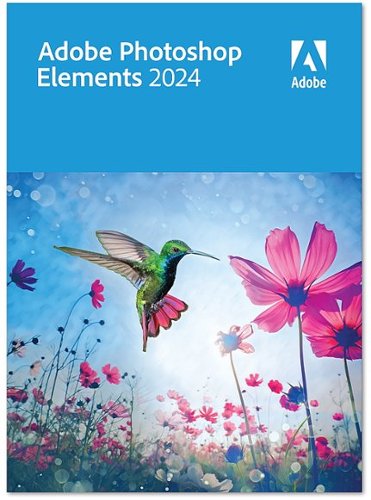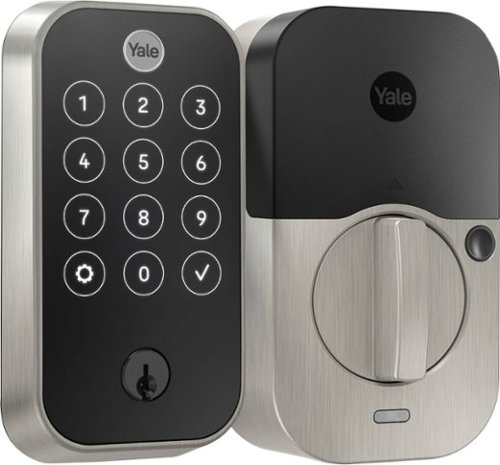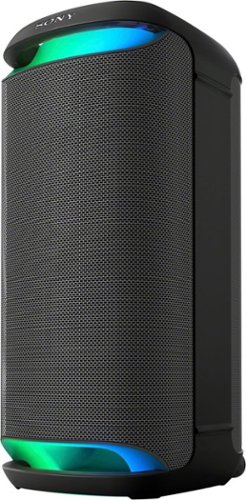Snarltoof's stats
- Review count167
- Helpfulness votes343
- First reviewMarch 10, 2014
- Last reviewFebruary 6, 2024
- Featured reviews0
- Average rating4.7
- Review comment count1
- Helpfulness votes1
- First review commentApril 14, 2017
- Last review commentApril 14, 2017
- Featured review comments0
Questions
- Question count0
- Helpfulness votes0
- First questionNone
- Last questionNone
- Featured questions0
- Answer count17
- Helpfulness votes26
- First answerMarch 10, 2014
- Last answerJune 10, 2021
- Featured answers0
- Best answers9
Unlock your car’s smart potential with the latest Nextbase iQ 1K Smart Dash Cam that’s always on duty. Predict threats and protect your car from anywhere using Live View, powered by 4G connectivity. See what your car sees and get custom alerts wherever you are. Park with confidence using Smart Sense Parking, as your iQ constantly scans the surrounding area of your vehicle, detecting potential intruders or vehicles backing up too close, allowing you to intervene using voice or an alarm.
Customer Rating

3
Requires a subscription, setup is a challenge
on February 6, 2024
Posted by: Snarltoof
Just to be upfront, this camera requires a subscription in order to take advantage of its functionality. The app does pretty much nothing but setup the camera if you don't subscribe to their services, so if that's a deciding factor for you, look for a different device. I signed up for the services just to see how it goes and whether I felt it were worth it to continue. You get the first two months free.
Here's my installation and setup experience.
Setup was somewhat challenging, so be sure you have patience and a couple of hours to get it running and configured how you want it. It comes with a mount that sticks very firmly to your windshield; the camera slides on and snaps into place firmly. It uses a propriety power cord that looks a lot like USB C but it's not. There's also a port for a rear camera, but it looks like it takes a proprietary cable, too. I assume it wants to use a Nextbase camera and might not be compatible with others. I haven't tried.
The power cord is generously long so it wasn't hard to route the cable from my windshield to the OBD port. It does have a couple other connectors if you don't want to use the OBD port -- you can plug it into USB or hard-wire it. I think it only gets power from the OBD port so I'm not sure why it wants to use it by default. Any 12V power source works just fine. It also has a serious back-up battery in it so it holds power for days when unplugged.
I use a Pixel 7 Pro smartphone. Setup involves scanning a QR code from the camera's postage-stamp sized screen. Annoyingly, my phone needed to be four feet away from that little screen for it to focus. I don't know whether it's a problem with the phone or the app, but that made it really difficult to scan the code, and there's no alternative way to enter the code.
Finally, after it scans the code but before it fully registers, it wants to do a firmware update. It won't complete the registration until the firmware update is complete, so if you cancel the update you have to start setup all over again. I don't know whether it's my problem but the firmware update took 45 minutes to complete. The app seems to time out but the firmware keeps going. I had to sit in my car to babysit the firmware update to make sure it completed.
After all that, it was time to configure the options. The camera sends notifications by default, so it will tell you when there's a parking event, whether someone walked by your car, stuff like that. You have to fine tune how sensitive it is and which events to alert you.
After all that it works great and does what it says.
Here's my installation and setup experience.
Setup was somewhat challenging, so be sure you have patience and a couple of hours to get it running and configured how you want it. It comes with a mount that sticks very firmly to your windshield; the camera slides on and snaps into place firmly. It uses a propriety power cord that looks a lot like USB C but it's not. There's also a port for a rear camera, but it looks like it takes a proprietary cable, too. I assume it wants to use a Nextbase camera and might not be compatible with others. I haven't tried.
The power cord is generously long so it wasn't hard to route the cable from my windshield to the OBD port. It does have a couple other connectors if you don't want to use the OBD port -- you can plug it into USB or hard-wire it. I think it only gets power from the OBD port so I'm not sure why it wants to use it by default. Any 12V power source works just fine. It also has a serious back-up battery in it so it holds power for days when unplugged.
I use a Pixel 7 Pro smartphone. Setup involves scanning a QR code from the camera's postage-stamp sized screen. Annoyingly, my phone needed to be four feet away from that little screen for it to focus. I don't know whether it's a problem with the phone or the app, but that made it really difficult to scan the code, and there's no alternative way to enter the code.
Finally, after it scans the code but before it fully registers, it wants to do a firmware update. It won't complete the registration until the firmware update is complete, so if you cancel the update you have to start setup all over again. I don't know whether it's my problem but the firmware update took 45 minutes to complete. The app seems to time out but the firmware keeps going. I had to sit in my car to babysit the firmware update to make sure it completed.
After all that, it was time to configure the options. The camera sends notifications by default, so it will tell you when there's a parking event, whether someone walked by your car, stuff like that. You have to fine tune how sensitive it is and which events to alert you.
After all that it works great and does what it says.
No, I would not recommend this to a friend.
The Essential Outdoor Camera delivers smart home security with clear 1080p HD resolution. You’ll get alerts and be able to watch live video right from your phone. Use the Integrated Spotlight Ward to ward off intruders or trigger the Integrated Siren automatically or manually from the Arlo Secure App. Even in low light you’ll be able to identify details with Color Night Vision. Or try the noise-canceling audio to hear and speak clearly with visitors. Setup is quick and easy and only takes minutes by connecting directly to Wi-Fi. You can install it with full confidence thanks to its rechargeable battery and weather-resistant design. An Arlo Secure plan trial is included. After trial, a paid plan is required to keep premium features like 30-day video cloud storage, People, Package, Vehicle Detection, 24/7 Emergency Response, and more.
Customer Rating

5
Works great once you have it set up
on December 5, 2023
Posted by: Snarltoof
This is a high-quality wireless cordless indoor/outdoor camera by Arlo. I already had an Arlo base station, so I thought it would be a simple matter to add it to the app. I learned that you have to select the model of the camera to set it up in the app. Embarrassed to admit, I forgot the model name of the camera so I tried a few different ones hoping that the app would detect and add the camera, but it didn't. I got off the couch and looked at the box to get the model name, then I was able to add it. It also shows up in Google Home after you add it to the app.
The image is clean and clear. It does take 20 seconds or so to load, but then it's good. It is configured through the app and you have control over alert/alarm/recording schedules, modes, areas of the frame where movement is detected, etc. It can tell the difference between people, animals, vehicles, etc, and it looks like it can even detect temperature, moisture, smoke, etc. these settings are hiding in the Feed section under feed settings/event types.
So, after some trial and error, digging around for features and instructions, it appears to work great.
The image is clean and clear. It does take 20 seconds or so to load, but then it's good. It is configured through the app and you have control over alert/alarm/recording schedules, modes, areas of the frame where movement is detected, etc. It can tell the difference between people, animals, vehicles, etc, and it looks like it can even detect temperature, moisture, smoke, etc. these settings are hiding in the Feed section under feed settings/event types.
So, after some trial and error, digging around for features and instructions, it appears to work great.
I would recommend this to a friend!

The app-connected Polaroid Now+ Generation 2 instant camera gives you creative control through the Polaroid App: Aperture priority, light painting, double exposure, self-timer, manual mode and more—plus 5 lens filters you can attach to the camera. All in a classic design, and now made with 40% recycled materials. Compatible with Polaroid i-Type & 600 film in the original Polaroid instant film format.
Customer Rating

5
5 stars for features and build quality
on November 29, 2023
Posted by: Snarltoof
This is my very first Polaroid camera, so I'll start with the device itself. It's super handy that it's rechargeable and uses a USB-C cable; I fully charged it when I got it, and 40 pictures later it's still going strong, so battery life is great. The film door latch is secure, but it opened easily when I loaded the film. When the film is loaded, it spits out the protected cover. Since this is my first Polaroid, I wasn't expecting the "frog tongue" that rolls out to protect your fresh pictures. It aggressively rolls back into the camera when you grab the picture. I was a little worried that it would scratch the pictures, but I haven't seen any damage so far. That shows that I feel the quick-start instructions that come with the camera are really pretty minimal. There's a whole lot that I wish I read rather than learning by trial and error.
It does have some focus and exposure capability, so utilize the 2-stage photo button to let it adjust before you snap off the picture. It likes a lot of light, but it doesn't like contrast very much, so things easily get washed out or blocked in shadow.
The app is a whole other experience. You can use the app for adjusting exposure and other features, and it has a remote photo button. It's a little weird, but even with the app you only get the camera's viewfinder for framing your pictures. I almost expected the app to show the picture. I guess that's part of the "charm" of a Polaroid. However I got much better results using the app.
Overall, if you're a fan of Polaroid cameras, this one is awesome for the nostalgia. It quietly adds some really good features, and the app unlocks a whole lot more capabilities. For a beginner, be prepared to waste a lot of film getting used to Polaroid photography.
It does have some focus and exposure capability, so utilize the 2-stage photo button to let it adjust before you snap off the picture. It likes a lot of light, but it doesn't like contrast very much, so things easily get washed out or blocked in shadow.
The app is a whole other experience. You can use the app for adjusting exposure and other features, and it has a remote photo button. It's a little weird, but even with the app you only get the camera's viewfinder for framing your pictures. I almost expected the app to show the picture. I guess that's part of the "charm" of a Polaroid. However I got much better results using the app.
Overall, if you're a fan of Polaroid cameras, this one is awesome for the nostalgia. It quietly adds some really good features, and the app unlocks a whole lot more capabilities. For a beginner, be prepared to waste a lot of film getting used to Polaroid photography.
I would recommend this to a friend!
Create photos you’ll love to share. Adobe Sensei AI* and automated options make editing easy, and you can learn creative techniques as you go with 62 step-by-step Guided Edits. Present your best pics in beautiful Photo Reel, collage, slideshow, and Quote Graphic templates. Effortlessly organize everything. And do more on the go using web and mobile companion apps (English-only beta).
Customer Rating

5
more than an incremental update
on November 17, 2023
Posted by: Snarltoof
I've been using Photoshop Elements for seven years now and I've updated it every year since 2018. It is full of great features especially the organizer and the photoshop editor. I prefer paying a one-time license for the software rather than paying monthly although there's a new version every year so I'm pretty much paying annually. So -- decide for yourself if the math works for you. The software has improved incrementally since the 2018 version. These improvements added up over time so there's a pretty big difference between 2018 and 2024, but do you need to upgrade every year? 2024 is a big upgrade from last year's version. There's been some modernization of the look and feel of the software, including support for light/dark PC themes and a slightly different layout for the organizer, incorporating more of the editor's tools. The organizer also "feels" more robust. I have over 38,000 pictures in my library and the organizer seems to handle that quantity of photos better than previous versions. Tagging pictures is also a lot quicker, but you still have to manually write tags to metadata if you want them to stick. There's a sync button, but that seems to be for the new Elements app or web-based viewing. I haven't tried those yet, so I can't comment.
The editor seems pretty much the same with the quick/guided/advanced options for editing, which I really like. It does let you change the layout so that's handy. I tried to colorize a black-and-white photo and found that feature missing. When I searched help, I learned that I had to download and install that feature. It was free, but I wonder what other features need to be added that way.
Overall -- if you have a previous version of elements, 2024 is a good year for an upgrade.
The editor seems pretty much the same with the quick/guided/advanced options for editing, which I really like. It does let you change the layout so that's handy. I tried to colorize a black-and-white photo and found that feature missing. When I searched help, I learned that I had to download and install that feature. It was free, but I wonder what other features need to be added that way.
Overall -- if you have a previous version of elements, 2024 is a good year for an upgrade.
I would recommend this to a friend!
Protect and monitor your home from anywhere with the Tapo C125 Spot Camera. This sleek indoor home security solution has a flexible braket and magnetic base allowing for simple setup where you need it. Expereience 2K QHD Clear View up to 140° Field of View, AI Detection, Customizable Alarm Feature and much more through your smartphone via the Tapo App.
Customer Rating

5
Simple and high performance
on November 1, 2023
Posted by: Snarltoof
I've tried several different security cameras, and some of them with onboard storage, and I'm really impressed with this one. The picture is good, the night vision is clear, and setup is easy with the app. The installation is pretty flexible. It has a magnetic base, or can be screwed to the wall, but it does need a power cord so you have to plan for that. Otherwise what really stands out to me is its responsiveness. The picture comes up pretty quickly when accessing the camera through the app. I use a microSD card for local storage in the camera, and I'm really impressed at how quickly I can call up and view video information that is stored locally. I haven't tried its cloud storage yet since I'm very happy with the onboard memory.
The camera has some intelligence built in. It detects not only movement, but whether there's a person, an animal, or a passing car.
Privacy mode is a really good feature. Not only does it stop transmitting or recording, but there's also a cover built into it that slides over the camera lens to ensure privacy.
The camera has some intelligence built in. It detects not only movement, but whether there's a person, an animal, or a passing car.
Privacy mode is a really good feature. Not only does it stop transmitting or recording, but there's also a cover built into it that slides over the camera lens to ensure privacy.
I would recommend this to a friend!
Meet the Google Pixel Watch 2 (Wi-Fi), engineered by Google with the best of Fitbit.¹ Understand your health and fitness with Fitbit’s most accurate heart rate tracking.² See the best of Google at a glance, including Gmail and Calendar, and get peace of mind from personal safety features.³ And keep going with even longer battery life.⁴ Works with most phones running on Android 9.0 or newer.⁵
Customer Rating

5
It keeps getting better
on October 25, 2023
Posted by: Snarltoof
I never thought I'd get a smart watch, but my old fitbit broke so I was starting to shop for a new fitness tracker. I was also dependent on the watch for telling time. It's not always convenient or comfortable or possible to slip your phone out of your pocket to see what time it was. When I spotted this watch become available, I jumped at it. I'll never jump back to a dumb watch. I didn't want to have to deal with another smart device. I'm trying to make my life easier, and I always assumed that a smart watch would have a huge learning curve and be a pain to set up. The pixel watch 2 setup was really smooth. It wanted to do all its updates right away, and that's great because when it was done I didn't get interrupted by updates and reboots. I had to merge my fitbit account with my google account, but that's fine. One less password to manage. Besides, the merge process was very easy. The watch was full of helpful tutorials during the setup. You could skip past them, but they are worth the time.
My experience with the watch has been good so far. I got a handle on the essentials right away, and I learn new things as I go along.
One huge annoyance was the watch band is too small. If I have it on the 2nd hole, it's snug and uncomfortable. If I have it on the first hole, there's not enough band left to tuck into the slot so it flops around loose. And bands are pretty expensive, so I'm grumpy about having to spend money on top of what the watch costs. Otherwise it's really handy, and it makes answering the phone pretty slick. The speaker isn't awesome, but the mic is fantastic. Callers can't tell I'm on the watch.
My experience with the watch has been good so far. I got a handle on the essentials right away, and I learn new things as I go along.
One huge annoyance was the watch band is too small. If I have it on the 2nd hole, it's snug and uncomfortable. If I have it on the first hole, there's not enough band left to tuck into the slot so it flops around loose. And bands are pretty expensive, so I'm grumpy about having to spend money on top of what the watch costs. Otherwise it's really handy, and it makes answering the phone pretty slick. The speaker isn't awesome, but the mic is fantastic. Callers can't tell I'm on the watch.
I would recommend this to a friend!

YALE ASSURE 2 TOUCH. A lock as unique as you. Make coming home more seamless with the Yale Assure Lock 2 Touch built-in Wi-Fi. Thanks to the new biometric keypad, a simple touch of your finger is all it takes. Explore multiple ways to access your home including hands-free Auto-Unlock, back-up key, or your phone or Apple Watch from anywhere
Customer Rating

5
Works great! here's some tips
on October 19, 2023
Posted by: Snarltoof
Installation went pretty smoothly, but you have to use their deadbolt. There's a couple of pins that make assembly easier, but it wouldn't fit with my existing deadbolt. I also had to mortise the door because my old lock was the round kind, and I had to trim the strike plate hole because it's in a slightly different position. So if you're handy with tools, this is easy to install, just be ready to make some adjustments. There's also handy door checker measurement sheets that help you measure what you have to adjust the parts, or to cut the holes if it's a new installation. Another thing about the hardware -- I can't find any instructions anywhere to change the lock cylinder to match my keys, so I'm grumpy that I have to deal with another key. *update -- the "keyed alike" page on the yale site isn't working (404 not found), but they do sell replacement cylinders, including schlage and kwikset, so I assume the instructions come with those parts.
Setting it up and using the app -- don't knock yourself out. Mine was super buggy when I first installed it -- bad connectivity, couldn't register codes or fingerprints -- but now it seems to work much better since I updated the firmware. TIP -- update the firmware as soon as you can in the assembly! Don't bother setting it up and programming it, because the firmware erased all the settings.
Setting it up and using the app -- don't knock yourself out. Mine was super buggy when I first installed it -- bad connectivity, couldn't register codes or fingerprints -- but now it seems to work much better since I updated the firmware. TIP -- update the firmware as soon as you can in the assembly! Don't bother setting it up and programming it, because the firmware erased all the settings.
I would recommend this to a friend!
Bring ideas to life with our most powerful 13-inch XPS laptop, built with the latest processors and featuring innovative, modern design.
Posted by: Snarltoof
This quickly became my go-to laptop because of its performance and portability. The laptop feels pretty light, easy to carry, and it fits neatly into an accessory pouch in my computer bag. It holds a charge very well. I haven't measured specific battery life, but I can go a day or two of casual use without charging. Having two power-delivery ports is very handy for charging the laptop and plugging in peripherals.
This was the quickest setup I've had with a laptop recently -- it didn't spend half the day downloading updates and patches, but I was able to use it about 30 minutes after first turning it on. Yes it had to do a few patches, and it took a few days for all the updates and drivers but it was useable the whole time. To be fair, it's not a gaming laptop so I didn't bother installing my games, so that probably saved a whole lot of time.
Out of the box it comes with 32gb of RAM and 1tb of storage, so I didn't have to upgrade it for it to meet my longer-term needs. It's quick and zippy and runs my office apps -- including heavy spreadsheets and visio --- without complaint.
The keyboard takes a little getting used to, but that's really to be expected with a small form like this. The touch function buttons across the top also need getting used to, but again the size is worth it. At least they moved the camera to above the screen unlike the first gen xps13!
With the camera and the touch power button/fingerprint reader, it works great with biometric logins. The fingerprint reader hasn't argued with me yet, it's been working on the first try.
It's not a 2-in-1. I really assumed that it was and am mildly bummed that it's not. I had envisioned kicking back reading books with it in tablet mode, but its portability and power won me over anyway.
This was the quickest setup I've had with a laptop recently -- it didn't spend half the day downloading updates and patches, but I was able to use it about 30 minutes after first turning it on. Yes it had to do a few patches, and it took a few days for all the updates and drivers but it was useable the whole time. To be fair, it's not a gaming laptop so I didn't bother installing my games, so that probably saved a whole lot of time.
Out of the box it comes with 32gb of RAM and 1tb of storage, so I didn't have to upgrade it for it to meet my longer-term needs. It's quick and zippy and runs my office apps -- including heavy spreadsheets and visio --- without complaint.
The keyboard takes a little getting used to, but that's really to be expected with a small form like this. The touch function buttons across the top also need getting used to, but again the size is worth it. At least they moved the camera to above the screen unlike the first gen xps13!
With the camera and the touch power button/fingerprint reader, it works great with biometric logins. The fingerprint reader hasn't argued with me yet, it's been working on the first try.
It's not a 2-in-1. I really assumed that it was and am mildly bummed that it's not. I had envisioned kicking back reading books with it in tablet mode, but its portability and power won me over anyway.
I would recommend this to a friend!
Make it epic. The XV800 wireless party speaker has amazing omnidirectional sound, ambient lights, an IPX4 rating for water resistance, up to 25 hours of battery life, and an X-Balanced speaker that delivers distortion-free lows. It’s a powerful all-in-one package.
Posted by: Snarltoof
First thing I noticed when I received the box was how heavy it was. It's a substantial piece of equipment. I opened the box, tipped it over and lifted the box off like the instructions they print on the lid. I pulled off the wrapping and foam and plugged it in to fully charge. When they say "portable party" in the speaker's name, they are not kidding. I powered it on (after installing the app on my phone), paired it, and it was ready. My first impression was, yup there's the party! I have a custom of playing "One Night in Bangkok" as the first song for all my sound stuff, and this speaker hit it with force. Straight out of the box with no adjustment, this speaker impressed me. The bass was thumping hard, and the mids and high end were clear and clean and the lighting was bright and colorful and reacted to the music. The sound easily filled my basement family room, so I took it outside to continue the party. It projected across the backyard just as rich and clear as it did inside. I haven't cranked it up to full volume yet, but even at 60% or so it dominated the area. Thank goodness it has wheels. It's got nice roller-blade type wheels so it rolls just fine outside, and it is tall enough for the handle to be at a reasonable height for a tall person to pull it around. I have lots of outside activities and camping planned for the rest of the summer, so I'll have plenty of use for it. I also happen to have a pair of Sony hand-held bluetooth speakers that play in stereo so I'm looking forward to playing with speaker positions. It's super cool that I can join the speakers together even though the little ones are a few years old.
I would recommend this to a friend!
Empower your play with a centerpiece that elevates your entire setup. Enter the next phase of battlestation evolution with the ultimate mechanical gaming keyboard. Take full command with a set of features designed for advanced control, and enhance your immersion with full-blown Razer Chroma RGB.
Posted by: Snarltoof
Right out of the box I knew this one was special. Literally. I pulled the keyboard out of the box and just tactically, its heft, its solid build quality, it became my favorite keyboard before I even plugged it in. When I did attach it and fire up my gaming laptop, it continued to impress me. The keys are quick, sharp, and snappy. To me it has a great feel and I even find myself typing faster because it's so mechanically responsive.
I love the innovation it offers. The programmable macro keys along the side are very well-placed, I didn't get confused between the left end of the normal keyboard and those macro buttons. To me, the super bonus is those extra edge buttons. They remind me of the forward and back buttons on a mouse, and they're in a great position where it's easy to find them by feel. I feel way more confident being able to cast complex combinations in The Witcher III.
The keyboard's wrist rest is really comfortable. I was impressed by the way it attaches with magnets, but then I powered it on and saw that those magnet connectors also powered RGB all around the edge.
Yes, it's big, but if you have space for it, it's solid, has a great feel and fast action, and lots of macro buttons.
I love the innovation it offers. The programmable macro keys along the side are very well-placed, I didn't get confused between the left end of the normal keyboard and those macro buttons. To me, the super bonus is those extra edge buttons. They remind me of the forward and back buttons on a mouse, and they're in a great position where it's easy to find them by feel. I feel way more confident being able to cast complex combinations in The Witcher III.
The keyboard's wrist rest is really comfortable. I was impressed by the way it attaches with magnets, but then I powered it on and saw that those magnet connectors also powered RGB all around the edge.
Yes, it's big, but if you have space for it, it's solid, has a great feel and fast action, and lots of macro buttons.
I would recommend this to a friend!
Snarltoof's Review Comments
Work, play and communicate with this Samsung Galaxy Tab S3 featuring a 2.15 GHz + 1.6 GHz quad core processor. This versatile tablet has an ultra-clear Super AMOLED display, so you can watch HD movies on the go. Capture and share your world with the 13MP camera in this Samsung Galaxy Tab S3’s, which features an integrated flash for great results in low light.
Overall 5 out of 5
5 out of 5
 5 out of 5
5 out of 5They got it right!
By Snarltoof
from Minneapolis, MN
I've been using tablets for years, including my first Galaxy Tab 7" tablet, a variety of Acer and Asus tablets, a Surface, and Surface Book. I've also been a fan of the Samsung Galaxy phones, having a 3, 4, and a 5.
When I first got this S3 tablet, I was expecting to get decent tablet performance. What I got was a powerhouse in an elegant, extremely light weight package. The size is great -- it's way more portable than my Surface devices, and the type cover gives it a good amount of protection.
Great job on the type cover, guys! The magnet attachment and the tilted viewing angle are great. It would be awesome if the type cover had a hole for the rear camera. A couple of other minor keyboard quirks; the tablet only accepts the keyboard if the tablet is unlocked when you attach it. I was also hoping for an android button on the type cover but couldn't find it at first. I read the instructions (under settings/physical keyboard/keyboard shortcuts) and it shows a "super" button that supports all the commands I'd want to use for an Android keyboard. After hunting around, I figured out that the "search" button on the keyboard, with the magnifying glass icon, is this "super" button. Now my hands don't need to leave the keyboard. The keys are a fairly natural size, not too cramped for my very large hands, They didn't bother making a touchpad on the keyboard like you see on some other compact keyboards. Good move!
I'm going to experiment with USB C video adapters to see how it performs as a "desktop" replacement, but I'm really optimistic given how it performs normally. I have a USB C to USB 3 adapter, and it picks up my keyboard and mouse just fine, even through a KVM.
I've been using a Google Pixel phone for a while, so I lost practice with how Samsung does stuff, so it's a bit different to navigate. Not too bad, and this thing does way more and has way more features than I've explored so far.
It connected to my Wi-Fi network easily, has great web page load times, installs apps quickly, and Zen Pinball is super responsive on this.
It feels really light, so it is very easy to hold. It does great as a Kindle reader, although the screen is a bit shiny. They keyboard/case pops off easily but holds securely when it's attached either as a case or as a keyboard.
I was really excited to try it out, so I used it for two days before charging it. I let it run down to 15%, and it was still happily playing pinball. It supports quick charging, so it was back up to 40% in about 15 minutes.
It's pricey, but you get what you pay for. It's an awesome tablet.
When I first got this S3 tablet, I was expecting to get decent tablet performance. What I got was a powerhouse in an elegant, extremely light weight package. The size is great -- it's way more portable than my Surface devices, and the type cover gives it a good amount of protection.
Great job on the type cover, guys! The magnet attachment and the tilted viewing angle are great. It would be awesome if the type cover had a hole for the rear camera. A couple of other minor keyboard quirks; the tablet only accepts the keyboard if the tablet is unlocked when you attach it. I was also hoping for an android button on the type cover but couldn't find it at first. I read the instructions (under settings/physical keyboard/keyboard shortcuts) and it shows a "super" button that supports all the commands I'd want to use for an Android keyboard. After hunting around, I figured out that the "search" button on the keyboard, with the magnifying glass icon, is this "super" button. Now my hands don't need to leave the keyboard. The keys are a fairly natural size, not too cramped for my very large hands, They didn't bother making a touchpad on the keyboard like you see on some other compact keyboards. Good move!
I'm going to experiment with USB C video adapters to see how it performs as a "desktop" replacement, but I'm really optimistic given how it performs normally. I have a USB C to USB 3 adapter, and it picks up my keyboard and mouse just fine, even through a KVM.
I've been using a Google Pixel phone for a while, so I lost practice with how Samsung does stuff, so it's a bit different to navigate. Not too bad, and this thing does way more and has way more features than I've explored so far.
It connected to my Wi-Fi network easily, has great web page load times, installs apps quickly, and Zen Pinball is super responsive on this.
It feels really light, so it is very easy to hold. It does great as a Kindle reader, although the screen is a bit shiny. They keyboard/case pops off easily but holds securely when it's attached either as a case or as a keyboard.
I was really excited to try it out, so I used it for two days before charging it. I let it run down to 15%, and it was still happily playing pinball. It supports quick charging, so it was back up to 40% in about 15 minutes.
It's pricey, but you get what you pay for. It's an awesome tablet.
Snarltoof
Minneapolis, MN
Followup comments
April 14, 2017
I've been using this tablet for a month now. Still five stars. The performance is fantastic, the battery capacity is awesome, the tablet is lightweight and easy to handle, and the keyboard case pops on and off really conveniently. It is awesome that it comes with the pen.
If Samsung is out there reading this -- you gotta come up with a dock or keyboard/mouse/video/Ethernet adapter for it! This thing is a powerhouse, and if I could use it with a fullsize keyboard and monitor it would be a viable laptop replacement. I've been scouring the internet and I can't find anything that displays video while providing power to the tablet.
If Samsung is out there reading this -- you gotta come up with a dock or keyboard/mouse/video/Ethernet adapter for it! This thing is a powerhouse, and if I could use it with a fullsize keyboard and monitor it would be a viable laptop replacement. I've been scouring the internet and I can't find anything that displays video while providing power to the tablet.
+1point
1of 1voted this comment as helpful.
Snarltoof's Questions
Snarltoof has not submitted any questions.
Do you experience dropped calls, slow internet speeds, or the inability to send and receive texts while you’re on the road or enjoying some time off the beaten path? With the weBoost Drive Reach RV, you can improve your cell signal, wherever your adventures take you. Designed to enhance signal coverage for RVs, campers and trailers, especially in remote areas. The weBoost Drive Reach RV Cellular Signal Booster uses the latest technology to pick up an existing cell signal, route it the booster, then broadcast that amplified signal into your RV. To install the Drive Reach RV, first select where to mount the outside antenna using the provided ladder bracket. This is the most important step as it impacts the overall performance of the booster. Check that the antenna is at least 12 inches from all other antennas and openings to avoid interference. Use the modular mast extensions to ensure the antenna is above any obstructions. Once the outside antenna is installed, run the coax cable behind the weather stripping of an opening, like a door, window, or pop out slide, into your RV. Next, place the inside antenna on a table or countertop near where you plan to use your devices the most. Then run the coax cables to the booster. Plugin both the outside and inside cables. Now, plug in the power cord to the booster. Finally, plug the power cord into your vehicle’s power supply and turn on the booster. When the green light is on, it’s working. All coax cable needed for installation is provided. Stay connected, wherever you choose to explore, with the weBoost Drive Reach RV Cellular Signal Booster!
The power requirements says “plug in”. Plug into what? Does this plug into 120v AC which would require shore power or an inverter or does it plug into 12v DC in an RV? If I t’s 12V what kind of plug?
It comes with an AC power adapter, so you need shore power, inverter, or generator. I bought the 12V adapter for it, which plugs into a lighter socket.
2 years, 10 months ago
by
Snarltoof
Calls. Conferences. ON-the-GO. Air never looked so epic. Offering the ultimate true-wireless experience for any professional or audiophile, JLab Epic Air Sport ANC offers customized sound and active noise canceling plus industry-leading 48+ hours playtime. Transition from music to calls, work to home effortlessly with features like wear-detect, movie mode, wireless charging and more.
Can I wear this in one just one ear?
Yes, I do it all the time for phone calls or web video conferences.
3 years, 6 months ago
by
Snarltoof
Surface Duo adapts to you. Two ultra-thin, high-resolution touchscreens unfold to open new possibilities on a mobile device. Designed to help you be productive, Surface Duo features multiple modes, the best of Microsoft 365 mobile experiences, every Android™ app in the Google Play store, and new dual-screen enhanced apps.* Now you can view two apps at once or span one across both screens, drag and drop between screens, and make phone calls. Say goodbye to constant app switching. ¹Requires the Your Phone app, a Windows 10 PC with the latest Windows updates, and download of the Windows 10 app from the Windows store. ²Excluding Surface Duo Bumper. ³Local Video Playback: Testing conducted by Microsoft in July 2020 using preproduction Surface Duo units and software. Testing consisted of full battery discharge during local video playback on a single screen. Video playback consisted of a repeated 30-minute .mp4 file in 1080p at 24 fps. All settings were default except: LTE and Wi-Fi were both associated with a network with ‘ask to join’ disabled and Adaptive Brightness was disabled, screen was set to 100 nits. Battery life varies significantly with network and feature configuration, signal strength, settings, usage, and other factors. Battery has limited recharge cycles and cannot be replaced. ⁴Standby Time: Testing conducted by Microsoft in July 2020 in an AT&T Validated Lab using preproduction Surface Duo units and software. Testing conducted in accordance with AT&T requirements and test specifications. All settings were default, and network settings were: connected to LTE, and Wi-Fi was enabled but not connected. Battery life varies significantly with network and feature configuration, signal strength, settings, usage and other factors. ⁵Talk Time: Testing conducted by Microsoft in July 2020 in an AT&T Validated Lab using preproduction Surface Duo units and software. All settings were default, and network settings were: connected to LTE, and Wi-Fi was enabled but not connected. ⁶Specified minimum dual battery capacity is 3462mAh. ⁷Network availability and coverage vary by carrier. See your carrier for details. ⁸Use of eSIM requires a wireless service plan (which may include restrictions on switching service providers and roaming, even after contract expiration). Not all carriers support eSIM. AT&T locked devices will not support eSIM. Use of eSIM in Surface Duo may be disabled when purchased from some carriers. See your carrier for details. ⁹System software uses significant storage space. Available storage is subject to change based on system software updates and apps usage. 1 GB = 1 billion bytes. Some apps and features may require a wireless plan, additional subscriptions, or fees. ¹¹Video playback formats will require 3rd party apps from the Google Play Store; fees may apply. ¹²Microsoft’s Limited Warranty is in addition to your consumer law rights.
Will the Duo Phone create a WiFi Hotspot?
Surface Duo adapts to you. Two ultra-thin, high-resolution touchscreens unfold to open new possibilities on a mobile device. Designed to help you be productive, Surface Duo features multiple modes, the best of Microsoft 365 mobile experiences, every Android™ app in the Google Play store, and new dual-screen enhanced apps.* Now you can view two apps at once or span one across both screens, drag and drop between screens, and make phone calls. Say goodbye to constant app switching. ¹Requires the Your Phone app, a Windows 10 PC with the latest Windows updates, and download of the Windows 10 app from the Windows store. ²Excluding Surface Duo Bumper. ³Local Video Playback: Testing conducted by Microsoft in July 2020 using preproduction Surface Duo units and software. Testing consisted of full battery discharge during local video playback on a single screen. Video playback consisted of a repeated 30-minute .mp4 file in 1080p at 24 fps. All settings were default except: LTE and Wi-Fi were both associated with a network with ‘ask to join’ disabled and Adaptive Brightness was disabled, screen was set to 100 nits. Battery life varies significantly with network and feature configuration, signal strength, settings, usage, and other factors. Battery has limited recharge cycles and cannot be replaced. ⁴Standby Time: Testing conducted by Microsoft in July 2020 in an AT&T Validated Lab using preproduction Surface Duo units and software. Testing conducted in accordance with AT&T requirements and test specifications. All settings were default, and network settings were: connected to LTE, and Wi-Fi was enabled but not connected. Battery life varies significantly with network and feature configuration, signal strength, settings, usage and other factors. ⁵Talk Time: Testing conducted by Microsoft in July 2020 in an AT&T Validated Lab using preproduction Surface Duo units and software. All settings were default, and network settings were: connected to LTE, and Wi-Fi was enabled but not connected. ⁶Specified minimum dual battery capacity is 3462mAh. ⁷Network availability and coverage vary by carrier. See your carrier for details. ⁸Use of eSIM requires a wireless service plan (which may include restrictions on switching service providers and roaming, even after contract expiration). Not all carriers support eSIM. AT&T locked devices will not support eSIM. Use of eSIM in Surface Duo may be disabled when purchased from some carriers. See your carrier for details. ⁹System software uses significant storage space. Available storage is subject to change based on system software updates and apps usage. 1 GB = 1 billion bytes. Some apps and features may require a wireless plan, additional subscriptions, or fees. ¹¹Video playback formats will require 3rd party apps from the Google Play Store; fees may apply. ¹²Microsoft’s Limited Warranty is in addition to your consumer law rights.
Will the Surface Duo allow you to do Hotspot from the device? Is this capable of wifi calling?
Yes and yes. You can use it as a hotspot. At least I can on my Verizon account. It can be used for IMS calling and for SIP calling.
3 years, 7 months ago
by
Snarltoof
Surface Duo adapts to you. Two ultra-thin, high-resolution touchscreens unfold to open new possibilities on a mobile device. Designed to help you be productive, Surface Duo features multiple modes, the best of Microsoft 365 mobile experiences, every Android™ app in the Google Play store, and new dual-screen enhanced apps.* Now you can view two apps at once or span one across both screens, drag and drop between screens, and make phone calls. Say goodbye to constant app switching. ¹Requires the Your Phone app, a Windows 10 PC with the latest Windows updates, and download of the Windows 10 app from the Windows store. ²Excluding Surface Duo Bumper. ³Local Video Playback: Testing conducted by Microsoft in July 2020 using preproduction Surface Duo units and software. Testing consisted of full battery discharge during local video playback on a single screen. Video playback consisted of a repeated 30-minute .mp4 file in 1080p at 24 fps. All settings were default except: LTE and Wi-Fi were both associated with a network with ‘ask to join’ disabled and Adaptive Brightness was disabled, screen was set to 100 nits. Battery life varies significantly with network and feature configuration, signal strength, settings, usage, and other factors. Battery has limited recharge cycles and cannot be replaced. ⁴Standby Time: Testing conducted by Microsoft in July 2020 in an AT&T Validated Lab using preproduction Surface Duo units and software. Testing conducted in accordance with AT&T requirements and test specifications. All settings were default, and network settings were: connected to LTE, and Wi-Fi was enabled but not connected. Battery life varies significantly with network and feature configuration, signal strength, settings, usage and other factors. ⁵Talk Time: Testing conducted by Microsoft in July 2020 in an AT&T Validated Lab using preproduction Surface Duo units and software. All settings were default, and network settings were: connected to LTE, and Wi-Fi was enabled but not connected. ⁶Specified minimum dual battery capacity is 3462mAh. ⁷Network availability and coverage vary by carrier. See your carrier for details. ⁸Use of eSIM requires a wireless service plan (which may include restrictions on switching service providers and roaming, even after contract expiration). Not all carriers support eSIM. AT&T locked devices will not support eSIM. Use of eSIM in Surface Duo may be disabled when purchased from some carriers. See your carrier for details. ⁹System software uses significant storage space. Available storage is subject to change based on system software updates and apps usage. 1 GB = 1 billion bytes. Some apps and features may require a wireless plan, additional subscriptions, or fees. ¹¹Video playback formats will require 3rd party apps from the Google Play Store; fees may apply. ¹²Microsoft’s Limited Warranty is in addition to your consumer law rights.
What is the maximum output through the USB cable. Example if I use a hub can I get 1gb Ethernet and two 4k screens @ 60hz plus a keyboard, mouse, and USB 3.0 at regular speeds? Also is there going to be a Samsung DeX or Chromebook OS from MS?
Ethernet, keyboard, and mouse work through the USB C cable, but video does not, so you won't get anything on your monitors.
3 years, 7 months ago
by
Snarltoof
Surface Duo adapts to you. Two ultra-thin, high-resolution touchscreens unfold to open new possibilities on a mobile device. Designed to help you be productive, Surface Duo features multiple modes, the best of Microsoft 365 mobile experiences, every Android™ app in the Google Play store, and new dual-screen enhanced apps.* Now you can view two apps at once or span one across both screens, drag and drop between screens, and make phone calls. Say goodbye to constant app switching. ¹Requires the Your Phone app, a Windows 10 PC with the latest Windows updates, and download of the Windows 10 app from the Windows store. ²Excluding Surface Duo Bumper. ³Local Video Playback: Testing conducted by Microsoft in July 2020 using preproduction Surface Duo units and software. Testing consisted of full battery discharge during local video playback on a single screen. Video playback consisted of a repeated 30-minute .mp4 file in 1080p at 24 fps. All settings were default except: LTE and Wi-Fi were both associated with a network with ‘ask to join’ disabled and Adaptive Brightness was disabled, screen was set to 100 nits. Battery life varies significantly with network and feature configuration, signal strength, settings, usage, and other factors. Battery has limited recharge cycles and cannot be replaced. ⁴Standby Time: Testing conducted by Microsoft in July 2020 in an AT&T Validated Lab using preproduction Surface Duo units and software. Testing conducted in accordance with AT&T requirements and test specifications. All settings were default, and network settings were: connected to LTE, and Wi-Fi was enabled but not connected. Battery life varies significantly with network and feature configuration, signal strength, settings, usage and other factors. ⁵Talk Time: Testing conducted by Microsoft in July 2020 in an AT&T Validated Lab using preproduction Surface Duo units and software. All settings were default, and network settings were: connected to LTE, and Wi-Fi was enabled but not connected. ⁶Specified minimum dual battery capacity is 3462mAh. ⁷Network availability and coverage vary by carrier. See your carrier for details. ⁸Use of eSIM requires a wireless service plan (which may include restrictions on switching service providers and roaming, even after contract expiration). Not all carriers support eSIM. AT&T locked devices will not support eSIM. Use of eSIM in Surface Duo may be disabled when purchased from some carriers. See your carrier for details. ⁹System software uses significant storage space. Available storage is subject to change based on system software updates and apps usage. 1 GB = 1 billion bytes. Some apps and features may require a wireless plan, additional subscriptions, or fees. ¹¹Video playback formats will require 3rd party apps from the Google Play Store; fees may apply. ¹²Microsoft’s Limited Warranty is in addition to your consumer law rights.
Is data transferred or synched from my PC to the Duo via the YourPhone app on my PC? If not, how?
It's compatible with cloud syncing on Google Drive, gmail, hotmail, and OneDrive, so you get your data, pics, contacts, calendars, etc. It's also compatible with the YourPhone app so you can resume your browsing session and use text messaging on your PC.
3 years, 7 months ago
by
Snarltoof
Surface Duo adapts to you. Two ultra-thin, high-resolution touchscreens unfold to open new possibilities on a mobile device. Designed to help you be productive, Surface Duo features multiple modes, the best of Microsoft 365 mobile experiences, every Android™ app in the Google Play store, and new dual-screen enhanced apps.* Now you can view two apps at once or span one across both screens, drag and drop between screens, and make phone calls. Say goodbye to constant app switching. ¹Requires the Your Phone app, a Windows 10 PC with the latest Windows updates, and download of the Windows 10 app from the Windows store. ²Excluding Surface Duo Bumper. ³Local Video Playback: Testing conducted by Microsoft in July 2020 using preproduction Surface Duo units and software. Testing consisted of full battery discharge during local video playback on a single screen. Video playback consisted of a repeated 30-minute .mp4 file in 1080p at 24 fps. All settings were default except: LTE and Wi-Fi were both associated with a network with ‘ask to join’ disabled and Adaptive Brightness was disabled, screen was set to 100 nits. Battery life varies significantly with network and feature configuration, signal strength, settings, usage, and other factors. Battery has limited recharge cycles and cannot be replaced. ⁴Standby Time: Testing conducted by Microsoft in July 2020 in an AT&T Validated Lab using preproduction Surface Duo units and software. Testing conducted in accordance with AT&T requirements and test specifications. All settings were default, and network settings were: connected to LTE, and Wi-Fi was enabled but not connected. Battery life varies significantly with network and feature configuration, signal strength, settings, usage and other factors. ⁵Talk Time: Testing conducted by Microsoft in July 2020 in an AT&T Validated Lab using preproduction Surface Duo units and software. All settings were default, and network settings were: connected to LTE, and Wi-Fi was enabled but not connected. ⁶Specified minimum dual battery capacity is 3462mAh. ⁷Network availability and coverage vary by carrier. See your carrier for details. ⁸Use of eSIM requires a wireless service plan (which may include restrictions on switching service providers and roaming, even after contract expiration). Not all carriers support eSIM. AT&T locked devices will not support eSIM. Use of eSIM in Surface Duo may be disabled when purchased from some carriers. See your carrier for details. ⁹System software uses significant storage space. Available storage is subject to change based on system software updates and apps usage. 1 GB = 1 billion bytes. Some apps and features may require a wireless plan, additional subscriptions, or fees. ¹¹Video playback formats will require 3rd party apps from the Google Play Store; fees may apply. ¹²Microsoft’s Limited Warranty is in addition to your consumer law rights.
Does the phone give you the option to turn off a display when not in use to conserve battery?
When you have it open like a book, both displays are on. When you have it folded shut, both displays are off. When you have it folded in the open position with both screens on the outside, only one screen stays on. You double-tap to switch screens, but it also seems to respond to how I rotate my wrist. There's only one camera so you have to rotate it between selfie and normal modes.
3 years, 7 months ago
by
Snarltoof
Grill, bake, roast or broil with this Delonghi Livenza 0.5 cu. ft. digital compact convection oven. This compact oven saves space while providing enough capacity to save the hassle, heat and cost of using your full-size oven. This Delonghi Livenza 0.5 cu. ft. digital compact convection oven has toasting _and warming functions for maximum flexibility.
What is the wattage on it has to be 1000 or less b4 I can use it
The label on the back says 1800 watts. I won't be using it in my camper!
5 years, 5 months ago
by
Snarltoof
Enjoy hours of reliability and speed with this HP Pavilion desktop. Its AMD Ryzen 5 processor and 12GB of RAM let you accomplish multiple tasks at the same time, and its 1TB hard drive provides plenty of space for file storage. This HP Pavilion desktop comes with a wired keyboard and mouse for interacting with Windows 10 Home.
What are the ram sticks that come with the computer? is it (1) 8gb and (1)4gb?
Yup, one 8gb and one 4gb. 2666 mhz DDR4
5 years, 8 months ago
by
Snarltoof
Without you knowing it, cybercriminals can infiltrate your Wi-Fi network and steal your identity or invade your privacy by accessing your connected devices. Password protection isn't enough anymore.Engineered with multi-layered security, Norton Core™ intelligently protects your Wi-Fi network and an unlimited number of connected IoT devices such as smart TVs, baby monitors, Wi-Fi thermostats as well as your personal devices like laptops, desktops, smartphones and tablets against malware, spyware, ransomware, viruses and more.
Do I need a smart phone to be able to use Norton Core?
I'm pretty sure you do; you need the app to set it up and control it. I'm not sure if there's a web interface, but I don't think there is.
6 years ago
by
Snarltoof