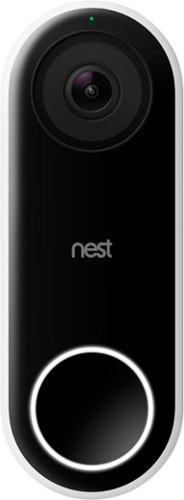Snarltoof's stats
- Review count167
- Helpfulness votes343
- First reviewMarch 10, 2014
- Last reviewFebruary 6, 2024
- Featured reviews0
- Average rating4.7
- Review comment count1
- Helpfulness votes1
- First review commentApril 14, 2017
- Last review commentApril 14, 2017
- Featured review comments0
Questions
- Question count0
- Helpfulness votes0
- First questionNone
- Last questionNone
- Featured questions0
- Answer count17
- Helpfulness votes26
- First answerMarch 10, 2014
- Last answerJune 10, 2021
- Featured answers0
- Best answers9
Enjoy a morning beverage with this Breville drip coffee maker. It has six modes for achieving the taste you prefer, and it includes flat bottom and cone filter baskets for making small or large batches. This Breville drip coffee maker has cold brew and iced coffee settings for preparing refreshing beverages from the brewed extract.
Customer Rating

5
It has one job and it does it great
on May 9, 2018
Posted by: Snarltoof
from Richfield, MN
This makes coffee, and it uses technology and artistry to brew some fantastic coffee! It comes complete with a reusable basket filter for full pots and a cone adapter for use with cone filters for smaller servings. It has three basic settings, "fast," "gold," and "strong," that determine how long the coffee "blooms," brews, temperature, etc. "Gold" brewing is some kind of an industry standard for serious coffee aficionados. So -- my experience with it is it really pulls the delicious coffee flavor out of the grounds. It's not awesome at making a cup of really concentrated coffee for lattes and such, but you can get a pour-over adapter for it, so that's worth a try.
The thermal carafe is really nice. It kept my coffee pleasantly warm for 2 1/2 hours, without the coffee tasting burnt or stale.
The controls are minimalistic. There's a knob for settings, a button for "start," and another button to tell it to brew at your set time. I'd much rather see more selection buttons than having to dial in the settings you want because it us just not that intuitive to use so I'd have to leave instructions if someone else wants to use it.
So -- overall if you want amazing tasting coffee and you're into the craft of brewing it, this is a great choice for you.
The thermal carafe is really nice. It kept my coffee pleasantly warm for 2 1/2 hours, without the coffee tasting burnt or stale.
The controls are minimalistic. There's a knob for settings, a button for "start," and another button to tell it to brew at your set time. I'd much rather see more selection buttons than having to dial in the settings you want because it us just not that intuitive to use so I'd have to leave instructions if someone else wants to use it.
So -- overall if you want amazing tasting coffee and you're into the craft of brewing it, this is a great choice for you.
My Best Buy number: 2173852462
Mobile Submission: False
I would recommend this to a friend!
Take gaming to the next level with this stunning CORSAIR keyboard. The RGB back-lighting allows for virtually unlimited customization, and the CHERRY MX key switches lets you play outdoors or indoors thanks to the IP32 water and dust resistance. This CORSAIR keyboard has program macro keys and multimedia controls to keep you in the game.
Customer Rating

5
Great quality, very responsive, best for gaming
on April 20, 2018
Posted by: Snarltoof
from Richfield, MN
As a gaming keyboard, wow, this keyboard is really fast and responsive, and I get great positive feedback for every keystroke. It feels solid and durable, so it feels like a firm control base when I navigate around in games. Read some of the other reviews of avid gamers, and you'll see all sorts of awesome things they like about this keyboard, and I agree with all the positive things they have to say about it relating to gaming!
As for a daily use keyboard -- there's some really good and not awesome things about it, so if you use one computer for both work and play, or if you switch between computers on a KVM like I do, keep this in mind.
This keyboard is solid and feels firm and substantial. For me, the extra travel of the keys and the extra space between the keys compared with a membrane keyboard actually help me type more accurately. However, this thing is relatively loud, so they'll hear your key clacks on conference calls.
Something a bit weird and I'm not sure if there's a reason for it, but most of the symbol keys are printed upside-down, including the number/symbol keys.
Also, I'm not sure if it's my setup or what, but the lighting stopped working on my keyboard. More specifically, the Corsair Utility Engine software lost all of the lighting effects settings, and the lightings library is empty, and pressing fn plus a number does nothing. Repairing the software installation didn't fix the issue, and I didn't have time to troubleshoot it yet. However -- the quality and function of the keyboard are so awesome that this doesn't cost it a star in my rating.
If you want a great performance and flashy looking keyboard for your gaming rig, get this one! If you want to use it with your work computer, think again...
As for a daily use keyboard -- there's some really good and not awesome things about it, so if you use one computer for both work and play, or if you switch between computers on a KVM like I do, keep this in mind.
This keyboard is solid and feels firm and substantial. For me, the extra travel of the keys and the extra space between the keys compared with a membrane keyboard actually help me type more accurately. However, this thing is relatively loud, so they'll hear your key clacks on conference calls.
Something a bit weird and I'm not sure if there's a reason for it, but most of the symbol keys are printed upside-down, including the number/symbol keys.
Also, I'm not sure if it's my setup or what, but the lighting stopped working on my keyboard. More specifically, the Corsair Utility Engine software lost all of the lighting effects settings, and the lightings library is empty, and pressing fn plus a number does nothing. Repairing the software installation didn't fix the issue, and I didn't have time to troubleshoot it yet. However -- the quality and function of the keyboard are so awesome that this doesn't cost it a star in my rating.
If you want a great performance and flashy looking keyboard for your gaming rig, get this one! If you want to use it with your work computer, think again...
My Best Buy number: 2173852462
Mobile Submission: False
I would recommend this to a friend!

Without you knowing it, cybercriminals can infiltrate your Wi-Fi network and steal your identity or invade your privacy by accessing your connected devices. Password protection isn't enough anymore.Engineered with multi-layered security, Norton Core™ intelligently protects your Wi-Fi network and an unlimited number of connected IoT devices such as smart TVs, baby monitors, Wi-Fi thermostats as well as your personal devices like laptops, desktops, smartphones and tablets against malware, spyware, ransomware, viruses and more.
Customer Rating

5
Great signal, easy setup, great support
on April 1, 2018
Posted by: Snarltoof
from Richfield, MN
I've used all sorts of wifi routers, and I was able to hook this one up in parallel with my existing mesh system so that I could compare signal strength throughout my house. I placed it just about in the center of the house and I get strong signal in every corner of the main floor and throughout most of the basement, dropping off to about 85% in the far corners of the basement. That's impressive. Speed tests were also comparable, so I'm happy I'm not taking any performance hit.
I did have a problem with my android devices losing internet -- during the setup, it recommends that you use different network names for the 2.4 and 5ghz bands, but I figured that all of my gear is new enough to be able to find the right connection. I contacted support, they understood the problem right away but still walked me through testing and troubleshooting so that I could understand how it worked and how to fix it. I was impressed with the support, and once I reconfigured it the problem went away.
It also comes with a year of Norton Security, which is awesome. I feel like my home network and devices are really well protected now.
I did have a problem with my android devices losing internet -- during the setup, it recommends that you use different network names for the 2.4 and 5ghz bands, but I figured that all of my gear is new enough to be able to find the right connection. I contacted support, they understood the problem right away but still walked me through testing and troubleshooting so that I could understand how it worked and how to fix it. I was impressed with the support, and once I reconfigured it the problem went away.
It also comes with a year of Norton Security, which is awesome. I feel like my home network and devices are really well protected now.
My Best Buy number: 2173852462
Mobile Submission: False
I would recommend this to a friend!
Enjoy an immersive audio experience with this Sony portable wireless speaker. Its Live Sound mode optimizes the direction of the music for a three-dimensional party sound, and its Extra Bass technology, built-in effects and flashing lights enhance the atmosphere. This Sony portable wireless speaker's battery provides up to 24 hours of playback for reliable all-day use.
Customer Rating

4
good sound, loud, durable and waterproof
on April 1, 2018
Posted by: Snarltoof
from Richfield, MN
I've used several bluetooth speakers over the years. I recently got a Sony SRS-XB31 and it blew me away, so I was really excited to try the bigger version of it, and to use them together.
I also have the normal size and large size bluetooth speakers that look like black tennis ball cans, so I have lots to use for direct comparison, and that where this speaker loses a star.
It has about the same sound quality of the larger black cylinder speaker, but the XB31 has much better all around sound. The midrange in this speaker sounds muddy and the high end gets lost when playing it loud. I've tried some of the EQ settings, and they're all one compromise or another, nothing as all-around awesome as the XB31.
The app is kind of wonky, it's hard to get it to recognize and remember the speakers. Linking the speakers isn't as quick and easy as my other speakers. I was also disappointed that I couldn't use my XB31 and XB41 as left and right channels, I guess both speakers have to be identical for that to work.
It also has speaker linking buttons on it, but I'm still trying to get the hang of getting them to work consistently.
It's other features are pretty cool; the light show can be fun, that party booster that lets it add percussion to your music doesn't really interest me. The controls are pretty simple but they're not illuminated but you can find them my touch. I wish it had discreet forward and back buttons.
It is waterproof and really durable, so that's a huge plus.
I'd recommend this for outdoors use.
I also have the normal size and large size bluetooth speakers that look like black tennis ball cans, so I have lots to use for direct comparison, and that where this speaker loses a star.
It has about the same sound quality of the larger black cylinder speaker, but the XB31 has much better all around sound. The midrange in this speaker sounds muddy and the high end gets lost when playing it loud. I've tried some of the EQ settings, and they're all one compromise or another, nothing as all-around awesome as the XB31.
The app is kind of wonky, it's hard to get it to recognize and remember the speakers. Linking the speakers isn't as quick and easy as my other speakers. I was also disappointed that I couldn't use my XB31 and XB41 as left and right channels, I guess both speakers have to be identical for that to work.
It also has speaker linking buttons on it, but I'm still trying to get the hang of getting them to work consistently.
It's other features are pretty cool; the light show can be fun, that party booster that lets it add percussion to your music doesn't really interest me. The controls are pretty simple but they're not illuminated but you can find them my touch. I wish it had discreet forward and back buttons.
It is waterproof and really durable, so that's a huge plus.
I'd recommend this for outdoors use.
My Best Buy number: 2173852462
Mobile Submission: False
I would recommend this to a friend!
Improve your dental care routine with this Philips Sonicare ProtectiveClean electric toothbrush. It has three modes for a customized brushing experience and a pressure sensor to protect your gums from over-brushing. This Philips Sonicare ProtectiveClean electric toothbrush has a built-in timer to encourage you to meet the recommended brushing time.
Customer Rating

5
My first electric toothbrush
on March 20, 2018
Posted by: Snarltoof
from Richfield, MN
My dentist suggested that I get a high-quality electric toothbrush as I'm getting older and I want to keep my teeth! This one has lots going for it; it comes fully-charged (they say charge it for 24 hours after the first use), and it's super easy to use. It has three different cleaning modes and three different cleaning levels. It also has a timer so that you are sure to spend a consistent amount of time in each of the four quadrants of your mouth. So far it leaves my mouth feeling really fresh and clean, so it feels like it's doing a great job.
The charger stand is really handy, and the charger and the toothbrush are both sealed, so there's no metal contacts.
It comes with one toothbrush head along with a discount coupon to order more.
I'm looking forward to see if the dentist notices any difference in my teeth or gum health.
The charger stand is really handy, and the charger and the toothbrush are both sealed, so there's no metal contacts.
It comes with one toothbrush head along with a discount coupon to order more.
I'm looking forward to see if the dentist notices any difference in my teeth or gum health.
My Best Buy number: 2173852462
Mobile Submission: False
I would recommend this to a friend!
Nest Doorbell (Wired) lets you know who’s there, so you never miss a thing. It replaces your existing wired doorbell and delivers HD video and bright, crisp images, even at night. It’s designed to show you everything at your doorstep — people head to toe or packages on the ground. And with 24/7 streaming, you can check in anytime. Or go back and look at a 3-hour snapshot history to see what happened.*
Customer Rating

5
Love it!
on March 19, 2018
Posted by: Snarltoof
from Richfield, MN
The installation and setup were easy -- no problems hooking it up to my doorbell, and no problems accessing it through the app.
The mounting hardware is really secure; you screw a mount where your doorbell goes, then you snap it in place. It would be nice if there were more of a void between the device and the mount for bell wires, but it's quite functional. I'm confident that nobody is going to pry it off of my house and steal it.
The picture quality is really nice and you can peek out from your doorbell any time you want. I really enjoy its functionality -- it logs events and even recognizes faces, and you can set up some routines based on whether it knows the visitor, but I haven't really explored that yet.
The doorbell button has an illuminated ring around it, which isn't too obvious in bright sunlight. I would like to see some way of making it more obvious that it is a doorbell button and people can ring it. Some of my friends were confused and knocked instead of ringing the bell.
Overall, a great device and I recommend it
My Best Buy number: 2173852462
Mobile Submission: False
I would recommend this to a friend!
Only at Best Buy Keep an eye on what matters most with this wireless SimpliSafe security system. It provides full-time professional monitoring of your home's surroundings, and it detects intruders with advanced sensors to keep your family safe. This SimpliSafe security system continues working for 24 hours when the power fails for added protection.
Customer Rating

5
Equipment installation and setup
on March 16, 2018
Posted by: Snarltoof
from Richfield, MN
Just to set expectations here -- I'm not commenting on the monitoring service. As of this writing, I don't have monitoring activated, so it's really too soon to review that! I'm commenting on the devices that are contained in the kit and setting them up.
This kit included the base station, one keypad, one remote fob, two motion sensors, and six entry sensors.
The packaging was really impressive -- everything had its own compartment with a description of what it is. It's a firm cardboard material, so I'm assuming it'll break down like normal waste -- no excessive plastic. It included a really nice setup guide with pictures and very clear instructions. Overall, the packaging and the guide would make it suitable for someone with zero technical aptitude or confidence. I'd have no trouble recommending this to anyone who is non-technical.
The base station is somewhat attractive, looks like a vase or something, would look just fine sitting in a conspicuous place on a shelf. All you have to do is remove the battery safety tab and plug it in.
The keypad has a bracket with adhesive pads that are similar to the 3M "Command" adhesive systems that allow you to stick hooks to the wall and remove them without damage. The kit comes with extra adhesive pads. When you pull the battery safety tab, it wakes up and tells you what to do to set it up and begin adding sensors.
The sensors are easy to set up, too. The most challenging part is figuring out where to put the motion sensors; which room or area do you want to monitor? Also -- I have large dogs, so I am watching these sensors to see how they respond to the dogs before I let them be monitored remotely.
The door/window sensors are also really easy; there's a rectangular notch on the front face of both pieces; just so long as those notches are closest to eachother, there's lots of flexibility in how to mount them. It doesn't seem to matter which part is stationary and which moves; I put the passive magnet thing on my door trim and the active sensor on my door because my door trim has a shaped profile so the active sensor wouldn't lay flat on that molding. The sensors don't have to be touching, so long as they're less than 2 inches apart.
I know the door sensors are working because the base unit signals when you open and close doors.
So -- the equipment looks great and appears to function quite well. It's very well designed and it's very simple to install. So far I'd recommend this system.
However, the system is not very useful without subscribing to the monitoring service. You can turn on monitoring, but it'll just use the base station as an alarm. I'd think/hope that there would be a way to use the system over the internet with the app -- for example, sending alerts to the app or your email when a sensor is triggered, but nope. So now I'm going to activate a monitoring plan, so I'll comment on this review after I've had a chance to use the service. Activating through the app and the website hasn't worked so far, so I have to call customer service. Wish me luck!
My Best Buy number: 2173852462
Mobile Submission: False
I would recommend this to a friend!

Enjoy big-screen entertainment with this Epson 3LCD portable projector. All-digital HDMI connectivity lets you stream from a variety of devices, and 3,300 lumens of equal color and white brightness let you use it in almost any lighting condition. This Epson 3LCD projector lets you view images up to 25 times larger than those on a 60-inch TV.
Customer Rating

5
Simple projector, great value
on March 15, 2018
Posted by: Snarltoof
from Richfield, MN
This is a really nice projector if you want to watch movies and videos at home but you're not expecting high resolution.
It's super easy to set up, just plug it into your source and go. It has HDMI, VGA, and old fashioned composite. There is a USB connection, and it includes a USB video driver and application to support connection to your PC by USB. It looks like you can get a wifi adapter for it so you can stream video to it wirelessly.
When connected to my computer, it struggles to show native-sized text as a computer display, you really have to rescale text to at least 200%.
As for a home entertainment machine, it's great for watching video, TV, and movies. The colors are brilliant, so the picture is really good, if you're not too much of an HD snob. If you want to immerse yourself in a movie occasionally by projecting it on your wall, this is a great projector for you, but hopefully you're using something that has separate audio output because the internal speaker isn't awesome and there's no audio output.
Overall, it's a solid projector for the price.
My Best Buy number: 2173852462
Mobile Submission: False
I would recommend this to a friend!
Add music to your day with this portable Sony speaker. Its Live Sound mode broadcasts sound waves in a wider arc for a true concert experience, and the Extra Bass setting deepens the low notes. This water-resistant Sony speaker has flashing lights that sync with the beat to create a party atmosphere wherever you go.
Customer Rating

5
Impressive sound
on March 12, 2018
Posted by: Snarltoof
from Richfield, MN
We've seen various "bass boost," "bass enhancer," whatever over the past 30 years or so of portable devices. I think they forgot what "bass" meant for the past 20 or so of those years. This one advertises, "extra bass," and they're not kidding. It's sitting on my desk right now as I type this, and I can feel the bass through my forearms as it resonates off of the desk top, and it's not even particularly loud. And it does get loud. The most impressive thing about the bass sound is that it is present even at lower amplitudes. It's noticeable when you go into the app and disable the extra bass. I don't have to tolerate the hollow "tin can" sound that I've grown to ignore from my previously favorite portable bluetooth speakers, and those things were really hard to beat for sound range, amplitude, and durability. I have the original and the Mega size of those pringle-can-shaped speakers; this one seems like it's halfway between them in size but it's actually pretty close to the Mega one. It just sounds way better across the full range of musical frequencies. Judging by sound quality alone, this speaker is gorgeous.
The ability to connect speakers together wirelessly is nice. I hope that the protocol that the use for stringing speakers together can be adopted by other manufacturers as well so that we can all play. Also I can't figure out what's the difference between speaker add function and wireless party chain. I wish this supported stereo, multi-room, and surround like the app seems to be able to do with other Sony speakers.
It has some nice features I really didn't think to ask for
• rubber feet so it can lay on its side without rolling around
• clearly marked NFC connectivity target
• a rubber panel covering buttons and connectors, and those connectors aren't all crowded together
• a recessed reset button
• USB charger output -- not fast charging, but it does have enough current for my phone or a tablet
It has some things that, like, what were they thinking?
• Disco lights? Well, at least this one (unlike my GTK XB60) the lights stay off when you turn them off. Okay, the lights can be fun sometimes. I just don't think, "hey you know what this needs? Flashing lights!" when shopping for portable speakers.
• Party booster? Great. I can pound on my speaker and make percussion sounds. What could possibly go wrong? That feature enables itself sometimes.
Some things annoyingly missing:
• Illuminate the control buttons for goodness sake!
• It has no grip or loop for a leash.
• Track forward/back buttons! (when will someone come up with a thumbs-up, thumbs-down button for bluetooth devices!!!)
Another thing I discovered is that the Android app has a firm grip on the speaker; I wasn't able to pair it to my laptop until I closed the app.
Overall -- this has impressive sound and some great features. I recommend it!
• rubber feet so it can lay on its side without rolling around
• clearly marked NFC connectivity target
• a rubber panel covering buttons and connectors, and those connectors aren't all crowded together
• a recessed reset button
• USB charger output -- not fast charging, but it does have enough current for my phone or a tablet
It has some things that, like, what were they thinking?
• Disco lights? Well, at least this one (unlike my GTK XB60) the lights stay off when you turn them off. Okay, the lights can be fun sometimes. I just don't think, "hey you know what this needs? Flashing lights!" when shopping for portable speakers.
• Party booster? Great. I can pound on my speaker and make percussion sounds. What could possibly go wrong? That feature enables itself sometimes.
Some things annoyingly missing:
• Illuminate the control buttons for goodness sake!
• It has no grip or loop for a leash.
• Track forward/back buttons! (when will someone come up with a thumbs-up, thumbs-down button for bluetooth devices!!!)
Another thing I discovered is that the Android app has a firm grip on the speaker; I wasn't able to pair it to my laptop until I closed the app.
Overall -- this has impressive sound and some great features. I recommend it!
My Best Buy number: 2173852462
Mobile Submission: False
I would recommend this to a friend!
Add music to your day with this portable Sony speaker. Its Live Sound mode broadcasts sound waves in a wider arc for a true concert experience, and the Extra Bass setting deepens the low notes. This water-resistant Sony speaker has flashing lights that sync with the beat to create a party atmosphere wherever you go.
Customer Rating

5
Impressive sound
on March 12, 2018
Posted by: Snarltoof
from Richfield, MN
We've seen various "bass boost," "bass enhancer," whatever over the past 30 years or so of portable devices. I think they forgot what "bass" meant for the past 20 or so of those years. This one advertises, "extra bass," and they're not kidding. It's sitting on my desk right now as I type this, and I can feel the bass through my forearms as it resonates off of the desk top, and it's not even particularly loud. And it does get loud. The most impressive thing about the bass sound is that it is present even at lower amplitudes. It's noticeable when you go into the app and disable the extra bass. I don't have to tolerate the hollow "tin can" sound that I've grown to ignore from my previously favorite portable bluetooth speakers, and those things were really hard to beat for sound range, amplitude, and durability. I have the original and the Mega size of those pringle-can-shaped speakers; this one seems like it's halfway between them in size but it's actually pretty close to the Mega one. It just sounds way better across the full range of musical frequencies. Judging by sound quality alone, this speaker is gorgeous.
The ability to connect speakers together wirelessly is nice. I hope that the protocol that the use for stringing speakers together can be adopted by other manufacturers as well so that we can all play. Also I can't figure out what's the difference between speaker add function and wireless party chain. I wish this supported stereo, multi-room, and surround like the app seems to be able to do with other Sony speakers.
It has some nice features I really didn't think to ask for
• rubber feet so it can lay on its side without rolling around
• clearly marked NFC connectivity target
• a rubber panel covering buttons and connectors, and those connectors aren't all crowded together
• a recessed reset button
• USB charger output -- not fast charging, but it does have enough current for my phone or a tablet
It has some things that, like, what were they thinking?
• Disco lights? Well, at least this one (unlike my GTK XB60) the lights stay off when you turn them off. Okay, the lights can be fun sometimes. I just don't think, "hey you know what this needs? Flashing lights!" when shopping for portable speakers.
• Party booster? Great. I can pound on my speaker and make percussion sounds. What could possibly go wrong? That feature enables itself sometimes.
Some things annoyingly missing:
• Illuminate the control buttons for goodness sake!
• It has no grip or loop for a leash.
• Track forward/back buttons! (when will someone come up with a thumbs-up, thumbs-down button for bluetooth devices!!!)
Another thing I discovered is that the Android app has a firm grip on the speaker; I wasn't able to pair it to my laptop until I closed the app.
Overall -- this has impressive sound and some great features. I recommend it!
• rubber feet so it can lay on its side without rolling around
• clearly marked NFC connectivity target
• a rubber panel covering buttons and connectors, and those connectors aren't all crowded together
• a recessed reset button
• USB charger output -- not fast charging, but it does have enough current for my phone or a tablet
It has some things that, like, what were they thinking?
• Disco lights? Well, at least this one (unlike my GTK XB60) the lights stay off when you turn them off. Okay, the lights can be fun sometimes. I just don't think, "hey you know what this needs? Flashing lights!" when shopping for portable speakers.
• Party booster? Great. I can pound on my speaker and make percussion sounds. What could possibly go wrong? That feature enables itself sometimes.
Some things annoyingly missing:
• Illuminate the control buttons for goodness sake!
• It has no grip or loop for a leash.
• Track forward/back buttons! (when will someone come up with a thumbs-up, thumbs-down button for bluetooth devices!!!)
Another thing I discovered is that the Android app has a firm grip on the speaker; I wasn't able to pair it to my laptop until I closed the app.
Overall -- this has impressive sound and some great features. I recommend it!
My Best Buy number: 2173852462
Mobile Submission: False
I would recommend this to a friend!
Snarltoof's Review Comments
Work, play and communicate with this Samsung Galaxy Tab S3 featuring a 2.15 GHz + 1.6 GHz quad core processor. This versatile tablet has an ultra-clear Super AMOLED display, so you can watch HD movies on the go. Capture and share your world with the 13MP camera in this Samsung Galaxy Tab S3’s, which features an integrated flash for great results in low light.
Overall 5 out of 5
5 out of 5
 5 out of 5
5 out of 5They got it right!
By Snarltoof
from Minneapolis, MN
I've been using tablets for years, including my first Galaxy Tab 7" tablet, a variety of Acer and Asus tablets, a Surface, and Surface Book. I've also been a fan of the Samsung Galaxy phones, having a 3, 4, and a 5.
When I first got this S3 tablet, I was expecting to get decent tablet performance. What I got was a powerhouse in an elegant, extremely light weight package. The size is great -- it's way more portable than my Surface devices, and the type cover gives it a good amount of protection.
Great job on the type cover, guys! The magnet attachment and the tilted viewing angle are great. It would be awesome if the type cover had a hole for the rear camera. A couple of other minor keyboard quirks; the tablet only accepts the keyboard if the tablet is unlocked when you attach it. I was also hoping for an android button on the type cover but couldn't find it at first. I read the instructions (under settings/physical keyboard/keyboard shortcuts) and it shows a "super" button that supports all the commands I'd want to use for an Android keyboard. After hunting around, I figured out that the "search" button on the keyboard, with the magnifying glass icon, is this "super" button. Now my hands don't need to leave the keyboard. The keys are a fairly natural size, not too cramped for my very large hands, They didn't bother making a touchpad on the keyboard like you see on some other compact keyboards. Good move!
I'm going to experiment with USB C video adapters to see how it performs as a "desktop" replacement, but I'm really optimistic given how it performs normally. I have a USB C to USB 3 adapter, and it picks up my keyboard and mouse just fine, even through a KVM.
I've been using a Google Pixel phone for a while, so I lost practice with how Samsung does stuff, so it's a bit different to navigate. Not too bad, and this thing does way more and has way more features than I've explored so far.
It connected to my Wi-Fi network easily, has great web page load times, installs apps quickly, and Zen Pinball is super responsive on this.
It feels really light, so it is very easy to hold. It does great as a Kindle reader, although the screen is a bit shiny. They keyboard/case pops off easily but holds securely when it's attached either as a case or as a keyboard.
I was really excited to try it out, so I used it for two days before charging it. I let it run down to 15%, and it was still happily playing pinball. It supports quick charging, so it was back up to 40% in about 15 minutes.
It's pricey, but you get what you pay for. It's an awesome tablet.
When I first got this S3 tablet, I was expecting to get decent tablet performance. What I got was a powerhouse in an elegant, extremely light weight package. The size is great -- it's way more portable than my Surface devices, and the type cover gives it a good amount of protection.
Great job on the type cover, guys! The magnet attachment and the tilted viewing angle are great. It would be awesome if the type cover had a hole for the rear camera. A couple of other minor keyboard quirks; the tablet only accepts the keyboard if the tablet is unlocked when you attach it. I was also hoping for an android button on the type cover but couldn't find it at first. I read the instructions (under settings/physical keyboard/keyboard shortcuts) and it shows a "super" button that supports all the commands I'd want to use for an Android keyboard. After hunting around, I figured out that the "search" button on the keyboard, with the magnifying glass icon, is this "super" button. Now my hands don't need to leave the keyboard. The keys are a fairly natural size, not too cramped for my very large hands, They didn't bother making a touchpad on the keyboard like you see on some other compact keyboards. Good move!
I'm going to experiment with USB C video adapters to see how it performs as a "desktop" replacement, but I'm really optimistic given how it performs normally. I have a USB C to USB 3 adapter, and it picks up my keyboard and mouse just fine, even through a KVM.
I've been using a Google Pixel phone for a while, so I lost practice with how Samsung does stuff, so it's a bit different to navigate. Not too bad, and this thing does way more and has way more features than I've explored so far.
It connected to my Wi-Fi network easily, has great web page load times, installs apps quickly, and Zen Pinball is super responsive on this.
It feels really light, so it is very easy to hold. It does great as a Kindle reader, although the screen is a bit shiny. They keyboard/case pops off easily but holds securely when it's attached either as a case or as a keyboard.
I was really excited to try it out, so I used it for two days before charging it. I let it run down to 15%, and it was still happily playing pinball. It supports quick charging, so it was back up to 40% in about 15 minutes.
It's pricey, but you get what you pay for. It's an awesome tablet.
Snarltoof
Minneapolis, MN
Followup comments
April 14, 2017
I've been using this tablet for a month now. Still five stars. The performance is fantastic, the battery capacity is awesome, the tablet is lightweight and easy to handle, and the keyboard case pops on and off really conveniently. It is awesome that it comes with the pen.
If Samsung is out there reading this -- you gotta come up with a dock or keyboard/mouse/video/Ethernet adapter for it! This thing is a powerhouse, and if I could use it with a fullsize keyboard and monitor it would be a viable laptop replacement. I've been scouring the internet and I can't find anything that displays video while providing power to the tablet.
If Samsung is out there reading this -- you gotta come up with a dock or keyboard/mouse/video/Ethernet adapter for it! This thing is a powerhouse, and if I could use it with a fullsize keyboard and monitor it would be a viable laptop replacement. I've been scouring the internet and I can't find anything that displays video while providing power to the tablet.
+1point
1of 1voted this comment as helpful.
Snarltoof's Questions
Snarltoof has not submitted any questions.
Do you experience dropped calls, slow internet speeds, or the inability to send and receive texts while you’re on the road or enjoying some time off the beaten path? With the weBoost Drive Reach RV, you can improve your cell signal, wherever your adventures take you. Designed to enhance signal coverage for RVs, campers and trailers, especially in remote areas. The weBoost Drive Reach RV Cellular Signal Booster uses the latest technology to pick up an existing cell signal, route it the booster, then broadcast that amplified signal into your RV. To install the Drive Reach RV, first select where to mount the outside antenna using the provided ladder bracket. This is the most important step as it impacts the overall performance of the booster. Check that the antenna is at least 12 inches from all other antennas and openings to avoid interference. Use the modular mast extensions to ensure the antenna is above any obstructions. Once the outside antenna is installed, run the coax cable behind the weather stripping of an opening, like a door, window, or pop out slide, into your RV. Next, place the inside antenna on a table or countertop near where you plan to use your devices the most. Then run the coax cables to the booster. Plugin both the outside and inside cables. Now, plug in the power cord to the booster. Finally, plug the power cord into your vehicle’s power supply and turn on the booster. When the green light is on, it’s working. All coax cable needed for installation is provided. Stay connected, wherever you choose to explore, with the weBoost Drive Reach RV Cellular Signal Booster!
The power requirements says “plug in”. Plug into what? Does this plug into 120v AC which would require shore power or an inverter or does it plug into 12v DC in an RV? If I t’s 12V what kind of plug?
It comes with an AC power adapter, so you need shore power, inverter, or generator. I bought the 12V adapter for it, which plugs into a lighter socket.
3 years ago
by
Snarltoof
Offering the ultimate true-wireless experience for any fitness-loving audiophile, JLab Epic Air Sport ANC offers customized sound and active noise canceling plus industry-leading 70+ hours playtime. Transition from gym to calls, work to a run effortlessly with features like wear-detect, movie mode, wireless charging and more.
Can I wear this in one just one ear?
Yes, I do it all the time for phone calls or web video conferences.
3 years, 8 months ago
by
Snarltoof
Surface Duo adapts to you. Two ultra-thin, high-resolution touchscreens unfold to open new possibilities on a mobile device. Designed to help you be productive, Surface Duo features multiple modes, the best of Microsoft 365 mobile experiences, every Android™ app in the Google Play store, and new dual-screen enhanced apps.* Now you can view two apps at once or span one across both screens, drag and drop between screens, and make phone calls. Say goodbye to constant app switching. ¹Requires the Your Phone app, a Windows 10 PC with the latest Windows updates, and download of the Windows 10 app from the Windows store. ²Excluding Surface Duo Bumper. ³Local Video Playback: Testing conducted by Microsoft in July 2020 using preproduction Surface Duo units and software. Testing consisted of full battery discharge during local video playback on a single screen. Video playback consisted of a repeated 30-minute .mp4 file in 1080p at 24 fps. All settings were default except: LTE and Wi-Fi were both associated with a network with ‘ask to join’ disabled and Adaptive Brightness was disabled, screen was set to 100 nits. Battery life varies significantly with network and feature configuration, signal strength, settings, usage, and other factors. Battery has limited recharge cycles and cannot be replaced. ⁴Standby Time: Testing conducted by Microsoft in July 2020 in an AT&T Validated Lab using preproduction Surface Duo units and software. Testing conducted in accordance with AT&T requirements and test specifications. All settings were default, and network settings were: connected to LTE, and Wi-Fi was enabled but not connected. Battery life varies significantly with network and feature configuration, signal strength, settings, usage and other factors. ⁵Talk Time: Testing conducted by Microsoft in July 2020 in an AT&T Validated Lab using preproduction Surface Duo units and software. All settings were default, and network settings were: connected to LTE, and Wi-Fi was enabled but not connected. ⁶Specified minimum dual battery capacity is 3462mAh. ⁷Network availability and coverage vary by carrier. See your carrier for details. ⁸Use of eSIM requires a wireless service plan (which may include restrictions on switching service providers and roaming, even after contract expiration). Not all carriers support eSIM. AT&T locked devices will not support eSIM. Use of eSIM in Surface Duo may be disabled when purchased from some carriers. See your carrier for details. ⁹System software uses significant storage space. Available storage is subject to change based on system software updates and apps usage. 1 GB = 1 billion bytes. Some apps and features may require a wireless plan, additional subscriptions, or fees. ¹¹Video playback formats will require 3rd party apps from the Google Play Store; fees may apply. ¹²Microsoft’s Limited Warranty is in addition to your consumer law rights.
Will the Duo Phone create a WiFi Hotspot?
Surface Duo adapts to you. Two ultra-thin, high-resolution touchscreens unfold to open new possibilities on a mobile device. Designed to help you be productive, Surface Duo features multiple modes, the best of Microsoft 365 mobile experiences, every Android™ app in the Google Play store, and new dual-screen enhanced apps.* Now you can view two apps at once or span one across both screens, drag and drop between screens, and make phone calls. Say goodbye to constant app switching. ¹Requires the Your Phone app, a Windows 10 PC with the latest Windows updates, and download of the Windows 10 app from the Windows store. ²Excluding Surface Duo Bumper. ³Local Video Playback: Testing conducted by Microsoft in July 2020 using preproduction Surface Duo units and software. Testing consisted of full battery discharge during local video playback on a single screen. Video playback consisted of a repeated 30-minute .mp4 file in 1080p at 24 fps. All settings were default except: LTE and Wi-Fi were both associated with a network with ‘ask to join’ disabled and Adaptive Brightness was disabled, screen was set to 100 nits. Battery life varies significantly with network and feature configuration, signal strength, settings, usage, and other factors. Battery has limited recharge cycles and cannot be replaced. ⁴Standby Time: Testing conducted by Microsoft in July 2020 in an AT&T Validated Lab using preproduction Surface Duo units and software. Testing conducted in accordance with AT&T requirements and test specifications. All settings were default, and network settings were: connected to LTE, and Wi-Fi was enabled but not connected. Battery life varies significantly with network and feature configuration, signal strength, settings, usage and other factors. ⁵Talk Time: Testing conducted by Microsoft in July 2020 in an AT&T Validated Lab using preproduction Surface Duo units and software. All settings were default, and network settings were: connected to LTE, and Wi-Fi was enabled but not connected. ⁶Specified minimum dual battery capacity is 3462mAh. ⁷Network availability and coverage vary by carrier. See your carrier for details. ⁸Use of eSIM requires a wireless service plan (which may include restrictions on switching service providers and roaming, even after contract expiration). Not all carriers support eSIM. AT&T locked devices will not support eSIM. Use of eSIM in Surface Duo may be disabled when purchased from some carriers. See your carrier for details. ⁹System software uses significant storage space. Available storage is subject to change based on system software updates and apps usage. 1 GB = 1 billion bytes. Some apps and features may require a wireless plan, additional subscriptions, or fees. ¹¹Video playback formats will require 3rd party apps from the Google Play Store; fees may apply. ¹²Microsoft’s Limited Warranty is in addition to your consumer law rights.
Will the Surface Duo allow you to do Hotspot from the device? Is this capable of wifi calling?
Yes and yes. You can use it as a hotspot. At least I can on my Verizon account. It can be used for IMS calling and for SIP calling.
3 years, 9 months ago
by
Snarltoof
Surface Duo adapts to you. Two ultra-thin, high-resolution touchscreens unfold to open new possibilities on a mobile device. Designed to help you be productive, Surface Duo features multiple modes, the best of Microsoft 365 mobile experiences, every Android™ app in the Google Play store, and new dual-screen enhanced apps.* Now you can view two apps at once or span one across both screens, drag and drop between screens, and make phone calls. Say goodbye to constant app switching. ¹Requires the Your Phone app, a Windows 10 PC with the latest Windows updates, and download of the Windows 10 app from the Windows store. ²Excluding Surface Duo Bumper. ³Local Video Playback: Testing conducted by Microsoft in July 2020 using preproduction Surface Duo units and software. Testing consisted of full battery discharge during local video playback on a single screen. Video playback consisted of a repeated 30-minute .mp4 file in 1080p at 24 fps. All settings were default except: LTE and Wi-Fi were both associated with a network with ‘ask to join’ disabled and Adaptive Brightness was disabled, screen was set to 100 nits. Battery life varies significantly with network and feature configuration, signal strength, settings, usage, and other factors. Battery has limited recharge cycles and cannot be replaced. ⁴Standby Time: Testing conducted by Microsoft in July 2020 in an AT&T Validated Lab using preproduction Surface Duo units and software. Testing conducted in accordance with AT&T requirements and test specifications. All settings were default, and network settings were: connected to LTE, and Wi-Fi was enabled but not connected. Battery life varies significantly with network and feature configuration, signal strength, settings, usage and other factors. ⁵Talk Time: Testing conducted by Microsoft in July 2020 in an AT&T Validated Lab using preproduction Surface Duo units and software. All settings were default, and network settings were: connected to LTE, and Wi-Fi was enabled but not connected. ⁶Specified minimum dual battery capacity is 3462mAh. ⁷Network availability and coverage vary by carrier. See your carrier for details. ⁸Use of eSIM requires a wireless service plan (which may include restrictions on switching service providers and roaming, even after contract expiration). Not all carriers support eSIM. AT&T locked devices will not support eSIM. Use of eSIM in Surface Duo may be disabled when purchased from some carriers. See your carrier for details. ⁹System software uses significant storage space. Available storage is subject to change based on system software updates and apps usage. 1 GB = 1 billion bytes. Some apps and features may require a wireless plan, additional subscriptions, or fees. ¹¹Video playback formats will require 3rd party apps from the Google Play Store; fees may apply. ¹²Microsoft’s Limited Warranty is in addition to your consumer law rights.
What is the maximum output through the USB cable. Example if I use a hub can I get 1gb Ethernet and two 4k screens @ 60hz plus a keyboard, mouse, and USB 3.0 at regular speeds? Also is there going to be a Samsung DeX or Chromebook OS from MS?
Ethernet, keyboard, and mouse work through the USB C cable, but video does not, so you won't get anything on your monitors.
3 years, 9 months ago
by
Snarltoof
Surface Duo adapts to you. Two ultra-thin, high-resolution touchscreens unfold to open new possibilities on a mobile device. Designed to help you be productive, Surface Duo features multiple modes, the best of Microsoft 365 mobile experiences, every Android™ app in the Google Play store, and new dual-screen enhanced apps.* Now you can view two apps at once or span one across both screens, drag and drop between screens, and make phone calls. Say goodbye to constant app switching. ¹Requires the Your Phone app, a Windows 10 PC with the latest Windows updates, and download of the Windows 10 app from the Windows store. ²Excluding Surface Duo Bumper. ³Local Video Playback: Testing conducted by Microsoft in July 2020 using preproduction Surface Duo units and software. Testing consisted of full battery discharge during local video playback on a single screen. Video playback consisted of a repeated 30-minute .mp4 file in 1080p at 24 fps. All settings were default except: LTE and Wi-Fi were both associated with a network with ‘ask to join’ disabled and Adaptive Brightness was disabled, screen was set to 100 nits. Battery life varies significantly with network and feature configuration, signal strength, settings, usage, and other factors. Battery has limited recharge cycles and cannot be replaced. ⁴Standby Time: Testing conducted by Microsoft in July 2020 in an AT&T Validated Lab using preproduction Surface Duo units and software. Testing conducted in accordance with AT&T requirements and test specifications. All settings were default, and network settings were: connected to LTE, and Wi-Fi was enabled but not connected. Battery life varies significantly with network and feature configuration, signal strength, settings, usage and other factors. ⁵Talk Time: Testing conducted by Microsoft in July 2020 in an AT&T Validated Lab using preproduction Surface Duo units and software. All settings were default, and network settings were: connected to LTE, and Wi-Fi was enabled but not connected. ⁶Specified minimum dual battery capacity is 3462mAh. ⁷Network availability and coverage vary by carrier. See your carrier for details. ⁸Use of eSIM requires a wireless service plan (which may include restrictions on switching service providers and roaming, even after contract expiration). Not all carriers support eSIM. AT&T locked devices will not support eSIM. Use of eSIM in Surface Duo may be disabled when purchased from some carriers. See your carrier for details. ⁹System software uses significant storage space. Available storage is subject to change based on system software updates and apps usage. 1 GB = 1 billion bytes. Some apps and features may require a wireless plan, additional subscriptions, or fees. ¹¹Video playback formats will require 3rd party apps from the Google Play Store; fees may apply. ¹²Microsoft’s Limited Warranty is in addition to your consumer law rights.
Is data transferred or synched from my PC to the Duo via the YourPhone app on my PC? If not, how?
It's compatible with cloud syncing on Google Drive, gmail, hotmail, and OneDrive, so you get your data, pics, contacts, calendars, etc. It's also compatible with the YourPhone app so you can resume your browsing session and use text messaging on your PC.
3 years, 9 months ago
by
Snarltoof
Surface Duo adapts to you. Two ultra-thin, high-resolution touchscreens unfold to open new possibilities on a mobile device. Designed to help you be productive, Surface Duo features multiple modes, the best of Microsoft 365 mobile experiences, every Android™ app in the Google Play store, and new dual-screen enhanced apps.* Now you can view two apps at once or span one across both screens, drag and drop between screens, and make phone calls. Say goodbye to constant app switching. ¹Requires the Your Phone app, a Windows 10 PC with the latest Windows updates, and download of the Windows 10 app from the Windows store. ²Excluding Surface Duo Bumper. ³Local Video Playback: Testing conducted by Microsoft in July 2020 using preproduction Surface Duo units and software. Testing consisted of full battery discharge during local video playback on a single screen. Video playback consisted of a repeated 30-minute .mp4 file in 1080p at 24 fps. All settings were default except: LTE and Wi-Fi were both associated with a network with ‘ask to join’ disabled and Adaptive Brightness was disabled, screen was set to 100 nits. Battery life varies significantly with network and feature configuration, signal strength, settings, usage, and other factors. Battery has limited recharge cycles and cannot be replaced. ⁴Standby Time: Testing conducted by Microsoft in July 2020 in an AT&T Validated Lab using preproduction Surface Duo units and software. Testing conducted in accordance with AT&T requirements and test specifications. All settings were default, and network settings were: connected to LTE, and Wi-Fi was enabled but not connected. Battery life varies significantly with network and feature configuration, signal strength, settings, usage and other factors. ⁵Talk Time: Testing conducted by Microsoft in July 2020 in an AT&T Validated Lab using preproduction Surface Duo units and software. All settings were default, and network settings were: connected to LTE, and Wi-Fi was enabled but not connected. ⁶Specified minimum dual battery capacity is 3462mAh. ⁷Network availability and coverage vary by carrier. See your carrier for details. ⁸Use of eSIM requires a wireless service plan (which may include restrictions on switching service providers and roaming, even after contract expiration). Not all carriers support eSIM. AT&T locked devices will not support eSIM. Use of eSIM in Surface Duo may be disabled when purchased from some carriers. See your carrier for details. ⁹System software uses significant storage space. Available storage is subject to change based on system software updates and apps usage. 1 GB = 1 billion bytes. Some apps and features may require a wireless plan, additional subscriptions, or fees. ¹¹Video playback formats will require 3rd party apps from the Google Play Store; fees may apply. ¹²Microsoft’s Limited Warranty is in addition to your consumer law rights.
Does the phone give you the option to turn off a display when not in use to conserve battery?
When you have it open like a book, both displays are on. When you have it folded shut, both displays are off. When you have it folded in the open position with both screens on the outside, only one screen stays on. You double-tap to switch screens, but it also seems to respond to how I rotate my wrist. There's only one camera so you have to rotate it between selfie and normal modes.
3 years, 9 months ago
by
Snarltoof
Grill, bake, roast or broil with this Delonghi Livenza 0.5 cu. ft. digital compact convection oven. This compact oven saves space while providing enough capacity to save the hassle, heat and cost of using your full-size oven. This Delonghi Livenza 0.5 cu. ft. digital compact convection oven has toasting _and warming functions for maximum flexibility.
What is the wattage on it has to be 1000 or less b4 I can use it
The label on the back says 1800 watts. I won't be using it in my camper!
5 years, 8 months ago
by
Snarltoof
Enjoy hours of reliability and speed with this HP Pavilion desktop. Its AMD Ryzen 5 processor and 12GB of RAM let you accomplish multiple tasks at the same time, and its 1TB hard drive provides plenty of space for file storage. This HP Pavilion desktop comes with a wired keyboard and mouse for interacting with Windows 10 Home.
What are the ram sticks that come with the computer? is it (1) 8gb and (1)4gb?
Yup, one 8gb and one 4gb. 2666 mhz DDR4
5 years, 11 months ago
by
Snarltoof
Without you knowing it, cybercriminals can infiltrate your Wi-Fi network and steal your identity or invade your privacy by accessing your connected devices. Password protection isn't enough anymore.Engineered with multi-layered security, Norton Core™ intelligently protects your Wi-Fi network and an unlimited number of connected IoT devices such as smart TVs, baby monitors, Wi-Fi thermostats as well as your personal devices like laptops, desktops, smartphones and tablets against malware, spyware, ransomware, viruses and more.
Do I need a smart phone to be able to use Norton Core?
I'm pretty sure you do; you need the app to set it up and control it. I'm not sure if there's a web interface, but I don't think there is.
6 years, 2 months ago
by
Snarltoof