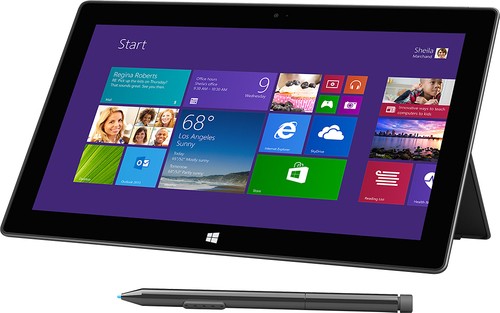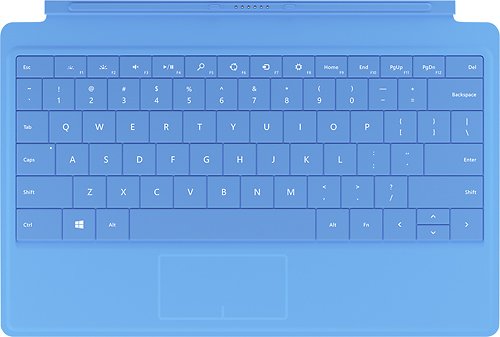bredeker's stats
- Review count64
- Helpfulness votes60
- First reviewFebruary 21, 2014
- Last reviewApril 24, 2024
- Featured reviews0
- Average rating4.7
Reviews comments
- Review comment count0
- Helpfulness votes0
- First review commentNone
- Last review commentNone
- Featured review comments0
Questions
- Question count0
- Helpfulness votes0
- First questionNone
- Last questionNone
- Featured questions0
- Answer count4
- Helpfulness votes0
- First answerFebruary 22, 2014
- Last answerOctober 26, 2016
- Featured answers0
- Best answers0
Your household is busy streaming media, working online, and playing games every day. This Linksys Wi-Fi Router will expand your network coverage, send signals directly to your devices, and deliver a lag-free connection, even when you’re all online at the same time.
Customer Rating

3
Reliable performance, but lacks features
on September 9, 2016
Posted by: bredeker
I was very interested in this router, since it promised powerful WiFi connectivity to go with an 8-port built-in LAN switch (which meant I could get all my wired devices onto the router itself without needing a second switch). This seemed like a clear answer to some of the advanced routers coming from Linksys' competition, and I expected that the firmware would be similarly packed with features.
The WiFi performance is very good. I've had no serious range issues, and this router has all the MIMO and beam-forming features to guarantee that it can handle every device's maximum-supported 802.11AC feature set. Speaking of device compatibility, it worked great with everything except an older Moto E smartphone, which is sometimes unable to establish a WiFi connection right away.
I'm augmenting the EA9500's range with a Linksys extender in the floor above, which wasn't strictly necessary but did improve connection strength. The two Linksys devices worked together very easily.
Be aware that this is a large device, and has no way to wall-mount it that I could find. I had to set up a makeshift table for it, since it didn't fit where my previous router was located. However, this is not uncommon for newer high-end routers.
Unfortunately, despite the solid performance, it's missing many features I've come to enjoy/expect on high-end routers from other manufacturers. In my opinion, the Web-based management interface is overly simplified, and does not provide in-depth control over many settings. Although it has an accurate network map of connected devices, it has no real-time traffic-monitoring capabilities that I could see. (For instance, to know which computer on the LAN is hogging your download bandwidth… or to estimate total monthly usage for users unfortunate enough to be stuck with ISP data caps.) Although it has an 8-port switch, none of the ports can be configured for LACP - admittedly, a feature few people can really take advantage of, but one that competitors have implemented nonetheless.
I held out on writing a review in the hopes that firmware updates would rapidly improve the management interface, but I've been using this router for several months and haven't seen any updates so far. There's still a chance Linksys will improve the situation, but it really seems like they might be intentionally limiting some of the feature set of the EA-series routers. (I think the WRT-series is considered the "enthusiast" line.)
If you're the type of person that rarely touches a router's management interface, I'd still consider this router a decent choice if you have a lot of devices to connect to your home network. The router itself performs well. However, if you're an enthusiast that likes advanced control over and in-depth information about your network, I would probably suggest looking at other routers by either Linksys (the WRT-series) or other companies.
My Best Buy number: 0422970820
No, I would not recommend this to a friend.
Prevent dead zones around your home with the help of this Linksys Wi-Fi range extender. It works with all types of Wi-Fi routers, and it uses multi-user MIMO for speed and efficiency. This Linksys Wi-Fi range extender can be used to create a different access point or to extend the field of the router’s connection.
Customer Rating

5
Easy to set-up and fast range extender
on June 22, 2016
Posted by: bredeker
I acquired this range extender to use in conjunction with a new router. I wanted to place the router more centrally for better coverage, but needed to keep a (wired-network-only) TV set-top box connected. This Linksys extender fit the bill perfectly, because I could extend the WiFi network and also use the Ethernet port to connect the set-top box.
Set-up was very easy. I tested it out with the old router (an Asus) first, and the push-button WPS worked smoothly. I then set up the new router, reset the extender, and set it up on the new WiFi network. I used the manual Web-based configuration system that time, and it was easy enough that I think anyone familiar with setup of consumer networking products should have no trouble.
The Web-based config will let you know if you have it placed in an ideal location based on signal strength, which is handy. However, it requires some trial-and-error - if you're not in a good spot, you have to unplug it, move it, wait for it to boot up again, and then reload the page to see if you guessed right. There's really not much else that could be done (short of including a battery so it can be moved around untethered), so I can't fault it too much.
It did report that it had a stronger connection at a greater range with the new router, which also happened to be from Linksys. It's very likely that the new router just has that much better signal strength rather than being because my old router was from Asus. However, if you're interested in buying this extender with a new router like I was, you might want to consider sticking with Linkysys for both.
I tested the WiFi speeds with the iperf utility (between a client on 802.11AC and a server connected directly to the router via Gigabit Ethernet). There was essentially no difference between having the client connected through the main router's WiFi versus having it on the extender's network. However, I do not have enough WiFi devices to really stress the WiFi network all at once, so your mileage may vary.
Overall, I think it's a solid product, and since it supports up to AC1900 speeds I think it is pretty future-proofed (at least for this generation of WiFi). I'm happy with it.
My Best Buy number: 0422970820
I would recommend this to a friend!
Microsoft Surface Pro 2 Tablet: More capable than your average tablet but lighter and smaller than a laptop, the Surface Pro 2 features hands-on productivity with the ability to fully support Microsoft Office (sold separately). Multitask with side-by-side apps, prop up your tablet with the built-in kickstand, or connect accessories via the USB and display ports for a work-efficient desktop setup.
Customer Rating

4
Powerful and well-built Windows Pro tablet
on February 22, 2014
Posted by: bredeker
from WI
Verified Purchase:Yes
I'm primarily an Apple-product user, but was looking for a dedicated Windows laptop or tablet that was powerful enough to do some software development on. The original Surface Pro lineup didn't have quite the battery life or RAM to sway me, but the 256 GB (flash storage) Surface Pro 2 with Haswell (for much-improved battery life) and 8 GB of RAM was enough.
So far, it's completely lived up to my expectations. The device feels very well built, but it is much thicker and heavier than a typical ARM-based tablet. The performance is great–everything is fast and fluid–and the battery life is quite respectable. I think the 8 GB of RAM will help "future-proof" the device as well so that I can reasonably get a few years' worth of usage from it. The full HD screen looks great, and paired with a Microsoft Type Cover I can't say I really miss having a full laptop at all.
With the default Windows UI-scaling there isn't a ton of screen real-estate for things like Visual Studio, but it was actually a more comfortable amount of working area than I expected. The Mini DisplayPort connector lets me hook it up to a desktop monitor when I want additional display room. "Modern UI" apps scale well to the high resolution display, movies look great, and frankly, in normal usage I don't notice text to be any less sharp than on my iPad with Retina display.
Using the Surface Pro 2 has also made me appreciate Windows 8 a lot more. Many of the UI changes that make Windows 8 annoying to use with a mouse are much more natural to do with touch. The Surface Pro 2 ships with 8.1, and I definitely noticed the additional refinements in 8.1 when I switched over to my company-issued Windows 8.0 laptop.
Although the device feels very well built, the price seems a little high–but not nearly as outrageous as the 512 GB version. I was disappointed that Microsoft couldn't throw in a free copy of Office (at least Home and Student, or even a 1 year Office 365 subscription). I had to purchase the Type Cover at full price separately, and it feels so integral to the whole experience that I think Microsoft should either try to include one in the box or at least offer a nice rebate if you purchase them together. If Microsoft could find a way to squeeze in at least one of these extras for the same price, I'd probably increase my rating to 5 stars.
The Windows Store doesn't have the depth that Apple's App Store has, though it looks like it has most popular apps covered (Netflix, Facebook, Amazon Kindle, etc.) in "Modern UI" versions. Since this is a full-blown Windows 8 tablet (rather than Windows RT), I can always fall back to desktop programs or web apps. I am not disappointed because I bought this expecting to heavily use desktop applications anyway, but the app selection would definitely feel limiting on a regular, non-Pro Surface.
In short: if you want ultrabook-level performance to run desktop Windows applications as well as "Modern UI" applications for reading or media viewing, the Surface Pro 2 lineup is compelling. If you don't mind paying the slight premium for it, the 256 GB version offers good storage space and a healthy 8 GB of RAM. I'd definitely recommend purchasing a Type Cover to go with it, despite the extra cost. However, if you don't plan to heavily use desktop Windows applications, I think the iPad is a better tablet due to its deeper app selection, lighter weight, and longer battery life.
My Best Buy number: 0422970820
My Best Buy number: 0422970820
What's great about it: Ultrabook in a (thick) tablet's body
What's not so great: Expensive
I would recommend this to a friend!
Navigate content displayed on your Microsoft Surface tablet with ease using this Microsoft Type Cover 2 N7W-00002 keyboard, which features a full row of function keys, Windows shortcut keys and media controls for flexible options.
Customer Rating

3
Useful Surface accessory
on February 21, 2014
Posted by: bredeker
from WI
Verified Purchase:Yes
I picked this up with a new Surface Pro 2 since the Power Cover wasn't available yet. I opted for the Type Cover since the Touch Cover didn't seem very responsive when I tried it briefly in-store. I initially didn't like the texture of the material around the keyboard, but I've gotten used to it and it's not so bad now. The keyboard keys are smooth plastic and backlit, which is a very nice feature.
It didn't take much adjustment to type pretty efficiently on this keyboard, though I can't type quite as quickly as I can on most other keyboards. The trackpad comes in handy occasionally, but it's rather small so you'll probably use the touch display far more. It is sometimes hard to find the touchpad by feel too, since it's covered by the same material as the rest (apart from the keyboard) and there's only a slight indentation to demarcate it.
The connection to the Surface Pro is very solid, but not too hard to separate again. You can attach it "backwards" as well so the keys face inward when you fold the cover around the back of the Surface Pro. However, I often just remove it and leave it off when I want to use the Surface Pro as a hand-held tablet.
While it doesn't feel cheaply made, it is a bit flimsy. That's pretty understandable given how thin it is. I do feel like the price is a little high for how it feels, and it's almost so necessary to getting the most out of a Surface that I wish Microsoft would just include one in the box (or a voucher for one). Personally, I do think the small premium for the Type Cover over the Touch Cover is worth it. If I didn't care about the keyboard, I think I'd rather have a simple "dumb" cover rather than pay nearly as much for the Touch Cover (unfortunately, though, neither Microsoft nor anyone else makes a cheaper dumb cover yet).
My Best Buy number: 0422970820
My Best Buy number: 0422970820
What's great about it: Integrated keyboard/trackpad, attaches easily, backlit
What's not so great: A little flimsy for the price
I would recommend this to a friend!
bredeker's Review Comments
bredeker has not submitted comments on any reviews.
bredeker's Questions
bredeker has not submitted any questions.
bredeker's Answers
Add high-end performance to your everyday life with the Google Pixel XL. A quad-core processor, a 5.5-inch LED screen and 32GB of memory ensure this phone is able to handle daily life, and Corning Gorilla Glass 4 protects the screen. Easy cloud storage ensures you never run out of space on the Google Pixel XL.
Can u transfer ur songs and photo from ur iPhone to this kind of phone
Yes, the setup wizard lets you do this for songs, videos, photos, and more. (You can limit what you all transfer if you prefer.) I had a few music albums that did not transfer as readable files, but for the most part it worked well. It also kept most of my text message/iMessage history. You will need to turn off encrypted backups to let the Pixel have access to some of this stuff, but the setup process tells you how to do that if needed.
7 years, 6 months ago
by
bredeker
Microsoft Surface Pro 2 Tablet: More capable than your average tablet but lighter and smaller than a laptop, the Surface Pro 2 features hands-on productivity with the ability to fully support Microsoft Office (sold separately). Multitask with side-by-side apps, prop up your tablet with the built-in kickstand, or connect accessories via the USB and display ports for a work-efficient desktop setup.
When will 256Gb version be available again? As of 05 Feb 2014 not available at Best Buy.
I noticed as of today (05 Feb 2014) that the 256Gb Surface Pro 2 is unavailable at the moment at Best Buy. Any word on when the new ones will roll out? And, will they be equipped with the newer i5-4300u processor (1.9GHz)?
Supply of these still seems to be constrained from Microsoft, so Best Buy is apparently only taking online orders for them yet (at least, none of the brick-and-mortar stores near me have shown availability). Best Buy periodically gets new stock in, so all I can say is keep checking. When they do come in, they sell out fast too. I was lucky enough to get an order in the second time that I saw stock available in January 2014. I can confirm that mine came with the new i5-4300U.
10 years, 2 months ago
by
bredeker
WI
Microsoft Surface Pro 2 Tablet: More capable than your average tablet but lighter and smaller than a laptop, the Surface Pro 2 features hands-on productivity with the ability to fully support Microsoft Office (sold separately). Multitask with side-by-side apps, prop up your tablet with the built-in kickstand, or connect accessories via the USB and display ports for a work-efficient desktop setup.
does this Surface pro 2 256gb ssd 8Gb ram have the new Haswell processor in it ?
does this Surface pro 2 256gb ssd 8Gb ram have the new Haswell processor in it ?
or is this a older model that was in storage ?
cause in the past 2 months they updated the surface pro with the haswell processor .
I wasw wondering it if was the haswell processor is it the quad core one for dual core one ?
or is this a older model that was in storage ?
cause in the past 2 months they updated the surface pro with the haswell processor .
I wasw wondering it if was the haswell processor is it the quad core one for dual core one ?
The Surface Pro 2 models, including the 256 GB/8 GB model, all have dual-core mobile Haswell i5 CPUs. The first ones shipped with Core i5-4200U processors, but around the December 2013 timeframe Microsoft started making them with faster Core i5-4300U processors instead for the same price. If you order a new one it will most likely come with the newer, faster CPU.
10 years, 2 months ago
by
bredeker
WI
Microsoft Surface Pro 2 Tablet: More capable than your average tablet but lighter and smaller than a laptop, the Surface Pro 2 features hands-on productivity with the ability to fully support Microsoft Office (sold separately). Multitask with side-by-side apps, prop up your tablet with the built-in kickstand, or connect accessories via the USB and display ports for a work-efficient desktop setup.
can this unit run adobe photoshop cc.exe not the metro app version ?
can this unit run adobe photoshop cc.exe not the metro app version ?
metro apps are useless when it comes to features and power use.
the real photoshop CC version is not an app and hogs a lot of memory when running on any pc even desktops.
so can this handle the real program of photoshop CC ?
metro apps are useless when it comes to features and power use.
the real photoshop CC version is not an app and hogs a lot of memory when running on any pc even desktops.
so can this handle the real program of photoshop CC ?
I haven't tried Photoshop personally, but you can install and run it since the Surface Pro has full-blown Windows 8 Pro and you can install any Windows application on it that you want. (Only the cheaper non-Pro Surfaces with Windows RT are limited to "Modern UI" apps from the Windows Store.) If you get the 256 GB or 512 GB Surface Pro 2 it will have 8 GB of RAM instead of 4 GB, and they all have fast flash memory for scratch file storage, so I expect Photoshop will run decently as long as you're not expecting workstation-class performance.
The artist for the Penny Arcade Internet comic strip has started to use a Surface Pro on occasion to draw the strip, and uses Adobe Creative Cloud programs on it. Search for "Penny Arcade Surface Pro" to get his take on it. (That was also for the older and slower first-gen Surface Pro.)
The artist for the Penny Arcade Internet comic strip has started to use a Surface Pro on occasion to draw the strip, and uses Adobe Creative Cloud programs on it. Search for "Penny Arcade Surface Pro" to get his take on it. (That was also for the older and slower first-gen Surface Pro.)
10 years, 2 months ago
by
bredeker
WI