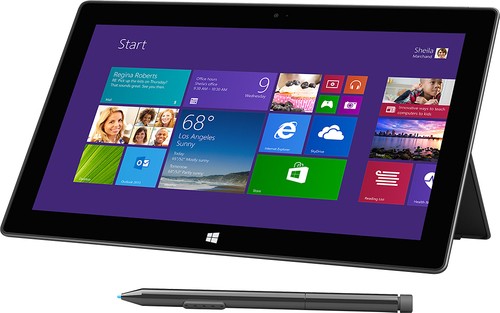bredeker's stats
- Review count64
- Helpfulness votes60
- First reviewFebruary 21, 2014
- Last reviewApril 24, 2024
- Featured reviews0
- Average rating4.7
Reviews comments
- Review comment count0
- Helpfulness votes0
- First review commentNone
- Last review commentNone
- Featured review comments0
Questions
- Question count0
- Helpfulness votes0
- First questionNone
- Last questionNone
- Featured questions0
- Answer count4
- Helpfulness votes0
- First answerFebruary 22, 2014
- Last answerOctober 26, 2016
- Featured answers0
- Best answers0
ECOVACS DEEBOT X2 COMBO COMPLETE is the total package for whole home cleaning. This exclusive set combines the convenience of our cutting edge robot vacuum and mop with the go-everywhere capabilities of our cordless, hand-held stick vacuum. Both state-of-the-art cleaning tools are charged up and automatically emptied by the industry-first OMNI Docking Station so they stay ready to clean every inch of your home. For the most advanced clean, it doesn’t get better than DEEBOT X2 COMBO COMPLETE.
Customer Rating

4
Robust and hassle-free cleaning, rough map editing
on April 24, 2024
Posted by: bredeker
The Ecovacs Deebot X2 stands out for its cleaning effectiveness and self-prepping capabilities. This new combo edition adds a manual-use companion "stick vacuum" that charges from and empties to the same base station. The result is a complete package of convenient vacuuming equipment, all housed in a central station in your home. That is the vision Ecovacs seems to have for this product, at least, and for the most part they've delivered.
My initial impressions were mostly around the setup process and the base station itself. The product was packaged well, and the included quick start instructions were generally clear in describing assembly and placement requirements. (The manual does have an occasional "foreign" feel to it - for instance, the clearance requirements from nearby walls for placing the base station were quoted in both metric and U.S. customary units, but the latter was somewhat awkwardly specified in decimal quantity of feet. For instance, 0.16' instead of either 1.92" or 1 7/8".)
The base station is somewhat large, though not unreasonably so given the features it has. It requires notably less clearance from walls on either side than other robot vacuums that I've used required for theirs. The size of the station does mean some care is required when thinking about placement. To some degree, this negates the benefits of the device consolidation. It might seem like this product is a great fit for a small living space, but if you don't have a single large storage spot open (that is accessible for the robot to leave and come back to on a schedule), it might actually be better to have a separate stick vacuum charging stand with a smaller robot base station.
The actual functionality of the base station is quite nice. It auto-empties the dustbins from both vacuums. Even better, it auto-cleans the mop pads on the robot. Although you'll want to remove and launder the pads yourself periodically, it's nice that it'll keep refreshing them during a cleaning session. There's even a heated drying function built in. (We placed our station on a hardwood floor. I'm hoping the drying function doesn't have a bad interaction with the wood below it - so far, so good though.)
Neither the labeled instructions on the base station nor the quick start guide included mention of what cleaning solution, if any, should be added to the water reservoir in the base station. Ecovacs has a branded cleaning solution that claims compatibility with the Deebot X2 Omni, so the lack of mention of it is a little surprising. (No sample was included either.) In the end, I used a cleaning solution I already had that lists compatibility with other robot vacuums. I had to guess a little bit as to the proper ratio.
The included stick vacuum is straightforward and no-frills. It has a single high-/low-speed mode toggle. It performed acceptably, although it didn't sound or feel as powerful as the stand-alone vacuum we already have (from another brand). The quick start guide had no information about using it, so I guess it's good that it's pretty simple. The battery is non-replaceable, as far as I can see - time will tell how long of a lifetime it will have.
On first use, the Deebot X2 wants to map your home (which is typical for most advanced robot vacuums). It does this relatively quickly. However, this is also probably the functionality I found most disappointing. In our house, it failed to create any room boundaries automatically. (I would describe it as a semi-open floor plan, with two large doorways, one typical doorway, and no dividing wall in one location.) I'd be fine with that, if the manual map editing worked decently. Unfortunately, the map editing was frustrating. Most attempts to divide rooms failed, often with no reason (just "try again" phrasing). On occasion, it notified me that dividing lines can't intersect; at least that was a reason, but it makes me think it'd be completely impossible to partition the way we ideally would want it to. I was able to create a few divisions successfully but could never get them to line up with actual walls of the house - so we really ended up with 3 (rather than the 4 that we really have) arbitrary "rooms" that didn't correspond to areas a human would naturally think of. I deleted the map and retried the process several times, and got pretty much the same map with the same limitations on editing each time.
Ultimately, the inaccurate room divisions didn't cause any issues with the robot actually navigating our entire floor area successfully. The route planning seems a little inefficient, possibly because it sees one gigantic room. For instance, it cleans the perimeter of a "real" room before leaving to clean the central area of another that it thinks is part of the same "logical" room and then returning sometime later. This makes it a little awkward to avoid the robot when it's working, since it's not clear what rooms it's done with. However, the end result is still a decently cleaned floor - at least on par with other robot vacuums. The powered mopping pads seem like they must surely do a better job than other robot vacuums that only drag a mop pad over areas that they wet with cleaning solution. It was quite novel to see the robot return to its base a few times during the "whole house" job to clean its mopping pads automatically.
The X2 Combo isn't quite perfect, but it has some key features that make it a solid product. The vacuum performance is on par with competing robot vacuums that I've used. The killer feature is really the performance of the mopping feature, including the automatic preparation of it (cleaning, drying, and refilling with fresh cleaning solution). The Combo edition's included stick vacuum is decent - worth springing for if you need one or would like an auto-emptying feature, but perhaps not compelling if you have a vacuum you already really like. The only significant disappointment I had was with the map editing (the room division in particular). I'm hoping Ecovacs might improve it with future app updates, and that our floor plan is just a worst-case situation for it. Overall, I think it's a good product that most people will be happy with.
I would recommend this to a friend!
Discover next-level home security with the eufy Video Doorbell E340. Enjoy door-to-floor full color views with dual 2K HD cameras and with the industry-first dual-light system, it activates upon detecting motion eliminating blind spots, day and night. It provides 8GB of local storage (about 60 days worth of recordings) with advanced encryption to keep your data secure. Say goodbye to monthly cloud storage fees and save an estimated $47.88 per year! Stay connected with the eufy App or an optional door chime that alerts you when visitors arrive and can expand storage up to 128GB with a microSD card (not included). Installation is a breeze as the hybrid-powered doorbell works with existing doorbell wiring or can run on battery power for up to 6 months on a single charge. Plus, it is IP65 weatherproof rating, so it keeps working come rain, snow or shine.
Customer Rating

5
Works with your existing chime & no subscriptions!
on October 26, 2023
Posted by: bredeker
There's a lot to like in the Eufy E340. It leverages two cameras to cover a large viewing area with great picture quality. It has flexible installation options - notably support for existing mechanical chimes. And it has video storage built-in to the device itself, so you're not pushed into a monthly subscription for cloud storage of the recordings.
I upgraded an existing camera doorbell (from a different manufacturer) with a new Eufy E340. One of the big reasons I upgraded was because the Eufy promised to work with our existing mechanical chime. The doorbell camera we had was wired but didn't support the mechanical chime - I had to bypass it to complete the circuit and supply power to the doorbell, and then it used a little wireless chime box which just wasn't as audible throughout the house. The Eufy, on the other hand, leverages its battery to help it work with a mechanical chime - it runs off the battery, but can trickle charge the battery over time by drawing some power from the chime circuit. (I'm not sure how it works, but I assume it might be similar to the way some smart thermostats can draw power by "pulsing" your equipment on.) It works just as advertised with our mechanical chime. I can't yet speak to how effectively it can keep the battery topped off from the chime circuit - I've noticed the battery percentage going down, but that may be part of its normal approach to managing the battery charge (since keeping a lithium battery at 100% is not good for its health).
If you have or don't want to use, a mechanical chime, there are some electronic chime options for separate purchase from Eufy. If nothing else, you can rely on the notifications it generates through its app and/or Alexa devices. If you're not hooking it up to an existing circuit, then E340 also has you covered with its battery-based operation. (You'll just have to occasionally pop the doorbell off its mount and take out the battery to recharge it.)
The image quality seems to be a big step-up with this Eufy video doorbell from what I had before. Not only is the resolution higher, but the two-camera system is beneficial. Instead of trying to use a very wide-angle camera to capture it all, the E340 can instead just capture the most important areas of interest (people and packages) with dedicated cameras. It also supports "color night vision", which basically means it has some upwards-firing LEDs that it can turn on to illuminate the area near the doorbell in the dark in order to capture color. By default, though, my E340 captured video lit by infrared light, like what my old doorbell camera did. You might prefer this if you don't want your doorbell lighting up your door's vicinity when it detects motion at night.
The Eufy Security companion app made set-up pretty easy. It's also refreshing not to be constantly greeted with a sales pitch for a monthly subscription in the app. Since the E340 has 8 GB of local video storage, it can capture even back-to-back events for later viewing with no cloud storage subscription required. If you'd like more storage, this video doorbell works with Eufy's central "HomeBase" systems, purchased separately, that can have even more local storage added.
The motion detection required some fine-tuning out of the box - mostly in setting up activity detection zones. (It was here that I noticed a minor bug in the Eufy Security app - it has the "floor view" and "porch view" cameras labeled backwards here.) Since doing that, the Eufy does seem much less prone to false positives on motion detection compared to the doorbell camera I replaced. I haven't had occasion to see the package detection in action since installing the doorbell. I also haven't had time to explore and set up the facial recognition feature, but that's an intriguing feature.
Overall, I'm really pleased with how this doorbell is functioning for us. I love the mechanical chime compatibility, and that it has full functionality even without a monthly subscription. The very clear images produced by each camera, captured at angles optimized to see both people approaching the door and objects lying by your door, is the cherry on top for me.
I would recommend this to a friend!
When you combine Avata with the goggles and motion controller, flight becomes accessible to all. Experience the thrill of total immersion with unrivaled safety and control. Embrace your spontaneity and capture the world around you. Some of us were Born to Fly.
Posted by: bredeker
This kit is an updated version of the DJI Avata Pro-View Combo; it comes with the latest DJI RC Motion 2 controller, upgraded from the DJI Motion Controller (DJI is rather inconsistent with product naming). The included Avata drone and Goggles 2 are basically unchanged since their debut about a year ago. DJI also currently offers a "little sibling" Explorer Combo that just swaps out the Goggles 2 for Goggles Integra. (The older Fly Smart Combo, which now seems to be out of production, included older generations of both the motion controller and goggles.) All this is to say that with the Pro-View Combo you're getting DJI's latest, top-spec equipment in one package. I'll talk about my impressions with each component first, and then some overall thoughts.
First off, the Avata drone itself. DJI has packed the tech from their older FPV Drone into a new and smaller form factor. (But it still is not under the 250g FAA limit here in the U.S. and must be flown with Remote ID active.) This means it has a lot of the flight stabilization features you might be familiar with from other DJI camera drones like the Mavic, but with slightly more dynamic performance and even the option to enable full manual control to perform aerobatics with. (Note, however, that you'll need to purchase the DJI FPV Remote Controller 2 for this - the included RC Motion 2 only works in the Normal and Sport stabilized modes.) The Avata is a "cinewhoop" style drone; as the name implies, this style of drone has found a place in doing film work with drones. Avata didn't disappoint me there - it captures great onboard video using the same camera that is used for the FPV transmission.
Accompanying the Avata in this bundle is DJI's highest-end goggles, the Goggles 2. (Not to be confused with the previous generation of DJI's FPV goggles, which is known as the "FPV Goggles v2." Yes, DJI's naming is confusing. In any case, if you get this combo, you'll have the top-of-the-line set.) They are top-notch quality, with a compact, lightweight design and large, gorgeous internal screens that really immerse you in the picture. If you're an eyeglass wearer, you won't be able to wear them with the goggles, but the goggles feature a convenient built-in diopter adjustment mechanism to simulate your lens prescription. (If that's not enough, you can get custom lenses as well.) Power is provided by an included external battery pack that has excellent battery life in my experience, and charges via USB C. Unfortunately, I found the Goggles 2 to be a extraordinarily uncomfortable fit for my face until I purchased an aftermarket foam pad. But that alternate padding worked wonderfully, and now the Goggles 2 feel quite good.
The last component that rounds this bundle out is the DJI RC Motion 2 controller, and it's definitely a compelling reason to consider this combo. Instead of getting a gamepad-style controller with two sticks to control the drone, the RC Motion 2 is a cross between a joystick and Nintendo Wii nunchuck controller. You tilt your hand to "aim" a circular target that appears on the live video feed, and pull a trigger to make the drone fly towards that target. The Motion 2 controller also lets you "push" the trigger to fly backwards, away from your target. Once you get familiar with the basics of controlling the drone this way, you can enable the head-tracking feature of the Goggles 2. When you do this, the Avata can also adjust its orientation and camera angle to follow your head movements without changing the drone's course. This lets you "look around" while you're flying. Besides the sheer fun and immersion of this set-up, the head tracking opens up some possibilities for video shots like keeping a point of interest in view as you fly past it. This control system is very beginner-friendly and approachable.
As I mentioned above, the Avata does require registration with the FAA because it is over 250g with the battery installed, and therefore it must also be flown with the Remote ID system active. (There are other FAA requirements for flying that differ depending on whether you are flying purely recreationally, or for commercial purposes. IF you are not familiar with these requirements for responsible drone flight, I would encourage you to research them.) In order for the Remote ID system to work, you will need to tether your phone to the the Goggles 2 at all times while flying, so that the goggles can use the GPS coordinates from your phone. The phone tethering is a bit of a hassle, since you'll have both the battery power cable and USB C cable to the phone dangling from your goggles. (If you don't like the sound of this, look for DJI's Goggles Integra; those goggles come with an integrated GPC receiver so that you do not need to tether your phone, and also an integrated battery pack.)
Over the last year, DJI has brought support for the Goggles 2 and RC Motion 2 to many of their camera drones, going back to the Mavic 3. If you already own another recent DJI drone, there's a good chance you might be able to use the goggles and controller included in this combo with your other drone as well. That is a really nice benefit to this combo that I wanted to note, because the added versatility helps justify the purchase price.
I said in my headline that this combo is a great way to try a different perspective, and I think that's true in a few ways. Obviously, first-person perspective is the big one. Personally, I think it's an amazing experience to feel like you're flying. This kit is especially great for someone that has flown a DJI Air or Mavic and wants to get into first-person perspective drone flight, and the Avata is a fun little drone. The Pro-View Combo is even more compelling if you have a recent DJI drone that you can use it with in addition to the Avata. The other perspective this combo grants is one of control using hand movements with the RC Motion 2, almost like the movements you would use to fly a real airplane. Even if you don't have experience with a DJI drone, this style of control is approachable and intuitive. Even if you're someone that has experience with FPV, you can have a fun and relaxing experience cruising around with the still experience a different perspective on controlling the drone with the RC Motion 2 in this combo.
I would recommend this to a friend!
Rexing J1772 Extension Cable - 17ft - Compatible with All J1772 EV Chargers - Flexible Charging for Your Electric Vehicle
Posted by: bredeker
This extension cable for J1772 electric vehicle chargers is a very handy thing to have if your car uses this type of plug. Since it extends from the vehicle-side plug, it's quite versatile. You can use it at home in case you have a charger that just won't reach (maybe it has a short cord, maybe you just don't have an outlet in your garage close enough to your vehicle, or maybe you added a second EV that parks farther away). But it can be just as useful when you're away from home, as it'll give you flexibility in how you park your vehicle in order to assure that public Level 1 and 2 chargers will reach with ease.
This extension cable has worked perfectly for me. It just works, as you'd expect an extension to. I have not yet used it at its maximum rated current (32A), only 24A. At 24A, I have not noticed any significant difference in heat build-up in the plugs, and so I have no reason not to believe it will work fine at 32A continuous current. I've used this extension with two different chargers (one made by the same brand) and it connects securely with both. It comes with a convenient little canvas carrying case, which is nice for stowing it in the vehicle between charging sessions, so that it's always available if I should need it.
Really, the only thing I'd like to see is a heavier duty cable used in order to officially support 40A continuous current. Many Level 2 chargers can support that current. Because this is a simple extension cable, neither the charger nor the vehicle will likely be able to automatically limit the current to 32A for safety. Therefore, you'll want to keep an eye on the chargers you use this with to make sure you don't exceed 32A (or 7.7 kW). Also be aware that some public charging networks also forbid the use of third-party adapters with their chargers in their Terms of Service, and this extension surely falls in that category. They cannot really detect if you are using it, but you might be held liable to damage caused by misuse.
Nonetheless, if you are comfortable managing the charging current, this is a handy cable that seems well-made and works fine as advertised.
I would recommend this to a friend!
Charge your electric vehicle (EV) on the go with this portable level 2 charger. Compatible with all plug-in EVs in the United States, except for Tesla, which requires a SAE J1772 adapter. It's compact size and 17-foot charging cable allows for flexible installation and usability. All you need is a 220 Volt or 240 Volt NEMA14-50 outlet to plug the charger into.
Posted by: bredeker
This electric vehicle charger (aka EVSE - electric vehicle supply equipment) by Rexing works especially well as a portable charger. It is compact, and a canvas carrying case is included for storage. On the vehicle side, it has a J1772 plug, which is currently the predominant standard for non-Tesla EVs and PHEVs. On the power input side, it accepts 240V (making it a Level 2 charger) and features a NEMA 14-50 plug, which is commonly used by RVs (and thus often available at campgrounds). It works fine without the neutral blade of the 14-50 plug being wired (I tested it successfully with a NEMA 14-50 receptacle that did not have the neutral wired). Furthermore, it has a configurable current limit (several preset levels between 10A and 32A). These features mean that this charger can easily work with a variety of 240V circuits and receptacles that may lack a neutral conductor and or may not support 50A of continuous current (for instance, circuits for electric clothes dryers and ranges). You'll just need to purchase an appropriate adapter. So, this charger definitely has some versatility; about all that it can't do is charging from a standard 120V outlet.
(Although I talked breezily about adapting this charger to a variety of receptacles, please remember that you are dealing with significant electrical voltages and currents. Do your research, spring for high quality products, and consult a professional if you are not absolutely sure of what you are doing!)
Of course, this charger will work just fine as an everyday-use charger at home too. The aforementioned versatility may be useful even there, perhaps for new EV owners that may not yet have gotten a purpose-built wall charger installed but have an accessible 240V outlet available. This Rexing charger can be hung on a wall using a single keyhole screw slot on the back (so it's not the most secure mounting design). Its biggest limitation for use in most garages will probably be the length of the cord, which is only 17 feet. (Rexing does make an extension for the J1772 plug, which is honestly quite a handy thing to have for an EV anyway.)
I've been using this charger on a 30A circuit at home (I haven't gotten a higher capacity circuit installed yet), and it has worked perfectly for me with a max current setting of 24A. I appreciate that it has a small screen that reports the internal temperature. Temperatures haven't been concerning at all (although I'm also not using at its max rating of 32A), and nothing has gotten hot to the touch yet. Subjectively, I think it feels like a pretty well-built product.
Considering that this charger has a plug designed for 50A circuits, I think it would have been nice for this charger to support a max current of 40A. (That is about the highest current recommended to use on a 50A circuit.) I don't consider it a major complaint - I'm currently limited to less than 30A anyway, and as nice as faster charging is, lower current is always a little safer. I do wish the cord was longer so that I could use it without an extension, but I recognize that this would make it somewhat heavier and bulkier which isn't ideal for a charger aimed at portability. Nonetheless, I think this portable charger is still worth recommending to anyone that might want a system flexible enough to use with a variety of 240V outlets. It would also be a great charger to start with, and then relegate to on-the-go use once you have a home charging station with higher current support or a longer cable.
I would recommend this to a friend!
The XPS 15 laptop is the perfect balance of power and portability with an unrivaled immersive visual and sound experience. Whether you are streaming, editing photos or creating your next masterpiece, the XPS 15 has the power to move your ideas into reality.
Posted by: bredeker
This XPS 15 laptop caught my attention initially for its specs, which have been bumped this year to a 13th-gen Intel CPU and Nvidia 40 series GPU. However, the first thing that stood out to me when using this laptop was how compact it felt for a 15-inch class laptop. This is probably due to Dell having really minimized the screen bezels, which cuts down on wasted space around the display. Besides the compact size, it feels mechanically very solid, and it also has a soft touch surface on the palm rest surface that is more comfortable than the pure aluminum shells other models use. (The palm rest has a carbon fiber texture, but I'm not certain whether it is decorative or what creates the soft texture.)
But back to those internal specs. The CPU performance on this laptop feels good, with smooth multitasking given the wealth of cores (a mix of performance and efficiency cores). It also has a good discrete GPU that gives it some extra oomph for light gaming. The GPU is from Nvidia's newest 40 series but is still on the low side of midrange. Nonetheless, I am pleased so far with the performance, since it handles a few games well that my Steam Deck struggles slightly with. The cooling system seems able to cope with this CPU and GPU combination pretty well. Fan speed is managed nicely - although the cooling fan is almost always running, it's most often at a low speed and inaudible to me. (It definitely does get louder under load.) Lastly, I'm pleased that the memory and SSD are reasonably easy to upgrade since it should give this system a longer lifespan.
The screen is bright and has a decent resolution and 16:10 aspect ratio. It's noticeably less sharp at this size than a 4K-class panel would have been. I'm not exactly bothered by it, but a 4K-class panel would take the display from good to great. The keyboard is similarly decent, but not outstanding. It has the centered layout (without a number pad) that I personally prefer, but alas counters it by not featuring a true inverted-T layout for the arrow keys. It feels solid to type on (no flexing) but doesn't quite match other laptop keyboards that I've used. The keyboard has a fingerprint reader in the power button, and Windows Hello is also supported by the camera. I do like having the extra biometric options for unlocking the system. (The camera is a bit lackluster in terms of image quality - unsurprising for one small enough to fit into this laptop's tiny bezel, I guess.)
Dell has streamlined the port selection to 3 USB type C ports, two of which support Thunderbolt. I like this standardization, but it'll be a consideration for people that really hate dongles. Dell does include a small adapter with one USB type A port and one HDMI in the box, which is a nice touch. It would have been nice to see all the ports on the computer support Thunderbolt (the one on the right side is USB 3.2 only), but at least they all support charging from USB Power Delivery. I like that, since I can use the most convenient port relative to how I'm sitting or where the power supply is plugged in. That said, the warnings about a "slow" charger being plugged in are really annoying, and inaccurate. It seems anything but the official charger that came in the box is deemed "slow." However, with a USB power tester, I saw identical wattages being consumed by the laptop from a "slow" charger as from Dell charger (which did not produce a "slow" warning). Thus, I can only conclude that the warning is not based on the actual power supplied, but some detection of manufacturer or model. The laptop also did not draw any additional power from a new USB-C power adapter that supports USB PD 3.1 EDR (Extended Power Range) up to 140W, so it must not implement that standard yet.
I like this laptop a lot. I think it has good power and will meet my needs for quite some time. The component choices are solid, if not exceptional - but that keeps the price tag down too. I wouldn't hesitate it to recommend to anyone else looking for a performance midrange laptop.
I would recommend this to a friend!
Master your flow with the MX Keys S Combo Wireless Mouse and Keyboard — the ultimate combo that combines the power of the fluid, fast precision typing of MX Keys S Wireless Keyboard with the precise, fast scrolling experience of MX Master 3S Wireless Mouse.
Posted by: bredeker
This is convenient bundle of Logitech's top-of-the-line keyboard and mouse. The included devices are identical to the stand-alone products. This combo bundle comes with a palm rest for the keyboard (that you can otherwise purchase separately). On the other hand, you'll only get one Bolt receiver and USB cable instead of the two you'd get by purchasing the keyboard and mouse separately. It's probably a good trade-off for most people, but could be meaningful to you if you'd like to take advantage of the multi-device connectivity and need (or prefer) to use a dedicated receiver instead of Bluetooth.
The star device of this bundle is the MX Master 3S mouse, in my opinion. It is the latest in the MX Master line, which I've used since the MX Master 3 - and all of them have been wonderful to use. They're a luxury, certainly, but I think a justifiable one for people that work daily with computers (as I do). The MX Master 3S (which debuted last year) has the same great ergonomics, build quality, and features as the older MX Master 3. My favorite feature - the MagSpeed scroll wheel – is as great as ever. The 3S now supports the new-generation “Bolt” receiver for non-Bluetooth connections, the button clicks are quieter, and it has an improved, higher-DPI sensor. It's pretty much a flawless mouse… unless you prefer to use a computer mouse with your left hand; Logitech unfortunately still does not make a mirrored version of the MX Master 3S.
The MK Keys S is a new device for me. I have also never used the previous version, the (non-S) MK Keys. I had high expectations given my esteem for the MX Master 3/3S and was keen to see how completing my desktop set-up with an MX-series keyboard would foster productivity. In particular, I wanted to add a keyboard that supported multiple devices with Logitech's Easy-Switch function when I was using both personal and work computers at my desk. Unfortunately, after more than a week of using the MX Keys S, I cannot praise it quite as effusively as the MX Master 3S. It's a perfectly fine keyboard: it feels nice and solid, the backlighting is convenient when working in dim light, there's enough customization for my tastes, and it works great with both macOS and Windows computers. The battery life is acceptable, but not outstanding. It uses the same Bolt receiver that the MK Master 3S does, which is convenient. (While that may seem like it should be natural, the previous generation non-S MX Keys uses the older "Unifying" receiver and was still sold alongside the newer Bolt-compatible MX Master 3S in the last year.)
I am slightly dissatisfied with two things about the MX Keys S. The first is completely subjective: it's a membrane keyboard (like a laptop) and I prefer the feel of typing on a mechanical keyboard to that of the MX Keys S. (The MX Keys S is admittedly quieter than a mechanical keyboard, which is crucial for some environments. And Logitech does offer the MX Mechanical keyboard as another product to consider.) The second issue is one that I expect to be remedied very soon: at the time I write this, Logitech's Options+ software does not currently support the "Flow" feature with the MK Keys S. This feature allows you to automatically switch a mouse and supported keyboard between up to three computers - the ones with Bluetooth or a Bolt receiver bound to the three device "slots" on both the mouse and keyboard - by running your mouse cursor into the edge or corner of the screen. As it stands, only the MX Master 3S switches automatically, and I must manually change the keyboard. Since its predecessor, the MX Keys, was supported by that feature, I'm sure Logitech will add support ASAP for this (most likely by the time you read this!). In anticipation of Flow support coming soon, I'm not considering its absence in my overall rating of the MX Keys S.
Apart from being high-quality and feature-rich devices in their own rights, the "Flow" feature in Logitech's device companion software is a great incentive to buy this combo (assuming the software compatibility is ironed out). Even if you're not interested in the Flow feature, the MX Master 3S is the best mouse you can buy and MX Keys S is a very nice (membrane) keyboard, so this bundle is a convenient way to upgrade your desktop set-up with a high-quality pair of input devices. But if you know you would prefer the feel of a mechanical keyboard and the Flow feature interests you, consider purchasing the MX Master 3S mouse and MX Mechanical keyboard separately.
I would recommend this to a friend!
9 out of 10 people in the world breathe unsafe air according to WHO guidelines. With View Plus, you can keep your family safe from air pollutants: radon, particulate matter (PM), carbon dioxide (CO2), humidity, temperature, airborne chemicals (VOCs), and air pressure. When there is so much that is out of your control-pollution, asthma, allergies, wildfire, virus-you have more control than you think when it comes to indoor air quality with View Plus. View series products are: battery operated or use USB plug; wireless and WiFi-connected; work as a hub; include a customizable display; connected to an app (iOS/Android) and online dashboard with full data and reporting.
Posted by: bredeker
I was never too concerned over the quality of air in my home. As long as it smelled OK and I had no noticeably unusual symptoms (like persistent drowsiness or headaches), I just trusted the routine monitoring built into devices my home already had. (Carbon monoxide monitoring is pretty standard in smoke alarms now, and we had a radon monitor in the basement as part of an existing radon mitigaton system.) Nonetheless, when I saw the Airthings View Plus, I was interested in what additional insights it could provide about the quality of air in my home. It would be immensely valuable if it could alert me to any unrecognized health danger, and at the very least, it could provide some extra piece of mind. (Plus, it would be an independent check on the accuracy of the radon monitor I already had.) So, I got one, and have been using it for a little over a week - Airthings recommends allowing up to seven days for it to adjust to your home's environment - and I'm quite pleased by it.
The set-up process is very simple. Like many "smart home" devices, you'll install a mobile app and it will lead you through the process. You'll be asked to create an Airthings account, and then pair the physical device to your account. After this set-up, the mobile app remains easy to understand and has a nice, responsive interface. My one disappointment with the app is that the graphs of the air quality measurements are a little simplistic. For instance, I could see some spikes in carbon dioxide levels a few times during the first week, and was trying to figure out what activity in the house they might be correlated with. Dragging my finger on the graph showed the raw measured values - but not the time at which the measurement was taken, which seems like it would be just as valuable as the value. On the other hand, Airthings does have a rich Web-based dashboard that you can access from your account, and the mobile app even has a shortcut to it. The Web dashboard is very good - the graphs there are much more informational, and there's also an option to export the raw data to files you can work with in other programs. And speaking of integration with other programs, I was very pleased that Airthings supports a software API for third parties. I connected my Airthings account with my smart-home system of choice, Home Assistant, and can confirm that it all works smoothly so far.
Not everyone might be interested in measuring their home environment air quality to this degree. But if you're someone who is, the Airthings View Plus is a great way to do it, and it's really simple to get started.
I would recommend this to a friend!
The premium vacuum and mop solution like no other. It’s the only 2-in-1 with D.R.I. (Dry Rug Intelligence) means the Roomba Combo™ j7+ uses carpet detection and the Auto Retract Mopping System that lifts itself to the top of the robot, completely away from carpet preventing wet messes entirely. On hard floors, it vacuums and mops at the same time. The 4-Stage Cleaning system combines our Edge-Sweeping Brush, Dual Multi-Surface Rubber Brushes, Power-Lifting Suction and first-of-its-kind mopping with added pressure for a thorough clean. It's all designed to keep your carpet and hard floors cleaner while avoiding obstacles at the same time—so you can live your life.
Posted by: bredeker
I've owned a robotic vacuum cleaner from a different brand for several years, but I almost never use it anymore. It cleaned well enough, and it was novel for a while to have it work all on its own. However, it had completel unsophisticated navigation tech - all it seemed to do was blindly move until it hit something, and then change direction. If I wanted it to ignore certain rooms or hazards, I had to lay down special strips that it would recognize as a "fence." Since it took a while to clean up everyday messages (or fence them off), my wife and I just wound up vacuuming by hand anyway.
The Roomba Combo j7+, on the other hand, is so much better, and so much more useful. The j7+ environment navigation capabilities are quite sophisticated. The Roomba built up an accurate floor plan from its first "mapping run" (where it doesn't do any cleaning, but rather just explores and maps its environment), and then it took just a few minutes of work in the iRobot mobile app to mark off the boundaries of each room. Now, we can tell it to clean specific rooms, and off it goes - no need to "fence" off rooms first. It's able to find a path between rooms, and only really bumps into walls and furniture as it tries to get right up to them for cleaning. It will even take pictures of obstacles it detects, so that we can review them later and help it learn how to handle them better in the future.
Having a robotic vacuum that can also mop is a welcome feature for us too, since that's another household chore that it helps us with. Robotic vacuums don't seem to have quite the cleaning power of their manual cousins, and that does go for the mopping feature as well. However, they make up for it by being able to clean more frequently, since they don't require as much time from a human to do their work. Being able to both vacuum and mop frequently is a huge help (especially for us, since we have a young child sometimes spilling drops of sticky snacks that we do not notice). The Roomba has been very good at detecting carpets and rugs, and it cleverly stows the mop pad completely on top of the machine so that it can still vacuum these un-moppable areas. The reservoir for the mop cleaning solution is a bit smaller than ideal, as it doesn't seem to hold quite enough to complete a vacuum+mop job for all rooms on our main floor. Obviously, your experience may vary depending on how large your home is, and how much area is carpeted.
The Roomba still requires a decently sized area clear of obstructions for its base station. The hardest part of the set-up for me was actually finding a good location for this (it's taller than the base station from my old robotic vacuum cleaner too). On the bright side, one base will cover both robotic vacuuming and mopping functions (separate devices would of course each require their own). The base for the Roomba "plus" models like this features a self-emptying capability for the vacuum cleaner dustbin. Not only is it a convenience to not have to remember to empty this, but it allows the Roomba to perform longer cleaning jobs without human intervention required. The base essentially has its own vacuum built in to suck the debris from the Roomba when it docks. This process is brief, but significantly louder than the Roomba itself. The loudness isn't generally a problem, but it might be a nifty feature for iRobot to add to allow the final emptying (after the cleaning job is done) to be be deferred. (For instance, if there's a young child napping within earshot.) The reservoir for the mop still must be filled by hand, though, so there's no benefit from the base station on that.
My wife and I are pretty happy with how much of an improvement the Roomba Combo is over our old (and unused) robotic vacuum. We are pleased that it has both vacuum and mopping functions in a single device. The navigation is impressive, and the ability to easily define room boundaries makes it quite convenient to create cleaning jobs for any or all rooms on our main floor. We think you will also find this to be a great product.
I would recommend this to a friend!
Your front door is an incredibly magical place. It’s where opportunity knocks and excitement arrives in cardboard boxes. It welcomes friendly faces and new acquaintances. And it’s a mighty protector against all that’s unwelcome. That’s why we built you a device that allows you to be at your front door no matter where you are. That’s why we packed advanced camera hardware and smart features into a mighty small frame. That’s why we lab tested it under extreme conditions so it always performs when you need it to. We engineered a video doorbell so magical, it makes you the magician. Infrared LEDs illuminates up to 29.6 ft.
Posted by: bredeker
This doorbell camera from Wyze is cost-effective and offers all the features you'd expect. It's a great starting point: the up-front cost is low, basic service (including event detection and basic cloud storage) does not require a subscription fee, and the premium service tiers are reasonably priced. The installation is pretty easy, and requires no irreversible changes to be made to your existing wiring or doorbell chime box. Altogether, these things made me comfortable with choosing this Wyze camera, and so far I'm pleased with how well it works.
This doorbell camera is designed to replace a traditional wired doorbell, using the same low-voltage AC (16-24 VAC) transformer for power that most existing wired doorbells use. As long as your existing doorbell is such a set-up, you shouldn't have any major issues getting it installed. Compared to a wireless (battery-powered) doorbell camera, this means just a few extra steps on the physical installation to wire it up. I like not needing to worry about replacing batteries, though.
Although there is hardly any installation documentation to speak of in the box, the installation videos available on Wyze's Web site were clear and easy to follow. I did not run into any major issues during installation. However, I will say that there is very little room for excess wire behind the doorbell camera. Although wire nuts and extensions with fork terminals are included, I did not even use them given the lack of depth behind it when mounted. The wedge mounting bracket (intended to use when your doorbell is in a corner) does add some space, but not everyone (like me) will use that. I hesitate to suggest Wyze should make the "flat" mounting place thicker, but perhaps a different terminal design could make it fit better.
The Wyze video doorbell will not trigger your existing chime. You basically end up bypassing it to complete the power circuit to supply the camera with power. Instead, the doorbell connects wirelessly (with a dedicated radio rather than over Wi-Fi) to a plug-in electronic chime. The chime was included. (From what I've seen, some other lower-cost doorbell cameras require the chime to be purchases separately.)
Once physically installed, the Wyze app made the rest of the set-up a breeze. It's been perfectly reliable so far. Viewing both live and recorded video for detected "events" has worked well both at and away from home.
You're automatically enrolled for two weeks of the Cam Plus service (for free). This service features more types of event detections, and basically no recording restrictions. (Without a paid subsription tier, the lengths of recordings is limited, and there's also a "cooldown" between recordings.) Once the free trial is over, the subscription price is reasonable. However, the event detection has also been my biggest disappointment with the Wyze video doorbell. Wyze advertises "advanced AI detection," but in my experience, the motion of tree branches on breezy days sets it off very easily. The day after I installed the doorbell, I was receiving dozens of false alarm "motion detection" alerts for a few hours, until I found the "Detection Zone" setting that let me exclude the part of the view with the trees. Since then, it's been much better, but I've still had a few false alarms, where the only motion appears to be from those trees. (Maybe a branch just snuck into the un-excluded area?) I'm hoping Wyze can train its AI to better ignore motion from background trees, but it seems like a common enough scenario that I'm a little surprised the AI detection had such a hair trigger on it in the first place.
Wyze has done a good job with this product, and at a very fair price. The motion detection was a little too touchy out of the box, but the "Detection Zone" feature did help improve that enough that the quantity of alerts is good now. I'm satisfied for now, and optimistic the detection service might improve with time. Overall, I would happily recommend this video doorbell to anyone that already has a wired doorbell and might be looking to upgrade to a camera to get insight as to what goes on day-to-day at their front door.
I would recommend this to a friend!
bredeker's Review Comments
bredeker has not submitted comments on any reviews.
bredeker's Questions
bredeker has not submitted any questions.
bredeker's Answers
Add high-end performance to your everyday life with the Google Pixel XL. A quad-core processor, a 5.5-inch LED screen and 32GB of memory ensure this phone is able to handle daily life, and Corning Gorilla Glass 4 protects the screen. Easy cloud storage ensures you never run out of space on the Google Pixel XL.
Can u transfer ur songs and photo from ur iPhone to this kind of phone
Yes, the setup wizard lets you do this for songs, videos, photos, and more. (You can limit what you all transfer if you prefer.) I had a few music albums that did not transfer as readable files, but for the most part it worked well. It also kept most of my text message/iMessage history. You will need to turn off encrypted backups to let the Pixel have access to some of this stuff, but the setup process tells you how to do that if needed.
7 years, 5 months ago
by
bredeker
Microsoft Surface Pro 2 Tablet: More capable than your average tablet but lighter and smaller than a laptop, the Surface Pro 2 features hands-on productivity with the ability to fully support Microsoft Office (sold separately). Multitask with side-by-side apps, prop up your tablet with the built-in kickstand, or connect accessories via the USB and display ports for a work-efficient desktop setup.
When will 256Gb version be available again? As of 05 Feb 2014 not available at Best Buy.
I noticed as of today (05 Feb 2014) that the 256Gb Surface Pro 2 is unavailable at the moment at Best Buy. Any word on when the new ones will roll out? And, will they be equipped with the newer i5-4300u processor (1.9GHz)?
Supply of these still seems to be constrained from Microsoft, so Best Buy is apparently only taking online orders for them yet (at least, none of the brick-and-mortar stores near me have shown availability). Best Buy periodically gets new stock in, so all I can say is keep checking. When they do come in, they sell out fast too. I was lucky enough to get an order in the second time that I saw stock available in January 2014. I can confirm that mine came with the new i5-4300U.
10 years, 2 months ago
by
bredeker
WI
Microsoft Surface Pro 2 Tablet: More capable than your average tablet but lighter and smaller than a laptop, the Surface Pro 2 features hands-on productivity with the ability to fully support Microsoft Office (sold separately). Multitask with side-by-side apps, prop up your tablet with the built-in kickstand, or connect accessories via the USB and display ports for a work-efficient desktop setup.
does this Surface pro 2 256gb ssd 8Gb ram have the new Haswell processor in it ?
does this Surface pro 2 256gb ssd 8Gb ram have the new Haswell processor in it ?
or is this a older model that was in storage ?
cause in the past 2 months they updated the surface pro with the haswell processor .
I wasw wondering it if was the haswell processor is it the quad core one for dual core one ?
or is this a older model that was in storage ?
cause in the past 2 months they updated the surface pro with the haswell processor .
I wasw wondering it if was the haswell processor is it the quad core one for dual core one ?
The Surface Pro 2 models, including the 256 GB/8 GB model, all have dual-core mobile Haswell i5 CPUs. The first ones shipped with Core i5-4200U processors, but around the December 2013 timeframe Microsoft started making them with faster Core i5-4300U processors instead for the same price. If you order a new one it will most likely come with the newer, faster CPU.
10 years, 2 months ago
by
bredeker
WI
Microsoft Surface Pro 2 Tablet: More capable than your average tablet but lighter and smaller than a laptop, the Surface Pro 2 features hands-on productivity with the ability to fully support Microsoft Office (sold separately). Multitask with side-by-side apps, prop up your tablet with the built-in kickstand, or connect accessories via the USB and display ports for a work-efficient desktop setup.
can this unit run adobe photoshop cc.exe not the metro app version ?
can this unit run adobe photoshop cc.exe not the metro app version ?
metro apps are useless when it comes to features and power use.
the real photoshop CC version is not an app and hogs a lot of memory when running on any pc even desktops.
so can this handle the real program of photoshop CC ?
metro apps are useless when it comes to features and power use.
the real photoshop CC version is not an app and hogs a lot of memory when running on any pc even desktops.
so can this handle the real program of photoshop CC ?
I haven't tried Photoshop personally, but you can install and run it since the Surface Pro has full-blown Windows 8 Pro and you can install any Windows application on it that you want. (Only the cheaper non-Pro Surfaces with Windows RT are limited to "Modern UI" apps from the Windows Store.) If you get the 256 GB or 512 GB Surface Pro 2 it will have 8 GB of RAM instead of 4 GB, and they all have fast flash memory for scratch file storage, so I expect Photoshop will run decently as long as you're not expecting workstation-class performance.
The artist for the Penny Arcade Internet comic strip has started to use a Surface Pro on occasion to draw the strip, and uses Adobe Creative Cloud programs on it. Search for "Penny Arcade Surface Pro" to get his take on it. (That was also for the older and slower first-gen Surface Pro.)
The artist for the Penny Arcade Internet comic strip has started to use a Surface Pro on occasion to draw the strip, and uses Adobe Creative Cloud programs on it. Search for "Penny Arcade Surface Pro" to get his take on it. (That was also for the older and slower first-gen Surface Pro.)
10 years, 2 months ago
by
bredeker
WI