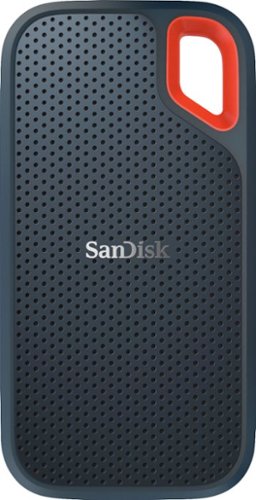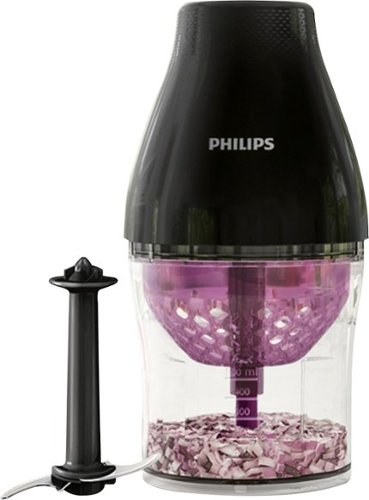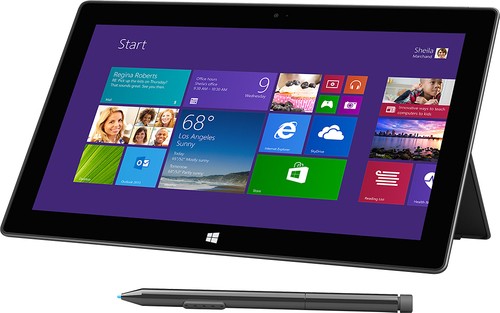bredeker's stats
- Review count64
- Helpfulness votes60
- First reviewFebruary 21, 2014
- Last reviewApril 24, 2024
- Featured reviews0
- Average rating4.7
Reviews comments
- Review comment count0
- Helpfulness votes0
- First review commentNone
- Last review commentNone
- Featured review comments0
Questions
- Question count0
- Helpfulness votes0
- First questionNone
- Last questionNone
- Featured questions0
- Answer count4
- Helpfulness votes0
- First answerFebruary 22, 2014
- Last answerOctober 26, 2016
- Featured answers0
- Best answers0
Ninja Foodi's TenderCrisp pressure cooker allows you to achieve all the quick cooking and tenderizing wonders that you love about pressure cookers. The Foodi's Crisping Lid allows you to air fry, bake/roast, and broil. That means you can give your tender, juicy pressure-cooked meals a golden, crispy finish. The secret is TenderCrisp Technology, which produces the perfect combination of heat, fan velocity, and air circulation to give your food even crisping from top to bottom.
Posted by: bredeker
from WI
(I was provided this Foodi pressure cooker/air fryer in exchange for this honest review.)
My wife and I have used this Foodi several times in the past week, and were quite happy with it. It was very versatile, as it has both pressure cooker and air frying modes. It did a fine job in both modes. My wife appreciated how easy it was to use, and also that it readily exposed control over time and temperature (rather than direct most operation through simple presets). The hardware is sturdy and easy to assemble in different configurations. We agreed that it would have been a nice item for our wedding registry (had it been out at the time) due to its versatility.
As a pressure cooker, it was absolutely uneventful. It did the job quickly for us, and the food was well done. It holds more than the previous pressure cooker we used, and the included rack worked nicely for cooking multiple things at once. As with any pressure cooker, this is convenient to have for making fast meals on a busy day.
We also tried the air fryer mode. It definitely produced a crispy exterior when we followed the time and temperature guidelines on the food packaging (as recommended by the Foodi manual). In fact, although the food was still very tasty, we plan to experiment with decreasing the time or temperature a bit next time to reduce the crispiness slightly. It's a great option to have without needing to buy and store a dedicated fryer.
Cleanup was very easy as the interior components can be removed and washed. No dirtying of multiple pots and pans (and avoiding heating up the stove-top or oven would be nice for hot summer months).
The only downside worth mentioning is that the Foodi does take up its fair share of counter space. If you have a small kitchen like we do, you'll definitely be storing it away between uses. Of course, when considering its cooking volume and versatility, it's very hard to call this a fault of the device. It's certainly more compact overall than having a separate pressure cooker and air fryer.
We're looking forward to using the Foodi more, and really like the concept and execution Ninja has gone for with this device.
Mobile Submission: False
I would recommend this to a friend!
High Performance Computer and Electronics UPS for Premium Power ProtectionThe Back-UPS Pro family offers guaranteed power protection for high performance computer systems, routers/modems, external storage devices, game consoles and other electronics in your home or business. These UPSs supply electronics with abundant battery backup during outages and stabilize unsafe voltage levels. They also provide power protection from damaging surges and spikes, and allow the use of management software so you get the most out of your UPS. Premium features of this family may include Automatic Voltage Regulation (AVR), an LCD display, Smart Outlets, energy saving functions that reduce electricity use, network manageability, Watchdog, or configurable outlets. Together with the rest of the Back-UPS Pro's standard features, they are the perfect choice to protect your data and keep your system available.
Posted by: bredeker
from WI
I was provided this unit for review, and it completely met my expectations. I use two older, less powerful APC uninterruptible power supplies regularly at home. They've worked reliably during power outages, and are both well supported out-of-the-box by the desktops and home servers I've used them with. The Back-UPS 1350VA raise the bar in terms of features (power output and number of outlets for connected devices, in addition to a nice information display) while retaining the reliability and ease of connection.
A UPS is not a glamorous device, but is expected to be reliable. APC's products have a solid reputation in my mind, and this 1350VA model has given me no reason to expect otherwise. It was easy to get running, and swap in place of a slightly older (and weaker) APC model that I use to help safeguard my home NAS server. No complaints from me here.
In order to placer a higher load on the system, I actually ran two 3D printers from it as well, and unplugged the UPS in the middle of testing. The 1350VA had absolutely no issue running the printers, and neither one missed a beat. The informative LCD display was quite nice for monitoring remaining time and instantaneous power draw figures.
If you're considering a UPS to help safeguard your electronics and/or data, I have no qualms about recommending an APC product.
Mobile Submission: False
I would recommend this to a friend!
Add this SanDisk portable SSD to your mobile office setup, and enjoy high-speed data transfers. Resistant to water and dust, this device protects your data during travel, and the compact size fits neatly in a briefcase or camera bag. Featuring 500GB of storage, this SanDisk portable SSD is ideal for storing high-resolution pictures and video, providing a convenient way to bring work along.
Posted by: bredeker
from WI
(This review reflects my experience with a unit was provided free of charge by SanDisk.)
USB flash drives have been an ubiquitous means of storage for years now. I doubt I am the only one that has accumulated a drawer full of these devices, all with various capacities and speeds. And for the most part, their speed has been adequate since USB 2 was state of the art. I have some that support USB 3 natively, but mostly as a marketing gimmick - in practice, I have not yet had one that was markedly faster than most of my USB 2 drives.
For the most part, I never minded the speeds… but every now and then, I'd have a need to transfer a large number of files, or make a backup while I migrated my primary hard disk. I usually turned to an external mechanical disk drive, or transfer via NAS. However, after using SanDisk's Extreme USB 3 SSD, I can't imagine doing it any other way.
SanDisk's primary goal was to create an external drive that really takes advantage of the full bandwidth of USB 3.1. They benchmark it specifically for USB 3.1 Gen 2. The fastest USB standard any of my computers support is actually only USB 3.1 Gen 1, but out of curiosity, I tested the Extreme SSD anyway with CrystalDiskMark (version 6.0.1). I could not quite achieve the maximum speeds that SanDisk claimed, but this was still an extremely fast drive. I was able to read from the drive at 450 MB/s, and writing was only slightly slower at 445 MB/s. That is dramatically faster than any other external USB drive that I own.
All that speed can certainly come in handy. I used the drive to back up two computers while migrating the boot drives to faster/larger NVMe storage devices. I was able to complete both much faster than if I had used my external mechanical drive (the time it would take was one of the reasons I had put off the drive upgrades). SanDisk highlights the needs of media-producing professionals as a use case for this drive, but it's a god-send for any task that needs to move around a significant amount of data.
The drive has a solid and compact design. It's larger than an ordinary USB drive, but not a great deal larger than a M2 or NVMe internal drive (a little wider and thicker). It has a rubbery, soft-touch finish and a sturdy molded loop for a carrying strap. SanDisk claims IP55 water resistance, though I (fortunately) did not need to put that to the test. And of course, since it's a solid-state device, there's no worry about bumps causing potential mechanical shock to the mechanism.
One of the small details that impressed me was the included cable + adapter for both USB type A and type C support. A short USB cable is included with type C connectors on both ends. This is great, in my opinion, as type C will only become more common in the future. SanDisk thoughtfully included a type C to type A adapter as well. When I ran the CrystalDiskMark benchmark, I ran it multiple times with the drive connected both ways (with just the cable, and with the cable + type A adapter), and achieved virtually identical results. (Suprisingly enough, I saw a 0.5 MB/s better performance using the type A adapter, but that is roughly a 0.1% difference, and certainly within the margin for error in my non-rigorous testing.) One thing that is just slightly disappointing is that the type A adapter has little molded nubs that require the type C cable end to be plugged in with a specific orientation, which somewhat defeats the purpose of type C. It took me a few seconds to realize this; at first I thought the connection was just rather loose because it was not pushed in all the way. (The type C cable works fine in either orientation to an actual type C port, of course.)
All in all, this is a premium external drive that performs exactly as designed. Not everyone will have a need for it, at least not all the time. Anyone who regularly moves large amounts of data, however, will save a ton of time. The inclusion of native type C support helps future proof your investment in the drive as well.
Mobile Submission: False
I would recommend this to a friend!
Listen for up to eight hours with these comfortable sports-fit Sony wireless headphones. A quick tap on NFC-compatible devices performs Bluetooth setup, and the convenient earpiece-based button and microphone enable hands-free calling. These Sony wireless headphones have open-type drivers, so you can enjoy your music while remaining aware of the surroundings.
Posted by: bredeker
from WI
The Sony WI-SP500 earbuds work very well for a comparatively low price. I previously owned a pair of Jaybird wireless earbuds (that cost nearly twice the price of the Sony pair) for use during workouts, but the battery has gotten a bit run down on them. This pair of Sony earbuds hasn't let me down as a replacement.
The operation is very similar to my full-size wireless Sony over-the-ear headphones, with simple voice prompts for operation (like letting you know when you've held the button long enough to enter pairing mode). The sound quality is naturally not as good from the much smaller headphones, but it's just fine for music or following voice commands in a workout app. They allow plenty of sound through to stay aware of your surroundings when outside (but not so much that you can't hear what's playing).
Comfort is pretty good. They feel a bit bulkier than the pair from Jaybird that I'm used to, but not by very much at all. I think they actually managed to stay a bit more securely in my ears. Only two sizes of rubber ear tips are included. The smaller size works for me, but in that regard they are not as customizable as my older pair.
Thus far, the Bluetooth connection has been much more reliable than the old pair. I'm using them primarily with an iPhone, and haven't had a drop-out or disconnection. My old pair would periodically do that in the middle of a workout (though it may have also had to do with the battery charge being low).
Overall, I think these earbuds are comfortable and perform very well, while costing significantly less my last pair did.
Mobile Submission: False
I would recommend this to a friend!
Navigate your desktop precisely with this Logitech wireless gaming mouse. Its sensitivity of 12,000 dpi ensures accurate movements, and it delivers up to 500 hours of nonstop gaming before needing batteries replaced. This Logitech wireless gaming mouse lets you connect to multiple devices via Bluetooth and switch between them with a push of a button.
Posted by: bredeker
from WI
The G603 incorporates Logitech's top-of-the-line wireless technology for gaming mice, which they call Lightspeed. In my experience, it's indistinguishable from using a wired connection. However, it's also only been available on mice with rather premium prices. The G603 brings that entry-level Lightspeed price point lower, and even improves upon its higher-priced siblings in one key way.
I've had a G703 for a while, and really enjoy it. It's got a great shape and weight, and I have no complaints about the performance (whether wireless via Lightspeed, or wired). Unfortunately, it also is powered from a built-in battery that really doesn't last all that long. The battery life, more than any issues with the wireless technology in it, has resulted in me using it with a cable more often than not.
The G603 fits nearly identically in hand to the G703, which is great. On a slightly down note, it's noticeably heavier with batteries installed. I normally don't mind a slightly heftier mouse than the G703, and the G603 doesn't seem heavy, so I'm chalking it more up to the balance of the weight. It's really a minor quibble though, as G603 gets an incredible improvement in battery life running on stock AAA cells. I've already used it for much longer than G703 would have lasted. I don't mean to overly criticize the G703 on this point, but it's definitely nice to not worry about forgetting to plug a mouse in for charging every few days (or resort to using it plugged in all the time, just to not forget).
Another perk of the G603 is the Bluetooth support. I'm actually using it between two computers - 1 with the Lightspeed dongle, and occasionally 1 with Bluetooth. It's not a perfect mouse for multi-computer use (Logitech's Triathlon mouse is actually what I'd recommend for that, as it can swap much more conveniently), but it is a nice feature to be able to switch computers temporarily without swapping dongles.
For non-gamers (or anyone else that's never sensed their mouse being a source of latency), the G603 is likely overkill. As mentioned, I would otherwise prefer Logitech's Triathlon wireless mouse for seamlessly working with multiple computers, or just a wired mouse.
All-in-all, the G603 brings the best of what I love from G703 and adds a lower price point, improved battery life, and fallback Bluetooth support. Unsurprisingly, the batteries make it a little heavier, but I personally accept that trade-off. I won't stop using my G703, but I think the G603 is going to be a better value for most people.
Mobile Submission: False
I would recommend this to a friend!
Keep floors and carpets clean with this SHARK® ION™ robotic vacuum. Its smart sensors navigate floors while adapting to and avoiding obstacles, and you can set up no-go areas with Bot Boundary strips. This SHARK® ION™ robotic vacuum has a long-life lithium-ion battery that keeps it operating for a full hour on a single charge.
Posted by: bredeker
from WI
This is the first Roomba-style vacuum I've had. I wasn't quite sure what to expect, so it's been a fascinating gadget to watch and find the most effect use pattern for. It won't replace the need for a traditional vacuum, but after seeing (and hearing) the Shark Ion in action, I'm actually fairly impressed.
There is very little assembly required - just attach the brushes and find a place to set up the base. Shark includes some spare brushes, but they of course recommend replacing them regularly. Finding an ideal spot to locate the dock was actually a bit tricky, as Shark recommends having a good deal of clearance from furniture. In fact, my fiancée and I are still talking about potentially better locations.
Triggering it to clean is really easy. The unit has buttons right on it, as well as a small remote control that can be used. Besides telling it to clean immediately, the remote can be used to set a schedule for the Ion to wake up and clean automatically. That process is pretty easy, and as a nice touch, Shark printed the directions on the remote itself (no need to go hunting for the manual well into the future if you feel like rescheduling it). When you manually initiate a cleaning, the Shark runs for an hour before returning to its base. There is a button to command it to go back to its base, though it appears that if it's not in immediate proximity it may take some time for it to wander around before actually returning to the base.
In operation, it was unexpectedly quiet. (I guess that shouldn't be surprising after all, due to its size relative to other vacuums.) It was quiet enough that I didn't find it too distracting to have running while reading or watching TV. "Wandering" is the best description I can think of for how it behaves - it seems to move pretty randomly, bumping around and changing direction. There is some pattern to its movements, but it seems quite random. Of course, the control algorithms at work may just be quite sophisticated, or perhaps it will prove to "learn" over time as we use it more. It does sometimes find it's way into corners or behind furniture and spend quite some time bumping around looking for a way out. I helped it once, but since then it's always managed to eventually find a way out on its own. (I suspect it would have the first time as well, if I hadn't intervened.)
Despite the low noise and inscrutable movement patterns, it seems to pick up quite a bit of dust. That may be partly because it readily goes in areas underneath furniture with enough clearance, including sofas and beds, that don't get regularly vacuumed. The job it does on those hard to reach places may alone be the worth the price.
If you want to keep your Ion's travels contained, or cordon off fragile things that you do not wish to be bumped into, Shark included a long strip of magnetic material that can be cut up and laid down. We have not used this yet, but it's good to know the option is there and that the vacuum has sufficient obstacle avoidance on its own. Of course, having to lay these strips down as needed before each vacuuming cycle does defeat a bit the purpose of having a theoretically hands-off robotic vacuum in the first place.
Finally, the Ion does require its share of maintenance. Besides emptying the dust chamber each time, Shark does recommend frequently checking for and cleaning out the roller, front wheel, and brushes. So, it is important to remember the schedule on which your Ion is running so that you can tend to this. I can see it being easy to forget to do this if nobody is at home to see it running and be reminded.
Overall, I can't say the Shark Ion is a life-changing device but it is a intriguing one. It wanders and bumps around as it does its job, and requires a bit of careful initial placement for its dock in addition to a slate of regular maintenance. But it's quiet, and wonderfully effective at cleaning under furniture that would otherwise probably not get cleaned frequently due to the hassle of moving it. It didn't make me feel like it's time to retire the DuoClean, but it has its uses and is a fine first entry from Shark into the robotic vacuum market.
Mobile Submission: False
I would recommend this to a friend!
Save precious kitchen prep time with this Philips Viva multi-chopper. Its two functions provide coarse and fine chopping, and its automatic speed selection adjusts its performance to the type of ingredient. This 500W Philips Viva multi-chopper lets you achieve chef-quality results for coarsely chopped ingredients thanks to its ChopDrop technology.
Posted by: bredeker
from WI
This is a really convenient little product to have for dicing up my own ingredients while cooking. It's pretty easy to set up, and doesn't require much counter space when assembled. So far, I've tested onions and tomatoes with it, and both worked really well - far faster than doing it by hand (at least for me) and it consistently produces nice small pieces.
If I could improve anything about it, it would be to make it somehow slightly easier to clean up. But that is hardly something I can fault it for.
It's a great little product to have that can be a big time-saver.
Mobile Submission: False
I would recommend this to a friend!
Provide ample battery power for your Apple Watch with this Belkin MIXIT DuraTek charge cable. Its inner fiber liner adds strength and durability, and the 4-foot length offers plenty of leeway between the wall and your nightstand. This Belkin MIXIT DuraTek charge cable has protective insulation to shield the wires from damage as it bends and flexes.
Posted by: bredeker
from WI
Belkin was clearly trying to differentiate this Apple Watch charging adapter on its durability. The build quality really feels great. I've rarely had issues with Apple's cable durability, but this one feels clearly sturdier. It's a great spare charging cable to have for traveling.
The Belkin cable is definitely larger and not going to be compatible with charing stands that were designed to precisely match the original Apple charger's size. I will probably keep using an Apple cable mounted in a dock at home, and use this Belkin cable for travel.
I used a USB power-tester to measure the watt draw from this cable while charging, and it measured exactly the same as my original Apple adapter.
If you're in the market for a replacement or spare Apple Watch charger, and don't require strict compatibility with an existing docking solution, Belkin's product is worth a look. It's a bit more expensive than Apple's, but it performs every bit as well as the OEM one and I expect it to make up for that price through increased longevity.
Mobile Submission: False
I would recommend this to a friend!
Conquer virtual enemies with this Dell Inspiron desktop. It has an AMD Radeon graphics card with 8GB of dedicated video memory for fast image rendering, and its powerful AMD Ryzen 7 processor and 16GB of DDR4 RAM run multiple programs, games and browsers simultaneously. This Dell Inspiron desktop has a 1TB hard drive for plenty of long-term game storage.
Posted by: bredeker
from WI
This new Inspiron 5675 PC from Dell really impressed me. It features the new AMD Ryzen processors that are finally making waves again as a serious competitor to the Intel Core i7 line, as well as a powerful AMD video card, and a healthy 16 GB of DDR4 RAM. Best of all, the price seemed to be pretty competitive with the cost of purchasing similar components and assembling them myself. If you're looking for a PC to use for gaming and aren't interested in building one yourself, I don't think you'll be disappointed by purchasing one of these Inspirons.
Basing the system on Ryzen CPUs was a smart move. Although Intel's Core i7 CPU's still come out on top in most benchmarks, the Ryzen 1700 CPU in this PC is no slouch. It's loaded with 8 cores supporting 16 logical threads, so it easily handles standard desktop multitasking outside of video games. Video encoding and multi-threaded software compiling can really take advantage of the extra cores, and this PC always feels very responsive.
The 16 GB of memory included is a respectable amount. It came on a single DDR4 DIMM; the motherboard in this PC supports 2 total DDR4 DIMMs. Some people may be disappointed, since the Ryzen CPU won't be able to take full advantage of its dual-channel memory support. On the other hand, it allows an easy upgrade path to 32 GB by just adding another DIMM. Personally, I consider this a plus as I'm likely to do the upgrade in the future.
The Radeon RX580 included with this PC is not the fastest on the market (and not even the fastest AMD card with the recent launch of the Vega series), but is still one of the best mainstream GPU's. It's easily handled every game I've thrown at it with great framerates at 1080p. This is the first GPU and monitor combo I've had that supports adaptive v-sync (FreeSync, in this case) and it's worked really well.
My biggest complaint with this system was the lack of an SSD included as part of the base system. I consider that a must-have for any PC, and really missed having one. The good news is that the Ryzen-based Inspirons include an empty NVMe socket, as well as an M.2 SATA socket. (Plus both an empty 2.5-inch and 3.5-inch internal drive bay.) I decided to install an after-market SSD as a new boot drive, and turn the included 1 TB mechanical Seagate HDD into mass storage for my Steam library. Doing this is not a difficult process, but it definitely helps to have some experience with hardware installation and Windows re-installation. If you don't like tinkering with your PC's, I'd recommend going with the upgraded configuration that includes a 256 GB SSD. (If you don't mind the DIY route, be aware that you will need to supply your own screws for the M.2 modules or internal drive bay brackets.)
The bottom line is that the Inspiron 5675 has so far lived up to my expectations. I've always built my own PC's for gaming, but the Inspiron 5675 turned out to be a very satisfactory upgrade to my last custom PC. The MSRP looks like quite a good value, and performance seems excellent for both games and general computing tasks (with just a simple SSD upgrade). I'd certainly recommend it for anyone looking for a good performing PC, and especially anyone that has an interest in playing any recent, reasonably-demanding games.
Mobile Submission: False
I would recommend this to a friend!
Experience your favorite gaming titles with a whole new level of imagery with this Alienware gaming monitor. The wide 25-inch screen shows every bit of the action, and a 1-ms response rate means you never miss a shot. This Alienware gaming monitor features tilt, swivel and height adjustable features for more comfortable play.
Posted by: bredeker
from WI
Bearing the Alienware brand, the AW2518HF monitor is squarely targeted at PC gamers - particularly those with AMD graphics cards, due to the support for the FreeSync adaptive v-sync technology. While the high refresh rate and low response time will still be better for gaming on an Nvidia video card than a general-purpose monitor, there's another version of this monitor that features the similar G-Sync technology suitable for use with a Nvidia card. With a supported graphics card, the AW2518HF's featureset really comes together to deliver ghosting- and tearing-free gameplay with maximum possible framerate.
For general PC usage, this monitor still works well (with the caveat about the screen resolution mentioned below). For anyone not interested in using this for gaming, however, I think a display with an IPS panel would be much better. IPS panels can't deliver as high of a refresh rate, but are superior in terms of viewing angle and color reproduction. On the bright side, the inclusion of FreeSync on the AW2518HF rather than G-Sync keeps the price a little bit lower so there is not so much of a price penalty for a function that only a subset of PC users will be able to use.
The build quality of the AW2518HF is top-notch. The stand feels extremely robust, and articulates to a pretty wide range of angles. There is a built-in slot for cables on the stand, and a plastic shield that clips onto the back of the monitor to keep the cables neatly streamlined. There's a convenient USB 3 hub built into the monitor, and headphone jack. The built-in settings menu is pretty nice, with several quick-presets for various game modes and the ability to customize the functions assigned to some of the quick-access buttons.
In actual gameplay, I did not see any ghosting thanks to the low response time. The FreeSync technology appears to meet expectations - I disabled v-sync in all games I played with this monitor, and didn't notice any tearing at all. If you're a gamer, and safely committed to a particular brand of video cards, I think it's safe to say that a monitor with FreeSync or G-Sync (to match the video card) is a very nice upgrade.
One slight disappointment about this monitor is that Alienware did not push the resolution a little higher to 1440p. In the 25-inch and above sizes, I actually prefer a higher resolution. 1080p is sufficient and does perform better when playing games, so I can't really fault the logic behind this choice. However, it seems inevitable that 1440p will become a mainstream resolution for PC gaming in the near future (as a stepping stone to true 4K), and it would be nice if this monitor was future-proofed a bit for that. For something in the 21- or 22-inch range, I would have no issue with 1080p.
While it would be great to also have G-Sync in the same monitor to future-proof it against any future video card upgrade, I don't view the lack of G-Sync in a FreeSync monitor too critically since it does keep the cost down a bit. That difference is prompting me to give the AW2518HF the full 5-star rating, unlike my review of this monitor's G-Sync-supporting sibling, the AW2518H.
All in all, this monitor aims to be a great gaming monitor by providing extremely fast refreshes and adaptive sync (with a compatible video card), and it does just that. The build quality and usability are also excellent. Non-gamers would probably be happier with a higher resolution and/or IPS display for the same price (or less). PC gamers with AMD cards will have few complaints about this one, however, if they're looking for a premium monitor.
Mobile Submission: False
I would recommend this to a friend!
bredeker's Review Comments
bredeker has not submitted comments on any reviews.
bredeker's Questions
bredeker has not submitted any questions.
bredeker's Answers
Add high-end performance to your everyday life with the Google Pixel XL. A quad-core processor, a 5.5-inch LED screen and 32GB of memory ensure this phone is able to handle daily life, and Corning Gorilla Glass 4 protects the screen. Easy cloud storage ensures you never run out of space on the Google Pixel XL.
Can u transfer ur songs and photo from ur iPhone to this kind of phone
Yes, the setup wizard lets you do this for songs, videos, photos, and more. (You can limit what you all transfer if you prefer.) I had a few music albums that did not transfer as readable files, but for the most part it worked well. It also kept most of my text message/iMessage history. You will need to turn off encrypted backups to let the Pixel have access to some of this stuff, but the setup process tells you how to do that if needed.
7 years, 6 months ago
by
bredeker
Microsoft Surface Pro 2 Tablet: More capable than your average tablet but lighter and smaller than a laptop, the Surface Pro 2 features hands-on productivity with the ability to fully support Microsoft Office (sold separately). Multitask with side-by-side apps, prop up your tablet with the built-in kickstand, or connect accessories via the USB and display ports for a work-efficient desktop setup.
When will 256Gb version be available again? As of 05 Feb 2014 not available at Best Buy.
I noticed as of today (05 Feb 2014) that the 256Gb Surface Pro 2 is unavailable at the moment at Best Buy. Any word on when the new ones will roll out? And, will they be equipped with the newer i5-4300u processor (1.9GHz)?
Supply of these still seems to be constrained from Microsoft, so Best Buy is apparently only taking online orders for them yet (at least, none of the brick-and-mortar stores near me have shown availability). Best Buy periodically gets new stock in, so all I can say is keep checking. When they do come in, they sell out fast too. I was lucky enough to get an order in the second time that I saw stock available in January 2014. I can confirm that mine came with the new i5-4300U.
10 years, 2 months ago
by
bredeker
WI
Microsoft Surface Pro 2 Tablet: More capable than your average tablet but lighter and smaller than a laptop, the Surface Pro 2 features hands-on productivity with the ability to fully support Microsoft Office (sold separately). Multitask with side-by-side apps, prop up your tablet with the built-in kickstand, or connect accessories via the USB and display ports for a work-efficient desktop setup.
does this Surface pro 2 256gb ssd 8Gb ram have the new Haswell processor in it ?
does this Surface pro 2 256gb ssd 8Gb ram have the new Haswell processor in it ?
or is this a older model that was in storage ?
cause in the past 2 months they updated the surface pro with the haswell processor .
I wasw wondering it if was the haswell processor is it the quad core one for dual core one ?
or is this a older model that was in storage ?
cause in the past 2 months they updated the surface pro with the haswell processor .
I wasw wondering it if was the haswell processor is it the quad core one for dual core one ?
The Surface Pro 2 models, including the 256 GB/8 GB model, all have dual-core mobile Haswell i5 CPUs. The first ones shipped with Core i5-4200U processors, but around the December 2013 timeframe Microsoft started making them with faster Core i5-4300U processors instead for the same price. If you order a new one it will most likely come with the newer, faster CPU.
10 years, 2 months ago
by
bredeker
WI
Microsoft Surface Pro 2 Tablet: More capable than your average tablet but lighter and smaller than a laptop, the Surface Pro 2 features hands-on productivity with the ability to fully support Microsoft Office (sold separately). Multitask with side-by-side apps, prop up your tablet with the built-in kickstand, or connect accessories via the USB and display ports for a work-efficient desktop setup.
can this unit run adobe photoshop cc.exe not the metro app version ?
can this unit run adobe photoshop cc.exe not the metro app version ?
metro apps are useless when it comes to features and power use.
the real photoshop CC version is not an app and hogs a lot of memory when running on any pc even desktops.
so can this handle the real program of photoshop CC ?
metro apps are useless when it comes to features and power use.
the real photoshop CC version is not an app and hogs a lot of memory when running on any pc even desktops.
so can this handle the real program of photoshop CC ?
I haven't tried Photoshop personally, but you can install and run it since the Surface Pro has full-blown Windows 8 Pro and you can install any Windows application on it that you want. (Only the cheaper non-Pro Surfaces with Windows RT are limited to "Modern UI" apps from the Windows Store.) If you get the 256 GB or 512 GB Surface Pro 2 it will have 8 GB of RAM instead of 4 GB, and they all have fast flash memory for scratch file storage, so I expect Photoshop will run decently as long as you're not expecting workstation-class performance.
The artist for the Penny Arcade Internet comic strip has started to use a Surface Pro on occasion to draw the strip, and uses Adobe Creative Cloud programs on it. Search for "Penny Arcade Surface Pro" to get his take on it. (That was also for the older and slower first-gen Surface Pro.)
The artist for the Penny Arcade Internet comic strip has started to use a Surface Pro on occasion to draw the strip, and uses Adobe Creative Cloud programs on it. Search for "Penny Arcade Surface Pro" to get his take on it. (That was also for the older and slower first-gen Surface Pro.)
10 years, 2 months ago
by
bredeker
WI