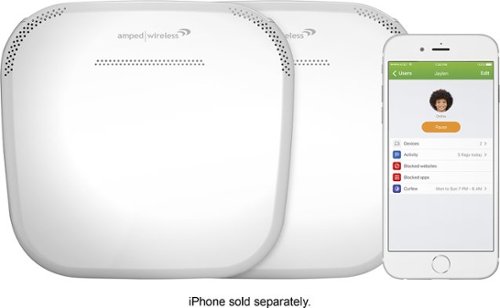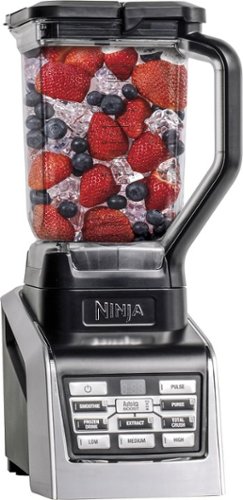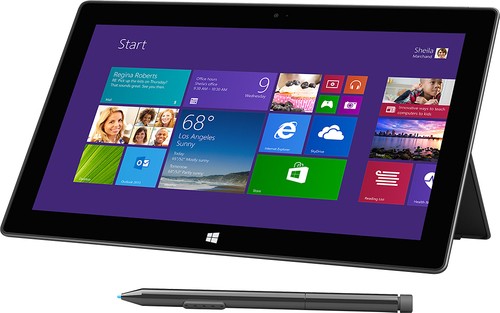bredeker's stats
- Review count64
- Helpfulness votes60
- First reviewFebruary 21, 2014
- Last reviewApril 24, 2024
- Featured reviews0
- Average rating4.7
Reviews comments
- Review comment count0
- Helpfulness votes0
- First review commentNone
- Last review commentNone
- Featured review comments0
Questions
- Question count0
- Helpfulness votes0
- First questionNone
- Last questionNone
- Featured questions0
- Answer count4
- Helpfulness votes0
- First answerFebruary 22, 2014
- Last answerOctober 26, 2016
- Featured answers0
- Best answers0
Navigate your games with this Logitech wireless mouse. Its optical sensor maximizes accuracy for a smoother gaming experience, and its 1 ms report rate reduces lag, so you don't fall behind in competition mode. This Logitech wireless mouse has a charging system that lets you power it wirelessly, so it doesn't interrupt your playing time.
Posted by: bredeker
from WI
The Logitech G703 is really a pleasure to use, as far as mice go. I found it to be extremely comfortable (albeit as a right-handed mouse user; southpaws will probably find the shape to be awkward). It feels great in operation too - the buttons and scroll wheel all have a satisfying feel to them. (Beware if you prefer a freely-rotating scroll wheel or one without detents, such as some of the other models Logitech makes - the G703 has well-defined detents as it turns. I personally prefer this, but your mileage may vary.) The G703 feels heads-and-tails better to me than Logitech's lower cost wireless mice (such as the M705).
The companion software does allow really nice control of the various settings. The primary functionality is programming the mouse's resolution, especially based on what game you might currently be playing. This lets you adjust for faster movement or more precision. I like the ability to change the resolution, though I've found that once I've tuned it to a general setting that I like, I stick with it in almost all situations.
Logitech has some very nice tracking functionality built in. I found it to work perfectly on a few different services, including a smooth black desk surface that causes trouble for a few older mice I own. They claim that the latency introduced by the wireless technology is imperceptible, and I certainly agree. However, I do not personally feel a significant delay with most wireless mice; I must just not be a twitchy-enough gamer. When plugged in with the included USB cable, the mouse also operates as a corded mouse, which eliminates any lag as well.
One potential downside with this mouse is that the battery is built-in, and does not last as long as a wireless mouse that runs on standard alkaline batteries. This has not exactly frustrated me, but it is a bit annoying to have to remember to plug it in every other day or so. Logitech is actually introducing an optional companion mousepad for this mouse that features wireless charging when you use them together, which certainly guarantees you won't run flat at an inopportune time.
My biggest issue with the G703 ultimately ends up being that, for the cost, I am not sure that I personally am able to take full advantage of its key features - the accuracy, and super low latency when operating wirelessly. I am a big fan of Logitech's M720 non-gaming mouse. The G703 does still feel like a nicer mouse, but for the price difference, I think the M720 would still be my pick in terms of value.
However, because the quality feels so good to me, I would have no hesitation to recommend that you check this mouse out if you're someone that does notice wireless mouse latency as a factor when gaming.
Mobile Submission: False
I would recommend this to a friend!
Personalize your hi-fi experience with these over-ear JBL Everest Elite headphones. Their TruNote calibration function optimizes audio output based on ear cup fit, and their dedicated Harman software development kit provides operability with smart devices. Customize the EQ and get feature updates for these wireless JBL Everest Elite headphones via the My JBL Headphones app.
Posted by: bredeker
from WI
I am quite pleased overall with these headphones after about 2 weeks of using them almost daily.
Good manufacturing quality should be expected at this retail price, and I feel that these headphones are perfectly fine in that regard. I immediately found them to very comfortable. The ear cushions feel really fantastic - for me, they've stayed absolutely comfortable even after several hours of wearing them. During that usage time, I've been very satisfied with the battery life. I have, however, used them quite a bit with the auxiliary 3.5mm audio input cable (one comes as an accessory), and the headset is smart enough to turn off the Bluetooth radio to save power in this case.
The Bluetooth connection itself has been pretty reliable. I only recall having a wireless connection to my phone drop once while using these. My previous pair of wireless earbuds regularly has frequent dropouts , so it's been very nice to have a reliable connection. Of course, robust Bluetooth performance is something I would simply expect from a very premium set of headphones.
The noise-cancelling features are really the main reason to buy these headphones over a cheaper competitor. I have not used noise-cancelling headphones before, but I was impressed by how well the effect works. It completely deadens most surrounding noise. JBL's additional two adaptive noise cancelling modes are interesting, though a bit uncanny at first. Basically, these modes amplify some outside sounds, like people speaking to you, and mixes them with whatever you may be listening to while still muffling other noise. The "high" setting for the adaptive noise cancellation actually feels a bit too aggressive to me - to the point of over-amplifying voices. The "low" mode has a much more subdued effect, but is still a great mode to toggle on to engage in a quick conversation.
I will definitely be using these headphones regularly for some time to come, and wouldn't hesitate to recommend them if you're looking for a pair that is effective at canceling out typical background noise. The adaptive noise canceling is also a convenient and pragmatic feature on these.
Mobile Submission: False
I would recommend this to a friend!
Get your floors sparkling clean with this Bissell Spinwave powered mop. It’s made for sealed hard surfaces, and it uses washable cleaning pads that can be customized according to the type of flooring and level of cleansing the job requires. This Bissell Spinwave powered mop swivels to let you access hard-to-reach places.
Posted by: bredeker
from WI
Bissell's SpinWave delivers exactly what it promises - clean floors with no scrubbing effort - but with some caveats. People with large, hard-floored spaces will especially find it valuable. For everyone else, it saves enough scrubbing work to merit a look, but has a few drawbacks to consider.
Basic assembly was pretty easy - the main body just snaps together. It comes with 2 types of circular cleaning pads for different floor surfaces. The pads require a little care to align correctly - it took me a couple of tries to get them exactly centered and eliminate the excess vibration when the motors were running. (Probably something that will get easier with time.)
Once running, it definitely feels pretty powerful. The action of the spinning pads gives it "self-propelled" type of feeling.It was actually a little surprising how strong this action is. I wouldn't say it was an issue for me, but I loaned it to my mother to get her take on it, and she actually felt it required quite a bit of effort to control it and change direction. Of course, how much of a downside this is would really depend on how much open space the user has to cover.
It's a relatively compact device, but the rounded pads naturally mean it can't get all the way into corners. If you're someone who literally doesn't like to cut corners when cleaning, you'll probably still have a little extra work to do after you've SpinWave'd the majority of the floor.
It's not always apparent from the front-on pictures, but this is a corded device. That's certainly not a flaw since the cord seemed sufficiently long. Slightly less portability, but on the other hand it's always ready to go and there's no worry about batteries wearing down over time.
The pads washed up fine - not out-of-the-box new, but they definitely picked up quite a bit of grime.
All in all, I would really recommend this product in some situations, and temper expectations in others. As I said above, for big open spaces (with few corners) it's very efficient thanks to the natural self-propelling motion. For tight spaces, that is countered a bit by the extra effort required to change direction. In either type of space, it's probably a godsend for people with bad knee or back issues who would happily corral the machine while standing up than be kneeling or bending.
I would recommend this to a friend!
ALLY is a Whole Home Wi-Fi System that delivers smart, safe, secure Wi-Fi controlled from your phone. The ALLY mobile app is equipped with advanced parental controls, including an online activity log, and alerts that can be sent when someone attempts to access a blocked site. ALLY also comes with built-in AVG security to protect your network devices from malware and harmful websites
Posted by: bredeker
from WI
The ALLY Plus Whole Home Wifi system is a reasonably affordable solution for extending WiFi coverage, similar to other recent competing systems (one of which I've also tried). Unlike some of the competing "mesh" systems, the ALLY Plus doesn't utilize an extra radio band or wired Ethernet for the connection back to the router, so it might be better considered a router and extender solution. However, this is a brand new product and Amped has been saying promising things about potentially adding wired backhaul support.
The packaging was well done, and a labeled cable was even pre-connected which might help people who are unfamiliar with doing computer networking to get started. Short, easy to follow instructions were provided with the device. An app is necessary to set up the router. I used the iOS version. I connected the router, connected my phone to the wifi network created by the router, and the app immediately identified the router. I was able to setup the router with the same network SSID's as my previous router. This allowed for all my devices to connect to the network without needing additional configuration.
I then hooked up the extender on the same floor in the middle of a 2 floor, 2500 sq ft home. The extender has a three color LED telling you if the connection to the router is excellent, okay, or bad with green, yellow, and red, respectively. If you see the red or yellow, it is suggested to reposition the router until you see a green LED. At the location I put the router in our family room, it was green on the first try so I had no need to move the router.
Once I had the router and extender set up, I tested the speed of the network from various locations in my home with the Speedtest app. I currently have Charter cable internet rated for 60 Mbps download and 4 Mbps upload speeds. For a baseline, I verified I was able to achieve this speed on both the 2.4GHz and 5GHz network close to the router. I then proceeded to test the rooms on the same floor. I was able to achieve that max speed on the rooms adjacent to the room with the router on the same floor and the floor above. The real test was to verify the speed of the network on the other side of the house. The kitchen is the room I had previous issues with as it was in the opposite corner of the house. Previously, I could not connect to the 5GHz network at all and had spotty 2.4GHz reception. Now, with the extender, I was able to achieve full WiFi bars in the kitchen, and easily get the full cable Internet speed there as well. This is a significant improvement over my old single-router system, and matches or exceeds the range of the competing mesh network system I have experience with.
I did have to register for an account which it says provides remote management of the router when away from the home. I don't anticipate using this often, so it somewhat concerns me a security vulnerability could someday be exploited. I would have liked for the router to allow me to set it up without requiring an Amped account, and it would be nice to have a way to disable the remote management capability just to reduce the chances that my router could be exploited.
All in all, I am very happy with the performance of the router and the improvement in performance outweighs my security concerns. I am very happy with this new setup thus far.
I would recommend this to a friend!
Energize your cleaning routine with this Shark Rotator Lift-Away vacuum. Its dual-brush rolls easily sweep up debris, while the detachable canister simplifies reaching under furniture or accessing tight spots. The sealed design and HEPA filter of this Shark Rotator Lift-Away vacuum keep 99.99 percent of dust and allergens trapped inside.
Posted by: bredeker
from WI
This Shark vacuum is a big improvement over the previous (old, upright, bagged) vacuum I had been using. The first time I used the Shark, it pulled up far more dust and hair than I remember my old one ever catching. On top of that, I found the "Rotator" design to be very convenient for going around corners. And, once done, disassembly was no problem, so I have no worries about cleaning the filters in the future.
The multiple brushroll system (what they're calling "DuoClean") seems well-designed. The button to adjust the floor surface you're working on is right on the handle. It slides easily between 3 settings - 2 pile heights for carpeted floors, and a setting for hard floors. It's very easy to transition and keep going from one room into the next.
I haven't used other Shark models, but I think this one is smaller than others. The head is definitely smaller than my old vacuum. So that means it takes a few more swipes to cover the same carpet area - but I also found the smaller size to be a lot more convenient for working around furniture. I also like the fact that the handle/wand and vacuum assembly detach from the base - very convenient for cleaning up and down stairways.
It's easy to use and definitely does its job so far - just what I want from a cleaning appliance.
I would recommend this to a friend!
Enjoy immersive sound with these Bluetooth Sony EXTRA BASS over-ear headphones. The presets let you choose between arena, club, hall and outdoor stage sound, and the noise-canceling technology lets you block out the world while you listen to tunes. Listen wirelessly for up to 18 hours with these Sony EXTRA BASS over-ear headphones.
Posted by: bredeker
from WI
After using these for a few weeks, I'm very pleased with the sound quality, construction, and especially the battery life of the XB950B1 headphones. They do command a premium, but I'm finding a wireless headset to be far more convenient than I expected. The pairing is pretty effortless no matter which device I've used them with, but it's especially convenient with Android devices due to the incorporation of NFC.
I'm no audiophile, but they sounded pretty good out of the box. Sony is promoting the equalizer the equalizer and FX tech built into these fairly heavily, but I've personally found it to be fairly useless. (Your mileage may vary if you really like faux sound effects that make it sound like you're in a stadium or night club.) I'm still quite happy with the normal sound output.
I find the design to be comfortable. The ear cushions are quite soft. I was happy to see the inclusion of a standard audio miniplug cable for devices that don't support Bluetooth.
The battery life was actually the most pleasant surprise for me. I typically take manufacturer's stated battery run-times with a grain of salt, but I've easily made it 18 hours (Sony's advertised battery life) between charges. Granted, I have not been using the audio effects - turning those on might drain the battery a little faster.
Sony has a pair of smartphone/tablet apps (iOS and Android) that work with these headphones. I did not find these apps to be terribly useful (in fact, the Headphone Connect app actually failed to pair on my iPhone, and I resorted to the standard Bluetooth settings). They do allow control over the equalizer and sound FX settings,
Speaking of the pairing process, it was very easy on all devices I've used them with (an iPhone, MacBook, and a Nexus 9 tablet). The Android tablet was particularly easy to pair with - I simply tapped the right earphone where the NFC logo was, and the app handled the rest.
If you're interested in the convenience of wireless headphones, this pair is definitely worth a look. They're not the most inexpensive pair, but the comfort is very much on par with premium wired headphones I've owned previously. They're easy to pair, and I've found it very convenient to be able to walk around adjoining rooms without needing to carry my phone everywhere.
I would recommend this to a friend!
Whip up healthy drinks with the Nutri Ninja BlendMax blender. Its Total Crushing blade technology and 1600W of power grind vegetables and frozen fruits, letting you create luscious smoothies, purees and fresh juices. The Nutri Ninja BlendMax blender comes with two interchangeable pitchers, letting you mix up to 88 oz. of ingredients or extract nutritious vitamins.
Posted by: bredeker
from WI
This Ninja blender was a big step up from the ones I've owned and used in the past, which is what I was expecting. So far, I've been able to use it to easily blend a variety of smoothies, shakes, and purees. I have not needed to stop blending to readjust the contents or anything of that sort which happened on occasion with my last one - this Ninja blender just works.
Although the manual mentioned there might be consistency differences between using the Auto-IQ feature and not, I did not notice anything major. It seems to work well either way. The included alternate "pitcher" (really, a cup for a large personal serving) is also a nice accessory to come packaged
If there is any downside, it's probably that it's fairly large and noisy. But of course, that's only natural considering how powerful this blender is.
I would recommend this to a friend!
Connect your external wireless devices to the internet with this Linksys dual-band router. Two 5Ghz bands support both high-end gaming and low-end applications without compromising speed, and remote management lets you make adjustments from any location. This Linksys dual-band router has a sleek design that integrates easily into most workspaces.
Customer Rating

5
Powerful, flexible router
on November 8, 2016
Posted by: bredeker
from WI
The WRT3200ACM from Linksys has worked very reliably for me, and the hardware seems to be very powerful and well-made. The stock Linksys firmware works well, although it's not particularly feature-rich. However, Linksys has kept the WRT line friendly to powerful open source router firmware replacements such as OpenWrt and dd-wrt, which is very exciting.
In practice, the WRT3200ACM was painless to set up, and anyone who's set up a router before should also find it easy. I noticed no "hiccups" with device connections, nor have I seen any stability issues that have required restarts. It's handling my mix of wireless and wired devices fine. The range easily matches that of the best routers that I've used in the past.
The router is fairly large, though not as large as models like the Linksys EA9500. I am pleased that it has wall-mount "keyholes" on the feet, which does allow the flexibility in mounting it by not requiring desk space. Internally, the WRT3200ACM has a faster CPU than the EA9500 (1.8 GHz vs 1.4 GHz), though only 4 LAN ports to 8 on the EA95500.
Overall, the WRT3200ACM has been a very capable performer out-of-the-box. But the fact that Linksys has embraced support for dd-wrt and OpenWrt is the real ace up its sleeve. If you're comfortable with networking configuration, this router is a powerful platform for running those alternate firmware images. However, if you're not comfortable with firmware updates and advanced network configuration, then this router is merely a solid performer and you may want to check out some alternatives.
My Best Buy number: 0422970820
I would recommend this to a friend!
Add high-end performance to your everyday life with the Google Pixel XL. A quad-core processor, a 5.5-inch LED screen and 32GB of memory ensure this phone is able to handle daily life, and Corning Gorilla Glass 4 protects the screen. Easy cloud storage ensures you never run out of space on the Google Pixel XL.
Customer Rating

5
Excellent large-size Android phone
on October 26, 2016
Posted by: bredeker
from WI
While Google's Pixel XL does not break much ground with major new features, it's in select company on the high-end of the Android phone market. It's very well built and has great performance. I'd personally consider the Pixel XL and it's smaller sibling, the regular Pixel, to be the best Android phones in their size classes as of October 2016, simply because of Google's track record with supporting their devices with timely software updates.
Despite the new name, the Pixel XL feels very much like the next in the line of Nexus models Google has made for years. Unlike the Nexus models, there are some Pixel-specific software features, although I haven't found them to be must-haves yet. In particular, the more new Google Assistant search/voice-command technology that builds on Google Now did not particularly impress me. On the other hand, the iOS data-transfer wizard and more subtle home-screen Google widget are some nice perks.
The design looks nice, though it is not groundbreaking. The fit and finish is very good. It is the largest phone I have used to date; I think I would have preferred the regular Pixel, but it is not very hard to adapt. (The ability to swipe on the rear fingerprint reader to pull down the notification bar is fantastic, although the phone could generally benefit from a feature like "Reachability" on iOS.)
The performance is excellent - everything is snappy and responsive. The screen looks great, and the afore-mentioned fingerprint reader is nice to have on an Android device. The battery life is quite good, although it hasn't been so drastically better as to alternate my charging schedule. It's great that Google chose to use USB C (and its Power Delivery spec), but there is definitely a drop-off in charging speed between the supplied adapter and all my existing ones. The camera takes very good pictures, even though it didn't add optical stabilization like many of its peers. The electronic video stabilization is pretty impressive though. And, since this is still a phone, it's worth mentioning that call quality was absolutely fine.
If there is any notable downside, it is perhaps that if you are not already sold on the larger screen, I don't think there's a compelling reason to favor this over the regular Pixel. And I don't think the Pixel XL experience will convert any iOS users who aren't already feeling dissatisfaction. That said, if you're in the market for Android and like the handling and looks of the bigger screen (it does look nice!), the Pixel XL would definitely be my first choice.
My Best Buy number: 0422970820
I would recommend this to a friend!
Orbi Whole Home WiFi System delivers up to 3.0Gbps high-performance WiFi. Sleek, modern design with high-gain internal antennas for up to 5,000 square feet of coverage. FastLane3 Technology creates a dedicated Tri-Band WiFi for seamless 4K streaming and gaming everywhere in your home. Keep a single WiFi name for uninterrupted connections as you move from room-to-room. Circle Smart Parental Controls runs on Orbi Routers for a smart way for families to manage content and time online, on any connected device. Provide internet access to guests without sharing your personal network password. Orbi is ready right out of the box and compatible with your ISP. Just use the Orbi app to get started with better WiFi, everywhere in minutes.
Customer Rating

5
Works well and easy to set up
on October 3, 2016
Posted by: bredeker
Netgear definitely got ease-of-use right with their Orbi system. I was pleasantly surprised at just how simple it was to add the range extender to the base router's WiFi network. The WiFi connection has worked seamlessly for me.
Even with the focus on ease-of-use, the firmware has retained some more advanced features that my previous high-end router disappointingly lacked. It isn't the most feature-packed router I've ever used though. (If you are happy with your existing router, the Orbi system can also work as simply a WiFi access point.)
The Orbi does not support a guest network yet, but Netgear has communicated that this will be added in a firmware update. It wasn't a big issue for me in the meantime.
The Orbi "boxes" definitely don't look like typical utilitarian network equipment, and would probably not be an eyesore for most people. So optimal positioning for extending WiFi range won't necessarily mean sacrificing aesthetics. But beware: they are somewhat larger than I expected from pictures, which will limit where they can go if you want to put them in a smaller, out-of-the-way spot.
All-in-all, I think this is a solid entry by Netgear into the mesh WiFi networking segment. I would especially recommend this if you're looking for an easy-to-use, expandable system that will provide great coverage.
My Best Buy number: 0422970820
I would recommend this to a friend!
bredeker's Review Comments
bredeker has not submitted comments on any reviews.
bredeker's Questions
bredeker has not submitted any questions.
bredeker's Answers
Add high-end performance to your everyday life with the Google Pixel XL. A quad-core processor, a 5.5-inch LED screen and 32GB of memory ensure this phone is able to handle daily life, and Corning Gorilla Glass 4 protects the screen. Easy cloud storage ensures you never run out of space on the Google Pixel XL.
Can u transfer ur songs and photo from ur iPhone to this kind of phone
Yes, the setup wizard lets you do this for songs, videos, photos, and more. (You can limit what you all transfer if you prefer.) I had a few music albums that did not transfer as readable files, but for the most part it worked well. It also kept most of my text message/iMessage history. You will need to turn off encrypted backups to let the Pixel have access to some of this stuff, but the setup process tells you how to do that if needed.
7 years, 6 months ago
by
bredeker
Microsoft Surface Pro 2 Tablet: More capable than your average tablet but lighter and smaller than a laptop, the Surface Pro 2 features hands-on productivity with the ability to fully support Microsoft Office (sold separately). Multitask with side-by-side apps, prop up your tablet with the built-in kickstand, or connect accessories via the USB and display ports for a work-efficient desktop setup.
When will 256Gb version be available again? As of 05 Feb 2014 not available at Best Buy.
I noticed as of today (05 Feb 2014) that the 256Gb Surface Pro 2 is unavailable at the moment at Best Buy. Any word on when the new ones will roll out? And, will they be equipped with the newer i5-4300u processor (1.9GHz)?
Supply of these still seems to be constrained from Microsoft, so Best Buy is apparently only taking online orders for them yet (at least, none of the brick-and-mortar stores near me have shown availability). Best Buy periodically gets new stock in, so all I can say is keep checking. When they do come in, they sell out fast too. I was lucky enough to get an order in the second time that I saw stock available in January 2014. I can confirm that mine came with the new i5-4300U.
10 years, 2 months ago
by
bredeker
WI
Microsoft Surface Pro 2 Tablet: More capable than your average tablet but lighter and smaller than a laptop, the Surface Pro 2 features hands-on productivity with the ability to fully support Microsoft Office (sold separately). Multitask with side-by-side apps, prop up your tablet with the built-in kickstand, or connect accessories via the USB and display ports for a work-efficient desktop setup.
does this Surface pro 2 256gb ssd 8Gb ram have the new Haswell processor in it ?
does this Surface pro 2 256gb ssd 8Gb ram have the new Haswell processor in it ?
or is this a older model that was in storage ?
cause in the past 2 months they updated the surface pro with the haswell processor .
I wasw wondering it if was the haswell processor is it the quad core one for dual core one ?
or is this a older model that was in storage ?
cause in the past 2 months they updated the surface pro with the haswell processor .
I wasw wondering it if was the haswell processor is it the quad core one for dual core one ?
The Surface Pro 2 models, including the 256 GB/8 GB model, all have dual-core mobile Haswell i5 CPUs. The first ones shipped with Core i5-4200U processors, but around the December 2013 timeframe Microsoft started making them with faster Core i5-4300U processors instead for the same price. If you order a new one it will most likely come with the newer, faster CPU.
10 years, 2 months ago
by
bredeker
WI
Microsoft Surface Pro 2 Tablet: More capable than your average tablet but lighter and smaller than a laptop, the Surface Pro 2 features hands-on productivity with the ability to fully support Microsoft Office (sold separately). Multitask with side-by-side apps, prop up your tablet with the built-in kickstand, or connect accessories via the USB and display ports for a work-efficient desktop setup.
can this unit run adobe photoshop cc.exe not the metro app version ?
can this unit run adobe photoshop cc.exe not the metro app version ?
metro apps are useless when it comes to features and power use.
the real photoshop CC version is not an app and hogs a lot of memory when running on any pc even desktops.
so can this handle the real program of photoshop CC ?
metro apps are useless when it comes to features and power use.
the real photoshop CC version is not an app and hogs a lot of memory when running on any pc even desktops.
so can this handle the real program of photoshop CC ?
I haven't tried Photoshop personally, but you can install and run it since the Surface Pro has full-blown Windows 8 Pro and you can install any Windows application on it that you want. (Only the cheaper non-Pro Surfaces with Windows RT are limited to "Modern UI" apps from the Windows Store.) If you get the 256 GB or 512 GB Surface Pro 2 it will have 8 GB of RAM instead of 4 GB, and they all have fast flash memory for scratch file storage, so I expect Photoshop will run decently as long as you're not expecting workstation-class performance.
The artist for the Penny Arcade Internet comic strip has started to use a Surface Pro on occasion to draw the strip, and uses Adobe Creative Cloud programs on it. Search for "Penny Arcade Surface Pro" to get his take on it. (That was also for the older and slower first-gen Surface Pro.)
The artist for the Penny Arcade Internet comic strip has started to use a Surface Pro on occasion to draw the strip, and uses Adobe Creative Cloud programs on it. Search for "Penny Arcade Surface Pro" to get his take on it. (That was also for the older and slower first-gen Surface Pro.)
10 years, 2 months ago
by
bredeker
WI