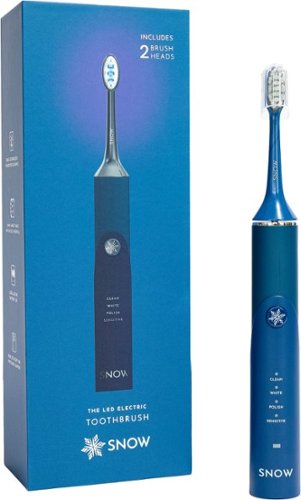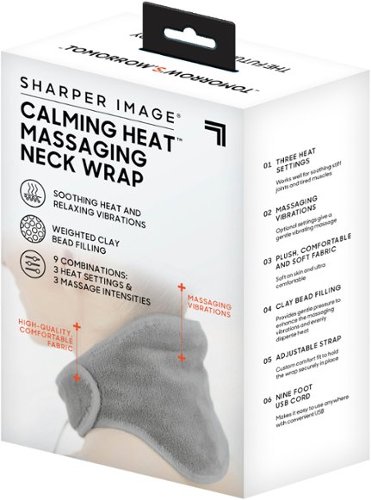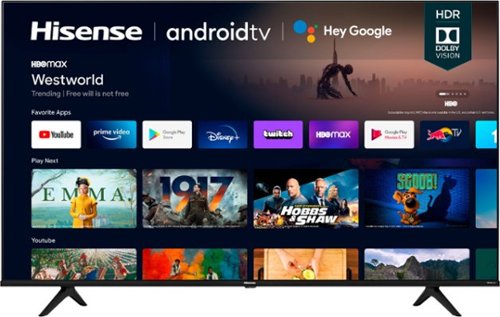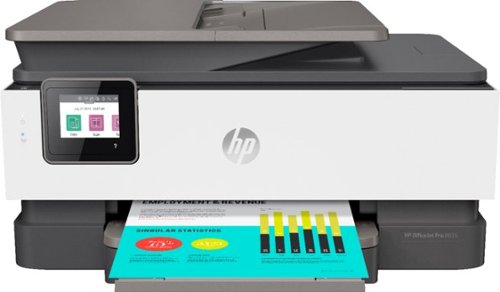Quincy0980's stats
- Review count131
- Helpfulness votes383
- First reviewJune 18, 2013
- Last reviewMay 1, 2024
- Featured reviews0
- Average rating4.6
Reviews comments
- Review comment count0
- Helpfulness votes0
- First review commentNone
- Last review commentNone
- Featured review comments0
Questions
- Question count0
- Helpfulness votes0
- First questionNone
- Last questionNone
- Featured questions0
- Answer count9
- Helpfulness votes8
- First answerMarch 2, 2016
- Last answerSeptember 17, 2021
- Featured answers0
- Best answers3
The Canon imageFORMULA RS40 photo and document scanner provides high-resolution photo scanning along with full-featured document scanning. Users can quickly and easily convert paper photos and documents to digital files for sharing or storage. The RS40 includes software to enhance scanned photographic images, extract and convert text from scanned documents. Reduce clutter, categorize and organize paper photographs and documents efficiently with the RS40.
Customer Rating

5
Great for your home or office
on February 22, 2022
Posted by: Quincy0980
from Lewes Del
Over the years I have used many scanner-printer combinations to create digital copies of pictures and documents. Those devices worked as designed and met my needs but were always somewhat slow and deliberate in their process. Now enter the Canon Image Formal RS40. The Canon RS40 is a dedicated scanner on steroids! I didn’t realize how much I really needed this scanner until I started to use it.
RS40 looks like a small upright printer, with the paper feed in the upper back and a fold out exit tray in the front. You can scan various size pictures and documents with ease. Setup is simple when you follow the enclosed setup instructions. During the setup you are prompted to download the scanning app to your computer and complete the setup with the app. Once you are all installed and setup, you can start scanning. Through the application you can either scan pictures, scan single sided documents or double-sided documents. All scans are saved to folders with “canon” in the folder name.
The performance of this scanner is outstanding. It is fast and easy to use. You can configure it through the application to meet your needs. It will scan a stack of 4X6 pictures in seconds. Documents run through it with ease and are very high-quality scans. This is a must for any office to digitize your documents or pictures
I would recommend this to a friend!




Upgrade to smarter scrolling, better comfort, and more productivity with the Signature M650. The versatile mouse features an adaptive scroll SmartWheel that delivers line-by-line precision, and auto-switches to super-fast free spin mode with the flick of a finger. A choice of sizes for smaller, larger and left hands means there's a perfect fit for anyone. Seamless wireless connectivity, customizable side buttons, and a comfort shape keep you comfortably and productive hour after hour. Logitech’s SilentTouch technology delivers silent clicks to keep you focused – while the up to 24-month battery life and universal operating system compatibility ensure hassle-free performance.
Customer Rating

5
Checks all the boxes
on January 21, 2022
Posted by: Quincy0980
from Southern Delaware
When looking for a mouse for my wife there were a number of requirements she had. First the size, it had to fit comfortably in her hand. Second the buttons had to be responsive and lastly the mouse had to work without any delays or lag. The Signature M650 met all of these and more.
The M650 allows you to connect it wirelessly with the included USB dongle or through Bluetooth. Both worked very well. All of the buttons have the "silent click" to minimize the sound when pressing the buttons. There are two configurable buttons on the left side that you can assign functions to by using the optional software that you can download from Logitech. This is a great feature that allows you to assign often used functions to speed up processes. I set the two buttons to copy and paste and it worked great.
The scroll wheel on the mouse provides the ability to go line by line on long pages and is very convenient. This is a solid mouse addition to any set up.
Mobile Submission: False
I would recommend this to a friend!



Welcome to the future of brushing. Our new LED electric toothbrush doesn't only clean, it also whitens! Equipped with blue LED light for whitening support and sonic technology for better cleaning, this toothbrush leaves your smile whiter and brighter. And, with 4 unique modes, your new toothbrush customizes each brushing session to exactly what you need: Clean, Whiten, Polish, and Sensitive.
Customer Rating

5
outstanding toothbrush
on January 16, 2022
Posted by: Quincy0980
from Southern Delaware
I have used a few different types of electric toothbrushes, but the Snow LED toothbrush is the best one I have used yet. There are four cleaning modes, clean, whiten, polish and sensitive. The quality is top notch and has a rechargeable battery that has a strong run time. I have used it for two weeks and feel that my teeth are cleaner.
Mobile Submission: False
I would recommend this to a friend!


Introducing Calming Heat Neck Wrap by Sharper Image, the Massaging, Weighted Neck Wrap with Therapeutic Heat. The secret is the combination of therapeutic heat with relaxing massaging vibrations and targeted weighted pressure for instant, soothing relief! Calming Heat Neck Wrap features 3 therapeutic heat settings and 3 massaging vibration settings, while the weighted clay beads provide gentle pressure to enhance the massaging vibrations and evenly disperse the soothing heat to soothe muscles.
Customer Rating

3
Good for heat, not so much for massaging
on December 6, 2021
Posted by: Quincy0980
from Southern Delaware
I picked up the Calming Heat - Massaging Neck Wrap to provide some relief from neck pain. The good is the unit can be plugged into a USB and has the power block to plug it directly into an outlet. The heat is adequate with three levels of heat, and the wrap has Velcro to keep it together when using it.
The not so good is the massaging doesn’t really massage, it kind of buzzes at three different levels and the sound can be annoying so I just used it as a neck heating pad. Another slight issue was the material. One side is fleas, and the other side is nylon material, unfortunately the nylon side is what goes against your neck not the fleas side.
I would recommend this as a good neck heating pad.
Mobile Submission: False
I would recommend this to a friend!


How many devices are connected to your WiFi? Your router may slow down as you add more and more devices to your WiFi network. Upgrade to the latest Wi-Fi 6 Whole Home Mesh WiFi System to experience faster speeds, greater capacity, and expanded coverage for homes – all shapes and sizes. Three Deco units work together to provide dual-band Wi-Fi 6 speeds up to 3 Gbps and coverage up to 7,000 sq. ft. Connect up to 150 devices and seamlessly move from room to room without changing your WiFi network or experiencing buffering or lag. Featuring powerful antivirus, robust parental controls, and QoS to protect your network and connected devices. Decos are easy to set up with the TP-Link Deco app which guides you through the setup process and work with all Internet Service Providers.
Customer Rating

5
Easy set up and strong signal
on December 3, 2021
Posted by: Quincy0980
from Southern Delaware
I was looking for a good MESH wifi system for my home and selected the TP-Link - Deco AX3000 whole house system. Set up is completed through your phone (iPhone or Android). Simply download the Deco app from TP-Link and follow the instructions. Set up was done in fifteen minutes and the coverage was excellent with all of my devices throughout the house. If you are looking for an easy to set up and use MESH system, this one is for you.
Mobile Submission: False
I would recommend this to a friend!


Keep enjoying your favorite sound equipment without an expensive component update. SOUNDFORM CONNECT Audio Adapter with AirPlay 2 turns your stereo into an AirPlay 2-enabled speaker to stream the music that you love from iOS and Mac devices. Our adapter is equipped with optical and 3.5mm output that brings signal from your devices to any speaker or receiver with an audio input.
Customer Rating

5
It just works
on November 24, 2021
Posted by: Quincy0980
from Southern Delaware
I recently received the SoundForm Connect Audio Adapter with Airplay 2 to use with my older AVR to add airplay. the unit comes with a small receiver that is 2" x 2", USB power cord and power block. There is an Optical digital output and a minijack output to send the sound to your amp or AVR. Setup is easy and quick with your iPhone.
Once set up is complete you will find the unit as one of the airplay selections on your iPhone. It works without any fuss. I really like this unit's ability to adapt older equipment into modern technology.
Mobile Submission: False
I would recommend this to a friend!
The A6G series. Proving that good things come in big packages too. Take your pick from 85”, 75”, 70”, 65”, 60”, 55”, 50” and 43” screens. For 4K UHD picture quality, in the perfect size for your space. With Android TV, you can discover 700,000+ movies and shows in one place. Ask Google to control your TV with your voice. And cast your photos, videos, and music from devices to your TV easily with Chromecast built-in™. Add to that Dolby Vision HDR and Auto Low Latency Game Mode. Or as we call it, a great looking TV.
Customer Rating

4
Great budget TV
on November 18, 2021
Posted by: Quincy0980
from Southern Delaware
The Hiesens 60” A6G series TV is a very good entry level set at a great price. A6G series has many good qualities that make it a great budget TV. The size at 60” is great for a living room or large bedroom. With Android TV built in you have the streaming world at your fingertips. The interface is fast and responsive and the streaming channels load quickly. I have had other TVs with Android TV that were buggy and froze all the time. The 4K picture is sharp and clear. With HDR, whether it is Dolby HDR or HDR- HDR10 the colors pop and draw you in. With Chromecast you can cast from your mobile device to the TV with ease.
There three HDMI inputs, one composite, RF antenna, two USB inputs, Bluetooth and one digital optical output for all of your devices needs. This TV has you connected in every way.
The picture itself is very good, but not perfect. If you are a videophile then this set will leave you wanting deeper blacks, which at times seems like dark gray and not black. The remote is a typical standard remote with all of the expected buttons for all of your needs and has voice control, however it is not backlit.
All in all this is a very good TV and my family has been very pleased with it’s performance.
Mobile Submission: False
I would recommend this to a friend!

Push Active™ is our newest true wireless earbuds with a fit that won’t fall out. With hands-free voice control, flexible over-ear hooks and superior water/sweat-resistance, they are the ultimate audio partner for any active adventure.
Customer Rating

4
Good sound
on October 27, 2021
Posted by: Quincy0980
from Southern Delaware
I picked up the Skullcandy Push active wireless earbuds recently for working out. I was looking for a set of earbuds that would fit well and stay in place while I was active. These do stay in place and are comfortable to wear as well. They create a good seal and do isolate you from outside noise. Phone use is easy once paired with your phone and they are good for calls and streaming music. They come with a great charging case that recharges after each use.
Skullcandy also provides you with an app for you Apple or Android device. It provides you with an eq to customize the sound. You have tap controls on the earbuds to control them which is customizable with the app.
The only weak area is the bass, there isn't as much as I would expect. The sound overall is good and could be great with a little more bottom end. I would recommend these for workout enthusiasts.
Mobile Submission: False
I would recommend this to a friend!




Until now, streaming devices forced you to use each of your apps individually – creating browsing headaches and disconnected watch lists. TiVo Stream 4K is the first to help you find what you want to watch–across your favorite apps–without needing to switch between platforms and navigate different screens. Recommendations from your apps are combined, giving you all your options in one place. And with direct integration with Sling , your live entertainment has a home alongside your streaming shows and movies. From beginning to end, from binge to browse, TiVo Stream 4K delivers an amazing Android TV streaming media player experience. A voice control remote with the power of Google Assistant lets you find movies, check scores, dim the lights and so much more, all with your voice. With Chromecast built-in, you can easily cast movies, music, and more to your TV from your mobile devices. Google Play integration gives you access to a world of movies, shows, games, and over 5,000 apps. Plus, with 4K UHD, Dolby Vision HDR, and Dolby Atmos compatibility, you can enjoy cinematic-quality viewing from the comfort of your couch. The company that invented the DVR just simplified streaming. Less scrolling, more watching. Availability of streaming content from third-party sources is subject to change and certain third-party fees may apply. Streaming apps may not be available in all regions. Broadband internet connection is required to access and receive streaming and live TV content.
Customer Rating

5
TiVo 4K Streaming
on October 21, 2021
Posted by: Quincy0980
from Southern Delaware
The TiVo - Stream 4K media streamer, is a great way to add smart TV services to a basic TV. I have an older LCD TV in a spare bedroom and I wanted to have guests be able to use it, so I picked up the TIVO streaming device. I have both Android and Roku streaming devices in my home already and both work fairly well. This TiVo 4K streamer is very responsive to the remote and extremely easy to set up. Once it is connected to one of your TV’s HDMI inputs and powered by either a USB port on the TV or the provide power block it is ready to set up.
Upon powering it up you are prompted to connect to your Wi-Fi, then just follow the screen prompts. If you have a Google account you can sign in or create one to complete the setup. When you have complete the sign in process the unit then completes an update to the latest firmware.
The unit itself is larger than the other media streamers and is shaped in at rectangle about 2”x3”. The unit provides you with android TV and all of the usual streaming services and even some live TV channel as well. Performance is very quick and the remote looks like a smaller version of the old TiVo DVR peanut shaped remote. It can be a little awkward to hold though. The remote will control the TV’s power, volume, channels and inputs, so it works as a basic universal remote. For 4K TV’s the picture is very sharp and clear.
This is a very good streaming device and works extremely well and would be a great device for you home TV or when traveling to bring your TV services with you.
Mobile Submission: False
I would recommend this to a friend!



The indoor Nest Cam knows the difference between a person, pet, and vehicle, and alerts you about the things that matter to you, instead of the things that don't. 24/7 live view shows you what’s happening from anywhere.* With 3 hours of free event video history, you can go back and see what you missed. And it comes in different colors to fit your style. The indoor Nest Camera requires the Google Home app and a Google Account – it’s not compatible with the Nest app or the home.nest.com site.
Customer Rating

5
Great wired camera for your home
on October 16, 2021
Posted by: Quincy0980
from Southern Delaware
I already had the Nest doorbell camera, and I was looking for an accompanying indoor camera to keep an eye on my dog when I wasn’t home. I chose the Google Nest wired indoor camera to fit my needs.
The first task I had to do was migrate my Nest doorbell camera to my Google account, since the Nest account does not accommodate the Google indoor camera. Once the accounts were merged, the process of adding the Google Nest camera was very easy. Using your smart phone’s camera to capture the smart label on the camera identifies all the information needed by the app to begin the setup process. Within five minutes and after accepting the google user agreements and naming the camera you’re up and running.
The camera gives you the option to mount the camera on a wall or the ceiling or use the camera’s stand to place it on a flat surface. For my application I chose to place it in a cabinet to keep it out of site. The app gives you three hour history look back and Google-Nest have plans for you to capture longer history from the camera. All in all this is a very good indoor camera for keeping an eye on your home while you are away.
Mobile Submission: False
I would recommend this to a friend!


Quincy0980's Review Comments
Quincy0980 has not submitted comments on any reviews.
Quincy0980's Questions
Quincy0980 has not submitted any questions.
Quincy0980's Answers
Experience the thrill of the game with the new Dell G15 gaming laptop. Featuring AMD® Ryzen processors, NVIDIA® GeForce® graphics improved thermal design and Game Shift technology.
How many RAM slots are in this and how many are occupied when it is shipped? Just in case I wanted to purchase more, I would need to know if I need to get one or two modules.
There are two slots and one looks to be used.
2 years, 7 months ago
by
Quincy0980
Experience the thrill of the game with the new Dell G15 gaming laptop. Featuring AMD® Ryzen processors, NVIDIA® GeForce® graphics improved thermal design and Game Shift technology.
ethernet is not listed, so i'm assuming there is not port?
The HP OfficeJet Pro 8035e delivers increased productivity with fast speeds and custom mobile shortcuts. It includes the optional HP+ Smart Printing System that keeps itself up to date, secure, and ready to print from virtually anywhere at any time. Optional HP+ system requires an HP account, internet connection, and use of only Original HP Ink for the life of the printer.
Does this printer fax?
Premium. Effective. Elevated. The Theragun Elite is our quietest smart massage. Elegantly designed, lightweight, and fully personalized for your body’s needs. Thanks to its unparalleled power, the Theragun Elite is your ultimate wellness partner and massage device. Now more personalized than ever with our guided app experience to reduce your deep muscle tension, whether it comes from everyday life, work, or workouts.
Does this come with the wireless charger?
Yes it does and it can be Stowed in the included carrying case.
3 years, 11 months ago
by
Quincy0980
Extend the display of your Android or Windows devices with this IOGEAR wireless mobile and PC to HDTV screen-sharing receiver. Compatibility with Miracast enables direct content streaming to HD displays. This IOGEAR wireless mobile and PC to HDTV screen-sharing receiver supports Full HD playback to provide an immersive audiovisual experience and connects to devices up to 50 feet away for convenience.
Does it work if you are connected to a corporate VPN? How about a personal VPN? It appears to use Miracast, is that correct?
I would thing so since is connecting directly to the laptop and not the wifi.
4 years, 5 months ago
by
Quincy0980
Listen to your TV or music wirelessly without disturbing others.
Can you have 2 sets of headphones working on the same tv ?
You can have two head phone sets. If you use an RCA "Y" connector or if you TV has an optical out put and a analog (RCA) output, you could put one set on the optical and the second one on the RCA.
5 years, 5 months ago
by
Quincy0980
Enjoy hours of reliability and speed with this HP Pavilion desktop. Its AMD Ryzen 5 processor and 12GB of RAM let you accomplish multiple tasks at the same time, and its 1TB hard drive provides plenty of space for file storage. This HP Pavilion desktop comes with a wired keyboard and mouse for interacting with Windows 10 Home.
how long has this been on the market I cant find any reviews any where I bought it because it sounds good on the inside and the last HP Pavillion I bought in 2011 is still running mostly good but I am preparing for needing a new 1
This is a newly released PC and was only made available in the last month.
5 years, 9 months ago
by
Quincy0980
Enjoy hours of reliability and speed with this HP Pavilion desktop. Its AMD Ryzen 5 processor and 12GB of RAM let you accomplish multiple tasks at the same time, and its 1TB hard drive provides plenty of space for file storage. This HP Pavilion desktop comes with a wired keyboard and mouse for interacting with Windows 10 Home.
This computer does not have fire wire. Are there any slots available to where I can add a fire wire card? My older video cam uses fire wire, and my analog to digital converter also uses fire wire.
There are four expansion slots to add cards. That should help you.
5 years, 9 months ago
by
Quincy0980
Samsung UBD-K8500 4K Ultra HD Smart Blu-ray Player: This HDR-compatible, 4K Ultra HD Blu-ray player offers 4x the resolution of a standard Blu-ray player. The built-in UHD upscaling technology enhances the picture quality from standard Blu-ray discs and DVDs, and built-in Wi-Fi allows you to stream 4K movies and shows from your favorite services.Learn more about 4K Ultra HD Blu-ray ›
Will this play work with an LG 65EG9600?
I know the 65EG6500 does not support HDR, but will it still send native 4k to the TV?
From my understanding so long as your TV is HDMI 2.0 and HDCH 2.2 and 4k it should display a 4k picture
8 years, 1 month ago
by
Quincy0980