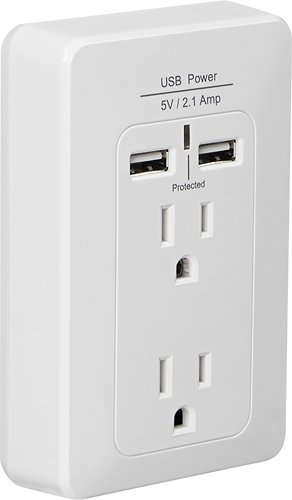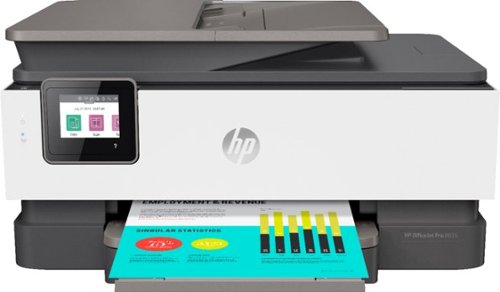Quincy0980's stats
- Review count132
- Helpfulness votes383
- First reviewJune 18, 2013
- Last reviewMay 6, 2024
- Featured reviews0
- Average rating4.6
Reviews comments
- Review comment count0
- Helpfulness votes0
- First review commentNone
- Last review commentNone
- Featured review comments0
Questions
- Question count0
- Helpfulness votes0
- First questionNone
- Last questionNone
- Featured questions0
- Answer count9
- Helpfulness votes8
- First answerMarch 2, 2016
- Last answerSeptember 17, 2021
- Featured answers0
- Best answers3
Safely power your USB devices using this Dynex™ DX-PT213 surge protector that features 2 outlets and 2 USB ports for easy connectivity and a 500-joule rating for reliable defense. An LED indicator lets you know when your equipment is protected.
Customer Rating

4
This product works as designed, but is bulky
on November 15, 2013
Posted by: Quincy0980
from Northern NJ
Verified Purchase:Yes
The unit works as designed but sticks out of the outlet. I like the ability to charge a device and not loose the use of an outlet.
My Best Buy number: 0738419693
My Best Buy number: 0738419693
What's great about it: Able to charge USB devices
What's not so great: A little big
I would recommend this to a friend!
Control up to 15 entertainment devices with this Logitech Harmony Ultimate 915-000201 remote, which features a color touch screen with swipe and tap support for simple operation. The Harmony Hub lets you control hidden A/V components via IR or Bluetooth.
Customer Rating

5
This is a great remote
on June 18, 2013
Posted by: Quincy0980
from Northern NJ
The Harmony Ultimate is a new universal remote from Logitech and is a big step forward from the Harmony Touch which was introduced last year. The Ultimate and the Touch share the same body and button layout. What sets the Ultimate a part from Touch for me are the updated menus, the ability to assign multiple commands to the same physical buttons, the mobile apps for ISO and Android OS and the RF functionality with the included Hub.
There are many changes to the menus on the Ultimate which remove some of the major complaints with the menus on the Harmony Touch. One issue with the Touch was the placement of the "Help" button on the top of the touch screen. When using the transport buttons on Harmony Touch my thumb would often touch the Help and it would be launched inadvertently. Another annoyance was that I would have to drill into the menu to bring up the swipe functions. It seems that Logitech has listen to User's recommandations and has designed the new menu on the Harmony Ultimate to be more logical and User friendly. The Swipe function now has its own dedicated arrow which launches the Swipe function by dragging the arrow up from the bottom of the screen with your thumb. The Help function has been moved to the main menu and removes the accidental hijacking of the remote's functions by simply resting your thumb below the transport buttons. The remote also vibrates when one of the soft buttons on the touch screen is selected.
One of the biggest complaints with the Harmony Touch was the limited hard buttons to control the remote. Not having a physical buttons for the skip forward and skip backward functions was for most a deal breaker. All non hard buttons on the Touch were housed with in the remote's touch screen or menu and required the User to divert their eyes from what they were watching and look at the remote to key enter a command. This was fine for all advanced functions that were not needed by the User for general operation. To remedy the lack of hard buttons, Harmony has provided the ability for the User to designate two commands for each hard button. The User can now assign a short tap for one command and a long tap for another for the same button. This new functionality allows the operator to assign a short tap to the" >>" button to control the Skip forward and a long tap for the fast forward operation. This repurposing of the hard buttons expands the hard buttons available for the User to assign and removes the need to divert the eyes from the screen. So now the User has two methods to skip forward and backward; use the swipe on the screen or a set up the dual tap method on the remotes physical buttons. Using either method is very easy and doesn't detract from the User's experience with the Ultimate. It should also be noted that the updated menu and dual button functionality will be available to the Harmony Touch as a firmware update sometime this summer according to Logitech as will the RF functions as well.
The Ultimate also has a mobile app which turns your smart phone into a remote with the included Hub. This is good step forward and is very similar to the Harmony Link that was out a couple of years ago that worked with Smart phones running IOS and Android and also with expanded operations on the IPad. However if you used the Link in combination with the Harmony One for example, the system would be out of synch and would cause chaos with your equipment. The new Harmony Ultimate Hub handles all the work of synching the equipment between the IPhone and the Ultimate remote to ensure smooth operations. I have only used the Iphone and IPad and have yet to try the Android app. There is currently no IPad app, however the IPhone app works on the IPad though it is some what basic compared with the old Harmony Link application that is available for the IPad.
The new RF capabilities really set this remote apart from the other IR remotes that Harmony or other manufacturers have. The ability to have your equipment behind closed cabinet doors or in an AV closet is great. I no longer have to point the remote at the equipment or worry about line of site when executing a command. The Ultimate allows you to make configuration changes on the fly within the remotes own menu. You can also use the web application to make configuration changes to the remote and synch all change whether completed on the remote or the web GUI without connecting the remote to the computer. This is very convenient.
I currently have several Harmony remotes that include the 676, 510, 650, Harmony One, Harmony Link, Harmony Touch and now the Harmony Ultimate. I have always recommended the Harmony line of remotes to my friends and have used the Harmony One as my standard to compare all other remotes to. When the Harmony Touch was introduced last year it had a very good build quality, but there where things that just didn't measure up to the Harmony One. The lack of skip forward and skip backward hard buttons for instance. The awkward touch screen and the somewhat confusing menu made it hard for me to recommend it. The new Ultimate has changed that and I find myself wanting to use it more and more. It is for these reasons that would recommend this remote. The new web application is also much better and allows the User to carry multiple Harmony remotes with in the same User profile.
Hope this is helpfull
My Best Buy number: 73841969
What's great about it: Ease of use, RF functionality
What's not so great: Nothing yet
I would recommend this to a friend!
Ease of Use

5
Durability

4
Quincy0980's Review Comments
Quincy0980 has not submitted comments on any reviews.
Quincy0980's Questions
Quincy0980 has not submitted any questions.
Quincy0980's Answers
Experience the thrill of the game with the new Dell G15 gaming laptop. Featuring AMD® Ryzen processors, NVIDIA® GeForce® graphics improved thermal design and Game Shift technology.
How many RAM slots are in this and how many are occupied when it is shipped? Just in case I wanted to purchase more, I would need to know if I need to get one or two modules.
There are two slots and one looks to be used.
2 years, 7 months ago
by
Quincy0980
Experience the thrill of the game with the new Dell G15 gaming laptop. Featuring AMD® Ryzen processors, NVIDIA® GeForce® graphics improved thermal design and Game Shift technology.
ethernet is not listed, so i'm assuming there is not port?
The HP OfficeJet Pro 8035e delivers increased productivity with fast speeds and custom mobile shortcuts. It includes the optional HP+ Smart Printing System that keeps itself up to date, secure, and ready to print from virtually anywhere at any time. Optional HP+ system requires an HP account, internet connection, and use of only Original HP Ink for the life of the printer.
Does this printer fax?
Premium. Effective. Elevated. The Theragun Elite is our quietest smart massage. Elegantly designed, lightweight, and fully personalized for your body’s needs. Thanks to its unparalleled power, the Theragun Elite is your ultimate wellness partner and massage device. Now more personalized than ever with our guided app experience to reduce your deep muscle tension, whether it comes from everyday life, work, or workouts.
Does this come with the wireless charger?
Yes it does and it can be Stowed in the included carrying case.
4 years ago
by
Quincy0980
Extend the display of your Android or Windows devices with this IOGEAR wireless mobile and PC to HDTV screen-sharing receiver. Compatibility with Miracast enables direct content streaming to HD displays. This IOGEAR wireless mobile and PC to HDTV screen-sharing receiver supports Full HD playback to provide an immersive audiovisual experience and connects to devices up to 50 feet away for convenience.
Does it work if you are connected to a corporate VPN? How about a personal VPN? It appears to use Miracast, is that correct?
I would thing so since is connecting directly to the laptop and not the wifi.
4 years, 6 months ago
by
Quincy0980
Listen to your TV or music wirelessly without disturbing others.
Can you have 2 sets of headphones working on the same tv ?
You can have two head phone sets. If you use an RCA "Y" connector or if you TV has an optical out put and a analog (RCA) output, you could put one set on the optical and the second one on the RCA.
5 years, 5 months ago
by
Quincy0980
Enjoy hours of reliability and speed with this HP Pavilion desktop. Its AMD Ryzen 5 processor and 12GB of RAM let you accomplish multiple tasks at the same time, and its 1TB hard drive provides plenty of space for file storage. This HP Pavilion desktop comes with a wired keyboard and mouse for interacting with Windows 10 Home.
how long has this been on the market I cant find any reviews any where I bought it because it sounds good on the inside and the last HP Pavillion I bought in 2011 is still running mostly good but I am preparing for needing a new 1
This is a newly released PC and was only made available in the last month.
5 years, 9 months ago
by
Quincy0980
Enjoy hours of reliability and speed with this HP Pavilion desktop. Its AMD Ryzen 5 processor and 12GB of RAM let you accomplish multiple tasks at the same time, and its 1TB hard drive provides plenty of space for file storage. This HP Pavilion desktop comes with a wired keyboard and mouse for interacting with Windows 10 Home.
This computer does not have fire wire. Are there any slots available to where I can add a fire wire card? My older video cam uses fire wire, and my analog to digital converter also uses fire wire.
There are four expansion slots to add cards. That should help you.
5 years, 9 months ago
by
Quincy0980
Samsung UBD-K8500 4K Ultra HD Smart Blu-ray Player: This HDR-compatible, 4K Ultra HD Blu-ray player offers 4x the resolution of a standard Blu-ray player. The built-in UHD upscaling technology enhances the picture quality from standard Blu-ray discs and DVDs, and built-in Wi-Fi allows you to stream 4K movies and shows from your favorite services.Learn more about 4K Ultra HD Blu-ray ›
Will this play work with an LG 65EG9600?
I know the 65EG6500 does not support HDR, but will it still send native 4k to the TV?
From my understanding so long as your TV is HDMI 2.0 and HDCH 2.2 and 4k it should display a 4k picture
8 years, 2 months ago
by
Quincy0980