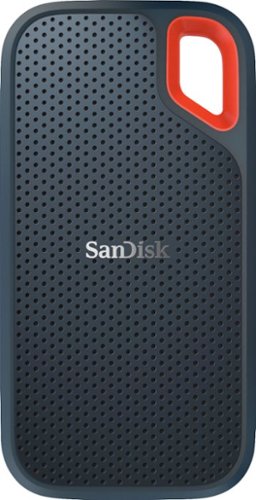Beuge's stats
- Review count104
- Helpfulness votes124
- First reviewFebruary 3, 2014
- Last reviewApril 24, 2024
- Featured reviews0
- Average rating4.3
Reviews comments
- Review comment count0
- Helpfulness votes0
- First review commentNone
- Last review commentNone
- Featured review comments0
Questions
- Question count0
- Helpfulness votes0
- First questionNone
- Last questionNone
- Featured questions0
- Answer count3
- Helpfulness votes1
- First answerDecember 30, 2020
- Last answerDecember 30, 2020
- Featured answers0
- Best answers0
Capture video from the air using this orange Autel Robotics EVO quadcopter drone. The full-color video panel on the controller gives you a real-time view of the terrain below, and the four propellers let you precisely maneuver the drone into position over your subject. This Autel Robotics EVO quadcopter drone folds into a compact configuration for storage.Fly Responsibly:Before takeoff, update all software and firmware, and read the instructions thoroughly.See the FAA website for registration requirements and information about flying a drone safely: https://www.faa.gov/uas/getting_started/. Additional state or local requirements may apply. Check your local jurisdiction. The following websites may help you make informed decisions about flying your drone: www.knowbeforeyoufly.org and www.modelaircraft.org.
Posted by: Beuge
from Delaware
The Autel EVO is an excellent premium mid-sized drone that is highly portable, easy to fly and produces fantastic video and photos.
First impressions out of the box give you a sense of the premium nature of the product. The drone feels solid and well-built with a mix of plastic and metal parts. The camera gimbal, when out of the guard, will move around a lot on you, but this is the nature of a well stabilized camera. You’ll appreciate this soon enough. And the remote feels solid and very comfortable in hand, without being too heavy.
Initial setup is easy to complete following the included ‘Quick Guide’ and takes about an hour. Charging both the drone (removable battery) and the remote (fixed battery) is accomplished simultaneously with the included AC brick. After that you must update the firmware. This can be accomplished via a manual download from Autel’s website (if you don’t have a smartphone) or through your own smartphone connected to the remote and the ‘Autel Explorer’ app.
A few things to note: 1) The cable included to charge the remote has a micro-USB B end on it while the remote itself has an unmarked square micro USB A port. The 2 connect fine, but cause you to second-guess if you’re doing it correctly. 2) While an iPhone should work with the remote (I flew using an OG Pixel), an Apple Lightning cable to connect the 2 is not included and must be purchased separately. 3) Register your drone with the FAA. Even if you’re just a hobbyist. While its charging is a good time to take care of this. The process is easily done via the FAA website. It takes just a couple of minutes and only costs $5 for 3 years.
Like the initial setup, preparing to fly is similarly easy to step through. Setting up the drone, the arms are labeled clearly on how to unfold and have a solid, positive feel to them. If you’re using a smartphone, connect your smartphone to the remote, power on the remote and the app launches automatically. Once both units are powered on, the remote will automatically connect to the drone and confirm its status, confirm a GPS signal, set the home point, and be ready to launch.
In flight, the drone is easy to control, very responsive, and very stable, even in a moderate wind. Front facing and below obstacle avoidance work very well, though the rear obstacle avoidance is far less sensitive. Note that there is zero sensors for obstacle avoidance on the sides. Advanced flight modes such as Dynamic Track or Orbit, while not intuitive to find in the app, work very well and produce good results with minimal effort. 'Return to Home' has proven very accurate. And Flight time for me has clocked in around 22 minutes. This is a bit short of the advertised duration of 30 minutes, but could be related to environmental conditionals and/or piloting choices.
Finally, the 4k camera on the EVO really is the icing on the cake. Video quality is superb with excellent detail and color representation and the image is ultra-stable thanks to the amazing gimbal. Easy access to the manual settings such as ISO or shutter speed really allow you to tailor the image to your circumstances and options such a video/photo file format (MP4, MOV, etc) are greatly appreciated. There are also filters available (ND, Polarized, etc) which are super easy to install.
One other point I want to make. I needed to deal with Autel’s support due to an issue I had (self-induced…not the drone’s fault). The US-based support is super easy to deal with and very helpful.
Mobile Submission: False
I would recommend this to a friend!
Explore, work and watch your favorite shows on a clear and stunningly brilliant screen. Transform your Galaxy Tab S4 into a PC experience with the taskbar you’re used to with the revolutionary DeX. Create a PowerPoint presentation and revise budgets in Excel at your favorite café. Then edit, sketch and capture inspiration with the included S Pen. And using far-field mics, you can even control your Tab S4 from a distance with Google Assistant. ¹ DeX can be activated via Samsung Galaxy Tab S4 keyboard cover (SKU: EJFT830UBEGUJ) sold separately.
Posted by: Beuge
from Delaware
First, walking around the device you find a metal frame with Gorilla glass front and back. On the sides you'll find 4 speakers, USB-C, a headphone jack (Yay!), and a tray for expandable storage. All of that said, the device looks beautiful and feels solid, if just a little heavy. On the down side, I've never been a fan of glass backs, and this one causes the device collect fingerprints like they're going out of style and to feel just a bit slippery. Both good reasons to invest in a folio.
Next, turn the device on and you are greeted by an absolutely gorgeous display. The 2560 x 1600 AMOLED display is bright, vibrant, and crisp. Audio was initially a bit underwhelming; plenty of volume, but a bit flat. However, I did find that if you enable the Dolby Atmos option (off by default), the sound greatly improves. Performance has been snappy: Apps load quickly and perform well. Battery life has been more than sufficient. And the S Pen is amazing as always. Though, there is no place to internally dock the pen. A bit surprising as Samsung can seem to find a way to make this work on the much smaller Note series. Why not on a larger tablet?
OS is Android 8.1 Oreo out of the box. While Oreo is not the latest version of Android available, it is a mature OS and an overall good, stable choice. The typical Samsung skinning and bloat are present (Knox, Samsung Kids, SmartThings, and MS Office...which is useless, BTW, without a 365 subscription). But because this is Android, you can really install anything you want: Don't like the Samsung launcher, calendar or keyboard? You can install any of the good 3rd party options available from the Play Store.
The much touted keyboard is not included. That said, I did poke around just a bit in the new DeX software. I could see where the more desktop-like experience with a task bar and sizable windows could be useful. But without a physical keyboard and mouse, the experience is a bit hobbled.
Mobile Submission: False
I would recommend this to a friend!
Add this SanDisk portable SSD to your mobile office setup, and enjoy high-speed data transfers. Resistant to water and dust, this device protects your data during travel, and the compact size fits neatly in a briefcase or camera bag. Featuring 500GB of storage, this SanDisk portable SSD is ideal for storing high-resolution pictures and video, providing a convenient way to bring work along.
Posted by: Beuge
from Delaware
The SanDisk Extreme Portable SSD is a great option for high-capacity, rugged, portable storage.
The unit is bigger than a standard thumb drive but smaller than a 2.5" laptop HDD. Overall size is 3.75" x 2" x 0.375". The case features a rubber edge and IP55 protection; good enough for the occasional fall or splash but I wouldn't drop it in the pool. And the loop at the top corner is a nice touch if you want to use a carabiner to attach it to your backpack.
As far as performance, I was seeing read/write speeds around 400MB/s using a Windows 10 laptop and the USB-C connection. And total available capacity is 465GB.
Overall, a good performer in a nice package.
Mobile Submission: False
I would recommend this to a friend!
Replenish the battery life of an Apple or Android device with this 10W Belkin wireless charger. It provides fast charging speeds to save time in your busy day, and it minimizes electromagnetic noise to ensure full device functionality. This white Belkin wireless charger is compatible with phones that have plastic cases up to 3mm thick.
Posted by: Beuge
from Delaware
The Belking Boost Up Bold Wireless Charging Pad is as simple as it gets. Set your Qi-enabled smartphone on the pad and forget about wires. Tested with LG V30, Samsung Galaxy S8, Sony Xperia XZ2, and iPhone 8 Plus. All worked as expected. No complaints. Great product.
Mobile Submission: False
I would recommend this to a friend!
Use this unlocked Xperia XZ2 phone for streaming video or scrolling social media. It lets you take your time when picking a plan while offering reliable Wi-Fi connectivity, and you can store videos, photographs and your playlist using the 64GB of onboard storage. This Xperia XZ2 phone features a 5.7-inch Gorilla Glass display for crystal-clear viewing.
Posted by: Beuge
from Delaware
The Sony Xperia XZ2 is an excellent Android phone with just a few of points to keep in mind.
Construction is on par with other flagship phones. The phone has a good weight to it; not heavy but solid. It fits well in the hand but is a bit slippery without a case. One note about the design: Forget setting it on a flat surface as that lovely curved back causes it to spin like a child's toy.
The display looks great. While it is only an LCD, colors are vivid and it offers plenty of brightness. The primary camera is centered on the back of the phone, which is really nice as it helps avoid your fingers getting in the shots. Pictures are sharp, with plenty of detail and good color representation. The new portrait mode/bokeh effect is nice, but can be hit or miss depending on the shot. The fingerprint sensor is placed at the center-back of the device and is very responsive. While I feel it being on the back of the phone is actually ideal, it is easy to mistake the camera for the fingerprint sensor and accidentally smudge your lens.
The dual front-facing speakers sound amazing. Yes, stereo and front-facing! This a feature I have greatly missed since my old Moto X. However, like so many other current flagships, there is no headphone jack, which is...annoying. There is a dongle included in the box to go from USB-C to headphone, which is something, I guess.
Android Oreo is installed by default. It is quick to boot and very responsive on the device. It has been skinned by Sony, but only lightly as most of the OS looks nearly stock. And bloatware has been kept to a minimum.
My Best Buy number: 2529196103
Mobile Submission: False
I would recommend this to a friend!
Brush your teeth with precision by using this Philips Sonicare DiamondClean toothbrush. It has smart sensor technology and connects to a smartphone app that coaches you about coverage, ideal pressure and scrubbing. This Philips Sonicare DiamondClean toothbrush comes with several brush heads that include microchips, which optimize performance for cleaner teeth.
Customer Rating

4
Great Feature-rich Toothbrush
on April 14, 2018
Posted by: Beuge
from Delaware
Philips Sonicare toothbrushes do an excellent job of cleaning your teeth; from their entry level models all the way up to their upper end models, like this DiamondClean Smart 9700. So aside from its dashing good looks, what differentiates this model?
First, there is the Philips Sonicare App. The toothbrush connects to a downloadable app via Bluetooth (whoever thought we would need a Bluetooth toothbrush?). The app can then track and guide you on your brushing performance, helping you to know if you are applying too much pressure or missing areas.
Second, the travel case charges the brush wirelessly via a USB plug. Great for when you're on the road as you don't need to break down your counter-top charging base. Just pack the brush in the case and go.
Then there's things like the provided rinse glass that fits to the charging base (yes, its gimmicky, but it does look cool, and it works). And the fact that the package includes a plethora of extra brush heads (this is really nice as the replacement heads tend to be expensive).
Overall, does it work? Yes, absolutely, it provides that dentist-office clean feeling right in your home. Is it overkill? Probably.
My Best Buy number: 2529196103
Mobile Submission: False
I would recommend this to a friend!
Get affordable prints and increased versatility. Set up, connect, and print right from your mobile device, and produce high-quality photos and everyday documents. Print, scan, and copy with ease.Up to 10 ISO ppm* black, up to 7 ISO ppm* color.
Customer Rating

5
Excellent Printer
on April 3, 2018
Posted by: Beuge
from Delaware
The HP Envy 5055 printer is a great all-in-one printer that is easy to setup and easy to use.
Setup is a breeze. Unpack, plug in, then follow the prompts. It will have you install an app to your phone/tablet that will guide you through the rest of the process. Once setup, operation is quiet and print quality is sharp and colors are vivid.
For me, the biggest selling point was the seamless operation with my Pixelbook and its Chrome OS.
My Best Buy number: 2529196103
Mobile Submission: False
I would recommend this to a friend!
Improve your dental care routine with this Philips Sonicare ProtectiveClean electric toothbrush. It has three modes for a customized brushing experience and a pressure sensor to protect your gums from over-brushing. This Philips Sonicare ProtectiveClean electric toothbrush has a built-in timer to encourage you to meet the recommended brushing time.
Customer Rating

5
Great Toothbrush
on March 24, 2018
Posted by: Beuge
from Delaware
Setup is a cinch: Install the brush head, and away you go. My brush arrived fully charged and the handle automatically configures itself to the particular head you install.
Based on the mode selected, the handle will guide you through your brushing routine. It will alert you to if you are applying too much pressure, alert you when to switch to a new quadrant in your mouth, and shut off automatically when you should be done. It took me some time to adjust my routine to match that of the brush, but I believe my results are now better because of it.
This is my first electric toothbrush. As such, it did take me some time to acclimate to the recommended high-intensity setting. But after using it this way for awhile, my mouth feels dentist-office clean all the time now.
One other thing to consider: The smart brush heads that go with this handle are currently pretty expensive...and there's only one in the box. It may be possible to use a non-smart generic with the handle, and just select the mode yourself, but I have not been able to verify this yet. If the handle does still work with a generic, you would lose the auto-settings and head replacement warning.
That said, the product is solid and the results are worthwhile.
My Best Buy number: 2529196103
Mobile Submission: False
I would recommend this to a friend!
Only at Best Buy Keep an eye on what matters most with this wireless SimpliSafe security system. It provides full-time professional monitoring of your home's surroundings, and it detects intruders with advanced sensors to keep your family safe. This SimpliSafe security system continues working for 24 hours when the power fails for added protection.
Customer Rating

5
Easy to install, easy to operate, easy to expand
on March 20, 2018
Posted by: Beuge
from Delaware
The SimpliSafe Shield Home Security System is a good starter, DIY security system that covers the essentials and offers plenty of expandability to cover most any situation.
The system installs easily. All of the sensors are wireless and install with sticky strips (extra strips included in the box). Door sensors are flexible enough to install on swinging or sliding doors, on flat surfaces or casing. Motion sensors are a little less flexible as the ideal height is 4-5ft, putting them at eye level, but their diminutive size offsets this a bit.
Setting up the system is easily accomplished with the keypad. Instructions and voice prompts are easy to understand and follow. And customizing settings (Exit Delay, Entry Delay, Siren volume, etc) is fairly intuitive and flexible.
I did have some difficulty activating my system for monitoring which required contacting SimpliSafe by phone. The operator quickly and professionally addressed the issue. This difficulty was likely isolated to me and not indicative of the standard experience, but needed to be mentioned.
That said, the overall experience has been very good and I would recommend the system or one of its variants.
My Best Buy number: 2529196103
Mobile Submission: False
I would recommend this to a friend!
Equip your screening room with this Epson home cinema projector. It lets you enjoy movies, games and online content at an image size of up to 300 inches, and it has a built-in 10W speaker for a complete audio and video setup. This Epson home cinema projector has two HDMI ports for connecting a Blu-ray player and video game console.
Customer Rating

5
Excellent Projector
on March 14, 2018
Posted by: Beuge
from Delaware
Excellent projector. The picture is very bright and sharp. Startup time is quick and operation is quiet. Adjustments (angle, keystone, etc) are easy and intuitive. The addition of 3D output is a nice option, (though the glasses must be purchased separately). The internal speaker sounds fine for what it is. Overall, you can't go wrong with this projector.
My Best Buy number: 2529196103
Mobile Submission: False
I would recommend this to a friend!
Beuge's Review Comments
Beuge has not submitted comments on any reviews.
Beuge's Questions
Beuge has not submitted any questions.
Beuge's Answers
Dell Multi-Device Wireless Keyboard and Mouse Combo enhance daily performance and productivity with this keyboard mouse combo that fits into virtually any workspace. Easily switch between 2.4GHz wireless or Bluetooth connectivity.Multi-OS compatibility. Tested and certified to work seamlessly with Dell systems.Programmable shortcut keys/buttons with customizable keyboard tilt.
Texture or feel of the keys? Are they hard plastic or do they have a somewhat spongy or soft rubbery feel to them? I type on my fingernail tips is why I ask.
The keys are a hard plastic with a matte finish.
3 years, 4 months ago
by
Beuge
Dell Multi-Device Wireless Keyboard and Mouse Combo enhance daily performance and productivity with this keyboard mouse combo that fits into virtually any workspace. Easily switch between 2.4GHz wireless or Bluetooth connectivity.Multi-OS compatibility. Tested and certified to work seamlessly with Dell systems.Programmable shortcut keys/buttons with customizable keyboard tilt.
Is the keyboard backlit?
No, the keyboard is not backlit.
3 years, 4 months ago
by
Beuge
Dell Multi-Device Wireless Keyboard and Mouse Combo enhance daily performance and productivity with this keyboard mouse combo that fits into virtually any workspace. Easily switch between 2.4GHz wireless or Bluetooth connectivity.Multi-OS compatibility. Tested and certified to work seamlessly with Dell systems.Programmable shortcut keys/buttons with customizable keyboard tilt.
is this keyboard and mouse compatible with an HP laptop?
Yes, the combo is compatible with an HP laptop; both with the included dongle as well as using Bluetooth.
I am currently using it simultaneously with an Elitebook (dongle) and an Envy X360 (Bluetooth) and all is working well.
I am currently using it simultaneously with an Elitebook (dongle) and an Envy X360 (Bluetooth) and all is working well.
3 years, 4 months ago
by
Beuge