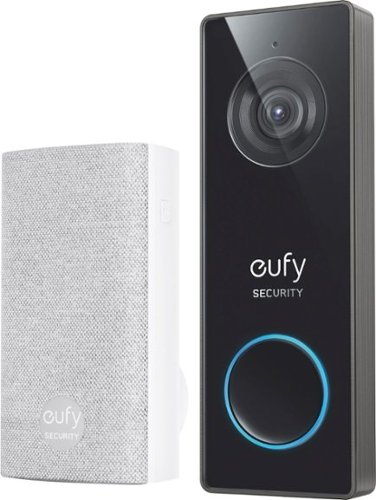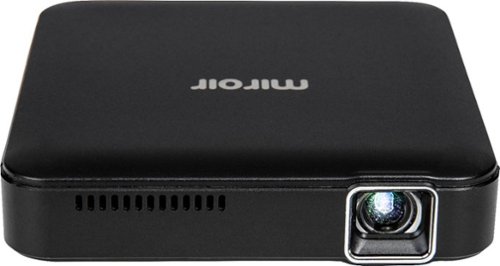Beuge's stats
- Review count104
- Helpfulness votes124
- First reviewFebruary 3, 2014
- Last reviewApril 24, 2024
- Featured reviews0
- Average rating4.3
Reviews comments
- Review comment count0
- Helpfulness votes0
- First review commentNone
- Last review commentNone
- Featured review comments0
Questions
- Question count0
- Helpfulness votes0
- First questionNone
- Last questionNone
- Featured questions0
- Answer count3
- Helpfulness votes1
- First answerDecember 30, 2020
- Last answerDecember 30, 2020
- Featured answers0
- Best answers0
eufy Security Wired 2K Video Doorbell. 2K Resolution, 5-Day Continuous Video Recording (CVR) on Secure Local Storage, No Monthly Fees, Human Detection, 2-way Audio, and Free Wireless Chime included.
Posted by: Beuge
from Newark
Unboxing the eufy 2k wired video doorbell, you’ll find the video doorbell, the doorbell chime and US plug, mounting brackets and hardware, jumper wires, a release tool, and the Quick Start Guide. The video doorbell itself feels well made with a seemingly glass front and metal body and is IP65 weatherproof. The mounting brackets are metal construction. The doorbell chime features a plastic body and a cloth covered speaker making it not unattractive.
Physical installation of the components is super easy and took less than 20 minutes. After that, setup and configuration was similarly straightforward. The Quick Start Guide is clear and concise and covered my circumstances perfectly.
Overall performance has been good. Video and audio quality is very good. The camera offers a super wide angle that shows me almost my entire porch with some fish-eye effect (a setting in the app helps to reduce this). Color representation is good and back lighting has not been an issue.
The app is subscription-free, has been very stable (Android 11), and offers a wealth of configuration options and information: i.e. Video quality, Motion Detection, Mode scheduling, storage capacity status, etc. Doorbell button presses result in an app notification very quickly but Motion Detection alerts can be a little slow to register on the phone (+/- 5 sec). Also, I have been getting some false positives for the ‘Human’ detection but those are decreasing as I continue to tweak the settings.
Overall, the eufy 2K wired video doorbell is an excellent option for a wired video door and I am very satisfied with the product.
Mobile Submission: False
I would recommend this to a friend!
Crock-Pot 6-Quart Programmable Cook & Carry Slow Cooker is the perfect programmable slow cooker for those with a busy, on-the-go lifestyle. Its large capacity ensures that everyone gets enough to eat, and its portability makes it a great choice for travel. The secure-fitting lid and locking system create a tight seal between the stoneware and lid.
Posted by: Beuge
from Newark
An overall nice slow cooker. Pretty standard construction with a metal (aluminum?) warming chassis and a glazed ceramic pot. The chassis has rubber feet and the matte black finish is very nice. The latching glass lid features a silicone seal around the outside and actually allows the retaining latches to nest when not in use so they don’t flop around; nice touch. Operation is straightforward with 4 timer lengths spread across 2 heating levels. I personally wouldn’t call it “programmable”, but that’s just me. My only real gripe is, the power cord is seriously short: Its probably fine on a counter that backs to a wall, but to use it on my island, I have to turn the pot half way around to reach the outlet.
Mobile Submission: False
I would recommend this to a friend!
Surface Duo adapts to you. Two ultra-thin, high-resolution touchscreens unfold to open new possibilities on a mobile device. Designed to help you be productive, Surface Duo features multiple modes, the best of Microsoft 365 mobile experiences, every Android™ app in the Google Play store, and new dual-screen enhanced apps.* Now you can view two apps at once or span one across both screens, drag and drop between screens, and make phone calls. Say goodbye to constant app switching. ¹Requires the Your Phone app, a Windows 10 PC with the latest Windows updates, and download of the Windows 10 app from the Windows store. ²Excluding Surface Duo Bumper. ³Local Video Playback: Testing conducted by Microsoft in July 2020 using preproduction Surface Duo units and software. Testing consisted of full battery discharge during local video playback on a single screen. Video playback consisted of a repeated 30-minute .mp4 file in 1080p at 24 fps. All settings were default except: LTE and Wi-Fi were both associated with a network with ‘ask to join’ disabled and Adaptive Brightness was disabled, screen was set to 100 nits. Battery life varies significantly with network and feature configuration, signal strength, settings, usage, and other factors. Battery has limited recharge cycles and cannot be replaced. ⁴Standby Time: Testing conducted by Microsoft in July 2020 in an AT&T Validated Lab using preproduction Surface Duo units and software. Testing conducted in accordance with AT&T requirements and test specifications. All settings were default, and network settings were: connected to LTE, and Wi-Fi was enabled but not connected. Battery life varies significantly with network and feature configuration, signal strength, settings, usage and other factors. ⁵Talk Time: Testing conducted by Microsoft in July 2020 in an AT&T Validated Lab using preproduction Surface Duo units and software. All settings were default, and network settings were: connected to LTE, and Wi-Fi was enabled but not connected. ⁶Specified minimum dual battery capacity is 3462mAh. ⁷Network availability and coverage vary by carrier. See your carrier for details. ⁸Use of eSIM requires a wireless service plan (which may include restrictions on switching service providers and roaming, even after contract expiration). Not all carriers support eSIM. AT&T locked devices will not support eSIM. Use of eSIM in Surface Duo may be disabled when purchased from some carriers. See your carrier for details. ⁹System software uses significant storage space. Available storage is subject to change based on system software updates and apps usage. 1 GB = 1 billion bytes. Some apps and features may require a wireless plan, additional subscriptions, or fees. ¹¹Video playback formats will require 3rd party apps from the Google Play Store; fees may apply. ¹²Microsoft’s Limited Warranty is in addition to your consumer law rights.
Posted by: Beuge
from Newark
The Microsoft Surface Duo is MS’s first ever Android phone. And in the crowded Android ecosystem, Microsoft rightly strived to differentiate the Surface Duo. In this they succeeded: Its different. But among the mature flagships, different isn’t enough.
Let’s talk about the “good”.
To start, the device is beautiful and seemingly constructed well. Combining glass inner and outer surfaces, a plastic frame, and a metal hinge, the device is fantastically thin. Seriously, each half is barely thicker than the USB-C charging port. And the hinge is a work of art, with a super satisfying feeling when opening and closing the device. The volume rocker, power button and fingerprint scanner are all positioned well.
Once the device is booted, you’ll find Android 10 with Microsoft Launcher. The standard Android apps that you would expect are present (Gmail, Chrome, Play Store) as well as the suite of standard Office productivity apps (Excel, Word, PowerPoint). Overall, its familiar enough with some really clever updates to take advantage of the form factor, like App Groups.
That aforementioned hinge combined with the software tweaks allows the device to be crazy flexible. Fold it in half and use one screen like a traditional smartphone. Set it on a desk like a tent to watch a video. Use it like a laptop with a keyboard on the lower screen and your mail on top. Multi-task with both screens with your mail on one and your calendar on the other. Options abound.
Battery life has been better than I expected. Given the thinness of the Surface Duo, I didn’t have great expectations, but it is possible to get a full day of usage. That said, your mileage will obviously vary based on your usage. Not just based on the usual screen-on time factor, but also from the number of screens employed. The more you use both screens, the faster it drains.
Some of the other good points: The AMOLED screens are bright, clear, and vivid. The fingerprint sensor is fast and accurate. The 128GB and 256GB storage offerings are generous. The device is unlocked and can be used with all US carriers. And, because its a phone, call quality was clear.
Now, let’s talk about the “not so good”.
To start, there is a plethora of missing hardware features that you would expect to be present on a flagship-level device. No 5G. No wireless charging. No NFC. No expandable storage. No stereo speakers. No headphone jack (and no included USB-C to 3.5 dongle). And no IP rating. One or maybe even two (if you’re feeling generous) of these absences would be tolerable. But all of these taken together make the device feel...incomplete.
Then there is the single camera, which is mediocre at best. Brightly lit pictures can be acceptable. In the dark, AI helps keep the pictures usable. Maybe. Sometimes. And there is no optical stabilization. Even putting the camera hardware aspect aside, usage can be frustrating: If the device is closed, by the time you open the device and launch the camera app, the moment can be easily missed.
The single loud speaker is also problematic. The low volume is strangely not low enough, full volume isn’t loud enough, and overall sound quality is only just acceptable.
Finally, there is the software. While there are some great features cooked in, there are periodic lags and freezes. Gestures are frequently missed. When folded in half, the back screen will occasionally just turn on. The screen orientation sometimes just changes (maybe a function of the accelerometer?). And many apps are simply not configured to work well with the dual screens. For instance, I tried installing an alternative launcher that I frequently use on other devices and it was wholly unusable on the Duo (I get this comes back to the app developer, but it only adds to the pile of issues to be aware of).
Some other bad points: Running Android 10 and not 11. Android 10 was fine...in its time. But 11 has been available for 7 months. The Snapdragon 855 is similarly dated. Yes, it too works, but its not worthy of this price point any longer. And, for a phone that focuses on multitasking and productivity, 6GB of RAM seems insufficient. Especially when other single-screen flagships are sporting twice that.
At the end of the day, the Surface Duo is a great concept. It demonstrates what’s possible when a manufacturer thinks outside of the box. And, for those looking for flexibility and productivity above all, it might suffice. But the hardware absences combined with the current software bugginess keep the Surface Duo from serving as a daily driver for me.
Disclaimer:
I am a member of the Tech Insider Network Program. Reviewers in this invitation-only program are provided products for the purpose of writing honest, unbiased reviews.
I am a member of the Tech Insider Network Program. Reviewers in this invitation-only program are provided products for the purpose of writing honest, unbiased reviews.
Mobile Submission: False
No, I would not recommend this to a friend.
The M125 Micro Projector features 2 internal 1W speaker for amazing built-in sound, 2 hour battery, and LED lamp for 20,000 hours of projecting time. Connect with your own speakers and headphones for an even bigger surround sound experience. When charged, the Micro Pro also works as a battery backup for your mobile device and source for powering your streaming stick. Compact and portable, the M125 will quickly become a best friend to all your devices! “I wish I had a way to view this bigger…” From family pictures, movies and gaming, the M125 Micro Pro Projector is a mini pocket projector that delivers vivid images as large as 50” inches in dark spaces. Bring it with you wherever you go and easily connect it to your mobile device, tablets, and streaming sticks for on-the-go entertainment. Featuring Texas Instruments DLP technology, the M125 is the perfect way to view your favorite content on a big screen whenever you want! Ultra-portable mini projector, up to 2 hour battery with 2 one watt speakers or 3.5mm jack to add your own bigger external speakers. The Micro Pro can be easily connected to streaming media players like Apple TV, Amazon Fire TV, Amazon Fire TV stick, Roku, Roku Streaming Stick, or Google Chromecast. You can also share streaming content from your phone or tablet with applications on your device like Netflix, Hulu and YouTube.
Posted by: Beuge
from Newark
Opening the box, the projector itself gives a good first impression. The diminutive body is a mix of metal and plastic with an overall solid feel. The power and volume buttons and focus wheel also feel good to the touch. Underneath the body you’ll find a receiver for mounting the projector to a tripod, which is a nice touch. On the downside, there is no kickstand, so when using the projector on a tabletop, you may find yourself using a pen or something to aim your projection.
As you continue the unboxing, also included is an AC adapter, Micro-usb charging cable, and an HDMI cable. This is nice to see in an age where fewer and fewer device makers are inclined to include these basic items.
Once charged, power-up is super quick and operation is very quiet with minimal fan noise. Audio output from the onboard speaker was acceptable and battery life over-performed expectations at 2.5hrs. The image is satisfactorily bright, even though the M125 isn’t Miroir’s brightest projector at only 100 lumens. Resolution is low at 480p output. For less discerning tastes, this is ok for viewing videos from a distance, but don’t expect to show any detailed spreadsheets.
Device compatibility is good but will largely depend more on the connected device than the projector. I had good luck with video and sound coming from an HP Windows laptop, LG and Sony Android smartphones, a Samsung Android tablet, and a recent iPhone. My Pixel 3XL wouldn’t project, but this issue falls squarely on Google’s shoulders, not Miroir’s. So, before buying, check if your device is capable of HDMI output.
All said and done, the Miroir M125 Micro Pro Projector is an ok mini projector. It does exactly what it’s advertised to do. But, to be honest, there are better options available among Miroir’s stable of projectors for the same money.
Mobile Submission: False
I would recommend this to a friend!
Meet Talk, JLab’s desktop-style high performer USB microphone with 3 studio-quality condensers and a high quality 96kHz/24BIT resolution for professional recordings. With the 4 prominent directional pattern modes, this microphone is great to record any style of sound such as individual or business calls, voiceovers, podcasting, music recording, game streaming or ASMR. Talk gives you powerful sound quality you need with all the controls you want: volume control, gain control, a quick-mute button and a 3.5mm AUX input for real-time listening with zero latency.
Posted by: Beuge
from Newark
The JLab Talk USB Microphone is a great all-purpose microphone for online meetings, streaming, in-person interviews, and everything in between.
Set-up is quick and painless, all that needs to be done is to plug the microphone in via the provided cable and switch your computer's input setting to the microphone, a simple step on modern OSs.
The microphone comes with two dials, the larger one toggles between sound input modes that tune the microphone for different acoustics and settings, and when pressed quickly mutes the microphone. The second smaller dial controls the microphone's input volume (gain) and output volume, and is toggled by pressing the dial. These two dials provide super easy controls for adjusting the microphone on the fly.
The microphone is constructed with sturdy metal and finished in a matte black, and comes with a silicon-tipped stand.
All in all, this microphone is built for the long haul and offers lots of easy-to-use controls for getting the right sound quickly.
Mobile Submission: False
I would recommend this to a friend!
Add music to your workout routine with these Skullcandy Push Ultra true wireless sports earbuds. The moldable ear hooks offer a secure fit during vigorous exercises, while built-in controls and microphone enable hands-free calls. These Skullcandy Push Ultra true wireless sports earbuds provide up to 40 hours of battery life to last through long hiking trails.
Posted by: Beuge
from Newark
The Skullcandy Push Ultra headphones offer good performance at a fair price.
Pairing to a phone or other device was very quick and easy. The Charging Case itself charges via USB-C and earbuds hold their charge very well. Also, the case provides many charges before needing to be recharged.
Sound is very good; not bass heavy but still a quality sound for music, shows/movies and podcasts. Also has a very strong range.
The controls are ambidextrous and very easy to use. Functions include the option to adjust volume and skip or play back songs. The Power button on both headphones allows you to also switch between different sound profiles very easily like music, podcast and movie mode (default is music). You can also easily shut off one headphone while keeping the other one on if you need to keep an ear free.
The buds are very comfortable to wear for long periods of time. They have an adjustable ear hook that wraps around the ear that can be formed around different size or shaped ears. They have proven very secure to use during workouts.
These are a very solid set of wireless headphones and I would totally recommend them to a friend.
Mobile Submission: False
I would recommend this to a friend!
Keep your floors clean with this ECOVACS DEEBOT OZMO robot vacuum. Area mode and multi-floor mapping give you complete control over cleaning areas, and built-in sensors detect flooring types to ensure efficient performance on hard floors and carpets. This ECOVACS DEEBOT OZMO robot vacuum automatically returns to its charging dock for effortless operation.
Customer Rating

5
Easy to Setup, Easy to Use, and Very Effective
on April 3, 2020
Posted by: Beuge
from Newark
Let me begin by saying, this is my first experience with a robotic vacuum. That said, initial setup was a snap. Set and plug in the charging base in a corner of your home, remove all the packing from the bot, snap on the edge brushes, let it charge, and install the app. Once charged, stepping through the initial configuration was straightforward and the bot was wandering around its new surroundings in no time.
Once initial testing was done, I set the bot to run nightly, after we’re in bed. This due to the fact I have a large, hairy dog. The program has kicked off reliably and the bot has done a fantastic job of navigating tables, chairs, and various types of flooring to keep my floor hair free. Even better, we have a first floor master bedroom, and the bot’s routine hasn’t disturbed me yet. Only once has the bot failed to complete its nightly task. This is honestly on me as it got tangled in a cord that I hadn’t considered to be an issue. I’m learning more with each cycle.
Due to that aforementioned large, hairy dog, I have had to empty the canister daily. Due to my lack of experience with robotic vacuums, I can’t say how the canister compares to competing bots. I can say that emptying the canister is super easy to do, as is other maintenance, such as detangling the brush heads.
Vacuuming aside, the mopping function is a nice plus. The reservoir is easy to remove and fill and the mopping pad easy to install and is washable. The bot is quite smart in that it will avoid carpeted areas while mopping.
The app, which I installed on an Android phone, is easy to understand and has proven stable so far. From scheduling to vacuum power to volume level, there are tons of configuration options.
One note: The bot is not compatible with 5GHz wifi, and will clearly tell you this during setup. This nearly was an issue for me as my ISP recently changed the configuration of their provided wifi router to some type of hybrid, auto-switching 5GHz network, which the bot wouldn’t connect to. Fortunately, I have a 2nd wifi router setup on the other side of the house that worked.
All in all, the Ecovacs Deebot T5 is an easy to setup, easy to use, and very effective robotic vacuum and I’m glad to have the little guy keeping the furry tumbleweeds in my home to a minimum.
Mobile Submission: False
I would recommend this to a friend!
Keep time, track your fitness and increase productivity with this Michael Kors Access smartwatch. The water-resistant design offers protection in the rain or by the pool, and the Bluetooth connectivity lets you play music and make calls directly. This Michael Kors Access smartwatch has a 1.7-inch AMOLED touchscreen display for easy menu navigation and notification clarity.
Posted by: Beuge
from Newark
Visually, the Michael Kors Access MKGO Smartwatch lands somewhere between the fashion and fitness segments of the smartwatch market. Its matte black metal body, separated by a bare metal band, is visually attractive. Yet the branded silicone band presents more of sport watch appearance.
From a build perspective, the watch is super light. Strikingly so, actually. The physical side buttons and crown have a solid feel to them. The band, which is super soft and very comfortable to wear, features an easy release pin so it can be swapped for other bands. On the surface this seems nice but allows for a slight amount of slop between the band and the watch body.
For me, the watch was very dead out of the box and required charging just to turn it on. Charging is accomplished via a proprietary cable (shared across the Michael Kors and Fossil brands) that makes a physical connection; no wireless charging. An AC adapter is not included. After it was charged, setup was a snap on my Pixel 3XL using the Wear OS app. Instructions on both the watch and the phone app are clear and easy to follow.
Regarding performance, the device has been stable, generally responsive and animations have been smooth. Step and heart rate tracking have proven consistent. And the battery has comfortably gotten through a day of mixed use without the device draining and shutting off. As an aside, this watch features the newer 3100 Snapdragon chipset. So while the MKGO performance has been acceptable, I had expected more of a leap in responsiveness and battery life.
Wear OS continues to be, if nothing else, just acceptable. It boots quickly and does what I need it to, but brings little innovation to the space. I am having an issue with Google Pay and adding an existing payment method to the watch, but I believe that may be an issue with my personal accounts and not something systemic to the watch. Maybe.
In the end, the Michael Kors Access MKGO is a nice daily driver Wear OS watch that performs fine.
Mobile Submission: False
I would recommend this to a friend!
Record high-definition road footage with this Rexing dual-channel rearview mirror camera system. The 1296p front mirror and 720p HD rear cameras capture traffic incidents at different perspectives, and the 10" touch-screen display provides simple control. The G-sensor on this Rexing dual-channel rearview mirror camera system ensures that videos recorded during detected collisions are locked.
Posted by: Beuge
from Newark
In the box, you find the main mirror-display unit, the rear camera with cabling, a lighter adapter charger with cabling, documentation, and other odds and ends (screws, sticky pads, etc). The main mirror-display is attractive and feels well built. The mirror reflection is very clear. I am mildly concerned about the longevity of the rubbery attaching straps, especially once they’re exposed to summer sun and heat, but only time will tell with that. The weather-proof rear camera is discreet, has a plastic mount, and has 18ft of cable hard-wired to it.
If you DIY like me you may choose to tackle installation yourself. Installation of the main mirror-display unit is easily accomplished by strapping the mirror-display unit over your existing rear view mirror. The complexity of the rest of the install depends heavily on your make and model of vehicle, your personal desire for how clean you want the install to appear, and your personal technical expertise.
In my case, partly due to wanting a clean install and partly due to the size of my vehicle (Nissan Frontier Crew Cab), there was no way the 18ft of cable for the rear camera was going to reach outside to the rear bumper, so it currently resides in my rear window. I will eventually purchase an extension and move the camera to the rear bumper.
Just a tip: Install your rear camera from back-to-front. I started front-to-back and almost immediately regretted it. The small plug end it much easier to snake through tight spaces than the larger camera end. Plus, if an extension is required, adding it will be far easier.
Something else I noted: The main mirror-display has a protective film on it clearly marked to be removed. However, after removing that layer, the reflection still was not clear. Upon further examination, I noted a second layer of film. This layer does not include a pull tab to remove and is not mentioned in the documentation. I hesitantly removed it, fearful that it might be integral, like the layer that caused so many recent problems for a certain foldable smartphone. After removing the second layer, the reflection cleared up and no adverse effects were noted.
The unit boots quickly when power is applied and, with a memory card installed, recording begins immediately. Touching the screen will bring up the menu options and touching the power button will alternate through the various display modes; Camera display, Heads Up, or Mirror (display off). The menu options are mostly self-explanatory, which is good as the included documentation doesn’t cover everything (A more detailed PDF User Manual is available for download on the Rexing USA website).
The display always boots into the rear camera display. This may work for some people, but due to my aging eyes, I really need the mirror when driving and not the display; I really want the unit more for recording and as a backup camera. I overcame this by setting the 'Screen Saver' setting to 1 minute. Now, after 1 minutes, the screen turns off completely, leaving just the mirror. An even shorter time or a setting for something like ‘Default Display Mode’ would be nice, but the screen saver works for me for now.
The screen quality is sharp and offers plenty of brightness. Touch sensitivity is acceptable, requiring a little bit more of a press than something like a cellphone. And system responsiveness, while not what I would call snappy, is also acceptable.
Both the front and rear camera offer a very wide field of view. Front views do look better due to the higher native resolution of the front camera, but the rear camera looks fine and serves its purpose. Nighttime front-facing video is adequately lit by headlights, but the rear-facing video shows very little in dark situations, such as back roads. I tried turning on the night mode, but saw no difference.
Video playback on my Windows 10 computer launched the native ‘Movies & TV’ app but had no sound. I had to use an alternative player (VLC) to get audio.
Also, I did have a technical issue with my unit and needed to contact Rexing USA support. They were very responsive and quickly took care of my issue. So, kudos for that.
Overall, apart from a few quirks, the Rexing M1 Dash Camera is a good buy that adds the peace of mind that comes with a dash cam while simultaneously breathing new life into older cars and trucks by adding a backup camera.
Mobile Submission: False
I would recommend this to a friend!
Experience high-quality sound while streaming your favorite songs and movies with these Skullcandy Crusher ANC headphones. Bluetooth technology delivers wireless connectivity to external devices, while the monitor mode effectively handles active noise cancellation for optimal sound quality. With up to 24 hours of battery life on a full charge, these Skullcandy Crusher ANC headphones unlock new dimensions of sound by successfully combining Skullcandy sensory bass, active noise cancelation, and personalized audio profiling..
Posted by: Beuge
from Newark
The Crusher ANC headphones deliver handily on Skullcandy's promise to take the user to a "deeper dimension of sound" by delivering strong, deep bass and crisp treble and vocals. Adding to the depth of sound is a haptic bass slider that allows the wearer to fine tune to their liking how much the headphones thump on deep bass. The haptic bass shines especially when listening to EDM music as the sheer thumpiness seems to rival that of a full on concert.
Pairing to my phone via Bluetooth was a breeze, and its range is very strong.
The battery charges via USB-C and holds its charge very well, the headphones will last a few days before needing to be recharged.
In addition to the haptic bass slider on the left ear, the headphones come with power, pairing, and ambient / noise cancelling controls on the left ear and media controls on the right ear. The layout is relatively easy to get used to, though you may find yourself accidentally triggering the ambient / noise cancelling controls while trying to adjust your haptic bass slider.
Aside Bluetooth, the headphones come with an aux cord that delivers equal quality sound. You can turn the headset off and continue listening with the aux cord, though you will need to keep the headphones powered on to listen using the haptic bass.
The headphones are very comfortable to wear for long periods of time thanks to the soft ear and head pads. The headphones are primarily made of plastic instead of metal as opposed to this model's predecessor, despite that the build quality remains very solid. I expect to be using these headphones for several years.
The Crusher ANC is a very solid set of headphones that could possibly ruin every other set of headphones for you.
Mobile Submission: False
I would recommend this to a friend!
Beuge's Review Comments
Beuge has not submitted comments on any reviews.
Beuge's Questions
Beuge has not submitted any questions.
Beuge's Answers
Dell Multi-Device Wireless Keyboard and Mouse Combo enhance daily performance and productivity with this keyboard mouse combo that fits into virtually any workspace. Easily switch between 2.4GHz wireless or Bluetooth connectivity.Multi-OS compatibility. Tested and certified to work seamlessly with Dell systems.Programmable shortcut keys/buttons with customizable keyboard tilt.
Texture or feel of the keys? Are they hard plastic or do they have a somewhat spongy or soft rubbery feel to them? I type on my fingernail tips is why I ask.
The keys are a hard plastic with a matte finish.
3 years, 4 months ago
by
Beuge
Dell Multi-Device Wireless Keyboard and Mouse Combo enhance daily performance and productivity with this keyboard mouse combo that fits into virtually any workspace. Easily switch between 2.4GHz wireless or Bluetooth connectivity.Multi-OS compatibility. Tested and certified to work seamlessly with Dell systems.Programmable shortcut keys/buttons with customizable keyboard tilt.
Is the keyboard backlit?
No, the keyboard is not backlit.
3 years, 4 months ago
by
Beuge
Dell Multi-Device Wireless Keyboard and Mouse Combo enhance daily performance and productivity with this keyboard mouse combo that fits into virtually any workspace. Easily switch between 2.4GHz wireless or Bluetooth connectivity.Multi-OS compatibility. Tested and certified to work seamlessly with Dell systems.Programmable shortcut keys/buttons with customizable keyboard tilt.
is this keyboard and mouse compatible with an HP laptop?
Yes, the combo is compatible with an HP laptop; both with the included dongle as well as using Bluetooth.
I am currently using it simultaneously with an Elitebook (dongle) and an Envy X360 (Bluetooth) and all is working well.
I am currently using it simultaneously with an Elitebook (dongle) and an Envy X360 (Bluetooth) and all is working well.
3 years, 4 months ago
by
Beuge