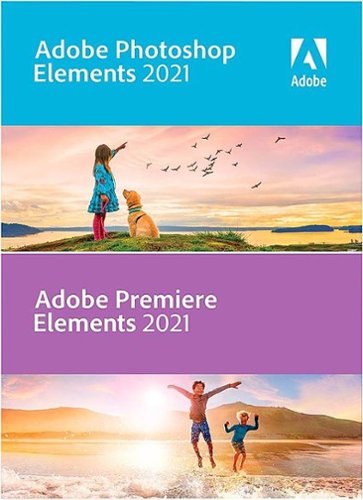Beuge's stats
- Review count104
- Helpfulness votes124
- First reviewFebruary 3, 2014
- Last reviewApril 24, 2024
- Featured reviews0
- Average rating4.3
Reviews comments
- Review comment count0
- Helpfulness votes0
- First review commentNone
- Last review commentNone
- Featured review comments0
Questions
- Question count0
- Helpfulness votes0
- First questionNone
- Last questionNone
- Featured questions0
- Answer count3
- Helpfulness votes1
- First answerDecember 30, 2020
- Last answerDecember 30, 2020
- Featured answers0
- Best answers0
With the 10th Gen Intel® Core™ i7 processors enabling up to 8-cores and 16-threads of multi-threaded performance, the latest generation of Alienware m17 goes beyond its predecessor. Featuring the new NVIDIA GeForce RTX 3070 with Ultimate performance for gamers and creators. Realistic ray-traced graphics and AI-accelerated DLSS. Our latest thermal technology, Advanced Alienware Cryo-Tech, is an engineering approach where an Alienware system’s gaming performance is never compromised by means of electrical and mechanical methods while maintaining system stability during the highest performance states.
Posted by: Beuge
from Newark
Looking over the exterior of the Alienware m15 R4, the ‘Dark Side of the Moon’ color option is nothing short of striking. Construction consists of a metal body with plastic trim pieces. On the sides, you’ll find 3 SS USB-A ports, an ethernet port, a 3.5mm headphone jack and a micro-SD card reader. Located on the back are the power adapter port, a single USB-C Thunderbolt port, an HDMI port, a mini DisplayPort and the Alienware Graphics Amplifier connector. Overall, the size (0.78” thick) and weight (5.5lbs) are comparable to similar gaming laptops.
Opening the lid presents you with a matte screen surrounded by a minimal plastic bezel. The lid itself has an appropriate amount of resistance and no slop in its movement. The chiclet-style keyboard, which lacks a number pad and programmable macro keys, has a good feel. Long keys such as the Space bar are solid and don’t flex and keys rebound quickly.
On initial startup, you are presented with a typical Windows 10 experience. Setup was fast and required minimal updates. There is minimal bloat included, with most of the extra software being Alienware components to help configuration of things such as the RGB keyboard.
Once set up, you’re ready to play and play this thing does. I tested a slew of games and the M15 R4 with the RTX3070 almost always laughed off the highest settings with ease.
- Rocket League ran at a solid 250fps no matter the map selected.
- Forza Horizon 4 at max settings produced 120fps.
- Roblox with a frame-rate unlocker and highest settings resulted in 180fps.
- Minecraft RTX with the highest settings in a jungle biome gave 80fps.
Less demanding biomes with standard settings ran around 110fps.
- Rocket League ran at a solid 250fps no matter the map selected.
- Forza Horizon 4 at max settings produced 120fps.
- Roblox with a frame-rate unlocker and highest settings resulted in 180fps.
- Minecraft RTX with the highest settings in a jungle biome gave 80fps.
Less demanding biomes with standard settings ran around 110fps.
But let's be honest; FPS is only part of the story. The 15.6” 1080p screen has great brightness, rich colors, good contrast and broad viewing angles. Combined with the high 300Hz refresh rate, animations are smooth and beautiful. The keyboard and touchpad are very responsive and the onboard speakers are surprisingly rich sounding. They’re not going to thump, mind you, but they have good range and clarity.
Through all the game testing, the fan will ramp up and get quite loud. That said, it's not annoying, just noticeable. CPU temp tended to run between 70°C-90°C. Longer play in Minecraft RTX with high settings had it peak closer to 100°C. All of this heat does transmit to the chassis to the point the laptop cannot be kept on your lap. But with the power contained in this thing, none of this is really surprising.
Beyond gaming, the laptop is a workhorse. A standard Blender benchmark took a paltry 1 minute to complete. For reference sake, an M17 R2 with a RTX 2070 completed the task in 3 minutes, which is in and of itself admirable. Also, video editing using Adobe Premiere Elements is equally impressive: Complex renders of slow-motion, stabilization, and transitions are completed in real time.
For all this good news, there are a few critiques. Battery life is not good. Non-gaming use (internet browsing, streaming music) yielded only about 90 minutes of run time; you’d have a seriously difficult time finishing a movie away from a wall outlet. Gaming will easily halve that number. Charge times are surprisingly slow despite the inclusion of a hefty 240w charging brick. The inclusion of a microSD reader rather than a full size SD reader is not helpful: You can always adapt a microSD card to a full SD slot, but not the other way. Finally, and this may be more personal preference, but the placement of the single USB-C on the back is less than ideal.
As far as maintenance goes, the rear panel is easily removed and most of the Phillips head screws are captured, which is nice. Once inside you'll find the drives, battery, and fans are easily serviceable. There are technically a total of three M.2 slots and I've already easily added a second M.2 drive to mine. Slot #3 may not actually be usable given it's placement and lack of an anchor screw point; this would take more research. RAM is not serviceable.
All things considered, the Alienware M15 R4 is an impressive machine with just a few caveats to be aware of. If gaming or designing in 3D or video production is your thing, you cannot go wrong with this beast. Just stay within reach of a wall outlet.
All things considered, the Alienware M15 R4 is an impressive machine with just a few caveats to be aware of. If gaming or designing in 3D or video production is your thing, you cannot go wrong with this beast. Just stay within reach of a wall outlet.
Mobile Submission: False
I would recommend this to a friend!
Grab a fistful of metal for man-sized grooming. Define and refine ear and nose hair with the precision of MetalCraft from ConairMan. This powerful, professional, all-in-one ear/nose trimmer has a patent-pending Advanced 360° Rotary Cutting System. It’s a metallic must-have for any guy who wants to get a grip on his grooming. Equipped with a diamond-shaped 3-bevel blade, the trimmer quickly and easily removes annoying nose and ear hairs with no pulling, nicks, or cuts. This battery-operated grooming essential (AA battery not included) gets the job done right—without a cord to hold him back. Featuring a smooth metal handle for complete comfort and control, this rugged gear is built to last, with a washable head for easy cleaning, and can be his go-to for confident, high-performance grooming, now and years from now. Preferred by professional Instagram influencer and Man Maintenance Missionary Kevin Creekman, the MetalCraft High-Performance Nose/Ear Trimmer lets a man refine his facial canvas with the skill and power of a pro. The guesswork is gone. No pulls, nicks, or cuts. The ultra-precise 3-bevel blade is just the right size and shape to remove hard-to-reach hairs, painlessly cutting as close to his skin as possible for perfect results every time. And he'll appreciate the firm, comfortable grip he gets on the metal handle as he takes control of his trimming. Professional-grade power and performance. It’s more than maintenance, it’s MetalCraft.
Posted by: Beuge
from Newark
Unboxing the Conair Metal Series Ear/Nose Trimmer gives a good first impression. The main silver portion of the body is metal, possibly aluminum, while the removable copper colored head and cap are plastic.
A single AA battery is installable by removing the silver, metal-clad, cap at the bottom that doubles as the On/Off switch.
Powered on, while the motor itself is quiet, the cutting head does make a lot of noise. Its noticeable enough just turning it on but pretty loud as you approach your ears. That said, the unit does cut well and never nicked me.
All in all, I’m pretty satisfied with the unit and would recommend it.
Mobile Submission: False
I would recommend this to a friend!
Grab a fistful of metal for man-sized grooming. Define and refine stubble, 'stache, sideburns and beard with the precision of MetalCraft from ConairMan. This powerful, professional all-in-one trimmer has self-sharpening, etched stainless steel blades. It’s a metallic must-have for any guy who wants to get a grip on his grooming. The easy-to-use attachments—Ear/Nose Trimmer, 3 Jawline Combs, Shaving Foil, Stubble Comb, and 5-Position Adjustable Comb—help put professional-grade trimming right in the palm of his hand. Equipped with a high-torque DC motor, this pro-grade power tool also gives him all the rechargeable, lithium-ion energy he needs to get the job done—without a cord to hold him back. Featuring a smooth metal handle for complete comfort and control, this rugged gear can be his go-to for confident high-performance grooming, now and years from now. Preferred by professional Instagram influencer and Man Maintenance Missionary Kevin Creekman, the MetalCraft High-Performance All-in-One Metal Trimmer lets a man refine his facial canvas with the skill and power of a pro. The guesswork is gone. He just chooses the attachment that lines up with the look he’s looking for. Whether he wants to retain that stubble for the rugged look, beat back the 'burns or frame-up a full-beard, this multipurpose trimmer makes daily grooming quick and easy. Professional-grade power and performance. It’s more than maintenance, it’s MetalCraft.
Posted by: Beuge
from Newark
Unboxing the Conair Metal Series Rechargeable Trimmer gives a good first impression. The clippers are attractive and have a good weight to them without being too heavy. The main silver portion of the body is metal, possibly aluminum, while the copper colored shell nearer the stainless steel blade is plastic.
Further rooting through the box you’ll find replaceable heads that include a small foil razor and a ear/nose trimmer, several comb attachments including a 5-position comb, and a USB charging brick and micro-USB cable.
Regarding performance, the razor is quiet and the trimmers are sharp and cut well. I never felt a hair snag or pull in the blade or combs. Accessories are easy to swap and feel secure when installed. The foil produced a clean shave with no burn. And the Ear/Nose trimmer worked equally well.
If there is a single complaint to be had here its that lack of charge level indicator. But that’s honestly a minor quibble for an otherwise well optioned, good performing trimmer. Would definitely recommend.
Mobile Submission: False
I would recommend this to a friend!
For professional-style cuts at home, use the ConairMAN® MetalCraft™ High-Performance Clipper. Designed with a sleek metal handle and Japanese stainless-steel blades for precise cuts, this must-have men’s grooming tool gets the job done right. Powered by a high-torque, professional DC motor and equipped with a 6-foot cord that gives you room to maneuver, it includes 8 guide comb attachments that let you customize your cut. Respect the ritual with pro-barber performance and at-home convenience.
Posted by: Beuge
from Newark
Upon unboxing, the Conair Metal Series Clippers gives an OK first impression. The clippers are attractive and have a good weight to them without being too heavy. The main silver portion of the body is metal, possibly aluminum. The copper colored shell nearer the blade is plastic, as is the adjustment handle. And the cord is a fair length.
Digging deeper in the box, you’ll also find 8 comb attachments, scissors, a blade guard for storage, blade oil, a cleaning brush and a storage bag.
As for performance, the clippers are quiet and cut well. And attachments fit and work well.
With all of that said, for a brand to make a big deal about being metal, I’m disappointed in the amount of plastic parts on the body; especially the blade adjustment handle which doesn’t feel very sturdy. Furthermore, the storage bag is cheap and barely fits the clippers themselves. The scissors are sharp but feel cheap. And there are no taper combs or barber’s comb included.
All in all, while the clippers look nice and work well, there are better appointed options available.
Mobile Submission: False
I would recommend this to a friend!
Now that quality you've come to love from GE is available right on your countertop, thanks to GE Appliances blenders, available in both Standard and Immersion designs. Our immersion blenders are ideal for one-handed operation, and available whisk and chopping attachments make whipping up family meals a cinch. You can even take it with you to help make kitchen magic on the go. GE Appliances standard blenders are the perfect addition to any kitchen and have the power to blend through tough ingredients to make delicious shakes, sauces and purées. The available personal blending cups are perfect for your morning smoothie and help make clean-up a snap. Make your blending experience a snap with help from GE Appliances, a brand you trust.
Posted by: Beuge
from Newark
The main body of the blender is constructed of gray plastic with a stainless steel skin and chromed plastic knobs. It features a power cord of acceptable length, integrated cord storage on the back, and 2 stabilizing suction cups underneath.
The 72oz jar is molded from a BPA-free plastic called Tritan and has a non-removable stainless steel blade that is fairly sharp. The jar is very light and super clear and both it and the lid are dishwasher safe.
The blender features a 1000w motor with 5 speed settings. The Pulse mode operates as you would expect and the On button can also be used to trigger a Crushed Ice Mode, which is a nice plus given the basic feature set.
As for performance, the blender works well. The 1000w motor, while not the strongest in its price point, never seems bogged down. Contents circulate well in the jar and come out smooth. And the motor is not excessively loud.
At the end of the day, the GE 5-Speed 72-oz blender is a good basic blender that works well.
Mobile Submission: False
I would recommend this to a friend!
Dell Multi-Device Wireless Keyboard and Mouse Combo enhance daily performance and productivity with this keyboard mouse combo that fits into virtually any workspace. Easily switch between 2.4GHz wireless or Bluetooth connectivity.Multi-OS compatibility. Tested and certified to work seamlessly with Dell systems.Programmable shortcut keys/buttons with customizable keyboard tilt.
Posted by: Beuge
from Newark
The Dell Wireless Keyboard and Mouse Combo (KM7120W) is a great package that has a lot to offer.
The keyboard is a compact design that still features a full number pad. It has a good weight to it, keeping it in place on your desktop. The chiclet keys have a good feel to them and are pretty quiet. Due to the compact nature, many keys are multi-function: For example Home and End are shared with the 7 and 1 on the keypad. This works fine but is admittedly taking me some time to get used to. The devoted Calculator key is nice. And the media keys work well with my Plex player.
The mouse is a full-size mouse tailored to right-hand use. It features Back and Forward nav keys at the thumb location as well as side-scroll on the wheel. The scroll wheel has a soft stepped feel to it when rolled. Overall, the mouse has a good feel to it. I do kind of wish it weighed just a little more, but that’s just personal preference: I tend to like a heavier mouse.
Where this whole set really comes to life is with the simultaneous multiple connections it can support. The included dongle acts as the main connection but then the set can be paired with up to 2 other computers at the same time using Bluetooth. Connections can then be toggled separately: The keyboard and mouse both have their own devoted buttons to toggle connection. I tend to have up to 3 computers running at my desk at any time and this package has drastically cleaned up my workspace.
At the end of the day, this is the keyboard and mouse combo that I didn’t know I needed.
Mobile Submission: False
I would recommend this to a friend!
Enhance your creativity potential with this Adobe Photoshop Elements 2021 and Premiere Elements 2021 bundle. The Adobe Sensei AI technology powers automated options to get a starting point for creative exploration, and step-by-step Guided Edits let you create double exposure and animated mattes.
Posted by: Beuge
from Newark
I have been using Adobe Premiere Elements 15 regularly for 4 years now on an HP Envy X360 laptop. I have used it to reliably create personal family videos, sports team highlights videos, and complex multi-camera productions for my church. This experience will shape much of my reactions to follow.
There is a lot of good here with Premiere Elements 2021, to be sure. Installation is quick and easy. The interface can be toggled from a “Guided” mode to “Quick” mode that features a simple single timeline to a more involved “Expert” mode that features multiple layered video and audio timelines; this is where I do my work. And there are great features like 4k editing, ‘Shake Reduction’, ‘Motion Tracking’, Transitions, Titling, direct to YouTube and Vimeo ‘Sharing’, and much, much more. All of which work very well.
With that said, there are a few issues. First, at least on Windows, Premiere Elements 2021 has no upgrade process. It will only install as a new program alongside a previous version. Second, I had an issue where my imported videos would not play correctly: They displayed with a harsh rainbow effect. To correct this, I had to disable ‘Use Hardware Acceleration’ and ‘Use GPU accelerated effects’. Third, I continue to struggle with stuttering when playing back my timeline, even after rendering. And finally, PE 2021 does not support Windows Edge Snap function. Some of these issues are surely specific to my laptop (rainbow and possibly stuttering). But others are with the software (no upgrade and no Edge Snap).
So at the end of day, the question is; ‘Do I recommend Premiere Elements 2021?’ The answer to that depends. If you are coming in as a new user, assuming it plays nice with your hardware, for sure. PE 2021 is a more than capable editor and can grow with you as your skill level increases. But, if you’re an existing Premiere Elements user with an older version, the answer is more difficult. The PE 2021 interface is nearly identical to version 15, save for new icons over the timeline. While this minimizes the learning curve for existing users, it is also a bit disappointing given that 4 years and 3 full versions have passed. There are also precious few new options available. So unless you need one of the new options, like facial recognition, there is little here to entice you.
Moving onto Adobe Photoshop Elements 2021. Installation is again quick and easy. The interface is also similar to Premiere Elements in that it features a simpler “Quick” mode, a “Guided” mode, and more detailed “Expert” mode.
All of the tools you would expect to find for typical photo touch-ups are present: Various select tools, Paint, Clone, and others. There are plenty of Auto fixes offered, such Auto Tone, Contrast, Sharpen and others. All are easy to understand and work reliably. Personally, I found the Auto Smartfix to work quite well, producing an acceptable tone and brightness.
For anyone looking to perform typical photo touch-ups or manipulations, Adobe Photoshop Elements 2021 should more than suffice.
Mobile Submission: False
I would recommend this to a friend!
Wemo WiFi Smart Outdoor Plug gives you total smart control over your lights, holiday decorations and other outdoor devices. Featuring two splash-proof and weather-resistant outlets, you can set schedules and control two devices together from anywhere by using the app or your voice with Apple HomeKit, Amazon Alexa, or Hey Google.* It’s perfect for the patio, yard or other spaces where you’d like to manage electric outlets. You can also use Away Mode to randomly turn porch or landscape lights on and off when you’re not home. Sync lights connected to the Smart Outdoor Plug with the sunset and you’ll walk out to a backyard that’s ready for evening activities.
Posted by: Beuge
from Newark
Construction of the Wemo Smart Outdoor plug seems nice. The body is constructed of hard black plastic while the cord is heavy gauge UL rated outdoor wire. The entire device is rated IP44 Rainproof and has 2 tethered soft rubber covers for the outlets. And there is an integrated screw tab if you plan to mount the device to a wall, which is a nice touch..
Setup requires the installation of the free Wemo app from Belkin. I installed it via the Play Store on an Android device. After creating an account, setting up the device was simple enough. After initial setup is complete, you can start to create schedules which requires the creation of Rules. Strangely, you have to create a Rule to turn on a device and a separate rule to turn it off. Awkward, yes, but not a deal breaker.
As for functionality, bootup time of the plug is fast, wifi range seems strong, and scheduling has proven reliable.
Overall, the Wemo Wifi Smart Outdoor plug should make a good addition to your every growing connected home.
Mobile Submission: False
I would recommend this to a friend!
Essential freedom. These true wireless earbuds feature Listening Care, a water- and sweat-resistant design, and a customizable fit that makes them perfect for life on the go. Simple buttons on each earbud allow you to make phone calls, activate Siri/Google Assistant and control your music. Bluetooth 5 provides stable wireless connectivity.
Posted by: Beuge
from Newark
Overall construction of the Yamaha TW-E3 earbuds and case seem nice. The earbuds are a matte black hard plastic. They are very light weight and have swappable ear tips (sizes Super Small, Small, Medium, and Large) and swappable soft-touch sleeves (sizes Small and Medium) that sock over the inner part of the bud. The case is also matte black hard plastic with a hinged lid and magnetic latch with a USB-C charging port and single status LED.
Before going any further, I have to admit that these are my first experience with truly wireless earbuds. I have held out, long preferring something that is tethered in some manner; to me it just feels more secure for potentially costly hardware. With that said, with the correct eartips and sleeves installed (included in the box), the Yamaha’s fit well in my ear, feeling fairly secure yet comfortable, and provide a good seal in the ear canal. These could change my aversion to the truly wireless trend.
Once charged, the pairing process was quick and painless. Reconnects between charges has been fast and automatic. Sound quality has been good across many genres of music with crisp highs and acceptable bass, even at high volumes (not recommended...just say’n). Battery life has matched the advertised specification.
Control options for Play, Pause, Skip, Next, and Volume are pretty straightforward. That said, control is achieved not by touch but by depressing the face of the earbud to achieve a physical click. This may help to avoid unintended interactions, but the pressure required seems just a bit high, flirting with the point of actually being uncomfortable in my ear.
There are no EQ options and no noise-cancelation. This may or may not matter to you. And the Yamaha Headphones Controller app proved pretty useless for me: It only provided options to Enable/Disable the ‘Listening Care’ and ‘Auto Power-Off’ options. Updating the firmware would never work for me.
At the end of the day, the Yamaha TW-E3 earbuds have performed as advertised and seem a good option among a very crowded field of competitors.
Mobile Submission: False
I would recommend this to a friend!
Upgrade your daily cooking with this Instant Pot Duo Nova pressure cooker. The 8-quart capacity holds enough food for up to eight people, while the 14 one-touch smart programs simplify meal preparation. This Instant Pot Duo Nova pressure cooker includes a steam rack, soup spoon and measuring cup for convenience.
Posted by: Beuge
from Newark
The Instant Pot Duo Nova gives a very good first impression. The device is substantial with a mix of stainless steel and plastic construction. The replaceable seal is silicone and a spare is included, which is nice. The power cord might be a little short, but not drastically so. Initial setup and testing is well documented in the included Getting Started Guide and is easily and quickly accomplished.
Once you’re past the setup and testing, you’re ready to cook. And cook this thing does. With a wealth of available modes (ie Soup, Meat, Rice, etc), food comes out fantastic and quicker than by other methods. We have been regularly cooking rice or chicken to start and have been constantly impressed with the results. And the Delay Start option will be nice...when the world returns to normal.
Do be aware that venting the pot can be dramatic. The steam will shoot straight up and will make lots of noise. Be sure you don’t have the pot situated under a cabinet when performing this step.
Clean-up is a cinch. The stainless steel Inner Pot wipes out easily and the silicone seal is easily removed from the lid and wiped off. The wire rack that sits in the bottom of the pot can be trickier to clean but not to the point of frustration.
At the end of the day, the Instant Pot Duo Nova is a well-built workhorse that will forever change the way you cook.
Mobile Submission: False
I would recommend this to a friend!
Beuge's Review Comments
Beuge has not submitted comments on any reviews.
Beuge's Questions
Beuge has not submitted any questions.
Beuge's Answers
Dell Multi-Device Wireless Keyboard and Mouse Combo enhance daily performance and productivity with this keyboard mouse combo that fits into virtually any workspace. Easily switch between 2.4GHz wireless or Bluetooth connectivity.Multi-OS compatibility. Tested and certified to work seamlessly with Dell systems.Programmable shortcut keys/buttons with customizable keyboard tilt.
Texture or feel of the keys? Are they hard plastic or do they have a somewhat spongy or soft rubbery feel to them? I type on my fingernail tips is why I ask.
The keys are a hard plastic with a matte finish.
3 years, 3 months ago
by
Beuge
Dell Multi-Device Wireless Keyboard and Mouse Combo enhance daily performance and productivity with this keyboard mouse combo that fits into virtually any workspace. Easily switch between 2.4GHz wireless or Bluetooth connectivity.Multi-OS compatibility. Tested and certified to work seamlessly with Dell systems.Programmable shortcut keys/buttons with customizable keyboard tilt.
Is the keyboard backlit?
No, the keyboard is not backlit.
3 years, 3 months ago
by
Beuge
Dell Multi-Device Wireless Keyboard and Mouse Combo enhance daily performance and productivity with this keyboard mouse combo that fits into virtually any workspace. Easily switch between 2.4GHz wireless or Bluetooth connectivity.Multi-OS compatibility. Tested and certified to work seamlessly with Dell systems.Programmable shortcut keys/buttons with customizable keyboard tilt.
is this keyboard and mouse compatible with an HP laptop?
Yes, the combo is compatible with an HP laptop; both with the included dongle as well as using Bluetooth.
I am currently using it simultaneously with an Elitebook (dongle) and an Envy X360 (Bluetooth) and all is working well.
I am currently using it simultaneously with an Elitebook (dongle) and an Envy X360 (Bluetooth) and all is working well.
3 years, 3 months ago
by
Beuge