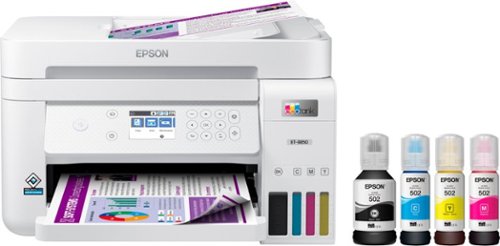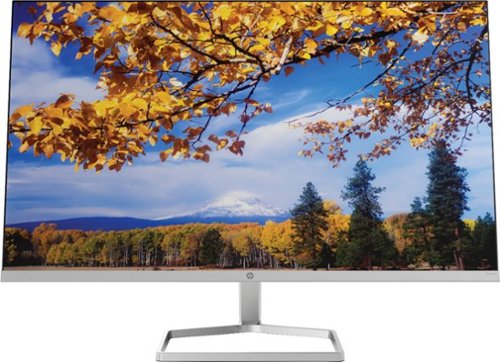Beuge's stats
- Review count104
- Helpfulness votes124
- First reviewFebruary 3, 2014
- Last reviewApril 24, 2024
- Featured reviews0
- Average rating4.3
Reviews comments
- Review comment count0
- Helpfulness votes0
- First review commentNone
- Last review commentNone
- Featured review comments0
Questions
- Question count0
- Helpfulness votes0
- First questionNone
- Last questionNone
- Featured questions0
- Answer count3
- Helpfulness votes1
- First answerDecember 30, 2020
- Last answerDecember 30, 2020
- Featured answers0
- Best answers0
The unpleasant side effects of allergies shouldn’t follow you home. Improve your breathing and remove unpleasant odors with the Insignia NS-APLWH2 497 Sq. Ft. HEPA Air Purifier. It removes allergens, large irritants, mold, dust, pet dander, smoke and pollen with the included HEPA filter. The active carbon filter also removes odors, keeping your house smelling clean and fresh. An LED display makes it easy to check the air quality of your home and change the settings of the air purifier, such as the speed, timer or child lock. It’s ideal for a large-sized room up to 497 sq. ft. You shouldn’t have to struggle to breathe in the comfort of your own home. Help avoid allergy flare-ups by cleaning your air today.
Posted by: Beuge
from Newark
Unboxing the Insignia Air Purifier you'll find the appliance itself, fully assembled, and documentation. Setup is as easy as removing the various bits of tape around the body and removing the plastic bag from the filter.
Looking over the appliance, the body is wholly plastic construction with a roughly 12” square footprint and stands about 26.5” tall. The power cord is non-removable and is about 6’ long. The control panel is well marked and features capacitive controls. The front display is crisp, bright and easy to read.
Performance has been good. My family and I all deal with various allergies and there has been a noticeable improvement in our household air quality. Also, odors from cooking and pets are considerably reduced.
Operation is quiet on the lower 2 fan settings, but ramps up significantly on the upper settings; which isn’t surprising given the amount of air it is capable of moving. Functions such as the Auto mode and Timers work well.
My only concern is regarding obtaining replacement filters in the future. The filter, which is rated at approximately 2000 hours, is fairly priced for a large HEPA filter. But, as of this writing, it is only available via BestBuy with no generic replacements available via other retailers. If BB stops carrying it in the future, the unit would become obsolete.
That point aside, the Insignia Air Purifier is a good choice for HEPA filtration for a large space.
Mobile Submission: False
I would recommend this to a friend!
Meet Pixel 6. It’s completely reimagined, inside and out. Powered by Tensor, Google’s first-ever processor, it’s fast, smart, and secure. The all-day battery adapts to you.* The Pixel Camera captures a moment just how you experienced it. And the Personal Safety app and the new Titan M2TM chip help protect you, your stuff, and your privacy.**
Posted by: Beuge
from Newark
I have been a long time Pixel user (most recently a Pixel 3XL) and an even longer Android user (dating back to the original Verizon Motorola Droid in 2009). So with all of the leaks over the past months and the eventual official announcement for the Pixel 6, I couldn’t help but get pulled into the building excitement. Now, with the phone in hand, let's see if the Pixel 6 and Android 12 live up to the hype.
First, let's talk about the physical device itself. The frame is metal and finished in matte black. The front and back are both glass. The front is mostly flat and has a very thin, almost imperceptible, cushion layer between the screen and the frame. At the top, just between the screen and the frame, is an ultra-narrow ear slit and just below that is a cutout for the single front-facing shooter. The back is glossy, has more curve to the edges, lacks the extra cushion layer of the front, and features the distinctive camera bar. The camera bar frame is metal that extends from the main body frame then is filled with more glass covering over the dual cameras and flash. On the bottom, flanking the USB-C port, are 2 downward firing speakers. The right side features the power button and volume rocker while the left side is home to the single nano SIM tray.
The overall design is both attractive and functional. The phone fits well in the hand, the power and volume rockers are placed well, and the camera bar keeps the phone from rocking when set down on its back. Construction seems top notch with excellent fit and finish and no noticeable flex in the body. On the downside, the glossy glass on the back makes the phone quite slippery. So best to protect your investment with a good case.
Once powered on, you’re greeted by the beautiful 6.4 inch AMOLED display. The 2400x1080 resolution offers super crisp images with no perceptible pixels and the 90Hz refresh rate delivers ultra smooth scrolling and gaming. Colors are rich and vibrant and blacks are deep and dark. The screen offers a good brightness range from dark-but-visible up to significantly bright, even in broad daylight. Also, having just the slightest of bezels, apps fill the front of the phone while not creating unwanted touches just by gripping the sides, as compared to other curved, wrap-around screens that I’ve used.
The Pixel 6’s speakers have been satisfactory. Playing games or watching videos, the Pixel employs the ear slit as well as the lower downward firing speakers to give a fuller stereo effect. The setup offers plenty of volume and clarity. Highs are crisp but lows are lacking a bit. Like other phones with this configuration, the lower speakers do tend to get covered by your hand when holding the phone in a landscape orientation and make me miss the dual front-facing speakers of my older 3XL a little. Calls on both the handset and speakerphone have plenty of volume and clarity.
The in-display fingerprint reader has worked well for me. Its placed well on the front so my thumb can reach it naturally and its response has been plenty fast. Accuracy has been no different than the rear-mounted reader on my 3XL, with just the periodic miss-then-reread. That said, I do miss having it on the back: It just feels more natural to me. Also, I haven’t yet been able to test it with a screen protector installed as I’m still waiting for delivery.
Battery life has been very good. Typical usage on the Pixel 6 for me includes calls, texts, emails, activity tracking, some casual gaming, periodic web research, media playback (Plex for music and misc streaming services for videos), and managing smart home items such as a robot vacuum, video doorbell, smart outlets, and Google Nest security camera. Through all of this, the battery lasts a full day with some left over without need for midday top-ups. Experience has shown that using 5G, both AT&T and Google Fi, is significantly harder on battery life. But this can be mitigated by being on wifi or dropping back to 4G, which can be managed in the settings on an as needed basis.
Wired and wireless charging rates are fast, depending on your source. While 30w charging is possible, no charging brick is included with the phone. Wireless charging placement is not finicky, to the point you can actually rest the camera bar on the charger and still successfully charge. Also, the phone allows for battery sharing, which is a nice touch.
The cameras are very, very good. The app launches very quickly with a double-tap of the Power button. There are plenty of modes available; the familiar Portrait and Night Sight, and now the new Motion mode. All produce stunning, creative, flagship-level photos with great detail and vivid color. The photo tools have been beefed up to include the much ballyhooed Magic Eraser. In my testing, while the Magic Eraser is interesting, it never seems to be convincing, frequently leaving smears or discolorations. Video now includes digital stabilization, which works very, very well.
Covering a few other features: I tested Bluetooth with a new gen 6 smartwatch as well as various headphones and speakers. All worked well and demonstrated good range. NFC for contactless payments has been quick and effective. Casting to an older Chromecast has been fast and reliable (Note: There is currently a legal issue limiting access to volume control from the volume rocker while casting). Video calls using the front camera have been excellent. On the downside, there is no headphone port, no expandable memory, and no option for video out over the USB-C port.
Now, let's spend a few moments talking about Android. The phone ships with Android 12 out of the box, which is the most significant visual update to Android in years. Most functionality is where you’re used to finding it, but has been given a fresh look with the new Material You design language. While its all very attractive, things like the quick toggles or volume settings just take up more screen real estate than before.
Beyond the appearance, there’s a lot of good here. Boot time is super fast. Voice recognition and transcription has been incredibly accurate. The ability of the Assistant to work conversationally is amazing. The new wallpaper theming and icon theming are nice touches. 3-button navigation is, thankfully, still available (for those of us old fogeys who don’t like gestures). Also, scrolling screenshots work well (in apps that they are compatible with, which doesn’t include Chrome currently).
Then there’s frustrations. The loss of the incredibly useful Power menu (Power Off, Restart, GPay, and access to smart appliances) is frustrating. Even if you go through the settings and enable the new Power menu (Settings/System/Gestures/Press and hold power button), it only gives you the power-related options and quick access to declare an emergency. Most, not all, of the other combined functionality is now available in a Home icon on the lock screen.
Then there’s Google’s tendency to kill off mature products and forcibly replace them with products that simply don’t work as well. For example, the loss of Google Play Music still stings. But now, with Android 12, we’ve lost access to Android Auto for Phone Screens; a tool me and many others used profusely. Its replaced by the new Google Assistant Driving Mode. Which simply doesn’t work as well.
That said, Android and its apps are an ever evolving adventure. Issues such as these will likely be addressed as updates are released. And because its a Pixel, you’ll have access to those updates immediately.
All things considered, the Pixel 6 is simply the best Pixel ever made. Its not perfect, but no phone is. If you want a well built phone that produces great pictures, offers easy access to Google’s ecosystem, and delivers immediate updates, this Pixel 6 is a great choice.
Mobile Submission: False
I would recommend this to a friend!






Philips Norelco Shaver 9500 delivers superior closeness and personalized skin comfort with SenseIQ technology. Designed to prevent skin irritation, the 9500 features Pressure Guard Sensor which guides you to the the right pressure as you shave.
Posted by: Beuge
from Newark
Unboxing the Philips 9500 Wet/Dry Shaver you’ll find the shaver itself, charger, cleaning pod, cleaning cartridge, cleaning brush, zipper pouch, and documentation.
The shaver body is mostly plastic construction with a soft-touch rubberized grip around the sides and back, which feels good in hand. The 2 buttons on the front, Power and Menu, are both plastic as well. The Power button has an appropriate amount of resistance while the Menu button is, personally, a bit too firm. The display is bright and legible.
As far as basic performance goes, the shaver operates very well. The shave is close and comfortable and operation is quiet. The main head and individual cutting heads articulate nicely, helping to keep good contact with your face. Also, the trimmer, which only engages when deployed, is a bit louder but not obnoxiously so, and cuts wells.
Battery life seems sufficient enough that you could potentially go a week between charges. Unfortunately, like many other modern shavers, the unit cannot be used in a corded fashion, so do watch your charge.
Beyond basic operation, the shaver is a bit more complex than necessary. Menu navigation and iconography is not intuitive. The pressure sensor is nice and operates well, but the Motion Control Feedback just seems unnecessary. Also, like several other Philips personal care appliances, I really just don’t need Bluetooth in my shaver.
Cleaning the shaver is fast and easy. The shaver rests upside in the Quick Clean pod and cycles the cleaning fluid through the heads. The result keeps the heads clean and lubricated, prolonging their life.
Replacement heads must be new as I was unable to find them available online at the point of writing this review so we have yet to see about their replacement cost. Replacement cleaning pods are reasonably priced at several online outlets.
Overall, the Philips 9500 is a good performing shaver that may have a few too many bells and whistles for some people.
Mobile Submission: False
I would recommend this to a friend!
Way more. Way faster. This 44mm Gen 6 touchscreen smartwatch features a black silicone strap, 2x faster charging speed (80% in a little over 30 minutes), Qualcomm 4100+ technology and tons of personalization options.
Posted by: Beuge
from Newark
I have been using Fossil smartwatches and Wear OS since 2018, beginning with the Fossil Gen 4 Explorist. While my past watches have always served my needs, that was all they did. Now with the new Fossil Gen 6, I can say I’m truly impressed and excited.
To start, the Fossil Gen 6 is visually attractive. The shiny black metal body features a round face which is ringed by a purely decorative fixed ribbed bezel. The physical side buttons and crown have a solid feel to them with an appropriate amount of resistance. The band, which is super soft and very comfortable to wear, is a common size and features an easy release pin so it can be swapped easily for other readily available bands. Overall, the watch is slightly heavier than my previous watch, giving it a feeling of sturdiness while not being too heavy.
Charging is accomplished via a included new proprietary magnetic puck/cable that makes a physical connection with 4 pins that enable super fast charging. Charging pucks from older Fossil watches can be employed, just yielding a slower charge rate. As with previous generations (and most modern devices, honestly), an AC adapter is not included.
After it was charged, setup was quick and easy on my Pixel 3XL using the Wear OS app. Instructions on both the watch and the phone app are clear and easy to follow.
Regarding performance, with the new Snapdragon 4100 processor and 1GB of RAM onboard, the watch has been super responsive with fast app launches and very smooth animations. Phone notifications appear promptly and can offer a vibration and/or an audible alert. Step and heart rate tracking have proven consistent and the addition of blood oxygen measurements is a nice addition. The onboard speaker and microphone work well enough to handle the occasional phone call or question to Google Assistant. Thanks to the new processor and customizable battery modes, battery life has more than comfortably gotten through a day of mixed use, even with the always-on screen and tilt-to-wake enabled. NFC works as expected and the 8GB of storage is a welcome improvement over previous generations of watches.
My only real complaint here is the (current) lack of Wear OS 3. The Fossil Gen 6 hardware is really great, but Wear OS 2 has been around since 2018. Yes, its been updated over the years to include things like the new Tiles UI, but, at its core, its still 3 years old. And Wear OS 3 is already available on other watches. So its absence here is felt. But that’s admittedly temporary.
At the end of the day, this is a great watch that is only going to get better.
Mobile Submission: False
I would recommend this to a friend!
Your busy office needs a printer that’s fast, affordable, easy to use, and has great features. That’s why we developed the EcoTank ET-3850 – an innovative cartridge-free solution that uses high-capacity, easily refillable ink tanks. So you’ll worry less about running out of ink, and save a lot on replacement ink. The ET-3850 features an auto document feeder, fast printing with outstanding print quality, productive paper handling, a high-resolution flatbed scanner, and a large color display – making it the perfect printer for your home office.
Posted by: Beuge
from Newark
Unboxing the Epson EcoTank ET-3850 printer, you’ll find the printer itself, a full compliment of Epson ink bottles, a power cable, and documentation & driver CD. Despite the availability of the options on the printer, there is no ethernet cable or USB cable included. The printer has a very small footprint at only 13” x 14”.
Setting up the printer itself is an easy, though prolonged, process. Once the printer is unpacked and the app installed to your computer or mobile device, you must use the keyed bottles to fill the ink reservoirs. Each bottle will take approximately 75 seconds to transfer. Then the unit will begin charging the ink system, which takes 10 minutes.
With the system charged, you must now complete the head alignment process. This part of the setup prints out 4 separate pages with patterns that you must eyeball and choose the best option from. The alignment is a strikingly manual process that many other printers have handled automatically for many years.
At this point, you can start printing with little additional work. Android 11 devices in my home on the same wifi automatically found and suggested the printer without any downloads or setup. And Windows 10 computers added the printer easily when using the “Add Printer” process.
Print quality for both documents and photos has been very impressive with sharp edges, solid colors, and dark blacks. Output is fast both from mobile and desktop and operation is quiet. And 2-sided printing worked quickly and reliably.
To perform scanning will take additional setup. I needed to download the Epson ScanSmart app from their website onto my desktop. This installed a series of utilities to my computer, including an System Updater and Event listening service (for the scan to desktop functionality).
Once the programs were setup, scanning operations were quick and easy when initiated by either the computer or scanner. Results were impressive with quick operation, sharp images and good color representation. The document feeder, which only works with 1-sided pages, performed reliably with straight images and no jams.
A few additional observations:
- The paper tray is a bit of an annoyance as there is no adjustable stop to keep the paper tight against the back edge. So, if you load something small like 4x6 photo paper and insert the drawer too quickly, the paper will slide back.
- There is no manual feed tray.
- Ink costs, for me at least, are going to be significantly reduced. (versus my existing 10+ year old inkjet).
- The paper tray is a bit of an annoyance as there is no adjustable stop to keep the paper tight against the back edge. So, if you load something small like 4x6 photo paper and insert the drawer too quickly, the paper will slide back.
- There is no manual feed tray.
- Ink costs, for me at least, are going to be significantly reduced. (versus my existing 10+ year old inkjet).
Mobile Submission: False
I would recommend this to a friend!
Who’s in the garden? Are the kids doing their homework yet? Nest Cam is wire-free, so it goes almost anywhere, outside or in. It knows the difference between people, animals, and vehicles, so you can get the alerts that are important to you. Listen and speak through the camera right from the Google Home app. Check in anytime with 24/7 live view.* If you miss a notification, you can always go back and see what happened with 3 hours of free event video history.* And it’s easy to install yourself – no outlet or wires required. Nest Camera Battery requires the Google Home app and a Google Account – it’s not compatible with the Nest app or the home.nest.com site. *** Stand and cable sold separately
Posted by: Beuge
from Newark
The new Google Nest Camera is seemingly well constructed with a heavy, solid-feeling main camera body and base mount. The magnet used for joining the 2 is contained in the base (which I made the mistake of setting face down on my toolbox) and is super strong. The camera body is very minimalist with just a (proprietary) charging port and a metal-threaded tether mount (I actually cobbled together a quick tether with a short piece of wire and 2 solderless connectors).
Setup is super quick and easy. Being battery powered, the camera mounts just about anywhere with just 2 screws. And the setup process is similarly painless via the Google Home app and the included QR code.
As for performance, picture quality has been very clear and smooth, even at night. Audio is surprisingly sensitive and clear. Live video and historical playback has been quick both on the house wifi or mobile. Battery life seems like it should be really good (I haven’t come close to draining my initial charge with the Home app reporting I have 3 months left after only a week of usage). And event notifications are quick, with little to no delay from the event being recognized to getting pinged on my device.
With all that said, not everything is coming up roses. With only the People and Vehicle events enabled, my Google Nest Camera frequently only captures the last couple of seconds an event is within frame or misses them entirely. With the camera mounted above my garage door, facing down my driveway, it regularly misses vehicles pulling out of the garage in the morning or only records the last seconds after someone has walked the full length of the driveway. Also, without the $6/month Nest Aware Subscription, the camera only holds events (that it does actually capture) for 3 hours. So, if a deer dances a jig on your driveway at 1am and you don’t check your phone until you wake at 6am, you’re out of luck.
Mobile Submission: False
No, I would not recommend this to a friend.
The Ninja CREAMi transforms frozen solid bases into ice cream, sorbets, milkshakes, and more at the touch of a button. From healthy to indulgent, the Ninja CREAMi can create frozen treats as unique as you are!
Posted by: Beuge
from Newark
Unboxing the Ninja CREAMi Ice Cream Maker, you’ll find the actual CREAMi appliance, the Creamerizer paddle, 3 pint containers with lids, the outer bowl and lid, and documentation.
The CREAMi appliance itself is attractive but large, standing a full 16” tall. The entirety of the outside of the appliance is gray and black plastic with a membrane-style control panel. The bowls are stated to be BPA-free and are dishwasher safe, along with the paddle (metal construction), outer bowl, and lids, which is a huge plus for clean-up.
Overall usage is well documented and easy to follow. Parts fit together well and logically. Included recipes use mostly standard ingredients found in most kitchens and can be put together in just a few minutes. Operation is a little loud, but not any more so than any other mixing appliance.
All of this said, my results were a bit of a mixed bag. Treats such as ice cream, milkshakes or sorbet come out generally well, dependent largely on the ingredients you choose and assuming you follow the directions. But then there are issues like the fact that the paddle cannot reach the sides or bottom of the pints so there is always some material left unmixed. And pints that were not consumed immediately and were placed back in the freezer required additional processing but never quite regained that initial consistency.
There is also a large, daunting list of DO NOTs to be aware of: ‘Do not’ freeze the pints at an angle, ‘Do not’ process frozen fruit or ice, etc. etc.
At the end of the day, the Ninja CREAMi Ice Cream Maker is a niche product, but is fun for those who like to experiment and generally performs as it should.
Mobile Submission: False
I would recommend this to a friend!
The MFC-J4535DW features fast print and scan speeds, expanded paper capacity and duplex printing along with enough ink for up to one-year of printing with just the ink included in-box(1). Get full print, copy, scan and fax functionality, wireless printing and scanning(2) plus two adjustable paper trays for up to a 400-page total capacity for your home, home office, schoolwork or small business. There’s also an up to 20-sheet automatic document feeder for fast copying and scanning and a bypass tray to handle a variety of media. The 2.7” touchscreen enables easy navigation and easy access to powerful features plus print-from and scan-to popular cloud services including Google Drive™, Dropbox, Box, OneDrive and more(3), directly from the printer. The MFCJ4335DW INKvestment Tank all-in-one color inkjet printer includes versatile connection options with NFC touch to print(4), built in wireless(2), Wi-Fi Direct®, Ethernet or connect locally to a single computer via USB interface. This feature-filled INKvestment Tank printer is supported by the free Brother Mobile Connect(5) App providing a convenient user interface that enables printing, scanning, copying and device management from your smartphone or tablet. Enhanced color graphics and reengineered ink provide vivid colors making it great for printing photos and color documents. The MFC-J4535DW uses reengineered INKvestment Tank ink cartridges that automatically and continually supply ink to the internal tank to deliver uninterrupted printing and convenience with no need to stop and refill the ink tank. Replacing cartridges is super easy - just pop out the empty cartridge and snap in a front-loading, plug-in replacement and get back to printing. The MFC-J4535DW features the unique Brother Page Gauge(6) which estimates remaining page levels, so you always know how much ink you have left. Keep pace with the growing need for color printing with the Brother MFC-J4535DW INKvestment Tank color inkjet all-in-one printer.
Posted by: Beuge
from Newark
Unboxing the Brother MFCJ4535DW INKvestment printer, you’ll find the printer itself, a set of standard-sized ink cartridges, a phone/fax cable, and documentation. There is no network cable or USB cable included.
Setting up the printer itself is super easy. Cartridge installation is straightforward then the screen prompts for each of the next steps. The paper trays are highly configurable ranging from 4x6 up to legal 8.5x14. From there, you have to decide how you want to connect to your printer. I was setting mine up on my house wifi as I have multiple users and multiple types of devices spread around the house. Connecting the printer to the wifi was quick and easy and driver downloads and installation to Windows computers and Android phones was similarly painless.
Printouts from both desktop and mobile have been fast and operation relatively quiet. Print quality has been very good with sharp edges, solid colors, dark blacks, and small text is very legible. Photo prints on glossy paper are similarly impressive with quick output and very good color and clarity.
Scanning/copying from both the ADF and the flatbed have been fast and high quality. Photo scanning is really impressive. Images are sharp, clear and have good color representation. And the ability to process scans directly from the desktop software package has been nice and works well.
I only have a couple of minor complaints with the printer. First, there is no support for the scanner lid. You have to hold it up when you’re positioning your original on the glass. Second, the placement of the USB and network ports is...weird. They’re hidden under the scanner seemingly inside the machine instead of on the side, like the fax ports. Not only is it difficult to find, but then you lose cord length snaking them through the machine. Third and final, producing a borderless photo is not as straightforward as it should be. Borderless is an easy option, but there is no “Fill” option, so if your photo is a different size ration, there will be white space still. You have to manually fiddle with the zoom to get it to fit.
Those minor quibbles aside, the Brother MFCJ4535DW is a flexible workhorse of a printer that produces great results.
Mobile Submission: False
I would recommend this to a friend!
The New Definition of High Definition: This FHD monitor feels as good as it looks, packing IPS technology for 178 degrees ultra-wide viewing angles, 99% sRGB color gamut for color accuracy, and AMD FreeSync to keep your eyes up to speed with your imagination.
Posted by: Beuge
from Newark
Unboxing the HP 27” IPS LED FHD FreeSync Monitor, you will find the monitor, disassembled stand parts, the power brick and cord, a 6ft HDMI cable, and misc documentation.
Assembling the monitor is toolless and quick and easy. The base of the stand is constructed of metal, possibly aluminum, and attaches to the plastic upright with a thumb screw. The upright features a channel with removable cover for cable management.
Assembled, the monitor is super attractive. The bulk of the monitor is only ¼” thick, has no physical raised bezel, and the screen sports a matte finish. The chin, finished in silver, hides 4 miniscule buttons underneath with markings only for the power button.
Once powered up, the default settings presented a sharp image with vivid colors and deep dark blacks. The IPS technology gives wide viewing angles and the “bezel” measures a scant ⅛”. Despite the lower 60 Hz rating, motions are smooth with no sign of ghosting or stutter.
Settings are accessed by the aforementioned unmarked miniscule buttons and an on-screen display. Navigation is mostly intuitive.
Aside from an issue with mine not waking up from sleep correctly (which could possibly be a settings issue that I just haven’t found), my only real complaint here is the price. There are many brand name monitors with similar specs that are notably cheaper. Maybe they don’t have as much ‘wow factor’ with the thin screen and small bezel, but is that enough to command the premium retail asking price? Well, that's up to you to decide.
Mobile Submission: False
I would recommend this to a friend!
Soundcore Life Tune XR are active noise cancelling headphones with Hi-Res Certified sound. The Multi-Mode noise cancellation technology detects and cancels out exterior noise. Use for calls with the dual microphones and have long, 60 hour listening sessions due to the long battery life and comfortable earcups.
Posted by: Beuge
from Newark
Unboxing the Anker Soundcore XR Headphones the first thing you’ll find is a really nice rigid storage case. Inside the case are the headphones themselves, a short-ish 2ft long USB-A to USB-C charging cable, the 4ft long 3.5mm aux cable for passive usage, and misc documentation.
Looking over the headphones, the majority of the construction is plastic, including the housings, hinges, and sliders. Despite this, they don’t feel cheap or flimsy. The cans are then connected via a springy metal band. The non-replaceable ear pads and top-of-your-head pad are wrapped in faux leather. Controls such as power, volume, play/pause, and noise cancelling level are all physical buttons spread around the rim of the cans.
Once charged, the headphones can be paired traditionally or using NFC, which works well. At this point, I would recommend installing the recommended Soundcore app. It provides battery status, a wide range of EQ presets, details on the multiple noise cancellation modes, the ability to update the firmware, and access to the Quick Start guide.
Out-of-the-box settings produced good sound with clear, crisp highs and deep bass. Each of the EQ presets is geared to individual music genres and makes a noticeable difference. Then there are then 3 Ambient sound modes and 3 Noise Cancellation modes. The ‘Normal’ Ambient mode is basically ‘Off’. ‘Transparency’ Ambient mode boosts ambient noise through the cans allowing you to hear things around you, like approaching vehicles. Then the ‘Noise Cancellation’ Ambient mode can be set to ‘Transport’, ‘Indoor’, and ‘Outdoor’. Each of the NC modes is geared to cancelling certain types of noise. While it's not the best noise cancellation I’ve ever tried, it is very, very good for the price point.
Fitment is quite good. The padded cups are comfortable over the ears, the sliders provide plenty of adjustability, and the top-of-your-head pad is plush. I have a tall head and over-the-ear headphones tend to uncomfortably press into the top of my head, but these are very comfortable, even with long usage. And long usage may be a consideration with the amazing battery life.
All things considered, the Anker Soundcore XR Headphones are a great choice at a great price.
Mobile Submission: False
I would recommend this to a friend!
Beuge's Review Comments
Beuge has not submitted comments on any reviews.
Beuge's Questions
Beuge has not submitted any questions.
Beuge's Answers
Dell Multi-Device Wireless Keyboard and Mouse Combo enhance daily performance and productivity with this keyboard mouse combo that fits into virtually any workspace. Easily switch between 2.4GHz wireless or Bluetooth connectivity.Multi-OS compatibility. Tested and certified to work seamlessly with Dell systems.Programmable shortcut keys/buttons with customizable keyboard tilt.
Texture or feel of the keys? Are they hard plastic or do they have a somewhat spongy or soft rubbery feel to them? I type on my fingernail tips is why I ask.
The keys are a hard plastic with a matte finish.
3 years, 3 months ago
by
Beuge
Dell Multi-Device Wireless Keyboard and Mouse Combo enhance daily performance and productivity with this keyboard mouse combo that fits into virtually any workspace. Easily switch between 2.4GHz wireless or Bluetooth connectivity.Multi-OS compatibility. Tested and certified to work seamlessly with Dell systems.Programmable shortcut keys/buttons with customizable keyboard tilt.
Is the keyboard backlit?
No, the keyboard is not backlit.
3 years, 3 months ago
by
Beuge
Dell Multi-Device Wireless Keyboard and Mouse Combo enhance daily performance and productivity with this keyboard mouse combo that fits into virtually any workspace. Easily switch between 2.4GHz wireless or Bluetooth connectivity.Multi-OS compatibility. Tested and certified to work seamlessly with Dell systems.Programmable shortcut keys/buttons with customizable keyboard tilt.
is this keyboard and mouse compatible with an HP laptop?
Yes, the combo is compatible with an HP laptop; both with the included dongle as well as using Bluetooth.
I am currently using it simultaneously with an Elitebook (dongle) and an Envy X360 (Bluetooth) and all is working well.
I am currently using it simultaneously with an Elitebook (dongle) and an Envy X360 (Bluetooth) and all is working well.
3 years, 3 months ago
by
Beuge