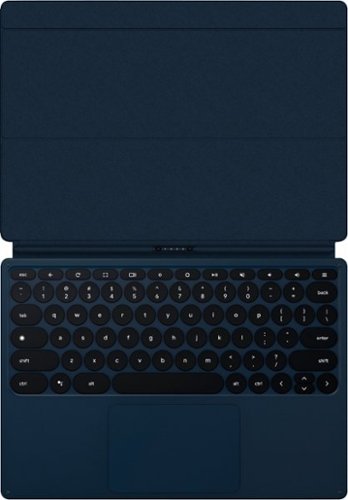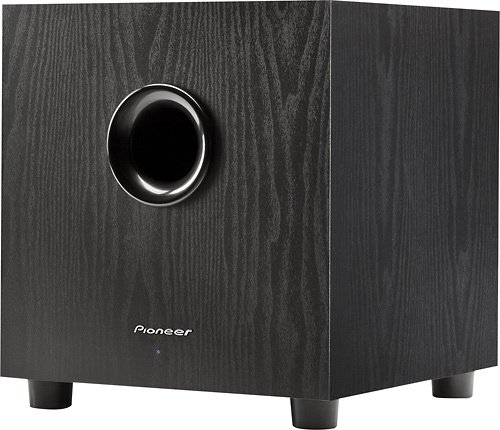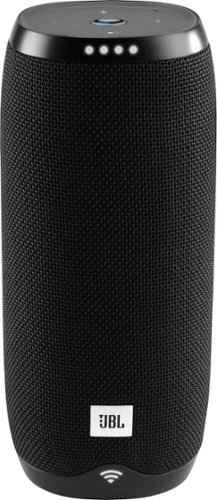nhtechie's stats
- Review count135
- Helpfulness votes810
- First reviewFebruary 8, 2012
- Last reviewMay 24, 2024
- Featured reviews0
- Average rating4.3
- Review comment count1
- Helpfulness votes0
- First review commentApril 20, 2015
- Last review commentApril 20, 2015
- Featured review comments0
Questions
- Question count0
- Helpfulness votes0
- First questionNone
- Last questionNone
- Featured questions0
- Answer count5
- Helpfulness votes15
- First answerJanuary 16, 2017
- Last answerApril 27, 2021
- Featured answers0
- Best answers1
With 15 programmable controls, LIGHTSPEED wireless technology, hyper-fast scroll wheel, and the revolutionary HERO 25K sensor, G604 offers both versatility and high-performance with endless possibilities to play with mastery. Dual connectivity lets you toggle between Bluetooth and ultra-fast 1 ms LIGHTSPEED advanced wireless technology—even on separate machines. Extremely accurate tracking and class-leading power efficiency enables up to 240 hours of high-performance gaming with one AA battery.
Customer Rating

5
Battery or not, this is a solid gaming mouse.
on October 17, 2019
Posted by: nhtechie
from Nashua, NH
The Logitech G604 "LIGHTSPEED" wireless mouse is a great addition to my gaming setup. There’s a stigma that surrounds wireless gaming mice and responsiveness, but I don’t feel the impact with the G604.
As this isn’t a wired mouse, it has to have a battery; the bonus here is that it’s a replaceable battery.
I’ve been all about rechargeable mice for a long time, but since the G604 is geared towards gaming, it makes sense to be able to replace the battery with minimal downtime / waiting to respawn. Removal of the back cover is simple and there’s a small groove to guide you to where you have to lift.
To get the customizations, you have to use the G Hub software, but it’s a no-go for the Mac; Logitech support still hasn’t responded to my inquires about the issues getting it running. On the PC, however, as soon as it saw the mouse, G Hub *knew* that a firmware update was available and once given approval, pushed it to the mouse within a few minutes. Keeping it close (I went with the USB dongle) made sure that there were no interruptions or partial-updates.
I really used the mouse for Borderlands 3. Immediately, I found that super responsive DPI-switching gives me the ability to hop to 3200 DPI quickly scan to acquire a target with minimal mouse movement and then pop to a lower DPI for a less responsive set of combat firing. I didn’t try a DPI of 16K, but the thought of how little you have to do to get the cursor from side to side is comedic.
The scroll release has a nice click and it’s delay free. Unlike some of the Logitech mice, it doesn’t appear to be electronics driven (read: MX Master 2S) as it needs a noticeable push to move it from free-flow to click. The scroll wheel is also a panning wheel, as it allows left/right/down clicks to boot. The traditional left/right buttons have a nice click and repetitive clicking can generate some serious noise, whereas other home/office mice won’t be so noticeable.
Six thumb buttons allow for a seemingly endless amount of customizations. The G Hub software allows you to save different profiles so remapping doesn’t have to become part of your pre-game warm-up. Then, you have +/- on the side of the left-mouse button, which by default controls your DPI switcher. I mean seriously -- I like to game, but 16 buttons takes some muscle memory that I just don’t have time to get into.
Pairing this with the Logitech G Pro keyboard was a great choice, though this mouse doesn’t share the G Pro keyboard’s RGB capabilities. Given that, it seems like they really focused on quality and didn’t add features (RGB) that could be lag-inducing.
One thing I’ve noticed - is there are no weights that can be used to make it heavier, as it is pretty light. I would have liked to see that as part of the mouse, as not everyone likes the lighter mice -- and would rather slow it down a bit on purpose.
In this review period, I didn’t need Logitech support - again, because I’m still waiting on a response from my keyboard.
So, for me and my gaming needs, this is a 5-star mouse!
Mobile Submission: False
I would recommend this to a friend!



Improve barbecues and pool parties with this ION Audio Sport Go portable Bluetooth speaker. Featuring a 4-inch woofer and a wide-dispersion tweeter, this Bluetooth speaker delivers high-fidelity audio and boasts a microphone input for karaoke. This ION Audio Sport Go portable Bluetooth speaker offers up to 50 hours of playback per charge and has a USB port for recharging mobile devices.
Customer Rating

5
Great when used on the louder side
on September 30, 2019
Posted by: nhtechie
from Nashua, NH
In the era of bluetooth “smart” speakers, I always hesitate when it comes to a Bluetooth-only style speaker. In this case, it’s an outdoorsy speaker that allows for a microphone, turning it into a PA speaker. This model didn’t come with a mic, but there are a few others that do.
First off, it’s packaged well and has 3.5mm cable right on top as to not be lost. Another obvious accessory is the power cord, which is unfortunately not outdoor rated. I was a bit shocked, given it’s stated weather resistance. To be honest, I was hoping to leave it outside under the gazebo, but the cord will short out given any water; it's no different than a “powered” external hard drive; don’t leave it where it can be exposed to weather. So, in the house it lives.
In handling / using the speaker, some observations …
The pluggable areas, where you put your Mic cable and/or audio cable && the USB ports have nice, water-tight covers.
A handle in the rear is big enough to comfortably grab the speaker to move without fear of dropping it.
The buttons are a good size and have a good feel.
A handle in the rear is big enough to comfortably grab the speaker to move without fear of dropping it.
The buttons are a good size and have a good feel.
I first tried using the FM tuner, but didn’t have much luck. There isn’t an antenna and I’m not the best area for reception, so that didn’t get me much in the way of local channels. While scan did work to get some clear channels, it wasn’t something that I’d have kept it on.
Bluetooth pairing was easy; press the Bluetooth Button (-B-) and pop over to your phone, select the device and move along. Pairing a second phone wasn’t so cut-and-dried. I found myself toggling the voice feature (computer voice of: “pairing on”) while trying to get another device paired. That happens when you hold down the -B- button. Come to find out, simply pressing the -B- again will temporarily disconnect the current device and it will go into pairing mode again automagically.
Then, I enabled NFC on my phone and gave *that* a shot. It was pretty easy; just hold it where it says NFC on the box and “pairing successful” is called out. Just remember to disable NFC on your phone when you’re done.
One thing I did notice, however -- is how FAST it charged (not really, so keep reading). I unboxed it and went right to charging it. I expect any new toy to be unusable for the first 2-3 hours while charging. In this case, I watched the battery blink 1 bar, 2 bars, 3 bars, SOLID - within 15 minutes. I was thinking -- ‘wow, these must so new that they’re just about full from the factory.’ Nope. I gave it to the kid and within 20 minutes “low battery” chimed through the speaker. I let it sit overnight and we tried again the next day. No battery warnings and it didn’t seem to be breaking a sweat after a few hours. Very. Weird.
Moving on …
Any time I can take the complexity out of a multi-person tech device, I take those steps. In this case, I didn’t pair my kid’s phone with it, yet allowed the headphone jack and included 3.5mm cable to be used. At the same time, I used the USB port on the speaker (with my own charging cable) to keep the phone charging while playing music. Yes, a cable-cumbersome configuration it was, it wasn’t overly obnoxious. The charging port performed quite well at 1A (when the speaker was fully charged, obviously), adding some more battery percentage points to the phone during playback.
As for the sound, I was on the fence. At first, it was tinny and there was little bass. With other speakers, there’s no need to use any of the EQ settings on my phone or the App playing the music, it was all just there. Here, it tells you to adjust the settings on your device.
Some bassy reggae music was … meh on very low volume in doors, at night during my playing around. But, bringing it outside (where’s it’s meant to be) showed a different side. It was a fuller sound that I enjoyed.
So, if you need a traditional Bluetooth speaker for an outing, or if you have a large deck/patio, I suggest you give this thing a shot!
Mobile Submission: False
I would recommend this to a friend!




The Back-UPS battery backup offers guaranteed power and surge protection for wireless networks, computers, gaming consoles and other electronics in your home or business. Models supply battery backup during outages and unsafe voltage fluctuations, as well as provide protection from damaging surges and spikes. They're available in 'tower' or 'floor' styles, and together with a variety of standard features, they are the perfect choice to protect your data and keep you connected.
Customer Rating

5
A must-have for your router/smart hub
on September 26, 2019
Posted by: nhtechie
from Nashua, NH
As a techie, I feel required to give an added level of protection to the tech that lives in my home. That tech also supports the family here and any time that I can add an accessory that lessens the need for me to give tech support at home, I embrace it.
I’ve had APC UPS’ that range from $800 to $80. Rack mount, to free-standing.
Additionally, I’ve had smaller Back-UPS devices to handle my Linksys Velop base station, Philips Hue Bridge, Ubiquiti switch and Arris/Moto Modem. The unfortunate part of that other device, was a limit of 3 protectable devices and I had to sacrifice one of the four things that supply services to the house.
The Back-UPS 425 adds another three outlets to the protection scheme, however two of those six aren’t battery-backed. With the layout of the outlets, they only allow me to use the first four protected outlets. After that, the width of the plugs was too wide to allow the last two to be filled.
With my previous UPS, a power flicker would allow a low that rebooted all of the devices that it was supposed to protect - and that was awful. When it happened at 2am and the house lit up like a Christmas Tree, the wife let me have it (even though the default Hue power state was ‘off’ … hmmm).
So, my first test after rebooting all my network devices and getting them on this UPS, was to pull the power. Fast. And then put power back.
This thing didn’t even flicker the hub, switch or router; solid power the whole time.
So, I did it again. Then a third time. Flawless.
I didn’t give it a timer to see when the battery would fail, however -- if a fully loaded PC was around 10 minutes - a few network devices should get me wayyyyyy more than 10 minutes.
The power cord is off to the left, which doesn’t work for me, so I laid it down on its back. The power light isn’t too overwhelmingly green and bright, especially since it’s in a closet with a but(t)-tonne of other blinky lights. But, if you hate lights, check out the photos for what you should expect.
So, if you want reliable power through flicker situations, grab one of these; the price point is perfect!
Mobile Submission: False
I would recommend this to a friend!



Forget about vacuuming for up to a month. The Shark IQ Robot Self-Empty XL combines the convenience of a self-empty base + IQ Navigation total home mapping for complete, efficient cleaning with the performance of Shark suction and self-cleaning brushroll. After each cleaning session, your robot vacuum automatically empties into the bagless base, which holds up to a month of dirt and debris.
Customer Rating

5
Great automation for the home
on September 17, 2019
Posted by: nhtechie
from Nashua, NH
As we can’t update our reviews, this product and the App are very early production so to speak; the current Shark integrations don't have all of the functionality as of 9/17/2019. Included in my review are some correlations to what they say it can do vs. what it can actually do today and overall opinion of use/construction/aesthetics.
Great packaging, simple and minimal setup needs. For the robot, there are only two brushes to attach and that’s all, once the protective plastic came off the sensors & vents. The base is pretty big and had only a single power cord to connect. A great feature that they implemented, was a power cord wrapping bar. For me, the dock is right against a wall, directly under a power outlet; a full-length cord would have made a mess and/or made it protrude from the wall. This cord wrap made it very neat and saved space. A funny thing to note …when the robot & base station are tethered to each other, it looks like a toilet!
All of the initial setup was done using only the App on my Galaxy S10+. Setup was a breeze and I got roughly 10 minutes of cleaning with the charge out of the box. After 4-5 hours, it was back to 100% battery.
When the battery icon turned red on the robot, it rolled itself back to the charging station and within 10 seconds, the station turned on a vacuum and sucked the debris out of the robot. Pretty cool, but pretty loud as well. I had another robot vacuum that would die in the middle of the room when the battery ran out - I already like this one.
The wheels are beefy and grippy, compared to ‘other round roaming’ vacuums that I’ve used. It went over a shaggy throw rug without issue, a seemingly common ‘leave your shoes here’ rug and the remaining vinyl flooring seamlessly. It has no issue getting cat litter off the floor and the bristles don’t shoot it across the floor; I do find that the trim brushes work very well, as I purposely left some litter against it, during my test runs.
A downside to the cord wrap that I praised earlier, is that the removal of the dust bin is awkward when pressed up against the wall and the cord gets in the way.
The amount of debris that gets collected is mind boggling; dust and hair that I don’t see or feel on the floor.
During one run, it did get clogged on a dryer sheet that was left on the floor; it wrapped around the brush and it just sat there until the battery died. Even though it was the brush that was clogged, it alerted me that the wheel was jammed, so that was confusing. Another day, it ran twice -- one right after the other; the App confirmed the same.
As a techie, I want to integrate it into the smart home. That’s where I hit a stumbling block; it seems as if the IQ robots aren’t “Google Assistant” ready … because when the Shark guy came out of the speaker to give me the battery status, it told me my “Ion” robot can’t be reached.
So, I phoned support, who confirmed that the IQ robots aren’t quite ready for smart home integration yet, so a Google Assistant service update will be needed to fully support the IQ. I discussed this with a different support person (they were very responsive) who believes the ‘network team’ needs to get the latest version released. After about 10 days, there’s still no update.
The mapping feature takes time. I’m at around 8 runs and 4 hours of run-time, but there’s still no floor map, so I can't really review that.
So, if you want a robot that’ll return to the base, do some decent cleaning & will ‘eventually’ be Google Assistant friendly, then pick one of these up!
Mobile Submission: False
I would recommend this to a friend!



Stay entertained on the go with this 12.3-inch Google Pixel Slate tablet. Featuring an Intel Core i5 processor and 8GB of RAM, this powerful tablet delivers smooth, responsive performance and resource-efficient multitasking. This Google Pixel Slate tablet offers a detailed, immersive entertainment experience with a 12.3-inch 3000 x 2000 resolution Molecular Display.
Posted by: nhtechie
from Nashua, NH
I’m a huge Google user; from the Smart Home to Gmail and even the monthly-costing GSuite for some consulting work. I also own a number of Nexus devices (N5, N6, N9), of which sadly they are now too old and no longer receive updates, so that makes me pretty familiar with “vanilla Android” and how to use the OS.
When I was offered this Pixel Slate, keyboard and pen to review, I was more than excited to put all of the Google services that I use today, together on a single, modern Google hardware platform,
// Experience //
After about two hours to charge (it was just about totally dead when it arrived), I started to play. Right off the bat, I imported my favorite Apps from Android/ChromeOS and gave them a whirl. Having all of my favorite phone apps on a 12 in display is awesome, even if they all don’t support being on a tablet.
After about two hours to charge (it was just about totally dead when it arrived), I started to play. Right off the bat, I imported my favorite Apps from Android/ChromeOS and gave them a whirl. Having all of my favorite phone apps on a 12 in display is awesome, even if they all don’t support being on a tablet.
I went right to Gmail & YouTube and snapped them to each side of the screen. I find that 12.3 isn’t quite enough to have them cleanly run on half of the Pixel Slate’s display, unless you mucked with the resolution a bit -- 80% got me there perfectly (1667x1111).
From YouTube to Google Play Music, I’ve used the Slate to play music for my desk area out of the really decent speakers, as well as streaming over to Chromecast hooked up to a full home theater; great sound. When using YouTube for video, I didn't suffer any pixelation, lag, stuttering or anything that would make me want to switch to a different device.
I’ve also casted Google Maps to my TV to go through a trip we were planning and did notice some blinking happening on the casted television; enough blinking to the point that it was annoying and I stopped casting to the TV.
I also like the fingerprint reader, as it's solid on the first try and it fails with the wrong finger (it's fast, so I was skeptical). I have it mated to Google Messages so texts show up on screen and I can unlock the tablet by SmartLock, if needed. All very cool ways to mix the different security and messaging options.
// Slate //
The display is great; crisp and very easy to work with. The touch is responsive and swiping gestures provide the perfect amount of feedback. The tablet is Slim, light and very easy to hold. As with any tablet I try not to use it while walking around or anywhere that if it dropped, I'd suffer a total loss of the device; The same goes with this Slate.
The display is great; crisp and very easy to work with. The touch is responsive and swiping gestures provide the perfect amount of feedback. The tablet is Slim, light and very easy to hold. As with any tablet I try not to use it while walking around or anywhere that if it dropped, I'd suffer a total loss of the device; The same goes with this Slate.
The dual front-facing speakers are great and I have other tablets that I’ve compared them to; I prefer these over the HP X2 and by far over any other tablet in my household (old pre-ChromeOS, Nexus devices and iPads). I also paired the Sony WF-1000XM3 earbuds to this to listen to music during the day at work, when I need to focus; no issues, hiccups or stutters. I also picked up a 3rd-party USB-C Power Distributing (PD) wall adapter and USB-C - USB-C cord and that charged without issue just as the OEM one does.
I do have some difficulties with the dictation capability on the Slate. Unlike my HP, or Samsung phones I find myself having to really read what it translated to text, as it's not often what I was asking of it. When I wanted 'pen' I got 'pain' or 'pin'; it really was a ‘pin’ to write this review when that kept happening. Inconsistent capitalization was also something I ran into quite frequently and it required some manual changes.
Overall, I really like this device and have been bringing it everywhere with me over the past two weeks!
Mobile Submission: False
I would recommend this to a friend!


Enhance your tablet's productivity with this Google Pixel Slate keyboard. Ideal for getting work done, this keyboard instantly connects to your tablet and makes it easy to type on the full-size keys and an extra-large trackpad. This Google Pixel Slate keyboard makes it easy to switch between laptop and tablet modes and has a dedicated Google Assistant button for easy access to helpful functions.
Customer Rating

4
A floppy, but OK keyboard
on August 18, 2019
Posted by: nhtechie
from Nashua, NH
The keyboard connector itself is a couple of metallic dots in the middle of the keyboard, so you know where to line up the center of the Slate; the magnet pulls the tablet right into place - and the screen updates from “tablet” mode, to “computer” mode - as noted by an icon that disappears, way to the right by the time, which allows you easier access to your open windows when in tablet mode.
The keyboard has a fabric connector area that is very flexible. So much so, that it can cause the table to flop face down on the keyboard if you have it on your lap and adjust your seat. The back-light feature of the keyboard is fantastic!
I struggled typing at night with my X2, so this was a great change. If only the keyboard was more rigid like that of the X2; the bouncing around of the keyboard while on my lap drives me crazy. When the keyboard is closed to the tablet, there is some movement because it’s not snug and there's no magnet to keep it together; there’s play. Just think of rolling a toothpick between your thumb and index finger - the keyboards slides against the screen like that (noted in a photo).
A magnetic stand is also part of the keyboard and it takes some getting used to. After a few days, I was able to slide the magnet in a way that I didn’t have to detach it completely from the back of the tablet.
A good thing about this tablet and keyboard combination, is that it allows the keyboard to be folded underneath similar to a 2-in-1 style computer. When the tablet is oriented this way, I find myself using the dictation feature much more than the actual virtual keyboard on screen.
Given the 'on the lap' flexibility, I can't give this 5 stars, but it's a good keyboard to pair up with the Slate, given you want to stay OEM.
Mobile Submission: False
I would recommend this to a friend!




Write and design with confidence with this Google Pixelbook pen. The responsive instrument can be used with Google Pixelbook or Google Assistant to make taking notes or creating art more efficient. The realistic feel of this Google Pixelbook pen helps you write and draw naturally so you can focus on your designs.
Customer Rating

4
Nice active stylus, but no loop for a Slate
on August 18, 2019
Posted by: nhtechie
from Nashua, NH
With a Pixel Slate and the keyboard in-hand, last piece of this bundle is the Pixelbook Pen - which is an active-stylus, not one that you can use on phones or other tablets that don’t have the ability to support a Bamboo-style stylus. I got about 4 days of use before I was alerted to “low battery.” The pen uses AAAA (Quad-A) batteries, which I didn’t have any, so I had to order some. Since then, no more battery alerts … that single AAAA must have just been old.
The pen doesn’t have a clip and there’s no place to connect it to on the tablet or keyboard. I find this quite an oversight, even if the pen was designed for the Pixelbook and not the Slate, there should still be a way to keep it attached, so it doesn’t get lost. I had to tear apart my backpack looking for the stylus, as I went to sit down and button up this review. The closest thing we get to pen storage, Is a small magnetic strip on the underside of the keyboard case that stops the pen from rolling. If you’re using it in keyboard mode, the loose fabric area above the menu buttons of the keyboard can hold the pen; just don’t try to close it up with the pen there - you’re reminded quickly that it doesn’t belong there.
The pen does have Google Assistant features, whereas you can press the button on the pen and circle something on the screen. To me, it seems that the more popular and well-known search terms and images are what it matches the most quickly. For example, the icon of a Google docs document is not found when using the pen search feature. However, if I Circle the face of a well-known actress which finds that very quickly.
This is a nice accessory for the Pixel Slate / Pixelbook, but beware that it's easily lost without any way to keep it attached to the device, especially when there's a case in play.
Mobile Submission: False
I would recommend this to a friend!



Get peace and quiet anywhere with these Sony truly wireless noise-cancelling earbuds. An advanced HD noise-cancelling processor blocks distracting background noise so you can focus in noisy environments, and Bluetooth connectivity ensures easy use with smartphones and other devices. These Sony truly wireless noise-cancelling earbuds include a convenient charging case that offers up to 24 hours of use per charge.
Customer Rating

4
Great sound but no volume control
on July 26, 2019
Posted by: nhtechie
from Nashua, NH
I received these earbuds to give an ‘initial thoughts’ review on this new Sony Portable Audio device.
Let’s start with Aesthetics: they are on the large side and aren’t meant for a kids head. The charging case is also pretty big, to accommodate the larger-sized buds. I’m not sure these will be as easy to just throw in my pocket, as my Jabras are.
Speaking of the case … magnets. Magnets to pull in and hold in the earbuds, as well as keeping the lid shut. The angle of the earbuds in the slots, can sometimes inhibit your ability to easily remove the earbuds, unless you have small fingers; I had a hard time, sometimes. The case is also a fingerprint “magnet” - I had to wipe it clean before taking a picture to attach to this review as my prints were quite clear. The case also uses USB-C to recharge -which is GREAT, as just about everything is going that way & carrying around a micro-USB cable is annoying.
Pairing the buds was simple. Whether you wanted to just pair them the old fashioned Bluetooth way, or via the Headphones app, it works without a hitch. To attach them to another device, just hold both sensors for 7 seconds and you’ll hear “pairing mode” through one ear.
Feature set time.
There is no audio control. What? They took a page out of the Apple playbook and force you to talk to your headset. Coming from the Jabra Elite 65t where you can control the volume on the earbud, I was really at a loss here. I’m not digging the fact that I’ll have to bumble for my phone to raise/lower the sound.
There are no buttons, there are contact spots that allow you to toggle any number of options. While adjusting them, I found myself activating the button because it’s based on tough, not button press. At times I was activating the Google Assistant, toggling noise cancellation / ambient sound control or playback control. Those can all be manipulated via the Smart Phone app: “Headphones” -- to set which feature you want on which side.
HOWEVER -- if you switch devices to provide audio (and one doesn’t have the Headphones App, the settings don’t consistently stay applied; if you use your phone to set the right earbud for audio control (pause, for example) and you attach them to your Chromebook -- a single tap on the corresponding earbud - *does not* pause the audio in my experiences.
Noise cancellation is pretty good. You can “feel” it happening, especially when switching from Ambient mode. I wish the Ambient mode allowed a bit more of the outside noise into my ears, as I’m accustomed to a decent pass-through set of earbuds. The noise cancellation is enough to help you drown out life and office sounds allowing you to focus on the task at hand. However the battery life is … meh.
They were comfortable to wear for the ~ 5 hours that the battery lasted. This was not the case for my Jabras, those hurt my ear after an hour or so. Button pressing does have an impact on battery life; I used my left ear the most to mess with noise cancellation/ambient - and that one alerted me to ‘low battery’ before the right one did; it was confirmed with the App that one was ~ 20% lower than the other.
Would I recommend these? Sure.
The lack of volume control lost a star for me -- only because I've used wire-free earbuds with them in the past -- so it may not be a big deal for you, if you've never had it in the first place!
Mobile Submission: False
I would recommend this to a friend!


Make cleaning nooks and crannies easier with this HOOVER ONEPWR cordless hand vacuum kit. The large capacity lets you take on hefty messes before having to empty, and the cordless design provides tremendous range. This HOOVER ONEPWR cordless hand vacuum kit features a filter that can be rinsed for simple maintenance.
Customer Rating

5
Great, but loud, hand vac
on July 13, 2019
Posted by: nhtechie
from Nashua, NH
I’ve had a different dust cleaner in my “other company” cart for quite a while, watching prices. Then, I was offered this to review and was pretty excited.
Formerly, I had a Black & Decker dust buster with an extendable inlet, for cracks/crevices. It was recharged by a cable into the unit itself and lasted a while before the charge was just miserable and died very quickly. I never did know how much juice was left, so when a new hand vac came my way, it was perfect timing.
I have to be honest, I’ve never seen a cordless hand vacuum with a removable battery in the ones I’ve researched. So, when I needed to make room for both the vac and battery charger, I was skeptical. Now, I don’t mind.
The battery is hefty but not overbearing and has a ‘charge status’ button. Think of it like a cordless drill battery - so there isn’t any guessing at how much charge there is. The side release buttons are easy to use and slide into the charger & vac just as easy. The battery also offers a flat “bottom” to the vac when stood on-end, taking up less floor space.
The vac is loud. I mean, loud. I’ve had hand-vacs before, but none this loud. There is an attachment for cracks/crevices that sits on the underside and has to be removed/replaced. I can see this being a problem in the long term for getting lost, but for now - it’s still hanging on.
The attachment does well in slider door jams and along baseboards; attachment-less does well in all other areas of the floor for crumbs, dust, etc.
Cleaning it is pretty easy. A single button press drops the front off where you can remove the filter and dump the collection area. The filter is not super snug, so be cautious as the first time I went to clean it, the filter fell into the trash. Hair/dust/dirt all collects nicely around the filter and there is minimal fall-out of the front if you shake it upside down due to a flap closing it off.
Without timing its use, I’d say a good 15 minutes ran the battery to half discharge.
I hope Hoover keeps a battery line standard, as I’ve fallen victim to the batteries changing and no longer working in legacy tools. If they do, a battery swap will keep this hand vac in the house for a long time.
All in all, this is a great hand-vac and I think that a removable battery is the way to go!
Mobile Submission: False
I would recommend this to a friend!


Multitask comfortably using this HP Pavilion 32-inch monitor. The QHD resolution provides immersive visuals for gaming and a spacious work space. Enjoy consistent clarity and color from multiple positions thanks to the 178-degree viewing angle. This HP Pavilion 32-inch monitor features an anti-glare panel for better visibility in bright conditions, while the Low Blue Light mode reduces eyestrain.
Customer Rating

5
Great display if you need more real estate
on July 3, 2019
Posted by: nhtechie
from Nashua, NH
This is a pretty nice display; I had to research QHD first - but it seems to mean Quad-HD / 2560x1440, so 4x the pixels of a ‘standard’ 1280x720 display but *not* yet 4k (3840x2160).
Using the supplied HDMI cable I was able to connect it to my Dell TB16 docking station and configure it to use the 1440 resolution within Windows 10 in an instant and immediately noticed the difference.
The monitor doesn’t have a height adjust, so I had to cut a 2x4 and put that under the stand, which also creates a cable track; the adjustments are limited to tilting up and down -- also, it can’t turn vertically.
The display has a ‘quirky’ joystick on the back (that isn't easy to get to), to adjust the color, input method and even has a decent menu that tells you how many hours its been on (back-light hours). The power button is also on the back but towards the bottom, making it easier to press than the menu joystick.
I’d say the bezel is ‘common’ - it’s not thick enough to stand out as an old design, but not bezel-less like some of the other screens. Finally, the screen is matte, not glossy - so there’s minimal-to-no reflection and this is a win in my mind.
Snapping my web browser to one side & terminal emulator to the other allowed me to dig into a support case, while being able to easily reference internal databases without minimizing or moving to another monitor.
I complemented this new screen, with my existing 24-in screens turned vertically; one on each side as you can see in the picture. This is my favorite layout!
I have not experienced any lag, delays, color imperfections or dead pixels out of the box. I don’t have the ability to turn the lights off while in the office, so I can’t speak to light bleed - but the blacks are black; there’s no mistaking it.
In adding this to my daily rig, I’ve become the envy of my group as it has absolutely helped me look like I’m doing more work.
Mobile Submission: False
I would recommend this to a friend!

nhtechie's Review Comments
Enjoy rich, immersive bass with this Pioneer SW-8MK2 subwoofer that features phase and frequency controls, so you can easily customize your sound. High- and low-level inputs allow flexible installation.
Overall 3 out of 5
3 out of 5
 3 out of 5
3 out of 5Nice for the price, but buzz is annoying
By solandmatt
from Chicago, IL
I appreciate the importance of quality sound in a home theater system but I would not call myself an audiophile. I needed a powered subwoofer to integrate with the surround speakers that I hooked up with a new receiver.
The subwoofer works great. Movies, TV and music sound wonderful, with deeper and richer bass than I expected for the price.
My only disappointment, and it is a major one, is that it started to buzz after a few days. It does this whether on or off. I have to unplug it because it is extremely annoying otherwise. I searched reviews and it seems that other customers have had this problem as well. An Amazon customer spoke with Pioneer tech support and they indicated that this is a known issue. I guess the price is too good to be true.
nhtechie
Nashua, NH
buzz / hum
April 20, 2015
I purchased one, ordered another to have the "5.2" - and the same buzzing / humming is coming from the one from the store. I'm waiting for my second one to come in & see if it's the same. If it is, sigh - I'm going to dump them.
0points
0of 0voted this comment as helpful.
nhtechie's Questions
nhtechie has not submitted any questions.
nhtechie's Answers
Featuring a 1-inch CMOS sensor, powerful autonomous functions, and a compact body weighing less than 600 g, DJI Air 2S is the ultimate drone for aerial photographers on the move. Take this all-in-one aerial powerhouse along anywhere to experience and record your world in stunning detail.
can you use the air 2 app to fly the 2s
Short Answer: No
Longer Answer: There isn't an Air 2 App.
The DJI Fly App has been (seemingly) pulled by the Google Play Store (you may still have it, but it won't update), so you have to get it right from DJI now.
If you don't get the current App from DJI, you can't activate and subsequently fly the Air 2s.
Longer Answer: There isn't an Air 2 App.
The DJI Fly App has been (seemingly) pulled by the Google Play Store (you may still have it, but it won't update), so you have to get it right from DJI now.
If you don't get the current App from DJI, you can't activate and subsequently fly the Air 2s.
3 years, 1 month ago
by
nhtechie
Experience crystal-clear sound quality with this Sony 3.1 Ch. Atmos sound bar. Vertical sound engine technology creates cinematic audio that seriously enhances your listening experience. Enjoy smartphone and iPad streaming with voice-activated Bluetooth technology. This Sony 3.1 Ch. Atmos sound bar is easy to connect and features an adjustable 7.12-channel entertainment mode for enhanced listening.
This only has 1 hdmi input? So I can’t hook up my Apple TV n my PlayStation thru the sound bar? Or does it just pay to go with HTZ9F
Use an optical cable OUT of your TV and INTO the bar and use the HDMI ports on your TV for your accessories. That way, the sound will be sent through the bar and it'll be one less hop to risk degradation of the video signal. Any Apps on your TV will also go through the bar, so another win there.
I have a PS4, Blu Ray Player and PC running through this soundbar without issue.
The user guide has a cabling diagram that's very straightforward.
I have a PS4, Blu Ray Player and PC running through this soundbar without issue.
The user guide has a cabling diagram that's very straightforward.
4 years ago
by
nhtechie
With 15 programmable controls, LIGHTSPEED wireless technology, hyper-fast scroll wheel, and the revolutionary HERO 25K sensor, G604 offers both versatility and high-performance with endless possibilities to play with mastery. Dual connectivity lets you toggle between Bluetooth and ultra-fast 1 ms LIGHTSPEED advanced wireless technology—even on separate machines. Extremely accurate tracking and class-leading power efficiency enables up to 240 hours of high-performance gaming with one AA battery.
I read online that this mouse doesnt work with windows 10?
With the G Hub software for customizations (and to make the left-click work at first), it works flawlessly.

4 years, 7 months ago
by
nhtechie
Listen to music for up to 10 hours with this black JBL portable speaker. It has a built-in Google Assistant that responds to voice commands, and it delivers rich stereo sound while you stream music via Wi-Fi or Bluetooth. This water-resistant JBL portable speaker is made of durable materials, so you can use it outdoors safely.
Can the Link 20 be paired to more than one device? I got it set up on my phone with the Google Home app. I put Google Home on my tablet. When I try to pair it can't find a device.
Pairing is for Bluetooth, Linking is for Google Home.
As long as your tablet is on the Same WiFi network name (linksys vs linksys-5G) and you're using the same Google account, it should be listed in Devices in the Home App.
If any of those items aren't the same (like using another google account), you'll have to link your account or join the same WiFi Name.
As long as your tablet is on the Same WiFi network name (linksys vs linksys-5G) and you're using the same Google account, it should be listed in Devices in the Home App.
If any of those items aren't the same (like using another google account), you'll have to link your account or join the same WiFi Name.
6 years, 5 months ago
by
nhtechie
Make your home an internet haven with this versatile Linksys Velop wireless Wi-Fi system. Three identical tri-band dual-stream AC2200 routers, each equipped with a quad-core ARM Cortex-A7 processor, deliver lightning-fast internet. Equipped with Bluetooth 4.0/LE, this Linksys Velop wireless Wi-Fi system is simple to set up and pairs easily with computers, tablets and smart devices.
Have Linksys EA9500 which is hooked via Ethernet with my current provider which ihas a modem/router. Had to add 2 D-Link Power line adapters to get better wifi. Would returning all above work better with Velop?
I had the same thing. I disabled all of the functionality (Wireless, DHCP, etc), changed the IP (from 192.168.1.1, as the Velop uses that IP as well) and changed the hostname on the EA9500 and set these up with the same SSID that I had on the EA9500.
The additional devices only require power - no extra Cat5e/Cat6 cables needed. Since the Velop doesn't have a bunch of ports (just 1), I kept the EA9500 to act as a switch.
Spreading out the Velop units DOES make the signal better with little to no impact on speed.
The additional devices only require power - no extra Cat5e/Cat6 cables needed. Since the Velop doesn't have a bunch of ports (just 1), I kept the EA9500 to act as a switch.
Spreading out the Velop units DOES make the signal better with little to no impact on speed.

7 years, 4 months ago
by
nhtechie