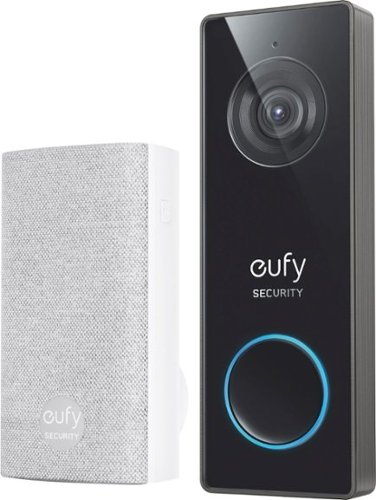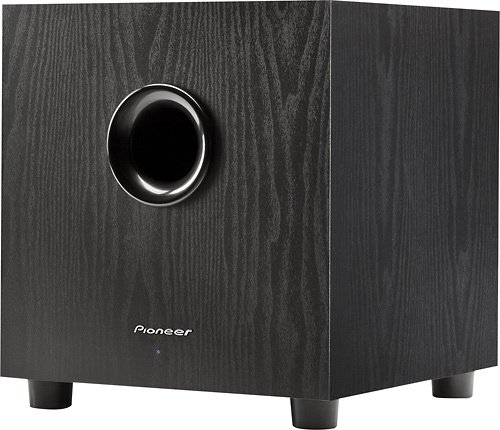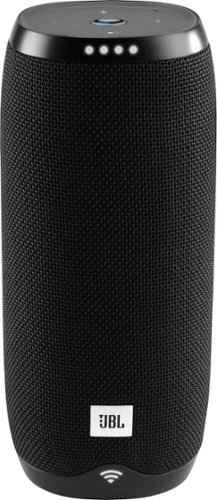nhtechie's stats
- Review count135
- Helpfulness votes807
- First reviewFebruary 8, 2012
- Last reviewMay 24, 2024
- Featured reviews0
- Average rating4.3
- Review comment count1
- Helpfulness votes0
- First review commentApril 20, 2015
- Last review commentApril 20, 2015
- Featured review comments0
Questions
- Question count0
- Helpfulness votes0
- First questionNone
- Last questionNone
- Featured questions0
- Answer count5
- Helpfulness votes15
- First answerJanuary 16, 2017
- Last answerApril 27, 2021
- Featured answers0
- Best answers1
Dial into great sound for your desktop with Z407 Bluetooth computer speakers. Get immersive sound with a down-firing woofer that adds “boom” to your sound, and digital signal processing that keeps clarity across the sound spectrum. Stylish oval satellite speakers lay horizontally or vertically. Position them however you like to curate your space. Control it all with the Bluetooth-enabled wireless control dial. Adjust bass and volume, skip and pause tracks, from up to 20-meter line of sight range. Connect with Bluetooth, micro USB, or 3.5 mm inputs.
Customer Rating

5
Great design and sound to match
on October 30, 2020
Posted by: nhtechie
from Nashua, NH
I am always listening to music, so when opportunities to review headphones, earbuds and speakers come around - I jump right in.
Pros:
Wireless volume control
Great sound
Easily tuned subwoofer levels
Wireless volume control
Great sound
Easily tuned subwoofer levels
Cons:
Dial bottom grip affected by dusty and can then slip around
Loud mode change (volume vs sub) chime
Inconsistent browser interaction
Dial bottom grip affected by dusty and can then slip around
Loud mode change (volume vs sub) chime
Inconsistent browser interaction
While opening the box for these Logitech Z704 speakers for setup, the wireless volume dial was right up top. While unpacking, it’s noticeable that all three pieces of the setup were packaged well. The speakers require their own wire with color-coded RCA plug to the subwoofer. The length of the wire is enough that I can use them without issue on my motorized stand-up desk in stand-up mode without putting strain on the cables.
The speakers are a bit bigger than I had anticipated from seeing images. When on their side, they are 8 inches (20 cm) wide by just shy of 4 inches (10 cm) high and 3 inches (7.6 mm) deep at the biggest dimensions.. They ALMOST fit under my home made monitor stand as the front is too tall and therefore can’t go completely under (see pic).
Pairing was quite simple given the button on the bottom of the dial. I paired it very quickly with both an Alienware Aurora R9 running Windows 10 and Google Pixel Slate running ChromeOS. Bluetooth selection from the device will steal it from the active one once paired, as expected and a chime indicates that there was some sort of pairing accomplished.
This set also supports 3.5mm audio sources and those that connect via USB when hooked up to the subwoofer, should you not want to (or are not able to) use Bluetooth. Switching between the modes (USB/3.5/BT) is as easy as pushing a button under the dial right next to the Bluetooth pairing button.
The wireless volume dial is a great idea and uses AAA batteries. It has a decent rubberized grip on the bottom, but make sure you dust your placement area first, the dial will slide around if it’s dusty.
During all my initial use after setup, the subwoofer was emitting a static sound & popping. I reached out to Logitech with a video of the issue and it was replaced very quickly. The rest of the review is based on the replacement speaker set.
I found the volume dial to be very responsive when in use. When your computer or other device goes to sleep, so does the dial. At that point, you have to tap and wait a second or two for it to wake up, so you can adjust the volume again. For example, I was listening for a while and got a call and I found that rotating the dial to lower the volume, didn’t do anything. Pressing down on the dial and waiting a few seconds gave me control back; I’d almost rather the action of rotating the dial be enough to wake it from a sleep / power save state.
Adjusting the bass by holding down the dial is good and saves me from going under the desk for a manual adjustment on other vendors, however the chime to let you know you’re in subwoofer adjustment mode (vs volume mode) is LOUD! A chime more in line with the current volume would be better, but at least you know you’re adjusting the bass for that moment.
Control of pause/skip/rewind does NOT work on Windows Chrome or the YouTube Music (YTM) App, but it does with Edge. Weird. Controlling the audio / music stream in ChromeOS with YTM in either Chrome or the App, works as expected. It’s tough to go to Chrome on Windows from ChromeOS and lose pause / skip capabilities for a browser you use primarily; I don’t like using Edge. On a side note, a nice minor change to the dial, would be a slight indentation for your finger, if you wanted to spin the top to adjust the volume like you were using a Google Home speaker, vs spinning it at the middle.
I’m happy with Sound, the bass and overall appearance of the Logitech Z704 speakers. I listen to most genres of music, but am more regularly a Cali Reggae and Alternative Rock listener. From guitar to keyboards and brass, these speakers are nice and pack a punch when pressed to do so.
If you need a nice 2.1 computer speaker set and don’t mind that the speakers need to be hard-wired to the subwoofer, I’d say pick these up. If you have a Tenkeyless keyboard (like me!) and it doesn’t have volume control, the wireless dial is a time and annoyance saver.
Or, if you have anything that supports a 3.5mm plug for output and no Bluetooth (old iPod, Echo Dot, etc.), this will bring life back to the old device and/or add superior audio value wherever it’s used.
Overall, it’s a nice setup and if the design works for you, I have no doubt that the sound will be delivered.
Mobile Submission: False
I would recommend this to a friend!





Shure AONIC 50 Wireless Noise Canceling Headphones - Black
Customer Rating

5
Fantastic but the bass is a bit lacking
on October 30, 2020
Posted by: nhtechie
from Nashua, NH
I am always listening to music, so when opportunities to review headphones, earbuds and speakers come around - I jump right in.
Let’s do a quick pro/con list & then get to the details.
Pros:
Great Case
Great Material / Frame
Very comfortable
Easy to control and use
Good reported call quality (Environmental mode)
App adjustments (Environmental mode) stored in headphones, not in App
Great Case
Great Material / Frame
Very comfortable
Easy to control and use
Good reported call quality (Environmental mode)
App adjustments (Environmental mode) stored in headphones, not in App
Cons:
Mediocre Bass
Equalizer in App is only for uncompressed / raw files loaded INTO the App
Mediocre Bass
Equalizer in App is only for uncompressed / raw files loaded INTO the App
Notable:
No disconnection chime/message ('Bluetooth disconnected') when switching devices
No disconnection chime/message ('Bluetooth disconnected') when switching devices
When I opened up the quite stylish round box, I found a round case inside and the headphones well secured within. Initial impressions were … impressive: nice and clean. The headphones were secured with an elastic to hold the headset in place even when in the case to lessen shifting and likely for drop protection when unzipping the case. Included with the headphones is a USB cable and 3.5mm audio cable, both individually wrapped (see pics).
The aluminum used for the frame is sturdy and there’s a nice clean resistance in turning the headphones. I find this nice because most plastic headphones I own don’t hold their form while open, if they’re able to be made flat.
As I charge everything before jumping in, the first charge took around two hours. Thankfully, Shure has adopted USB-C, as I find it ever-so-frustrating when vendors keep putting out new products with Micro USB.
Holding the Bluetooth/Power button for two or so seconds, turns it on/off. For the first time power-on, the headphones are immediately entered into pairing mode. The voice prompt is crystal clear and for me, the AONIC 50 headphones synced up with a Pixel 4 XL without any problem. To pair it to another device, turn the headphones off, then hold the power button until you hear the “pairing mode” prompt that we all heard in the beginning.
First impression while using the headphones: comfortable! I had to extend them to the longest length to feel correct, and each ear piece could be pivoted ever so slightly for the perfect fit on my head. There isn’t much play above the ears, so wearing sunglasses for me wasn’t perfect but I survived (see pic). Even after a few hours of use, the battery level is still solid (75+%) and they are still very comfortable.
As far as weight goes, they are about as heavy as a gaming headset to hold in my hand, but I don’t feel any of that weight while wearing them.
Onto the sound. Well, it sort of depends on what mode you’re in! But it’s a sliding selector switch on the right ear piece that controls the mode: Active Noise Cancellation and Environment mode. Each of those modes have their place.
Walking outside or at a store? It may make sense to run Environmental mode so you can hear your surroundings. Walking through a parking lot and from parking space to the store, I paired another phone and started a stream and I was unknowingly in Environmental mode. Wind + leaves blowing loudly really caught me off guard; it definitely works and keeps you aware of your surroundings, given the volume isn’t cranked up. Big headphones walking around a supermarket show you’re on a mission, but a quick press of the ‘dot’ pauses music and Environmental mode allows you to talk to people without any impact to hearing.
How about the best mode while writing a product review? Active Noise Cancellation was perfect for me. I can barely hear the clacking of my blue clicky switch gaming keyboard.
The Shure Play App can tell you which mode you’re in, but you can only adjust the amount of outside noise you let in, as the physical switch on the headphones controls the mode. The buttons are pretty easy to memorize and therefore control audio and calls with ease. Fortunately, the adjustments made aren’t locked to the App, they’re stored on the headphones for any other connections you make.
In the Play App, you can’t adjust the sound of your streamed tunes; uncompressed audio files (flac, wav, aiff) need to be loaded onto the device and opened through the App. At that point, the EQ can be customized based on your preferences. I find this pretty lame, to be honest. I found some free samples online to test with. Even using an uncompressed file within the App to play with the equalizer, the bass on these headphones don’t impress me whatsoever. There are crystal clear highs and vocals and the mids are great. I have other earbuds and headphones that offer great bass so I was disappointed with the lack of bass.
When making calls, it seems like the person on the other end has different experiences based on the mode the headphones are in. Environmental mode was reported to sound the best and with background music at a good level, wasn’t noticed by the other person. Merely testing with sound recorder Apps didn’t reflect a multi-user experience.
From Rap to Reggae to Alternative Rock and even some violins and piano, everything sounds great, just with minimal bass.
So, do I recommend these headphones? I do. Do I wish there was more bass? I do.
Mobile Submission: False
I would recommend this to a friend!




Nothing about your personal style is standard. So why should your appliances be? Created for those who want to reflect their true style in every room of their home, Café is distinct by design. Backed by showstopping features, every Café appliance gives you the form and the function you've been craving. Now you can bring that exceptional style to your countertops thanks to elegant and innovative drip coffee makers from Café, which are as intelligent as they are beautiful. All Café coffee makers are WiFi enabled and feature Voice-to-Brew capabilities, connected through the SmartHQ app and compatible with Alexa and Google Home. Precision Temperature Controls and Select Brew settings allow even the most discriminating coffee connoisseur to enjoy the ideal amount of coffee at the ideal brew, without ever sacrificing flavor or performance. The modern, clean cord storage beneath the coffee maker keeps countertops clutter-free and pairs perfectly with the signature Café copper accents that truly mark these as stylish appliances.
Customer Rating

4
Meant for a full carafe, not 1-2 cups worth
on October 21, 2020
Posted by: nhtechie
from Nashua, NH
This is targeted towards “gourmet coffee” drinkers and considering what I spend on coffee beans every month, I feel that I am one.
The packaging is superb; I don’t think I’ve ever seen a box that splits down the middle for an easy lift-out before. Where’s the cord? It’s wrapped underneath! With a very sharp looking stainless carafe and body, this maker makes this something very attractive for the counter top.
Here are some pros & concerns, before I run into a detailed review:
Pros:
It’s pretty
Wi-Fi Capable
The time is automatically updated (when Wi-Fi enabled)
Highly customizable (temp / boldness)
It’s pretty
Wi-Fi Capable
The time is automatically updated (when Wi-Fi enabled)
Highly customizable (temp / boldness)
Cons:
Carafe only / no single cup option without using the carafe
Tough to remove the brew basket
No removable water reservoir for cleaning
Carafe only / no single cup option without using the carafe
Tough to remove the brew basket
No removable water reservoir for cleaning
Initial setup was simple. Some “Soft Cloth” non-abrasive soapy cleaning for the filter, brew basket and carafe and I was off. It did take a bit of a tug to get that brew basket out - I had to review the instructions to make sure it even did come out; I’m sure it’ll get easier to remove with time and use.
After turning it on and configuring it for Wi-Fi (following the instructions), it took roughly 10 minutes. The App and set up process was pretty straightforward however the App does ask for a ton of information about you, more than any other “smart home” App I’ve seen lately, so be aware. After a quick software update to the coffee maker, I added in 10 cups of water and tied it into the Google Assistant. “Hey X, turn on the coffee brewer,” kicked off a 10-cup water brew for an initial cleaning.
There are a ton of usage options to suit your taste preference. Bold is *very* bold and light is too light; I found that Medium was good for most of what I was brewing, until I tried “Gold,” now that’s the only setting that I use. When selecting other settings besides Gold, the temperature setting is helpful but found that under 200, it cooled down very quickly in my cup.
From a gourmet perspective, I see it aesthetically. If you are serious about your cup of coffee, using something that doesn’t have a true single-cup option without the carafe is strange to me. From Turkish to siphons and pour overs, they all target 1-2 cups at a time. With the option to customize the temperature between 185-205, again - I’d see that more geared towards a single cup, not a carafe full of coffee.
Clearing is easy, but the brew basket can’t stand on its own. I don’t like to add coffee into the brewer itself, I like to rinse out the filter in the basket, add the grounds then put it all together for a brew. With the cone-shape not rounded out at the bottom to support itself upright, I leverage my coffee cup as the holder. Again, a bit unnecessary.
Overall, do I recommend this? Sure … if you like brewing multiple cups of coffee at a time, this is perfect for you. If you’re like me and prefer each cup to be a different bean / brew, then perhaps another style brewer is a better fit.
Mobile Submission: False
I would recommend this to a friend!





The A20 Wireless headset Gen 2 is designed to give you gaming audio freedom on several levels. Its 2.4 GHz signal provides an extended wireless range and with the flip-to-mute microphone you can easily choose if you want to be heard or not. Additionally, the headset’s long lasting comfort and battery life allow you to game through those marathon sessions.
Customer Rating

5
Love this wireless headset
on October 19, 2020
Posted by: nhtechie
from Nashua, NH
Short Version: Observations / Pros / Cons:
On my PC, pairing isn’t instant, as I have to press the button on the USB adapter every reboot.
It’s a roughly 4 second hold for power on/off.
Audible beeps for EQ mode (1/2/3) - but what are they?
Game vs Talk modes. FPS / RPG / Sports? What’s the point of the modes?
There is flex in the mic, so you have to lift close to the base to lit for mute / height adjustment.
Ear pads are comfortable for extended play.
No technical or battery problems wearing the headphones for extended sessions.
It’s a roughly 4 second hold for power on/off.
Audible beeps for EQ mode (1/2/3) - but what are they?
Game vs Talk modes. FPS / RPG / Sports? What’s the point of the modes?
There is flex in the mic, so you have to lift close to the base to lit for mute / height adjustment.
Ear pads are comfortable for extended play.
No technical or battery problems wearing the headphones for extended sessions.
The packaging was simple and the headphones were totally wrapped in plastic. The USB adapter got shuffled a bit in shipping, but no physical issues were seen.
For the past year or so, I’ve been using a different vendor’s ‘Pro’ “wired” headset and it’s been great, so moving to a Wireless headset had me a bit skeptical when it comes to responsiveness. I’ve tried Bluetooth headphones and earbuds before - and they’ve been very laggard, so I was curious as to how these would perform.
For proper fitting, I do need to extend the ear pieces to the longest position but found that it’s equally as comfortable without a hat, as it is with one. The fabric ear cushions are soft and there’s more breathability than a pleather-type ear cushion. I found myself taking them off less, to cool my ears off, so I’m happy in that regard.
I charged them out of the box and it took around an hour for the blinking amber light to stay solid. As there isn’t an easy way to see battery level, I used the headphones for about 12 hours across a few days without charging them. Because there is no battery indicator, I charged them after those 12 hours as I didn’t want to run out of battery life. Now, I just plug them in every night when I go to sleep.
So far, I have used it for Warzone & Cold War (beta at the time of this writing) on the PC and PGA 2K21 for the PS4 and I really like this headset.
Some Observations … not Pros or Cons:
When you grab the ear piece to make audio adjustments, the buttons are on an inner section, not the one that your thumbs gravitate to normally, which at first was confusing.
Pros:
For me, it’s comfortable with a hat or without.
The weight is comparable to my “Pro” wired headset even with all of the extra electronics in it. The sounds are insanely detailed. My other headset has a DAC and I don’t even get these sounds. I wonder if I’ve mis-tuned it and have been missing out for months. I’m quite impressed, actually!
For the PS4, proper paring to the dongle didn’t involve any interaction like it does on the PC.
For me, it’s comfortable with a hat or without.
The weight is comparable to my “Pro” wired headset even with all of the extra electronics in it. The sounds are insanely detailed. My other headset has a DAC and I don’t even get these sounds. I wonder if I’ve mis-tuned it and have been missing out for months. I’m quite impressed, actually!
For the PS4, proper paring to the dongle didn’t involve any interaction like it does on the PC.
Price! At this price point and for this quality, it’s a win!
Concerns:
For the PC, I seem to need to ‘pair’ it every day via the button on the USB adapter and there's no way to tell how much battery is left (that I came across).
For the PC, I seem to need to ‘pair’ it every day via the button on the USB adapter and there's no way to tell how much battery is left (that I came across).
I’ve found that it’s easy to take the headset off & hit the EQ button with my thumb and then have to cycle back through, to the mode that I like.
Mic is only left-side capable.
The adapter is rather ‘old school’ - it’s not part of a dongle so it has to stick straight out, so I keep it on a rear port, so I don’t destroy the adapter + my USB port with an accidental swing of my legs. Additionally, there’s no DAC as part of the USB interface; there is also no software to customize the experience on PC.
There are audible beeps for EQ mode (1/2/3) - but what are they? I’d really like to know what the different EQ presets are for and why I should consider one over the other. When playing, I’m more focused on the game than trying to guess-tune the experience. Finally … Game vs Talk modes. FPS / RPG / Sports? What’s the point of the modes?
In the first few days of using this, I experienced choppy audio during Warzone Match searching screen on the PC. I’m not sure what contributed to that, but I’ve never heard or experienced that before with my wired USB headset. It also only lasted a few days.
If you can get by the 'concerns' - this is a great wireless headset that rivals my wired, 'Pro,' DAC customizable headset.
For this price, get one.
Mobile Submission: False
I would recommend this to a friend!




eufy Security Wired 2K Video Doorbell. 2K Resolution, 5-Day Continuous Video Recording (CVR) on Secure Local Storage, No Monthly Fees, Human Detection, 2-way Audio, and Free Wireless Chime included.
Customer Rating

4
Great doorbell but unusual false positives
on October 12, 2020
Posted by: nhtechie
from Nashua, NH
I felt like I was one of the last people around without some sort of video doorbell - but no longer.
Short version:
Pros:
A 16V transformer is fine
Easy Install
No issues with combined 2.4/5G SSIDs
Pre programmed phrases to say to people outside
2-way talking
Customizable App notification sound
Motion detection zones
A 16V transformer is fine
Easy Install
No issues with combined 2.4/5G SSIDs
Pre programmed phrases to say to people outside
2-way talking
Customizable App notification sound
Motion detection zones
Cons:
Frequent Motion Detection false-positives
Wall-powered doorbell chime tone only configurable on the chime itself
Frequent Motion Detection false-positives
Wall-powered doorbell chime tone only configurable on the chime itself
Install:
As you can see in the photos, I have a 16V doorbell transformer from the early 80s; the specs indicated that 16V was the minimum and I really hoped it would work and it did.
As you can see in the photos, I have a 16V doorbell transformer from the early 80s; the specs indicated that 16V was the minimum and I really hoped it would work and it did.
The unboxing was simple, however there was something that concerned me: when I removed the doorbell to inspect it, the tiny screws that go into the doorbell itself, came falling out and luckily for me, landed in the box. As I found out during installation, those are for the power connections and it would have been catastrophic if I wasn’t paying attention and lost one. See the photos for an example.
Since I took so many photos and am only allowed 6 to upload, I created a few collages so you could all get a better look into the install.
From start to finish, I completed the install in 60 minutes - and I’m far from a home improvement expert, but I get stuff done. These were the rough steps: cut the power, jump the old chime, pull the old doorbell, mount the bracket, connect the wires to the Eufy, lock it in place, restore power, configure.
The only slight obstacle I ran into, was the distance between the wiring hole and the siding above were too close to cleanly mount the bracket and then be able to connect the doorbell to the bracket. I used a multi-tool to cut the bottom of the board above where the doorbell would extend to. At that point, it became easier to work with.
Once that was done & I thought I was ready to go, I hit the power and walked back up to the doorbell. It was in direct sunlight so I couldn’t see any lights or anything on the unit; I was looking for a blinking red light, indicating that my 16V transformer wasn’t sufficient; no lights that I could tell were on at all!
I use the Eufy Spotlight Camera already, so I opened up the App and went to add the doorbell, following the directions. Setup was easy and it also tested the voltage / transformer capabilities first. Luckily for me it passed, so 16V was enough. Pairing the wall-plugged doorbell worked without issue as well.
My Wi-Fi coverage is robust and constantly being tuned, so I didn’t have any issues with connectivity/signal strength during, or post-setup. My network does not have a different 2.4 vs 5G network and it had no problem finding the 2.4G network, as some products do with a combined SSID.
Setting up motion detection zones was easy and works as expected. If you have some fish-eye vignette images in play, you can just about eliminate it via an App option and the night-vision is very clear. Internally there is 32GB of rotating storage which should be perfectly fine for most; adjust the sensitivity if you’re pulling too many passers-by.
Overall, the App does offer quite a bit of customization - even configuring your own phrases to compliment the pre-configured ones. 1080p vs 1440p is also quite nice, if you're not constantly recording.
I do have a complaint with this. Motion Detection trips 3-4 false positives per night (moth? bug?) - and the icon it shows for the “person” is … my basketball hoop? More accurately, the base of my basketball hoop - see the photos. I'm also on a lower sensitivity setting, so this is a bit of a nuisance at 0200.
Using the App in low-bandwidth locations to react to notifications is very choppy, or not usable at all, so I recommend using “auto” for the stream as it’ll be less intensive and will likely result in better performance and usability.
I have Eufy tied into Google Home and can say “show the doorbell” on my hub and it’ll do so. It seems as if the stream is delayed by 13 seconds, but the same goes for the floodlight as well.
I’ve had no issues with this Eufy doorbell camera, just as I haven’t had any issues with the Eufy floodlight camera. Now, if they only had some solar chargeable outdoor wireless cameras, I’d be set.
Mobile Submission: False
I would recommend this to a friend!





The Lenovo Smart Clock Essential is the ultimate smart clock for any room. With a big & bold display you can check out the time from across the room, whether in the kitchen, in the living room or on a shelf. Talk to Google for hands-free help. From checking the time and weather, setting timers for cooking, adding items to your shopping list or making hands-free calls, the Lenovo Smart Clock Essential is here to help you be more productive and take back time. It’s also a great night-time companion with its built-in nightlight that provides a small source of light without waking up the whole family. No more stumbling around in the dark when searching for things. Listen to music, news, podcasts, and more with the clock’s quality speakers. Control over 40,000 compatible smart devices from over 5,000 brands. Ask Google to set the temperature, dim the lights, and more. Just say “Hey Google.”
Customer Rating

5
Perfect clock that doubles as a smart speaker
on October 10, 2020
Posted by: nhtechie
from Nashua, NH
As a heavy user of “smart home” technologies and a use of another Lenovo smart display-clock, I liked the idea of a clock only, without the other features.
Having a cable box without the time displayed on it is annoying, which is why I purchased the older 4in Lenovo color smart display-clock, but at its lowest, I couldn’t really see the time and at a good brightness, it was too bright when watching movies or TV.
This ‘new’ clock has a traditional dash-to-form-numbers look, with a few minor on-screen differences. With the other clock, having the current temp and forecast was great and we don’t lose it with this clock!
Setting it up into the Google Ecosystem was as straight-forward as all of the other devices and the responsiveness is what I’d expect.
I know that there are no integration issues, when my wife yells something at Google and it responds; in this case, it was the new clock and she had no idea that anything had changed.
If you want a simple clock, snag this without hesitation. If you want a nice pretty screen and cool on-screen functionality, pick up a Nest hub or the like.
For me and the need to have a clock that doesn’t light up the entire room, this was perfection.
Mobile Submission: False
I would recommend this to a friend!






Master it, anywhere with MX Anywhere 3 –a compact performance mouse designed for mobile work –from the home office, to the cafe, to the airport lounge.The electromagnetic MagSpeed scroll wheel is faster, quieter, and more precise. A low-profile design is contoured for the shape of your hand –with silicone side grips ensure that it’s always soft to the touch.MX Anywhere 3 is built to withstand the bumps and drops of mobile work. And a track-anywhere sensor means you can work on virtually any surface.App-specific button customizations speed up your workflow in the apps you use most.
Customer Rating

5
Great feature update from the Anywhere 2
on September 16, 2020
Posted by: nhtechie
from Nashua, NH
TL;DR
Pros:
Compact, good for travel
New scroll wheel interaction & customization
Smoother, quieter scroll wheel from the MX Anywhere 2
New Horizontal Scroll method *
Program specific thumb button controls
Custom scroll force
Fast device select / switch
Compact, good for travel
New scroll wheel interaction & customization
Smoother, quieter scroll wheel from the MX Anywhere 2
New Horizontal Scroll method *
Program specific thumb button controls
Custom scroll force
Fast device select / switch
Cons:
Compact, maybe not the best if you have larger hands
Charging color is always green
New Horizontal Scroll method *
Program specific thumb button controls need to be installed
Compact, maybe not the best if you have larger hands
Charging color is always green
New Horizontal Scroll method *
Program specific thumb button controls need to be installed
* = both a Pro & Con
Long Story:
I’m a Logi fan, but we did have our times with low quality; I’m glad to say that things have been great for a while now. I currently run their GPro line of gaming headset, mouse & keyboard. For work, it’s the MX keys, MX Master 2S (M2S / of which I own 2 of them), MX Anywhere 2 (MXA2 / when using the laptop without a dock) and now the MX Anywhere 3 (MXA3 is how I’ll refer to it now).
Pros:
First impressions were good. Decent packaging, but beware - open it the right way, or it’ll fall right out as it’s only resting in the box. It’s just about the same size as the MXA2
First impressions were good. Decent packaging, but beware - open it the right way, or it’ll fall right out as it’s only resting in the box. It’s just about the same size as the MXA2
The Logitech Options software is easy to use and the mouse pairs to Windows 10 systems easily with Bluetooth LE.
Right away, the scroll wheel on ratcheting mode, is so much quieter and smoother; the MXA2 required you to push down on the scroll wheel to get into free scroll mode, while the M2S had a button behind the wheel for that. The MXA3 now has the button that the M2S has and it’s great! I’m very glad they went this route, over the ‘desktop view’ that they had on the MXA2
With the MXA2, you could tilt the scroll wheel left/right to scroll to the left/right … that was OK. With the MXA3, you hold a thumb button while you scroll up/down instead. A change that will take some getting used to. Another new feature is that the thumb buttons can be customized for different programs and has presets that are available for download INTO the Options software - which is a little ‘meh.’
Flinging the scroll wheel in ratcheting mode will go to free scroll after some force or a certain number of revolutions. You can now customize how quickly it breaks free, which is nice; I prefer it to ratchet longer (more to the left on the scroll config scroll bar).
Lastly, this has the common ability to pair up via the Unifying Controller to three different devices. The other mice are slow to switch, but the MXA3 is fast to move the light to the next spot.
Cons:
Moving to this from the M2S was a challenge. I felt like my hand was bent up as the other one was much larger and had a thumb rest.
Moving to this from the M2S was a challenge. I felt like my hand was bent up as the other one was much larger and had a thumb rest.
Just like the MXA2, the charging color is green; it blinks when charging and solid when full. It might make sense to have it as amber until it’s almost full then go to blinking green / solid green.
As much as the new horizontal scroll feature might be a Pro, it’s also a bit of a con. My thumb doesn’t always find the button properly and can make unnecessary clicks.
Overall - the Options software is fine and does open up the customization capabilities of this mouse.
Do I recommend it? Absolutely. This will be a great addition to my daily work and will be quite happy as my on-the-road mouse.
Mobile Submission: False
I would recommend this to a friend!




Superior sound. Tailored to you. Your day-to-day may change but your enjoyment of superior sound won’t. Powered by Sennheiser’s leading audio technology, the CX 400BT True Wireless gives you total control over an exceptional sound experience. The CX 400BT offers customizable controls, long-lasting battery life and an all-day comfort design, making it the perfect choice for everyday earbuds.
Customer Rating

5
Comfort and great sound
on September 15, 2020
Posted by: nhtechie
from Nashua, NH
TL;DR:
Pros:
USB-C Charging Case
Great fit
Great sound
Great Case Form Factor
Great App / Sound Control
Volume control on the earbuds!
USB-C Charging Case
Great fit
Great sound
Great Case Form Factor
Great App / Sound Control
Volume control on the earbuds!
Cons:
Charge light on the back by the charging port
Have to press a button to see charging status
No Side-Tone / Hear Through
Charge light on the back by the charging port
Have to press a button to see charging status
No Side-Tone / Hear Through
Longer Version:
Let me start off by saying that I use a lot of wireless earbuds and I’m very picky. With these, you aren’t getting some features (read: cost savings), so I won’t hold it against the product, but will note how some things could be different.
To start, these don’t have a hear-through mode. It’s where you can hear the outside and people talking, along with the tunes. If these had it, it would be insanity.
These earbuds come with, like all, different size rubber pieces to fit different ears. For me, the default one worked without any issue.
The first thing I do is charge anything that needs to be charged before I get on with using it. I noticed that the ‘full’ light is right by the charging port, not on the top or front for easy viewing.
The charge light was green in about 30 minutes and ready to go. The instructions included a QR code to get the appropriate App for my S10+, so it took away the guesswork if Sennheiser had multiple Apps out there.
When you put your earbuds in the case, there’s no indication that they are charging. You have to push a button by the light to see; amber = charging, green = full. I bet there’s a red light when the case is low, but I never saw it.
Paired these up fast by holding both ears and away I went. Rock, Reggae and Hip Hop. The sound tuning gives a few options. Move a dot around a sine wave (of sorts) until you hear what you like, or use up/down sliders; I went with the wave to adjust the sound.
Great highs, great lows and good bass. I was sold.
I went for a bunch of walks as I normally do and typically have some audio cut out with other earbuds. The Sennheiser had none of the drop-outs and there was just uninterrupted music. The earbuds didn’t move around at all, which is awesome because my other ones do
Of the past 3-4 brands that I’ve used over the past 2-3 years, I like these better than other earbuds that I have and they’ve become my daily buds. My only wish, is that there was a hear-through mode - but if they do have another version of these with it, I may jump over to those.
Mobile Submission: False
I would recommend this to a friend!

Groom unwanted facial hair using the Philips Norelco Nose Trimmer 5000, a premium precision trimming kit. The Protective Guard System privides the ultimate comfort while the rotary and detail trimmers cuts close. Use the eyebrow attachments to evenly trim your eyebrows. The long-lasting lithium battery provide multiple usage and the pouch makes the trimmer easy travel. The nose trimmer is fully washable, making it easy to clean by simply running under a warm faucet.
Customer Rating

4
Good overall facial hair trimmer
on September 1, 2020
Posted by: nhtechie
from Nashua, NH
This trimmer comes with so many attachments and in such a compact package, I was surprised.
Two eyebrow trimmer sizes, one for sideburns / over-ear touch-up, a circular one for nose hair, the base trimmer for ear hair and all with a battery and nice little bag. Caveat to the bag: No draw-string stopper so it just opens right back up again.
All of the pieces twist off rather easily and there is no excessive build-up of grease inside, like those I’ve seen in other trimmer sets.
With a “no pull guarantee” on the box, I was very anxious as to how they’ll accomplish it, but I was impressed.
The cutter is smooth and I agree, it doesn’t pull! Noise hair gets snipped right out and you can hear the ear/inner-ear hair getting chopped.
The noise level isn’t over the top. I can put it on/in my ears and not hear ringing or muffled audio afterwards.
My eyes still water and my nose gets itchy during the nose hair time but I don’t think that’s avoidable.
I did find the eyebrow trimmer had some trouble; it took way too many passes and I saw it just shoving the eyebrow hairs around until I eventually had the right angle. Other brands that I’ve used seem to do much better (and now I must keep that one around), albeit those brands are also much louder.
Lastly, trimming sideburns and hair over the ear worked well, no complaints here.
If I could, I’dI give this 4.5 stars, given the low price, but since one of the options doesn’t work all that well for me - I have to roll with 4.
Mobile Submission: False
I would recommend this to a friend!



Enjoy crisp, powerful sound while gaming with these JLab Play wireless earbuds. The rechargeable lithium-polymer battery delivers more than 11 hours of use on a single charge, and an in-line gaming microphone captures your voice clearly for smooth communication with teammates. These JLab Play wireless earbuds have a magnetic design to prevent falling off your neck while not in use.
Customer Rating

4
Perfect price for on-the-go gaming
on August 9, 2020
Posted by: nhtechie
from Nashua, NH
From the PS4 to the Nintendo Switch and my Samsung S10+, these little earphones were great.
There are little magnets at the back of your earphones that help keep them from getting tangled when stationary on a desk or somewhere else. The magnet isn't as strong as some other vendors where it would keep them together in a cargo pocket. That might be why they included a little bag to keep them in; the bag is nice with a sturdy zipper.
Three different earpiece sizes is necessary because between myself and my child, we needed to swap them out for a better fit between the two of us.
It felt like these earphones lasted forever; a few hours here & there before I needed any type of charging. The charging cable didn’t come with an AC Adapter and it’s Micro-USB, which I found a bit strange as USB-C is where most things are headed.
Pairing was very simple. There were no issues encountered when pairing via mobile or PC. The wire behind the head pops back into form pretty easily and stays put.
I found that the audio coming from the PC via Bluetooth was a bit lacking, so I wouldn't recommend it as a PC gaming audio device. When connecting it to a mobile device, as these earbuds are meant to be the target audience for, I noticed a substantial improvement in audio quality. I can't explain it, but it was great.
The same goes for the connection to the PS4 controller; I was quite impressed when playing one of the games in the Need for Speed series.
Microphone response was good and there were no complaints about tone or clarity when I was engaged in some Multiplayer games. I liked the quick mute switch, however I wish the audio controls and mute switch were swapped in place.
For the price point, these are truly for mobile gaming; I recommend some true on/over ear headphones for PC gaming however.
Mobile Submission: False
I would recommend this to a friend!


nhtechie's Review Comments
Enjoy rich, immersive bass with this Pioneer SW-8MK2 subwoofer that features phase and frequency controls, so you can easily customize your sound. High- and low-level inputs allow flexible installation.
Overall 3 out of 5
3 out of 5
 3 out of 5
3 out of 5Nice for the price, but buzz is annoying
By solandmatt
from Chicago, IL
I appreciate the importance of quality sound in a home theater system but I would not call myself an audiophile. I needed a powered subwoofer to integrate with the surround speakers that I hooked up with a new receiver.
The subwoofer works great. Movies, TV and music sound wonderful, with deeper and richer bass than I expected for the price.
My only disappointment, and it is a major one, is that it started to buzz after a few days. It does this whether on or off. I have to unplug it because it is extremely annoying otherwise. I searched reviews and it seems that other customers have had this problem as well. An Amazon customer spoke with Pioneer tech support and they indicated that this is a known issue. I guess the price is too good to be true.
nhtechie
Nashua, NH
buzz / hum
April 20, 2015
I purchased one, ordered another to have the "5.2" - and the same buzzing / humming is coming from the one from the store. I'm waiting for my second one to come in & see if it's the same. If it is, sigh - I'm going to dump them.
0points
0of 0voted this comment as helpful.
nhtechie's Questions
nhtechie has not submitted any questions.
nhtechie's Answers
Featuring a 1-inch CMOS sensor, powerful autonomous functions, and a compact body weighing less than 600 g, DJI Air 2S is the ultimate drone for aerial photographers on the move. Take this all-in-one aerial powerhouse along anywhere to experience and record your world in stunning detail.
can you use the air 2 app to fly the 2s
Short Answer: No
Longer Answer: There isn't an Air 2 App.
The DJI Fly App has been (seemingly) pulled by the Google Play Store (you may still have it, but it won't update), so you have to get it right from DJI now.
If you don't get the current App from DJI, you can't activate and subsequently fly the Air 2s.
Longer Answer: There isn't an Air 2 App.
The DJI Fly App has been (seemingly) pulled by the Google Play Store (you may still have it, but it won't update), so you have to get it right from DJI now.
If you don't get the current App from DJI, you can't activate and subsequently fly the Air 2s.
3 years ago
by
nhtechie
Experience crystal-clear sound quality with this Sony 3.1 Ch. Atmos sound bar. Vertical sound engine technology creates cinematic audio that seriously enhances your listening experience. Enjoy smartphone and iPad streaming with voice-activated Bluetooth technology. This Sony 3.1 Ch. Atmos sound bar is easy to connect and features an adjustable 7.12-channel entertainment mode for enhanced listening.
This only has 1 hdmi input? So I can’t hook up my Apple TV n my PlayStation thru the sound bar? Or does it just pay to go with HTZ9F
Use an optical cable OUT of your TV and INTO the bar and use the HDMI ports on your TV for your accessories. That way, the sound will be sent through the bar and it'll be one less hop to risk degradation of the video signal. Any Apps on your TV will also go through the bar, so another win there.
I have a PS4, Blu Ray Player and PC running through this soundbar without issue.
The user guide has a cabling diagram that's very straightforward.
I have a PS4, Blu Ray Player and PC running through this soundbar without issue.
The user guide has a cabling diagram that's very straightforward.
4 years ago
by
nhtechie
With 15 programmable controls, LIGHTSPEED wireless technology, hyper-fast scroll wheel, and the revolutionary HERO 25K sensor, G604 offers both versatility and high-performance with endless possibilities to play with mastery. Dual connectivity lets you toggle between Bluetooth and ultra-fast 1 ms LIGHTSPEED advanced wireless technology—even on separate machines. Extremely accurate tracking and class-leading power efficiency enables up to 240 hours of high-performance gaming with one AA battery.
I read online that this mouse doesnt work with windows 10?
With the G Hub software for customizations (and to make the left-click work at first), it works flawlessly.

4 years, 7 months ago
by
nhtechie
Listen to music for up to 10 hours with this black JBL portable speaker. It has a built-in Google Assistant that responds to voice commands, and it delivers rich stereo sound while you stream music via Wi-Fi or Bluetooth. This water-resistant JBL portable speaker is made of durable materials, so you can use it outdoors safely.
Can the Link 20 be paired to more than one device? I got it set up on my phone with the Google Home app. I put Google Home on my tablet. When I try to pair it can't find a device.
Pairing is for Bluetooth, Linking is for Google Home.
As long as your tablet is on the Same WiFi network name (linksys vs linksys-5G) and you're using the same Google account, it should be listed in Devices in the Home App.
If any of those items aren't the same (like using another google account), you'll have to link your account or join the same WiFi Name.
As long as your tablet is on the Same WiFi network name (linksys vs linksys-5G) and you're using the same Google account, it should be listed in Devices in the Home App.
If any of those items aren't the same (like using another google account), you'll have to link your account or join the same WiFi Name.
6 years, 5 months ago
by
nhtechie
Make your home an internet haven with this versatile Linksys Velop wireless Wi-Fi system. Three identical tri-band dual-stream AC2200 routers, each equipped with a quad-core ARM Cortex-A7 processor, deliver lightning-fast internet. Equipped with Bluetooth 4.0/LE, this Linksys Velop wireless Wi-Fi system is simple to set up and pairs easily with computers, tablets and smart devices.
Have Linksys EA9500 which is hooked via Ethernet with my current provider which ihas a modem/router. Had to add 2 D-Link Power line adapters to get better wifi. Would returning all above work better with Velop?
I had the same thing. I disabled all of the functionality (Wireless, DHCP, etc), changed the IP (from 192.168.1.1, as the Velop uses that IP as well) and changed the hostname on the EA9500 and set these up with the same SSID that I had on the EA9500.
The additional devices only require power - no extra Cat5e/Cat6 cables needed. Since the Velop doesn't have a bunch of ports (just 1), I kept the EA9500 to act as a switch.
Spreading out the Velop units DOES make the signal better with little to no impact on speed.
The additional devices only require power - no extra Cat5e/Cat6 cables needed. Since the Velop doesn't have a bunch of ports (just 1), I kept the EA9500 to act as a switch.
Spreading out the Velop units DOES make the signal better with little to no impact on speed.

7 years, 4 months ago
by
nhtechie