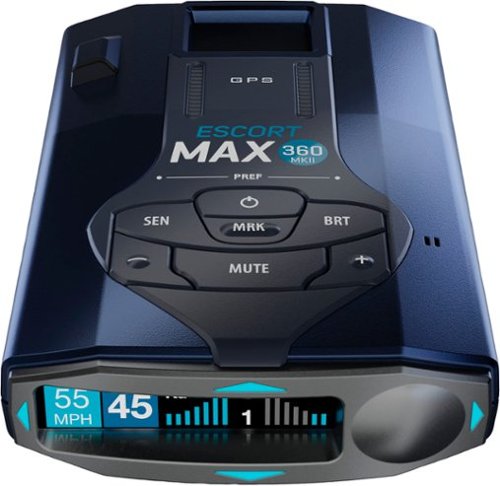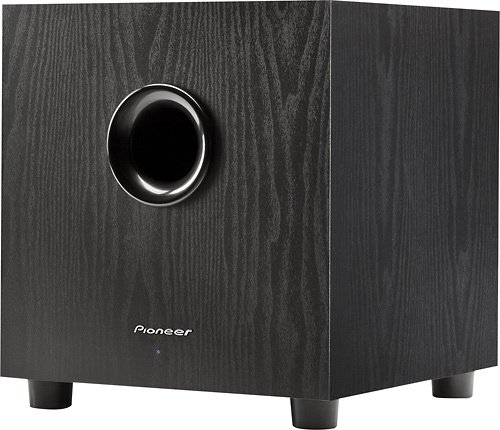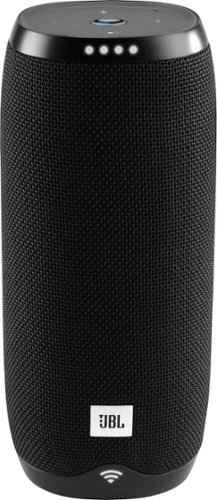nhtechie's stats
- Review count134
- Helpfulness votes808
- First reviewMarch 30, 2011
- Last reviewApril 3, 2024
- Featured reviews0
- Average rating4.3
- Review comment count1
- Helpfulness votes0
- First review commentApril 20, 2015
- Last review commentApril 20, 2015
- Featured review comments0
Questions
- Question count0
- Helpfulness votes0
- First questionNone
- Last questionNone
- Featured questions0
- Answer count5
- Helpfulness votes15
- First answerJanuary 16, 2017
- Last answerApril 27, 2021
- Featured answers0
- Best answers1
The versatile and powerful ASUS Vivobook Pro OLED is designed for those who want to do more, ignite creativity, or game. The Intel Core Ultra 7 processor, paired with NVIDIA RTX3050 graphics, deliver outstanding multitasking and creative power. Backed with advanced thermal technology, the laptop is primed to deliver maximum, sustainable performance. ASUS DialPad, an intuitive physical controller, gives you instant and precise fingertip control over creative, productivity, and entertainment apps. The NanoEdge OLED display with Dolby Vision comes with a cinema-grade 100% DCI-P3 gamut, and is PANTONE Validated for its accurate color. The Harman Kardon-certified quad-speaker Dolby Atmos audio system adds to the cinematic experience with ultra-realistic multi-dimensional sound.
Customer Rating

5
A great, feature rich laptop
on April 3, 2024
Posted by: nhtechie
My wife has an OLED Asus laptop and I never really paid attention to the quality of the screen until one day, an OLED screensaver came on and blew me away. Now, I have this Asus Viviobook Pro and can’t wait to see how it looks.
TL; DR for my frequent readers & details below:
Good:
Screen
NVidia Mobile Graphics
Core 7 Ultra processor
Battery Life
WiFi 6E
Backlit keyboard
2k Camera
Camera cover
MyAsus software
Onboard port variety
Sound
Screen
NVidia Mobile Graphics
Core 7 Ultra processor
Battery Life
WiFi 6E
Backlit keyboard
2k Camera
Camera cover
MyAsus software
Onboard port variety
Sound
Bad:
Off-center keyboard / trackpad
Number pad
Off-center keyboard / trackpad
Number pad
Meh:
Lid Smudges / fingerprints / palm prints
Asus Dial
No fingerprint reader
No USB-C charging - same Asus-style adapter
Lid Smudges / fingerprints / palm prints
Asus Dial
No fingerprint reader
No USB-C charging - same Asus-style adapter
I’ve had a few laptops recently and for a non-touch laptop it’s pretty alright. As with any laptop, you need to keep Windows (in this case) apart from the laptop itself.
This is a laptop with an NVidia card that you CAN put on your lap and that’s great because I don’t always want to sit at a table. A laptop that has a number pad immediately puts the keyboard off-center and that’s a tough thing to get used to, especially if it’s new to you, like it is to me. Speaking of the number pad, Asus decided to put the decimal point under the 2, instead of the 0, like any other number pad. Dumb.
A nice processor with the 7 Ultram but the 3050 Mobile seems to be a few years aged and a bit entry level for gaming (but totally doable), however it seems to be more targeted towards content creators and those that will do “studio” type work. I say that not only because the sticker says it, but the default driver for the laptop is the Studio driver, vs the “Game Ready” driver.
Combining the CPU & GPU with WiFi 6E (6GHz) is a great addition. I’m glad to see that 6GHz is available, vs the other laptop I was using that had the 6GHz band disabled. With 6E and 6GHz, I can easily pull 1GB over WiFi.
So with all of that, the screen is sharp, the colors are great and performance is undeniable. Add to that, a nice keyboard with a nice feel, including some backlighting options.
Most built in cameras are low quality, well at least the ones that I’ve used. I’m happy to report that this camera has a setting for 1440p … 2k! This probably helps with the Windows Hello feature for identifying facial features, if you’re so inclined to use that. In other laptops, I’ve had a fingerprint reader, so no need for the camera feature - but here, no fingerprint reader and the dumb number pad, had me give it a whirl. I do love the camera cover - a simple slider that offers some “security” in today’s age.
This laptop has a ton of ports on it which is GREAT! Traditional USB (USB-A), USB-C, HDMI, Gig Ethernet (I was hoping to see if they snuck a 2.5GB adapter in, but not this time) and an SD card reader.
Sound. It has the harmon / kardon logo on it and I’ve never been impressed with laptop speakers. I can’t say it’s a sound system, but I did have it outside (propped up a bit) and had some music going. I was pleasantly surprised. A nice addition to an already feature-rich laptop.
Now, there’s included Asus software as well. Great for updating the Asus stuff, registering & keeping track of your warranty. Then, there’s the Asus Dial, located on the touchpad. To me, this dial is useless. It takes so much configuration - and that’s per application.
I guess if I was using specialized apps that could benefit from a dial - that it would be pretty cool and helpful, but for me that’s not the case.
So, with about a week’s worth of use out of the laptop, nothing has failed and nothing has crashed. I did have to reinstall the “NVIDIA Experience” software because it was having trouble with the latest driver download / install.
One thing you will note, is that the lid collects palm and fingerprints - so live with it or clean it, I don’t find it bothersome … just something to note.
Given all that, the pluses and annoyance with the off-centered keyboard and dumb number pad, this is a 5-star laptop!
Recommended!
I would recommend this to a friend!


Maximize air flow in your house, office, or dorm with this WOOZOO globe remote controlled fan. The powerful yet compact unit comes with a remote to let you control your desired settings from across the room. Five speed settings let you adjust air flow to your desired strength, and optional natural breeze setting imitates the feeling of the outdoors. The whole room fan oscillates left and right, up and down, or all directions together. Enjoy extra-quiet cooling on the circulator’s virtually silent 'low' setting, and make use of the optional 1, 2, and 4 hour auto-off timer settings. Desktop fan offers maximum power, providing up to 353 ft² area coverage, and the 70 inch cord makes it easy to reach the outlet.
Customer Rating

4
Great little fan with a terrible remote receiver
on April 2, 2024
Posted by: nhtechie
With summer approaching a nice floor / table top fan is a necessity.
TL;DR for my frequent readers and more below
Good:
Size
Speeds and options
Size
Speeds and options
Bad:
Remote range
Remote range
Right off the bat, I recognized this design from a shelf fan at my local bar - and it’s the same brand!
The fan is pretty sturdy and has a good range of motion; there’s also a small two-finger grab area for carrying at the top of the fan.
Immediately, I found that when the face of the fan was not towards me, the remote had a hard time because the IR receiver turns with the fan. It would be nice if there were a few receivers on the base for a more consistent remote experience. Even when it's oscillating, I find it tough to catch it where I want, unless I'm close and pointing right at the IR window.
The manual is pretty good - not that I normally use them, but I decided to thumb through it because the remote images didn’t have any description, so I had to head to the book.
“Breeze” was what I was wondering about right off the bat (waves icon), based on the image. Breeze goes up and down on fan speeds, for what seems like speeds 1 & 2.
On top of fan speeds, this has dual oscillation - left to right and up and down. This is something I haven’t seen before in any fan, let alone a desktop or mini floor fan.
Using a Kill-a-watt, I measured what the energy consumption is on the 4 air flow settings & then with horizontal & vertical oscillation going on simultaneously.
So, below you’ll have the fan setting - Watts with normal use | Watts with both oscillations going.
Breeze - ramps from 15.1 -> 21.8 watts and back down to 15.1 again.
With oscillation it’s 22.5w - 29w
With oscillation it’s 22.5w - 29w
For fan speeds:
Low - 16w | 23.4w oscillating
Med - 21.2w | 28.9 oscillating
High - 26.7w | 34.6 oscillating
Low - 16w | 23.4w oscillating
Med - 21.2w | 28.9 oscillating
High - 26.7w | 34.6 oscillating
As for noise - there’s a bit of a hum that I can hear with it being around 4 feet from me. On medium speed (or breeze high), it seems to add 4dB in total (from around 38dB - 42dB).
I could see a few use cases for this. One may be a smaller room to get some movement and the other could be a campground, lanai or even craft booth! Running on low and a 768wh bank can get you around 2 days of continuous 'low' runtime without hitting up the sun for a recharge.
Overall I like this fan and have a feeling that it’ll be my daily fan, given its very low energy consumption on the lowest speed.
Recommended!
I would recommend this to a friend!



The H-1 Pro Series Ace R450 is built with the same durable aluminum alloy frame as the Ace R350, but gets an upgraded 450W motor, a larger battery, higher top speed, and extended range. The Ace R450’s 450W motor gives it the extra power it needs to be able to reach a top speed of 20 mph and accelerate with more oomph. The dual front shocks absorb impacts while riding, adding to your riding comfort. With the 10” self-sealing tube tires, flat tires are a thing of the past. Get up to 25.6 miles of range for those longer distance rides. View your current speed, speed mode, battery level, odometer, and more from the premium LED display. Ace R450 is a welcome enhancement to the already solid platform its based upon.
Customer Rating

5
A great scooter that moves!
on February 21, 2024
Posted by: nhtechie
I’ve tried electric scooters in major cities to get around and man, were they scary for a non-electric scooter user. I never really considered getting one myself however after some discussion with the fam, we got the H-1 Pro (R450)!
TL;DR for my frequent readers & more below:
Good:
Sturdy
Headlight / Blinking Brake Light
Kickstand
Power / speed
Folding capability
Runtime
Charging wattage
App
Sturdy
Headlight / Blinking Brake Light
Kickstand
Power / speed
Folding capability
Runtime
Charging wattage
App
Bad:
Little to no water resistance
Poor Instructions
Little to no water resistance
Poor Instructions
Meh:
Disc brakes seem to need adjustment (some contact scraping when brakes not engaged)
Disc brakes seem to need adjustment (some contact scraping when brakes not engaged)
Yes, as of late ‘golf carts’ and ‘electric scooters’ have been a topic in my household. At the price, the R450 is much more cost efficient than a golf cart - so I was happy to get one in the house.
So, when putting things together, I read the directions. In this case, the handlebar was attached with a wiring harness that needed to be stuffed inside the neck; the instructions say nothing about wiring, how to bend it. I jammed it in the neck hoping that putting the screws back in wouldn’t puncture the wire; I think all is well. Assembly was a breeze, except the wrench you get with the scooter is pretty small and tends to get caught in the brake cable in certain spots. Once fully assembled, it’s a pretty sturdy scooter with a good kickstand.
Then, I went to charge it up via my portable solar generator - which is how I plan on keeping it topped off. While charging, I saw it was drawing about 70 watts in case anyone was curious.
Note: When the scooter is charging, you can’t power it on, so don’t be concerned.
I set up the App with little effort and it allows you to change the mode, turn on the lights, keep track of mileage and how fast you’re going. You can also track your trip but with a bad stretch of weather I wasn’t able to go as far as I had hoped on it to get more use of the App.
When in Sport mode, it gets moving and the 20 mph speed claim is legit – and for me who isn’t a small person, it still had me going 10 mph uphill.
While riding, I noticed that there was a slight scraping sound - as if the brake pad was touching the rotor in a place and it never did seem to go away. In the time I had it, I hadn’t attempted to adjust the pads to see if that’d make a difference, however on my road bike with disc brakes, this isn’t all that difficult.
I used this with my daughter and her friends a few times - around 45 minutes at a time and lost maybe 15-20% of the battery mixing between modes, flat, up and downhill. At dusk, you can turn on the headlight and the brake light flashes when you’re braking.
Because I read the instructions, it did say to stay away from moisture which to me, means that the computer and buttons probably aren’t water rated.
Lastly, when storing it - it does collapse down and still, it’s not small but it’s better than being a standup scooter only.
All in all, this is a pretty good scooter - in the opinion of an electric scooter newbie.
Recommended!
I would recommend this to a friend!



The Roomba Combo j9+ robot is the ultimate in vacuuming and mopping with 100% more powerful suction* and an Auto-Retract Mopping System that lifts its mop pad up onto the robot to keep carpets fresh and dry. Dirt Detective, powered by iRobot OS, will automatically clean the dirtiest rooms first. While the new Clean Base Auto-Fill Dock delivers up to 60 days of debris-emptying and 30 days of refilling water or solution for totally independent cleaning. All in a premium design that you won't want to hide away.
Customer Rating

5
Great All-in-one Roomba
on November 15, 2023
Posted by: nhtechie
I’ve never had a “Roomba” before - but I have had other robotic vacuums, so I was super excited to not only get a Roomba J9+, but to also get one that mops & self-empties!
TL;DR for my frequent readers and details below!
Unboxing Easy
No issues connecting to Wi-Fi 6E Mesh network
Aesthetically pleasing
Good job vacuuming
Good job wet cleaning
No issues connecting to Wi-Fi 6E Mesh network
Aesthetically pleasing
Good job vacuuming
Good job wet cleaning
Meh:
Noisy while running
Noisy while emptying
Requires multiple points of cleaning after basic use
Should have a scrub brush for cleaning the dirt tray
Noisy while running
Noisy while emptying
Requires multiple points of cleaning after basic use
Should have a scrub brush for cleaning the dirt tray
Bad:
Nothing really
Nothing really
I must say, this is a pretty slick unit. It’s packaged well with minimal assembly and I found that very nice. The housing acts as the empty & fill station, as well as a cabinet for replacement accessories like extra bags and edge cleaners. It also has a nice faux wood top, which can act as a bit of a stand, so that it’s not taking up space unnecessarily. When installing the mop pad, I couldn’t figure out how it cleaned the floor if it was put on the top of the vacuum, but it all made sense later.
The setup was a breeze through the app and the software update went without any issues.
I did disable the ‘camera’ function for obstacle avoidance, as this feature did make the news a while back and didn’t want that running here.
When mapping the house, the bristles were moving and the Roomba was bouncing all over the house. During this process, it did very well and managed to collect a bunch of dust as it went, but didn’t clean because - well, it wasn’t in cleaning mode so – to be expected.
The map was pretty accurate and the App portion after the fact is VERY cool - label the rooms, place ‘blocks’ for places it shouldn’t go - and even noted where there were throw rugs based; I was impressed. After a few runs, I elected to use the ‘no go’ zones, as one area was just a pain due to it being a weight bench & weights area, the other was a bathroom where the door shuts itself and locks the unit in there.
I like the fact that you can tie it into your home “automation” and say: go clean the kitchen and it’ll head on over and clean the area you have designated as the kitchen. I found that it took about 10 minutes to do the small area in the kitchen & around the island.
Something to note here: the mopping pad is a mop, not a scrubber so it’s going to pull the water and not scrub little drops that may be on the floor in the kitchen. If the floor is relatively sticky spot free, this is a great ‘touch up’ device but if you do have something that needs a bit of a scrub, then you’re still on your own to get that done (for the most part) before running the robot mopper.
The vacuum portion is pretty good. The only area I found it missed and had full access to, was a small section of baseboards. If I have to do a quick touch-up after on the baseboards - that’s fine with me after saving some serious vacuuming / mopping time.
When mopping or vacuuming, the robot is loud. Even louder is the self cleaning function, so it's definitely not something you want to do at night when the house is asleep, or when you’re trying to watch TV. I plan on running this when I’m not home.
After a few runs with both, I decided to clean the unit to see how much effort it takes, what the pieces are & how easy it is and it’s not all that terrible. First, I Had to remove the water tank and empty it - just a simple button push to eject it.
I found that the disassembly of the components that are meant to be taken out is tool-free, except for the corner brushes which require a Phillips screwdriver. The rollers unhook and the casters pop off for super simple cleaning.
The tray leading to the debris collector was very dirty and since the water had dried, there was a lot of stuff caked on and could have used some type of scrub brush, but my finger was sufficient for most of it. Reassembly was just as simple and that was refreshing.
All in all, this was a great unit that did the job I expected it to do.
Recommended!
I would recommend this to a friend!





Unlock your car’s smart potential with the latest Nextbase iQ 2K Smart Dash Cam that’s always on duty. Predict threats and protect your car from anywhere using Live View, powered by 4G connectivity. See what your car sees and get custom alerts wherever you are. Park with confidence using Smart Sense Parking, as your iQ constantly scans the surrounding area of your vehicle, detecting potential intruders or vehicles backing up too close, allowing you to intervene using voice or an alarm.
Customer Rating

1
If you want "just a dash cam" this isn't for you.
on November 7, 2023
Posted by: nhtechie
I own a different Nextbase Dash Cam (622GW) that I love, so I was excited to check out the new “intelligent” dash cam, the IQ series, in 2k!
In working through my product review, I did have a discussion with someone on the Nextbase product team (and Support team members) for clarification on some items - the “not yet” comments come from my conversation with the company.
TL;DR for my frequent readers; more below.
Good:
Window mount / plate quick disconnect
Fuse Tap (2A) is pretty easy to use
ODB connection if you don’t want to use the fuse tap
Voice Command capable
4G monitoring - if you are OK with paying the subscription cost
Window mount / plate quick disconnect
Fuse Tap (2A) is pretty easy to use
ODB connection if you don’t want to use the fuse tap
Voice Command capable
4G monitoring - if you are OK with paying the subscription cost
Bad:
No disclosure on how Nextbase collects/uses ODB data
Designed for always-on usage / no “cigarette lighter” / 12V plug
App experience (sign up, etc)
No way to disable internal cabin camera / audio recording permanently
Audio is disabled when disabling interior camera
Voice Recognition of wake word can take 5-10 tries
Time on videos in “library” (subscription needed), shows incorrect times
Subscription is the only way to get videos off the camera via the App without pulling the SD card (free with other dash cams)
Can’t fast-forward in videos (from SD card on computer) if you have the “free” service
Need good cell service to get video clips to your phone
No disclosure on how Nextbase collects/uses ODB data
Designed for always-on usage / no “cigarette lighter” / 12V plug
App experience (sign up, etc)
No way to disable internal cabin camera / audio recording permanently
Audio is disabled when disabling interior camera
Voice Recognition of wake word can take 5-10 tries
Time on videos in “library” (subscription needed), shows incorrect times
Subscription is the only way to get videos off the camera via the App without pulling the SD card (free with other dash cams)
Can’t fast-forward in videos (from SD card on computer) if you have the “free” service
Need good cell service to get video clips to your phone
My use case for a dash cam: record great video while I drive.
An “iQ” or “AI” Dash Cam makes me think: car darts out, save the video. Car slams on breaks, save the video / get the license plate, watch for pedestrians. To me this seems like a ‘car monitoring’ system and per Nextbase: “stick with the 622GW if you’re looking for ‘just a dashcam.’”
This is meant to be a permanent, “Day 1” monitoring system as there is no 12V / cigarette lighter plug and it can’t be detached from the windshield. I live in a HOT climate and I’m used to the Nextbase 622GW that I could just detach from the windshield and put away in the heat. You can do this by sliding it off the plate, but it’s a rather large unit and it doesn’t come with a case, risking damage.
The reason for the permanent power - is that it’s meant to always be running, always watching - especially when you’re away from the vehicle. On initial wiring I used the OBD port - and that made me quite nervous. Why? There is no easily located disclaimer on their website that says they aren’t mining data from my car from the port that knows everything about my car. Nextbase indicates that the port is ‘only used to get power’ which is fine, it’s just not documented.
I ended up moving it to an ‘ignition powered’ fuse box location - but Nextbase (tech support) says that’s not the intended use and couldn’t recommend that I use it in this way; it needs an always-on power source. No.
My initial App experience was bad and reported subsequently to Nextbase to hopefully make it better. It doesn’t work easily with Google accounts & 2FA to “sign up.” Without a subscription and using only the “free” features, you aren’t able to even get the videos off your camera and have to pull the SD card - this was free in the MyNextbase App. Only with the monthly cost, you can pull your videos down onto your phone or tablet.
You also can’t set the recording duration of the video (I like 3 minutes), so I have a million 88MB / 30 second front camera videos that I CANNOT fast forward through to get what I’m looking for.
The reason for this inability to fast forward: FREE accounts can’t fast forward but subscription accounts can. Also, because the videos are meant to be uploaded to the cloud, 30 sec videos are made for quickness of upload. I personally don’t like this at all.
The reason for this inability to fast forward: FREE accounts can’t fast forward but subscription accounts can. Also, because the videos are meant to be uploaded to the cloud, 30 sec videos are made for quickness of upload. I personally don’t like this at all.
You can’t turn the interior camera OFF from within the App permanently. Disabling the cabin/interior camera can ONLY be done via the voice command: “hey dashcam, privacy mode.” In my experience, it must be said a few times, which means you MUST be recorded on starting up the camera and it’s listening all the time.
As a techie, the first thing I did was try to update the firmware – and it failed. Twice. But it worked telling me it had failed but I did get the latest version. Because of the firmware upgrade failure, it seems setup failed and I had to delete my account & start over with a new email address.
Quality video is what I expect from a “dash cam” and I see that I have no way to “fix” the way the date stamp is; it’s in European format “for now” per Nextbase. I also can’t pick and choose what is plastered on my video (like the 622GW can) “for now.” I found the video to be a bit grainy and the fact that there are 30 second clips makes it almost impossible to find what I was looking for. Also, you get 4 videos per 30 second interval: Front High/Low quality, Cabin High/Low. Even with the cabin OFF, you still get 2 files (high/low quality) of nothing for around 2MB (pic).
Lastly, in an attempt to get stills of videos from night driving via the App with a subscription, I couldn’t. I have very poor mobile coverage and regardless of being paired to the camera with my phone, there’s still a need for a “camera upload.”
Since I want a dashcam that records the road and I can get the files off at no extra cost and not have to rely on strong mobile service, this camera is a “no” for me & what I’m looking for and will be un-wired, re-boxed and put on a shelf.
No, I would not recommend this to a friend.





Reimagine what you can cook outdoors with the Ninja Woodfire Outdoor Oven. This electric outdoor oven unlocks 8-in-1 versatility with a wide temperature range of 105-700°F for a world of premium flavors, textures, and results at the touch of a button. Plus, add authentic smoky flavor to anything you make at any temperature with just 1/2 cup of pellets with Ninja Woodfire Technology.
Customer Rating

5
Small footprint, big taste.
on September 20, 2023
Posted by: nhtechie
I received this product to review and it just so happens that I have been looking into smokers for around two years, but didn’t want to have to spend the money that I was looking at. This Shark Ninja Cooker / Smoker is a great intro into what's possible with the big smokers and expands into other foods as well.
TL;DR for my frequent readers and details below.
Good:
Options / features
Form factor
Controls
Heavy Duty door
Pellet cooking
Temp Control
Options / features
Form factor
Controls
Heavy Duty door
Pellet cooking
Temp Control
Bad:
CLEANING
Usage guidelines vs Recipe Book
Pizza accessories are not included (accessories on box)
CLEANING
Usage guidelines vs Recipe Book
Pizza accessories are not included (accessories on box)
Meh:
Outdoor rating
Controls can be confusing
Outdoor rating
Controls can be confusing
Real talk. I’m not into smoking, have never done it before, but this unit delivers the smoke and I dig it.
I like the fact that it’s a hefty unit while packaged but not so bad when emptied of the accessories - that would have made the guidelines (don’t keep the outdoor oven, outside) more challenging if it were as heavy as it was in the box.
External / Rear usage guidelines indicate not to use the grill for more than 60 minutes every 2 hours (see image), however some recipes in the “Quick Start Guide” have a 10 + 90 minute (1h 40m) total cook time.
I was able to smoke a few chicken breasts and sausages and be relatively successful; with the cost of today's food, it’s tough to make a mistake and over-cook, but you manage to work through the challenges. I didn’t ever get a chance to take advantage of the pizza cooker - it seems the included parts - but things you can buy to make the process easier.
In the cooking process, I realize that I needed to reduce the cooking time - but updating cooking time didn’t take right away, so I hit “Start/Stop” - but that stopped the cook and I had to start it all over again, which included some ‘ignition’ time to start the pellets that were already ignited. This interaction could change in future product updates, but for now it’s a ‘nice to know.’
I’m new to this type of cooking so maybe this will help others. Wing it. This type of thing takes time and in the week I had to review it, I wasn’t able to master it and it’s fine; it’s cooking.
Some things to note –
The temp doesn’t get too hot on the outside of the box, so where it sits shouldn’t be a concern as I put it (comfortably) on a folding table.
Cleaning is a PAIN; the smoke seeps out the front and out the rear, resulting in sticky residue. None of the parts surrounding the areas that need cleaning, can be removed. It’s a challenge but since I’m not a smoker of foods, I’m not sure what the expectation is here - sorry all!
Do I recommend this? YES! It’s an easy intro into smoking food, uses pellets and results in smoky amazing food. GET THIS.
I would recommend this to a friend!






Defy Boring with the Pebble 2 Combo made with recycled plastic. Its minimalist, slim design makes it as iconic as you and super portable. Pair up to 3 wireless devices across OS and switch between devices with a press of a button (Logi Bolt receiver also included). With Logi Options+ app, you can customize your Pebble Mouse 2 M350s’ middle button with shortcuts that shuffle your Spotify playlist, send emojis on WhatsApp, and more. Personalize the 10 keyboard Fn shortcut keys to work how you want and save time.
Posted by: nhtechie
I was prepping for an international trip for work and regularly use the MX series, but they’re a bit too big for travel. When I got the opportunity to review this product at no cost for my usage resulting in a real-world review, I jumped at the chance.
TL;DR for my frequent readers and details below on the combo - mouse + keyboard set
Good:
Battery life (both)
Connectivity Options (Bluetooth v. Bolt) - for both
Supportability with Options+
Quiet
Battery life (both)
Connectivity Options (Bluetooth v. Bolt) - for both
Supportability with Options+
Quiet
Bad:
Key press depth
Key press depth
Meh:
Options+ software / customization
Mouse flatness
No keyboard height adjustment (ala Apple)
Options+ software / customization
Mouse flatness
No keyboard height adjustment (ala Apple)
On shipping, the packaging is super minimalistic; what I’d call a biodegradable wrap for the mouse & keyboard is pretty environmentally conscious and given a few other things, makes me believe that Logitech has the world in mind when making products and packaging - but I digress ….
Having a XPS 9530 with only USB-C ports made using the Bolt adapter a bit challenging as it’s only a USB-A adapter; I was able to use a USB-C to A adapter to get it going. I’d hope for a ‘bender’ to make A-C or vice-versa soon (think the extender that Logic used to include with their other combo sets).
Now, onto the software. For the first week or so, this keyboard/mouse set wasn’t recognizable in the Options+ software but given how new it was - I’m not holding it against them. However I must say that the release date for supportability was spot on - kudos!
Onto the software - something that may be confusing is using Bluetooth vs the USB Bolt adapter; the software doesn’t know the devices are the same if you connect them via each method.
As soon as I turned on my devices (meaning, removed the battery tab), a pop-up appeared on my Windows 11, Dell XPS 9530 to get started via Bluetooth and it worked flawlessly. As a techie, the first thing I want to do is update firmware, but without software (Options+), you can’t and after installing the software it didn’t recognize the new keyboard/mouse; bummer.
Waiting a few days (end of the first week of Sept, 2023), Options+ got an update and after a reboot - BAM - I had 2 of each device!? The reason is (stupidly), because it sees the Bluetooth connection and the Bolt connection are seen as different devices, vs a single device accessing via two different protocols (of sorts).
I used the keyboard & mouse pretty exclusively with my laptop raised up via some Ama-zoninan product so I could get the full feel for using it as a primary input device and I found it to be a bit too small for my clunky typing; typing tests also revealed that my MX Keys gave me, on average, an 11 wpm advantage over the Pebble keyboard. I have a feeling that most of it is due to how far the key presses have to go to register a click; most times I think I’ve moved along but I have missed a key or two. Lastly, there isn’t a height adjustment so you get what you get, ala: Apple’s keyboard.
This mouse has little contour and is pretty flat, albeit pitched forward. In trying not to sound like a broken record, other Logitech mice available (Anywhere 2S, 3) have a better hand-fit, so this came across as unusual, given how flat it is. This review would be pretty invalid if I didn’t note the cost difference in the items referenced (because it’s substantial), so most comparisons are from a guy that uses all Logitech gear and this one feels the price.
When diving into the Options+ software, there are a bunch of customizations available for the keyboard but not all that many for the mouse, because all you have is the middle scroll ball as a possible click that’s not right or left.
If you’re looking for a quiet touch, it’s very quiet. Even though the press depth is long (thing Porsche’s clutch vs Toyota’s) nobody is going to know you’re typing away.
Now lastly - the battery life; each device is supposedly a 2-3 year runtime. Using the combo for the past few weeks, resetting and re-pairing has them both at 100% - no change in remaining life.
Overall, if I had to recommend this set, I’d have to say there are a few factors:
Yes if:
You are on a budget and/or need a keyboard mouse keyboard and don’t want to spend
You are on a budget and/or need a keyboard mouse keyboard and don’t want to spend
No if:
If you’re typing a lot and are someone that can fly on the keyboard
Used to a curvier mouse
If you’re typing a lot and are someone that can fly on the keyboard
Used to a curvier mouse
So it stinks that I have to say yes or no, but overall I’d say - Yes - have at it.
I would recommend this to a friend!


Feel and hear the beat with bumped-up bass thanks to 250 Watts and an 8" full range woofer. Express yourself with custom text and personalized lighting¹ ²effects while enjoying music on the go. A telescopic handle and smooth gliding wheels make it convenient to enjoy music anywhere and everywhere. Keep the party pumping even by the poolside thanks to its IPX4 water resistant rating³.
Customer Rating

5
Big speaker, bigger sound
on July 19, 2023
Posted by: nhtechie
I love speakers. Smart ones. Bluetooth ones. In this case, it’s only Bluetooth but that’s fine. I was provided this monster speaker to review at no out-of-pocket cost from Best Buy, like the other members of the Tech Insider Network.
TL;DR for my frequent readers and details below.
Good:
Size
Luggage Handle / rolling capability
LED Customizations
Sound Customizations
Battery Life
Light flashing sync
Power cord pocket in back
Can be rested on side
Sealed cover for connections on back
Size
Luggage Handle / rolling capability
LED Customizations
Sound Customizations
Battery Life
Light flashing sync
Power cord pocket in back
Can be rested on side
Sealed cover for connections on back
Meh:
LED Customizations (wait, good & meh?)
App can be confusing (to customize the animations)
Animations can lag
LED Customizations (wait, good & meh?)
App can be confusing (to customize the animations)
Animations can lag
Bad:
Wheels get caught up small rugs with that grip underneath
Wheels get caught up small rugs with that grip underneath
It’s a monster and came in a monster box and the setup was near instant without any problems.
As I started to look through the App for what customizations were possible, I had a random playlist going - from 70s rock, to Hip-Hop, Reggae & Ska. Not bad, however I found it a bit muffled.
The ‘SOUND BOOST’ setting is better for larger spaces as the audio seems a bit muffled when up close; a quick fix to that is to go into the EQ, leave ‘SOUND BOOST’ and select ‘Custom’ and tune the values to be more clear for you.
You can’t make your own cartoon animations. Bummer. You can make word animations that bounce or scroll and alternate colors though. When making an animation, or editing one of your other ones, you have to move it into a ‘waiting area’ edit it, then add it back, then select it again. While not awful, it seems to add an unnecessary step (waiting area).
Then, I took it outside … and it couldn’t roll over the tiny rug in front of my door! The wheels just drove the rug into the anti-skid mat and I had to lift the speaker over it. Weird. Then, it went to the pool and across the pool from where I was sitting and it had plenty of volume even at 25%! I did crank up the volume up and it got loud and was clear, which is important to me. Very cool; sorry neighbors!
After about 4 hours of consistent use, some animations, colored woofer, strobe light and “Sound Boost” mode, I only lost about 20% of the battery - impressive for something that has that many blinking parts along with running Bluetooth for the music.
If you find yourself running low on battery, there’s a place to hold your power cable - a mesh pocket in the back - not a bad idea. A label says that the pocket is for the ‘cover’ that hides the connections (power, microphone, etc) - but it doesn’t come off, so maybe it’s just an oversight label.
Observations:
Animations can lag at times - never really found a pattern to the lag, but it happens. Far from a show stopper, but something I noticed.
Animations can lag at times - never really found a pattern to the lag, but it happens. Far from a show stopper, but something I noticed.
The speaker can be stood up or rested on its side, however the animations don’t shift like your phone would, so everything is scrolling from the sky to the ground.
I didn’t get to test the Linked mode (2 of these monsters), but I can only imagine how loud two of these speakers can get.
Recommended? Yeah!
I would recommend this to a friend!




Award-winning, Webroot Antivirus has partnered with Allstate Identity Protection to provide customers with the peace of mind they deserve. With Webroot Premium, you’ll have antivirus protection against emerging threats for up to 10 devices, a password manager, plus a system optimizer to clean your devices and erase traces of online activity. And now with Allstate Identity Protection, you get Credit, Dark Web, Identity, and Financial Monitoring and alerts on threats to your identity. If there’s an issue, you have 24/7 U.S.-based support with identity restoration experts and up to $1 million in expense reimbursement for stolen funds and out-of-pocket costs due identity theft†. Webroot Premium – protection for your devices, privacy and identity.
Customer Rating

3
Low overhead & not a very user friendly interface
on July 19, 2023
Posted by: nhtechie
I’ve used a number of Anti Virus programs over the years; some free, some not. In this case, I’m reviewing a copy of the software that I was provided at no out-of-pocket cost from Best Buy, like the other members of the Tech Insider Network.
TL;DR for my frequent readers and details below.
Good:
Account creation download process was easy to complete
Easy Install
Not terribly CPU taxing
Account creation download process was easy to complete
Easy Install
Not terribly CPU taxing
Meh:
A slight overhead (slower RDP responses)
A slight overhead (slower RDP responses)
Bad:
User Interface is simple yet confusing
Taskbar Indicator
‘Help’ from within a section, doesn’t bring you to that help page on their website
LastPass Password Manager
User Interface is simple yet confusing
Taskbar Indicator
‘Help’ from within a section, doesn’t bring you to that help page on their website
LastPass Password Manager
I was able to create my Webroot account, verify my email & download the software with no trouble. Installing the software was simple and was done in what seemed to be less than a minute; in case it matters, I used an older Dell Micro PC with an i5 / 8GB / 256GB.
Webroot’s SecureAnywhere has lots of features, from Secure Erase (a recycle bin add-on that covers its tracks with up to 7 erase passes on your deleted files), an Optimizer (to clean up the unnecessary things that may be slowing down your PC), Virus scan scheduling and even some Anti-Malware features to possibly help get you out of a pickle.
Scanning is simple, however ‘resolving’ issues that the software picks up isn’t as straightforward as other software on the market. After my initial scan, I must have skipped the clean now box & had no way to ‘clean’ what it found, until I ran another scan and then it could execute the clean (see photos). If you go to the “Status” page, you can’t kick off a scan; it really is, just “status.”
When you’re exploring the menus, there’s a ‘Learn More’ button for Help which brings you to Webroot’s website. A big downside to this, is that it doesn’t bring you to what you wanted to learn more about, but dumps you to a general support page. While I get that websites are dynamic, static starting pages per section isn’t a tough thing to do and should be considered here.
Finally, LastPass - an utter disaster with so many security breaches I had to cancel my subscription. Fast-forward to the “Password Manager” section of Webroot, where it brings me to the support page and I find out that “LastPass” is included in the subscription. No thanks.
Overall, scans of about 40,000 files takes a little over 2 minutes & doesn’t hog the CPU (40-50% spike at times) and leaves this 6th Gen i5 in good shape to be worked on even during the scan.
Overall, I’d say the software is a 3 because of LastPass, the bad “Help” web page interaction and how you can’t say “disabling the firewall is a choice, don’t give me the yellow exclamation point.”
Recommended? For the retail price: no. On sale: sure, if you aren’t a stickler for a friendly user interface.
No, I would not recommend this to a friend.




The Escort MAX 360 MKII can help make every drive legendary with many of the powerful features in our top-of-the-line radar detectors. Like the MAX 360c MKII, it features an all-new internal platform and more powerful components, providing 50% improved range and performance with the included Blackfin DSP chip and advanced false alert filtering intelligence.
Customer Rating

4
A nice detector, but keep current with firmware!
on June 13, 2023
Posted by: nhtechie
I have to admit, I’ve been out of the radar detector game for 20 years, but I’ve been doing a lot of interstate miles lately and figured I’d get back in.
Let me start off & say, I can’t test this with my own radar gear; I don’t have a Lidar gun for my wife to run at me and I don’t have a "Kustom" setup to stick on the side of the road and zap me; this is all based on in-town & highway driving.
My review will be focused on the Escort Max 360 MKII, however I may point out features that are lacking (or are better) on this detector vs other “unnamed” brands.
TL;DR for my frequent readers and details below.
TL;DR for my frequent readers and details below.
Good:
Directional Arrows
Novice mode
Suction Cup, mag mount
Power Cord / Mute button
GPS for current Speed
Advanced Customization (sounds, bands, color)
Mounting hardware (magnetic + suction cup)
Alerting / Alerting Distance (pic)
Bogey Detection
Good at filtering Blind Spot Monitoring of other cars
Directional Arrows
Novice mode
Suction Cup, mag mount
Power Cord / Mute button
GPS for current Speed
Advanced Customization (sounds, bands, color)
Mounting hardware (magnetic + suction cup)
Alerting / Alerting Distance (pic)
Bogey Detection
Good at filtering Blind Spot Monitoring of other cars
Bad:
Some features (i.e. Auto Mute)
Speed Limit indicator (via the App)
Picky about USB Cables for firmware updates
Some features (i.e. Auto Mute)
Speed Limit indicator (via the App)
Picky about USB Cables for firmware updates
Meh:
Carrying case
App / Bluetooth Connection
Lack of Frequency Voice alerts
Carrying case
App / Bluetooth Connection
Lack of Frequency Voice alerts
In comparison to another radar detector (pic), the MKII is much larger and heavier. First thing I noticed was the side where the power / microUSB port is, is a bit creaky as you grip it, as it’s where my thumb lands. The bag it comes in has a quarter edge opening where you drop the detector in; the handle is on the opposite side, so don’t pick it up if you haven’t zippered it or – crash.
The windshield mount has a bit of grip on the suction cup & a nice snap which makes me believe it’ll stay put and the magnetic mount is great for easy take-off / put-on. Also included is a “smart” power cord with the curly part of the cable at the bottom (nice!), a USB port (2A) and mute button (pic).
Now, onto the features and functionality …
First, download the user manual to see which Advanced Settings you want to use from the bottom of the page (Installation & Downloads section of the included pamphlet). If you want to manipulate the settings on the detector itself you can, however the idle timeout is fast, so know the setting you want.
Next, download the Drive Smarter App. Drive Smarter is the App to install, which not only registers your radar detector but lets you change the features that are enabled / disabled, gives current Speed Limit to your detector, as well as other App settings. While you drive, running the App isn’t mandatory, however you do lose the current Speed Limit & the ability to mute on the App (vs the button on the power cord or unit itself), but also report each detection. While pretty cool, the App does seem to use a decent amount of battery so keep your phone/tablet plugged in.
Don’t want to tweak and tune all the settings, but want more of a Highway / City radar detector? Sure, that capability is there, but it’s a fairly expensive detector to not do the homework to see what settings you should be running. Curious about those settings in the US? Check out the ‘rdforum’ thread 58040 out for some band segregation guidance.
After tweaking and tuning, I found that AutoNoX (pics are while I was messing with the values) as X band isn’t in my area for Police Radar.
I did get some alerts on the Highway for speed signs and the local County & Highway Patrol radar traps hit every time; I even caught a Highway Patrol running always-on while driving in the night (see circled SUV in pic), which is cool because I wasn’t aware they did this in my area amd each time, I got a decent directional arrow - forward / sides / rear. When approaching areas that Waze has marked as having a presence, I got around 1 mile of warning off the Ka band and in some cases, I had a few miles of warning but never had to go all the way before turning off - but the detector was chirping.
When getting a few alerts at the same time, Bogey Detection is clean and there’s a clear alert to another detection & indication of the direction of each. Cars with Blind Spot Monitoring can generate false positives and I was listening for them and didn't appear to get tripped up by them which is a huge plus.
Some oddities that I ran into …
- Speed limit can be off by 1 MPH on the display - so, a 56 instead of 55 & 61 instead of 60. The speed limit in the App is fine, however.
- Caught a Highway speed sign running at 24.121GHz, indicated rear as it was in front of me and as I passed, then transitioned to side, then to rear. Maybe it was another sign, but it struck me as odd
- Auto Mute didn’t work for me, it kept on false alerting in the same spot, day in & day out, regardless of a mute button press (no lockout)
- It was picky about USB cables when attempting to see if there was new firmware. If there’s no detector detected, get a different microUSB cable
- Speed limit can be off by 1 MPH on the display - so, a 56 instead of 55 & 61 instead of 60. The speed limit in the App is fine, however.
- Caught a Highway speed sign running at 24.121GHz, indicated rear as it was in front of me and as I passed, then transitioned to side, then to rear. Maybe it was another sign, but it struck me as odd
- Auto Mute didn’t work for me, it kept on false alerting in the same spot, day in & day out, regardless of a mute button press (no lockout)
- It was picky about USB cables when attempting to see if there was new firmware. If there’s no detector detected, get a different microUSB cable
Something I miss which my other detector has, is the announcing of the frequency after the band. So announcing “34.677” is helpful and lets me keep my eyes on the road because I’m becoming more familiar with the bands in use by the locals/highway.
A few decent websites for setting recommendations of a similar detector & where each band / Lidar is run in your state (people sourced).
Vortex Radar has a good demo on how to configure / setup your detectors — I used the Max 360c as an example.
Finally, lexbrook has a crowd sourced site that indicates the radar bands, lidar and where they do aerial patrol - very helpful.
So, how would I rate this? I’ll roll with a 4 as I can’t do 4.5. Mostly deducted due to the App and not announcing the band frequency. If that doesn’t matter to you, then you’d probably call it 5-stars.
I would recommend this to a friend!




nhtechie's Review Comments
Enjoy rich, immersive bass with this Pioneer SW-8MK2 subwoofer that features phase and frequency controls, so you can easily customize your sound. High- and low-level inputs allow flexible installation.
Overall 3 out of 5
3 out of 5
 3 out of 5
3 out of 5Nice for the price, but buzz is annoying
By solandmatt
from Chicago, IL
I appreciate the importance of quality sound in a home theater system but I would not call myself an audiophile. I needed a powered subwoofer to integrate with the surround speakers that I hooked up with a new receiver.
The subwoofer works great. Movies, TV and music sound wonderful, with deeper and richer bass than I expected for the price.
My only disappointment, and it is a major one, is that it started to buzz after a few days. It does this whether on or off. I have to unplug it because it is extremely annoying otherwise. I searched reviews and it seems that other customers have had this problem as well. An Amazon customer spoke with Pioneer tech support and they indicated that this is a known issue. I guess the price is too good to be true.
nhtechie
Nashua, NH
buzz / hum
April 20, 2015
I purchased one, ordered another to have the "5.2" - and the same buzzing / humming is coming from the one from the store. I'm waiting for my second one to come in & see if it's the same. If it is, sigh - I'm going to dump them.
0points
0of 0voted this comment as helpful.
nhtechie's Questions
nhtechie has not submitted any questions.
nhtechie's Answers
Featuring a 1-inch CMOS sensor, powerful autonomous functions, and a compact body weighing less than 600 g, DJI Air 2S is the ultimate drone for aerial photographers on the move. Take this all-in-one aerial powerhouse along anywhere to experience and record your world in stunning detail.
can you use the air 2 app to fly the 2s
Short Answer: No
Longer Answer: There isn't an Air 2 App.
The DJI Fly App has been (seemingly) pulled by the Google Play Store (you may still have it, but it won't update), so you have to get it right from DJI now.
If you don't get the current App from DJI, you can't activate and subsequently fly the Air 2s.
Longer Answer: There isn't an Air 2 App.
The DJI Fly App has been (seemingly) pulled by the Google Play Store (you may still have it, but it won't update), so you have to get it right from DJI now.
If you don't get the current App from DJI, you can't activate and subsequently fly the Air 2s.
2 years, 11 months ago
by
nhtechie
Experience crystal-clear sound quality with this Sony 3.1 Ch. Atmos sound bar. Vertical sound engine technology creates cinematic audio that seriously enhances your listening experience. Enjoy smartphone and iPad streaming with voice-activated Bluetooth technology. This Sony 3.1 Ch. Atmos sound bar is easy to connect and features an adjustable 7.12-channel entertainment mode for enhanced listening.
This only has 1 hdmi input? So I can’t hook up my Apple TV n my PlayStation thru the sound bar? Or does it just pay to go with HTZ9F
Use an optical cable OUT of your TV and INTO the bar and use the HDMI ports on your TV for your accessories. That way, the sound will be sent through the bar and it'll be one less hop to risk degradation of the video signal. Any Apps on your TV will also go through the bar, so another win there.
I have a PS4, Blu Ray Player and PC running through this soundbar without issue.
The user guide has a cabling diagram that's very straightforward.
I have a PS4, Blu Ray Player and PC running through this soundbar without issue.
The user guide has a cabling diagram that's very straightforward.
3 years, 11 months ago
by
nhtechie
With 15 programmable controls, LIGHTSPEED wireless technology, hyper-fast scroll wheel, and the revolutionary HERO 25K sensor, G604 offers both versatility and high-performance with endless possibilities to play with mastery. Dual connectivity lets you toggle between Bluetooth and ultra-fast 1 ms LIGHTSPEED advanced wireless technology—even on separate machines. Extremely accurate tracking and class-leading power efficiency enables up to 240 hours of high-performance gaming with one AA battery.
I read online that this mouse doesnt work with windows 10?
With the G Hub software for customizations (and to make the left-click work at first), it works flawlessly.

4 years, 6 months ago
by
nhtechie
Listen to music for up to 10 hours with this black JBL portable speaker. It has a built-in Google Assistant that responds to voice commands, and it delivers rich stereo sound while you stream music via Wi-Fi or Bluetooth. This water-resistant JBL portable speaker is made of durable materials, so you can use it outdoors safely.
Can the Link 20 be paired to more than one device? I got it set up on my phone with the Google Home app. I put Google Home on my tablet. When I try to pair it can't find a device.
Pairing is for Bluetooth, Linking is for Google Home.
As long as your tablet is on the Same WiFi network name (linksys vs linksys-5G) and you're using the same Google account, it should be listed in Devices in the Home App.
If any of those items aren't the same (like using another google account), you'll have to link your account or join the same WiFi Name.
As long as your tablet is on the Same WiFi network name (linksys vs linksys-5G) and you're using the same Google account, it should be listed in Devices in the Home App.
If any of those items aren't the same (like using another google account), you'll have to link your account or join the same WiFi Name.
6 years, 4 months ago
by
nhtechie
Make your home an internet haven with this versatile Linksys Velop wireless Wi-Fi system. Three identical tri-band dual-stream AC2200 routers, each equipped with a quad-core ARM Cortex-A7 processor, deliver lightning-fast internet. Equipped with Bluetooth 4.0/LE, this Linksys Velop wireless Wi-Fi system is simple to set up and pairs easily with computers, tablets and smart devices.
Have Linksys EA9500 which is hooked via Ethernet with my current provider which ihas a modem/router. Had to add 2 D-Link Power line adapters to get better wifi. Would returning all above work better with Velop?
I had the same thing. I disabled all of the functionality (Wireless, DHCP, etc), changed the IP (from 192.168.1.1, as the Velop uses that IP as well) and changed the hostname on the EA9500 and set these up with the same SSID that I had on the EA9500.
The additional devices only require power - no extra Cat5e/Cat6 cables needed. Since the Velop doesn't have a bunch of ports (just 1), I kept the EA9500 to act as a switch.
Spreading out the Velop units DOES make the signal better with little to no impact on speed.
The additional devices only require power - no extra Cat5e/Cat6 cables needed. Since the Velop doesn't have a bunch of ports (just 1), I kept the EA9500 to act as a switch.
Spreading out the Velop units DOES make the signal better with little to no impact on speed.

7 years, 3 months ago
by
nhtechie

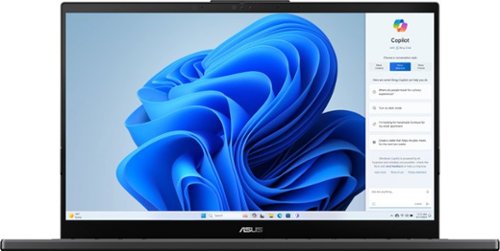







![Webroot - Premium Antivirus Protection (10 Device) with Allstate Identity Protection (1 Identity) - Android, Apple iOS, Chrome, Mac OS, Windows [Digital]](https://pisces.bbystatic.com/prescaled/500/500/image2/BestBuy_US/images/products/6521/6521830_sd.jpg)