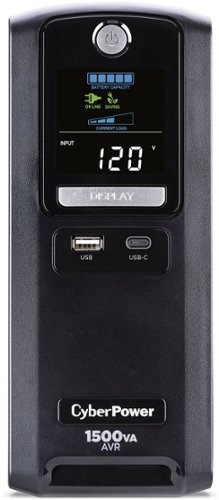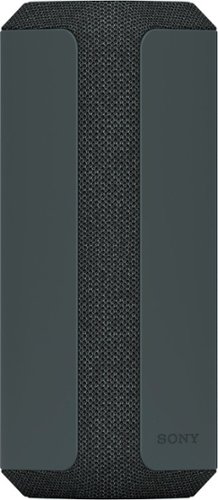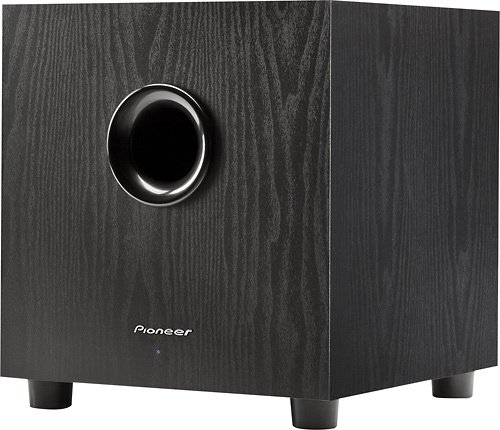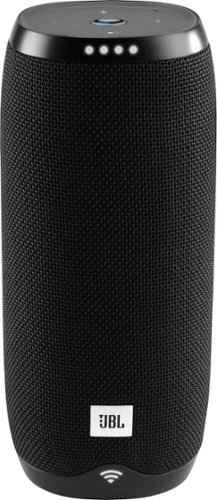nhtechie's stats
- Review count135
- Helpfulness votes811
- First reviewMarch 30, 2011
- Last reviewApril 27, 2024
- Featured reviews0
- Average rating4.3
- Review comment count1
- Helpfulness votes0
- First review commentApril 20, 2015
- Last review commentApril 20, 2015
- Featured review comments0
Questions
- Question count0
- Helpfulness votes0
- First questionNone
- Last questionNone
- Featured questions0
- Answer count5
- Helpfulness votes15
- First answerJanuary 16, 2017
- Last answerApril 27, 2021
- Featured answers0
- Best answers1
For those looking for the best in the latest television technologies, the U8H should be a top contender. The most exciting 2022 upgrade is Mini-LED. With Mini-LEDs that are 50x smaller than traditional LED lights, local dimming and contrast control reproduce incredible black and white levels within the same scene like never before in the series. The U8H is now compatible with the Wifi 6e router protocol. Streaming from the wide selection of Google TV apps is now easier and smoother when connected to a dedicated router channel that won’t be competing with other connected devices on the same router. For gamers, the U8H now comes equipped with Dolby Vision Gaming and FreeSync Premium Pro for enhanced gaming picture contrast and even smoother, tear-free motion. And lastly, the U8H now comes with a 2-year warranty and is available in a 75” screen size. 2021 was a huge year for the Hisense U8H series and with so many upgrades, 2022 looks to be just as promising..
Customer Rating

5
A TV that makes colors POP!
on September 14, 2022
Posted by: nhtechie
TVs are an ever changing landscape - LED, OLED, ULED - and this brand, Hisense is keeping up.
TL;DR for my frequent readers and details below.
Good:
On-screen colors
Dark / Cinematic colors
Available settings / customizations
GoogleTV experience
Remote (glows)
Inputs
WiFi 6E support
On-screen colors
Dark / Cinematic colors
Available settings / customizations
GoogleTV experience
Remote (glows)
Inputs
WiFi 6E support
Bad:
Subwoofer / rattling
Down firing speakers
Subwoofer / rattling
Down firing speakers
Meh:
Audio Output Delay (software bug?)
Audio Output Delay (software bug?)
Setup of this TV was super easy. A shock to my system during setup was that my 6GHz network was seen (I typically know the WiFi capabilities when I hook something in) - meaning that this TV supports the 6E implementation of 802.11ax! This should make for some super smooth streaming.
I’ve always been more of an audio fan than one that fixated on imagery. Given that, I find that the down-firing speakers make it harder to hear dialogue at a distance, before having to raise the volume to a level that does let others know that I’m watching TV. With that, they did some work to make the overall audio better; adding a “subwoofer” was one of the pieces.
I did try different YouTube videos that show off bass and was able to make the plastic frame around the subwoofer rattle a bit when “bass boost” was at 5. Dialing it back a bit kept some of the bass but lessened the plastic rattling sound. Overall not bad at a higher volume for dialogue & overall music/sounds but I do think the down-firing speakers vs front-facing are a disadvantage here. I ended up adding a single sound bar to push sound forward & the experience has been much better.
When watching Cable TV (HDMI) with a Sound Bar (Optical), the audio was fine when set to “Auto.” While streaming, I noticed an audio delay of say “1” - meaning the mouth would move slightly before the sound would come out and that was annoying. I ended up switching it from Audio to the bottom “Dolby” setting and that synced up the audio and video perfectly.
When it comes to the colors, this TV is great. From action movies and Marvel shows to a movie like Sin City, whether it’s bright colors of costumes or dark black/white/color pop cinematography, this TV shines. I’ve watched numerous streaming shows & sporting events and have witnessed no chop or blur. Lots of visual options too - from backlight, to auto dimming and your typical “vivid” or “gaming” modes to tune the colors to your liking.
There are so many settings across all of the different menus, that you’ll likely find what you’re looking for with little effort and if all fails (and you’re an Android user), it should be reminiscent of a phone or tablet you’ve used before.
Something to note – with this being a new TV and all, I haven’t had a prompt to update the software; while this is great, I find it a bit odd as bugs are bugs, are bugs (Auto audio is delayed but Dolby isn’t)- and they need quashing.
GoogleTV isn’t solely a Cable alternative - it’s more of a ‘single pane of glass’ to access your favorite apps - and it can also be a Cable alternative - but I haven’t gone that route. Navigating around the home screen and the remote response time are all great - no issues whatsoever. Launching Apps, logging in, going back to home, launching new ones - had no effect on the TV and I hadn’t hit any lagging.
Popping back to the rear side of the TV - there are a ton of Input/Output options. From eARC @ 4k 120Hz to 4k 60Hz (4 HDMI in total) and Optical Audio - this TV has plenty of what I need. None of the 2 USB type A ports have enough juice to power a Chromecast at 1A & .5A respectfully.
All in all, this is a pretty solid TV. I’ve had a few Hisense TVs before (65in & 39in) and both of them generated some noise when on. That noise was something like a small computer running behind the TV, but there wasn’t one (well, I’m sure one drives the guts of the TV). On this TV, I don’t hear that noise; to be sure, I left it on the home screen for a while and didn’t hear anything kick on, or any ‘something is running’ noises.
Recommended!
I would recommend this to a friend!




You’ll never run out of ice with the Insignia NS-IMC44S3 Portable Clear Ice Maker with Auto Shut-off. Producing up to 31 lbs.* of ice per day, this icemaker stores up to 2.6 lbs., enough to supply for any at-home get-together. It creates clear ice every 14 minutes, keeping your guests’ content and their beverages cold. Produced ice is clearer than other types of ice, resulting in cubes that melt slower and create less fizz. It has a large 3.4-quart water tank that recycles melted ice, requiring fewer refills. A digital control panel with indicator lights make this portable icemaker safe and easy to operate. Match the icemaker to your kitchen décor with a modern stainless-steel design that will look great in nay kitchen. Become the best party host on the block with a portable icemaker that keeps up with you and your guests’ expectations.
Customer Rating

5
Nice ice maker for daily use, or party time!
on September 7, 2022
Posted by: nhtechie
All lanai-styled party spaces need an ice maker – keeping the heat & bugs out is priority #1! Or, if you don’t have a water line to your fridge, this can be a life saver.
TL;DR for my frequent readers and details below.
Good:
Footprint
Speed
Reuses melted cubes to make more ice
Quiet during making ice
Footprint
Speed
Reuses melted cubes to make more ice
Quiet during making ice
Bad:
No Hook for scoop
Only one ice type
No Hook for scoop
Only one ice type
Meh:
Ice doesn’t break on fall, takes force
Cleaning regiment
Loud when the ice drops
Ice doesn’t break on fall, takes force
Cleaning regiment
Loud when the ice drops
Overall, this is a great unit to either supplement your ice, or to have as a dedicated ‘party’ ice maker, because let’s be serious - that kitchen can be pretty far away.
For things like this, I like to follow the instructions to the letter, so I did. Easy to understand & explains the need for cleaning after X amount of usage or X amount of time. While I don’t ever have to clean my fridge ice maker, I found this a bit … meh.
Wrapped in a blue film to prevent scratching, this stainless appliance is sharp looking with an exhaust fan that looks just like a PC tower fan and once running is surprisingly quiet.
For accessories, there isn’t much other than a scooper. My main complaint with the scooper is there’s no place for it to live. Not a side cup to drop it into & no hook (or hole in the handle) to latch it on so it doesn’t get misplaced. I’m thinking of modifying the scooper & applying a 3M hook to the side to take care of this complaint.
Onto the main reason for this: making ice. For the first run of the maker, like any ice maker - is a ‘dump’ run; run it to get the ice & then throw it away as it probably has some new-machine flavor to it. I used this run to time & photograph the process and it was pretty cool to watch.
After filling up the tank to the “fill” line, it was powered on and off it went. A tube with holes drops water to the top, where it runs down to fill the square and the run-off hits the flap and goes back in so no water is wasted. After roughly 15 minutes of watching the cubes form from the water dripping, resembling how icicles are made, all sides of the cubes start to shift (likely from a bit of heat around the edges) and BAM, they hit the tray quite loudly.
When it hits the tray, it’s either the whole 24 cube rectangle, or maybe two, twelve cube bricks. Since that won’t work for most purposes, I had to locate the scooper that I had already misplaced & proceed to bang away to break up the cubes. While I was unable to get 24 individual cubes, they were still formed in a way that was easy to add to a glass.
I’ve seen other ice makers that offer ‘different sizes’ or styles of ice cubes, but this isn’t one of them. If this matters to you, then unfortunately you need to rule this one out.
Overall, this is a great unit - albeit my first ice maker, I have no major concerns with its usage or longevity.
Recommended!
I would recommend this to a friend!





The G713 Wired Gaming Keyboard from the Aurora Collection delivers low-key vibes with high-key performance so you can express yourself and play your way. Float away with its dreamy white design and comfy, cloud-shaped keyboard palm rest. With a tenkeyless layout and adjustable height, this is an ideal compact mechanical keyboard for gaming that gives you that good game feeling, all-day long. Logitech LIGHTSYNC brings your gaming to life with four responsive Play Moods that reflect your state of play in 16.8M programmable RGB colors. Get your creative juices flowing, show off your style, and even create your own custom animation effects on your RGB mechanical keyboard with free G HUB software.
Customer Rating

5
Great feeling, aesthetics and RGB
on September 1, 2022
Posted by: nhtechie
TKL keyboards are great; they offer more real estate and buttons that 60%ers leave out and sometimes you just need those arrow keys. This G713 Aurora Collection keyboard delivers!
TL;DR for my frequent readers and details below.
Good:
Sound
G Hub color -> keyboard color accuracy
Wrist rest comfort
Key responsiveness
Volume Roller
Matching cord color
Under the keyboard RGB glow
Sound
G Hub color -> keyboard color accuracy
Wrist rest comfort
Key responsiveness
Volume Roller
Matching cord color
Under the keyboard RGB glow
Bad:
USB port not recessed
USB port not recessed
Meh:
Possibility for discoloration / dirt
G Hub software overall
Possibility for discoloration / dirt
G Hub software overall
The keyboard was boxed nicely and it was great to see a matching white, USB-A to USB-C cord to make the connection with. On the rear of the keyboard is the USB-C port, not recessed so it adds in the possibility that something can get pulled across the back of the keyboard and snap it off. If you’re running low on USB ports, sorry - but there aren’t any hub-like ports on this keyboard. Also in the box, a matching cloud-shaped wrist rest.
Two levels of rear adjustment is possible with this keyboard and I found that the highest setting made for the most comfortable use with the wrist rest. Speaking of the wrist rest, it is very comfortable; the soft material feels like a pillow!
Natively and without any customization, the keyboard has a preset animation that’s pretty nice; like rain falling from the clouds. Something I had never seen before on any keyboard, is present on this G713. Glowing RGB lines the lower outside of the keyboard, making it look as if it’s floating; I find this very, very cool.
Brown switches give a cleaner, yet muted click when compared to a Red linear. Don’t even think of comparing this to the clacks of the Blue switches. For me, this has the perfect audible level of click and when compared to a few other vendors, this seems to be softer on the fingers, making it a more pleasant keyboard to use even when not playing a game, but for things like writing reviews!
Whether it’s typing in Discord, or playing games like COD or even taking a turn to Roblox, these keys are super responsive and seem to have a shorter travel distance making it less of a deep press and just a joy to use. Another benefit of a TKL keyboard (ten key (number pad) less) keyboard is a bit more real estate for other features that companies may want to throw on. Here, it’s the volume roller. Smooth, accurate and easy to locate when you’re not looking, this roller helps with quick volume adjustments during gaming as well as during streaming / video watching.
Immediately after launching the G HUB software, the keyboard was right there next to my other Logitech peripherals; no fiddling or reboots needed. When it comes to color customizations, the G713 has it all, as well as color accuracy. If you’ve ever tried to match RGB colors from your screen to another keyboard or mouse, you may have had to fiddle with the color chart to get what you really wanted. Here, the colors were super accurate with no tuning necessary.
Overall, typing and gaming on this keyboard has been a dream and if you have the desire for a white keyboard that allows for great color customizations and a great Brown switch experience, you MUST pick this one up!
I would recommend this to a friend!

A mini-tower UPS with line interactive topology, the CyberPower LX1500GU3 provides battery backup (using simulated sine wave output) and surge protection for desktop computers, workstations, networking equipment, smart home devices, and home entertainment systems. The LX1500GU3 uses Automatic Voltage Regulation (AVR) to correct minor power fluctuations without switching to battery power, which extends battery life. AVR is essential in areas where power fluctuations occur frequently. The LX1500GU3 features an advanced multifunction control panel with a color LCD to quickly confirm status and alerts at-a-glance. Two USB charge ports (one Type-A and one Type-C) power portable devices such as mobile phones and tablets, even during a utility power failure. The LX1500GU3 comes with a three-year warranty (including coverage of batteries) and a $500,000 Connected Equipment Guarantee.
Customer Rating

5
Plenty of battery to keep you going
on August 25, 2022
Posted by: nhtechie
We all have things that need power to stay flowing during ‘blips’ - router, wifi, smart bridges. I trust this CyberPower 1500VA to protect some pretty important-to-me computers and peripherals.
TL;DR for my frequent readers and details below.
Good:
Color Screen
Runtime
Protection
More accurate LCD readings
USB Fast Charging
Color Screen
Runtime
Protection
More accurate LCD readings
USB Fast Charging
Bad:
Not enough spaced out ports on rear
Error code documentation
Not enough spaced out ports on rear
Error code documentation
Meh:
LCD usage / output screen doesn’t account for USB charging
LCD usage / output screen doesn’t account for USB charging
A UPS traditionally does pack some weight and especially so when you get into the 1500VA capability, I didn’t expect anything otherwise.
Weighing in at roughly 25 lbs., it has a relatively small footprint, which is consistent with the other CyberPower UPS’ - of which I also own an older 1350VA model which has done fairly well over the years.
In preparation for this, I looked at how many ‘spaced out’ ports it has and it only has 1 for each surge/battery & surge (totaling two). Sad face. Knowing this, I picked up some extenders online so I could take advantage of all the ports I needed regardless of plug type.
It’s hurricane season, so lightning and power ‘blips’ happen quite frequently and at large quantities so it’s a perfect time to get a new UPS to protect my pretty high-end computing equipment.
Unpacking this monster wasn’t all that difficult but it seems like it’s more than 25 lbs. Plugging it into the wall & then booting it up showed me that it was at 100% battery already and that’s amazing! Cycling through the menus, I found that a max runtime of 450 minutes on empty was the estimate. On my old 1350VA, an empty runtime was 1000 minutes, so it would appear that some changes were made to provide a more accurate capacity runtime.
On the front of the unit is both a USB-A & USB-C charging port! Once I saw that, I looked around and found that my iPad Air 5 was about 75% charged, so I grabbed a USB-C to C charging cable and plugged it in and it started charging. Oddly enough, none of the screens indicated that it was doing any work whatsoever. Moving it over to my S22 Ultra, the same - no indication of output, however I did see ‘fast charging’ appear on the screen - so woohoo!
The day after I moved all of my devices to this from the old one (noted above), I had a few close lightning strikes that caused the UPS to go into protection mode. “Click, clack, buzz” went the unit and the screen illuminated to confirm that something was afoot with the power.
Looking through the menu, I found an Error 2 - which seems to mean “charging error” according to the included paperwork and that didn’t sit right. In doing some research on this (going to CyberPower's website), it seems to mean “AC power low” which makes more sense following an electrical strike, as a charging error might lead me to believe that there’s something immediately wrong with the unit.
With the change in power state corresponding to a quick flash of lightning and an immediate huge boom, none of my devices dropped and the battery function saved the main components that keep the Internet running for the household.
Recommended!
I would recommend this to a friend!




Spread powerful sound anywhere you go and anywhere you are with the XE300 Wireless Speaker. With IP67 Waterproof, dustproof and shockproof design, this speaker is designed to thrive in any environment. With all day battery life and an impressive line shape diffuser this speaker ensures everyone at the party hears uncompromised sound quality throughout the room.
Customer Rating

4
Decent sounding traditional Bluetooth speaker
on August 10, 2022
Posted by: nhtechie
I consider myself an audio enthusiast, so when a NEW Sony speaker was available, I jumped at the opportunity.
TL;DR for my frequent readers and details below.
Good:
Weight
Design (won’t roll)
Multi-positioning
Multiple device pairing
Battery life
App tuning / ClearAudio+
Sound
Weight
Design (won’t roll)
Multi-positioning
Multiple device pairing
Battery life
App tuning / ClearAudio+
Sound
Bad:
Slippery / smooth texture
USB-A to USB-C cable doesn’t include wall adapter
Slippery / smooth texture
USB-A to USB-C cable doesn’t include wall adapter
Meh:
Another Sony App
No Voice Commands
Battery Percentage can be inaccurate (in conservation mode)
Another Sony App
No Voice Commands
Battery Percentage can be inaccurate (in conservation mode)
Sony appears to be another manufacturer that is stripping color from their boxes and that’s not all that bad; simple packaging is good.
Taking the speaker out, I felt the heft of it. A rubbery appearance with a cool cloth design jumped out at me with the rubbery section being very smooth. It’s a clean-looking, gray, barely badged speaker with a number of low-profile, small buttons. Single handed carrying of this speaker, if you’re not holding onto some of the fabric is slippery. Some kind of low-profile strap to slip your hand under would come in handy as I know I’ll be in a hurry, grab the slippery part & it’ll get dropped.
I like to fully charge devices before starting up the configuration and that was quick out of the box, only 45 or so minutes. USB-C is adapted for this speaker, however it’s an A->C cable is included without a wall adapter and since most of my adapters are USB-C now, making me have to dig out an old Samsung charger.
Right off the bat, another Sony App is needed: Sony Music Center. It’s a bummer that it isn’t shared with the wireless headphones/earbuds App. Spotify, YouTube Music and iHearRadio can be launched from the App, to stream music from that device. In the Settings section, you can configure a number of preferences including: Bass/Treble/Mids, a “Sony knows best” ClearAudio+ setting & some other effects that I find pretty useless. Good thing to note: Sound tuning survives the App closing on the device it was changed on. I found that during music play, ClearAudio+ did a decent job tuning to what the music was heavy with (bass, etc). TV streaming & sports, also a good job; I didn’t find myself needing to turn the mids / treble up.
A new trend of charging up to 80% for battery conservation (like on my new laptops), is also included with the App for this speaker. Side note: if you’re charged to 100% and enable the battery conservation setting, it’ll say the speaker is only at 80%; disabling it shows the true value - for me, 100% after a full charge. I ran this speaker from the day I received it and for another 4 days of random use which only brought it down to 80%. Given that, I’m pretty happy with the battery life.
Multiple devices can simultaneously connect to the speaker, which can be good and bad; streaming from a TV and getting a notification from your phone will ‘lower’ the volume to the stream until the notification finishes.
With the design looking like a house when on its side, it’s not going to roll off a table and allows for different positioning to keep sound facing the way you want it to be.
One thing that keeps this from being the ‘always by the pool’ speaker, is the lack of voice assistant integration; a “Hey Google” or “Alexa” would have made this my only speaker, but I’ll have to keep the other one in play.
Speaking of the pool, it’s documented to be waterproof for up to 3 feet for some amount of time. The charging port has a water-proof looking door and secures tightly so I’m not concerned about water getting in there. Since I like this speaker so much and I don’t need to have it floating around in the water (does it float?), I didn’t want to put that to the test.
So, after a fair amount of use I recommend this speaker.
I would recommend this to a friend!





Everything you need is right in your screen. Watch, work and chat - all without connecting a separate PC - with Smart Monitor. Your favorite content, productivity and video call apps are built-in for a simpler and more stylish desk setup that’s a joy to use every time.
Customer Rating

5
Great display - even for outside
on August 8, 2022
Posted by: nhtechie
I’ve been looking for a small-medium sized TV for the counter on my lanai, so that’s what my approach will be for this review!
TL;DR for my frequent readers and details below.
Good:
Great picture
Great viewing angles
Size (thin)
Razor thin bezel
Alexa integration
Remote functionality
Bluetooth Speaker support
Bright light visibility
Great picture
Great viewing angles
Size (thin)
Razor thin bezel
Alexa integration
Remote functionality
Bluetooth Speaker support
Bright light visibility
Bad:
Menu Lag (at first)
Pre-installed Apps are not removable
Menu Lag (at first)
Pre-installed Apps are not removable
Meh:
App availability (no VPN)
No tilt or height adjustment
Speaker Pairing prompt only on main screen
App availability (no VPN)
No tilt or height adjustment
Speaker Pairing prompt only on main screen
Once unboxed, powered up & attached to WiFi, new firmware was available & was applied without issue.
I went right into the Samsung Live TV and clicked around to get a feel for the menus and the remote does have an interesting feature - the volume and channels both rock up and down along with mute / guide on a push-down. Pretty cool.
After a little test run, off to the sunny outside patio / lanai with this 32-in TV, where I previously had a smaller, 22-in TV and what a difference it is! This TV/monitor is super-thin, has a super-thin bezel with a clean look and a nice stand, although it doesn’t tilt or have any height adjustments.
A matte finish helps with glare in the bright light and a number of visual changes can be done to help adjust to the lighting situation. From brightness and contrast to different modes (movie, etc) - helped make the colors just fine for an outdoor viewing session.
I felt that while the volume was just fine, I had to turn it up too loud to get it across to me and went through the Bluetooth pairing to a speaker on my table, which went flawlessly. With the speaker paired, I found that the max number for volume was 100 and there wasn’t any distortion (also possibly due to the fact that it’s a pricey $400 speaker).
A great feature of the Samsung software is that you’re prompted for speaker pairing of an existing speaker saving a trip through the menus, if you turn TV on first & speaker second; I love this; the downside is that you have to be on the main ‘tiles’ screen for the prompt to appear. Being in another App suppresses the prompt & you need to exit back to the main screen.
I’m typically right on with the TV but sitting off to the side doesn’t completely hinder visibility (see pic), it’s just not as good as being right in front.
As for extra features on top of being a SmartTV, is the Alexa integration. I chose to disable the ‘always on listening’ and rely on pressing the microphone button on the remote. Saying things like “Open YouTube” or “Open the Spectrum App” all work and launch the App to save you a few seconds navigating to the App bar in the middle of the screen.
Yeah, the main screen is messy. It doesn’t start you in the middle & you have to up/down arrow a few times to find the tile that you’re on, so you can navigate to where you actually want to go. For the first day, I found some remote/menu lag which was annoying however it miraculously went away and hasn't seemed to re-appear.
Speaking of Apps, there are a number up for grabs but some that aren’t; I found that VPN apps aren’t available and I use one regularly on my Chromecast with GoogleTV. Other than my one ‘need’ App, there are many others that download & work just fine.
Side note: Any apps pre-installed are not removable and this eats up storage space that is not unlimited.
Recommended? Heck yeah!
I would recommend this to a friend!





Yaber - Buffalo Pro U10 Native 1080P Entertainment LCD Projector with Bidirectional Bluetooth - Gray
Inspired by the space series of movies, Yaber U10 WiFi & Bluetooth projector first adopted outer space style design. The features of U10 are portable size carry 1080P resolution, 5GHz/2.4GHz dual-band WiFi, bidirectional Bluetooth, innovative 4-Point Keystone Correction Function (±50° for four angles), which is an upgraded 4D keystone correction function.Say bye to freeze problem, U10 WIFI projector brings smooth giant images to you.
Posted by: nhtechie
I’ve never had a projector and really wanted one for use by the pool. At such a great price point, it’s hard not to give this one a whirl.
TL;DR for my frequent readers and details below.
Good:
Adjustments / Digital Zoom
Brightness indoor & at night outdoor
Throw distance
Inputs (HDMI, etc)
Exhaust temps
Carrying case
Adjustments / Digital Zoom
Brightness indoor & at night outdoor
Throw distance
Inputs (HDMI, etc)
Exhaust temps
Carrying case
Bad:
Bluetooth delay from projector to speaker
Remote useable from front only
Bluetooth delay from projector to speaker
Remote useable from front only
Meh:
No velcro on inner case kid pocket, manual, tools fall out
No front height adjustment
No velcro on inner case kid pocket, manual, tools fall out
No front height adjustment
Once unboxed, powered up & connected to WiFi, I was ready to go.
Just a heads up - when opening the case, the books or whatever thin materials you keep in the top lid pocket fall out as there isn’t any velcro to hold the pocket together - makes me not want to use the pocket
I tried to update the firmware after attaching it to WiFi, but it gave me some message about ‘not fully booting up’ - so I figure I’ll chase that down at some point in the future but it wasn’t a huge deal.
I used a Chromecast with GoogleTV dongle via HDMI and a bluetooth speaker paired to the Chromecast. This setup worked perfectly with no audio lag. I also tried out a Roku that doesn’t support bluetooth pairing, forcing me to pair to the projector. This is where I had a problem.
Via the projector, I found that the bluetooth delay can range from half a second to over a second - you see the mouth moving before you hear the audio. In looking through the menus, there is no bluetooth delay setting to tune the audio so it was perpetually out of sync.
When trying to adjust the zoom to fit my 120in screen when it should be 140in, I found that you can't control the projector when standing behind it. You have to be just about directly in front of the projector to control the menus and for me that was putting the remote over the pool & hoping I didn’t drop it.
But even if the throw is a little too big for your screen, Digital Zoom (in the keystone menu) allows you to size it down a bit. I found it useful as my first attempt at an outdoor screen wasn’t completely square and used this feature to make the projection fit cleanly within the even parts of the screen.
In using this for a number of days, I found great response time and no motion blur. I recall the early LCD days and the blur on just about anything ‘sports’ - but not the case here. Movies looked nice and sports scores were easy to read even at 100+in at 20ish feet.
Exhaust temperature from the unit isn’t all that terrible. Actually, it exhausts somewhere between 95-111 degrees F, and my 16in MacBook Pro throws around 115F - so pretty good heat removal which makes me hope for some longevity of the components. In a smaller room, the fan is audible, but no more than a regular desk / floor fan is.
Prior to getting my screen, I gave it some indoor / wall / door tests along with basic usability evaluation. From what I could tell, there’s a multiplier of around 7.5. So, for every foot of distance from the screen, you’ll be at that size screen. At 6.5 feet, it was roughly a 52in display (based on me measuring diagonally against a door). At 20-ish feet, I was around 140in screen but using the fantastic digital zoom function, sized it down to fit my 120in screen & a little further to fit nicely in my makeshift screen setup!
For the price point and if you aren’t an audiophile or videophile, this should do you just fine.
Recommended!
I would recommend this to a friend!






The mini-sized, mega-capable DJI Mini 3 Pro is just as powerful as it is portable. Weighing less than 249 g and with upgraded safety features, it's not only regulation-friendly, it's also the safest in its series. With a 1/1.3-inch sensor and top-tier features, it redefines what it means to fly Mini.
Customer Rating

5
A great mini drone with a ton of features
on July 15, 2022
Posted by: nhtechie
I do love drones; this is my third. From my ‘lockdown’ Mavic Air 2, to the upgraded Air 2s - this is my first Mini and it’s great - but it’s my first that isn’t a “fly-more combo.”
TL;DR for my frequent readers
Good:
Size
Battery Life
Controller with a screen
App Features / Settings enhancements
Photo / Video quality options
Upward facing camera support
Size
Battery Life
Controller with a screen
App Features / Settings enhancements
Photo / Video quality options
Upward facing camera support
Bad:
Controller’s bottom door
Overheating when idle?
Controller’s bottom door
Overheating when idle?
Meh:
Gimbal cover attachment
Thin joysticks, easy to drop
Land on the body, not arms
Recommended 2x SD cards (drone & controller)
Battery doesn’t have charge indicator
Gimbal cover attachment
Thin joysticks, easy to drop
Land on the body, not arms
Recommended 2x SD cards (drone & controller)
Battery doesn’t have charge indicator
Tip: Make sure you get the proper microSD card to ensure you can write at 4k/60; don’t just buy the cheapest 128GB (or whatever size) card you see.
Let’s start with the basics - the box is so small, I thought it was the wrong product. While unboxing, I noticed that the propellers are already attached and with screws; something quite different from the Air series. While going through the included accessories, I saw everything I’d need to get this up and going - including a few hours of charge time.
After about 40 minutes, the battery was done charging but the controller took somewhere around 2 hours to charge, so don’t expect to throw this right up in the air if you want any time with it – charge everything completely full first. But, as these are small batteries, they must be in the drone to see the charge capacity, vs hitting a button (like on my Mavic Air 2, or Dewalt XR batteries).
Unfolding the drone was reversed from my previous drones; with the Mini 3 Pro, the rear legs folded back and front legs swung up from underneath - cool. A solid gimbal protector keeps it safe, but is a bit tricky to put back on as it’s a single hook under the top, which I tend to miss quite often and have to re-do.
Once everything was charged up, I booted up the sweet controller that has a screen and a pre-loaded DJI Fly App. Immediately, I was greeted with some firmware updates & let it roll. Once done, I started the activation and logged into my existing DJI account. Familiarity helps here, but if you’re new to the DJI Fly App - no big deal - help and explanations are in abundance. After a few minutes - say 15 or so minutes of the drone sitting idle, it went into a power-down state. At first, I thought it was a power saver, but then it said to “let it cool down before turning it back on.” I guess for such a small drone, how easily can heat dissipate, right? Either way, now I keep an eye on the temp and utilize a small fan if it’s going to be sitting there idle.
This thing is tiny compared to the “Air” lines of DJI - see my pic of the Mini on top of the Air 2s (attached). The fact that it’s so small, that if I wore a hoodie in FL, I may want to put it in my pocket.
Hidden on the underside of the controller are the joystick arms which are nice & snug and I can’t see falling out. The joysticks are quite narrow at the base which makes the screw on the controller very thin and I’ve dropped at least one, two times trying to attach them. Moving the joysticks in a circle with my thumbs was so smooth that it showed how the controller had been refined; I was impressed.
After a pre-flight check of the propellers, up the drone went and boy is it quiet (video on YouTube). Again, in comparison to the Air 2s, this thing is a gnat and the Air 2s is a wasp - so cool. Since it’s under the FAA’s .55lb or less requirement, it can fly right out of the box without FAA registration. If you pick up the Fly More Kit Plus, that battery will put you over the limit & you have to register it.
Cinema/Normal/Sport modes are available to determine how fast the drone will go, with a simple flick of a hard switch right in between the joysticks. Cautiously, I got acquainted with the drone in Cinema (slow) mode but primarily fly in Normal; sport mode is for those with quick reaction times like console gamers - I’m a keyboard/mouse guy, so I don’t have the controller reflexes - plus, all of the safety controls get turned off: collision avoidance and the like. I’ll just use that mode to show how fast it can get up and go.
Lots of great software in the DJI drone when using the DJI Fly App and RC controller - including:
- Vertical videos & photos, for your Instagram/TikTokers and in 4K/60fps too
- Screen recording and screenshots
- Fun DJI pre-configured video and photo flight patterns
- Quick Transfer
- Flight records
- Seemingly limitless quality customizations
- Vertical videos & photos, for your Instagram/TikTokers and in 4K/60fps too
- Screen recording and screenshots
- Fun DJI pre-configured video and photo flight patterns
- Quick Transfer
- Flight records
- Seemingly limitless quality customizations
If you want video and have a 2x zoom option, you go with 4K/30fps, but for 4x Zoom, you’re back at 1080p, any FPS you want.
Manual photo / video modes brought about some nice enhancements to make it easier to pick the ISO/shutter that I want. I did notice a difference between the base 48MP vs Normal photos and how the 48MP is darker by default. Some photo enhancement seems to happen with the Normal mode photos, so it’s user preference and for you to play around with - some examples are on the linked Instagram page.
Now on top of the software enhancements, unlike other drones that have a gimbal with an overhead obstruction, this one does *not*. I’ve always wanted to get a nice photo of the moon right before the end of evening civil twilight, but the gimbal wouldn’t point up; this one does and it’s great.
Also, you can utilize a new feature called “Quick Transfer” and it’s great - I took a pic (attached) showing it in use. Installing the same DJI Fly App on your Android phone (for me an S22 Ultra) and/or iPad (for me, a Air 5th Gen) allows you to connect to a hotspot that lives on your drone, to transfer photos immediately without needing to pull the SD card. While not as fast as using the hardware, 25MB/s is a good speed for me, for only a dozen or so photos/videos; any larger number of items to download and I’d probably use the memory card / USB adapter to get the photos over.
As I had mentioned, the drone is quieter than ones I’ve flown - so take that with a grain of salt. Landing can be a bit more challenging as overall, it’s small and you have to land on the body not on the legs, so beware of even moderately tall grass or use a drone landing pad.
An updated controller includes a great grip, under-grip buttons for customized preferences and a nice crisp display. I found it to be very nice while in shade or not bright sun, but a bit washed out in bright sunlight; I can only predict some 3rd party sun shade is on the way.
The runtime for the controller is going to be less than usual given there’s no more phone needed. I typically went 3-4 flights between charges but don’t think I’ll be doing that anymore as I’m getting good about plugging it in when I get back. As before, the phone you used had storage space, this controller does not, so another microSD card is needed. I can’t imagine it needs the same size of the drone, but you can’t take screenshots or do screen recording without one. Enter the bottom door on the controller and how I hate it. I’m always hitting the left/Video/Record button while trying to open it or keep it open to insert or remove the SD card. I really hope they redesign this.
The runtime for the controller is going to be less than usual given there’s no more phone needed. I typically went 3-4 flights between charges but don’t think I’ll be doing that anymore as I’m getting good about plugging it in when I get back. As before, the phone you used had storage space, this controller does not, so another microSD card is needed. I can’t imagine it needs the same size of the drone, but you can’t take screenshots or do screen recording without one. Enter the bottom door on the controller and how I hate it. I’m always hitting the left/Video/Record button while trying to open it or keep it open to insert or remove the SD card. I really hope they redesign this.
I mean, I really can’t say anything bad about this drone as it’s my new favorite. Quiet, good on battery life, compact and the photos and videos are perfect for me. If you’re in the market for a smaller drone that has a ton of safety features built in and a cool controller with a screen so you don’t have to kill your phone’s battery, get this!
And yes, get DJI Care Refresh – I did, for 2 years.
And also, get the Fly More Kit Plus.
And also, get the Fly More Kit Plus.
Recommended!





The versatile and powerful ASUS Zenbook Pro 15 Flip OLEDis an Intel® Evo™-certified convertible laptop that’s designed for those who want to do more. Its 12th Gen Intel® Core™ processor and all-new Intel® Arc™ discrete GPU deliver outstanding multitasking and creative power, with ASUS IceCool Plus thermal technology for maximum performance. The world-leading 2.8K 120 Hz OLED NanoEdge Dolby Vision touchscreen has a cinema-grade 100% DCI-P3 gamut, and is PANTONE® Validated with DisplayHDR™ True Black 500 certification. It’s also TÜV Rheinland-certified for eye care. The Harman Kardon-certified quad-speaker Dolby Atmos audio system adds to the cinematic experience with ultra-realistic multi-dimensional sound. For fast face login there’s an HD IR camera, and a color sensor allows automatic control of screen brightness and color temperature. You’ll love the modern new design with its classy stepped diamond-cut edges, and you’ll enjoy the productivity-boosting 360° ErgoLift hinge and the latest ASUS Pen 2.0.
Customer Rating

5
Amazing Laptop with a beautiful display
on June 17, 2022
Posted by: nhtechie
I haven’t purchased a Windows-based laptop in ages and this one is a rockstar!
TL;DR for my frequent readers and details below.
Pros:
Thin
Screen Clarity
Screen Brightness
Battery Life
2-in-1
Slim Bezel
Wifi 6 / 6E / 6GHz
Thin
Screen Clarity
Screen Brightness
Battery Life
2-in-1
Slim Bezel
Wifi 6 / 6E / 6GHz
Cons:
Not USB-C PD / charging
Not USB-C PD / charging
Meh:
Keypad creates off-centered touchpad
Lid is a fingerprint magnet
Recommended resolution doesn’t take advantage of full resolution
Alexa
Keypad creates off-centered touchpad
Lid is a fingerprint magnet
Recommended resolution doesn’t take advantage of full resolution
Alexa
I’ve been using a lot of Chromebook and iPads over the years and this is the first time I’ve had a non-gaming Windows laptop - and Windows 11 at that.
Immediately, I was greeted with the cool Asus packaging that pitches up the laptop when you open the box and after unwrapping it, I hooked up the charger & let it be. I was a little disappointed that they’re still using proprietary / plugs vs a USB-C style PD charger, but it’s not a deal breaker.
I came back a few hours later to a full battery and ran through the Windows 11 setup, which was pretty painless & now it’s easier to skip a Microsoft.com account login & use local accounts.
After a few moments, I was in & going through my Windows & ASUS updates and getting this thing all current. As a ‘new to Windows 11 user’ - and a typical Power User, I didn’t have any issues installing or removing software or updates.
In true ASUS fashion, their MyASUS software is pretty cool, with customizable RGB colors to make it unique to you.
I’ve been using this as a Web Surfing machine, 4K YouTube, product review videos, launch videos and normal purchase research overall. This widescreen, near bezel-less glossy display is amazing. When watching content produced in 4K, it’s truly stunning. Even with videos in full-screen in 4K, in Chrome & having about 4-5 tabs open, I barely run the CPU over 7% and Memory continues to hover around 9GB in-use; no, I don’t use any extra AntiVirus/Malware tools.
This laptop is also NVMe - the fast stuff. No SATA SSD to controller to system board - this is direct, has its own protocol and takes out the overhead that traditional SATA SSDs create. Given it’s NVMe, I don’t feel the need to Crystal Disk check this as there’s never been a delay that I would attribute to disk perf.
Having a keyboard with relevant hotkeys and not a digital bar is great. I love quick access to volume right at the front & not where I have to search for it. Also are the backlight up/down buttons, touchpad enable/disable a ‘mute the mic’ button and my favorite – a DISABLE THE WEBCAM button. Because there’s no shutter to slide - likely due to how thin it is and the tiny bezels, you have to have a way to shut the camera off. Toggling the F10 key when using the camera will shut off the on-lid ‘camera is on’ light and illuminate an amber on-keyboard light. I don’t hear any clicking so this isn’t mechanical & the software doesn’t indicate the camera is missing (pull the driver style), so this appears to be a software toggle and not something that will likely fail, outside of F10 breaking.
A feature that’s toted by a sticker on the keyboard is “Alexa Enabled.” No thanks. Alexa, or more like the Alexa software, creates some lag during boot & on ‘voice’ activation. I disabled it after a few uses, as to me, the overhead isn’t worth it.
Wifi 6 & 6E is also fantastic. Having a 6GHz radio to talk to a 6E Orbi Mesh system provides stable and fast connection speeds. I’m able to exceed my expected speeds consistently - obviously all depending on area usage at the time, but I’m in no way hindered with WiFi speeds on this laptop. When going straight 2.4/5GHz Wifi 6, also - great. There’s been no noticeable problem when moving between Mesh points, but then again not much of my usage is while moving.
I like the idea of the 2-in-1 and find that when bending the screen into place was a bit laggy when Alexa was enabled, but since I disabled it I haven’t had any issues putting it into tablet mode. In bending it around, I found it kept my finger and palm prints on the lid so it needs some regular cleaning off, else the prints will stay put. Also, as with any touch screen, the display also collects fingerprints but I can’t fault it - it’s just what I’m used to.
Most laptops these days are doing an “80%” charge limit which keeps the battery more healthy and lessens the ability to overcharge – or get too many charging cycles in. This Zenbook is no exception and the standby time, even when starting at 80% is great. I want to say I used this, let it snooze for almost 5 days and came back to 71% battery remaining.
All in all, I love this laptop. From the speed in which it switches tasks, to the screen clarity and blazing fast Wifi, this machine is well worth the price tag. Oh yeah, and great battery life. Duh.
Highly recommended.
I would recommend this to a friend!





Make cleaning your hard floors simple with Tineco’s iFloor 3 Plus. This floor washer packs an incredible amount of power into a compact size. When space is a concern, the iFloor 3 Plus is the perfect tool to have on hand. Not only will it fit into a small space, but it will replace your bulky mops and brooms. Lightweight and cordless, you can clean up any mess with little effort and scrub away sticky messes and built-up grime simply using tap water. The carefully designed brushes safely scrub hard floors, including linoleum, vinyl, marble, laminate, tile, and hardwood. Paired with a powerful suction force, the only thing left behind is a sparkling, dry floor. With 25 minutes of uninterrupted runtime, simply grab this handy wet/dry vac and get to work in any room in your home. If grimy mop water leaves you unnerved, the iFloor 3 Plus is your solution. With a dual-tank system, you’ll never push dirty water across your floors again. Instead, the cleaning tool delivers fresh water for every sweep of the floor. Powerful suction quickly removes dirty water and leaves behind a streak-free dry floor. The perfect cleaning partner for small spaces, you can tackle kitchen spills, bathroom grime, and dirty walkways in a matter of minutes. Store in a small space and grab and go anytime.
Customer Rating

4
Great vac for dry hard-floor use
on June 11, 2022
Posted by: nhtechie
I’ve reviewed a handful of vacuums over time to the tune of a Shop Vac, Dustbuster style hand-held, stick vac, wet/dry pet vacuums and so on, but none of them were ‘hard floor’ only and now that I’m just about carpet free, I was excited to take this one on.
TL;DR for my frequent readers and details below.
Pros:
Lightweight
Quiet
Dry cleaning
Debris collection
Docking station
Accessories / Extra parts
Run time
Lightweight
Quiet
Dry cleaning
Debris collection
Docking station
Accessories / Extra parts
Run time
Cons:
Wet cleaning regiment
Blinking lights if you don’t keep water in the vac
Wet cleaning regiment
Blinking lights if you don’t keep water in the vac
Meh:
You lose the meaning of the lights if you remove the sticker from the display
Can’t collect dirt in certain places
You lose the meaning of the lights if you remove the sticker from the display
Can’t collect dirt in certain places
When I initially read about this vacuum, it seemed more geared to cleaning up spills, not being a spray mop / vacuum combo.
My review is solely on the dry aspect of the cleaning as I was ‘turned off’ by the mandatory cleaning regiment instructions after each and every wet cleaning (see pic).
I’ve been using a V8 stick vac for a number of years meant for rugs/carpet, on the hard floors. While it gets the job done, it does kick things like cat litter around & can take a bit more time to get a nice clean look to a hard floor. Enter the Tineco iFloor 3.
Assembly was a breeze and the vacuum was packaged very well for transport. Instead of having a cord to recharge this battery-operated vacuum, it has a fantastic docking station that saves room for the extra accessories that you’ll need to be able to use if you elect to use this as a wet vac as well.
You always know where the battery level is while it’s charging and if it’s fully charged, the display is totally dark. On the display is a static sticker that explains what each of the lights mean; when the sticker is removed, so are the words – meaning you need to either keep the book handy, memorize the light icons, or leave the sticker on. I left the sticker on.
After being left to fully charge, I went to the litter box area, where the cats are notorious for kicking litter everywhere, even with a catch mat. I was blown away.
The running noise is so quiet compared to other battery operated vacuums and the paint-roller-like brush doesn’t kick anything out into the room as it all travels up into the “dirty water tank.” When taking the tank off, the HEPA filter needs to be removed & will show you even more dirt/hair that it caught. Absolutely fantastic. Cleaning has a few more steps than my old V8 stick vac, but it’s a less dusty / messy process.
A runtime of 18-25 mins is expected, depending on mode – eco vs full power. I can’t say that we ever put it to that test, but it’s never stumbled, hiccuped or run out in my usage.
Now I did find that areas before flooring transition strips (lower to higher floors) debris isn’t picked up as there is a distance from the front of the vac to where the roller is, that things can’t be reached. I also found this to be true when pushing it up against a wall, leaving some smaller things still on the floor. Given that this isn’t a zero bezel vac (do they make those?), I really can’t fault it. The turning radius of the handle is fine but doesn’t go a full 45 degrees - probably more like 20.
Something to note. Since I’ve been using it as a dry vac, when on the charging dock, lights related to the ‘wet’ feature stay illuminated to say “hey, it’s low on clean water” - whereas I don’t want to use the water yet have to see the light. I wish there was a way to turn the light off, besides some electrical tape.
Between my wife & myself, we’ve used this probably two dozen times and each time we’re impressed. Have hard floors? Have pets? People with long hair? It gets things like hair, food, litter and dust bunnies with near zero effort.
To be honest, this is a 5-star vac that I had to knock a star off of, due to the expectation of it being a floor mop, the ‘you need more water’ lights and hefty cleaning regiment needed if I did decide to use the ‘wet’ feature.
I would recommend this to a friend!




nhtechie's Review Comments
Enjoy rich, immersive bass with this Pioneer SW-8MK2 subwoofer that features phase and frequency controls, so you can easily customize your sound. High- and low-level inputs allow flexible installation.
Overall 3 out of 5
3 out of 5
 3 out of 5
3 out of 5Nice for the price, but buzz is annoying
By solandmatt
from Chicago, IL
I appreciate the importance of quality sound in a home theater system but I would not call myself an audiophile. I needed a powered subwoofer to integrate with the surround speakers that I hooked up with a new receiver.
The subwoofer works great. Movies, TV and music sound wonderful, with deeper and richer bass than I expected for the price.
My only disappointment, and it is a major one, is that it started to buzz after a few days. It does this whether on or off. I have to unplug it because it is extremely annoying otherwise. I searched reviews and it seems that other customers have had this problem as well. An Amazon customer spoke with Pioneer tech support and they indicated that this is a known issue. I guess the price is too good to be true.
nhtechie
Nashua, NH
buzz / hum
April 20, 2015
I purchased one, ordered another to have the "5.2" - and the same buzzing / humming is coming from the one from the store. I'm waiting for my second one to come in & see if it's the same. If it is, sigh - I'm going to dump them.
0points
0of 0voted this comment as helpful.
nhtechie's Questions
nhtechie has not submitted any questions.
nhtechie's Answers
Featuring a 1-inch CMOS sensor, powerful autonomous functions, and a compact body weighing less than 600 g, DJI Air 2S is the ultimate drone for aerial photographers on the move. Take this all-in-one aerial powerhouse along anywhere to experience and record your world in stunning detail.
can you use the air 2 app to fly the 2s
Short Answer: No
Longer Answer: There isn't an Air 2 App.
The DJI Fly App has been (seemingly) pulled by the Google Play Store (you may still have it, but it won't update), so you have to get it right from DJI now.
If you don't get the current App from DJI, you can't activate and subsequently fly the Air 2s.
Longer Answer: There isn't an Air 2 App.
The DJI Fly App has been (seemingly) pulled by the Google Play Store (you may still have it, but it won't update), so you have to get it right from DJI now.
If you don't get the current App from DJI, you can't activate and subsequently fly the Air 2s.
3 years ago
by
nhtechie
Experience crystal-clear sound quality with this Sony 3.1 Ch. Atmos sound bar. Vertical sound engine technology creates cinematic audio that seriously enhances your listening experience. Enjoy smartphone and iPad streaming with voice-activated Bluetooth technology. This Sony 3.1 Ch. Atmos sound bar is easy to connect and features an adjustable 7.12-channel entertainment mode for enhanced listening.
This only has 1 hdmi input? So I can’t hook up my Apple TV n my PlayStation thru the sound bar? Or does it just pay to go with HTZ9F
Use an optical cable OUT of your TV and INTO the bar and use the HDMI ports on your TV for your accessories. That way, the sound will be sent through the bar and it'll be one less hop to risk degradation of the video signal. Any Apps on your TV will also go through the bar, so another win there.
I have a PS4, Blu Ray Player and PC running through this soundbar without issue.
The user guide has a cabling diagram that's very straightforward.
I have a PS4, Blu Ray Player and PC running through this soundbar without issue.
The user guide has a cabling diagram that's very straightforward.
3 years, 11 months ago
by
nhtechie
With 15 programmable controls, LIGHTSPEED wireless technology, hyper-fast scroll wheel, and the revolutionary HERO 25K sensor, G604 offers both versatility and high-performance with endless possibilities to play with mastery. Dual connectivity lets you toggle between Bluetooth and ultra-fast 1 ms LIGHTSPEED advanced wireless technology—even on separate machines. Extremely accurate tracking and class-leading power efficiency enables up to 240 hours of high-performance gaming with one AA battery.
I read online that this mouse doesnt work with windows 10?
With the G Hub software for customizations (and to make the left-click work at first), it works flawlessly.

4 years, 6 months ago
by
nhtechie
Listen to music for up to 10 hours with this black JBL portable speaker. It has a built-in Google Assistant that responds to voice commands, and it delivers rich stereo sound while you stream music via Wi-Fi or Bluetooth. This water-resistant JBL portable speaker is made of durable materials, so you can use it outdoors safely.
Can the Link 20 be paired to more than one device? I got it set up on my phone with the Google Home app. I put Google Home on my tablet. When I try to pair it can't find a device.
Pairing is for Bluetooth, Linking is for Google Home.
As long as your tablet is on the Same WiFi network name (linksys vs linksys-5G) and you're using the same Google account, it should be listed in Devices in the Home App.
If any of those items aren't the same (like using another google account), you'll have to link your account or join the same WiFi Name.
As long as your tablet is on the Same WiFi network name (linksys vs linksys-5G) and you're using the same Google account, it should be listed in Devices in the Home App.
If any of those items aren't the same (like using another google account), you'll have to link your account or join the same WiFi Name.
6 years, 4 months ago
by
nhtechie
Make your home an internet haven with this versatile Linksys Velop wireless Wi-Fi system. Three identical tri-band dual-stream AC2200 routers, each equipped with a quad-core ARM Cortex-A7 processor, deliver lightning-fast internet. Equipped with Bluetooth 4.0/LE, this Linksys Velop wireless Wi-Fi system is simple to set up and pairs easily with computers, tablets and smart devices.
Have Linksys EA9500 which is hooked via Ethernet with my current provider which ihas a modem/router. Had to add 2 D-Link Power line adapters to get better wifi. Would returning all above work better with Velop?
I had the same thing. I disabled all of the functionality (Wireless, DHCP, etc), changed the IP (from 192.168.1.1, as the Velop uses that IP as well) and changed the hostname on the EA9500 and set these up with the same SSID that I had on the EA9500.
The additional devices only require power - no extra Cat5e/Cat6 cables needed. Since the Velop doesn't have a bunch of ports (just 1), I kept the EA9500 to act as a switch.
Spreading out the Velop units DOES make the signal better with little to no impact on speed.
The additional devices only require power - no extra Cat5e/Cat6 cables needed. Since the Velop doesn't have a bunch of ports (just 1), I kept the EA9500 to act as a switch.
Spreading out the Velop units DOES make the signal better with little to no impact on speed.

7 years, 3 months ago
by
nhtechie