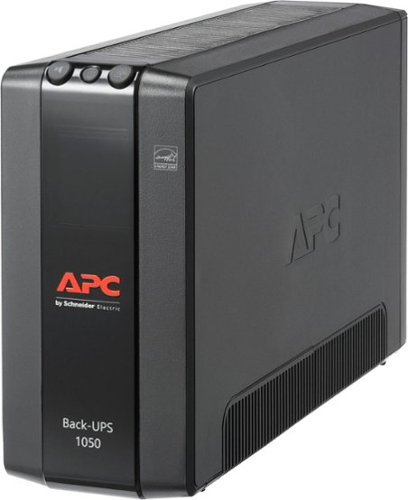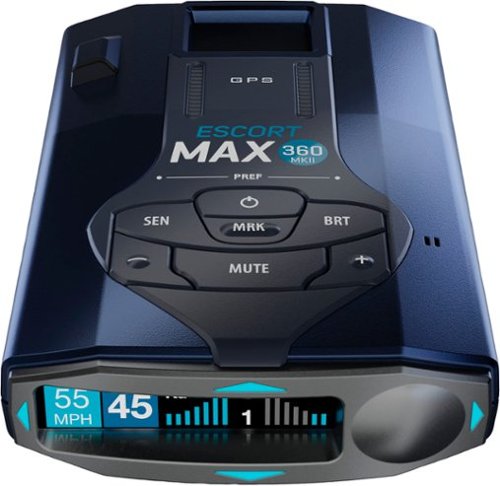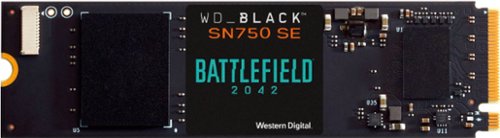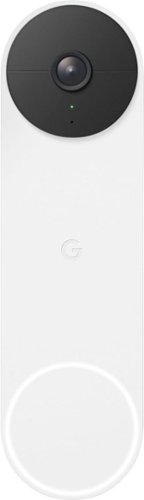gadgeTT's stats
- Review count171
- Helpfulness votes799
- First reviewOctober 1, 2015
- Last reviewApril 21, 2024
- Featured reviews0
- Average rating4.5
Reviews comments
- Review comment count0
- Helpfulness votes0
- First review commentNone
- Last review commentNone
- Featured review comments0
Questions
- Question count0
- Helpfulness votes0
- First questionNone
- Last questionNone
- Featured questions0
- Answer count11
- Helpfulness votes19
- First answerAugust 12, 2017
- Last answerDecember 2, 2021
- Featured answers0
- Best answers2
Master your flow with the MX Keys S Combo Wireless Mouse and Keyboard — the ultimate combo that combines the power of the fluid, fast precision typing of MX Keys S Wireless Keyboard with the precise, fast scrolling experience of MX Master 3S Wireless Mouse.
Posted by: gadgeTT
This combo is essentially a bundle of the excellent MX Keys keyboard and the also-excellent MX Master 3S mouse in one box with a single Bolt wireless adapter. The new Bolt connectivity is more secure than the previous Unifying adapter. Both are a worthwhile upgrade from their processors and a comfortable and versatile complement to any desktop or laptop computer’s desk.
Pros:
* Overall: A great match for Mac, Windows and Mobile Device use.
* Keyboard: Comfortable key spacing and key travel.
* Keyboard: Long battery life even with backlighting on.
* Keyboard: Enough heft to stay put on your desk.
* Mouse: Comfortable fit.
* Mouse: Back/Forward buttons moved to an easier-to-reach location.
*
* Overall: A great match for Mac, Windows and Mobile Device use.
* Keyboard: Comfortable key spacing and key travel.
* Keyboard: Long battery life even with backlighting on.
* Keyboard: Enough heft to stay put on your desk.
* Mouse: Comfortable fit.
* Mouse: Back/Forward buttons moved to an easier-to-reach location.
*
Cons:
* Overall: Switching between connections is not linked for keyboard and mouse (not as a group).
* Mouse: Didn’t track as well on my white textured melamine table top.
* Mouse: Firmware Update tool wouldn’t find it in either Bluetooth or Bolt connection mode.
* Overall: Switching between connections is not linked for keyboard and mouse (not as a group).
* Mouse: Didn’t track as well on my white textured melamine table top.
* Mouse: Firmware Update tool wouldn’t find it in either Bluetooth or Bolt connection mode.
Separately, the MX Keys keyboard and MX Master 3S mouse are excellent products in their own right. Each is a worthy upgrade from their prior models and each is comfortable to use and versatile in their abilities to connect to and control just about anything you’d want; Mac, Windows, iOS, iPadOS, etc…
There are tons of reviews on the keyboard and mouse separately. The short review is that MX Keys keys are spaced right, have the right travel and have good backlighting. There are useful shortcut keys that can not only be assigned by OS but also by the application you’re using. Battery life with the backlighting on is really good, and amazing with the backlighting off.
The MX Master 3S mouse is even more comfortable (at least for me) than the prior 2S. The top and side scroll wheels are slightly redesigned and are now even more satisfying and accurate to spin. The back/forward buttons that previously flanked the side scroll wheel are now much more accessible below the wheel.
Both the keyboard and mouse can pair to your devices via standard Bluetooth but also now use the Bolt adapter rather than the prior Unifying adapter. One adapter is included in the box for the pair of keyboard and mouse. Both also now charge by USB-C rather than MicroUSB. Charging is fast, easy and compatible with the growing popularity of USB-C.
Both the keyboard and mouse have the ability to pair with up to 3 different devices and easily switch between them. The keyboard is a tad easier to swap with discrete buttons integrated into the top of the keyboard whereas the mouse’s switch is a single toggle button on the underside. It’s worth noting that only one Bolt adapter comes in the box so if you do want to pair with multiple devices, at least two of them must either be by standard Bluetooth or your’ll have to buy more Bolt adapters.
Unless I missed something, while I appreciate the ability to pair with and switch between multiple devices, the switching is not linked between the mouse and keyboard. You have to switch the mouse and keyboard separately. For example, I have a Mac, a Windows PC and an iPad on my desk (for software development and testing). I can easily pair the keyboard and mouse to each of the 3 devices so I don’t have to have 3 separate mice and keyboards, which I appreciate. However; switching amongst the 3 devices is a symphony of keypresses on both the keyboard and mouse.
One other small issue is that the Mouse advertises that it works on any surface, even glass. I have a computer desk that is white textured melamine and another that is wood grain.. the mouse tracks fine on the wood grain desk but is not as smooth on the white melamine desk. Nothing that a mouse pad can’t cure, but it’s something to be aware of.
The provided Logi Options+ software for Mac and Windows is really easy to use and allows you to customize nearly any aspect of the keyboard and mouse in one utility. You can check battery levels, update firmware and assign shortcut keys among other things. I was unable to get the firmware update for the mouse to connect to the mouse by either the Bolt or standard Bluetooth connections, but that could be a temporary issue that will be fixed in a future update of the Logi Options+ app.
Overall, this bundle of the MX Keys keyboard and the MX Master 3S mouse is a great addition to any desk. Both are comfortable to use for long sessions and supremely customizable.
I would recommend this to a friend!






The Alienware 34" Curved Gaming monitor features QD-OLED technology and AMD FreeSync Premium Pro. Featuring infinite contrast ratio, 165Hz refresh rate and VESA DisplayHDR TRUEBlack 400 for an incredible front-of-screen performance.
Posted by: gadgeTT
This Alienware 34” ultra wide OLED curved monitor envelopes your field of view and immerses you in your game… or your work windows if that’s your thing. The OLED screen’s colors are vibrant and blacks are deep. Whether on its included stand or attached to a VESA mount, this monitor won’t disappoint.
Pros:
* Immersive experience with a wide, curved screen.
* Amazing color saturation and black depth.
* Fast refresh rates for clear high-speed visuals.
* Customizable backlit panels on the back of the monitor.
* Easily fits on standard VESA monitor arms or the provided stand.
* Convenient cable management.
* Immersive experience with a wide, curved screen.
* Amazing color saturation and black depth.
* Fast refresh rates for clear high-speed visuals.
* Customizable backlit panels on the back of the monitor.
* Easily fits on standard VESA monitor arms or the provided stand.
* Convenient cable management.
Cons:
* Concerns about OLED longevity due to burn-in.
* A non-standard (but supported) native resolution that might not match adjacent monitors.
* Concerns about OLED longevity due to burn-in.
* A non-standard (but supported) native resolution that might not match adjacent monitors.
I’ve never seen the point of a curved TV- especially if you’re not alone when watching, because no one is in the sweet spot of the curve. Curved screen phones were just a waste of tech. But a curved computer gaming monitor is actually a great use of the tech! You’re always sitting in the sweet spot where you’re just immersed in this immense screen’s vibrant colors.
This is a massive display and the size of the box sets your expectations accordingly. Even given its huge size, removing everything from the box is actually not too difficult. Setup is relatively straightforward; attach the provided desk stand and cable covers, plug in the power cord and the display cable, and you’re pretty much set. The setup instructions cleverly suggest that you rest the monitor face-down on the box to make it easier to attach the stand which easily just snaps on.
Most monitors try to be thinner by moving their power supplies to be external to the monitor and while this does make the monitor thinner, you have a huge brick to find room for elsewhere on your desk or the floor. This monitor’s power supply is built-in so there’s only a standard power cord coming out that you have to plug in to the wall or a UPS. There are several options for connecting the monitor to your gaming rig (or non-gaming computer) so you shouldn’t have any difficulty getting it connected properly. Several nice cables are even provided in the box so you don’t have to hunt for one unless you need something special.
Once the power and display cables are connected, the provided cable cover keeps the back looking neat. This is great, because you’ll want to show off the back of this monitor! There are two backlit logos on the rear of the display; the alienware logo and “34” (presumably for the screen’s diagonal measurement). Both logos can be backlit or off, and the control panel software allows you to choose the colors and patterns to your liking.
Power it up and the screen’s image impresses! OLED is well-known for its vibrant colors and deep, high-contrast blacks. The refresh rate is super-high, too, so fast action games won’t drag on-screen. One downside of OLED, though, is potential burn-in when things stay on the screen for a really long time without changing. While this may not sound like a concern for a gaming monitor, it may be if you leave the same game on pause or a menu for days on end, or the menu bars from Mac or Windows. To alleviate this, the monitor has automatic routines to periodically “clean” the screen and prevent burn-in. This can be annoying and can be changed manually or turned off altogether, but it’s more like an automatic insurance policy to keep your beautiful screen looking its best for years to come.
I played several graphics-intensive games on this display and got into the zone where it almost seemed like VR without the glasses. The screen’s wide, curved view and pristine colors and contrast virtually transported me into the game. I have a large UHD monitor flanking this one on either side to show more windows when I work, and while they’re good displays, they’re no match for this Alienware’s clarity and view.
The built-in menus for adjusting settings allow you to control just about everything you can imagine. All the basics are in there as well as other goodies like the backlit logos on the rear of the monitor, etc…
The native resolution is a tad odd at 3440 x 1440 which is basically a wider version of QHD (Quad HD) which is 2560 x 1440. Windows and Mac both natively support it so the only concern here is if you have another monitor to the side to expand your canvas, and that other monitor is something other than QHD resolution. In my setup, I have two UHD monitors (3840 x 2160); one on either side, and the “height” of those other monitors doesn’t match with this one. This isn’t really a major concern, but is something to consider if you do want other monitors in your setup aside from this Alienware.
Overall, I can’t stress how beautiful this display is! The OLED screen’s colors are bright and vibrant, the refresh rate supports the most hardcore gaming, and the curved screen makes it feel like you’re enveloped in the action.
I would recommend this to a friend!






High Performance Computer and Electronics UPS for Premium Power Protection
Posted by: gadgeTT
With a strong battery, a nice display and 8 total outlets, this APC UPS will keep your non-cordless stuff running when the power goes out. It’ll also keep everything plugged into it safe from power surges. The built-in display shows you everything about what’s going on but it can also integrate with Mac and Windows computers.
Pros:
* Compact size fits in more places.
* Big, bright display shows all the details you need.
* Four (4) outlets with both surge and battery backup.
* Four (4) outlets with surge protection only (no battery backup).
* Provides surge protection even when the UPS is powered off.
* Mac and Windows integration for remote monitoring and automatic computer shutdown when needed with included USB data cable.
* Compact size fits in more places.
* Big, bright display shows all the details you need.
* Four (4) outlets with both surge and battery backup.
* Four (4) outlets with surge protection only (no battery backup).
* Provides surge protection even when the UPS is powered off.
* Mac and Windows integration for remote monitoring and automatic computer shutdown when needed with included USB data cable.
Cons:
* The outlets can be a bit cramped for large power adapters.
* The display is hard to read from an angle like when it’s on the floor and you’re standing or in a chair.
* The outlets can be a bit cramped for large power adapters.
* The display is hard to read from an angle like when it’s on the floor and you’re standing or in a chair.
While many of the devices that we use and carry have a battery, there’s still a lot of stuff at home that doesn’t have a built-in battery and needs to remain plugged in to work. If there’s a storm nearby, higher than normal power can surge into your home and fry anything plugged in. A UPS like this one is a great insurance plan for your home by protecting those devices from power surges and keeping them running if the power blips or goes out for a while.
This APC UPS is compact in size so it won’t take up too much space under a desk or behind a computer monitor. It’s a bit heavy at about 15 pounds (12 for the backup battery alone) so be sure to put in on the floor or on a sturdy table. This UPS will keep up to eight (8) things safe by intercepting those power surges before they destroy your stuff. We all take our electricity for granted that it’ll be there and be constant, but sometimes it momentarily flickers off or can go out completely for a while. If the power blips for a second or two or goes out completely, this UPS will keep up to four (4) of those devices running as long as it can; giving you time to properly shut them down, turn them off or use them a bit longer.
Setup is super easy. The UPS has a huge battery inside that is partially unplugged for safe shipping. The sticker on the outside clearly illustrates how to open the door on the bottom of the UPS, slide out the battery, plug in the one disconnected wire, and put it all back together. After that, just plug it into the wall and it’ll charge its internally battery and keep it fully topped up. Then plug in up to 8 of your devices for surge and/or battery backup power noting which outlets provide backup power and surge, and which are surge protected only.
The front of the unit has a great display that tells you how full the backup battery is, how much power demand your stuff needs and most importantly- an estimate of how long your devices will continue to run if your home loses power. The display is clearly laid out and a single button wakes up the display and also rotates through the various screens of information.
When the UPS looses power, it almost switches its four backed-up outlets to the internal battery for as long as it can. It also sounds an alarm which can easily be silenced by pressing a button above the screen.
Basically, this is the type of product that you set up once and then don’t worry about it until the power goes out (and the alarm sounds). Otherwise, you leave your stuff plugged into it and it just sits there protecting your stuff from power surges or outages.
A USB-A data cable is provided (proprietary on the UPS end) to connect to a Windows PC or Mac. There is a free Windows app you can download from APC and install on your PC to configure the UPS and set up all kinds of things. The most basic integration is the ability to have your computer safely shut down if the power goes out rather than it being essentially unplugged while running. There is no version for the Mac, but most modern Macs have some built-in functionality that is made available when this UPS is plugged in with the data cable. Just be aware that this applies to desktop Mac computers. Battery-powered Mac laptops do not allow UPS-integrated automatic shutdown since they have their own built-in batteries and handle it automatically anyway.
This UPS is solidly built, has a great warranty and even offers free protection insurance if any of your plugged-in devices are damaged by surges that the UPS didn’t prevent. The battery should last 3-5 years after which a replacement can be purchased and easily swapped in so you don’t need to scrap the entire UPS.
I have only two small concerns… the outlets on the back are evenly spaced and sideways, but larger AC adapters might not fit side-by-side easily. This can be overcome by plugging in various extenders or extensions, but just be aware if you want to plug in a lot of things that have chunky AC adapters, you may need to get creative to fit them all in.
The other small concern is that the screen is great when viewed head-on, but if you have the UPS on the floor, it might be hard to read some parts of the display while seated or standing. Again, not a huge deal as you can usually just crouch down to see the screen head-on, but this really shouldn’t have been an issue but is.
Overall, this APC UPS is a quality product that provides reliable protection and power backup when you need it.
I would recommend this to a friend!






With up to 3,000 PSI at 2.0 max GPM, the Greenworks GPW3001 pressure washer is the most powerful residential electric pressure washer available. With a powerful 14-amp TRUBRUSHLESS motor, axial cam pump, and hassle-free, push-button starts, you’ll get to work fast; just plug the 35-foot power cord into any typical exterior household outlet for quick starts with no priming, no choke, and no pull cord. This quiet-running, lightweight, compact, easy-to-store pressure washer features a rugged steel frame and wheel barrow design, thermal relief valve that purges hot water from the pump to cool it down during constant use, and intelligent PCBA technology that automatically senses which pressure washer nozzle is being used, and adjusts motor speeds to auto-adapt for more pressure and water flow for maximum cleaning power. With a 25-foot, non-marring, high-pressure hose, oversized one-gallon soap tank with built-in detergent system, and on-board accessory storage with 15-, 25- and 40-degree nozzles, turbo nozzle, and soap nozzle tips, it’s versatile, portable, and powerful.
Posted by: gadgeTT
Greenworks Powerwasher
Title:
Quiet and Powerful
Quiet and Powerful
This electric power washer has plenty of cleaning power, runs well and is relatively quiet, too. When not being used, everything stores conveniently and the unit tilts vertically to take up less floor space.
Pros:
* Big wheels for easy rolling to where you need it to be.
* Convenient storage for the handle, the hose, the cord and all provided attachments.
* Easy to reach power button on the top.
* Easy to fill soap dispenser underneath.
* Quieter than expected when running at full power.
* Tilts up to take less floor space when not being used.
* Big wheels for easy rolling to where you need it to be.
* Convenient storage for the handle, the hose, the cord and all provided attachments.
* Easy to reach power button on the top.
* Easy to fill soap dispenser underneath.
* Quieter than expected when running at full power.
* Tilts up to take less floor space when not being used.
Cons:
* The soap dispenser empties quickly when using the Soap tip.
* The power cord wrap could be easier to access.
* The soap dispenser empties quickly when using the Soap tip.
* The power cord wrap could be easier to access.
The main aspect of a good power washer is that it runs consistently with good pressure. It’s a bonus if it runs quietly. This power washer does all of that and more. It comes with a long power cord, a sufficient length of hose that doesn’t tangle easily, and has five (5) tip attachments that store conveniently on the top of the unit.
Setup was relatively easy. The main unit was pre-assembled as it comes out of the box. To complete the one-time final assembly, you basically needed do three things; attach the handle with 2 bolts, screw on the storage tray/wand/hose holder with four screws, and attach the power cord wrap arms with one screw each. That was it for main one-time assembly.
For normal use, you connect the spray wand to the hose and the hose to the main unit. Then plug it in to power, connect the water hose to the main unit and you’re ready to clean stuff.
We have an outdoor shed that has been in our back yard for about ten years. The shed door was a complete mess. I poured in some pressure washer soap (separate purchase) into the easy to load soap container on the main unit. Then I attached the soap tip on the wand and gave the shed door a good soaking. After five minutes, I replaced the soap tip with one of the spray attachment tips and let this thing start working its magic. About 15 minutes later, the door was almost as clean as it was ten years ago when it was new. During the whole process, this power washer worked flawlessly - keeping constant water pressure while not making too much noise.
When I was done, I simply disconnected everything, wrapped it all up, and tilted the unit up to put it away.
I will say that when using the soap tip, it did suck quite a bit of soap from the dispenser. There is no way to reduce the amount of soap it sprays, but it did work well.
Overall, assembly was easy, setup was as expected, and the unit worked consistently and quietly for as long as I needed it to.
The manual claims a really good warranty and I don’t expect to need it for quite some time.
If you are a typical homeowner who needs a power washer for occasional use, this electric unit will probably suit your needs quite well.
I would recommend this to a friend!






The Escort MAX 360 MKII can help make every drive legendary with many of the powerful features in our top-of-the-line radar detectors. Like the MAX 360c MKII, it features an all-new internal platform and more powerful components, providing 50% improved range and performance with the included Blackfin DSP chip and advanced false alert filtering intelligence.
Customer Rating

5
Mk II is even better with worthwhile improvements
on March 23, 2023
Posted by: gadgeTT
On its own right, this detector is a great balance of sensitivity, road manners and personalization. For those with an original (non-Mk II) model like the Max 360, it has numerous internal and external improvements that make it a worthwhile upgrade. The Max 360 Mk II is now on-par with the Max 360c MK II - just without WiFi.
Pros:
* Excellent detection range/sensitivity.
* Automatic location-based muting.
* Direction indication of alerts (in front, from behind, to the left or right).
* Convenient and secure mounting with easy removal.
* Compatible with a long history of Escort cords and mounts.
* Bluetooth connectivity to a useful phone app.
* App provides crowdsourced warnings.
* Micro USB cable connection to Mac/PC app for firmware and database updates.
* Improved venting for better running in hot cars.
* Excellent detection range/sensitivity.
* Automatic location-based muting.
* Direction indication of alerts (in front, from behind, to the left or right).
* Convenient and secure mounting with easy removal.
* Compatible with a long history of Escort cords and mounts.
* Bluetooth connectivity to a useful phone app.
* App provides crowdsourced warnings.
* Micro USB cable connection to Mac/PC app for firmware and database updates.
* Improved venting for better running in hot cars.
Cons:
* Buttons on top are not easy to navigate blindly if the detector is installed high up on a windshield.
* USB-C would be preferred over Micro USB.
* Buttons on top are not easy to navigate blindly if the detector is installed high up on a windshield.
* USB-C would be preferred over Micro USB.
I’ve been driving with Escort radar detectors for a long time and periodically upgrade to new models when there are reasons to do so. In general, I really enjoy their balance between sensitivity/range and road manners in that they seem to give a long-distance warnings for “real” threats while not being annoyingly noisy for anything only mildly suspicious, with the ability to vary this to your preference.
My prior model before this one was the Max 360c which was great, but it was replaced with the Max 360c Mk II a while ago. This new one has all new “guts” of the 360c Mk II which really amp up how well it works. The Max 360c was a radical upgrade over the original Max 360, and this Max 360 Mk II is just as radical an upgrade over the original Max 360 and even the Max 360c. It’s like they took the step-up Max 360c Mk II and only removed the WiFi which is really only useful if your car has a WiFi hotspot which mine doesn’t.
Since I already had an Escort Max 360c installed and this one is compatible with the mounts and power cord, it was a simple swap of the detector itself. If you don’t have an older compatible model like I did, the mount in the box suctions to your windshield and has an angle adjustment to get the detector level. The provided cord connects to the detector with a telephone-style plug so it won’t disconnect accidentally. The other end plugs into a standard 12v outlet (aka the cigarette lighter socket) but you can purchase other cord options. The provided cord has a nice remote control feature as well with a warning light and a Mute button. If your power socket is easier to reach than the top of the detector, you can see and mute alerts from there if you want. You can even turn off the main unit’s display and have all visual alerts happen at the remote. I bought the optional direct-wire cord to hard-wire the detector into my car’s fusebox since my car’s only 12V socket is in the trunk.
After mounting the detector on your windshield with the provided suction cup mount and plugging in the power cord, just tap the power button and you’re ready to go. The default settings are great for most people but can be changed in the app later if you want. My favorite part of this detector series is that as you drive and the detector alerts, you can tell the detector to ignore that particular signal the next time you’re nearby. It will use the GPS location and the specific frequency of the signal to determine what to ignore next time. You can also use the Mark button while the alert is going off to store a particular location or condition like a patrol car that isn’t using radar.
Now that it’s set up and working, you can take advantage of the App and the detector’s Bluetooth connectivity to the phone. Install the free app and pair your detector via Bluetooth to the phone. Now the app and the detector work together for more control and features. Even though you can change all settings using the detector’s screen and the buttons on the top of the detector, the app makes this a lot easier. Another huge advantage of the app is that you can share your threat markings with other drivers anonymously, and see all shared threats from other drivers. These crowdsourced warnings supplement the detector’s already great sensing capability. The app also has a map view showing your proximity to all nearby shared threats so you can best prepare or adjust your route. While the app is not required to use this detector, it does add a lot of convenience and value.
When I park in unknown areas, I like to take down my detector and stow it in my glovebox to keep it out of sight. Removal of the detector is super easy with the magnetic mount and the easy to find clip on the cord.
Most products these days get firmware updates to improve or extend their functionality. This detector is no different. There are free Mac and PC apps for updating the firmware and the built-in threat database of the detector. When you are notified of an update by email or by browsing the support web site, you simply remove the detector from your car and plug it in to your Mac or PC with a Micro USB cable. That connection will power the detector and connect it to the app on your computer for updates. A few minutes later, unplug it from your computer and put it back in your car. The “c” version of this detector has built-in WiFi to do all of that directly when connected to your home WiFi or your car’s WiFi hotspot, but it’s not something you’ll need to do often so I don’t miss having that capability in this model.
Overall, I’ve been really impressed with the performance improvements in this Max 360 Mk II detector. It seems to start up faster than my pro Max 360c, the app connects quickly and reliably, and most importantly, it has improved sensitivity and range without making any additional false alerts. Whether you’re upgrading from a prior Escort model or getting your first one, you won’t be disappointed in how well this detector works!
I would recommend this to a friend!




Bowers and Wilkins Pi7 S2 True Wireless headphones continue the success of Pi7, delivering hi-resolution, crystal-clear audio quality for your movies, music, and phone calls. Featuring 9.2mm dual hybrid drive units enhanced by individual amplifiers and Qualcomm aptX adaptive technology, these earphones ensure stable wireless connectivity whether you are streaming from your smartphone, tablet, or PC. Download the Bowers & Wilkins Music app (available for iOS and Android devices) to enjoy high-quality music streaming from Deezer, NTS Radio, Qobuz, SoundCloud, TIDAL, and TuneIn. The Pi7 S2 showcases improvements to its predecessor, Pi7, like the end-cap construction with a revised antenna design for extending its connectivity range to up to 25m while keeping the wireless connection stable. The Pi7 S2 headphones feature active noise cancellation that gets activated with a touch of a button, along with call-clarity enhancing microphones that pick up ambient noise and cancel it for clear call quality. The touch-sensitive button on the right earbud also allows you to enable voice assistance. Another stand-out feature of these headphones is the intuitive detection sensors that put the earphones on standby or reconnect them depending upon whether they are removed or put back on. The Pi7 S2 comes with a sturdy and attractive charging case for charging the earbuds when not in use, just like the Pi7. These earphones deliver 5 hours of playback on a single charge, and 24 hours of battery life (including the battery life of the wireless charging case).
Customer Rating

5
High-End Sports Car with Cheap Seats
on March 23, 2023
Posted by: gadgeTT
Summary:
There is no question that these earbuds sound amazing… and for many, that is enough to justify their purchase. At this price level, there are some questionable software and hardware design decisions that mar an otherwise great product.
There is no question that these earbuds sound amazing… and for many, that is enough to justify their purchase. At this price level, there are some questionable software and hardware design decisions that mar an otherwise great product.
Pros:
* Amazingly detailed and powerful sound.
* Light and comfortable earbuds that stay in.
* Light and pocketable charging case.
* Good ANC with power-efficient Auto ANC mode.
* Above-average voice call quality.
* Adequate but not stellar battery life.
* USB-C and wireless charging.
* Unique case can re-transmit audio from 3.5mm or USB connections.
* Amazingly detailed and powerful sound.
* Light and comfortable earbuds that stay in.
* Light and pocketable charging case.
* Good ANC with power-efficient Auto ANC mode.
* Above-average voice call quality.
* Adequate but not stellar battery life.
* USB-C and wireless charging.
* Unique case can re-transmit audio from 3.5mm or USB connections.
Cons:
* Cannot activate Transparent mode from buds - must use app.
* Merely adequate battery life versus competitors.
* Earbuds are somewhat difficult to remove from the case.
* Case materials could be better at this price point.
* No EQ or sound adjustments in the app.
* Case is larger than the competition.
* Earbud shape still gives a bit of a Frankenstein vibe when worn.
* Cannot activate Transparent mode from buds - must use app.
* Merely adequate battery life versus competitors.
* Earbuds are somewhat difficult to remove from the case.
* Case materials could be better at this price point.
* No EQ or sound adjustments in the app.
* Case is larger than the competition.
* Earbud shape still gives a bit of a Frankenstein vibe when worn.
Setup:
Setup is really easy. As is becoming the standard, the best way to pair the buds is with the companion app. The buds have BT Low Energy as well as standard BT, so the app pairs the buds rather easily. There is also a pairing button on the case that is accessible once the lid is open for pairing to additional devices and an LED on the case that informs you when the buds are in pairing mode.
Setup is really easy. As is becoming the standard, the best way to pair the buds is with the companion app. The buds have BT Low Energy as well as standard BT, so the app pairs the buds rather easily. There is also a pairing button on the case that is accessible once the lid is open for pairing to additional devices and an LED on the case that informs you when the buds are in pairing mode.
The single LED on the outside of the case does some heavy lifting; showing battery status of the case, battery status of the buds when in the case, pairing mode, passthrough mode, etc… While not as obvious as some of the competitors with separate LEDs for some of these functions, it does work well enough. The huge button on the outside of the case is used to show battery status of the case or the buds within it with a tap, or turn on/off the re-transmission mode if connected.
These earbuds come with two USB-C cables; one with a USB-C end and one with a 3.5mm headphone jack. You can use the C-to-C cable for charging the case or just drop the case on a standard qi (wireless) charger.
These earbuds are the second iteration of the fantastic Pi7 earbuds that also had a case that can be used as a bluetooth transmitter for devices that don’t have built-in bluetooth. This function can be used with headphone jacks like on planes or game systems, or with computers that have USB-C connections. You can even temporarily pair a different set of bluetooth headphones to the case if you want. The two provided cables have nice branded Velcro ties, but a small nit is that the cable ties are not attached to the wires so once you unwrap them, you have to keep an eye on where you put the removed cable tie.
I paired these to my iPhone and iPad. The app shows you the name of the paired devices and lets you choose which device it automatically reconnects to or manually choose to switch the connection. This worked rather well in switching between using the buds with my phone or iPad, but I did notice that the app is a bit odd when swapping connections. There is no multi-point connection, though. It’s one connection at a time but you can easily swap connections when needed.
Typical Usage:
Again, since these earbuds sound fantastic and are priced at the high end, issues with smaller nuances of the product are that much more noticeable and annoying. I have absolutely no complaints on the sound quality for playing music, movies or talking on calls. The stuff listed below should be noted and considered if any of them matter more than sonic perfection.
Again, since these earbuds sound fantastic and are priced at the high end, issues with smaller nuances of the product are that much more noticeable and annoying. I have absolutely no complaints on the sound quality for playing music, movies or talking on calls. The stuff listed below should be noted and considered if any of them matter more than sonic perfection.
The case is attractive and I appreciate that it’s light to carry, but at this price level, I almost expect a tad more heft to the case and more luxurious materials rather than just simple matte plastic. Even the lid of the case looks metallic but is just more plastic. Perhaps if the case was carbon fiber or some other material, but the plastic case is not befitting such a high-end product.
When the buds are in the case, as it also was with the original Pi7, only the rounded “Frankenstein” stems are available to grab to remove them. Those stems are smooth and there isn’t much to grab onto. Plus, the magnet that holds them in the case is rather strong, so it’s someone difficult to remove them from the case. Just having a subtle lip around the stems would make them easier to grab.
These buds have a new “Auto” ANC mode available in addition to the normal “On” mode. ANC always consumes power and reduces the battery life of any set of earbuds. The On setting keeps ANC on at full strength but with a not-insignificant reduction in battery life. The new “Auto” ANC mode does a decent job at blocking unwanted sounds while using only as much ANC as needed for the ambient noise. This keeps the sounds out while maximizing battery life. In the app, you can choose which ANC mode you prefer; full ANC or Auto ANC. Then when you tap on the left earbud, it toggles between that chosen ANC mode and ANC Off. There is also an adjustable Transparency mode, but to turn it on, you have to toggle it on in the app. The in-ear sensor works really well and pauses your music when you remove either earbud, but putting the Transparency mode accessible only in the app, it essentially forces you to remove an earbud to talk to someone briefly, since it’s so cumbersome to grab your phone, unlock it, open the app, wait for it to connect to your buds (via BTLE), then find and turn on the Transparency mode. I highly recommend that B&W update the software so that the tap gesture on the left earbud can toggle between your pre-set ANC mode and Transparency rather than ANC and OFF. Another suggestion would be that if you remove one earbud but still have the other in, automatically turn on Transparency for the bud that is still being worn so you can hear better with both ears and not just the one with the bud removed.
These buds sounds amazing, but be aware that there is no sound mode or eq setting available in the app (at least as of the time of this review). I find the sound quality so good that I don’t think I’d make any adjustments, but the option would be nice.
Another improvement that could be made is in the audio confirmations played in the earbuds. For example, when you tap to play/pause or when the buds are connected, etc… Many competitors use voice prompts so they have a voice saying “Connected” or “Paused”, etc.., others use a sounds scheme. The sounds these buds make for events could be more high-end than mere beeps, in my opinion. Perhaps stringed instruments or orchestral sounds, but simple beeps just don’t imply high-end… a theme I’m finding with these buds.
By the way, in all the time I have used these buds with my iPhone 14 Pro Max and iPad Pro, they never once disconnected or stuttered… just amazingly clear and consistent sound.
Conclusion:
While there are more than a few small issues and improvements noted above, I can’t stress how great these earbuds sound. I have a large stable of normal and high-end earbuds, and these by far sounds the best of the bunch. However; they’re like a fine sports car with cheap seats and no convenient cupholder. Overall, this is an excellent product with a few small issues that can easily be overlooked for their supreme sound quality. Perhaps they can even be improved with a subsequent app and/or firmware update. If sound quality is your primary need, then these definitely will not disappoint!
While there are more than a few small issues and improvements noted above, I can’t stress how great these earbuds sound. I have a large stable of normal and high-end earbuds, and these by far sounds the best of the bunch. However; they’re like a fine sports car with cheap seats and no convenient cupholder. Overall, this is an excellent product with a few small issues that can easily be overlooked for their supreme sound quality. Perhaps they can even be improved with a subsequent app and/or firmware update. If sound quality is your primary need, then these definitely will not disappoint!
I would recommend this to a friend!






You’re the proud owner of an Apple Watch—you know not just any old band will do it justice. That’s why you need the Modal MD-AWB45BNYL Nylon Watch Band for Apple Watch 42mm, 44mm, 45mm (Series 1-9) and Apple Watch Ultra 1-2 49mm. It fits the Apple Watch 42mm Series 1–3, Apple Watch 44mm Series 4–6, Apple Watch 44mm SE, Apple Watch Series 7 45mm, Apple Watch Series 8 45mm, Apple Watch Series 9, and Apple Watch Ultra 1 and 2 49mm. Its sturdy nylon band is both comfortable and durable enough for everyday use and its adjustable design fits a variety of wrists. Plus, the black color shows off your neutral taste, making it an excellent fit for you.
Customer Rating

5
Comfortable, stylish and fits well.
on March 13, 2023
Posted by: gadgeTT
Pros:
* Attractive braided strap.
* Sliding buckle design to easily adjust the fit.
* Stretchy material for easy wearing.
* Easy to clean.
* Attractive braided strap.
* Sliding buckle design to easily adjust the fit.
* Stretchy material for easy wearing.
* Easy to clean.
Cons:
* None.
* None.
Setup:
This particular watch band is designed for larger Apple Watches including the Ultra. Strap installation is typical for Apple Watch bands; hold the respective release button on the underside of the Apple Watch and slide the old band off, then slide the new band on. As usual, make note of orientation of the tabs that fit into the slots on the watch - the side of the tab on the band with the flat silver-colored pad in the middle should face the back of the watch as you slide it in.
This particular watch band is designed for larger Apple Watches including the Ultra. Strap installation is typical for Apple Watch bands; hold the respective release button on the underside of the Apple Watch and slide the old band off, then slide the new band on. As usual, make note of orientation of the tabs that fit into the slots on the watch - the side of the tab on the band with the flat silver-colored pad in the middle should face the back of the watch as you slide it in.
Once the strap is installed on a compatible Apple Watch, you just stretch the band a bit to slide it over your hand and onto your wrist. After you’re wearing it, just slide the buckle to adjust the fit as tight or loose as you’d like. My wrist is on the smaller side and the buckle adjusted down enough for me but goes all the way out for larger wrists, too.
Typical Usage:
After the fit feels right, you can just stretch the band to take the watch off or put it back on without having to mess with the adjustment buckle again. The material is comfortable without being scratchy and the buckle is easy to use for minor adjustments.
After the fit feels right, you can just stretch the band to take the watch off or put it back on without having to mess with the adjustment buckle again. The material is comfortable without being scratchy and the buckle is easy to use for minor adjustments.
Routine cleaning is easy as well. Just take the band off the watch, hand wash it in the sink with water and a bit of soap, then towel dry the band and the ends before installing it back on the watch.
Conclusion:
A stylish, comfortable and easy to wear watch band for everyday use.
A stylish, comfortable and easy to wear watch band for everyday use.
I would recommend this to a friend!






Allow us to help you maintain the battery of your phone while you’re on the go with the Best Buy essentials BE-MQ25KW23 5,000mAh Magnetic Wireless Portable Charger for Apple and Most USB-C Devices. A standard USB-C port and magnetic charging provide 7.5W of total power to keep your devices charged and at the ready. With a 5,000mAh capacity, attach the charger to your iPhone or other magnetic compatible device or use the included USB-C cable for other devices. LED indicator lights will let you know when the battery is charging your device and when it needs to be charged. A white, compact design lets the battery fit smoothly into your pocket or purse, ready to take wherever you go. Let us keep your devices powered with portable batteries backed by Best Buy.
Customer Rating

4
Works well, high capacity and good value.
on February 22, 2023
Posted by: gadgeTT
Pros:
* Magnetically couples to a compatible phone.
* More than 3x the capacity of the OEM MagSafe battery.
* Can also power a wired device or a qi-compatible device.
* Kickstand works well in both portrait and landscape.
* Magnetically couples to a compatible phone.
* More than 3x the capacity of the OEM MagSafe battery.
* Can also power a wired device or a qi-compatible device.
* Kickstand works well in both portrait and landscape.
Cons:
* No battery gauge during charging or while using as a charger; just a simple single-LED.
* Larger and heavier than the OEM MagSafe battery (but has larger capacity).
* Charges an iPhone slower than the OEM MagSafe battery.
* No battery gauge during charging or while using as a charger; just a simple single-LED.
* Larger and heavier than the OEM MagSafe battery (but has larger capacity).
* Charges an iPhone slower than the OEM MagSafe battery.
Setup:
It’s an external backup battery so the setup is simple; just plug it in to charge the built-in battery so you can use it to later charge your other devices when an outlet and USB charger are not handy. This battery came with a USB-C-to-C cable but you need to supply your own USB adapter. You’ll need to plug it in to your USB adapter of choice and the manual recommends one of at least 15W.
It’s an external backup battery so the setup is simple; just plug it in to charge the built-in battery so you can use it to later charge your other devices when an outlet and USB charger are not handy. This battery came with a USB-C-to-C cable but you need to supply your own USB adapter. You’ll need to plug it in to your USB adapter of choice and the manual recommends one of at least 15W.
There is a single LED on the side to indicate battery status. It will throb green while charging the internal battery and turn solid green when fully charged. There is no percentage shown; it’s either charging or done. Once fully charged, just unplug it and take the battery with you for when your phone or other devices need some juice.
Typical Usage:
This battery’s primary function is to charge a compatible iPhone wirelessly via the MagSafe connection on the back of the phone. Just snap the battery on the back and your phone will start charging (may need to wake up the battery by pressing its single button). If you have other things to charge, you can instead plug a cable in to the USB-C port to charge just about anything else. This battery is also compatible with most devices that charge via the qi standard; just flip the battery over and place your qi device on the top centered on the circle.
This battery’s primary function is to charge a compatible iPhone wirelessly via the MagSafe connection on the back of the phone. Just snap the battery on the back and your phone will start charging (may need to wake up the battery by pressing its single button). If you have other things to charge, you can instead plug a cable in to the USB-C port to charge just about anything else. This battery is also compatible with most devices that charge via the qi standard; just flip the battery over and place your qi device on the top centered on the circle.
When used as a MagSafe charger with a compatible iPhone, the phone will display its normal charging status as if it were plugged in to a wire, but the phone will not fully integrate with the battery as it would with the OEM MagSafe charger. The only way to check the power level of the battery itself is by looking at the single LED on its button; tap the button while it’s charging your device and the LED will turn green for 5 seconds if the power level is OK or red if the battery is getting low. I personally prefer a multi-LED battery gage to show the status of charging the battery or how much power is left while using the battery to charge your device, but the single LED is good enough.
You can connect two devices at the same time; one via MagSafe or qi and the other via a wire, but only one device will charge at a time. The wired device will charge to full first, then the wireless (MagSafe or qi) will charge with the remaining battery power.
There is no mention in the manual of whether you can plug the battery in to a USB adapter while charging a device wirelessly, but from testing, it appears that the battery can be charging while it is also being used to charge a device wirelessly. Of course, doing this means that you can only charge a wireless device (MagSafe or qi) while charing the battery itself.
The built-in kickstand stores flat against the back of the battery and is relatively easy to pop open. You can prop the phone up in either Portrait or Landscape orientation with the kickstand out. Due to the orientation of the kickstand and the way the battery attaches to the back of the phone, Landscape orientation is only possible with the top of the phone to the left side and you cannot use the kickstand in Portrait while a cable is plugged into the battery. BTW, the OEM MagSafe battery doesn’t even have a kickstand feature, so this is a plus.
Conclusion:
This battery feels solid, works well and attaches securely to a compatible iPhone. The built-in kickstand is convenient and sturdy. This battery can charge your devices via MagSafe, qi or a USB-C cable. The battery is more than 3 times the capacity of the OEM MagSafe battery, but is larger and heavier and the features for battery level while charging or being charged are more rudimentary. Overall, a good value for the tradeoffs.
This battery feels solid, works well and attaches securely to a compatible iPhone. The built-in kickstand is convenient and sturdy. This battery can charge your devices via MagSafe, qi or a USB-C cable. The battery is more than 3 times the capacity of the OEM MagSafe battery, but is larger and heavier and the features for battery level while charging or being charged are more rudimentary. Overall, a good value for the tradeoffs.
I would recommend this to a friend!






The Philips Norelco Shaver 7600 glides smoothly over your skin, while cutting each hair close - even on 3-day beards. Equipped with SenseIQ technology, the shaver senses, adapts and guides on the correct motion, for better skin protection.
Customer Rating

5
Quiet, Comfortable, Easy to Clean, Nice App
on February 5, 2023
Posted by: gadgeTT
Summary:
If a rotary-style shaver is your thing or you’re interested in trying one out, you can’t go wrong with this one. It is very comfortable to hold, extremely quiet and has a surprisingly functional automatic cleaning base. Plus, for those new to this style of shaver, the well-rounded app connects to the shaver via Bluetooth and has tons of tutorials, tips, videos and advice to get the most out of it. The cleaning base is not a charger, though, so you still have to plug the shaver in occasionally, but you can put the cleaning pod anywhere that’s convenient for daily use and cleaning even if a charger is not nearby. BTW, it comes with a USB charging cable, but it should be noted that the shaver end of the cord is still the Philips style end used on their other non-USB shavers, so you still need to bring this special cord with you even if you have other USB chargers handy.
If a rotary-style shaver is your thing or you’re interested in trying one out, you can’t go wrong with this one. It is very comfortable to hold, extremely quiet and has a surprisingly functional automatic cleaning base. Plus, for those new to this style of shaver, the well-rounded app connects to the shaver via Bluetooth and has tons of tutorials, tips, videos and advice to get the most out of it. The cleaning base is not a charger, though, so you still have to plug the shaver in occasionally, but you can put the cleaning pod anywhere that’s convenient for daily use and cleaning even if a charger is not nearby. BTW, it comes with a USB charging cable, but it should be noted that the shaver end of the cord is still the Philips style end used on their other non-USB shavers, so you still need to bring this special cord with you even if you have other USB chargers handy.
Pros:
* Extremely quiet operation.
* Does a great job for this style of shaver.
* Long use between charges.
* Cleaning base doesn’t require power so it can go anywhere.
* Auto-cleaning cycle with a single button press.
* Built-in pop-up trimmer.
* Bluetooth connectivity to a well-rounded app.
* USB charging cord instead of an AC adapter.
* Provided carry case is just the right size.
* Extremely quiet operation.
* Does a great job for this style of shaver.
* Long use between charges.
* Cleaning base doesn’t require power so it can go anywhere.
* Auto-cleaning cycle with a single button press.
* Built-in pop-up trimmer.
* Bluetooth connectivity to a well-rounded app.
* USB charging cord instead of an AC adapter.
* Provided carry case is just the right size.
Cons:
* USB charging cord is proprietary.
* Cleaning base relies on air drying so it takes a while to be ready for the next use.
* No drop-in charger - requires plugging in with provided cable.
* USB charging cord is proprietary.
* Cleaning base relies on air drying so it takes a while to be ready for the next use.
* No drop-in charger - requires plugging in with provided cable.
Setup:
The shaver itself requires only initial charging for basic use. If you’re going to try the app, then you need to pair the shaver to your phone/app as well. The provided charging cord has a USB-A connector on one end and the Philips-style plug on the other end. Plug the card into a standard USB charger (brick, power bank, etc.) and the display indicates charging status. Easy enough! You can’t use it while it’s charging, but a full charge takes about an hour and a quick charge for a single use is about 5 minutes.
The shaver itself requires only initial charging for basic use. If you’re going to try the app, then you need to pair the shaver to your phone/app as well. The provided charging cord has a USB-A connector on one end and the Philips-style plug on the other end. Plug the card into a standard USB charger (brick, power bank, etc.) and the display indicates charging status. Easy enough! You can’t use it while it’s charging, but a full charge takes about an hour and a quick charge for a single use is about 5 minutes.
The phone app is not required for use, and the shaver can sync to the app after you’re done, but the app does seem to provide some value for those who want to use it. Pairing was fast and easy using the app to find and set up the unit. The app even takes care of registering the shaver for the warranty.
The provided cleaning base is really simple but works well. There is a disposable Quick Clean Cartridge that you need to replace about once a month depending on your use and the app reminds you when it’s time. Open the Quick Clean Pod by rotating the lid and lifting it off, then peel off the cartridge’s cover, place the cartridge inside the pod and put the Pod’s lid back on. That’s it.
Typical Usage:
There is only a power button to turn the shaver on or off and also put it in travel lock mode. The shaver adjusts its speed as needed and it seemed to work well. I’ve been using a foil-type shaver for years so that’s what I’m used to. The instructions say it takes up to a week to get used to switching things up and I agree. That said, this did a great job on 5 days of stubble as well as a 2 day shadow. It was remarkably quiet even compared to my pricey foil-type shaver.
There is only a power button to turn the shaver on or off and also put it in travel lock mode. The shaver adjusts its speed as needed and it seemed to work well. I’ve been using a foil-type shaver for years so that’s what I’m used to. The instructions say it takes up to a week to get used to switching things up and I agree. That said, this did a great job on 5 days of stubble as well as a 2 day shadow. It was remarkably quiet even compared to my pricey foil-type shaver.
The app guides you through the proper technique of using this style of rotary shaver, and also times you to make sure you don’t irritate your skin by shaving too long. There is an indicator on the handle to let you know when you’re not using the recommended technique, but it’ll probably be covered up by your hands. You can either wait until you’re done to see that indication on the shaver itself and then open the app to get coaching for the next time, or have the app open during use and it’ll give you live coaching during use.
I will say that the design of this shaver didn’t work as well as my foil shaver on my chin, under my nose or at my ears/sideburns. It worked great everywhere else, though. The battery level display is just a 3-level bar graph so you don’t get granular information. A single use didn’t budge the battery, so I’m guessing that it should last at least a few weeks between charges. Great for week-long trips since you don’t need to carry the cord.
The provided Quick Clean Pod has no motor, lights or power. It is merely a well-designed holder for the cleaning cartridge that the shaver fits into upside-down. My foil shaver uses a similar type of cleaning solution and base but has pumps, air driers and power pass-through so that shaver not only cleans, but dries and charges while inverted in it. This shaver’s pod only cleans the shaver after which it air dries. There is no power cord connected to the pod so the shaver doesn’t charge when inserted.
Even though this might seem like a lesser design, it actually works really well. Plus, since there’s no cord connected to the cleaning base, you can put it anywhere that’s convenient and only charge the shaver when you need to - again about once or twice a month for typical use.
The built-in trimmer is wide enough to get your sideburns easily and it’s positioned high enough up on the back of the unit so that you can still see what you’re doing. It pops up when needed and folds flat on the back when not in use. Plus, since it’s built-in, you don’t need to remember to pack it and won’t loose it.
After shaving, pop open the cutter assembly with a spring-loaded tab, tap out any loose stubble, then close the assembly, invert the shaver and rest it on the Quick Clean Pod. Press the power button on the shaver and it goes into an automatic self-cleaning mode for 1 minute then turns itself off. Leave the shaver upside-down on the Pod to drain for a bit and then it’s ready to use long before the next day. Even though the pod doesn’t charge the shaver, you still might get up to a month between charges depending on your use. Replacing the Quick Clean Pod’s cartridge is super easy - just unscrew the Pod’s lid, throw out the old cartridge and drop in a new one.
This kit also includes a carrying case for travel use. It has just enough room for the shaver and USB cord. The cleaning base isn’t meant to be moved since the cleaning liquid will slosh around and spill. Since the case is just large enough for the shaver and cord, it packs well for trips and keeps everything nice and tidy.
An app for a shaver might seem totally useless, but this one actually has some helpful information. For those new to this type of rotary shaver, it illustrates recommended techniques and provides useful tips. If you have it open while shaving, it even provides live guidance and timing. I found the AR try-on for different facial hair styles to be fun. If you choose to try growing one of them, the app even provides tips and guidance for growing into that style. There’s also reminders for cleaning with the pod and a tracker for how often you use the cleaning pod and when it’s time to replace the cleaning cartridge.
Conclusion:
Incredibly quiet with a long-lasting battery and a useful put-anywhere auto-cleaning base to keep it ready for use. The built-in trimmer is handy and helpful. The app is not totally necessary, but it does help for anyone new to this style of shaver and has helpful tutorials, tips and reminders. I’m not sure I see the value in the USB cable they provided; sure you can use a standard USB charger brick instead of the typical AC adapter, but you still have to bring this special USB cable and bring a USB charger. If a rotary-style shaver meets your needs or you just want to switch, you can’t go wrong with this one!
Incredibly quiet with a long-lasting battery and a useful put-anywhere auto-cleaning base to keep it ready for use. The built-in trimmer is handy and helpful. The app is not totally necessary, but it does help for anyone new to this style of shaver and has helpful tutorials, tips and reminders. I’m not sure I see the value in the USB cable they provided; sure you can use a standard USB charger brick instead of the typical AC adapter, but you still have to bring this special USB cable and bring a USB charger. If a rotary-style shaver meets your needs or you just want to switch, you can’t go wrong with this one!
I would recommend this to a friend!






Experience the world's closest electric shave and uncompromised skin comfort with Philips Norelco S9000 Prestige. NanoTech precision blades are strengthened with nano particles and have extra strong and long-lasting sharp edges to cut hair with the highest precision for the closest results. Our excellent skin comfort system enables you to effortlessly get a highly efficient shave, even on a longer (up to 7-day) beard. Its new wider, rounder openings catch more hair per pass, resulting in a difference you can feel. The BeardAdapt Sensor checks hair density 15 times per second and automatically adapts the shaver to your hair. Choose between 3 modes to customize your shave: 1) Sensitive - for a gentle, thorough shave. 2) Normal - for a thorough, everyday shave. 3) Fast - for a quick shave that saves you time. Get a convenient dry shave or a more refreshing wet shave with gel or foam - even in the shower. Finish your look with the skin-friendly click-on precision trimmer. It is ideal for maintaining your mustache and trimming your sideburns. The premium travel case protects the shaver as well as its accessories. Its thoughtful design matches the timeless elegance of the shaver. Shave longer with every charge, thanks to a powerful and long-lasting Lithium-ion battery. You'll have up to 60 minutes of shaving time – that's about 21 shaves – on a one hour charge. This shaver only operates in cordless mode. For best shaving performance, replace your shaving heads every 12 months. Use SH98/82 replacement heads, sold separately.
Customer Rating

5
Quiet, Light, Works Well, Useful Cleaner
on February 3, 2023
Posted by: gadgeTT
Summary:
If a rotary-style shaver is your thing, or you’re interested in trying one out, you can’t go wrong with this one. It is very comfortable to hold, extremely quiet and has a surprisingly functional automatic cleaning base. The cleaning base is not a charger, though, so you still have to plug it in occasionally, but you can put this anywhere that’s convenient for daily use and cleaning even if an outlet is not nearby.
If a rotary-style shaver is your thing, or you’re interested in trying one out, you can’t go wrong with this one. It is very comfortable to hold, extremely quiet and has a surprisingly functional automatic cleaning base. The cleaning base is not a charger, though, so you still have to plug it in occasionally, but you can put this anywhere that’s convenient for daily use and cleaning even if an outlet is not nearby.
Pros:
* Extremely quiet operation.
* Does a great job for this style of shaver.
* Long use between charges.
* Cleaning base doesn’t require power so it can go anywhere.
* Auto-cleaning cycle with a single button press.
* AC adapter is small and designed not to block nearby outlets.
* Extremely quiet operation.
* Does a great job for this style of shaver.
* Long use between charges.
* Cleaning base doesn’t require power so it can go anywhere.
* Auto-cleaning cycle with a single button press.
* AC adapter is small and designed not to block nearby outlets.
Cons:
* Cleaning base relies on air drying so it takes a while to be ready for the next use.
* Provided carry case is large.
* No drop-in charger - requires plugging in with provided AC adapter.
* Cleaning base relies on air drying so it takes a while to be ready for the next use.
* Provided carry case is large.
* No drop-in charger - requires plugging in with provided AC adapter.
Setup:
The shaver itself requires no setup aside from initial charging. Plug in the provided AC adapter to the shaver and the wall and the display indicates charging status. Easy enough! Just be aware that you can’t use it while it’s charging, but a full charge is about an hour with a quick charge for a single use in about 5 minutes.
The shaver itself requires no setup aside from initial charging. Plug in the provided AC adapter to the shaver and the wall and the display indicates charging status. Easy enough! Just be aware that you can’t use it while it’s charging, but a full charge is about an hour with a quick charge for a single use in about 5 minutes.
The provided cleaning base is really simple but works well. There is a disposable Quick Clean Cartridge that you need to replace about once a month depending on your use. Open the Quick Clean Pod by rotating the lid and lifting it off, then peel off the cartridge’s cover, place the cartridge inside the pod and put the Pod’s lid back on. That’s it.
Typical Usage:
There is a power button to turn the shaver on or off and also put it in travel lock mode. There is also a power level switch to adjust the speed/comfort of the shaver. I’ve been using a foil-type shaver for years so that’s what I’m used to. The instructions say it takes up to a week to get used to switching things up and I agree. That said, this did a great job on 5 days of stubble as well as a 2 day shadow. It was remarkably quiet even compared to my pricey foil-type shaver.
There is a power button to turn the shaver on or off and also put it in travel lock mode. There is also a power level switch to adjust the speed/comfort of the shaver. I’ve been using a foil-type shaver for years so that’s what I’m used to. The instructions say it takes up to a week to get used to switching things up and I agree. That said, this did a great job on 5 days of stubble as well as a 2 day shadow. It was remarkably quiet even compared to my pricey foil-type shaver.
I will say that the design of this shaver didn’t work as well as my foil shaver on my chin, under my nose or at my ears/sideburns. It worked great everywhere else, though. A single use consumed about 7% of the battery, so doing the simple math, that’s over 14 uses between charges. If used every-other-day, that’s nearly a month between charges! Great for week-long trips since you don’t need to carry the cord.
The provided Quick Clean Pod has no motor, lights or power. It is merely a well-designed holder for the cleaning cartridge that the shaver fits into upside-down. My foil shaver uses a similar type of cleaning solution and base but has pumps, air driers and power pass-through so that shaver not only cleans, but dries and charges while inverted in it. This shaver’s pod only cleans the shaver after which it air dries. There is no power cord connected to the pod so the shaver doesn’t charge when inserted.
Even though this might seem like a lesser design, it actually works really well. Plus, since there’s no cord connected to the cleaning base, you can put it anywhere that’s convenient and only plug in the AC adapter when you need to charge the shaver - again about once or twice a month for typical use.
After shaving, pop open the cutter assembly with a spring-loaded tab, tap out any loose stubble, then close the assembly, invert the shaver and rest it on the Quick Clean Pod. Press the power button on the shaver and it goes into an automatic self-cleaning mode for 1 minute then turns itself off. Leave the shaver upside-down on the Pod to drain for a bit and then it’s ready to use long before the next day. Even though the pod doesn’t charge the shaver, you still might get up to a month between charges depending on your use. Replacing the Quick Clean Pod’s cartridge is super easy - just unscrew the Pod’s lid, throw out the old cartridge and drop in a new one.
By the way, the shaving head pops off and can be swapped with the provided trimmer attachment for sideburns, etc…
This kit also includes a carrying case for travel use. It holds the shaver, the trimmer attachment and the AC charger. The cleaning base isn’t meant to be moved since the cleaning liquid will slosh around and spill. The case is OK but given that you probably won’t need to take the AC charger with you for typical week-long trips, the case is a bit larger than necessary. I would prefer a smaller case that is more form-fitting for just the shaver and leave the rest at home when traveling.
Conclusion:
Incredibly quiet with a long-lasting battery and a useful put-anywhere auto-cleaning base to keep it ready for use. If a rotary-style shaver meets your needs, this is a really nice one!
Incredibly quiet with a long-lasting battery and a useful put-anywhere auto-cleaning base to keep it ready for use. If a rotary-style shaver meets your needs, this is a really nice one!
I would recommend this to a friend!





gadgeTT's Review Comments
gadgeTT has not submitted comments on any reviews.
gadgeTT's Questions
gadgeTT has not submitted any questions.
Introducing the MagGo Magnetic 2-in-1 charger, featuring magnetic precision for effortless alignment during charging. Compatible with iPhone 12 and beyond, this sleek design offers secure charging for your phone, AirPods, and AirPods Pro. With a versatile free-standing design, you can adjust your iPhone's viewing angle for convenience and comfort. Plus, enjoy an illuminating charging experience with a beautiful ambient light glow.
Does this charge at the full magsafe 15W?
No. This charger is not MagSafe. It is qi and has magnets but is not recognized by an iPhone as MagSafe so charging is limited to standard qi rates.
2 years, 5 months ago
by
gadgeTT
Our most creative camera yet. Polaroid Now+ is our revamped analog instant camera with even more creative tools. Get 5 new lens filters, and unlock two extra tools — aperture priority and tripod mode — inside the Polaroid mobile app. Try light painting, double exposure, manual mode and more. Plus a tripod mount to steady your ideas inside the original Polaroid square format frame.
How many megapixels does this camera have?
This is an analog camera. There is no digital sensor and thus no Megapixel count.
2 years, 5 months ago
by
gadgeTT
Enhance the performance of your gaming rig with this Western Digital WD_BLACK game code bundle. A NVMe 1TB SSD delivers fast load times and vast storage for all your titles, while the included game code allows access to the full PC game download of Battlefield 2042. This Western Digital WD_BLACK game code bundle boasts backward-compatible PCIe Gen4 technology, providing speedy and reliable performance.
Will this work on the PS5?
I just posted my review and the short answer is YES! You need to buy a separate heat sink but the SSD works great in my PS5.


2 years, 6 months ago
by
gadgeTT
The Nest Doorbell is the battery-powered video doorbell that works with any home. See what’s happening at your door from anywhere and get intelligent alerts about important activity, like when there’s a person, package, animal, or vehicle.* And because there are no wires, you can install it yourself. Nest Doorbell requires the Google Home app and a Google Account – it’s not compatible with the Nest app or the home.nest.com site.
Where can I buy a replacement battery? How much does the replacement battery cost?
The internal battery is not replaceable by the customer. You have to remove the whole doorbell from the mounting bracket using the supplied metal "key", bring it inside and plug it in to recharge it... about every 2-3 months.
2 years, 7 months ago
by
gadgeTT
Organizing financial paperwork and accurately processing piles of messy receipts and invoices can be a challenge. The Epson® RapidReceipt RR-600W desktop scanner was specifically designed to quickly scan stacks of invoices and receipts of varying sizes, then automatically and accurately process the information into smart digital assets. With the included Epson ScanSmart® financial software, you can turn stacks of unorganized receipts and invoices into categorized digital data that easily integrates into applications such as QuickBooks®, TurboTax® and more1. Plus, create searchable/editable PDFs with the included bonus software. Do it all with zero subscription fees. Featuring smart technology, this scanner learns from each receipt scanned ̶ recognizing more data and logos over time, ensuring receipts and invoices are accurately converted and categorized. And, it’s all done on your own device, giving you complete control over your data, where it’s stored and how it is used. It’s the easy, cost effective way to organize and manage your finances.
Does it extract receipt information into software that can be sent to quickbooks online?
It claims to, although I'm not a QuickBooks user so I cannot verify. The box clearly states that it does this, tough.
3 years, 2 months ago
by
gadgeTT
The reliable Brother HL-L3210CW compact digital color printer is a great choice for the busy home or small office. Quick print speeds of up to 19 pages per minute¹ plus manual feed slot accommodates varied printing needs and can handle a variety of paper types and sizes including card stock, envelopes and more. Connect with versatile options including built-in wireless or USB interfaces and print wirelessly from mobile devices. The 250-sheet capacity adjustable paper tray helps improve efficiency with fewer refills and handles letter or legal sized paper. Brother Genuine high-yield replacement toner cartridges help lower printing costs. Comes with a 1-year limited warranty and free online, call or live chat support for the life of your product. Prints up to 19 ppm¹ in black and up to 19 ppm¹ in color.
Does this printer have two trays, one letter and one legal?
One tray is included. This tray supports sizes all the way up to legal. See attached photo where the paper stop is set for letter but can go all the way back to legal.

4 years, 7 months ago
by
gadgeTT
Unlock new potential for your wireless headphones with this Airfly headphone accessory. It plugs into any conventional headphone jack to enhance your listening experience and can pair with in-flight entertainment systems for added convenience. This Airfly headphone accessory has an eight-hour battery life and recharges through USB, so it's easy to take anywhere.
Does this charge air pods. Lost my charger
No. This has a built-in battery that requires charging but does not supply power to charge any other device. AirPods in specific must be charged with an AirPod charging case.
4 years, 11 months ago
by
gadgeTT
Unlock new potential for your wireless headphones with this Airfly headphone accessory. It plugs into any conventional headphone jack to enhance your listening experience and can pair with in-flight entertainment systems for added convenience. This Airfly headphone accessory has an eight-hour battery life and recharges through USB, so it's easy to take anywhere.
Can you plug wired headphones into this to make them wireless?
No. This does the reverse. You plug this into your source's headphone jack to work with your wireless headphones.
4 years, 11 months ago
by
gadgeTT
Experience lag-free, immersive audio with this wireless Plantronics gaming headset. It has support for lifelike Dolby Atmos sound, and the sound-isolating ear cups and noise-canceling microphone keep your focus on the game. This lightweight Plantronics gaming headset has a 24-hour battery life and convenient analog adjustments for custom game audio settings.
Has anyone been able to get the game/chat balancer working properly? I have looked everywhere for a solid solution and have not been able to get it working or find a working example. the game/chat balancer for me makes ALL sounds quieter or louder.
As near as I can tell, this balances the audio between the TOSLINK (optical) input on the USB puck and the audio coming from the USB connection. If you're not using the TOSLINK input, then the switch will basically be useless. Hope this helps.
5 years, 8 months ago
by
gadgeTT
Monitor your travels with this Full HD THINKWARE dash cam. It begins recording automatically when you start your vehicle, and its 140-degree viewing angle and high-resolution camera capture the action as you drive. This THINKWARE dash cam has a file lock feature to let you save important videos.
Does it need connecting to the car battery when hardwired?
Yes. Otherwise it won't have power to record when parked (and the ignition off).
6 years, 8 months ago
by
gadgeTT