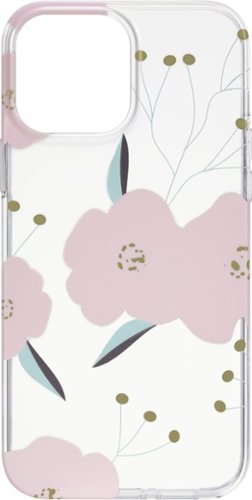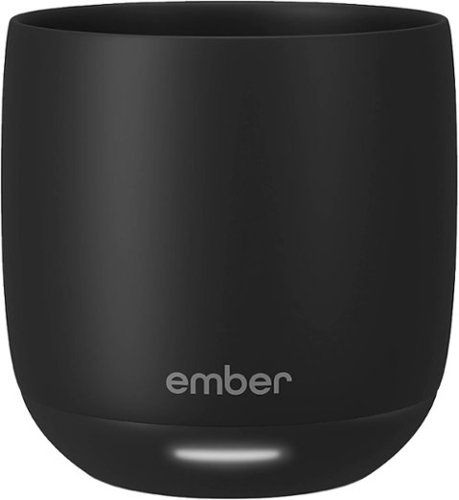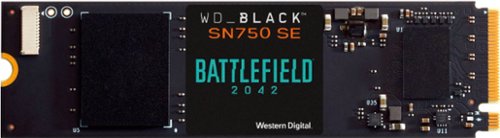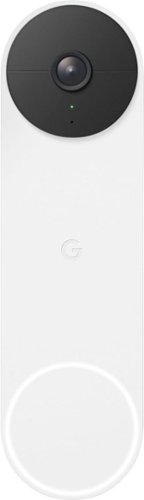gadgeTT's stats
- Review count171
- Helpfulness votes800
- First reviewOctober 1, 2015
- Last reviewApril 21, 2024
- Featured reviews0
- Average rating4.5
Reviews comments
- Review comment count0
- Helpfulness votes0
- First review commentNone
- Last review commentNone
- Featured review comments0
Questions
- Question count0
- Helpfulness votes0
- First questionNone
- Last questionNone
- Featured questions0
- Answer count11
- Helpfulness votes19
- First answerAugust 12, 2017
- Last answerDecember 2, 2021
- Featured answers0
- Best answers2
Introducing the new Alienware m17 R5 - Alienware’s powerful 17-inch AMD-based laptop. Game, create, and stream content with powerful AMD Ryzen 6000 series processors and up to 64GB Dual Channel DDR5 4800MHz memory. Play with a cutting edge with exceptional power enabled by updated Alienware Cryo-tech cooling that dissipates heat to maintain system stability during the highest performance states.
Customer Rating

5
Portable gaming with Quality and Speed
on August 7, 2022
Posted by: gadgeTT
TLDR:
(that’s Too Long, Didn’t Read)
This Alienware gaming laptop is crazy fast, relatively thin and has a large 17” screen. Windows 11 is preinstalled and works well enough for many games and normal stuff, but hardcore gamers might prefer to tweak and customize this great hardware.
(that’s Too Long, Didn’t Read)
This Alienware gaming laptop is crazy fast, relatively thin and has a large 17” screen. Windows 11 is preinstalled and works well enough for many games and normal stuff, but hardcore gamers might prefer to tweak and customize this great hardware.
Pros:
* Large bright screen with fast refresh.
* Multicolor keyboard backlighting.
* Multicolor accent lighting.
* Lots of customization options.
* Support for Windows Hello makes login and passwords easy (within Windows 11).
* Relatively thin.
* FAST!
* Large bright screen with fast refresh.
* Multicolor keyboard backlighting.
* Multicolor accent lighting.
* Lots of customization options.
* Support for Windows Hello makes login and passwords easy (within Windows 11).
* Relatively thin.
* FAST!
Cons:
* HUGE power adapter (240W).
* Mediocre battery life (2.5 hrs max).
* A higher resolution (like QHD or UHD) would befit this 17” screen better.
* Heavy to lug around.
* Cooling fans run a lot and are not terribly quiet.
* Could use more ports.
* HUGE power adapter (240W).
* Mediocre battery life (2.5 hrs max).
* A higher resolution (like QHD or UHD) would befit this 17” screen better.
* Heavy to lug around.
* Cooling fans run a lot and are not terribly quiet.
* Could use more ports.
Setup:
It’s a Windows 11 laptop, so there’s not much to say that isn’t typical for Windows 11 setup. Plug it the HUGE power adapter (240W) and run the initial setup for Windows. This laptop supports Windows Hello so you can use quasi-facial recognition for logging in and entering passwords in supported applications. There’s also an Alienware utility for customizing the accent lighting (keyboard, back, etc.), and another for warranty, system details, etc.
It’s a Windows 11 laptop, so there’s not much to say that isn’t typical for Windows 11 setup. Plug it the HUGE power adapter (240W) and run the initial setup for Windows. This laptop supports Windows Hello so you can use quasi-facial recognition for logging in and entering passwords in supported applications. There’s also an Alienware utility for customizing the accent lighting (keyboard, back, etc.), and another for warranty, system details, etc.
The large 17” screen is not touch-enabled, so you’ll need to use the keyboard and touchpad (or a separate mouse), but at least you won’t have to deal with fingerprints on your screen. After the typically brief Windows setup and some other small stuff, you’re ready to install your games of choice and start having fun.
Usage:
Like most Alienware laptops, the keyboard is enhanced for gaming. There are the usual bumps (raised horizontal lines) on the F and J keys to align your fingers for QWERTY touch typing, but being a gaming-focused laptop, there is are also bumps on the ESC and S keys for faster finger alignment of keys using frequently for gaming.
Like most Alienware laptops, the keyboard is enhanced for gaming. There are the usual bumps (raised horizontal lines) on the F and J keys to align your fingers for QWERTY touch typing, but being a gaming-focused laptop, there is are also bumps on the ESC and S keys for faster finger alignment of keys using frequently for gaming.
There are also special gaming-focused shortcut keys for things like “Turbo” mode to run the laptop at the fastest specs it can handle and a mute button for the microphone, among other things. There is no numeric keypad, but the keys are full-size and the trackpad is large.
The huge 17” screen is really sharp and has a really fast refresh rate that enables buttery-smooth gaming. It’s only FHD (1920x1080) which seems a bit low for such a large panel, but that’s not a surprise. A higher resolution panel might haver more pixels, but it also requires a lot more oomph to drive that panel at a fast refresh rate, so it would probably negatively impact its gaming performance.
The built-in speakers are loud and clear, but don’t sound really “full” because there isn’t a ton of bass. You can get by with them in a pinch, but headphones or external speakers will provide much more immersive audio.
I connected my Oculus Rift S (using a USB C-to-DP adapter) and while it worked and the image was was clear, there was substantial video tearing that perhaps can be attributed to Windows 11 display drivers. As it is, I wouldn’t try to do any Oculus VR with this laptop. This laptop ate up all other games that I threw at it. The cooling fans did power up frequently but the laptop still ran the games beautifully.
When closed, this is a relatively thin laptop for a 17” gaming beast. It isn’t terribly light, and when bundled with the HUGE 240W power adapter, it is a lot to carry, but still smaller than many competing gaming laptops with these capabilities.
The port complement is basic with wired Ethernet, 1x HDMI, 3x USB-A and 1x USB-C/DP and 1x headphone. If those meet your needs, then you’re all set. Otherwise, an external port replicator might be worth adding to your setup.
Battery life was as expected for such a powerful beast with such a thin body. Windows estimates about 2.5hrs under typical load, but expect a lot less when used for hardcore gaming.
The Passmark rating of 6821 puts this laptop in the 80% percentile which isn’t bad. Its 2D Graphics and Memory ratings were the main contributors to that score not being higher. Faster memory would help, but overall it’s pretty good for a gaming laptop.
Conclusion:
The huge 17” screen (as the m17 name suggests), roomy keyboard and relatively thin profile allows you to take your games with you. Alienware always makes a dependable and well-crafted notebook with dependable service and this one is no exception. For those who want a gaming-oriented laptop for easy transport, you can’t go wrong with this Alienware m17.
I would recommend this to a friend!






Meet Pixel 6a, the more affordable Google phone that adapts to you. Powered by Google Tensor, it’s super fast and secure. The battery lasts up to 72 hours with Extreme Battery Saver.***** The Pixel Camera captures the moment just how you experienced it. And with TitanM2 security, protection is built right in.
Customer Rating

5
Flagship Features for an Affordable Price
on August 6, 2022
Posted by: gadgeTT
TLDR:
(that’s Too Long, Didn’t Read)
The Pixel 6a is not Google’s flagship top-end phone, but you’d never know it from the rich feature set. The large, beautiful display with an under-screen fingerprint scanner, the great battery life, and the amazing set of features all fool you into thinking you spent a lot for their top-end model… but this is the “affordable” one in the series. There are a few features that the 6 and the 6 Pro have that the 6a doesn’t have, but you’ll probably not miss them for the cash you saved. A fantastic phone at a great price.
(that’s Too Long, Didn’t Read)
The Pixel 6a is not Google’s flagship top-end phone, but you’d never know it from the rich feature set. The large, beautiful display with an under-screen fingerprint scanner, the great battery life, and the amazing set of features all fool you into thinking you spent a lot for their top-end model… but this is the “affordable” one in the series. There are a few features that the 6 and the 6 Pro have that the 6a doesn’t have, but you’ll probably not miss them for the cash you saved. A fantastic phone at a great price.
Pros:
* Large always-on OLED screen with small bezels.
* Hole-punch selfie camera.
* Under-screen fingerprint sensor.
* All-day battery life with fast USB-C charging.
* Great cameras with computational fun.
* Android 12 with Material You is really nice.
* First to get all the new software goodies versus non-Google Android phones.
* Large always-on OLED screen with small bezels.
* Hole-punch selfie camera.
* Under-screen fingerprint sensor.
* All-day battery life with fast USB-C charging.
* Great cameras with computational fun.
* Android 12 with Material You is really nice.
* First to get all the new software goodies versus non-Google Android phones.
Cons:
* No wireless charging (present in the 6 and 6 Pro)
* Plastic back instead of glass or metal.
* No headphone jack (not a con if you’re OK with Bluetooth headphones).
* Slightly less RAM than the 6 or 6 Pro versions.
* Cameras are not quite as good as those in the 6 or 6 Pro.
* No wireless charging (present in the 6 and 6 Pro)
* Plastic back instead of glass or metal.
* No headphone jack (not a con if you’re OK with Bluetooth headphones).
* Slightly less RAM than the 6 or 6 Pro versions.
* Cameras are not quite as good as those in the 6 or 6 Pro.
Setup:
I’m a long-time iPhone user and it’s been a while since I last set up or used an Android phone. I was pleasantly surprised at how easy it was to set up. The onboarding process was fast and fun. I didn’t try to switch my stuff from iPhone to Android although that was an option. This Pixel phone even came with an adapter to directly connect the cable for another phone into this one for faster transfers.
I’m a long-time iPhone user and it’s been a while since I last set up or used an Android phone. I was pleasantly surprised at how easy it was to set up. The onboarding process was fast and fun. I didn’t try to switch my stuff from iPhone to Android although that was an option. This Pixel phone even came with an adapter to directly connect the cable for another phone into this one for faster transfers.
I used a pre-paid Verizon nano-SIM and everything worked as expected with one exception; Google’s version of Visual Voicemail is not compatible with my pre-paid Verizon plan, so I’m back to the 90’s in dialing a voicemail number to listen to my messages.
Like most phones these days, it came with a cable but not a USB charger. I had a 30w USB-C charger lying around it happily announced that it was “Rapidly charging” with a countdown until full… nice! No wireless charging on this phone, but the wired charging was so fast that might not even miss it.
Usage:
I won’t get into too many details of Android 12 because that is available on most newer Android smartphones. The nice thing about the Pixel phones, though, is that it not only has a “clean” version of Android without a ton of added fluff that other brands then to pre-install, but it also gets the new stuff faster than other brands.
If you happened to watch the keynote from Google I/O, you’ve probably seen a bunch of the cool new features that are baked into this phone out of the box. The new Material You UI is really fun and fluid and easy to make it your own. For those that spend time on the phone calling businesses, you can have the phone transcribe the other end of the call so you can read what they’re saying and even navigate those horrible “press 1 for this or 2 for that” systems by reading the screen and tapping labeled options! If you’ve ever been on permahold(tm), you can stop paying attention for that voice which means you made it in, and instead have your Pixel ring when it senses that your turn is up.
All the new search functions are amazingly helpful! I love Lens as it really works to tell you what the camera is aiming at. Speaking of the camera, while the specs of the 6a’s cameras are not quite as good as the 6 or the 6 Pro, you’ll still get amazing results for selfies, photos and videos.
One thing that didn’t work as well as I had hoped was the under-screen fingerprint sensor. It worked well enough, but the sensor is at a very specific spot under the screen. Generally, when the phone wants to scan your finger, it puts an icon on the screen over where the sensor is so you can put your finger on the icon and get a good scan. I noticed that in many applications; both native from Google and others, the icon is not lined up with the sensor. You put your finger over that icon and the scan doesn’t work. I got in the habit of putting my finger about a 1/4” away from the icon for these applications and that worked. The good thing is that this is an easily-fixed problem with a software update. The fingerprint sensor itself seems to work fine.
Battery life was great and did really last over a day’s worth of typical use. The phone does tend to get a bit warm if you use it for a while, though. Not hot enough to have to put it down, but definitely warm enough to notice.
I didn’t care so much about the lack of a headphone jack. Who really uses wired headphones these days anyway? If you’re truly an audiophile with a wired set of cans, you can always buy a USB-C to Headphone adapter on the cheap that will work.
The display is bright and clear and the colors really pop thanks to being OLED. The refresh rate is a tad less than the 6 or the 6 Pro but is more than good enough for typical use.
Conclusion:
There is TON to love about the Pixel 6a and only a few small things to mention as not being great. It really does feel like a phone that hits much higher than its price would indicate. Not everyone needs to the top-end phone, and with the 6a, you’re not missing much from its more-expensive siblings. You really are getting more than you pay for with the 6a… fast, fun and fully-featured.
I would recommend this to a friend!





Twinkly Dots are designed with an innovative flat, matte head to reach impressive brightness levels and perfect color tones, while offering the versatility of classic LED light strings with a refined look and feel of premium decorative lighting. The light string measures 33 feet in length with 200 RGB LED lights. Getting started with Twinkly Dots is super easy, a quick and intuitive setup process configures your device in a matter of seconds. The Twinkly ecosystem uses a Bluetooth and Wi-Fi controller with a state-of-the-art smartphone application, bringing new levels of lighting design and creativity to customize your connected home. Like all Twinkly products, every single LED light can be controlled individually, allowing you to create and reproduce unique effects, gradients, and color animations. Twinkly Dots can be grouped together with other Twinkly devices to create larger, synchronized light installations and combined with Twinkly Music (sold separately), to offer a fully customizable light show for all occasions.
Customer Rating

5
Fun and Easy to Use with Ton of Options
on July 28, 2022
Posted by: gadgeTT
TLDR:
(that’s Too Long, Didn’t Read)
The lights themselves are really high quality. They’re bright and clear and the control box is small and easy to hide. The app is the star of the show and what really shines (ha!). Map out your lights after laying them out and the app can do amazing things with them!
(that’s Too Long, Didn’t Read)
The lights themselves are really high quality. They’re bright and clear and the control box is small and easy to hide. The app is the star of the show and what really shines (ha!). Map out your lights after laying them out and the app can do amazing things with them!
Pros:
* Bright and clear lights with a diffused cover.
* Each light is individually addressable.
* The wire between the lights is thin, flat and clear.
* The control box is small and easy to hide.
* WiFi for easy control from anywhere.
* Bright and clear lights with a diffused cover.
* Each light is individually addressable.
* The wire between the lights is thin, flat and clear.
* The control box is small and easy to hide.
* WiFi for easy control from anywhere.
Cons:
* This set is not waterproof so they are for indoor use only.
* Two sets of strings and you can’t remove or shorten either.
* The power adapter is HUGE.
* Would be nice to be able to vary the settings by time and not have have them turn on/off.
* This set is not waterproof so they are for indoor use only.
* Two sets of strings and you can’t remove or shorten either.
* The power adapter is HUGE.
* Would be nice to be able to vary the settings by time and not have have them turn on/off.
Details - Setup:
After you’ve untangled them and mounted them wherever you want them, start up the app and pair it to your lights. This will also get them up on your WiFi so you can control them from anywhere. This part was really easy.
Once they’re laid out how you want them and are connected to the app, you can start the fun of choosing what they’ll do. While not required, if you map the lights in the app, they’ll work better as a canvas for showing whatever you want on them. In the app, you point your phone’s camera at the layout and tell it map your lights. It will then use a photo of the layout and identify every bulb. If you ever adjust your layout, just remember to do this step again.
Now you can play around and choose colors, patterns, animations, even text to show on your layout! It was fun and easy to make these lights do just about anything. You can even link multiple Twinkly sets together and have their layouts align. Theoretically, you can create a huge video display with these and show whatever you want on them.
The app even has an Effects Store where you can browse for and download pre-made effects for various events, holidays, etc. All the ones I browsed were free but they are set up to have paid options later, I’m sure.
Usage:
From the app, you can “save” a number of effects or patterns to the light control box so it can run that pattern on demand and switch patterns with the button on the control box. The lights can also be set to turn on or off and a single preset time of day and display your selected effect.
I would like to have more programming options; perhaps have multiple On/Off timers each with a different effect, but this might only be a firmware update away.
Conclusion:
These are really cool lights that are easy to set up and have more options than you can write about in a review like this. I can only imagine what you could do with multiple sets all linked together!
I would recommend this to a friend!



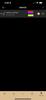


The mini-sized, mega-capable DJI Mini 3 Pro is just as powerful as it is portable. Weighing less than 249 g and with upgraded safety features, it's not only regulation-friendly, it's also the safest in its series. With a 1/1.3-inch sensor and top-tier features, it redefines what it means to fly Mini.
Customer Rating

5
Amazingly light, compact, and fully-featured.
on July 10, 2022
Posted by: gadgeTT
TLDR:
(that’s Too Long, Didn’t Read)
You’d expect a drone this small and light to be equally light on features, but it’s as crammed with goodies as its bigger brothers! Lighter than my phone yet fun, stable, safe and amazing image quality and range. This is the drone to pack for any away mission when there might be something interesting to record from a distance.
(that’s Too Long, Didn’t Read)
You’d expect a drone this small and light to be equally light on features, but it’s as crammed with goodies as its bigger brothers! Lighter than my phone yet fun, stable, safe and amazing image quality and range. This is the drone to pack for any away mission when there might be something interesting to record from a distance.
Pros:
* Amazingly compact when folded up.
* Astonishingly lightweight yet stable even in windy conditions.
* Great flight safety features.
* Useful flight and camera modes.
* Great battery life.
* Convenient and useful remote that doesn’t monopolize your phone.
* Amazingly compact when folded up.
* Astonishingly lightweight yet stable even in windy conditions.
* Great flight safety features.
* Useful flight and camera modes.
* Great battery life.
* Convenient and useful remote that doesn’t monopolize your phone.
Cons:
* Obstacle avoidance doesn’t see to the sides or above.
* Missing an internal fan so it tends to overheat when on the ground in standby.
* Blade screws are not captive and can easily get lost when removed in the field.
* Flight sticks can easily get dropped and lost if removed in the field.
* Standalone RC needs to tether to your phone for online access during use.
* A 30W+ USB-C charger is needed but not supplied.
* MicroSD memory cards are not provided but are highly recommended.
* Obstacle avoidance doesn’t see to the sides or above.
* Missing an internal fan so it tends to overheat when on the ground in standby.
* Blade screws are not captive and can easily get lost when removed in the field.
* Flight sticks can easily get dropped and lost if removed in the field.
* Standalone RC needs to tether to your phone for online access during use.
* A 30W+ USB-C charger is needed but not supplied.
* MicroSD memory cards are not provided but are highly recommended.
Details - Setup:
The provided flight battery needs to be plugged in to a charger to activate it for first-time use. Find yourself a 30+ Watt USB-C PD charger and plug it directly in to the drone with the provided flight battery inserted. The battery will activate and begin charging.
To set up the RC, remove the flight sticks from their storage spot on the back side of the remote, and carefully screw them in. Plug in the RC to the same 30+W USB-C charger. Both the drone and the RC have 4 LEDs to indicate charging status and charge level.
When both are charged up, power on the RC and go through the initial software setup. You might as well leave the drone off for now because it tends to overheat if left on in standby for 20 minutes or more. My RC’s initial setup screen was for language selection and the default was set to Chinese. Fortunately, I knew what was going on so I just scrolled until I could read “English” and tapped the arrow to continue. The default time zone was set to Beijing, but that was easy to change to Eastern, too. The rest of the onscreen setup was easy to do including getting the RC up on my WiFi so it could register itself, get firmware updates, maps, etc…
After getting the basics set up in the Fly app that is built into the RC, I then turned on the drone and let it connect to the RC automatically since it had already been “bound” at the factory. The drone and the RC each updated the latest firmware and all was set to go. One thing I really liked was the offer to purchase the one-year accidental damage warranty right from within the setup. I’ve flown drones before and found the extra piece-of-mind worth the low fee and it was a 2 taps to buy it from within the RC versus having to find and type the RC and drone’s serial numbers, etc. into a web page later.
The RC’s Fly app even has flight tutorials and tips and tricks all accessible within the app - very nice.
Observations:
I’ll abstain from describing the flight modes and basic details that you can read in numerous other reviews. Suffice to say that this is a really amazing drone for its size!
A few things I noticed, though:
* When folded up, the drone is the same size as my iPhone 13 Pro Max (although thicker ;-) ), and its actually lighter than my iPhone!
* The drone is very stable in all but the windiest conditions. Of course, the more wind, the lower the battery life and/or range since it needs more attitude control and power to maintain position in high winds.
* The screws that secure the blades are not captive to the blades; they are separate. They are very tiny and easy to loose. If you happen to need to replace a blade while in the field, be very careful - drop a screw in the grass or sand and you’re not flying again unless you have backups handy.
* It’s really nice to be able to remove the flight sticks to make the RC more compact and less likely to break a stick when transporting the RC. The sticks also store on the back of the RC for convenience. The removable flight sticks do; however; have tight threads. Be very careful when screwing the flight sticks on or off. If the threads aren’t securely started, you can easily drop a stick. Again, it’s very easy to mis-thread and drop a stick in the grass or sand where it might be hard to find again. You can fly without a flight stick screwed on, but it’s not easy. I purchased another set of sticks in red so that they are easier to spot if dropped on the ground, and also so I have a spare pair.
* The obstacle avoidance sensors work great and will really help you not crash your drone. Just be careful as they only work when flying forward, backward or down. There is no sensing when flying sideways or up, so be aware at all times when flying… especially in those directions. There is even a setting in the software to disable the ability to fly sideways just to prevent you from forgetting and hitting something.
* The camera’s sensor may be small, but you’ll still get amazing video and photo results. The camera’s new Portrait mode rotates the lens to ensure the highest-quality images and videos when in portrait for sharing to social media without needing to crop the landscape images.
* The RC is light, comfortable to hold and easy to use. I have relatively small hands and I can easily reach my thumbs to the center of the screen while holding the RC. It’s also easy to hold the RC with one hand which navigating the screen with the other if you need to change settings mid-flight and can hover for a few seconds.
* To get the light flight weight, an internal fan was not included. During flights, the breeze from the blades keeps the drone’s guts cool, but when when on the ground for image transfers or firmware updates, it tends to overheat after about 20 minutes of sitting idle. Image and video transfers are relatively fast, but it’s best to not leave the drone on for long before or after a flight.
* The only “accessory” items included are a spare set of blades and screws and a USB-C cable. Everything else is separate and optional. You definitely need to have a suitable USB-C charger and it’s highly recommended to get at least memory card for the drone.
* When folded up, the drone is the same size as my iPhone 13 Pro Max (although thicker ;-) ), and its actually lighter than my iPhone!
* The drone is very stable in all but the windiest conditions. Of course, the more wind, the lower the battery life and/or range since it needs more attitude control and power to maintain position in high winds.
* The screws that secure the blades are not captive to the blades; they are separate. They are very tiny and easy to loose. If you happen to need to replace a blade while in the field, be very careful - drop a screw in the grass or sand and you’re not flying again unless you have backups handy.
* It’s really nice to be able to remove the flight sticks to make the RC more compact and less likely to break a stick when transporting the RC. The sticks also store on the back of the RC for convenience. The removable flight sticks do; however; have tight threads. Be very careful when screwing the flight sticks on or off. If the threads aren’t securely started, you can easily drop a stick. Again, it’s very easy to mis-thread and drop a stick in the grass or sand where it might be hard to find again. You can fly without a flight stick screwed on, but it’s not easy. I purchased another set of sticks in red so that they are easier to spot if dropped on the ground, and also so I have a spare pair.
* The obstacle avoidance sensors work great and will really help you not crash your drone. Just be careful as they only work when flying forward, backward or down. There is no sensing when flying sideways or up, so be aware at all times when flying… especially in those directions. There is even a setting in the software to disable the ability to fly sideways just to prevent you from forgetting and hitting something.
* The camera’s sensor may be small, but you’ll still get amazing video and photo results. The camera’s new Portrait mode rotates the lens to ensure the highest-quality images and videos when in portrait for sharing to social media without needing to crop the landscape images.
* The RC is light, comfortable to hold and easy to use. I have relatively small hands and I can easily reach my thumbs to the center of the screen while holding the RC. It’s also easy to hold the RC with one hand which navigating the screen with the other if you need to change settings mid-flight and can hover for a few seconds.
* To get the light flight weight, an internal fan was not included. During flights, the breeze from the blades keeps the drone’s guts cool, but when when on the ground for image transfers or firmware updates, it tends to overheat after about 20 minutes of sitting idle. Image and video transfers are relatively fast, but it’s best to not leave the drone on for long before or after a flight.
* The only “accessory” items included are a spare set of blades and screws and a USB-C cable. Everything else is separate and optional. You definitely need to have a suitable USB-C charger and it’s highly recommended to get at least memory card for the drone.
Conclusion:
The drone’s name says it all… it’s truly Mini and has all the features you’d expect from a Pro level drone. The thing is amazingly small and light yet fully-featured. The RC with the built-in screen is super convenience because it can be used stand-alone without needing to occupy your phone during flight, and has all of the features you’d expect. This is a perfect drone for beginners and advanced hobbyists who travel or just want a compact flight system for amazing aerial images.
I would recommend this to a friend!






Personalize your phone with a sleek and stylish cover that turns heads. The Modal MD-IP13PMFLWR Hard-Shell Case for iPhone 13 Pro Max & iPhone 12 Pro Max keeps your phone protected from falls of up to 4 ft. with shock resistance. It’s designed with a hard-shell construction for added durability and protection. Compatible with Magnetic charging, you can continue to charge your phone wirelessly without the case getting in your way. A clear background with a pink flower print design adds a subtle pop of color to your device while allowing its original look to show through, giving your phone a fun look and adding to your personal style. Express yourself with this protective and stylish Modal phone case.
Customer Rating

4
Fits Well, Looks Great, Not Good For MagSafe
on July 10, 2022
Posted by: gadgeTT
TLDR:
(that’s Too Long, Didn’t Read)
This rigid iPhone case has a really attractive floral print that lets your iPhone’s color blend in with the design. The case fits great and the holes all line up nicely. It does allow for wireless charging, but I would definitely not recommend it for MagSafe charging.
(that’s Too Long, Didn’t Read)
This rigid iPhone case has a really attractive floral print that lets your iPhone’s color blend in with the design. The case fits great and the holes all line up nicely. It does allow for wireless charging, but I would definitely not recommend it for MagSafe charging.
Pros:
* Attractive design.
* Fits well.
* Protects well- even the Power and Volume buttons.
* Allows for wireless (qi) charging.
* Attractive design.
* Fits well.
* Protects well- even the Power and Volume buttons.
* Allows for wireless (qi) charging.
Cons:
* Definitely not great for MagSafe charging.
* Power and Volume buttons have odd gaps that can trap dirt.
* Definitely not great for MagSafe charging.
* Power and Volume buttons have odd gaps that can trap dirt.
Details - Setup:
It’s a case - you slide it on and it fits ;-)
Details - Typical Usage:
The case fits really well and everything appears to line up well enough with my iPhone 13 Pro Max. The case is completely transparent aside from the floral pattern. This allows for the color of your phone to be visible through the case and mix with the design of the case.
The Power and Volume buttons are covered, but there is an odd gap around the buttons where there is no case material. This gap doesn’t really matter for water protection because the phone is itself waterproof, but those gaps could trap dirt and let it through to the phone.
The case has a nice rubbery feel to it so it won’t easily slide out of your hands, but it is smooth enough that it still will easily slide off any other surface. For example, if you place your phone on your pants leg, it will definitely slide off. The case should protect your phone from small drop and minor bumps, but it is not to be considered a good case if you’re tough on your phone.
My one major complaint is that the case claims it is “magnetic charging compatible.” For iPhone’s, this means MagSafe compatible. While a MagSafe charger will stick to the phone through the case and will charge the phone, the magnetic attraction is so weak that the MagSafe charger will pull away from the phone with almost no effort. Also, if you use MagSafe charging stands where the phone is held nearly vertical by the MagSafe magnetic attraction, this is definitely NOT the case for you as your phone will not remain attached - even the phone’s own weight is enough to break the magnetic attraction. I verified with Apple-branded MagSafe chargers and third-party MagSafe products from Belkin.
Conclusion:
A beautiful case that fits well and does allow for wireless charging through the case, but it is definitely not suitable for MagSafe charging of any kind… at least with my iPhone 13 Pro Max in the case and the MagSafe chargers that I tried.
No, I would not recommend this to a friend.





Flawlessly connected, Fiercely protected. Austere is moving beyond the primary function of providing power, to a place where performance, safety, and design come together to define what you should expect in power. Using our PureFiltration technology, Austere Power cleans noise and artifacts, that can travel through power lines and keeps them from impacting your devices. In addition, the Omniport USB provides rapid charge and protection for low-voltage devices. Austere also employs flameless MOV circuits and thermal protected outlets, keeping you safe from a home electrical fire. And if anything were to happen, our Component Guarantee promises to protect your equipment from damage, regardless of its value, whenever your devices are plugged into an Austere Power product. And because how it looks is as important as what it does, Austere’s proprietary aDesign philosophy elevates function through purposeful engineering and sleek design. Our surge protector power strips have a brushed aluminum housing, which creates an elegant way to power your home electronic devices. Always. Not all power is created equal. You may not know it, but your surge protectors can wear out over time. Joules–the protective layer of energy that defends your components–are finite. And when they are gone, it leaves your system completely unprotected from shock or surge. Traditional surge protectors only last a year or two so if you can’t remember when you last refreshed your home’s power, it’s likely time to do it now. And to take out the guesswork of when your Austere Power needs to be replaced, the blue protection shield icon on the Power unit will cease to illuminate once the Joules have been used. But that won’t happen for a long time because Austere Power is rated to last more than five times as long as most power products and guarantees to safeguard your system with our Component Guarantee.
Customer Rating

5
Well-built, Nicely-Spaced Outlets, Great Warranty
on June 18, 2022
Posted by: gadgeTT
TLDR:
(that’s Too Long, Didn’t Read)
8 nicely-spaced outlets suitable for even larger adapters. 5 USB ports that can deliver up to 2.4Amps per and 6Amps total across all 5. Really nice braided cord and small flat offset power plug. Seems to have a lot of power protections and a great 5-year warranty for damage to anything plugged into it.
(that’s Too Long, Didn’t Read)
8 nicely-spaced outlets suitable for even larger adapters. 5 USB ports that can deliver up to 2.4Amps per and 6Amps total across all 5. Really nice braided cord and small flat offset power plug. Seems to have a lot of power protections and a great 5-year warranty for damage to anything plugged into it.
Pros:
* Long nice-braided cord with flat offset plug.
* Well-crafted metal shell.
* 8 widely-spaced outlets suitable for even large adapters.
* 5 USB ports (2-A and 3-C).
* Great power filtering and protection.
* Long nice-braided cord with flat offset plug.
* Well-crafted metal shell.
* 8 widely-spaced outlets suitable for even large adapters.
* 5 USB ports (2-A and 3-C).
* Great power filtering and protection.
Cons:
* Ring around USB ports looks like it should light up but doesn’t.
* Power button for unit looks like it should light up but doesn’t.
* Minor nit- the icons for the protection lights do not line up exactly.
* Ring around USB ports looks like it should light up but doesn’t.
* Power button for unit looks like it should light up but doesn’t.
* Minor nit- the icons for the protection lights do not line up exactly.
Details - Setup:
The braided power cord is really nice and flexible. The power plug is offset and flat so it doesn’t block the other outlet. There is a master power switch on the opposite end which turns the strip on and should illuminate the 3 LED status indicators for Power, Grounding and Filtering. There are 8 power outlets on the top of the unit that are widely spaced and suitable for larger power adapters. The 5 USB ports are on the end and easy to plug into. There are rubber strips on the back on the unit to keep it from sliding around too much.
Details - Typical Usage:
Not much too it. Plug in your stuff and this strip will do its best to provide clean, filtered power to everything. Keep in mind that the USB ports can support up to 2.4Amps per port but the group of 5 can output 6Amps max. They claim to have a 5-year warranty to replace anything plugged in to this strip if damaged due to power coming from the strip at any value. Nice!
Conclusion:
Really nice looking and well-crafted power strip that protects everything plugged into it. There’s plenty of room to fit up to 8 AC and 5 USB items. Excellent warranty and confidence in plugging in anything pricey and/or sensitive.
I would recommend this to a friend!




The Shark Air Purifier uses Pure Air Microforce to deliver fast, powerful, and quiet purification. Clean Sense IQ senses air quality & auto-adjusts to improve air quality and report results in real time. A HEPA filter captures 99.98% of airborne particles like allergens*, dust, and dander (based on IEST-RP-CC007.3, 0.1-0.2 microns). Cleans up to 1200 square feet.
Customer Rating

4
Great Auto Mode and Very Quiet
on June 18, 2022
Posted by: gadgeTT
TLDR:
(that’s Too Long, Didn’t Read)
Extremely quiet even at normal settings and not very loud at the fastest fan setting. Automatic mode works great and the air quality sensor/displays are informative. Large filtration surface area. The display can be dimmed or turned off by pushing buttons, but doesn’t dim automatically at night.
(that’s Too Long, Didn’t Read)
Extremely quiet even at normal settings and not very loud at the fastest fan setting. Automatic mode works great and the air quality sensor/displays are informative. Large filtration surface area. The display can be dimmed or turned off by pushing buttons, but doesn’t dim automatically at night.
Pros:
* Unassuming design fits in most spaces.
* Attractive displays and easy to use controls.
* Display can be dimmed or tuned off manually.
* Automatic setting works for nearly all situations.
* Convenient handles for moving or lifting the unit.
* Unassuming design fits in most spaces.
* Attractive displays and easy to use controls.
* Display can be dimmed or tuned off manually.
* Automatic setting works for nearly all situations.
* Convenient handles for moving or lifting the unit.
Cons:
* Lights do not dim automatically at night.
* No remote control.
* Have to tip the unit upside down to change the filter.
* Lights do not dim automatically at night.
* No remote control.
* Have to tip the unit upside down to change the filter.
Details - Setup:
Filter installation is done from the bottom of the unit. You have to tip the entire unit upside down and rotate the base off to install or swap the filter. I have a round air purifier from another brand that also has the filter installed at the bottom, but with that one, you can rotate and lift the top off rather than tipping the unit upside down. Not a huge deal, but it just seems a bit less convenient for the once or twice a year you’ll need to do this.
Once the filter is installed and the unit is placed right-side up again, just tap the power button. The unit enters Auto mode and for most situations, that’s all you need to do. There are few other settings like disabling the beep that accompanies button presses, or dimming the displays, but this is all optional.
Details - Typical Usage:
The Automatic mode works really well. There is a built-in air quality sensor that determines how dirty your air is and adjusts the fan speed automatically. I have the unit installed my master bedroom and it mostly stays at the lowest fan speed which is nearly silent.
My only complaint is that my other Shark air purifier, which is much smaller and less expensive, has an ambient light sensor that automatically turns the lights off at night. This new Max unit is missing that light sensor, so you need to tap the Brightness button to dim or turn off the display. Even if left in the dim setting, it still lights up the bedroom quite a bit at night, so I need to remember to turn off the display before going to bed and turn the display back on in the morning. Again, at this price point and especially since their smaller/cheaper model does this automatically, I wouldn’t expect to have to do this. Perhaps if it had a remote, I could do this from bed, but no remote came with this unit.
Conclusion:
Very quiet and the air quality sensor works really well for running the unit in Automatic mode. I wish it dimmed the displays automatically at night, but otherwise it’s a really nice air purifier for medium-sized rooms.
I would recommend this to a friend!



Ideal for espresso-based drinks such as cappuccinos, cortados, and flat whites, the new Ember Cup, 6 oz, offers a premium coffee experience that does more than keep your coffee hot. Our smart mug allows you to set your preferred drinking temperature, so you can enjoy your expertly crafted hot drink —just the way you like it— from the first sip to the last drop. Ember Cup’s built-in battery maintains your precise drinking temperature for up to 1.5 hours or all day with the included charging coaster.
Customer Rating

5
Same Great Features in a New Smaller Size
on June 10, 2022
Posted by: gadgeTT
TLDR:
(that’s Too Long, Didn’t Read)
If the size of this smaller Ember Cup meets your hot-beverage needs, you’ll find all of the awesome features of the larger Ember Mugs but in a smaller handle-less size.
(that’s Too Long, Didn’t Read)
If the size of this smaller Ember Cup meets your hot-beverage needs, you’ll find all of the awesome features of the larger Ember Mugs but in a smaller handle-less size.
Pros:
* Attractive design without a handle.
* Easy to use.
* Comfortable to hold.
* Good enough battery life for between-saucer drinking.
* Same great features and app as the larger Ember Mugs.
* Attractive design without a handle.
* Easy to use.
* Comfortable to hold.
* Good enough battery life for between-saucer drinking.
* Same great features and app as the larger Ember Mugs.
Cons:
* Same issue as all other Ember Mugs that the bottom should be air-dried before being placed back on the charging saucer.
* Same issue as all other Ember Mugs that the bottom should be air-dried before being placed back on the charging saucer.
Details - Setup:
Plug the charging saucer in with the provided AC adapter. I’m not sure why they didn’t go with a USB-based charger, but everything works, so it’s not really and issue. If the Cup isn’t already on, press center of the bottom to turn it on and put it in pairing mode. Then place the Cup on the saucer to charge up while you set up the app. After installing the Ember app, just open the app and tap “Pair new device.” The app will find and pair with the cup so you don’t need to first pair via Bluetooth (at least on a current iPhone. Every Ember Mug has a status LED on the front and you can choose that light’s color to more easily identify your Mug from someone else’s of the same model. The app will tell you the Cup’s battery level and whether there are any firmware updates (yeah, for your coffee cup!). If you have an Apple Watch, you can also install the free app for that and see your Cup’s current temperature without reaching for your phone.
That’s basically it for setup. You can also choose favorite settings for your hot beverages; like 135F for Coffee or 150F for Tea, etc…
Details - Typical Usage:
While there is added flexibility and customization when connected to the phone or watch app, you can also easily use the Cup without the app. Pour your favorite hot beverage and the Cup will turn on and keep it at 135F by default. Take it off the charging coaster for up to 90 minutes to keep your drink hot while you roam. When you’ve savored your last sip, the Cup turns off the heater. You can buy extra charging coasters to have them available wherever you typically park yourself and drink, but the Cup is completely compatible with the saucers for all other Ember Mugs.
When you’ve finished your drink, just hand wash it in the sink. It’s completely waterproof for hand washing but I wouldn’t put it in the dishwasher. One thing to note is that the bottom of the Cup (and the Mugs) has metal contacts for the charging and a rubber non-slip pad. While this all water-safe, there are nooks and crannies that always seem to trap a bit of water no matter how well you dry it. If you put your freshly washed and dried Cup on the charging coaster right away, some of that trapped water will leach out and moisten the charging area leaving a wet ring between the Cup and the Saucer. This won’t cause damage, but I’ve gotten in the habit of placing my washed mug upside-down on the coaster for an hour or so to air-dry before flipping it right-side up to charge again.
As you can see from the attached photos, this new Ember Cup is basically a smaller version of their other Mugs. It holds about 6oz whereas the “regular” Mug holds 10oz and the larger Mug holds 14oz. There is no handle on this one, but I like the feeling of grabbing the cup by the sides. Even with freshly-brewed coffee or tea inside, the outside is comfortable to hold, so no worries about the lack of a handle.
Conclusion:
This Ember Cup has everything that’s great about the larger Mugs but in a smaller size and without a handle. The same great apps, the same great features, and a fresh handle-less design let you savor your favorite smaller hot beverage for as long as you want.
I would recommend this to a friend!



With the Immersion TV Backlights, your gaming world and movie nights will never be the same. Enhance your home entertainment with splashes of vibrant colors dancing around your TV, mimicking what's on-screen.
Customer Rating

3
Great lights - Just Not Great for TV Ambiance
on May 29, 2022
Posted by: gadgeTT
TLDR:
(that’s Too Long, Didn’t Read)
The lights themselves are really nice and attach to the back of the TV well, but the whole setup just doesn’t work well for “extending” the TV visuals past the edges of the screen. The camera doesn’t work that great for choosing the colors for the lights at the edges, and they don’t seem to be able to turn on or off automatically with the TV.
(that’s Too Long, Didn’t Read)
The lights themselves are really nice and attach to the back of the TV well, but the whole setup just doesn’t work well for “extending” the TV visuals past the edges of the screen. The camera doesn’t work that great for choosing the colors for the lights at the edges, and they don’t seem to be able to turn on or off automatically with the TV.
Pros:
* Light strips are bright and colorful and securely attach to the TV.
* Kit fits my 65” OLED TV well.
* Easy and secure installation.
* Lots of options in the companion App.
* WiFi connectivity doesn’t require Bluetooth proximity for control.
* Light strips are bright and colorful and securely attach to the TV.
* Kit fits my 65” OLED TV well.
* Easy and secure installation.
* Lots of options in the companion App.
* WiFi connectivity doesn’t require Bluetooth proximity for control.
Cons:
* Using a fisheye camera to determine colors for the edges doesn’t work well.
* Doesn’t appear to be a way to have the lights turn on and off with the TV.
* Using a fisheye camera to determine colors for the edges doesn’t work well.
* Doesn’t appear to be a way to have the lights turn on and off with the TV.
Details - Setup:
Setup is extensive but not terribly difficult. The lights are composed of four (4) separate strips that are tethered to each other in a long loop with one “chunk” per edge of your TV. Starting at one edge (either the left or right), you stick the light strip to the back of your TV and continue around in a loop until all four sides are attached. Next, mount the camera to either the top or bottom of the TV. My LG 65” OLED TV’s top bezel is so thin that I had to mount the camera to the bottom edge. Make sure that you leave enough room for the camera mount when you attach the light strips, too.
After the lights and the camera are mounted, next is the easy part. Plug the light strip’s single USB-C cable and the camera’s USB-A cable into the small control box, then plug the AC power adapter into the control box. Power up the box and follow the easy steps in the app to get the box on your WiFi. Calibration of the camera is critical to getting a good lighting experience. There are orange foam blocks that you temporarily stick onto the front of your TV to mark the corners and edges for the camera. The camera’s image is fish-eyed so it’s not easy to line it all up, but once you do, you can remove the foam blocks and toss them unless you want to reuse them for future calibration.
That’s basically it for setup. If you want, you can also tidy up the wires and mount the controller box to the back of the TV.
Details - Typical Usage:
I have another brand of TV lights mounted to my TV already. That other brand has a sync box that connects to the HDMI cable for my TV and monitors the video signal rather than using a camera to “look at” the picture on the TV. The camera that comes with this kit attempts to “see” what’s on the TV visually and modulate the brightness and color of the lights on the edges of the screen.
I would expect from a kit like this is that the lights would extend the colors from the edges of the TV picture; If there is red at the left edge of the screen, I’d expect that edge’s lights to be red. The problem is that the light on the edges seems to match the colors on the center of the screen and not be an extension of the content near the edges; unlike the other TV sync box that intercepts the actual video signal from the HDMI cable. With this kit, you end up with lighting at the edges that more matches the center of the screen which doesn’t look that great to me.
There are tons of settings in the app and you can even set it up for Amazon or Google voice control. The lights can be set to turn on or off at a certain time of day, but it doesn’t appear that you can have them automatically turn on or off with the TV. Since this kit mounts to the TV, it’s designed to match the lights to video content, yet a ton of the settings are for matching music, room sounds or just being ambient light.
I really had a hard time getting it calibrated to have the lights “extend” the color from that edge of the screen. The camera just doesn’t appear to be a great way to determine what color and brightness should be at the edges since the camera’s fish-eye lens has a hard time seeing anything at the edges of the screen.
Conclusion:
The light strips mounted easily and worked well, but the control box and camera system doesn’t work that great for “extending” the light at the edges of the TV image onto the wall. Plus, you need to manually turn the control box on and off rather than having it turn on and off with your TV. Overall, I prefer the other product’s control method of intercepting the HDMI video signal rather than using a camera to “watch” TV with you. This kit performs better as a TV-mounted ambient light than it does as an extension of the TV picture.
No, I would not recommend this to a friend.






Perfection Redefined. The only choice when you demand the ultimate listening experience, Sennheiser’s MOMENTUM True Wireless 3 transforms every listen with our most premium sound audio and our most advanced Adaptive Noise Cancellation (ANC). Delivering high-fidelity sound thanks to Sennheiser’s TrueResponse transducer system and aptX Adaptive, the MOMENTUM True Wireless 3 also features Adaptive Noise Cancellation (ANC) that automatically adjusts to one’s environment for an immersive listening experience without distractions. Transparency Mode lets you hear your surroundings at a touch, while the personalized sound feature and Built-in EQ let you experience audio on your terms. For natural communication, the MOMENTUM True Wireless 3 features an advanced six-microphone system for noise free voice pick-up. The latest generation of Sennheiser’s true wireless earbuds takes ease-of-use to the next level with wireless charging and customizable touch controls. IPX4 splash resistance and improved ergonomic design ensure outstanding versatility and all-day wearing comfort.
Customer Rating

5
Comfortable, Sound Amazing, Great Features
on May 20, 2022
Posted by: gadgeTT
TLDR:
(that’s Too Long, Didn’t Read)
There are many TWS earbuds to choose from at each price point. These Momentum 3 buds are at the higher end and are worth it. They sound amazing, are comfortable to wear, have better than average ANC and convenient features. The case and buds aren’t the smallest, but their size is not a huge concern (pun intended).
(that’s Too Long, Didn’t Read)
There are many TWS earbuds to choose from at each price point. These Momentum 3 buds are at the higher end and are worth it. They sound amazing, are comfortable to wear, have better than average ANC and convenient features. The case and buds aren’t the smallest, but their size is not a huge concern (pun intended).
Pros:
* Great sound quality.
* ANC works well and automatically adjusts to the noise in the environment.
* Transparency mode works well and can pause playback at the same time.
* More than good-enough battery life.
* Wireless charging case with USB-C, too.
* Touch controls are configurable and work well.
* Great sound quality.
* ANC works well and automatically adjusts to the noise in the environment.
* Transparency mode works well and can pause playback at the same time.
* More than good-enough battery life.
* Wireless charging case with USB-C, too.
* Touch controls are configurable and work well.
Cons:
* No case battery status in the app.
* Case is just a tad larger than most.
* Buds are just a tad larger than some.
* Case’s fabric texture makes it harder to slide into a tight pocket.
* USB-C in the front is not as convenient as in the back.
* No case battery status in the app.
* Case is just a tad larger than most.
* Buds are just a tad larger than some.
* Case’s fabric texture makes it harder to slide into a tight pocket.
* USB-C in the front is not as convenient as in the back.
Details - Setup:
Setup was fast and easy as is becoming the norm with your typical TWS earbuds. No longer do you need to pair the first natively with the phone, then convince the buds to connect to each other. You can simply download and install the app, then select to “Add” your buds and it walks you through the few required steps. Connectivity has been great ever since.
Details - Typical Usage:
Case: While the case isn’t the smallest I’ve seen, it’s is compact enough. It sits flat on the table even with the lid open, and charges on a qi pad easily. There is a single LED on the front of the case to indicate case charging status which works OK for everyone but those who are color blind. The USB-C port is on the front which only works if your USB-C cable plugs into the charger in front of the case. In other words, if your charger is behind the case, as it would be for many situations, the case would need to be rotated to have the cable trail out the back, which aims the status LED away from you. Not a concern at all for wireless charging, but for those who want to charge the case with a wire, it’s a tad less convenient.
The case lid stays closed magnetically and is opens easily yet not so much as to fly open accidentally. The lid also stays open and the case stays flat on a desk with the lid open. These may sound like odd things to point out, but it’s surprising how many TWS case lids flop closed on their own or cases that won’t sit flat when open (AirPods!) The buds store in their slots magnetically but extend far enough from their docking holes that they are easy to grab to remove.
A few minor concerns about the case; none of which would prevent me from recommending these buds… There is only that one status LED on the case so it’s doing heavy lifting between the case battery status and the battery status of the buds within. The app clearly shows each bud’s battery status, but does not indicate the case battery status. The texture of the case give it a luxurious look and feel, but makes it a bit more cumbersome to fit into tight pockets.
Buds: They aren’t the smallest I’ve seem (that honor goes to the Earin M-3), but they are comfortable to wear and are not too obtrusive. The are numerous sizes of ear tips and “wings” included so you can get the perfect fit. The outer surface of each bud is a touch control and the app allows you to customize what each bud’s tap, double-tap and tap-and-hold gesture does. Each bud also has an “in-ear” sensor to pause the music when removed.
The sound is crisp and clear with enough bass to round out the sound, without being overly boomy. The ANC works really well, too. I wouldn’t call it the strongest ANC I’ve ever tried, but it’s much better than average. My favorite feature is one that is absent from many others; the ability to easily toggle between ANC on while listening to music, and Transparency on with the music paused. These buds do not support multi-point pairing in that they cannot be actively connected to two devices at once (like your phone and your tablet), but they can be paired and switched between devices easily enough.
Battery life is robust and the case can top it up further, so they will probably suit most needs except for long transatlantic flights without a top-up.
The app is nicely laid-out and enables customization of the eq, the strength of the ANC and Transparency modes, and a few other features.
Conclusion:
The list of features which are considered table stakes for TWS earbuds keeps getting longer. What separates a “premium” TWS earbud from the average or basic is more on sound quality and high-end features. If you’re listening to high-quality sources, you will probably appreciate these Momentum 3 earbuds. They build on the fantastic base set by the Momentum 2 and improve on the sound, convenience and overall feature set. They sound fantastic and are highly recommended.
I would recommend this to a friend!






gadgeTT's Review Comments
gadgeTT has not submitted comments on any reviews.
gadgeTT's Questions
gadgeTT has not submitted any questions.
Introducing the MagGo Magnetic 2-in-1 charger, featuring magnetic precision for effortless alignment during charging. Compatible with iPhone 12 and beyond, this sleek design offers secure charging for your phone, AirPods, and AirPods Pro. With a versatile free-standing design, you can adjust your iPhone's viewing angle for convenience and comfort. Plus, enjoy an illuminating charging experience with a beautiful ambient light glow.
Does this charge at the full magsafe 15W?
No. This charger is not MagSafe. It is qi and has magnets but is not recognized by an iPhone as MagSafe so charging is limited to standard qi rates.
2 years, 5 months ago
by
gadgeTT
Our most creative camera yet. Polaroid Now+ is our revamped analog instant camera with even more creative tools. Get 5 new lens filters, and unlock two extra tools — aperture priority and tripod mode — inside the Polaroid mobile app. Try light painting, double exposure, manual mode and more. Plus a tripod mount to steady your ideas inside the original Polaroid square format frame.
How many megapixels does this camera have?
This is an analog camera. There is no digital sensor and thus no Megapixel count.
2 years, 6 months ago
by
gadgeTT
Enhance the performance of your gaming rig with this Western Digital WD_BLACK game code bundle. A NVMe 1TB SSD delivers fast load times and vast storage for all your titles, while the included game code allows access to the full PC game download of Battlefield 2042. This Western Digital WD_BLACK game code bundle boasts backward-compatible PCIe Gen4 technology, providing speedy and reliable performance.
Will this work on the PS5?
I just posted my review and the short answer is YES! You need to buy a separate heat sink but the SSD works great in my PS5.


2 years, 6 months ago
by
gadgeTT
The Nest Doorbell is the battery-powered video doorbell that works with any home. See what’s happening at your door from anywhere and get intelligent alerts about important activity, like when there’s a person, package, animal, or vehicle.* And because there are no wires, you can install it yourself. Nest Doorbell requires the Google Home app and a Google Account – it’s not compatible with the Nest app or the home.nest.com site.
Where can I buy a replacement battery? How much does the replacement battery cost?
The internal battery is not replaceable by the customer. You have to remove the whole doorbell from the mounting bracket using the supplied metal "key", bring it inside and plug it in to recharge it... about every 2-3 months.
2 years, 7 months ago
by
gadgeTT
Organizing financial paperwork and accurately processing piles of messy receipts and invoices can be a challenge. The Epson® RapidReceipt RR-600W desktop scanner was specifically designed to quickly scan stacks of invoices and receipts of varying sizes, then automatically and accurately process the information into smart digital assets. With the included Epson ScanSmart® financial software, you can turn stacks of unorganized receipts and invoices into categorized digital data that easily integrates into applications such as QuickBooks®, TurboTax® and more1. Plus, create searchable/editable PDFs with the included bonus software. Do it all with zero subscription fees. Featuring smart technology, this scanner learns from each receipt scanned ̶ recognizing more data and logos over time, ensuring receipts and invoices are accurately converted and categorized. And, it’s all done on your own device, giving you complete control over your data, where it’s stored and how it is used. It’s the easy, cost effective way to organize and manage your finances.
Does it extract receipt information into software that can be sent to quickbooks online?
It claims to, although I'm not a QuickBooks user so I cannot verify. The box clearly states that it does this, tough.
3 years, 3 months ago
by
gadgeTT
The reliable Brother HL-L3210CW compact digital color printer is a great choice for the busy home or small office. Quick print speeds of up to 19 pages per minute¹ plus manual feed slot accommodates varied printing needs and can handle a variety of paper types and sizes including card stock, envelopes and more. Connect with versatile options including built-in wireless or USB interfaces and print wirelessly from mobile devices. The 250-sheet capacity adjustable paper tray helps improve efficiency with fewer refills and handles letter or legal sized paper. Brother Genuine high-yield replacement toner cartridges help lower printing costs. Comes with a 1-year limited warranty and free online, call or live chat support for the life of your product. Prints up to 19 ppm¹ in black and up to 19 ppm¹ in color.
Does this printer have two trays, one letter and one legal?
One tray is included. This tray supports sizes all the way up to legal. See attached photo where the paper stop is set for letter but can go all the way back to legal.

4 years, 7 months ago
by
gadgeTT
Unlock new potential for your wireless headphones with this Airfly headphone accessory. It plugs into any conventional headphone jack to enhance your listening experience and can pair with in-flight entertainment systems for added convenience. This Airfly headphone accessory has an eight-hour battery life and recharges through USB, so it's easy to take anywhere.
Does this charge air pods. Lost my charger
No. This has a built-in battery that requires charging but does not supply power to charge any other device. AirPods in specific must be charged with an AirPod charging case.
5 years ago
by
gadgeTT
Unlock new potential for your wireless headphones with this Airfly headphone accessory. It plugs into any conventional headphone jack to enhance your listening experience and can pair with in-flight entertainment systems for added convenience. This Airfly headphone accessory has an eight-hour battery life and recharges through USB, so it's easy to take anywhere.
Can you plug wired headphones into this to make them wireless?
No. This does the reverse. You plug this into your source's headphone jack to work with your wireless headphones.
5 years ago
by
gadgeTT
Experience lag-free, immersive audio with this wireless Plantronics gaming headset. It has support for lifelike Dolby Atmos sound, and the sound-isolating ear cups and noise-canceling microphone keep your focus on the game. This lightweight Plantronics gaming headset has a 24-hour battery life and convenient analog adjustments for custom game audio settings.
Has anyone been able to get the game/chat balancer working properly? I have looked everywhere for a solid solution and have not been able to get it working or find a working example. the game/chat balancer for me makes ALL sounds quieter or louder.
As near as I can tell, this balances the audio between the TOSLINK (optical) input on the USB puck and the audio coming from the USB connection. If you're not using the TOSLINK input, then the switch will basically be useless. Hope this helps.
5 years, 9 months ago
by
gadgeTT
Monitor your travels with this Full HD THINKWARE dash cam. It begins recording automatically when you start your vehicle, and its 140-degree viewing angle and high-resolution camera capture the action as you drive. This THINKWARE dash cam has a file lock feature to let you save important videos.
Does it need connecting to the car battery when hardwired?
Yes. Otherwise it won't have power to record when parked (and the ignition off).
6 years, 9 months ago
by
gadgeTT