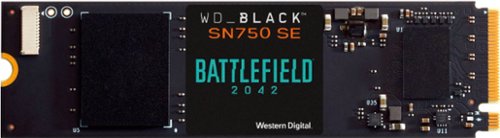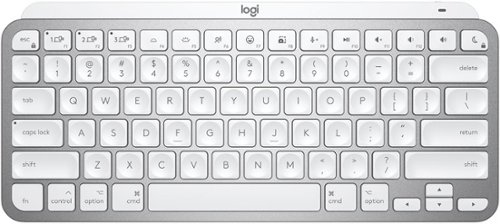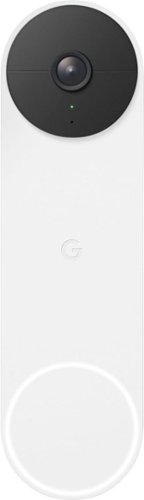gadgeTT's stats
- Review count175
- Helpfulness votes804
- First reviewOctober 1, 2015
- Last reviewJune 11, 2024
- Featured reviews0
- Average rating4.5
Reviews comments
- Review comment count0
- Helpfulness votes0
- First review commentNone
- Last review commentNone
- Featured review comments0
Questions
- Question count0
- Helpfulness votes0
- First questionNone
- Last questionNone
- Featured questions0
- Answer count11
- Helpfulness votes19
- First answerAugust 12, 2017
- Last answerDecember 2, 2021
- Featured answers0
- Best answers2
Rewire the rules with the Razer Thunderbolt 4 Dock Chroma—a sleek, customizable hub that ushers in a new era of connectivity for your ideal setup. Packed with 10 ports, lightning-fast data transfer rates, and dual 4K or single 8K video output, you’ll always be primed to make the right connections.
Customer Rating

5
Clean, attractive and fully featured
on December 9, 2021
Posted by: gadgeTT
from South Florida
TLDR:
(that’s Too Long, Didn’t Read)
Docks are usually all business of just connecting a lot of wires to one box and then connecting that box to your computer with one wire, but this one is not only very capable, but also fun! I would have preferred having the cable to the computer on the back and a few more ports on the front for temporary connections, but this does the job it was designed to do, and does it with panache! There is more than enough power and ports to get everything connected with a single cable to your laptop or desktop.
(that’s Too Long, Didn’t Read)
Docks are usually all business of just connecting a lot of wires to one box and then connecting that box to your computer with one wire, but this one is not only very capable, but also fun! I would have preferred having the cable to the computer on the back and a few more ports on the front for temporary connections, but this does the job it was designed to do, and does it with panache! There is more than enough power and ports to get everything connected with a single cable to your laptop or desktop.
Pros:
* Small footprint.
* Full-size SD card slot on the front.
* 3.5mm Headphone jack on the front.
* Light bar is fun and the configuration options are endless.
* High-power TB cable to the computer for laptop charging, too.
* Small footprint.
* Full-size SD card slot on the front.
* 3.5mm Headphone jack on the front.
* Light bar is fun and the configuration options are endless.
* High-power TB cable to the computer for laptop charging, too.
Cons:
* Huge power brick about the size of the dock (albeit one with a huge 135W capacity, too).
* No labels on any of the ports.
* Minimal ports on the front.
* Huge power brick about the size of the dock (albeit one with a huge 135W capacity, too).
* No labels on any of the ports.
* Minimal ports on the front.
Aesthetics:
Very subtle design that matches other Razer products with a matte black finish and chamfered edges. The front has 3 holes with no labeling but it’s kinda obvious what they are for; an SD card slot, a 3.5mm headphone jack and a Thunderbolt cable. The Chroma lighting is totally unnecessary for a dock, but it’s eminently cool anyway. You can even sync the dock’s lighting up with the other Chroma-controlled parts of your rig so they all work in harmony.
Very subtle design that matches other Razer products with a matte black finish and chamfered edges. The front has 3 holes with no labeling but it’s kinda obvious what they are for; an SD card slot, a 3.5mm headphone jack and a Thunderbolt cable. The Chroma lighting is totally unnecessary for a dock, but it’s eminently cool anyway. You can even sync the dock’s lighting up with the other Chroma-controlled parts of your rig so they all work in harmony.
Usability:
The entire bottom is a rubber pad so the dock not only won’t slide around on your desk if you tug a cable, but also so it won’t slide away from you as you insert or remove an SD card from the front. Inserting or removing the 3.5mm headphone cable might require two hands, but it’s probably not something you’ll do often.
The entire bottom is a rubber pad so the dock not only won’t slide around on your desk if you tug a cable, but also so it won’t slide away from you as you insert or remove an SD card from the front. Inserting or removing the 3.5mm headphone cable might require two hands, but it’s probably not something you’ll do often.
None of the ports have labels. While this adds to the minimalist aesthetic, it does make it a tad more confusing to figure out what each port is intended for; aside from the obvious based on the shape of the plug.
I generally prefer my dock to have all of the “permanent” connections in the back and all of the “temporary” connections in the front to keep things neat. This dock has the single TB cable for the PC in the front along with the SD card slot and headphone jack. I would have liked that PC cable to be in the back and have a spare USB-A and USB-C port in the front for temporary connections, but it’s not a deal-breaker.
The software is very gaming-centric. I wouldn’t call it the easiest to use, but it does have a TON of configuration options for the lights on the dock. You don’t need the software for any other aspect of the dock, though. Then again, if you don’t want the Chroma lighting, there are other dock options out there for less cost.
Functionality:
I won’t go down the spec list or enumerate every device you can connect. Let’s just say that if you can plug it in to this dock, it’ll most likely work. I find it incredibly useful for my laptop so I can have a few 4k monitors, a hardwired network, and a few other devices all connected to the dock for use when I’m at my desk. Then when I want to take my laptop with me elsewhere, it’s just one connection to unplug. If your laptop charges over USB-C/TB, that one cable can also keep it powered up, too.
I won’t go down the spec list or enumerate every device you can connect. Let’s just say that if you can plug it in to this dock, it’ll most likely work. I find it incredibly useful for my laptop so I can have a few 4k monitors, a hardwired network, and a few other devices all connected to the dock for use when I’m at my desk. Then when I want to take my laptop with me elsewhere, it’s just one connection to unplug. If your laptop charges over USB-C/TB, that one cable can also keep it powered up, too.
Value:
I would not call this dock a value-priced option. It’s not priced crazy high, but it’s not the cheap option, either. Based on Razer’s other products, I’d feel comfortable with the quality and support you’ll get from this.
I would not call this dock a value-priced option. It’s not priced crazy high, but it’s not the cheap option, either. Based on Razer’s other products, I’d feel comfortable with the quality and support you’ll get from this.
Conclusion:
You get what you pay for, and you get a LOT with this dock. Not only does it support a ton of high-power connections, but does it with style, too. BTW, as of the time of this review, there is no Mac version of the software, but there is a Mac-specific version of the dock in white with no lighting effects (or software).
You get what you pay for, and you get a LOT with this dock. Not only does it support a ton of high-power connections, but does it with style, too. BTW, as of the time of this review, there is no Mac version of the software, but there is a Mac-specific version of the dock in white with no lighting effects (or software).
Mobile Submission: False
I would recommend this to a friend!





Introducing the MagGo Magnetic 2-in-1 charger, featuring magnetic precision for effortless alignment during charging. Compatible with iPhone 12 and beyond, this sleek design offers secure charging for your phone, AirPods, and AirPods Pro. With a versatile free-standing design, you can adjust your iPhone's viewing angle for convenience and comfort. Plus, enjoy an illuminating charging experience with a beautiful ambient light glow.
Customer Rating

3
Compact and Convenient but not quite MagSafe
on December 2, 2021
Posted by: gadgeTT
from South Florida
TLDR:
(that’s Too Long, Didn’t Read)
A compact and capable wireless charger for up to two devices. It supports magnetic phone attachment but is not really MagSafe so it’s not as fast or as easy to use as MagSafe. The spot for charging a second device wirelessly is somewhat useful. Overall a good value but there are better options for slightly more money.
(that’s Too Long, Didn’t Read)
A compact and capable wireless charger for up to two devices. It supports magnetic phone attachment but is not really MagSafe so it’s not as fast or as easy to use as MagSafe. The spot for charging a second device wirelessly is somewhat useful. Overall a good value but there are better options for slightly more money.
Pros:
* Small footprint.
* Includes a tiny and fast 20W USB adapter and a good C-to-C cable.
* Strong magnets hold an iPhone at virtually any angle including rotated to landscape for video watching.
* Can charge two devices wirelessly in the same tiny footprint.
* Small footprint.
* Includes a tiny and fast 20W USB adapter and a good C-to-C cable.
* Strong magnets hold an iPhone at virtually any angle including rotated to landscape for video watching.
* Can charge two devices wirelessly in the same tiny footprint.
Cons:
* Slightly slower iPhone charging than MagSafe.
* Not as easy to remove iPhone from magnetic hold as MagSafe.
* When traveling, the provided cable and USB adapter don’t work directly with iPhone without the base.
* The magnets on the top charger force odd alignments with non-MagSafe devices.
* The space for charging a second device is limited due to the hinge design for the top charging pad.
* Slightly slower iPhone charging than MagSafe.
* Not as easy to remove iPhone from magnetic hold as MagSafe.
* When traveling, the provided cable and USB adapter don’t work directly with iPhone without the base.
* The magnets on the top charger force odd alignments with non-MagSafe devices.
* The space for charging a second device is limited due to the hinge design for the top charging pad.
Aesthetics:
This charger looks really clean and simple and takes up minimal space on a desk for charging two devices at once (phone and headphones, etc.) It has a substantial weight that keeps it from toppling over even with an iPhone Pro Max on top. A subtle white light ring around the base adds to a nice ambience while also indicating the charge level of the device on the top pad. The shiny chrome hinge on the front is a tad odd, though, in that it looks like a button rather than a hinge.
This charger looks really clean and simple and takes up minimal space on a desk for charging two devices at once (phone and headphones, etc.) It has a substantial weight that keeps it from toppling over even with an iPhone Pro Max on top. A subtle white light ring around the base adds to a nice ambience while also indicating the charge level of the device on the top pad. The shiny chrome hinge on the front is a tad odd, though, in that it looks like a button rather than a hinge.
Usability:
The top charging pad is on a tilt hinge so that the angle of the attached iPhone can change from flat to angled up. It’s mostly sturdy but the phone and base tend to wobble when the phone is tapped at the top or bottom of the screen (or left/right when in landscape). At no point does the phone feel like it will easily pop off, but that’s a two-edged sword in that it’s also not very easy to remove the phone with one hand as you kinda have to hold the base down. A MagSafe charger tends to hold the phone just as securely but it is much easier to “peel” the phone off the magnets than this charger.
The top charging pad is on a tilt hinge so that the angle of the attached iPhone can change from flat to angled up. It’s mostly sturdy but the phone and base tend to wobble when the phone is tapped at the top or bottom of the screen (or left/right when in landscape). At no point does the phone feel like it will easily pop off, but that’s a two-edged sword in that it’s also not very easy to remove the phone with one hand as you kinda have to hold the base down. A MagSafe charger tends to hold the phone just as securely but it is much easier to “peel” the phone off the magnets than this charger.
Under the top wireless charging pad is a second pad so you can charge something smaller like a wireless headphone case. This second pad is only available when the top pad is tilted up, and due to the placement of the hinge and the angle of the top pad, there is not much clearance for that second device. Another phone cannot be charged there, for example, because you can’t center a phone on that pad. By the way, you can charge anything on the the top charger, but that pad’s magnets force odd placement of non-MagSafe devices but they do still charge. For example, my headphone case charges when on top, but the magnets force an off-center alignment that is not ideal.
Functionality:
The ability to change the tilt angle is useful - especially if you’re going to use the phone while it is charging, but I’m not sure I see the benefit of leaving the top pad flat. As mentioned above, non-MagSafe devices will charge on the top pad (when it’s flat) but they don’t align well. In other words, the change in angle is nice but the ability to fold it down flat is not very useful; especially since you loose the ability to charge a second device when the top is flat.
The ability to change the tilt angle is useful - especially if you’re going to use the phone while it is charging, but I’m not sure I see the benefit of leaving the top pad flat. As mentioned above, non-MagSafe devices will charge on the top pad (when it’s flat) but they don’t align well. In other words, the change in angle is nice but the ability to fold it down flat is not very useful; especially since you loose the ability to charge a second device when the top is flat.
Apple’s MagSafe is a flavor of the qi charging standard and this charger supports standard qi but with additional magnets to hold an iPhone onto it. This is not true MagSafe, though. It is not as fast a charger as MagSafe and as mentioned above, the magnets are not as easy to remove the phone by “peeing” it off the base with one hand.
iPhones don’t include the USB adapter any more - the USB adapter included with this product is really nice as it’s small and powerful. It’s just a tad larger than Apple’s 5W USB-A charger and is more compact and more powerful than Apple’s 18W USB-C charger; plus, the folding prongs make it much easier to pack for travel. Speaking of that, due to the weight of the base (for stability), it is not the best thing to take when traveling, but the compact USB-C adapter is great for travel. When leaving home, you’re best off taking the USB adapter and leaving the heavy part behind. BTW, the USB cable that it comes with cannot be used directly with your iPhone, either, so best to remember to take a USB-C to Lightening cable with you.
Value:
At its current price, this Akner wireless charger is slightly less expensive than another well-known company’s “2-in-1 Wireless Charger Stand with MagSafe.” That other charger, while a bit more expensive, is true MagSafe so it can charge an iPhone faster and is easier to remove the phone with one hand. Plus, that other product has most of the benefits of this charger like the ability to rotate the phone to landscape and a spot for charging a second device, etc., So while this product is a little cheaper than competition, it is not as fast nor as easy to use. The included 20W PD compact USB charger and C-to-C cable are a great bonus, but the charger itself is not best option available right now.
At its current price, this Akner wireless charger is slightly less expensive than another well-known company’s “2-in-1 Wireless Charger Stand with MagSafe.” That other charger, while a bit more expensive, is true MagSafe so it can charge an iPhone faster and is easier to remove the phone with one hand. Plus, that other product has most of the benefits of this charger like the ability to rotate the phone to landscape and a spot for charging a second device, etc., So while this product is a little cheaper than competition, it is not as fast nor as easy to use. The included 20W PD compact USB charger and C-to-C cable are a great bonus, but the charger itself is not best option available right now.
Conclusion:
Overall, this charger works as advertised. It is compact and comes with a great USB adapter and cable. There are aspects that I don’t like as much as the competition, though. The competition may be a tad more expensive, but for that you get faster charging, true MagSafe compatibility and a more useful spot to charge a second device.
Overall, this charger works as advertised. It is compact and comes with a great USB adapter and cable. There are aspects that I don’t like as much as the competition, though. The competition may be a tad more expensive, but for that you get faster charging, true MagSafe compatibility and a more useful spot to charge a second device.
Mobile Submission: False
No, I would not recommend this to a friend.





Echo Frames are smart audio glasses that give you hands-free access to Alexa. They are designed to help you save time so you can focus on what matters most. Use them to listen to audio entertainment, control your smart home, stay productive and organized, and communicate hands-free.
Customer Rating

3
Light and Helpful but not Amazing
on November 23, 2021
Posted by: gadgeTT
from South Florida
TLDR:
(that’s Too Long, Didn’t Read)
Light and comfortable to wear. Useful Alexa functionality. Sound quality is passable at best. Battery life is OK and drains a lot when in standby. Numerous rough edges to improve upon for Gen 3?
(that’s Too Long, Didn’t Read)
Light and comfortable to wear. Useful Alexa functionality. Sound quality is passable at best. Battery life is OK and drains a lot when in standby. Numerous rough edges to improve upon for Gen 3?
Pros:
* Very light and comfortable to wear for long periods.
* Numerous controls.
* Private LED shows when Alexa is listening.
* Relatively stylish.
* Very light and comfortable to wear for long periods.
* Numerous controls.
* Private LED shows when Alexa is listening.
* Relatively stylish.
Cons:
* Sound quality is passable at best.
* No battery status in iOS.
* Looses a lot of battery when in standby.
* Wake word cannot be changed and can trigger nearby Echo devices, too.
* Proprietary charging cable.
* Doesn’t fold up tightly.
* Doesn’t turn off when folded - only when upside down.
* Case is OK but blah.
* Sound quality is passable at best.
* No battery status in iOS.
* Looses a lot of battery when in standby.
* Wake word cannot be changed and can trigger nearby Echo devices, too.
* Proprietary charging cable.
* Doesn’t fold up tightly.
* Doesn’t turn off when folded - only when upside down.
* Case is OK but blah.
Summary:
“Smart” glasses used to be a small niche and Bose was the predominant option. They never quite caught on but now there are at least three major options to consider including these Echo Frames. The eyewear (lenses) part is nothing special, but the frames themselves are basically like having Bluetooth headphones built-in so you can listen to music or talk to Alexa or your phone’s assistant. You may ask yourself why have your Bluetooth speakers built into your eyewear rather than popping them in your ears separately? Two primary reasons; since they’re built into the frames that you’re presumably already wearing, it’s one less thing to wrangle and wear, and they don’t block your hearing so you can be more aware of your surroundings.
“Smart” glasses used to be a small niche and Bose was the predominant option. They never quite caught on but now there are at least three major options to consider including these Echo Frames. The eyewear (lenses) part is nothing special, but the frames themselves are basically like having Bluetooth headphones built-in so you can listen to music or talk to Alexa or your phone’s assistant. You may ask yourself why have your Bluetooth speakers built into your eyewear rather than popping them in your ears separately? Two primary reasons; since they’re built into the frames that you’re presumably already wearing, it’s one less thing to wrangle and wear, and they don’t block your hearing so you can be more aware of your surroundings.
They do exactly what they are advertised to do. The beam forming microphones pick up when you speak and even listen for the “Alexa” wake word unless you choose to disable the microphones for privacy. The speakers are built into the side parts of the frame and aim audio down toward your ears. Unless the volume is really high, most people won’t hear what you’re listening to, or at least it won’t be obvious. There really is no discernible treble or bass - just sound you can hear but I wouldn’t call it anything close to a good sound quality. Of course, if you really want great audio, you’d probably be using a nice pair of TWS earbuds instead.
Setup was relatively easy and uses the Alexa app for iOS or Android to pair the frames with your phone. Once paired and charged up, just flip the frames right-side up to reconnect to your phone. When you’re done using them, flip them upside down and a red light confirms that they’re now in standby. This is handy until you put them in the case and then toss that case into a bag. As soon as the case flips upside down (thus flipping the glasses right side up), they glasses wake up and start draining their battery… as well as sucking the audio from your phone and listening for the Alexa wake word. I’d really like to see an improvement whereby folding the sides also puts the frames in standby, and then opening them back up wakes them up.
There are a bunch of buttons on the frames to make control a bit easier. There are dedicated volume buttons and a button that enables/disables the microphone as well as doing a few other things. The touch strip is a bit confusing, though. Tap to pause music but double-tap to resume seems odd - why not just tap to pause and then tap again to resume? It’s also not very easy to feel for the location of the touch strip when you’re wearing the glasses as there’s no bumps or lines or anything to feel for - you just have to tap or swipe and hope for the best.
An LED on the top inside of the frame lets you know when there are any notifications or when the microphones are disabled. An ambient light sensor is facing inward on the other side of the frames and this perhaps adjusts the brightness of the notification LED. The lenses are not photochromic, so the only thing the light sensor might control is the brightness of that LED. It would be great if the lenses adjusted their darkness based on ambient light (photochromic) but these are not.
Battery life is OK but not great. In fact, I fully charged them, put them in standby (upside down) and 3 days later, they were down to 60% of their charge. Unlike most other Bluetooth headphones, there is no battery or connection status in the top line status bar of an iPhone. You have to either ask Alexa what the battery level is, or wait for the frames to announce it. When it’s time to charge them up, you have to use a proprietary magnetic USB cable. It’s probably best to carry that cable with you just in case you need to charge the frames up on the go, but there is nowhere in the case to store it. You kinda just have to wrap it up and tuck it in the folded frames if you want to bring it with you. A loop or pocket in the lid would be a nice improvement.
Another small thing is that unlike other Echo devices, you cannot (at the time of this review) change the frame’s wake word from “Alexa.” This means that if you say that wake word when within earshot of another Echo device that uses that same wake word, you then have multiple Echo devices acting on your command. While this may not be common when outdoors, it could happen with your phone that has to be nearby for the Bluetooth connection to work.
Overall, these “Smart” frames are fun and helpful but need numerous small improvements to improve from “good” to “great.” I wouldn’t expect the audio quality to be the same as a good pair of Bluetooth headphones, but competitor smart frames sound a lot better; albeit without the built-in “Alexa” functionality.
Mobile Submission: False
I would recommend this to a friend!




Our most creative camera yet. Polaroid Now+ is our revamped analog instant camera with even more creative tools. Get 5 new lens filters, and unlock two extra tools — aperture priority and tripod mode — inside the Polaroid mobile app. Try light painting, double exposure, manual mode and more. Plus a tripod mount to steady your ideas inside the original Polaroid square format frame.
Customer Rating

5
Classic Camera with Cool Creativity Boosters
on November 7, 2021
Posted by: gadgeTT
from South Florida
TLDR:
(that’s Too Long, Didn’t Read)
Everything you love about instant analog photography plus some useful creativity tools in an app.
(that’s Too Long, Didn’t Read)
Everything you love about instant analog photography plus some useful creativity tools in an app.
Pros:
* Simple controls.
* Easy onboard control for basic adjustments.
* Light and easy to carry.
* Classic styling with snazzy stripes.
* Simple controls.
* Easy onboard control for basic adjustments.
* Light and easy to carry.
* Classic styling with snazzy stripes.
Cons:
* Steep learning curve if your first experience with analog instant photography.
* Expensive per-shot costs.
* Steep learning curve if your first experience with analog instant photography.
* Expensive per-shot costs.
Summary:
I’ve been a hobby level digital photographer for about 30 years. My first digital camera was a Casio with a now-laughable 320x240 resolution. I loved the benefits of a nearly Infinite camera roll and instant reviews of my shots. Over the years, digital camera resolution and quality has drastically improved, but at the end of the day, a digital photograph is still just a digital copy.
I’ve been a hobby level digital photographer for about 30 years. My first digital camera was a Casio with a now-laughable 320x240 resolution. I loved the benefits of a nearly Infinite camera roll and instant reviews of my shots. Over the years, digital camera resolution and quality has drastically improved, but at the end of the day, a digital photograph is still just a digital copy.
Long before digital cameras emerged, a Polaroid camera was the ONLY way to take a photo and see the results per-shot without having to develop an entire roll. Polaroids were cool before instant digital photography was available. I applaud Polaroid for keeping instant analog photography alive! Today, its advantages are mostly as a unique creative tool.
The Polaroid Now+ is yet another extension of the groundbreaking Polaroid camera for creators. The “+” part mainly offers a BTLE (Bluetooth Low Energy) connection with an app on your phone. This type of connection doesn’t require pairing so it’s fast and easy to use. The app enables a lot of cool creative tools like a remote shutter, full manual controls, double-exposure and light painting that basically is a really long exposure so you can “draw” with the light from your phone (or a flashlight, etc.).
The is a nice addition, but you can also do a lot without it. There are only four buttons on the actual camera but they allow you to do a lot of stuff fairly easily. The shutter and power buttons basically do what you’d expect of them. The Flash button doubles not only to turn the flash off for the next photo or until the next power cycle but can also temporarily adjust the camera’s exposure to “more”, “normal” or “less.” This model now has a “+” button on the front which is used to set a self-timer, start a double exposure mode or do whatever favorite mode you assigned from the app. You can also hold that “+” button while turning the camera on to get a more detailed battery level reading on the single-digit display.
Being used to instant digital photography, most of my first 8 photos did not come out well. Polaroids really love light and a steady hand. For me, getting used to analog instant photography has been a steep learning curve but one that I’m sure will pay off with creative results that are not easy to match with a now-ubiquitous digital camera.
I really enjoy the classic styling of this camera and enjoy the colorful stripes on the front. The eyepiece is rubberized for comfort and the provided shoulder straps are easily removable if you need to do so. There’s a tripod mount on the bottom for steadier shots and the supplied creative lenses add some flair to your photos; although they are a tad cumbersome to store in the provided canvas roll which does not have a way to clip it to anything. I especially liked the effects of the Starburst filter but the others have uses as well.
If you’re used to Polaroid photography and are looking for more tools to express your creativity, this camera will not let you down. If you’re new to analog instant photography, you might want to buy a few extra packs of film to go with your camera so you can experiment and get used to the differences of shooting analog. Either way, you won’t be disappointed in this medium where each photo is a unique one-of-a-kind.
Mobile Submission: False
I would recommend this to a friend!






Explore a new world of personalized home theater audio. The SRS-NS7 Wireless Neckband Speaker uses Sony’s 360 Spatial Sound Personalizer technology to envelop you in the rich audio of your favorite shows and movies, while being unobtrusive to others in your home.
Customer Rating

5
Sounds great, not totally private audio
on November 1, 2021
Posted by: gadgeTT
from South Florida
TLDR:
(that’s Too Long, Didn’t Read)
A comfortable and convenient way to listen to music or movies but isn’t totally private audio.
(that’s Too Long, Didn’t Read)
A comfortable and convenient way to listen to music or movies but isn’t totally private audio.
Pros:
* Comfortable to wear for long periods.
* Sounds great.
* Bass you can feel.
* 360 Audio for supported sources.
* Long battery life.
* Comfortable to wear for long periods.
* Sounds great.
* Bass you can feel.
* 360 Audio for supported sources.
* Long battery life.
Cons:
* Bass vibrates your collar bone which may feel weird.
* Audio is not totally private and can be heard by others easily.
* Controls are not completely obvious by touch, but you can get used to it.
* Bass vibrates your collar bone which may feel weird.
* Audio is not totally private and can be heard by others easily.
* Controls are not completely obvious by touch, but you can get used to it.
Summary:
I use a similar product from Bose every day that looks very similar but has one big difference; that one is designed for private audio - the speakers supposedly shoot the sound directly toward your ears so you can listen without bothering anyone around you. These Sony neck phones don’t make that claim and others near me could hear the sound clearly from the same distance (although not as clearly as I could), but the audio, at least for my ears, sounded much better than than my old Bose.
I use a similar product from Bose every day that looks very similar but has one big difference; that one is designed for private audio - the speakers supposedly shoot the sound directly toward your ears so you can listen without bothering anyone around you. These Sony neck phones don’t make that claim and others near me could hear the sound clearly from the same distance (although not as clearly as I could), but the audio, at least for my ears, sounded much better than than my old Bose.
You may be asking yourself why someone would want to wear their headphones on their shoulders rather than the traditional headphones with cups that cover your ears. That’s the important bit - these headphones sound great but don’t block your ears so you can hear other people or things around you. They’re not as heavy to wear because, rather than resting on the top of your head and pressing against your ears, they sit on your shoulders. I can speak from experience that neck phones are much more comfortable for all-day wearing than traditional headphones.
Battery life is exceptional with a claimed all-day 12 hours of use. A quick 10-minute charge gets you an hour of playtime and they are easy enough to charge with USB-C that plugs in on the outer edge of the unit. I would have put the charging LED near the plug on the outer edge but Sony decided to put it on the inside edge. Not a huge deal but not the decision I would have made.
These sound great for music and have support for Dolby Atmos with compatible sources like Amazon Music, etc. They also come with a transmitter box and optical cable that can plug in to supported Sony TVs to provide clear surround audio from your TV. You can actually listen to movies and TV in surround without headphones or a big surround setup. That all really makes a difference considering that the speakers are not covering your ears. You can listen to movies, podcasts, or just music and it all sounds fantastic!
As is typical with Bluetooth headphones, these also have microphones so you can use them for personal or work calls, or talking to your favorite voice assistant. They offer a ton more freedom to move around and not get fatigued by wearing standard headphones or earphones. No one on your call will know that you’re essentially using a neck-worn speakerphone.
There are buttons on one inner edge for adjusting the volume and a multifunction button for playing/pausing music or answering/ending a call. The other inner edge has buttons to mute the microphone and turn the unit on or off. The buttons are easy to find by touch once you learn where they are. I probably would have put the “Up” button closer to my neck and the “Down” button further away from my neck, but again, a small “nit.”
If you like listening to great audio while moving around, but don’t want to have your ears constantly covered, these Sony neck phones are awesome. Great audio for anything you’re listening to, great battery life, and a comfortable all-day fit. Plus. they won’t bother anyone else nearby as much as a Bluetooth speaker would.
Mobile Submission: False
I would recommend this to a friend!






Style up your home studio or gaming station with this CORSAIR iCUE smart lighting strip starter kit. The four strips include individually addressed LEDs for customizing the illumination, while the light-diffusing casing softens the brightness for balanced ambiance. This CORSAIR iCUE smart lighting strip starter kit features magnetic clips and adhesive backing for easy installation.
Customer Rating

5
Cool and Completely Configurable
on October 24, 2021
Posted by: gadgeTT
from South Florida
TLDR:
(that’s Too Long, Didn’t Read)
An easy and cool way to add a splash of color and light effects to anything - especially a gaming rig. A lot to set up but you can tune everything exactly to your liking. PC-only… no Mac support.
(that’s Too Long, Didn’t Read)
An easy and cool way to add a splash of color and light effects to anything - especially a gaming rig. A lot to set up but you can tune everything exactly to your liking. PC-only… no Mac support.
Pros:
* Cool.
* Extremely configurable.
* Comprehensive software.
* Ability to run one “profile” even with the PC off or disconnected.
* Cool.
* Extremely configurable.
* Comprehensive software.
* Ability to run one “profile” even with the PC off or disconnected.
Cons:
* A lot to set up.
* No Mac support - PC-only.
* A lot to set up.
* No Mac support - PC-only.
Summary:
For most gamers, what’s on the screen or in their headphones defines the gaming experience. That’s not everything. These configurable lights can add even more dimension to your visual experience. I won’t get into what bits are included in the kit because you can see that in the main product description. Setup is relatively straightforward but there is a lot to do. Each light strip has adjustable mounts that you can slide to where they work best. Each mount is magnetic and there are little metal pads with sticky tape on them so as to attach the metal pads to something like the back of your monitor, a table, a wall, etc… The strips can either chain together to form one large “channel” or you can pair them up and have the two pairs that are separately controlled instead. Extension wires are provided so they don’t have to be butted up against each other.
For most gamers, what’s on the screen or in their headphones defines the gaming experience. That’s not everything. These configurable lights can add even more dimension to your visual experience. I won’t get into what bits are included in the kit because you can see that in the main product description. Setup is relatively straightforward but there is a lot to do. Each light strip has adjustable mounts that you can slide to where they work best. Each mount is magnetic and there are little metal pads with sticky tape on them so as to attach the metal pads to something like the back of your monitor, a table, a wall, etc… The strips can either chain together to form one large “channel” or you can pair them up and have the two pairs that are separately controlled instead. Extension wires are provided so they don’t have to be butted up against each other.
The control box is small and also has a magnetic attachment to metal pads. There is a power button on the box that works to turn on or off the “hardware” preset that you assign in the software so the lights can work even when the PC is off or the USB cable is not plugged in.
The lights themselves are diffused but the colors and patterns really shine. The cables are all relatively thin and easy to route.
The software is amazingly complete. You can define custom profiles, choose the direction of light patterns and just about anything else that you might want to do with the lights. You can also assign various profiles that run when a specific app is started.
If you’re looking for easy plug-and-play; this may not be right for you. If you want total control over the lights; what they do, when they do it and how they look; this will give you all you need. Again, the Mac is not supported…. just so you know.
Mobile Submission: False
I would recommend this to a friend!





Until now, streaming devices forced you to use each of your apps individually – creating browsing headaches and disconnected watch lists. TiVo Stream 4K is the first to help you find what you want to watch–across your favorite apps–without needing to switch between platforms and navigate different screens. Recommendations from your apps are combined, giving you all your options in one place. And with direct integration with Sling , your live entertainment has a home alongside your streaming shows and movies. From beginning to end, from binge to browse, TiVo Stream 4K delivers an amazing Android TV streaming media player experience. A voice control remote with the power of Google Assistant lets you find movies, check scores, dim the lights and so much more, all with your voice. With Chromecast built-in, you can easily cast movies, music, and more to your TV from your mobile devices. Google Play integration gives you access to a world of movies, shows, games, and over 5,000 apps. Plus, with 4K UHD, Dolby Vision HDR, and Dolby Atmos compatibility, you can enjoy cinematic-quality viewing from the comfort of your couch. The company that invented the DVR just simplified streaming. Less scrolling, more watching. Availability of streaming content from third-party sources is subject to change and certain third-party fees may apply. Streaming apps may not be available in all regions. Broadband internet connection is required to access and receive streaming and live TV content.
Customer Rating

5
Easy Way to Cross the Streams
on October 20, 2021
Posted by: gadgeTT
from South Florida
TLDR:
(that’s Too Long, Didn’t Read)
There are a TON of stick-style streaming devices available. This one is based on Google TV and has a voice-enabled remote, supports 4K resolutions and does a reasonable job of combining all of your free and subscribed services into a manageable way to find something to watch.
(that’s Too Long, Didn’t Read)
There are a TON of stick-style streaming devices available. This one is based on Google TV and has a voice-enabled remote, supports 4K resolutions and does a reasonable job of combining all of your free and subscribed services into a manageable way to find something to watch.
Pros:
* Fast.
* Attractive UI.
* Easy to use remote with built-in microphone.
* Based on Google TV.
* Fast.
* Attractive UI.
* Easy to use remote with built-in microphone.
* Based on Google TV.
Cons:
* Can be a tad cumbersome to set up and manage a large number of streaming services.
* Google TV does not yet support DirecTV Stream, which is itself based on Google TV.
* Can be a tad cumbersome to set up and manage a large number of streaming services.
* Google TV does not yet support DirecTV Stream, which is itself based on Google TV.
Summary:
The main challenge with streaming services is that there are so many to choose from, and each service has its own app and way of “bookmarking” or revealing content to watch. If you have multiple services (subscription or free), it becomes cumbersome to check each service’s app to find something to watch.
The main challenge with streaming services is that there are so many to choose from, and each service has its own app and way of “bookmarking” or revealing content to watch. If you have multiple services (subscription or free), it becomes cumbersome to check each service’s app to find something to watch.
This is where the TiVo Stream has an advantage. The hardware is good but nothing too special… There is a “stick” that plugs into your TV’s HDMI port and a USB power adapter. The remote control is not too large and not too small, and has plenty of useful buttons and even a microphone for Google searches. Sure, the stick supports full 4k UHD streaming, but even that is relatively common.
The TiVo “special sauce” is a way to homologate or combine the available shows across all of your streaming services into one “guide” or list. I use DirecTV Stream as my “live” TV service provider and unfortunately this is not yet supported by TiVo Stream, but if you do have a supported service, the “guide” will even show what’s on “live” as well as what’s available on-demand. It has a common way of searching for and playing content across all of your services. The video and audio quality is great, and the system is easy to navigate once set up.
Like any other streaming stick that supports multiple services, it may be a bit overwhelming to get it all set up by signing in to your various services, but once set up, everything seems easy to use. The TiVo Stream is based on Google so you have the ability to speak to the remote and ask Google anything, including finding content to watch or controlling the playback of that content.
Overall, the stick itself is easy to install, the audio and video quality is great, and the remote is comfortable to hold and use. The TiVo system is easy to use once set up and works across numerous services. With the one absence of DirecTV Stream (or any other service that is itself based on Google TV), the TiVo system makes it easy to find and control just about anything you want to stream including live TV if you subscribe to a supported service.
Mobile Submission: False
I would recommend this to a friend!





Enhance the performance of your gaming rig with this Western Digital WD_BLACK game code bundle. A NVMe 1TB SSD delivers fast load times and vast storage for all your titles, while the included game code allows access to the full PC game download of Battlefield 2042. This Western Digital WD_BLACK game code bundle boasts backward-compatible PCIe Gen4 technology, providing speedy and reliable performance.
Customer Rating

5
Fast, Work in PS5, Free PC Game
on October 17, 2021
Posted by: gadgeTT
from South Florida
TLDR:
(that’s Too Long, Didn’t Read)
This fast M.2 SSD is designed for gaming PCs but I installed it in my Playstation 5. It worked flawlessly and doubled my console’s storage.
(that’s Too Long, Didn’t Read)
This fast M.2 SSD is designed for gaming PCs but I installed it in my Playstation 5. It worked flawlessly and doubled my console’s storage.
Pros:
* Fast.
* Great warranty.
* Works perfectly in a Playstation 5, too.
* Includes a redemption code for the full PC-version of Battlefield 2042.
* Fast.
* Great warranty.
* Works perfectly in a Playstation 5, too.
* Includes a redemption code for the full PC-version of Battlefield 2042.
Cons:
* Doesn’t come with a heat sink.
* Doesn’t come with a heat sink.
Summary:
This fast SSD is designed for and claims compatibility with gaming PCs and laptops. I’m sure it works great in them, too, but I have a Playstation 5 as my main gaming rig. With the recent software update, the PS5 can now accept self-installed internal storage upgrades. Sony recommends that any SSD have a suitable heat sink installed, so I bought one and mounted this SSD in it.
This fast SSD is designed for and claims compatibility with gaming PCs and laptops. I’m sure it works great in them, too, but I have a Playstation 5 as my main gaming rig. With the recent software update, the PS5 can now accept self-installed internal storage upgrades. Sony recommends that any SSD have a suitable heat sink installed, so I bought one and mounted this SSD in it.
It was easy to open up the PS5 and slide in the SSD. The PS5 immediately recognized the new SSD, formatted it and made it ready for use. WD also sells faster SSDs specifically for use with the PS5 but this one worked great, too. I moved a 32GB game file from internal console storage to the new SSD. That transfer took about 15 seconds and the game played from the SSD just as well as it did from console storage. Perhaps there are games that might perform better from faster SSDs, but so far I haven’t noticed any speed difference.
I won’t comment on the bundled Battlefield game as you’re either into that or not. There is a redemption code in the box for the full game that you can download. The game, of course, is the PC version and not the PS5 version, just so you know.
In short, this is a fast SSD that I’m sure works great in a gaming laptop or PC, but it also works amazing in a Playstation 5!
Mobile Submission: False
I would recommend this to a friend!





The Satechi USB-C On-the-Go Multiport Adapter helps make productivity portable. Designed for portability and convenience, the Adapter features USB-C PD charging, HDMI and VGA display ports, USB-A data ports, SD card slots, and Gigabit Ethernet, with two detachable USB-C cables - perfect for on-the-go or docked at your desk. With its sleek aluminum finish and plug and play design, the On-the-go Multiport Adapter enables you to work at your best wherever you are.
Customer Rating

4
Good Quailty, Tons of Ports, Convenient
on October 4, 2021
Posted by: gadgeTT
from South Florida
TLDR:
(that’s Too Long, Didn’t Read)
For its size, this compact USB-C hub has a TON of useful ports. It allows power pass-through for up to 100W which can charge your iPad or most Macs. It has a convenient short USB-C cable that stores in the case, but that cable limits flexibility.
(that’s Too Long, Didn’t Read)
For its size, this compact USB-C hub has a TON of useful ports. It allows power pass-through for up to 100W which can charge your iPad or most Macs. It has a convenient short USB-C cable that stores in the case, but that cable limits flexibility.
Pros:
* Great build quality with a metal shell.
* TONS of ports; USB-C, USB-A, Ethernet, HDMI, VGA and memory card slots for both Regular and MicroSD.
* Pass-through charging for iPads and most Macs.
* Short USB-C cable stores in the unit for convenience.
* Longer USB-C cable included.
* Perfect color/texture match to Apple Space Gray.
* Great build quality with a metal shell.
* TONS of ports; USB-C, USB-A, Ethernet, HDMI, VGA and memory card slots for both Regular and MicroSD.
* Pass-through charging for iPads and most Macs.
* Short USB-C cable stores in the unit for convenience.
* Longer USB-C cable included.
* Perfect color/texture match to Apple Space Gray.
Cons:
* The short USB-C cable is flat and not flexible side-to-side which limits the unit’s placement relative to your devices.
* The short USB-C cable is flat and not flexible side-to-side which limits the unit’s placement relative to your devices.
Summary:
If you have a tablet, phone or computer with a USB-C port, chances are this great travel hub will allow you connect a myriad of things to it. I won’t get into the specs because those are evident in the product description, but suffice to say that there is a port on this hub for just about anything you’d like to connect. I especially like the MicroSD card slot so I can easily import photos from a camera without needing to find an SD-to-MicroSD adapter.
If you have a tablet, phone or computer with a USB-C port, chances are this great travel hub will allow you connect a myriad of things to it. I won’t get into the specs because those are evident in the product description, but suffice to say that there is a port on this hub for just about anything you’d like to connect. I especially like the MicroSD card slot so I can easily import photos from a camera without needing to find an SD-to-MicroSD adapter.
All of the ports are clearly labeled and there is plenty of space between them to easily get your fingers around the plug for insertion or removal. You do have to pay attention to the orientation of the plug, though. For example, the HDMI plug is inserted with the up side of the cable matching the top of the hub, whereas the VGA cable is inserted upside down with its “top” surface facing down. This is really minor but something to be aware of. Another thing of note is that the HDMI and the VGA will typically be used for monitors, but come out of different sides of the hub. This means that if you are connecting to two monitors (one HDMI and one VGA), the cables will be coming out of different sides of the hub which might make cable routing a bit messy.
The unit does get warm to the touch when being taxed, but the metal case helps dissipate that heat. The box includes two USB-C cables; a long braided one and a shorter flat one that stores in the case itself. That shorter cable is really convenient to use for attaching the hub to your tablet or computer, but it is flat and doesn’t flex side-to-side. This means that the hub needs to extend straight out from your device’s USB-C port which may not be the best place for the hub. Of course, you can always use a different USB-C cable for this, but that negates the benefit of having that shorter cable which stores in the dock.
This hub is not really intended to be kept plugged in as a long-term dock. Rather, it is best when used for temporary connections which traveling. As such, it really does its job well and is very easy to carry and hook up. If it meets your connectivity needs, you’ll be happy with the features, size and convenience this hub offers.
Mobile Submission: False
I would recommend this to a friend!



Introducing MX Keys Mini for Mac, a smaller, smarter, and mightier minimalist wireless keyboard with a layout for Mac made for creators. The minimalist form factor provides improved ergonomics by aligning your shoulders and allowing you to place your mouse closer to your keyboard for less arm reaching, more comfort, and better body posture. Perfect Stroke keys are shaped for your fingertips with optimal key stability and tactile responsiveness to keep you oriented and in your flow. The backlit keys light up the moment your hands approach, and automatically adjust to suit changing lighting conditions. Smart Dictation, Mic Mute/Unmute and Emoji keys streamline your workflow even further.
Customer Rating

5
Comfortable, Compact and Fully Featured
on October 1, 2021
Posted by: gadgeTT
from South Florida
TLDR:
(that’s Too Long, Didn’t Read)
A compact and comfortable keyboard with tons of useful features. It can pair to and instantly switch to up to 3 devices which is surprisingly useful.
(that’s Too Long, Didn’t Read)
A compact and comfortable keyboard with tons of useful features. It can pair to and instantly switch to up to 3 devices which is surprisingly useful.
Pros:
* Nicely sculpted keys with a great key feel.
* Great battery life with the backlight off, ok with it on.
* Helpful one-touch keys for Mac-centric functions.
* Can easily customize what most of the special one-touch keys do.
* Ability to pair to and connect to up to 3 different devices such as an iPhone, iPad and Mac.
* Quick charging via USB-C.
* Nicely sculpted keys with a great key feel.
* Great battery life with the backlight off, ok with it on.
* Helpful one-touch keys for Mac-centric functions.
* Can easily customize what most of the special one-touch keys do.
* Ability to pair to and connect to up to 3 different devices such as an iPhone, iPad and Mac.
* Quick charging via USB-C.
Cons:
* Key backlighting drastically reduces battery life.
* Does not proactively warn of low battery on the Mac’s display.
* Key backlighting drastically reduces battery life.
* Does not proactively warn of low battery on the Mac’s display.
Summary:
There are many options for keyboards for your Mac, but this one has some really compelling features and doesn’t take up a ton of space on your desk. First and foremost, it’s a great keyboard to type on; the keys are nicely sculpted, have good spacing, nice travel, and are comfortable to type on. Those are the basics required for a good keyboard. But this one is specially designed for the Mac and has many useful one-touch function keys designed just for the Mac. It also has a great feature whereby you can pair it with up to 3 different devices, and easily switch between them. For example, at my desk I have an iPad, iPhone and my Mac. This one keyboard is paired to all 3 and I can choose which one it is connected to at any time with a single button press.
There are many options for keyboards for your Mac, but this one has some really compelling features and doesn’t take up a ton of space on your desk. First and foremost, it’s a great keyboard to type on; the keys are nicely sculpted, have good spacing, nice travel, and are comfortable to type on. Those are the basics required for a good keyboard. But this one is specially designed for the Mac and has many useful one-touch function keys designed just for the Mac. It also has a great feature whereby you can pair it with up to 3 different devices, and easily switch between them. For example, at my desk I have an iPad, iPhone and my Mac. This one keyboard is paired to all 3 and I can choose which one it is connected to at any time with a single button press.
The keys are nicely backlit and there is an ambient light sensor to determine when the lighting is needed. This keyboard charges over USB-C and has great battery life; provided the key backlights are off. When the key backlighting is enabled, the battery life drops from 5 months to just 10 days. Pairing to my Mac, iPhone and iPad was super easy and switching between them while typing is just a tap of one of the 3 buttons at the top-left of the keyboard.
The entire top row are Smart Keys that do special Mac-centric functions such as muting the microphone or putting your device in Do Not Disturb. Eleven (11) of these keys can even but fully customized to do what you want instead of their pre-determined function. I use a third-party screenshot program for my job, so I changed the “print screen” type button to invoke that program instead.
I also have a Logitech Ergo Trackball mouse, and the same Logi Options app is used to customize both. There are tons of options not just for redefining some of the Smart Keys, but also other aspects of the keyboard and checking the battery life of the keyboard. One thing that is missing, though, is that when the battery is low, the LED on the keyboard lets you know, but there is no notification on the Mac’s screen. Same goes for my Logi mouse. That’s one thing that the Apple products do better, but that’s a small complaint for an otherwise excellent product.
Overall, this is a really great keyboard with a ton of functionality and customization that doesn’t take up a lot of space on your desk. If you don’t need the numeric keypad, this keyboard will support your typing needs quite well and offers a lot of great conveniences.
Mobile Submission: False
I would recommend this to a friend!






gadgeTT's Review Comments
gadgeTT has not submitted comments on any reviews.
gadgeTT's Questions
gadgeTT has not submitted any questions.
Introducing the MagGo Magnetic 2-in-1 charger, featuring magnetic precision for effortless alignment during charging. Compatible with iPhone 12 and beyond, this sleek design offers secure charging for your phone, AirPods, and AirPods Pro. With a versatile free-standing design, you can adjust your iPhone's viewing angle for convenience and comfort. Plus, enjoy an illuminating charging experience with a beautiful ambient light glow.
Does this charge at the full magsafe 15W?
No. This charger is not MagSafe. It is qi and has magnets but is not recognized by an iPhone as MagSafe so charging is limited to standard qi rates.
2 years, 6 months ago
by
gadgeTT
Our most creative camera yet. Polaroid Now+ is our revamped analog instant camera with even more creative tools. Get 5 new lens filters, and unlock two extra tools — aperture priority and tripod mode — inside the Polaroid mobile app. Try light painting, double exposure, manual mode and more. Plus a tripod mount to steady your ideas inside the original Polaroid square format frame.
How many megapixels does this camera have?
This is an analog camera. There is no digital sensor and thus no Megapixel count.
2 years, 7 months ago
by
gadgeTT
Enhance the performance of your gaming rig with this Western Digital WD_BLACK game code bundle. A NVMe 1TB SSD delivers fast load times and vast storage for all your titles, while the included game code allows access to the full PC game download of Battlefield 2042. This Western Digital WD_BLACK game code bundle boasts backward-compatible PCIe Gen4 technology, providing speedy and reliable performance.
Will this work on the PS5?
I just posted my review and the short answer is YES! You need to buy a separate heat sink but the SSD works great in my PS5.


2 years, 7 months ago
by
gadgeTT
The Nest Doorbell is the battery-powered video doorbell that works with any home. See what’s happening at your door from anywhere and get intelligent alerts about important activity, like when there’s a person, package, animal, or vehicle.* And because there are no wires, you can install it yourself. Nest Doorbell requires the Google Home app and a Google Account – it’s not compatible with the Nest app or the home.nest.com site.
Where can I buy a replacement battery? How much does the replacement battery cost?
The internal battery is not replaceable by the customer. You have to remove the whole doorbell from the mounting bracket using the supplied metal "key", bring it inside and plug it in to recharge it... about every 2-3 months.
2 years, 8 months ago
by
gadgeTT
Organizing financial paperwork and accurately processing piles of messy receipts and invoices can be a challenge. The Epson® RapidReceipt RR-600W desktop scanner was specifically designed to quickly scan stacks of invoices and receipts of varying sizes, then automatically and accurately process the information into smart digital assets. With the included Epson ScanSmart® financial software, you can turn stacks of unorganized receipts and invoices into categorized digital data that easily integrates into applications such as QuickBooks®, TurboTax® and more1. Plus, create searchable/editable PDFs with the included bonus software. Do it all with zero subscription fees. Featuring smart technology, this scanner learns from each receipt scanned ̶ recognizing more data and logos over time, ensuring receipts and invoices are accurately converted and categorized. And, it’s all done on your own device, giving you complete control over your data, where it’s stored and how it is used. It’s the easy, cost effective way to organize and manage your finances.
Does it extract receipt information into software that can be sent to quickbooks online?
It claims to, although I'm not a QuickBooks user so I cannot verify. The box clearly states that it does this, tough.
3 years, 4 months ago
by
gadgeTT
The reliable Brother HL-L3210CW compact digital color printer is a great choice for the busy home or small office. Quick print speeds of up to 19 pages per minute¹ plus manual feed slot accommodates varied printing needs and can handle a variety of paper types and sizes including card stock, envelopes and more. Connect with versatile options including built-in wireless or USB interfaces and print wirelessly from mobile devices. The 250-sheet capacity adjustable paper tray helps improve efficiency with fewer refills and handles letter or legal sized paper. Brother Genuine high-yield replacement toner cartridges help lower printing costs. Comes with a 1-year limited warranty and free online, call or live chat support for the life of your product. Prints up to 19 ppm¹ in black and up to 19 ppm¹ in color.
Does this printer have two trays, one letter and one legal?
One tray is included. This tray supports sizes all the way up to legal. See attached photo where the paper stop is set for letter but can go all the way back to legal.

4 years, 8 months ago
by
gadgeTT
Unlock new potential for your wireless headphones with this Airfly headphone accessory. It plugs into any conventional headphone jack to enhance your listening experience and can pair with in-flight entertainment systems for added convenience. This Airfly headphone accessory has an eight-hour battery life and recharges through USB, so it's easy to take anywhere.
Does this charge air pods. Lost my charger
No. This has a built-in battery that requires charging but does not supply power to charge any other device. AirPods in specific must be charged with an AirPod charging case.
5 years, 1 month ago
by
gadgeTT
Unlock new potential for your wireless headphones with this Airfly headphone accessory. It plugs into any conventional headphone jack to enhance your listening experience and can pair with in-flight entertainment systems for added convenience. This Airfly headphone accessory has an eight-hour battery life and recharges through USB, so it's easy to take anywhere.
Can you plug wired headphones into this to make them wireless?
No. This does the reverse. You plug this into your source's headphone jack to work with your wireless headphones.
5 years, 1 month ago
by
gadgeTT
Experience lag-free, immersive audio with this wireless Plantronics gaming headset. It has support for lifelike Dolby Atmos sound, and the sound-isolating ear cups and noise-canceling microphone keep your focus on the game. This lightweight Plantronics gaming headset has a 24-hour battery life and convenient analog adjustments for custom game audio settings.
Has anyone been able to get the game/chat balancer working properly? I have looked everywhere for a solid solution and have not been able to get it working or find a working example. the game/chat balancer for me makes ALL sounds quieter or louder.
As near as I can tell, this balances the audio between the TOSLINK (optical) input on the USB puck and the audio coming from the USB connection. If you're not using the TOSLINK input, then the switch will basically be useless. Hope this helps.
5 years, 10 months ago
by
gadgeTT
Monitor your travels with this Full HD THINKWARE dash cam. It begins recording automatically when you start your vehicle, and its 140-degree viewing angle and high-resolution camera capture the action as you drive. This THINKWARE dash cam has a file lock feature to let you save important videos.
Does it need connecting to the car battery when hardwired?
Yes. Otherwise it won't have power to record when parked (and the ignition off).
6 years, 10 months ago
by
gadgeTT