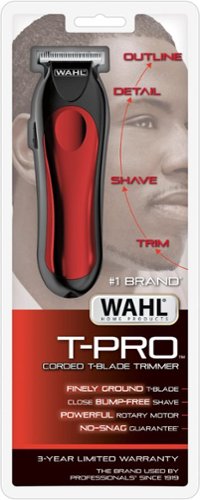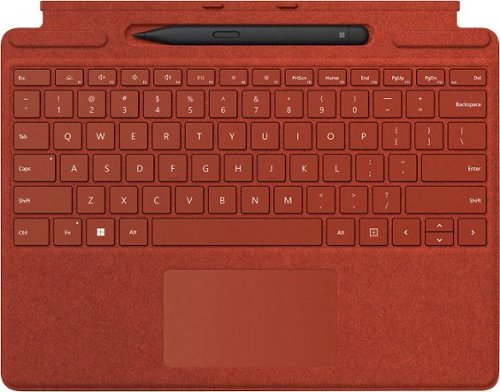NickAtWTF's stats
- Review count96
- Helpfulness votes125
- First reviewOctober 13, 2016
- Last reviewDecember 24, 2023
- Featured reviews0
- Average rating4.1
Reviews comments
- Review comment count0
- Helpfulness votes0
- First review commentNone
- Last review commentNone
- Featured review comments0
Questions
- Question count0
- Helpfulness votes0
- First questionNone
- Last questionNone
- Featured questions0
- Answer count2
- Helpfulness votes2
- First answerDecember 21, 2017
- Last answerOctober 20, 2021
- Featured answers0
- Best answers0
Wahl T-Pro Corded Trimmer/Shaver
Posted by: NickAtWTF
from Fort Collins, CO
I trim my beard at least once a week using old-school Wahl clippers with a Remmington battery-operated trimmer to finish.
I was so, so every excited to try a Wahl plug-in trimmer as the Remmington's charge has significantly diminished and as a result, significant haste is required to do the finish work before the battery runs out.
While I love the experience other Wahl trimmers have provided, in this case - it took me twice as long to do half my trimming. I eventually gave up because I had to go over the same spots so many times and reversing direction ended up pulling hairs. There are a slew of really helpful attachments, but the overarching experience of just using a #2 attachment or no attachment whatsoever was just so frustrating and poor that I couldn't continue using the trimmer at all.
Gonna stick to the Wahl clippers for now and maybe update my Remmington trimmer instead.
Mobile Submission: False
No, I would not recommend this to a friend.
Go Epic! Enjoy an epic viewing experience virtually anywhere with the Epson EpiqVision Mini EF11 Laser Projector. With a built-in high-quality speaker system, this all-in-one projector is the perfect way to watch all your favorite streaming services. Simply hook-up your preferred streaming solution such as an Apple TV, Roku, Amazon FireTV, or Android TV to the built-in HDMI port and you’re ready to start streaming your favorite content up to an epic 150" – no screen required. The Epson EpiqVision Mini EF11 Laser Projector takes the complexity out of watching your favorite content anywhere in your home.
Customer Rating

5
Spectacular Home Streaming Media Projector
on December 23, 2020
Posted by: NickAtWTF
from Fort Collins, CO
Want a movie-theater-size projection of your favorite shows? Epson's Mini EF11 Laser Projector fits the bill.
There's a lot to like here:
- a very slim profile - it'll fit comfortably on a small shelf and takes up less space than an iPad. Height-wise it's about the same as a small mug. It also comes with a tripod mount so you can adjust for exactly where you want it pointed. It automatically and quickly adjusts the keystone.
- turns on fast and operates quietly - doesn't generate a ton of heat for a projector with this good of a picture.
- they aren't kidding about the 150" - you can make it smaller if you want, but it really does a fantastic job in all sorts of lighting conditions even at extreme widths.
- they aren't kidding about plug-and-play for your favorite streaming services, either. A Google Chrome and Apple TV were ready to go the first time with no setup required beyond plugging in the HDMI cable.
- the size of the remote is a little bulky, so that'll be an annoyance unless you have a universal remote of some sort.
- the picture is gorgeous with tons of color depth, solid contrast, plenty of sharpness even on uneven surfaces like textured walls.
- a very slim profile - it'll fit comfortably on a small shelf and takes up less space than an iPad. Height-wise it's about the same as a small mug. It also comes with a tripod mount so you can adjust for exactly where you want it pointed. It automatically and quickly adjusts the keystone.
- turns on fast and operates quietly - doesn't generate a ton of heat for a projector with this good of a picture.
- they aren't kidding about the 150" - you can make it smaller if you want, but it really does a fantastic job in all sorts of lighting conditions even at extreme widths.
- they aren't kidding about plug-and-play for your favorite streaming services, either. A Google Chrome and Apple TV were ready to go the first time with no setup required beyond plugging in the HDMI cable.
- the size of the remote is a little bulky, so that'll be an annoyance unless you have a universal remote of some sort.
- the picture is gorgeous with tons of color depth, solid contrast, plenty of sharpness even on uneven surfaces like textured walls.
Downsides? You may not have an empty, white wall big enough. Seriously. You may also want an HDMI splitter if you want to make it your primary display for multiple devices.
Also, the built-in speakers won't cut it, so you will want some sort of external Bluetooth speaker option.
Overall, Epson has created a really fantastic streaming media projector.
Mobile Submission: False
I would recommend this to a friend!
The Nanoleaf Shapes Mini Triangles elevate the concept of smart lighting into a creative journey of design. A combination of smart technology and sleek ultra-thin design, the modular LED light panels open limitless possibilities for you to explore, create, and play.
Customer Rating

5
Video Blogger? Parent? Bored? These are the answer
on December 15, 2020
Posted by: NickAtWTF
from Fort Collins, CO
I appreciate when my favorite video bloggers have an amazing background. Usually by way of some sort of complicated setup or advanced LEDs and out of reach of most folks who don't want to whip up a custom LED array.
No more. While Nanoleaf kits are a bit pricey, a smaller kit still produces absolutely stunning results, especially when combined with acrylic stands or other setups that catch the light. An array of 5 Nanoleaf triangles totally transformed a corner of my office into a touch-sensitive, sound-responsive lightshow.
When paired with music or paired with a TV/projector setup, these amplify the experience to something near magical.
Poetic? Maybe. But light makes a huuuuuge difference in a space, and these are really clean and easy to set up, mount, and control. The brightness (which can be modified) and depth and range of colors is fabulous. They're matte white on top which means the color and light are softened and ambient as opposed to harsh points; the light is also very evenly distributed across the surface. Once mounted, you can rotate the triangle in a circle around the mounting point.
The only slight issue was unboxing the first set for the first time - you really do need the app to figure out how different pieces can be connected AND you need a Starter Kit to get the power supply and connector, but the app walks you through all that. If you're buying these for the first time, just make sure you have at least one Starter Kit (like this one).
Pairing these with a Hue lightstrip or other color bulbs, you can create a really atmospheric gaming or media room, or even just a really nice office/backdrop for your Zoom meetings.
The combination of shapes and squares and hexagons and differently sized triangles allows you to make some fabulous shapes (even a brand logo or game character). This makes advanced lighting displays really truly possible for hobbyists for the first time. You can slowly add to your collection and design something truly stellar.
Adding some customized light to a playroom corner or shelf to highlight toys is made safe and simple with this (as opposed to cutting LED strips to size or creating some duct-taped combos of spot lighting...)
All in all: an excellent starter kit and one that will help you appreciate the possibilities that Nanoleaf enables.
Mobile Submission: False
I would recommend this to a friend!
Enhance your conference calls with the 360° All Around Webcam. This all-in-one virtual meeting device combines HD video with business-grade audio clarity, to help run your video conferences smoothly. This high-definition, plug-and-play webcam, is ideal for any space. Capture a 360° panoramic view of the room or focus on specific presenters with the various display modes. The 360° All Around Webcam is equipped with a USB-C cable and a USB Type-A connector to work with both your older and newer devices.
Posted by: NickAtWTF
from Fort Collins, CO
TL;DR: if you are doing interviews in a fun space, or have a team of 4+, this is a great way to accomplish a unique shot to get everybody on film all at the same time.
I love niche gadgets like this that solve a particular problem and do it really, really well. The camera itself is ready to go out of the box with minimal setup and has a built-in USB-C attachment as well as a standard USB-A attachment. There's no fancy software to install - when they say "plug and play", they mean it. It just works and the camera does all the heavy lifting for you.
The 360* mode and 180* modes are useful in their own right (I can imagine this becoming a mainstay for a cooking blogger) as well as the "host select" mode, where you can highlight two hosts and have the rest of the room visible in a tertiary display. Again - this is all managed from the camera itself using the black touch bar and mode buttons... I can't emphasize enough how simple j5create has made previously complex video conference tasks.
The audio is decent and assuming you're in a room that has at least a little sound isolation, you should be OK - and this precludes the problem of everybody having their own laptop/headphone setup.
The video quality is good for a webcam in 360* and 180* with noticeable distortion toward the edges as you'd expect... and in low-light conditions, the video will become noticeably grainy even at 90* aspect. The audio is decent enough for a conference-call-style setup. The built-in mute button and indicator lights are a nice touch. Ultimately, if your audio needs to be better than a conference call, you may want to utilize an additional microphone.
You CAN point the camera downward about 45*, if you're showing your work, for instance, or upward, and the position of the camera does not change its mode or preclude other modes - it stays on whatever you set it to, although the 360* and 180* views work best when rotated as indicated.
The in-the-box stand is well-weighted and the tripod mount in combination with a squid tripod would be a really interesting thing.
The one thing this camera does not do is flip segments or give you the ability to flip segments, so if you are attempting to take video along a vertical plane (up and down) as opposed to horizontal, you cannot change the orientation of a particular focus section of video (which is a minor annoyance at best). If you can fix it in post-production or don't care that you're sideways, it's no big deal. There's also no apparent way to capture "the ceiling" in 360* as a "host" and an edge as a second host.
So while there are some limitations to j5Create's camera, the number of problems solved by this device (allowing you to essentially avoid a multi-camera/multi-laptop setup) outnumber the problems created. The number of truly unique streaming opportunities it enables are numerous (think live D&D or tabletop games, a band jam session, vendor hall timelapse in 360*, art lab around the camera...)
If you're a solo-blogger, interviewer, or otherwise don't have a producer of some kind and need a plug-and-play solution to get a wider view during live video, this is a great device and will solve a number of problems for you.
If you aren't live streaming or video conferencing and have the software to do your post-production, there are handheld HD 360* video cameras that will give you a better video quality... and if you JUST need an HD webcam, there are other cameras that do it better. But in terms of 360* streaming and simplicity, j5create made a really, really cool and functional 360* webcam.
Mobile Submission: False
I would recommend this to a friend!
Pocket-sized and extremely portable, DJI Pocket 2 is a tiny camera that lets you single-handedly record memorable moments. Equipped to stabilize movement and take sharp photos and smooth videos, Pocket 2 gives you the freedom to create magic at hand.
Posted by: NickAtWTF
from Fort Collins, CO
There's a lot to like about DJI's Pocket 2.
If your last "pocket camera" was the FlipHD, you're gonna be in for a shock at what the next generation of handheld cameras can do.
The image stabilization aspect is a game-changer, and yes - your iPhone might be able to do SOME of that - but what your iPhone can't do is what this little camera specializes in.
When DJI claims 3-axis rotation, they mean it. I handed the camera to my kindergartener who filmed a few minutes of Hotwheels cars riding on a track, following along with cars zipping along. The Pocket 2 was able to keep this hectic shot steady and the car mostly in-frame and my kindergartner was able to figure out how to set focus and change modes to get the desired shot with the touch-screen.
Hobbyists will love the ability to create roaming shots, close follows, walk-and-talks that look like you have a full-on camera crew... tie it in with the app and connect it to your phone and you have a really solid setup for steadyshots beyond anything you have in your phone alone, especially in good lighting.
If you can forgive the minimal instructions on unboxing (and have a microSD card ready), within about 15 minutes you'll be able to film shots that eluded you with more modest setups - and look a good deal more professional than you were previously capable of through your smartphone alone.
My biggest complaints are that it doesn't ship with a MicroSD and the unboxing instructions are ridiculously vague. A minor complaint (but one that is common on this class of camera) is that low-light situations will not film well - you'll want good lighting to really take advantage of what the Pocket 2 can do.
Everything else about this device is really well done. If you're wanting to be ready to go out of the box, you will also want some sort of squid tripod so you can do mounted follow shots (for what it's worth, the timelapse functionality is pretty stellar).
The camera is exceedingly light, charges quickly, and is easy to use while walking because most functionality is accessible via the touch screen. I didn't have to tinker much while filming to get the shot I was after though - most of the setup is done with a few taps on the touchscreen.
If you WANT the extra control of micromanaging the shot, you certainly can and DJI includes both a joystick and app controls through your smartphone (though not at the same time as they both use the front connector to do their magic). Similar to fancier cameras, it has a "Pro" mode that allows you to change settings to get a particular type of shot - this will be beyond the needs of most bloggers but squarely in the ream of hobbyist videographers who want to try something new without a ton of overhead requirements.
The photo mode is just as solid, with a myriad of cool functions that rival your smartphone camera functionality.
The audio quality is about what you'd expect, you'll still need a dedicated lav or shotgun boom for capturing dialog or interview-quality sound, but depending on your usage and the surrounding noise, it may be enough. The omnidirectional mics work well, but in the Creator Combo they have more options for wireless mics - and if you're doing anything more than family videos, you'll want the extra audio muscle.
All in all: this is a handy and accessible new toolbox if you can't get the shots you want through your smartphone. Burgeoning filmographers will want the Pocket 2, but video bloggers (especially travel or event video bloggers) need this functionality to take their productions to the next level. DJI has delivered truly stunning tech in a tiny package. Pair it with your smartphone and rejoice at your new capabilities (it even includes a reasonable editor in the app, along with some other neat post-production functions, and a story mode which is similar to iMovie's templates).
Mobile Submission: False
I would recommend this to a friend!
No matter your child’s interests or skill-level, the Root rt0 brings learning to code to life through art, music, and exploration. Its combination of activities, features, and interactive sensors result in engagement for hours at a time and offer many opportunities for family bonding. Spend time with your child while learning new skills and inspiring a lifelong love of code with the Root rt0.
Customer Rating

2
Skip the RT0 and Spend the Extra for the RT1!
on November 2, 2020
Posted by: NickAtWTF
from Fort Collins, CO
The Root coding robot is ridiculously cool. The LEDs are bright, colorful, and responsive. The motors are powerful and accurate. The writing function is really neat. The ability to play tones across a wide array of pitches at a whim is glorious. The USB-C charging is a wonderful inclusion.
There are a lot of competitors in this space, each with their own set of sensors and abilities and levels of activities, and the Root has, by far, one of the better interfaces of these coding robots.
The app is wonderful - the 3 levels of coding (drag/drop, drag/drop + typing, full-on JavaScript-style coding) are perfect for growing coders from a young age. The fun see-through casing allows you to see the full array of motors and components, and the multitude of sensors (touch, light, gyro, impact) allows you to undertake a wide array of tasks and conditional functions. The included whiteboard and stickers are fun, and the option to be able to attach a "Lego topper" is pretty fun as well.
So, why 2 stars? Why skip the RT0?
I turned my kiddos loose on the Root RT0 robot and the big takeaway is this: iRobot is very, very unclear about what differentiates the RT0 vs RT1. At the time of this writing, there is one slider on the educational website which indicates the differences: no magnets, opaque casing, and no color sensor!
The app encourages you to do things that you can't do with the RT0 but you CAN do with the RT1 and there's NO explanation for either the parents or the kids that if you have the see-through version it doesn't have the color sensor, so there are a slew of games and activities that you cannot do despite having all the stickers and everything else in the box indicating you SHOULD be able to do the activities. There are no indicators on the activities that you cannot do it, there's no smart filtering based on the robot that's connected (such as when you connect a Sphero R2-D2 vs a BB-8) - with so much thought put into literally everything else about this robot and app, this is a major source of frustration.
The kids' disappointment was palpable and it took me 45 minutes of troubleshooting/web searches until - as mentioned earlier - I discovered exactly ONE reference on the iRobot RT1 features slider that mentioned the RT1 alone has the color sensor and so you can't do many of the activities in the app.
In short: it's a tech parent's nightmare purchase - a fun toy that is amazing in every other sense but seems broken because it doesn't do the coolest things shown on the app with little to no explanation as to why and so you're left on your own with Google and/or returning it to the store thinking it's broken (which is a likely outcome for this particular bot).
There are a slew of free activities (again, not differentiated based on which model you have, so it's hit or miss and your kids WILL be disappointed) and there's also a paid marketplace for additional content.
Why iRobot would think parents would pay to subscribe to an App Marketplace that doesn't differentiate in the free version between things you can and can't do with your particular model of robot is just a weird business decision.
Overall: skip this version, even though it's stupidly cool in its own right. Pay the extra for the RT1 - it's a coding robot; every sensor counts and makes the experience more fun and the robot itself more useful and gives it a longer life for your youngest tinkerers.
Mobile Submission: False
No, I would not recommend this to a friend.
The Bose Smart Soundbar 300 delivers spacious sound, clear dialogue, and rich bass for your movies, music, and games. The acoustic architecture in this wireless tv speaker is specially designed to keep this soundbar sleek and elegant. With built-in voice assistants and exclusive Bose Voice4Video technology, what typically takes several steps can now be done with one simple voice command. You can use Bose SimpleSync to connect the Smart Soundbar 300 with select Bose headphones or any Bose Bluetooth speaker. And as part of a family of smart speakers and soundbars, the Smart Soundbar 300 is designed to grow with you, so you can enjoy more music in more rooms. It’s fast, simple, and easy enough for everyone to enjoy. Want to kick it up a notch? Add a Bose Bass Module and Bose Surround Speakers to your tv sound system anytime to feel like you’re at the heart of the action.
Posted by: NickAtWTF
from Fort Collins, CO
I go through soundbars like water. They are the make-or-break of any home entertainment experience. Bose's Smart Soundbar 300 is my favorite of the most recent wave of smart soundbars.
Many manufacturers believe that tossing Alexa or Google Assistant on the soundbar makes it qualify as "smart". Not so when the UX is sub-par.
Here's what Bose did to go above and beyond:
- synchronous power-on: when your TV turns on, your soundbar turns on
- all the cords (including optical) are included in the box
- angled power and angled optical ports to avoid smashing against the wall and/or the base of your TV
- expandable without cords (there are additional surround and subwoofer speakers you can add)
- mutable and power-on with buttons on the top of the device
- mutable and controllable with your smartphone with an app that doesn't suck
- mutable and controllable with the included remote
- Bluetooth connections that are fast and actually work well to stay connected
- Integrated music services with almost all the major providers
- Voice recognition that actually works
- Infinitely selectable volume levels (the incremental increases/decreases are in small increments which is amazing for setting the volume "just right").
- all the cords (including optical) are included in the box
- angled power and angled optical ports to avoid smashing against the wall and/or the base of your TV
- expandable without cords (there are additional surround and subwoofer speakers you can add)
- mutable and power-on with buttons on the top of the device
- mutable and controllable with your smartphone with an app that doesn't suck
- mutable and controllable with the included remote
- Bluetooth connections that are fast and actually work well to stay connected
- Integrated music services with almost all the major providers
- Voice recognition that actually works
- Infinitely selectable volume levels (the incremental increases/decreases are in small increments which is amazing for setting the volume "just right").
The setup took all of 5 minutes. I spent more time tearing down the box than setting up the device.
On top of all of that awesome UX/UI setup: the soundbar actually sounds good. Yeah, out of the box and for the price point, I wish they'd have included one or two more speakers or even a small subwoofer... but honestly, the bass it does produce on its own, the range and sound quality, and the volume are all very, very good - exactly what you'd expect from Bose.
The footprint is smaller than soundbars with less sound production as well.
If you're getting set up for the first time, this is a great, expandable system to start with (or in my case, re-start with), not just because it sounds great - that should be expected - but because it'll save you so. much. frustration vs soundbars with worse UX/UI.
Mobile Submission: False
I would recommend this to a friend!
Charge two Qi-enabled smartphones simultaneously with this black Belkin BOOST CHARGE dual wireless charging pad. Up to 10W of output charges the device rapidly, while case compatibility allows for uninterrupted use. This Belkin BOOST CHARGE dual wireless charging pad has a nonslip surface to help keep your devices completely secure.
Posted by: NickAtWTF
from Fort Collins, CO
Belkin has charging UX down to a science, which is what makes Belkin's near-total lack of consideration into how and where users would want to place this particular charger such a disappointment.
Wireless chargers are becoming ubiquitous, so lack of consideration in the design is going to very quickly become unforgivable. The magic of wireless charging is empowered by design, not the other way around - and almost every other two-phone charger that isn't a tray has a horizontal rounded rectangle-type design.
What's the issue here? A LARGE power brick (about the same size as two iPad chargers put together) which is single-angle (wide to the side) and then attaches to the device in one direction with a pointy cable that juts out a solid 1" away from the charging surface before it can bend in any other direction. You must also have the cord inserted JUST RIGHT for this charger to work (I apparently got it wrong at least twice). Why bother with a removable cord if you don't have anywhere else to put it?
What if you wanted the opposite orientation - vertical instead of horizontal? There's no way to accomplish that here. You have to eat up space horizontally (which is also why they show the cord location in the product photo).
For something specifically designed to take up less space than two wireless chargers side-by-side, there's a significant lack of consideration here for shifting orientation or accounting for cord space.
Let's also consider the form factor of the two devices most users are likely to put on this charger at the same time: an iPhone and AirPods (an Apple Watch will not charge on these pads). The non-slip surface that holds your phone secure also makes it odd to place your AirPods; they don't quite fit right in the middle.
The charger itself (if you ignore the cord issue) is sleek and stylish and relatively unobtrusive. The LEDs indicate charging and connected status with whatever device you have placed, so you can tell at a glance if there's a problem. It was also smart enough that I wasn't able to trick it by placing non-inductive devices on top of it. The charging worked well even with my iPhone's case on - and the charging was relatively speedy, so it does everything else you'd want from a 10W wireless charger.
Belkin's work is solid here and if your space accommodates the form factor, go for it. I just wish they'd put as much effort here as they do into the rest of their lineup.
Mobile Submission: False
I would recommend this to a friend!
ECOVACS DEEBOT OZMO T8+ is an all-in-one vacuuming and mopping robot with TrueDetect advanced 3D obstacle avoidance. It detects and cleans around furniture and objects like shoes and cords for hassle-free, uninterrupted cleaning. TrueMapping™ laser navigation scans, maps, and plans an efficient cleaning path faster and more precisely to prevent missed or repeated areas. The OZMO™️ mopping system vacuums and mops in one go, with precise water flow control and automatic carpet detection and avoidance. The Auto-Empty Station conveniently empties the dustbin into a disposable bag for weeks of maintenance-free cleaning.
Posted by: NickAtWTF
from Fort Collins, CO
The DEEBOT OZMO T8+ is a really solid Robot vacuum. Over the course of a few days, the T8+ has displayed a number of truly admirable qualities that more established competitors hope you won't notice.
First: the T8+ is *very quiet*. When I say really quiet, I mean "probably won't wake the baby quiet". You can set the level of suction to whatever level you'd like, and it does make a difference in the level of clean - but the level of noise seems to stay relatively constant. There are exactly two loud parts to this vacuum: the voice narration (which you can mute) and the auto-empty cycle to clean out the dust bin (which sounds much more like a vacuum you'd expect).
Second: the level of clean and dirt/dust it removes is very good. As with most robot vacuums, larger things won't get picked up (marbles, blueberries, etc). Dirt and dust are toast, though. In terms of a smart robot that will keep your house tidy, you can't really do much better - especially if you use the T8+ as a regular maintenance-type vacuum that you supplement with the occasional thorough deep-clean.
The T8+ has a spot-cleaning/room cleaning mode, and is smart enough to know where to stop. Because of all the sensors it has, it can intelligently discern in which room it is, what obstacles are in its way, if those obstacles are moving, and can put a pin in a spot to come back and clean later.
Real-world example: my kiddos were actively placing lego figures on top of the T8+ while it was cleaning. It correctly discerned that they were moving obstacles and turned around before doubling back and hitting the same spot it missed earlier.
On the first run, the vacuum seemed to be slightly more competent in extracting itself from situations like getting stuck in a bathroom or behind a door, but this seems to be a common issue with AI-enabled robots. The T8+ didn't really figure out that it was stuck; it just kept trying the same thing over and over again.
Even so, the map it creates of your house is startlingly accurate, including obstacles that block the vacuum (and it keeps a map of which areas it visited for each clean in the app!)
The app has a slew of settings that allow you to tweak your experience and made setup a breeze. Total time from unboxing to first clean was about 20 minutes.
The vacuum is both fast and thorough; rather than weaving random diagonal pathways through your home, it seems to snag corners first, then goes back and forth in straight lines until it closes the rectangle. From there it goes to the next corner and starts a new section.
Third: you don't have to do much to babysit this robot. Some vacuums you have to regularly rescue... across a number of cleans so far, I've had to rescue it one time. It successfully navigates from hardwood to carpet and back with minimal problems. Each time it's done cleaning, it successfully navigates back to its charging station successfully, even if the landscape has changed slightly or if kids or other movable obstacles get in its way. It does NOT vacuum on the way back.
If it runs out of charge halfway through (which I had to replicate by draining the battery doing multiple spot cleans without recharging - the battery life is very good!), you can tell it to pick up where it left off with Continuous Clean Mode. The vacuum seems to charge very quickly, so you won't be waiting long.
The base station itself is a little bulky (about the width and length of a pet feeder or dining room chair, and about calf-height). The design is such that it won't really be out of place next to trash cans or other appliances.
OK, so, with all this awesomeness - why only 4 stars? The Mop Mode. While the vacuum demonstrates the same level of thoroughness as with normal vacuum mode, there's a lot of prep that has to go into setting it up (in fact, just as much as if you had a separate robot to do that). The mop mode is much more for maintenance cleaning and because of the prep involved, it's more of a chore than just getting out the mop and cleaning yourself.
You can customize the level of water it uses but that's about it - the mop itself doesn't vibrate or scrub to any degree, so if you have juice spills or any sort of muck or gunk, you're still gonna have to bust out the mop anyway. Unless you put warm water in the tank, the water isn't heated in any way, so there's just no cleaning oomph to it.
The one major upside is that the T8+ comes with a microfiber mop head, so it will "get the floor clean" if it's just a simple clean you're after. Compared to a dedicated Mop-bot, the mop function feels more like an afterthought... especially because the robot doesn't auto-navigate to other rooms where moppable floors are (which I guess is good, because it'd then be soaking your carpets if it had to traverse carpets... but again, more work for you!)
Ultimately: the DEEBOT OZMO T8+ relegated our other robot vacuum to another floor because it's just that good. I'll still probably use a different mop-bot and I'm still waiting for a robot vacuum that can traverse stairs - but until that day, this is a really good robot vacuum and one that will serve your needs well.
Mobile Submission: False
I would recommend this to a friend!
Hear all your games in high-quality sound with this JLab Play wireless gaming headset. With an increased mid to high frequency response and super-low 60 ms latency, this headset is able to deliver clear vocals and enhance spatial awareness without lag. JLab’s Play wireless gaming headset delivers over 22 hours of playtime and compatibility with PCs, consoles and mobile devices to handle every session.
Customer Rating

4
Great entry-level gaming and conference headset
on August 9, 2020
Posted by: NickAtWTF
from Fort Collins, CO
With virtual school right around the corner for many, a good, comfortable wireless set of headphones is going to be a necessity.
You could do much, much worse than these headphones. While the sound isolation is not superb (the padding on the earphone comfortably rests over your ears, but not around your ears, so the "fit" isn't exactly soundproof), the overall sound quality, adjustability, and form factor of the JLab Audio headphones is really solid.
They pair easily with any bluetooth device (as other commenters have noted, most gaming consoles have their own nonsense going on), but in terms of PC gaming, these would be great PC session headphones. They won't get uncomfortable, too heavy, or hot.
The extendable boom is useful for keeping the form factor minimal and the easy touch buttons are so simple a kindergartener can figure them out. In fact, I recruited mine for testing... he was easily able to adjust the headphones, figure out how to turn the mic on and off, extend and retract the boom, and adjust the volume to a comfortable level, all from the headset itself.
In terms of comfort, he did not want to take them off (he's pretty quickly grown tired of cheaper, less adjustable sets)... and I found myself not wary of them after 30+ minutes of testing, I could have easily continued without discomfort.
The case that comes along with these is very high-quality, impact-resistant, and in a small enough form factor that you can easily take these on the go (they're no AirPods, but that's not the point). The form factor actually led to our first pair getting accidentally laundered (they are not waterproof, for the record). Even so, we both liked these enough that I sprung for a second pair.
The battery life seems to be stellar and the consistency between first and second sets in terms of performance, audio quality, and battery life speaks to a high-quality headphone set at an affordable price point.
Going beyond gaming, these could easily become the go-to headset of choice for virtual schooling, they work well, maintain their charge, and require minimal fuss to operate well. Excellent for kids and video conferences, good enough for longer session gaming, good sound quality with decent isolation unless you want total immersion.
Mobile Submission: False
I would recommend this to a friend!
NickAtWTF's Review Comments
NickAtWTF has not submitted comments on any reviews.
NickAtWTF's Questions
NickAtWTF has not submitted any questions.
NickAtWTF's Answers
Next-level versatility comes in the perfect pair — Surface Slim Pen 2 stores securely and recharges in the premium keyboard, featuring a large glass touchpad and luxurious, Alcantara material covering. Ready to pair with Surface Pro 9, Surface Pro 8 and Surface Pro X.*
Is this keyboard backlit?
Yes - with 3 different illumination levels controllable on the keyboard function keys.
2 years, 6 months ago
by
NickAtWTF
Tough on bad guys. Easy on you.The Nest Secure alarm system is easy to live with every day. Just tap Nest Tag on Nest Guard to arm and disarm the alarm - no passcode needed. Nest Detect sensors look out for doors, windows and rooms. And with the Nest app, you can keep an eye on what matters.
If you leave a window open, are you able to bypass to set an alarm? Also to confirm, if you set the alarm to say you are at home but want the alarm to go off if the window or door is open, will this go off instantly or will it be the min 30 seconds?
Yes - each Detect has a button you can use to "quiet open".
You can set the alarm to go off as close as 30 seconds after a motion or open detection event has happened (it's not instant). There are 3 modes you can set: off, "at home but armed", which turns off motion detection but turns on open detection, and "away and armed" which turns on motion detection and open detection.
You can set the alarm to go off as close as 30 seconds after a motion or open detection event has happened (it's not instant). There are 3 modes you can set: off, "at home but armed", which turns off motion detection but turns on open detection, and "away and armed" which turns on motion detection and open detection.
6 years, 4 months ago
by
NickAtWTF