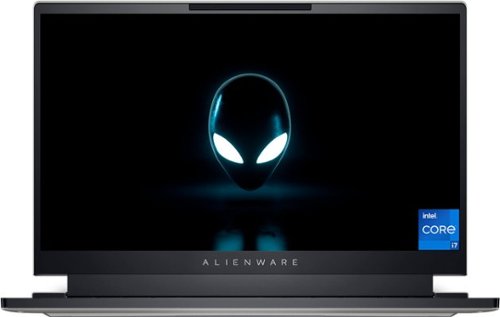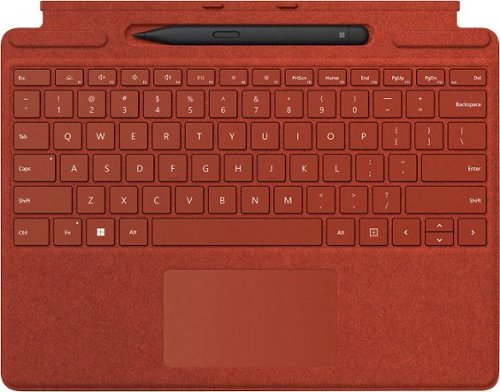NickAtWTF's stats
- Review count96
- Helpfulness votes125
- First reviewOctober 13, 2016
- Last reviewDecember 24, 2023
- Featured reviews0
- Average rating4.1
Reviews comments
- Review comment count0
- Helpfulness votes0
- First review commentNone
- Last review commentNone
- Featured review comments0
Questions
- Question count0
- Helpfulness votes0
- First questionNone
- Last questionNone
- Featured questions0
- Answer count2
- Helpfulness votes2
- First answerDecember 21, 2017
- Last answerOctober 20, 2021
- Featured answers0
- Best answers0
U2 mini wifi projector adopts high-quality materials and a delicate manufacturing process. Portable and lightweight design, unique curved appearance, offers bright large-screen with fantastic image clarity ( Come with an Advanced Spotlight Projector Screen).
Posted by: NickAtWTF
The Yaber Buffalo U2 is a decent entrant into the space of small projectors. The unit itself is about the size of a ream of paper, includes an elevator screw in the bottom, has two adjustments (one for focus and one for angle), and includes an HDMI and VGA cable. This particular unit includes a screen in the box and mounting strips for easy setup. For business purposes this is a little clunky, but for "I gotta put a movie on the wall/I gotta put this powerpoint up so folks can see it", the screen is a welcome addition. There's a cleaning cloth and a remote as well, but no batteries. The unboxing was minimal and thankfully most of the elements inside could be recycled.
The contrast ratio is 500:1 which I found slightly low in brighter light conditions; you could still clearly see what was being projected, but if you need to project in daylight you'll want a more powerful model. The fan is quite loud, especially compared to some of Yaber's other projectors. The sound quality and volume are capable of filling a mid-sized meeting room, but if you try to go to classroom size, you might not have the best experience. As with most smaller entry-level projectors, as long as it throws a good enough image, it's probably fine; you won't find wiz-bang features or tons of adjustments, it's meant to plug in and go.
The most aspirational part of this projector is the AirPlay/wifi connection component, although these are notoriously clunky and rely on a highly savvy tech wiz to pull off. Just because I can do it doesn't mean Bob from accounting may be able to. Most folks may not even try that functionality, especially in a business setting and playing tech support for that function is going to irritate those of us "on call" with family and friends. However, it's an interesting idea and one that has uses for certain scenarios.
Yaber's offerings typically have some very thoughtful additions, and in this case there were a number of things missing: the U2 does not include a carrying case. That means you're stuck with the box and the included padding unless you can find another case that will fit it. You've also got no tripod or other equipment to help you present on the go. The U5 includes a carrying case and mini-tripod, the U2 includes a screen.
Overall: if you need an entry-level projector that just does the thing with minimal fuss, here's a good choice.
No, I would not recommend this to a friend.
Introducing Alienware x14 R1 - our thinnest 14" gaming laptop features Type-C charging ports, exceptional battery life and a dual-torque hinge design that brings new levels of mobility to everything you do. Experience greater freedom and more productivity with high-performance 12th Gen Intel® Core™ processors. Enjoy smooth gameplay and optimized battery life with the first 14" gaming laptop in the world to offer NVIDIA®G-SYNC® and Advanced Optimus.
Customer Rating

5
My New Go-To Gaming Laptop. Will Be Yours Too.
on July 31, 2022
Posted by: NickAtWTF
Alienware has led the way with a premium gaming machine for years.
If you didn’t have the time or electrical wherewithal to DIY, you could rely on Alienware having the best of the best tech. I was excited to try out the Alienware x14 R1… the form factor on Alienware x-series is a mix of futuristic angles and slick grids. It looks distinctly different and sturdy while also being lighter than most of the gaming laptops I’ve explored this year. It’s crazy thin. When the screen is open, the base is about as thick as an iPad or Kindle with the case on. The screen is easily adjustable and gives the feeling of stability. The bezels are thin enough. You can fully customize the exterior Alienware light and the keyboard lights as well with a full LED color spectrum, patterns, and programmable macros.
The fan is actually quiet comparative to other gaming laptops - placement is optimal for not burning yourself and all the ports are on the back, making it ideal for keeping all your peripherals out of the way, but here’s the neat part: the power button can be programmed to alert you to statuses (like charging/charged/low battery/etc). I don’t like having gaming laptops disconnected from power, but I didn’t notice a huge diminishment in terms of output on my normal games when running on battery. The power management in this case seems really efficient.
In terms of performance: complex rendering with intricate details like MechWarrior: Online or multiplayer action via Halo - no lag, crazy fast load times, and no extended-duration play lag (e.g. heat lag). My experience was just as good in hour two and three as it was in minute two and three with no big difference between fan noise. I was able to jump games quickly, load massive games quickly (compliments of the speedy SSD and the 16gb of memory), and record my screen with minimal fuss. Live-streaming to Twitch with OBS was no big deal; though I did max out the ports doing so (external camera - USB-C, external mic - USB-C, Xbox controller with USB-A cord).
The built-in dolby audio is actually really good, though I don’t imagine you’d use it very often, you could, easily. The webcam is… 720p, so it’s sub-par in terms of what I need to stream, but ultimately not a dealbreaker. The nature of the fan with a gaming laptop typically means you can’t use the built-in microphone for almost anything, so while it does render decent audio, it’s another one of those “nice to have for when you have to use your Gaming laptop to jump into a zoom meeting” things.
Every computer company has been leaning heavily into the gaming space, and rightfully so, but the results are often mixed and include a myriad of custom “gaming management” software that comes along with that. HP has the Omen software, Predator Alienware has their own suite, Acer has the Predator series… while you do want some insight onto how your machine is performing (and maybe some fine-tuning), these software suites are ultimately a distraction. Alienware’s software suite doesn’t have any of the bloat (just a simple update and support connector - you can install additional components as you wish to do the machine performance metrics).
Most gamers on PCs will exist in one of two hubs: Steam and Xbox App, so the extra bloat isn’t helpful, toss Discord on there, maybe OBS for Twitch and you’re sorted. Alienware seems to get this and keeps those functions to a minimum- if you want them, you can install ‘em, but they aren’t forced on you by default along with a full-on social network.
I have exactly ONE gripe about the laptop: rather than expand the delete/backspace/return and shift keys a bit and adding a second “specialty button” row at the top, Alienware made the curious decision to stick volume control buttons on the right-hand side. I accidentally muted myself (or the game) more than once, but that’s a trainable thing.
All in all, I’m *really* pleased with the Alienware x14. Rather than a clunky, loud, hot, heavy, awkward gaming laptop, it’s elegant, light, thoughtful, and clean. It’s my new go-to gaming laptop.
I would recommend this to a friend!
Easily turn an iPad into a powerful and professional point of sale with built-in payments, without all the clutter of extra cables and card readers. Get started in minutes with a POS that’s as easy to set up as it is to use — no manuals or training required. Then, keep your lines moving with an intuitive checkout that guides customers through order confirmation and payment. Pay just 2.6% + 10 cents per tap or dip, with no hidden fees or long-term contracts, and free POS software included. Compatible with: IPad (9th generation 2021), iPad (8th generation 2020), iPad (7th generation 2019),iPad Air (3rd generation 2019),iPad Pro 10.5",iPad sold separately
Customer Rating

3
Plug-and-Go or Mountable Solution w/ Expandability
on July 28, 2022
Posted by: NickAtWTF
As a small business owner I really appreciate when good sales hardware comes along aimed at the entrepreneur/solopreneur market.
Square has been my modality of choice for things like farmers markets or booths at comic con or mobile events. This particular setup requires a dedicated power source and a bit of room. The power attachment is USB-C into the base but there’s an adapter in between it and the socket. You gain a fair amount of cord with the included USB-A accessories dongle (has 3 ports), but that also means your accessories are 3’ away from the base of the stand (OK if your attachments also have long cords).
There are a number of compatible accessories from Square (USB) including receipt printers and bar code scanners… so you could create quite the little setup on-site and be the most professional vendor at the fair with a pivoting stand that accepts tap and dip (not swipe - so for those customers who absolutely, positively refuse to update their cards, you have to manually enter these or have a backup ready).
All told, this is a more affordable way to get your permanent physical shop up and running with a minimum of fuss, just bring your own iPad (as long as it uses the lightning adapter for power - USB-C/iPad Pro folks can’t plug and play). The big asterisk here is that you MUST have one of the compatible iPads on the list… and they did a decent job of making the stand adaptable enough for those different iPads. BUT there is a noticeable gap between the edge of the iPad and the edge of the stand in many cases, enough that it makes me nervous. I wish they’d have included some bracing or an insert or something to keep the iPad from having the appearance that it’s easily removed. The iPad isn’t tethered down by anything except the lightning port attaching it to power and the fit isn’t particularly snug on many models of iPad. You (or your customer/their errant kiddo) could - in theory - accidentally knock the iPad free of the stand; this is unlikely but why invite the risk?
In my experience testing in a comic convention-style setup, I found that where I placed the stand mattered - as customers can accidentally trigger the “eject iPad” switch while turning it and kids are magnetically drawn to it. As a result, the direction you swivel the stand is super important. While you CAN mount it permanently to the counter, this wouldn’t be my first choice for a permanent installation because of the gap/eject thing (although I’m sure it COULD look really slick if you bought the right iPad…).
For what it’s worth: the iPad fit is the ONLY reason this setup gets 3-stars. Everything else is right on par for a 4-star setup. Why 4 and not 5?
The stand is heavy enough that it’s unlikely to go anywhere without the included permanent mounting hardware, but here’s the trick: cord management is EVERYTHING to a small shop. It’s make-or-break because eventually from daily use something will get jiggled just enough or snagged on a shoe or caught on a box and suddenly your receipt printer isn’t working, and your slick sales system isn’t so slick. Square should know this and include temporary mounting adhesives along with the mounting hardware and hook-and-loop for cord management.
The stand’s software adaptations and lighting are really slick and guide customers through each step in the process - that part is as effortless as Square usually makes it with some really nice visuals by way of lights on the tap and dip areas to let folks know you’re ready (this is a common problem for many customers - identifying when to tap/dip).
Square’s typical “make it fast and make it simple” mentality when it comes to easy-to-use setups is on full display here. I just wish they’d spent a few more minutes on figuring out how the various models of iPads into the device could at least look more “secure” - and adding some reusable temporary mounting hardware (as this seems to be the most likely place this would be put into play where you’d want a less-expensive sales stand setup - food trucks, convention vendors, and farmers markets where power hookups exist).
I would recommend this to a friend!
Aluratek’s Wireless Lightning Lavalier Lapel Microphone with Charging Case is a professional grade wearable microphone designed to record your voice in broadcast quality sound when podcasting, vlogging, live streaming, creating YouTube productions, TikTok videos and more. The wireless lav mic is Plug-n-Play ready and compatible with iPhones with a Lightning port. The mic is easy to use, simply plug the lightining adapter into your phone and the mic is ready to record. No apps or Bluetooth syncing required. The lav mic features a 360° omnidirectional sound pick-up and reduces ambient background noise. The microphone includes a sturdy clip that easily clips to a shirt, collar or tie for hands-free convenience and includes a wireless charging case.
Posted by: NickAtWTF
For years I’ve been looking for an affordable, high-quality audio, noise-cancelling, no-extra-software nonsense required lav mic that works natively with the iPhone. I got close with a bluetooth setup not too long ago, but it was very fussy.
The ability to directly connect in the same way a USB mic would, without being tethered to a cord or the phone itself, is so valuable. I can’t count the number of times I’ve been stuck trying to get good audio, trying to hide cords, recharge battery packs or porting around tons of batteries… only to have the darn thing not work. I’ve run the gamut of shotgun mics and offset audio and all sorts of techniques but realistically nothing beats a fully-fledged lapel mic.
In testing this, I found the noise cancellation feature was very effective on just default mode - an interview subject about 2-3 feet away was easily heard but surrounding adjacent noise was significantly diminished. Higher levels augmented this and narrowed the range of audible sounds.
The case charges the mic (the lightning attachment needs no charger) and the charge seems to hold for a good while. In between locations you can set it back in the charger for a refresh. The case charges quickly and everything fits in your pocket nicely.
The audio I was able to capture was crisp and clear and made leveraging the cinematic functions of my iPhone camera super easy. I was able to record two separate videos in various environments that would normally have a lot of echo or background noise with minimal audio issues - a few more experiments with the various noise reduction settings would probably yield awesome results.
The only thing I wish is that it had an add-on mic capability. The 360* is nice but I suspect more than a 1:1 interview will be less than optimal.
Long story short: I cannot wait to do walk+talks or interviews with this setup and it’s a huge improvement over the wire-heavy/battery heavy alternatives.
Govee Glide Hexa Light Panels are composed of 7 panels that can be assorted into various shapes. It can be controlled using your favorite voice assistants such as Alexa and Google Assistant as well as the Govee Home App. You can even customize your design, effects, colors, and more.
Customer Rating

4
Almost Perfect: Needs Apple HomeKit Integration
on June 7, 2022
Posted by: NickAtWTF
Govee’s Hexa light panels are really solid - the colors, brightness, ability to cross-connect and integrate with other Govee devices make these panels a welcome addition to any home or office atmospheric lighting system.
The pre-designed patterns available are great and have a wider assortment than the NanoLeaf panels. There’s a built-in social network/demo system where you can share user-created patterns as well, which is pretty neat. The integration with entertainment systems seems to be solid as well, but my primary use is to create background lighting for a digital web stream studio - and for this purpose, these truly excel.
You can create shapes, sure, but the ability to focus light utilizing the in-box attachments means that with the purchase of ONE system, you can effectively light your space for web streaming in an assortment of complimentary colors.
Installation is fast - from unboxing to camera ready within 15 minutes, depending on the complexity of your display, and then programming is similarly fast - with the ability to tap and go… it’s not as smooth on that front as NanoLeaf or Hue, BUT there’s a LOT MORE CONTROL over individual elements and how they animate (or not).
All in all: I’m very pleased with the performance, color quality and selection, ease of installation and length of cords, and brightness that each Govee panel puts out. The only thing missing (and the reason it’s 4 out of 5 instead of 5 stars) is Apple HomeKit integration. It means there’s like 3 extra steps I have to take to turn these on. For smart colorful lights like this, smart device integration across the board is a must-have. Otherwise, these are really slick!
I would recommend this to a friend!
This Element 27" FHD 1080P LED Frameless Monitor provides simple connectivity to get straight to work. Whether you're adding to your current work from home set-up or purchasing a new monitor to stay in touch with loved ones, this full HD monitor will do the trick. This Element monitor offers a 1080P, full high-definition screen for a clear, vivid picture. Whether you're watching videos, video chatting, or playing basic games you'll find this full HD monitor provides a crisp viewing experience. Element's frameless monitor screens enable your monitor to blend in with your decor for a clean aesthetic. The thin bezel allows for a full-screen experience. Expand your view and get more done by adding a second or third monitor to your office set-up with easy HDMI and VGA connectivity. *No built-in speakers
Customer Rating

2
Fine For Secondary Monitor Use, Not A Primary
on December 15, 2021
Posted by: NickAtWTF
from Fort Collins, CO
TL;DR: This monitor is nice, but not a daily-use monitor for anyone who has to read/write/code/work on small-ish computer text on a regular basis. The low DPI will cause lots of eye strain; as a secondary monitor to "hold" windows or monitor processes, sure. But not as a primary display.
To be fair, I'm spoiled by high-DPI displays and REALLY good monitors. Retina display or better, so the relative low quality of this monitor was off-putting.
Pros:
- bezel is very thin
- the monitor itself is physically light with a decent stand
- the color tone and brightness is pretty accurate to my other setups
- 1080p max res
- HDMI cord included.
- bezel is very thin
- the monitor itself is physically light with a decent stand
- the color tone and brightness is pretty accurate to my other setups
- 1080p max res
- HDMI cord included.
Cons:
- SHORT power cord. I mean it. If you have an adjustable desk, the short cord will be the bane of your existence.
- narrow window of adjustability for tilt, no adjustable height
- the weird UX of the button on the back. I keep turning the darn thing off and can't get the setting I want.
- LOW DPI (seriously, see comparison for side-by-side).
- "Frameless" is not quite accurate, it's around half a centimeter around the top, left, and right borders, and 2cm on the bottom.
- SHORT power cord. I mean it. If you have an adjustable desk, the short cord will be the bane of your existence.
- narrow window of adjustability for tilt, no adjustable height
- the weird UX of the button on the back. I keep turning the darn thing off and can't get the setting I want.
- LOW DPI (seriously, see comparison for side-by-side).
- "Frameless" is not quite accurate, it's around half a centimeter around the top, left, and right borders, and 2cm on the bottom.
All in all: this is a fine monitor for secondary uses, but if your income depends on your ability to stare at text on a screen for 8+ hours, look for another solution.
Mobile Submission: False
No, I would not recommend this to a friend.

Feel safe and protected with eufySecurity Solo Smart Lock D20. Securely open your front door with built-in Wi-Fi to only let trusted friends and family enter your home when you allow it. And when you are outside your front door, connect with Bluetooth via the eufy Security app, so you don’t need to fumble for your keys. Solo Smart Lock is tough, too, with stainless steel construction that earned it a BMHA certification. Plus, the IPX3 weatherproof rating ensures it can endure wild temperature swings and heavy rain. Give yourself peace of mind with Solo Smart Lock, and you’ll always feel your home is secure.
Customer Rating

4
Smooth mechanism - responsive notifications
on November 10, 2021
Posted by: NickAtWTF
from Fort Collins, CO
eufy's Solo Smart Lock D20 is a nice starter smartlock - easy installation, easy app, good integrations, and good hardware make it an easy upgrade to your home security. I wish it worked with Apple HomeKit.
TL;DR:
- installation is easy, instructions are well-written, there's even a video, all the parts are clearly labeled and shown to proper scale in the instructions
- the software does what it says it does without much fuss
- the lack of Apple HomeKit integration and the curved keys that cannot be duplicated (and therefore other non-eufy locks cannot match - although you could rekey multiple eufy devices) means 4 stars instead of 5.
- installation is easy, instructions are well-written, there's even a video, all the parts are clearly labeled and shown to proper scale in the instructions
- the software does what it says it does without much fuss
- the lack of Apple HomeKit integration and the curved keys that cannot be duplicated (and therefore other non-eufy locks cannot match - although you could rekey multiple eufy devices) means 4 stars instead of 5.
Longer review:
Install process:
- Installation is super easy with well-labeled parts, and an almost intuitive step-by-step process that is well-written and also includes a video in the app so you can see exactly what they mean.
- eufy does a very smart thing in setting you up for success when you open the box: the acceptable dimensions for the door and allowances in the components are included in the setup, so you know if your door size/boring dimensions will work or if you should just rebox.
- the video is almost as quick as the installation.
- all told, installation on my door took about 20-30 minutes (and that includes disassembly and reassembly of other safety features I had in place).
- Installation is super easy with well-labeled parts, and an almost intuitive step-by-step process that is well-written and also includes a video in the app so you can see exactly what they mean.
- eufy does a very smart thing in setting you up for success when you open the box: the acceptable dimensions for the door and allowances in the components are included in the setup, so you know if your door size/boring dimensions will work or if you should just rebox.
- the video is almost as quick as the installation.
- all told, installation on my door took about 20-30 minutes (and that includes disassembly and reassembly of other safety features I had in place).
App/Software:
- the App has a pretty standard setup sequence: create an account, set up 2FA (two factor authentication), and add your device via QR code scanning. Once that's completed, the lock connects with your phone via Bluetooth. The status of the lock can be checked and changed via the app (locked/unlocked) and there's even a log including manual events (awesome).
- the app has 2FA as part of the initial setup.
- the response time from the app to the activation of the lock was very quick (like 2 seconds at most). The update time was a smidge longer.
- the lock updated on connection and took about 5 minutes, which isn't too terrible
- the App has a pretty standard setup sequence: create an account, set up 2FA (two factor authentication), and add your device via QR code scanning. Once that's completed, the lock connects with your phone via Bluetooth. The status of the lock can be checked and changed via the app (locked/unlocked) and there's even a log including manual events (awesome).
- the app has 2FA as part of the initial setup.
- the response time from the app to the activation of the lock was very quick (like 2 seconds at most). The update time was a smidge longer.
- the lock updated on connection and took about 5 minutes, which isn't too terrible
Hardware:
- the components seem well constructed with a minimum of fuss (probably a good reason they acquired the BMHA grade 2 certification - grade 1 is the best, grade 3 is acceptable. Grade 2 should mean years of reliability for something that sees daily use and moderate impacts - like a door).
- the big concern for most outdoor smart devices is weatherproofing, the IPX3 is a nice touch for Colorado winters, we'll see if it lives up to the hype.
- the deadbolt mechanism itself is very smooth. There's no jiggle to the components and the pieces looked pretty standard compared to other deadbolt internals.
- the rounded keys are kinda cool, but that they can't be duplicated is a feature better suited for short-term rentals (and an expensive one, eventually). To make your entire home lock kit match the keys included, you'd have to replace every lock with eufy lock, which is also expensive.
- the components seem well constructed with a minimum of fuss (probably a good reason they acquired the BMHA grade 2 certification - grade 1 is the best, grade 3 is acceptable. Grade 2 should mean years of reliability for something that sees daily use and moderate impacts - like a door).
- the big concern for most outdoor smart devices is weatherproofing, the IPX3 is a nice touch for Colorado winters, we'll see if it lives up to the hype.
- the deadbolt mechanism itself is very smooth. There's no jiggle to the components and the pieces looked pretty standard compared to other deadbolt internals.
- the rounded keys are kinda cool, but that they can't be duplicated is a feature better suited for short-term rentals (and an expensive one, eventually). To make your entire home lock kit match the keys included, you'd have to replace every lock with eufy lock, which is also expensive.
Ultimately, depending on your use-case, the eufy D20 is a (relatively) inexpensive jaunt into the world of smart locks and one that is stout enough to withstand the daily jarring likely to occur on a high-use home door.
Mobile Submission: False
I would recommend this to a friend!
Unlock more possibilities than ever with the Pro designed for a Pro like you. The first consumer laptop-to-tablet PC designed on the Intel Evo platform⁹ and designed to light up the best of Windows 11, Surface Pro 8 combines the power of a laptop with the flexibility of a tablet, and every angle in between. Do great things with a larger 13” touchscreen, faster connections with Thunderbolt 4 ports, and extra speed when you need it.
Customer Rating

5
Windows 11 + Surface Pro 8 - almost perfect
on October 28, 2021
Posted by: NickAtWTF
from Fort Collins, CO
If I were a high school or college student, if I were starting out in my career and needed a good workhorse laptop that I could trust to do my daily work, or if I was looking to replace an older, clunkier, heavier laptop, this would be my computer of choice.
The Surface Pro series has been a welcome addition to our family: my son's first school computer was a Surface Pro 7 and it was so versatile that it's the device we all lean on a bit in our house for different things.
The new Surface Pro 8, especially in combination with the keyboard with slim pen is almost the perfect computer/tablet combo. I say almost perfect because the kickstand is still the thing that gives me the most grief and most utility at the same time. Don't let that stop you... just saying that if you arrive at the Surface Pro 8 without having seen/felt/tested it at Best Buy first, and your expectations are that it's going to sit nicely on your lap as you bingewatch your favorite show on the couch - you're going to have a bit of a wakeup.
On a desk or lap desk, hands-down, it's an amazing experience. You can shift it, adjust it, etc... angles less than 90-degrees are a bit trickier because there's no hinged keyboard -- this is most noticeable when your kiddos get squirmy during homeschool and the whole thing slams shut - so there's still something to be desired there.
As an aside: this is something of a forced dichotomy in the Microsoft Surface family. The Surface Book is detachable but too heavy to be a serious tablet, and there's nothing to do with the base/keyboard when detached, and also presents an awkward profile when closed. The Surface Laptop doesn't have a rear-facing camera, so despite solving the hinge issue, you still lose functionality... anyone with kids in hybrid (virtual at home/part-time homeschool) recognizes the need for a rear-facing camera for turning in assignments. What's really clear is that Microsoft has done a TON of work to provide very specific markets with very specific tools and very specific workflows and when your workflow and functionality needs line up with the device, it's magical.
The Surface Pro 8 is super light, charges very quickly, and seems to have decent battery life even while video conferencing at high brightness. The thunderbolt ports are a nice addition. The screen is very bright and clear, the built-in speakers are clear and deliver good range on music and shows or even just your Zoom chat with David from HR. The bezels are very thin for a laptop of this size, to the point where accessing the slim pen sometimes triggers the touchscreen - though this is mostly an affect of big fingers. The touchscreen is accurate and responsive (especially when in notes mode with the slim pen), and taking notes is a pure joy (yes, even compared to an iPad Pro + Apple Pen setup). Make no mistake, though: you absolutely want the keyboard and pen. As a tablet, it's a fine device, but it really shines with a keyboard attached.
While 256GB of storage is nowhere near enough to tackle serious projects and surely requires augmentation from external drives, 16GB of memory seems to serve this particular setup well and the Intel Evo i7 delivers when it comes to games (I tested using Minecraft Dungeons). The Windows 11 experience is zippy launching any of the big Office365 suite products. Audio editing in Reaper seemed to work really well and the Adobe suite ran as expected. My previous experience with the pen + touchscreen combo inside Illustrator on the Surface Book was matched here: it's every bit as delightful to design/draw directly on the Surface Pro (though depending on how MUCH or how LONG you need to draw, you may want the non-slim version of the pen). OneNote really lives up to its potential here.
On the software front: Windows 11 + Office365 + OneDrive (or if you prefer, Dropbox) is just so slick. Everything about getting stuff done on the Surface Pro 8 is optimized. Within 15 minutes of unboxing, I had my entire productivity suite ready to roll and everything I needed ready to go to do serious work. The new features for gridding out your desktop (that is: you move an app window to one edge and Windows pops up with options for how to lay out the other open apps) and even just hovering over the "Maximize" button giving you options to segment your screen... I just love it. The redesigned Windows menu will be familiar enough to folks coming from iOS and the functionalities that Windows gives you with the Windows key combos are wonderful timesavers. Having a built-in copy/paste history is a godsend, screenshots, settings, dictation, search... so many useful things at the press of two keys.
Overall: I've gleefully added the Surface Pro 8 to my tech lineup. It's a versatile, useful device that screams productivity, and thanks to the advent of the slim pen and keyboard combo, adding the creativity in is a joyful experience. It's rare that (outside of a maxed out, fully LED-kitted gaming machine) a computer can inspire joy, but Microsoft may have hit the winning combo here of great software, powerful hardware, great physical form, and useful accessories all in one device.
Mobile Submission: False
I would recommend this to a friend!
Next-level versatility comes in the perfect pair — Surface Slim Pen 2 stores securely and recharges in the premium keyboard, featuring a large glass touchpad and luxurious, Alcantara material covering. Ready to pair with Surface Pro 9, Surface Pro 8 and Surface Pro X.*
Customer Rating

4
Comfortable, Great Key Feel, Awkward to Access Pen
on October 20, 2021
Posted by: NickAtWTF
from Fort Collins, CO
I love the Surface series of computers. The nearly seamless switch between tablet and full computer is something the Surface does almost perfectly.
In terms of the Surface Pro Signature Keyboard itself:
- Great key feel, lots of room to rest your wrists, and good ergonomic angles when resting on a flat surface.
- The keyboard and glass trackpad are responsive and tend to ignore false strikes. The left/right click area is tricky at first if you're coming from a larger trackpad.
- The magnetics are very strong and the attachment is great (a bit less convenient when trying to access the pen).
- I almost always augment my Surfaces with the arc mouse or an external mouse to make sure I don't over-tax my wrists.
In terms of the Surface Slim Pen:
- The pen charges and connects to the part of the keyboard that folds up into an angle for more supported typing. While this is kinda convenient for storage, it's a pain to access without inadvertently triggering your touchscreen and closing your browser or whatever else.
- The pen is not as easy to store if you disconnect the keyboard cover for whatever reason... and super easy to lose.
- The pen is about as comfortable as one of those slim Moleskine-style notebook pens. I didn't have any problem writing notes or drawing or anything else with it. It's responsive and easy to use compared to a normal Microsoft Surface Pen. The pen tip itself seems to be custom for this style of pen (it's harder plastic with a fine cone tip).
- There's a connection button and at the top of the pen there's a click-top button that can be customized with a long-click or a double-click to open an app or screenshot or other similar features.
- Great key feel, lots of room to rest your wrists, and good ergonomic angles when resting on a flat surface.
- The keyboard and glass trackpad are responsive and tend to ignore false strikes. The left/right click area is tricky at first if you're coming from a larger trackpad.
- The magnetics are very strong and the attachment is great (a bit less convenient when trying to access the pen).
- I almost always augment my Surfaces with the arc mouse or an external mouse to make sure I don't over-tax my wrists.
In terms of the Surface Slim Pen:
- The pen charges and connects to the part of the keyboard that folds up into an angle for more supported typing. While this is kinda convenient for storage, it's a pain to access without inadvertently triggering your touchscreen and closing your browser or whatever else.
- The pen is not as easy to store if you disconnect the keyboard cover for whatever reason... and super easy to lose.
- The pen is about as comfortable as one of those slim Moleskine-style notebook pens. I didn't have any problem writing notes or drawing or anything else with it. It's responsive and easy to use compared to a normal Microsoft Surface Pen. The pen tip itself seems to be custom for this style of pen (it's harder plastic with a fine cone tip).
- There's a connection button and at the top of the pen there's a click-top button that can be customized with a long-click or a double-click to open an app or screenshot or other similar features.
With any laptop or tablet, you're buying into the form factor of the accessories that come with the thing. In this case, it's a stylish and mostly comfortable tablet keyboard that has two primary angles that will meet the needs of most users for comfortable typing. The inclusion of the slim pen addresses one of my frustrations with the last set of Surfaces (that you had to buy the pen and keyboard separately). Now if they only bundled in the arc mouse, or better yet - turned the glass touchpad into a detachable arc mouse, I'd be all over that.
Until then, this is a great 2-in-1 kit to augment your Surface with.
Mobile Submission: False
I would recommend this to a friend!
AirPop is the world’s first “air wearables” company. Since 2015, we’ve been leveraging anthropomorphic & material science with the latest technology to build ultra-high-performance products that provide an unrivaled breathing experience for millions of users around the world. Comprised of an award-winning team of experts in performance apparel, ergonomics, air filtration, material science, and advanced manufacturing. The foundation of our entire range of masks is class-leading filtration that works 2 ways. Every breath inward through AirPop masks is 97% filtered of particles and droplets and importantly today, every breath outward is filtered just the same. Your Air – Your choice. Designed to move with you. Engineered Airknit delivers advanced comfort, superior breathability and lightweight protection. The most advanced technical textile ever developed for a mask. Specific zones of high airflow are made possible through a combination of engineered knitting and compression forming. The result is our lightest weight, most breathable mask ever. Includes 4 replaceable filters.
Customer Rating

3
OK Mask for Commuting - Light + Flexible
on September 26, 2021
Posted by: NickAtWTF
from Fort Collins, CO
It’s not my most favorite mask ever, but in your collection it may have a place.
Overall, the exterior fabric on the front is light and flexible and fits well to a large face, even with beards. The exterior shell does let light through, which indicates to me it’s not a super great filter, but it includes an inner insert that has a silicone edge that supposedly “seals” to your face and provides better filter, but in my experience the silicone edge doesn’t have enough height to it, and while you CAN adjust it to be more fit, it also makes the mask less comfortable.
The ear tabs are comfortable and adjustable and so if you want a mask that is light, easy, and comfortable but don’t need “perfect seal” filtration, this is it.
Mobile Submission: False
No, I would not recommend this to a friend.
NickAtWTF's Review Comments
NickAtWTF has not submitted comments on any reviews.
NickAtWTF's Questions
NickAtWTF has not submitted any questions.
NickAtWTF's Answers
Next-level versatility comes in the perfect pair — Surface Slim Pen 2 stores securely and recharges in the premium keyboard, featuring a large glass touchpad and luxurious, Alcantara material covering. Ready to pair with Surface Pro 9, Surface Pro 8 and Surface Pro X.*
Is this keyboard backlit?
Yes - with 3 different illumination levels controllable on the keyboard function keys.
2 years, 6 months ago
by
NickAtWTF
Tough on bad guys. Easy on you.The Nest Secure alarm system is easy to live with every day. Just tap Nest Tag on Nest Guard to arm and disarm the alarm - no passcode needed. Nest Detect sensors look out for doors, windows and rooms. And with the Nest app, you can keep an eye on what matters.
If you leave a window open, are you able to bypass to set an alarm? Also to confirm, if you set the alarm to say you are at home but want the alarm to go off if the window or door is open, will this go off instantly or will it be the min 30 seconds?
Yes - each Detect has a button you can use to "quiet open".
You can set the alarm to go off as close as 30 seconds after a motion or open detection event has happened (it's not instant). There are 3 modes you can set: off, "at home but armed", which turns off motion detection but turns on open detection, and "away and armed" which turns on motion detection and open detection.
You can set the alarm to go off as close as 30 seconds after a motion or open detection event has happened (it's not instant). There are 3 modes you can set: off, "at home but armed", which turns off motion detection but turns on open detection, and "away and armed" which turns on motion detection and open detection.
6 years, 4 months ago
by
NickAtWTF