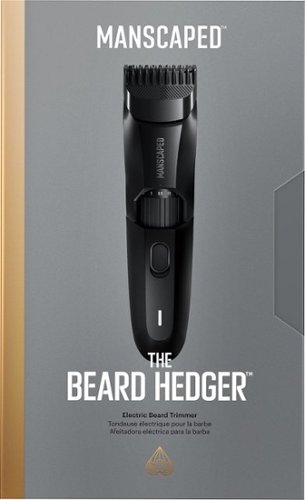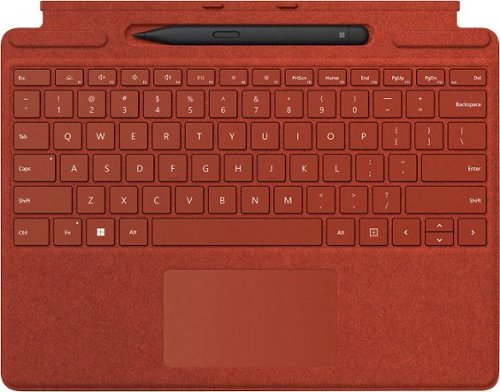NickAtWTF's stats
- Review count96
- Helpfulness votes125
- First reviewOctober 13, 2016
- Last reviewDecember 24, 2023
- Featured reviews0
- Average rating4.1
Reviews comments
- Review comment count0
- Helpfulness votes0
- First review commentNone
- Last review commentNone
- Featured review comments0
Questions
- Question count0
- Helpfulness votes0
- First questionNone
- Last questionNone
- Featured questions0
- Answer count2
- Helpfulness votes2
- First answerDecember 21, 2017
- Last answerOctober 20, 2021
- Featured answers0
- Best answers0
Accept every way your customers want to pay with Square Reader for contactless and chip (2nd generation) -take EMV chip cards, Apple Pay, Google Pay, and other contactless, NFC payments. You can also send invoices and key-in credit card numbers by hand. The reader connects wirelessly to iOS or Android devices with Bluetooth LE. The reader will remain connected to your device so no need to pair each day. It works with the free Square Point of Sale app (plus Square for Restaurants, Square for Retail, and Square Appointments) to take care of payments, tipping, inventory, reports, and more. You can also build a website with Square Online to manage your business and sell to anyone, anywhere. Pay just 2.6% + $0.10 per dip or tap with no monthly fees or hidden costs, or let customers buy now and pay later with Afterpay for 6% + 30 cents. Fast transfers come standard-get money in your bank account in one to two business days, or instantly for a small fee.
Customer Rating

5
A Must-Have For Small Business Owners On The Go
on May 27, 2023
Posted by: NickAtWTF
Square's digital payment systems make things really easy for small business owners to take payments from anywhere. The first version of the Square Reader made contactless payments a standard that you could keep in your pocket, untethered to a power source.
If you've already got the 1st Gen, you may not need the 2nd Generation... but there are a few key differences: better battery, faster Bluetooth, and some extra security enhancements. The 2nd gen also uses USB-C for charging now, which is arguably more convenient than microUSB. However, it may not work with the older stands and such if you already have them. The Square website has a full list of the compatibilities.
Square's list of accessories is growing and it's a pretty solid base to build on, whether you are shipping product or charging for services on site, or running an entire storefront of goods with UPCs, but it all starts with taking payments. This is a must for small business owners on the go, and easily worth the price of admission to simplify how you take payments.
I would recommend this to a friend!
The Waterpik Cordless Slide Water Flosser, WF-16 is the go anywhere, store anywhere water flosser. Tested and trusted, Waterpik is the #1 water flosser brand recommended by dental professionals. From the first brand in its class accepted by the American Dental Association (ADA) for safety and effectiveness, the Waterpik Cordless Slide Water Flosser removes up to 99.9% of plaque from treated areas and is clinically proven up to 50% more effective than string floss for improving gum health. With a collapsible design that slides to half its original size and is 30% smaller than other cordless water flossers, the Waterpik Cordless Slide is a great solution when you need a compact water flosser that stores and travels easily. It can be stored standing up or lying down - saving space for storage at home or when traveling. Great for travel and small bathrooms, the Cordless Slide Water Flosser features global voltage, a rechargeable battery for up to 4 weeks of use from a single charge, ultra quiet operation, and a waterproof design for use in the shower. The Cordless Slides comes with 3 pressure settings to customize your cleaning and 3 precision tips that clean the whole mouth, even back teeth.
Posted by: NickAtWTF
This WaterPik is pretty cool little travel gadget. In particular, folks who dislike floss and obnoxious electrical cords will find it really helpful.
The whole device condenses to the size of an sunglass case, is charged by USB-C (cable included), and has a few different kinds of attachments to customize your clean. There is a full-on brush head, a "semi-floss" brush-head, and a plastic nozzle, along with a cap to use when traveling.
The tank is big enough to accomodate enough water that you can easy get through a full cleaning without having to fill it up again, and the battery lasts for several cleanings (at least a week so far) between charges. The power on water jet is pretty strong at the lowest setting, I never needed to turn it up, although it does go up 2 more levels of power. It was also easy to drain and store.
It's a bit more bulky than a traditional WaterPik flosser (because it's an all-in-one unit vs just the sprayer handle with a separate pump), but this is an easy way to bring your WaterPik with you when you travel, or if you just have a small bathroom and need something that works without taking up a lot of space, this is the one.
If you DO travel with it, you're going to wish it had a carrying pouch (it doesn't in this packaging), especially with the different nozzles, but I suspect most folks find their favorite and stick with just the one. There's no way to clip the nozzles to the device itself, either, so you're out of luck from that front.
All in all, though, I was really pleased with the weight, size, and portability of this particular WaterPik.
I would recommend this to a friend!
It’s time to take your trim game to the next level—from the neck up—with The Beard Hedger from MANSCAPED. Its titanium-coated, stainless-steel T-blade will whip your whiskers into shape in a single swipe. Whether you’re growing the perfect stubble, a handlebar ‘stache or a full beard, this trimmer cuts through even the thickest of facial hair. Yep, even those stubborn stubbles. It takes balls to make a beard trimmer this good, which is exactly why The Beard Hedger could only come from MANSCAPED.
Posted by: NickAtWTF
I have a really hard time with cordless beard trimmers, whether from being underpowered, easy to jam, or measurements that aren't quite right, I keep going back time and time again to my ancient Wahl trimmer and its obnoxiously twisty power cord that is powerful enough to mow the lawn and give haircuts to the whole neighborhood.
Manscaped seems to have a pretty good product here - instead of a custom power cord + connector combo, The Beard Hedger utilizes USB-C. It also comes with a just-right sized carry case.
I really appreciate the fact that you can RINSE the trim head; it makes for a much easier cleanup (although a small brush would be a welcome addition in the package). The plastic length guide is fully detachable and also makes cleaning much easier.
You set the trim length utilizing the twist dial on the front - in millimeters. Where I'm used to #2 or #4 on my Wahl, doing the math to convert it over and make sure I had the right trim length was tricky - and almost always where I go wrong on so many of these battery-operated trimmers. My concern was unwarranted - the trim length is adjustable enough that a course-correction on the fly keeps missed hairs to a minimum while also avoiding "mow lines" in your hair/beard. While I accidentally trimmed my sideburns too low, I was able to fade the trim and it turned out OK.
While giving my son a haircut, he didn't complain that the trimmer was pulling (rare!) and actually enjoyed being able to set the trimmer himself. The maneuverability made the trimmer a faster option than the Wahl.
All in all: the trimmer is light and responsive, cuts well, and is easily adjustable. Well worth your time and investment, BUT: add your own brush to clean it and take the time to practice some cuts on the taller settings before you really go for it.
I would recommend this to a friend!
A compact, foldable design weighing under 249 g makes DJI Mini 3 a great companion on any outing. Capture in 4K HDR, and with an extended battery life of up to 40 minutes, you can capture your surroundings in stunning detail without worrying about low battery.
Posted by: NickAtWTF
DJI makes fantastic cameras; in this case, they’ve made an excellent entry-level drone for hobbyists who want to improve their content creation or photography game.
This kit includes a fancy carrying case, 3 batteries, a 3-battery charging kit, 3 packs of extra rotor blades, the Mini 3 itself, and the remote control, along with two cables (USB-C to USB-C and USB-A to USB-C). You can use almost any phone or tablet charger, but DJI sells some too.
The DJI Fly app makes setup pretty easy - though you will want to set up your account on a larger device first, you can also use the remote control (it has a touchscreen interface and seems to be an Android-style device).
On unboxing, you plug in the Drone, battery pack, and remote control - total charging time is very quick. The Drone itself has a protector for the camera + gimbal setup, which you should remove before powering up (I’m mentioning this because it’s not in any non-app setup documentation - it’s in the PDF manual).
The Drone is ready in approximately 30-60 minutes after unboxing (depending on battery levels). The arms unfold to form the X shape and the remote control connects quickly and easily to the Drone. The Remote Control also handles all the firmware updates and such. When ready to put the Drone away, you re-fold the arms and tuck it away. The whole setup is about as small as a medium size coffee cup. It’s also super light. The entire set (including the extra batteries, charger, remote, and Drone) fits inside the carry case, which is about the size of a lunchbox.
On your first flight, the Drone has a tutorial mode (skippable) that walks you through takeoff, landing, and the automated features. The Drone also conducts self-checks and lets you know if something is wrong (e.g. if the gimbal is stuck or if the compass needs calibrating). You can set the Drone for cinematic mode (it slows response) or sport mode (speedy response) on the remote control. Other easy-to-activate settings, like camera orientation and automatic flight (called QuickShots), are available on the screen. There are also two customizable buttons on the remote, as well as an easy “return to home” button if something goes wrong. You can also set the specifications for the flight in advance: flight ceiling, distance from home, etc. I regularly got about 30 minutes of flying time (more if I didn’t go for crazy maneuvers).
The interface has every bit of info you need and want - showing you exactly how much battery life is left, the height, flight metrics, connectivity data, etc., making the more daring maneuvers more fun and accessible. Takeoff and landing are a breeze (automated for the most part). Beyond that, DJI’s interface makes safe flying super easy, which in turn means that it’s a lot easier to grab great shots.
The 4K video in lower-light conditions was as spectacular as the bright-light conditions. Exciting shots are possible, even for newbies, and DJI offers a lot of insight into how to do all sorts of things with each kind of Drone (they do this on their other cameras, too, but Drone content is a different animal). My only note is that if you're both new to drone flying AND new to aerial photography and videography, give yourself a bit of grace while you learn the ropes. While you can get some really cool shots in the first few outings, the content you create will suffer if you don't work to gain experience on the flying side - fortunately, this is a great platform to learn on.
The one thing missing for newbies is obstacle avoidance, but it’s not a dealbreaker as this is available in the Pro model.
DJI delivered an excellent Drone in the Mini 3 to capture stories, videos, and photos of your town or nature from unique angles. Because of the care and attention put into the little details (like flight stability and easy-to-access cinematic modes) and big details (like battery life and image quality), exploring new ways to tell stories is easy and fun.
I would recommend this to a friend!
Capturing moments is important. But, it’s also not always easy. Being the family photographer often requires you to pause the moment, asking everybody to pose, making sure everyone is in the frame, and even if all that goes well the person behind the camera doesn’t get to be in the picture. Canon PICK changes all this and more. By ensuring that you record experiences as they happen organically, genuinely. No posing, no pausing—just candid memories that can last forever.PICK's unique algorithm has been years in the making, with a dedicated app to get the image just right. It will automatically* search for faces and smiles while adjusting the composition of the frame with its Pan, Tilt, Zoom (PTZ) mechanism. The camera captures and records moments while you’re enjoying them and you don’t have to do anything, no timers, no clicking, no posing—just living in the moment.
Posted by: NickAtWTF
This is a fun but weird piece of technology, one that has a very nebulous use case in my mind.
Having an automated photographer on first blush is a huge privacy and ethical issue, but if you get past the oddity of all that and want the novelty of a mostly automated camera that can pan/tilt/zoom in 360* and take pictures of literally anything in the room (and mostly keep up with important moments), it's interesting enough to warrant further exploration.
I have a really hard time thinking of ways to use this. While you COULD use it as a follow-cam for recording a class, it's probably best suited to recording discrete moments in time at an event. In theory you could use it for capturing party shots, automating a photobooth, or making sure everybody is all in the shot if you didn't have a timer and a smartphone.
The camera has a decent app interface (the zoom controls being the one exception to this- they're just slow and obnoxiously placed). The playback feature is easy enough and up to Canon app standards. There are a mountain of settings for customization, including the sounds and language used for the voice commands. The app also shows you highlights and particular faces (it groups recognized people together and you can name each person in the app).
When left to its own AI devices, the Pick does a decent job of taking pictures of folks it finds, especially if they're making eye contact. It also does record video at seemingly "interesting" moments (especially when folks are smiling). I had a hard time figuring out the voice commands, and it felt like it ignored me more often than it actually listened. It does a decent job of trying to find new faces when it feels it's got enough of someone in particular.
In terms of video: it's pretty good even in low-light conditions (there's noticable graininess away from light sources). It does record decent audio, but it's not a showstopper - I wish the audio were better overall.
In general: the Pick is quirky and fun, responsive to environmental changes, and if you were planning an event where folks know they're going to be photographed at any moment, and didn't want to pay for a photographer or be buried in your smartphone the whole day, this might do the trick.
I would recommend this to a friend!
Push any adventure beyond the edge with Osmo Action 3. It features a quick-release design for easy horizontal and vertical mounting, and full-color touchscreens on the front and rear for effortless control of parameters and playback. With additional breakthroughs in cold resistance, battery life, and waterproof capability, there's never been a better time to take action.
Customer Rating

5
Ready To Film Out Of The Box Within 15 Minutes
on November 4, 2022
Posted by: NickAtWTF
DJI makes some of my favorite grab-and-go cameras, and I had the opportunity to explore the DJI Osmo Action 3 vs the GoPro Hero11. While each action camera has its own strength, DJI wins hands-down in terms of grab-and-go readiness.
The USB-C charging and included multi-battery charging case is easily slid inside a pocket or shoulder sling. The handle is a curiosity, as on the GoPro, they made the handle a battery, tripod, and controller for settings (presumably because whatever you were filming would preclude you from using the touch-screen interface). So while DJI is good for discrete chunks of action, the GoPro is probably better suited to "whatever happens just keep filming"-style ongoing stuff.
That being said, DJI's Osmo offering is pretty darn slick. The different modes produce really good video, even in low-light situations, and the audio is surprisingly good to go with it. Do you get the all-weather versatility of the GoPro? Maybe... and it certainly had no issues working for me in the rain, with crazy wind, being held by kiddos riding skateboards.
DJI has this almost magical methodology for capturing smooth video and in terms of capturing amazing video with minimal effort (and minimal attachments), they have the market cornered. Their software and touch-screen interfaces have some wonkiness to them - the connectivity on the DJI app is sometimes odd and the touchscreen is really hard to navigate and select the things you want especially while you're filming on the go/in the moment.
Overall, though, DJI makes some of my favorite action cameras and my DJI Osmo Action 3 has earned its spot next to my DJI Pocket 2 - and if you're a content creator looking to do walk-and-talks, vlogs, or action shots, you've found your match.
I would recommend this to a friend!
The HERO11 Black Creator Edition is an all-in-one content capturing powerhouse that makes vlogging, filmmaking and live streaming easier than ever. This complete system features pro-quality 5.3K video, Emmy® Award-winning HyperSmooth 5.0 video stabilization, enhanced audio and powerful LED lighting, plus 4 hours of 4K recording time per charge.
Customer Rating

4
Great Camera, But So Many Pieces, No Instructions
on November 4, 2022
Posted by: NickAtWTF
I've been a fan of handheld cameras since the defunct Flip. I love my DJI Pocket camera, but I've never owned a GoPro before.
Comparing the two side-by-side, the GoPro is absolutely more versatile than the Pocket in terms of environmental situations, and falls in line with the new Osmo Action series.
The glaring difference between those two options is that the GoPro has a vastly different software offering and accessories pack. In this case, when you open the box for the GoPro Hero11, there are two full layers of accessories, add-ons, different kinds of case attachments, and very, very little information on what each one does.
In terms of the software, the GoPro operates perfectly without it, but it seems to offer a lot in the way of automatic uploads of clips, editing, settings tuning on the go, etc.
Where the DJI has some wonky software quirks having to do with swiping to enable or disable options or trying to get the app to do something similar, the GoPro has none of those same quirks. I was able to use the app AND the on-screen interface to change modes, modify settings, and get things working how I wanted them to.
During testing, I recorded a 2-hour long speaking event. The video was fantastic and easily customized and adapted to audio was very, very good and the battery lasted for the entire event while attached to the tripod handle thing (which also has a USB-C charger - and a similar lack of instructions). What I could not figure out was how to attach the tripod and have it connected to power the GoPro and also have the exterior mic case all at the same time.
On unboxing, I had no clue what all the various attachments were or how to utilize them, the style of how to open/attach/detach is spring-based and also hard to figure out with no tips, and there's no included instructions on how to set up the various attachments for different scenarios (this is the ONLY reason for a 4 out of 5) -- any time you have to have an app to figure out how to do assemblies of pieces, that's a recipe for wasted time and frustration. The *only* thing missing from the mountain of accessories in-box was an extra battery.
All in all, this GoPro seems really well suited for folks upgrading from another GoPro; as an intro to GoPro, it's a little overwhelming but if you have time before the thing you want to film, it's not as big of a deal. The attachments seem to allow you to do all sorts of great things on the go, and in terms of the one thing you want it to be able to do: film good video in a number of different environments, it's perfectly suited.
I would recommend this to a friend!
The 2nd-gen wired Nest Doorbell is always on, so you can know what’s happening at your front door around the clock.₁ Get built-in intelligent alerts about people, packages, and animals, and 3 hours of event video history. Add up to 10 days of continuous recording with Nest Aware Plus.₂ And manage your doorbell easily using the Google Home app.
Customer Rating

4
Great Doorbell; Wonky Installation Process
on October 19, 2022
Posted by: NickAtWTF
TL;DR:
- DIY installation took me an hour. The last version took about the same. Each time the process was a major bummer, but for different reasons.
- Google really should have included a flush mount/extender rather than the weird padded spacer things it did include.
- the video, face recognition, audio recording, and streaming are outstanding and use the Google Home app, integration with video Google Home devices is wonderful
- DIY installation took me an hour. The last version took about the same. Each time the process was a major bummer, but for different reasons.
- Google really should have included a flush mount/extender rather than the weird padded spacer things it did include.
- the video, face recognition, audio recording, and streaming are outstanding and use the Google Home app, integration with video Google Home devices is wonderful
Longer Version:
The deceptively small box for the Google Next wired smart doorbell contains a huge amount of frustration and pain during installation, but once it's done, you'll wonder why you didn't have one years ago.
The deceptively small box for the Google Next wired smart doorbell contains a huge amount of frustration and pain during installation, but once it's done, you'll wonder why you didn't have one years ago.
Our house is not particularly hard to install things on; we have siding which is easy to drill into, good wiring to connect into, and all the pre-requirements like a transformer and chime that have the correct ratings and connection points. Where things went sideways: taking off my Gen 1 doorbell, the wires got caught and I had to shorten them a smidge. Thankfully, Google thought about this by including a no-fuss wire attacher/connector kit. Unfortunately, they didn't think about how to mount the whole thing flush to the wall while utilizing it. You cannot hide the extender in the casing and you shouldn't shove your doorbell wires further into the wall recess. So... what to do? Google provides two 1cm wide padded spacer things. If you use them, your doorbell wiring is open and exposed (along with the accompanying hole into your house) behind the doorbell. Not cool. If you can opt for the angled bracket, you can actually avoid this scenario, which is what I did, but not every home will be able to do this. It's a process/security flaw which creates a methodology for a prankster to easily snip your doorbell wiring. They'd be on camera while doing so, but not for long.
If you can afford the "Pro" installation, go for it if only to save yourself the headache.
Once you actually have the darned thing mounted, the software really shines. The Google Home app does a great job interconnecting devices, the one downside is that there doesn't seem to be a way to put the live video as a default view on the home screen or to customize the layout. So to see who's at the door requires an extra step that it shouldn't (unless you have a Google Home video screen device and fast WiFi to show the stream nearly instantaneously).
The Nest cameras seem to always record good video, even at night, and the sound quality is typically very good except in hyper-windy conditions. The storage and playback is easy to access and monitor, and the facial recognition is very good. The depth and awareness settings for alerts are easy to tailer for different "events" and you can even set zones for activity monitoring.
First smart doorbell? Definitely worth it. As far as an upgrade from Gen 1? Not a huge imperative to dive in now unless your 1st Gen is failing. In terms of upgrading from a different kind of smart doorbell? Probably a good bet.
A quick side-note: while I didn't have to use it on this particular device, Google's customer support and replacement program for outdoor Nests is pretty darn good. Given that these devices are outside in crazy conditions, you want that peace of mind, and Google definitely delivers. I found that whole process easy when needed.
I would recommend this to a friend!

Play your way with G735 Wireless Gaming Headset from The Aurora Collection from Logitech G. Logitech Gaming Headset intentionally designed to maximize comfort for all players inclusive of smaller headsizes. Play, stream, or listen comfortably all-day, this computer headset features an adjustable headband, breathable materials, and cushy, rotatable cups. This headset is even designed with glasses and small earrings in mind, so no more pinched ears. Long-lasting, this gaming wireless headset allows you to take your gaming to go (and bring the fun with you) with up to 16+ hrs of wireless playtime (at 50% volume with lighting on, 56 hrs at 50% volume with lighting off) and multi-platform connectivity.
Posted by: NickAtWTF
TL;DR: excellent sound quality, reasonable sound isolation, excellent comfort and adjustability, the convenience of Bluetooth, and good battery life with quick charging. The Logitech G HUB Gaming Software is more frustrating than helpful.
The Logitech G735 Aurora Wireless Gaming Headset is a super comfy, adjustable headset with Logitech's signature attention to detail for button layout and configuration (it'll take you a minute to learn the layout, but once you do, everything has a place and a satisfying click when pressed). The ear padding is comfortable and provides a reasonable amount of natural sound isolation.
The microphone has great pickup and flexibility, can be removed and stowed, and you can even directly connect via USB-C or audio jack if you want. The audio range, quality, and volume ranges were great. The headset is light while having a ton of adjustability to make the fit more comfortable and secure without being pinchy.
The battery life is sufficient for a wireless all-day stream (and an all-nighter if you have the LEDs off).
In terms of visual appeal, these definitely fit the bill for a fun look while streaming (the exterior LEDs have a soft glow without being overly bright or intrusive - they give a visual indicator of the button you push as well and can be customized - theoretically - through the Logitech G HUB Gaming Software).
For streamers, one of the cooler aspects of the Aurora series is that you can customize the look with add-on accessories (the keyboard and mouse can match the aesthetic and they even sell matching Blue Yeti mics). If you do any sort of wide shots of your desk/setup, the whole Aurora set is certainly eye-catching.
Here's why I rated it 4 stars instead of 5: on two separate devices, no matter what I did, I could not get the Logitech G HUB Gaming Software to recognize that I'd connected the headset, which meant the Blue Vo!ce filters and the RGB customizations mentioned all over the box are inaccessible... and I couldn't figure out an alternate way to gain access to those customizations. This is a major issue for plug-and-play streamers who want a no-fuss setup (and realistically: your gaming rig has it's own gaming software, plus Steam, plus Discord, plus OBS, plus... ) and so you end up needing yet. another. piece. of. software. to do something which should just be integrated as a plug-in to any one of those existing software setups instead.
All in all: if you want a good looking gaming headset that can coordinate your entire rig's color scheme and have the time to fuss with the software, the Logitech G735 is a great choice.
I would recommend this to a friend!
Suit up, strap in – and let Helios pave the way. Equipped with superior cooling technology and a trove of performance like NVIDIA GeForce RTX 3060 laptop graphics and the latest 12th Gen Intel Core i7 processor – this gaming laptop will be your guide to gaming bliss. With the 165Hz Full HD IPS panel, NVIDIA G-SYNC technology and 3ms Overdrive response time you can say farewell to blur and hello clear, crisp, high-octane gameplay. IEM Certified PC. Game like the Pros with an IEM Certified PC from Best Buy. Each IEM Certified PC comes packed with the same high-end Intel® technology your favorite athletes and teams use on the main stage during Intel® Extreme Masters tournaments.
Customer Rating

4
"Laptop" is a misnomer, but a portable powerhouse
on September 1, 2022
Posted by: NickAtWTF
The Acer Predator Helios 300 is a beast; physically it's imposing at 15.6", it's thick, heavy, and angular.
"Laptop" is definitely a misnomer here - the machine is heavy, thanks in large part to the cooling system embedded throughout - there's no doubt it cools well, but you do not want that heat venting onto you (and the vents are perfectly positioned to char your knees and anything else adjacent). The power port is clunky and the power brick is indeed a brick. Trust me that you need a desk.
On standard settings without being plugged in, you will get decent performance and battery life, but nowhere near all-day performance if you're planning on doubling this up as a school or work computer. One short session of gaming (1hrish) will zap your battery life significantly. The other big drawback of multitasking this particular machine is the 16gb of RAM. Ideally, if you were going to make this a video or graphics production machine, you'd want 32gb.
You must be plugged in to access some of the more amazing performance settings which bring out the best in most modern games. I had a hard time finding the edges with most of games I frequent; the response time was fast and loading times were practically nonexistent, the FHD 165Hz screen left very little to be desired, it's crisp and clear and bright.
All of the most useful ports on the laptop are located on the back (power, USB-C, and HDMI) indicating to me that this is meant to be used primarily as a desktop. In that regard it performs exceptionally well, the base is stable, it doesn't shift, it vents well sideways and backward, and you can even hardwire in to your network if you need to (though this one is located on the left side). The ONE downside to having all of these ports on the back: if you want to stow the computer, it's harder to do so on its side because of the placement and thickness of the power cord. It's also not powered through USB-C, so the power brick becomes a harder-to-replace-on-the-go object.
The keypad is a great addition without cannibalizing the rest of the keys on the customizable RGB-backlit keyboard. WASD are even specially lit and the trackpad is responsive enough (though serious gamers will want an external kit to round this laptop out).
The built-in sound is fine for casual play, though with full fans running you'll want those noise cancelling headphones on to have a fully immersive experience... even though it's dts audio it is very, very limited in terms of quiet sounds.
Gaming laptops almost always invariably have some sort of annoying startup sound you have to shut off in bios, this one is no different. Do that FIRST. From there the Acer Predator gaming software actually gives you some pretty cool information (how fast the fans are running, how your CPU and GPU are running, etc). There's even a turbo button when you're plugged in to automatically go to max settings.
All in all, this is a great gaming computer; a laptop it is not, though it is portable if you so desire.
I would recommend this to a friend!
NickAtWTF's Review Comments
NickAtWTF has not submitted comments on any reviews.
NickAtWTF's Questions
NickAtWTF has not submitted any questions.
NickAtWTF's Answers
Next-level versatility comes in the perfect pair — Surface Slim Pen 2 stores securely and recharges in the premium keyboard, featuring a large glass touchpad and luxurious, Alcantara material covering. Ready to pair with Surface Pro 9, Surface Pro 8 and Surface Pro X.*
Is this keyboard backlit?
Yes - with 3 different illumination levels controllable on the keyboard function keys.
2 years, 6 months ago
by
NickAtWTF
Tough on bad guys. Easy on you.The Nest Secure alarm system is easy to live with every day. Just tap Nest Tag on Nest Guard to arm and disarm the alarm - no passcode needed. Nest Detect sensors look out for doors, windows and rooms. And with the Nest app, you can keep an eye on what matters.
If you leave a window open, are you able to bypass to set an alarm? Also to confirm, if you set the alarm to say you are at home but want the alarm to go off if the window or door is open, will this go off instantly or will it be the min 30 seconds?
Yes - each Detect has a button you can use to "quiet open".
You can set the alarm to go off as close as 30 seconds after a motion or open detection event has happened (it's not instant). There are 3 modes you can set: off, "at home but armed", which turns off motion detection but turns on open detection, and "away and armed" which turns on motion detection and open detection.
You can set the alarm to go off as close as 30 seconds after a motion or open detection event has happened (it's not instant). There are 3 modes you can set: off, "at home but armed", which turns off motion detection but turns on open detection, and "away and armed" which turns on motion detection and open detection.
6 years, 4 months ago
by
NickAtWTF