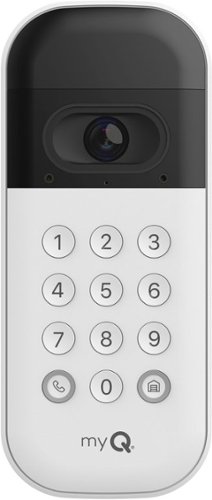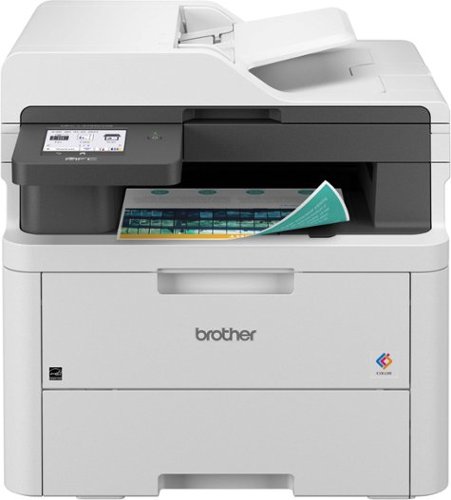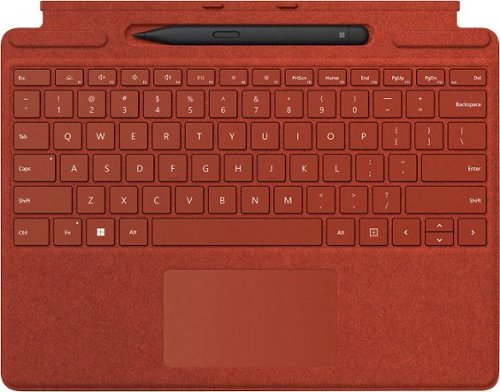NickAtWTF's stats
- Review count96
- Helpfulness votes125
- First reviewOctober 13, 2016
- Last reviewDecember 24, 2023
- Featured reviews0
- Average rating4.1
Reviews comments
- Review comment count0
- Helpfulness votes0
- First review commentNone
- Last review commentNone
- Featured review comments0
Questions
- Question count0
- Helpfulness votes0
- First questionNone
- Last questionNone
- Featured questions0
- Answer count2
- Helpfulness votes2
- First answerDecember 21, 2017
- Last answerOctober 20, 2021
- Featured answers0
- Best answers0
The Roomba Combo j5+ robot vacuum & mop is designed for both wet and dry floor cleaning—converting our most popular Roomba j7+ vacuum to a vacuum & mop solution with the simple switch of a bin. Unleash powerful, accurate cleaning when, where, and how you want. The Roomba Combo j5+ robot vacuum and mop packs not only Power-Lifting Suction, but also unique intelligence that learns your home and your routines to give you custom cleaning control. With PrecisionVision navigation, your robot knows to avoid objects like pet waste, cords, socks, and shoes for worry-free cleaning.
Posted by: NickAtWTF
I've been an iRobot fan for a while; the j5+ continues the tradition of excellent robot vacuuming with a best-in-class app that supports all sorts of customizations on the map (e.g. don't go here, do this room twice, clean just this spot)... as well as a really handy guide for when parts need to be replaced.
The j5+ also comes augmented with onboard AI and a camera to document obstacles so that when it encounters a similar object again in the future, it knows what your preference for it interacting with that object is (e.g. ignore, give it a lot of space, etc). It still did run over a toy train track and get confused, and it also had some weird interactions with cords and other small toys that were either unexpected or ended badly for the toys.
That being said: a robot vacuum is better than DIY vacuuming when you're busy, so as long as you do your due diligence and pick up the toys first, your experience will be a positive one. I've noticed that the j5+ creates a very accurate map with rooms you can name in the app, it marks where rugs are, obstacles, and you can also share the map with any other iRobot devices you have in your house.
The battery life on the j5+ is pretty solid with it returning to base very so often to clean the bin (happens automatically -- a huge upgrade and bonus for this model, and also keeps you from having to huff dust every time you need to empty the vacuum). The entirety of this process is done through filters and while it's quite loud, it also keeps the dust down to a minimum during the entire process.
The spaces it vacuumed and the areas it cleaned appeared to be just as clean as if I'd handled it myself (no visible crumbs or other debris). The suction adjusts based on the surface it's on, and when it flung test dirt somewhere else, it always seemed to go back and pick it up and/or do an extra pass on the spot it found dirt.
The only thing this particular robot is missing in the box is a giant pair of wiggle eyes (snag those at your local craft store). The parts fastest to wear out or break (a filter and the sweeper) are included in the box as replacements and the cost for new parts is not exorbitant (a whole refresh pack at the time of writing is less than $100).
This particular j5+ unit comes with the mop attachment... comparing and contrasting to the old iRobot stand-alone robot mop, this is a let-down. The tank is sufficient for a large surface area and multiple rooms, but the vacuum runs concurrently and the automatic emptying does not work while the mop attachment is on... meaning you have to manually empty the dust bin on top of handling wet/dirty mop components. Every time I did this, I ended up either making the mop attachment filthy or flinging the vacuumed contents everywhere as I detached the mop attachment first.
In terms of mop cleanliness, I ran my iRobot mop afterward in the same spaces and it did a noticeably better job because the spray jet to wet the mop head works that much better. (I have the older chunky iRobot Mop version that does not have a base). Still, the j5+ covers a significantly larger surface area, and not all floors have the same level of traffic. Another cool feature: you can tell the j5+ where to NOT mop and set virtual boundaries on the map, which it seemed to honor really well (even if started not on home base).
All told: Roomba makes the best robot vacuums out there. They're super smart, have easy parts replacement, work exactly as expected, and create minimal headaches for YOU. If a device tempts you to just do the work yourself, it's not a good device -- and thankfully, Roomba's j5+ passes the test: I can trust it to do a good enough job vacuuming the house that I don't have to do as much cleaning as I did before (and while I tend to focus just on high-traffic areas, it tends to get everywhere with equal prioritization). Unless you truly, truly do not want to invest in a separate Roomba mop, I'd suggest skipping the combo j5+ in favor of the normal j5+ or better Roomba plus a separate Roomba mopping unit.
I would recommend this to a friend!
Unlock your car’s smart potential with the latest Nextbase iQ 1K Smart Dash Cam that’s always on duty. Predict threats and protect your car from anywhere using Live View, powered by 4G connectivity. See what your car sees and get custom alerts wherever you are. Park with confidence using Smart Sense Parking, as your iQ constantly scans the surrounding area of your vehicle, detecting potential intruders or vehicles backing up too close, allowing you to intervene using voice or an alarm.
Customer Rating

2
Does Not Work Without Subscription + Rough Install
on December 5, 2023
Posted by: NickAtWTF
Nextbase's Iq 1K Smart Dash Cam is a decent camera, the recording quality on it is roughly what you'd expect from something pulling from your car's battery then transmitting that video on a livestream via a 4G/LTE cell network.... but you can only find that out if you agree to a monthly subscription more expensive than what you're paying to stream your favorite music or shows. While Nextbase offers a free "Solo" subscription on their website, it's inaccessible from their app.
This trend for "subscription services" that basically amount to overcharging for data transfer and storage in the cloud is ridiculous and Nextbase would be better served by actually delivering a good customer experience instead and, oh, I dunno, including a removable SD card on the device.
The Nextbase iQ 1K has a built-in SD storage so video can presumably be stored until uploaded to the cloud in a location with limited cell service, but not one you can access directly, meaning that the software is fully able to obfuscate any recordings behind a paywall (and they do!)
In that light, the customer experience while installing is atrocious. When you first open the box, you're greeted by two QR codes. One gets you to the app, the other to an install video. The QR code on the outside of the box leads to marketing materials that indicate you can install the device in "minutes". I'm sure that's true if you have exactly the right kind of car... it was most assuredly not true in mine.
The app is fine and also includes the install video, but you're greeted first by a large, yellow QR code telling you to watch it first along with a huge assortment of crazy fusebox cables and connectors, so it takes you to the help website with little context as to what you're supposed to do next. So, picture this: you're wanting to install a smart camera in your car that's connected and you are pulled in by the marketing material that *shows exactly zero cords*. I mean it. Go check out the website - there's no cords in any of the shots of the device. So you snag this... and then you open up a huge box full of cords plus the device.
"Oh well," you say to yourself, "I don't need all those features and I'm willing to charge it on my own."
You dig into the help page a bit after checking the device for a charging port: "Does my camera need a constant supply of power? Nextbase Dash Cams are not designed to record using their internal battery power, they rely on a supply of power (via a cable) when in use. This power supply can be provided by the 12V cable (provided with the Dash Cam) or by a Hardwire Kit (sold separately)"
Oooohkay. So that means I have no route away from clunky cables that have to be shoved (by someone who doesn't do this) underneath the panels somehow using the included wedge they give you in the box.
Forgoing that for the moment, you opt to get the camera just running to see if you can.
If you live somewhere rural, or with limited cell connectivity, the setup process for you is not going to work, so I'd suggest going somewhere more centralized with good cell coverage for your setup. The setup process is pretty clunky with a "setup video" that talks about how to mount the camera. Here's the deal: the ODB port in my 2017 car is inside the fuse box. The fuse box cover will not close with the Nextbase connector installed in the ODB port... which means if I want a permanent install, I have to figure out which combination of fuses and connectors (provided in the box) will work for my car or pay for another kit to get the 12v permanent connection PLUS professional install.
Ignoring the fact that I now have a crazy curl of cable that will not close up back into the box and are either draping across me or the steering wheel while the ODB box cover hangs open, I continue the setup to discover that there's an on-device QR code that must be scanned by my phone while my car is running and to do this I have to have daylight or use the flash on my camera while trying to get a good shot of this 1.5cm x 1.5cm QR code as my phone pops between macro mode and normal mode meaning the QR code jumps out of frame every few seconds.
I finally snag the photo and then can position my camera, which promptly freezes because my neighborhood cell connectivity is relatively low... so I get it "mostly" pointed in the right direction and hope for the best. The angle of view is fine and can be adjusted relatively easily up and down, but not left to right, so if you have to mount off-center, you'd better hope your car's gadgets are amenable to your placement.
Next, the app guides you to create an account and then set up a subscription which, as I mentioned, is more expensive than you pay for most of your streaming services. If you opt out "skip for now", your camera provides NO DATA. NONE. You cannot see a live view, you cannot see history, nothing. There is nothing the app allows you to do besides establish a subscription. After you set up a subscription, you can discover the other options to do things like live view, video history, and other settings like bluetooth connectivity and whatever else, but most of those options are hidden behind the paywall.
For the purposes of my review, I set up the 3 month trial to test it out... and it worked generally as expected... but here's where I would expect a Smart dash cam to perform better. I moved my car from the driveway into the garage. It recorded a "parking" event... but not really. It recorded me returning to my car to check if the camera had recorded a thing. In the history logs, the video shows up as a parking event, even though the footage was of me returning to the car and opening the door to disconnect the device. Also: because the device was in the garage, there was no location data (no GPS signal inside a garage), but the app didn't indicate the last known location or anything else like that on the clip. The camera seemed to ignore my walking up to and around the car and I couldn't nudge my car enough to generate an "impact" event for this review.
In any case, unless you're versed in car tech installation or willing to expend additional funds to get the help to do it right, I'd skip this particular Nextbase dash cam in favor of one that you can charge, one that you can access the data to without a very expensive subscription, and one that you can install without having to route cables and re-wire your car's electrical system.
No, I would not recommend this to a friend.




Get eyes on your real front door: The myQ Smart Garage Video Keypad lets you see and control who opens your garage door. Grant access by assigning unique PIN codes for family, guests, or service providers. Get meaningful insights with real-time alerts that will tell you when someone has accessed your garage. Easy installation with integrated Bluetooth technology makes for quick Wi-Fi pairing. A must have for any smart home. Only works with myQ, Chamberlain, LiftMaster, Raynor, and AccessMaster garage door openers made after 1993.
Customer Rating

1
The Most Frustrating Setup You Will Ever Encounter
on November 17, 2023
Posted by: NickAtWTF
myQ does some great things with wifi enabled garage door openers and the experience there (including the app) is great... but as they shift into things that aren't their wheelhouse, I just can't recommend this. It's a step too far into a market they aren't ready to engage in yet. I wish they'd integrate with Yale or Nest or some other company that has more experience in this market and more established hardware.
Starting with the unboxing: the first thing you have to do is charge the battery for 8-10 hours (no joke, this is in the manual).
I'm going to repeat that, in all caps, in case you're skimming: THE BATTERY REQUIRES 8-10 HOURS TO CHARGE. ON A DEVICE THAT LIVES OUTSIDE YOUR HOUSE. THAT YOU WILL HAVE TO UNINSTALL TO CHARGE. 8-10 HOURS. HOURS.
This is, apparently, par for the course - as because I ran out of time to do the install on the day I'd planned, I had to postpone for two weeks. At which point, I had to CHARGE THE BATTERY AGAIN. Keep in mind, the device itself was not sitting there waiting to connect - the battery had drained that much in standby mode.
Imagine coming home from a nice nighttime bike ride with your partner only to discover that you cannot open the garage door because you have to charge your garage door opener batteries for 8-10 hours first. You sigh resignedly as you fumble for your phone in the dark to find the myQ app to try to get your garage door opened a different way. It'd be great fodder for America's Funniest Home Videos except that your opener's camera won't capture it - because the battery needs to charge (for 8-10 hours).
Let's rewind to the setup process: you have to confirm via individual checkboxes that you must tap: that you have your wifi password, a strong wi-fi signal, bluetooth enabled, and the video keypad within reach. You cannot proceed until you check all 4 boxes and click "proceed". This becomes relevant in a minute. Once you finish that process, you can then connect your battery and try to start the connection process to your WiFi.
It took me NINE (9) attempts on this device to get it to connect. Each of those times, I had to restart the entire set up process, including checking all 4 of those boxes, reselecting my WiFi, entering my WiFi password, double-checking it was correct, hitting connect, seeing my router acknowledge the connection, and then the device blinking at me with an LED error light that something was amiss. From there, I had to try, try again -- meanwhile the App tells you: try restarting your router, try resetting the device, try doing this, that and the other thing... nothing changed at all between the first and the ninth attempt besides that the device suddenly decided it wanted to work.
OK, so you ping customer support on chat - they direct you to call the 1-800 number where you're directed to a noisy call center that cannot hear you while on speaker phone. Great. Checking the support options in the app, it becomes near impossible to find the device you are asking about, so you search for the signal you get: blue and green flashing LEDs and it turns out that there are a lot of articles around this for many of their same devices... and the same unhelpful instructions to restart your router, make sure you're close enough, etc -- or to just restart the process entirely.
It's just a bad user experience all the way around with this. Once the keypad finally connects, a firmware update is required. Oh, and they want you to sign up for an expensive year-long video storage subscription contract without telling you that you have a 30-day free trial first.
So... a full hour later, I was able to test the camera. The camera is kinda low quality, which maybe isn't critical since you're mostly after folks who are messing around with your keypad with their face right in the camera, so... but the angle itself can't really be modified and you cannot flush-mount the device, it has to be angled outward with the bracket that comes in the box. Did I mention that you'll want to keep a tiny screwdriver handy because you'll need to take the thing off every few days to charge the battery?
There's a two-way talk function but my experience with the device while in my house indicated a level of latency that was not conducive to carrying on a normal conversation with someone who intends to use it as a "doorbell" of some sort.
Don't do this to yourself. Skip it. myQ should know better. Their app and wifi enabled garage door system is wonderful. This leap to more connected devices is distinctively not wonderful. This device and experience from unboxing to in-app experience to install does NOT live up to their otherwise excellent standards.
No, I would not recommend this to a friend.




Smart camera optimized for the garage. Works alone or as an upgrade to your myQ-connected garage door opener, the Smart Garage Camera easily adds streaming video, recorded events, motion detection and 2-way communication to the myQ app.
Customer Rating

2
Skip This Camera: Go For A Better Camera System.
on November 17, 2023
Posted by: NickAtWTF
The biggest issue here is that non-technical users will need to try 4-5 times to try to get this device to connect to their WiFi network and there aren't clear instructions in the app as to what is happening or why.
I had to restart the process several times. Once it finally decided to connect (after several attempts with the correct password and my router confirming the device was connected despite the app and the device saying it could not connect), there was a firmware update required.
The online help documents are not helpful and not particularly easy to search -- although multiple devices seem to have the same kind of signaling when there's an error, which is useful... but having helped most of my non-techy friends through their troubleshooting, if the picture on the manual page doesn't match the device they're holding in their hand, they're going to assume it's not right.
Combine that with the unhelpful advice to "restart your router" as step #2 and step #3 is make sure you're close enough to your router and that it's broadcasting a 2.4ghz signal. Oh man. When I have Nest cameras that are able to connect just fine even further out, this is not the solution.
The whole setup process was super frustrating. If you contact their chat support, they direct you to call the 1-800 number. My fellow "voluntary" family tech support folks, prepare to get a lot of calls about these cameras. Better yet, just guide your family gently in a different direction.
Immediately after you set up the camera, but before you can see the output of the camera, and before they tell you about the 30-day free trial, myQ's app tries to lock you into a year-long paid subscription to their video services... just yikes.
In terms of video quality, it's about on par with the average low-bandwidth security camera. The live feed can be linked to your garage door opening or closing, or motion triggers. There's also a night vision element which is fine, except that if the camera is sitting near or on anything reflective, it only captures the closest, brightest reflection of the shelf. Since many garages only have a limited selection of outlets and the power cable is both required and limited to about 3', you won't have a ton of options beyond mounting the camera to a wall, far, far away from anything shiny or reflective.
The notification clip length is SHORT! That is: the majority of what you see and hear is the garage door opening, but the period where someone would be breaking into your car... not so much. It also did not capture the subsequent car pulling in, the motion of the person getting in or out of the car, or entering the house... it only incidentally captured some of this because the garage door closed (it did not capture the entire length of the garage door closing).
An always on plug-in camera, or even a better, more established battery-operated camera would be a better bet... the way this thing operates, it's as if it anticipates being a battery camera - the connectivity to it is pretty spotty, especially immediately after it records a clip.
myQ does some fantastic things with wifi enabled garage door openers and the experience there and safety considerations and alerts (including the app) is great... but as they shift into things that aren't their wheelhouse, I just can't recommend this. It's a step too far into a market they aren't ready to engage in yet. Give it a few more iterations or - better yet - maybe myQ could partner with Yale or Nest or a more established camera/monitoring company to build a better experience.
No, I would not recommend this to a friend.
Great for small offices, the Brother MFC-L3720CDW wireless digital color all-in-one printer with copy, scan, and fax functionalities is set to meet the challenges of any small business with fast, reliable performance. Offering a host of practical features and functions, it consistently creates clear, smudge-free documents with steadfast efficiency. Achieves print speeds of up to 19 ISO pages per minute (ppm)(1) and scan speeds up to 29/22 ISO images per minute (ipm)(2) (black/color). Versatile paper handling and connectivity options help you work smarter and save time. Intuitive and customizable, the 3.5” touchscreen connects directly to a wide variety of Cloud-based apps(3), and simplifies tasks with the ability to create up to 48 timesaving custom shortcuts. Advanced security features safeguard sensitive information and create secure connections to devices and networks. Engineered and supported by Brother, the MFC-L3720CDW is a trustworthy, industrious addition to any small office or business.
Posted by: NickAtWTF
I have never met a Brother printer that I didn't like and the MFC-L3720CDW is no exception.
Between the print quality, the accessibility of all of the important functionality, the common-sense layout of the controls, the multi-page scanning ability, the simple copy ability, and the compact form factor of the entire device, this Brother color laser printer is a must have for any small business owner, especially if you're working from home.
If you handle a large number of documents, this will replace at least 3 of your devices (your standalone bulk scanner and copy machine and whatever you're currently using to print now). The handling of smaller form factor items like labels for shipping and envelopes is pristine. There's very little noise while it's operating and the printer itself is very responsive.
The best part: the printer JUST WORKS. From AirPlay to Bluetooth to Windows to Apple... it's all ready go to. I have never had to fuss so little with a printer in my life. The connectivity to file systems (e.g. Google Drive or Dropbox, or even a stand-alone FTP server) along with the incredibly helpful app mean that you're pretty much good to go out of the box within 15-20 minutes.
My sum total of two complaints:
1. Why can't this use the same toner as the previous models? It's practically a given that most of the market will be updating from the enormously popular hl-l3270cdw (which in and of itself is a fantastic printer!) Even an adapter would have been handy... it's just so silly and wasteful for a company that already does a ton to ensure you can recycle your print materials.
1. Why can't this use the same toner as the previous models? It's practically a given that most of the market will be updating from the enormously popular hl-l3270cdw (which in and of itself is a fantastic printer!) Even an adapter would have been handy... it's just so silly and wasteful for a company that already does a ton to ensure you can recycle your print materials.
2. Why oh why must these things be packaged in hard foam? Again, Brother's environmental goals are well-known (https://www.brother-usa.com/environmental-programs) -- and yes, I get it, printers are heavy and fragile, but the amount of protective packaging was overkill and a partner program to help reduce the amount of tossed foam and packing material would be very, very welcome for the end-user who realistically won't be tossing the printer off a roof unless they really mean to.
All told: stop shopping, you've found your all-in-one printer/scanner/copy workhorse.
I would recommend this to a friend!
With a power capacity of 288Wh, the Jackery Explorer 300 Plus Portable Power Station is made for camping, remote work, and road trips which can power small electrical devices like drones, laptop, phone, camera and so on. In the meanwhile, it's a perfect indoor emergency power source for TV, light, laptop etc. The updated multifunctional outputs, including one pure sine wave AC outlet(300W), two 100W type C PD ports, and a 15W USB-A port, and a car port help you power five smart devices simultaneously.
Posted by: NickAtWTF
One of the first things you notice about the Jackery Explorer 300+ solar generator is the weight. While it comes with a hefty handle, and the body in and of itself seems rugged enough to toss in the back of your truck for a long weekend of camping, the weight is equivalent to a fully stocked cooler. Inside the box are the solar generator itself, a USB-C connector cable to connect to the solar panels - which are not included - and an orange cord used to connect the generator to AC power as well.
I want to re-state that incase you missed it: the solar panels are not included on this version. The only way to charge it unless you purchase the solar panels is to plug it directly into AC power. The stand-alone 100W solar panels cost as much as the generator itself, so plan accordingly.
You could probably use any regular extension cord to connect the generator to power to charge it, You’d probably want to stick to the device cords themselves. There is no case or bag, or way to attach the cables beyond the ports themselves, so that may be the next item on your wish list to procure if this solar generator is on your radar. You may also want to make it a padded bag as these are lithium ion batteries, and unnecessary jostling is probably to be avoided. The box itself has inch-thick padding so I suppose you could use the cardboard box as a case for as long as it survives. Along the same lines, the manual points out that you will not want to have the solar generator exposed to direct sunlight, as the temperature fluctuations would be detrimental to the battery's health.
The three-year warranty on device is a nice plus, and like most utilitarian things, it comes with a few extra ports which you will probably never use. The flashlight being a good example, with the device’s weight you will be unlikely to want to use it as a flashlight. The inclusion of a single USB-A port, and two USB-C ports, one capable of input or output charging, a car adapter, and an AC 120V output are all good considerations.
The display tells you how long until full charge is reached on the generator, percentage of the battery, and how much output you’re using and how long it will last. So far on a single AC charge (which took 1.3 hours from 30%) the battery was able to charge my iPhone, my MacBook Pro, and a few other devices and had significant power left over.
The app itself was pretty interesting and also tracks power usage and charging status.
All in all: this thing is heavy and unwieldy, unsuitable for hiking long distances with it... and most of the imagery rightfully shows a support vehicle nearby. Unless you need an additional unit, skip this particular product and go for the one that includes the solar panels.
No, I would not recommend this to a friend.
Whether you’re calling loved ones, texting friends or ordering takeout food online, your phone is vital to your lifestyle. It’s important to keep it charged and ready to go at a moment’s notice. The Insignia NS-MC5CC10W24 10' USB-C to USB-C Charge-and-Sync Cable with Braided Jacket is more than up to the task. It’ll not only help charge your smartphone or tablet, but also let you transfer files and sync your device with a quick data transfer speed of up to 480 Mbps. Its 10 ft. length gives you flexible placement options so you can place your phone wherever you need to. A white color keeps the cable looking stylish while a braided jacket adds protection and durability. Trust this USB-C cable to help keep you ready for the challenges of everyday life.
Customer Rating

5
A sturdy, fast-charging cable up for the adventure
on October 9, 2023
Posted by: NickAtWTF
Let's face it: USB-C cables are a dime a dozen... but they're not, really, and one tiny screwup can mean the difference between a relaxing evening at home with your fully-charged device or an emergency trip to Best Buy. One errant drop or spill or bump and the darn things are broken, frayed, or less than fully functional. As someone who burns through USB-C cables regularly, I absolutely, positively have to have a cable that will not let me down when I need a device charged or to connect an accessory.
Insignia's 10' USB-C to USB-C cable has a fantastic canvas-style coating on the outside with a sturdy cable-to-connector neck (no flimsy rubber or abrupt edges here), built-in cable management (although you can't take the cable wrap entirely off), and a super-thick coating that is both flexible enough to wrap but not too flimsy that if you accidentally stepped on it or vacuumed it or had roaming bands of toddlers chewing on it that it would give up without a fight.
Because of all of the above, I'm going to start replacing all of my kiddo's USB-C cords with these, and if the USB-to-lightning cords are anything like these, especially the 10' versions, I'm all in.
I would recommend this to a friend!
Logitech G Yeti Orb is a premium RGB gaming microphone with LIGHTSYNC that delivers best-in-class audio performance and ease of use. With LIGHTSYNC RGB and a condenser capsule optimized for game streaming, plus Blue VO!CE presets, Yeti Orb is the easiest way to game with clear, focused audio. Just plug in via USB and you’re ready to join the voice chat, stream, and create video content with a massive jump in your vocal quality – instantly. Control your whole setup at once with G HUB. It’s that easy.
Customer Rating

5
Logitech's Yeti Orb is fantastic for streamers
on October 9, 2023
Posted by: NickAtWTF
I'm a big fan of Logitech's Yeti series since back when they were Blue, they've been my go-to podcasting, gaming, audio drama-ing, transportable standard. I've never met a Blue or Logitech Microphone I didn't like... and this one is no exception.
The Blue Snowball ICE from way back when is probably what you're thinking when you see the Yeti Orb, but the shape and weight is about where the comparison stops. While the Blue Snowball ICE was superbly simple with regard to capturing excellent audio with no extra bells or whistles, this Yeti Orb is deceptively simple with plug-and-play readiness via a USB-C cable and software that literally takes about 2 minutes to master.
Out of the box, the Yeti Orb's audio is crisp, clear, and the cardioid pattern capture is sufficient for most streaming purposes. I also found the noise cancellation (especially for clicks and clacks on keyboards) was surprisingly adept, including for things like subtle crinkling paper or plastic nearby, minor creaks and groans of the desk or chair, etc... all without weird clipping in voice recordings.
The mic itself is super lightweight and easily transportable, about the size of a baseball. It features a USB-C connector on the back. Serious streamers will need a longer cable for cable management and/or mounted configurations (the Yeti has two mount ports for this and the tripod is removable), but out of the box, you have EVERYTHING you need for a great audio setup.
On both Windows and Apple, I was able to plug and play with minimal effort, but where the Yeti Orb really shown is in the addition of the Logitech G Hub software. Like most geeks, I do NOT enjoy "yet another software suite" bundles that must be engaged to wrench the full functionality from a device as simple as a microphone, and in the past, Logitech's G Hub software behaved so badly that I just gave up on it on Apple devices.
I'm very happy to say: this is no longer the case. The Logitech G Hub software has had a major improvement in terms of usability.
The Logitech G Hub software had been a major issue in the past which meant you couldn't get the full fun and functionality out of your Yetis; the software did not work well or sync settings previously (especially on Macs)... however, that's no longer an issue here. On both Windows and Apple machines, the Yeti Orb and the Logitech G Hub software perform very well, allowing you to customize the condenser settings in the microphone itself to your environment as well as apply the VO!CE effects, create a series of macros for your stream, and even connect into your streaming hub of choice including OBS, Discord, and StreamLabs (the Yeti Orb comes with a StreamLabs Ultra coupon code).
It also comes with an array of sound effects for your Macros which can be programmed independently per program or game, and synced with your gaming setup (and pairing nicely with your other Logitech gear). The VO!CE effects are kinda funny; I could see these being used on D&D campaigns or something similar to augment the story being told... or quick effects for an audio drama or anything else that you needed multiple voices for.
Blue microphones have always been stylish, and this one is no different. The fabric coating as well as the black matte plastic and RGB lighting make for a mic you won't mind having on camera with you. The lighting on the microphone itself is syncable to your screen sampling as well as fully RGB so you can set to cycling colors or a specific fixed color almost anywhere in the RGB spectrum.
All told: this is a fantastic mic for gamers, streamers, podcasters, and audio-drama enthusiasts. The quick-and-easy nature of the condenser settings and plug-and-play out-of-the-box readiness and form factor mean you could pop up a very quick interview setup at a convention or at your favorite coffee shop and still have a very good recording experience, just as good as if you were sitting at home at your full gaming rig.
I would recommend this to a friend!
The new Alienware m16 is 16-inch high-performance gaming laptop with the latest CPU and GPU offerings and thermals that harness its power for smooth and stable performance. Get innovative and powerful performance with the latest 13th generation Intel Core processors and NVIDIA GeForce RTX 40 Series graphics cards.
Customer Rating

3
Great Gaming Laptop *IF* You Are Mostly Stationary
on June 22, 2023
Posted by: NickAtWTF
When I was little, I *dreamed* of owning an Alienware computer. Every lawn mown, every weed pulled, every paid errand, every movie skipped with friends was a dollar closer to my goal. I had so many games that ran so-so on my DIY kitbash tower and those Alienware maxed out hardware with lights and cooling systems and non-beige-boxy decor.... c'mon, it'd open up a whole new world for me. That was a young gamer's dream.
Fast forward to my grown self checking out this Alienware m16 and giving it a 3 star review. Let's start with the bad, to get it out of the way:
- the m16 is unwieldy, somehow managing to be both slick and cumbersome at the same time. It has rounded edges (no boxes here) but the only logical places to grip it are right over the venting. It's ridiculously heavy, has a ruberized "boot" on the bottom to help keep it elevated with some airflow. Meaning: this is a laptop that is meant to stay put somewhere, ideally docked with a display (although the laptop's QHD+ display itself is VERY nice).
- the power brick could literally be used to build houses. Or a nice driveway. It's literally a brick - as heavy, as wide, as tall, and as long as an actual brick. It has a massive power cord, a ridiculous circular power port which connects to the back of the laptop (again: not meant to be portable. It's meant to stay in ONE place).
- the docking and layout of the ports: on the side, there's one USB-A, one headphone dock adjacent, and (this is the weird part) the network port for high-speed wired internet. On the back: ONE HDMI port, one USB-A, two USB-C, a DVI port, an SD card reader, and the large power port.
- the front-facing webcam is nothing to write home about and you won't be able to use face recognition to unlock the laptop (there are also no other biometrics on the laptop).
- the volume up/down/mute/mic mute buttons are all located along the right-hand side of the keyboard, making it stupidly easy for a klutz like me to accidentally mute the game while reaching for right shift or enter or backspace.
- the trackpad is on the smaller size for a laptop this size, which makes me think palm rejection and/or longevity is something they have concerns about.
- this laptop doesn't come with a cable lock spot. That's a must for any laptop that has a stationary home either in the dorms or an apartment.
- the m16 is unwieldy, somehow managing to be both slick and cumbersome at the same time. It has rounded edges (no boxes here) but the only logical places to grip it are right over the venting. It's ridiculously heavy, has a ruberized "boot" on the bottom to help keep it elevated with some airflow. Meaning: this is a laptop that is meant to stay put somewhere, ideally docked with a display (although the laptop's QHD+ display itself is VERY nice).
- the power brick could literally be used to build houses. Or a nice driveway. It's literally a brick - as heavy, as wide, as tall, and as long as an actual brick. It has a massive power cord, a ridiculous circular power port which connects to the back of the laptop (again: not meant to be portable. It's meant to stay in ONE place).
- the docking and layout of the ports: on the side, there's one USB-A, one headphone dock adjacent, and (this is the weird part) the network port for high-speed wired internet. On the back: ONE HDMI port, one USB-A, two USB-C, a DVI port, an SD card reader, and the large power port.
- the front-facing webcam is nothing to write home about and you won't be able to use face recognition to unlock the laptop (there are also no other biometrics on the laptop).
- the volume up/down/mute/mic mute buttons are all located along the right-hand side of the keyboard, making it stupidly easy for a klutz like me to accidentally mute the game while reaching for right shift or enter or backspace.
- the trackpad is on the smaller size for a laptop this size, which makes me think palm rejection and/or longevity is something they have concerns about.
- this laptop doesn't come with a cable lock spot. That's a must for any laptop that has a stationary home either in the dorms or an apartment.
Now for the good:
- the laptop is perfectly powerful for most modern games. I was able to run max specs for a number of my favs without kicking up the fans. MechWarrior + BattleTech maxed out with particle effects did just fine. The laptop doesn't seem to get hot quickly, which is a great thing.
- The graphics card is a heavy lifter, to be sure, and doesn't overburden the laptop with too much heat for the dazzle it provides. Alienware laptops tend to be really well balanced between GPU and CPU power vs heat... and they even have on-unit software to help manage + regulate + balance with good presets that work behind the scenes to make the laptop perform pretty much exactly as you want.
- the battery life is also pretty good, even with all the RGB-LED zones lit up and playing games at the same time.
- the wireless networking seemed to be very speedy. This is an area where costs sometimes get cut on gaming laptops, and so having a modern-specification WiFi card is a must.
- the RGB-LED zones are: keyboard, power button, WSAD, front alien icon, and the back port area, meaning: there are a lot of really cool effects you could pull off if you're a streamer with an external cam setup, JUST with the laptop itself.
- the keyboard is responsive and has a nice feel to it, the key presses feel substantial. The trackpad (though I dunno why you'd use it for gaming) is OK and decently responsive.
- the display (QHD+ 165Hz) is really good with great brightness. The bezel is reasonably small, and I'm wondering why they packed a webcam in at all. Per Alienware's design, the screen sits forward from the back of the laptop a smidge, which is a good thing for stability.
- the design, if you plan to have it stationary, is slick enough - but half the fun of the Alienware laptop is showing off all the cool lights and design.
- the heat dissipation - there's a ton of airflow for this laptop, so even if it does heat up it has lots of ways to move the heat away from the unit. When the fans kick up, the internal audio is still sufficient and the fans are not obnoxiously loud, especially compared to similarly sized models. You'll still want your headset, but it's nice to not HAVE to have it.
- the battery life is good for a 16" gaming laptop, and it does tend to charge quickly thanks to the ridiculous power pack they ship it with.
- 1TB of SSD storage out of the box. If only they'd shipped it with 32GB ram for that same price point this would be a 4/5 laptop... they DO have 32GB if you customize OR if you size-up to the 18" model.
- the laptop is perfectly powerful for most modern games. I was able to run max specs for a number of my favs without kicking up the fans. MechWarrior + BattleTech maxed out with particle effects did just fine. The laptop doesn't seem to get hot quickly, which is a great thing.
- The graphics card is a heavy lifter, to be sure, and doesn't overburden the laptop with too much heat for the dazzle it provides. Alienware laptops tend to be really well balanced between GPU and CPU power vs heat... and they even have on-unit software to help manage + regulate + balance with good presets that work behind the scenes to make the laptop perform pretty much exactly as you want.
- the battery life is also pretty good, even with all the RGB-LED zones lit up and playing games at the same time.
- the wireless networking seemed to be very speedy. This is an area where costs sometimes get cut on gaming laptops, and so having a modern-specification WiFi card is a must.
- the RGB-LED zones are: keyboard, power button, WSAD, front alien icon, and the back port area, meaning: there are a lot of really cool effects you could pull off if you're a streamer with an external cam setup, JUST with the laptop itself.
- the keyboard is responsive and has a nice feel to it, the key presses feel substantial. The trackpad (though I dunno why you'd use it for gaming) is OK and decently responsive.
- the display (QHD+ 165Hz) is really good with great brightness. The bezel is reasonably small, and I'm wondering why they packed a webcam in at all. Per Alienware's design, the screen sits forward from the back of the laptop a smidge, which is a good thing for stability.
- the design, if you plan to have it stationary, is slick enough - but half the fun of the Alienware laptop is showing off all the cool lights and design.
- the heat dissipation - there's a ton of airflow for this laptop, so even if it does heat up it has lots of ways to move the heat away from the unit. When the fans kick up, the internal audio is still sufficient and the fans are not obnoxiously loud, especially compared to similarly sized models. You'll still want your headset, but it's nice to not HAVE to have it.
- the battery life is good for a 16" gaming laptop, and it does tend to charge quickly thanks to the ridiculous power pack they ship it with.
- 1TB of SSD storage out of the box. If only they'd shipped it with 32GB ram for that same price point this would be a 4/5 laptop... they DO have 32GB if you customize OR if you size-up to the 18" model.
All in all: this is a nifty gaming laptop with good power, good storage, good heat dissipation, and really cool lighting. It's a great starting point if you don't plan to go anywhere with it because it's so freaking heavy and the power brick and cord basically require their own bag. For the most part, it'll serve well as a gaming computer for a stationary streamer. It looks really cool, assuming you can put it somewhere you can see all the LEDs. Alienware makes really good laptops and the internals are fantastic here.
No, I would not recommend this to a friend.
Blue Pure 411i Max HEPASilent smart air purifier quickly cleans 219 sq. ft small rooms in about 12.5 min or up to 526 sq. ft space in 30 min, on high. This air purifier has a Clean Air Delivery Rate (CADR) of 141 for fine smoke particles, dust and pollen.
Posted by: NickAtWTF
Blue makes some truly fantastic air filters that clear the air and are super quiet. We've had a DustMagnet and a Pure 211+, both do a great job of keeping smoke smells, food smells, dust, and other pollutants out of the air. Even at max speed, the fans are reasonably quiet.
Blue has reasonably priced replacement filters and a good automated system to help you place re-orders for the right kind of unit, along with auto-billing so you never have to think about it. The fabric on the outside of the unit is also washable and replaceable so you can swap out the colors if you want.
So why 3 stars? The BlueAir app is fine when it works, but when it doesn't (e.g. when trying to connect a new unit) it is beyond frustrating. Reset the unit to factory settings as often as you like, it won't connect. Trying to get past step 2 or 3 locks it up and you'll end up spending 20-30 minutes just trying to get it to connect to your WiFi so you can control the speed, see some stats, etc. My suggestion is to skip the 411i and go for the 411a instead - the filter is fantastic, but not everything has to be connected.
No, I would not recommend this to a friend.
NickAtWTF's Review Comments
NickAtWTF has not submitted comments on any reviews.
NickAtWTF's Questions
NickAtWTF has not submitted any questions.
NickAtWTF's Answers
Next-level versatility comes in the perfect pair — Surface Slim Pen 2 stores securely and recharges in the premium keyboard, featuring a large glass touchpad and luxurious, Alcantara material covering. Ready to pair with Surface Pro 9, Surface Pro 8 and Surface Pro X.*
Is this keyboard backlit?
Yes - with 3 different illumination levels controllable on the keyboard function keys.
2 years, 6 months ago
by
NickAtWTF
Tough on bad guys. Easy on you.The Nest Secure alarm system is easy to live with every day. Just tap Nest Tag on Nest Guard to arm and disarm the alarm - no passcode needed. Nest Detect sensors look out for doors, windows and rooms. And with the Nest app, you can keep an eye on what matters.
If you leave a window open, are you able to bypass to set an alarm? Also to confirm, if you set the alarm to say you are at home but want the alarm to go off if the window or door is open, will this go off instantly or will it be the min 30 seconds?
Yes - each Detect has a button you can use to "quiet open".
You can set the alarm to go off as close as 30 seconds after a motion or open detection event has happened (it's not instant). There are 3 modes you can set: off, "at home but armed", which turns off motion detection but turns on open detection, and "away and armed" which turns on motion detection and open detection.
You can set the alarm to go off as close as 30 seconds after a motion or open detection event has happened (it's not instant). There are 3 modes you can set: off, "at home but armed", which turns off motion detection but turns on open detection, and "away and armed" which turns on motion detection and open detection.
6 years, 4 months ago
by
NickAtWTF