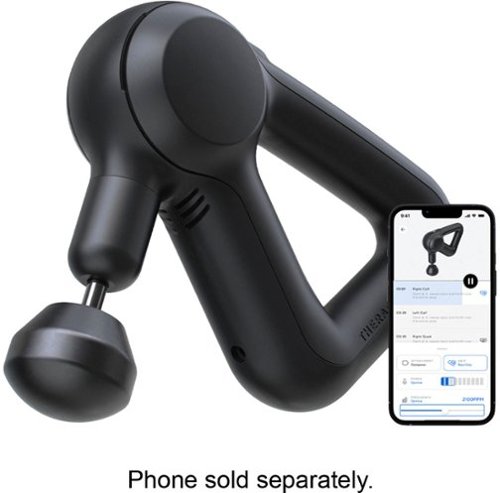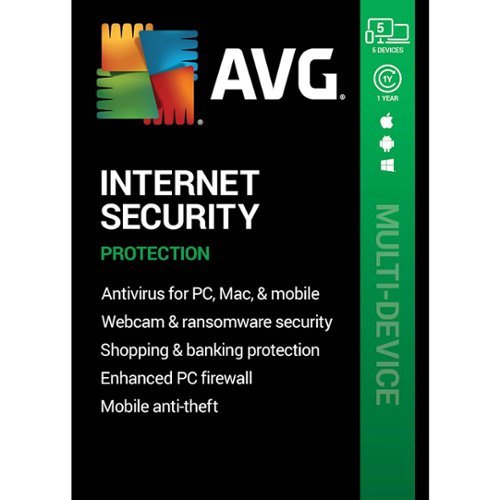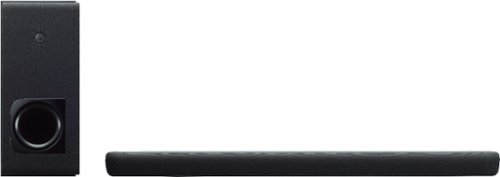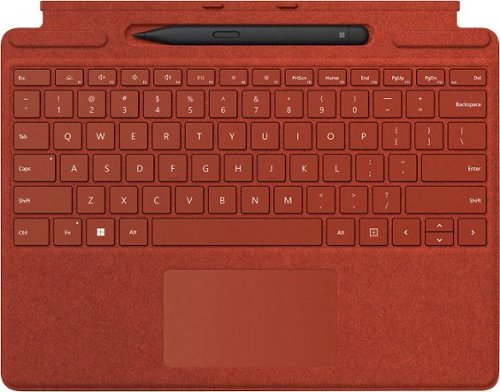NickAtWTF's stats
- Review count96
- Helpfulness votes126
- First reviewOctober 13, 2016
- Last reviewDecember 24, 2023
- Featured reviews0
- Average rating4.1
Reviews comments
- Review comment count0
- Helpfulness votes0
- First review commentNone
- Last review commentNone
- Featured review comments0
Questions
- Question count0
- Helpfulness votes0
- First questionNone
- Last questionNone
- Featured questions0
- Answer count2
- Helpfulness votes2
- First answerDecember 21, 2017
- Last answerOctober 20, 2021
- Featured answers0
- Best answers0
Performance meets versatility. From intensive video and graphics files to high-octane gaming, the most powerful Surface laptop yet combines speed, graphics, and long battery life with the versatility of a laptop, tablet, and portable studio. Tackle your biggest demands with quadcore powered 10th Gen Intel Core processors, blazing NVIDIA graphics, and high-resolution PixelSense Display designed for Surface Pen* and touch.
Customer Rating

5
Wow. Surface Book 3 is so. freaking. capable.
on July 12, 2020
Posted by: NickAtWTF
from Fort Collins, CO
I received the SMN-00001 model of the Microsoft Surface Book 3 from Best Buy as part of the Best Buy Tech Insider Network Program.
Reviewers in Best Buy’s Tech Insider Network invitation-only program are provided products for the purpose of writing honest, unbiased reviews. My review about the product, pursuant to the program, reflects my honest beliefs, opinions, and experiences.
I’ve been an avid Apple customer for years, from iPhones and iPads to MacBook Pros, even my primary desktop is an iMac Pro. Even so, I’ve enviously eyed the touchscreen capabilities of the Microsoft Surface family. I’ve referred friends away from Apple because their needs more closely met the capabilities of what Surface machines had to offer… and having used both in more informal settings, I was really excited to get my hands on a Surface Book 3 to put it through my standard workday.
I committed to switching away from my MBP for a week to test and what I found was that the Surface Book 3 is so. freaking. capable.
The unboxing experience was very similar to the unboxing experience of an Apple machine. The Surface Book has a Surface connector power cable that is magnetic and flippable (it can be attached upside down or with the cord facing you or away from you). The magnetic power attachment is something I missed on other laptops, so this was a welcome surprise. The cord length is a little short for my needs, but the battery life makes up for it (even doing full-on mods in Photoshop it has staying power).
Turning on the Surface Book 3 for the first time was… a sub-optimal experience. The battery arrived almost totally drained, so that may have played a factor, but total time from plugging the Surface Book 3 in to the first question asked of me during setup was 5 minutes. Total setup time took 15 minutes from pressing the first power button to being able to move the mouse in Windows.
The weight of the machine is similar light to other 15” laptops with similar specifications; the trackpad is smaller than the MacBook Pro’s, but I didn’t find this was detrimental. The keyboard is backlit and the keys are satisfying to type on - they have a smidge more travel than MacBook keys, but the spacing is good and there’s plenty of room on the wrist-rest to adjust as needed.
As a preliminary test, I worked my way through the Photoshop Tutorials (as those tend to have repeatable resource demands). I also worked on some large-scale photo manipulation in Photoshop, artwork in Illustrator, and a print layout InDesign project that pretty well max out my MBP (to the point where I typically bail to my desktop because I get so frustrated with the form factor and screen size vs what I need to do).
I didn’t feel like bailing on the Surface Book here… and having purchased both the Arc Mouse and Microsoft Pen, I converted the Surface Book 3 to “studio” mode (you disconnect the tablet portion from the keyboard and flip it “backward”). There was a minor hiccup here as to detach the tablet from the keyboard base, you have to shut down your apps making heavy use of the hardware… a temporary inconvenience that probably doesn’t affect folks who are used to this workflow step.
Once I was able to get to work, I found that things that would normally take me much longer utilizing a mouse/touchpad input were so much more efficient with the Microsoft Pen and/or touching the actual screen while in studio mode. Everything from resizing to positioning, selecting was so much more fluid… there was no discernible lag either from the computer or from the Pen/display when selecting complex areas on a large photograph for manipulation.
Saving files off was fast and efficient, I found rendering times even for large files really quite fast. Being able to work in full desktop apps but also utilize an on-screen touch interface (or Pen interface as needed) is something that was missing from my workflow before. There’s only so much you can do in an app-conversion without legit laptop-level tools. Being able to adjust the screen as needed to accommodate various angles, rotate as needed, it was stellar.
I found working in tablet mode (detached from the keyboard) was similarly efficient. For my purposes, I didn’t notice a huge performance drain on Illustrator when working just in tablet mode. The battery life was also very good. You could easily hammer out a major project on one charge.
I found that after a week, I only had two complaints:
1. the audio quality isn’t superb. It’s just OK for a laptop this advanced. The place it just couldn’t keep up was in the bass, so a good set of BlueTooth headphones and/or a speaker are must-haves.
2. I had a hard time adapting to the smaller touchpad and frequently had/have right-click misfires that were pretty frustrating, even after a week.
1. the audio quality isn’t superb. It’s just OK for a laptop this advanced. The place it just couldn’t keep up was in the bass, so a good set of BlueTooth headphones and/or a speaker are must-haves.
2. I had a hard time adapting to the smaller touchpad and frequently had/have right-click misfires that were pretty frustrating, even after a week.
Throughout the week I also missed some of the ecosystem things I’m used to (like Airdrop, synced Notes and Messages, and cross-device copy/paste) but if I had a slightly different workflow (e.g. Evernote, One Note, or auto-Dropbox photo saving, and using a different 2FA app) I don’t think this would be a hindrance… and if anything being able to be a bit detached from my phone was a productivity boost. Several things were easier by comparison and I could easily see myself adapting to this workflow.
All in all, the Surface Book 3 family is worth the investment. It’s a highly capable tablet and laptop combo that runs full desktop apps and can switch with ease between tablet mode and “computer” mode, with accessories built for creatives. If you’re a graphic designer who regularly utilizes the Adobe Creative Suite and needs multiple input options, I don’t think I could envision a better setup. Microsoft has really nailed the hardware and user interfaces here - it fit a missing need for me, for sure.
Mobile Submission: False
I would recommend this to a friend!
The Hoover ONEPWR Dual Bay Charger makes whole-home cleaning with the ONEPWR™ System easier than ever. Tuck it away in a laundry room or pantry to charge two batteries sequentially, bringing the first battery docked to a full charge before charging the second battery. Perfect for homes with multiple tools or batteries, it charges and stores any two ONEPWR™ batteries so you’re always ready to tackle every mess with a full charge.
Posted by: NickAtWTF
from Fort Collins, CO
The dual-bay charger for the ONEPWR system is probably a necessity if you have multiple ONEPWR devices... but even just for the Blade+ vacuum, it's helpful so you can continuously use your vacuum for big cleaning days. Otherwise, you'll have to take a break in between charges.
The sequential charging is interesting - I get that this probably lengthens the lifespan of your batteries and reduces power consumption. It's not optimal if you're using multiple devices at once and need things to be ready on demand - but chances are this would be a rare scenario and having just ONE unified charger is a space-saver.
I also appreciate the mounting hardware that comes with this, but closets don't often come with outlets and utility rooms tend to have power for appliances only - and it's probably not optimal for battery health to store and charge batteries in a garage that isn't temperature controlled... but it's good to have the option at least.
Mobile Submission: False
I would recommend this to a friend!
Capture up to 99 percent of dust particles without losing suction power using this Hoover ONEPWR Blade+ cordless vacuum. The multi-surface brush offers optimal cleaning performance on carpets and hard floors, while the removable cup makes emptying the accumulated dirt hassle-free. This Hoover ONEPWR Blade+ cordless vacuum features a wireless design with a rechargeable battery, letting you clean hard-to-reach corners easily.
Posted by: NickAtWTF
from Fort Collins, CO
The realm of cordless vacuums is pretty disappointing - they tend to be underpowered, low on suction, and either heavy or awkward.
Hoover's ONEPWR Blade+ Cordless is the first cordless vacuum that I like because it addresses most of these concerns, for the most part.
Pros:
- Two batteries included keep a decent charge and recharge quickly with the dual battery charger
- Battery life is available with the push of a button and displayed while the device is on as well - there's a status button on the battery itself
- Assembly is fast and easy (seriously, my kindergartener put together the vacuum in 15 minutes)
- Almost everything is easily cleaned (the one exception is that long strings get wrapped around a non-removable filter component and require extraction by hand)
- The attachments actually attach to the vacuum and stay there (and they have a satisfying click so you know if they are actually attached!)
- When used as a handheld vacuum, the whole thing is easy to maneuver, light, and has tons of power to clean out your car (and your neighbor's car, and the blinds in your house, and all the hard-to-reach shelves that need cleaned...)
- Two batteries included keep a decent charge and recharge quickly with the dual battery charger
- Battery life is available with the push of a button and displayed while the device is on as well - there's a status button on the battery itself
- Assembly is fast and easy (seriously, my kindergartener put together the vacuum in 15 minutes)
- Almost everything is easily cleaned (the one exception is that long strings get wrapped around a non-removable filter component and require extraction by hand)
- The attachments actually attach to the vacuum and stay there (and they have a satisfying click so you know if they are actually attached!)
- When used as a handheld vacuum, the whole thing is easy to maneuver, light, and has tons of power to clean out your car (and your neighbor's car, and the blinds in your house, and all the hard-to-reach shelves that need cleaned...)
Cons:
- Individual batteries run out of power quickly depending on which attachment you are using
- The neck is a nice inclusion but the vacuum works much better as a handheld device
- With the neck attachment and the floor head attachment, the vacuum is pretty heavy
- Using the vacuum as a floor vacuum causes the battery to run out really quickly depending on which mode you're in - the wheels on the floor head also seem to not like thick carpet, as the spinning brush gets "jammed" and then the whole vacuum shuts off as a safety precaution. This happened frequently when cleaning required awkward angles (stairs!) and the neck was attached - it did not happen when the floor head was directly attached without the neck.
- The Dual battery charger is a must, not a nicety
- Individual batteries run out of power quickly depending on which attachment you are using
- The neck is a nice inclusion but the vacuum works much better as a handheld device
- With the neck attachment and the floor head attachment, the vacuum is pretty heavy
- Using the vacuum as a floor vacuum causes the battery to run out really quickly depending on which mode you're in - the wheels on the floor head also seem to not like thick carpet, as the spinning brush gets "jammed" and then the whole vacuum shuts off as a safety precaution. This happened frequently when cleaning required awkward angles (stairs!) and the neck was attached - it did not happen when the floor head was directly attached without the neck.
- The Dual battery charger is a must, not a nicety
Overall: this is a great utility vacuum (especially if you have or will get other ONEPWR items so you can share the batteries). As a stand-alone floor vacuum, it's probably not enough for anything bigger than a small studio apartment. As a handheld vacuum to tackle smaller cleaning tasks like stairs, hardwood floors, and your car, it's fantastic. The mounting hardware is perfect for a garage or closet, and you can even mount the charger with it, too (though this seems to assume you have an outlet in your closet...)
Hoover's ONEPWR Blade+ Cordles is definitely worth checking out if it's time to replace your current handheld vacuum.
Mobile Submission: False
I would recommend this to a friend!
Soothe sore muscles with this Theragun Prime massage device. The brushless motor features QuietForce technology for low sound, while Bluetooth connectivity syncs with your portable device for convenient control and guidance via the Therabody app. This Theragun Prime massager delivers up to 30 lbs. of force to effectively warm up muscles and release tightness.
Posted by: NickAtWTF
from Fort Collins, CO
The good things they say about Theragun are true.
Percussion massagers tend to be loud, hard to handle, and unwieldy/heavy - while they do help quite a bit to bust up tough knots, the big handheld thumper models are not convenient whatsoever.
Theragun Prime is perfect for athletes on the go (no plug-in required) - the charge lasts about a week, so charging it every week or so is probably enough for most folks. The touch interface is simple enough and prevents accidental activation - and you can easily see how much battery is left at a glance.
In terms of attachments, the 4 that come with the Prime are useful for everything from pre-workout warm-ups to post-workout recovery and knot busting.
Compared to a thumper, the Theragun is not obnoxiously loud. It's not silent, but it also wouldn't stop you from holding a conversation, hearing your podcast, or your show while you're working out your knots.
The shape and weight of the Theragun Prime makes it easy to DIY or have your s/o apply a bit more pressure with both hands. In terms of power, it's definitely in another weight class - it's easily more powerful than the larger thumpers and more accurate than the two-headed percussion massagers, meaning you can get straight on the knot rather than everything around it.
Added bonus: the app is actually helpful and guides you through using the device. TheraBody wants *a lot* of health data when you activate it, but you don't have to give them access to that to use the app. Probably most useful: it tells you how much pressure you're using and if you're using too much or too little for the Theragun to be effective. A few "example" routines it has: carpal tunnel, "tech neck", and when you hit "play", it turns the Theragun on for the correct length of time with a timer count-down for each section and walks you through how to guide the Theragun to get maximum benefit. When the timer's up, it shuts off automatically. (You don't have to use this functionality, obviously, but it's a good training tool).
Integrated technology that isn't intrusive is a real benefit, and in this case - it'll prevent you from accidentally doing more damage to yourself while trying to loosen up tight muscles.
Compared to other percussion massagers I've used (including Theragun knock-offs), this one is the best.
Mobile Submission: False
I would recommend this to a friend!
Molekule Air features 360-degree air intake that replaces the air in a 600-square-foot room. The device uses two filters. The Pre-Filter captures larger particles like dust and pet hair. The PECO-Filter, coated with a proprietary light-activated catalyst, breaks down VOCs, bacteria, mold, viruses, allergens, and other pollutants at a molecular level. Molekule Air then releases clean air evenly across the entire room.
Posted by: NickAtWTF
from Fort Collins, CO
After the High Park Fires, I became something of an air filter enthusiast (because they were the ONLY things to be able to get the smoke smell out of our house).
Molekule Air is one of the best air filters I've encountered. After a day, the air quality in our house was markedly improved. It took two similar large air filters two full days to do the same thing. I moved the air filter to the basement and it did similarly well.
Where normally we'd be suffering through the start of allergy season, we seem to not have those same issues right now.
The Air has two filters - a HEPA-type air filter and a PECO filter... the pre-filter filters out big stuff like dust... and the PECO filter zaps everything with UV-A, breaking down tiny pollutants. Unless you set the filter to "nighttime" mode, there's a gentle blue glow from the top at all times. There's a "silent" mode (the normal operation of the air filter is pretty quiet) and there's a "boost" mode (which is about as loud as a bathroom fan).
Just to test efficacy, I burnt some popcorn... a smell that has a tendency to stick around. After an hour on "high" mode, the smell was significantly reduced. Even on Boost mode, the device doesn't have a noticeable "air filter smell".
The touch-interface is interesting and the app is helpful. I had a minor issue on setup that was easily corrected by way of Molekule's help documentation on their website.
Overall: a very, very good air filter; maybe not the most practical purchase for the price point, but if you spend a lot of time indoors or fighting allergies or smells/fumes, this is probably a really smart purchase.
Mobile Submission: False
I would recommend this to a friend!
Easily scan paperwork, receipts, business cards, and plastic ID cards directly to your PC or smartphone with this Brother mobile scanner. The embedded battery and microSD port let you use this portable scanner anywhere, while duplex scanning processes both sides of the document at one time. This Brother DS-940DW wireless scanner scans black-and-white and color documents at up to 16 ppm, while its compact size and mobility make it a perfect fit for usage on the road, in the home or small office.
Posted by: NickAtWTF
from Fort Collins, CO
There are a LOT of times when an app-based scanner just doesn't cut it. Whether it's lighting or shaky hands from too many coffee meetings, it helps to have a dedicated, wireless scanner that you can have with you.
Let's get really clear: the scans from this device are high-quality, color-accurate, and FAST (faster than similar Brother scanner models by a few seconds of processing time).
The DS-940DW is about 5 pounds, so not light enough to carry with you in a computer bag daily, but easily able to be brought with you in your car. In terms of form factor, the buttons are pretty clear on the top to switch options (color/b+w, 1 or 2 sided, pdf or jpeg output), along with a power button and a start/stop scan button.
Since you can do most of these things via the Brother iScan+Print app, you may never use these physical buttons, but the scan-to-SD feature means you're *ultraportable* with no computer required at all - and that's a great thing for places where it's just too risky to take your computer, but you need a scanner.
On the side, there's a "scan to" switch that lets you select either SD card, USB connection to computer, or WiFi connection. The slightly-odd thing about setup here: the scanner generates its own WiFi network that you can connect to... it's on by default whenever the "scan to" switch is set to WiFi. The TL;DR version of what I'm about to say: you're gonna need a geek to help you get this set up the way you'll probably want to use it (wirelessly).
In order to connect the scanner to your own WiFi network, the included documentation is woefully sub-par (there are a number of hoops to jump through: connecting via USB, installing and updating the Brother software, then turning on the scanner's WiFi connection, then finding the browser admin tool password in the Brother online documentation - because this info isn't on the QuickStart or PDF manuals, then finally connecting the scanner to your wifi... and then shutting off the internal broadcast network). The USB cable included is USB-A, so if your computer is USB-C only, you'll need an adapter for the initial setup, but it does make finding a charger pretty easy.
A slight irritation: the scanner is front-load rather than top-load... which is fine if you only have a page or two to scan, but if you have a stack, it's not optimal and requires extra effort to avoid a mess at the top. Because of how the "cover" sticks out, you can't just set it on its back to make it a top-load... this is an odd user experience for something designed to be ultraportable.
Overall, the DS-940DW gets 4 out of 5 stars. It's a must-have if you're on the go and need something better than your phone's camera app to scan documents.
Mobile Submission: False
I would recommend this to a friend!
The SURFboard SBG7600AC2 is a DOCSIS 3.0 Cable Modem with a built-in AC2350 Wi-Fi Router. The SBG7600AC2 is equipped with four 1-Gigabit Ethernet ports and provides Wi-Fi speeds up to 2350 Mbps. It is compatible with major US Cable Internet providers including Cox, Spectrum, Xfinity and others. It's best for cable internet speed plans up to 800 Mbps. Setup is quick and easy with the SURFboard Central app.
Posted by: NickAtWTF
from Fort Collins
Quick note: this is NOT compatible with Comcast Business Class internet.
The SURFboard provides an all-in-one solution as a modem and Wi-Fi router that will also save you money in equipment rental fees. This setup is probably better suited for those who are more tech-inclined as it takes about 15 minutes of technical setup that Comcast can guide you through.
The footprint of the SURFboard is comparable to most stock equipment. These things aren't pretty to look at, but they also don't take up a ton of space. ARRIS is the gold-standard when it comes to modems (most ISPs recommend them if you DIY on your equipment - but be sure to check with your ISP before you buy one, they can let you know what is compatible and will serve your needs best).
Wi-Fi coverage is solid, with a noticeable increase in speed vs the stock equipment from Comcast. The four Ethernet ports are helpful and can save you the additional equipment of a hub (depending on your stock router).
Overall, with a smidge of work and a little tech effort, you can save money on your monthly internet bill. Worth the investment (plus you can likely sell it to recoup costs if you ever change your ISP).
Mobile Submission: False
I would recommend this to a friend!
The Blue Yeti X is a state-of-the-art flagship USB microphone for professional-level gaming, streaming, podcasting, YouTube videos and more. With enhanced Blue VO!CE software, Yeti X delivers legendary Blue broadcast sound with greaterclarity than ever—in four versatile pickup patterns.
Posted by: NickAtWTF
from Fort Collins
I've used Blue microphones for all of my podcasts and voiceover work. They're reliable, high-quality, and the audio engineering matches the attention to detail on the exterior design.
Blue Yeti X Pro is a great step up if you're looking for a mic upgrade or looking to jump into the streaming or podcasting world.
If you're used to the Yeti, the form factor and UX elements on this mic are going to be very similar. The connector, rather than being a mini-USB is now a micro-USB. There's one additional capsule vs older Yetis which seems to vet out in recording quailty.
Of the four modes, most streamers and podcasters will take advantage of the cardioid function, but for interviews, this performed *stunningly well* using the bi-directional mode. Versatility seems to be the name of the game here.
Audio quality: simply put, you're gonna need to spend a significant amount of money to get better audio quality with as many options as the Blue Yeti X Pro gives you. Because it's a condenser mic, your voice will stand out in your videos/podcasts like you're sitting right next to your listener... and you can adjust the compression via software super easily (I've added a screenshot of the software tweaks you can make ON THE FLY - each setting has advanced settings as well as numerous presets you can enable in realtime). You can even save your own presets.
Interface: the mute button now doubles as a gain adjuster as well as an on-mic LED meter. This can be kind of distracting if you're typing or something, but it's overall a really neat addition (and visual indicators about the status of the mic abound). The pattern adjuster is now a button instead of a knob and is also software selectable utilizing either Logitech G HUB or Blue's Sherpa software. Integration with G Hub is great for the gaming streaming contingent (especially if you're doing machinima).
The software's vocal effects are cute and fun if you're not doing heavy post-production on your audio; it's also cool they can be applied in real-time. The audio processing seemed to occur either partially or fully on the microphone itself as I didn't notice a performance hit in using the effects.
The first time you connect the mic it helps to have the Sherpa software running. I experienced some minor connectivity issues at first on macOS Catalina. Windows 10 had no such issues. After a quick reboot, the connectivity issue went away.
I've loved and gifted Blue mics to my friends for years... I'm not about to stop any time soon. They're hands down some of the best microphones out there in terms of versatility, sound quality, and price and the Blue Yeti X is the latest torchbearer.
Mobile Submission: False
I would recommend this to a friend!

Defend your PC against hackers and viruses with the AVG Internet Security software. Its artificial intelligence uses real-time analysis to block rootkits and spyware. Protect your private data, photos, and passwords against ransomware with this AVG Internet Security software.
Posted by: NickAtWTF
from Fort Collins, CO
AVG has been my go-to free antivirus solution for years, especially for my non-techy friends' computers. Because it doesn't max out system resources, stays up to date automatically, and has a full suite of protections that are on-by-default without any user intervention required, it's a great first line of defense for most computers.
AVG Internet Security is a setup designed for stopping some of the worst threats: malware, viruses, hijacking/ransomware, and purchase fraud.
My one issue with this particular software is that install requires two admin-level permission workarounds to enable full protections, which is a 5-minute problem for geeks with admin passwords but for non-techies, it's a show-stopper, even with good documentation. Overall, this is a one-time problem that shouldn't reoccur after setup.
Setup is really fast, scanning is enabled by default, and setting up protections against ransomware is super easy. The user interface is highly visual and simple, showing you if something is wrong at a glance. It's very easy to both scan the computer or individual files with a few clicks. The always-on protections scan every new file and also help protect against phishing, fake websites, unsafe downloads, and dangerous email attachments.
AVG shows time and time again that it is capable of good protection with minimal impact to system resources all wrapped in a friendly and easy-to-understand user-interface.
Mobile Submission: False
I would recommend this to a friend!
Upgrade your sound entertainment experience with this Yamaha sound bar. The robust construction ensures longevity even with rugged use, while built-in Bluetooth and Wi-Fi technologies provide convenient wireless connectivity. This Yamaha sound bar (winner of the 2020 CNET Editor’s Choice Award) has a compact design for easy placement, built-in Alexa technology for hands-free operation and four woofers for immersive sound reproduction.
Posted by: NickAtWTF
from Fort Collins, CO
A soundbar that can interact with your smart home devices and answer questions through Alexa? You bet.
A soundbar that can connect to your home wifi and be controlled via your smartphone? Yep.
A soundbar that can stream Spotify or connect through Bluetooth at the press of a button? Oh yeah.
Yamaha has made a really nice system that will fill a room with sound. The quality of the sound is great (tested with Galavant) and tweakable with several different EQ options as well as a 3D surround mode, clear voices mode, and bass extension mode.
My favorite part is that the volume is highly segmented so you can adjust to just the right volume (on lower quality soundbars you have either too loud or too quiet and nothing in between).
The integration with Alexa is a nice touch but be aware that you cannot (at the time I'm writing this) select your wakeword on this device.
The subwoofer is BIG, but that also means it pushes a lot more bass and my tests using Star Wars did not disappoint.
So why 4 stars and not 5?
1: the box/packaging is a total nightmare. I'm not joking, this is the worst part of the entire thing. You cannot open the package without getting a mountain of styrofoam particles and styrofoam bag pieces all over the place. Not to mention, the box itself is so awkward and does not separate, so you'd better have a big car or no passengers to haul it home.
1: the box/packaging is a total nightmare. I'm not joking, this is the worst part of the entire thing. You cannot open the package without getting a mountain of styrofoam particles and styrofoam bag pieces all over the place. Not to mention, the box itself is so awkward and does not separate, so you'd better have a big car or no passengers to haul it home.
2: the touch bar buttons are a little finicky and the app does not always accurately reflect all the settings. During setup, there's a 15-minute firmware update that must be applied in order to use the thing on your network... and so it's easy to miss the fact that the microphone could be muted (it was, but the app didn't show it was)... so after lengthy troubleshooting, I re-ran the entire setup process to try to sync everything back up. Turns out I just needed to push the touch bar button to unmute the mic. Sheesh.
- You cannot select your own wake-word for Alexa.
Overall, a good setup for a general entertainment room.
Mobile Submission: False
I would recommend this to a friend!
NickAtWTF's Review Comments
NickAtWTF has not submitted comments on any reviews.
NickAtWTF's Questions
NickAtWTF has not submitted any questions.
NickAtWTF's Answers
Next-level versatility comes in the perfect pair — Surface Slim Pen 2 stores securely and recharges in the premium keyboard, featuring a large glass touchpad and luxurious, Alcantara material covering. Ready to pair with Surface Pro 9, Surface Pro 8 and Surface Pro X.*
Is this keyboard backlit?
Yes - with 3 different illumination levels controllable on the keyboard function keys.
2 years, 6 months ago
by
NickAtWTF
Tough on bad guys. Easy on you.The Nest Secure alarm system is easy to live with every day. Just tap Nest Tag on Nest Guard to arm and disarm the alarm - no passcode needed. Nest Detect sensors look out for doors, windows and rooms. And with the Nest app, you can keep an eye on what matters.
If you leave a window open, are you able to bypass to set an alarm? Also to confirm, if you set the alarm to say you are at home but want the alarm to go off if the window or door is open, will this go off instantly or will it be the min 30 seconds?
Yes - each Detect has a button you can use to "quiet open".
You can set the alarm to go off as close as 30 seconds after a motion or open detection event has happened (it's not instant). There are 3 modes you can set: off, "at home but armed", which turns off motion detection but turns on open detection, and "away and armed" which turns on motion detection and open detection.
You can set the alarm to go off as close as 30 seconds after a motion or open detection event has happened (it's not instant). There are 3 modes you can set: off, "at home but armed", which turns off motion detection but turns on open detection, and "away and armed" which turns on motion detection and open detection.
6 years, 4 months ago
by
NickAtWTF