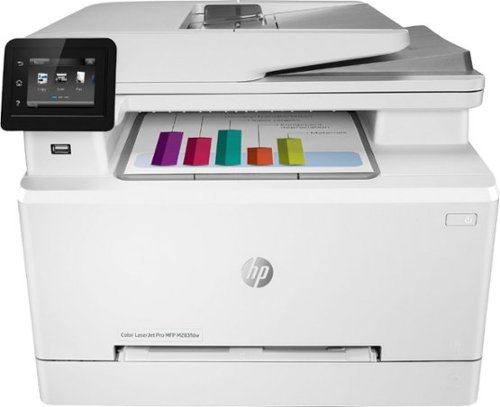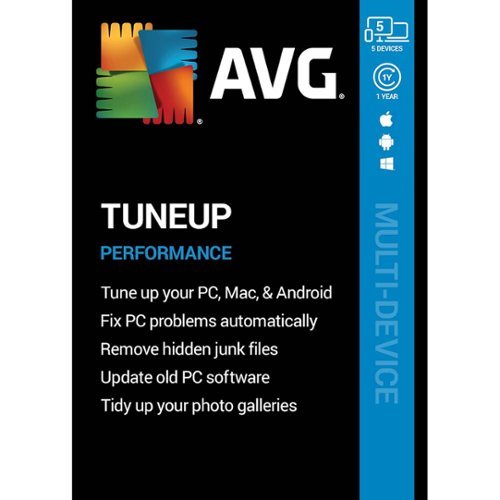TheDuke's stats
- Review count144
- Helpfulness votes2,159
- First reviewMarch 19, 2015
- Last reviewMay 24, 2024
- Featured reviews0
- Average rating3.8
Reviews comments
- Review comment count0
- Helpfulness votes0
- First review commentNone
- Last review commentNone
- Featured review comments0
Questions
- Question count0
- Helpfulness votes0
- First questionNone
- Last questionNone
- Featured questions0
- Answer count3
- Helpfulness votes19
- First answerJune 7, 2019
- Last answerApril 30, 2021
- Featured answers0
- Best answers2
An efficient, wireless MFP with fax for high-quality color and productivity. Save time with Smart Tasks in the HP Smart app, and print and scan from your phone.* Get seamless connections and strong security designed to help detect and stop attacks.Prints up to 22 ISO ppm in black and up to 22 ISO ppm in color.
Customer Rating

4
Large & Heavy, but Great for Crafting
on March 24, 2020
Posted by: TheDuke
from Seattle, WA
Set up: The initial set up for this printer was easy to understand and was very quick. It took less then 5 minutes to get it set up and printing.
Size: This printer is quite large! We needed to give up a lot of valuable desk real estate to upgrade from our simple inkjet to this laser jet printer. If space is limited, this may not be the printer for you.
Looks: I appreciate that this printer is more of a whitish gray plastic. Our previous ink jet printer was shiny black plastic and it would very quickly become dusty. Also, the glossy surface would show smudges and fingerprints. This material shows less dust and doesn't smudge as easily. Thankfully I wont have to dust it off as often.
Printing quality: I was impressed by the printing quality. I intend to use the printer for crafting & diy projects - So, the first test was printing onto waterslide paper (which I compared to the same image previously printed with an inkjet). The quality and color was virtually identical. As someone who works with waterslide paper often-I would recommend this printer for those who work crafting projects.
Speed: I scanned and printed 20 copies of a full page black and white documents. The printer took about a minute to scan the page in, and took a little less than two minutes to print 20 copies. The process was very easy to understand and was quick. Even those who do not consider themselves particularly tech savvy will be able to use this printer.
Overall: I was very impressed by this as an entry level laser printer. The speed and quality seem very high for the price of the product and I would recommend this printer to anyone looking for a laser printer in this price range.
CAUTION: Be aware that the replacement toner is VERY expensive. Typically I purchase generic toner from whatever website offers the best price. BUT, there are several warnings that generic cartridges may not work. It appears as though HP goes out of there way to ensure that only licensed toner will work. As the printer is connected to your wireless network - it sounds as though Over The Air Updates may be used to ensure that generic cartridges do not work. Please look up the replacement toner to ensure you understand how much you will be paying for replacements. (I now understand why some people literally purchase a new printer every they need new Toner or Ink).
Mobile Submission: False
I would recommend this to a friend!


Enjoy outstanding sound clarity with this Dell Alienware gaming headset. The 7.1 stereo surround sound technology delivers a fully immersive listening experience, while the uni-directional noise-canceling retractable microphone blocks background noise for crisp, clear audio. This Dell Alienware gaming headset has earcups made of memory foam, sports fabric and leatherette combined with a cushioned headband for comfort during extended gaming sessions.
Customer Rating

4
Bulky Design, But Great for Spatial Awareness
on February 11, 2020
Posted by: TheDuke
from Seattle, WA
The Alienware AWH10H is absurdly bulky, but it is lightweight, generally comfortable, has decent sound, an appropriately low price, and truly does help with spatial awareness while gaming.
The removable earcups are a thick memory foam that blocks a good amount of ambient noise, but they are NOT made with the cooling gel that many higher end gaming headsets now feature. I find that the foam is not especially breathable and my ears get hot fairly quickly. I also find them uncomfortable to wear with glasses. After several months of wearing them in, the cushion may soften up, but I would not suggest this headset for those who wear glasses all of the time.
Be aware that this is NOT a noise cancelling headset. It is the retractable microphone that cancels ambient noise (to a reasonable degree). The Mic is not removable, but it is easy enough to retract into the bulky left earcup with just one hand. The mic arm does bend, but is not as flexible as I would like. But, with a bit of findgiting, I have always been able to find an appropriate location that allows for effective communication.
I personally do not like that in order to mute the mic, you have to slide the entire flat face of the on-cord control box up/down. I would much prefer a button or switch (as the slider is stiff), but it does get the job done.
Surprisingly, the bulk does not equal thunderous sound. When used as a headset for music, the sound is rather disappointing. Until the volume is cranked up to max, the audio levels are surprisingly quiet and rather muted. If you are trying to save some bucks by purchasing a single headset that will be great for music and also gaming, this headset is not what you are looking for.
I find that the 7.1 surround sound is much more noticeable when plugged into a computer using the USB cable. The computer is also where you will be able to use gaming presets to adjust the audio to your liking. If you are using this headset for Xbox or Playstation, you will not be able to change audio presets. But, because Alienware doesn’t go out of their way to advertise this headset for the Xbox or Playstation, I don’t really hold this against them. The price is pretty fair for a headset that can truly be used with any device.
Interestingly, the earcups slide up and down on a track inside of the headband. At first I found this design decision to be rather odd, but I like being able to adjust each earcup individually with just one hand. I am able to reach up and hold the headband and push the earcup up with my thumb, or downwards with my pointer finger. This feature adds to the bulk (as the headband sits completely outside of each earcup), but I think it’s an innovative feature that is worthwhile.
Because the price is low and because they provide great spatial awareness for PC, Xbox, & PlayStation gaming - I would generally recommend this headset.
Mobile Submission: False
I would recommend this to a friend!


G513 is a high performance RGB mechanical gaming keyboard that features advanced technologies in a modern and sleek design. G513 includes full spectrum ~16.8M color RGB per key lighting with LIGHTSYNC technology, choice of mechanical switches, and a memory foam palmrest to deliver utmost comfort. G513 is the perfect blend of performance, advanced technologies and features, and unparalleled build quality and comfort.
Customer Rating

5
Built to Last (and to Impress)
on January 24, 2020
Posted by: TheDuke
from Seattle, WA
This keyboard is sure built to last! The G513 has such a solid build quality that you could use it to fight your way through a zombie horde (and then to write your traumatic survival story). The keys have a comfortable concave shape and the box even comes with 12 extra gaming keys (with a more extreme shape to hold your fingers in place). I don’t personally feel as though they gaming keys are a drastic improvement over the standard keys, but I appreciate that they provide a tactile difference that assists in getting my fingers back to the correct keys quickly.
The illumination color of every individual key can be easily set - or you can use existing lighting templates from Logitech’s G Hub. And, though there are literally millions of color options, the subtle differences are actually noticeable.
Note: The Logitec G Hub is not required to change the backlight colors. You can also use the FN+F5/F6/F7 keys.
Note: The Logitec G Hub is not required to change the backlight colors. You can also use the FN+F5/F6/F7 keys.
The 6 foot braided cable branches into two USB plugs. One for the keyboard and the 2nd to extend a USB port from your PC or Laptop over to the keyboard. The USB passthrough allows for both data & power connectivity (which comes in handy for cord management). The only downside is that the USB passthrough is only USB 2.0. What gives Logitech? Why no 3.0?!
The package comes with a memory foam palmrest that has a low profile and a glossy finish that allows for easy cleaning. The palmrest does not attach to the keyboard and sadly I found that mine didn’t lie flat against my desk. At first this was quite annoying as it would audibly thump down on my desk when I would use my left hand. But, the palmrest quickly flattened out after about 10 minutes and I had no additional issues. Thankfully, the rubber feet also do a great job at ensuring that the keyboard and palmrest stay perfectly in place.
The keyboard does not have physical knobs or extra buttons for media controls, or for volume, but you can control them using the following keys:
Media Controls: FN+F9/F10/F11/F12
Volume Controls: FN+ PRTSC/SCRLK/PAUSE
Media Controls: FN+F9/F10/F11/F12
Volume Controls: FN+ PRTSC/SCRLK/PAUSE
The G513 does provide the option of various mechanical switches. I personally enjoy being able to feel the tactile click of the Brown switches (without the noise produced by Blue switches). My previous keyboard has Blue switches which are rather loud and I find that they become annoying to others (both in the room and those who can hear over my headset). I strongly suggest researching the various switch / key types before making your selection.
To learn more about mechanical switches and hear the sound that each produces, check out the following web page: https://www.logitechg.com/en-us/innovation/mechanical-switches.html
Honestly, it can be difficult to differentiate between high end keyboards. What set the G513 apart for me, is the build quality and the better than normal 1 MS response rate. I only wish that this keyboard had USB 3.0 for the USB passthrough. Oh, and a 3.5mm headphone jack would be useful for some.
Mobile Submission: False
I would recommend this to a friend!


The Blue Yeti X is a state-of-the-art flagship USB microphone for professional-level gaming, streaming, podcasting, YouTube videos and more. With enhanced Blue VO!CE software, Yeti X delivers legendary Blue broadcast sound with greaterclarity than ever—in four versatile pickup patterns.
Customer Rating

4
The Yeti X Makes Everyone Sound Professional
on January 4, 2020
Posted by: TheDuke
from Seattle, WA
I love that the Yeti X records professional level audio and is actually simple to use. The user is not required to download or install any new software. Literally plug the Mic into your computer and use any recording program already on your computer.
The microphone itself is able to record in 4 different ways: Front only, 360 degree recording, bidirectional for podcasts, and stereo recording. The recording options are selected right on the microphone by clicking the pattern button. And, best of all is that the front of the microphone has an LED volume meter that shows the audio level. If the sound entering the mic is too high, you will see the LEDs flicker up into the red range. Very simple and very useful.
The microphone itself is able to record in 4 different ways: Front only, 360 degree recording, bidirectional for podcasts, and stereo recording. The recording options are selected right on the microphone by clicking the pattern button. And, best of all is that the front of the microphone has an LED volume meter that shows the audio level. If the sound entering the mic is too high, you will see the LEDs flicker up into the red range. Very simple and very useful.
For content creators who do want to take their recording to the next level, the Yeti X is compatible with the Logitech G HUB software - which is available to download at this address: LogitechG.com/GHUB
The G Hub allows you to record an audio sample and then apply vocal effects in real time so that you can hear how each setting impacts the audio you are recording. You can even download presets created by other users. The G Hub truly goes a long way in helping users to grow and increase their recording skills.
The G Hub allows you to record an audio sample and then apply vocal effects in real time so that you can hear how each setting impacts the audio you are recording. You can even download presets created by other users. The G Hub truly goes a long way in helping users to grow and increase their recording skills.
While the audio quality is impressive, there are a few things that I don’t like.
- I find it frustrating that the Pattern select button and the multi-function smart knob are on different sides of the microphone. Whenever I want to change to a different recording mode, I have to turn around the mic. I would prefer to be able to leave the mic in the perfect recording position and make all selections from the front side.
- I also don’t like the icons used for the various recording patterns. I will NEVER remember what each of them means. Select either Venn-diagram, circle, butt-crack, or an infinity symbol. I will forever have to keep the literature so that I can remember what each symbol means.
- Lastly, the microphone does not come with any screen or foam cover. This means that the mic often pics up every tiny sound through the entire room (even when you have selected to only record the forward facing position). If you want to reduce ambient noise and limit the harsh sound of pronouncing P, K, T, etc, you will need to purchase a screen / foam cover.
- I find it frustrating that the Pattern select button and the multi-function smart knob are on different sides of the microphone. Whenever I want to change to a different recording mode, I have to turn around the mic. I would prefer to be able to leave the mic in the perfect recording position and make all selections from the front side.
- I also don’t like the icons used for the various recording patterns. I will NEVER remember what each of them means. Select either Venn-diagram, circle, butt-crack, or an infinity symbol. I will forever have to keep the literature so that I can remember what each symbol means.
- Lastly, the microphone does not come with any screen or foam cover. This means that the mic often pics up every tiny sound through the entire room (even when you have selected to only record the forward facing position). If you want to reduce ambient noise and limit the harsh sound of pronouncing P, K, T, etc, you will need to purchase a screen / foam cover.
Mobile Submission: False
I would recommend this to a friend!


Keep your computers, phones, and tablets in peak performance with this AVG software. AVG TuneUp will help you free up precious disk space, remove unnecessary junk files, and get your devices running smoother and faster than before.
Posted by: TheDuke
from Seattle, WA
Personally, I do not like the AVG TuneUp software. Installation did not go smoothly and now, when I open the program, I receive an error message a majority of the time. After a few reinstalls, several restarts (and occasionally reboot), the program does finally open. When I did finally get the program to work, it turned out that it had run without my subscription information - meaning that a subscription isn’t even needed.
The actual Tune Up process went smoothly, but it only made a marginal difference on the speed and functionality of my laptop. Also frustrating is that the program seems to push the sale of additional options (such as the ability to update program drivers, receive antivirus protection, or web security.) I understand a brand selling multiple products, but I don't like that the AVG TuneUp software is not all you need in order to speed up your computer. There will be additional options that they will try to sell.
I would only recommend installing for the free-trial. If it happens to work well for you, then you can consider buying the software - But I doubt that I will run this program again within the 365 days that the license allows.
NOTE: Be aware that there are multiple versions of the AVG TuneUp software and there are multiple web addresses for installation. Pay close attention to the instructions that are provided so that you don't attempt to install the wrong version, or install from the incorrect weblink.
1) https://www.avg.com/en-us/activation
2) https://help.avg.com/en/install/
3) https://www.avg.com/en-ww/avg-pctuneup
2) https://help.avg.com/en/install/
3) https://www.avg.com/en-ww/avg-pctuneup
Mobile Submission: False
No, I would not recommend this to a friend.


Experience high-quality audio and precise control with this Marshall Acton speaker. Its dual tweeters and subwoofer provide exceptional sound quality despite its small size, and Bluetooth 5.0 connectivity keeps you in control with no wires required. This Marshall Acton speaker is compatible with the Marshall Bluetooth App, so you can customize your listening experience from a distance up to 30 feet.
Customer Rating

5
Small & Simple with Quality Sound & Build
on November 23, 2019
Posted by: TheDuke
from Seattle, WA
Marshall has been making amplifiers and speakers for more than 50 years and their expertise truly shines in the Bluetooth speakers they have begun making in recent years. The company has done an exceptional job at combining their classic styling with current technology to produce Bluetooth & Wi-Fi speakers that truly stand out for all of the right reasons.
The Action 2 is my 3rd Marshall speaker - and while it is the smallest, it still truly holds it own. Like all Marshall speakers, the Action 2 is beautiful, but still produces crisp, clear audio that gets quite loud (without becoming distorted). Though it is about half the size of my Stanmore 2, I have still been quite impressed by the solid bass! The Action 2 is excellent for single rooms (or any room if you decide to pair it with a 2nd Marshall speaker for stereo sound). It is absolutely worth the investment as it is a quality speaker that will absolutely delight your ears for many years.
I personally appreciate that the Action 2 maintains simplicity while keeping the same impressive build quality as the other speakers it produces. It is a speaker that just works. Either use Bluetooth, or manually plug into the 3.5 mm auxiliary port. This speaker cannot be used to answer your phone. It does not connect to Wi-FI. And, it does not have any voice assistant built in. It is a beautiful speaker that produces excellent sound - period.
My main complaint with the 2nd generation of Marshall speakers is in the controls. Instead of the metal mechanical power switch of its original speakers, the updated versions have a metal lever that feels soft and gummy. No more flipping the switch up for on and down for off, you simply squish the lever downward until the unit powers up – which has no tactile feedback. The dials now have rubber grips and they rotate indefinitely. The original had traditional speaker knobs that you could turn up from 1 through 10. Now there is no way to know what the volume is until the unit is powered on. Instead of having an arrow on the knob (which points at the numerical volume level), the Action 2 has multiple red LEDs that illuminate as you rotate the knob. It works, but it feels very digital – which is not what is expected from a classic style Marshall Speaker. (But, I do appreciate that the companion app allows the user to adjust the brightness of the LEDs.)
While I appreciate that Marshall is trying to take their classic design and move it into the future, I believe that adding digital functionality cheapens the experience. As the Action 2 seems to focus on simplicity, I would have preferred the same manual (non digital) knobs and switches of Marshall’s original speakers and amps.
Marshall’s speakers are absolutely worth purchasing as their build quality and audio quality far surpasses the majority of Bluetooth speakers on the market – but, it may take some time to research and figure out what size will truly suit you best. If you have an open floor plan, or simply like your music extra loud, you will want to purchase one of Marshall’s larger speakers (my Stanmore 2 works great for virtually any room). If you want Wi-Fi, or a voice assistant built in - you will need to move up to a larger option and pay quite a bit more. The Action 2 does not disappoint and is a great way to introduce yourself to the impressive build and sound quality that Marshall has maintained throughout its half century.
PROS:
+ Excellent Audio Quality
+ Prominent Bass (uses One 30 Watt Class D amplifier for the woofer)
+ Beautiful Design
+ Superb Build Quality
+ Can be paired to a 2nd Marshall Speaker for stereo sound
+ Equalizer options available within the app
+ Updates can be installed via the Marshall App and the Bluetooth connection
+ The brightness of LED lights can be controlled within the app
+ Easy to connect via Bluetooth
+ Bluetooth 5.0 allows a true indoor range of over 30 feet – even through walls
+ Easily connects to two audio sources
+ Can be pulled out of hibernate/sleep mode via phone
+ Excellent Audio Quality
+ Prominent Bass (uses One 30 Watt Class D amplifier for the woofer)
+ Beautiful Design
+ Superb Build Quality
+ Can be paired to a 2nd Marshall Speaker for stereo sound
+ Equalizer options available within the app
+ Updates can be installed via the Marshall App and the Bluetooth connection
+ The brightness of LED lights can be controlled within the app
+ Easy to connect via Bluetooth
+ Bluetooth 5.0 allows a true indoor range of over 30 feet – even through walls
+ Easily connects to two audio sources
+ Can be pulled out of hibernate/sleep mode via phone
CONS:
- High Price
- No longer comes with matching 3.5 mm audio cable
- Does not have NFC (Near Field Communication) to help set up Bluetooth connection
- Does not have any optical input
- Does not have Fast Forward/Rewind or Track Forward/Back buttons on the physical speaker.
- Does not have Wi-Fi, Amazon Alexa, & Google Assistant options
- No option to answer phone calls with the speaker
- Knobs and dials are controlled digitally/electronically which deviates from the classic feel. These functions lead me to believe that the functions could theoretically malfunction (unlike a manual dial).
- High Price
- No longer comes with matching 3.5 mm audio cable
- Does not have NFC (Near Field Communication) to help set up Bluetooth connection
- Does not have any optical input
- Does not have Fast Forward/Rewind or Track Forward/Back buttons on the physical speaker.
- Does not have Wi-Fi, Amazon Alexa, & Google Assistant options
- No option to answer phone calls with the speaker
- Knobs and dials are controlled digitally/electronically which deviates from the classic feel. These functions lead me to believe that the functions could theoretically malfunction (unlike a manual dial).
Mobile Submission: False
I would recommend this to a friend!


Enjoy the crisp, powerful sound of these Plantronics BackBeat FIT wireless earbuds while working out. The Always Aware eartips let you listen in on your surroundings, while the sweatproof and waterproof design helps prevent damage. These Plantronics BackBeat FIT wireless earbuds have soft, flexible earloops for a secure, comfortable fit, and the on-ear controls let you answer calls and handle multimedia playback hands-free.
Customer Rating

4
Superior FIt & Strong Bass (but poor for Podcasts)
on November 16, 2019
Posted by: TheDuke
from Seattle, WA
Superior Fit with Extra Bass
The design of the Plantronics Backbeat Fit 3150 is SUCH a relief! Finally a pair of wireless earbuds that are truly designed to stay in place! I want wireless earbuds that I can wear in any situation - and these earbuds are PERFECT for just that. They can be worn when running, dancing, biking, snowboarding, skiing, skating, lifting weights, and even in the office. There is no worry that one will fall out and get lost. These will stay in place through any activity. And, because they don’t muffle out all ambient noise, they can be used safely in environments where you need to be aware of your surroundings (like running on the side of the road when it’s best to be able to hear cars approaching from behind, etc).
*You will need to remove them to hold a conversation, but you will be able to hear enough that colleagues won't sneak up on you.
*You will need to remove them to hold a conversation, but you will be able to hear enough that colleagues won't sneak up on you.
The main downside to these earbuds is that the low end audio can sound hollow. When music is playing, the bass thumps hard - but when podcasts are playing, it sounds like AM Radio playing in a bathroom. I have grown to accept the rather poor sound of Podcasts (which I listen to in the office) because the fit is so superior to many earbuds.
The only other slight negative is that the controls are not intuitive AT ALL. I expect that everyone will need to read the manual to figure out how to adjust volume and change tracks. Luckily, the companion App allows for all of the customization the user could possibly need. I especially like that you can swap the controls from the left earbud over to the right. There is even the option of setting up a timer, voice assistant, etc with a single button press. And the touch controls work perfectly with e-touch gloves (which is incredibly convenient when using them outside in our cold Seattle weather).
Conclusion:
If you use your headphones primarily for podcasts, I would pass on these - Or, if you want noise cancelation - then these are not for you. But, I recommend these earbuds to everyone else - Especially those who are active. They have a superior fit, the battery lasts through a full work day (and charges quickly), the Bass is strong, they have a useful companion app, you can use only one (either left or right if you choose), they work well for phone calls, they have good quality audio, and they are resistant to water & sweat. All around a great package and exactly what I think most people are looking for in a pair of wireless earbuds.
If you use your headphones primarily for podcasts, I would pass on these - Or, if you want noise cancelation - then these are not for you. But, I recommend these earbuds to everyone else - Especially those who are active. They have a superior fit, the battery lasts through a full work day (and charges quickly), the Bass is strong, they have a useful companion app, you can use only one (either left or right if you choose), they work well for phone calls, they have good quality audio, and they are resistant to water & sweat. All around a great package and exactly what I think most people are looking for in a pair of wireless earbuds.
Mobile Submission: False
I would recommend this to a friend!


The entire Meta Portal family is video calling designed to bring people closer. Simple to set up and fun to use, Portal is a smart video calling device for a closer connection to friends and family—wherever they are. Whether you’re having meaningful conversations or getting help with a recipe, it’s easy to make smart video calls to anyone via Messenger, Whatsapp, Zoom and more–even if they don’t have a Portal. And once you’ve connected, Smart Camera pans and zooms to keep you in frame so you can move and talk naturally, while Smart Sound minimizes background noise and enhances your voice. Working from home becomes easier as you free up your laptop with a dedicated calling screen for conference calls and screen sharing via Microsoft Teams, Webex, Zoom and Workplace. An expanding AR library lets you blur backgrounds or add effects to liven up calls, while StoryTime uses AR, animation and music to let you tell immersive bedtime stories to loved ones anywhere in the world. And when your calling is done, Portal’s picture perfect frame will display your favorite photos from Instagram, Facebook or uploaded from your phone via the Portal app. With Alexa Built-in, you can control your smart home and connected devices with the sound of your voice. Explore with Portal’s browser and, with additional account activations, enjoy music with Pandora and Spotify or content via Facebook Watch and more—all with room-filling sound. Portal’s simple privacy settings mean you can easily disable the camera and microphone, or block the lens with the camera cover. All Messenger and WhatsApp calls are encrypted.
Customer Rating

3
The Facebook Portal Doesn't Need to Exist
on November 9, 2019
Posted by: TheDuke
from Seattle, WA
My parents are constantly asking me to call them more and so I figured that the Facebook Portal would be a good way to keep in touch and act as a simple way for my 5 year old son to video chat with his grandparents. We were all excited to try out the Portal, but the moment we had the box in our hands we all had the same question - “Where the heck do we put this thing?” Where would you put a digital picture frame that you talk to? You want it to be out of the way, but also in a location where it can see multiple members of your family at one time. It has to be plugged into the wall - so it can’t sit in the middle of our Kitchen island - and most counters and shelves are too far out of the way. Even at 10 inches it is too small to have sitting all the way across the room - as you actually want to be able to see the person who you are talking to.
...My parents put the Portal on a shelf below their TV. I could see them sitting on their couch - but the shelf above the portal blocked the top half of the screen. And, because the frame was too far away from the couch for them to easily see their grandson, my parents ended up sitting on the floor in front of the Portal.
We put our Portal on a bar style table. But, because the Portal tips back (just like a picture frame leaning on its kickstand) the camera has a hard time seeing our son because he is too close and also too short when sitting on the bar stool. If the Portal was portable with a battery built in - this wouldn’t be nearly as much of a problem. If it were portable, the Portal could sit in a charging dock on a shelf while it is acting as a digital picture frame - then when the user receives a Facebook Messenger Call, they could simply pick up the frame and move it to a coffee table, the kitchen counter, a desk, or the dining room table - depending on what activity the user and their family happen to be doing at the time of the call.
The Portal works well for video calls, but it is not as convenient as it advertises. Both my parents and I were left wondering why the Portal exists when there are so many other ways to use Facebook Messenger. We can already make these video calls on our Smartphones, our Tablets, our Laptops, and our All-In-One PCs. The Portal feels like moving backwards from the technology of a Tablet (which is portable and can be used in any situation or location).
The Portal is easy to set up and easy to use - and the camera does a great job at zooming in or out and following you as you walk around the room, but the Portal just doesn’t need to exist. If you don’t have a Laptop, a Tablet, or a Smartphone - then you probably aren’t using Facebook Messenger anyways. And while you can add multiple Facebook Profiles into the Portal - it is not realistic to assume that you are going to switch back and forth when making calls. Basically I have had to tell all of my Facebook friends that my son has access to my account and that he may call them at any moment of any day (or night).
There are also other frustrations about the portal:
- It is easy to control which facebook photos appear on the portal, but there does not appear to be any way to control the videos that are displayed. Every video that you have viewed on Facebook shows up in the Watch app. ...Along with all of the videos from your profile.
- The Portal can recognize your voice, but voice commands cannot control Spotify. The Spotify app also has no search feature. You can only see your playlists or recently played songs/albums.
- The companion Portal app on your smartphone doesn’t allow you to control settings. All it can do is edit the photos that appear on the portal and can also call the portal.
- The virtual books don’t allow the person on the other end of your call to see the book. They only allow the person who is reading to see their environment added into the book. This means I cannot call my son from a different location and read the virtual book to him.
- It is easy to control which facebook photos appear on the portal, but there does not appear to be any way to control the videos that are displayed. Every video that you have viewed on Facebook shows up in the Watch app. ...Along with all of the videos from your profile.
- The Portal can recognize your voice, but voice commands cannot control Spotify. The Spotify app also has no search feature. You can only see your playlists or recently played songs/albums.
- The companion Portal app on your smartphone doesn’t allow you to control settings. All it can do is edit the photos that appear on the portal and can also call the portal.
- The virtual books don’t allow the person on the other end of your call to see the book. They only allow the person who is reading to see their environment added into the book. This means I cannot call my son from a different location and read the virtual book to him.
I appreciate that Facebook has acknowledged privacy concerns by providing a switch that physically covers the camera lense and also shuts off the internal microphone, but the technology simply feels as though it is lagging behind all of the other tech that is common in households today. The price is similar to a Digital Picture Frame - which makes it a decent value, but the Digital Picture Frame fad is long over.
Kids will enjoy the portal, but once they grow tired of using AR Masks on video calls, they will stop caring about the system and it will end up being used as an Amazon Alexa Device. Hopefully Facebook will simply sell the camera tracking technology to laptop companies and move on to other more interesting and innovative products.
Mobile Submission: False
No, I would not recommend this to a friend.


The flagship cooker that started the home sous vide revolution — now with quicker connectivity and more power. This Anova Precision® Cooker is splash-resistant, steam-resistant and water-resistant for durability, and the compact design allows for easy, convenient storage.
Customer Rating

4
Cook to Absolute Perfection
on November 5, 2019
Posted by: TheDuke
from Seattle, WA
This Anova precision cooker is truly a great Sous Vide. It can adjust to fit any size pot and has plenty of power to both circulate and heat water to the specific temperature required to cook to perfection for the entire family.
Because the sous vide is able to maintain specific temperatures the water is able to slowly bring food to the perfect temperature without overcooking the outside - this process takes longer than cooking in an oven, but it is the only want to reach a flawless temperature throughout while keeping the moisture (and flavor) inside.
The phone app does an excellent job of providing quick access to recipes from meat, to eggs, to veggies - it's all right there. And when you connect the app to the Precision Cooker, you will receive notifications when the water has reached the desired temperature, or when the cooking timer expires.
Anova has truly done an excellent job at making Sous Vide cooking accessible to cooks of all experience levels. Seriously take your cooking to the next level! Try this sous vide! You will be blown away by how tender and delicious all of your food can be.
Mobile Submission: False
I would recommend this to a friend!


Keep your teeth clean with this white Boka electric toothbrush. The 2-minute timer helps you brush for the recommended length of time, and the 30-second alerts tell you when to switch to another section. This Boka electric toothbrush vibrates 30,000 times per minute for gentle, thorough performance, while the rechargeable LiIon battery lasts more than 25 days on a single charge.
Customer Rating

4
Excellent Clean, but Lacking Refinement
on October 19, 2019
Posted by: TheDuke
from Seattle, WA
The Boka electric toothbrush is a cost effective way to get far superior cleaning when compared to a standard toothbrush. After a single gentle brushing with the Boka, it was clear that my teeth had been more thoroughly cleaned than when I use my standard toothbrush. My teeth feel glossy and smooth on all sides. The effectiveness of 30,000 vibrations per minute is pretty impressive. My teeth literally feel clean all day! It’s great!
...I also feel good knowing that I am producing less physical waste (compared to having to throw away a full manual toothbrush every few months).
...I also feel good knowing that I am producing less physical waste (compared to having to throw away a full manual toothbrush every few months).
That being said, the Boka dost not feel as refined as my wife’s Burst toothbrush. For example, the charging base of the Boka is shallow meaning that if the toothbrush is bumped, it will absolutely fall off of the dock. Also, the Boka’s handle is rounded which means it also easily knocked over when it is freestanding. The bottom of the Burst Toothbrush is squared and it sits deeper into the base - meaning that the Burst toothbrush is far less prone to falling over when it is bumped (while in the base, or while standing on its own).
The handle of the Boka is round and made out of a smooth plastic that doesn’t offer a particularly comfortable grip. The Burst toothbrush feels more comfortable in the hand as it is more ergonomically angled and covered with a slightly rubberized material.
The back of the Boka toothbrush heads are smooth plastic while the Burst heads feature rubber nubs that clean the insides of your cheeks while you brush - and can be used as a tongue scraper.
While the Burst toothbrush offers more refinement and more color options (black, white, & rose gold), I feel that the Boka toothbrush cleans nearly as well. It is important to note that the shape of the Boka bristles are more of a rounded curve while the Burst offers a pointy surface that will get further in between the teeth (which is something that they brag about on their infomercial which shows them cleaning coffee grounds from the crevices in between kernels on a cob of corn). If you are someone who struggles to floss frequently, the Boka will probably do a better job of cleaning between teeth.
***See the attached pictures for a visual comparison of the bristle shape.
***See the attached pictures for a visual comparison of the bristle shape.
Where the Boka toothbrush comes out ahead is price (assuming that the bush heads last the same length of time as the Burst brush heads). The Boka replacement heads cost $5.00 each (when purchased as a 2-pack for $10), or $4.00 each if you are willing to sign up for a subscription replacement plan (where Boka will ship 2 replacement heads every 90 days for $8.00). The Burst replacement heads are $7.00 each (or $8.00 for the Rose Gold color). Burst’s subscription price is $6.00 per replacement head which are shipped out each 90 days.
If cost is the most important factor, I would go with the Boka brush. I am confident that nearly everyone will be pleased with how well it cleans.
But, If you are willing to pay just a few dollars more for replacement heads then the Burst brush will give greater comfort, convenience, and bristle shape.
But, If you are willing to pay just a few dollars more for replacement heads then the Burst brush will give greater comfort, convenience, and bristle shape.
Mobile Submission: False
No, I would not recommend this to a friend.


TheDuke's Review Comments
TheDuke has not submitted comments on any reviews.
TheDuke's Questions
TheDuke has not submitted any questions.
TheDuke's Answers
From Work to Workout. Comfortable, sweat-proof earbuds that work from the office to the gym. Set features secure-fit earbuds and powerful audio that gets you moving. The Set in-ear sport headphones let you manage calls and audio with the in-line remote and microphone and come with the enhanced bass that Skullcandy products are known for.
Are you able to use these to receive FM radio signals on your cell phone (in my case Samsung Note20 Ultra) without using data as previous cell phones could use stereo jacked wired headphones (as the antenna)?
The Samsung Galaxy Note 20 Ultra does not have a built in radio tuner. This means that you will need to use a data connection in order to listen to the radio.
3 years, 1 month ago
by
TheDuke
Capture up to 99 percent of dust particles without losing suction power using this Hoover ONEPWR Blade+ cordless vacuum. The multi-surface brush offers optimal cleaning performance on carpets and hard floors, while the removable cup makes emptying the accumulated dirt hassle-free. This Hoover ONEPWR Blade+ cordless vacuum features a wireless design with a rechargeable battery, letting you clean hard-to-reach corners easily.
What’s the difference between this unit and the blade max?
The Blade Max has a higher price because it comes with a larger battery (4 .0 Ah Lithium-Ion Battery vs the 3.0 Ah that comes with the Blade+), a Microfiber Hard Floor Nozzle, and a Motorized Pet tool attachment.
4 years ago
by
TheDuke
Immerse yourself in music with these SkullCandy Indy True wireless in-ear earbuds. The state-of-the-art acoustic components offer incredible sound quality, and the noise-isolating ear tips offer comfortable all-day use. With up to 16 hours of battery life, these SkullCandy Indy True wireless in-ear earbuds pack enough power for several commutes or gym sessions.
With this work with any Bluetooth Version?
The Indy wireless earbuds feature Bluetooth 5.0 which is backwards compatible. Keep in mind that the wireless range will match the source of your audio. For Example: If you're actually connected with Bluetooth 4.2, you will only have a wireless range of about 33 feet.
5 years ago
by
TheDuke