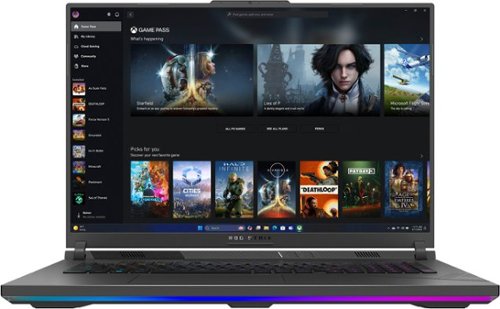TheDuke's stats
- Review count142
- Helpfulness votes2,153
- First reviewMarch 19, 2015
- Last reviewApril 19, 2024
- Featured reviews0
- Average rating3.8
Reviews comments
- Review comment count0
- Helpfulness votes0
- First review commentNone
- Last review commentNone
- Featured review comments0
Questions
- Question count0
- Helpfulness votes0
- First questionNone
- Last questionNone
- Featured questions0
- Answer count3
- Helpfulness votes19
- First answerJune 7, 2019
- Last answerApril 30, 2021
- Featured answers0
- Best answers2
Philips One for Kids battery toothbrush is a huge step up from manual brushing, helping kids build healthy life-long habits. With a press of a button the battery powered toothbrush gently cleans and polishes teeth. The built in 2-minute SmarTimer and a 30 second Quadpacer ensures kids are brushing all areas of the mouth for the proper amount of time. This brush comes with a compact brush head that has soft mini bristles and a rubber back to ensure it is safe for kids 3+. This is our gentlest toothbrush yet and was created by the #1 Dental Professional Recommended sonic toothbrush brand. Handle is only compatible with Philips One Kids replacement brush heads.
Posted by: TheDuke
My 9 year old son truly loves this kid version of the Phillips One toothbrush. It has all of the timer features expected for a Sonicare toothbrush while being simple enough for even small children to use.
Initially I was frustrated as the instructions state the handle is only compatible with the Kid sized brush heads - which are very small and clearly designed for much younger children. Thankfully I own the adult Phillips One and was able to quickly compare. I can confirm that the Philips One Kid and the Philips One Adult brush use the same handle and the heads are interchangeable. This means that as kids grow, the brush head can simply be swapped up to the next size with no need to purchase a whole new handle.
I love the splash shaped support stand. And, although it does not have any grip underneath, the stand serves its purpose and stays upright very well. The stand even has a hole in the bottom so that water and old toothpaste does not collect inside.
My only minor complaints are rather small and insignificant:
- The toothbrush does not come with any cap, cover, or travel container.
- The back of the brush does not have any texture that would clean the cheeks or allow it to be used as a tongue scraper.
- Replacement heads are not overly expensive, but I still think it's absurd that replacement heads cost more than an entire manual toothbrush (for half of they physical material).
- The toothbrush does not come with any cap, cover, or travel container.
- The back of the brush does not have any texture that would clean the cheeks or allow it to be used as a tongue scraper.
- Replacement heads are not overly expensive, but I still think it's absurd that replacement heads cost more than an entire manual toothbrush (for half of they physical material).
My son and I both recommend this toothbrush to anyone who wants a functional and affordable electric toothbrush.
Philips,
Thank you for making the brush replacements readily available and not requiring unnecessary subscription purchases.
Thank you for making the brush replacements readily available and not requiring unnecessary subscription purchases.
I would recommend this to a friend!






Draw more frames and win more games with the brand new Strix G18 and Windows 11 Home. Powered by a 14th Gen Intel Core i9-13980HX Processor and an NVIDIA GeForce RTX 4080 Laptop GPU boasting a max TGP of 175W with Dynamic Boost, be ready to dominate the competition in all of the latest games.
Customer Rating

4
A heavy gaming powerhouse
on March 28, 2024
Posted by: TheDuke
I am so incredibly relived that the ROG Strix is truly capable. Literally the last two "gaming laptops" that I have owned were not powerful enough on day one. It is such a punch to the gut to boot up a brand new gaming laptop only to find that average games max out system performance running with reduced framerates. Thankfully this ROG was able to immediately win me over when I booted up Windows Flight Simulator and the system recognized that the simulator could run at max performance.
My only critiques are rather minor:
- The webcam does not have a cover.
- There is no fingerprint sensor for ultra fast login
- No touch screen
- Screen is not OLED (black levels are not striking)
- Battery performance is unimpressive
- Finish picks up smudges and fingerprints
- Ergonomics is an issue: The laptop sits rather high in order to increase airflow. This is quite noticeable as the edge of the laptop presses uncomfortably into your wrists as you type.
- The laptop is big and heavy. 6.5 pounds doesn't sound like much, but if you move the laptop around frequently - you will absolutely notice that it is hard to simply pick up by grabbing a corner of the laptop. You literally need to use two hands which can make the system feel clunky and less convenient for an all purpose laptop.
- The webcam does not have a cover.
- There is no fingerprint sensor for ultra fast login
- No touch screen
- Screen is not OLED (black levels are not striking)
- Battery performance is unimpressive
- Finish picks up smudges and fingerprints
- Ergonomics is an issue: The laptop sits rather high in order to increase airflow. This is quite noticeable as the edge of the laptop presses uncomfortably into your wrists as you type.
- The laptop is big and heavy. 6.5 pounds doesn't sound like much, but if you move the laptop around frequently - you will absolutely notice that it is hard to simply pick up by grabbing a corner of the laptop. You literally need to use two hands which can make the system feel clunky and less convenient for an all purpose laptop.
This laptop is an absolute beast that truly puts gaming first. I usually hate any software added by the manufacturer, but thanks to my ROG Ally - I have grown quite fond of the ROG Armory Crate. It helps to easily monitor settings and performance - and it also does a great job of consolidating your game library into one screen (listing all of your games from Xbox Game Pass, Steam, etc).
I love this laptop, but if gaming is not your main focus - I probably wouldn't suggest the ROG Strix. The system is very capable, but it is large, heavy, and not comfortable for a great deal of typing. Its size of nearly 12 inches by 16 inches makes it too large for many bags. Take a look at my pictures to see just how large it looks compared to a standard backpack.
But if you are a true gamer, prepare to fall in love!
I would recommend this to a friend!






The Turtle Beach VelocityOne Flightdeck is a premium simulation HOTAS system for Windows 10 & 11 PCs, designed for enthusiasts who demand the best. Inspired by advanced spacecraft and state of the art jet fighters to provide the ultimate HOTAS experience for all major combat simulation titles with the future in mind. Comprehensive controls including 15 axes and 139 programmable functions keep you immersed in the action, with your hands on the controls. World’s first Flight Touch Display, and an OLED Head Up Display deliver unprecedented levels of performance optimization, and product customization. Plus, the Flight Hangar app for desktop provides even more product customization and RGB lighting adjustment.
Customer Rating

4
Turtle Beach Goes Balls to the Wall
on March 27, 2024
Posted by: TheDuke
Turtle Beach really jumped in headfirst and went balls to the wall (aviation reference) with the VelocityOne HOTAS. While the system is not perfect, I think it is exactly what Turtle Beach users would expect. Lots of lights, extra buttons, and customization.
The Flight Simulation System is initially very impressive. Set-up is an absolute breeze and the excessive number of dials, switches, buttons, and even screens is absolutely eye catching - and perhaps a bit distracting. At first the quality seems solid and with all of the RGB options and the flash, flair, bells and whistles - it takes a while to notice that there are a few flaws.
There is an overwhelming number of buttons to learn and keep track of. Some would say that "less is more", but Turtle Beach definitely does not agree as every single finger sits near a trigger, dial, lever, button, or knob - both physical and virtual. It is certainly nice to have the option of customizing each button and screen, but it may be overwhelming to newcomers and ultimately, I think that the success of the VelocityOne Flightdeck will come down to how much support that Turtle Beach offers. Customization is nice, but programming all of these buttons can take literal hours. Turtle Beach really needs to make more presets available so that this HOTAS System can truly be utilized by more than just those interested in Microsoft Flight Simulator.
Both the stick and throttle have a good solid weight, but I find that they do still slide around my desk unless I remember to press down onto the surface while I manipulate the controls. The base of each half does have pre-drilled holes to provide more permanent mounting options, but it would have been nice if they had used a more grippy rubber on the base to ensure the controls stay in place.
The flight touch display is cool, but the screen is incredibly laggy. This isn't a huge issue as flights don't often require moving between screens, but the lag is distracting. Having a screen instead of even more physical buttons may be appreciated by some, but I don't like that I have to look over towards the throttle to find the button I need (since there is no tactile feedback).
The whole system, both stick and throttle are only designed for those who are right handed. Lefties will be able to use the basic functions of the throttle and flight stick, but they will not be able to reach many of the buttons, thumbsticks, dials, etc.
The buttons that sit below the stick are quite spongey and need to be pressed directly in the center - which can be tough to remember in a dogfight - or when simply trying to remember the function of every tool at your disposal. B14 is a larger button, but unless it is pressed exactly in the center, no action is registered making the larger size pointless and rather frustrating.
The Fire Button on the stick can be used as an optical mouse (with the flip of a switch), but it is very difficult to be precise. It would make much more sense to have once of the many thumb sticks - or even the main flight stick function as the mouse when the dial is flipped. The seem to have selected the least helpful/useful option.
Also a huge failure is that the VelocityOne is not compatible with the Xbox. What a missed opportunity.
While the VelocityOne takes a while to learn, I do feel as though the customization and the quality do justify the price point - although more experienced flight enthusiasts would probably suggest saving up and spending even more (on something like the Thurstmaster HOTAS Warthog). I think that Turtle Beach has hit a sweet spot and gamers can be confident that the VelocityOne can literally do it all...though it may take some tweeking.
I would recommend this to a friend!






A modern take on a DJ controller that emphasizes the tactile feeling of vinyl turntables, the DJControl Inpulse T7 motorized DJ controller from Hercules is here to deliver old-school feel in the modern age! The dream of many aspiring DJs has long been rooted in the past, in the days of spinning vinyl records and creatively transitioning between tracks to add a little of the DJ’s own distinct flavor to the mix. Turntablism and vinyl are synonymous with those early days of Djing, and the innovators of the art used these tools to create a lasting image of DJs as taste-making, music-manipulating icons. Today’s modern DJs have taken to spinning on digital controllers with motorized jog wheels, vinyl discs, and slipmats that pay homage to the first DJs who paved the way for their modern success.
Customer Rating

5
Go from Amateur Enthusiast to an actual DJ
on December 18, 2023
Posted by: TheDuke
The Inpulse T7 is so much fun that I simply can't help but to give it a full 5 stars - but besides being a blast to use - I do believe that it fairly earns its high marks.
...I have always dreamt of becoming a DJ, but spending a fortune on Vinyl in the age of digital music is not very appealing. And, DJing off of only a laptop (while fun) is embarrassing and doesn't feel authentic. ...Enter the Hercules DJControl Input T7...
...I have always dreamt of becoming a DJ, but spending a fortune on Vinyl in the age of digital music is not very appealing. And, DJing off of only a laptop (while fun) is embarrassing and doesn't feel authentic. ...Enter the Hercules DJControl Input T7...
Interestingly, the Input T7 is really just a cool way to control a laptop (hence the device being a DJ Controller). But, the T7 is legit! It has truly exceptional build quality for a nearly unbeatable price. What I love about it is that it is a device that a beginner can learn on and then continue to use as an actual paid DJ.
I used to watch DJs and think, "What are they doing? They are touching all kinds of buttons and twisting a bunch of knobs and I don't hear anything happening." Now I can't help but think, "There is soooooo much to learn and soooo much to do with all of these buttons and knobs!" While the overall complexity can be rather overwhelming, Hercules has tutorial videos that do a great job of getting Noobs (like me) off their feet.
A laptop is required as is powering the DJController from an external power source. The peripheral controls one of two Software programs - either Serato DJ Lite (or Pro - which costs extra), or DJuced. Both are professional level DJ software. If you are considering the T7 absolutely take a moment to watch some video reviews - they will 100% inspire you to pick up the T7.
I appreciate that among dozens upon dozens of features / controls, the T7 includes actual belt driven platers that get up to speed in less than a second and make scratching and beat matching an absolute breeze. I love that I can personalize the look with any 7 inch record - sure having real records spinning is just for looks, but the platters are actually useful and bring a legitimate feel to a performance art that has true history with vinyl.
I absolutely cannot do the T7 justice by simply typing about it. Every button and knob is authentic, functional, and high quality - and the DJ Controller is an absolute blast that will have you nodding your head in no time. Go start watching videos of the T7 in action and pick one up as soon as you can.
I would recommend this to a friend!



The PowerShot V10 is a vlog and still camera in a new highly portable form factor with components from the popular G-Series line that lets you create impressive videos on-the-go. With stereo sound capture, a built-in stand, and easy live streaming, this cam is ready to go when you are. Don’t let its size fool you, this is a vlogging studio in a compact package that can be operated with one hand to let you express your story!
Customer Rating

4
Vlog on the go without your phone!
on November 26, 2023
Posted by: TheDuke
The PowerShot V10 is a surprisingly useful device although Canon is going to have a difficult time convincing Vloggers to put down their smartphones.
The PowerShot series has come a LONG way since it was released in 1996. And just as Digital Cameras decimated the film camera market, Cell Phones have made stand alone digital cameras nearly obsolete. The PowerShot V10 feels a bit like a last ditch effort for digital cameras to remain relevant - but the camera is more than nostalgic fun, it is actually quite good.
The camera is geared towards vlogging and is appropriately portable while also being feature rich. The flip up screen is rather small, but is surprisingly useful - especially as it boasts touchscreen functionality which genuinely aids in quick intuitive navigation of features, settings, filter options, etc. Unfortunately the screen always faces outward and without any included case or storage bag - it is prone to scratches and scuffs when placed in a pocket or purse.
The build in kickstand is actually great and allows the camera to sit in a variety of useful positions. Unlike a smartphone, the V10 can prop itself up or can be easily attached to any ring light, tripod, or camera mount. The kickstand is plastic, but is strong, rugged, and folds away protecting it from damage.
What I like about the camera:
+ Simple and easy to use
+ 4K video at 30 frames per second looks great!
+ Films appropriately in landscape (as all video should be!)
+ Object tracking is simple to use and is quite good!
+ Digital Image Stabilization is decent
+ Automatic Modes work well (You don't need to be a settings guru)
+ Internal Mics work very well
+ Inputs are useful: Micro HDMI, USB-C, and MIC port
+ Can be used as a webcam via the USB-C port
+ Portable with good (rechargeable) battery life
+ Touchscreen makes menu navigation simple
+ Feels well made and much more durable than a Smartphone
+ Syncs / Pairs with smartphones in a way that is truly useful and convenient
+ Simple and easy to use
+ 4K video at 30 frames per second looks great!
+ Films appropriately in landscape (as all video should be!)
+ Object tracking is simple to use and is quite good!
+ Digital Image Stabilization is decent
+ Automatic Modes work well (You don't need to be a settings guru)
+ Internal Mics work very well
+ Inputs are useful: Micro HDMI, USB-C, and MIC port
+ Can be used as a webcam via the USB-C port
+ Portable with good (rechargeable) battery life
+ Touchscreen makes menu navigation simple
+ Feels well made and much more durable than a Smartphone
+ Syncs / Pairs with smartphones in a way that is truly useful and convenient
What I don't like:
- No flash (or integrated lighting)
- Seems to get hot and nearly overheat when filming
- No lens cap or lens cover. Lens is exposed to dirt and scratching.
- Absolutely NO internal memory
- Screen cannot pivot (or flip around so that it can close inward - to protect the screen)
- Filters are lame
- No flash (or integrated lighting)
- Seems to get hot and nearly overheat when filming
- No lens cap or lens cover. Lens is exposed to dirt and scratching.
- Absolutely NO internal memory
- Screen cannot pivot (or flip around so that it can close inward - to protect the screen)
- Filters are lame
I remain unsure if younger generations will recognize the value of the V10, but I pray that the PowerShot can covertly sabotage the absurd trend of filming everything in the upright portrait position. VIDEO SHOULD BE FILMED IN LANDSCAPE!
The PowerShot V10 is a bit pricey when you consider that every single user already has a cell phone with many of the same features. But, there are already rumors of a PowerShot V100 also geared towards content creators - so hopefully the PowerShot line will continue to be successful in the years to come.
I would recommend this to a friend!






Elevate your home security and convenience with the Lock+ Connect with Keypad, a cutting-edge solution that seamlessly integrates into your daily life. Level Lock+ Connect enhances the WiFi connectivity solution that keeps you in command even when you're away from home. Lock or unlock your doors remotely, access real-time activity history, and effortlessly manage keep codes – all from the palm of your hand. Say goodbye to fumbling for keys – unlock your door effortlessly with a simple tap of your compatible iPhone or Apple Watch, just like you'd pay for groceries or coffee. But that's just the beginning. Customize your access preferences with options including key cards, your iOS or Android smartphone via the Level App, voice commands through Siri, or even the trusty traditional key. The Level Lock+ Connect seamlessly blends with your door's aesthetic, preserving your home's design integrity. Take control of access like never before with the Level App. Share digital keys with guests, family members, or the dog walker, complete with time-sensitive access permissions. Monitor key usage, change codes, revoke access, and enable auto-lock – all at your fingertips. With its sleek matte black or satin nickel finish, the Level Lock+ boasts discreet intelligence concealed within its unassuming exterior. Rest easy knowing it's built to withstand everyday wear and tear, with an AAA security rating. Installation is a breeze; just grab a screwdriver, confirm your door measurements, and swap out your existing deadbolt. Secure, stylish, and smart – that's the Level Lock+ promise. Level Keypad transforms keyless access with its intuitive design. Create memorable and shareable key codes for trusted individuals, eliminating the need for physical keys or smartphones. With its wireless, LED-backlit, and weatherproof enclosure, you have the freedom to install Keypad anywhere within 30 feet of your lock, preserving your entryway's aesthetic.
Customer Rating

3
Trading Safety for Ease of Use?
on November 19, 2023
Posted by: TheDuke
While I love tech and tinkering with gadgets, I have put off protecting my house with Smart Locks for many years now. But, as more and more neighbors have begun to install various electronic locks on their doors, I have had to admit that they are wildly convenient.
I was surprised at how excited I became when I heard about Level Lock+. I do not use Apple products - so I am not able to utilize the Home Key feature, but there are so many other convenient options utilized by this smart deadbolt that the product still appeared worth the rather high cost. Per usual, I continued watching tutorials, reviews, and reading articles about the product while I waited for it to arrive in the mail. Almost immediately after I had placed the order, I came across multiple videos showing examples of how poor the security of the lock really is. No, the lock was not shown to be vulnerable to high tech hacking style attacks, but rather susceptible to simple lock picks and bump keys. As it turns out, the company appears to have placed on their focus on flashy tech, and not much attention to how secure the lock actually is. Do a quick Google search of "Level Lock Security Issues" and you will instantly see many reputable sources pointing out the lock's weaknesses. Just as shocking as how easy the lock is to pick - is the companies generic and confidence shattering response that points only to "strength, durability, and finish" with no indication of working to improve its vulnerabilities.
My confidence in the lock was immediately obliterated. After all, I am a person who makes sure that his door is ALWAYS locked - even when my family is home. I became so worried that I almost canceled the order. In talking to my son about the issue, he reminded me that we do have a security system - so, if somebody physically picked the lock, our alarm system would still go off - hopefully keeping us safe. His calm logic put me at ease and I did not cancel the order.
So - before I talk about my experience with the product, I have to admit that I am still not confident in the Level Lock+'s ability to protect my home as well as a traditional deadbolt (within the same cost bracket). If you do not have a home security system, then I do not recommend this Smart Lock.
The design of the lock is ingenious with all of the electronics sandwiched between the two halves of the housing and the battery actually inside of the cylindrical bolt. Installation was quite simple - although I ran into trouble at step 1 of the directions. If your deadbolt has any friction what-so-ever (against the doorjam), the deadbolt is not strong enough to lock/unlock - which was the case with my door. Luckily, I was able to use a screw driver to bend the tab located within the door knob's striker box. I now have to pull my door harder for the latch to seat, but this took all of the pressure off of the deadbolt. The other issue is that the deadbolt is completely round (because a round battery is literally placed inside). This means that the strike plate in the doorframe must be replaced. It was larger than my existing strike plate so I had to cut away some of the wood to make it fit. Once those issues were corrected, the deadbolt installation was a breeze.
Admittedly, I love the convenience of this deadbolt. I can gain access with a hotel style keycard (which I can assign to a specific user), a traditional key, by using my phone (via wifi, or bluetooth), or by typing a password into the keypad. I appreciate also that I can set the deadbolt to automatically lock after a set time. For someone (like myself) who is paranoid about ensuring the door is always locked, this is great piece of mind. I also appreciate that I can check my phone to see if the door is locked. And, the app has a log of when and how the door was locked or unlocked.
My favorite feature is touch to lock. When I leave the house, I don't need to take my key (or phone) out of my pocket. I can just tap the outside of the deadbolt with my finger, and the deadbolt will lock. If I forget, I can lock the door from the car (or anywhere else) using my phone.
While I love the convenience, in the back of my mind I'm always worried about how easily a thief can apparently gain access. With absolutely 0 experience, I tried picking the lock and the deadbolt did not open. But, I can't forget the videos and the articles showing how weak the cylinder is (and without a locksmith - it does not appear as though the locking cylinder would be able to be swapped or replaced).
At the end of the day, I can't help feeling as though this lock trades safety for ease of use. And, I still wonder if this lock is putting my family at risk by appealing to my laziness. So, I will continue to lock my door and make sure that my security system is armed as a back-up.
Do you research and stay safe.
No, I would not recommend this to a friend.





Whether your mess is wet or dry, the Roomba Combo i5 robot vacuum and mop can double up on cleaning tasks with one machine. From spilled crackers to everyday shoe prints—this robot can handle it. Set it to vacuum only or vacuum & mop your hard floors by swapping in the Roomba Combo Bin.
Posted by: TheDuke
I'll be honest - I don't mop my floors nearly as often as I should.
Okay - Fine! I've lived in my house for 5 years and I've never mopped...I don't even own a mop. ...But, we take our shoes off at the door...and it's not like we're eating off of the floor (beyond the 5 second rule).
Okay - Fine! I've lived in my house for 5 years and I've never mopped...I don't even own a mop. ...But, we take our shoes off at the door...and it's not like we're eating off of the floor (beyond the 5 second rule).
Alright - so we've established that my floors desperately need to be mopped and that I'm lazy. It would seem that a robot mop would be the perfect solution to both of those issues! Sadly this iRobot Mop is a soggy disappointment.
iRobot has reached the point where it sells so many different models of Roomba vacuums that it is hard to keep track of which is which. I already own the J7 Roomba and thought that adding this i5 would be a nearly identical experience. Unfortunately the i5 simply is not nearly as refined as the J7 - most notably because the J7 navigates using an actual camera, while the i5 staggers around using infrared. I had assumed that I could simply share my existing house map with the i5 mop - sadly this was not the case. The i5 needed to go on a mapping run - during which it managed to get trapped underneath our Peloton Bike to the point where it seriously scuffed up the top of its beautiful robot face. Needless to say, it quickly proved that infrared is not as precise as the camera used by the J7.
I was surprised and disappointed to find that the Mop is simply a separate dust bin that has a small water tank and a microfiber cloth that attaches via Velcro. The actual Robot doesn't seem to have any special mop features. Fill up the small tank (in the dust bin) and the water immediately soaks down into the microfiber pad while the robot drags it across the floor. There is no pressure pushing down on the wet pad, just a light - uneven smear as the robot navigates around the house.
Newer Roomba Mops can actually lift the mop upwards out of the way when it senses carpet, but not this version. In order to avoid carpet, you must use the Mobile App to draw restricted areas for the mop to avoid. I found it easier to simply pick up area rugs and runners and let the Roomba fumble wetly around.
I would rate the Mop a 2 stars and the vacuum as 4 stars. If my limited understanding of Common Core Math is accurate - that averages out to 3 stars total.
If you're looking for a lower cost Roomba, the i5 is pretty good as a vacuum. It navigates well enough and does manage to suck up an impressive amount of dirt.
But, if your intention is to purchase the device to mop - I absolutely do not recommend. Save a boatload of cash and buy a Swiffer which will clean more evenly, more thoroughly, and even save time.
But, if your intention is to purchase the device to mop - I absolutely do not recommend. Save a boatload of cash and buy a Swiffer which will clean more evenly, more thoroughly, and even save time.
No, I would not recommend this to a friend.






Introducing the 900 PRO MAX, the definitive audio experience for gaming. Command your game audio across Xbox, PlayStation, PC, Nintendo Switch and mobile devices with dual-wireless technology providing both a low-latency 2.4GHz connection and Bluetooth 5.1. Stay connected via a universal wireless adapter designed for console and PC gaming or game on the go with Bluetooth connectivity for mobile devices. The first gaming headset to feature revolutionary Dolby Atmos Personalization technology, the 900 MAX HX fully immerses you in the game world. Scan your head, ears, and shoulders using the Dolby Personalize companion app to create your unique acoustic map for enhanced 3D spatial audio.
Customer Rating

3
Good Audio, but Lacks Refinement
on October 12, 2023
Posted by: TheDuke
The RIG 900 Max HX Gaming Headset maintains the bulky, yet lightweight formfactor of their previous headsets, but misses the premium mark by failing to master all of the fine details required to excel as a flag ship headset.
While the head set is extremely large, it can be adjusted to fit any head size - from child to large adult. While it makes the wearer look like an air traffic controller, it is surprisingly light and fits comfortably even over hats and glasses. The foam earcups are soft and have a medium opening leaving the foam to press softly on top of the user's ears (as opposed to encircling the whole ear). There is no cooling gel in the earcups, but the foam is appropriately breathable and doesn't trap in heat.
The audio quality is good and is improved when the user sets up customization within the app and activates Dolby Audio. Unfortunately sounding "good" doesn't make up for the myriad of annoyances that come from RIG failing to pay attention to any of the fine details...
The docking station would have been a good touch, except that it doesn't work as intended. First, the headset sits on the dock the opposite direction that is expected. The user should be able to lift the headset off of their head and place it directly onto the dock. But, nope - you have to turn the headset around to nestle it correctly upon the dock. And, even when the headset is flipped around and facing the correct direction, never once did it start charging immediately. Every single time I set the headset into the dock, I had to twist and jostle the headset to get the charging to begin. Luckily there is a USB-C port on the headset - so, I recommend simply plugging in the headset to charge.
The Headset can technically sync to multiple devices at the same time, but you cannot move seamlessly between audio sources. You can select Game Mode, Bluetooth, or Dual. One would expect that Dual would allow you to jump back and forth between two sources. Mostly wrong. If you receive a phone call while playing a game, the audio switches automatically when you answer the call - and returns to the game when you hang up. But, you cannot use you're phone while it is connected to Game, or Dual mode. If you want to watch a Video on your phone while you wait for a game to load (or if you need to pull up a YouTube game tutorial), the phone will refuse to play the video until you switch the headset into Bluetooth mode. Hopefully RIG will correct this problem with a software update.
Adjusting settings is also quite frustrating as the buttons on the headset are all completely flat and have no tactile feel. After a while, you get the general idea of where the buttons are, but every time you need to swap between game volume and chat volume (as they share a single knob) - you are left feeling all over the side of the earcup trying to find where the button actually sits. It would have been extremely easy to raise the buttons so they can actually be felt and used more easily, but sadly - RIG completely dropped the ball.
Mic Monitoring is lackluster and often only works when the headset is connected to the Mobile App. Several times the headset lost its connection to my XBOX while moving between Game & Chat volume modes. Power-cycling the headset does not fix the issue - leaving me scrambling to fix the audio mid game by disconnecting the USB from the Xbox and restoring the connection.
Overall, I don't feel as though the premium price is justified. The flat buttons are a constant annoyance, I absolutely hate not being able to use the headset with my phone (unless I jump back and forth between Bluetooth and Game Modes), and the docking station isn't worth using. I simply cannot recommend the RIG 900 Max HX Dual Wireless Gaming Headset as there are less expensive headsets that work much more seamlessly.
No, I would not recommend this to a friend.





Yeti GX is a premium RGB gaming mic powered by LIGHTSYNC and designed specifically for game streamers. Combining a custom dynamic capsule with advanced software, this USB microphone rejects noise and key clicks, improves your sound and ensures consistent high-quality audio while you stream. Use LIGHTSYNC to control two separate RGB light zones on the mic and sync them with other G gear in G HUB, including mice and keyboards, for a fully immersive experience. Add fun vocal effects with Blue VO!CE software, and use Smart Audio Lock or set the gain manually with easy on-mic controls.
Customer Rating

4
A Great Streaming & Podcast Mic
on October 10, 2023
Posted by: TheDuke
My family has been quickly impressed with the Yeti GX Gaming Microphone. Not only is it easy to use, but it has several features to help ensure that audio sounds great with no need for lengthy touch-up editing.
My son has shown interest in streaming and recording podcasts and we wanted a mic that would be simple for him to use (as he is still very young). He also requested a Mic with lights that would look cool if we ever decide to allow him to add video to his streaming content.
...Thankfully the mic was able to be used right out of the box. Even before I could get him to slow down and take the time to set up mic within the Logitech Gsync App, he was able to record a podcast and upload it to Spotify. I immediately noticed that the foam microphone cover was able to all but eliminate the pops and clicks of hard the hitting T and P sounds.
...Thankfully the mic was able to be used right out of the box. Even before I could get him to slow down and take the time to set up mic within the Logitech Gsync App, he was able to record a podcast and upload it to Spotify. I immediately noticed that the foam microphone cover was able to all but eliminate the pops and clicks of hard the hitting T and P sounds.
Once we set up the Microphone within the Gsync App - audio quality was taken to the next level. The software enhanced the audio quality and volume while eliminating the clicks of his mechanical keyboard and mouse. The scroll wheel acts as a manual gain control and easily adjusts the volume of the recording - which is helpful so that you don't have to place the mic right up against your mouth. With a simple click of the wheel, it locks the settings. I also appreciate that the scroll wheel features a light that communicates the following:
White Light: Mic is powered on
Solid Green Light: The Mic is actively delivering audio
Flashing Red Light: Gain level is too high and is causing audio distortion
Blue/Cyan Light: Smart Audio Lock is initiated
Solid Green Light: The Mic is actively delivering audio
Flashing Red Light: Gain level is too high and is causing audio distortion
Blue/Cyan Light: Smart Audio Lock is initiated
The Yeti GX is a killer option for beginners or experts as it captures incredible sounding audio. My only complaint is that customization within the app can be confusing. It is easy to download audio profiles created by other users in various categories such as gaming, or podcasting - but it is not clear what each of the profiles actually impacts. There also appears to be sound effects built into the app, but it is not clear how to actually use them in any meaningful way - such as assigning them as macros. But for simple, quality recording, the Yeti GX is excellent.
I would recommend this to a friend!



Get ready to download more games to your gaming platform with up to 2TB of storage on M.2 2230 with the WD_BLACK SN770M Mobile NVMe SSD. Bring your whole game library anywhere, any place you go. Turbo charge and increase the storage in your ultrathin laptop with WD_BLACK SN770M Mobile NVMe SSD with PCIe Gen 4.0.
Customer Rating

4
Great Memory Improvement - Marginal Speed Increase
on September 30, 2023
Posted by: TheDuke
I installed this 2TB SSD into my ROG ALLY and was able to nearly quadruple its storage capacity - which is a fantastic improvement. Games run much noticeably better when stored on the internal SSD compared to a Micro SD card. Because the default 512 GB fills up incredibly quickly, swapping to a larger SSD is absolutely worth the money. I have only seen marginal loading improvement with the larger SSD, but I still feel as though the upgrade is a worth while investment.
The physical task of swapping the SSD cards is incredibly quick and easy - taking less than two minutes. But, using the ASUS Cloud Recovery can be an absolute hellish nightmare. Before you start the process of swapping the SSD cards, make sure that you have completed ALL of the available Windows and ASUS software updates. As long as all of the software is up to date, you should have no issues recovering the software and restarting the ALLY.
...Be aware that the recovery process can be quite slow and depends on the speed of your WiFi network. If you want to speed up the process, you can connect the ROG to a docking station that has a physical connection to your network.
...Be aware that the recovery process can be quite slow and depends on the speed of your WiFi network. If you want to speed up the process, you can connect the ROG to a docking station that has a physical connection to your network.
To add the new card:
Simply remove the screws on the back of the Ally and lift off the back of the device. Unplug the battery connector ribbon. Then lift the black plastic cover to see the default SSD. Remove the screw that holds the card in place and you can unplug the old SSD and insert the new larger card. Then reverse the process to put the Ally back together. See the attached pictures for examples of the screw and SSD locations.
Simply remove the screws on the back of the Ally and lift off the back of the device. Unplug the battery connector ribbon. Then lift the black plastic cover to see the default SSD. Remove the screw that holds the card in place and you can unplug the old SSD and insert the new larger card. Then reverse the process to put the Ally back together. See the attached pictures for examples of the screw and SSD locations.
I would recommend this to a friend!





TheDuke's Review Comments
TheDuke has not submitted comments on any reviews.
TheDuke's Questions
TheDuke has not submitted any questions.
TheDuke's Answers
From Work to Workout.™ Comfortable, sweat-proof earbuds that work from the office to the gym. Set features secure-fit earbuds and powerful audio that gets you moving. The Set in-ear sport headphones let you manage calls and audio with the in-line remote and microphone and come with the enhanced bass that Skullcandy products are known for.
Are you able to use these to receive FM radio signals on your cell phone (in my case Samsung Note20 Ultra) without using data as previous cell phones could use stereo jacked wired headphones (as the antenna)?
The Samsung Galaxy Note 20 Ultra does not have a built in radio tuner. This means that you will need to use a data connection in order to listen to the radio.
2 years, 11 months ago
by
TheDuke
Capture up to 99 percent of dust particles without losing suction power using this Hoover ONEPWR Blade+ cordless vacuum. The multi-surface brush offers optimal cleaning performance on carpets and hard floors, while the removable cup makes emptying the accumulated dirt hassle-free. This Hoover ONEPWR Blade+ cordless vacuum features a wireless design with a rechargeable battery, letting you clean hard-to-reach corners easily.
What’s the difference between this unit and the blade max?
The Blade Max has a higher price because it comes with a larger battery (4 .0 Ah Lithium-Ion Battery vs the 3.0 Ah that comes with the Blade+), a Microfiber Hard Floor Nozzle, and a Motorized Pet tool attachment.
3 years, 10 months ago
by
TheDuke
Immerse yourself in music with these SkullCandy Indy True wireless in-ear earbuds. The state-of-the-art acoustic components offer incredible sound quality, and the noise-isolating ear tips offer comfortable all-day use. With up to 16 hours of battery life, these SkullCandy Indy True wireless in-ear earbuds pack enough power for several commutes or gym sessions.
With this work with any Bluetooth Version?
The Indy wireless earbuds feature Bluetooth 5.0 which is backwards compatible. Keep in mind that the wireless range will match the source of your audio. For Example: If you're actually connected with Bluetooth 4.2, you will only have a wireless range of about 33 feet.
4 years, 10 months ago
by
TheDuke