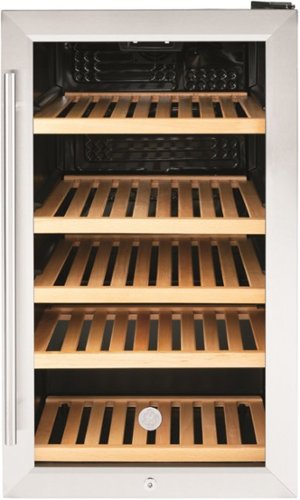pauldar's stats
- Review count125
- Helpfulness votes3,085
- First reviewOctober 11, 2014
- Last reviewJune 11, 2021
- Featured reviews0
- Average rating5
Reviews comments
- Review comment count0
- Helpfulness votes0
- First review commentNone
- Last review commentNone
- Featured review comments0
Questions
- Question count0
- Helpfulness votes0
- First questionNone
- Last questionNone
- Featured questions0
- Answer count25
- Helpfulness votes158
- First answerDecember 4, 2016
- Last answerFebruary 26, 2021
- Featured answers0
- Best answers6
Take your tunes along with this Sony portable speaker. Wireless Bluetooth connectivity lets you pair it with smartphones, tablets and laptops, and up to 12 hours of battery life ensures long-lasting sound. The Extra Bass feature on the Live Sound mode and built-in sound effects make this Sony portable speaker the life of the party.
Customer Rating

5
SRS-XB21, Dynamic Sound, Fun Features, ForAll Ages
on March 31, 2018
Posted by: pauldar
from North Florida
Sony has engineered and designed this versatile BT speaker for almost any kind indoor / outdoor activities you can imagine. For example, over this past two weeks I have used this speaker listening to Pandora while working in my garden, yard, and garage. At night I use this Sony speaker as an auxiliary to enhance the quality of sound from the small, tinny-sounding, speakers of my bedroom TV. I use a standard 3.5 mm audio jack and cable (Not Included) from the speaker's 'Audio-Input' connected to my TV. It delivers amazing sound clarity, depth, and bass for a speaker so small (7 5/8” W x 2 7/8” H x 2 5/8” D) and light-weight (only 19 oz). For me it duplicates a sound bar, and, is especially impressive when I play movie DVDs with its rich impressive sound delivery. For use in my bedroom it is the ideal size with expansive sound. I took this Sony SRS-XB21 speaker along last Tuesday on my fishing trip with my Brother-In-Law since it is basically waterproof (IP67), rustproof, and dustproof. At first he claimed that the sound from the SRS-XB21, especially the resounding bass, would scare the fish away. However, all of the fish we caught that day did not look scared to me. WooHoo!
Since we have two of these SRS-XB21 units my wife enjoys using her speaker in the kitchen listening to 'Music To Cook By' (yeah, right), and, when she knits, sews, or chores of cleaning rooms in our house. She also enjoys listening to audio-books out on our patio with a glass of her favorite wine for relaxation. She uses her E-Reader to connect to the SRS-XB21 through BT to enjoy 'listening' to her books. She also has used her Sony speaker to video-chat with her distant sisters and brothers, family, and friends on her laptop. She simply BTs her laptop to the SRS-XB21 for more realistic, robust sound then her laptop could ever provide. WoW! You can receive and send phone calls over this speaker, but neither one of us is overly enthused about this feature. However, I must make mention that you can enable either Siri, or, your Google Assistant to make the phone calls for you.
As the weather gets warmer we will be using both of these speaker units around our pool and hot tub. Since there are two modes to connect these speakers, 'ADD' speaker function, or 'Wireless Party Mode' (WPC), which allows you to chain many more compatible Sony speakers (up to 100). A fantastic feature Sony added is that two can be connected as either 'Double Mode' (both speakers play the same sound), or through 'Stereo Mode', which channels the sound of the speakers to the Left or Right. I prefer the 'Stereo Mode', which is simple to set-up and delivers amazing sound. The dynamic and astonishing sound quality is as good as it gets in 'Stereo Mode' using two Sony compatible speakers. YooHoo!
Before I go any further in detail I must explain that there is an 'On-Line Help Guide' Sony furnishes at its Support Site, which explains every one of the numerous features and functions in detailed steps to include informative drawings and simple illustrations. It is a must visit to bookmark if you purchase these speakers.
The Grand Kids – It befuddles me how younger kids pick up technology as fast as they do and with an intuitive understanding of new tech systems so they can confidently say, “Grandpa and Grandma, this is how it works”. I downloaded the Free Sony Music App, which prompted me to download the Free Sony Fiestable App. Both of these Apps are available at either the Google Play or Apple App Stores. You need both of these Apps to fully enjoy the multitude of features offered by the Sony SRS-XB21. My Grand Kids showed me that there are 15 additional sounds that you can customize the SRS-XB21 using the Sony Music Center App while the music is playing:
* Synth Kick
* Hi-Hat
* Cymbal
* Synth Snare
* Synth Tom
* Cowbell
* Conga High
* Conga Low
* Rim-Shot
* Shaker
* Explosion
* Base Effect
* Reverse
* Scratch
* Scratch Double
* Hi-Hat
* Cymbal
* Synth Snare
* Synth Tom
* Cowbell
* Conga High
* Conga Low
* Rim-Shot
* Shaker
* Explosion
* Base Effect
* Reverse
* Scratch
* Scratch Double
Additionally, there are five positions to tap the speaker manually while dancing or grooving:
- both sides (2)
- top
- bottom
- front of speaker
- top
- bottom
- front of speaker
You tap hard for a loud sound and light for a soft sound. I am 75 now and Grandma is 72, but we both are learning how to groove, with the Grand Kids help, using the Sony Music Center App and the SRS-XB21 speaker.
Depending on your Smart Phone or your BT connected device, this is what you can control with the Sony Music Center App:
* Playback of music files included with High-Resolution (Hi-Res) audio content which are located on a device such as a smartphone or iPhone.
* Sound quality setting and equalizer adjustment.
* Built-in battery level indicator.
* Power options such as the auto power off (Auto Standby) function and BLUETOOTH standby mode.
* Lighting setting (switching the lighting mode).
* Switching the BLUETOOTH mode and AUDIO IN mode.
* Switching BLUETOOTH codex (the BLUETOOTH audio streaming playback quality).
* Grouping with other speakers (Speaker Add function/Wireless Party Chain function).
* Setting the Party Booster function.
* Updating the software of the speaker.
* Sound quality setting and equalizer adjustment.
* Built-in battery level indicator.
* Power options such as the auto power off (Auto Standby) function and BLUETOOTH standby mode.
* Lighting setting (switching the lighting mode).
* Switching the BLUETOOTH mode and AUDIO IN mode.
* Switching BLUETOOTH codex (the BLUETOOTH audio streaming playback quality).
* Grouping with other speakers (Speaker Add function/Wireless Party Chain function).
* Setting the Party Booster function.
* Updating the software of the speaker.
And, one of the best features is the 'Party Booster' function, which both Grandma and I like and the Grand Kids love, of course. You can accomplish any feature or function manually, or, by using the Sony Music Center App. There are 3 ways to turn the Party Booster function 'ON' or 'OFF':
- Operate the speaker’s buttons.
- Set by using the app.
- Tap the speaker’s body (Tap the lower left of the cap on the rear side of the speaker twice quickly).
- Set by using the app.
- Tap the speaker’s body (Tap the lower left of the cap on the rear side of the speaker twice quickly).
The Sony SRXS-XB21 has 'Voice Prompts' to inform you of how much charge is left in the battery, BT Pairing, etc. It comes with a one year warranty. You can register your model at the Sony Support website to initiate the warranty period. It lasts up to 12 hours on low sound with no lights, and, can be dropped safely from a height of approximately four feet. This speaker cleans easily with just plain water. It is small enough to place in a fishing tackle box, picnic basket, ladies' handbag, a child's backpack, or lunchbox.
Now in order to be fair and give a comprehensive review, I must list my dislikes:
* The manual control buttons under the waterproof cap on the back of the unit are in muted black, which makes it extremely difficult to read the lettering without available, bright lighting.
* Takes approximately three and one half hours to fully charge using the included USB cable.
* The included instructions, 'Start Manual', 'Sony Music App' brochure, 'Wireless Speaker' Reference Guide, Sony 'Limited Warranty' brochure, and 'Notes On The Party Booster' function are extremely hard to read because of the super-small print. None of these included instructions contain the necessary details and illustrations that are available at the 'Sony Support' website to fully understand the various features and operations of this fantastic speaker.
* Takes approximately three and one half hours to fully charge using the included USB cable.
* The included instructions, 'Start Manual', 'Sony Music App' brochure, 'Wireless Speaker' Reference Guide, Sony 'Limited Warranty' brochure, and 'Notes On The Party Booster' function are extremely hard to read because of the super-small print. None of these included instructions contain the necessary details and illustrations that are available at the 'Sony Support' website to fully understand the various features and operations of this fantastic speaker.
In conclusion, I highly recommend the purchase of these dynamic sounding speakers. The bass is fantastic, rich and powerful, especially when the 'Party Booster' is engaged. At this price point you will not find another BT speaker with as many features and spectacular sound reproduction. If you like powerful, rich, deep bass – this is the BT speaker for you . . . . . .
My Best Buy number: 2935564725
Mobile Submission: False
I would recommend this to a friend!


Increase productivity and save desk space with this HP Pavilion all-in-one desktop computer. Its Intel Core i7 processor and 12GB of DDR4 RAM keep multiple programs running at optimal speeds, and the Intel Optane Memory is a smart system accelerator that adapts to your everyday computing activities. This HP Pavilion all-in-one desktop computer has a large 1TB hard drive for storing files securely.
Customer Rating

5
HP Home/Office AIO For Productivity/Entertainment
on March 4, 2018
Posted by: pauldar
from North Florida
Since 'All In Ones' are replacing dinosaur, desktop towers I was anxious to receive this unit to set up, load it up with software, and run it through my paces of home/office and family use. As I removed the components out of the box I was impressed with the modernistic design and the quality of build. There are only three hardware pieces of this attractive AIO in the box:
* The thinly built computer/monitor housing displays a full HD, 1080, IPS, multi-touch screen, edge to edge glass, which sits on a sturdy, tilt stand for adjustable viewing.
* Matching, designer looking, alkaline, battery-operated, wireless, full keyboard with an approximate, fixed, 20 degree angle tilt for more comfortable and ergonomic typing. Keyboard automatically shuts down when computer is turned 'OFF' saving battery life.
* Matching, optical, wireless and alkaline, battery-operated mouse with 'ON'/'OFF' switch.
* NOTE – A 120 V power cord is supplied along with the necessary AAA alkaline batteries, USB transceiver, and the 'Setup Instructions' with details and illustrations. However, I downloaded the full 'User Guide' for more details from the HP Support website.
* Matching, designer looking, alkaline, battery-operated, wireless, full keyboard with an approximate, fixed, 20 degree angle tilt for more comfortable and ergonomic typing. Keyboard automatically shuts down when computer is turned 'OFF' saving battery life.
* Matching, optical, wireless and alkaline, battery-operated mouse with 'ON'/'OFF' switch.
* NOTE – A 120 V power cord is supplied along with the necessary AAA alkaline batteries, USB transceiver, and the 'Setup Instructions' with details and illustrations. However, I downloaded the full 'User Guide' for more details from the HP Support website.
Installation and set-up of this HP AIO is simple and quick. It took approximately15 minutes to set-up the hardware out of the box, install the USB transceiver and batteries in the mouse and keyboard, power it up, and connect to my home, Wi-Fi network. Since my dual band router supports MU-MIMO I can take advantage of the 802.11ac, Wi-Fi standard built-in to this HP AIO. I won't be slowed down by data traffic jams when the Grand Kids are streaming a movie on the Internet or wifeypoo is using her phone, videoconferencing, or surfing the web at shopping sites on our Wi-Fi network. YooHoo!
After two weeks of using this HP AIO the most impressive feature to me is the acceleration of loading my word processing, Photoshop, photo files, presentation, and spreadsheet programs and the sheer speed it allows me to multi-task back and forth between opened software. The combination of 12GB of system RAM with the Intel Optane memory boosting of the 1TB hard drive is amazing. When you first open a program on this HP AIO the launching speed may seem just a little bit faster then what you may have experienced on another computer. However, the Intel Optane memory cache accelerates your software or data launching speed each time you access the hard drive cutting seconds off until it reaches its optimum. This is one quick and fast computer. Intel's Optane memory is only supported by the 7th or 8th generation of Core i3, i5, i7, and, does not support two hard drives at the same time. So, I found out that the Optane memory does not boost or accelerate either of my external hard drives. Therefore, I am prioritizing my use of hard drive data storage to the HP AIO for optimum performance from all of my external hard drives.
I love using this HP AIO every day, and, so does the rest of my family. The Grand Kids beg me to use it for their XBOX games when they are over because of its sheer speed, 27” size screen, and the 1080 resolution. The two front facing speakers are a plus since it directs the sound facing you, not on the back, or bottom, like most screen/monitors. It does not take a lot of space nor does it require additional cabling with the wireless mouse and keyboard. My wifeypoo has a Gajillan recipe files stored under various categories, and, is thrilled she can 'beam' them up so fast when she wants them. WooHoo! I may have to purchase one of these outstanding HP AIOs just for my family's use . . . . .
Without listing all of the exact specifications, here are the characteristics I really like about this HP Pavilion 27” AIO:
* DVD/CD – The 'burner' is back. Reader and writer +R/RW, -R/RW, and CD-R/RW.
* Media Reader – SD, SDHC, and SDXC memory cards.
* Bluetooth – 4.2 and wireless LAN 802.11a/b/g/n/ac with dual band 2.4GHz & 5.2GHz.
* SSD – 16GB M.2 TLC – This is the Intel Optane Memory Drive.
* Hard Drive - !TB with accelerated Intel Optane memory.
* Web Cam – Has a privacy switch at top of screen housing. How cool is that?
* Twin Front Facing Speakers – By Bang & Olufsen - realistic and full-bodied sound.
* Additional Ports – 4 USB and 1 Type C port, 2 HDMI, Ethernet, and 1 headphone/mike jack.
* Media Reader – SD, SDHC, and SDXC memory cards.
* Bluetooth – 4.2 and wireless LAN 802.11a/b/g/n/ac with dual band 2.4GHz & 5.2GHz.
* SSD – 16GB M.2 TLC – This is the Intel Optane Memory Drive.
* Hard Drive - !TB with accelerated Intel Optane memory.
* Web Cam – Has a privacy switch at top of screen housing. How cool is that?
* Twin Front Facing Speakers – By Bang & Olufsen - realistic and full-bodied sound.
* Additional Ports – 4 USB and 1 Type C port, 2 HDMI, Ethernet, and 1 headphone/mike jack.
I am not a big fan of multi-touch screens, especially on a screen of this size, 27”. Do not like the greasy fingerprints all over the screen after some use. It takes away from the 1080 resolution and dulls the colors – just my opinion. The included, responsive optical mouse and Windows keyboard shortcuts is what I use instead of touching the screen. . . . .
Woulda', shoulda', coulda', wisha' it had:
* Backlighting on the wireless keyboard and adjustments instead of the fixed angle.
* USB, Re-chargeable batteries for keyboard and mouse.
* 4K Resolution instead of HD, 10 Point Multi-Touch screen.
* USB, Re-chargeable batteries for keyboard and mouse.
* 4K Resolution instead of HD, 10 Point Multi-Touch screen.
I highly recommend this HP AIO computer for home/office use. It has increased my productivity because it is exceptionally fast at launching programs, multi-tasking, and accessing data from my hard drive. It is also outstanding to stream movies over the Internet, play DVDs, or burn DVDs to this computer to watch later (with the Grand Kids).
It is a great bargain at its price point for all of the included hardware and features. If you are a 'power-graphics-user', or big-time gamer, this is at least a $1,000 under your budget, and will not fulfill your needs. However, if you need a home/office computer with the latest technology and enough power and speed to keep you and your whole family happy – this is the one.
My Best Buy number: 2935564725
Mobile Submission: False
I would recommend this to a friend!


Only at Best BuyEnjoy television and movies in stunning clarity with this 60-inch Sharp Smart TV. Its 4K panel resolution delivers a clear, crisp picture, and its three HDMI inputs and one USB input let you connect accessories and stereo receivers. This Sharp Smart TV is Netflix certified for simple, fast streaming of digital content.
Customer Rating

5
Excellent 4K Entertainment TV For Picture & Sound
on March 3, 2018
Posted by: pauldar
from North Florida
Replacing my old 40” HD TV with this Sharp 60” - 4K UHD – LED - Smart TV was an eye-popping transition. Suddenly, the people on my TV screen are now life-sized in ultra high definition and in brilliant, dynamic colors. The objects moving around on the screen are fluid, clear, and like-like. The full spectrum, digital surround sound resonating from the two built-in speakers is simply amazing. The speakers are positioned to the left and right bottom at the back of the unit and are 15 watts each. Since most flat screen TV's are notorious for inadequate speaker sound quality this Sharp 60” model with a total of 30 watts was a pleasant surprise. For everyday TV listening enjoyment I don't use my auxiliary soundbar system because the 'dbx-tv and Dolby Digital' are so good. But I prefer my soundbar system with subwoofer, which adds more bass, depth, and nuance sounds to the total presentation, when I use DVDs and stream videos over the Internet on this Sharp TV. Just these two elements alone, outstanding, life-like picture quality, and, rich, full energizing sound turned my living room into a home theater. WoW!
This Sharp 60” TV was shipped directly to my home. Upon opening the shipping container it was obvious that the manufacturer took all the steps necessary to insure this unit would arrive undamaged. Be aware that the packaged TV weighs approximately 60 pounds and is approximately 60” wide. There are helpful instructions and illustrations printed on the top of the box for unpackaging and set-up. Two people are recommended for any handling and the installation of this TV. Best Buy also has a short and an informative video on their product homepage. It is easy to set-up and uncomplicated. Out of the box I had the legs installed, HDMI, optical, and associated cables connected and TV ready to power up in approximately 20 minutes. Remember, it takes two people to handle this ultra-thin 60” TV to avoid potential damage to the screen. I am 75 and my Supervisor (wife) is 72, we had no unboxing, and, or, set-up issues, but we did take our time.
After placing my Sharp 60” Smart TV in the middle of my living room back wall, I proceeded to power it up. There is a set-up wizard for the basics, which I followed to get it up and running. It took approximately 20 minutes following the included Quick start Guide to get the TV 'ON', which included scanning for all local channels, connection to my home Wi-Fi network, and selections for the Picture and Sound Modes. However, after two weeks of daily use and 'tweaking' this TV, I have since customized all of the picture, sound, and Internet features to my particular preferences. I love this TV even more now. WooHoo!
Without listing all of the exact specifications, here are the characteristics I really like about this Sharp 60” 4K LED Smart TV:
** Wi-Fi Internet Connection – This TV utilizes the latest Wi-Fi standard, 802.11ac, dual band to take advantage of the fastest broadband connections to your router for outstanding wireless performance. It is also compatible with older 802.11a/b/g/n, single or dual band, Wi-Fi standards. TIP: If you purchase this Sharp 60” Smart TV and install it on your Home Internet Network for streaming videos and such, you may want to consider to upgrade your router to a dual band, 802.11ac router. I am impressed how fast this TV responds to my home network at 5.4Ghz radio band for access to stored pics and videos on my computers, DLNA and mirror casting from my laptop. You can also access the Internet with a hard-wired cable through the provided Ethernet connection.
** Picture Modes – You can customize your TV screen to your room's particular lighting conditions. Under the Menu Option on your remote, select Picture Mode. Picture Mode gives you six preset options, Vivid, Standard, Energy Saving, Theater, Game, and Sport. Since all rooms have varying lighting conditions this is very important in order to take advantage of the brilliant colors, contrast, and depth. I use Energy Saving for everyday TV viewing.
** Picture Settings - Once you have chosen your particular preset Picture Mode you can go to 'Settings' and further expand the picture details of Contrast, Brightness, Color, Tint, and Sharpness for each particular Picture Mode. How cool is that? Under Energy Saving I have tweaked the Contrast, Color, and Tint for super-dynamic color presentation for my living room's lighting conditions. However, when I play DVDs or stream videos over the Internet I switch to the Theater Picture Mode with those particular calibrated Picture Settings I previously chose. Then, I sit back and enjoy the enhanced picture quality. YooHoo!
** Picture Settings - Once you have chosen your particular preset Picture Mode you can go to 'Settings' and further expand the picture details of Contrast, Brightness, Color, Tint, and Sharpness for each particular Picture Mode. How cool is that? Under Energy Saving I have tweaked the Contrast, Color, and Tint for super-dynamic color presentation for my living room's lighting conditions. However, when I play DVDs or stream videos over the Internet I switch to the Theater Picture Mode with those particular calibrated Picture Settings I previously chose. Then, I sit back and enjoy the enhanced picture quality. YooHoo!
** Sound Modes – There are five Sound Modes from which to choose under the remote's Menu: Standard, Theater, Music, Speech, and Late Night. Each one has a brief explanation of its intended setting. For all around and everyday listening I chose Standard because of the acoustics of my living room. Each and every room has different acoustical properties. So, take your time like I did and experiment with each one. Under Settings you can further configure the sound dynamics for each one of the Sound Modes you have selected.
** Sound Settings – Allows you to tweak each Sound Mode selected to your own listening pleasure. You can choose to turn 'on' or 'off' sound enhancements like Total Sonics, Total Surround, Total Volume, Default Settings, Wall-Mount. Under Advanced Audio Settings you can customize your Equalizer for more enhanced, or, less Treble or Bass, adjust Balance between the Right and Left speakers, and, change the settings for audio out if you use a soundbar system. It is noteworthy to mention this TV utilizes ARC (audio return channel), built in MTS stereo decoder in a dedicated HDMI connection. My ARC is connected to my soundbar system. This allows me to control the sound volume from the TV's remote instead of having to keep both on hand.
** Sound Settings – Allows you to tweak each Sound Mode selected to your own listening pleasure. You can choose to turn 'on' or 'off' sound enhancements like Total Sonics, Total Surround, Total Volume, Default Settings, Wall-Mount. Under Advanced Audio Settings you can customize your Equalizer for more enhanced, or, less Treble or Bass, adjust Balance between the Right and Left speakers, and, change the settings for audio out if you use a soundbar system. It is noteworthy to mention this TV utilizes ARC (audio return channel), built in MTS stereo decoder in a dedicated HDMI connection. My ARC is connected to my soundbar system. This allows me to control the sound volume from the TV's remote instead of having to keep both on hand.
** Entertainment Apps – There are numerous available apps under the Apps Settings under various different categories. The majority of these apps are all TV entertainment apps for videos, news, and information. Be aware that some of these apps require a 'Paid Subscription', however, most are Free Video and Movie apps. The included remote features specific buttons to activate Netflix, Amazon, VUDU, and You Tube. You have the ability to customize your most used apps and place them on your Homepage. There is No HULU app as of now, but, you can still access HULU through your web browser.
** Web Browser – The included Quick Start Guide had no information on how to access the included Web Browser. Furthermore, Sharp's TV website does NOT list this model number under 'Support'. So, there isn't a more comprehensive Operation Manual on how to utilize the included web browser. However, following these steps you can access the included browser:
* Press the Home Button on your remote.
* Go to the Apps Icon and press 'OK'.
* Go to the 'SEARCH NOW' Icon and press 'OK'.
* A Query Keyboard will appear – type in 'Google.Com' in the Search Area using your remote. NOTE - The arrows on your 'OK' Button are directional and act as a mouse moving sideways to the Left or Right or, Up and Down. 'OK' is 'Enter'.
* After you type 'Google.Com' in the search bar, go to 'Web Results', which is directly under your Query Keyboard to the Left, and, press 'OK' on your remote.
* The 'Google Browser' will appear as it does in all Android devices.
* You can now search for most anything on the web. If you want to go back to the same website you searched for - just 'bookmark' your webpage to streamline the process. It will also be in your 'History'. I accessed my Gmail account using this web browser, but it is the 'mobile version' of Gmail only.
* Go to the Apps Icon and press 'OK'.
* Go to the 'SEARCH NOW' Icon and press 'OK'.
* A Query Keyboard will appear – type in 'Google.Com' in the Search Area using your remote. NOTE - The arrows on your 'OK' Button are directional and act as a mouse moving sideways to the Left or Right or, Up and Down. 'OK' is 'Enter'.
* After you type 'Google.Com' in the search bar, go to 'Web Results', which is directly under your Query Keyboard to the Left, and, press 'OK' on your remote.
* The 'Google Browser' will appear as it does in all Android devices.
* You can now search for most anything on the web. If you want to go back to the same website you searched for - just 'bookmark' your webpage to streamline the process. It will also be in your 'History'. I accessed my Gmail account using this web browser, but it is the 'mobile version' of Gmail only.
** HULU – I was able to access the HULU 'Sign-In' page through the web browser using Google. It is not as easy as going through a provided app. However, after you 'Bookmark' your sign-in page – it is pretty simple to get back to it.
I would highly recommend this Sharp 60” LED Smart 4K UHD TV just for its excellent picture and sound quality alone. But, it is so versatile in home entertainment there are ample ports on the back of this Smart TV to connect any and all of your high tech audio and video devices. For its price point and value it is an outstanding bargain for all the included features and attributes it offers. It even has a built-in UHD Upscaler, which converts many of my cable and local TV stations that have lower resolutions, to content as close to 4K as possible. This Sharp TV has transformed my living room into a home entertainment center. Love it. YooHoo!
My Best Buy number: 2935564725
Mobile Submission: False
I would recommend this to a friend!


Keep your computer and information safe with Malwarebytes software. It provides protection against multiple attack types, including ransomware that hijacks your computer and demands payment and traditional spyware, and offers fast scanning so your device isn't tied up. Malwarebytes software detects fake websites and prevents you from accessing them or downloading infected programs.
Customer Rating

5
Comprehensive Layers of SECURITY Added to Your PC
on January 16, 2018
Posted by: pauldar
from North Florida
I was a loyal user of Malwarebytes in the past, but not for last several years. I just assumed that the newer versions of AV programs were comprehensive enough to include the kinds of things Malwarebytes always secured me from. Boy, was I mistaken. After receiving a complimentary issue of Malwarebytes Premium for review, my very first scan proved just how wrong I was. Malwarebytes found eighty-one assorted threats to my home office, desktop computer. And, I use the latest, updated, national AV program money can buy.
I was always impressed how Malwarebytes protected my PC's from spyware, adware, malware, phishing, and other malicious unwanted applications and programs. Now, in the latest, Premium version it even protects me from ransomware, which has made many worldwide headlines, lately.
After a week of using Malwarebytes software here are my Positive observations:
** Easy to Download and Install – Package contains one medium sized card (4 1/2” x 9”) with Installation Instructions along with a License Key. Keep in a Safe-Place for future reference. You can also download a CD if you prefer.
** Malware Protection for Three of your PC's for One Year - Suggest you download the software and install on up to three of your PC's the same day for expiration date.
** Real-Time Protection – Malwarebytes takes preventative action on your PC's as the threat is 'active'. It utilizes layers of 'behavior-based-detection' instead of a data base of known threats, which constantly needs to be updated, after the fact. If Malwarebytes finds any threat or suspicious file or program, it will immediately inform you.
** Threat Scans are Quick – It took approximately 3 ½ minutes to scan my entire one terabyte hard drive and associated files. Threat Scan is recommended, and, fast.
** Malwarebytes displays messages instantly when threats are detected. Yellow for threatening and red for dangerous.
** Malwarebytes Uses Little CPU Resources – This is NOT a bloated software program and runs in the background almost unnoticeable. However, my older laptop with smaller memory and dated CPU does take longer and more resources to scan.
** Malwarebytes Runs Smoothly Alongside Existing AV Programs – I installed Malwarebytes on my desktop, and my two laptops. No conflicting issues whatsoever.
** Automatic Updates – Runs in the background and is not noticeable on newer PC's.
** Exclusions – For whatever reason you may have you can set an exclusion to not scan a program or file from malware or ransomware protection. You can do this manually in the 'Settings' options under the tab 'Exclusions'.
** Malwarebytes can still be used on Windows 8, 7, and the ever-popular XP Windows systems as well as Vista. My older laptop is a Windows XP version and I still use it.
** Heuristic Analysis – Detailed summary of the scans time, findings, and actions.
** Malware Protection for Three of your PC's for One Year - Suggest you download the software and install on up to three of your PC's the same day for expiration date.
** Real-Time Protection – Malwarebytes takes preventative action on your PC's as the threat is 'active'. It utilizes layers of 'behavior-based-detection' instead of a data base of known threats, which constantly needs to be updated, after the fact. If Malwarebytes finds any threat or suspicious file or program, it will immediately inform you.
** Threat Scans are Quick – It took approximately 3 ½ minutes to scan my entire one terabyte hard drive and associated files. Threat Scan is recommended, and, fast.
** Malwarebytes displays messages instantly when threats are detected. Yellow for threatening and red for dangerous.
** Malwarebytes Uses Little CPU Resources – This is NOT a bloated software program and runs in the background almost unnoticeable. However, my older laptop with smaller memory and dated CPU does take longer and more resources to scan.
** Malwarebytes Runs Smoothly Alongside Existing AV Programs – I installed Malwarebytes on my desktop, and my two laptops. No conflicting issues whatsoever.
** Automatic Updates – Runs in the background and is not noticeable on newer PC's.
** Exclusions – For whatever reason you may have you can set an exclusion to not scan a program or file from malware or ransomware protection. You can do this manually in the 'Settings' options under the tab 'Exclusions'.
** Malwarebytes can still be used on Windows 8, 7, and the ever-popular XP Windows systems as well as Vista. My older laptop is a Windows XP version and I still use it.
** Heuristic Analysis – Detailed summary of the scans time, findings, and actions.
Malwarebytes Homepage Options:
*** Dashboard - Gives you details on your Real-Time Protection, Scan Status, and Protection History.
*** Scan - Gives you choices of Threat, Custom, or Hyper Scan. You can set the exact time of day for your daily scan. Malwarebytes scans every 24 hours. You can configure and customize each of these scans individually.
*** Quarantine – All of the malware items listed under Quarantine can be deleted, and, or re-activated if you so choose.
*** Report – All of the items listed here are the details of your most recent scan.
*** Settings - Automatic Updates in the 'Settings' menu, this is a default selection. If you have an older computer like one of my legacy laptops, use the 'lower priority scan choice' in Impact of Scans on System to use less CPU resources. However, the daily scans will take much longer.
*** Scan - Gives you choices of Threat, Custom, or Hyper Scan. You can set the exact time of day for your daily scan. Malwarebytes scans every 24 hours. You can configure and customize each of these scans individually.
*** Quarantine – All of the malware items listed under Quarantine can be deleted, and, or re-activated if you so choose.
*** Report – All of the items listed here are the details of your most recent scan.
*** Settings - Automatic Updates in the 'Settings' menu, this is a default selection. If you have an older computer like one of my legacy laptops, use the 'lower priority scan choice' in Impact of Scans on System to use less CPU resources. However, the daily scans will take much longer.
Some of the negatives I encountered using Malwarebytes:
* Adware - Malwarebytes does not stop all of my nuisance adware. Some came back again, again, and again.
* Custom Scans - Can appreciably slow down my fastest computer's speed.
* Paid Subscriptions - After a year's worth of protection, I will have to pay a new fee to protect my PC's for another year.
* Custom Scans - Can appreciably slow down my fastest computer's speed.
* Paid Subscriptions - After a year's worth of protection, I will have to pay a new fee to protect my PC's for another year.
Don't “roll-the-dice” with the safety of your PC's. Anti-Virus protection alone may, or, may not be your “best-bet”. Malwarebytes has proven itself over the years to be a 'trusted' product in the prevention and removal of the behaviors of malicious applications. Many competing products do not offer these same layers of security. It is the best anti-exploit software out there. The additional layers of protection provided by Malwarebytes works along side your existing Anti-Virus and provides you with a more comprehensive approach to protect your PC's.
I highly recommend the purchase and use of Malwarebytes 3.0. It is impressive in malware detection and removal compared to all of its leading competitors. Do your research – you will find Malwarebytes is the most effective compliment to your existing Anti-Virus security. I did!
My Best Buy number: 2935564725
Mobile Submission: False
I would recommend this to a friend!


Prepare all your favorite dishes in this DeLonghi Livenza convection oven. Insulated construction helps maintain temperature, and the oven fan distributes hot air to facilitate fast and even cooking. This DeLonghi Livenza convection oven heats multiple dishes at one time in two specific heating areas with four adjustable rack positions that maximize space.
Customer Rating

5
De’Longhi Livenza Oven - Versatile & Fast
on December 24, 2017
Posted by: pauldar
from North Florida
It was obvious to me while I was removing this De’Longhi Livenza Digital Convection Oven from the box that it was something special. The modern exterior of the oven's cabinet is stainless steel, finished in an appealing, glossy satin. Although the oven itself weighs only twelve pounds, it has a heavier, quality-built feel to it. The oven's double glass door, which is thermally insulated, is hinged at the bottom and opens from the top down,. When fully opened the double glass door allows unrestricted access to the entire oven's interior. An internal light allows you to visually check your cooking process while the oven is ON. For easier cleaning the whole, interior oven surface has a non-stick and non-scratch coating. There are two sets of stainless steel heating elements, one at the top, and, one at the bottom. For more efficient cooking there are four oven slot positions for placing your wire rack, bake pan, and, or pizza pan(s). For your convenience the slots are numbered and correspond to the suggested positions to use during the various selected cooking functions. Also included with the oven are the following accessories:
* A crumb tray, which slides under the bottom heating element.
* A non-stick, round pizza pan.
* A non-stick baking pan
* A stainless steel wire toasting, roasting or grilling rack
* A crumb tray, which slides under the bottom heating element.
* A non-stick, round pizza pan.
* A non-stick baking pan
* A stainless steel wire toasting, roasting or grilling rack
There is a large, blue LCD, function screen, located just to the right of the oven glass door at the top. The LCD screen displays the following digital information:
** Time of day clock when oven is not in operation.
** Seven Cooking Function Indicators – Toast, Bake, Convection, Broil / Grill, Defrost, Pizza, Cookies, and a Keep Warm. Pizza and Cookies are preset in time and temperature. You also have a fresh / frozen selection option.
** Timer / Clock Indicator.
** Temperature Digital Information – ,Temperature, Size, Number of Trays / Slices.
** Time of day clock when oven is not in operation.
** Seven Cooking Function Indicators – Toast, Bake, Convection, Broil / Grill, Defrost, Pizza, Cookies, and a Keep Warm. Pizza and Cookies are preset in time and temperature. You also have a fresh / frozen selection option.
** Timer / Clock Indicator.
** Temperature Digital Information – ,Temperature, Size, Number of Trays / Slices.
Below the blue LCD screen are three round, rotary, multi-functional dials. In the center of each dial is a control push button:
*** Toast Color / Time Dial – This top rotary dial increases (+) or decreases (-) the cooking times up to a maximum of 120 minutes. The center push button is the ON / OFF.
*** Temperature Pizza Size Slices Tray Dial – This second rotary dial increases (+) or decreases (-) the oven temperature with a range of 175F to a maximum of 450 F degrees. The center push button momentarily displays the actual internal oven temperature on the blue LCD screen when depressed.
*** Function Selection Dial – The third rotary dial allows you to choose any one of the seven cooking functions plus the keep warm selection. The center push button gives you the frozen food option when depressed.
*** Toast Color / Time Dial – This top rotary dial increases (+) or decreases (-) the cooking times up to a maximum of 120 minutes. The center push button is the ON / OFF.
*** Temperature Pizza Size Slices Tray Dial – This second rotary dial increases (+) or decreases (-) the oven temperature with a range of 175F to a maximum of 450 F degrees. The center push button momentarily displays the actual internal oven temperature on the blue LCD screen when depressed.
*** Function Selection Dial – The third rotary dial allows you to choose any one of the seven cooking functions plus the keep warm selection. The center push button gives you the frozen food option when depressed.
The De’Longhi Livenza Digital Convection Oven is designed for placement directly on your kitchen counter top and under your top cabinets. The oven cabinet sits on four sturdy legs, which allows space between your counter top surface and oven for heat dissipation. The manufacture recommends that you have at least four inches of clearance from the top of the oven to the bottom of your cabinets to properly vent any heat exhaust. This oven requires a maximum of 1,800 watts at 120 V, so the circuit you utilize should be separate from any of your other kitchen appliances to avoid the nuisance of tripping breakers. A 36”, heavy duty, grounded plug is provided with this oven.
After two weeks of various use I just love this oven. It has an easy learning curve. WooHoo!The more I use it the easier it is to understand and the more versatile it becomes. In fact I am retiring my microwave. This baby heat up any leftovers I would normally 'nuke', and they stay hot. No more 'rubbery' bread or cheese, and, food hot for only several minutes. And, the best part – it only takes a little more cooking time with this oven then with my ancient microwave. It is definitely worth the wait for me. YooHoo!
I have made cookies, heated up leftover Stromboli, baked a ham and fudge brownies. YUM!
This oven is fast and efficient as against using my larger range. Since it sits on my counter top, it is easily seen by my Grand Kids, who love to watch the cookies and brownies 'rise' as they are baked. The oven light is Kid-Friendly. But, a word of caution – the oven cabinet top and sides get pretty 'hot' to the touch, so keep the kids away from these surfaces while cooking or baking.
This oven is fast and efficient as against using my larger range. Since it sits on my counter top, it is easily seen by my Grand Kids, who love to watch the cookies and brownies 'rise' as they are baked. The oven light is Kid-Friendly. But, a word of caution – the oven cabinet top and sides get pretty 'hot' to the touch, so keep the kids away from these surfaces while cooking or baking.
I highly recommend the purchase of this De’Longhi Livenza Digital Convection Oven. It actually does more then my existing conventional, convection range oven, and, has eliminated any further use of my microwave. It is not only versatile, but fast and efficient too. For its price point – this baby is a bargain. It would make a great gift for any family member or friend, because it is a great multi-functional cooking 'convenience'. It is specially designed for 'active' and 'busy' people to save them time cooking, baking, and grilling in their kitchens. Get this oven, you will NOT be disappointed!
My Best Buy number: 2935564725
Mobile Submission: False
I would recommend this to a friend!


Answer Skype audio calls hands-free with this voice-activated harman/kardon Invoke speaker. It's made with premium materials to project music powerfully without sacrificing sound quality from a 360-degree metal cabinet. This harman/kardon Invoke speaker includes Microsoft virtual assistant Cortana to answer questions and smart home technology to streamline tasks.
Customer Rating

5
Harman Kardon Invoke – An MS 'Work' In Progress
on December 9, 2017
Posted by: pauldar
from North Florida
Out of the box this is an impressive device. It is a Grey, cone-shaped, artistic looking perforated, speaker tower with complimentary, muted black at the bottom and at the tapered top. It has a heavy 'feel' to it even though it only weighs approximately 2.3 pounds. I like the modern design of this unit. It looks good anywhere I place it in my living spaces.
What's In The Box?
* Invoke Speaker Tower – Approximately 9 ½ “ Tall.
* Power Cord – Approximately 48” in Length.
* Warranty Card & Registration Information – Limited One Year Warranty
* Safety Instructions
* MS Cortana Product Information
* Invoke User and Set-Up Guide
* Power Cord – Approximately 48” in Length.
* Warranty Card & Registration Information – Limited One Year Warranty
* Safety Instructions
* MS Cortana Product Information
* Invoke User and Set-Up Guide
Being familiar with MS Cortana on three of my devices, I was anxiously looking forward to use the Harman Karman Invoke, voice-activated speaker for test and review. After a week of daily use here are my opinions:
Pros With Restrictions:
** Sound Quality – It is impressive with 360 degrees of rich, vibrant, clear voice treble, and full, profound bass. There are three compact woofers, along with three tweeters and two passive radiators driving the dynamics of bass sound reproduction. You can turn the volume up with a twist of the top ring and make the sound as loud as you want. It fills my room.
** Voice – Cortana's voice is consistent over all MS devices. She has a very pleasing voice, as a digital assistant should sound, in your home. What I like is that she responds quickly to commands and questions, and, has a built-in sense of humor with wacky facts.
** FREE Skype Calling - Free MS Skype calling from the US to mobile phones and landlines in the US, Canada and Mexico. Activate by Sept 1, 2018. Limit 2 free subscriptions per speaker. I paired my phone and Invoke through Bluetooth. Then, I set-up my Skype account in the Cortana App. I can now call anyone on mobile, or landline through my Skype and, or, phone contacts using voice-activated Cortana on Invoke, FREE for a year.
** Listening Range – I have my Invoke on a lamp table in my living room. I can go approximately 40' away from the unit in any direction and Cortana understands my voice commands through Harman’s SONIQUE TM far-field voice recognition technology. It has seven microphones, and a 40 watt amplifier, more then any of its competitors. YooHoo!
** Microsoft Account – You need to have a valid MS Account to access after downloading the FREE Cortana App for IOS, Google, or Windows 10.
** Plays both fee-subscription music ( Spotify) and FREE stations (IHeart & TuneIn) also. At this time there is no support for any other streaming music stations on Invoke.
- - - However, I paired my phone with Invoke and played other music services like (Pandora and ITunes), but Cortana is limited to volume control, play, pause, and previous/next track using Bluetooth.
** Connects easily to 5.0 GHz or 2.4 GHz, WI-FI, radio bands on your router (need password). You can use your existing Cortana App on your PC, download on your Phone, or listen too Cortana's voice-activated, set-up instructions by tapping the top of unit after powering it up. Additionally, Invoke WI-FI is 802.11b/g/n/ac, primarily made for 5 GHz, and is many times faster than 802.11b/g/n. Invoke will work on 2.4GHz radio frequency also.
** No Commercials, whatsoever, other then those that pop-up on your music stations. WooHoo!
** Ask Cortana Anything - She will give you your answer based on MS Bing searches over the Internet.
- - - No other 'search-engines' are supported at this time.
** Calendars - Cortana can connect to MS Outlook and recognize events listed there, add, or change, accordingly, and also MS Office 365 accounts. Cortana works across your devices. - - - At this time there is no support for any other type of calendar service.
** Control your Smart-Home devices. I have a Nest home thermostat that I can use Cortana to raise or lower the temperature by using my voice. Invoke works with, Philips Hue, Nest, Wink, SmartThings, Samsung Smart Home and Insteon.
- - - MS is now working with companies like Honeywell, Johnson Controls, etc. for additional services for Cortana. There is a comprehensive list of skills and such compatible with Cortana at the MS home page.
** Simple Controls – Starting at the top is a Touch-Sensitive Pad. Just below the pad is a Volume Ring, which turns in either direction. At the front of the base of Invoke is a WI-FI, status LED. On the back of the base is a Bluetooth Pairing Button, Microphone ON/OFF Button, and a Factory Reset Button. On the bottom inside is the j120V power connection and an Micro-USB for 'service' only. Light displays on top let you know what is happening.
- - - There is no 3.5 mm jack for Input/Output to connect an outside music source or another speaker.
** Notifications & Information Across Devices – I synced my PC notifications to my Smart Phone through the 'Settings' in my Cortana App. I turned ON, 'Send notifications and information between devices', and when my phone came up, I allowed it as trusted device.
- - - However, Invoke can only handle one MS account at this time, the one it was set-up for only. Information, notifications, and calendars cannot be shared by multiple-users.
** Voice – Cortana's voice is consistent over all MS devices. She has a very pleasing voice, as a digital assistant should sound, in your home. What I like is that she responds quickly to commands and questions, and, has a built-in sense of humor with wacky facts.
** FREE Skype Calling - Free MS Skype calling from the US to mobile phones and landlines in the US, Canada and Mexico. Activate by Sept 1, 2018. Limit 2 free subscriptions per speaker. I paired my phone and Invoke through Bluetooth. Then, I set-up my Skype account in the Cortana App. I can now call anyone on mobile, or landline through my Skype and, or, phone contacts using voice-activated Cortana on Invoke, FREE for a year.
** Listening Range – I have my Invoke on a lamp table in my living room. I can go approximately 40' away from the unit in any direction and Cortana understands my voice commands through Harman’s SONIQUE TM far-field voice recognition technology. It has seven microphones, and a 40 watt amplifier, more then any of its competitors. YooHoo!
** Microsoft Account – You need to have a valid MS Account to access after downloading the FREE Cortana App for IOS, Google, or Windows 10.
** Plays both fee-subscription music ( Spotify) and FREE stations (IHeart & TuneIn) also. At this time there is no support for any other streaming music stations on Invoke.
- - - However, I paired my phone with Invoke and played other music services like (Pandora and ITunes), but Cortana is limited to volume control, play, pause, and previous/next track using Bluetooth.
** Connects easily to 5.0 GHz or 2.4 GHz, WI-FI, radio bands on your router (need password). You can use your existing Cortana App on your PC, download on your Phone, or listen too Cortana's voice-activated, set-up instructions by tapping the top of unit after powering it up. Additionally, Invoke WI-FI is 802.11b/g/n/ac, primarily made for 5 GHz, and is many times faster than 802.11b/g/n. Invoke will work on 2.4GHz radio frequency also.
** No Commercials, whatsoever, other then those that pop-up on your music stations. WooHoo!
** Ask Cortana Anything - She will give you your answer based on MS Bing searches over the Internet.
- - - No other 'search-engines' are supported at this time.
** Calendars - Cortana can connect to MS Outlook and recognize events listed there, add, or change, accordingly, and also MS Office 365 accounts. Cortana works across your devices. - - - At this time there is no support for any other type of calendar service.
** Control your Smart-Home devices. I have a Nest home thermostat that I can use Cortana to raise or lower the temperature by using my voice. Invoke works with, Philips Hue, Nest, Wink, SmartThings, Samsung Smart Home and Insteon.
- - - MS is now working with companies like Honeywell, Johnson Controls, etc. for additional services for Cortana. There is a comprehensive list of skills and such compatible with Cortana at the MS home page.
** Simple Controls – Starting at the top is a Touch-Sensitive Pad. Just below the pad is a Volume Ring, which turns in either direction. At the front of the base of Invoke is a WI-FI, status LED. On the back of the base is a Bluetooth Pairing Button, Microphone ON/OFF Button, and a Factory Reset Button. On the bottom inside is the j120V power connection and an Micro-USB for 'service' only. Light displays on top let you know what is happening.
- - - There is no 3.5 mm jack for Input/Output to connect an outside music source or another speaker.
** Notifications & Information Across Devices – I synced my PC notifications to my Smart Phone through the 'Settings' in my Cortana App. I turned ON, 'Send notifications and information between devices', and when my phone came up, I allowed it as trusted device.
- - - However, Invoke can only handle one MS account at this time, the one it was set-up for only. Information, notifications, and calendars cannot be shared by multiple-users.
Cons:
* Cortana has difficulties at times recognizing different voices.
* Invoke is basically a 'stand-alone' speaker - cannot pair with other speakers in my home.
* One MS account, and, only MS support limits the great potential, future use, of Invoke.
* The 120V power plug is enormous. It takes up three outlets on my surge protector strip.
* If I am using my laptop both Cortana's respond at the same time to any of my commands.
* No TV or Gaming control. Not integrated with services like Netflix, Xbox, etc.
* Invoke is basically a 'stand-alone' speaker - cannot pair with other speakers in my home.
* One MS account, and, only MS support limits the great potential, future use, of Invoke.
* The 120V power plug is enormous. It takes up three outlets on my surge protector strip.
* If I am using my laptop both Cortana's respond at the same time to any of my commands.
* No TV or Gaming control. Not integrated with services like Netflix, Xbox, etc.
Summary:
Having been a fan of MS for over 20 years, I think that MS Invoke with Cortana is truly 'a work-in-progress'. As a speaker the sound is far superior to the other major, voice-activated, digital assistants I have heard in friends homes. I love the richness of the mid-ranges and full bass in my living room. There is no doubt in my mind that MS will roll out numerous 'skills' for Cortana in the near future even though the competition is definitely way ahead of Cortana at this time. However, you have to consider a year's worth of FREE, unlimited, MS Skype domestic and international calls is a 'bargain' in itself.
Even with my listed restrictions, I highly recommend the purchase of the Harman Kardon Invoke with Cortana. It is a FUN device that will only get better in the near future. Go for it!
My Best Buy number: 2935564725
Mobile Submission: False
I would recommend this to a friend!


Prepare delicious recipes with this Blendtec Designer 650s Blender. The Blendtec Designer Series uses all the power and performance that made Blendtec the choice of blending professionals, and combined it with a modern design with functionality taking Blendtec to a new level in performance blending. The Blendtec Designer Series is the all-in-one appliance that replaces many standard kitchen appliances with one fast easy-to-use machine. It will make smoothies, fresh whole juice, ice cream, margaritas, soups, sauces, bread dough, dressings, salsas, flours and more! Blending professionals have relied on Blendtec machines in the best coffee shops, juice bars, gyms, and restaurants around the world for producing the best, most consistent results in taste and texture. You can now enjoy the same results in your home.
Customer Rating

5
Design, Power, Versatility, and Yummy Results!
on November 30, 2017
Posted by: pauldar
from North Florida
As a lover of healthful, tasty, fruit smoothies and, home-made vegetable soups I was excited to receive this complimentary Blendtec Designer 650s for review. Out of the box and on to my counter I was pleased that it fit under my cabinets. This is a big plus since I plan to use this blender a lot and want it conveniently stored on my countertop, where I can get at it. It is a very attractive, eye-catching, kitchen appliance with its two-tone contrasting stainless steel and black base. Since all my major kitchen appliances are both stainless steel and black, the Blendtec Designer 650s is a perfect compliment. YooHoo!
What's In The Box:
* Wildside + Jar & Lid
* Recipe Book and Starter Guide – Featuring blender basics and a limited number of recipes for Smoothies, Frozen Treats, Hot Soups, Juices, and Dips & Dressings.
* Owner's Manual and User Guide – Detailed instructions, drawings, and illustrations for the safe and successful operation of your Blendtec Blender.
* Recipe Book and Starter Guide – Featuring blender basics and a limited number of recipes for Smoothies, Frozen Treats, Hot Soups, Juices, and Dips & Dressings.
* Owner's Manual and User Guide – Detailed instructions, drawings, and illustrations for the safe and successful operation of your Blendtec Blender.
Wildside + Jar Features:
** Constructed of Eastman Tritan Copolyester – Impact resistant, shatterproof, tough, and durable plastic, which is much lighter then glass construction and stays sparkling clear.
** Jar Capacity - Total capacity is 90 ounces. Clearly visible, graduated markings on two sides; up to 36 ounces and, or, 4 cups on one side, and, 105 centiliters, and, or, 1,100 milliliters, on the other.
** BPA Free Plastic – Is not manufactured with any bisphenol compounds, A (BPA) or bisphenol S (BPS.
** Easy Open, Gripper Lid – Made of rubber for sealing liquids with removable center opening for adding ingredients or, to vent vapor from hot liquids. The lid must be held ON any time you are blending. It does not lock into position, just fits securely enough not to leak.
** Dishwasher Safe - Manufacturer recommends top rack only. However, the jar can be easily cleaned with warm water and a drop of dish washing liquid by installing the top lid and using the 'Pulse' cycle for 5 seconds.
** Blends Hot Liquids – Manufacturer recommends avoiding blending very hot and boiling liquids above 212 F because it could damage the lower seals of the jar. In fact they recommend to never put anything hotter in the jar then tap water to begin with, especially if you are making hot soup. The friction of the blades will make the liquid soup even hotter.
** Stainless Steel Blender Blades – Strong, cold-forged, patented wing-tip blades, corrosion resistant and designed for heavy use. The blunt, blade design efficiently blends your ingredients as they fall into the front of the blades for greater pulverizing power. The blades are installed and sealed at the factory – you cannot remove them. They consist of permanently lubricated ball bearings encased in a rubber, shock absorbing mount.
** Ergonomic Design – Handle is designed for easy-pouring from any one of three corners of this lightweight jar. Including lid the entire jar assembly weighs approximately 3 pounds.
** Vertical Interior Jar Ridges – These two interior, protruding, vertical ridges actually disrupt the blending pattern, which allows for faster and smoother blending.
** Efficient Jar Design – Eliminates air pockets in thick and cold ingredients by preventing cavitation. The jar design shifts the vortex of the ingredients in front of the blades at all times.
** Jar Capacity - Total capacity is 90 ounces. Clearly visible, graduated markings on two sides; up to 36 ounces and, or, 4 cups on one side, and, 105 centiliters, and, or, 1,100 milliliters, on the other.
** BPA Free Plastic – Is not manufactured with any bisphenol compounds, A (BPA) or bisphenol S (BPS.
** Easy Open, Gripper Lid – Made of rubber for sealing liquids with removable center opening for adding ingredients or, to vent vapor from hot liquids. The lid must be held ON any time you are blending. It does not lock into position, just fits securely enough not to leak.
** Dishwasher Safe - Manufacturer recommends top rack only. However, the jar can be easily cleaned with warm water and a drop of dish washing liquid by installing the top lid and using the 'Pulse' cycle for 5 seconds.
** Blends Hot Liquids – Manufacturer recommends avoiding blending very hot and boiling liquids above 212 F because it could damage the lower seals of the jar. In fact they recommend to never put anything hotter in the jar then tap water to begin with, especially if you are making hot soup. The friction of the blades will make the liquid soup even hotter.
** Stainless Steel Blender Blades – Strong, cold-forged, patented wing-tip blades, corrosion resistant and designed for heavy use. The blunt, blade design efficiently blends your ingredients as they fall into the front of the blades for greater pulverizing power. The blades are installed and sealed at the factory – you cannot remove them. They consist of permanently lubricated ball bearings encased in a rubber, shock absorbing mount.
** Ergonomic Design – Handle is designed for easy-pouring from any one of three corners of this lightweight jar. Including lid the entire jar assembly weighs approximately 3 pounds.
** Vertical Interior Jar Ridges – These two interior, protruding, vertical ridges actually disrupt the blending pattern, which allows for faster and smoother blending.
** Efficient Jar Design – Eliminates air pockets in thick and cold ingredients by preventing cavitation. The jar design shifts the vortex of the ingredients in front of the blades at all times.
Base Unit Features:
** Power Base Unit – 1,560 watt motor with three prong heavy-duty, 48” appliance cord.
** Attractive Base – Contrasting stainless steel and black design.
** Non-Skid Base – There is a non-slip, rubberized material on the base of the unit to keep it from, sliding, walking, or moving during the blending process.
** Touch Screen Controls – At the top of the base towards the front is the touch screen, which lights up when unit is turned ON, and, or, any of the pre-programmed blending cycles is pressed ON, and, or, the Pulse Cycle is depressed, and, or, the slider is used to manually control the blending process.
** LED Info Center – Initially, when the unit is first turned ON, for three seconds, the LED Info Center will display a cycle count of the total number of cycles the blender has run. After that, it display the number of seconds left for each pre-programmed cycle you select for blending.
** Automatic Cycles – There are six automatic blending cycles: Batters, Ice Crush, Smoothies, Ice Cream, Juice, and Soups. Each of these cycles has been pre-programmed for variable speed settings, which change through that particular blending cycle. The variable speed settings allow time for your ingredients to be drawn down into the vortex of the blender blades for greater uniformity. The blender automatically shuts OFF when the cycle is finished.
** Pulse Cycle – Any blending process that requires just a few seconds can be done through depressing the Pulse Cycle. It can mix, chop, mince, froth, or whip in just seconds. You must depress the Pulse Cycle t keep in in operation – release when finished.
** Slider Control – You can manually control the speed of your blender. Increase, decrease, or vary the speed to get your desired results. I grind my own coffee blends from whole roasted Colombian and roasted Jamaican mountain-grown beans using the Slider. YUMMY!
** Other Icon Displays – There is a warning Temperature Icon, which will glow when the blender motor unit is overheated. A Touch Error Icon, which glows when you have touched more then one sensor for operation. A warning Phone Icon, which will glow when you are alerted to call a Blendtec Service Representative. A Stop Button (X), which will stop the blender immediately.
** Warranty – Limited warranty for eight full years. NOTE – You must retain your original proof of purchase.
** Attractive Base – Contrasting stainless steel and black design.
** Non-Skid Base – There is a non-slip, rubberized material on the base of the unit to keep it from, sliding, walking, or moving during the blending process.
** Touch Screen Controls – At the top of the base towards the front is the touch screen, which lights up when unit is turned ON, and, or, any of the pre-programmed blending cycles is pressed ON, and, or, the Pulse Cycle is depressed, and, or, the slider is used to manually control the blending process.
** LED Info Center – Initially, when the unit is first turned ON, for three seconds, the LED Info Center will display a cycle count of the total number of cycles the blender has run. After that, it display the number of seconds left for each pre-programmed cycle you select for blending.
** Automatic Cycles – There are six automatic blending cycles: Batters, Ice Crush, Smoothies, Ice Cream, Juice, and Soups. Each of these cycles has been pre-programmed for variable speed settings, which change through that particular blending cycle. The variable speed settings allow time for your ingredients to be drawn down into the vortex of the blender blades for greater uniformity. The blender automatically shuts OFF when the cycle is finished.
** Pulse Cycle – Any blending process that requires just a few seconds can be done through depressing the Pulse Cycle. It can mix, chop, mince, froth, or whip in just seconds. You must depress the Pulse Cycle t keep in in operation – release when finished.
** Slider Control – You can manually control the speed of your blender. Increase, decrease, or vary the speed to get your desired results. I grind my own coffee blends from whole roasted Colombian and roasted Jamaican mountain-grown beans using the Slider. YUMMY!
** Other Icon Displays – There is a warning Temperature Icon, which will glow when the blender motor unit is overheated. A Touch Error Icon, which glows when you have touched more then one sensor for operation. A warning Phone Icon, which will glow when you are alerted to call a Blendtec Service Representative. A Stop Button (X), which will stop the blender immediately.
** Warranty – Limited warranty for eight full years. NOTE – You must retain your original proof of purchase.
Here are some of the 'goodies' I made after a whole week of using this blender: Tangerine Smoothies, combination of Cantaloupe and Honey Dew Mellon fruit juice, grinded roasted coffee beans into my own personal blends, made Butternut Squash, and Asparagus soups, and ground up two pounds of Pork Shoulder and two pounds of Chuck Steak to freeze for making chili later on. I love this Blendtec Designer 650s. Its power, versatility, ease-of-use, and especially, the uniform consistency of well-blended ingredients regardless of how thick, fibrous, or hard is what makes this a 'must-have' blender for my kitchen. Did I mention how easy it is to clean? WooHoo!
It is not inexpensive, but when you see what this blender can replace, it is a bargain. I no longer need my worn-out coffee grinder, my dated juicer, my electric ice cream maker, and will probably no longer need my hand-crank, meat grinder as this Blendtec does all of these functions, and, exceptionally well.
I highly recommend the purchase of this Blendtec Designer 650s for yourself, family member or friend, who loves to cook and enjoys healthful benefits from the use of this kitchen appliance. It would make a great gift for newlyweds, and even for Grandma and Grandpa too.
My Best Buy number: 2935564725
Mobile Submission: False
I would recommend this to a friend!


Listen to your favorite playlists with these Epic Air wireless earbuds. The special earhook delivers a precise fit to prevent slipping during intense workouts, and the touch-and-tap controls let you skip forward or back as needed. These Epic Air wireless earbuds come with a convenient charging case for storage and transport.
Customer Rating

5
Epic Air - Future of Earbuds – Need Patience
on November 29, 2017
Posted by: pauldar
from North Florida
Was anxious to receive this complimentary set of Jlab Epic Air Truly Wireless Earbuds to review since I already had a mixed 'experience' with another popular, more expensive brand. Frustrated after several days, I returned the other brand of truly wireless earbuds because of on-going 'connectivity' issues. But, after doing some research I discovered that true wireless in-ear headphones and earbuds remain a 'first-generation technology'. Truly wireless tech leaves the users a few twists and wrinkles to work out. However, the fact that the ear buds do not have the cumbersome, connecting wires between them is worth the 'learning-curve'. Additionally, truly wireless earbuds like the Jlab Epic Air are going to be the future of all in-ear earbuds.
For over the past two weeks I have used the Jlab Epic Air, daily, on my routine jogs, walks, and biking. Because of my previous experience and research, I convinced myself to give this pair a full two weeks of continued use before evaluating them. And, by day six the smart, learning earbuds went uninterrupted, delivered richer sound, and made me aware that this technology was here-to-stay. If users, like me, have a little patience, and, give the earbuds time to 'learn' the configuration around your head and body they perform as advertised.
Sound:
** After the smart earbuds 'learn' their configuration, around the back of your head, they are much more dynamic. Focused on the mid-range and clear-voice, the delivered sound, is ideal for any kind of accompanying physical activity you so choose. The bass is subtle and adequate. If you are looking for booming, deep, glass-resonating bass, these are not for you.
** Adjustments – The main device you pair to Bluetooth, like your smartphone, actually determines the upper limit of your volume. However, you can increase or decrease the volume from that limit by holding your left or right earbud for one second, and, then releasing.
** JLab Audio Burn-In-Tool – Jlab has an Audio Burn-In-Tool available for download at the Apple Store or Google Store for Free. As an Audiophile for over fifty years, 'burning-in' speakers is the 'norm' to loosen the varnish-cambraic, painted diaphragm. It produces better and noticeable sound when the diaphragm is loosened and 'burned-in'. The Jlab App is Free and only takes ten minutes and thirty seconds to accomplish. However, I could not discern any noticeable differences after I used JLab's 'burn-in' app. My experience was that optimum connection of using the smart, 'learning' earbuds after six days noticeably improved the quality and fullness of sound
** Adjustments – The main device you pair to Bluetooth, like your smartphone, actually determines the upper limit of your volume. However, you can increase or decrease the volume from that limit by holding your left or right earbud for one second, and, then releasing.
** JLab Audio Burn-In-Tool – Jlab has an Audio Burn-In-Tool available for download at the Apple Store or Google Store for Free. As an Audiophile for over fifty years, 'burning-in' speakers is the 'norm' to loosen the varnish-cambraic, painted diaphragm. It produces better and noticeable sound when the diaphragm is loosened and 'burned-in'. The Jlab App is Free and only takes ten minutes and thirty seconds to accomplish. However, I could not discern any noticeable differences after I used JLab's 'burn-in' app. My experience was that optimum connection of using the smart, 'learning' earbuds after six days noticeably improved the quality and fullness of sound
Comfort:
** Earhooks – These babies are made to stay on your ear through any strenuous physical activity. They do not pinch or squeeze any part of your ear while they are comfortably and securely attached. I forgot they were on my ears even after three hours of daily use.
** Antenna In Earhook – The Bluetooth antenna is built-into both earbuds so you can choose, which one you want to 'pair' as the main, and, the other becomes the smart, 'connected' drone. However, you will not notice the antennas are made of more rigid materials.
Main Features of Epic Air:
** Antenna In Earhook – The Bluetooth antenna is built-into both earbuds so you can choose, which one you want to 'pair' as the main, and, the other becomes the smart, 'connected' drone. However, you will not notice the antennas are made of more rigid materials.
Main Features of Epic Air:
** Earbuds, P55 Rating – Protected from limited dust ingress and low pressure water from any direction. However, these may be advertised as 'sweatprooof' – they are not immersible are waterproof. Clean with dampened cloth before storing in charging case.
** Built-In-Microphone – In both earbuds for receiving phone calls.
** Earbuds - Single charge can last up to six hours of continued use.
** Voice Prompts – Earbuds will prompt you when ON, BYE, for OFF and indicate battery charge left in units.
** Included Charging Case - Holds up to thirty hours of charge, automatically charges your earbuds while being stored inside the case, and can charge other devices like your smart phone with an on-board USB port. Has a 'wrap-around' outer, case cable with USB/mini-USB port for charging. Has five LED lights to indicate charging level left in case, and, is portable.
** Phone Calls – Using the built-in microphone to make calls through Siri or your Google assistant is easy, and only takes a touch of your main paired earbud to activate and end. However, your phone sound only comes through the main, Bluetooth paired ear bud, not both.
** Custom Fit – Jlab includes eight pairs of silicone gel tips to custom fit any size ear. One note – it is important to get the proper fit since I found that these earbuds are the closest thing to 'noise-canceling' when you choose the correct tip.
** Tap Controls – This took me quite a bit of time to get used too. I was extremely familiar with on-board, 'wired' controls in the non-wireless earbuds. However, the 'tap' is very sensitive and different for the main Bluetooth paired bud from the other connected earbud. The paired unit decreases the volume with a hold of one second until released. The other earbud increases the volume with a hold of one second until released. Double tap to activate Siri or Google, and then, double tap to deactivate. Power ON/OFF, press and hold three seconds.
** Built-In-Microphone – In both earbuds for receiving phone calls.
** Earbuds - Single charge can last up to six hours of continued use.
** Voice Prompts – Earbuds will prompt you when ON, BYE, for OFF and indicate battery charge left in units.
** Included Charging Case - Holds up to thirty hours of charge, automatically charges your earbuds while being stored inside the case, and can charge other devices like your smart phone with an on-board USB port. Has a 'wrap-around' outer, case cable with USB/mini-USB port for charging. Has five LED lights to indicate charging level left in case, and, is portable.
** Phone Calls – Using the built-in microphone to make calls through Siri or your Google assistant is easy, and only takes a touch of your main paired earbud to activate and end. However, your phone sound only comes through the main, Bluetooth paired ear bud, not both.
** Custom Fit – Jlab includes eight pairs of silicone gel tips to custom fit any size ear. One note – it is important to get the proper fit since I found that these earbuds are the closest thing to 'noise-canceling' when you choose the correct tip.
** Tap Controls – This took me quite a bit of time to get used too. I was extremely familiar with on-board, 'wired' controls in the non-wireless earbuds. However, the 'tap' is very sensitive and different for the main Bluetooth paired bud from the other connected earbud. The paired unit decreases the volume with a hold of one second until released. The other earbud increases the volume with a hold of one second until released. Double tap to activate Siri or Google, and then, double tap to deactivate. Power ON/OFF, press and hold three seconds.
I really enjoy these Jlab Epic Air Earbuds. Keep in mind that you can use them, like I do, around the house,at work, or anywhere. They are not just for 'sweaty-workouts', but perform well with any kind of physical activity, or not. What impressed me last week, I was out riding my bike when it started to rain – no problem, just wiped the earbuds off – they still work.
I highly recommend the JLab Epic Air Wireless Earbuds, but with reservations. This technology is new and has a learning period of time. Since I already had a previous pair, I am not disappointed about the time it takes for the smart earbuds to 'learn' how to connect to each other. I am pleased that I do not have to bother with the unmanageable wires connected to both buds. So, I am going with five stars, but only after the 'learning' period.
This would make a great gift for the 'cutting-edge' person in your life, family, or friend. If they have the patience to allow the earbuds to 'learn' they will not be disappointed.
This would make a great gift for the 'cutting-edge' person in your life, family, or friend. If they have the patience to allow the earbuds to 'learn' they will not be disappointed.
My Best Buy number: 2935564725
Mobile Submission: False
I would recommend this to a friend!


Automatically go from hundreds of mystery folders to a visual view in the photo and video Organizer. See your best photos thanks to auto-curation. Effortlessly extract candid photos from your raw footage. Make photos and videos look amazing with automated photo editing and video creation options. And create and share beautiful printed artwork, new dynamic slideshows, photo and video collages, animated GIFs*, and full-length movies. Being creative is even easier with the Elements bundle.
Customer Rating

5
Topnotch Photo & Video Editing - Easy To Use
on November 21, 2017
Posted by: pauldar
from North Florida
As a Grandparent, who loves to take family photos and videos of my Grand Children, Adobe's Photoshop Elements and Premiere Elements 2018 has enabled me to create a treasure trove of memories. Long ago I faced the fact that I would never be a professional photographer. Nevertheless, it hasn't dampened my enthusiasm for taking family photos and videos. Go ahead, I dare you, ask me if I have any photos or videos of my Grand Kids with me. My Smart Phone will entertain (or bore) you for over two hours. I have a HD video-cam and HD camera, but I use my Smart Phone for most of the photos and videos that I take. It is super-convenient for me to use my Smart Phone because of its large storage capacity, HD resolution, and I carry my Smart Phone with me everywhere I go.
What's in the package of Adobe Photoshop Elements 2018 & Premiere Elements 2018:
* An Installation DVD For Windows OS.
* An Installation DVD For Mac OS.
* Instructions How To Download Software If You Do Not Have A DVD Drive.
* NOTE: Adobe Allows You To Install This Software On Two Of Your Computers.
* An Installation DVD For Mac OS.
* Instructions How To Download Software If You Do Not Have A DVD Drive.
* NOTE: Adobe Allows You To Install This Software On Two Of Your Computers.
The DVD installation process for Windows 10 was easy. After inserting my DVD into my desktop computer's drive 'Autorun' prompted me to either sign-in to my existing Adobe account or create a new one. My E-Mail addy and password were required along with the Serial Numbers at the bottom of the Windows OS, DVD envelope for each software installation. It took approximately ten minutes each to install both separate programs. Be aware that both programs together are huge and take up approximately a total of ten Gigabytes of hard drive space. I also installed this bundled software on my high-end, touch-screen laptop. It is 'Touch-Screen' enabled, so I didn't have to use my mouse.
What is new is Adobe Photoshop Elements 2018:
* Elements Organizer - is faster then ever and feature-packed. It allows you to choose your 'best' photos through Auto Curate, which analyzes your photos through its intuitive, artificial intelligence, based on quality technical criteria. – Outstanding new feature so you don't have to spend hours going through hundreds or even thousands of your photos to pick the 'best' ones. However, Auto Curate can take some time as it goes through your entire collections.
* Slideshow Feature – One of my favorites. After using Auto Curate you can easily and quickly put together a quality slideshow using your 'best' photos. Yes, I put one together with great pics of my Grand Kids as they grew up from babies, to toddlers, to elementary school. I also added music and captions to my first slideshow and created a theme with the first frame.
* At the top of the Organizer's window there are five choices from which to choose: eLive (tips, news, and creative ideas), Media, People, Places, and Events. The search bar lets you filter collections by people, place, keyword tags, media type, dates, and folders. You can mix your search criteria to refine the results in any combination.
* Smart Tags – Again using artificial intelligence Adobe identifies what's in your photo. It recognizes animals, people, backgrounds, flowers, beach, etc. and tags them so you can find easily in 'Search'. This is an amazing new feature.
* Open Closed Eyes – In addition to facial recognition you can open eyes on a photo, which are closed. However, you need to have a photo of that face with eyes opened, or you can use Elements substitute set of eyes.
* Auto Selection Tool – Easy to use for editing because you don't have to be accurate. Just draw around the content in your photo you want to select. You can select multiple objects too.
* Guided Edits – These are super-handy, easy, step by step instructions, which include four new options: Replace Background, Double Exposure, Shape Overlays and Watercolor. I love using the Replace Background Edit. I have my toddler Grand Kids walking on the moon.
* Video Tutorials – There are numerous video tutorials, which are extremely helpful to understand the various options and tools of your editing process. I refer back to them frequently.
* Slideshow Feature – One of my favorites. After using Auto Curate you can easily and quickly put together a quality slideshow using your 'best' photos. Yes, I put one together with great pics of my Grand Kids as they grew up from babies, to toddlers, to elementary school. I also added music and captions to my first slideshow and created a theme with the first frame.
* At the top of the Organizer's window there are five choices from which to choose: eLive (tips, news, and creative ideas), Media, People, Places, and Events. The search bar lets you filter collections by people, place, keyword tags, media type, dates, and folders. You can mix your search criteria to refine the results in any combination.
* Smart Tags – Again using artificial intelligence Adobe identifies what's in your photo. It recognizes animals, people, backgrounds, flowers, beach, etc. and tags them so you can find easily in 'Search'. This is an amazing new feature.
* Open Closed Eyes – In addition to facial recognition you can open eyes on a photo, which are closed. However, you need to have a photo of that face with eyes opened, or you can use Elements substitute set of eyes.
* Auto Selection Tool – Easy to use for editing because you don't have to be accurate. Just draw around the content in your photo you want to select. You can select multiple objects too.
* Guided Edits – These are super-handy, easy, step by step instructions, which include four new options: Replace Background, Double Exposure, Shape Overlays and Watercolor. I love using the Replace Background Edit. I have my toddler Grand Kids walking on the moon.
* Video Tutorials – There are numerous video tutorials, which are extremely helpful to understand the various options and tools of your editing process. I refer back to them frequently.
What's new in Adobe Premiere Elements 2018:
* Elements Organizer – It is included in this software too since both of these programs can be purchased as 'stand-alone'.
* Candid Moments – This feature allows you to capture still photos by extracting them from your videos. Once created you can then edit that particular photo with all of the various editing tools. However, these photos are not going to be the same high resolution you would get as if you actually took the photo(s) with your camera or Smart Phone.
* Smart Trim – Again, Adobe utilizes artificial intelligence to trim your longer videos by extracting the 'best' parts based on quality technical criteria and assembles them together in a much more condensed version.
* Guided Edits – From the basics of video editing processes like trimming, adding clips, titles, etc. Guided Edits presents step by step instructions to walk you through the video editing processes. Other guided edit categories include Video Adjustments, Audio Adjustments, and Fun Edits.
* Freeze Frame – In Fun Edits you can freeze a frame of any kind of motion action and add a title to it for more professional looking results in either Quick or Expert mode.
* Bounce Back Effect – Again, under Fun Edits you can create some forward and backward motion in your video for real 'fun' effects. However, this feature can only be accomplished in the Expert mode.
* Action Cam Footage – Before using this editing tool it would you may wish to use Smart Trim first to get your 'best' video clips condensed. Under Video Adjustments you can correct
or enhance your videos' color using Color Correction, and fix the fish eye effect using the Lens Distortion tool.
* Create An Animated Social Post – In Fun Edits you can add animated text and titles to your videos and photos. You can then customize the font style, position, and animation of the text to quickly create short videos that are ready to be shared on social media, such as Facebook, YouTube, and Vimeo.
* Video Tutorials – As in Photoshop Elements there are numerous helpful video tutorials to walk you through the various editing processes in detail.
* Candid Moments – This feature allows you to capture still photos by extracting them from your videos. Once created you can then edit that particular photo with all of the various editing tools. However, these photos are not going to be the same high resolution you would get as if you actually took the photo(s) with your camera or Smart Phone.
* Smart Trim – Again, Adobe utilizes artificial intelligence to trim your longer videos by extracting the 'best' parts based on quality technical criteria and assembles them together in a much more condensed version.
* Guided Edits – From the basics of video editing processes like trimming, adding clips, titles, etc. Guided Edits presents step by step instructions to walk you through the video editing processes. Other guided edit categories include Video Adjustments, Audio Adjustments, and Fun Edits.
* Freeze Frame – In Fun Edits you can freeze a frame of any kind of motion action and add a title to it for more professional looking results in either Quick or Expert mode.
* Bounce Back Effect – Again, under Fun Edits you can create some forward and backward motion in your video for real 'fun' effects. However, this feature can only be accomplished in the Expert mode.
* Action Cam Footage – Before using this editing tool it would you may wish to use Smart Trim first to get your 'best' video clips condensed. Under Video Adjustments you can correct
or enhance your videos' color using Color Correction, and fix the fish eye effect using the Lens Distortion tool.
* Create An Animated Social Post – In Fun Edits you can add animated text and titles to your videos and photos. You can then customize the font style, position, and animation of the text to quickly create short videos that are ready to be shared on social media, such as Facebook, YouTube, and Vimeo.
* Video Tutorials – As in Photoshop Elements there are numerous helpful video tutorials to walk you through the various editing processes in detail.
I have spent at least three hours a day for the last week enjoying the various options and editing tools of Adobe Photoshop Elements 2018 and Premiere Elements 2018. I can't believe how organized my albums and slideshows are. It is so easy to search and find photos now. The more I use this program the easier it is to understand how to edit my treasured photos. I have just completed my first video edit primarily using Smart Trim, and, am amazed just how 'smart' this automated video editor actually is. My first edited video is of my Grand Kids at a Playground and, now only a quarter of its original size, but packed with action. An immediate advantage of using this software is that it makes me more aware of what quality photos and videos should look like. WooHoo!
I highly recommend the purchase of the Adobe Photoshop Elements 2018 and Premiere Elements 2018 bundle, for folks, who want topnotch editing tools and results. This bundle is especially beneficial for beginners because the Edit Guides and Video Tutorials make the editing process so easy. What you can do with this software is absolutely amazing. This software would make a great gift for someone on your list who appreciates quality family photos and videos. This software is a 'Must-Have'. You won't be disappointed.
My Best Buy number: 2935564725
Mobile Submission: False
I would recommend this to a friend!


Leave no corner uncleaned with this cord-free Dirt Devil Reach Max Plus stick vacuum. Its Spin4Pro premium brush roll provides powerful cleaning for carpeted and hard floors, and its 24V battery provides up to 20 minutes of continuous operation. Use the hand vac mode of this Dirt Devil Reach Max Plus stick vacuum when tackling upholstery, staircases and car interiors.
Customer Rating

5
Powerful, Maneuverable, Convertible, & Cordless
on November 8, 2017
Posted by: pauldar
from North Florida
Out of the box it was a quick assembly to set-up the Dirt Devil's Reach Max™ Plus 3-in-1 Cordless Stick Vacuum for use. No tools were needed to put together the three main, 'Snap-In' parts, powered wand, hand vac, and carpet nozzle. My unit came fully charged so, I was ready to vacuum my floors and try this baby out in less then five minutes from opening the package.
What's In The Box:
** Convertible Hand Vac, Powered by a Rechargeable 24V Lithium Battery, and with an On-Board Crevice Tool.
** Powered Wand Allowing You to Quickly 'Snap-In' Hand Vac, and, or Carpet Nozzle and Powered Stair / Upholstery Tool For Your Cleaning Requirements.
** Carpet Nozzle for Carpets and Hard Floors.
** Powered Stair / Upholstery Tool for Versatile Cleaning.
** 120V Charging Unit.
** User Manual with Illustrations and Detailed Instructions for Operation and Maintenance.
** Wall Mounted Support Bracket for Dirt Devil Reach with Adhesive Tape Strips.
** Powered Wand Allowing You to Quickly 'Snap-In' Hand Vac, and, or Carpet Nozzle and Powered Stair / Upholstery Tool For Your Cleaning Requirements.
** Carpet Nozzle for Carpets and Hard Floors.
** Powered Stair / Upholstery Tool for Versatile Cleaning.
** 120V Charging Unit.
** User Manual with Illustrations and Detailed Instructions for Operation and Maintenance.
** Wall Mounted Support Bracket for Dirt Devil Reach with Adhesive Tape Strips.
After reading the included User Manual I was ready to tackle my floors. When I first turned this baby 'ON' I noticed the Green LED indicator lights were glowing. As explained in the User Manual this is the Normal Mode. By depressing the 'ON' switch, again, I was in Boost Mode, twice the suction power of Normal, and, the LED indicator lights turned Blue. How cool is that? I vacuumed my Kitchen first, which has hard tile flooring. I was immediately impressed how this little Dirt Devil got into places my other, much more expensive vacuum couldn't go under. My Counter cabinets protrude out and are four inches above my floor. I normally would have to sweep under them to clean that area. This little 'Devil' went under them effortlessly and with room to spare. WooHoo!
The Spin4Pro™ Premium Brushroll technology apparently could care less if its cleaning hard floors or carpet. There is no need for any adjustments from hard floors to carpet. I did use the Boost Mode around my electric range, an area where crumbs love to congregate, Yuk. So, on to the carpeted living room. I was pleasantly surprised by the maneuverability of the carpet nozzle. It swivels horizontally, approximately thirty degrees in either direction, making this lightweight unit so maneuverable. It cleaned my carpets so thoroughly, it filled the dirt cup up in ten minutes. This little 'Devil' also allowed me to vacuum under chairs and couches, that before I had to move to vacuum under. I love this feature.
Since I have arthritis in my hands I really appreciated the swivel, lightweight-build, and that the top unit, hand vac, is approximately four pounds. It seemed top-heavy at first, but after repeated vacuuming, it is so light I can easily handle the Hand Vac positioned on top.
Features of the Hand Vac:
** On-Board Crevice Tool.
** Detaches From the Powered Wand to be Used Cleaning Your Car or Truck.
** LED Indicator Lights for Charging, Green Normal Vacuum Mode, and Blue Boost Mode.
** ON / OFF Switch, which Activates Boost Mode by Pressing Twice.
** Dirt Cup with Quick Release Latch that is See-Through so You Know When to Empty.
** Rinsable Filter You can Run Under Tap Water to Clean and Re-Use.
** Cyclonic Filter that Wipes Clean.
** Full Charge Lasts up to Twenty Minutes. It Takes Approximately Three Hours to Fully Charge.
** Detaches From the Powered Wand to be Used Cleaning Your Car or Truck.
** LED Indicator Lights for Charging, Green Normal Vacuum Mode, and Blue Boost Mode.
** ON / OFF Switch, which Activates Boost Mode by Pressing Twice.
** Dirt Cup with Quick Release Latch that is See-Through so You Know When to Empty.
** Rinsable Filter You can Run Under Tap Water to Clean and Re-Use.
** Cyclonic Filter that Wipes Clean.
** Full Charge Lasts up to Twenty Minutes. It Takes Approximately Three Hours to Fully Charge.
Features of the Carpet Nozzle:
** Spin4Pro™ Premium Brushroll, which Cleans Both Carpets and Hard-Surfaced Floors.
** Brush Roll is in a User-Friendly, See-Through Housing -You Can See Any Obstructions.
** Simple Brush Roll Release with One Button to Clear Obstructions and Debris.
** DirectPath™ Cleaning Technology with Normal and, or Boost Powerful Suction.
** Carpet Nozzle Swivels Horizontally at Approximately Thirty Degrees in Either Direction.
** Lifetime Lubrication of the Brush Roll Bearings – No Need to Ever Lubricate.
** Brush Roll is in a User-Friendly, See-Through Housing -You Can See Any Obstructions.
** Simple Brush Roll Release with One Button to Clear Obstructions and Debris.
** DirectPath™ Cleaning Technology with Normal and, or Boost Powerful Suction.
** Carpet Nozzle Swivels Horizontally at Approximately Thirty Degrees in Either Direction.
** Lifetime Lubrication of the Brush Roll Bearings – No Need to Ever Lubricate.
Other Dirt Devil Reach Max™ Plus 3-in-1 Features:
** Whole Unit Assembled Weighs Approximately Six and One Half Pounds.
** Powered Stair and Upholstery Tool. It Swivels One Hundred and Eighty Degrees and Can be Used both Horizontally or Vertically on Your Stairs, in Your Car or Truck.
** Limited Two Year Warranty on Parts and Motor.
** On-Line Product Registration at Dirt Devil Website.
** Powered Stair and Upholstery Tool. It Swivels One Hundred and Eighty Degrees and Can be Used both Horizontally or Vertically on Your Stairs, in Your Car or Truck.
** Limited Two Year Warranty on Parts and Motor.
** On-Line Product Registration at Dirt Devil Website.
I was amazed how this Dirt Devil Detachable Hand Vac cleaned my SUV. The powerful suction and Boost Mode allowed no sand, dirt, or debris to escape. And, I did not have to stretch out any extension, or power cords that would just get in my way, and slow me down. YooHoo!
I highly recommend the purchase of this Dirt Devil's Reach Max™ Plus 3-in-1 Cordless Stick Vacuum. It's price point is a bargain compared to the cleaning power, maneuverability, versatility, convertibility, and User-Friendly operation. Besides buying it for yourself, this would make a great gift for a newlywed, college student in a dorm room, bachelor or bachelorette in an apartment, family member just out on their 'own', or anyone 'special' on your list. Grandma and Grandpa would appreciate its lightweight, numerous features, and cordless advantages too. You won't be disappointed.
My Best Buy number: 2935564725
Mobile Submission: False
I would recommend this to a friend!


pauldar's Review Comments
pauldar has not submitted comments on any reviews.
pauldar's Questions
pauldar has not submitted any questions.
This H&R Block Premium Tax software provides everything a homeowner, investor, rental property owner, or self-employed Schedule C filer needs to easily complete federal and state taxes. It includes a free online chat with a tax professional, step-by-step assistance on hundreds of credits and deductions, in-person representation in the unlikely event of an audit, and tax calculators to help determine the cost basis of a home sale, dividend, gift, and inheritance assets.
how many returns per sofware?
Hello Clara,
This H&R Block Software allows a total of FIVE E-Files. . . .So, your family members may use it also - It is Terrific Best TAX Software I have ever used!.
This H&R Block Software allows a total of FIVE E-Files. . . .So, your family members may use it also - It is Terrific Best TAX Software I have ever used!.
4 years, 10 months ago
by
pauldar
Revolutionize cooking with the Bella Pro Series 2-qt. Analog Air Fryer. The High Performance Circular Heat Technology and the powerful 1200-watt heating system delivers fast, crispy, and evenly cooked food every time. Time saving appliance with up to 50% faster preheat than a conventional oven. 1.7-lb. food capacity for your favorite foods, including; fried chicken, roasted salmon, French fries, kale chips, and pastries. Adjustable temperature from 175~F to 400~F and 60-minute auto shutoff timer with audible tone. The matte black finish adds style to any kitchen. Easy clean up with a dishwasher-safe, PFOA-free non-stick pan and crisping tray.
What is the weight of the air fryer? (Wanted to find out if it can be easily lifted and moved around for an elderly person.)
Hi Autumnelf,
Yes this unit is very portable and can be moved around easily from any area in your Kitchen.The Bella Pro Series Touchscreen Air Fryer weighs approximately five pounds without food in the Fryer Basket, of course. My wife has RA and can easily move this Bella Air Fryer around our Kitchen.. . . .
Yes this unit is very portable and can be moved around easily from any area in your Kitchen.The Bella Pro Series Touchscreen Air Fryer weighs approximately five pounds without food in the Fryer Basket, of course. My wife has RA and can easily move this Bella Air Fryer around our Kitchen.. . . .
5 years, 1 month ago
by
pauldar
Meet the Ninja Foodi XL Pro Air Oven, the extra-large toaster oven and air fry oven with True Surround Convection. You get up to 10X the convection power of a traditional full-size convection oven, so you can make quick family meals on 2 levels, no rotating required. Plus, it features 10 cooking functions: Air Fry, Whole Roast, Air Roast, Bake, Dehydrate, Pizza, Broil, Toast, Bagel, and Reheat.
Does it have a warm option, to keep cooked food warm, till you’re ready to put the food on the table?
Hi CATEck,
It does NOT have a preset 'WARM' option - However You can set the temperature down to 200 degrees F (or lower) for whatever period of time you so choose. . . . after your items have cooked. Hope this helps. . . . . .
It does NOT have a preset 'WARM' option - However You can set the temperature down to 200 degrees F (or lower) for whatever period of time you so choose. . . . after your items have cooked. Hope this helps. . . . . .
5 years, 2 months ago
by
pauldar
Meet the Ninja Foodi XL Pro Air Oven, the extra-large toaster oven and air fry oven with True Surround Convection. You get up to 10X the convection power of a traditional full-size convection oven, so you can make quick family meals on 2 levels, no rotating required. Plus, it features 10 cooking functions: Air Fry, Whole Roast, Air Roast, Bake, Dehydrate, Pizza, Broil, Toast, Bagel, and Reheat.
What are the interior dimensions? How big a bird can it fit inside?
Hiya' Bill,
The interior oven measures approximately 10" x 13" x 14", which is approximately, slightly larger then one cubic foot. Ninja folks say you can cook a 12 pound bird in the oven. I don't think weight has that much to do with it. I cooked a five pound Pot Roast and it was dwarfed in this oven (see pic). Probably could of cooked 15 pounds of Pot Roast. Based on my experiences. . . .You can easily cook 10 or more pounds of Turkey Breast in this oven (as long as it is contained in a 12" x 12" x 12'' area. . . .Hope this helps.
The interior oven measures approximately 10" x 13" x 14", which is approximately, slightly larger then one cubic foot. Ninja folks say you can cook a 12 pound bird in the oven. I don't think weight has that much to do with it. I cooked a five pound Pot Roast and it was dwarfed in this oven (see pic). Probably could of cooked 15 pounds of Pot Roast. Based on my experiences. . . .You can easily cook 10 or more pounds of Turkey Breast in this oven (as long as it is contained in a 12" x 12" x 12'' area. . . .Hope this helps.


5 years, 2 months ago
by
pauldar
Samsung Galaxy Book Flex a Convertible 2-in-1 Laptop: Stay productive at work with this Samsung Galaxy Book Flex laptop. The Intel UHD integrated graphics render vivid visuals on the 13.3-inch Full HD touch screen, while the 512GB SSD ensures speedy file storage and access. This Samsung Galaxy Book Flex laptop has an Intel Core i7 processor and 12GB of RAM for running multiple programs at once.
What is the battery life in hours please?
Hello RodT,
I am a heavy user of this laptop for work. I load large photo files and mark them up with construction inspector notes using my digital pen.. I easily get 12 hours of battery life over two days of use. I think I could get at least several more hours if I didn't stream movies for entertainment at night in my motel room when I am out of town. This baby is powerful and fast. My guess is that if you just do word documents and e-mail you will come close to 17 hours of battery life.. . .
I am a heavy user of this laptop for work. I load large photo files and mark them up with construction inspector notes using my digital pen.. I easily get 12 hours of battery life over two days of use. I think I could get at least several more hours if I didn't stream movies for entertainment at night in my motel room when I am out of town. This baby is powerful and fast. My guess is that if you just do word documents and e-mail you will come close to 17 hours of battery life.. . .
5 years, 6 months ago
by
pauldar
Pixelbook Go is the Chromebook that goes anywhere, then keeps going. It's barely 2 pounds* and just 13mm thin. So whether you're collaborating on a Google Doc in a cafe, catching up on emails during a flight, or watching movies while on vacation, you can do more on the go.*Weight varies by configuration and manufacturing process.
Looking to buy laptop that will be good for my sister that’s starting college is this a good buy?
Hi Johnnie94,
I have the Pixelbook Go 13.3 TS Chromebook with the Intel i5 - 8GB - 128GB SSD. I was amazed how fast it was and what i could do on it. This unit will allow you to download Apps from the Google Play Store. I downloaded MS Word and Excel although Google Docs is an excellent word processing software too. Google also has fine presentation software also.
The touch display screen is bright and clear and wide enough 16:9 aspect, so that two pages of a word document can be displayed at one time if so desired. Great for students. It features a center-placed trackpad, which is adjustable for sensitivity. The keys on the keyboard are backlit and can be adjusted for brightness level. Only an Android smart phone can connect through BT to lock the unit and turn it on, if you wish. It will also allow you to send and receive messages from your phone and, or Pixelbook. This Pixelbook does utilize the voice commands of the Google Assistant also. There are thousands of Apps at the Play Store, and in my opinion, this Chrome OS rivals Windows and Mac for productivity. Chrome OS is a simple easy to learn system. It is NOT bloated like Windows or Mac so a high end processor, RAM memory, or huge hard drive is not needed. Cloud backups is available. This is a sold unit for school-related productivity, note taking, and entertainment too. It is great for creating and editing word processing and spreadsheets, e-mail, and surfing the web for information. But it is NOT a gamer or able to do heavy graphics and photo editing.
Hope this helps you. And good luck to your sister's college career.
I have the Pixelbook Go 13.3 TS Chromebook with the Intel i5 - 8GB - 128GB SSD. I was amazed how fast it was and what i could do on it. This unit will allow you to download Apps from the Google Play Store. I downloaded MS Word and Excel although Google Docs is an excellent word processing software too. Google also has fine presentation software also.
The touch display screen is bright and clear and wide enough 16:9 aspect, so that two pages of a word document can be displayed at one time if so desired. Great for students. It features a center-placed trackpad, which is adjustable for sensitivity. The keys on the keyboard are backlit and can be adjusted for brightness level. Only an Android smart phone can connect through BT to lock the unit and turn it on, if you wish. It will also allow you to send and receive messages from your phone and, or Pixelbook. This Pixelbook does utilize the voice commands of the Google Assistant also. There are thousands of Apps at the Play Store, and in my opinion, this Chrome OS rivals Windows and Mac for productivity. Chrome OS is a simple easy to learn system. It is NOT bloated like Windows or Mac so a high end processor, RAM memory, or huge hard drive is not needed. Cloud backups is available. This is a sold unit for school-related productivity, note taking, and entertainment too. It is great for creating and editing word processing and spreadsheets, e-mail, and surfing the web for information. But it is NOT a gamer or able to do heavy graphics and photo editing.
Hope this helps you. And good luck to your sister's college career.


6 years ago
by
pauldar
Set automatic cook times on busy days with this Crock-Pot 7-quart slow cooker. The ergonomic chrome-plated rubber handles offer a good grip for hassle-free serving, while the removable insert and glass lid are dishwasher safe for easier maintenance. This Crock-Pot 7-quart slow cooker automatically shifts to a warm setting once cooking is complete to keep food at an optimum serving temperature.
Does this have an automatic shutoff?
Hi Anonymous,
YES, this CrockPot Digital, slow-cooker will shut OFF automatically after the Four-Hour warming cycle is complete.
YES, this CrockPot Digital, slow-cooker will shut OFF automatically after the Four-Hour warming cycle is complete.
6 years, 2 months ago
by
pauldar
Get quick access to favorite drinks with this GE beverage center. The spacious interior holds up to 109 cans or 31 bottles of wine, while the glass door and LED lighting make browsing contents simple. This GE beverage center features five oak shelves for added durability and a natural aesthetic.
When door is open 90 degrees how far does the door extend beyond the side? Can it be installed flush against a wall on the hinge side?
Hi Trwmab,
YES - The door can be extended beyond 90 degrees. However, it would have to protrude a couple of inches out from the 'flush' side of the cabinetry to fully extend against a wall. When the unit is free-standing the Right-Side-Handed-Door can extend approximately 145 degrees from its fully closed position. Hope this helps. . . .
YES - The door can be extended beyond 90 degrees. However, it would have to protrude a couple of inches out from the 'flush' side of the cabinetry to fully extend against a wall. When the unit is free-standing the Right-Side-Handed-Door can extend approximately 145 degrees from its fully closed position. Hope this helps. . . .
6 years, 4 months ago
by
pauldar
Only at Best Buy Listen in comfort with these Jabra Elite 85h wireless headphones. Integrated SmartSound audio technology adapts automatically to your surroundings, while a powerful battery offers up to 36 hours of playtime. These Jabra Elite 85h wireless headphones feature eight separate mics for excellent call quality and are rain-resistant for safe use in all weather conditions.
how do these compare to Boise?
Hi Micki,
I have the Bose QC 35 Headphones and just received the Jabra Elite 85h Headphones for review. In my opinion the Jabra 85h has the superior Noise Cancelling tech. Jabra uses AI (artificial Intelligence) in its Active Noise Cancelling profiles. It basically analyzes the noise backgrounds you are currently in, and changes your ANC to match your audio environment.
I was out at my pool listening to Pandora when my neighbor started to trim his hedges. My Jabra headphones changed my listening environment within ten seconds so I did NOT hear his noisy clippers. I love this tech. Additionally, the Bose QC 35 should not be in an outside environment, especially a moist one (I live in North Florida - Hot & Humid). Jabra 85h is rainproof and dustproof, and I have no problem taking these headphones outside. In my opinion the Jabra Sound App offers more features and settings then Bose. However, Bose has the superior sound over BT. When I connected a 3.5mm jack from my amp-receiver to each headphone set I could not tell any noticeable difference. Both headphones were able to be manipulated by my amp's EQ and responded accordingly. Bose has the better (HRAs) High Resolution Audio codecs to transmit CD quality music over BT. But, Bose is a lot more expensive too. For the price point, in my opinion, Jabra Elite 85h is less expensive, and features better AI and ANC technology. Both are outstanding over-the-ear earphones. Hope my opinions help you. . . . . . .
I have the Bose QC 35 Headphones and just received the Jabra Elite 85h Headphones for review. In my opinion the Jabra 85h has the superior Noise Cancelling tech. Jabra uses AI (artificial Intelligence) in its Active Noise Cancelling profiles. It basically analyzes the noise backgrounds you are currently in, and changes your ANC to match your audio environment.
I was out at my pool listening to Pandora when my neighbor started to trim his hedges. My Jabra headphones changed my listening environment within ten seconds so I did NOT hear his noisy clippers. I love this tech. Additionally, the Bose QC 35 should not be in an outside environment, especially a moist one (I live in North Florida - Hot & Humid). Jabra 85h is rainproof and dustproof, and I have no problem taking these headphones outside. In my opinion the Jabra Sound App offers more features and settings then Bose. However, Bose has the superior sound over BT. When I connected a 3.5mm jack from my amp-receiver to each headphone set I could not tell any noticeable difference. Both headphones were able to be manipulated by my amp's EQ and responded accordingly. Bose has the better (HRAs) High Resolution Audio codecs to transmit CD quality music over BT. But, Bose is a lot more expensive too. For the price point, in my opinion, Jabra Elite 85h is less expensive, and features better AI and ANC technology. Both are outstanding over-the-ear earphones. Hope my opinions help you. . . . . . .

6 years, 7 months ago
by
pauldar
Catch suspicious activity around your home with this Defender 2K Wireless video security system. Its four-channel network video recorder provides 1TB of storage, and the two 4-megapixel Wi-Fi cameras have 127-degree wide-angle lenses that capture a large area. View live footage through your smartphone via the companion app of this Defender 2K Wireless video security system.
To buy an additional camera would it be the W2KCB1?
Hi Yo,
Several days ago I ordered two additional cameras for my Defender 4-Channel, 2-Camera Wireless 4.0MP, 1TB, NVR Surveillance System. I went to the main Defender website and they listed the Model #W2KCB1 as compatible cameras for the expansion of my existing system. You can call them to make sure it is compatible with your system - 1-866-946-7828
Several days ago I ordered two additional cameras for my Defender 4-Channel, 2-Camera Wireless 4.0MP, 1TB, NVR Surveillance System. I went to the main Defender website and they listed the Model #W2KCB1 as compatible cameras for the expansion of my existing system. You can call them to make sure it is compatible with your system - 1-866-946-7828
6 years, 8 months ago
by
pauldar




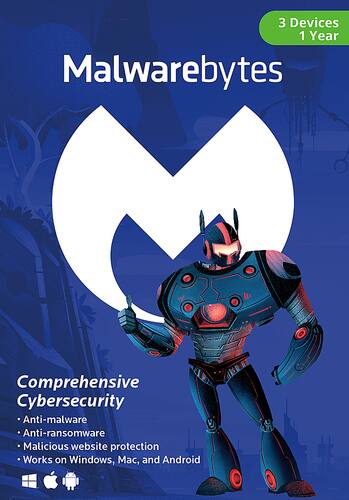




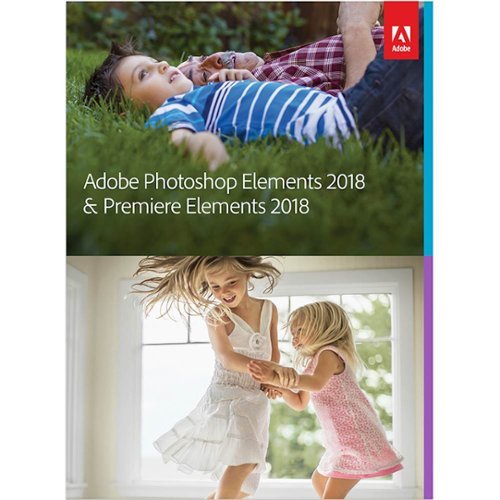

![H&R Block - Tax Software Premium 2020 - Windows [Digital]](https://pisces.bbystatic.com/prescaled/500/500/image2/BestBuy_US/images/products/6440/6440231_sd.jpg)