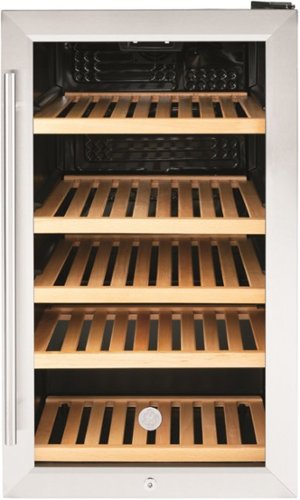pauldar's stats
- Review count125
- Helpfulness votes3,085
- First reviewOctober 11, 2014
- Last reviewJune 11, 2021
- Featured reviews0
- Average rating5
Reviews comments
- Review comment count0
- Helpfulness votes0
- First review commentNone
- Last review commentNone
- Featured review comments0
Questions
- Question count0
- Helpfulness votes0
- First questionNone
- Last questionNone
- Featured questions0
- Answer count25
- Helpfulness votes158
- First answerDecember 4, 2016
- Last answerFebruary 26, 2021
- Featured answers0
- Best answers6
Power your Apple devices with this Belkin charge dock. It comes with a Lightning connector that charges iPhones and an integrated magnetic charger that provides Apple watches with more juice when needed. The single built-in cable of this Belkin charge dock lets you charge both devices simultaneously, saving you the inconvenience of using multiple cords.
Customer Rating

5
Allows Me to Develop A Reliable Charging Routine
on September 2, 2016
Posted by: pauldar
The worst fault of owning both my Apple I-Phone 6 and Apple Watch was keeping them both charged up. Because of the way I use my I-Phone it must be charged each day, and preferably, by early AM. My Apple Watch, however, will go as much as two days sometimes before it needs recharging. But, I did not have a good practice of charging my watch as needed. Sometimes I would 'forget'. Additionally, the charger included with the Apple Watch is sort of cumbersome and could be better designed. So, as a result many times my watch was too low on battery for it to function the entire two full days.
However, my hit-or-miss charging ways were changed after I received a complimentary Belkin PowerHouse Charge Dock for Apple Watch and I-Phone for evaluation. By using this convenient docking device for over a week, I was able to develop a nightly habit of charging both my phone and watch together. WooHoo! The Belkin PowerHouse Charge Dock sits on my nightstand, and, looks pretty spiffy when both the I-Phone and Apple Watch are cradled. Plus, there is only one cable to plug into an A/C current outlet. Over the last week I have noticed that this Belkin PowerHouse Charge Dock charges much faster then the standard chargers, included with the I-Phone and Apple Watch. What I really appreciate is the angle of my I-Phone while it is docked. It is so easy to read the time from my bed as I use the I-Phone as my wake-up alarm. The base is weighted, so the I-Phone is not tippy while it is docked , or, if I choose to use any of the other features of my I-Phone like playing music or listening to the nightly news. The Versacase dial on the back of this device raises or lowers the adjustment of the 'lightning-connector'. This is important for me since I use a protective, thin case on my I-Phone. For my Apple Watch the built-in magnetic charging module 'grabs' it and effortlessly aligns it up for inductive charging. Now, my Apple Watch is ready with a full charge when I wake up each morning.
The Belkin PowerHouse Charge Dock for Apple Watch and I-Phone is the most convenient way to reliably charge both of my two most important devices. YooHoo! I highly recommend the purchase of this Belkin PowerHouse Charge Dock for yourself, or, as a great gift to any family member or friend for any occasion. Most importantly this device will also allow you to develop a reliable charging routine too. There are so many 'positives', you won't be disappointed.
My Best Buy number: 2935564725
I would recommend this to a friend!


Take this 11.6-inch Acer Chromebook anywhere you need to go thanks to its compact size and light weight. With its Intel Celeron N3060 dual core processor, you can enjoy fast Internet browsing and computing. The high visibility of the HD touch screen display with LED backlighting lets you use this Acer Chromebook in almost any lighting conditions.
Customer Rating

5
Acer Chromebook R11, Fun and Easy To Use
on July 18, 2016
Posted by: pauldar
Was anxious to try out this complimentary Acer Chromebook R11, 2 in 1 unit, because I was not familiar with any Chromebook kinds of computers, nor, the Google Chrome OS. I asked myself is this unit supposed to be a tablet, I-Pad, or laptop? What is it?
As I took it out of the box I noticed that the top (housing the screen) is made of aluminum while the bottom (with the keyboard) is made of composite plastic. Both sides of the unit have an etched-pattern for easy gripping and handling. Since I have arthritis this is a big plus for me, and, probably great for the smaller hands of children also. Another plus is the ease at which this unit can be opened, folded, or configured in any one of four ways: tablet, tent, display, or laptop mode with the 360 degree hinges. It is lightweight and only weighs approximately 2 ¾ pounds.
Set-up was so simple I kept thinking to myself (after all of my experiences setting up MS computers out-of-the-box) that there has got to be more to this, and, I must have missed some instructions? However, just five minutes out-of-the-box, it was ready to use. I already had a Google and G-mail account, which further simplified my set-up. You are required to have a Google account to sign-in, however you can create one during the set-up. I am impressed how simple this R11 actually is to use, and, navigate the web using the Chrome OS browser. After using many Windows OS over the past 26 years, this one is a breeze to use, simplistic, and similar to Win 10 in lots of ways. It is designed to use Chrome apps, which are available at the Google Web Store. This model, the Acer R11, is slated to have the capability to utilize Android apps later on this year or in 2017. Chrome is basically app-orientated, OS. You cannot download or install programs, and, or, software that is 'executable' with the Chrome OS like you do in Windows 10. It does not provide storage for files other then pics and Google documents. You do receive 100 GB of Cloud Storage up to two years free with the Acer R11.
The Intel® Celeron®, dual-core, N3060, is the entry-level processor that drives this Acer R11. Internal memory is 4 GB, which allows me plenty of memory to have multiple tabs and apps, open and running for multitasking and surfing the net. This unit is MU-MIMO (IEEE 802.11a/b/g/n/ac), and since I have a MU-MIMO router the transfer speeds are astonishingly fast on a 5 GHz radio setting. WooHoo! Be advised that you cannot expand internal memory or storage capacity. But you can utilize SD cards for photo transfers, or, use USB Flash Drives since it has an internal one. It has one USB 3.0 and one USB 2.0 ports. The internal storage capacity is 16 GB Flash, which is more then adequate using the myriad of apps that are available. The Acer R11 also has a full size HDML port for connecting to another monitor, TV, or, for displaying photos, movies, or other kinds of media. It has a webcam for video chats, but you have to use Google 'Hangouts' between both computers with the Chrome OS. Skype is not available at this time. It does have a 3.5mm headphone / auxiliary speaker jack port.
For word processing Google documents have an array of tools, which allow for varied document formats, spread sheets, and presentations utilizing Google Slides. You can convert your documents into many different formats to include, 'Word', 'OpenOffice', Rich Text, and 'PDF' to name a few. You can print your documents through the web-based, Google Cloud Print. You will have to set-up your printer so that it will enable 'Cloud Printing'. When you complete a document you wish to print out, clicking on the print icon will give the instructions on how to set-up your printer in Google Cloud Printing so you basically can print documents from anywhere. Super-neat feature. However, be aware that older printers may not be able to access Google Cloud Print.
The audio is very good from its dual stereo speakers on the bottom of the unit, which can be turned 360 degrees for richer sound delivery. Since it has Bluetooth I paired my wireless Bluetooth speaker in order to play music from the Chrome Pandora app. I also paired a Bluetooth mouse to the R11.
The Acer R11 is much more versatile and usable then a 'tablet' and costs approximately the same. It has many features that tablets do not offer: SD memory card slot; physical keyboard instead of qwerty; larger HD, touch-screen; quality stereo sound speakers that can be re-positioned in several configurations for even richer sound; 360 degree rotation, for laptop, tent, display, and pad positions; MIMO technology, which provides amazing speeds over the latest MU-MIMO, Wi-Fi, routers; fast start-up and web surfing; free virus protection, which updates itself; up to 10 hours of battery usage before charging; through Google Cloud Print you can print a document from anywhere there is an Internet connection; for word processing, spread sheets, and presentations it allows for a higher level of productivity because of a physical keyboard and a variety of tools provided by Google Documents.
There is no need to purchase expensive anti-virus protection. It is included and updates itself when needed. The Acer R11 provides a one year warranty on both parts and labor.
The only negatives I found were with the keyboard. There is not a caps or delete key, which are very helpful using word processing and spread sheets. It would have been nicer if, the keypad was lighted also. If you use a Bluetooth mouse like I did, be aware you cannot 'disable' the keyboard trackpad.
The Acer R11 answered my question of, what is it? The R 11 is a mulch-functional, entry-level, notebook / tablet / laptop, with exceptional speed for web-surfing, productive word processing, spreadsheets, and presentation capabilities. The two most important attributes are the exceptional speed and simplicity of operation. It provides great value and affordability for the features and functions you receive. Plus, it is Wi-Fi, MIMO enabled, which 'future-proofs' it for years to come. All of the latest devices will now feature MU-MIMO, Wi-Fi, enabled cards.
I enjoy using my Acer R11 and am so impressed with it, I plan on buying one for each of my two, school-aged Grand kids before school starts. The R11 Chromebook is an outstanding, entry-level unit for children. For adults it is far superior in practicality then 'tablets', especially in physical features and size. I prefer to use this unit over my tablet and much pricier I-Pad. The Acer R11 will never replace my laptop, but it does provide me with all of the 'basic' features for productivity and the convenience of lightweight and portability. Again, I love the simplicity of the Chrome OS. The Acer R11 is amazingly fast. I highly recommend the purchase of this Acer R11 over any tablet and as a less expensive alternative to an I-Pad.
My Best Buy number: 2935564725
I would recommend this to a friend!


Your household is busy streaming media, working online, and playing games every day. This Linksys Wi-Fi Router will expand your network coverage, send signals directly to your devices, and deliver a lag-free connection, even when you~re all online at the same time.
Customer Rating

5
Linksys AC5400 Router Is a Server in Disguise
on June 18, 2016
Posted by: pauldar
Was thrilled to receive this complimentary Linksys AC5400, MU-MIMO Gigabit Router, especially, since I was in the process of upgrading my ISP bandwidth and also setting up a small office with VOIP to my existing residential network. The eight Gigabit Ethernet and two USB ports offered me more connections for my office electronics while enabling me to connect all of my home network devices utilizing Tri-Band Wi-Fi, with next generation Wave2, Multi User-MIMO. WooHoo!
The Linksys AC5400 Tri-Band Router offers these most important features:
Three Wi-Fi bands of 1000Mbps at 2.4Ghz and (2) 2166 Mbps at 5Ghz
1.4Ghz dual core processor
Ports – 8 x Gigabit LAN, 1 x Gigabit WAN, 1 x USB 3.0, 1 x USB 2.0
Security – WPA / WPA2 encryption with SPI firewall network protection
Beamforming Technology
Eight external antennas – adjustable vertically and horizontally
WPS button for pairing and Wi-Fi On / Off button and A/C power switch
Smart Wi-Fi App, IOS or Android, for mobile, remote access and control
Activity lights on top of unit indicating On / Off
Three year warranty and three year tech support
1.4Ghz dual core processor
Ports – 8 x Gigabit LAN, 1 x Gigabit WAN, 1 x USB 3.0, 1 x USB 2.0
Security – WPA / WPA2 encryption with SPI firewall network protection
Beamforming Technology
Eight external antennas – adjustable vertically and horizontally
WPS button for pairing and Wi-Fi On / Off button and A/C power switch
Smart Wi-Fi App, IOS or Android, for mobile, remote access and control
Activity lights on top of unit indicating On / Off
Three year warranty and three year tech support
First, I replaced my old cable modem for one that now provides me 32 X 8 channels, up to 1.4GBps download speeds and 240 Mbps upstream. Next I upgraded all of my existing network cable connections from CAT-5 to CAT- 6. In order to take advantage of my Linksys AC5400 Gigabit Ethernet network upgrading to CAT-6 insured that all of my office devices would not suffer any kind of performance losses if I still used CAT-5. While in this process of upgrading my network I located the Linksys AC5400 in a bedroom, now converted into my office, near the center of the house. The old router was located near the entertainment devices. So now, it was extremely important for me to receive the strongest Wi-Fi signals possible from my new Linksys AC5400 router.
After setting-up my office devices in the converted bedroom it was time to configure my Linksys AC5400 Router. Although setting-up this router is simple, I would suggest you take additional time to go through all of the feature-packed settings to get the optimum out of this router. I followed the instructions in the Linksys 'Quick Start Guide', which is included in the packaging with the main unit. Again, it was simple and easy to configure this router by connecting to the Linksys web-based, set-up. You can establish your 'Smart Wi-Fi Account' and create a secure password for remote connectivity and control at this time. I named the 2.4 and 5.0 Ghz networks, separately, and enabled the 'guest access'. I went on to configure my network's security and firewall. I used the WPA2, which for now, is the most secure. After enabling the firewall I tested the router's firewall configuration using GRC's Shield UP!. It tested 'secure'. You can assign up to 155 IP addresses, by default 50 are designated. I changed my setting to100 for now. I used the VLAN to connect my VOIP home service without a hitch. YooHoo! After prioritizing several of my media devices to 'high priority' and the rest to 'normal' I logged each device into the network of my choosing. High priority for me is the living room smart tv, because we stream internet movies and programs routinely. The game room is next because the Grand kids are playing purchased and on-line games over the net. Some of my devices are legacy and would only log into the 2.4 Ghz network, Several I had to pair with the WPS button on the side of the AC5400 router. Under the 'Wireless' setting in the web-based configuration you are furnished a router pin to use with WPS pairing if your device asks for one.
My home office includes five connected devices: MAC desktop computer; MS desktop computer; external hard drive storage, connected to the USB 3 port; laser printer connected to the USB 2 port; and VOIP phone. My Wi-Fi home network serves eighteen devices: three smart TV's; two streaming devices; an I-Pad; two I-Phones; an Android phone; two tablets; two laptops; Wi-Fi speaker; all-in-one printer; Wi-Fi home security system; Wi-Fi thermostat; and a Wi-Fi sewing machine, which is displayed as a 'hidden network'. It took about an hour to log-on all these devices to the network, 2.4 or 5 Ghz, that I chose for each. However, most of these devices are on the 5. Ghz networks.
After a month of using all of my devices, and, especially working in my new home office, I am super-pleased with the range, speed, and features of this Linksys AC5400 router. I do not have any deadspots, and, amazed that this router can handle all of my devices simultaneously with great speed. At this time I am not able to take advantage of the MU-MIMO capability since none of my devices have that feature. But, I am eagerly looking forward to this Fall when many new devices will be introduced with MU-MIMO capablility. This router sort of 'future-proofs' your home network for many years. One of my older laptops, which is dual band Wi-Fi, may be a prime candidate for the MU-MIMO USB adapter. I will be looking into that since it is available at my local Best Buy, and, I would love to see how effective this technology actually is. Looking forward to review this Linksys MU-MIMO USB adapter soon.
In the last month of operation using this router my home network has been transformed into one dynamic server with great range and speed. I can go outside with any of my mobile devices: the phones, tablets, or I-Pad and still be connected for approximately 250 feet on 5 Ghz before it drop to 2.4 Ghz. I am super-impressed with the features of this router, which allows all of my devices, whether in the office or elsewhere in my home, to share, transfer photos, files, or, any other content without being directly connected by cable. It even allows the connected printer to be shared also.
If you have a large house or area to serve, and, or, many devices, and, or, setting-up a home office to your network as I did. Please consider the Linksys AC 5400 Tri-Band MU-MIMO Router. It is pricey, but, you get what you pay for, that is, if you want the 'best', most powerful, and 'future-proofed' router available. I highly recommend it.
My Best Buy number: 293556472
I would recommend this to a friend!


Prevent dead zones around your home with the help of this Linksys Wi-Fi range extender. It works with all types of Wi-Fi routers, and it uses multi-user MIMO for speed and efficiency. This Linksys Wi-Fi range extender can be used to create a different access point or to extend the field of the router~s connection.
Customer Rating

5
Generous Range Coverage For Large Areas
on June 2, 2016
Posted by: pauldar
Eagerly looked forward to receive this complimentary Linksys AC1900 Dual Band Wi-Fi Range Extender and run it through its paces. The router at my existing vacation/retirement home had serious range and dead-spot issues, especially since I expanded the network with additional Wi-Fi enabled clients. My network router could not serve all of the devices, which are spread out over two stories, that have spacious, wrap-a-round decks and also a walkout basement with patio. Lots of area to cover especially when roaming around with two laptops, reading tablet, several smart phones, I-Pad, and portable Wi-Fi speakers while expecting my router to provide adequate range coverage wherever I am at the time. Add to this list more fixed Wi-Fi devices like my security system, smart thermostat, printer, and a Wi-Fi enabled sewing machine.
Before starting I bought an inexpensive, surge protector, power strip from Best Buy with a rating of 3,000 joule surge suppression. I then plugged the extender into the strip and followed the 'set-up' instructions (see attached pic). Although surge protection is not mentioned in the guide, I highly recommend surge protection for all electronic equipment, to include this Linksys Range Extender. You can still move it around for best location of signal strength. It's inexpensive insurance.
The Linksys AC1900 comes with a 'Quick Start Guide', which is easy to read and also includes helpful, detailed drawings and illustrations. It basically outlines the procedures to set this unit up either in wireless mode, or as a wired range extender.
At first I connected the range extender in the wireless mode using the WPS buttons on the router and extender as outlined in the guide. It was simple and quick. I initially mounted the unit at normal receptacle height in the surge protector, about 18” above the floor, on a back wall on the first floor. For several days I continuously moved the range extender everywhere that was practical as the guide suggested to improve signal strength using 'Spot Finder Technology'. However, in wireless mode it just did not give me the coverage I had hoped for. I still had dead-spots and low signal strength in the basement and on the decks. Overall, just a modest improvement in signal strength and coverage. So, I went back to the 'Quick Start Guide' and decided to wire the Linksys Range Extender to my router with a temporary 100' Ethernet cable to reach any of the floors of my house.
Once the range extender was powered up and connected to my router's LAN port I located the last three digits of the extender's MAC addy on the back of the RE7000 unit. On my desktop I entered extender.linksys.com to gain access to my extender's login page. This was the most confusing part of the wired setup because my main network and extender network had the same name. As indicated on the extender.linksys.com page I entered the last three digits of the extender's MAX addy (http://RE7000-XXX) on my Android desktop. You can use (http://RE7000-XXX.local) for an Apple MAC. After placing the Android URL in my address bar it took me to the LOGIN page to access my 'Basic Settings'. Here, I addressed both of my 2.4 and 5.0 GHZ extended settings. I found it was very important to provide separate passwords for both network settings so I could log on to that particular setting on my Wi-Fi devices. I wanted my smart phones and smart TVs on the 5.0GHZ network and all others on 2.4. Having separate passwords enables you to logon to either network, 2.4 or 5.0GHZ, depending on your priorities. We stream lots of videos over the internet and want to eliminate buffering on our smart TVs using the 5.0GHZ network and also on the smart phones. Also while in 'Basic Settings' I made sure the security modes matched my main router settings.
All in all it takes just a little bit more time and effort to setup the Linksys Range Extender as an access point, but it is much more efficient, powerful, and, the preferred choice by Linksys. You will find it is worth the effort. Plus, it is not really difficult to do.
When I finished the wired range extender 'set-up' it took me another week to 'tweak' the entire system. At first I was very pleased with the results – better range coverage and signal strength and only one dead spot, a 100% improvement. YooHoo! But, I thought if I spent a little more time experimenting locations more could possibly be done. So, I went back to the basics.
First, I relocated my router as close to the center of the house on the first floor as high as possible, about 6' above the floor and 6' feet away from any other electronic equipment. Then I started to experiment with elevating the Linksys Range Extender as high as possible on various walls of the first and second floor instead of the normal electrical outlet height of 18” above the floor. WooHoo! I found the best location for optimum range coverage and signal strength was approximately 6' above the floor on the front wall of the first floor, roughly 40' from the router. There were only two walls in the way separating the equipment. So, I wired the Ethernet cable from the router to the range extender under the first floor through the basement rafters, using approximately 60' of cable, for a more permanent fix. No dead spots and good signal strength throughout the entire house
What I found interesting is that if I am using my smart phone with four bars on the first floor I can wander almost anywhere on the property and still get great Wi-Fi signal strength. I believe it is from the 'beamforming' technology, which, when it connects to a device it focuses a signal directly on that particular device and follows it even as I move around from the first floor to second, outside decks, and even a good signal in the basement.
Not working on this full-time, it took me over two weeks to get the router and range extender maximized, but I am now one 'happy camper' and have learned a lot about router placement and the Linksys Range Extender. I highly recommend the Linksys AC1900 Dual Band Wi-Fi Range Extender if you have a large area to cover, or, if you just want the fastest speeds and best signal strength your router and extended network can handle.
My Best Buy number: 2935564725
I would recommend this to a friend!


With a 5 ms response time, 1920 x 1080 resolution and SuperClear image enhancement technology, this 23" ViewSonic VX2363Smhl-W LED monitor delivers detailed high-definition visuals. Built-in speakers offer rich, clear sound.
Customer Rating

5
Perfect Monitor For Home
on October 11, 2014
Posted by: pauldar
Verified Purchase:Yes
Was always impressed with my first View Sonic monitor, so, naturally purchased my second based on the reliability, overall quality, and features of the first one. This View Sonic, model #VX2363mhl-W, allows me to simultaneously connect both a desktop PC and a laptop utilizing the dual HDMI inputs in outstanding HD quality - great feature. It has outstanding color and resolution - ideal for home use and gaming. Frameless design is modernistic and a plus. Downside -This unit has self-contained speakers, but obviously, they are NOT meant to be your only source for sound enhancement. Would recommend using auxiliary speakers for true high fidelity. Adjustment controls are awkward on bottom of unit, but you only have to adjust once, if at all.
Would highly recommend this unitr to anyone, who wants a high quality, versatile monitor.
My Best Buy number: 2935564725
I would recommend this to a friend!
pauldar's Review Comments
pauldar has not submitted comments on any reviews.
pauldar's Questions
pauldar has not submitted any questions.
This H&R Block Premium Tax software provides everything a homeowner, investor, rental property owner, or self-employed Schedule C filer needs to easily complete federal and state taxes. It includes a free online chat with a tax professional, step-by-step assistance on hundreds of credits and deductions, in-person representation in the unlikely event of an audit, and tax calculators to help determine the cost basis of a home sale, dividend, gift, and inheritance assets.
how many returns per sofware?
Hello Clara,
This H&R Block Software allows a total of FIVE E-Files. . . .So, your family members may use it also - It is Terrific Best TAX Software I have ever used!.
This H&R Block Software allows a total of FIVE E-Files. . . .So, your family members may use it also - It is Terrific Best TAX Software I have ever used!.
4 years, 10 months ago
by
pauldar
Revolutionize cooking with the Bella Pro Series 2-qt. Analog Air Fryer. The High Performance Circular Heat Technology and the powerful 1200-watt heating system delivers fast, crispy, and evenly cooked food every time. Time saving appliance with up to 50% faster preheat than a conventional oven. 1.7-lb. food capacity for your favorite foods, including; fried chicken, roasted salmon, French fries, kale chips, and pastries. Adjustable temperature from 175~F to 400~F and 60-minute auto shutoff timer with audible tone. The matte black finish adds style to any kitchen. Easy clean up with a dishwasher-safe, PFOA-free non-stick pan and crisping tray.
What is the weight of the air fryer? (Wanted to find out if it can be easily lifted and moved around for an elderly person.)
Hi Autumnelf,
Yes this unit is very portable and can be moved around easily from any area in your Kitchen.The Bella Pro Series Touchscreen Air Fryer weighs approximately five pounds without food in the Fryer Basket, of course. My wife has RA and can easily move this Bella Air Fryer around our Kitchen.. . . .
Yes this unit is very portable and can be moved around easily from any area in your Kitchen.The Bella Pro Series Touchscreen Air Fryer weighs approximately five pounds without food in the Fryer Basket, of course. My wife has RA and can easily move this Bella Air Fryer around our Kitchen.. . . .
5 years, 1 month ago
by
pauldar
Meet the Ninja Foodi XL Pro Air Oven, the extra-large toaster oven and air fry oven with True Surround Convection. You get up to 10X the convection power of a traditional full-size convection oven, so you can make quick family meals on 2 levels, no rotating required. Plus, it features 10 cooking functions: Air Fry, Whole Roast, Air Roast, Bake, Dehydrate, Pizza, Broil, Toast, Bagel, and Reheat.
Does it have a warm option, to keep cooked food warm, till you’re ready to put the food on the table?
Hi CATEck,
It does NOT have a preset 'WARM' option - However You can set the temperature down to 200 degrees F (or lower) for whatever period of time you so choose. . . . after your items have cooked. Hope this helps. . . . . .
It does NOT have a preset 'WARM' option - However You can set the temperature down to 200 degrees F (or lower) for whatever period of time you so choose. . . . after your items have cooked. Hope this helps. . . . . .
5 years, 2 months ago
by
pauldar
Meet the Ninja Foodi XL Pro Air Oven, the extra-large toaster oven and air fry oven with True Surround Convection. You get up to 10X the convection power of a traditional full-size convection oven, so you can make quick family meals on 2 levels, no rotating required. Plus, it features 10 cooking functions: Air Fry, Whole Roast, Air Roast, Bake, Dehydrate, Pizza, Broil, Toast, Bagel, and Reheat.
What are the interior dimensions? How big a bird can it fit inside?
Hiya' Bill,
The interior oven measures approximately 10" x 13" x 14", which is approximately, slightly larger then one cubic foot. Ninja folks say you can cook a 12 pound bird in the oven. I don't think weight has that much to do with it. I cooked a five pound Pot Roast and it was dwarfed in this oven (see pic). Probably could of cooked 15 pounds of Pot Roast. Based on my experiences. . . .You can easily cook 10 or more pounds of Turkey Breast in this oven (as long as it is contained in a 12" x 12" x 12'' area. . . .Hope this helps.
The interior oven measures approximately 10" x 13" x 14", which is approximately, slightly larger then one cubic foot. Ninja folks say you can cook a 12 pound bird in the oven. I don't think weight has that much to do with it. I cooked a five pound Pot Roast and it was dwarfed in this oven (see pic). Probably could of cooked 15 pounds of Pot Roast. Based on my experiences. . . .You can easily cook 10 or more pounds of Turkey Breast in this oven (as long as it is contained in a 12" x 12" x 12'' area. . . .Hope this helps.


5 years, 2 months ago
by
pauldar
Samsung Galaxy Book Flex a Convertible 2-in-1 Laptop: Stay productive at work with this Samsung Galaxy Book Flex laptop. The Intel UHD integrated graphics render vivid visuals on the 13.3-inch Full HD touch screen, while the 512GB SSD ensures speedy file storage and access. This Samsung Galaxy Book Flex laptop has an Intel Core i7 processor and 12GB of RAM for running multiple programs at once.
What is the battery life in hours please?
Hello RodT,
I am a heavy user of this laptop for work. I load large photo files and mark them up with construction inspector notes using my digital pen.. I easily get 12 hours of battery life over two days of use. I think I could get at least several more hours if I didn't stream movies for entertainment at night in my motel room when I am out of town. This baby is powerful and fast. My guess is that if you just do word documents and e-mail you will come close to 17 hours of battery life.. . .
I am a heavy user of this laptop for work. I load large photo files and mark them up with construction inspector notes using my digital pen.. I easily get 12 hours of battery life over two days of use. I think I could get at least several more hours if I didn't stream movies for entertainment at night in my motel room when I am out of town. This baby is powerful and fast. My guess is that if you just do word documents and e-mail you will come close to 17 hours of battery life.. . .
5 years, 6 months ago
by
pauldar
Pixelbook Go is the Chromebook that goes anywhere, then keeps going. It's barely 2 pounds* and just 13mm thin. So whether you're collaborating on a Google Doc in a cafe, catching up on emails during a flight, or watching movies while on vacation, you can do more on the go.*Weight varies by configuration and manufacturing process.
Looking to buy laptop that will be good for my sister that’s starting college is this a good buy?
Hi Johnnie94,
I have the Pixelbook Go 13.3 TS Chromebook with the Intel i5 - 8GB - 128GB SSD. I was amazed how fast it was and what i could do on it. This unit will allow you to download Apps from the Google Play Store. I downloaded MS Word and Excel although Google Docs is an excellent word processing software too. Google also has fine presentation software also.
The touch display screen is bright and clear and wide enough 16:9 aspect, so that two pages of a word document can be displayed at one time if so desired. Great for students. It features a center-placed trackpad, which is adjustable for sensitivity. The keys on the keyboard are backlit and can be adjusted for brightness level. Only an Android smart phone can connect through BT to lock the unit and turn it on, if you wish. It will also allow you to send and receive messages from your phone and, or Pixelbook. This Pixelbook does utilize the voice commands of the Google Assistant also. There are thousands of Apps at the Play Store, and in my opinion, this Chrome OS rivals Windows and Mac for productivity. Chrome OS is a simple easy to learn system. It is NOT bloated like Windows or Mac so a high end processor, RAM memory, or huge hard drive is not needed. Cloud backups is available. This is a sold unit for school-related productivity, note taking, and entertainment too. It is great for creating and editing word processing and spreadsheets, e-mail, and surfing the web for information. But it is NOT a gamer or able to do heavy graphics and photo editing.
Hope this helps you. And good luck to your sister's college career.
I have the Pixelbook Go 13.3 TS Chromebook with the Intel i5 - 8GB - 128GB SSD. I was amazed how fast it was and what i could do on it. This unit will allow you to download Apps from the Google Play Store. I downloaded MS Word and Excel although Google Docs is an excellent word processing software too. Google also has fine presentation software also.
The touch display screen is bright and clear and wide enough 16:9 aspect, so that two pages of a word document can be displayed at one time if so desired. Great for students. It features a center-placed trackpad, which is adjustable for sensitivity. The keys on the keyboard are backlit and can be adjusted for brightness level. Only an Android smart phone can connect through BT to lock the unit and turn it on, if you wish. It will also allow you to send and receive messages from your phone and, or Pixelbook. This Pixelbook does utilize the voice commands of the Google Assistant also. There are thousands of Apps at the Play Store, and in my opinion, this Chrome OS rivals Windows and Mac for productivity. Chrome OS is a simple easy to learn system. It is NOT bloated like Windows or Mac so a high end processor, RAM memory, or huge hard drive is not needed. Cloud backups is available. This is a sold unit for school-related productivity, note taking, and entertainment too. It is great for creating and editing word processing and spreadsheets, e-mail, and surfing the web for information. But it is NOT a gamer or able to do heavy graphics and photo editing.
Hope this helps you. And good luck to your sister's college career.


6 years ago
by
pauldar
Set automatic cook times on busy days with this Crock-Pot 7-quart slow cooker. The ergonomic chrome-plated rubber handles offer a good grip for hassle-free serving, while the removable insert and glass lid are dishwasher safe for easier maintenance. This Crock-Pot 7-quart slow cooker automatically shifts to a warm setting once cooking is complete to keep food at an optimum serving temperature.
Does this have an automatic shutoff?
Hi Anonymous,
YES, this CrockPot Digital, slow-cooker will shut OFF automatically after the Four-Hour warming cycle is complete.
YES, this CrockPot Digital, slow-cooker will shut OFF automatically after the Four-Hour warming cycle is complete.
6 years, 2 months ago
by
pauldar
Get quick access to favorite drinks with this GE beverage center. The spacious interior holds up to 109 cans or 31 bottles of wine, while the glass door and LED lighting make browsing contents simple. This GE beverage center features five oak shelves for added durability and a natural aesthetic.
When door is open 90 degrees how far does the door extend beyond the side? Can it be installed flush against a wall on the hinge side?
Hi Trwmab,
YES - The door can be extended beyond 90 degrees. However, it would have to protrude a couple of inches out from the 'flush' side of the cabinetry to fully extend against a wall. When the unit is free-standing the Right-Side-Handed-Door can extend approximately 145 degrees from its fully closed position. Hope this helps. . . .
YES - The door can be extended beyond 90 degrees. However, it would have to protrude a couple of inches out from the 'flush' side of the cabinetry to fully extend against a wall. When the unit is free-standing the Right-Side-Handed-Door can extend approximately 145 degrees from its fully closed position. Hope this helps. . . .
6 years, 4 months ago
by
pauldar
Only at Best Buy Listen in comfort with these Jabra Elite 85h wireless headphones. Integrated SmartSound audio technology adapts automatically to your surroundings, while a powerful battery offers up to 36 hours of playtime. These Jabra Elite 85h wireless headphones feature eight separate mics for excellent call quality and are rain-resistant for safe use in all weather conditions.
how do these compare to Boise?
Hi Micki,
I have the Bose QC 35 Headphones and just received the Jabra Elite 85h Headphones for review. In my opinion the Jabra 85h has the superior Noise Cancelling tech. Jabra uses AI (artificial Intelligence) in its Active Noise Cancelling profiles. It basically analyzes the noise backgrounds you are currently in, and changes your ANC to match your audio environment.
I was out at my pool listening to Pandora when my neighbor started to trim his hedges. My Jabra headphones changed my listening environment within ten seconds so I did NOT hear his noisy clippers. I love this tech. Additionally, the Bose QC 35 should not be in an outside environment, especially a moist one (I live in North Florida - Hot & Humid). Jabra 85h is rainproof and dustproof, and I have no problem taking these headphones outside. In my opinion the Jabra Sound App offers more features and settings then Bose. However, Bose has the superior sound over BT. When I connected a 3.5mm jack from my amp-receiver to each headphone set I could not tell any noticeable difference. Both headphones were able to be manipulated by my amp's EQ and responded accordingly. Bose has the better (HRAs) High Resolution Audio codecs to transmit CD quality music over BT. But, Bose is a lot more expensive too. For the price point, in my opinion, Jabra Elite 85h is less expensive, and features better AI and ANC technology. Both are outstanding over-the-ear earphones. Hope my opinions help you. . . . . . .
I have the Bose QC 35 Headphones and just received the Jabra Elite 85h Headphones for review. In my opinion the Jabra 85h has the superior Noise Cancelling tech. Jabra uses AI (artificial Intelligence) in its Active Noise Cancelling profiles. It basically analyzes the noise backgrounds you are currently in, and changes your ANC to match your audio environment.
I was out at my pool listening to Pandora when my neighbor started to trim his hedges. My Jabra headphones changed my listening environment within ten seconds so I did NOT hear his noisy clippers. I love this tech. Additionally, the Bose QC 35 should not be in an outside environment, especially a moist one (I live in North Florida - Hot & Humid). Jabra 85h is rainproof and dustproof, and I have no problem taking these headphones outside. In my opinion the Jabra Sound App offers more features and settings then Bose. However, Bose has the superior sound over BT. When I connected a 3.5mm jack from my amp-receiver to each headphone set I could not tell any noticeable difference. Both headphones were able to be manipulated by my amp's EQ and responded accordingly. Bose has the better (HRAs) High Resolution Audio codecs to transmit CD quality music over BT. But, Bose is a lot more expensive too. For the price point, in my opinion, Jabra Elite 85h is less expensive, and features better AI and ANC technology. Both are outstanding over-the-ear earphones. Hope my opinions help you. . . . . . .

6 years, 7 months ago
by
pauldar
Catch suspicious activity around your home with this Defender 2K Wireless video security system. Its four-channel network video recorder provides 1TB of storage, and the two 4-megapixel Wi-Fi cameras have 127-degree wide-angle lenses that capture a large area. View live footage through your smartphone via the companion app of this Defender 2K Wireless video security system.
To buy an additional camera would it be the W2KCB1?
Hi Yo,
Several days ago I ordered two additional cameras for my Defender 4-Channel, 2-Camera Wireless 4.0MP, 1TB, NVR Surveillance System. I went to the main Defender website and they listed the Model #W2KCB1 as compatible cameras for the expansion of my existing system. You can call them to make sure it is compatible with your system - 1-866-946-7828
Several days ago I ordered two additional cameras for my Defender 4-Channel, 2-Camera Wireless 4.0MP, 1TB, NVR Surveillance System. I went to the main Defender website and they listed the Model #W2KCB1 as compatible cameras for the expansion of my existing system. You can call them to make sure it is compatible with your system - 1-866-946-7828
6 years, 8 months ago
by
pauldar






![H&R Block - Tax Software Premium 2020 - Windows [Digital]](https://pisces.bbystatic.com/prescaled/500/500/image2/BestBuy_US/images/products/6440/6440231_sd.jpg)