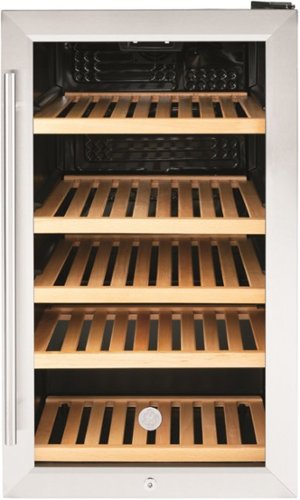pauldar's stats
- Review count125
- Helpfulness votes3,085
- First reviewOctober 11, 2014
- Last reviewJune 11, 2021
- Featured reviews0
- Average rating5
Reviews comments
- Review comment count0
- Helpfulness votes0
- First review commentNone
- Last review commentNone
- Featured review comments0
Questions
- Question count0
- Helpfulness votes0
- First questionNone
- Last questionNone
- Featured questions0
- Answer count25
- Helpfulness votes158
- First answerDecember 4, 2016
- Last answerFebruary 26, 2021
- Featured answers0
- Best answers6
Experience high-quality sound anywhere with this Polk Audio BOOM Bit wearable Bluetooth speaker. Its steel spring clip attaches it securely to your clothing, providing great audio without blocking out noise from the surroundings. The 3-hour battery life of this compact Polk Audio BOOM Bit wearable Bluetooth speaker keeps the tunes coming on any adventure.
Customer Rating

4
Bit Wearable Speaker – Alternative To Ear Buds
on April 24, 2017
Posted by: pauldar
Have enjoyed using this little wearable speaker every day now for over a week. I wore it on walks, gardening, and while, generally, just working around the house. It is pretty impressive for its versatility. I have worn this Polk Bit Wearable Speaker clipped to my shirt, the bill of my hat, headband, and to a lanyard around my neck. I vary how I wear this speaker to match the particular activity I am doing. For instance the Polk Bit on a lanyard around my neck is ideal while I garden and for household chores. The lanyard allows me to tuck the speaker into my shirt pocket, turn it around to my back if it is going to be dusty, moist, or even a remote possibility it might get snagged on something near me. I definitely prefer wearing this little guy over my ear buds. It can easily be heard anywhere it is worn on my upper body, and, doesn't have any bothersome wires dangling from it like the ear buds do.
The Polk Boom Bit comes in a neat little package with a miniaturized 'Quick Start Guide' to allow you to start enjoying it right away. However, you can go to the Polk Audio homepage and under Polk Boom Bit product page you can click on 'Support' and get a more detailed, full-sized 'Owners Manual' in a PDF document. The instructions are very simple and straight forward since there is only a Plus (+) and Minus (-) button as your complete set of controls. At first I thought I would have to memorize this whole set of instructions. But, using it every day for a week; turning it on, adjusting the volume controls, using the buttons for answering and ending a phone call makes the 'learning curve' a routine process. A couple things I noted about the instructions. It takes slightly longer then the number of seconds the Start Guide implies for any of the operations. Also, it makes a rather game like sound when you have successfully completed an operation, similar to a set of low growls. So, have a little patience and listen for the 'growls' before you move on to another operation.
The sound quality is absolutely amazing for this miniaturized speaker. The sound is crisp and clear, but with minimal base. I paired this Polk Boom Bit to my Android smart phone. It was uncomplicated and fast. However, I quickly discovered that the maximum sound level of my smart phone is also the maximum level of sound for the Polk Bit. Whatever you set the sound level at for your smart phone, it can only be decreased with the Bit, not increased. Also, I learned that a high volume level wears the battery down sooner.
The Polk Boom Bit is built fairly rugged, yet as light as a feather. It appears to be made of a composite material with a hinged, rubberized, waterproof, snap cover over the USB housing at the bottom. Be aware that the rest of the Bit Speaker is not waterproof, even though it looks like it is. It has a coated steal clip for fastening. The unit can be charged by plugging into any standard USB port. I use my five watt smart phone charger, which plugs directly into an A/C wall outlet. While charging the unit a red LED indicator light goes 'ON'. It will go 'OFF' and the blue LED indicator light will go 'ON' when it is fully charged again. It took me approximately two hours to fully charge-up the Bit each day. However, my battery charge only lasted a little over one hour each day. The manufacturer states, “At full charge the Bit gives you three hours of power at just over half volume—the preferred listening level based on its proximity to your ear.” So, with that in mind I then clipped the Bit to the bill of my hat, which is fairly close to my ear. I set the volume level to half. It did last approximately two hours and fifteen minutes before it shut down due to low battery. But, 'half volume level' is not what I like in an outdoor environment. However, it was fine indoors at half volume as long as I did not make too much noise. I clipped it to my sweat headband to get it as close to my ear as possible.
As a convenient alternative to ear buds the Polk Boom Bit is ideal for me, especially since I walk about an hour each day. If you are an 'active' person with varied activities this compact, wearable speaker may be just what you need. I highly recommend the Polk Boom Bit even with my reservations concerning stated battery life and volume level issues.
My Best Buy number: 2935564725
I would recommend this to a friend!


Clean carpets, couches and stairs easily with this adaptable Dyson Ball Animal vacuum. Various attachments, including a tangle-free turbine tool, a multi-angle brush and a stair tool make pet hair removal quick and simple. The Dyson Ball Animal vacuum comes with a generous 35-foot cord, making it ideal for larger homes.
Customer Rating

5
Dyson is Excellent For Challenging Grand Kids
on March 28, 2017
Posted by: pauldar
I live in North Florida on six acres of land, which is 'paradise', for my Grand Kids to roam, play, and have fun. However, when they come inside for treats from Grandma, meals, or 'potty', they bring the great outdoors in with them. All of my heavy traffic areas get littered with grass clippings, sand, leaves, and an assortment of yard debris as the kids constantly go in and out. The nationally known brand of upright vacuum I used to clean these areas did a credible job, but sometimes I had to use my industrial shop vac to help out because it is more powerful. However, my shop vac was not designed to clean carpets, and, only picked-up surface debris.. Another matter was my youngest Grand Daughter, who is sixteen months, and could spot a cookie crumb on the floor from twenty feet away. She is notorious for putting everything she found on the floor in her mouth. So, it is especially important to keep our floors as clean as possible. When I had an opportunity to receive a complimentary Dyson in exchange for an honest and comprehensive review, I chose the Dyson Ball Animal 2 because it is specifically designed for pets and heavy-duty cleaning, like the challenge of my messy Grand Kids We do not have a pet yet, however, the Grand Kids are 'pushing' that issue with Grandma and me – it won't be long.
After two weeks of cleaning with this Dyson I have found it to be amazingly powerful, rugged, and lifts, embedded dirt, sand, and debris from my carpets, upholstery, and hard floors with ease. What impressed me the most was all of the sand I was getting out of the carpet the first few times I vacuumed. Never saw any sand in the housing of my old vacuum, and, now I know why. It's suction was not powerful enough. I estimate that this Dyson removed approximately one and one quarter cups of sand from my carpets the first week alone. WooHoo!
It took me several days to get used to the 'maneuvering' with the Ball. The powerful suction of the Dyson allows it to glide almost effortlessly over my floors. I discovered that the Dyson turns and maneuvers easily if you just keep it moving before trying to turn it. Getting used to turn my wrist to change the direction of the Dyson was a learning curve for me. During the first week of vacuuming with the Dyson I kept stepping on the attached electrical cord, especially when I went backwards. There is no cord clip at the top of the handle to help keep the cord out of the way of my feet. But, I found an easy solution to that scenario. I ran the electrical cord through the triangular shaped opening in the handle. The handle is approximately twelve inches above the cord stress-relief attachment, which is high enough to keep the cord from under my feet as I moved the vacuum around. Since I am right-handed I ran the cord through the 'left' side of the handle space so I could wrap the cord up using my right hand when finished with the unit. If you are left-handed go through the right side of the handle.
What is also impressive is that the Dyson's powerful suction makes this an excellent dusting and versatile, cleaning tool for under furniture, walls, corners, and ceilings. It comes with attachments for your stairs (under furniture also), combination crevice/brush accessory tool, and upholstery turbine tool, which is so cool. Everything 'clicks' and 'snaps' together for speed and convenience. It takes only seconds to use any of the attachments with the expandable hose and wand. I found that the hose and wand together gives me a generous eleven foot reach. YooHoo! No ladders needed! But I don't have to use the wand for any of the attachments. In fact it gets in the way using the upholstery turbine tool. I use the wand and hose for use under my furniture with the stairs tool. The electrical cord is approximately thirty feet in length, which allows me to move freely about from entrance way to hallway to living room. The unit has an 'ON' and “OFF' switch and a Brush Roll switch. Whenever the unit is in the upright position, the brush roll turns 'OFF' automatically, and for good reason. When you dust or clean other then carpets, keep the unit upright, or, turn the brush roll switch 'OFF'. If the unit is stationary and the brush roll is rotating, because of the powerful suction, it could cause some damage to the carpet. So, the Dyson designers made it so, as long as the unit is in the upright position, the brush roll defaults to 'OFF'. A word of 'Caution' – combined with the suction and brush roll rotation this unit may damage wood or laminate flooring. I found that it was too much for my real wood floors, and turned the brush roll 'OFF'. The powerful suction cleans them thoroughly anyway – no brush roll needed.
After using the Dyson for the first week and removing so much sand I decided to clean both of the lifetime, washable filters. Glad I did, the filter in the ball was ready for cleaning. They are both washable and easily removed, but follow the instructions for the ball-filter carefully. I put them both out to dry in the Florida sun. They were completely dry in eight hours. However Dyson recommends a twenty-four hour drying period. The debris bin is so easy to detach and empty – I found it is best to empty in an outside environment – you will be surprised at the amount of dust, dirt, and debris from your flooring this unit will vacuum.
Now, I want to mention the 'Wish-It-Had' features, which I think would make this Dyson an even more outstanding cleaning machine. LED lights on the brush roll would help in areas that are dimly lit; A small cord clip on the triangular handle would help to keep the cord from being a nuisance; Storage attachment to carry all three cleaning tools 'on-board' (will only carry one now); A flexible, ninety degree-turning, dusting attachment to clean the top of shelves, ceiling fan blades, furniture, etc.
My final thoughts are pretty much aligned with the old adage, “You get what you pay for”. This Dyson undoubtedly is the best vacuum cleaner I have ever used. It's upfront price should be considered with the thoroughness of its powerful cleaning ability, the money saved in not having to buy replaceable filters, and outstanding reputation that Dyson has established as the leader in floor cleaning technology. I highly recommend the purchase of this unit, especially if you have messy Grand Kids, and, or pets – you will not be disappointed.
My Best Buy number: 2935564725
I would recommend this to a friend!


Make your home an internet haven with this versatile Linksys Velop wireless Wi-Fi system. Three identical tri-band dual-stream AC2200 routers, each equipped with a quad-core ARM Cortex-A7 processor, deliver lightning-fast internet. Equipped with Bluetooth 4.0/LE, this Linksys Velop wireless Wi-Fi system is simple to set up and pairs easily with computers, tablets and smart devices.
Customer Rating

5
Simple Set-Up & Outstanding Performance
on January 11, 2017
Posted by: pauldar
Wow! Am just amazed at how easy the Linksys VELOP was to set-up, its speed, and the terrific coverage even in remote locations both in and outside of my home. Living in our mild climate of North Florida we spend lots of time outside on the patio, deck, and in the front and back yards of our property. When my Grandchildren are over we virtually live outside. Unfortunately, my existing router was not able to provide the kinds of performance to allow us to use Wi-Fi devices in any of my outside 'play' areas. However, that has positively changed installing the Linksys VELOP, 3-Pack, Whole Home Wi-Fi system. Now, I can actually video conference with my Son and Daughter in real-time so that they can see my Grandchildren enjoying the tree swings I put up for them. When Grandma brings out snacks and lunch we can now sit on the patio while watching an Internet kid's programs or videos on my I-Pad or laptop. And, in the morning Grandma can use her tablet while I use my I-Pad to catch up on the morning news and e-mails while we have our coffee on the deck. The Linksys VELOP has opened-up our outdoor living up to Wi-Fi devices we could not use before. It also saves me from having to use costly cellular data on our smartphones with the terrific Wi-Fi signal strength we get outside, too. WooHoo!
Out of the box the physical set-up of the three nodes is fast and easy. They are well designed and stylish for technology devices. Each node is attractive enough to place anywhere in your home. One node replaced my old router in my home office location. I placed the other two strategically near most of my Wi-Fi devices like the Smart TV and Wi-Fi sound system in the living room and Smart TVs and laptops in the bedrooms. I placed these nodes as high as I could get them. I also plugged them into surge-suppression' strips. They are too expensive to leave unprotected from lightning and electrical surges where I live. Later on I experimented with placing the other two nodes near the outside walls to get front and back outside coverage too. It does not make any difference which node you set-up to be the 'parent' router. But, since each node only has only two Gigabit Ethernet ports the one you use to connect to your modem leaves you with only one left for a peripheral, or, direct connection to another node. All of my devices are Wi-Fi including my printer, so that is not a problem. However, there is no USB port in any the nodes. I could not connect my USB, auxiliary hard drive to the VELOP system. Keep that in mind if you have several USB connected devices. Not having an available USB port is not a 'deal-breaker' for me, however. The signal strength, coverage, and speed is more then enough to offset that issue.
I downloaded the Linksys App before disconnecting my old modem. Then I powered my 'parent' node to an A/C, 120V, surge suppression strip and connected my modem with the supplied Ethernet cable. When I 'opened' the app It walked me through the entire installation through the Bluetooth on my smartphone. The Linksys App prompted me to name my Wi-Fi network and supply a password. It even guided me through the uninstallation of my existing router. Gotta' hand it to the Linksys IT folks. They made this unbelievably simple through 'active' screens on my smartphone and step-by-step instructions along with troubleshooting tips to install my 'parent' node and each additional satellite node. On the top of each node is an LED light, which will blink blue when it is first plugged in. It blinks purple when it is paired with my smartphone for set-up, and solid purple for set-up. It also blinks solid yellow when it is too far away, or, interference like too many walls, etc. are keeping the unit from connecting to another node. Linksys' proprietary Spot Finder Technology guides you to the best location for coverage and signal strength. Firmware updates are an automatic, enabled feature by default, you don't have to worry about future updates. Once logged-in I can go to my dashboard and under Menu go into 'Administration' to allow Guest Access, Device Prioritization, apply Parental Controls, Speed Test, and visually see the number of devices connected to my network. Be aware that there is no web-based set-up – it is all done through the Linksys App using a smartphone. The entire set-up process is easy and It was so uncomplicated, even a Grandpa like me was able to do it all in just over one hour.
From a technical standpoint the Tri-Band Linksys VELOP network uses 3-AC2200, MU-MIMO routers or nodes. Each node houses a Qualcomm Chip, 716 MHz Quad Core, ARM, Cortex A7 Processor. Three Wi-Fi radios, one 2.4 GHz and two 5.0 GHz utilizing Dynamic Frequency Selection, which will switch to the best and fastest connections of bands to give you constant maximum speed and performance. It is also worth noting that Linksys offers a 3-year warranty with VELOP, which is unheard of by other router manufacturers. And, if you are interested VELOP works with Amazon's Alexa on some limited features. Additionally, the three nodes can be connected together by Ethernet cable exclusively (LAN), if your home or building presents difficult Wi-Fi, radio broadcast scenarios.
My home is one story with patio, decks, and garage, approximately 3,500 square feet of total space. The Linksys VELOP is stated to cover optimally up to 6,000 square feet, dependent on number of walls and type of construction. I also have a home office, which is much better served now with VELOP. I just love the increased performance of my Wi-Fi devices inside my home (no more buffering). I have a laptop and tablet that are MU-MIMO, but really never knew what that meant up until the last few days. They are lightning fast since I can now take advantage of 802.11ac , future-proof technology. I really cannot say enough good about the outside range of VELOP, which is changing my outdoor lifestyle, dramatically. Being blessed with good weather most of the year allows me and my family to spend lots of time outside. VELOP helps us to enjoy the great outdoors now in so many more ways with our Wi-Fi connected devices. YooHoo!
I highly recommend the purchase of this Linksys VELOP., 3-Pack, Whole House Wi-Fi System. It is 'state-of-the-art'. If you have a smaller footprint for living space you may be able to purchase just one or two nodes for whole home Wi-Fi. VELOP nodes can be added on as needed and are not limited to just one, two, or three nodes. The system is easily expandable. VELOP's strength of signal and tri-band node configuration gives me my 'money's worth'. It allows me to check my ISP' speed anywhere inside or outside of my home at anytime. VELOP is pricey, but you get what you pay for. The reliability, performance, and simplicity of this system is absolutely amazing. You do not have to be a techno-wizard to install and administer this system. I recommend the Linksys VELOP Wi-Fi System for seniors, like myself, mainly for its simplicity and fantastic coverage. And, because the Linksys VELOP will be around for many more years.
My Best Buy number: 2935564725
I would recommend this to a friend!


Revive your Apple Watch conveniently with this Belkin Valet Charger power pack. A single charge of its 6700 mAh battery refuels a watch up to eight times, and an embedded smart chip detects connected devices for automatic wireless charging. This Belkin Valet Charger power pack includes a USB port for simultaneously charging additional devices.
Customer Rating

5
Great For Car & Boat – Anywhere
on December 23, 2016
Posted by: pauldar
Talk about come in handy. I go fishing several times a month with my Brother-In-Law. And, since we spend the night if the weather allows this Belkin Valet Charger is a 'necessity' to keep my watch and I-Phone charged out in the Gulf. Hunting season begins soon and this Valet Charger will be valuable out in the woods, too. For the last week I have used this primarily in my car traveling overnight. It is amazing how fast it can charge my I-Phone SE. I usually only have to charge my watch once every day and a half or so. But, since I use the watch constantly I try to charge it only at night. However, no matter where I am this Valet Charger does what it is designed to do and quickly too. It allows me to charge both watch and I-Phone simultaneously. So far I was able to charge my Apple Watch five times and my I-Phone twice on a Valet full charge.
I'm so pleased that my Apple Watch can be charged without using a cable. WooHoo! It comes with a micro-USB cable. You need your I-Phone lightning connector cable and 120V plug-in charger, if you choose, to keep the Valet charged up when needed. I re-charge mine when it gets down to two green dots when I can. My Brother-In-Law says that since it has a micro-USB cable and his 'Android' phone has that kind of connection for charging it should be able to charge his phone also. We will see . . .
One thing four sure – If you are going to take this Belkin Valet Charger just about 'anywhere' like I plan to do on a fishing and hunting trip – make sure you store this unit in a waterproof bag or container. It could be damaged and useless if it gets wet. It is not designed for moisture conditions. I received this Belkin Valet Portable Charger in exchange for an honest review, and, I love it.
If you have an outdoorsman, frequent car traveler, or just know someone, who has both an Apple Watch and I-Phone – this would make a great gift. I highly recommend this Belkin Valet Portable Power Pack. It is flexible enough to stay on your nightstand, or, take it with you to . . . anywhere.
My Best Buy number: 2935564725
I would recommend this to a friend!


Remove dirt and debris from carpet with this Shark Navigator upright vacuum. A detachable canister lets you empty the vacuum easily, and the included tools make cleaning upholstery or inside crevices easy. This Shark Navigator upright vacuum uses a HEPA filter to remove harmful allergens and micro particles for healthier air.
Customer Rating

5
Powerful Suction, Versatile, & Senior Friendly
on December 23, 2016
Posted by: pauldar
What an awesome cleaning machine for my carpets, hard floors, and above, including items up to and on my ceiling. Out of the box this baby is quick and easy to assemble. It just 'snaps' together. I was up and vacuuming in approximately ten minutes. There is a 'Quick Start Guide' and 'Instruction Manual' featuring illustrations and tips regarding the set-up and operation of this Shark Rotator Lift-Away Speed unit for reference.
After using this complimentary Shark Rotator for a week in all-around-the-house kinds of cleaning tasks I believe it is a cleverly designed, versatile and compact canister disguised as an upright vacuum sweeper. As an upright sweeper it has LED lights on the front of the floor nozzle, which allows you to see floor debris and watch it disappear before your very eyes. These lights are very helpful for seniors, like myself, in areas that are not well lighted. The 'ON/OFF' button on top of the canister slides forward for carpets and back for cleaning hard floors, which shuts off the brush roll. Anytime the vacuum is in the upright position the brush roll will also shut off. This is a nice feature, which prevents the motorized floor nozzle from damaging my carpet if it was just spinning in-place instead. The maneuverability of the floor nozzle is striking and the swivel steering is amazing. Although the floor nozzle is not self-propelled, it effortlessly glided over my carpets as I swept over them because of the large-sized, 3” wheels, in the back of the motorized unit. Combined with the lightweight of the entire unit, swivel, and its easy gliding – this Shark is very senior friendly.
When I first vacuumed the carpeting in my house I had to empty the dust cup three times. I was thinking that maybe the dust cup is a little too small. However, after the fourth sweeping the dust cup only filled up once. A good sign that I am finally getting my carpets clean. The powerful suction of this Shark has really pulled debris from the bottom of the carpet pile. WooHoo!
Clicking a few release buttons I quickly converted this Shark from an upright to a canister for more versatile cleaning chores. In the 'upright', hard floor, cleaning position the Shark did a good cleaning job over my wider areas. However, for cleaning under appliances, furniture, and tight spaces I used the full wand and Hard Floor Hero attachment. It was much more effective, especially, cleaning around my baseboards. The Hard Floor Hero attachment snaps to a 180 degree position, which allows me to thoroughly clean right up to the area where the floor meets the baseboard. The wand is actually two-piece. I used the shorter piece made up of the handle and hose to clean some of the fabric on my furniture using the two-piece Pet Multi Tool, which separates into an upholstery attachment. Once again, I found the powerful suction really removes debris from the folds and creases embedded in the material. I have dining room chairs that full suction was too powerful for the fabric. But, on the handle of the wand there is a suction control, which allowed me to adjust it, accordingly.
The above floor cleaning and dusting features is what I really love about this Shark. The lightweight vacuum hose extends without force to an 8' length. The handle and wand are approximately 3' long and coupled with the hose can give you up to 11' reach to clean items like A/C ceiling grilles, tops of furniture and shelving, and even ceiling fans. However, I found that I needed the Multi-Angle Dusting Brush, which I ordered on-line, for the ceiling fans and tops of furniture and shelving. When I get this attachment I will no longer have to use a ladder to dust and vacuum, it can all be done effectively from standing on the floor. A real safety feature for us seniors, who do not need to take risks of falling from step stools and ladders to do common house cleaning chores. YooHoo!
A couple of other Shark features to note. The canister housing allows me to carry two on-board attachments of my choice; the electrical cord is 25' long with a polarized, two-prong plug; the see-through, motorized brush roll allows me to see what may be binding up the brush roll and the housing has two release buttons on the sides to open and access the brush roll if needed – no tools are needed for maintenance; both pre-motor filters are washable and so is the HEPA post-motor filter; the Shark Rotator includes a Crevice Tool, Pet Multi Tool, and Hard Floor Hero; The Shark Rotator Lift-Away Speed, NV601 has a manufacturer, 5 year limited warranty.
I highly recommend this Shark Rotator for its impressive cleaning versatility and performance. It packs a lot of cleaning power and is a well-engineered, compact package. This unit would make a great gift for Housewarming, newlyweds, and to friends and relatives for whatever the occasion. I urge anyone, who is thinking of buying this particular unit for a senior, to order the Multi-Angle Dusting Brush. That attachment can make an impact on the safety of that senior by eliminating stools and ladders. I am looking forward to using mine when it arrives . . .
My Best Buy number: 2935564725
I would recommend this to a friend!


Energize your workout routine with these Sony wireless sports headphones. Their built-in LDAC enhanced codec support and Bluetooth connectivity let you stream high-quality audio content for an enhanced listening experience while you~re on the move. The included cable adjuster and clip help ensure these Sony wireless sports headphones stay in place.
Customer Rating

5
Super For All Physical Activities Senior Friendly
on December 4, 2016
Posted by: pauldar
Living in North Central Florida heat and humidity are always abundant. Rain showers from April to September are the norm. So, moisture is always present in one form or another for eight months of the year. But, these kinds of weather conditions also enable me to stay 'active' outdoors most every day. So, I eagerly jumped at the opportunity to receive the Sony, MBR-XB80BS Sports Wireless Headset in exchange for an honest and comprehensive review.
I love listening to music whether indoors or out, and have done so all my 73 years. Surrounding myself with music indoors is never a problem. However, trying to listen to music outdoors while doing my early AM, five-mile walk, and while working in my garden and yard has been disappointing. Playing music on a portable radio was tolerable as long as I wasn't too far from the radio. Then the issue of my neighbors to consider regarding volume. So, I tried the 'water-resistant 'Walkman' style sports radios, but you had to strap the radio to your arm and wear an 'over-the-head' plastic strap from ear to ear, which just did not stay on with any of my outdoor activities. I even tried an inexpensive pair of ear buds, which plugged right into my Apple 5s. They also would not stay plugged into my ears with any physical activity. Then, Apple and most phones eliminated the 3.5mm auxiliary plug. So, after upgrading my phone there was no 3.5mm outlet to plug in to. Yuk!
With all of my non-successes of trying to listen to music outdoors, I never gave 'wireless' a second thought. I thought the construction of outdoor headphones/ear buds was still the same old, same old. What a pleasant surprise this Sony Sports Wireless Headset turned out to be. YooHoo! For the past nine days I have worn this headset during my five-mile, morning walk exercise, and, while working in my yard and garden. Since they have a 'water resistance' feature, I even wore them while washing my car. However, like any new personal device it took me several days to get used too, especially the controls. But, they are designed and constructed with wear-ability and fit as the main features. Sure, the extra bass is good, but if the headset doesn't fit and stay on and in your ear during your physical activities, you can't enjoy it. In my opinion the design of these ear clips is most impressive. They are constructed with non-slip, engraved grooves, so as to keep firmly in place on/in your ears while you actively move your head and bounce your body from side to side and, or, up and down. Additionally, the clips are constructed with a camber like spring action. In other words when you place the clip behind your ear there is an opposite 'springy' action effect to keep the ear bud firmly, but gently in your ear (much like a paper clip). The sound is totally awesome, especially the bass, particularly after I learned to fit them into my ears correctly. WooHoo!
The Bluetooth, wireless connection to my mobile phone allows me to play music, receive, and send phone calls. I must admit the controls on the right ear clip takes a little getting used to, and could use a more 'user-friendly' design. However, as a Senior, the feather-weight of this unit, approximately one ounce total (27g), is outstanding. The voice guidance feature is another impressive feature. She lets you know when the unit is 'ON/OFF', needs charging, low-battery level, and Bluetooth connection 'ON/OFF'. The multi-function controls on the right hand ear clip are simple, but tricky to use. Takes some practice using.
TIP: If you use a Windows computer' USB plug to charge your unit make sure your settings enable the USB power even when your unit goes to sleep. In Windows 10 you can go to Control Panel, System & Security, to Power Options – then in Preferred Plans change your plan settings to enable the USB connections while the computer goes 'to sleep' for at least two hours, the time it takes to charge your Sony Wireless Headset completely. If you don't change these setting your USB plug will stop functioning when the computer goes 'to sleep' and won't fully charge your unit.
I love using this Sony Wireless Headset for exercise and all sorts of outdoor chores. I wind up charging this unit pretty much daily, and, at night for convenience. Because of the heat and moisture here when I am done for the day I wipe the ear clips and buds down gently with a mild-disinfecting wipe since the clip is mostly plastic and impervious to moisture. Although, the operating instructions only specify a dry cloth to clean them. Keep in mind this unit is water resistant not water proof. You cant use them in pools, hot tubs, bath or shower. But, they have performed well in the high humidity and damp conditions of North Florida.
I highly recommend this Sony Wireless Sports Headset for young or old for any kind of physical activities. I bought my sister one for Christmas because she is also an active 'walker' and gardener, who loves 'Easy-Listening' music from her mobile phone . . . . For you personally, or as a Holiday gift, friend's, relatives, or birthday present. Don't forget the Seniors on your list. You won't be disappointed.
My Best Buy number: 2935564725
I would recommend this to a friend!


The difference between hearing bass and feeling thunder starts the moment you add this wireless bass module to the SoundTouch 300 soundbar. QuietPort~ technology and a highly advanced DSP virtually eliminates distortion and delivers surprisingly deep and clean sound from something so small.
Customer Rating

5
Omnidirectional, Distortion Free Bass
on October 22, 2016
Posted by: pauldar
The reverberating companion to the SoundTouch 300 Soundbar is this Acoustimas 300 Wireless Bass Module for even more electrifying listening enjoyment. It weighs 30 pounds and is, 12” W x 12” L x 15” H, containing a 10” woofer. For its compact size it packs a lot of audio engineering by Bose. It easily pairs, wirelessly, to the 300 Soundbar using the remote, included with the soundbar. The intensity level of the bass can also be increased or decreased by using the remote. At the Bose 'Support Center' you can download the Owners Guide for the Acoustimas 300 Wireless Bass Module. It is very comprehensive, detailed and includes many illustrations. If you have any issues you may find the solutions there, or, in the Owners' Community Blog.
I consider myself an 'audiophile' with over 50 years of amateur experience in building Hi-Fidelity, stereo systems. This is my summary of this fantastic soundbar and subwoofer pairing. Keep in mind the Bose 300 Bass Module is built and configured specifically to operate with the SoundTouch 300 Soundbar. It is not a subwoofer component that you can use in any other system. The Acoustimas 300 is a wireless, powered subwoofer, which has its own built-in amplifier. This powered amp takes the load away from the smaller speakers in the soundbar when low frequency sound is reproduced in the bass module. Because bass demands more power at low frequencies, 20Hz to 80Hz, and less power as the frequency increases. The smaller speakers in the soundbar start to take over around 90Hz using Bose' PhaseGuide technology, which makes you feel like you are hearing sounds from areas of your room where there are no speakers. In my opinion one of the best characteristics of a good subwoofer is that it doesn't emit 'boomy' and late sounds out of sync with the satellite speakers (soundbar) at low frequency. Because of Bose Quiet Port technology this subwoofer module produces clear, vibrant, omnidirectional bass that you can't even tell where the low frequency sound is coming from. It surrounds your whole room, especially, after you calibrate both the soundbar and bass module using the proprietary, ADAPTIQ Calibration process. YooHoo!
This is the primary reason why the Acoustimas 300 Bass Module compliments the soundbar to provide you with richer, more vibrant, realistic sounds that the soundbar alone can duplicate. The Bose Acoustimas 300 accomplishes that with success. And the construction of the bass module with its unique glass top probably has a lot to do with the amazing, crisp and deep, distortion free bass.
This matched system was designed for you to conveniently connect to the ARC, HDMI port from your TV. It takes no power from your TV just the acoustical pass through signal. The Bose 300 Soundbar and Bass Module do not require connection to an A/V Receiver or Amplifier. However, you can connect the Bose 300 Soundbar to an A/V Receiver if you have the appropriate connections. I connected my A/V Receiver to the 300 Soundbar and was floored by the dynamic, awesome, sound. Since the bass module does not have an LFE port it cannot be connected to the A/V Receiver, but still operated through the soundbar. Although I have a graphic equalizer in my receiver, I did not need to use it. Instead I tried enhancing the sound through the various audio presets like concert hall, arena, movie, theater, gaming, etc. Unbelievable. WooHoo!
The Acoustimas 300 does have a power saving mode so you can safely keep the unit plugged in all the time to an A/C outlet. It powers itself 'down' when not receiving a signal from the soundbar.
While on the subject of 'Power' - I want to bring up surge protection for your home theater, TV, Bose SoundTouch 300 Soundbar and Acoustimas 300, and all other associated electronics. Protect your expensive, electronic equipment with appropriate surge protection. Better protectors exceed peak ratings of 1000 joules and 40,000 amperes. The higher the rating in joules, and the lower the let-through voltage, the better you are protecting your devices. The 300 soundbar, 300 bass module, subwoofer, and two optional, wireless speakers can all be protected using surge strips or a space-saving surge protector that sits over an existing wall outlet. It is too risky to go without it. If you take anything away from my review – please, consider adequate surge protection for your audio and electronic equipment.
If you already have the SoundTouch 300 Soundbar, then the Acoustimas 300 Wireless Bass Module by now is a 'Must-Have'. I highly recommend the Acoustimas 300 Wireless Bass Module because of its significant, audio engineering features. No matter where you place this unit in your room you will not be able to tell where the dynamic sounds are coming from. It won't rattle your windows, or break glass, but it will provide you with quality, distortion free, acoustically matched music enjoyment. By adding the Invisible 300 wireless surround speakers you can also create a true 5.1 channel system of auditory sensation.
My Best Buy number: 2935564725
I would recommend this to a friend!


The SoundTouch~ 300 soundbar looks slim. But the sound? Anything but. That~s because every cubic inch of it is packed with technologies that make everything you listen to or watch sound clear and spacious. It starts inside with custom-shaped speakers that keep the profile low and pump out big sound. QuietPort~ technology virtually eliminates distortion so you hear surprisingly deep bass. And Bose~ PhaseGuide~ technology makes you believe you~re hearing sounds where there are no speakers. On the outside, the glass top and perforated wrap-around metal grille make the soundbar look as good in your room as it sounds. And with both Bluetooth~ and Wi-Fi~ technology built in, you can wirelessly stream music any way you prefer. ADAPTiQ~ audio room calibration from Bose ensures the soundbar sounds the best it can in the space you put it. HDMI~ connectivity with 4K pass-through keeps your system compatible with the most current technology. NFC provides quick and easy pairing. The SoundTouch~ app gives you simple control over your favorite music. Works together with other SoundTouch~ speakers so as you go from room to room, your music goes along with you. Includes a universal remote so you can control your other devices, too. Available in Black
Customer Rating

5
Excellent Listening Enjoyment With Considerations
on October 21, 2016
Posted by: pauldar
Having occupied space on this planet for over 73 years and enjoying listening to music for most of that time, I consider myself an avid audiophile. While a young teenager during the 50's I built Hi-Fidelity systems for family and friends to play their 78's, 45's, and 33 1/3 on custom record players. I was fascinated with quality sound reproduction. During the 60's the advent of taped music allowed me to build hi-fidelity systems using tape players, cassette, and eventually eight-track. Greatest thing about these tape players is they could be portable, and eventually found their way into automobiles, but sound distortion was terrible.. Channel separation also became popular as Stereo Hi-Fi. I could not believe my ears. Then, came the digital age in the 70's, 80's, and 90's with compact discs, CD's, DVD's, and music-data formatted files for computers, MP3's etc.. I was in musical heaven building small Stereo Hi-Fi systems for this new engineering. But the hardware to amplify the digital age was way 'behind-the-curve' - lots of big speakers, too much bass distortion, and overall poor quality. Until Bose revolutionized sound with the compact, all-in-one system - the acoustic wave® music system first introduced during the the mid-80's. It was then, I became a big fan of BOSE and their smaller speakers sound reproduction technology. BTW – I still have my1998 acoustic wave radio/CD player and it is amazing. It brought CD's to life as it filled my room with sounds previously only reproduced with much larger and more expensive systems. WooHoo!
I consider myself an 'audiophile'. So, I jumped at the opportunity to receive a complimentary Bose SoundTouch 300 Soundbar in exchange for an unbiased and comprehensive review. Bose Corporation has been around for over 50 years in reproducing quality sound and they have proven themselves to be the unequaled leader in that field.
The Bose SoundTouch 300 Soundbar comes with:
Universal remote
2 AAA batteries
ADAPTiQ headset
Power cord
HDMI cable
Glass Cleaning Cloth
Optical cable
Universal remote
2 AAA batteries
ADAPTiQ headset
Power cord
HDMI cable
Glass Cleaning Cloth
Optical cable
The universal remote is surprisingly impressive. Besides programming your TV and Soundbar to come on, It allows you to preset six, Wi-Fi, Internet, music services, radios, or selections and play them at anytime through your Wi-Fi network by touching the SoundTouch button on your remote. You can also use the free Bose Controller App, which can be downloaded from Apple App Store or Google Play, for your tablet, phone, computer, or I-Pad. This remote allows you to switch sources from different inputs after you program them in, i.e., TV, Blueray Player, CD/DVD Player, streaming movie player, etc. You can even program your TV, CD, DVD, Satellite, Cable, and all other devices to include Apple TV, X Box, Roku, etc. using this universal remote. The remote is also used to set up Wi-Fi and Bluetooth. It even enables you to give a thumbs up or down using a music service, like Pandora.
Let's get right to the sound reproduction. From your TV to the Bose 300 Soundbar the amount of Bose technology to render absolute and flawless sound is spectacular. The trebles are subtle but pronounced, and the adjustable bass is impressive from such a compact unit. What really impressed me was that I could not detect any distortion in the bass even at higher levels of volume due to Bose’s new Quiet Port engineering. The other most noticeable aspect of this soundbar is that it directs sound to areas of my room as if there were other speakers there through Bose' Phase Guide Technology. It felt to my ears like the sound was coming in from my left and from my right. This is absolutely amazing sound reproduction from a front facing soundbar. At this price point the Bose SpoundTouch 300 may appear to be expensive, but it is at the top for quality, if not the best soundbar you can buy for home entertainment out of the box. The Bose 300 Soundbar is a home entertainment system and a Wi-Fi music system. Bluetooth with NFC technology enhance the overall versatility of this unit to play your personal music choices.
If you purchase this outstanding soundbar then the Acoustimass 300 wireless bass module is an option for even greater sound quality and reverberance. You can make this system truly 5.1 by adding the two optional rear speakers.
The physical appearance of this soundbar is stunning. It has a black glass top with a black matted metal grill surrounding the enclosed, dynamite speakers. The only disadvantage is that the glass top shows fingerprints readily. But, I am sure the engineers placed this glass top there for acoustical reasons, primarily. The soundbar is designed to look classy in front of your TV, in your living room, media, bedroom, or anywhere in your home.
The Bose SoundTouch 300 Soundbar supports 4K Ultra HD and HDR through HDMI, which should 'future proofs' this unit for several more years. The ADAPTiQ calibration accurately sets the audio to your unique room acoustics and requirements.
Now, for the 'nitty-gritty', considerations for you to be aware of before you purchase this awesome sounding unit:
After a whole week of enjoying and experimenting with this SoundTouch 300 Soundbar it is obvious that Bose primarily designed this unit to be directly connected to your TV using the latest HDMI, ARC connection. However, the ARC, HDMI connection is only available on the TVs produced since late 2013. If you have an ARC, HDMI you will only be able to connect one more outside source to this soundbar unless your TV has additional HDMI outside source connections. If your TV is older then you can only connect the soundbar with an legacy, optical connection. However, using the optical connection instead of the HDMI, ARC, oddly enough, allows you two more HDMI sources, i.e., you can connect a Blueray Player, X-Box, etc. to the soundbar directly.
The Bose 300 SoundTouch Soundbar is approximately 38.5 inches wide. If you have TV screen size less then 45”diagonally (39.2” in width) your soundbar will be wider then your TV, which may not be aesthetically in proportion. This soundbar is made for much bigger and newer TVs.
The SoundTouch Controller App is outdated and in reality needs to be 're-built'. I had nothing but trouble trying to connect to my Wi-Fi network using this app with my I-phone, so I tried my Android phone, also.to no avail I first had to reset the soundbar back to its factory default settings, which is highly advisable if you have any kind of issues trying to connect the soundbar to Wi-Fi. The Bose Controller App was of no use. It is supposed to outline instructions and steps for you to connect to your home network. It did not show up on any of my phone scans under Wi-Fi settings. Had to go to my home network settings displayed on my desktop PC to find the name of the soundbar on the network and its IP to finally join it. Only after 8 or 9 attempts was finally able to join my home Wi-Fi network. Once on my Wi-Fi network the app finally came to life and provided me much of what it is supposed to do. In the Owners Guide it states that you can control the bass via the settings menu in the SoundTouch App – that is not true – you can control the volume, and turn the soundbar off, but not the bass. However, the bass can be controlled using the remote. Once again, the Bose Controller App needs to be reworked specifically, for the SoundTouch 300 Soundbar.
The Wi-Fi card in the Bose 300 Soundbar is also outdated. It is not compatible with the newer routers featuring 802.11 ac, MU-MIMO. I had to reconfigure my router to finally get the soundbar connected. Strange that Bose utilizes state-of-the-art sound technology with outdated tech in its Wi-Fi? 802.11ac is the best way to allow streaming movies,without constant buffering over the same router while several other users are doing the same. Their IT folks need to 'get-with-it'. So, keep this in mind if you have an 802.11ac router or plan to replace yours anytime soon. At least this soundbar does work on dual-band routers, 802.11 a/b/g/n as long as they will be around.
At the Bose 'Support Center' you can download the Owners Guide for the SoundTouch 300 Soundbar. It is very comprehensive, detailed and includes many illustrations. If you have issues you may find the solutions there, or, in the Owners' Community Blog.
The soundbar is only compatible with DTS and Dolby Digital sound, but not with the sounds HD Dolby True HD and DTS Master Audio. The SoundTouch 300 Soundbar does not support googlecast or airplay, however you can connect devices like chromecast or Apple TV to make that work.
A couple of days ago I connected this Bose SoundTouch 300 Soundbar to my 500 watt amplifier. WoW! If you have an amp that has the appropriate connections you will be absolutely floored at how you can make this outstanding Bose system sound richer and even more vibrant. As an audiophile this is what I love to do. YooHoo!
Even though this system has some technological 'shortcomings', I still highly recommend it for the unbelievable, fantastic sound it produces. I'm giving 5 stars for sound excellence only. It is the best sound you can buy and enjoy at home with your family and loved ones.
My Best Buy number: 2935564725
I would recommend this to a friend!


Listen like never before with QuietControl 30 wireless headphones. Breakthrough technology lets you set your own level of noise cancellation, so you can control how much of the world you want to let in - or how quiet you want your surroundings to be. Volume-optimized EQ gives you balanced audio performance at any volume, while a noise-rejecting dual-microphone system provides clear calls, even in windy or noisy environments. Connect easily to your devices with Bluetooth and NFC pairing. QuietControl 30 wireless headphones feature a lightweight neckband design that conforms to your body for all-day comfort and wearability. A lithium-ion battery gives you up to 10 hours of wireless listening per charge. And the Bose Connect app helps you manage your paired devices and gives you enhanced control. Available in Black.
Customer Rating

5
My New Best Friend - Bose QUIETCONTROL 30
on October 3, 2016
Posted by: pauldar
I enjoy listening to a variety of music genres during my daily routine. So, I was very anxious to try-out this complimentary set of Bose' new Quietcontrol 30, wireless ear pieces over playing music through regular sound speakers, which anyone in my vicinity could hear. I was hoping that these ear pieces would allow me to enjoy my own preferences of music without ever annoying or bothering any of my family members or friends.
My first impression of the QC30 made me very skeptical at first. The ear pieces looked flimsy and lame. However, after fifteen minutes I discovered that the QC30 is pretty uncomplicated, lightweight, super-practical, and a technological marvel for sound reproduction and variable noise suppression.
The winged ear pieces require a little practice to properly set them in your ears. I found that twisting each bud back and forth, gently, after you place them in your ears, helps immensely to set them right. The QC30s include three sizes of Bose’s silicon tips along with ear lobe wings, which sort of customizes your fit. Once you get the knack of putting the the winged ear pieces in your ears, they fit securely and comfortably as designed.
The QC 30's have a wire running between both attached ear pieces to a lightweight, horseshoe-shaped plastic band, which fits rather comfortably around your neck. The wire connecting the right-hand ear piece also contains the volume and Adjustable Noise Canceling Control (ANC). The lightweight neckband contains the battery and in-line remote. Simple buttons that are on the in-line remote include music volume, play/pause, answer/end calls, and variable noise control and Bluetooth pairing mode along with the mini-USB charging port. The QC30 has up to 10 hours of battery life from a recharge, which can take up to two hours to complete. The charging wire is included in the set along with a handy, hard backed carrying case.
It is very simple to pair the QC30 with any other Bluetooth devices. It even remembers which ones you have paired in the app so you can choose using the Bose Connect app. NFC also is included for easier pairing to NFC-equipped Android devices
You can download the Bose Connect app from Google or Apple, depending on your device, which will allow you to control the volume and, or, noise cancellation from your phone or tablet device. For convenience you also have the remote, in-line control on the attached wire of the right hand ear piece to raise or lower the volume of listening and, or, the amazing variable, noise cancellation feature. It is noteworthy to mention that there are actually twelve levels of adjustment for noise cancellation, however, these ear pieces are engineered for 'active' situations as you can move freely about while wearing them. I found that the 'bottom-level'
does allow a minute amount of sound to 'leak' through from your immediate environment, I believe, for safety reasons. You can always adjust them to your particular preferences, accordingly. The variable noise canceling adjustment is an spectacular concept.
does allow a minute amount of sound to 'leak' through from your immediate environment, I believe, for safety reasons. You can always adjust them to your particular preferences, accordingly. The variable noise canceling adjustment is an spectacular concept.
The QC30 also has dual mike pickups (actually six mikes), which allows you to speak to your 'voice assistant', Siri or Google, to place and receive calls, 'hands-free'. Together with the appropriate noise cancellation feature you can actually hear your own voice so as not to be too loud when speaking. Also in the app settings you can activate voice assistance, which will announce battery level, phone calls, etc. Great feature.
The sound quality is both surprising and expected from what is produced by Bose Corporation. After all, Bose Corporation has been a world leader in audio equipment for over five decades, and, the Bose Quietcontrol 30 was well designed and engineered for unequaled quality in its class.
I love this Bose QC30 unit, and, will use these ear pieces as much as I can since they allow me to 'roam' around my house unimpeded and 'hands-free'. When I put in these ear pieces and select a Pandora radio station, I am whisked to another world of dynamic, clear and brilliant, enveloping sound. The bass is not overwhelming, nor the treble too tinny. This unit is an engineering wonder that does not need any equalizer settings to enhance its masterful reproduction of sound. I have actually heard audio from live performances, like subtle audience sounds and noises, even rain drops falling, that I could not here on my several thousand dollar, home, receiver/entertainment system.
The Bose Quietcontrol 30 is my newest 'best-friend'. If you are into listening to impeccable sound reproduction, and, want the freedom to move around your house, and, or, work 'hands-free', then the price of this unit is a bargain, that is, if you only want the 'best'! I highly recommend the purchase of this Bose Quietcontrol 30. It would make an excellent Christmas gift for that 'special-person' on your list, or discriminating family member or friend.
My Best Buy number: 2935564725
I would recommend this to a friend!


Make driving routines more enjoyable with this OverDryve car system. Its voice assistant capabilities let you read and send text messages by command and also play music in your car without taking your hands off the wheel. The built-in dash cam of this OverDryve car system lets you record trips and capture every moment on the road.
Customer Rating

5
An Awesome GPS/Dash/Tablet For Serious Travelers
on September 12, 2016
Posted by: pauldar
Two days after I received my Rand Mc Nally OverDryve I took a car trip, which lasted 4 days to include stops at motels for 3 nights. I was excited to take my brand new, complimentary, OverDryve along and was completely surprised at all of its numerous features and how it astonishingly performed. I have had other expensive, major brand, GPS' units before with lots of 'whistles and bells', but this unit stands out as the most multi-functional and feature packed. Working just as a car GPS, OverDryve can be completely wireless operating from a full charge, thereby, eliminating the DC charger cord for most of my trip. It has an external antenna to enhance GPS reception, and, it is also an FM transmitter, which enables sound from the OverDryve to my car's radio for audible phone calls, music services, lane guidance, and other navigation assistance. The FM transmitter is a great feature, which also eliminates the use of another cord, an auxiliary sound cord. I drove approximately seven hours with no cords dangling out of my OverDryve before I finally needed to use the DC car charger. OverDryve notified me when my battery had only fifteen per cent left. Then, the unit automatically goes into 'battery saver' mode until it is connected to a DC or AC power source for recharging. Each day I drove approximately ten hours, and, eventually had to use the charger cord. But, since the majority of my car trips are usually five or less hours of driving time, I will rarely have cords draped over my dashboard. Look Ma, no cords. How cool is that?
Now, I do need to explain that I did not use the Dash Cam feature, which requires more power then the way I configured my OverDryve to operate. The dash cam can be set-up to take high or low quality videos. The videos can be taken and saved in incremental segments from 1 to 10 minutes each for a maximum total of 15 segments. Total recording saved by dash cam is 2 hours and 30 minutes. The videos can include sound if you wish, and, can be stored internally, and, or, externally with a microSD card (up to 32GB), microUSB plugin, or USB auxiliary hard drive. Collision warning can be enabled in the collision warning settings in the 'cameras' widget on the home page. Not furnished is tire monitoring and back-up camera, but they can be purchased separately if needed and programmed for use through the 'monitoring' widget on the home screen.
OverDryve contains all the maps of the US and Canada on board. Notable navigation features are the audible assistance for advanced lane guidance, turns, multiple map views, with split-screen junction view, interstate exits. Of course it displays trip information like total distance to destination, ETA, the current time, speed limits, your current speed, speed warnings, which you can adjust to suit your driving habits, POIs that are both nearby and along your trip, searchable categories for restaurants, gas stations, shopping, hotel & motels, government buildings, and numerous other categories, etc. You can also access live data to include fuel prices, weather, and traffic conditions. However, any live data category is only accessible through Wi-Fi. I connected my OverDryve to my I-Phone's 'Personal Hotspot' to find current gas prices and weather conditions in the areas I was traveling through on my trip. But, only used that feature sparingly.
OverDryve is totally 'hands free' utilizing its on-board, Voice Assistant feature. It was simple to pair my I-Phone to the OverDryve through Bluetooth, and, Siri, made phone calls and sent text messages using my normal voice commands. My phone's contacts were displayed in the OverDryve, and, I designated my most frequent callers as 'favorites' in those settings.
Rand Mc Nally OverDryve comes neatly packaged with its own car charger, A/C wall charger, smart mount, suction cup bracket, dash mount disk, FM transmitter/receiver antenna, auxiliary device cable, anti-glare screen protector, and a crescent beanbag dash pad. It also includes a “Quick Start Guide' to get you started. In 'settings' on the main home screen I accessed the Help Icon and It opened up my browser to the Rand Mc Nally OverDryve Support page. I found lots of tips and answers to some of my questions. I found it was easy to set-up and get familiar with OverDryve connected to my home's Wi-Fi first, and, then connect to my I-Phone's 'Personal Hotspot' for my actual trip.
On my trip I played music from my I-Phone paired to OverDryve through Bluetooth to my car's stereo system. I can also play music or audiobooks from a microUSB, or, microSD card directly in OverDryve.
It was at the motel the first night of my trip that I found out just how multi-functional and unique the OverDryve actually is. . This is the most impressive attribute about OverDryve – it is a thorough and accurate GPS, entertainment and communication device, but, also a tablet, which can substitute for a laptop, notebook, or I-Pad on trips. Take it along on a trip and remove it from its magnetic smart base on the car dashboard and bring it in to the motel room for use as a full-featured tablet. Although I brought my laptop with me, I never had to use it. The OverDryve as a Car-Dash Tablet did everything I wanted and needed to do instead. It has an Android browser, which allowed me to access the internet and I downloaded several apps from the thousands of available Android apps. There are games, productivity software, entertainment, news and sports, apps that can be downloaded through any Android app store like Amazon or APKPure, etc. I set-up my e-mail account, my favorite bookmarks for news and market reports, for shopping, and motel bookings. I even made a motel reservation on the OverDryve for the next night stay of my trip. And, since I was connected to Wi-Fi at the motel I checked out all of the nearby restaurants in the area too. WooHoo.
As a tablet OverDryve features a 7 inch widescreen, 1280 x 800 resolution and 32 GB of storage. It is powered by a NIVIDIA Tegra 4, T40S CPU with a maximum clock speed of 1.70 GHz. and has 4 cores, which results in extremely efficient multi-tasking when compared to dual core processors. The tablet has dual microphones with noise canceling qualities for specific use in the car. The resolution and quality of the both cameras can be changed at any time in the settings in the 'cameras' widget on the home screen. It has a front facing camera of 2 megapixels, which also allows you to reverse the camera to the back and take stills in 2 down to 1 megapixels, or video, front or back, in HD 720P down to SD 480. The rear facing camera is 5 megapixels and can take stills in 5 down to 1 megapixels, or video in HD 1080P down to SD 480P. The OS is an Android 5.1 (Lollipop). It has a group of proprietary Rand Mc Nally apps as well as the flexibility to customize OverDryve and download thousands of Android apps.
There is not another device on the market with as many awesome properties as is built into this Rand Mc Nally OverDryve. It is truly designed for serious travelers and combines two necessary devices, GPS and Tablet, for driving trips. I love it and highly recommend it for your own personal use, or, as a gift for a friend or family member, who is 'on the road' frequently.
My Best Buy number: 2935564725
I would recommend this to a friend!


pauldar's Review Comments
pauldar has not submitted comments on any reviews.
pauldar's Questions
pauldar has not submitted any questions.
This H&R Block Premium Tax software provides everything a homeowner, investor, rental property owner, or self-employed Schedule C filer needs to easily complete federal and state taxes. It includes a free online chat with a tax professional, step-by-step assistance on hundreds of credits and deductions, in-person representation in the unlikely event of an audit, and tax calculators to help determine the cost basis of a home sale, dividend, gift, and inheritance assets.
how many returns per sofware?
Hello Clara,
This H&R Block Software allows a total of FIVE E-Files. . . .So, your family members may use it also - It is Terrific Best TAX Software I have ever used!.
This H&R Block Software allows a total of FIVE E-Files. . . .So, your family members may use it also - It is Terrific Best TAX Software I have ever used!.
4 years, 10 months ago
by
pauldar
Revolutionize cooking with the Bella Pro Series 2-qt. Analog Air Fryer. The High Performance Circular Heat Technology and the powerful 1200-watt heating system delivers fast, crispy, and evenly cooked food every time. Time saving appliance with up to 50% faster preheat than a conventional oven. 1.7-lb. food capacity for your favorite foods, including; fried chicken, roasted salmon, French fries, kale chips, and pastries. Adjustable temperature from 175~F to 400~F and 60-minute auto shutoff timer with audible tone. The matte black finish adds style to any kitchen. Easy clean up with a dishwasher-safe, PFOA-free non-stick pan and crisping tray.
What is the weight of the air fryer? (Wanted to find out if it can be easily lifted and moved around for an elderly person.)
Hi Autumnelf,
Yes this unit is very portable and can be moved around easily from any area in your Kitchen.The Bella Pro Series Touchscreen Air Fryer weighs approximately five pounds without food in the Fryer Basket, of course. My wife has RA and can easily move this Bella Air Fryer around our Kitchen.. . . .
Yes this unit is very portable and can be moved around easily from any area in your Kitchen.The Bella Pro Series Touchscreen Air Fryer weighs approximately five pounds without food in the Fryer Basket, of course. My wife has RA and can easily move this Bella Air Fryer around our Kitchen.. . . .
5 years, 1 month ago
by
pauldar
Meet the Ninja Foodi XL Pro Air Oven, the extra-large toaster oven and air fry oven with True Surround Convection. You get up to 10X the convection power of a traditional full-size convection oven, so you can make quick family meals on 2 levels, no rotating required. Plus, it features 10 cooking functions: Air Fry, Whole Roast, Air Roast, Bake, Dehydrate, Pizza, Broil, Toast, Bagel, and Reheat.
Does it have a warm option, to keep cooked food warm, till you’re ready to put the food on the table?
Hi CATEck,
It does NOT have a preset 'WARM' option - However You can set the temperature down to 200 degrees F (or lower) for whatever period of time you so choose. . . . after your items have cooked. Hope this helps. . . . . .
It does NOT have a preset 'WARM' option - However You can set the temperature down to 200 degrees F (or lower) for whatever period of time you so choose. . . . after your items have cooked. Hope this helps. . . . . .
5 years, 2 months ago
by
pauldar
Meet the Ninja Foodi XL Pro Air Oven, the extra-large toaster oven and air fry oven with True Surround Convection. You get up to 10X the convection power of a traditional full-size convection oven, so you can make quick family meals on 2 levels, no rotating required. Plus, it features 10 cooking functions: Air Fry, Whole Roast, Air Roast, Bake, Dehydrate, Pizza, Broil, Toast, Bagel, and Reheat.
What are the interior dimensions? How big a bird can it fit inside?
Hiya' Bill,
The interior oven measures approximately 10" x 13" x 14", which is approximately, slightly larger then one cubic foot. Ninja folks say you can cook a 12 pound bird in the oven. I don't think weight has that much to do with it. I cooked a five pound Pot Roast and it was dwarfed in this oven (see pic). Probably could of cooked 15 pounds of Pot Roast. Based on my experiences. . . .You can easily cook 10 or more pounds of Turkey Breast in this oven (as long as it is contained in a 12" x 12" x 12'' area. . . .Hope this helps.
The interior oven measures approximately 10" x 13" x 14", which is approximately, slightly larger then one cubic foot. Ninja folks say you can cook a 12 pound bird in the oven. I don't think weight has that much to do with it. I cooked a five pound Pot Roast and it was dwarfed in this oven (see pic). Probably could of cooked 15 pounds of Pot Roast. Based on my experiences. . . .You can easily cook 10 or more pounds of Turkey Breast in this oven (as long as it is contained in a 12" x 12" x 12'' area. . . .Hope this helps.


5 years, 2 months ago
by
pauldar
Samsung Galaxy Book Flex a Convertible 2-in-1 Laptop: Stay productive at work with this Samsung Galaxy Book Flex laptop. The Intel UHD integrated graphics render vivid visuals on the 13.3-inch Full HD touch screen, while the 512GB SSD ensures speedy file storage and access. This Samsung Galaxy Book Flex laptop has an Intel Core i7 processor and 12GB of RAM for running multiple programs at once.
What is the battery life in hours please?
Hello RodT,
I am a heavy user of this laptop for work. I load large photo files and mark them up with construction inspector notes using my digital pen.. I easily get 12 hours of battery life over two days of use. I think I could get at least several more hours if I didn't stream movies for entertainment at night in my motel room when I am out of town. This baby is powerful and fast. My guess is that if you just do word documents and e-mail you will come close to 17 hours of battery life.. . .
I am a heavy user of this laptop for work. I load large photo files and mark them up with construction inspector notes using my digital pen.. I easily get 12 hours of battery life over two days of use. I think I could get at least several more hours if I didn't stream movies for entertainment at night in my motel room when I am out of town. This baby is powerful and fast. My guess is that if you just do word documents and e-mail you will come close to 17 hours of battery life.. . .
5 years, 6 months ago
by
pauldar
Pixelbook Go is the Chromebook that goes anywhere, then keeps going. It's barely 2 pounds* and just 13mm thin. So whether you're collaborating on a Google Doc in a cafe, catching up on emails during a flight, or watching movies while on vacation, you can do more on the go.*Weight varies by configuration and manufacturing process.
Looking to buy laptop that will be good for my sister that’s starting college is this a good buy?
Hi Johnnie94,
I have the Pixelbook Go 13.3 TS Chromebook with the Intel i5 - 8GB - 128GB SSD. I was amazed how fast it was and what i could do on it. This unit will allow you to download Apps from the Google Play Store. I downloaded MS Word and Excel although Google Docs is an excellent word processing software too. Google also has fine presentation software also.
The touch display screen is bright and clear and wide enough 16:9 aspect, so that two pages of a word document can be displayed at one time if so desired. Great for students. It features a center-placed trackpad, which is adjustable for sensitivity. The keys on the keyboard are backlit and can be adjusted for brightness level. Only an Android smart phone can connect through BT to lock the unit and turn it on, if you wish. It will also allow you to send and receive messages from your phone and, or Pixelbook. This Pixelbook does utilize the voice commands of the Google Assistant also. There are thousands of Apps at the Play Store, and in my opinion, this Chrome OS rivals Windows and Mac for productivity. Chrome OS is a simple easy to learn system. It is NOT bloated like Windows or Mac so a high end processor, RAM memory, or huge hard drive is not needed. Cloud backups is available. This is a sold unit for school-related productivity, note taking, and entertainment too. It is great for creating and editing word processing and spreadsheets, e-mail, and surfing the web for information. But it is NOT a gamer or able to do heavy graphics and photo editing.
Hope this helps you. And good luck to your sister's college career.
I have the Pixelbook Go 13.3 TS Chromebook with the Intel i5 - 8GB - 128GB SSD. I was amazed how fast it was and what i could do on it. This unit will allow you to download Apps from the Google Play Store. I downloaded MS Word and Excel although Google Docs is an excellent word processing software too. Google also has fine presentation software also.
The touch display screen is bright and clear and wide enough 16:9 aspect, so that two pages of a word document can be displayed at one time if so desired. Great for students. It features a center-placed trackpad, which is adjustable for sensitivity. The keys on the keyboard are backlit and can be adjusted for brightness level. Only an Android smart phone can connect through BT to lock the unit and turn it on, if you wish. It will also allow you to send and receive messages from your phone and, or Pixelbook. This Pixelbook does utilize the voice commands of the Google Assistant also. There are thousands of Apps at the Play Store, and in my opinion, this Chrome OS rivals Windows and Mac for productivity. Chrome OS is a simple easy to learn system. It is NOT bloated like Windows or Mac so a high end processor, RAM memory, or huge hard drive is not needed. Cloud backups is available. This is a sold unit for school-related productivity, note taking, and entertainment too. It is great for creating and editing word processing and spreadsheets, e-mail, and surfing the web for information. But it is NOT a gamer or able to do heavy graphics and photo editing.
Hope this helps you. And good luck to your sister's college career.


6 years ago
by
pauldar
Set automatic cook times on busy days with this Crock-Pot 7-quart slow cooker. The ergonomic chrome-plated rubber handles offer a good grip for hassle-free serving, while the removable insert and glass lid are dishwasher safe for easier maintenance. This Crock-Pot 7-quart slow cooker automatically shifts to a warm setting once cooking is complete to keep food at an optimum serving temperature.
Does this have an automatic shutoff?
Hi Anonymous,
YES, this CrockPot Digital, slow-cooker will shut OFF automatically after the Four-Hour warming cycle is complete.
YES, this CrockPot Digital, slow-cooker will shut OFF automatically after the Four-Hour warming cycle is complete.
6 years, 2 months ago
by
pauldar
Get quick access to favorite drinks with this GE beverage center. The spacious interior holds up to 109 cans or 31 bottles of wine, while the glass door and LED lighting make browsing contents simple. This GE beverage center features five oak shelves for added durability and a natural aesthetic.
When door is open 90 degrees how far does the door extend beyond the side? Can it be installed flush against a wall on the hinge side?
Hi Trwmab,
YES - The door can be extended beyond 90 degrees. However, it would have to protrude a couple of inches out from the 'flush' side of the cabinetry to fully extend against a wall. When the unit is free-standing the Right-Side-Handed-Door can extend approximately 145 degrees from its fully closed position. Hope this helps. . . .
YES - The door can be extended beyond 90 degrees. However, it would have to protrude a couple of inches out from the 'flush' side of the cabinetry to fully extend against a wall. When the unit is free-standing the Right-Side-Handed-Door can extend approximately 145 degrees from its fully closed position. Hope this helps. . . .
6 years, 4 months ago
by
pauldar
Only at Best Buy Listen in comfort with these Jabra Elite 85h wireless headphones. Integrated SmartSound audio technology adapts automatically to your surroundings, while a powerful battery offers up to 36 hours of playtime. These Jabra Elite 85h wireless headphones feature eight separate mics for excellent call quality and are rain-resistant for safe use in all weather conditions.
how do these compare to Boise?
Hi Micki,
I have the Bose QC 35 Headphones and just received the Jabra Elite 85h Headphones for review. In my opinion the Jabra 85h has the superior Noise Cancelling tech. Jabra uses AI (artificial Intelligence) in its Active Noise Cancelling profiles. It basically analyzes the noise backgrounds you are currently in, and changes your ANC to match your audio environment.
I was out at my pool listening to Pandora when my neighbor started to trim his hedges. My Jabra headphones changed my listening environment within ten seconds so I did NOT hear his noisy clippers. I love this tech. Additionally, the Bose QC 35 should not be in an outside environment, especially a moist one (I live in North Florida - Hot & Humid). Jabra 85h is rainproof and dustproof, and I have no problem taking these headphones outside. In my opinion the Jabra Sound App offers more features and settings then Bose. However, Bose has the superior sound over BT. When I connected a 3.5mm jack from my amp-receiver to each headphone set I could not tell any noticeable difference. Both headphones were able to be manipulated by my amp's EQ and responded accordingly. Bose has the better (HRAs) High Resolution Audio codecs to transmit CD quality music over BT. But, Bose is a lot more expensive too. For the price point, in my opinion, Jabra Elite 85h is less expensive, and features better AI and ANC technology. Both are outstanding over-the-ear earphones. Hope my opinions help you. . . . . . .
I have the Bose QC 35 Headphones and just received the Jabra Elite 85h Headphones for review. In my opinion the Jabra 85h has the superior Noise Cancelling tech. Jabra uses AI (artificial Intelligence) in its Active Noise Cancelling profiles. It basically analyzes the noise backgrounds you are currently in, and changes your ANC to match your audio environment.
I was out at my pool listening to Pandora when my neighbor started to trim his hedges. My Jabra headphones changed my listening environment within ten seconds so I did NOT hear his noisy clippers. I love this tech. Additionally, the Bose QC 35 should not be in an outside environment, especially a moist one (I live in North Florida - Hot & Humid). Jabra 85h is rainproof and dustproof, and I have no problem taking these headphones outside. In my opinion the Jabra Sound App offers more features and settings then Bose. However, Bose has the superior sound over BT. When I connected a 3.5mm jack from my amp-receiver to each headphone set I could not tell any noticeable difference. Both headphones were able to be manipulated by my amp's EQ and responded accordingly. Bose has the better (HRAs) High Resolution Audio codecs to transmit CD quality music over BT. But, Bose is a lot more expensive too. For the price point, in my opinion, Jabra Elite 85h is less expensive, and features better AI and ANC technology. Both are outstanding over-the-ear earphones. Hope my opinions help you. . . . . . .

6 years, 7 months ago
by
pauldar
Catch suspicious activity around your home with this Defender 2K Wireless video security system. Its four-channel network video recorder provides 1TB of storage, and the two 4-megapixel Wi-Fi cameras have 127-degree wide-angle lenses that capture a large area. View live footage through your smartphone via the companion app of this Defender 2K Wireless video security system.
To buy an additional camera would it be the W2KCB1?
Hi Yo,
Several days ago I ordered two additional cameras for my Defender 4-Channel, 2-Camera Wireless 4.0MP, 1TB, NVR Surveillance System. I went to the main Defender website and they listed the Model #W2KCB1 as compatible cameras for the expansion of my existing system. You can call them to make sure it is compatible with your system - 1-866-946-7828
Several days ago I ordered two additional cameras for my Defender 4-Channel, 2-Camera Wireless 4.0MP, 1TB, NVR Surveillance System. I went to the main Defender website and they listed the Model #W2KCB1 as compatible cameras for the expansion of my existing system. You can call them to make sure it is compatible with your system - 1-866-946-7828
6 years, 8 months ago
by
pauldar

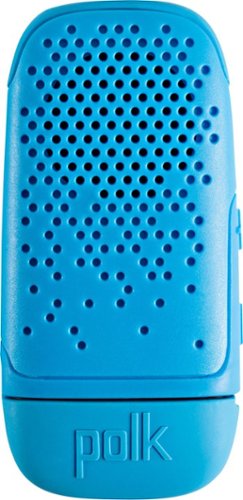









![H&R Block - Tax Software Premium 2020 - Windows [Digital]](https://pisces.bbystatic.com/prescaled/500/500/image2/BestBuy_US/images/products/6440/6440231_sd.jpg)