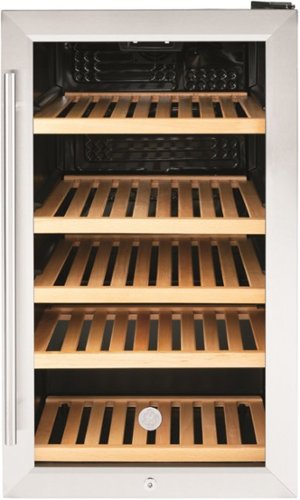pauldar's stats
- Review count125
- Helpfulness votes3,085
- First reviewOctober 11, 2014
- Last reviewJune 11, 2021
- Featured reviews0
- Average rating5
Reviews comments
- Review comment count0
- Helpfulness votes0
- First review commentNone
- Last review commentNone
- Featured review comments0
Questions
- Question count0
- Helpfulness votes0
- First questionNone
- Last questionNone
- Featured questions0
- Answer count25
- Helpfulness votes158
- First answerDecember 4, 2016
- Last answerFebruary 26, 2021
- Featured answers0
- Best answers6
Only at Best Buy Protect your house with this SimpliSafe Defend home security system. Its wireless capabilities let you remotely monitor your property from a smartphone and receive text alerts when someone enters or exits. This SimpliSafe Defend home security system only detects human heat signatures, so you can keep it armed with pets in the house.
Customer Rating

5
SimpliSafe-SECURITY for My Family & Peace of Mind
on November 6, 2017
Posted by: pauldar
from North Florida
It's name says it all, SimpliSafe. Designed for DIY folks like myself (and You), it is ingenious in its simplicity. For its price point and ease of installation there is no valid reason not to have this SimpliSafe Defend Wireless Home Security System protecting your home and family.
Over the last 20 years I have had my home broken into twice. Thankfully, was not home either occasion. Had a national alarm system company monitoring my home during each break-in. However, the thieves cut my land line and had no problem pilfering and taking whatever they wished, even the kids 'Piggy Banks' and some of their toys. Yuk! After the break-ins I collaborated my with neighbors so that we would look out for each others homes when someone was away. Regardless of the security system this is always a great idea. However, sometimes my immediate neighbors were also away at the same time. So, I jumped at the chance to receive a complimentary SimpliSafe Defend Wireless Home Security System for review.
First, let me explain that the nationally-known, security company I once had also has a 'basic', wireless home security package now, which includes, supposedly, free installation. However, a phone estimate of what additional sensors I needed to match the Defend security system, two-year monitoring contract, monthly monitoring costs, and Alarm Permit Fees. It was cost prohibitive - over six times what the SimpliSafe Defend Home Security System cost to include the basic monthly monitoring charges (14.99), certification by a locally licensed alarm installer, and permit fees. SimpliSafe Defend Home Security System is a no brainier choice, and especially, since two of my neighbors already have SimpliSafe Security Systems installed in their homes. They did give me one bit of good advice though. During the installation process affix all of my device sensors to the building with screws. To get the system permitted in my county, an outside, licensed alarm installer, must certify my system for permitting. Of course there is a ridiculous fee for this service. The 'local' alarm companies, not wanting DIY competition, will not certify adhesive tape, fastened devices. No big deal, SimpliSafe provides fastener screws for each sensor just for that purpose. It only takes a few extra minutes to fasten each sensor to your window and door frames. Keep in mind that SimpliSafe also recommends that you check with your local authorities if a home security permit is required and what other hoops you may have to jump through. When it is all said and done – if it complies with local authorities and keeps your family safe and secure – it is well worth it. WooHoo!
The Defender Kit includes eleven pieces: six entry sensors, keychain remote, keypad, base station, and two motion sensors. Also included is one FREE month of monitoring towards either of the two plans SimpliSafe offers. There are extra sensors available for purchase, like a smoke detector, CO detector, glass break sensor, water and freeze detectors, camera, and panic button. You can also order extra entry sensors, siren, keychain remotes, and keypads if you did not have enough for your home in the Defender Kit.
What I really like about the entry sensors is that they have no 'right' or 'wrong' way to install them. Vertically, horizontally, upside down, or, even at odd angles. As long as the magnet is parallel and aligned within two inches of the sensor's marked grooves, it will work. Another great feature is the voice assistant of the base station for installation and guidance.
I have used the Defender Home Security System for over a week now as a 'Stand-Alone' unit until I can get my SimpliSafe System certified and permitted so I can use the SimpliSafe monitoring service. I look at it this way – without 24/7 monitoring – who is really going to look out for your home and family's security? Additionally, you can utilize the camera and settings features, remotely, from your Smart Phone,Tablet, or Laptop while you are away with the Premium Service for (24.99) – change settings, and allow entry for friends, relatives or neighbors checking on your place, all done remotely. And, there is NO Annual Contract – you can cancel at any time.
I am really impressed by this SimpliSafe Defender Home Security System. It is super-cost-effective and gives me the peace of mind because of the protection for my family. You can choose Away, Home, and OFF for your system. The 'Home' mode activates your alarm while you are at home, and, to me is the most important of all the settings.
The sensors all have batteries, which may last up to five years. The keypad should be replaced yearly. The Base Station has an eight hour back-up should you lose power, and can communicate with the monitoring service using its battery back-up.
Anytime you make changes utilizing your USB keychains to your desktop, laptop, or computer – update the keychains at the Base Station to keep your system current. They have a battery and at this writing it is unknown how long they last.
In summary SimpliSafe Defender Home Security System is probably the most cost-effective security system on the market, and, one of the simplest to install, modify, and expand. I am super-happy I have this system installed and have already ordered the smoke detector, extra entry sensors, additional siren, and glass-break sensor as suggested by my neighbors.
I highly recommend this SimpliSafe Defend Home Security System. It may not have all the sensors you need, but it is easy and affordable to order additional devices. Just make a phone call to your local alarm installer and monitoring agency for estimates and 'packages' – you will be convinced of its cost effectiveness for security.
My Best Buy number: 2935564725
Mobile Submission: False
I would recommend this to a friend!


Completely customize your Wi-Fi Smart Color Thermostat to match your lifestyle and decor. The ENERGY STAR~ certified smart thermostat lets you choose the temperature, schedule, display color and the devices you use to control it all.
Customer Rating

5
Honeywell T-Stat, Features, Comfort, Money Savings
on November 6, 2017
Posted by: pauldar
from North Florida
For more than 125 years Honeywell has been an industry leader in climate controls. So, I welcomed the opportunity to receive a complimentary, Honeywell WI-FI Color Smart Thermostat, RTH9585WF, for an honest and practical review.
What's In The Box?
* Honeywell RTH9585WF WI-FI Color T-Stat with Universal, Wall-Mounting Backplate.
* Quick Start Guide Detailing Easy Installation, Set-Up, WI-FI Connection, ** Registration.
* User Guide With Comprehensive Illustrations, Notes, Details, and Tips.
* Honeywell “C” Addendum, Two Options - Configuring “C” Wire or Using Green Fan Wire.
* Jumper Wire, 3” Long, 18 Gauge, White.
* Mounting Screws and Anchors, Combination for Masonry, and Drywall.
* Quick Start Guide Detailing Easy Installation, Set-Up, WI-FI Connection, ** Registration.
* User Guide With Comprehensive Illustrations, Notes, Details, and Tips.
* Honeywell “C” Addendum, Two Options - Configuring “C” Wire or Using Green Fan Wire.
* Jumper Wire, 3” Long, 18 Gauge, White.
* Mounting Screws and Anchors, Combination for Masonry, and Drywall.
** Registration: Open the Total Comfort Connect Website. Create an Account. Follow On-Screen Instructions in Your E-Mail Activation. Register Your T-Stat Through On-Line with Your Unique, T-Stat's Identifiers. After Successful Completion You can Control Your T-Stat from Anywhere You Take Your Smart Phone, Laptop, or Tablet.
The Honeywell User Guide is highly detailed to cover the installation of almost every kind of system out there. If you don't see your particular wiring diagram, or, have any questions call the Customer Support phone numbers furnished for the various scenarios in the guide. They are very responsive and quick. I have a water-wrapped heat pump (not a common unit) and could not find an appropriate wiring diagram for me to use in the guide for my installation. One phone call and they walked me through the wire connections for my T-Stat. They were courteous, knowledgeable, and professional. Even with my phone call my T-Stat was installed out of the box in an hour. I was pleased and impressed.
Prominent Features of the Honeywell RTH9585WF, WI-FI-Color T-Stat:
** Basic Touch Screen T-Stat is Lighted at Two Levels – One Inactive, Lower Light Level, and One Brighter When Unit is Touched.
** After FREE Account Registration You can Control Your Home's T-Stat from Anywhere You Travel with Your Smart Phone, Laptop, or Tablet.
** Automatic Updates Through Your WI-FI Connection.
** Honeywell App has an Optional, Voice Feature, which You can Enable and Use Through Your Smart Phone, Tablet, or Laptop.
** Support to Enable Amazon Alexa, Voice Commands.
** If Your Power Goes Out – You Will Not Lose Your Scheduled Program Info – It is burned into the Chip, so When Power is Restored, Your Scheduled Program Resumes.
** This Honeywell T-Stat will Work Without WI-FI Connections – You Won't be Able to Access Settings on Your Smart Phone, Tablet, or Laptop.
** Intuitive Learning Mode, which 'Learns' How Long It Takes Your Heating and Cooling Equipment to Reach Your Programmed Temperature Settings at the Time You Have Scheduled. How Cool Is That?
** Added Users – You Can Add (Delete) Other Users to Your Account Through Your Total Connect Comfort Account.
** Future Compatibility with Microsoft, 'Cortana', Voice Commands.
** Real-Time Weather Information for Your Area, Based on Internet Connection for Your Area.
** One Year Limited Warranty.
** After FREE Account Registration You can Control Your Home's T-Stat from Anywhere You Travel with Your Smart Phone, Laptop, or Tablet.
** Automatic Updates Through Your WI-FI Connection.
** Honeywell App has an Optional, Voice Feature, which You can Enable and Use Through Your Smart Phone, Tablet, or Laptop.
** Support to Enable Amazon Alexa, Voice Commands.
** If Your Power Goes Out – You Will Not Lose Your Scheduled Program Info – It is burned into the Chip, so When Power is Restored, Your Scheduled Program Resumes.
** This Honeywell T-Stat will Work Without WI-FI Connections – You Won't be Able to Access Settings on Your Smart Phone, Tablet, or Laptop.
** Intuitive Learning Mode, which 'Learns' How Long It Takes Your Heating and Cooling Equipment to Reach Your Programmed Temperature Settings at the Time You Have Scheduled. How Cool Is That?
** Added Users – You Can Add (Delete) Other Users to Your Account Through Your Total Connect Comfort Account.
** Future Compatibility with Microsoft, 'Cortana', Voice Commands.
** Real-Time Weather Information for Your Area, Based on Internet Connection for Your Area.
** One Year Limited Warranty.
Honeywell RTH9585WF, WI-FI-Color T-Stat Programming Features:
* Seven-Day, Daily Programmable Schedule Settings.
* Immediate Overriding Schedule Ability – Temperature Higher / Lower or Heating or Cooling Mode 'OFF'.
* Immediate Equipment Status – Heating or Cooling Mode, Fan ON or OFF.
* Night Time, Wake-Up, Leave, and Return Programmable Settings, which Allows You to Set Your T-Stat UP or Down depending on Your Requirements. This Setting SAVES YOU MONEY. WooHoo!
* Choice of Preset Programming Energy-Saving Schedules, which You can Modify to Your Particular Needs. Another Money Saver. Yeah!
* Preferences – An Important Setting, Which Allows You to Set Reminders Like When to Change Your Air Filter, Backlight, Smart Response Technology, which Learns Your System Responses Through Your Selected Temperature Settings (Very Important), etc.
* Holiday / Vacation Schedules. You can Maintain Selected Temperatures by Date while You are Away, and Change Them at Any Time With Your Total Comfort Connect App.
* Color Schemes for Your Touch Screen. You can Choose from 28 Different Color Schemes or even Customize Your Own Particular Choice of Colors. Wow!
* Security Option of Using Password Protection for Your Scheduled Settings.
* Compressor Protection – Built-In 'Time-Delay' Before Compressor Restart.
* Auto Changeover Feature – Allows the T-Stat to Select Either Heating or Cooling Based on the Indoor Temperature. I live in North Florida where it gets cool at night, and, hot in the daytime – great feature. YooHoo!
* Advanced Settings. You can Indicate Your Preferences for Fahrenheit or Celsius, Number of Schedule Periods, Manual or Auto Heating and Cooling System Changeover, Daylight Savings Time, Clock Format, Temperature Limits, Indoor Display, etc.
* On-Screen 'HELP'. When a Setting or System Problem Occurs and Orange 'Alert' Button will Display. Touching the Button will Display Instructions to Resolve the 'Alert', Accordingly.
* Clean Screen Option Under Settings – Your Touch Screen Will Eventually Need Cleaning, but You Don't Want to Change Any of Your Scheduled Settings – This Will Do That.
* Immediate Overriding Schedule Ability – Temperature Higher / Lower or Heating or Cooling Mode 'OFF'.
* Immediate Equipment Status – Heating or Cooling Mode, Fan ON or OFF.
* Night Time, Wake-Up, Leave, and Return Programmable Settings, which Allows You to Set Your T-Stat UP or Down depending on Your Requirements. This Setting SAVES YOU MONEY. WooHoo!
* Choice of Preset Programming Energy-Saving Schedules, which You can Modify to Your Particular Needs. Another Money Saver. Yeah!
* Preferences – An Important Setting, Which Allows You to Set Reminders Like When to Change Your Air Filter, Backlight, Smart Response Technology, which Learns Your System Responses Through Your Selected Temperature Settings (Very Important), etc.
* Holiday / Vacation Schedules. You can Maintain Selected Temperatures by Date while You are Away, and Change Them at Any Time With Your Total Comfort Connect App.
* Color Schemes for Your Touch Screen. You can Choose from 28 Different Color Schemes or even Customize Your Own Particular Choice of Colors. Wow!
* Security Option of Using Password Protection for Your Scheduled Settings.
* Compressor Protection – Built-In 'Time-Delay' Before Compressor Restart.
* Auto Changeover Feature – Allows the T-Stat to Select Either Heating or Cooling Based on the Indoor Temperature. I live in North Florida where it gets cool at night, and, hot in the daytime – great feature. YooHoo!
* Advanced Settings. You can Indicate Your Preferences for Fahrenheit or Celsius, Number of Schedule Periods, Manual or Auto Heating and Cooling System Changeover, Daylight Savings Time, Clock Format, Temperature Limits, Indoor Display, etc.
* On-Screen 'HELP'. When a Setting or System Problem Occurs and Orange 'Alert' Button will Display. Touching the Button will Display Instructions to Resolve the 'Alert', Accordingly.
* Clean Screen Option Under Settings – Your Touch Screen Will Eventually Need Cleaning, but You Don't Want to Change Any of Your Scheduled Settings – This Will Do That.
In my humble opinion I think that the most important settings are the Programmable Daily Wake, Away, Arrive, and Sleep Settings. They allow you to set your T-Stat temperatures back to lower, 'Unoccupied', and, or higher, 'Occupied' temperatures for comfort and $$ Energy-Savings. For example, if you and your wife are away for approximately 10 to12 hours a day from home – you can set the temperature back to around 5 degrees under your 'comfort' level for both heating and cooling. Think about it – that's approximately 300 hours a month your home, apartment, or condo is setting back the temperature. It will save you Money on Your Electric Bill. And, over time this Honeywell T-Stat can easily PAY for itself, while still providing you all the temperature comfort you demand.
After using this Honeywell Wi-FI-Color T-Stat for over a week now I am convinced it is the best climate-control device for my home. I love it. It is an easy Learning-Curve – the more you use it, the easier it is to understand and take advantage of all its comfort, and, money saving features. I highly recommend this Honeywell WI-FI Color Smart Thermostat, RTH9585WF for any geographical region or climate. This T-Stat allows you to take control of your individual needs and comfort all the while it saves you money on your electrical bill, and PAYS for itself in time. A WIN-WIN!
My Best Buy number: 2935564725
Mobile Submission: False
I would recommend this to a friend!


Make smoothies, sauces or purees with this 1500W Ninja blender. It has 10 preset programs to ensure ingredients are properly blended, and 10 manual mode speeds give you complete control when blending tough ingredients. This Ninja blender holds up to 72 ounces.
Customer Rating

5
Ninja Chef - Power, Speed, Razor Sharp Blender
on October 23, 2017
Posted by: pauldar
from North Florida
As I opened the Ninja Chef Blender, I immediately noticed the heaviness of the base unit and how light the generously-sized, 72 oz. pitcher was. Standing the assembled unit on my countertop it measured approximately 18” tall from top to bottom. The base unit is equipped with four strong suction-cup feet, which are designed to anchor unit into place as you use this appliance. This is a semi-professional blender unit, which would complement any kitchen.
What's in the box:
* Base unit with powerful 1,500 watt motor.
* Lightweight, 72 oz. Pitcher and Lid.
* Tamper Tool.
* Quick Assembly & Instruction Manual.
* Recipe Book with 50 recipes.
* Lightweight, 72 oz. Pitcher and Lid.
* Tamper Tool.
* Quick Assembly & Instruction Manual.
* Recipe Book with 50 recipes.
Setting up the Nija Chef took approximately thirty minutes to include hand washing, drying the Pitcher, Lid Cap, Pitcher Lid, 72 oz. Pitcher, and Tamper, and reading the Quick Assembly Sheet. The four suction-cup feet on the bottom of the base unit is a key feature. Coupled with the weight of the base unit, keeps the Ninja from 'walking', sliding, or tipping over on your countertops, especially during heavy use. The suction-cups adapt and adhere easily to wood, man-made laminates, stone, marble, and tile countertops. After 30 minutes, I was anxious to to try this baby out. I had bananas, strawberrys, and half and half, on-hand, so I made a strawberry banana smoothie. I blended three cups of strawberrys and two cups of cut-up bananas into 2” pieces into the blender. I added one cup of ice, one-half cup of sugar, and set the variable speed dial to the Auto-IQ, preset program, 'Frozen Drink'. As the Nija Chef blended this mixture I noticed it pulled the ingredients from the center, top down and rotated them into the bottom of the pitcher rather quickly. In just one minute, I had two frozen smoothie treats. Yum, Yum!
I was 'hooked' after making the simple, quick, and delicious smoothie. The cyclonic action of the blades (pulls down from the center, blends, and returns to the top from the sides), the powerful 1,500 watt motor, 10 Auto-IQ Presets, and 10, variable speed settings on 'Manual' make this a 'Must-Have' and FUN, kitchen appliance for me.
Features of the Base Unit:
* Six Modes on bottom of base unit – Clean, IQ, Manual, Timer, Pulse, and Auto-IQ Programs.
* Timer Display is at top Left in LED white.
* The base unit automatically accepts and recognizes the optional 24 oz. Double-Walled, To-Go-Tumbler and the 24 oz. Single Serve Cup.
* Stop / Start Button.
* In 'Manual' there are 10 variable speed settings.
*Auto-IQ Preset Programs – Flour Mill, Frozen Drink, Extract, Smoothie, Soup, Ice Cream, Puree, Dip / Salsa, Dressing, and Nut Butter.
* Electrical Cord wraps around base unit neatly for storage.
* Timer Display is at top Left in LED white.
* The base unit automatically accepts and recognizes the optional 24 oz. Double-Walled, To-Go-Tumbler and the 24 oz. Single Serve Cup.
* Stop / Start Button.
* In 'Manual' there are 10 variable speed settings.
*Auto-IQ Preset Programs – Flour Mill, Frozen Drink, Extract, Smoothie, Soup, Ice Cream, Puree, Dip / Salsa, Dressing, and Nut Butter.
* Electrical Cord wraps around base unit neatly for storage.
Features of the 72 oz. Pitcher:
* Lightweight Pitcher is made from Tritan Plastic, which is BPA-Free and BPS-Free. It is Shatter Proof, Safe around your pool, hot tub, or with young children present. It does NOT shatter into dangerous pieces like the majority of glass-made, blender pitchers when dropped. It is also just as clear as glass and resists stains, dishwasher discoloring, even after hundreds of diswashing cycles.
* The Shatterproof Pitcher is graduated into measurements of Liters and Milliliters on one side and the other into Ounces and Cups, which accommodates any and all recipes.
* There is a 'Max-Liquid' line on either side of the pitcher, which is at 64 oz. However the pitcher holds at least 72 oz. You can exceed the 64 oz. if you have already shaved the ice and poured the 'other' ingredients in by hand and mixed by hand, and, just use the pitcher to pour your concoction (NO more power blending).
* Lid Cap, which twists and locks into place on top of the pitcher lid. You can unscrew this cap and use the included Tamper to aid in blending of large amounts without taking off the pitcher sealed lid.
* The Shatterproof Pitcher is graduated into measurements of Liters and Milliliters on one side and the other into Ounces and Cups, which accommodates any and all recipes.
* There is a 'Max-Liquid' line on either side of the pitcher, which is at 64 oz. However the pitcher holds at least 72 oz. You can exceed the 64 oz. if you have already shaved the ice and poured the 'other' ingredients in by hand and mixed by hand, and, just use the pitcher to pour your concoction (NO more power blending).
* Lid Cap, which twists and locks into place on top of the pitcher lid. You can unscrew this cap and use the included Tamper to aid in blending of large amounts without taking off the pitcher sealed lid.
I love using this Nija Chef. It is so simple, and easy to clean, with uncomplicated settings. WooHoo! I have used this Ninja Chef for over two weeks now, and am super-impressed. I have made Smoothies, Asparagus Soup, Broccoli Soup (see attached pics), Spaghetti Sauce, and Chili Bean tomato sauce base. All delicious. The 'fresher' the ingredients using this blender – the better the taste and results, which prompts me to eat MUCH HEALTHIER. Cols weather is on its way so I plan to use this blender lots in making soups, and sauces for tasty and hearty, 'comfort-foods'.
Tips and Precautions:
* The Ninja Chef Blender is very loud when it runs, especially at higher variable speeds.
* When operating in 'Manual' Mode – use the lowest variable speed setting at first – you can adjust this unit 'up or down', accordingly. This is a very powerful blender – don't use too high settings..
* Limited amount of 'attachments' - 24 oz. Double-Walled-To-Go-Tumbler, and 24 oz. Single Serve Cup. There are No other attachments at this time. However, here is hoping that Shark, Ninja Chef makes the Auto-Spiralizer, and Food Processing (chop, mix, and dough making) attachments available at a later date.
* This blender unit is approximately 18” tall – it may not fit under your counter / cabinet space if you plan to keep in stored openly.
* NOT Microwave compatible.
* Unit has a simple, self-cleaning mode.
* When operating in 'Manual' Mode – use the lowest variable speed setting at first – you can adjust this unit 'up or down', accordingly. This is a very powerful blender – don't use too high settings..
* Limited amount of 'attachments' - 24 oz. Double-Walled-To-Go-Tumbler, and 24 oz. Single Serve Cup. There are No other attachments at this time. However, here is hoping that Shark, Ninja Chef makes the Auto-Spiralizer, and Food Processing (chop, mix, and dough making) attachments available at a later date.
* This blender unit is approximately 18” tall – it may not fit under your counter / cabinet space if you plan to keep in stored openly.
* NOT Microwave compatible.
* Unit has a simple, self-cleaning mode.
Over the past two weeks I have used this Ninja Chef Blender to make Smoothies, Adult Beverages, Tomato Sauce for Spaghetti, Chili, and Asparagus, Broccoli, and Split Pea Soups. This unit has allowed me to provide much more healthier alternatives to the pre-processed, canned and frozen alternatives. I love the convenience, ease of cleaning, and versatility of this blender / food processor. I highly recommend the purchase of this blender / food processor because it is a 'Must-Have' in any functioning kitchen. This baby would make a great Wedding, Birthday, Anniversary, Christmas, or, Special Occasion gift to that special couple, family member, friend, on your list.
My Best Buy number: 2935564725
Mobile Submission: False
I would recommend this to a friend!


Enjoy up to 14 hours of battery life with this Sony portable speaker. Its multiple LED lights create a festive atmosphere, and the EXTRA BASS feature offers deep, resounding lows for best enjoyment of your favorite songs. This Sony portable speaker streams digital media through a compatible device thanks to its Bluetooth capability.
Customer Rating

5
Sony Versatile & Portable Club-Type Party Center
on October 18, 2017
Posted by: pauldar
from North Florida
If you can't make it to the 'club', you can still enjoy the 'club' festivities with this Sony GTK-XB60 High Power Portable Bluetooth Speaker. It is feature-packed as a portable party machine. The sound reproduced in this speaker targets the mid-ranges, and is vibrant at higher tones and at clear voice. It has a full-bodied, robust bass. This speaker is capable of handling large, indoor and, or, outdoor spaces with quality acoustics while playing varied music genres. It can easily accommodate smaller venues as well. But, especially appealing to the younger folks is the illumination of the speaker lights and various DJ Effects. This is what sets this unit apart and above all of the other, plain speaker units. This Sony XB60 is a living, breathing, controllable, 'Party-Animal', disguised as a quality speaker. Its multi-functional array of controls for both sounds, lights, and DJ Effects is absolutely amazing and blew my socks off. WoW!
After unboxing this Sony XB60 I immediately began charging the unit with the included five foot long A/C cord. There is an LED indicator light at the top of the power button, which turns Green when A/C power is 'ON'. While charging the power button LED glows Amber, and when fully charged the Amber LED turns itself 'Off'. It took approximately three hours and thirty minutes to fully charge (the first time). That gave me plenty of time to read over the included and comprehensive Operating Instructions, which include detailed illustrations, notes and hints. I also downloaded the Free Sony Music App, which prompted me to download the Free Sony Fiestable App. Both of these Apps are available at either the Google Play or Apple App Stores. You need both of these Apps to fully enjoy the multitude of features offered by the XB60.
Functions of the Sony Music Center App Using Your Smartphone:
* Access your own personal Music Library (Need to give App permission to access)
* Access directly to Pandora, Tunein Radio, etc. directly from within the App (If installed on your Smartphone).
* Access the various Lighting Modes and select from Rave, Chill, Hot, Cool, Strobe, Calm Magenta, Calm Cyan, Calm Lime, Calm Cinnabar, Calm Daylight, Calm Light
Bulb, and Lights 'OFF' and Random Flash 'OFF'.
* Play musical genres from a USB device and set the various 'play modes'.
* Balance your speaker sound from preset EQ's: EDM, Hip Hop, R & B, Pop, Rock, Country, Jazz, Salsa, Flat, and, or, customize your own EQ's with seven different ranges.
* Change the sound effects through the various DJ EFFECT settings.
* Additional Sound Settings – Activate Clear Audio (Sony's recommended sound setting) and adding Extra Bass if you so desire (Grand Kids certainly do).
* Control multiple systems using the Wireless Party Chain or Speaker Add function.
* Check the batter power levels.
* Configure the various settings for the system.
* Access directly to Pandora, Tunein Radio, etc. directly from within the App (If installed on your Smartphone).
* Access the various Lighting Modes and select from Rave, Chill, Hot, Cool, Strobe, Calm Magenta, Calm Cyan, Calm Lime, Calm Cinnabar, Calm Daylight, Calm Light
Bulb, and Lights 'OFF' and Random Flash 'OFF'.
* Play musical genres from a USB device and set the various 'play modes'.
* Balance your speaker sound from preset EQ's: EDM, Hip Hop, R & B, Pop, Rock, Country, Jazz, Salsa, Flat, and, or, customize your own EQ's with seven different ranges.
* Change the sound effects through the various DJ EFFECT settings.
* Additional Sound Settings – Activate Clear Audio (Sony's recommended sound setting) and adding Extra Bass if you so desire (Grand Kids certainly do).
* Control multiple systems using the Wireless Party Chain or Speaker Add function.
* Check the batter power levels.
* Configure the various settings for the system.
Functions of the Fiestable App Using Your Smartphone:
*DJ Control allows you to completely customize your music genres using Flanger, Isolator, WAH, and Custom EQ effects and in each DJ mode you can add Drums, Scratch, Audience, Voice (Cool Sayings), Phaser, Reggaehorn, and Rythm by simply tapping or using your finger swirling around on your Smartphone pad. This App feature is absolutely mind-boggling and pure FUN. The more I use it, the more I love it. And, of course, you can turn the DJ effects 'OFF' any time.
* Motion Control is another fascinating feature, which allows you to control DJ and Illumination effects with a twist and motion of your hand. My Grand Kids love this motion control and are quite good at it.
* Illumination Controls – Yet, another amazing feature, which you control from the pad of your Smartphone. You can change, blend, and even customize the LED color displays on the speaker by simply moving you finger around the color circle on the pad of your Smartphone. There is a Party Flash feature, which allows you to blink the LED lights by tapping the pad of your Smartphone as fast or slow as you wish, and, the lights react, accordingly.
* Motion Control is another fascinating feature, which allows you to control DJ and Illumination effects with a twist and motion of your hand. My Grand Kids love this motion control and are quite good at it.
* Illumination Controls – Yet, another amazing feature, which you control from the pad of your Smartphone. You can change, blend, and even customize the LED color displays on the speaker by simply moving you finger around the color circle on the pad of your Smartphone. There is a Party Flash feature, which allows you to blink the LED lights by tapping the pad of your Smartphone as fast or slow as you wish, and, the lights react, accordingly.
NOTE – From the Fiestable App you can access the Sony Music Center App through the link at the top of your Smartphone.
If the above features appear too complicated to learn and operate – I am living proof they certainly are NOT. My Grand Kids came over to visit a day after I was enjoying this Sony XB60, and 'learning' the various operations. At seventy-four, I think of myself as pretty tech-literate. However, after only two hours my Grand Kids were showing me the 'ins & outs' of the various Club-FUN features of this unit, and having a ball with the DJ Effects. The especially liked the Hand Motion synchronization. Did Sony purposefully design this Party-Animal Speaker for young folks? You betcha'. But even Grandpa enjoys the multitude of lights and sound effects, too.
Prominent Features of the Sony XB60:
* Bluetooth pairing is fast and super-simple, and is NFC compatible.
* You can Bluetooth pair up to three different devices at the same time. (The last paired Bluetooth device will always be connected first automatically).
* At the back of this unit: 120V Power Cord Connection, Party Chain Button with LED Indicator Light, USB Port, Mic Jack and Mic Sound Level Control, Audio Input & Output Jacks, which can be connected to 'other' audio equipment, TV, or another audio system for Wired Party Chain connection, and System Reset Button
* Manual top-side control buttons: Power Button – Lights up Green when system is turned 'On', Amber while charging, and when in Bluetooth Stand-By Mode, Play / Pause / Call Button for incoming phone calls, Volume (+) and (–) Control Buttons, Extra Bass Button, Stamina Battery Button – Lights up when activated and saves battery power enabling you to use this speaker for longer periods of time, Bluetooth Pairing Button, with LED Indicator Light, NFC Pairing Mark, Speaker ADD Button, which allows you to connect other Sony speakers wirelessly to your system, Wired Party Chain Button, which enables you to connect other speakers through the audio IN & OUT cables through a wired chain (you can use non-Sony speakers as long as they accept RCA audio cables.
* Speaker can be used connected to 120V A/C power or on rechargeable Lithium-ion battery. When volume level is low and lights turned 'OFF' the speaker can last up to14 hours, 3.5 at maximum volume, 5 hours at maximum volume with Stamina 'ON', and 3 hours at maximum volume with lights turned 'ON'.
* Sony XB60 can be placed either vertically or horizontally (Tweeters adjust R & L sound).
* Hands-Free Phone Calls – When a call is received playback pauses the speaker sound and a ringtone is heard. You can talk into the speakers built-in microphone., and press the Play / Pause Button to reject or end the call.
* You can Bluetooth pair up to three different devices at the same time. (The last paired Bluetooth device will always be connected first automatically).
* At the back of this unit: 120V Power Cord Connection, Party Chain Button with LED Indicator Light, USB Port, Mic Jack and Mic Sound Level Control, Audio Input & Output Jacks, which can be connected to 'other' audio equipment, TV, or another audio system for Wired Party Chain connection, and System Reset Button
* Manual top-side control buttons: Power Button – Lights up Green when system is turned 'On', Amber while charging, and when in Bluetooth Stand-By Mode, Play / Pause / Call Button for incoming phone calls, Volume (+) and (–) Control Buttons, Extra Bass Button, Stamina Battery Button – Lights up when activated and saves battery power enabling you to use this speaker for longer periods of time, Bluetooth Pairing Button, with LED Indicator Light, NFC Pairing Mark, Speaker ADD Button, which allows you to connect other Sony speakers wirelessly to your system, Wired Party Chain Button, which enables you to connect other speakers through the audio IN & OUT cables through a wired chain (you can use non-Sony speakers as long as they accept RCA audio cables.
* Speaker can be used connected to 120V A/C power or on rechargeable Lithium-ion battery. When volume level is low and lights turned 'OFF' the speaker can last up to14 hours, 3.5 at maximum volume, 5 hours at maximum volume with Stamina 'ON', and 3 hours at maximum volume with lights turned 'ON'.
* Sony XB60 can be placed either vertically or horizontally (Tweeters adjust R & L sound).
* Hands-Free Phone Calls – When a call is received playback pauses the speaker sound and a ringtone is heard. You can talk into the speakers built-in microphone., and press the Play / Pause Button to reject or end the call.
One very important point to keep in mind with this amazing Party-Machine is that it is NOT water proof or weather resistant. Be very careful using it outdoors and around wet locations.
Well, after a whole week of use and being fascinated by what DJ, 'Club-Magic' my Grand Kids can conjure up, I am so pleased with this Sony XB60. In fact, it has made Grandpa and Grandma's the new 'IN-PLACE' to be. I highly recommend this speaker for its dynamic sound, extra bass, multitude of functions, never ending colorful light shows, and just because my Grand Kids love it so much. It is pricey, but just look at what features you get, unbelievable. This Sony XB60 is an amazing feature-packed, Party Machine. The Sony XB60 would make an outstanding Christmas, Birthday, or Any-Occasion Gift to a Family Member, or that Special Young Person. You will NOT be disappointed.
My Best Buy number: 2935564725
Mobile Submission: False
I would recommend this to a friend!


Philips Norelco OneBlade Pro hybrid electric trimmer and shaver, QP6520/70 (14 length comb)
Customer Rating

5
Versatile Trimmer/Shaver For Personal Grooming
on October 17, 2017
Posted by: pauldar
from North Florida
First, let me explain that I like the five o'clock shadow look, which requires daily trimming to be neat and maintained. However, the 'neat and maintained' commitment took too much daily, valuable, time from my fishing addiction, standing in front of a mirror primping and trimming. YUK! I have tried various facial hair and beard trimmers, edgers, and electric shavers without much success. So, I welcomed the opportunity to try a complimentary Phillips OneBlade Pro Wet/Dry Trimmer for review.
After receiving the Phillips OneBlade Pro, I immediately plugged it in to charge. The indicator at the center of the shave body told me it was at a 100% after about an hour of charging. Okay, now comes the 'proof-of-the-pudding'. Since this unit was touted as a Wet/Dry shaver I put it to the test. I got into my shower and set the adjustable dial to .8. Having never shaved in the shower before this was a whole new experience for me. I did not use any shaving cream or gel. I followed the instructions and shaved in long even strokes. No 'pull' or 'gotcha' on any facial hairs – smooth and trimmed neatly. My facial skin felt soothing and not the slightest bit irritated after my first shower shave. I even cleaned the OneBlade under the running water of the shower head. How convenient is that? WooHoo!
Here are some of the outstanding features of the Phillips OneBlade Pro Wet / Dry Trimmer:
Here are some of the outstanding features of the Phillips OneBlade Pro Wet / Dry Trimmer:
* OneBlade lets you trim, edge, and shave any length of facial hair without shaving too close to your skin.
* Dial up one of the 14 lock-in length settings to get everything from a stubbly shadow, or trim your beard, mustache, sideburns, and the settings even allow for some hair trimming.
* OneBlade allows you to follow the contour of your face without grabbing or nicking.
* You can shave WET OR DRY with or without shave cream or gel.
* You can use the razor against 'the grain', vertically or horizontally.
* OneBlade shaving technology integrates a fast moving cutter (200x per second) with a dual protection system. It is very comfortable on your skin.
* The blades are designed for lasting performance. For optimal performance, you will only need to replace the blade every 4 months*. Replacement is easy and hassle free.
* OneBlade is easy to clean - just rinse it under the tap / shower. Unit is water resistant.
* LED digital display shows status of battery and travel lock. Battery light flashes orange: battery is almost empty. Battery light flashes white or green: battery is charging. Battery light lights up continually: battery is fully charged.
* Rechargeable Li-Ion battery delivers 90 minutes of constant styling power after a 1 hour charge.
*Full two-year Warranty by Phillips Electronics.
* Dial up one of the 14 lock-in length settings to get everything from a stubbly shadow, or trim your beard, mustache, sideburns, and the settings even allow for some hair trimming.
* OneBlade allows you to follow the contour of your face without grabbing or nicking.
* You can shave WET OR DRY with or without shave cream or gel.
* You can use the razor against 'the grain', vertically or horizontally.
* OneBlade shaving technology integrates a fast moving cutter (200x per second) with a dual protection system. It is very comfortable on your skin.
* The blades are designed for lasting performance. For optimal performance, you will only need to replace the blade every 4 months*. Replacement is easy and hassle free.
* OneBlade is easy to clean - just rinse it under the tap / shower. Unit is water resistant.
* LED digital display shows status of battery and travel lock. Battery light flashes orange: battery is almost empty. Battery light flashes white or green: battery is charging. Battery light lights up continually: battery is fully charged.
* Rechargeable Li-Ion battery delivers 90 minutes of constant styling power after a 1 hour charge.
*Full two-year Warranty by Phillips Electronics.
What's Included:
* OneBlade Pro Handle Unit with LED Display
* One Blade, Two-Sided Razor Blade
* One Trimming Comb with Fourteen Length Settings
* One Charging Stand and Charging Cord
* Travel Pouch
* User Manual
* One Blade, Two-Sided Razor Blade
* One Trimming Comb with Fourteen Length Settings
* One Charging Stand and Charging Cord
* Travel Pouch
* User Manual
After a week of grooming I am convinced that the OneBlade Pro is the best trimmer / shaver I've ever used. It is simple and easy to learn how to effectively trim the areas you want evenly. Most important to me is after trimming my facial hair and sideburns - it blends in so well that it is not pronounced. Nothing worse then a layered, choppy look on your sideburns that screams, 'rank amateur'. The speed of the two-sided blade makes shaving and trimming fast. This baby is so multi-functional it allowed me to neatly trim the hair on the back of my neck using the adjustable, trimmer comb. How cool is that? YooHoo!
Prior to the OneBlade Pro I had both a trimmer and separate shaver. Now, the OneBlade has replaced both of them and is more compact, easier to use, and I love the adjustable trimmer comb, which makes it so versatile.
I highly recommend the Phillips OneBlade Pro Wet / Dry Trimmer. It makes a great gift for guys with beards, mustaches, and facial hair of their own personal styles. It can be packed away easily for trips and stores conveniently on its own space-saving, power docking, charging stand. But, the performance of the OneBlade is the most outstanding feature. After my first trim it dawned on me why they call it OneBlade 'PRO'. Consider giving this to a special family member or friend, it will make a great Christmas, Birthday, or any occasion gift.
My Best Buy number: 2935564725
Mobile Submission: False
I would recommend this to a friend!


Create blended beverages and sauces quickly with this Philips ProMix hand blender. The one-button variable speed control and durable titanium-coated blades ensure smooth, thorough mixing, while the ergonomically designed grip keeps your hand comfortable during use. This 300W Philips ProMix hand blender has a single-button attachment-release function to make switching out accessories simple.
Customer Rating

5
Woosh! Blended, Liquefied, Creamed, Emulsified
on October 16, 2017
Posted by: pauldar
from North Florida
After using this versatile kitchen appliance for over to a week now, am wondering why I never thought of having one before? If it's a liquid, or needs to be turned into a liquid – this baby is now my choice. It is much more convenient to use then a hand mixer, which is bulky and clumsy to use, and does not liquefy like this Phillips Pro Mix Immersion Hand Blender. After a simple hand wash, the very first thing I experimented with was eggs for an omelet. I love all kinds of omelets. I cracked four eggs into the provided one liter beaker and lowered the blender tool into the bottom. I pressed the variable speed button control, 'ON', to medium by pressing only half-way and frothed a rich mixture of foaming egg whites, which completely combined into the yolks in less then a minute. Poured into my pre-heated omelet pan, sprinkled on grated cheddar cheese, and diced ham. In about four minutes (two on each side of the omelet pan) I had an inch and a half high fluffy, and tasty breakfast treat. Even enough delicious, fluffy omelet left over for Grandma too. YUM, YUM! After that experience I was 'hooked'.
Poured through the enclosed recipe booklet and found 'Smoothie' recipe treats for my Grand Kids. Couldn't wait 'till they came over to visit. I had ice cream and all the fruit ingredients ready for Blueberry, Strawberry, and Peach flavored Smoothies. Using the Phillips ProMix Immersion Blender I made custom Smoothies and Ice Cream Sodas pretty quick, even for a Grandpa. My four Grand Kids loved the Smoothies and Sodas, and, wanted more. I was wondering why Grandma didn't ask for one, but one of the kids spilled the 'beans' on Grandma. She was sampling each one I custom-made for the kids to make sure Grandpa was doing it 'right'. Grandma forewarned me ahead of the kids visit that I would have to clean up the 'mess'. But, little did she know how easy it was to clean the Phillips ProMix Blender. I ran hot water from the kitchen sink faucet over the blender bar, then, dipped the blade enclosure into soapy hot water, and rinsed. I stood the blender bar unit up to let air-dry. My kind of clean-up. WooHoo! Have a dishwasher for the Smoothie, Soda glasses and included Phillips beaker.
This Phillips Immersion Blender is so much easier to use, clean, and store then a hand/mixer blender. Four days ago I used the Phillips ProMix Blender to liquefy whole canned tomatoes in Grandma's pasta sauce. It normally takes six to eight hours of cooking for that to happen in the pot by itself. Needless to say I am now in charge of omelet making, not to mention Smoothies, Sodas, and Desserts, and, helping Grandma with her special pasta sauce.
Some of the Key Features of the Phillips ProMix Hand Blender:
* Speed Touch technology, utilizing finger depression of variable speed button.
* Powerful 300 watt motor – ample drive to power other available attachments.
* 1L ProMix Beaker for uniform blending and combining of various ingredients.
* Handle grip is ergonomically designed.
* The blender blades are Titanium coated, which is 6 times harder than steel.
* Simple single button release for quick, easy release of all available accessories.
* Quick, easy, and simple clean-up.
* Electrical cord is a generous sixty-two inches long.
* Provided beaker holds a generous twenty-four ounces.
* Accepts other available accessories.
* Powerful 300 watt motor – ample drive to power other available attachments.
* 1L ProMix Beaker for uniform blending and combining of various ingredients.
* Handle grip is ergonomically designed.
* The blender blades are Titanium coated, which is 6 times harder than steel.
* Simple single button release for quick, easy release of all available accessories.
* Quick, easy, and simple clean-up.
* Electrical cord is a generous sixty-two inches long.
* Provided beaker holds a generous twenty-four ounces.
* Accepts other available accessories.
What's Included:
* Phillips ProMix Blender with Speed Touch.
* Triangular shaped, twenty-four ounce beaker.
* Recipe Booklet
* User Manual
* One Year Limited Warranty
* Triangular shaped, twenty-four ounce beaker.
* Recipe Booklet
* User Manual
* One Year Limited Warranty
Cons:
* A bit heavy at first, but when you stand it up and immerse it in liquid it is easy to operate.
* Cannot process frozen fruit or ice cubes.
* Not for use on hard nuts or fruit with pits or hard centers.
* Be careful in Teflon and Stainless Steel pans and pots - the Aluminum Blade Housing could scratch those surfaces.
* Cannot process frozen fruit or ice cubes.
* Not for use on hard nuts or fruit with pits or hard centers.
* Be careful in Teflon and Stainless Steel pans and pots - the Aluminum Blade Housing could scratch those surfaces.
What I really like about this unit it is that it is so handy to use almost every day. No need to to put it on a shelf next to the food processor or hand mixer, which are seldom used. I keep it on the kitchen counter, where I can get to it conveniently. I am using it to mash sweet potatoes, pancake mixes for the Grand Kids, desserts, blend sauces, gravies, salad dressings, and dips for Grandma and me. This a 'must-have' kitchen appliance. I love it, and I think you will too.
I give this is baby five stars and highly recommend it. If you have never used an immersion blender before, like me – you will be 'converted' by the multitude of its practical uses in your kitchen. It stays on my counter top – even Grandma says it is OK. This Phillips ProMIx Hand Blender makes the 'perfect' gift for a wedding, birthday, anniversary, to any family member or friend, who appreciates the mechanics of quality food preparation, which turns into fantastic taste treats.
My Best Buy number: 2935564725
Mobile Submission: False
I would recommend this to a friend!


Expand your workspace or gaming experience with this 27-inch Acer widescreen monitor. An antiglare LED backlit screen provides easy viewing from any angle and even in direct light situations, and 1920 x 1080 resolution delivers on graphics. This Acer widescreen monitor features an ultra-slim design that doesn't take up a lot of space.
Customer Rating

5
Impressive Monitor for Home Entertainment
on October 13, 2017
Posted by: pauldar
from North Florida
As I took this monitor out of the box the first thing I noticed was how light it was, thin, and the frame less border. Acer's Zero Frame takes less space to provide more screen area. However, the monitor needs to be handled carefully during the base stand assembly because of the Zero Frame. In five minutes I had the base stand fastened and monitor ready to install. The stand and base hardware only require an ordinary standard, slotted flat blade screwdriver, the only tool you will need. It took me fifteen minutes to disconnect my old monitor and install this new one in its place. I used a HDMI cable over VGA and DVI to connect the monitor to my desk-top because of its superior performance for playing HD multi-media from my computer, gaming units, streaming media player, and Blu-Ray player.
Here is what is included in the box:
* S271H GDIBX Wide-Screen LCD-LED Monitor.
* HDMI Cable
* DVI Cable
* VGA Cable
* Power Cord
* Base Stand w/Hardware
* User Quick Start Guide
* HDMI Cable
* DVI Cable
* VGA Cable
* Power Cord
* Base Stand w/Hardware
* User Quick Start Guide
My existing monitor was a 21”, 720P, LCD screen. Going from a 21” to 27” full, high definition, wide-screen monitor was sort of an 'eye-opening', panoramic visual shock. The dynamic colors and depth were extraordinarily striking and just blew me away. WooHoo! I was finally taking advantage of my video card, which always supported much higher resolutions (1080P). Why did it take me so long?
Some Key Features of the Acer S271HL-GBIDX FHD Monitor:
* VESA standard, mounting hole pattern on the back of the monitor (for wall mounting).
* Tillable screen (-5° to 15°).
* Anti-glare screen
* White LED back-lighting.
* 16:9 Screen aspect ratio.
* Maximum resolution – 1920 x 1080 full high definition for pics, videos, and movies. You can connect this monitor to an HDTV, Streaming Movie Player, etc. for home entertainment.
* Horizontal/Vertical viewing angles – generous 178 degrees, especially, for side viewing.
* Response Time – 4ms, applicable for gaming.
* Refresh Rate – 60hz, applicable for gaming.
* Weighs approximately 8.82 pounds with the base stand – very lightweight.
* Dimensions – 24 ¼” wide x 16 3/4” (with base stand).
* Acer eColor - Adjust display colors according to what you are watching – multi-media, movies, videos, photos, or documents and data.
* ENERGY STAR CERTIFIED - Rating, 25.80 W.
*Color Supported - 16.7 million.
* Contrast Ratio – 100,000,000:1.
* On-Board Controls – At bottom right-hand of the monitor
* Adaptive Contrast Management – Whites and blacks are more pronounced with much more detail in the various hues displayed on this monitor.
* Tillable screen (-5° to 15°).
* Anti-glare screen
* White LED back-lighting.
* 16:9 Screen aspect ratio.
* Maximum resolution – 1920 x 1080 full high definition for pics, videos, and movies. You can connect this monitor to an HDTV, Streaming Movie Player, etc. for home entertainment.
* Horizontal/Vertical viewing angles – generous 178 degrees, especially, for side viewing.
* Response Time – 4ms, applicable for gaming.
* Refresh Rate – 60hz, applicable for gaming.
* Weighs approximately 8.82 pounds with the base stand – very lightweight.
* Dimensions – 24 ¼” wide x 16 3/4” (with base stand).
* Acer eColor - Adjust display colors according to what you are watching – multi-media, movies, videos, photos, or documents and data.
* ENERGY STAR CERTIFIED - Rating, 25.80 W.
*Color Supported - 16.7 million.
* Contrast Ratio – 100,000,000:1.
* On-Board Controls – At bottom right-hand of the monitor
* Adaptive Contrast Management – Whites and blacks are more pronounced with much more detail in the various hues displayed on this monitor.
What the ACER S271HL GBIDX does not have:
* Speakers – There are no speakers although it indicates (2) 4w speakers.
* Video Camera – No video camera.
* Sound Capabilities – Not able to input or output any sound.
* No workable audio jack for sound output even though a 3.5mm jack exists on the back of this monitor unit – it is unusable. Disregard the 3.5mm sound jack on the back of the monitor.
* No TV tuner.
* Video Camera – No video camera.
* Sound Capabilities – Not able to input or output any sound.
* No workable audio jack for sound output even though a 3.5mm jack exists on the back of this monitor unit – it is unusable. Disregard the 3.5mm sound jack on the back of the monitor.
* No TV tuner.
I have no problem with the absence of speakers or lack of any sound capabilities of the Acer S271HL since most monitor speakers are 'cheesy', 'tinny', and too small to be impressive, anyway. I use a quality sound system with a sub woofer and am very pleased with it for playing my sound files, on-line music stations, gaming, streaming, movies, and videos.
This wide-angle, full high definition monitor is great for multi-purpose uses. Most impressive for me is the editing of my photos, and videos. This wide-screen display is totally awesome and energizing. Even in a room with bright sunlight the display is exceptional. I love it. For its price-point this is an outstanding value for all the features it offers. I highly recommend the purchase of this monitor for your own personal use, or, for any family member or friend, who is serious about high resolutions, gaming response times, and awesome color renditions. This monitor allows you to see fine details and amazing color dynamics in a comfortable wide-screen format.
Impressive Monitor for Home Entertainment and Multi-Purpose Uses.
As I took this monitor out of the box the first thing I noticed was how light it was, thin, and the frame less border. Acer's Zero Frame takes less space to provide more screen area. However, the monitor needs to be handled carefully during the base stand assembly because of the Zero Frame. In five minutes I had the base stand fastened and monitor ready to install. The stand and hardware only require an ordinary standard, slotted flat blade screwdriver, the only tool you will need. It took me fifteen minutes to disconnect my old monitor and install this new one in its place. I used a HDMI cable over VGA and DVI to connect the monitor to my desk-top because of its superior performance for playing HD multi-media from my computer, gaming units, streaming media player, and Blu-Ray player.
Here is what is included in the box:
* S271H GDIBX Wide-Screen LCD-LED Monitor.
* HDMI Cable
* DVI Cable
* VGA Cable
* Power Cord
* Base Stand w/Hardware
* User Quick Start Guide
* HDMI Cable
* DVI Cable
* VGA Cable
* Power Cord
* Base Stand w/Hardware
* User Quick Start Guide
My existing monitor was a 21”, 720P, LCD screen. Going from a 21” to 27” full, high definition, wide-screen monitor was sort of an 'eye-opening', panoramic visual shock. The dynamic colors and depth were extraordinarily striking and just blew me away. WooHoo! I was finally taking advantage of my video card, which always supported much higher resolutions (1080P). Why did it take me so long?
Some Key Features of the Acer S271HL-GBIDX FHD Monitor:
* VESA standard, mounting hole pattern on the back of the monitor (for wall mounting).
* Tillable screen (-5° to 15°).
* Anti-glare screen
* White LED back-lighting.
* 16:9 Screen aspect ratio.
* Maximum resolution – 1920 x 1080 full high definition for pics, videos, and movies. You can connect this monitor to an HDTV, Streaming Movie Player, etc. for home entertainment.
* Horizontal/Vertical viewing angles – generous 178 degrees, especially, for side viewing.
* Response Time – 4ms, applicable for gaming.
* Refresh Rate – 60hz, applicable for gaming.
* Weighs approximately 8.82 pounds with the base stand – very lightweight.
* Dimensions – 24 ¼” wide x 16 3/4” (with base stand).
* Acer eColor - Adjust display colors according to what you are watching – multi-media, movies, videos, photos, or documents and data.
* ENERGY STAR CERTIFIED - Rating, 25.80 W.
*Color Supported - 16.7 million.
* Contrast Ratio – 100,000,000:1.
* On-Board Controls – At bottom right-hand of the monitor
* Adaptive Contrast Management – Whites and blacks are more pronounced with much more detail in the various hues displayed on this monitor.
* Tillable screen (-5° to 15°).
* Anti-glare screen
* White LED back-lighting.
* 16:9 Screen aspect ratio.
* Maximum resolution – 1920 x 1080 full high definition for pics, videos, and movies. You can connect this monitor to an HDTV, Streaming Movie Player, etc. for home entertainment.
* Horizontal/Vertical viewing angles – generous 178 degrees, especially, for side viewing.
* Response Time – 4ms, applicable for gaming.
* Refresh Rate – 60hz, applicable for gaming.
* Weighs approximately 8.82 pounds with the base stand – very lightweight.
* Dimensions – 24 ¼” wide x 16 3/4” (with base stand).
* Acer eColor - Adjust display colors according to what you are watching – multi-media, movies, videos, photos, or documents and data.
* ENERGY STAR CERTIFIED - Rating, 25.80 W.
*Color Supported - 16.7 million.
* Contrast Ratio – 100,000,000:1.
* On-Board Controls – At bottom right-hand of the monitor
* Adaptive Contrast Management – Whites and blacks are more pronounced with much more detail in the various hues displayed on this monitor.
What the ACER S271HL GBIDX does not have:
* Speakers – There are no speakers although it indicates (2) 4w speakers.
* Video Camera – No video camera.
* Sound Capabilities – Not able to input or output any sound.
* No workable audio jack for sound output even though a 3.5mm jack exists on the back of this monitor unit – it is unusable. Disregard the 3.5mm sound jack on the back of the monitor.
* No TV tuner.
* Video Camera – No video camera.
* Sound Capabilities – Not able to input or output any sound.
* No workable audio jack for sound output even though a 3.5mm jack exists on the back of this monitor unit – it is unusable. Disregard the 3.5mm sound jack on the back of the monitor.
* No TV tuner.
I have no problem with the absence of speakers or lack of any sound capabilities of the Acer S271HL since most monitor speakers are 'cheesy', 'tinny', and too small to be impressive, anyway. I use a quality sound system with a sub woofer and am very pleased with it for playing my sound files, on-line music stations, gaming, streaming, movies, and videos.
This wide-angle, full high definition monitor is great for multi-purpose uses. Most impressive for me is the editing of my photos, and videos. This wide-screen display is totally awesome and energizing. Even in a room with bright sunlight the display is outstanding. I love it. For its price-point this is an outstanding value for all the features it offers. I highly recommend the purchase of this monitor for your own personal use, or, for any family member or friend, who is serious about high resolutions, gaming response times, and awesome color renditions. This monitor allows you to see fine details and amazing color dynamics in a comfortable wide-screen format.
My Best Buy number: 2935564725
Mobile Submission: False
I would recommend this to a friend!


Listen to music without disturbing others by using these powerful Bang & Olufsen Beoplay over-ear headphones. The 40mm electro-dynamic driver delivers clear audio, and Bluetooth technology eliminate wires for less clutter. These Bang & Olufsen Beoplay over-ear headphones have a 19-hour battery life, so you can use them all day.
Customer Rating

5
Premium Entry Earphones – Amazing Balanced Sound
on September 29, 2017
Posted by: pauldar
from North Florida
The Bang & Olufsen Beoplay H4 Wireless Over-Ear-Headphones have totally taken me by surprise. I did not expect this amazing quality of sound from these entry, but premium headphones out of the B&O lineup of audio products. They play like confectionery candy for your ears, yummy and sweet, for pure, listening enjoyment. What truly impressed me was the clarity of the background, nuance sounds, like falling rain, far away thunder, or the distant chirping of birds. Subtle sounds move from ear to ear and as if they were in motion. Wow! The preset bass is a much richer bass then most Bluetooth units I have tried with mellow, low pitches, yet a nice wide range. If you are looking for ear-bursting, reverberating, pounding low frequencies - these headphones are not for you. The H4 features frequency from 20Hz to 20,000Hz, the limits of our human hearing range. The sound is mainly focused towards the mid ranges, but there is a clarity to the highs and instrumentals that gives quality depth to all the ranges. The contrast between the right and left side of the headphones provides great width coupled with a well-balanced level of sound, which is good as I have ever heard on a Bluetooth unit. These headphones perform superbly for all kinds of music genres. This degree of sound quality is what I would expect from much more expensive, high-performance headphones. However, B&O definitely has a premium set of headphones in this Beoplay H4, and, at an affordable price point.
As outstanding as these Beoplay H4 headphones are over Bluetooth, they are unbelievable when connected to an amp receiver with a 3.5mm cable. I have a 'retro' vinyl collection of records I play on a turntable connected to my amp, which has an equalizer with twelve frequency bands. Adjusting these bands makes the vinyl come 'alive' and compensates for any treble and bass shortcomings. These H4 headphones do an outstanding job of delivering crisp, vibrant, and studio-quality sounds over a full range of frequency settings. I love it! Be aware when you plug-in the 3.5mm jack to an another audio source that your internal battery power of your headphones is disconnected automatically, and your auxiliary audio device then controls the sound volume.
The construction of the H4 is primarily designed for weight and durability. The headband is stainless steel covered with a vinyl protection material on top, and a cushioned fabric cover on the bottom, which comes in contact with your head. The outer covering of the headphone ear pieces is aluminum, and the body of each ear pieces is composite plastic. The inner ear pieces are shrouded in memory foam covered with genuine lambskin. Each ear piece is marked as 'R' or 'L'. The whole headphone unit only weighs 8.3 ounces. Pretty lightweight.
These headphones are extremely comfortable to wear, especially for extended periods. The soft lambskin cups on the ear pieces is kind to your ears. In fact, yesterday I fell asleep with them on while listening to my vinyls. Both ear pieces of the headphone fold inward for storage. There is no storage case or bag included. However, the build of the headphones appears to be rugged enough to hold up to tucking it away in your backpack or overnighter.
These headphones are extremely comfortable to wear, especially for extended periods. The soft lambskin cups on the ear pieces is kind to your ears. In fact, yesterday I fell asleep with them on while listening to my vinyls. Both ear pieces of the headphone fold inward for storage. There is no storage case or bag included. However, the build of the headphones appears to be rugged enough to hold up to tucking it away in your backpack or overnighter.
The on-board controls are located towards the bottom of the right ear piece. There are two volume control buttons for Vol + and Vol - , plus they double as Bluetooth pairing buttons when both are depressed for five seconds. A smaller multipurpose button is in the middle. The smaller button is easily identifiable without having to look at it, just by touching alone because it has a raised point on its center. The small middle button is used as ON/OFF, press five seconds to turn OFF – a sound prompt will play when it is turning OFF; Play and Pause music – press center button once; Double press the center button to go to the next track – Triple press to go to the previous. For phone calls you must depress the center button to answer an incoming call – press center button for five seconds to reject the same call. After taking a call you have to press the center button for five seconds to terminate – double press the center button to transfer audio from the Beoplay H4 to your phone. If you want to use your voice assistant or Siri – press the center button for five seconds for voice activation. In the same area is an LED light that turns Blue when you are pairing, Red when the battery is below 10% with sound prompt, blinking Red when you are charging, and Green when fully charged.
Some key information:
* When the battery is low the volume of the headphones will automatically be reduced.
* The battery takes approximately two and a half hours to fully charge.
* The manufacturer states that the contained lithium-ion rechargeable battery will last up to four hundred charges before the capacity goes below 80% compared to its original. However, a partial discharge reduces stress and prolongs battery life. Hence, if you do not discharge the battery completely, the charges can go up to several thousand cycles.
* Therefore it is recommended to charge your Beoplay products when necessary, e.g. every second day and store in normal room temperature when not in use.
* If you play music at a moderate volume, the battery in your Beoplay H4 can provide up to 19 hours of playback.
* The Beoplay H4 has a power savings feature – it turns itself OFF if it is out of Bluetooth range, or no music is streaming for fifteen minutes.
* You can Connect Beoplay H4 with an Apple watch using the Beoplay App.
* The Beoplay H4 has a two-year warranty.
* The manufacturer suggests to clean the lambskin on ear pieces with a dry cloth only.
* The H4 automatically remembers previously connected devices and when turned back ON it will try to reconnect to previously paired devices.
* If you are using your phone to Bluetooth music to your H4 - increasing or decreasing the headphone volume controls will increase or decrease the volume on your phone, correspondingly.
* The Beoplay H4 headphones are not noise canceling, but fit so well they are almost passively noise canceling.
* When the battery is low the volume of the headphones will automatically be reduced.
* The battery takes approximately two and a half hours to fully charge.
* The manufacturer states that the contained lithium-ion rechargeable battery will last up to four hundred charges before the capacity goes below 80% compared to its original. However, a partial discharge reduces stress and prolongs battery life. Hence, if you do not discharge the battery completely, the charges can go up to several thousand cycles.
* Therefore it is recommended to charge your Beoplay products when necessary, e.g. every second day and store in normal room temperature when not in use.
* If you play music at a moderate volume, the battery in your Beoplay H4 can provide up to 19 hours of playback.
* The Beoplay H4 has a power savings feature – it turns itself OFF if it is out of Bluetooth range, or no music is streaming for fifteen minutes.
* You can Connect Beoplay H4 with an Apple watch using the Beoplay App.
* The Beoplay H4 has a two-year warranty.
* The manufacturer suggests to clean the lambskin on ear pieces with a dry cloth only.
* The H4 automatically remembers previously connected devices and when turned back ON it will try to reconnect to previously paired devices.
* If you are using your phone to Bluetooth music to your H4 - increasing or decreasing the headphone volume controls will increase or decrease the volume on your phone, correspondingly.
* The Beoplay H4 headphones are not noise canceling, but fit so well they are almost passively noise canceling.
Included in the box:
* Beoplay H4 Wireless Over-Ear-Headphones
* Quick Start Guide
* Twelve inch long USB 'A' to Micro USB cord for charging.
* Forty-Eight inch long 3.5mm audio cable.
* Beoplay H4 Wireless Over-Ear-Headphones
* Quick Start Guide
* Twelve inch long USB 'A' to Micro USB cord for charging.
* Forty-Eight inch long 3.5mm audio cable.
The Beoplay App, which is available for free to download from Apple App Store or Google Play Store is pretty comprehensive. The main feature of this app is the Tone Touch adjustment. It acts like an equalizer of sorts, but not according to sound frequencies. Instead the Tone Touch allows you to adjust your music to your activity and, or, moods: Warm, Relaxed, Excited, and Bright. You can adjust anywhere in between these various moods and expand the tonality (expand the width) as you wish. It really is quite cool and fascinating. It has a Tone Touch Guide, which will walk you through the options. This app also allows you to increase or decrease the volume; stream to other B&O speakers; and provides detailed product information and support.
After three days of pretty constant use - these Beoplay H4 Headphones are becoming my new best friend. They enhance the listening enjoyment of the music genres I love so much. They help me reduce anxiety, stress, and make me happy when I am immersed in so much rich, musical bliss. My kind of cloud nine. That is the best recommendation I can possibly make for purchasing these Beoplay H4 headphones. You will NOT be disappointed. And, remember with Christmas coming up – these headphones would make a phenomenal gift for that special someone, family member, or friend.
My Best Buy number: 2935564725
Mobile Submission: False
I would recommend this to a friend!


Take precise, intuitive control of digital projects with this wireless Logitech Craft advanced keyboard. Its creative input dial lets you make accurate object size adjustments, zoom images quickly and perform other shortcut functions with design tools in multimedia and office applications. The backlit keys of this Logitech Craft advanced keyboard automatically adjust their brightness to your environment.
Customer Rating

5
Logitech Craft - Standard For All Future Keyboards
on September 28, 2017
Posted by: pauldar
from North Florida
As I removed this keyboard out of its box, I immediately knew this was something 'special'. The streamlined build of its futuristic and sleek aluminum body contrasted with a muted-black keyboard is eye-catching and impressive. This Logitech Craft Keyboard is designed as a high-end, premium, quality unit, and truly representative of its price point.
As keyboards go this Logitech Craft weighs approximately three and a third pounds, heavier then most. Nonetheless, this is a nice stable weight, which enables the keyboard to remain in place for heavy and prolonged use. Additionally, it is anchored by two rubber feet at the front and bottom of the keyboard to further insure it does not move or wobble as you use it.
Logitech Craft is a full-sized keyboard, and, has all the keys required by both Windows and MAC IOS to function properly. The heavy-plastic keyboard section is a muted, non-slip, black with indented keys, which offer the option of backlighting. You can increase or lower the level of brightness and, completely disable backlighting in the Logitech Options menu. The 'Quick Start Guide' provides the URL for the Logitech Options software. The main keyboard body is tilted towards the front at an ever so slight, fixed angle, approximately, ten to fifteen degrees. I was pleasantly surprised. For me this is an adequate angle to make typing so much more comfortable as opposed to a flat, compact keyboard as those offered in laptops, tablets, and two-in-ones. However, be aware there is no adjustment to increase or lessen the keyboard's fixed angle of tilt. After five days of typing field reports at construction sites using my tablet, with its flat keyboard – transferring and combining all my field notes into a presentable, summary, document using the Logitech Craft keyboard is a pleasure to my 'pinkies'. YooHoo!
Setting up this Craft Keyboard is quick and easy. It only took several minutes to download and install the Logitech Options software on my desktop unit from the Logitech website. You can also register your keyboard while you are there. During the download process the software scans your computer and provides an overlay of the apps already installed on that particular device. Keep in mind if you plan to use this keyboard for several devices, the 'Options' software has to be downloaded to each separate device. I am using this Craft Keyboard for one IOS and two Windows devices. I designated each separate device through the number keys at the top of the keyboard to the left of the numerical pad. Number 1 key (desktop), 2 (laptop), and 3 (Mac), accordingly. When I want to use the keyboard for my laptop, I simply turn it on and press the Number Two key. It is impressive to note that this keyboard operates over two different OS, Windows and Apple. How cool is that?
At the top, and to the left, of the Logitech Creative Keyboard is the Creative Input Dial, or Crown. This is an appropriate name for this 'tool'. However, I would rename it as the 'Productivity-Dial'. This little device actually defines the purpose of this Logitech Creative Keyboard. It's all about the Crown, which provides you the ability to navigate through the various features of the particular app you are using. You can touch, tap, or turn the Crown, which changes the various selected functions of the app you are using. I found that the Crown is very 'touch-sensitive'. Depressing slightly to the right on the top of the Crown will highlight a feature to your right, and vice a versa to the left as you scroll through your on-screen selections. Over the last week I used MS Word for several hours each day, and have become very comfortable using the Crown. It 'grows' on you since it is an 'easy-learning-curve'. Also, I discovered I hardly ever have to use my mouse. WooHoo! Tapping the Crown will display the various options in the app's overlay. Turning the Crown will increase or decrease, or, effectively change the value of your selection. As you turn the Crown it will be in either friction mode, and, or, ratchet mode depending on the active function. In ratchet mode you can feel the actual graduations in your fingers as you turn it. Another great advantage of this Craft Keyboard is that it allows you to customize keys to your particular needs and liking through the Logitech Options software.
The Craft Keyboard Is charged through a furnished, USB 'A' to USB 'C' cable, approximately four and a half feet long. There is an LED light on the far right hand corner of the keyboard, which blinks green when being charged, solid green when fully charged, and blinks red for five seconds when below twenty percent, and solid red when under ten percent, thereby shutting down the backlighting, also. It takes approximately three hours to fully charge the keyboard, which will run with the backlighting on for up to a week based on several hours of use each day. I have disabled the backlighting and am expecting the charge to last approximately two to three months. We'll see.
I already utilize the Bluetooth connections on all three of my devices with strategic equipment, and, am unwilling to disconnect them. So, I purchased two inexpensive, additional dongles, Logitech Unifying Receivers, and connected the Craft Keyboard to each one. No connection problems, whatsoever. The more I use this Craft Keyboard the more I am convinced that this is now the future for all keyboards. I am discovering more ways to use this technology everyday. It becomes addictive with use, and definitely has increased my productivity. I love it! My guess is that the Logitech folks will be adding even more app profiles in the future to further expand the productivity features of this Craft Keyboard.
I highly recommend the purchase of this Logitech Craft Keyboard to increase your productivity if you use the following software on a daily basis, or for work: MS Word, Excel, and PowerPoint, or, Adobe Photoshop, Illustrator, InDesign, and PremierePro. If you have a family member, friend, or loved one, who falls in the above category – buy this keyboard as an early Christmas gift. You won't regret it. The gain in personal 'productivity' far outweighs the price point of this keyboard.
My Best Buy number: 2935564725
Mobile Submission: False
I would recommend this to a friend!


Take control of your oral health with this Philips Sonicare DiamondClean Smart toothbrush. The microchip-containing brush head sends brushing data directly to your phone to ensure that each tooth in your mouth is getting proper care. This Philips Sonicare DiamondClean Smart toothbrush even tells you when to change heads to keep your brush performing its best.
Customer Rating

5
A Personal Dental-Assistant In Your Home
on September 5, 2017
Posted by: pauldar
from North Florida
What an impressive, feature packed, re-chargeable toothbrush, with technology you can use for better daily, oral health care. I love how this unit is designed to visibly provide you an effective, real-time evaluation of your brushing and tooth cleaning regimen using your smartphone. The long-term oral health benefits far outweigh its price point.
Each sonic toothbrush head contains Bluetooth 'smart sensors' for pressure, location, and scrubbing. There are four preset cleaning modes and three intensity settings. However, I can easily customize any setting to my individual needs and comfort level. It is ruggedly-built and feels like it is coated with a non-slip material for easier gripping.
This unit provides me an in-home dental-assistant, of sorts, through the Philips Sonicare app, which steers me to use the correct method for more thorough cleaning and healthier teeth. The Philips Sonicare app is available to download Free for Android and IOS smartphones. After downloading the app I was directed to set my product, 'profile' and pair my Sonicare Handle with my Android smartphone. Bluetooth pairing with the Sonicare was simple and prompted by the app. All I have to do now is set up my smart phone in a convenient spot so I can visually see what the app is displaying as I clean my teeth. This app provides me with so much valuable information:
It allows me to visually and actively use my smartphone to monitor my teeth cleaning and provides an automatic, timer for me to switch to another section of my teeth, indicating the next section to clean.
It tells me if I am not cleaning my teeth thoroughly enough and recommends additional cleaning indicating those particular teeth and areas, which need it.
Allows me to set personal oral hygiene goals, like plaque removal, teeth whitening, fresh breath, and gum health, and, to customize my own individual, oral hygiene goals.
It gives me a Progress Report on the coverage of my teeth, pressure, scrubbing, and up to 180 days of use. It also prompts me as to how many more sessions I may have left using that particular brush head.
The app allows me to set brushing session reminders for my back teeth (molars) – I can select a 'start' location, upper right, then upper left; lower left, lower right. It also lets me set reminders for mouth rinse and tongue cleaning.
It uniquely allows me to focus on particular areas of my teeth, which are prone to plaque, bleeding, gum recession, and dreaded cavities. I can save that information and the intuitive cleaning app concentrates on those areas that need special attention. How cool is that?
What does this Philips Sonicare HX9903/11come with?
The Sonicare Toothbrush handle for thorough oral hygiene.
Three 'Smart Brush Heads' – Plaque, Gum Care, and Whitening.
Stylish and practical charging glass, which can be used for mouth rinsing too.
Convenient travel case.
Two-year warranty.
User Manual.
Welcome brochure with info on quick-start-setup and product registration.
Three 'Smart Brush Heads' – Plaque, Gum Care, and Whitening.
Stylish and practical charging glass, which can be used for mouth rinsing too.
Convenient travel case.
Two-year warranty.
User Manual.
Welcome brochure with info on quick-start-setup and product registration.
Since I go to my dentist for cleaning and check-ups twice a year, I'm always told after-the-fact, what areas I should have been cleaning better or concentrating on. The greatest advantage of this Philips Sonicare DiamondCleanSmart 9300 is that it allows me to be more preventative and motivated towards my daily, oral hygiene. Instead of having to wait six months to have my dentist point out the areas I should have cleaned better, the Philips app is now my personal home, dental-assistant, guiding me, daily and accordingly. My goal is too follow the app's recommendations and, of course, provide my teeth with better overall care and avoid costly dental expenses. WooHoo!
In my wildest dreams I never thought an app based sonic toothbrush would ever benefit me. I am now a 'believer'. After only three days of daily, twice-a-day use, my mouth feels like I recently visited my dentist' office for a scheduled cleaning. WoW! Although they are pricey, I plan to buy several of these units as Christmas gifts, mainly to my Grand Children. To me, it is so obvious, that this Philips Sonicare DiamondCleanSmart unit would make a fantastic gift for any occasion, and, to anyone you think would benefit from better oral health care.
I highly recommend this unit and give it a resounding five-stars – ten if it were on the scale. I have never felt more confident about my oral hygiene since I have used this Philips Sonicare unit. I love this new and technological way of having a personal, home, dental-assistant to enable me to achieve proactive oral hygiene. Here's to healthy teeth – YooHoo!
My Best Buy number: 2935564725
Mobile Submission: False
I would recommend this to a friend!


pauldar's Review Comments
pauldar has not submitted comments on any reviews.
pauldar's Questions
pauldar has not submitted any questions.
This H&R Block Premium Tax software provides everything a homeowner, investor, rental property owner, or self-employed Schedule C filer needs to easily complete federal and state taxes. It includes a free online chat with a tax professional, step-by-step assistance on hundreds of credits and deductions, in-person representation in the unlikely event of an audit, and tax calculators to help determine the cost basis of a home sale, dividend, gift, and inheritance assets.
how many returns per sofware?
Hello Clara,
This H&R Block Software allows a total of FIVE E-Files. . . .So, your family members may use it also - It is Terrific Best TAX Software I have ever used!.
This H&R Block Software allows a total of FIVE E-Files. . . .So, your family members may use it also - It is Terrific Best TAX Software I have ever used!.
4 years, 10 months ago
by
pauldar
Revolutionize cooking with the Bella Pro Series 2-qt. Analog Air Fryer. The High Performance Circular Heat Technology and the powerful 1200-watt heating system delivers fast, crispy, and evenly cooked food every time. Time saving appliance with up to 50% faster preheat than a conventional oven. 1.7-lb. food capacity for your favorite foods, including; fried chicken, roasted salmon, French fries, kale chips, and pastries. Adjustable temperature from 175~F to 400~F and 60-minute auto shutoff timer with audible tone. The matte black finish adds style to any kitchen. Easy clean up with a dishwasher-safe, PFOA-free non-stick pan and crisping tray.
What is the weight of the air fryer? (Wanted to find out if it can be easily lifted and moved around for an elderly person.)
Hi Autumnelf,
Yes this unit is very portable and can be moved around easily from any area in your Kitchen.The Bella Pro Series Touchscreen Air Fryer weighs approximately five pounds without food in the Fryer Basket, of course. My wife has RA and can easily move this Bella Air Fryer around our Kitchen.. . . .
Yes this unit is very portable and can be moved around easily from any area in your Kitchen.The Bella Pro Series Touchscreen Air Fryer weighs approximately five pounds without food in the Fryer Basket, of course. My wife has RA and can easily move this Bella Air Fryer around our Kitchen.. . . .
5 years, 1 month ago
by
pauldar
Meet the Ninja Foodi XL Pro Air Oven, the extra-large toaster oven and air fry oven with True Surround Convection. You get up to 10X the convection power of a traditional full-size convection oven, so you can make quick family meals on 2 levels, no rotating required. Plus, it features 10 cooking functions: Air Fry, Whole Roast, Air Roast, Bake, Dehydrate, Pizza, Broil, Toast, Bagel, and Reheat.
Does it have a warm option, to keep cooked food warm, till you’re ready to put the food on the table?
Hi CATEck,
It does NOT have a preset 'WARM' option - However You can set the temperature down to 200 degrees F (or lower) for whatever period of time you so choose. . . . after your items have cooked. Hope this helps. . . . . .
It does NOT have a preset 'WARM' option - However You can set the temperature down to 200 degrees F (or lower) for whatever period of time you so choose. . . . after your items have cooked. Hope this helps. . . . . .
5 years, 2 months ago
by
pauldar
Meet the Ninja Foodi XL Pro Air Oven, the extra-large toaster oven and air fry oven with True Surround Convection. You get up to 10X the convection power of a traditional full-size convection oven, so you can make quick family meals on 2 levels, no rotating required. Plus, it features 10 cooking functions: Air Fry, Whole Roast, Air Roast, Bake, Dehydrate, Pizza, Broil, Toast, Bagel, and Reheat.
What are the interior dimensions? How big a bird can it fit inside?
Hiya' Bill,
The interior oven measures approximately 10" x 13" x 14", which is approximately, slightly larger then one cubic foot. Ninja folks say you can cook a 12 pound bird in the oven. I don't think weight has that much to do with it. I cooked a five pound Pot Roast and it was dwarfed in this oven (see pic). Probably could of cooked 15 pounds of Pot Roast. Based on my experiences. . . .You can easily cook 10 or more pounds of Turkey Breast in this oven (as long as it is contained in a 12" x 12" x 12'' area. . . .Hope this helps.
The interior oven measures approximately 10" x 13" x 14", which is approximately, slightly larger then one cubic foot. Ninja folks say you can cook a 12 pound bird in the oven. I don't think weight has that much to do with it. I cooked a five pound Pot Roast and it was dwarfed in this oven (see pic). Probably could of cooked 15 pounds of Pot Roast. Based on my experiences. . . .You can easily cook 10 or more pounds of Turkey Breast in this oven (as long as it is contained in a 12" x 12" x 12'' area. . . .Hope this helps.


5 years, 2 months ago
by
pauldar
Samsung Galaxy Book Flex a Convertible 2-in-1 Laptop: Stay productive at work with this Samsung Galaxy Book Flex laptop. The Intel UHD integrated graphics render vivid visuals on the 13.3-inch Full HD touch screen, while the 512GB SSD ensures speedy file storage and access. This Samsung Galaxy Book Flex laptop has an Intel Core i7 processor and 12GB of RAM for running multiple programs at once.
What is the battery life in hours please?
Hello RodT,
I am a heavy user of this laptop for work. I load large photo files and mark them up with construction inspector notes using my digital pen.. I easily get 12 hours of battery life over two days of use. I think I could get at least several more hours if I didn't stream movies for entertainment at night in my motel room when I am out of town. This baby is powerful and fast. My guess is that if you just do word documents and e-mail you will come close to 17 hours of battery life.. . .
I am a heavy user of this laptop for work. I load large photo files and mark them up with construction inspector notes using my digital pen.. I easily get 12 hours of battery life over two days of use. I think I could get at least several more hours if I didn't stream movies for entertainment at night in my motel room when I am out of town. This baby is powerful and fast. My guess is that if you just do word documents and e-mail you will come close to 17 hours of battery life.. . .
5 years, 6 months ago
by
pauldar
Pixelbook Go is the Chromebook that goes anywhere, then keeps going. It's barely 2 pounds* and just 13mm thin. So whether you're collaborating on a Google Doc in a cafe, catching up on emails during a flight, or watching movies while on vacation, you can do more on the go.*Weight varies by configuration and manufacturing process.
Looking to buy laptop that will be good for my sister that’s starting college is this a good buy?
Hi Johnnie94,
I have the Pixelbook Go 13.3 TS Chromebook with the Intel i5 - 8GB - 128GB SSD. I was amazed how fast it was and what i could do on it. This unit will allow you to download Apps from the Google Play Store. I downloaded MS Word and Excel although Google Docs is an excellent word processing software too. Google also has fine presentation software also.
The touch display screen is bright and clear and wide enough 16:9 aspect, so that two pages of a word document can be displayed at one time if so desired. Great for students. It features a center-placed trackpad, which is adjustable for sensitivity. The keys on the keyboard are backlit and can be adjusted for brightness level. Only an Android smart phone can connect through BT to lock the unit and turn it on, if you wish. It will also allow you to send and receive messages from your phone and, or Pixelbook. This Pixelbook does utilize the voice commands of the Google Assistant also. There are thousands of Apps at the Play Store, and in my opinion, this Chrome OS rivals Windows and Mac for productivity. Chrome OS is a simple easy to learn system. It is NOT bloated like Windows or Mac so a high end processor, RAM memory, or huge hard drive is not needed. Cloud backups is available. This is a sold unit for school-related productivity, note taking, and entertainment too. It is great for creating and editing word processing and spreadsheets, e-mail, and surfing the web for information. But it is NOT a gamer or able to do heavy graphics and photo editing.
Hope this helps you. And good luck to your sister's college career.
I have the Pixelbook Go 13.3 TS Chromebook with the Intel i5 - 8GB - 128GB SSD. I was amazed how fast it was and what i could do on it. This unit will allow you to download Apps from the Google Play Store. I downloaded MS Word and Excel although Google Docs is an excellent word processing software too. Google also has fine presentation software also.
The touch display screen is bright and clear and wide enough 16:9 aspect, so that two pages of a word document can be displayed at one time if so desired. Great for students. It features a center-placed trackpad, which is adjustable for sensitivity. The keys on the keyboard are backlit and can be adjusted for brightness level. Only an Android smart phone can connect through BT to lock the unit and turn it on, if you wish. It will also allow you to send and receive messages from your phone and, or Pixelbook. This Pixelbook does utilize the voice commands of the Google Assistant also. There are thousands of Apps at the Play Store, and in my opinion, this Chrome OS rivals Windows and Mac for productivity. Chrome OS is a simple easy to learn system. It is NOT bloated like Windows or Mac so a high end processor, RAM memory, or huge hard drive is not needed. Cloud backups is available. This is a sold unit for school-related productivity, note taking, and entertainment too. It is great for creating and editing word processing and spreadsheets, e-mail, and surfing the web for information. But it is NOT a gamer or able to do heavy graphics and photo editing.
Hope this helps you. And good luck to your sister's college career.


6 years ago
by
pauldar
Set automatic cook times on busy days with this Crock-Pot 7-quart slow cooker. The ergonomic chrome-plated rubber handles offer a good grip for hassle-free serving, while the removable insert and glass lid are dishwasher safe for easier maintenance. This Crock-Pot 7-quart slow cooker automatically shifts to a warm setting once cooking is complete to keep food at an optimum serving temperature.
Does this have an automatic shutoff?
Hi Anonymous,
YES, this CrockPot Digital, slow-cooker will shut OFF automatically after the Four-Hour warming cycle is complete.
YES, this CrockPot Digital, slow-cooker will shut OFF automatically after the Four-Hour warming cycle is complete.
6 years, 2 months ago
by
pauldar
Get quick access to favorite drinks with this GE beverage center. The spacious interior holds up to 109 cans or 31 bottles of wine, while the glass door and LED lighting make browsing contents simple. This GE beverage center features five oak shelves for added durability and a natural aesthetic.
When door is open 90 degrees how far does the door extend beyond the side? Can it be installed flush against a wall on the hinge side?
Hi Trwmab,
YES - The door can be extended beyond 90 degrees. However, it would have to protrude a couple of inches out from the 'flush' side of the cabinetry to fully extend against a wall. When the unit is free-standing the Right-Side-Handed-Door can extend approximately 145 degrees from its fully closed position. Hope this helps. . . .
YES - The door can be extended beyond 90 degrees. However, it would have to protrude a couple of inches out from the 'flush' side of the cabinetry to fully extend against a wall. When the unit is free-standing the Right-Side-Handed-Door can extend approximately 145 degrees from its fully closed position. Hope this helps. . . .
6 years, 4 months ago
by
pauldar
Only at Best Buy Listen in comfort with these Jabra Elite 85h wireless headphones. Integrated SmartSound audio technology adapts automatically to your surroundings, while a powerful battery offers up to 36 hours of playtime. These Jabra Elite 85h wireless headphones feature eight separate mics for excellent call quality and are rain-resistant for safe use in all weather conditions.
how do these compare to Boise?
Hi Micki,
I have the Bose QC 35 Headphones and just received the Jabra Elite 85h Headphones for review. In my opinion the Jabra 85h has the superior Noise Cancelling tech. Jabra uses AI (artificial Intelligence) in its Active Noise Cancelling profiles. It basically analyzes the noise backgrounds you are currently in, and changes your ANC to match your audio environment.
I was out at my pool listening to Pandora when my neighbor started to trim his hedges. My Jabra headphones changed my listening environment within ten seconds so I did NOT hear his noisy clippers. I love this tech. Additionally, the Bose QC 35 should not be in an outside environment, especially a moist one (I live in North Florida - Hot & Humid). Jabra 85h is rainproof and dustproof, and I have no problem taking these headphones outside. In my opinion the Jabra Sound App offers more features and settings then Bose. However, Bose has the superior sound over BT. When I connected a 3.5mm jack from my amp-receiver to each headphone set I could not tell any noticeable difference. Both headphones were able to be manipulated by my amp's EQ and responded accordingly. Bose has the better (HRAs) High Resolution Audio codecs to transmit CD quality music over BT. But, Bose is a lot more expensive too. For the price point, in my opinion, Jabra Elite 85h is less expensive, and features better AI and ANC technology. Both are outstanding over-the-ear earphones. Hope my opinions help you. . . . . . .
I have the Bose QC 35 Headphones and just received the Jabra Elite 85h Headphones for review. In my opinion the Jabra 85h has the superior Noise Cancelling tech. Jabra uses AI (artificial Intelligence) in its Active Noise Cancelling profiles. It basically analyzes the noise backgrounds you are currently in, and changes your ANC to match your audio environment.
I was out at my pool listening to Pandora when my neighbor started to trim his hedges. My Jabra headphones changed my listening environment within ten seconds so I did NOT hear his noisy clippers. I love this tech. Additionally, the Bose QC 35 should not be in an outside environment, especially a moist one (I live in North Florida - Hot & Humid). Jabra 85h is rainproof and dustproof, and I have no problem taking these headphones outside. In my opinion the Jabra Sound App offers more features and settings then Bose. However, Bose has the superior sound over BT. When I connected a 3.5mm jack from my amp-receiver to each headphone set I could not tell any noticeable difference. Both headphones were able to be manipulated by my amp's EQ and responded accordingly. Bose has the better (HRAs) High Resolution Audio codecs to transmit CD quality music over BT. But, Bose is a lot more expensive too. For the price point, in my opinion, Jabra Elite 85h is less expensive, and features better AI and ANC technology. Both are outstanding over-the-ear earphones. Hope my opinions help you. . . . . . .

6 years, 7 months ago
by
pauldar
Catch suspicious activity around your home with this Defender 2K Wireless video security system. Its four-channel network video recorder provides 1TB of storage, and the two 4-megapixel Wi-Fi cameras have 127-degree wide-angle lenses that capture a large area. View live footage through your smartphone via the companion app of this Defender 2K Wireless video security system.
To buy an additional camera would it be the W2KCB1?
Hi Yo,
Several days ago I ordered two additional cameras for my Defender 4-Channel, 2-Camera Wireless 4.0MP, 1TB, NVR Surveillance System. I went to the main Defender website and they listed the Model #W2KCB1 as compatible cameras for the expansion of my existing system. You can call them to make sure it is compatible with your system - 1-866-946-7828
Several days ago I ordered two additional cameras for my Defender 4-Channel, 2-Camera Wireless 4.0MP, 1TB, NVR Surveillance System. I went to the main Defender website and they listed the Model #W2KCB1 as compatible cameras for the expansion of my existing system. You can call them to make sure it is compatible with your system - 1-866-946-7828
6 years, 8 months ago
by
pauldar




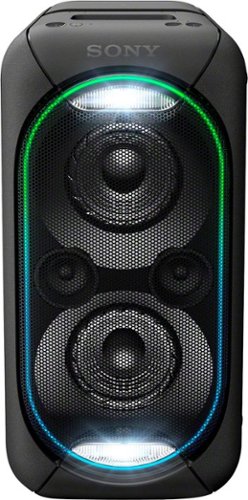






![H&R Block - Tax Software Premium 2020 - Windows [Digital]](https://pisces.bbystatic.com/prescaled/500/500/image2/BestBuy_US/images/products/6440/6440231_sd.jpg)