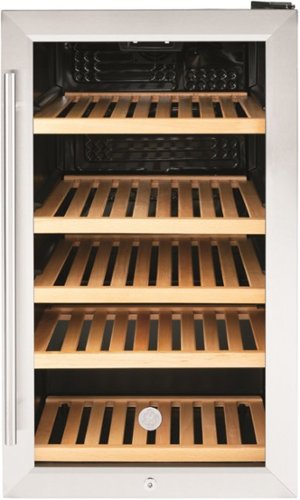pauldar's stats
- Review count125
- Helpfulness votes3,085
- First reviewOctober 11, 2014
- Last reviewJune 11, 2021
- Featured reviews0
- Average rating5
Reviews comments
- Review comment count0
- Helpfulness votes0
- First review commentNone
- Last review commentNone
- Featured review comments0
Questions
- Question count0
- Helpfulness votes0
- First questionNone
- Last questionNone
- Featured questions0
- Answer count25
- Helpfulness votes158
- First answerDecember 4, 2016
- Last answerFebruary 26, 2021
- Featured answers0
- Best answers6
The MR8300 Max Stream~ AC2200 is a high-performance Tri-Band router. Perfect for households that thrive on entertainment, it delivers up to 2.2 Gbps of superior speed throughout your entire home. The Tri-Band and MU-MIMO technology make it ideal for simultaneous streaming of HD movies, online gaming, video calling and supporting all of your smart home devices. MR8300 also grows as your needs do. With its built-in mesh Wi-Fi, instead of investing in a new router, you can expand coverage by simply adding Linksys Velop~ Mesh Wi-Fi nodes for seamless Wi-Fi everywhere.The MR8300 serves as the master router and must connect directly to your modem to create your network. Sets up in minutes with the Linksys app.
Customer Rating

5
Wide Range, Speed, Multiple-Devices, No Dead Spots
on March 3, 2019
Posted by: pauldar
from North Florida
Because I have four new devices that are MU-MIMO, I was anxious to receive this Linksys Max-Stream AC2200 Tri-Band Router in exchange for an honest review. I was especially curious to see if this router could handle my two Smart TVs and allow buffer-free streaming on both. When my Grand Kids are over my Wi-Fi router has to do a lot of work: a gaming console, streaming on two TVs, and playing music from an Internet music service becomes routine. Then, I have my desktop computer in my home office, my wife using her laptop plus our two cellular phones, Wi-Fi temperature control and Wi-Fi home security system also on our network. It only took a few days of use to convince me this was a terrific replacement for my old router. After three weeks of use and experimenting with the location of the main router unit and the Linksys Mesh Wi-Fi Router Extender I am now thrilled. I have full, Wi-Fi home and patio coverage (wife insists on Wi-Fi on our Patio) without any dead spots. YooHoo!
I am super-pleased with this Linksys AC2200 and here is why:
** Wide Range – This is probably the most important reason for choosing a home Wi-Fi router. This Linksys AC2200 with Mesh Extender has outstanding range and coverage. The old two-band SU-MIMO router was placed in my home office, and I just got used to limited coverage and dead spots. However, I found after moving the Linksys AC2200 around my house, that by placing it approximately at the center of my house was optimal for me (see attached pic). That location also eliminated my previous dead spots. By placing the Mesh Wi-Fi Extender in one of the baseboard outlets in the kitchen (see attached pic) gave my wife (her) Patio coverage, and, in the garage too (for me). WooHoo! If you purchase this router move it around to various locations in your home or residence if you can. You may be pleasantly surprised at the range of coverage that is possible. However, additional Linksys Mesh Extenders can be purchased and added to your existing home network for even more extensive coverage. I live in a rural area of North Florida without a lot of neighbors or electronic interference. I can go outside with any of my mobile devices: the phones, tablets, or I-Pad and still be connected for approximately 150 feet on 5 GHz before it drops to 2.4 GHz. 5.0 GHz frequency does not broadcast as far as 2.4 GHz does, but your router and device will automatically adjust the radio frequency for the distance from the router to your device. How cool is that?
** Easy Setup – Linksys furnishes a complete Setup Guide, which walked me through the entire process in less than15 minutes. I first had to download the Linksys App, then physically connect the power supply (LED blinks blue) and Internet, Ethernet cable to my router. After connecting to my Internet, the LED on my router turned purple. I then opened the Linksys App and followed the detailed setup steps. EZ! On your mobile device (phone) you can see the actual status of your entire network (see attached pic), make any necessary changes and allow Guest Access. Guests on this router can access the Internet, but NOT make any changes to any of your settings. I also accessed my Linksys Router Network through my Web Interface from my desktop (see attached pic), laptop, and tablet. My mobile account e-mail and password allowed me to login to check the network from any of those devices. The one big advantage of using a computer to access my Web Interface instead of a mobile phone is that it allows me to check the download and upload speed between the Internet and that device.
** MU-MIMO Technology – I have four devices that are MU-MIMO (802.11ac), Wave 2. My Linksys AC2200 allows my Home Wi-Fi network to broadcast a signal from my router to multiple devices simultaneously. The speed and download rates are very noticeable on my devices equipped with MU-MIMO - Desktop, Laptop, and my two mobile phones (Samsung S8 & S9). There are three radio frequencies, 2.4 GHz ('legacy' devices), which can reach speeds of up to 400 Mpbs and two different 5 GHz, which can reach speeds of up to 867 Mpbs. This Linksys Router supports 'beamforming', which sends my data over a broader range to my devices simultaneously other than the 'stand-in-line' kind of sharing my old router performed.. This results in faster download speeds because it decreases the time any one of my devices has to wait to receive data, and increases the amount of devices my network can handle simultaneously. I have 18 devices, but they are all not on-line at any one time (see attached pic). Even my devices that do not have MU-MIMO technology have a better Wi-Fi connection and over all experience. However, please keep in mind that MU-MIMO only increases the download speed NOT the upload speed.
** Device Prioritization - Prioritization allows me to choose the devices I want the best possible Wi-Fi connections too. All of the devices my Grand Kids use are on my prioritization list. Plus my wife's laptop (she uses on the Patio).
** Band Steering – Another cool feature, when turned ON, senses gaming and video streaming and gives me outstanding Wi-Fi performance. No more buffering and Grand Kids complaining they can't play their games or get their videos. WaHoo!
** Security – Linksys Firewall has the ability to recognize data for different types of connections, and pass through only data from known and recognized active connections. Additionally, Linksys provides DoS network, 'attack' protection.
** Parental Controls – Linksys allows me to block certain websites, and soon will have Linksys Shield available, which is much more comprehensive in blocking malicious websites. I have Parental Control on all of the devices my Grand Kids use, but this adds another layer of protection.
** Automatic Firmware Updates – Updates are automatically added and configured to my router during off-peak times at night. Since my router is 'ON' 24/7 I really appreciate this feature.
** Cons – Although I like the mobile app for setup and everyday status, the web interface is almost another world. There are some things I can only do on the mobile app and others only on the web user interface. Am not sure why this is,but I am hoping the Linksys Developers make both seamless and compatible, or, at least explain the differences in writing in their Setup Guide to all users.
** Conclusion – I highly recommend this Linksys Max-Stream AC2200 Tri-Band Mesh Wi-Fi Router as an upgrade, and, or replacement for your existing home router. Coupled with the Extender this unit serves my 3,000 plus square feet of service area. And, If I ever build an addition or move to a bigger home this AC2200 Router with additional Mesh Extender(s) will provide me with the Wi-Fi coverage my devices demand. If you have lots of devices, and, or, are going to replace your computer, laptop, tablet, smartphones, or other electronic devices, insure they are MU-MIMO and that you have a router like the Linksys AC2200 to support them. You won't be disappointed.
Mobile Submission: False
I would recommend this to a friend!


Customer Rating

5
Simple Operation - Nutritious, Delicious, Soups
on January 23, 2019
Posted by: pauldar
from North Florida
When I received this Philips – Viva Collection 1.3 Quart Soupmaker in exchange for a fair and comprehensive review, I wasn't too sure of what to expect. However, after three weeks of using this appliance I am never going back to my old-fashioned, time-consuming, scratch-soup recipes again. Philips has re-invented soup making by simplifying the whole process from preparation, adding ingredients / liquids, and using a pre-set program to create a scrumptious soup, blended and cooked to perfection. Philips calls it their SoupPro technology. Using my old soup recipes used to take hours. Now, I can have delicious steaming, soups made with fresh ingredients in under thirty minutes or less letting the Philips Soupmaker do all the work. WooHoo!
One of the most unique features is the size of this unit. At first I thought, it only makes approximately 42 ounces of soup. But, that is enough to feed my four Grand Kids each a hot, tummy-filling cup of a soup with some left over for seconds. Or, depending on our appetites, two generous servings of soup for Grandma and me in either 12 or 16 ounce, sized bowls with also some left over for seconds. And, that is the real beauty of this soup maker – it doesn't make large batches. So, we don't have to deal with the same left-over soup the next or following day. We can make a totally different variety of soup every time we use this baby. I simply look at the recipe book included with this soup maker and buy a selection of veggies, required by that recipe. I buy them hand-picked and fresh on each of my shopping trips. Then, I have them on-hand when I am ready to make a variety of soups using my own, fresh-cut ingredients. How handy-dandy and healthy is that?
Here is what I really appreciate about this Philips Soupmaker:
** Yummy Soups – For me this is the most significant feature of this Philips Soupmaker. It's why I love it. It was hard to believe this little guy could make such delectable soups in so little time with so little prep. I was totally surprised and impressed. Grandma thought I finally found my niche in life, as a soup-chef. At least the first two soup recipes, cream of broccoli and cream of cauliflower, made Grandma's palette take notice. So much so, she took over the soup making process (no arguments from me). As an experienced home-cook for over 50 years she adds these little touches, like a pinch of this and a sprig of that and makes the recipes spring to life. But, in the end, the Philips Soupmaker does most of the work.
** Saves Precious Time – We can start a soup recipe at 11:30 AM and sit down to enjoy a bowl of that creation by 12 Noon. It is absolutely amazing the number of hours and preparation time this unit saves over conventional soup making all the while delivering an outstanding, luscious soup. When we have folks over, we can serve them a soup-starter along with the fabulous feast of a dinner Grandma has prepared for them. If our prep is done ahead of time we can have the soup fresh and ready to serve in less then 20 minutes. Our Grand Kids love the broccoli soup, which Grandma can easily make in 25 minutes. How cool is that?
** Simple Preparation – The average prep time is usually 15 minutes or less depending on my ingredients. For best results I follow the Instructions and cut the vegetables or solid ingredients into ¾ inch sized cubes. Since most recipes average about 3 to 4 cups of any solid ingredients I can do this pretty quickly, or ahead of time. I cut up uncooked meat, chicken, or fish in ½ inch sized or smaller pieces (they will cook faster). I thaw out my frozen veggies first before I use them in my soup recipes. Instructions call for vegetables to be added first in the jug followed by meat, chicken, or fish, then the liquids. I always stir the ingredients in the jug and make sure the volume is between the MIN / Max line marked inside the jug. Then I am ready for the Philips Soupmaker to do the rest of the work.
** Simple Operation – When I select one of the 38 recipes out of the included Recipe Book, it outlines the prep, ingredients, spices, and cooking instructions for me. It also specifies one of the pre-set cooking icons; Puree Soup, Chunky Soup, Milk-Based Soup, Compote, and Cold Soup / Smoothie. There is also a manual blending button, which allows me to use in conjunction with any of my recipes to change the consistency of my soups, or as an independent blending function. Once I select the cooking icon the Philips does the rest. It blends and cooks according to that particular selected program. You can hear the blender function come on and hear the cooking taking place. It sounds odd at first, but overall it is fairly quiet while operating. When the Philips Soupmaker is finished, it will beep and the program lights will blink. The finished soup will stay warm for up to 40 minutes in the stainless steel jug.
** Well-Designed Unit – The Philips Soupmaker is well-built. Although it looks heavier, it weighs only 5 pounds. The Jug is made of Stainless Steel. It has a satin finish on the outside and polished finish on the inside for easy cleaning. It has two handles, one at the top and side of the jug. They appear to be made of a composite plastic with a finish made for gripping. The top of the jug houses the pre-set controls and icons. On the inside of the top housing is the blender motor, and blender unit with blades, and an overflow sensor. The bottom of the jug unit contains the 1,000 watt heating element housed in composite plastic. What I like is that there are three, non-slip grips on the very bottom of the jug unit to keep it steady and from moving while it operates in the blending function.
** Cleaning – This unit is not designed to go into the dishwasher. I have no problem hand-washing either the jug unit, and, or, the top motor unit. But, I do have to exercise care so water does not get into the motor unit, power connector or the jug power connector. After three weeks of cleaning I found that I can add hot water into the jug up to the MAX fill line. I then add a couple of drops of grease-dissolving dish soap and connect the power back to the unit. I place the blender in manual and let it clean itself for two or more minutes. Easy clean up for the jug and motor housing too.
** Creative Soups – After trying 14 of the 38 recipes Grandma has found her own way to make gastronomical soup creations. Grandma says as long as she stays between the MIN / MAX line inside the jug she can add her own ingredients and spices. She has made outstanding taste sensations like asparagus soup, cream of celery, french onion soup, and lentil soup, which are not found in the included Recipe Book. She also likes to tinker with the existing recipes by adding different combinations of fresh herbs and spices. She often substitutes heavy cream when it calls for a cup of milk, or adds a combination of half and half with milk or cream. Grandma says if the soup is going to be our main meal, the few extra calories in the soup by using cream or half and half is not a diet breaker for us, anyway. I am not going to argue with Grandma. The point is that you can be original with this Philips Soupmaker, and may just be amazed at how tasty your own imaginative cuisine can be. The more we use this appliance and are comfortable with its operation the more we are impressed with its versatility for making, soups, chowders, and desserts too.
Wish It Had:
** Separate Lid – For the top of the unit to keep the soup warm when it is finished. It is very clumsy to pour the soup into a bowl with the motor unit and attached blender and blades in the way.
** Longer Cord – The included electrical cord is only 28 inches long. Even a 36 inch cord would be better for most appliance locations, especially since most kitchen counters are 24 inches deep from the back splash where the electrical outlets are.
** Longer Cord – The included electrical cord is only 28 inches long. Even a 36 inch cord would be better for most appliance locations, especially since most kitchen counters are 24 inches deep from the back splash where the electrical outlets are.
None of the above would prevent me from using this Philips Soupmaker or not recommending it to anyone. We love delicious soups, especially those that can be made with fresh, seasonal vegetables and ingredients. It is nutritious, healthy cooking and is uncomplicated. We love this Philips – Viva Collection 1.3 Quart Soupmaker, and, just bought one from Best Buy for our Grand Daughter, who is also an avid soup-lover. I highly recommend the purchase of this unit for your own family, as a wedding or anniversary gift, or to a special friend. If you are pressed for time to cook this is what you need You won't be disappointed
Mobile Submission: False
I would recommend this to a friend!


Enjoy a clean, close result with this Philips Norelco Series 6000 shaver. The special ComfortGlide rings have a protective coating that helps the razor move smoothly across your face and neck, reducing irritation and redness. MultiFlex heads on this Philips Norelco Series 6000 shaver ensure you never miss a hair.
Customer Rating

5
Most Face-Friendly Shaver I Have Ever Used
on January 21, 2019
Posted by: pauldar
from North Florida
For the past three weeks I have used this Philips-Norelco 6800 SmartClick Wet/Dry Cordless Electric Shaver every day in both dry and wet conditions. I received this complimentary shaver in exchange for an honest and comprehensive review. While washing the unit and charging it up I immediately noticed how light it was and easy to hold in my hands. This is a very important feature to me since I have arthritis.
So, what did I discover about using this shaver and why do I think it is the most face-friendly shaver I have ever used:
** Close Shave – It's the most important feature of any electric shaver. This little baby fooled me at first. It glided over my entire face so effortlessly, I barely noticed how close it was shaving my stubbly 'shadow'. I had to run my fingers over my face several times to actually believe it was that good. WooHoo!
** Ergonomic Design – This shaver is super comfortable to hold in either hand while shaving in the shower or at my bathroom sink. The shape allows me to grip it firmly and rotate my hands to shave in clockwise or counterclockwise direction, which gives me a more precise shave.
** Flexible Shaving Heads – The circular shaving heads float comfortably over every nook and cranny of my face, chin, and neck. They are specially coated to insure they glide over my face easily. I love the multi flex heads which conform to various surfaces of my face and neck. They shave every hair and stubble without pulling or scrapes. No irritation. Love It!
** Dry Shave – I think I get a neater-looking, closer shave when my face is dry. I like to wash my face first in warm soapy water to get rid of facial oils, then dry. To give my face time to dry thoroughly I proceed to brush my teeth and comb my hair. My facial whiskers stand out more when they are dry as opposed to wet, and this Norelco shaver glides over all my facial contours and neck with ease. So, I get the closest shave from any electric shaver I have ever used. YooHoo!
** Wet Shave - It is very convenient to have this feature especially when I am in a hurry. If my facial whiskers are not heavy, I wet shave in the shower using gel foam. It is quick and comfortable. I get a nice clean shave without hardly noticing that the shaver is even ON. It is fast and soothing. But without a mirror it doesn't allow me to really inspect the areas where my facial hair is heavier. Additionally, the gel and shower running water doesn't allow my whiskers to stand up and be more noticeable for shaving. At my bathroom sink wet shaving is not my preference because I think I get a closer shave when my face is dry. Additionally, I have to rinse the shaver often, slowing me down. But, at the end of the day wet shaving is comfy.
** Transition Time – Going from one electric shaver to another is not a traumatic transition. However, each shaver has its own unique features and attributes. My previous shaver was a flat and straight-edged unit. It did a decent job on my cheeks and neck, but sorely lacked on the contours of my face. This is where the Philips Norelco 6800 excels. It glides effortlessly in circular patterns with flexible, circular shaving heads that conform to every contour of the surfaces of my face, neck, and chin. At first I used the slower rotational shaving speed (SkinGuard mode) to allow my face get used to the circular shaving heads. But, after two days I was ready for the normal shaving speed. It took my face approximately two weeks to get used to this Philips-Norelco. Each shave got better and better as I learned how to efficiently use this baby over my problem and sensitive areas. I discovered that counter clock-wise circular motions followed by clock-wise circular shaving motions gave me the closest and quickest shave (see pic). If you are transitioning from a safety, bladed razor be aware that your face requires adequate time to get used to electric shaving. Do not get discouraged because the transition will not happen overnight. I returned my first electric shaver after the first week because I was too impatient. Several years later my dermatologist suggested I use an electric razor instead of a blade-type. That is when I stuck it out, and, allowed the skin on my face to adjust to electric shaving. After a month all was fine. This Philips-Norelco is my sixth electric shaver, and, undoubtedly the best I have ever used. It is definitely face-friendly.
** Charging - A charging power cord is furnished, which plugs into any standard 120V outlet. The other end, of course, plugs into the bottom of the shaver. The shaver comes with a plastic protective cover for the three circular shaving heads. When not in use, I keep this cover on for protection and especially when I am charging my shaver on the bathroom counter top. When the shaver is fully charged three LED charging light indicators will be fully lit up. As the charge depletes the number of LED charging indicators respond accordingly. I can always check my charging status by depressing the ON button. A nice feature is that if I let the charge completely run out – it will quickly recharge in five minutes. Enough time for one more shave.
** Easy Cleaning – After each and every shave I pull the entire shaving head unit from the shaver body. It easily separates with a firm pulling motion. I then separate the shaving heads from the holder by depressing two of the three tabs on the side of the holder. I use a squirt of regular anti-bacterial hand-wash soap to apply over the bottom of the shaving heads and bottom of the shaving holder. I rinse with warm water and leave out to air-dry (see pic). Then I simply snap the shaving heads back into the holder and snap the holder back into the shaver body and am ready for another great shave. Easy! For more thorough cleaning consult the User Instructions to take apart the circular cutting blades from the shaving head.
** Shaving Tips - Whether you shave wet or dry I found that slightly stretching my skin helped my shaver to get a nice, closer shave, especially in problem areas of thicker facial whiskers. I found that shaving one side of my face completely instead of wandering back in forth used less time and gave me a cleaner shave. I also found that using the included trimmer is better with a comb for trimming my sideburns and the hair over the top of my ears. It makes me look groomed and evenly cut instead of 'steps'.
** Additional Features – I can lock the shaver for travel when placing in a kit or suitcase so it won't accidentally turn ON. There is also a re-settable shaving head replacement reminder. The symbol illuminates when the shaving heads need to be replaced.
Wish it had:
It would have been nicer to have a hard shell case or cloth storage pouch to facilitate both the shaver and trimmer. I would have also preferred a charging stand in place of just the charging cord. But, because this shaver does such a great job of close-shaving neither of those items is a deal breaker for me.
I highly recommend this Philips - Norelco Series 6000 SmartClick Wet/Dry Electric Shaver for your own personal use, or, as a gift to a family member or friend. Buy It, Try It, You Won't Regret It.
Mobile Submission: False
I would recommend this to a friend!


Only at Best BuyRecord your every move on the road with this Rexing V1 Plus dash cam. Front-facing and rear-facing mount options let you choose the angle you want to capture, and the viewing screen means this dash cam can double as a backup camera. With included mounting materials, this Rexing V1 Plus dash cam is easy to install.
Customer Rating

5
Rexing – Peace Of Mind & Makes Me A Better Driver
on January 17, 2019
Posted by: pauldar
from North Florida
For my daily routine driving around town, work, shopping, picking up my Grand Kids, and family trips, the Rexing V1 Plus has proven to be a game-changer. For almost four weeks this Rexing Dash Cam has given me peace of mind knowing that I now have video security in case of any road events or mishaps. To me it's almost like having an insurance policy, but I don't have any monthly premiums to pay. WooHoo! After the first two weeks of use and playing back some of my video footage, I thought to myself – I need to drive more cautiously and carefully now that I am recording my own driving routines. So, I don't roll through Stop Signs anymore instead I come to a complete stop; I make sure I am aware of, and, driving the speed limit (or, just a teeny, weeny bit over); and, I yield to all pedestrians in crosswalks when I am turning at any intersection. I give bicyclists lots of room and anyone walking on a road without an adjacent sidewalk. In short, I have become a better driver while using this Rexing Dash Cam. It's not like Big Brother is watching me at all. I alone am responsible for my driving habits, yet at the same time I feel more secure while the Dash Cam is recording the toad in front of me while I am driving my car.
Here's what I love about this Rexing Dash Cam:
** Simple Set-Up – Once I went through the various settings in the Menu and selected my desired options I was pretty much finished with the Dash Cam set-up. I could always revisit the Menu and change any of my selected options later. I also had the choice to use the Factory Default Settings in place of my own choices for all of the selections. Most of my selections were Default Settings. When I received my V1 Plus Dash Cam I plugged it in to a USB power source in my house to charge it up. As I sat comfortably in my chair I went through all of the various settings options with the power ON. The included User Manual gave me detailed explanations of each setting so I customized this Dash Cam to my own personal preferences. There are 9 Video Settings in the Video Menu to deal with; 14 System Settings in the Systems Menu; and 12 Photo Settings in the Still Menu in Photo Mode. It took me about 15 minutes to go through and select my options. I am not going to list all of the options and selections, however they are available at the product's Best Buy website. When I was through setting-up my Dash Cam I was ready and anxious to install this baby in my car.
Here's what I love about this Rexing Dash Cam:
** Simple Set-Up – Once I went through the various settings in the Menu and selected my desired options I was pretty much finished with the Dash Cam set-up. I could always revisit the Menu and change any of my selected options later. I also had the choice to use the Factory Default Settings in place of my own choices for all of the selections. Most of my selections were Default Settings. When I received my V1 Plus Dash Cam I plugged it in to a USB power source in my house to charge it up. As I sat comfortably in my chair I went through all of the various settings options with the power ON. The included User Manual gave me detailed explanations of each setting so I customized this Dash Cam to my own personal preferences. There are 9 Video Settings in the Video Menu to deal with; 14 System Settings in the Systems Menu; and 12 Photo Settings in the Still Menu in Photo Mode. It took me about 15 minutes to go through and select my options. I am not going to list all of the options and selections, however they are available at the product's Best Buy website. When I was through setting-up my Dash Cam I was ready and anxious to install this baby in my car.
** Simple Installation – I ordered the Rexing Windshield Suction Cup Mount and mounted my Dash Cam just under my rear view mirror (see pics). The Dash Cam under my rear view mirror is an unnoticeable location and not a distraction to my driving. This mounting location for the Dash Cam also gives me access to the control buttons, screen, and takes up only a small footprint of space (see pics). I followed the Rexing wiring installation guide in the Users Manual. I was able to conceal the wire from my camera to my car's power outlet neatly, and it only took me approximately 15 minutes. Rexing provides a cable concealment tool, which made my installation so much easier. And, since the furnished power cable is approximately 12 feet long, I had more then enough to complete my installation. Be aware that the camera power cable must be connected to a power outlet in your car that is ON when the car is running and OFF when it is not. This allows the camera to be automatically ON and OFF at the same time your car is. When finished I was very satisfied not to see hanging wires from the camera dangling down from the windshield and draped across my dashboard (see pics). Believe me If I can do it at age 75 anyone can. YooHoo!
** Simple Controls - Easy learning curve to get familiar with all of the on-board buttons and features. After the first week of use I was thoroughly acquainted with all of the controls. Keep in mind after camera set-up and car installation everything is automatic from that point on. When I start my car the Rexing Dash Cam turns ON and automatically starts recording. Then shuts down when I turn my ignition OFF. How cool is that? The most important button control for me is the OK button, located on the front and center of the Dash Cam just below the LCD display screen. Depressing the OK button while the camera is recording will manually 'lock' the current video clip. This allows me to save a video clip I think is important, especially if there is a traffic event. Saving the video clip keeps it from being overwritten during the routine Loop Recording. The other buttons and controls are on the Drivers' side of the Dash Cam, Passenger side, and just below the LCD display screen. On the Drivers' side of the Rexing Dash Cam is the Power Button, Menu Button, Reset Button, and a Micro SD Card slot. On the Passenger side is the Mini USB port for power connection, a GPS Logger connection, and a Rear Camera port. Below the LCD screen is the OK button at center. To the far left of the OK button is the combination mode and still camera button, and, adjacent to that is the Record button. On the far right side of the OK button is the screen button to toggle the display ON or OFF to save power, and, adjacent to that is the MIC button to record audio or turn audio OFF. These controls are simple to learn, and, after four weeks of use the only button I use is the OK button to save some of my video clips.
** Video Setting Options – You can select from 1080p, 720p, and 480p resolutions. This Rexing Dash Cam allows me to use up to a 128GB Micro SD Card. It comes with a 32GB High Endurance Micro SD, Class 10 Card, which gives me up to 10 hours of recording time at 720p resolution. Nice! Micro SD, High Endurance, Class 10 cards will provide several years of constant, reliable use of recording and overwriting. After a month of constant use I am going to purchase a 128 GB, High Endurance Micro SD, Class 10 card from Best Buy because I am now convinced that this Dash Cam is my Video Insurance. It will give me approximately 39 hours of 720p (a months' worth of my driving), or 21 hours of recording at 1080p resolution for several weeks of my driving. Another important setting in video set-up is the Gravity Sensing G-Sensor (Default Low). When activated during a traffic accident the sensor will automatically lock the video, thereby saving the video clip when you need it the most. Wow!
** Video Playback – I use the included USB, 2.0 cable to connect to my computer. The Micro SD card can also be slotted into my computer, but the USB connection is clean and quicker. I playback my videos in Windows Media Player. The videos are crisp, clear, and colorful. The 170 Degree Wide Angle Lens captures all the road and highway details. I can control the size of the video I am playing from normal to full screen. I also have a sound control slider to increase or decrease the audio. What really impressed me is the quality and clarity of the night time video on playback. This Dash Cam is a gem.
** Operating & Storage Temperature – Since I live in Florida this is very important to me. It gets extremely hot in the Summer. The Rexing Dash Cam will operate at a temperature of 140 F and can be safely stored in my car as long as the temp does not exceed 160 F. Ideal conditions for me.
I highly recommend this Rexing V1 Plus Dash Cam for your own peace of mind as video insurance in case of any traffic accident scenarios. I love it and will not drive without it. If an accident scenario happens this Rexing Dash Cam becomes invaluable by providing video proof. It is feature packed and inexpensive. It makes a great gift for any family member or special friend. I am giving this Rexing V1 Dash Cam five stars for its influence on me to be a better, more cautious driver. Buy one, you won't be disappointed.
Mobile Submission: False
I would recommend this to a friend!


Create tasty smoothies and frozen drinks with this Ninja smart screen blender. Its powerful 1000W motor base and 72-oz. Total Crushing pitcher transform ice and fresh ingredients into frozen treats, and four Auto-iQ programs offer preset preparations. This Ninja smart screen blender has a manual mode that sets exact specifications for customized recipes.
Customer Rating

5
Must Have Kitchen Blender – Powerful & Easy To Use
on December 12, 2018
Posted by: pauldar
from North Florida
Because I am a Grandpa, my six young Grand Children frequently visit to play in Grandpa and Grandma's huge yard. Snacks and treats are always in demand. When I found out that this Ninja Smart Screen Blender, Model CT650, makes Ice Cream, Smoothies, and Snow Cones, I was impressed. Only a few, high-priced blenders, are able to do that in addition to routine, kitchen, food blender tasks. So, I anxiously looked forward to receive and use this complimentary Ninja blender in exchange for an honest review. And, after three weeks of almost daily use, I am super-pleased. However, it is my Grandchildren, who are this Ninja Smart Screen Blenders' greatest fans because of all the frozen, fruity treats, they now look forward too. WooHoo!
Out of the box Grandma had this Ninja Smart Screen Blender running in less then thirty minutes to include thoroughly hand washing the blender and lid with warm, soapy water and air drying. While the pitcher and lid air dried we both read the included Instruction Manual. At first we were a little skeptical at how simple the operating instructions seemed to be, detailing the assembly, use, and cleaning/maintenance. But, after a couple of dozen blending tasks, this baby is designed to be uncomplicated and user-friendly. Grandma now has a knack for making the fruitiest and bestest ice cream combinations the Grand kids love. Their favorite is Grandma's 'Razzle-Dazzle-Berry' ice cream. She makes this ahead of the kids visit using frozen red raspberries, blackberries, strawberries, and blue berries, powdered sugar, heavy cream and half and half. She freezes the heavy cream and half & half in ice cube trays the night before, enough cubes for two batches. After blending in the Ninja along with the frozen berries she serves the blended mix as a 'soft-serve,' style ice cream. There usually is enough mixture left to pour into a paper-lined bread pan, or, into an ice cream mold with sticks, and, back in the freezer to harden. After three hours it is ready for the kids, who can't wait. YUM!
What do Grandma and I love about this Ninja Smart Screen Blender?
** Simple To Use – When you open up the box of the Ninja Smart Screen Blender, you will immediately notice a 'Quick Assembly' guide on one of the top box folds. It is pretty detailed, concise, and most of all the information you need to know to assemble and operate this kitchen marvel. It is so simple even a Grandpa like me can be skillful at making great desserts, soups, and blends of ingredients for delicious and healthy eating.
** LED Touchscreen – The Intuitive, black, LED Touchscreen displays the illuminated Power Symbol and Auto-IQ Programs: Smoothie, Puree, Frozen Drink, and my favorite, Ice Cream. I found that using these automatic 'presets' combines specific pulsing, blending and pausing patterns for each one I select. A preset amount of time is counted downwards on the LED Timer display for each individual selection. Additionally, I can use this blender manually by touching the Low, High, or, Pulse Symbols to activate. I can stop my manual selection by touching the same symbol again. Manual selection is so easy to use. Simply check the pitcher for your desired consistency, and, stop by touching that same symbol again. In manual mode the clock counts upward in seconds for that particular blending duration.
** Power – This is what this Ninja Blender is all about. At one thousand watts of power this baby turns hard, frozen ice into pulverized ice flakes, rock hard bread into fine breadcrumbs, and any combination of frozen smoothies, drinks, or purees to the exact texture and consistency you desire. It excels at converting ice into shaved ice for Icies. Since we live in North Florida my Grand kids love Snow Cones on warm days. Grandma makes them by pureeing a jar of fruit jelly or preserves with a touch of lemon juice and a small amount of water in the Ninja Blender. Then, pours the flavored syrup over the shaved ice from the Ninja Blender. SUPER-YUMMY!
** Desserts – The Ninja engineers designed this blender mainly for frozen treats. I have made Tangerine and frozen fruit Smoothies, Fruit-Flavored Ice Creams from the freezer, and Soft-Serve right out of the blender. This Ninja blender allows you to be imaginative with your own blend of chosen ingredients. Icies are a big Grand kid favorite, not to mention ice cream, and the flavor combinations we can make are endless. This Ninja Smart Screen Blender is worth its purchase price just for the many tasty and healthful desserts you will be able to create for you and your family.
** Rugged & Tasteful Design – This Ninja blender is built to last with quality components. The powered base unit has four suction cup legs, which require a flat surface to properly adhere too. They provide stability while the blender crushes ice and blends your ingredients to the desired texture and consistency in the large capacity pitcher. My blender looks good in my kitchen with its contemporary design and smooth, black, LED Touchscreen. It is too tall to fit under my cabinets fully assembled. However, I store it under my cabinets in two pieces, motor base separated from pitcher with lid. It works well stored in the 'open' on my counter and under the cabinets since we use it so much.
** Lightweight Pitcher – It is made from Tritan Plastic, which is BPA-Free and BPS-Free. It is Shatter Proof and safe with young children present. It does NOT shatter into dangerous pieces like the majority of heavier, glass-made, blender pitchers when dropped. It is also just as clear as glass and resists stains, dishwasher discoloring, even after hundreds of dishwashing cycles. It is easier for me and Grandma to handle because it is much lighter then glass. The pitcher is graduated into measurements of Liters and Milliliters on one side and Ounces and Cups on another, which accommodates any and all my recipes. It has a capacity of seventy-two ounces. However, Ninja recommends only filling it to the Max-Fill line, sixty-four ounces. The pitcher also features a locked pouring spout, which can be opened to add liquid for further blending if desired (with power OFF for safety).
** Safety Features - It won't work unless the container and lid are on properly, and locked into the base. There are locking symbols on the base, lid, and handle to insure correct alignment and placement.
** Blending – At the heart of this powerful blender is the Stacked Blade Assembly. It has six ultra-sharpened blades, which are fixed into position on a shaft. The Stacked Blade Assembly fits loosely onto the drive gear on the bottom of the pitcher. While blending it creates a vortex when I load the pitcher with heavy ingredients, or ice, at the top, and much lighter ingredients towards, or, at the bottom. This Ninja Blender is loud and noisy, especially while blending ice. But because it is so powerful the various blending processes take a short amount of time.
** Clean Up – I simply assemble the Stacked Blade Assembly back into the pitcher and lock the lid. I pour warm water and a small amount of dish detergent in the spout and touch the Pulse Mode for about twenty seconds. Then, I rinse it out and let it air dry. Cleans up thoroughly and easily. However, you can place the pitcher, lid, and blade assembly in your dishwasher too, since those parts are dishwasher-safe. The black LED Touchscreen is easy to clean with just a moistened soft cloth.
Some points about this particular Ninja Blender to consider before you purchase:
* No Individual Servings – This Ninja is designed for larger blending mixes. I have six Grand kids, so that is not an issue for me. However, you may not need all this extra capacity.
* Requires Extra Care – When handling the blade shaft for removal after blending and for cleaning, extra care and caution must be used concerning your hands anywhere near these super-sharp blades. Definitely not to be handled by children or folks, who have arthritic issues, or limited dexterity.
* Requires Extra Care – When handling the blade shaft for removal after blending and for cleaning, extra care and caution must be used concerning your hands anywhere near these super-sharp blades. Definitely not to be handled by children or folks, who have arthritic issues, or limited dexterity.
Over the past three weeks for desserts we have made a couple gallons of fruity ice cream, dozen batches of Icies, and fruit smoothies (see attached Tangerine Smoothie pic). I love fresh, homemade creamy soups. So, I made creamy Butternut Squash, Asparagus, and Broccoli soups (see attached pic). We have also concocted several frozen adult beverages, and pulverized hard bread into bread crumbs (see attached pic).
I highly recommend this Ninja Smart Screen Blender as a purchase for yourself, gift to a family member, newly weds, or to a special friend. This blender is the gift that keeps on giving and a 'Must Have' in my kitchen, and, all the frozen desserts Grandma creates are a hit with my Grand kids. YooHoo!
Mobile Submission: False
I would recommend this to a friend!


Clean those hard-to-reach places in your home with this Shark cordless vacuum. Its bristle brush deep-cleans any carpet, and the additional soft-roll brush pulls in larger particles from wood floors while polishing them. The rechargeable, high-capacity Li-Ion battery keeps this Ninja cordless vacuum's DuoClean Technology ready for tough cleaning chores.
Customer Rating

5
Most Versatile Of All Shark Vacuum Lift-Away Duos
on November 28, 2018
Posted by: pauldar
from North Florida
This Shark Ion Cord-Free Powered Lift-Away is most impressive in what kinds of cleaning I can do with it and the places I can take it. After three weeks of general house cleaning, floors and dusting, with this Shark I am absolutely amazed at how well-designed and mobile this unit is. It does almost all of my cleaning tasks, both inside and outside of my house. Here is what I love about its versatility:
In Upright Vacuum Mode:
* Floor Cleaning – The very first time I used this Shark I filled up the half-gallon dust cup in less than fifteen minutes. And, I thought my floors were pretty clean before I started. Yikes! I was able to vacuum all the carpeting in my Family Room, Living Room, Dining Room, and the hard-surfaced floors in my Kitchen and both Bathrooms before Sharkie needed to be re-charged. After re-charging I finished the Hallways, all three Bedrooms, and my Home Office too. I had to empty the dust cup a total of three times while vacuuming my whole house with this Shark in 'upright' mode. Oh' my. Since then, I now vacuum all my floors, every third day, which allows me to do my whole house on one charge. Not to mention that my floors, especially in high traffic areas, are much cleaner, when they are vacuumed much more frequently. WooHoo! The suction of this Shark is outstanding compared to my other corded upright unit. The added 'Boost' power feature allows me to get up stubborn debris when needed. It has Shark's Duo Technology, which is designed with a soft roller brush at the front for scooping in larger debris and polishing my hard-surfaced floors, and, a bristle brush behind it for heavy, penetrating, carpet cleaning.
* Maneuverability – Because I have Arthritis I greatly appreciate the design of this Shark upright to easily steer and glide in any direction I choose. The effortless, swivel-steering allows me to guide this unit without undo stress on my wrists or hands. Since it is only ten inches wide it goes behind my furniture placed up against a wall.
* LED Headlights, which helps me in vacuuming my floors in the dimmer and less-lighted areas of my house or behind and under furniture.
* Versatile Upright – I can easily detach the Lift-Away canister from the Wand and Handle so that it allows me to clean under furniture and chairs (see pic). I can vacuum under furniture and chairs that have approximately three inches of clearance. What other vacuum upright can do that? YooHoo!
* Selector Switch – I can change from carpet cleaning mode to hard-surfaced floor cleaning mode with the touch of the switch at the front of the handle. How convenient is that?
* Anti-Allergen Complete Seal Technology® - It traps over 99.9% of dust and allergens inside the vacuum, keeping them out of the air I breathe. WooHoo!
* Easy Maintenance – There are three 'coin-locks' on the bottom of the Duo Clean Floor Nozzle. Simply turning them counterclockwise unlocks the brush roll housing so I can thoroughly clean or remove any string, threads, hair, etc. caught in the carpet brush roll. I can remove the Soft Roll for cleaning by sliding the 'Eject Roller' button forward art the side of the floor cleaning unit.
* Lightweight – This entire unit only weighs approximately twelve pounds when in 'upright' mode. What makes this Shark seem much lighter is because the carpet brush roll grips your carpet and makes the unit glide along your vacuuming path.
In Lift-Away Vacuum Mode:
* Click ON / Snap OFF Assembly – This Shark easily clicks together assembly pieces and separates cleaning components with just a push of the release buttons. Fast and super-easy.
* Detachable Lift-Away – The Lift-Away canister is powered while attached, and, or detached. When I separate the Lift-Away from the main wand it allows me to dust or vacuum under furniture. I can also attach the wand and handle to clean above-the-floor areas, or, just the handle to dust shelving, counters, and vacuum furniture upholstery. But, what is the most amazing feature of this Shark is that I can take this Lift-Away canister outside and vacuum my car, floors and seats; clean my patio furniture and chairs; vacuum my workshop bench and floors in my shed, and, the upholstery and deck of my boat without ever having to be bothered by a troublesome cord. Fantastic! How cool is that?
* Dust Cup – The dust cup can easily be emptied by squeezing the dust cup release tabs at the top of the Lift-Away unit to separate from the Lift-Away canister. It has two release buttons, one at the top and one at the bottom. The bottom release will empty the cup of debris, while the top release allows me to clean the lint screen. Because this vacuum is so efficient, the accumulated dust and debris is better disposed of while in an outdoor environment, if possible. This baby picks up lotsa' stuff – you will be impressed.
* Charging – There are three ways to charge this unit. Using the provided A/C charging cord I can charge this Shark on the appropriate port at the top of the Lift-Away; In the provided charging cradle, or out of the vacuum.
* Washable Filters – Both of the pre-motor filters in the Lift-Away require just plain water to rinse and clean. Shark recommends cleaning once-a-month. The Post-Motor Filter, which is a HEPA filter, Shark recommends cleaning at least once a year.
* Attachments – Included with this Shark is a combination Crevice/Dusting Tool, Upholstery Brush, and Dusting Tool. What is unique about the Dusting Brush and Crevice Tool is that I can rotate them 360 degrees to get into tight spaces and vertical or horizontal cleaning. I have purchased the Multi-Angle Dusting Brush to reach areas as high as possible, so I do not have to use a step stool or climb a ladder.
Wish It Had:
* Extra Battery – To allow for longer duration of my cleaning tasks both inside and outside of my house.
* On-Board Attachment Storage – When I am outside with just one attachment tool and unexpectedly need one of the others, it slows me down to go back inside to find the one I need to finish my vacuuming.
* On-Board Attachment Storage – When I am outside with just one attachment tool and unexpectedly need one of the others, it slows me down to go back inside to find the one I need to finish my vacuuming.
* Carpet Brushroll Shutoff – On my hard-surfaced floors, both tile and wood, the carpet brush roll is not needed. Coupled with the smooth roller and powerful suction I do not see a need to keep the brushroll activated.
* Longer Hose Reach – It would be more efficient to have a hose that stretches to double the length of this one for above-the-floor cleaning. The existing hose only stretches to around six feet. At twelve feet stretched out it would be much easier to use the Lift-Away canister for floor and above floor cleaning, too.
None of the above-mentioned 'Wish-It-Had' is a deal breaker for me. In summary I highly recommend this Shark Ion Cord-Free Powered Lift-Away. It is the most versatile Shark DuoClean unit made. No cord, no hassle, and it goes anywhere, coupled with powerful suction for cleaning – what else can you ask for? This would make a great gift for newlyweds, Seniors, or that special family member or friend. Buy it – you won't be disappointed.
Mobile Submission: False
I would recommend this to a friend!


Clean your room quickly with this Shark DuoClean upright vacuum. Its deep-cleaning bristle brush and soft brushroll capture particles of any size, while the quick-release detachable canister lets you use the wand alone to reach hard-to-access spaces. This Shark DuoClean upright vacuum has LED headlights for visibility and an accessory storage compartment to keep everything organized.
Customer Rating

5
Shark Multi-Mode Lift-Away Vacuum Cleaning Machine
on November 16, 2018
Posted by: pauldar
from North Florida
Am absolutely amazed at the multi-functional cleaning of my entire house this Shark Upright Lift-Away Speed Vacuum allows me to do. I am super-pleased with this Shark upright vacuum cleaning modes of my carpeted and hard-surfaced floors. But, as a surprise bonus it does a terrific job of cleaning using the Lift-Away canister and wand for ceilings, walls, and tops of shelving and furniture, too. I can transform my Shark upright instantly into a convenient, and powerful, hand-held vacuum with just the push of several buttons. How cool is that?
After almost three weeks of using this Shark to thoroughly clean my house, here is what I love about it:
** Cleaning – The most important feature of this upright vacuum machine. The Shark Lift-Away Speed excels at thorough cleanup of my whole house, floors, walls, ceilings, and furniture. It has Shark's DuoTechnology, which is designed with a bristle brush at the front for heavy, penetrating cleaning and a soft roller brush behind it for scooping in large debris and polishing hard-surfaced floors. WooHoo!
** Lightweight – Having arthritis I appreciate this whole unit only weighs a little over thirteen pounds. The Lift-Away assembly is light enough to carry around anywhere in my house without tiring or stressing my hands.
** Maneuverability – This Shark is only eight and one half inches wide and has swivel steering to effortlessly turn the floor vacuum in any direction. It is small enough to go behind my furniture, like couches and chairs, between them and the walls, and, or in places no other vacuum I have ever had was able to do.
** Snap ON / Snap OFF Assembly – The five major components snap and unsnap for conversion from an upright vacuum to a hand-held, with or without the wand extension. The Lift-Away unit easily detaches from the floor vacuum with just a few quick snaps releases. It couldn't be any simpler. YooHoo!
** Valuable Added Features –
* LED Headlights, which helps me in vacuuming floors in darker areas of my rooms or behind furniture.
*Pet Multi-Tool and Duster Crevice Tool with on-board accessory storage. Readily available on the base unit while cleaning my floors I can change to dusting or vacuuming furniture fabric.
* Thirty Foot Long Electrical Cord, which enables me to clean several rooms thoroughly before I have to change outlets.
* Washable Filters, which I only have to rinse in water to clean. It composes the Pre-Motor Filter Kit, which are a foam and felt filter. Shark recommends cleaning every three months. Post-Motor Filter, which is a HEPA filter and Shark recommends cleaning at least once a year.
* Dust Cup Housing, which is easily removable and features releases to empty at both the top and bottom.
* Suction Control, which is adjustable and conveniently located at the top of the handle. The suction of this Shark is very powerful. When I vacuumed several throw-rugs, I had to adjust the suction towards 'minimum'. Because at 'maximum' suction it pulled up the whole rug.
* Flexible Vacuum Hose is approximately eight feet and six inches long fully stretched out. This allows me to stay on the floor and reach all the high places to clean inmy home.
* Carpet / Hard Floor Selector Switch is a slide switch integrated with the power, push ON / OFF switch. There is a green LED indicator light on the floor vacuum brush roll unit when the unit is ON. Red when the unit is jammed. No light when the unit is OFF. What I noticed and like is that when I switch to hard floor mode the brush roll unit operates very slowly in order to pick up small debris and not scratch my floors. In fact, the soft roll brush even polishes them. Love It!
*Pet Multi-Tool and Duster Crevice Tool with on-board accessory storage. Readily available on the base unit while cleaning my floors I can change to dusting or vacuuming furniture fabric.
* Thirty Foot Long Electrical Cord, which enables me to clean several rooms thoroughly before I have to change outlets.
* Washable Filters, which I only have to rinse in water to clean. It composes the Pre-Motor Filter Kit, which are a foam and felt filter. Shark recommends cleaning every three months. Post-Motor Filter, which is a HEPA filter and Shark recommends cleaning at least once a year.
* Dust Cup Housing, which is easily removable and features releases to empty at both the top and bottom.
* Suction Control, which is adjustable and conveniently located at the top of the handle. The suction of this Shark is very powerful. When I vacuumed several throw-rugs, I had to adjust the suction towards 'minimum'. Because at 'maximum' suction it pulled up the whole rug.
* Flexible Vacuum Hose is approximately eight feet and six inches long fully stretched out. This allows me to stay on the floor and reach all the high places to clean inmy home.
* Carpet / Hard Floor Selector Switch is a slide switch integrated with the power, push ON / OFF switch. There is a green LED indicator light on the floor vacuum brush roll unit when the unit is ON. Red when the unit is jammed. No light when the unit is OFF. What I noticed and like is that when I switch to hard floor mode the brush roll unit operates very slowly in order to pick up small debris and not scratch my floors. In fact, the soft roll brush even polishes them. Love It!
** Anti-Allergen Complete Seal Technology® - It traps over 99.9% of dust and allergens inside the vacuum, keeping them out of the air I breathe. WooHoo!
** Easy Maintenance – The brushroll garage is easily accessible to check your brushrolls for any threads or debris, which may have been entangled in them. I can also remove them easily for cleaning. They can also be washed with just plain water and left to dry.
** Easy Maintenance – The brushroll garage is easily accessible to check your brushrolls for any threads or debris, which may have been entangled in them. I can also remove them easily for cleaning. They can also be washed with just plain water and left to dry.
** Five Year Limited Warranty -
1. The original unit and/or non-wearable components deemed defective, in SharkNinja’s sole discretion, will be repaired or replaced for up to 5 years from the original purchase date.
2. In the rare event that a replacement unit is issued, the warranty coverage ends six months following the receipt date of the replacement unit or the remainder of the existing warranty, whichever is greater. If the unit is replaced, SharkNinja reserves the right to replace the unit with one of equal or greater value.
1. The original unit and/or non-wearable components deemed defective, in SharkNinja’s sole discretion, will be repaired or replaced for up to 5 years from the original purchase date.
2. In the rare event that a replacement unit is issued, the warranty coverage ends six months following the receipt date of the replacement unit or the remainder of the existing warranty, whichever is greater. If the unit is replaced, SharkNinja reserves the right to replace the unit with one of equal or greater value.
The very first time I vacuumed my entire house I was so surprised that this Shark
filled the dust cup housing up twice (see attached pic). I have been using a famous, national brand upright vacuum that cost appreciably more than this Shark Lift-Away. Since then I have 'retired' that vacuum. The suction on this baby is impressive. And, the unobstructed brush roller backed up with the smooth roller is outstanding design for thorough and effective, multi-surface floor cleaning. You have to see it to believe it.
filled the dust cup housing up twice (see attached pic). I have been using a famous, national brand upright vacuum that cost appreciably more than this Shark Lift-Away. Since then I have 'retired' that vacuum. The suction on this baby is impressive. And, the unobstructed brush roller backed up with the smooth roller is outstanding design for thorough and effective, multi-surface floor cleaning. You have to see it to believe it.
I highly recommend this Shark Upright Lift-Away Speed Vacuum. I love it so much I purchased the Multiu-Angle Dusting Brush so that I could dust the tops of my cabinets and shelving wirthout ever having to climb a ladder to get to them. Yipee! If you want the convenience of a powerful multi-mode, upright vacuum coupled with an instant hand-held for dusting walls, ceilings and furniture this is the one for you. This Shark would make a great gift for newlyweds, family members and friends, who need a multi-functional cleaning machine. Buy it, you won't be disappointed.
Mobile Submission: False
I would recommend this to a friend!


Enjoy smart TV navigation with this Logitech K600 TV keyboard. Its precision touch pad makes browsing the web and searching for your favorite movies more user-friendly. This Logitech K600 TV keyboard connects wirelessly to smart TVs from up to 15m away, so you can relax comfortably in your recliner while selecting shows.
Customer Rating

4
Awesome For Select Smart TVs And My Mobile Phone
on November 5, 2018
Posted by: pauldar
from North Florida
Was very curious about reviewing this complimentary Logitech TV K600 Wireless Keyboard because it enhances compatible Smart TVs, and, its possible use to replace Qwerty keyboard on my Smart Phone. After three weeks of daily use here is what I like about the K600:
* Easy To Set-Up – I simply plugged-in the included dongle/receiver, to my compatible, USB 2.0, Smart TV port. Then, I followed the on-line instructions on my Smart TV to connect to my Wi-Fi home network. This K600 features dual connectivity so it can also be connected to your Smart TV, featuring Bluetooth, through low-energy BT connection.
* Keyboard – Merges my TV remote with a dedicated keyboard designed to improve and expand the operations of my Smart TV. Lets me effortlessly move through menus, scroll through pages, and enter Internet Addys, texts, e-mails, or messages with speed as against just using the slow remote by itself. This is a full-sized keyboard, which features rounded, silent keys instead of the square-shaped, keys like a standard PC keyboard. They are very soothing to my fingers while I type. The keyboard is approximately 14 ½ inches long, by 4 ¾ wide, and ¾ inches thick. It weighs approximately 1 pound and two ounces, so it is pretty lightweight and thin too. Also, the keyboard has a built-in, tilted angle, approximately 15 degrees, which makes typing much more comfortable for me, even when the keyboard is on my lap. It has four rounded non-slip pads to keep the keyboard from sliding off my lap or any flat surface I put it on.
* Keyboard Features – After I connected my keyboard to my home network, I also connected my Apple SE Smart phone to one of the BT, Switchable Keys at the top of the keyboard through Bluetooth. This allowed me to take advantage of using a full-sized keyboard instead of the super-small, IOS, Qwerty, on-board, touch-keyboard. WooHoo! My fingers are big and the SE screen is small – bad combination for any typing. So, I avoided sending text messages, e-mails, and, always used Siri when I could. Now, while I am at home this is no longer a problem. This keyboard has become my SE phone's best friend. You can BT pair up to three devices, PC, Tablet, or Phone, (IOS or Android, and assign them an Easy-Switch key, 1-3) and switch at any time just by depressing that key. There are four 'Media' keys to the left of this keyboard, which perform actions your remote does. And, six 'Media' keys at the the top right, which control volume, mute, increase/decrease, forward, backward, or stop videos. There are also two keys at the top of the keyboard to increase/decrease brightness.
* Bluetooth Pairing For Multi-Device Control – I BT paired my I-Phone to this keyboard easily by depressing one of the three Switchable Keys (#1) for three seconds. The LED on the (#1) key blinks rapidly to indicate it’s in pairing mode. On my I-Phone I selected the K600 TV keyboard from the available BT list. My I-Phone received a six-digit code, which I entered to confirm the pairing. I then optimized the keyboard for my I-Phone by pressing FN + the number for my IOS device (#9). There are seven OS you can choose from. I can pair two other devices besides my mobile phone using the same scenario, but depressing different switchable keys (#2 & 3).
* D Pad – Another navigation tool, which allows me to move my cursor quickly (Up, Down, Left, or Right) through choices at the main home screen menu or any other screen display.
* Long Battery Life – Up to one year using only two AAA batteries (Included).
* Features Of My Smart TV Enhanced – I can now receive and compose e-mails promptly using this K600 keyboard on my smart TV. I can browse the Internet quickly and smoothly, which was always too slow and unthinkable using my remote by itself. I can navigate through choices of movies, TV shows, and, or videos and do searches for programs or movies with speed and ease.
* Precision Touchpad – Allows me to navigate freely and quickly through menus, Apps, pages, while browsing the Internet, and, or searching for movies or programs. I can configure this generously-sized touchpad for either left or right 'click' buttons. Definitely a must-have compared to clicking the remote to do the same thing. YooHoo!*
Wish It Had:
* Backlighting – It would be easier to operate this keyboard with some sort of illuminated keys at night. During the daytime the lights are dimmed down in my living room, and, or bedroom, which strains my eyes operating this keyboard. Even if it had an all white or black body with luminous letters – it would be superior to the all black body with white lettering and no illumination.
* A comprehensive 'Users Manual', would have been nice, especially, since I had to spend so much time learning the various operations of this keyboard through trial and error. I would advise to go to the Logitech website for more detailed information under FAQ.
I found that I use this keyboard as much sending texts, e-mails, and messages on my Smart Phone at home as I do using it on my Smart TV. This certainly is an added plus for me and pleasant surprise. I highly recommend the purchase of this Logitech TV K600 Wireless Keyboard if you really want to enhance and take advantage of the resources on your Smart TV, PC, and, or mobile phone. I would give this keyboard 5 stars if it had backlighting. I tend to use this keyboard in my living room and bedroom, where the lighting is mostly subdued, making this keyboard a challenge to operate. If you have a late model Fire-TV this is an outstanding accessory. But, please make sure your TV model is compatible with the K600 before you purchase it. It is FUN to use, much more comprehensive, then the TV's remote.
Mobile Submission: False
I would recommend this to a friend!


Upgrade your home office setup with this Brother compact desktop scanner. It delivers scan speeds of up to 25ppm~ for single-sided, double-sided and color documents, and it offers image optimization tools to enhance your materials. This Brother compact desktop scanner's 20-page capacity auto document feeder and dedicated card slot make it easy to scan a variety of items.
Customer Rating

5
Compact, Portable & Reliable – Saves Time & Money
on October 30, 2018
Posted by: pauldar
from North Florida
I do construction and and architectural, specifications inspections, which requires me to travel. Occasionally, for up to three weeks at a time. Like any business person I have to keep records of related expense receipts for re-reimbursement. Several years ago I had several incidental kinds of receipts from big box stores actually fade away (disappearing-ink) before I could claim them as legitimate expenses. Auditors have strict rules concerning 'valid' receipts, so I wound up out-of-pocket on those, purchased incidentals. It was then I decided to purchase a home office scanner to digitize all my job-related, expense receipts. The scanner eventually paid for itself accounting for faded, unrecognizable, and, damaged, travel receipts. YooHoo!
So, when I had an opportunity to review a complimentary Brother ADS-1200 Compact Color Desktop Scanner with Duplex in exchange for the portable scanner, I got excited. I never thought of utilizing a portable scanner on-the-road in the field before. WoW, was I surprised. After using this portable scanner for three weeks, I am now a believer. It is so convenient, quick, and reliable. I no longer have to save fistfuls of paper receipts for future reimbursement. And, since the auditors allow me to submit valid receipts on a weekly basis. I
can daily digitize my various expense documents before they get tattered, wrinkled, and torn. I don't have to wait 'till I get home to process expenses on my home office scanner. Using this Brother Compact Scanner on-the-road has saved me time and allows me to take advantage of weekly reimbursements too.
can daily digitize my various expense documents before they get tattered, wrinkled, and torn. I don't have to wait 'till I get home to process expenses on my home office scanner. Using this Brother Compact Scanner on-the-road has saved me time and allows me to take advantage of weekly reimbursements too.
I am not going to list each and every feature, and, or, specifications of this scanner. You can find all that info at the Best Buy website. However here is what I really appreciate about this Brother ADS-1200 Compact Scanner:
* Portability & Connection To My Laptop – This baby only weighs approximately 3 pounds and 5 ounces. Lightweight and compact to take anywhere I travel. It neatly fits into my backpack, which also stores my laptop too. I power my scanner through my laptop with a USB 3.0 micro-cable connection. It is not included in the scanner package, but readily available and reasonably priced at stores like Best Buy. This scanner can also be powered through the proprietary, A/C adapter cable, which is included in the package. There is also a USB 2.0 micro-cable port, which you can use to connect to your computer to transfer scanned documents. However, it does not provide any power to the scanner – you must use the A/C adapter cable to power the unit up. Additionally, If I insert a flash drive in the USB 2.0 port on the back of my scanner I can scan documents directly to it.
* Software & Driver Package – I downloaded the software bundle from the Brother Support website indicated in the Quick Setup Guide included with the scanner. This is a large file (145 MB), and, could take some time to download depending on the speed of your Internet connection. After downloading this Zip file will self-extract and install on your computer. Be patient, the wait is worth it. The included software suite provides document management and OCR software. An iPrint&Scan Icon together with a Brother Utilities icon will be placed on your home screen (Win 10). I open the iPrint&Scan icon and scan my documents to files I have setup through 'Creative Workflow'. For example, I have my files setup as Hotel Receipts, Meals, Incidentals, Mileage, Vendor Services, etc. (See Attached Pic). My scanned documents will go directly to one of those main files I designated.
* Simple To Use & Operate – I could actually scan without downloading the Brother I-Print & Scan software. However, there are numerous, valuable features included when you download the software. The software allows you to change the quality of your scan, color or monochrome, and files it in the folder that you designate. You can also change the type of file you want to save and forward it to e-mail, OCR, file, or a USB flash drive.
* Nuance Power PDF Software - This software allows me to edit my scanned documents, and, arrange the pages as necessary. It also enables me to convert PDFs or scanned documents into editable formats. Super useful when I don’t have the original documents.
* Duplex Scanning – I was floored by the quality of the automatic, two-sided (duplex) scanning, which only takes one pass. This scanner doesn't care how I feed the document or receipt – it automatically orientates it correctly even when I feed it upside down. However, because of the 'guides' in the ADF (Automatic Document Feeder) I cannot mix various sizes of documents and, or receipts. Not a big deal - I just scan my letter-sized docs first, then, re-adjust the guides to feed the smaller, width-sized receipts.
* NOT Dependent on Wi-Fi – Most motels and hotels have 'open' and inconsistent Wi-Fi Internet service. So, for me a direct wired connection from the scanner to my laptop gives me privacy, convenience, and reliability too.
* Easy Care & Maintenance – I also downloaded the Online Users Guide for a more comprehensive list of scanner operations and functions. On Pages 174 to 178 are detailed instructions and illustrations on how to properly clean the rollers, glass strips, and sensors of the ADS-1200. All that is required to clean these important parts is a soft, lint-free cloth moistened with plain water.
After three weeks of almost daily use I love this Brother ADS-1200 Compact Scanner. I send my scanned receipts to Accounts Payable using a cloud service directly from my laptop while still on-the-road. I now receive my reimbursement money pretty fast as they transfer funds directly to my bank account after approval of my travel expenses. Isn't computer technology grand? WooHoo!
I highly recommend this Brother ADS-1200 Compact Color Desktop Scanner. It has made my home office scanner obsolete. In fact when it comes time to purchase a new printer I will look for a less expensive unit that is not an All-In-One. I now have exactly what I need for on-the-road and home office use too. If you travel and need to scan your expenses or other documents while away – this is what you need. Buy It, you won't be disappointed.
Mobile Submission: False
I would recommend this to a friend!


Send voice-activated commands via the built-in Google Assistant of this Sony Bluetooth portable speaker. Its EXTRA BASS and LIVE SOUND modes deliver powerful audio, and the multicolored lights and flashing strobe create a party ambiance. This Sony Bluetooth portable speaker resists splashes and dust for durable outdoor use, and the 16-hour battery life provides extended listening time.
Customer Rating

5
FUNtastic Party 'Club'/BT/Google/Smart Speaker
on October 23, 2018
Posted by: pauldar
from North Florida
This Sony XB501G Extra Bass Goggle Assistant Bluetooth Speaker transforms me into a Party-DJ Animal. With speaker lights and flashing strobes I can sync the music beat and rhythm to whatever genre of music I so choose. It has a full-bodied, beefy bass, especially when the 'Extra Bass' (Party Booster) is activated through the Sony Music Center App.
Through the Sony App I can customize various, multi-dimensional sound and lighting effects, which creates a personal 'club atmosphere' in my very own home. The Grand Kids thoroughly enjoy it. WooHoo! After two music-filled weeks of enjoying, using, and 'learning' this speaker I find it is capable of handling indoor and, or, outdoor spaces equally well with dynamic acoustics and FUNtastic lighting effects. It is designed to be positioned at 'ear-level' for optimum sound enjoyment. That is why the Sony Engineers installed a tripod mounting hole on the base of this speaker. WoW!
Here is what I love about this speaker:
* Sound - The sound reproduction of the Sony XB501G focuses on the mid-ranges, and is spirited at higher tones, and crisp at clear voice, especially when the speaker's 'Live Sound' button is 'ON. It has a full-bodied, rich bass through the Sony Music Center App Preset, 'Extra Bass'. The extra bass feature brings it alive with depth and adds a deep punch to your music. The two channel stereo separation is also very evident thanks to the Sony Engineers designing an angle-mount of the two satellite speakers. The angled, speaker sound covers a much wider area, which amplifies the channel separation and treats your ears to robust, multi-dimensional, listening pleasure. YooHoo!
* Smart Phone Control of Sound/Lights– I can customize and control my sound and party lighting from my smartphone using the downloaded, Sony Music Center App from the App Store (or Google Play Store). In the 'Sound' mode I can use choose any one of these Presets, Extra Bass, Live Sound or Standard. Or, for more rich sound and depth I can customize my EQ settings to my own personal listening enjoyment (See Attached Photo). My Grand Kids love to play with these settings for the Lights; Rave, Chill, Hot, Cool, Strobe, and, or Random Flash Off. The lights definitely add a 'party-atmosphere' other speakers are not capable of.
* Google Assistant - Built-in Google Assistant awaits your commands and controls all of your homes smart devices if you so wish. Personally, I am not a big fan of this added feature. However, it does allow syncing of multiple speakers that are Chromecast enabled. Of course, my Grand Kids think this feature is so cool. They can request a particular song, turn the volume up or down, all totally 'hands-free'. I can access Wi-Fi music services through my Google Assistant or BT through my smart phone. How versatile is that?
* Long Battery Life - Up to 16 hours of battery life (Without the Lights). Additionally, I can still play this speaker while it is plugged in to an A/C outlet. I prefer to plug it in since the Grand Kids want the lights on constantly because it syncs to their music. And, after all what is a 'party-speaker' without the entertaining multi-colored lights and flashing strobe? On battery power alone with the lights constantly on I estimate about 6 hours of use before this speaker needs charging.
* IP65 Rated - Splash-resistant and dustproof too. If caught in the rain – no problem. However, this speaker is not waterproof. It cannot be submerged under water.
* Charging – I can use the proprietary, Sony A/C charger (Included) or the USB-C port for charging. However, I found the A/C charger is much faster. I can also use the USB-C port to charge my smart phone. Nice!
* Portable & Ruggedly Built – The Sony XB501G Speaker is extremely portable (Weighs Approximately 7 pounds. It has an easy-carrying handle for a firm grip when moving it around.
I highly recommend the purchase of this Sony Sony XB501G especially if you like outstanding sound and rich, extra bass, multitude of functions, never ending colorful light displays synced to the music. And, just because my Grand Kids love it so much. The 'Extra Bass' feature blows me away. This speaker is pricey, but well worth the cost.
Mobile Submission: False
I would recommend this to a friend!


pauldar's Review Comments
pauldar has not submitted comments on any reviews.
pauldar's Questions
pauldar has not submitted any questions.
This H&R Block Premium Tax software provides everything a homeowner, investor, rental property owner, or self-employed Schedule C filer needs to easily complete federal and state taxes. It includes a free online chat with a tax professional, step-by-step assistance on hundreds of credits and deductions, in-person representation in the unlikely event of an audit, and tax calculators to help determine the cost basis of a home sale, dividend, gift, and inheritance assets.
how many returns per sofware?
Hello Clara,
This H&R Block Software allows a total of FIVE E-Files. . . .So, your family members may use it also - It is Terrific Best TAX Software I have ever used!.
This H&R Block Software allows a total of FIVE E-Files. . . .So, your family members may use it also - It is Terrific Best TAX Software I have ever used!.
4 years, 10 months ago
by
pauldar
Revolutionize cooking with the Bella Pro Series 2-qt. Analog Air Fryer. The High Performance Circular Heat Technology and the powerful 1200-watt heating system delivers fast, crispy, and evenly cooked food every time. Time saving appliance with up to 50% faster preheat than a conventional oven. 1.7-lb. food capacity for your favorite foods, including; fried chicken, roasted salmon, French fries, kale chips, and pastries. Adjustable temperature from 175~F to 400~F and 60-minute auto shutoff timer with audible tone. The matte black finish adds style to any kitchen. Easy clean up with a dishwasher-safe, PFOA-free non-stick pan and crisping tray.
What is the weight of the air fryer? (Wanted to find out if it can be easily lifted and moved around for an elderly person.)
Hi Autumnelf,
Yes this unit is very portable and can be moved around easily from any area in your Kitchen.The Bella Pro Series Touchscreen Air Fryer weighs approximately five pounds without food in the Fryer Basket, of course. My wife has RA and can easily move this Bella Air Fryer around our Kitchen.. . . .
Yes this unit is very portable and can be moved around easily from any area in your Kitchen.The Bella Pro Series Touchscreen Air Fryer weighs approximately five pounds without food in the Fryer Basket, of course. My wife has RA and can easily move this Bella Air Fryer around our Kitchen.. . . .
5 years, 1 month ago
by
pauldar
Meet the Ninja Foodi XL Pro Air Oven, the extra-large toaster oven and air fry oven with True Surround Convection. You get up to 10X the convection power of a traditional full-size convection oven, so you can make quick family meals on 2 levels, no rotating required. Plus, it features 10 cooking functions: Air Fry, Whole Roast, Air Roast, Bake, Dehydrate, Pizza, Broil, Toast, Bagel, and Reheat.
Does it have a warm option, to keep cooked food warm, till you’re ready to put the food on the table?
Hi CATEck,
It does NOT have a preset 'WARM' option - However You can set the temperature down to 200 degrees F (or lower) for whatever period of time you so choose. . . . after your items have cooked. Hope this helps. . . . . .
It does NOT have a preset 'WARM' option - However You can set the temperature down to 200 degrees F (or lower) for whatever period of time you so choose. . . . after your items have cooked. Hope this helps. . . . . .
5 years, 2 months ago
by
pauldar
Meet the Ninja Foodi XL Pro Air Oven, the extra-large toaster oven and air fry oven with True Surround Convection. You get up to 10X the convection power of a traditional full-size convection oven, so you can make quick family meals on 2 levels, no rotating required. Plus, it features 10 cooking functions: Air Fry, Whole Roast, Air Roast, Bake, Dehydrate, Pizza, Broil, Toast, Bagel, and Reheat.
What are the interior dimensions? How big a bird can it fit inside?
Hiya' Bill,
The interior oven measures approximately 10" x 13" x 14", which is approximately, slightly larger then one cubic foot. Ninja folks say you can cook a 12 pound bird in the oven. I don't think weight has that much to do with it. I cooked a five pound Pot Roast and it was dwarfed in this oven (see pic). Probably could of cooked 15 pounds of Pot Roast. Based on my experiences. . . .You can easily cook 10 or more pounds of Turkey Breast in this oven (as long as it is contained in a 12" x 12" x 12'' area. . . .Hope this helps.
The interior oven measures approximately 10" x 13" x 14", which is approximately, slightly larger then one cubic foot. Ninja folks say you can cook a 12 pound bird in the oven. I don't think weight has that much to do with it. I cooked a five pound Pot Roast and it was dwarfed in this oven (see pic). Probably could of cooked 15 pounds of Pot Roast. Based on my experiences. . . .You can easily cook 10 or more pounds of Turkey Breast in this oven (as long as it is contained in a 12" x 12" x 12'' area. . . .Hope this helps.


5 years, 2 months ago
by
pauldar
Samsung Galaxy Book Flex a Convertible 2-in-1 Laptop: Stay productive at work with this Samsung Galaxy Book Flex laptop. The Intel UHD integrated graphics render vivid visuals on the 13.3-inch Full HD touch screen, while the 512GB SSD ensures speedy file storage and access. This Samsung Galaxy Book Flex laptop has an Intel Core i7 processor and 12GB of RAM for running multiple programs at once.
What is the battery life in hours please?
Hello RodT,
I am a heavy user of this laptop for work. I load large photo files and mark them up with construction inspector notes using my digital pen.. I easily get 12 hours of battery life over two days of use. I think I could get at least several more hours if I didn't stream movies for entertainment at night in my motel room when I am out of town. This baby is powerful and fast. My guess is that if you just do word documents and e-mail you will come close to 17 hours of battery life.. . .
I am a heavy user of this laptop for work. I load large photo files and mark them up with construction inspector notes using my digital pen.. I easily get 12 hours of battery life over two days of use. I think I could get at least several more hours if I didn't stream movies for entertainment at night in my motel room when I am out of town. This baby is powerful and fast. My guess is that if you just do word documents and e-mail you will come close to 17 hours of battery life.. . .
5 years, 6 months ago
by
pauldar
Pixelbook Go is the Chromebook that goes anywhere, then keeps going. It's barely 2 pounds* and just 13mm thin. So whether you're collaborating on a Google Doc in a cafe, catching up on emails during a flight, or watching movies while on vacation, you can do more on the go.*Weight varies by configuration and manufacturing process.
Looking to buy laptop that will be good for my sister that’s starting college is this a good buy?
Hi Johnnie94,
I have the Pixelbook Go 13.3 TS Chromebook with the Intel i5 - 8GB - 128GB SSD. I was amazed how fast it was and what i could do on it. This unit will allow you to download Apps from the Google Play Store. I downloaded MS Word and Excel although Google Docs is an excellent word processing software too. Google also has fine presentation software also.
The touch display screen is bright and clear and wide enough 16:9 aspect, so that two pages of a word document can be displayed at one time if so desired. Great for students. It features a center-placed trackpad, which is adjustable for sensitivity. The keys on the keyboard are backlit and can be adjusted for brightness level. Only an Android smart phone can connect through BT to lock the unit and turn it on, if you wish. It will also allow you to send and receive messages from your phone and, or Pixelbook. This Pixelbook does utilize the voice commands of the Google Assistant also. There are thousands of Apps at the Play Store, and in my opinion, this Chrome OS rivals Windows and Mac for productivity. Chrome OS is a simple easy to learn system. It is NOT bloated like Windows or Mac so a high end processor, RAM memory, or huge hard drive is not needed. Cloud backups is available. This is a sold unit for school-related productivity, note taking, and entertainment too. It is great for creating and editing word processing and spreadsheets, e-mail, and surfing the web for information. But it is NOT a gamer or able to do heavy graphics and photo editing.
Hope this helps you. And good luck to your sister's college career.
I have the Pixelbook Go 13.3 TS Chromebook with the Intel i5 - 8GB - 128GB SSD. I was amazed how fast it was and what i could do on it. This unit will allow you to download Apps from the Google Play Store. I downloaded MS Word and Excel although Google Docs is an excellent word processing software too. Google also has fine presentation software also.
The touch display screen is bright and clear and wide enough 16:9 aspect, so that two pages of a word document can be displayed at one time if so desired. Great for students. It features a center-placed trackpad, which is adjustable for sensitivity. The keys on the keyboard are backlit and can be adjusted for brightness level. Only an Android smart phone can connect through BT to lock the unit and turn it on, if you wish. It will also allow you to send and receive messages from your phone and, or Pixelbook. This Pixelbook does utilize the voice commands of the Google Assistant also. There are thousands of Apps at the Play Store, and in my opinion, this Chrome OS rivals Windows and Mac for productivity. Chrome OS is a simple easy to learn system. It is NOT bloated like Windows or Mac so a high end processor, RAM memory, or huge hard drive is not needed. Cloud backups is available. This is a sold unit for school-related productivity, note taking, and entertainment too. It is great for creating and editing word processing and spreadsheets, e-mail, and surfing the web for information. But it is NOT a gamer or able to do heavy graphics and photo editing.
Hope this helps you. And good luck to your sister's college career.


6 years ago
by
pauldar
Set automatic cook times on busy days with this Crock-Pot 7-quart slow cooker. The ergonomic chrome-plated rubber handles offer a good grip for hassle-free serving, while the removable insert and glass lid are dishwasher safe for easier maintenance. This Crock-Pot 7-quart slow cooker automatically shifts to a warm setting once cooking is complete to keep food at an optimum serving temperature.
Does this have an automatic shutoff?
Hi Anonymous,
YES, this CrockPot Digital, slow-cooker will shut OFF automatically after the Four-Hour warming cycle is complete.
YES, this CrockPot Digital, slow-cooker will shut OFF automatically after the Four-Hour warming cycle is complete.
6 years, 2 months ago
by
pauldar
Get quick access to favorite drinks with this GE beverage center. The spacious interior holds up to 109 cans or 31 bottles of wine, while the glass door and LED lighting make browsing contents simple. This GE beverage center features five oak shelves for added durability and a natural aesthetic.
When door is open 90 degrees how far does the door extend beyond the side? Can it be installed flush against a wall on the hinge side?
Hi Trwmab,
YES - The door can be extended beyond 90 degrees. However, it would have to protrude a couple of inches out from the 'flush' side of the cabinetry to fully extend against a wall. When the unit is free-standing the Right-Side-Handed-Door can extend approximately 145 degrees from its fully closed position. Hope this helps. . . .
YES - The door can be extended beyond 90 degrees. However, it would have to protrude a couple of inches out from the 'flush' side of the cabinetry to fully extend against a wall. When the unit is free-standing the Right-Side-Handed-Door can extend approximately 145 degrees from its fully closed position. Hope this helps. . . .
6 years, 4 months ago
by
pauldar
Only at Best Buy Listen in comfort with these Jabra Elite 85h wireless headphones. Integrated SmartSound audio technology adapts automatically to your surroundings, while a powerful battery offers up to 36 hours of playtime. These Jabra Elite 85h wireless headphones feature eight separate mics for excellent call quality and are rain-resistant for safe use in all weather conditions.
how do these compare to Boise?
Hi Micki,
I have the Bose QC 35 Headphones and just received the Jabra Elite 85h Headphones for review. In my opinion the Jabra 85h has the superior Noise Cancelling tech. Jabra uses AI (artificial Intelligence) in its Active Noise Cancelling profiles. It basically analyzes the noise backgrounds you are currently in, and changes your ANC to match your audio environment.
I was out at my pool listening to Pandora when my neighbor started to trim his hedges. My Jabra headphones changed my listening environment within ten seconds so I did NOT hear his noisy clippers. I love this tech. Additionally, the Bose QC 35 should not be in an outside environment, especially a moist one (I live in North Florida - Hot & Humid). Jabra 85h is rainproof and dustproof, and I have no problem taking these headphones outside. In my opinion the Jabra Sound App offers more features and settings then Bose. However, Bose has the superior sound over BT. When I connected a 3.5mm jack from my amp-receiver to each headphone set I could not tell any noticeable difference. Both headphones were able to be manipulated by my amp's EQ and responded accordingly. Bose has the better (HRAs) High Resolution Audio codecs to transmit CD quality music over BT. But, Bose is a lot more expensive too. For the price point, in my opinion, Jabra Elite 85h is less expensive, and features better AI and ANC technology. Both are outstanding over-the-ear earphones. Hope my opinions help you. . . . . . .
I have the Bose QC 35 Headphones and just received the Jabra Elite 85h Headphones for review. In my opinion the Jabra 85h has the superior Noise Cancelling tech. Jabra uses AI (artificial Intelligence) in its Active Noise Cancelling profiles. It basically analyzes the noise backgrounds you are currently in, and changes your ANC to match your audio environment.
I was out at my pool listening to Pandora when my neighbor started to trim his hedges. My Jabra headphones changed my listening environment within ten seconds so I did NOT hear his noisy clippers. I love this tech. Additionally, the Bose QC 35 should not be in an outside environment, especially a moist one (I live in North Florida - Hot & Humid). Jabra 85h is rainproof and dustproof, and I have no problem taking these headphones outside. In my opinion the Jabra Sound App offers more features and settings then Bose. However, Bose has the superior sound over BT. When I connected a 3.5mm jack from my amp-receiver to each headphone set I could not tell any noticeable difference. Both headphones were able to be manipulated by my amp's EQ and responded accordingly. Bose has the better (HRAs) High Resolution Audio codecs to transmit CD quality music over BT. But, Bose is a lot more expensive too. For the price point, in my opinion, Jabra Elite 85h is less expensive, and features better AI and ANC technology. Both are outstanding over-the-ear earphones. Hope my opinions help you. . . . . . .

6 years, 7 months ago
by
pauldar
Catch suspicious activity around your home with this Defender 2K Wireless video security system. Its four-channel network video recorder provides 1TB of storage, and the two 4-megapixel Wi-Fi cameras have 127-degree wide-angle lenses that capture a large area. View live footage through your smartphone via the companion app of this Defender 2K Wireless video security system.
To buy an additional camera would it be the W2KCB1?
Hi Yo,
Several days ago I ordered two additional cameras for my Defender 4-Channel, 2-Camera Wireless 4.0MP, 1TB, NVR Surveillance System. I went to the main Defender website and they listed the Model #W2KCB1 as compatible cameras for the expansion of my existing system. You can call them to make sure it is compatible with your system - 1-866-946-7828
Several days ago I ordered two additional cameras for my Defender 4-Channel, 2-Camera Wireless 4.0MP, 1TB, NVR Surveillance System. I went to the main Defender website and they listed the Model #W2KCB1 as compatible cameras for the expansion of my existing system. You can call them to make sure it is compatible with your system - 1-866-946-7828
6 years, 8 months ago
by
pauldar


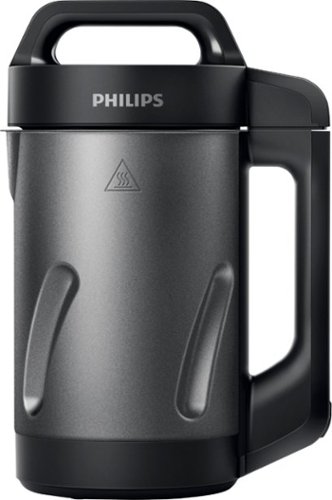
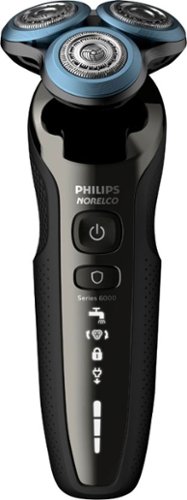

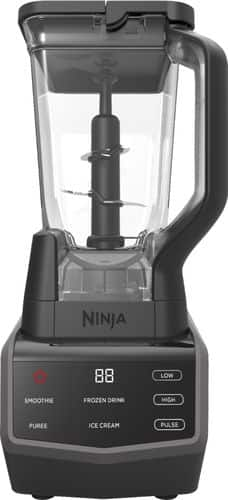


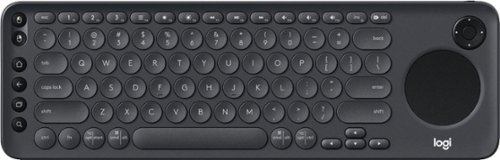


![H&R Block - Tax Software Premium 2020 - Windows [Digital]](https://pisces.bbystatic.com/prescaled/500/500/image2/BestBuy_US/images/products/6440/6440231_sd.jpg)