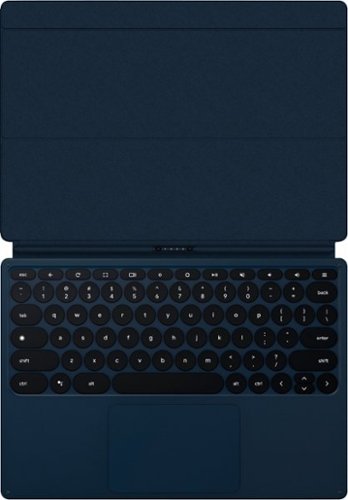codeblue's stats
- Review count182
- Helpfulness votes233
- First reviewMarch 3, 2015
- Last reviewDecember 13, 2025
- Featured reviews0
- Average rating4.8
Reviews comments
- Review comment count0
- Helpfulness votes0
- First review commentNone
- Last review commentNone
- Featured review comments0
Questions
- Question count0
- Helpfulness votes0
- First questionNone
- Last questionNone
- Featured questions0
Answers
- Answer count0
- Helpfulness votes0
- First answerNone
- Last answerNone
- Featured answers0
- Best answers0
Introducing MX Keys, an advanced wireless illuminated keyboard crafted for efficiency, stability, and precision. Perfect Stroke keys are shaped for your fingertips and increased key stability reduces noise while optimizing responsiveness. Tactile reference for hand positioning makes it easy to stay oriented and in your flow. The backlit keys light up the moment your hands approach, and automatically adjust to suit changing lighting conditions. With MX Keys you can truly master what you make.
Customer Rating

5
easy set up, solid keys
on October 27, 2019
Posted by: codeblue
from Fishers
Design: standard keyboard layout with the expected shortcut buttons and function buttons. Matte black in color, and has a smooth texture which feels nice to the touch. Keys have molded indents which feel natural. Furthermore, metal build gives the whole keyboard some nice heft and solid feel. No flex or give in the board at all
Typing: this was unexpected. When testing the depth of the keystrokes, it felt like the mechanism was too shallow. Not as much travel as I'd gotten used to from my usual keyboard, which has mechanical keys. No click. But that's the point, this keyboard isn't meant to be a clicky gaming mechanical keyboard, it's sleek and has silent keys. Seriously, zero noise.
Setup: has a small dongle to plug into your USB slot, but a nice feature is you can configure mutliple logitech devices to the same dongle, saving USB slots
Overall: does exactly what it's designed to be, quite well. I still think the key switches could have a few mm of more travel to feel more traditional, but I didn't notice any errors over my normal while typing.
Mobile Submission: False
I would recommend this to a friend!
The IQAir new edition HealthPro Plus is the best choice for asthma and allergy sufferers. IQAir HyperHEPA filtration is proven to trap the smallest, most harmful particles in the air, down to 0.003 microns ~ 100 times smaller than 0.3 microns. That includes viruses, pet dander, dust mites, air pollution, even cigarette smoke. IQAir nanofiber technology and innovative design stop particles 100x smaller than 0.3 microns. IQAir uses only safe, proven technology to clean the air. IQAir systems produce no unhealthy ozone, ions, UV or chemicals. IQAir tests every HealthPro Plus system at the factory to ensure its performance meets our strict specifications. We test total system efficiency ~ the actual air coming from the outlet. Results are detailed in a hand-signed Certificate of Performance that is shipped in the box with every HealthPro Plus system. V5-Cell filtration provides the best solution for gas & odor control. The V5-Cell combines 2 types of media: one adsorbs odors & gases, the other changes pollutants to oxidized form. The new edition HealthPro Plus delivers up to 25% more clean air, up to 38% longer filter life, and 32% less sound.
Customer Rating

5
Quiet air purifier for an apartment
on September 23, 2019
Posted by: codeblue
from Fishers
Aesthetics: white tower with optional casters that attach via rails on the bottom of the unit. The controls are on the top face of the unit, with an easy to read screen. Looks like what you'd expect from a standalone A/C unit or such, no frills
Functions: 6 fan speeds from 40-300 cfm, which you adjust with a single button. The "up" arrow will increase the fan speed in increments up to 6, then cycle back to 1 if you continue pressing the button. Provided remote control lets you control the unit without having to walk across the room, which is nice.
Capability: Unable to formally measure the particles in the air, but subjectively, I have noticed less sneezing and less sniffling with the unit on. The sound is also pretty quiet at the lower levels (~up to level 3). At the highest fan speed of 6, which is 300 cfm, it is louder than our white noise machine for the baby room, but that's a necessary evil in order to pump enough airflow to cycle that amount of air.
Ease of use: a big factor that kept me from getting an air purifier before this was that the filters tended to be pretty difficult to access or replace. Or, like a humidifier, you had to replace the filters so frequently it just wasn't cost effective. The IQAir actually uses a slide-out tray design which makes accessing and checking the filters a breeze. Haven't had the purifier nearly long enough to test the max life of the filters yet
Summary: very happy with this purifier, and the thoughtfulness of the design becomes very apparent with use. A built-in handle, removable casters for movement, and slide-out trays for each filter. Fantastic
Mobile Submission: False
I would recommend this to a friend!
Stay entertained on the go with this 12.3-inch Google Pixel Slate tablet. Featuring an Intel Core i5 processor and 8GB of RAM, this powerful tablet delivers smooth, responsive performance and resource-efficient multitasking. This Google Pixel Slate tablet offers a detailed, immersive entertainment experience with a 12.3-inch 3000 x 2000 resolution Molecular Display.
Customer Rating

5
fine hardware
on September 5, 2019
Posted by: codeblue
from Fishers
The Pixel Slate is foremost a tablet, but its innards make all the difference. The cheapest entry level will get you a celeron, but honestly, that chip is so old it might as well be a dinosaur in tech years. The m3 isn't much better, and my suspicions seem to be correct based on other reviews I've read. The i5 is usually the sweetspot for buying computers, as the i7 will get you the most horsepower but commands the price when purchasing stock systems.
Screen: one word - beautiful. Just like with cameras and the inane MP war, pixel resolution doesn't really mean nearly as much as the actual physical view. This screen is crisp. Viewing angles are good enough for my family to watch videos together.
Brightness: depends sharply on the setting, unfortunately. Indoors it's fantastic. Outdoors, there's a pretty harsh glare and the brightness of the screen isn't high enough to be used clearly in bright sunlight.
Sound: thank god. I get that placing speakers rearward or even laterally helps save mm of width in the device, but for tablets, razor-thin doesn't even make sense from an ergonomic perspective. The speakers on the Pixel Slate are front facing and sound excellent. No tinny treble, and strong enough to play stuff on Netflix without making me reach for my headphones reflexively.
Bezels: might not matter to some, but I often use tablets in handheld mode, rather than sitting up in a stand. Same as with the device thickness mentioned above, but I don't want super thin bezels because then my fingers will touch the viewing area. The bezels here are just thick enough to feel comfortable holding the tablet without being so chunky they look outdated
Chrome: the real deal desktop Chrome, not lite or mobile. Which means multiple tabs. Rearrangeable tabs. Bookmarks. And the slew of Chrome apps. Makes qualify of life nice by not sacrificing productivity.
Aesthetics: covered most aspects, but the color hue is "midnight blue" which sets it apart from the all black traditional getups. Nice subtle sheen which looks elegant, for lack of a better descriptor. Looks professional enough for me to carry around the office, but not harsh and overly industrialized. Soft, rounded corners. Well thought out.
Mobile Submission: False
I would recommend this to a friend!
Enhance your tablet's productivity with this Google Pixel Slate keyboard. Ideal for getting work done, this keyboard instantly connects to your tablet and makes it easy to type on the full-size keys and an extra-large trackpad. This Google Pixel Slate keyboard makes it easy to switch between laptop and tablet modes and has a dedicated Google Assistant button for easy access to helpful functions.
Customer Rating

4
needs a sturdier backbone
on September 5, 2019
Posted by: codeblue
from Fishers
As noted in my other Pixel family reviews, my main driver is a Surface Pro with keyboard and pen. The pixel keyboard uses magnets to attach the pixel slate, and it snaps on intuitively. There's a clever origami folding section that uses magnets to maintain position, allowing you to set the angle of the pixel slate while in laptop mode. Very clever, and no awkward forced in-between angles since you can just simply slide the magnets up or down. The keys are round, which did take me a little getting used to. There's more travel to the keys than [I] you first expect, so the "feel" of typing actually does work quite nicely. The main issue I have with this keyboard is the exact same issue I have with my Surface keyboard: it's too flimsy. It works and looks great on a desk or flat surface, but when I try to use it in my lap, it feels precarious at best. I've found a setup that works, but it never feels as natural or easy as using it on a flat surface. Other than that, though, as above, I like the keyboard a lot.
Mobile Submission: False
I would recommend this to a friend!
Write and design with confidence with this Google Pixelbook pen. The responsive instrument can be used with Google Pixelbook or Google Assistant to make taking notes or creating art more efficient. The realistic feel of this Google Pixelbook pen helps you write and draw naturally so you can focus on your designs.
Customer Rating

4
powered by Google
on September 5, 2019
Posted by: codeblue
from Fishers
I use a Surface Pro with pen for work nearly daily, but I haven't spent much time with the Apple pencil outside of some trials at the Apple Store. That being said, Google built its empire off the search engine, and that's something that sells the pen. I'll leave the Pixel comments for my actual review of the Pixel Slate, but what is relevant is that the pixel pen is fully supported by the Slate. You hold the button and circle something on the screen, and Google runs a search. Seems like not a big deal, but in practice it actually did save time and make my workflow more convenient. Writing feels smooth with the pixel pen, and I never noticed any issues with the battery dying during use. Looking at the Google site, I don't see options for different nubs like you can get for the Surface pen to customize the writing experience, but honestly, I don't think this device was designed for that type of fine-tuning. It's practical and functional within the Google Pixel system. If you're looking into getting a Pixel Slate, then this is a worthy add-on in order to get the full experience Google is offering
Mobile Submission: False
I would recommend this to a friend!
Hold your iPhone XR confidently with this Speck Presidio Pro case. It has antimicrobial treatment to prevent bacteria from accumulating, and its slim two-layer design doesn't interfere with wireless charging. This blue and black Speck Presidio Pro case prevents device damage from 10-foot-high drops thanks to its IMPACTIUM shock barrier.
Customer Rating

5
ergonomic case
on August 20, 2019
Posted by: codeblue
from Fishers
Another solid case from Speck. Slightly rubberized feel to provide enough grip without feeling gummy or sticking in your pocket as you try to slide your phone out. Another plus is that the case is antimicrobial, which is nice for anyone working in healthcare. Time will tell if the color starts rubbing off with constant decontamination with disinfectant wipes, but so far it's holding up well. Nice matte color and the case barely adds any bulk to my phone. Love it.
Mobile Submission: False
I would recommend this to a friend!
Capture video while driving with this Nextbase 422GW dash camera. Wi-Fi and Bluetooth connectivity automatically sync footage to your phone for easier editing and sharing, and the 2.5-inch IPS touch screen offers intuitive control with upgraded resolution. This Nextbase 422GW dash camera with Alexa built-in uses a G-sensor and SOS response service, safeguarding your footage upon impact while alerting emergency services for safety and a prompt response.
Customer Rating

5
smart little dashcam with upgradeability
on August 8, 2019
Posted by: codeblue
from Fishers
As a new parent, my curiosity in dashcams quickly grew to obsession. Having tried a few dashcams before, my expectations were tempered to say the least.
That being said, the Nextbase still managed to impress. The video quality is superb in daylight, with crisp clarity and no noticeable fisheye effecting. At night, the camera wasn't nearly as good at picking up sharp details, but the image was still more than adequate for usability.
The biggest selling point in my opinion, is the magnetic dock which allows you to pick modules to suit your needs. Nextbase offers a few different modules, including a cabin-view cam, a rear-view, and another module that's still rearview but doesn't require extra wiring.
As with most electronics nowadays, the 422 offers compatibility with voice-services, in this case, Alexa, allowing you to run simple commands.
Overall unit size is a bit large to fully disappear behind my mirror, but the tradeoff is that the onboard screen is usable.
In summary, excellent daytime video quality, usable night video, and a very clever (Apple magsafe-esque) connection that offers modularity for individual use case scenarios.
Mobile Submission: False
I would recommend this to a friend!
Experience immersive graphics with this HP OMEN X gaming monitor. The 24.5-inch 1080p display has a 240Hz refresh rate and a 1ms response time for smooth visuals. Adaptive Sync technology eliminates blurring and tearing, while the adjustable height and angle support simple customization. This HP OMEN X gaming monitor has a DisplayPort, two HDMI and two USB ports for versatile connectivity.
Customer Rating

5
amazing gaming monitor
on July 6, 2019
Posted by: codeblue
from Fishers
The Omen monitor has enough ports to last for days, and personally, I think they're grouped in a pretty logical fashion. The monitor resides on a narrow arm and slides smoothly up and down. One small ding is that the arm doesn't swivel at all, but the base is flat so you can just rotate the entire monitor if you need more lateral rotation.
the screen is a thing of beauty. 240 mHz refresh rate, but in layman's terms, I can play Overwatch without noticing any flickering. Colors are accurate, albeit the default is warmer at baseline than any of my other monitors. Not a bad thing, but when I first set this up in a dual screen setup, I could immediately tell the whites weren't as cold. Easily adjusted
High performance gaming monitor with an unobtrusive footprint. There's a hook built into the monitor stand so you can rest your headphones. Built in cable organizers in the form of two rings to thread your cables through. Clearly thought out for functionality.
Mobile Submission: False
I would recommend this to a friend!
HP OMEN Obelisk by HP Desktop: Play graphically intense games with this HP OMEN Obelisk desktop computer. You can easily store large amounts of media and other data on the 1TB hard drive and install games and programs on the 256GB SSD for fast access. This HP OMEN Obelisk desktop computer has 16GB of memory for multitasking effectively, and the Intel Core i7-9700 processor handles resource-intense programs efficiently.
Customer Rating

5
Powerful, good looking tower
on June 23, 2019
Posted by: codeblue
from Fishers
The Omen tower is a nice sleek black tower with red accent lighting. The acrylic panel gives a clear view of the inner workings. Fits in nicely with my home office setup, as par for the course, my printer and other devices are all the same matte black.
There hasn't been a single game I've tried running that hiccuped, and I've got the rig hooked up to two screens. Windows 10 setup was quick and simple, and there was basically no bloatware on top of the usual pack-ins that Windows 10 ships with.
A small negative would be, for a gaming rig, the included keyboard and mouse are pretty cheap, I guess they wanted to keep the extra costs to a minimum to not inflate the overall price. Most likely, if you're planning on gaming at all, you've got a good sensitive mouse already and aren't planning on maining the included wired HP mouse. If you were... just don't.
I'm too far out of high school/college to have a computer with outlandish spikes and LEDs flashing everywhere in my office, so the flat panels and "obelisk" accent on the face of the tower are perfect. If you're the type that prefers a rig that screams, "I'm a gaming computer," then this probably won't light your fire aesthetically.
For people who want high performance in a sleek, clean-cut, rig, look no further.
Mobile Submission: False
I would recommend this to a friend!
Enjoy seamless viewing with this LG 34-inch WFHD monitor. The 178-degree wide-viewing angles provide quality visuals from almost any direction, while the anti-glare coating eliminates distractive reflections to let you focus. Flicker-safe technology helps prevent eye strain during extended viewing periods. This LG WFHD monitor has fast response times that eliminate blurring.
Customer Rating

5
Amazingly beautiful monitor
on June 23, 2019
Posted by: codeblue
from Fishers
The monitor looks comical sitting on my desk, ask it's nearly a full twice as long as my other monitor. However, 59 max refresh rate, anti-glare, and minimal bezels that to me are just right for allowing me to grasp and adjust the monitor without actually touching the screen.
Games look fantastic, and the screen is wide enough for me to have two excel spreadsheets open side by side and barely have to scroll. With my other monitor, even though it's only a dual-screen setup, I have the working screen sizes of 3 monitors.
Monitor comes packed in a super long box, but once you see the screen, you'll appreciate the packing. Speaking of packing, the packaging was very simple and hassle-free. No taped mini boxes holding components that you have to wrestle free. Just two halves of styrofoam that you lift one up to pull the monitor out. The base and stand are easily extractable with minimal fudging.
Mobile Submission: False
I would recommend this to a friend!
codeblue's Review Comments
codeblue has not submitted comments on any reviews.
codeblue's Questions
codeblue has not submitted any questions.
codeblue's Answers
codeblue has not submitted any answers.