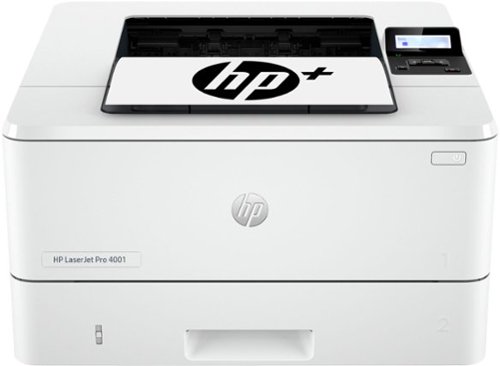KansasMeddlingMom's stats
- Review count139
- Helpfulness votes889
- First reviewJune 30, 2015
- Last reviewApril 21, 2024
- Featured reviews0
- Average rating4.4
Reviews comments
- Review comment count0
- Helpfulness votes0
- First review commentNone
- Last review commentNone
- Featured review comments0
Questions
- Question count0
- Helpfulness votes0
- First questionNone
- Last questionNone
- Featured questions0
Answers
- Answer count0
- Helpfulness votes0
- First answerNone
- Last answerNone
- Featured answers0
- Best answers0
Get ultra-fast speeds and powerful productivity with the LaserJet Pro 4001ne with HP+ included at no additional cost. Get laser quality black & white printing for all your business documents. Includes HP+ smart office features so you can set up and manage printers in multiple locations with a single dashboard. Never run out of toner with an optional subscription for Instant Ink for lasers.
Customer Rating

4
Be Wary, the HP - LaserJet Pro 4001ne Not Wireless
on August 27, 2022
Posted by: KansasMeddlingMom
To my chagrin, it was a really big surprise that the HP - LaserJet Pro 4001ne Black-and-White Laser Printer requires a hard wired, by ethernet cord, to an internet connection. I did not pay attention to the "ne" in the name, which essentially means hardwire to a network connection versus a "w" which would mean a wireless connection to the internet. So, since this is a laserjet printer, and ideal for my CPA business office application, In order to connect and make this machine usable, I wound up calling my telephone coop who is my internet provider, the only one in town, and paying them somewhere in the neighborhood of $70-$100 for them to install a plug in wired to the router that they originally gave me for free.
As soon as the machine was hooked up to the internet, it tried to install itself, but it ran into a hiccup and produced an error message that no matter what I did, did not clear itself. I had to work to find a legitimate HP toll free number, not one to a group that for a fee services HP. That took more time than it should of-HP, would you give us your contact information, please. At any rate, the call went offshore and that person told me to disconnect the power cord from the wall and also disconnect the ethernet cable from the machine for at least 30 seconds. I then reconnected everything and that seemed to clear the error message that just shutting down the machine did not resolve.
The tech person that I was on with had me finish the set up with HP easy connect versus use my HP Smart Connect app already downloaded on my android smartphone, I have many HP printers and have previously used this app to set up and connect those other machines. Finally, all was set up and connected, both on the desktop and on my phone so that I can print whatever I need from my computer, as well as, my phone.
Pros--this is a high volume printing machine at a much more affordable machine price compared to the laserjet type machines of the 1990's and those sold the early part of this century. I remember paying over $1,000 for an earlier version that had a much larger footprint and did printed at less than half the rate for my CPA office application. This machine is supposed to print 42ppm with a 350 sheet capacity, only in black, supporting a small office, such as mine, with up to 4000 pages per month. I am a one person office, but this could easily be accessed by many people in one office. The machine comes with a power cord and a 148A cartridge in the box. However, there is a high capacity cartridge, 148X that will print up to 9,500 pages. I had to provide the ethernet cable that plugs into a high speed port.
HP has an instant ink program, but I have not signed up for that yet. This machine qualifies for 3 free months and then HP, with a credit card on file when you sign up, will bill you monthly. I was about to sign up for this, as I have with 2 other machines, but the monthly fee for 1500 pages per month is $25.99 or $311.88 over a 12 month time period, which to me seemed quite costly So, I do not believe that I would use that much and therefore, I have not yet made my decision on the program. There are options to buy ink for less pages per month so I will be considering those options, tioo. This is what I get upset about because it winds up that the cost of the ink outpaces the original cost of the machine. However, i will state that HP states riight on the box that the HP+ smart printer always requires an internet connection and use of HP original toner. Oh, I forgot to mention that if you do enroll in the instant ink program, you will receive an extra 1 year warranty which will then give you a 3 year warranty, which originally had a 2 year warranty.
If you need quick, high volume, reliable professional-like printing on a smaller scale, then a machine like this is for you, especially since it does not take up too much real estate on either a desk or table surface.
I would recommend this to a friend!
Brother - MFC-J1170DW Wireless Color All-in-One Refresh Subscription Eligible Inkjet Printer - Black
The Brother MFC-J1170DW is the perfect color inkjet all-in-one printer for your home office and small office needs. The MFC-J1170DW is easy to connect and operate along with being compact and economical. This printer’s multiple flexible connection options include a built-in wireless(2) interface for sharing with multiple users on your network, Wi-Fi Direct, Ethernet or connect locally to a single computer via a USB interface. This printer delivers robust features, business-centric functionality, high-quality output, two-sided (duplex) printing and fast inkjet print speeds – up to 17 ppm black and white and 16.5 ppm color.(3) Its generous 2.7” color touchscreen provides easy navigation and simple icons for accessing powerful features along with print-from and scan-to popular cloud services including Google Drive, Dropbox, Box, OneDrive and more,(4) directly from the printer. Users enjoy reliable printing, copying, scanning and faxing plus wireless printing from a desktop, laptop, smartphone or tablet.(2) Featuring the Brother Mobile Connect(5) App, a user-friendly interface that gives you the freedom to print and manage your printer from virtually anywhere. The MFC-J1170DW features the unique Brother Page Gauge(6) which estimates remaining ink and page levels, so you always know how much ink you have left and how many pages you can print.
Customer Rating

4
Nice Entry Level Printer, Mostly For Home Use
on August 26, 2022
Posted by: KansasMeddlingMom
The Brother - MFC-J1170DW Wireless Color All-in-One inkjet printer in black is a nice, compact printer that is mostly easy to install. Since I am a CPA in public practice, I use all kinds of printers for all sorts of applications-mostly laserjet for fast numerous printing of lengthy tax returns, but all in one inkjets for billing and other miscellaneous printing jobs.
The only hiccup that I had was after I had officially set up the printer. So, on its LCD screen there was a message that a firmware update was available. I hit the arrow that takes you through a series of prompts to eventually have to enter a password. Well, silly me, I thought the password was the same one as my online Brother account and even changed that thinking I had it wrong when the message on the machine's screen kept telling me that I had the incorrect password. Little did I realize that on the back of the machine there is a little stamped area that not only has the machine's serial number, but also has a PWD and I believe 7 combo of letters, caps and lower case, numbers, and special characters. The easiest way for me to enter and read was to use my
phone's camera to take a picture and read and enter it into the machine. I did wind up calling Brother's toll free number, speak with someone off shore, I believe from their accent, which I do not like. However, after almost pulling my hair out over this password thing, all was done. I already had the Brother set-up program and its utility type programs so downloading the necessary software to my older desktop was easy. I have a newer Dell 2 in 1 on a different floor and that connected to this new Brother machine quite easily, too.
phone's camera to take a picture and read and enter it into the machine. I did wind up calling Brother's toll free number, speak with someone off shore, I believe from their accent, which I do not like. However, after almost pulling my hair out over this password thing, all was done. I already had the Brother set-up program and its utility type programs so downloading the necessary software to my older desktop was easy. I have a newer Dell 2 in 1 on a different floor and that connected to this new Brother machine quite easily, too.
Pros-small enough to set on an ottoman, see attached picture, or on any desk surface area. Quick 1st paper out, quality of print, and speed. This is good for smaller office type jobs or smaller home type jobs. I also had the Brother Mobile Connect app already downloaded to my smartphone and I love using that to print necessary items right from my phone. The literature states that ISO print speeds are up to 17ppm for black print and up to 16.5 ppm for color print. I used wireless connectivity, but there is ethernet available, automatic duplex (2 sided) printing, and many things , like the Cloud, Dropbox, etc., can be reached directly from the machine itself, and a 20 page auto doc feeder.
Con-Does not state on the box that it is compatible with the recently release Windows 11, so I would call the toll free Brother number and get an opinion on that if you have that operating system. I have not priced replacement Brother brand ink for this machine-there is a "Refresh" Brother program found at www.RefreshmentEZPrint.com that is similar to that of HP's instant ink program where the machine communicates with them seamlessly and for a monthly fee, based on projected number of pages to be printed on a monthly basis, you will receive ink without even having to request it by mail or some other delivery service of their choosing. This machine comes with only starter cartridges for Bk/C/M/Y. The standard ones per Brother will print around 200 pages where the high yield print up to 500 ;ages. I will be looking into the best ink pricing to see what is the most economical way to buy ink because unfortunately, that can be more in the long run than the machine itself.
I would recommend this to a friend!






XPS products are designed to be the best, with cutting-edge technologies, exceptional build quality, unique materials and powerful features. XPS brings together the most elegant designs and premium experiences to enhance your work and personal success. This combination ultimately results in beautifully crafted products with no compromises. The new XPS 15 is the perfect balance of power and portability with an unrivaled immersive visual and sound experience. Whether you are streaming, editing photos or creating your next masterpiece, the XPS 15 has the power to move your ideas into reality.
Customer Rating

5
What a Great Display, Delightful Dell
on August 3, 2022
Posted by: KansasMeddlingMom
The Dell - XPS 15 15.6" FHD+ Laptop - 12th Gen Intel Core I7-16GB Memory-NVIDIA GeForce RTX 3050 Ti-512GB SSD in silver is mostly a dream come true. The unit is wrapped within white tissue paper and housed in its own black box with a slight magnetized closure-very impressive, especially if this would be a gift for the new grad entering college or their real life after college.
First impressions, a sleek, low profile notebook that is light-weight and even a weakling should be able to carry it around without too much trouble. I am a mom so I also think that the outside finish in matte silver while not only attractive to all ages and genders, acts as a deterrent to messy fingerprints that could drive someone crazy considering how much this will be manhandled during use. The inside trim is more like a dark charcoal gray that surrounds the mouse or touch pad with black around the keyboard.
So, as I have stated with other devices, I am a 63 year old female CPA that has experience eye fatigue and this machine has many attributes that helps to alleviate that condition. First, these keys are normal-sized and easy to stroke while typing. Second, the keyboard is back lit, yeah!! That makes it so easy to see in dark light situations or to use it in with the room's lights off, for whatever reasons-power outage? One of the cons is that there is not a dedicated 10 key, although this has plenty of room to install one if the designers had wished to. The keyboard literally takes up about 50 % of the surface and I think that there is so much packed in the bottom half that maybe there is no room for the separate 10 key. However, as a previously mentioned CPA, I really like my 10 keys in all applications. This is a SSD and I am happy to report that this machine is so silent while running, if you misplaced it for any reason you certainly could not hear it, even up close.
Just to make sure, this is not a touch screen, you must use the touch pad, or a tablet that you can rotate the screen to view like a book. It does come loaded with Window 11 and before receiving this unit, I have never worked with Windows 11. Therefore, I not only have a learning curve with the machine, but also the operating system. I want to say that the set up was easy peasy with the Dell app and there is also a Get Started app loaded on the unit that can take you through a tutorial of items and apps that come loaded.
One of the thing that I love the most is the screen-there is virtually no bezel, lovely to view movies, work, and whatever you wish to use this for. I love, love, love how easy on my eyes the viewing is-I cannot state this enough. The display's picture has vision support that appears effortless for bright and sharp colors that pop, the dark's even have much depth and are easily appreciated. The unit has several USB ports, the charging unit is plugged into one, there is a full sized SD card reader, but I do not believe that there is a port for HDMI, Ethernet, or USB A.
It is fast and dependable while opening up numerous tabs to do multiple things at a time, it is silent for very long periods at a time, there is good battery life, the display is supremely crystal clear, and it is made of high quality materials that will add to your viewing and usage pleasure, but it is quite pricey and not what I would consider in the tech throw away culture. I am not deducting a star because of the missing 10 key and I usually do that, but the display, in my mind, makes up for that
I would recommend this to a friend!






Spacetalk Adventurer 4G Kids Smart Watch Phone and GPS tracker gives kids more freedom and parents greater peace of mind. The Adventurer kids cell phone watch lets families call and text their child and see their location with GPS location on demand. Adventurer also comes with safety features like SOS alerts, Safe Zones, Safe Contact lists and School Mode for distraction free learning. Plus, no open access to the internet or social media makes Adventurer a safer smart phone watch for kids. Made specifically for kids aged 5 – 12, the Adventurer 4G kids smart watch phone was developed by Spacetalk, the global leader in children’s wearables. Parents can download the free Spacetalk app on their mobile devices to customize everything from safety settings, contacts, communication, location on demand and many other features. Spacetalk Adventurer requires an activated nano SIM card and works with most US Mobile and Canadian wireless operators, except Sprint. We recommend using the bonus JumpySIM card provided for the best cellular service in the US. Alternatively, choose a SIM from your preferred mobile carrier. Spacetalk suggests a cellular plan with unlimited talk and text and at least 2 GB of data. JumpySIM plans include unlimited talk, text and data*, with roaming coverage to Canada and Mexico. JumpySIM plans start from just $18 a month. Note: JumpySIM plans are designed for Spacetalk devices. Using JumpySIM in other devices may result in limited service or cancellation. Please note, upon activation, JumpySIM incurs ongoing charges. Terms and Conditions apply. Visit www.jumpysim.com for further information. Activation and use of the SIM Card constitutes acceptance of JumpySIM terms and conditions. *Subject to Fair Use Policy.
Customer Rating

4
Like Very Much and Hopefully Will Continue to Work
on July 27, 2022
Posted by: KansasMeddlingMom
The Spacetalk Adventurer 4G Kids Smart Watch Phone and GPS is a product that my son and his wife-to-be have been looking for their daughter, a 7 year old daughter, soon to be in second grade. The sleek, black matte design is not too flashy for a young child's watch, a classic and always in design. Just like all parents, they are very concerned with her personal safety when she is not with them like at school, her biological father's visits, and other such times. This is a less expensive version of a competitor's SE watch, we are very happy about. As you will see in the attached photos, the watch sent out is the gray one, but it does also come in more fun and youthful colors. When the offer for this product was announced, it was very clearly mentioned that this company's target age group were children between 5-12 years of age. To that end, it does accommodate the younger ones that may not have their full reading skills yet with already prepared messages that they can text to whoever. My grandchild is very tall for her age and the fit of the watch is perfect on her wrist.
So, we were emailed instructions to call in the company's 800 number before we set up and activated the phone that said it would entail about a 30 minute phone call. Unfortunately, I received the watch when my son and his wife-to-be were recovering from a bout with Covid. Therefore, I had to wait a few days until their quarantine ended, which took it a weekend day. The toll free 800 number is only answered M-F, from 9 am-5pm, CST. We made a 3 way call as soon as possible, a Monday morning around 10 or so, but while we waited on the line until a customer service agent would pick up, it eventually went to a message that they were closed and to call again during business hours. We tried to recall several times over a period of time, but to no avail. However, later that day or within the next day or so, I did personally receive a call from a man named Bobby who told me that they were having trouble with their VOIP phone system, in fact, our call messed up when he could not hear me on my end and eventually dropped. Bobby immediately called me back and was really very helpful and willing to discuss all that he thought that would be helpful.
By this time, my son and his fiancée had already downloaded the smartphone app and set up the watch, but they did think that the set up was difficult. The watch itself functions great. It has the options for: calling, texting, messaging, a heart monitor, a calculator, and a light. There are a couple functions that me and my wife-to-be really enjoy, that make us feel more comfortable when she is not with us and wearing the watch. The first is the GPS function. Previously, we have used a watch similar to this one that had GPS, but that previous watch used cell tower signals, which did not work so well when the tower signals from a carrier did not have a strong enough signal. Literally, we would give us notifications that she was located in Hong Kong or Florida, which is ridiculous because we know she was in our town on a visit. According to the man that I spoke wound up speaking to, the Spacetalk Adventure watch uses a very specific version of Google Maps GPS that really fine tunes the child's location and gives the location's address so that you know exactly where they are. Satellites that are able to so specifically locate the watch has proven to be more accurate continuously than the previous watch mentioned.
The other function we like is called the SOS option. The child needs to be educated on this feature and how to use it. They simply swipe up and then swipe right and a big red button should appear. If the child were to activate this option, it would send out a call, text, and notification to the first emergency contact and if that call would not be answered, it would text the same number as well, and if neither were responded to, it would start sending the same sequence of events to all the emergency contacts that were preset into the watch. After talking to the representative of the company, he told me that once the SOS feature is activated, if there is a bad person who might be trying to turn off the watch, rip it off the child, or try to destroy it would be useless because once the signal from the watch is dispatched, the signal is already gone and out of the chicken coop and the emergency contacts are notified with a location for authorities, which have helped in tracking kidnappings and also other close situations. The rep that called me shared a quick story. This watch was originally made to be sold in Australia and the UK. Apparently, there was a case in Scotland where a child sent out the SOS signal and his father happened to be physically close, only a block or so away when he got the distress signal. This involved a boy and a man was following him and clearly making the child uncomfortable for his personal safety. The father got to his son before any misdeed occurred, but the police were then contacted and the company was able to help them with GPS information of where the boy had been and they were able to apprehend said bad guy.
Another function that is useful is the school function. When activated, the watch can block calling and texting and other functions during the school day, ie. 8 am-3 pm, except for like heart beat and other health functions that can track heartbeat, etc. that can be programmed to be usable during gym class on certain days at certain times. Another feature is called Safe Zone within the app. This allows the parents to use the geo sensor and virtually allows them to put fences around areas that they are allowed to be, by address, so that if they wander or are taken somewhere else not within the fenced area an alert is issued. That radius can be as small or as large as the parent allows and they can also attach time constraints that the child can be there. As far as your privacy goes, the company that makes this watch does not have access to the contacts that you program in the watch and they do not sell to anyone-he said that privacy, safety, and ethics are very important to them.
Some fun facts about this watch: it is IP 67 and therefore, water resistant, not water proof-should be able to handle no deeper than 4 feet for up to 30 minutes, uses a Qwerty keyboard for texting, etc., the ability for both parents to device share and be contacted through the app to receive calls, texts, and notifications by parent A sending an email to parent B once they too have set up an account. Passive listening is not available, where a person in the child's orbit can be listened to on the parents' side without that person with the child knowing that they are being listened to. That might be a very sticky issue in states where that is not legal, however, the child can initiate either a call and put it on speaker or do a video chat, with or without the person in the room's permission. Our watch came with a sim card and a gift card for $20 for cell use which we did not have to currently use since the sim card from the previous watch was transferred and we already had cell service to it with its own telephone number. The Adventurer is new with more bells and whistles than earlier iterations. The customer rep said that updates are infrequent, but necessary to download.
By the way, the reason that we are giving it a 4 star rating is because as I was getting ready to write this review today, the watch started sending messages about the GPS, one of the most important features. It is stating that device is out of range while that is not true or turned off, and that is not true. My son will be calling the toll free help line tomorrow and I hope that this issue can and will be immediately be resolved. The toll free number is available for free help for the life of the watch and as long as the child uses it.
I would recommend this to a friend!





Make hot, fast, delicious meals, snacks, and sides while barely lifting a finger! The Alexa-compatible NN-SV79MS uses smart technology to help you multitask your creations virtually hands-free. With a Built-in Genius sensor that automatically adjusts power and cooking times based on different foods, NN-SV79MS is your own personal sous chef, ensuring every meal is cooked to perfection. Enjoy features such as Turbo Defrost, 20 preset auto cook menu items, delay start and timer, quick 30-Sec, and popcorn button with 3 cooking levels, powered by 1200 watts for precise cooking, heating, and warming. With a super-quick setup that meets Amazon’s Certified for Humans criteria, this unit goes from out-of-the-box to prepping large holiday meals in no time at all. And it's packed with 100 voice commands, to make cooking and reheating easier than ever. With a premium stainless-steel face and dial control, NN-SV79MS is ready for center stage in your kitchen; and with a large 1.4 cu ft interior capacity, it not only handles large family meals, but helps you look great doing it.
Customer Rating

5
Not Your Old Type of Microwave, Bells and Whistle
on July 21, 2022
Posted by: KansasMeddlingMom
The Panasonic - NN-SV79MS 1.4 Cu. Ft. counter top microwave oven is both aesthetically pleasing and a fabulous cooking machine with so many bells and whistles. Aesthetically, it is 100% stainless steel and sort of low profile to easily fit either on the counter top, with plenty of space to fit under upper cabinets, or fit on a metal shelf, as I have done, in my office file room. Even though this counter top only microwave easily fits under the upper cabinet, it is nice and tall and wide enough on the inside to easily fit a good amount of food with the 1.4 cubic foot measurement.
Most kitchens have built-in microwaves these days, so if that is your application this is not the model for you. However, if you need a counter top version than this is your machine-just make sure that you will be placing it on a solid, stable surface with a minimum of 3 inches from any wall and 12 inches above so that the microwave gets adequate ventilation while in use, see attached pictures of all microwave sides, including the right sides with air vents. There is actually a fully functional owner's manual that comes with this product, which I can really appreciate, versus the current day versions mostly found, but harder to access on the manufacturer's website.
So, one of the best features is that this Panasonic microwave is an Alexa device and is easily connected to my Alexa app. In fact, there is a separate Alexa command cheat sheet that also comes with the unit and I have taped it to the shelf that this unit sits on. I can simply talk into my smartphone's Alexa app or into the Alexa device itself it is located in the microwave's vicinity. The reason that the actual Alexa device must be near the microwave is that it needs to know that the microwave's door was recently opened and closed with the user putting in the food that needs to be cooked Again, the original set up of Alexa on the microwave was easy enough to set up to my WiFi network. Once the blinking You know that the WiFi is fully connected and ready to go once the blue WiFi icon stops blinking and is steady. This feature is way cool, as well as, all the auto-program cooking presets programmed in and the sensors that determine the amount of time and heat level to heat up leftovers, etc. and how to heat based on the what is being warmed up and you can also do this by weight by literally telling Alexa you are heating x food at y weight. The sensor for the auto-cook can do anything that you need it to do- there are 20 operations for foods to do things such as melt/soften, auto reheat, sensor cook and thank goodness the owner's manual literally lines out, step by step, how to do all of these functions.
I recommend the purchase of this unit because the cost is not bad for all the fabulous bells and whistles programmed in even though there will be a period of learning on how to use this fully functional machine. However, you can literally command Alexa to cook this food for that amount of time with this amount of weight. Have fun.
I would recommend this to a friend!





Customer Rating

3
Good Sound, Hard to Fit
on June 4, 2022
Posted by: KansasMeddlingMom
The adidas - Z.N.E. 01 TW - Night Grey are the floor level entry into the Adidas sport headphone array of options. The headphone box contains the adidas Z.N.E. 01 right and left earphones with silicone ear sleeves, a charging case, a very short USB-C charging cable, quick start guide, and a few other meaningless paper declarations.
So there is a button on the bottom of the charging case that has a button on the bottom that you depress for a few seconds and that then brings up a screen on my android smartphone that has a button that says "Connect". Bluetooth connection is easily done and connection is well made and maintained over your listening pleasure. My biggest problem with these ear phones is that I am having a lot of trouble with them staying in my ears. Essentially, there is only 1 way to insert them and I am having difficulties with them staying in my ears. There is no way to adjust these silicon sleeves or the shape or size of the ear inserts.
The ear phones have what I would call metal magnets that connect to the case for charging. It is also easy to figure out which ear phone goes in what part of the charging case compartment. I did go onto the adidasheadphones.com website to gleam more information about this item, particularly the user manual that I could not easily find. I found out that there is are 2 microphones, 1 in each ear, touch functions to control music and receive and end calls. although you are tapping the hard plastic, no push button. To my delight, it is a big pro that there is quick charging that they say 15 minutes = 1 hour and that a full charge =1.5 hours. Another pro is that charging can be done in the case so you are mobile and travel ready for up to 5 hours of play time at whatever it is you want to do-not the longest on a single charge, but not the shortest by any means either.
In the end, there is dynamic sound, but like I said previously, I do not know how securely these will fit in your ears. I would recommend that if you are interested in these, that you try them on and wear them for long periods of time to make sure that whatever you want to do with them in, that they can firmly stay in your ears.
.
I would recommend this to a friend!






Ur Future Obsession * The world’s most sophisticated smart mask, UFO combines highly effective skincare technologies with exclusive mask formulas for a professional-level skincare experience in seconds. Featuring enhanced Hyper-Infusion Technology, UFO integrates Thermo-Therapy and Cryo-Therapy to push mask essence deep below skin’s surface and lock in moisture while reducing the appearance of pores. Full-spectrum LED light therapy completely rejuvenates skin, unmasking a refined, radiant complexion.
Customer Rating

4
Spa Facial Treatment in Your Own Bathroom
on February 10, 2022
Posted by: KansasMeddlingMom
from Kansas
The Foreo UFO is the 1st generation of this home facial device that is used to apply various types of masks to one's face. This device, in pink, has a soft, rubber coating around the disc's outside circle with a rose-gold circular design that is made of metal in the center of the disc. This came in see-through hard plastic box that contained the disc, a pin plug-in charging cord with a USB at the other end that would need to be plugged into either an electric plug-in or some sort of USB plug in connected to a computer or separate charger, a plastic stand, and 2 full boxes of masks. Now, mine was packed within pink tissue paper and everything was placed in a white, large magnetic-type close box. As you can see, this is a very feminine, easy to grasp device that is waterproof, hence the rubber. Just so you know, Foreo is a Swedish company, but the outside of the see-through box says that the device is made in China.
So, the UFO has 4 technologies that enhance the mask formula that you choose to use for your face, hot or thermatherapy that helps the mask ingredients sink deeper into the skin, cool or cryotherapy that is supposed to help shrink pores and reduce puffiness, Pulsations that facilitates the absorption of the mask ingredients and assist with a facial meassage and cold light therapy, cryothe The 1st thing that you are instructed to do is download the FOREO app to your phone wihich then allows you to pair the device with the app- this will run different programs, 90-450 seconds in length based on the type of mask that you choose to use. I think that I counted near 20, give or take, different type of masks. Once the user selects the mask and let's the app know of their selection, a feale sounding voice will then direct the user, using circular motions around one's face for a preselected time, again based on type of mask, . There will be red light for warmth, cool white light
Bottom line, this device uses light and pulse therapy that is pre-programmed through the app, based on the user's mask selection, that runs for about 90+ seconds to release healing ingredients from these Korean- made masks deeper into the skin, adding glow and health to the appearance of your facial skin. It is imperative that you use this on clean, dry skin because if it not, you will see the dirt on the round mask sheet after use. It is also important that as soon as you have completed the treatment, you use cool water to clean the device and put it away clean inbetween each use.
I got the purple box mask, Youth Junkie that is an intensive renewal infused with colagen and I also received Make My Day in the seafoam green box that is hydrating with hyaluronic acid and red algae. I did go onto Foreo's website for directions and I also watched a You Tube on how to use it, too. The You Tube user recommended using it 3-5 times per week. Mask acquisition is a real user cost and there are about 6 or 7 masks in each box, so acquiring different types of masks can be a hefty cost-there are online beauty sites that offer discounts on these masks, they are not only markedted by Foreo. Oh, by the way, there is a 2 year warranty, but I have only had this for about 2 weeks so I cannot determind how good their warranty is-is there a full replacement if the device stops working within the 2 years or is it prorated based on time of ownership? I am a 62 year old woman and I noticed that they show a lot of pictures of people in their 20's, 30's, etc. I will say that this does make my skin feel great and maybe over time it will work on my lines and wrinkles plus plump up my skin. I do feel that I have had good results, but like I said earlier, I have only been using this for about 12 days..
I do like the way my skin feels after a treatment so I will stick with it and buy more boxes of masks when it is time to do so3
I would recommend this to a friend!





Jabra Elite 4 Active is designed to stay comfortably in place. And that’s not all: with Active Noise Cancellation (ANC), adjustable equalizer, and HearThrough technology, plus instant access to Spotify Tap playback, Elite 4 Active are engineered to bring a real boost to your workout. Made with a secure active fit, and IP57-rated water and sweat proof protection, these buds are engineered for all kinds of workouts. And with a 2-year warranty when you register them in the Jabra Sound+ app, you’ll never have to worry about your workout buddies letting you down. ANC blocks intrusive sounds at the touch of a button, so you can stay immersed in your music. From ignoring the sound system at the gym, to filtering out ambient urban noise, you get in – and stay in – the zone. You can even customize how your music sounds. Whether you want to boost the bass or turn up the treble, just download the Jabra Sound+ app and tune the equalizer to your preference. You can also activate Spotify Tap playback for instant, seamless connection to the music you need to power you through.
Customer Rating

5
Jabra Delivers Comfort and Sound
on January 30, 2022
Posted by: KansasMeddlingMom
from Kansas
How Often Used:Daily
I found the Jabra - Elite 4 Active True Wireless Noise Cancelling In-Ear headphones to be essentially excellent. As you can see, they are meant to be a stable, comfortable, fixed in the ear application, not wrap around the neck nor wrap around the ear wire style. They have various sound modes such as active noise cancellation, ANC hear through, or off, and equalizer control with the app and other controls accessed by tap on the ear bud. The box contents include the ear buds, the storage case that can charge them without connection to some outside charging source, ie., wall outlet, computer, or portable charging, the USB cord, 3 different-sized ear tips, and brief getting started instructions.
These earbuds will flash various colors-green for charge, red for need to charge, blue for Bluetooth pair connection, and purple for software/firmware update-they pair to the Jabra app for download. My ear buds came with some charge so I was able to get going right out of the box. By the way, the charging case is tiny, 2 1/4" L, 1 1/2" H, and 7/8" D, easy peasy to carry in pockets, purse, or any fanny pack, it measures. Novices to this style need not worry as the ear buds are labeled next to the magnetic piece on the back side with a R, for right, and a L, for left, ear. The magnetic sensors literally snap them into their case so that they appropriately sync/attach to the case for charging. Their claim to fame is immersive sound with great comfort and I agree with that.
Tap and/or push on the right/left ear bud to adjust what ever it is you want to do, whether it is volume up or down or advance or go back. By the way, when I got a telephone call the ear buds automatically turned off whatever it was that I was listening to and with me tap to answer my phone, there it went-phone calls are seamless and the built-in mic allows the user to have a perfect, static free conversation with the person on the call without yelling, etc., and the phone caller hears really has no idea that the user is conducting their call using these ear buds.
Just to note, the volume can be controlled either on the buds or your phone, and the Jabra app controls sound modes-ANC, hear through, or off, music equalizer, and music presets (see attached screenshots). Actually, I only found 1 negative with these. I am someone that needs to go to sleep with either the read of a book, a TV on timer or listening to something on earphones Bluetoothed to my phone. However, my husband wants dark and no sound so in order to accommodate him, I usually listen to something on my wrap around the neck earphones. I tried to substitute these ear phones for that purpose. As a side sleeper, they are comfortable enough to be in the ear while sleeping and I would put the right one in if I was sleeping on my left side, but invariably, the ear bud would dislodge itself during my course of sleep. I have not had them that long and will continue to work with the different shed tips to see if I get a better fit, but I do not believe this was one of the applications Jabra engineers intended when they were designing these. Overall, in my opinion, these are moderately-priced for the comfort, quality of sound, and the extensive features that they can utilize by the user.
I would recommend this to a friend!
Sound Quality

5
Comfort

5
Durability

4
Quality

5
Value

5
Ease of Use

5






The compact size of the HP LaserJet M110we makes it perfect for those needing to print black and white documents in small spaces. Includes the HP+ Smart Printing System that keeps itself up to date, secure, and ready to print from virtually anywhere at any time. This printer only works with Original HP Toner and requires an HP account and internet connection. Includes 6 months of Instant Ink for lasers with HP+.
Customer Rating

5
Love My Little Laserjet Printer
on January 3, 2022
Posted by: KansasMeddlingMom
from Kansas
The HP - Laser Jet M110we Wireless Black and White Laser Printer with 6 months of Instant Ink included with HP+ in white is really a technical wonder. The footprint of this printer is 13.6 x 7.5 x 6.3 in, but extends from back to front when you flip the paper feed tray down to insert your letter sized paper.(Please see the attached picture of the printer profile on counter top).
I am a self-employed CPA and have used laserjet printers since they have been in use sometime in the 1990s. It is quite amazing that my first HP laserjet was over a $1,000 and ginormous in size in comparison. So, think of this as a mini laserjet printer-it literally is the mini-me version of today's-sized normal laserjet. Even the ink cartridge, the HP141A Black LaserJet Toner Cartridge (~950 pages) is a mini version of the regular-sized cartridge.
For the price point of $129+, the specs on this wireless laser printer are quite amazing-only prints in black at a rate up to 21 ppm, (no scan or copy), gets the 1st page out very quickly, with a LED display with 1 input paper tray that can hold up to 150 sheets and print up to 100 sheets in the output bin that accommodates regular and custom sized paper, envelopes, etc. This printer works with both Windows and Mac operating systems.
No installation CD comes in the box and I thought that I could use my HP smartphone app to install it like I did with a recently acquired HP+ inkjet printer. However, that did not work out and I wound up calling the 800 number. I was initially routed through 2 departments until getting to the 3rd one which was a charm. With the tech's assistance, I wound up using the HP 123 program on my computer to do the installation. Remember, that this printer's WiFi must be installed on a network of 2.4 GHz and then once that is done you can put your network back to the 5 GHz one. I had to call my rural internet telephone coop for another WiFi set up where they set up this secondary 2.4 GHz speed. With the HP+ stuff it will automatically reset itself to the faster speed, however, I have an older HP laser printer and have still not been able to reset it. So, to a non-IT type of person, this could be a real concern. Also, while the HP techs were nice and respectful, you do have to call during their hours, M-F 8-8 EST, and S-S 9-8 EST. By the way, the technician gave me a code that extended the free ink program from 6 months to 9 months. HP has finally realized that they need to extend their 1 year warranty and I have learned that the HP+ machines have a 2 year warranty plus you can talk to a tech for free beyond that 2 year warranty period if it for something of a non-repair issue like resetting the WiFi to the machine which is good to know.
I will also say that the cost of the cartridge probably warrants subscribing to their auto ink HP program. I read in the specs that this machine is intended to work only with either a new or reused HP chip and it further says that it does try to block cartridges that do not use HP chips, using firmware updates to maintain this feature.
This is very portable to take on work assignments and use in your home office, your kitchen, etc. which to me makes it a very good thing.
Mobile Submission: False
I would recommend this to a friend!





Rich, radiant sound meets exceptional battery life in the SOUNDFORM Freedom True Wireless Earbuds. Custom drivers activate deep bass while maintaining clear mids and highs. Our advanced clear-call technology and dual microphones ensure remarkable call quality. There’s up to 8 hours of non-stop playtime, plus another 28 in the charging case. As one of the first third-party accessories to work with the Apple Find My network you can track and locate the charging case using the Apple Find My app.
Customer Rating

4
You Get What You Expect for the Money
on December 2, 2021
Posted by: KansasMeddlingMom
from Kansas
The Belkin - SOUNDFORM Freedom True Wireless Earbuds with Environmental Noise Cancelling (ENC) Works with Apple Find My in Black is very compact and highly portable in one's pocket, in fact maybe too compact. So, that is what is great about linking it to My Find Apple if you happen to have an Apple phone. However, in my case, I have a Samsung so I could not take advantage of that feature.
These earbuds easily connect by Bluetooth to my devices, whethter mobile phone or laptop or tablet. It is seamless and detection is effortless. That is great since I am not an IT genius and over 60 years old. So, I am still wondering if is a pro or a con that they are made of plastic. Pro would be that they are very lightweight and featherweight while in your ear, but at the same time are they easily destructible. I have had some older ones that were made of metal with loops that could be fit around the outer ear to secure them as the user moves and helps from dislodging. As you can see in my selfie picture, they are pointed down which is the position shown on front of the box. You know, I also tried putting my other ear's earbud in and pointed the stem straight up and it also stayed in that ear, too.
I have made several cell phone calls with them in and in all cases the person that I was talking to heard me crystal clear and I heard them the same. In fact I was listening to a music site on my phone and when the call came in, it was also a seamless transition when I answered the call. I have a picture of the user manual that instructs you on how to operate the various functions. Essentially, it is a series of taps on the earbud to go through to get to the operation that you wish to use. So, there is a little bit of a learning curve. I do not have dexterity issues, but these I wonder if that could be a deterrent for a user if they did.
You know, these are not very expensive and one cannot expect the same listening experience that you might get with a more expensive set of earbuds. I definitely felt that there was noise canceling and there was stereo surround with both the left and right ones in, however, the music still was a bit brassy and I do not know about the bass adjustment so much. But like I said, this is not a huge investment so if you wanted to give a set to a child or someone that has trouble keeping hold of them and often loses them, this would be a good alternative for a decent listening experience at not that high a cost. If you are a music listening snob then these might not be the ones for you, but I am a middle of the road type person and I enjoyed the experience.
Mobile Submission: False
I would recommend this to a friend!





KansasMeddlingMom's Review Comments
KansasMeddlingMom has not submitted comments on any reviews.
KansasMeddlingMom's Questions
KansasMeddlingMom has not submitted any questions.
KansasMeddlingMom's Answers
KansasMeddlingMom has not submitted any answers.