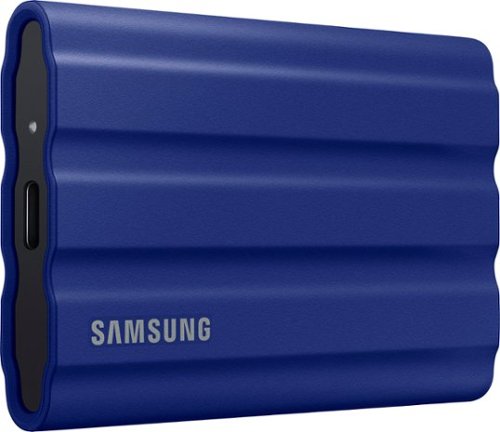PG460's stats
- Review count122
- Helpfulness votes539
- First reviewJanuary 24, 2014
- Last reviewMarch 17, 2024
- Featured reviews0
- Average rating4.6
Reviews comments
- Review comment count0
- Helpfulness votes0
- First review commentNone
- Last review commentNone
- Featured review comments0
Questions
- Question count0
- Helpfulness votes0
- First questionNone
- Last questionNone
- Featured questions0
Answers
- Answer count0
- Helpfulness votes0
- First answerNone
- Last answerNone
- Featured answers0
- Best answers0
Meet the CORSAIR K100 AIR Wireless RGB Mechanical Gaming Keyboard, an ultra-thin keyboard that places outstanding performance and productivity in a sleek brushed aluminum frame. Its unbelievably thin profile – just 11mm at its slimmest point – makes the K100 AIR the stylish centerpiece of your entire desktop and workspace. Hyper-fast, tactile CHERRY MX Ultra Low Profile mechanical keyswitches deliver a responsive, satisfying mechanical keyboard experience – you will want to use the keyboard for everything.The K100 AIR offers three ways to connect to your PC, Mac, and devices for optimal, hyper-fast wireless versatility: sub-1ms SLIPSTREAM WIRELESS, Bluetooth, or USB wired. Connect to multiple devices wirelessly and switch between them with the press of a button, with secure AES 128-bit encryption. Wired mode enables CORSAIR AXON Hyper-Processing Technology to transmit keystrokes up to 8x faster than standard gaming keyboards, helping you stay one step ahead of opponents during competition. The K100 AIR offers endlessly customizable lighting and workflows for total control over your setup. Four dedicated G keys are fully programmable to perform custom actions, shortcuts, and macros to elevate your productivity. The K100 AIR shines with brilliant per-key RGB backlighting, for nearly limitless customization for up to 20 lighting layers simultaneously, powered by AXON. Unlock full control over lighting, key remapping, and more with powerful CORSAIR iCUE software. With up to 200 hours of wireless battery life and all the premium features in CORSAIR’s thinnest gaming keyboard ever, the K100 AIR enables you to play elevated.
Customer Rating

5
Great Looking. Great Performance.
on October 2, 2022
Posted by: PG460
Unboxing the Corsair K100 Air Wireless RGB Ultra-Thin mechanical gaming keyboard reveals the keyboard, some manuals, a usb a to usb c cable, and the 2.5 ghz wireless usb dongle. The dongle is found inserted into a storage slot on the rear edge of the keyboard. I was somewhat disappointed to see that extra key caps were not included. I’ve had other Corsair gaming keyboards and inevitably keycaps break. I sure hope these key caps are resilient to many long hours of intense gaming. Time will tell but feel backup keycaps should be in the box. Also missing is a wrist wrest. Perhaps the wrist wrest isn’t available because this keyboard is so thin measuring only 17mm at its thickest point and 11mm at its thinnest. This keyboard looks like no other gaming keyboard that I’ve ever used. It is super thin and sleek with what appears to be a dark brushed metal exterior. The key caps are low profile and look like those found on laptops so all in all the K100 Air is a stunner. The K100 uses Cherry MX ultra low-profile mechanical switches which have just 1.8mm of travel. These switches also actuate at 0.8mm. I love that there are multimedia controls on the K100 Air. The volume roller is quite nice for easy volume adjustments while in game. There are also 4 macro keys on the K100 Air.
There are 3 ways to connect the K100 Air to your pc including hyper fast slipstream wireless via the included dongle, Bluetooth, or usb cable. You can also switch connections effortlessly using a button on the keyboard to 3 different devices. While it’s nice to have the wireless options, I intend to use it via usb which would provide the best responsiveness. Plus when using as a wired keyboard you can use an 8,000 hz hyper-polling mode with a .125ms response. That is sweet! I already own a Corsair keyboard so their iCUE app was already installed. Make sure to get the latest version and then update the keyboard firmware. Here you can also setup the RGB effects. There is a multitude of lighting options. If you’re using light effects while on wireless you’ll get about 50 hours of battery time but with effects turned off you’ll get 200 hours.
I’m always excited to try new gaming hardware due to the potential gaming edge upgraded hardware can offer so I jumped on one of my favorite games to check out the K100 Air. I’m also somewhat apprehensive about using new hardware because new hardware can feel awkward which of course can negatively impact your gameplay. That was in fact my initial sense about this keyboard. The low profile key caps felt odd compared to my other gaming keyboards. I also noticed that when removing my hands momentarily from the keyboard the low key caps seemed to make it quite difficult to find my hand position again. I concluded this would take some time to get accustomed to. After many hours of playing I adjusted nicely to these differences. As I played I could immediately sense a greatly responsiveness on this keyboard. In game movements and reaction times were much faster and more fluid. This paid off in outmaneuvering my opponents. This is what it’s all about. My old keyboard maxed out at 1,000 hz so the advantages of the K100 Air’s 8,000 hz polling mode in combination with the ultra low profile switches was very noticeable. Milliseconds add up in gaming and I quickly recognized a new advantage over my opponents. Without a doubt this is the best gaming keyboard I had ever used.
I would recommend this to a friend!
Brew more than just espresso with the Ninja Espresso & Coffee Barista System. Brew more than just a standard espresso shot with 4 distinct styles. Brew a standard espresso shot (40ml), a Lungo for a larger, less concentrated shot (110ml), an espresso shot over ice (30ml), or the exclusive Ristretto for a smaller, more concentrated shot (25ml). Choose one of three drip coffee styles: Classic, Rich, and Over Ice to tackle any coffee craving. With 9 coffee brew sizes ranging from single cup, to travel mug, and even 12-cup carafe, brew any size coffee you desire. With Barista Plus Technology, this 19-bar pressure system delivers an ultra-flavorful espresso with a silky-smooth crema by brewing at the optimal temperature and pressure. Create cappuccinos, lattes, and other coffeehouse drinks with the built-in, fold-away frother.
Customer Rating

5
Fantastic Ninja Multifunctional Brewing
on September 27, 2022
Posted by: PG460
I’m a big fan of Ninja products. They always seem one step ahead of the competition in terms of innovation and quality. As far as I know the new Ninja Espresso & Coffee Barista System is their first espresso coffee maker and in typical Ninja fashion it is wonderfully multifunctional. It also looks great and is well made. With this machine you get the option to brew both grounds and espresso. When brewing grounds you can brew in 9 different sizes from cup to carafe and 3 different brew styles including classic, rich, and over ice. For espresso this barista system uses espresso capsules which you can brew in 4 different styles including Ristretto, Espresso, Lungo, and Over Ice from 25ml to 110ml.
In the box you get the machine, manual, quick start guide, carafe, a few paper coffee filters, coffee scoop, and frother whisk. I do wish Ninja had included a reusable filter. Before actually brewing you are instructed to prime both the grounds brewing side of the machine and also prime the espresso brewing side. This simply involves adding water to the 60oz water reservoir and letting the machine do a brew cycle on each side without coffee. Then you’re ready to brew. As with most Ninja products, this machine is very intuitive to use. You simply turn on the power and press the ground coffee or espresso button. For ground coffee you simply insert a filter, scoop in your desired amount of coffee, select the brew style, select the size by turning the brew knob, and then just hit the brew button. When brewing espresso you simply lift the capsule lever, insert the espresso capsule, select your brew style, and hit the brew button. On the side of the barista system you find the swing out frother. This is a whisk frother and not a steam frother so you get cold froth. If you prefer hot froth you have to microwave for 45-60 seconds before frothing.
My brewing experience was great. I love the convenience of brewing grounds to whichever size I require. From a morning cup, to a travel mug on the way out the door to work, to a full carafe when guests are visiting. When in the mood for an espresso the capsules make the brewing process a breeze. I love the adjustable platform for your cup. Also, when you lift the capsule lever your used capsule is ejected into a very convenient capsule bin and is hidden away for later disposal. The frother is nice but note that it is not heated. My brewing results from grounds were excellent. Ground brew temperature and espresso brew temperature was roughly 160°. Espresso was excellent with a nice crema. Of course you should select a good espresso capsule brand for best results. The fantastic ease and convenience of brewing from espresso capsules has made me a daily espresso drinker. No messing with getting the perfect espresso grind or bothering with tamping. I love this Ninja. I think you will too.
I would recommend this to a friend!
Meet the Ninja Foodi XL 2-Basket Air Fryer, that lets you cook 2 foods, 2 ways and finish at the same time. This bigger and faster air fryer has XL 10-qt. capacity and includes 6 versatile cooking functions. Not only is this great for large family meals and entertaining, but this air fryer also has DualZone Technology, IQ Boost, and Ninja’s Smart Cook System.
Customer Rating

5
Another Great Ninja Product
on August 11, 2022
Posted by: PG460
I own several Ninja products and I’ve always considered them to be incredibly innovative and high quality appliances which have transformed the way I cook. I knew that trying the Ninja Foodi 6-in-1 10-qt. XL 2-Basket Air Fryer with DualZone Technology & Smart Cook System would be a new Ninja cooking adventure. Immediately upon unboxing I could see the expected Ninja quality. What a great looking air fryer. It’s pretty big, measuring 17 inches wide X 13.9 inches deep X 12.8 inches tall, but this thing is really two air fryers in one. With two 5 quart baskets you can cook a ton of food. But what’s even better is the DualZone solves the problem of air frying two items on your menu which require different cook times or different temperatures or different cooking methods since it also can air broil, roast, bake, reheat, and dehydrate. Ninja solves the differing cooking time issue brilliantly with its Smart Finish technology. Here you use the separate baskets and by selecting Smart Finish the DualZone starts the cooking process on the food that requires the longest cook time while the second basket waits on hold until the first basket counts down to the time required for the second basket. Then once synchronized both baskets will complete cooking at the same time. I have already tried this feature with several meal combinations. Wings and fries, burgers and onion rings, and fish and veggies. All came out perfectly cooked. It is of course good to check cooking progress along the way. I do wish that removing a basket automatically paused the timer but there is at least a manual pause button for this purpose. Basket cleanup is quick and easy since everything is high quality non stick. Using the DualZone control panel is truly a breeze. I didn’t even bother reading the instructions. It’s that intuitive to use. Ninja provides a great quick start guide in case you’re less adventurous but I only referenced it for cook times. The DualZone also has a second cooking setting called Match Cook which you use to cook a large quantity of the same food in both baskets, like chicken wings for a party. Here the DualZone acts like a single air fryer with just a single temperature and time setting. The cooking versatility of this product is fantastic and simplifies meal prep. Yet another great Ninja product. Highly recommended.
I would recommend this to a friend!
The Dyson Outsize+ is Dyson's largest intelligent cordless vacuum with laser illumination. It is engineered with the suction power, additional run time, larger format, and tools designed to deep clean your whole home. A laser on the Laser Slim Fluffy cleaner head reveals invisible dust on hard floors. In auto mode, the machine optimizes power and run time based on floor type. Dyson's de-tangling Digital Motorbar XL cleaner head deep cleans carpets and hard floors. The 25% wider cleaner head, 150% larger bin, and twice the run time compared to the Dyson V15 Detect covers more floor with each pass and allows for more cleaning between bin emptying and charges. Its versatile cordless format transforms into a handled vacuum with one click so you can clean up high, down low, and everywhere in-between. Comes with a 2-year warranty and lifetime Dyson support.
Customer Rating

5
Versatile & Powerful Cordless Freedom
on July 27, 2022
Posted by: PG460
I actually like vacuuming but vacuuming with a corded vacuum can be incredibly frustrating. Inevitably the cord gets hung up on a piece of furniture or it’s simply not long enough. I love my other Dyson products which are high quality and innovative products so getting a Dyson Outsize+ cordless vacuum was really exciting. Upon unboxing you discover the interior is very jigsaw puzzle like with all the vacuum pieces and attachments nested in various size cardboard boxes. Included is the vacuum, the extension tube, two power adapters, two batteries, a wall mount docking station. For attachments you get the crevice tool, mini soft dusting brush, stubborn dirt brush, the combination tool, and the hair screw tool. There is also a wand clip which allows you to snap an attachment to the wand. You also get two very special cleaning heads the Digital Motorbar XL cleaner head and the Laser slim fluffy cleaner head. All components were very high quality. I love the selection of attachments but I do think that one essential vacuuming tool should be included but is sadly missing. That is an extension hose. You can however purchase one from Dyson.
The Outsize+ name is is appropriate since the bin is 150% larger on this model and the Digital Motorbar XL is 25% wider. Both are very effective for better vacuum coverage and longer vacuuming sessions before needing to empty the bin. i was eager to try the Outsize+ but I wanted to fully charge both included batteries first. I have a combination of hardwood floors, area rugs, and carpeting in my home so the two vacuum heads would definitely come in handy. The laser slim fluffy head is for solid surface floors and as the name implies it includes a laser light that illuminates dust and dirt particles on the floor as you vacuum. I used this head first when trying the Outsize+ for the first time. The laser is incredibly effective in highlighting the debris on your floor so you don’t miss them. The vacuum has great suction but combined with the fluffy head and the laser light, dirt doesn’t stand a chance. As I moved to vacuuming some area rugs I switched heads to the Motorbar XL which has more of a rubbery fin and brush design. While using this head you can really hear it working as it agitates your rugs or carpeting loosening dirt from deep within the pile as the vacuum sucks it up. This head utilizes Dyson de-tangling technology so hair doesn’t wrap around the head. There are three power modes while vacuuming. The first is auto mode which is best balance of suction power and run time. On this mode the Outsize+ automatically adjusts suction power depending on floor type while using the Motorbar. You can hear it in action as the machine increases suction when needed. The second mode is Eco mode which maximizes runtime for longer vacuuming sessions. The third mode is Boost mode which when activated ramps up suction for ground in dirt.
Overall I really love using the Dyson Outsize+. I really like the versatility of the various heads for different floor types combined with the three power modes. I could hear and see the evidence of thorough cleaning. In terms of suction you’ll be amazed at the power. Dyson says you’ll get 2 hours of runtime with the two batteries. That’s amazing! I have a 2,000 square foot home and do extensive vacuuming on one battery without running out of power. It’s great knowing the backup battery is there in the event that the first dies before your work is done. Plus don’t forget the best part, it’s cordless. The freedom from the frustration of dealing with a cord is a game changer. The attachment tools are perfect for those specialized vacuuming needs where you need a brush or to get into tight areas with the crevice tool. The hair screw tool is fantastic for cleaning up pet hair. As for emptying the bin it’s a breeze with one simple press of a lever the bottom opens and the debris simply drops out of the bin. You should note that the Outsize+ doesn’t stand on its own so storing it is a concern. Dyson however includes a wall mounted docking and charging station which hold the vacuum when not in use. I’m not a huge fan of committing to drilling holes in my wall just to hold a vacuum. I do wish Dyson included a stand to hold the vacuum when not in use. They do however sell one.
This is another great Dyson product. Highly recommended.
I would recommend this to a friend!
The Arctis Nova Pro wired gaming headphones raises the bar with the Nova Pro Acoustic System, immersive 360° Spatial Audio, Sonar Software, GameDAC Gen 2 with Hi-Res Audio, ESS Sabre QuadDAC. Compatible with PC, PlayStation 5, PlayStation 4, Switch.
Customer Rating

4
Nice Headset, Just Not Perfect
on June 28, 2022
Posted by: PG460
If you are a gamer and you’re not using a headset then you are definitely not playing as competitively as you can. In game audio cues are heightened by a great headset with immersive and accurate surround sound which makes it easier to locate and kill your opponents. I consider my headset an essential part of my gaming hardware arsenal. As a result I’m very particular about my headsets and changing headsets makes me anxious. I do still like trying new ones in hope of finding an even better headset. I was unfamiliar with Steelseries prior to trying the Arctis Nova Pro wired headset.
The headset comes nicely packaged and well protected in a fabric carrying bag. In the box with the headset is the gamedac, a headphone jack cable, 2 usb c to a cables, a mic filter, and the manual. The headset looks great with impressive build quality. You simply connect the Arctis Pro headset to the gamedac with the headphone jack cable and then connect the gamedac to your computer using usb c to usb a cable. There is a second usb c port which allows you to connect the gamedac to a second pc or gaming console console. The manual directs you to download the Steelseries GG software. After installation you’re prompted to register. Afterwards there was a prompt that a firmware update was available. With the gamedac you can control the volume and headset input settings. Upon first use the gamedac walks you through its settings on its onscreen lcd panel. Very cool. I really like the convenience of the handy volume control using the gamedac.
Slipping the headphones on I was ready to try them in a game. The headphones are very comfortable with a nicely padded headband and ear pads. I did however quickly noticed that the headset sat somewhat uncomfortably for my liking. A quick adjustment of the headband corrected this. As I jumped into a game I also noticed that right out of the box the audio sounds a bit murky for my taste and that the surround sound seemed to drop out periodically as I moved through the gaming environment. I wasn’t totally surprised by this and just figured that some audio settings needed adjusting so I launched the software. Upon launching the Steelseries software I just assumed the app would launch directly to headset settings. But instead I’m greeted with an app which seems designed more so to sell me more Steelseries products. The actual audio settings are in fact the last item in the menu. I find this annoying and offensive. Just ignore the rest of the app and click on Sonar to adjust mic and audio settings including noise cancellation and surround sound. I really wish there was a settings game overlay option so you can access these settings while in game. Otherwise you have to jump in and out of a game repeatedly while making adjustments to get your sound just right. I was also somewhat surprised to find so few settings compared to other headsets that I’ve used. After a lot of playing with settings I got to the point where I felt reasonably satisfied with the overall sound. I do still think the spatial audio which is what they call their surround is somewhat lacking and distracting. No setting that I found solved the issue of surround sound dropping out as you move and turn through a game. I found this distracting and feel that it would negatively impact gameplay to some extent. I also wish there was a setting for mic monitor volume. Overall a really nice headset, just not perfect.
No, I would not recommend this to a friend.
The Mysa Smart Thermostat for Air Conditioners is the premium smart thermostat that's designed to control your home's electric cooling and heating by interfacing with your non-central air conditioning unit. Say goodbye to that unit's inefficient LCD remote and take full control of your window, portable, and ductless mini-split heat pump AC units from anywhere using the Mysa app on your smartphone or tablet. Each smart thermostat pairs with a single unit. To control multiple units, purchase additional thermostats then use the Mysa app to control them all. Start saving money by using energy more efficiently with Mysa.
Customer Rating

2
Frustrating & Disappointing
on June 15, 2022
Posted by: PG460
I was really excited about trying the Mysa Smart Thermostat for air conditioners and mini splits. I love the advantages of owning mini split units but I don’t like that they are only operated by a remote and there are no advanced thermostat controls and the benefits they provide. I have many smart home devices so adding one to control my units sounded fantastic. The product looks great and comes with the power adapter, stand, manual, and command strips for wall mounting. The box instructs you to download the Mysa app to setup the unit. Here you are required to register with Mysa and then you can begin the step by step process of connecting Mysa to the internet and then pairing it with you AC. You have two options here. You can use the Mysa app or you can select Apple HomeKit. You are prompted to point your AC remote at the Mysa and press the power button. Mysa then detects your remote and guides you through changing a few different AC settings within the Mysa app to see if they correctly control your unit. After doing this test successfully the Mysa app then attempts to download all the corresponding commands to your Mysa unit. This process failed repeatedly. I must have tried 30 times. At times it seemed to finalize and then I discovered that the app would not actually control my AC at all. At this point I reached out to Mysa support. They asked me to provide the model number of my AC remote. They then asked me to try entering 3 possible codes into the Mysa app. This struck me as odd. So I provide my remote control number and the correct code is maybe one of 3 options but Mysa doesn’t know which one? Huh? Shouldn’t there be one answer for one remote? I then tried all 3. The last one finally worked after many frustrating hours of messing with this setup process. That’s a problem. This should not be so complicated. I felt a brief sense of relief but then discovered constant app issues. While using the app the control of my AC is sometimes registered immediately. Sometimes it responds after a substantial delay lasting minutes. But most times it doesn’t respond at all. I had the same issues using the controls on the Mysa unit itself. I emailed Mysa support twice more for additional guidance. My initial emails were answered promptly but the latest were answered by the sound of crickets. I must say I was totally prepared to love this product but that did not happen.
No, I would not recommend this to a friend.
Annihilate your competition with this ASUS ROG gaming desktop. The Intel Core i7 processor and 16GB of RAM deliver rapid performance during fast-paced action, while the 2TB HDD and a 512GB SSD provide plenty of storage for large files and downloads. This Bluetooth-enabled ASUS ROG gaming computer features an NVIDIA GeForce RTX 3080 graphics card for tear-free rendering of 4K games.
Customer Rating

4
Great Performance With Heat & Noise Issues
on June 12, 2022
Posted by: PG460
The Asus ROG STRIX GT15CF gaming pc comes nicely packaged in a box which makes one think this tower might be a larger tower than it actually is. In the box is the pc, a mouse, keyboard, WiFi antenna, power cord, and some documentation. The included mouse and keyboard will get you by if you have nothing else but no serious gamer would use them. You’ll play better with better accessories. I suggest promptly upgrading and donating the ones in the box. Upon unpacking you see that the system is nicely protected and this padding accounts for most of the box size. The pc itself is wrapped in a fabric like bag which when removed reveals a case that measures 7.28" x 16.57" x 19.61". I’m torn about the case design. I like the look, but at the same time I don’t love it. I’d say it’s a bit dated looking while still retaining a decent degree of style. The front has the Asus ROG logo on the upper solid part of the case. Below it’s divided by an LED lighting bar at an angle. Below the light bar the case grill is pierced for ventilation. On the left side is a plexi panel. The right metal panel is also pierced in a cool design for ventilation. On top is a somewhat unique design feature in the form of a handle which makes for easy transporting of this Asus. This sure comes in handy for moving the system. On the front is another unique design feature in the form of a flip down lever that acts as a hook for your gaming headset. What a baffling design choice. This thing is very flimsy in construction and something I would never use. Probably best to ignore its existence like I have. Ports are abundant on this system. Near the handle you’ll find the front I/O ports including a headphone jack, a mic in port, 1 usb 3.2 gen 1 type C port, and 1 usb 3.2 gen 1 type A port. On the back of the system the rear I/O ports include a gigabit Ethernet port, 1 hdmi 2.0a port, 1 display port 1.4, 5 audio ports, 2 usb 2.0 type A ports, 1 usb 3.2 gen 1 type A port, 1 usb 3.2 gen 2 type C port, and 4 usb 3.2 gen 2 type A ports. No lack of connectivity options here. On the back are also 2 terminals for the WiFi antenna. Make sure you hook up the antenna even if you don’t use wifi because it is also the bluetooth antenna. I didn’t bother hooking it up and found that bluetooth connectivity was nonexistent without it.
Specification wise the ROG GT15CF comes nicely loaded with components. Processor wise you get an Intel Core i7-12700KF at 3.6 GHz (25M Cache, up to 5.0 GHz with 12 cores). The graphics card is a Nvidia GeForce RTX 3080 with 10GB of DDR6X with LHR. The 3080 has 3 display port and 2 HDMI ports. System RAM installed is 16 GB of pc3200 DDR4. This comes configured as two 8GB DDR4 sticks. I’m happy to have the performance boost of two dual channel sticks installed instead of a single 16GB stick. Definite thumbs up. There are a total of 4 slots available for a max configuration of 64GB. For storage you’ll find a 2TB SATA 7200RPM 3.5" HDD. There are a total of 4 SATA 6.0Gb/s ports. You also get a 512GB M.2 NVMe PCIe 4.0 SSD installed. The NVMe is a Micron 3400. I was very happy to see this drive benchmark at 6,531 MB/s read and 3,956 MB/s write speeds. It’s however disappointing that this wasn’t at least a 1GB SSD. There is also an additional available PCIe 3.0 x 16 slot to add a secondary NVMe. For wireless internet you get a WiFi 6 (802.11ax) (Dual band) 2*2 adapter. Bluetooth is 5.2. For onboard audio you get high definition 7.1 channel audio. The power supply is a 750W 80+ Gold power supply with a 800W peak power rating. Overall I was very pleased with the included components. You’ll get some amazing gaming out of the Asus ROG GT15CF right out of the box. With this hardware configuration you can really play any game available on high to ultra settings. And, due to the upgradeability of this system you can easily upgrade RAM and SSDs if you’re so inclined for even better performance. I intend to upgrade both.
I was eager to fire the Asus GT15CF up and check it out. Upon turning the system on I was pleased to see the front led effect in action. The system led starts with what almost appears to be a lightning strike of white light. Very cool looking. This transforms to a rainbow effect as the system boots. The front led and the internal lighting is configurable to your liking in the Asus Armoury Crate software. Windows 11 comes installed and of course you are greeted with the standard Windows setup process. Upon completion I always update Windows and then proceed to install Steam, Origin, Bethesda, etc. and since this gaming pc will double as my home work computer I also install MS Office. I then checked for any Asus updates in the included My Asus app. I also always update Nvidia graphics drivers. I then installed my games including some favorites Wolfenstein Young Blood, Titanfall 2, Battlefield V, Borderlands 3, Farcry 6, Call of Duty Vanguard, Cyberpunk 2077, and Deathloop. I was eager to try all these games with this new system. My previous system was a none too shabby system with an Intel Core i7-11700F processor, Nvidia RTX 3060 graphics, 16GB RAM, and a 4th gen PCie NVMe SSD so I was curious how the Asus GT15CF would compare. Needless to say with this quality of hardware I expected a performance boost but just how much. I was very pleased to get well over 120 fps on all of these titles at 1080 with ultra settings. It’s one thing to look at benchmarks but as a long time gamer I just have a sense for how my games feel and how smoothly and quickly my system is performing and ultimately how this adds up to how well I’m playing. I view my gaming performance as a combination of strategy, reflexes, and the performance edge that good gaming hardware provides. Frankly I was thrilled. After playing multiple games I could immediately feel the additional performance edge that I expected. A definite improvement in terms of smoothness and responsiveness provided by a great video card, a fast processor, lots of RAM, and a super fast SSD. As I owned the competition I felt as if I had a secret weapon at my disposal. I was clearly playing better on this new Asus. Even my regular gaming opponents commented on my improved gameplay. Now that’s what it’s all about.
As I played my more demanding titles I quickly noticed that noise levels from the system fans was incredibly loud. Like a jet engine loud. I play with headphones on and I was still amazed at how distracting the noise was to my game enjoyment. Heat levels were obviously elevated. I was hopeful that the case design would provide adequate ventilation but while the case appears to have adequate venting it seems that fan cooling and heat sink solutions are inadequate. I discovered cpu temperatures to be at 94° C within minutes of playing. With elevated heat comes a performance hit in the form of thermal throttling so I am already exploring upgraded cooling options including liquid cooling or another premium cpu cooling option. I’m however not exactly happy about the additional expense to fix these issues. I’m pretty sure that many of you will feel the same way. With that said I am for the most part very pleased with this system. Great hardware, great performance, decent case design, nicely upgradable, but surprisingly noisy and hot.
I would recommend this to a friend!
If you want a powerful clean in half the time, Tineco’s Floor One S3 Extreme is the perfect tool. With this floor washer, you can mop and vacuum in one quick sweep. Featuring exclusive iLoop technology, the Tineco Floor One S3 Extreme will automatically adjust water flow, brush roller speed, and suction based on the clean-up required. This translates to a better, deeper clean with less battery used. Consider it your intelligent assistant, helping you tackle any mess in a short amount of time. This wet/dry vacuum is designed to give you a clean and easy clean each time . A dual-tank system means no more pushing dirty water across your floors. Instead, the floor washer uses fresh water to clean your floors, powerfully sucking up dirty water and storing it safely in a separate tank. And, when you want to vacuum up a mess without water, simply switch to the featured suction-only mode. The cordless design makes it easy for you to quickly clean up any room in your home without cumbersome cords. Say hello to a fresh and clean home with the powerful cleaning action of Tineco Floor One S3 Extreme.
Customer Rating

4
Super Smart Cordless Wet Dry Vac
on June 5, 2022
Posted by: PG460
I have a mixture of tile and hardwood flooring in my home which presents a constant challenge to keep clean. Vacuuming alone may give you the appearance of clean floors but using a wet vac really shows you just how dirty your floors truly are. I have tried other multi surface floor cleaners but I was unfamiliar with Tineco until now. The Tineco Floor One S3 Extreme wet dry vacuum comes nicely packaged. In the box you find the S3, two extra brush rollers, one extra dry filter, a 9.5 ounce bottle of cleaning solution, a cleaning tool, power adapter, and charging / cleaning base. My first observations are the S3 looks amazing and is well made but the tiny bottle of cleaning solution is a bit of a disappointment. There is a Tineco app that you can download and install. It’s not required but it’s a nice app with a bunch of S3 status information.
I do like that the S3 doesn't require much assembly. A roller brush and the filter is already installed in the Floor One. All you just have to do is easily pop on the handle and it’s ready for use other than doing the initial suggested full charging which takes about 4-5 hours. When you’re ready to use the S3 you simply add one capful of the cleaning solution to the clean water tank and then fill with tap water. This tank seems on the small side. Pressing the power button starts the S3 in Auto mode which automatically senses how dirty the floor is and adjust the suction and amount of cleaning solution accordingly. Press the mode button again the S3 switches to Max mode which is maximum suction and solution for deep cleaning. Another press on the mode button and you enter Suction mode. Here the unit only vacs up liquid and does not dispense cleaning solution.
Using the S3 is a great experience. This thing is cordless so no wrestling with a power cord. It’s also quiet while doing it’s thing. It does rev up a bit when in Max mode but still much quieter than the competition. I love how evenly it dispenses the cleaning solution and suck it back up thoroughly without creating puddles. The S3 is really interactive as it cleans. It changes suction and solution amounts automatically as it detects dirtier areas on your floor. The display gives you visual feedback through the iLoop smart sensor ring which changes from red to blue as it picks up wet and dry messes. The S3 also has a voice assistant that gives you feedback when you switch modes and a ton of other prompts. I love this feature but I did have a bit of a hard time hearing the voice prompts while the unit was running. I definitely had a sense that the S3 was thoroughly cleaning my floors. The cleaning solution scent is very pleasant. The battery will last about 35 minutes on a full charge. I did run out of clean water and was prompted by the voice assistant. I do wish the tank was larger. Having to refill is a bit of a hassle. I was also prompted when the dirty water tank was full. Emptying the tank sure gives you a sense of how well the S3 works. The water was filthy from floors that appeared to be clean. I used the Floor One on hardwood and tile floors in my house. I found it more effective on hardwood. My tile floors have deeper and wider grout lines which the S3 didn’t seem to fully saturate and clean the grout line but the tile surface sure was clean. It actually picked removed dirt that the competition left behind the day before I tested the Tineco.
When done cleaning your floor the S3 has another great feature which is its self cleaning mode. You simply place the S3 on the charging stand and make sure the clean water tank is full of water and the dirty water tank is empty. You then just hit the self clean button and the unit does a thorough cleaning process. The voice assistant tells you when it’s done. I was thoroughly impressed with the Tineco Floor One S3 Extreme. Highly recommended.
I would recommend this to a friend!
Samsung T7 Shield 1TB, Portable SSD, up to 1050 MB/S, USB 3.2 Gen2, Rugged, IP65 Rated, for Photographers, Content Creators, and Gaming, External Solid State Drive, Blue.
Customer Rating

5
Great Performance Rugged Protection
on May 26, 2022
Posted by: PG460
Samsung makes high quality, high performance storage products and I’ve used their internal SSD drives for several years so I really looked forward to trying a Samsung external SSD. The Samsung T7 Shield 1TB external SSD comes boxed with 2 usb cables and some paperwork. The cables are a usb C to usb C cable and a usb A to usb C cable so you’re covered regardless of your system’s usb configuration.
The drive itself is usb 3.2 interface so this to some extent dictates the performance you’ll get with the T7. More on that in a bit. Spec wise the T7 is capable of sequential read/write speeds of up to 1,050/1,000 MB/s. Inside is a 1gb NVMe. It’s wrapped in a rugged rubbery feeling case designed to provide IP65 protection against water and dust. The case is also rated to protect the drive from nearly a 10 foot drop. Great peace of mind if you like me intend to take this drive on the road for work. The drive size is a perfect portable size measuring .5 inches tall by 2.3 inches wide by 3.47 inches long. The T7 has a grippy rubbery feel and has ridges for greater hold in your hand. While the case design makes for great protection and great grip, the rubbery material is a bit of a dust magnet.
Upon connecting the drive to usb you’re prompted to install the software which allows you to password protect your drive. I was ready to check out the drive performance. The Samsung T7 drive is a usb 3.2 generation 2 drive so I benchmarked the drive using a generation 2 usb C port and I got 1,060 MB/s read and 1,027 MB/s write speeds. I then benchmarked using a generation 2 usb A port and got very similar performance with 1,082 MB/s read and 1,019 MB/s write speeds. These speeds are right in line with the drives specifications and offers impressive performance which is perfect for transferring large files quickly and editing right on the drive. I would point out that you can still use the drive with usb 3.2 generation 1 ports but at a performance hit. Here speeds drop by about half but honestly that’s not horrible if you only have generation 1 ports on your system. The Samsung T7 Shield does not disappoint. Great performance in a rugged package. Highly recommended.
I would recommend this to a friend!

Perfection Redefined. The only choice when you demand the ultimate listening experience, Sennheiser’s MOMENTUM True Wireless 3 transforms every listen with our most premium sound audio and our most advanced Adaptive Noise Cancellation (ANC). Delivering high-fidelity sound thanks to Sennheiser’s TrueResponse transducer system and aptX Adaptive, the MOMENTUM True Wireless 3 also features Adaptive Noise Cancellation (ANC) that automatically adjusts to one’s environment for an immersive listening experience without distractions. Transparency Mode lets you hear your surroundings at a touch, while the personalized sound feature and Built-in EQ let you experience audio on your terms. For natural communication, the MOMENTUM True Wireless 3 features an advanced six-microphone system for noise free voice pick-up. The latest generation of Sennheiser’s true wireless earbuds takes ease-of-use to the next level with wireless charging and customizable touch controls. IPX4 splash resistance and improved ergonomic design ensure outstanding versatility and all-day wearing comfort.
Posted by: PG460
from PA
I’ve owned several pairs of Sennheiser headphones over the years so I was quite pleased to try the Sennheiser Momentum True Wireless 3 earbuds. In the box you’ll find the earbuds in their charging case, a usb C charging cable, ear bud adapters, fins, and a manual. The charging case is nicely made. It feels substantial and is wrapped in an attractive gray fabric. On the front is a usb C charging port. Inside the Momentum 3s nest perfectly. This case also supports wireless charging. The ear bud adapters in the box come in XS, S, and L sizes. The medium sized adapters are already on the earbuds. There are 3 pairs of fins included with 1 set is already on the earbuds. With these options you are easily able to customize your new earbuds to fit perfectly. The earbuds themselves are sleek and attractive. They also look great while wearing them. I do wish that there was a better tactile cue on the earbuds which made it more obvious which way to hold them to insert them into your ear.
I was ready to try the Momentum 3s. The manual instructs you to install the Sennheiser app. I simply scanned the included QR code to quickly launch the App Store to the Sennheiser app. Next you need to wake the earbuds up by charging them for 30 seconds. I then launched the app and was ready to pair the earbuds to the app on my phone. To do this you simply touch and hold both earbuds for 3 seconds. They quickly paired and then I was prompted that a new firmware was available. The firmware took roughly 10 minutes to install and then I was set. I popped them in and I was ready to listen to some music. The Momentum 3s sounded amazing. While listening I explored the Sennheiser app. A quality product needs a quality app and I wasn’t disappointed. In the app you find bunch of settings. Please note you can use the app without signing up for a Sennheiser account but a few features are locked until you do signup. Included is a Equalizer section where you can modify the sound to your liking or use one of 6 presets. In the sound check section you can also create your own custom equalizer presets. There are also settings for Transparency Mode which lets you set the earbuds so you can better hear surrounding sounds. You can turn this on or off with a simple touch to the left ear bud. There are also settings for the active noise cancellation. Here you can turn it on or off or set it for windy conditions. The wind setting comes in handy for obvious reasons. A particularly interesting part of the app is the Sound Zone section. Here you can set equalizer and noise cancellation to specific settings based on location. Think of it as audio geofencing. Fascinating feature. For instance you could set to change audio settings automatically when you arrive at the gym. There is also a Touch Control section where you turn touch control on or off or customize touch settings to your liking. The preset touch controls are pretty intuitive to change songs and change transparency mode or activate your voice assistant. All these features worked flawlessly. The Sennheiser Momentum 3s are impressive earbuds and after only a few hours of use they quickly became my favorite earbuds.
I would recommend this to a friend!
PG460's Review Comments
PG460 has not submitted comments on any reviews.
PG460's Questions
PG460 has not submitted any questions.
PG460's Answers
PG460 has not submitted any answers.