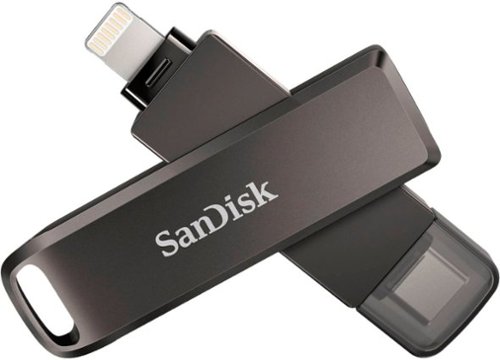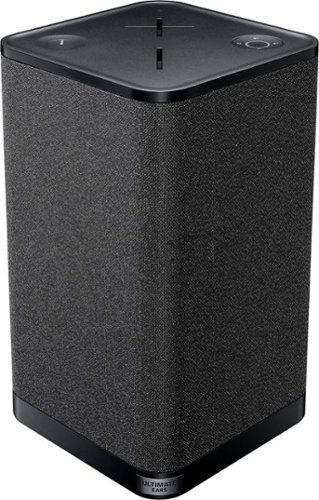BIGASN's stats
- Review count128
- Helpfulness votes308
- First reviewJune 16, 2015
- Last reviewMay 14, 2024
- Featured reviews0
- Average rating4.6
Reviews comments
- Review comment count0
- Helpfulness votes0
- First review commentNone
- Last review commentNone
- Featured review comments0
Questions
- Question count0
- Helpfulness votes0
- First questionNone
- Last questionNone
- Featured questions0
- Answer count10
- Helpfulness votes17
- First answerDecember 27, 2019
- Last answerJanuary 18, 2022
- Featured answers0
- Best answers2
Facecam packs a pro-grade lens with a cutting-edge image sensor. High-speed circuitry that outputs beautiful uncompressed video without artifacts, app control, and onboard memory. Up to 82 degree field of view lets you frame your face or reveal your surroundings, while a fixed focus range ensures that you always stay in crystal-clear focus. Optimized for indoor use, a premium SONY® sensor enables Facecam to capture extraordinary detail and minimal noise. So you’ll look amazing in all lighting conditions.
Customer Rating

5
Great HD webcam upgrade that doesn't add weight
on August 27, 2021
Posted by: BIGASN
from Olney, MD
Adding high quality video to your streams and meetings doesn’t get easier. The Elgato Facecam is a higher end webcam with sharp optics, outstanding video processing, and plug-and-play simplicity. Simply install the Camera Hub app, plug in the camera, and you’re pretty much good to go. The app itself is pretty straightforward as well, with options for changing field of view, picture quality, exposure, noise reduction, and so forth. All the adjustments happen quickly with a live preview window so you can see exactly how your changes affect the image, but honestly, I didn’t need to mess with any of it. The picture quality was excellent right out of the box and I’m astounded at how well it works with poor and low lighting. I have 2 LED light stands that I usually have to use for a good image, but I don’t need to use them at all with the Facecam. The automatic exposure and video adjustments are quick, seamless, and really help ensure you don’t miss an important moment.
Outside of being ultra simple to set up, I think my favorite feature of the camera is the lens. Elgato makes a big deal out of the optical sharpness, which is solid, but what I love is that it doesn’t round out faces or alter proportions. Meaning, the camera doesn’t seem to add that infamous 20lbs and I greatly appreciate that. Some people might scoff that it’s not 4k, but that’s not a level of ultra detail that I want zoomed in on my face. 1080p is just the right level of sharpness, is crisp, bright, and very smooth at 1080p60. The Facecam includes a fold out clasp to mount it on top of a monitor, but the body also has a standard size camera thread, so it can be mounted on any regular tripod, ball head, slider, etc… for a flexible range of mounting options.
From Zoom meetings to Twitch, it seems like being on camera is more inevitable by the day, so it’s good to have one that’s flattering. If you’re looking for an easy upgrade to your live streaming experience, I highly suggest the Elgato Facecam. It puts out outstanding quality video right out of the box, makes seamless automatic adjustments, and is very simple to set up. Great job Elgato!
Mobile Submission: False
I would recommend this to a friend!


Add that professional touch to your video calls with this set which features a 60 LED light that illuminates your videos and helps you shine on social media. True to its name, the achiever is perfect for experienced or aspiring social media bloggers, travel, working professionals and journalists.
Customer Rating

5
Excellent smartphone video conferencing kit.
on August 5, 2021
Posted by: BIGASN
from Olney, MD
Excellent all-in-one smartphone stand for video calls and conferences. The stand base is weighted and sturdy, but not too heavy to carry around. I like how the height and angles for the phone holder are adjustable and that I can adjust light temperature and brightness. What’s neat is that they include a few different mounts for the LED light so you can use it without the stand as well. There’s the clip that mounts to the stand ball joint and seems to use a standard tripod thread. There’s also a smartphone clip that easily lets you mount it directly to your phone, and a hot shoe mount to use the light with a normal camera. I love the mounting flexibility of this light, because I was thinking about getting a little LED panel light for my phone and camera anyway, so this saves me some money. It’s also rechargeable with both USB-C and micro USB ports, though they only include the micro USB cable. If there’s any complaint I have, I wish the manual included something about how to detach the light from the stand clip. Maybe I missed it, but I thought it unsnapped at an angle like a GPS unit, but it wouldn’t budge. To remove the light, you have to pull up on the rear of the clip, which exposes a release tab for the light. Pull up on that tab and the light detaches. Nothing difficult, just takes a bit to figure out without instructions. I attached pics to give a better idea.
Overall, I really like this kit. I generally hate video chatting, but it seems unavoidable now and this has come in real handy for Zoom meetings and interviews. The adjustability enables me to get my face at just the right angle and the light helps make sure my face stays well lit and sharp. The whole kit makes it super easy to carry around for doing selfie videos too. Good job Digipower!
Mobile Submission: False
I would recommend this to a friend!


Transfer files between iOS and Android devices with this SanDisk SDIX70N-128G-AN6NE iXpand Flash Drive Luxe. The Lightning and USB-C connectors allow fast transfer speeds, and the automatic backup feature safeguards photos and videos on your iPhone. This SanDisk iXpand Flash Drive Luxe boasts a 128GB capacity to let you free up space on your smartphones and tablets, while the iXpand Drive app helps you remotely protect your files with a password.
Customer Rating

4
Solid Flash Drive for Android and iPhone users.
on July 29, 2021
Posted by: BIGASN
from Olney, MD
I love the Apple/Windows/Android flexibility of this flash drive. The Sandisk iXpand Luxe flash drive series features a slim all-metal body with both USB-C 3.1 and Lightning cable compatible ends. This flexibility between devices and operating systems is why it’s my favorite drive to regularly have on me. I can easily swap large photo and video files between my PCs (with USB-C ports), LG V50 phone, and the iPhones my family and friends use. I shoot and edit a lot of 4k video with my cousin who’s on iPhone, so this makes it pretty easy for us to copy and share files together. The transfer speeds are on the faster end for USB 3.0 flash drives, and I like how you can easily back up either your Android or iPhone with the correlating app (Memory Zone for Android, iXpand Drive for iOS).
However, there’s a few quirky issues that prevent this flash drive from being perfect. On my Android phone, I can move seemingly any file with either the Sandisk Memory Zone app or the stock File Manager app, but on the iPhone XR, I could see and play music, but not transfer it to the flash drive from my phone. There’s no issue doing this on Android, but while I can’t transfer music from the iPhone, I can use the built-in Secure Vault feature that password protects the flash drive. For some reason, this doesn’t seem available on Android, but that can be fixed with an app update that I hope Sandisk gets out soon. Another issue is that there’s considerable lag in the iXpand app user interface when selecting videos on my phone to transfer. I can see the video files right away, but when trying to select them, it takes forever registering my touch and I’m often left wondering if it even recognized that I selected a file at all. I thought it wasn’t working at first, but you really have to be patient. Thankfully, the actual transfer itself happens pretty quickly.
Overall, the Sandisk iXpand Luxe flash drive is a great choice for anyone who works with multiple devices and operating systems. It offers quick real world speeds and I love the password protection Secure Vault brings (need for Android!).
Speed Test
- 5GB phone to USB - 180 seconds (USB-C 3.0 - LG v50)
- 1.3GB phone to USB - 45 seconds (USB-C 3.0 - LG v50)
- 47 mb/s write speed - CrystalDiskMark (USB-C 3.0 - PC)
- 88 mb/s read speed - CrystalDiskMark (USB-C 3.0 - PC)
- 5GB phone to USB - 180 seconds (USB-C 3.0 - LG v50)
- 1.3GB phone to USB - 45 seconds (USB-C 3.0 - LG v50)
- 47 mb/s write speed - CrystalDiskMark (USB-C 3.0 - PC)
- 88 mb/s read speed - CrystalDiskMark (USB-C 3.0 - PC)
PROS
- USB-C 3.1 and Lightning cable connection
- Sturdy metal body
- Secure Vault Access app for Apple and Windows built-in (password
protection)
- Upper end of flash drive speeds
- USB-C 3.1 and Lightning cable connection
- Sturdy metal body
- Secure Vault Access app for Apple and Windows built-in (password
protection)
- Upper end of flash drive speeds
CONS
- Heavy lag in user interface when selecting video to transfer on iPhone
- Don’t see Secure Vault Access app or vault compatibility for Android
- iXPAND app won’t let me copy music from iPhone XR to flash drive
- Heavy lag in user interface when selecting video to transfer on iPhone
- Don’t see Secure Vault Access app or vault compatibility for Android
- iXPAND app won’t let me copy music from iPhone XR to flash drive
Mobile Submission: False
I would recommend this to a friend!



The Turtle Beach Recon Controller officially licensed for Xbox Series X, Xbox Series S, Xbox One X, Xbox One S & Windows 10 PC’s is the first controller to pair game-changing audio innovations with game-winning controls. Plug in a 3.5mm headset and take advantage of proven Turtle Beach audio features like Superhuman Hearing, Mic Monitoring, Signature Audio Presets and more. Win more with Pro-Aim Focus Mode, which tunes thumbstick sensitivity for enhanced long-range accuracy, and save up to four selectable profiles on each of the two, rear quick-action buttons. Play for hours in comfort thanks to ergonomic cooling grips and feel every vital gaming detail with next-gen vibration feedback in the handles and triggers.
Customer Rating

5
Excellent wired controller for PC gamers
on July 23, 2021
Posted by: BIGASN
from Olney, MD
The Turtle Beach Recon wired controller works great for PC gaming. It’s about the same size as the Xbox series X and 360 controllers, with a similar shape and ergonomics, but a few features that help it stand out. It comes with a braided 10’ USB-C cable, and because it’s wired there’s no lag or battery life to worry about throwing your game off. It’s also completely plug and play for Windows 10 (I’m fully updated), with no drivers or anything else to install. I just plugged it in and everything was working within seconds, no firmware update or anything needed. In some ways, I like it better than the series X controller, because the Recon has 2 mappable rear buttons, the D pad feels precise without being too clicky (if that makes sense), I can save up to 4 different setup profiles, and there’s audio and chat control buttons right in front of me.
In terms of game response and comfort, all the buttons and triggers feel solid and don’t miss a beat. Grip seems to be a big design priority. The texture around the joysticks catch my thumbs well and give a great sense of where they’re pointing. Playing high paced games like Doom Eternal and Forza 7, my thumbs never slipped and they were a real confidence builder keeping my car steady around some of the long, fast bends in Forza. The shoulder, trigger, and rear buttons are also nicely textured, and while I don’t suffer from sweaty hands, the “cooling grips” on the handles felt great in my hands without being too padded or sticky. Coming from mainly using a DS4 controller, I experienced “impulse triggers” for the first time and totally love them. Playing Forza 7, the trigger vibrations when braking were a lovely, immersive feature, and I think even helped improve game play, because it gave a sense of feedback about my brakes and when my traction was about to slip.
What helps the Recon controller stand out are the 2 mappable rear buttons, 4 profile modes, 4 audio EQ presets, a “Superhuman Hearing” mode, and a Pro-Aim Focus mode. Programming everything is done right on the controller, with no extra apps to download and configure, so you can quickly change things up on the fly. The EQ modes were ok, but I liked the Superhuman Hearing mode best and stuck to that. It’s supposed to help you hear footsteps and reloads, but it also sounded the cleanest to me. The Pro-Aim Focus sounds neat, but I honestly haven’t tried it yet. From the sound of it, it has a similar effect to a high DPI mouse when playing shooters. It decreases the sensitivity of the joystick so you aim with more precision and ease while being zoomed in. This is mapped to one of the rear buttons when the mode is active, making it practical to use and deadly in tournament play if you like sniping. If there’s anything I’m disappointed with, I was hoping the 2 mappable rear buttons could handle macro functions, but that’s not the case. Not a killer for me, but something to keep in mind.
If you’re looking for a solid PC game controller, or need one for your Xbox, the Turtle Beach Recon controller is an excellent one to check out. It’s comfortable, responsive, accurate, and offers a few custom options right at your fingertips.
PROS
- Joystick textured grip work well
- Handle cushioning grips
- About same size as Xbox series X and 360 controller
- True plug and play with Windows 10
- Headphone audio and mic control buttons right on controller
- Superhuman Hearing mode works great
- Pro-Aim Focus mode is kind of like using a high dpi mouse to aim
- Responsive buttons and triggers
- Two programmable back buttons
- Relatively light
- Good fit and finish
- 3.5mm headphone jack
- Joystick textured grip work well
- Handle cushioning grips
- About same size as Xbox series X and 360 controller
- True plug and play with Windows 10
- Headphone audio and mic control buttons right on controller
- Superhuman Hearing mode works great
- Pro-Aim Focus mode is kind of like using a high dpi mouse to aim
- Responsive buttons and triggers
- Two programmable back buttons
- Relatively light
- Good fit and finish
- 3.5mm headphone jack
CONS
- Wired
- Cannot program macro functions
- No fancy gaming lights
- Wired
- Cannot program macro functions
- No fancy gaming lights
Mobile Submission: False
I would recommend this to a friend!





The Shark Air Purifier 4 with Anti-Allergen Multi-Filter uses Clean Sense IQ technology to constantly track air quality & auto-adjust power. It purifies air with 4 powerful fans and anti-allergen HEPA filtration with advanced odor protection.
Customer Rating

5
Quiet air purifier with air quality detection.
on June 28, 2021
Posted by: BIGASN
from Olney, MD
Excellent air purifier from Shark! It’s whisper quiet at low speed and about as loud as a PC fan at high speed. The design is simple and modern, with a bright white finish offset with a black electronic control panel and digital display. The round display at the front of the unit is clear to read from across the room and I really like how the readout color changes depending on the air quality. However, my favorite part is the Clean Sense IQ air quality sensor. It actively monitors and filters air particles as small as 2.5 and 10 microns, which means it’s not only great for dust, but finer airborne compounds too. For perspective, human hair is about 30 microns thick, so we’re talking microscopic! Great for anyone dealing with pollen or pet dander issues, or for anyone just looking to breathe in higher quality air.
What’s also convenient about the Air Purifier 4 is the Auto mode which adjusts the fan speed based on the air quality. When I had it in my living room, it always jumped to high speed when I was cooking and I could see the air quality drop to the 50% range. Then it gradually lowers the fan speed as the air gets cleaner and settles at low when it’s back to 100%. And while there’s 3 manual fan speed settings, I just leave it on Auto and get on with my life. The sensor seems to do well enough and I notice it’s not back to 100% until most of the smell of what I was cooking is gone. Shark did a great job making it quiet too, with 4 micro fans constantly working to suck and push air. It really is whisper quiet at low speed, making it practical for the bedroom if you’re a light sleeper. It’s funny, it’s replacing an old air purifier that’s 4x smaller, but louder at low speed than this one is at high!
The remote is a nice touch too. I pretty much never use it, because I leave it in Auto mode, but it has good tactile feedback and distance. I’m surprised there isn’t a UV light for an air purifier in this class and price range, but the anti-allergen HEPA filter should do a good job of scrubbing out the bad stuff. It’s rated to filter down to 0.3 microns and comes with some kind of odor lock to trap in the smells. I know it works well for cooking smells and smoke. There’s also a sensor that tells you when the filter’s dirty and needs to be changed, which is convenient for when the time comes. My only gripe is that the air intake is in the rear, so I can’t place the purifier flush up against the wall. Or I could by turning it around, but then I wouldn’t see the front digital display. This is a small and personal inconvenience though, as I’m much happier with the quiet fan speed and automatic air sensor over the much louder one it’s replacing.
Overall, this is an excellent air purifier for medium sized rooms and is especially great as a bedroom air purifier for light sleepers. It’s modern looking, quiet, has an anti-allergen HEPA filter that filters down to 0.3 microns, has 2.5 and 10 micron particulate sensors, and an Auto mode that lets you set and forget it. If you’re in the market for cleaner air and/or have allergy issues, I highly recommend giving the Shark Air Purifier 4 a look.
Mobile Submission: False
I would recommend this to a friend!
Explore realistic 3D audio with sound precisely projected from above, in front, behind and to the side of you with the latest acoustic technologies.
Customer Rating

4
Immersive surround sound in 10 minutes..
on June 22, 2021
Posted by: BIGASN
from Olney, MD
It’s amazing how far sound bars have come and the Samsung Q850a is a great example. The bar itself is relatively compact and well built, offering outstanding sound quality and imaging when paired with the accompanying subwoofer and rear speakers. The Dolby Atmos processing is an absolute experience and pretty eye opening, even coming from a Dolby Digital 6.1 setup. The “height” speakers get all the fanfare when talking Atmos, but it’s also a completely different way of processing surround audio vs traditional Dolby Digital. Atmos surround is object based, giving individual sounds more isolation and flexibility to travel around you, versus traditional Dolby Digital, which is channel based and only allows sound to move in broad strokes. So while ceiling mounted “height” speakers help Atmos sound more immersive, there’s still a notable difference without them. My main setup is a Dolby Digital 6.1 setup with 3 large speakers for the front stage, a sub, 2 surround sides, and 2 surround center back effect speakers. Yet, this simple Samsung Atmos soundbar had me giddy with how the sound traveled around me. Watching “Black Summer” on Netflix was a delight, with screams, growls, and bullets traveling around me and in the distance. Atmos does a great job making the surround sound experience more immersive and it kind of reminded me of what it was like going from Pro Logic to Dolby Digital. Except with the Q850 kit, it’s easier than ever to experience surround sound, because you barely have to run any wires.
SETUP
The Q850A comes with the main sound bar, a wireless subwoofer, 2 rear satellite speakers, and a “wireless” receiver. The rear speakers are promoted as wireless, but you still have to run a speaker cable from them to the wireless receiver. It’s a lot easier than having to run speaker wires across the room and hiding them, which is usually the worst part of installing surround systems, but it’s not truly wireless. That said, these small rear speakers offer surprisingly full sound and do their jobs very well. Fortunately, the subwoofer is also wireless and just needs to be plugged into an outlet. Pairing all of the speakers to the main sound bar is pretty simple and stays connected even after unplugging them. The sound bar itself has 1 hdmi input, 1 hdmi output, 1 optical audio input, a micro usb service port, and even bluetooth connectivity. For settings there’s DSP mode (standard, surround, game pro, adaptive), AVA (Active Voice Amplifier), bass, treble, and speaker levels for center, front height, subwoofer, and rear effects. There’s also a few more options in the Samsung SmartThings app, which is worth downloading. Those include bass enhancement, voice enhancement, night mode, and a few things you can also change with the included remote. The kit also comes with 2 brackets to wall mount the center speaker, if you choose to do so. From a connection standpoint, everything was super easy, especially compared to traditional surround sound systems. My only issue with the setup is that Samsung doesn’t give you much information on the software end of things. Like what AVA does, what the different DSP modes do, and especially what the Virtual setting is for. I think it’s for a virtual rear fill if you don’t have rear spears connected, but I’m not sure. Bluetooth is pretty easy to connect, but it doesn’t stay paired to the last device after you turn it off and then back on. Not a hassle with a phone or computer, but for my projector I have to disconnect and then rediscover the bluetooth connection every time I turn the projector off/on. I hope this gets fixed with a firmware update, because my other speaker automatically pairs to the projector when I turn them on.
The Q850A comes with the main sound bar, a wireless subwoofer, 2 rear satellite speakers, and a “wireless” receiver. The rear speakers are promoted as wireless, but you still have to run a speaker cable from them to the wireless receiver. It’s a lot easier than having to run speaker wires across the room and hiding them, which is usually the worst part of installing surround systems, but it’s not truly wireless. That said, these small rear speakers offer surprisingly full sound and do their jobs very well. Fortunately, the subwoofer is also wireless and just needs to be plugged into an outlet. Pairing all of the speakers to the main sound bar is pretty simple and stays connected even after unplugging them. The sound bar itself has 1 hdmi input, 1 hdmi output, 1 optical audio input, a micro usb service port, and even bluetooth connectivity. For settings there’s DSP mode (standard, surround, game pro, adaptive), AVA (Active Voice Amplifier), bass, treble, and speaker levels for center, front height, subwoofer, and rear effects. There’s also a few more options in the Samsung SmartThings app, which is worth downloading. Those include bass enhancement, voice enhancement, night mode, and a few things you can also change with the included remote. The kit also comes with 2 brackets to wall mount the center speaker, if you choose to do so. From a connection standpoint, everything was super easy, especially compared to traditional surround sound systems. My only issue with the setup is that Samsung doesn’t give you much information on the software end of things. Like what AVA does, what the different DSP modes do, and especially what the Virtual setting is for. I think it’s for a virtual rear fill if you don’t have rear spears connected, but I’m not sure. Bluetooth is pretty easy to connect, but it doesn’t stay paired to the last device after you turn it off and then back on. Not a hassle with a phone or computer, but for my projector I have to disconnect and then rediscover the bluetooth connection every time I turn the projector off/on. I hope this gets fixed with a firmware update, because my other speaker automatically pairs to the projector when I turn them on.
SOUND
Outstanding. Dialogue is clear, mains are well balanced, the subwoofer thumps, and there’s awesome sound isolation and positioning. The front height speakers in the soundbar do a good job of bouncing sound off of the ceiling and really do add a nice sense of height to the front stage. The rear speakers are tiny and do not fire upward, but they do a great job. You won’t get the height effect like the front speakers, but are still impressive at ear level. I’m still a bit undecided on which DSP mode I prefer, but it also depends on content. Standard is great for Atmos and 5.1 encoded material, and the Adaptive and Surround modes did a great job converting 2 channel audio into surround. The most notable thing about the sound was how clear dialogue comes out, which is a blessing for those a bit hard of hearing. The only thing you can adjust on the subwoofer is the volume, but it fills out a medium to large room well. It’s not window rattling, but it has enough presence to fill out the sound and be felt. I didn’t have any problems with audio sync issues, but there’s a setting that allows you to adjust the delay if needed.
Outstanding. Dialogue is clear, mains are well balanced, the subwoofer thumps, and there’s awesome sound isolation and positioning. The front height speakers in the soundbar do a good job of bouncing sound off of the ceiling and really do add a nice sense of height to the front stage. The rear speakers are tiny and do not fire upward, but they do a great job. You won’t get the height effect like the front speakers, but are still impressive at ear level. I’m still a bit undecided on which DSP mode I prefer, but it also depends on content. Standard is great for Atmos and 5.1 encoded material, and the Adaptive and Surround modes did a great job converting 2 channel audio into surround. The most notable thing about the sound was how clear dialogue comes out, which is a blessing for those a bit hard of hearing. The only thing you can adjust on the subwoofer is the volume, but it fills out a medium to large room well. It’s not window rattling, but it has enough presence to fill out the sound and be felt. I didn’t have any problems with audio sync issues, but there’s a setting that allows you to adjust the delay if needed.
OVERALL
I’ve been a home theater junky since I was a little kid, and I’m amazed at how fast you can set up a quality surround sound system nowadays. Not having to run speaker wires across the other end of the room for the rear speakers makes the job incredibly easier, and I had it all up and running within 10 minutes. The Dolby Atmos immersion is an absolute experience that will have everyone looking to the other ends of the room. In fact, I’m impressed enough that I’m looking up Atmos AV receivers to replace my old Denon 6.1 in my main setup. If you’re looking for true surround sound with the convenience and small footprint of a sound bar, I highly recommend the Samsung Q850A. It’s not perfect, but it sounds great and makes a really fun and immersive experience once it’s dialed in.
I’ve been a home theater junky since I was a little kid, and I’m amazed at how fast you can set up a quality surround sound system nowadays. Not having to run speaker wires across the other end of the room for the rear speakers makes the job incredibly easier, and I had it all up and running within 10 minutes. The Dolby Atmos immersion is an absolute experience that will have everyone looking to the other ends of the room. In fact, I’m impressed enough that I’m looking up Atmos AV receivers to replace my old Denon 6.1 in my main setup. If you’re looking for true surround sound with the convenience and small footprint of a sound bar, I highly recommend the Samsung Q850A. It’s not perfect, but it sounds great and makes a really fun and immersive experience once it’s dialed in.
Mobile Submission: False
I would recommend this to a friend!
ASUS ROG Gaming Laptop. Enjoy everyday gaming with this ASUS notebook PC. The AMD Ryzen 9 processor and 16GB of RAM let you run graphics-heavy games smoothly, while the potent NVIDIA RTX 3050 Ti V4G graphics produce high-quality visuals on the 13.4-inch WUXGA Touchscreen display. This ASUS notebook PC has 1TD SSD that shortens load times and offers ample storage.
Customer Rating

5
Truly portable 2in1 gaming laptop with RTX 3050Ti
on June 10, 2021
Posted by: BIGASN
from Olney, MD
I absolutely love the 13” ASUS ROG Flow, but not in the way I expected. At just over ½” thick and weighing under 3lbs, it’s super compact and practical, which makes it a joy to carry around and use either as a laptop or tablet. This is significant, because I usually don’t like 2-in-1 laptops. They’re often heavy, too thick, and cumbersome, making them more of a novelty than something convenient. But here, the Flow is just slightly thicker than a tablet with a case, and the bottom screen bezel doubles as a finger grip edge, so you’re not blocking the screen as you’re holding it. It’s well thought out to be practical, which is a common theme with the ROG Flow. From its relatively large keyboard, to responsive touch screen, wide trackpad, backlit keys, and 120hz PANTONE calibrated Gorilla Glass screen, it’s a fantastic daily and media use laptop. As a gaming rig by itself, it does well for what it is, but likely needs the optional XG Mobile attachment for serious Ultra graphics gaming.
BUILD / DESIGN
Well built and compact, the Flow X13 is a pleasure to carry around (especially coming from a 15” laptop). I love the matte black finish and the 360° screen hinges enable it to convert into a tablet, or tent it open to stand up like a table top TV. There’s a lot of small details that I appreciate, like the subtle curve to the keyboard keys for better tactile feedback and an excellent trackpad that doesn’t seem to miss. At about 0.65” thick, it’s even practical as a tablet with a responsive touch screen that’s also stylus compatible. ASUS claims a 10 hour battery life playing video at 150 nits, but it’s maybe more like 6-7 hours in practical use. It drops to about 3-4 hours for something more intensive like gaming, but it really depends on your settings and how you’re using it. The fingerprint reader (power button) works well, but is tiny and a pain to set up. However, after it’s set I noticed all I had to do was slide my finger across the sensor and it matched me quickly. The ports are up to date with two USB-C 3.2 gen 2 ports and one USB-A 3.2 gen 2 port. Be sure to look behind the rubber PCIe cover to find the 2nd USB-C port. The body’s all plastic, but it’s rigid with a high quality feel. The Gorilla Glass screen should ensure it can take as much abuse as most smartphones. No word on how it holds up to drops, but I’m hoping to never test that either. If that happens in your first year though, ASUS is cool enough to include 1 year of accidental drop protection after registering.
Well built and compact, the Flow X13 is a pleasure to carry around (especially coming from a 15” laptop). I love the matte black finish and the 360° screen hinges enable it to convert into a tablet, or tent it open to stand up like a table top TV. There’s a lot of small details that I appreciate, like the subtle curve to the keyboard keys for better tactile feedback and an excellent trackpad that doesn’t seem to miss. At about 0.65” thick, it’s even practical as a tablet with a responsive touch screen that’s also stylus compatible. ASUS claims a 10 hour battery life playing video at 150 nits, but it’s maybe more like 6-7 hours in practical use. It drops to about 3-4 hours for something more intensive like gaming, but it really depends on your settings and how you’re using it. The fingerprint reader (power button) works well, but is tiny and a pain to set up. However, after it’s set I noticed all I had to do was slide my finger across the sensor and it matched me quickly. The ports are up to date with two USB-C 3.2 gen 2 ports and one USB-A 3.2 gen 2 port. Be sure to look behind the rubber PCIe cover to find the 2nd USB-C port. The body’s all plastic, but it’s rigid with a high quality feel. The Gorilla Glass screen should ensure it can take as much abuse as most smartphones. No word on how it holds up to drops, but I’m hoping to never test that either. If that happens in your first year though, ASUS is cool enough to include 1 year of accidental drop protection after registering.
DAILY PERFORMANCE
Powered by an 8 core AMD Ryzen 9 5900HS CPU with onboard Radeon graphics and a secondary NVIDIA RTX 3050 Ti graphics card, ASUS crams a lot of power into a thin body. They keep the infrastructure speedy too, with 16GB of RAM and a 1TB NVME HD that tested at up to 2.5 GB/s on CrystalDiskMark tests. It’s remarkable that it doesn’t have cooling issues, but the thermal management works great and the fans are just about whisper quiet in every mode except Turbo. The bottom can get extremely hot in laptop mode, so beware of actually using it on your lap. This seemed to be more of an issue when gaming in Performance and Turbo mode though, so in regular day to day use, it’s likely fine. With the fan exhaust ports in the rear and right side, the cooling system works even better when the laptop is tented or in tablet mode, because the heat rises straight out of the top and even stays cool after 6 hours of streaming HD video. A dedicated Armoury Crate button quickly launches the app to make adjustments to the performance modes and screen settings. You can even save presets for specific games, which is really neat. For everyday office, streaming, web surfing, photo editing, and 4K video editing, the Asus Flow is snappy in both laptop and tablet modes. It’s an absolute pleasure to use as a main day to day laptop, but as a gaming laptop, it’s a bit of a mixed bag.
Powered by an 8 core AMD Ryzen 9 5900HS CPU with onboard Radeon graphics and a secondary NVIDIA RTX 3050 Ti graphics card, ASUS crams a lot of power into a thin body. They keep the infrastructure speedy too, with 16GB of RAM and a 1TB NVME HD that tested at up to 2.5 GB/s on CrystalDiskMark tests. It’s remarkable that it doesn’t have cooling issues, but the thermal management works great and the fans are just about whisper quiet in every mode except Turbo. The bottom can get extremely hot in laptop mode, so beware of actually using it on your lap. This seemed to be more of an issue when gaming in Performance and Turbo mode though, so in regular day to day use, it’s likely fine. With the fan exhaust ports in the rear and right side, the cooling system works even better when the laptop is tented or in tablet mode, because the heat rises straight out of the top and even stays cool after 6 hours of streaming HD video. A dedicated Armoury Crate button quickly launches the app to make adjustments to the performance modes and screen settings. You can even save presets for specific games, which is really neat. For everyday office, streaming, web surfing, photo editing, and 4K video editing, the Asus Flow is snappy in both laptop and tablet modes. It’s an absolute pleasure to use as a main day to day laptop, but as a gaming laptop, it’s a bit of a mixed bag.
GAMING PERFORMANCE
As a stand alone gaming rig... it’s ok. It has the new RTX 3050 Ti GPU, which is Ray Tracing and DLSS capable, but you’ll need to find less demanding games to take advantage of it. Playing Doom Eternal on Ultra Nightmare settings, it averaged about 70-75 fps, which isn’t half bad if you know how crazy the game can be. However, playing it over HDMI on an extended monitor, the frame rate dropped to about 45-55fps, which was disappointing. Granted, this was with all of the graphic settings on Ultra Nightmare, which is a stress test for many computers, let alone a laptop. Turn it down just a notch and Doom’s super smooth on the 120hz screen. Cyberpunk2077 on the other hand…no. With low graphic settings playing on the internal screen, it struggled to even run at 60fps. However, there’s an XG Mobile peripheral, which is basically an external GPU hub powered by an RTX 3080 that should instantly turn the Flow X13 into a serious gaming rig. It plugs into a nifty PCIe 3.0 x8 port that’s proprietary to ASUS, but I hope it gets widely adopted. Even without the XG Mobile, there’s a lot of possibilities with a PCIe port, which should offer the same speeds as adding a PCIe card directly to the motherboard. Outside of the graphics, the speakers sound great with immersive depth and spatial imaging by Dolby. It’s not “surround” surround, but it creates a nice phantom 3 channel front stage. ASUS managed to include the same size keyboard that’s in my 15” Macbook Pro, ensuring that my hands won’t get cramped and helping to prevent hitting the wrong key. For the best gaming experience, be sure to switch it to Turbo performance mode in Armoury Crate for the fastest processing, and switch the graphics to high performance mode in either NVIDIA 3D settings or in the Windows Graphics Settings. The NVIDIA GeForce Experience app might do it automatically when it optimizes games to run best on your system, but you’ll have to do it manually for Xbox GamePass games. For some reason, the Flow seems to prefer to use the internal Radeon GPU over the NVIDIA, even when it’s plugged in and in Turbo performance mode. This is significant, because by default, it wanted to play DOOM Eternal with the Radeon GPU and was averaging only 40-45fps with the internal screen on Ultra Nightmare graphics. A good 30fps less than when using the NVIDIA! I would think there would be some kind of automatic switchover for high end graphics use, but I can’t tell how or when it decides to automatically switch to the Radeon or the NVIDIA GPU. Not a big deal for me, but definitely something to know if you want the best gaming experience from this laptop.
As a stand alone gaming rig... it’s ok. It has the new RTX 3050 Ti GPU, which is Ray Tracing and DLSS capable, but you’ll need to find less demanding games to take advantage of it. Playing Doom Eternal on Ultra Nightmare settings, it averaged about 70-75 fps, which isn’t half bad if you know how crazy the game can be. However, playing it over HDMI on an extended monitor, the frame rate dropped to about 45-55fps, which was disappointing. Granted, this was with all of the graphic settings on Ultra Nightmare, which is a stress test for many computers, let alone a laptop. Turn it down just a notch and Doom’s super smooth on the 120hz screen. Cyberpunk2077 on the other hand…no. With low graphic settings playing on the internal screen, it struggled to even run at 60fps. However, there’s an XG Mobile peripheral, which is basically an external GPU hub powered by an RTX 3080 that should instantly turn the Flow X13 into a serious gaming rig. It plugs into a nifty PCIe 3.0 x8 port that’s proprietary to ASUS, but I hope it gets widely adopted. Even without the XG Mobile, there’s a lot of possibilities with a PCIe port, which should offer the same speeds as adding a PCIe card directly to the motherboard. Outside of the graphics, the speakers sound great with immersive depth and spatial imaging by Dolby. It’s not “surround” surround, but it creates a nice phantom 3 channel front stage. ASUS managed to include the same size keyboard that’s in my 15” Macbook Pro, ensuring that my hands won’t get cramped and helping to prevent hitting the wrong key. For the best gaming experience, be sure to switch it to Turbo performance mode in Armoury Crate for the fastest processing, and switch the graphics to high performance mode in either NVIDIA 3D settings or in the Windows Graphics Settings. The NVIDIA GeForce Experience app might do it automatically when it optimizes games to run best on your system, but you’ll have to do it manually for Xbox GamePass games. For some reason, the Flow seems to prefer to use the internal Radeon GPU over the NVIDIA, even when it’s plugged in and in Turbo performance mode. This is significant, because by default, it wanted to play DOOM Eternal with the Radeon GPU and was averaging only 40-45fps with the internal screen on Ultra Nightmare graphics. A good 30fps less than when using the NVIDIA! I would think there would be some kind of automatic switchover for high end graphics use, but I can’t tell how or when it decides to automatically switch to the Radeon or the NVIDIA GPU. Not a big deal for me, but definitely something to know if you want the best gaming experience from this laptop.
OVERALL
Overall, the ASUS ROG Flow X13 is a top notch 2-in-1 media laptop that’s relatively good for gaming. It can’t handle Cyberpunk2077, but DOOM Eternal on Ultra was fine, and it should be much smoother with less intensive games. When I think of a gaming laptop, I usually picture a 15” behemoth that’s “portable”, but not in a daily sense and acts more like a 2nd computer. ASUS flips the picture here with an emphasis on portability and practicality, making it great for daily use and why I like it in a different way than I anticipated. I’m using it far more than I anticipated and it’s quickly becoming my main computer. If you’re in the market for a portable laptop to do just about everything AND be a serious gaming machine with a full size graphics card, the ASUS ROG Flow X13 has the potential to be that. Add the XG Mobile peripheral and you’ll have a high powered laptop running an RTX 3080, which should handle most anything. Even if you don’t game and just want a high quality PC laptop with a better graphics card, the Flow X13 by itself should make you very happy. Highly recommended!
Overall, the ASUS ROG Flow X13 is a top notch 2-in-1 media laptop that’s relatively good for gaming. It can’t handle Cyberpunk2077, but DOOM Eternal on Ultra was fine, and it should be much smoother with less intensive games. When I think of a gaming laptop, I usually picture a 15” behemoth that’s “portable”, but not in a daily sense and acts more like a 2nd computer. ASUS flips the picture here with an emphasis on portability and practicality, making it great for daily use and why I like it in a different way than I anticipated. I’m using it far more than I anticipated and it’s quickly becoming my main computer. If you’re in the market for a portable laptop to do just about everything AND be a serious gaming machine with a full size graphics card, the ASUS ROG Flow X13 has the potential to be that. Add the XG Mobile peripheral and you’ll have a high powered laptop running an RTX 3080, which should handle most anything. Even if you don’t game and just want a high quality PC laptop with a better graphics card, the Flow X13 by itself should make you very happy. Highly recommended!
PROS
- Portable and practical
- Well built, attractive matte black finish
- 120hz screen refresh rate
- Responsive trackpad and touchscreen
- Converts into a tablet
- 15” keyboard
- Excellent Dolby sound
- Dual graphics cards (Radeon and NVIDIA 3050 TI)
- Two USB-C 3.2 gen 2 ports, one USB-A 3.2 gen 2 port
- Calibrated PANTONE color validated HD screen
- 16GB RAM (expandable to 32GB)
- 1TB NVME HD (2.5 GB/s on CrystalMark test)
- Backlit keyboard
- 8 core Ryzen 9 5900HS processor
- ASUS PCIe x8 port
- Ability to add ROG XG mobile external GPU for serious gaming
- Averages about 70 FPS playing DOOM Eternal on Ultra Nightmare
- Very quiet fans
- Asus pen stylus compatible
- Gorilla Glass screen
- Adaptive-Sync display support
- 16:10 screen ratio
- Free 1 year accident coverage from ASUS after registering
- Fingerprint reader
- Curved keys on keyboard
- Armoury Crate makes switching performance and color easy
- Link MyASUS works well with LG v50
- Portable and practical
- Well built, attractive matte black finish
- 120hz screen refresh rate
- Responsive trackpad and touchscreen
- Converts into a tablet
- 15” keyboard
- Excellent Dolby sound
- Dual graphics cards (Radeon and NVIDIA 3050 TI)
- Two USB-C 3.2 gen 2 ports, one USB-A 3.2 gen 2 port
- Calibrated PANTONE color validated HD screen
- 16GB RAM (expandable to 32GB)
- 1TB NVME HD (2.5 GB/s on CrystalMark test)
- Backlit keyboard
- 8 core Ryzen 9 5900HS processor
- ASUS PCIe x8 port
- Ability to add ROG XG mobile external GPU for serious gaming
- Averages about 70 FPS playing DOOM Eternal on Ultra Nightmare
- Very quiet fans
- Asus pen stylus compatible
- Gorilla Glass screen
- Adaptive-Sync display support
- 16:10 screen ratio
- Free 1 year accident coverage from ASUS after registering
- Fingerprint reader
- Curved keys on keyboard
- Armoury Crate makes switching performance and color easy
- Link MyASUS works well with LG v50
CONS
- Screen is limited to 1080P (4K@60hz screen also available)
- Struggles to handle Cyberpunk2077 on low
- Bottom gets very hot in Turbo and Performance laptop mode
- Struggles to play DOOM Eternal on Ultra Nightmare on an external screen (avg 40 FPS)
- External screen output performance better for videos and media than gaming
- Needs ROG XG Mobile Dock to handle demanding games on Ultra graphics settings
- Forget about Crysis
- No ethernet port
- Fingerprint reader (power button) is small
- Doesn’t always automatically use the NVIDIA GPU for games
- Doesn’t have built-in game optimization program
- Screen is limited to 1080P (4K@60hz screen also available)
- Struggles to handle Cyberpunk2077 on low
- Bottom gets very hot in Turbo and Performance laptop mode
- Struggles to play DOOM Eternal on Ultra Nightmare on an external screen (avg 40 FPS)
- External screen output performance better for videos and media than gaming
- Needs ROG XG Mobile Dock to handle demanding games on Ultra graphics settings
- Forget about Crysis
- No ethernet port
- Fingerprint reader (power button) is small
- Doesn’t always automatically use the NVIDIA GPU for games
- Doesn’t have built-in game optimization program
Mobile Submission: False
I would recommend this to a friend!






Soundcore Partycast is a portable Bluetooth Party Speaker with 80 watts of power, an 18-hour playtime, and a party-starting light show. Using our exclusive partycast technology, you can link over 100 partycast speakers together for synchronized music and lights to create the ultimate experience. IPX7 Waterproofing means you won’t need to worry about liquid getting on it, and with its USB charge-out capabilities your phone will stay charged no matter how long the party lasts.
Customer Rating

5
Perfect Speaker for the Summer!
on May 28, 2021
Posted by: BIGASN
from Olney, MD
Anker is known for making quality electronics at a great price and this Rave Partycast speaker does not miss. It sounds good, gets LOUD, is easy to carry, is water resistant, lasts 18 hours, and even floats! For me, it’s pretty much the perfect speaker for the Summer, because I can take it out to the pool, beach, lake, or boat, and not have to worry about getting it wet or going overboard. I really love that Anker made it buoyant, because I’m looking for a speaker that I can take on a boat but am scared of accidentally dropping it in the water and sinking (like many other things before it). This alleviates that concern, with the additional peace of mind of the IPX7 waterproof rating, so I won’t worry about getting it wet either. Aside from being great for the water, it also includes some features that really make it shine as a go to speaker. Long story short, if you’re looking for a portable bluetooth speaker to take to the beach, lake, cookouts, camping, worksite, or just about anywhere really, I highly recommend the Anker Rave.
SOUND
This thing gets LOUD. It’s labeled as an 80 watt system and I believe it. Most of the time, indoors or outdoors, I’m just past the halfway volume mark and I’m not a soft listener. I’ve never had it all the way up, because it’s already too loud before I get there. One speaker can handle most indoor rooms with ease, and it does a great job by itself outside on the deck. The volume gets loud and clear with enough thump to feel like a party. If sound quality is your thing, I’d turn off the “Bass Up” feature, which really just maxes out the low end of the EQ. Which is honestly kind of cheesy, but also surprisingly useful. I like the extra bass when I’m outside or partying with a lot of people, so it’s nice to be able to turn it on and off with a quick button press. It’s likely not going to win any sound quality awards, but it does sound good. And it gets super loud without distorting, which is a bigger priority when I’m outside anyway. There’s also a customizable EQ in the Soundcore app to help tailor the sound to how you like it.
This thing gets LOUD. It’s labeled as an 80 watt system and I believe it. Most of the time, indoors or outdoors, I’m just past the halfway volume mark and I’m not a soft listener. I’ve never had it all the way up, because it’s already too loud before I get there. One speaker can handle most indoor rooms with ease, and it does a great job by itself outside on the deck. The volume gets loud and clear with enough thump to feel like a party. If sound quality is your thing, I’d turn off the “Bass Up” feature, which really just maxes out the low end of the EQ. Which is honestly kind of cheesy, but also surprisingly useful. I like the extra bass when I’m outside or partying with a lot of people, so it’s nice to be able to turn it on and off with a quick button press. It’s likely not going to win any sound quality awards, but it does sound good. And it gets super loud without distorting, which is a bigger priority when I’m outside anyway. There’s also a customizable EQ in the Soundcore app to help tailor the sound to how you like it.
DESIGN
Anker really put some thought into this speaker and it shows. I love the built-in handle on top which makes it easy to carry around. It’s only 7lbs, which is light to me, but I guess that’s all relevant. It has feet to keep it standing or placed on it’s side, a thread on the bottom for mounting it to a speaker stand, is pretty compact, and is built with a clean, modern aesthetic. Carrying it by the handle, I can’t help but think about the boomboxes I used to have back in the day. Except this is a lot more convenient, especially with 18 hours of battery life on a single charge. The lights are really cool too, which are also customizable in the Soundcore app. I thought they were gimmicky at first, putting them in a dark room changed my mind. They’re fun and definitely add to that party atmosphere. You can even “DJ” the lights, which my nephew had fun playing with. Apparently, you can also wirelessly sync up to 100 other Anker Partycast speakers together, making setup a breeze when you need speakers in multiple locations. A few of these on stands, with the lights going off, and you got yourself a pretty decent party setup. It also includes a USB port to charge your phone and devices in case you’re in a pinch. Again, perfect portable speaker for the Summer.
Anker really put some thought into this speaker and it shows. I love the built-in handle on top which makes it easy to carry around. It’s only 7lbs, which is light to me, but I guess that’s all relevant. It has feet to keep it standing or placed on it’s side, a thread on the bottom for mounting it to a speaker stand, is pretty compact, and is built with a clean, modern aesthetic. Carrying it by the handle, I can’t help but think about the boomboxes I used to have back in the day. Except this is a lot more convenient, especially with 18 hours of battery life on a single charge. The lights are really cool too, which are also customizable in the Soundcore app. I thought they were gimmicky at first, putting them in a dark room changed my mind. They’re fun and definitely add to that party atmosphere. You can even “DJ” the lights, which my nephew had fun playing with. Apparently, you can also wirelessly sync up to 100 other Anker Partycast speakers together, making setup a breeze when you need speakers in multiple locations. A few of these on stands, with the lights going off, and you got yourself a pretty decent party setup. It also includes a USB port to charge your phone and devices in case you’re in a pinch. Again, perfect portable speaker for the Summer.
Mobile Submission: False
I would recommend this to a friend!
Harness your PC's potential with the 980. Whether you need a boost for gaming or a seamless workflow for heavy graphics, the 980 is a smart choice for outstanding SSD performance — and it's all backed by an NVMe* interface and PCIe 3.0 technology.
Customer Rating

5
Ridiculously fast and affordable hard drive.
on May 6, 2021
Posted by: BIGASN
from Olney, MD
The Samsung 980 NVME M.2 SSD offers ridiculous speed at a good value. It’s an amazing tech time we live in where you can get up to 3.5GB per second transfer speeds, in a little chip, for the price of a nice steak dinner. I have the 500GB installed with a PCIe 4X adapter card (super cheap) in an Alienware Aurora R9. Running Crystal I’m getting 3,188 mb/s read, and 2,492 mb/s write speeds. That’s pretty close to the limit of what my PCIe 3.0 motherboard is capable of, and about 6x faster than what SATA SSDs are capable of. Incredible. And the best thing is that there’s tons of adapters for it. Install it straight into an M.2 slot for the fastest speeds, a PCIe adapter if you’re out of M.2 slots, or check out the plethora of external cases, which are all about the size of a pack of gum. So what does all this mean???
Loading time becomes a blip. Moving your entire music collection takes seconds. Less downtime working with 4K video. Your immune system gets stronger, because you’re happier that you’re waiting less. Just better everything in general. If you don’t have an NVME hard drive, this is likely a significant upgrade, even over a SATA SSD. Great for everything, but especially gaming and media. If you’re looking for a memory upgrade, you really can’t go wrong with the Samsung 980. It’s ridiculously fast, affordable, and made by the top company in the memory industry.
NVME M.2 PCIe 3.0
- 3500/3000 MB read/write speed
- Over 6x faster than SATA SSD
- 5 year limited warranty
- 3500/3000 MB read/write speed
- Over 6x faster than SATA SSD
- 5 year limited warranty
Mobile Submission: False
I would recommend this to a friend!

Featuring a 1-inch CMOS sensor, powerful autonomous functions, and a compact body weighing less than 600 g, DJI Air 2S is the ultimate drone for aerial photographers on the move. Take this all-in-one aerial powerhouse along anywhere to experience and record your world in stunning detail.
Customer Rating

5
Magical object avoidance, great drone at any level
on April 27, 2021
Posted by: BIGASN
from Olney, MD
The DJI Air 2S is an outstanding drone with features that beginners and professionals can both appreciate. Dropping the Mavic name, the Air 2S is the newest iteration featuring a sharp 1” camera sensor that can shoot up to 5.4K HD video and does 4k at 60fps to keep your footage smooth. The bigger sensor captures more light, enabling the camera to catch more detail and improve performance in low light settings. It’s capable of both HDR and 10 bit Dlog-M color profile, with an upgraded video transmission system that offers a sharp live feed with relatively low latency. In short, the camera puts it on the high end of the prosumer market and makes the Air 2S a good bridge to DJI’s professional drones. It’s part of what makes it an incredible drone, but that’s only a piece of the package, and not even the most impressive.
DJI has been diligently working on making their drones smarter about avoiding obstacles and they’ve done something remarkable with the Air 2S. Adding upward obstacle avoidance sensors, it can now see up, down, forward, and backwards. This enables it to detect what’s around better and it works very, very well. This is key for obvious drone longevity reasons, but it’s what else DJI did with the sensors that makes this package amazing. As you watch the live video feed through the DJI Fly app, you can use your finger to quickly create a box around a subject for it to follow. It can be a car, bike, person, animal, and I don’t know what else, but it locks on quickly and can also be set to follow in parallel. I tested it out by having it follow me through a trail, but things got really impressive when I veered into the woods. There were branches everywhere and yet it managed to maneuver around them without getting snagged or making contact once. There were moments where I had to stop and wait for it, but to be fair, it was behind a lot of branches and I didn’t have to wait long for it to get out. I also had it follow me on a trail run, which was really cool seeing what kind of footage you can do solo. There’s also a new feature called “Mastershots”, which lets you select your subject, and then sets the drone out on a few pre programmed flight patterns to easily capture some professional looking footage.
DJI really makes it easy to be a filmmaker (or at least look like one) and it’s these kinds of innovations and creator tools that put them at the top. Because not only is the Air 2S a great prosumer media drone, it’s also compatible with the FPV Goggles and motion controller, giving you the flexibility to fly in a totally different first person perspective. The remote also includes 3 speeds to suit your needs: Cine, Normal, and Sport. Cine moves slower for smooth, dramatic pans, while Sport disables all safeguard and obstacle avoidance sensors in the name of speed. In terms of flying time, each battery gives you a bit over 30 minutes, which is why I highly recommend the Fly More Combo. Outside of the drone and remote, it includes 3 total batteries, 4 ND filters, 3 sets of propellers, an extra set of controller joysticks, and a 3 way battery charger, all tucked away into a nice little carrying case. Having used the old DJI Phantom drones, it’s incredible how the whole Fly More combo fits in my backpack with room to spare. Being practical means it’s going to be used more and the compact size makes it very travel friendly.
If you’re in the market for a video drone, it’s hard not to recommend the DJI Air 2S Fly More combo. It’s friendly enough to fly for all skill levels, with superb object avoidance, super far range, subject tracking, a professional quality camera, easy editing and publishing tools, and a bunch of extra parts to keep you flying for hours. I highly, highly recommend this drone kit.
Mobile Submission: False
I would recommend this to a friend!






BIGASN's Review Comments
BIGASN has not submitted comments on any reviews.
BIGASN's Questions
BIGASN has not submitted any questions.
BIGASN's Answers
This Element 27" frameless gaming monitor provides everything you need for premium gameplay or everyday tasks. This 1440P resolution monitor is equipped with FreeSync Technology for avoiding tearing and reducing stuttering. With easy set-up for multiple screens, you're able to expand your view and get more done. The 16:9 widescreen resolution partnered with a 1ms response time and 165hz refresh rate allows a vivid, realistic picture so you can be immersed in your gaming world. Built-in speakers and a sleek, frameless screen enable the monitor to blend with your decor for a clean aesthetic.
Does this have g-sync?
It seems like it's g-sync compatible. Works fine with my RTX Super 2080
2 years, 4 months ago
by
BIGASN
This Element 27" frameless gaming monitor provides everything you need for premium gameplay or everyday tasks. This 1440P resolution monitor is equipped with FreeSync Technology for avoiding tearing and reducing stuttering. With easy set-up for multiple screens, you're able to expand your view and get more done. The 16:9 widescreen resolution partnered with a 1ms response time and 165hz refresh rate allows a vivid, realistic picture so you can be immersed in your gaming world. Built-in speakers and a sleek, frameless screen enable the monitor to blend with your decor for a clean aesthetic.
Hello, How do you get 2160p resolution supported with this monitor on PS5?
This Element 27" frameless gaming monitor provides everything you need for premium gameplay or everyday tasks. This 1440P resolution monitor is equipped with FreeSync Technology for avoiding tearing and reducing stuttering. With easy set-up for multiple screens, you're able to expand your view and get more done. The 16:9 widescreen resolution partnered with a 1ms response time and 165hz refresh rate allows a vivid, realistic picture so you can be immersed in your gaming world. Built-in speakers and a sleek, frameless screen enable the monitor to blend with your decor for a clean aesthetic.
is this 4k? and does it matter if it’s not 4k even though you have a PS5?
Not 4k. It's 2560x1440. Think of it like 2K.
2 years, 4 months ago
by
BIGASN
Free your travel with the LG TONE Free FP9. Connect to in-flight entertainment systems even without Bluetooth capabilities. Get peace of mind with a UVnano charging case that kills 99% of bacteria on the speaker mesh¹ and medical grade ear gels.² Plus, get better clarity for calls on the go.
Do these recharge wirelessly (the charging case)?
Not the FP9 case. The FP8 case does, but doesn't have the wireless plug-in feature.
2 years, 4 months ago
by
BIGASN
The Turtle Beach Recon Controller officially licensed for Xbox Series X, Xbox Series S, Xbox One X, Xbox One S & Windows 10 PC’s is the first controller to pair game-changing audio innovations with game-winning controls. Plug in a 3.5mm headset and take advantage of proven Turtle Beach audio features like Superhuman Hearing, Mic Monitoring, Signature Audio Presets and more. Win more with Pro-Aim Focus Mode, which tunes thumbstick sensitivity for enhanced long-range accuracy, and save up to four selectable profiles on each of the two, rear quick-action buttons. Play for hours in comfort thanks to ergonomic cooling grips and feel every vital gaming detail with next-gen vibration feedback in the handles and triggers.
What are the triggers like on this controller? Are they like normal Xbox controller triggers with a long pull or do they use any trigger stops for a shorter pull?
Soundcore Partycast is a portable Bluetooth Party Speaker with 80 watts of power, an 18-hour playtime, and a party-starting light show. Using our exclusive partycast technology, you can link over 100 partycast speakers together for synchronized music and lights to create the ultimate experience. IPX7 Waterproofing means you won’t need to worry about liquid getting on it, and with its USB charge-out capabilities your phone will stay charged no matter how long the party lasts.
Can you turn the lights off
Yes, in the Soundcore app there's options to edit the light patterns, colors, and turn off completely.
2 years, 11 months ago
by
BIGASN
Soundcore Partycast is a portable Bluetooth Party Speaker with 80 watts of power, an 18-hour playtime, and a party-starting light show. Using our exclusive partycast technology, you can link over 100 partycast speakers together for synchronized music and lights to create the ultimate experience. IPX7 Waterproofing means you won’t need to worry about liquid getting on it, and with its USB charge-out capabilities your phone will stay charged no matter how long the party lasts.
what are the dimensions
It's roughly the size of a 3 liter soda bottle.
2 years, 11 months ago
by
BIGASN
Soundcore Partycast is a portable Bluetooth Party Speaker with 80 watts of power, an 18-hour playtime, and a party-starting light show. Using our exclusive partycast technology, you can link over 100 partycast speakers together for synchronized music and lights to create the ultimate experience. IPX7 Waterproofing means you won’t need to worry about liquid getting on it, and with its USB charge-out capabilities your phone will stay charged no matter how long the party lasts.
Does this speaker have the ability for phone conversations? answer calls. voice call commands via google assistant if i ask my phone to make a call, will this speak be compatible to use voice and hear throught speaker
No. It's just for audio. I have to switch the call to my phone when I'm connected to this speaker.
2 years, 11 months ago
by
BIGASN
HYPERBOOM rocks a supermassive sound and extreme bass that takes your party into the stratosphere. Its phenomenal dynamic range brings your tracks to life, rendering every sound level in gorgeous detail. The brainy adaptive EQ reads the room—or patio, or rooftop—and automatically customizes the speaker’s sound until it’s utterly perfect for the space. Two Bluetooth, one auxiliary and one optical inputs let you and your friends connect four devices and easily switch between them, so the music never has to stop! With a rechargeable up to 24 hour battery, HYPERBOOM goes all night—and anywhere—from your living room dance-off to the ragin’ roof party.
Does it provide power to whatever is plugged in via the auxiliary input? (e.g. old iPod plugged in with poor battery life)
The Hyperboom has a USB port that's specifically for powering other devices so you should be good!
4 years, 2 months ago
by
BIGASN
Game like a pro with this Alienware low-profile RGB mechanical keyboard. The 6.5-foot cable with a USB connector offers easy access to a wide range of gaming computers, while the Cherry MX low-profile keys offer fast, accurate responses for dominating the battlefield or race track easily. This Alienware low-profile RGB mechanical keyboard has dedicated volume and multimedia control keys for handling playback seamlessly.
Can the AW510k keyboard be purchased with Cherry MX Red SILENT switches?
It currently uses the Cherry MX red switches, which I believe by color code are the silent switches.
4 years, 4 months ago
by
BIGASN