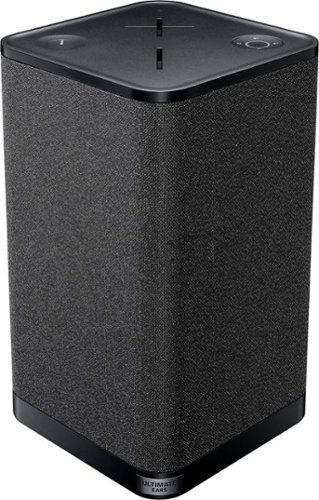BIGASN's stats
- Review count128
- Helpfulness votes308
- First reviewJune 16, 2015
- Last reviewMay 14, 2024
- Featured reviews0
- Average rating4.6
Reviews comments
- Review comment count0
- Helpfulness votes0
- First review commentNone
- Last review commentNone
- Featured review comments0
Questions
- Question count0
- Helpfulness votes0
- First questionNone
- Last questionNone
- Featured questions0
- Answer count10
- Helpfulness votes17
- First answerDecember 27, 2019
- Last answerJanuary 18, 2022
- Featured answers0
- Best answers2
Fuel your body with nutritious, fresh-made juice every day. The nutribullet Juicer Pro is designed for ultimate efficiency, and engineered to produce smooth, flavorful and delicious juice. With the high-torque motor and the power of turbo speed, this juicer can handle the toughest fruits and veggies with ease - no hesitation or wobbling here! Storage accessories are included to create the ultimate juicing system, this countertop machine lets you get juiced, get energized, and get on with your day.
Customer Rating

4
Great juicing kit!
on October 16, 2020
Posted by: BIGASN
from Olney, MD
The Nutribullet Juicer Pro does an excellent job juicing and is a really nice kit all together. Besides the Juicer Pro machine, it also comes with a small pitcher, 2 nice glass bottles, 2 silicone ice trays, and a cleaning brush to help make clean-up easy. The Juicer Pro itself has 3 speeds (slow, high, turbo) to account for various types of fruit and veggies, though I honestly keep forgetting which speed to use for what. It comes with a chart to make it easy, but you’ll still get good results if you wing it. Just remember, slow for really soft fruits and veggies and high or turbo for just about everything else (I think).
I really like how well all of the accessories are designed to fit perfectly with the juicer. From the pitcher to the 2 glass bottles, they slide right under the no drip spout of the juicer for a clean and easy transfer. Clean up is generally the worst part of operating every juicer, but they make it fairly easy to disassemble and wash after using. Everything but the pusher and machine are machine washable and all the pulp and bits seemed to rinse off easily right after using. I like to keep the pulp to use creatively with other dishes, but I wish there were an easier way to collect it. I guess if I just turned it over and used a skinny knife to dump it into a larger bowl it would be easier, but it feels like a hassle trying to get it to fall neatly into a container. I’m sure there’s a much easier method I’m totally overlooking.
Outside of that, my only other complaint is that the large pusher doesn’t lock in, so when you’re dropping in food while using it as a smaller chute the large pusher has a tendency to hop up a bit. It’s never come close to popping out and nothing bad has happened from it, it’s just a little unsettling when everything else seems solid and well put together. Also, I’m new to juicing so I don’t know if this applies to all juicers, but I was under the impression that you could juice whole oranges with the skin or other fruits with a harder rind. Unfortunately, that’s not the case here as the manual specifically says to peel all citrus fruits. Not a big deal, but I was looking forward to seeing if I could juice chopped up pomegranates or mangosteens, rind and all. Anyway, the Nutribullet Juicer Pro makes juicing fast and easy. It does a solid job juicing and comes with a great kit of accessories. If you’re in the market for a juicer, definitely give the Juicer Pro a look!
Mobile Submission: False
I would recommend this to a friend!
Pressure cook, slow cook, sear, sauté, boil, simmer, and steam with the Crock-Pot Express Easy Release. The Easy Release Multi-Cooker lets you pressure cook foods up to 70% faster than a conventional oven but also lets you drop in your favorite ingredients for a delectable slow-cooked meal. It features 3 innovative functions that will take your cooking to the next level. Manual Pressure lets you customize recipes by setting any cook time plus high or low pressure. Simmer Function cooks gently and slowly and helps thicken sauces, and Boil allows you to create more one-pot dishes, such as pasta, poached eggs, and more. When used as a pressure cooker, it features a front steam release dial to keep your hand safe and away from the hot steam being released. The nonstick cooking pot removes for easy cleanup and 6-quart capacity can serve over 7 people, perfect for family meals or large gatherings. The Crock-Pot Express also includes a recipe book, steaming rack, and spoon.
Customer Rating

5
Fresh white rice in 6 minutes!
on September 24, 2020
Posted by: BIGASN
from Olney, MD
I love these “one pot” pressure cooking devices and the CrockPot Express Crock is no exception. It’s well built, easy to use, and functions either a slow cooker, pressure cooker, or steamer so there’s some versatility in how to use it. The lid has a unique shape that makes it virtually impossible to put on wrong and the steam purge valve is a simple dial that purges the built up pressure. It feels like there was an emphasis on making it flexible and easy to use, which I greatly appreciate, because most of the people in the house can use it and it has essentially replaced our rice cooker. Speaking of which, it makes perfect fluffy, white rice in as little as 6 minutes and brown rice in as little as 23 in pressure cook mode. Huge time saver, and it automatically switches to warm mode with a timer to let you know how long it’s been sitting. If you’re making a stew and need to brown the ingredients first, you can do that here with the lid off, then mix in everything else in the same pot afterwards and set it on pressure cook to do it’s thing. Like any other pressure cooker, the steam builds up pressure inside which forces it back into the pot and helps cook everything faster with more flavor and tenderness. Stews and chili that usually taste better the 2nd day can be “matured” in this pot within hours. Or if your goal is to slow cook for hours, well this is a CrockPot, so you can do that here too. I like that you can switch between low and high pressure cooking, because I didn’t even know that was a thing and have always used the high mode. Supposedly, the low pressure mode is better for filets of fish, veggies, or more fragile ingredients, but I just do everything on high. To use it as a steamer, there’s a little riser insert to put in the pot that’ll keep the food above the water. Pour in a cup of water, close lid, press steam, set time, press start, and just come back when it’s done. In a way, it’s kind of like a really fancy rice cooker that can do so much more. It’s also about the same size, so it won’t take up too much counter space, while the black and aluminum finish should blend in with most decor. I really can’t find anything to complain about as it comes at a great price point, is well built, and does a fantastic job cooking. If you’re looking for a “one pot” electric pressure cooking device, or a steamer, or a slow cooker, or even a rice cooker, definitely give this CrockPot Express Crock a look. It’s replaced the house rice cooker without taking up more space, but doing so much more.
Mobile Submission: False
I would recommend this to a friend!
Shark AI Robot Vacuum RV2001 truly adapts to your home, so you don’t have to clean before your robot cleans. IQ Navigation is even smarter with AI Laser Vision, helping your robot avoid objects and respond to no-go zones as it cleans row by row.
Customer Rating

3
A robot vacuum for busy people.
on September 24, 2020
Posted by: BIGASN
from Olney, MD
The Shark AI robot vacuum is like having a little robot helper clean the house for you. The AI feature enables it to detect and avoid obstacles over 2.8” in height, which is great because I’m honestly a bit lazy and would rather just send it on a cleaning mission than organize the house to make it robot friendly first. You’ll still have to pick up your charging cables and anything small off the floor, but chairs, stools, fans, pets, etc… it’ll detect and move around them. It can also detect ledges too, so no worries about it falling down the stairs or an elevated edge, and no need for boundary strips either. It’s pretty fun watching it work its way around the house and I admire the determination it has climbing the 1.25” transition bump we have between the hallway and dining room. Outside of avoiding objects and ledges, another great feature of the AI is that it maps out the room and vacuums in straight lines versus “dumb” robot vacuums that just bump into everything to change directions. This makes a big difference if you have a carpet or rug where you can see the vacuum lines, but it also helps ensure a thorough cleaning on hard surfaces.
Again, it’s fun watching it work as it seems to take multiple passes in each room, the first I think to evaluate the room and obstacles, and then it leaves and comes back right after to vacuum in straight lines. The waste bin is a good size, meaning you likely won’t have to empty it in the middle of a vacuum run, but it’s not a bad idea to empty it before every run. After the first vacuuming run, I was amazed by how much cat fur is apparently on my floors (it could’ve been a Wookie). Not that I don’t vacuum regularly, but this thing vacuums under the beds way more thoroughly and often than I do. The overall vacuum performance has been excellent, but I am having issues with the Shark app for it.
If anything, the app is the main weakness of this vacuum as it’s a bit glitchy, can get unresponsive, and frequently has trouble displaying the map of my house for editing. What’s odd is that even though I can’t retrieve my map, I know it’s still in the robot’s memory because it vacuums according to the map guidelines and rooms that I listed. It just won’t display my map anymore for some reason, which is annoying to say the least. Thankfully, I can still do everything else like send it out to vacuum, which specific rooms, what vacuum power, and even schedule when. Resetting the memory might fix it, but I already have the custom map programmed and am hoping it’ll fix itself the more runs I send it on (it gets smarter the more you use it). Something I wish the app would allow is adding other rooms to the current cleaning run without having to send it back to the base first. It’s not really a big deal since it goes back to the charging base by itself, but it feels silly to essentially reset the whole vacuuming run when you only want to add or subtract a room. The locator on the app could be better as well. All it does is tell the robot to play a chime, but I don’t see the point since you can hear where it is from the vacuum sound anyway. I’ve used another AI robot vacuum that actually gives you a live feed of where the robot is in the map of your house. Hopefully Shark aspires to something like this and makes a significant app update, because the hardware is pretty solid and it still does a great job vacuuming the house despite the app issues. Overall, it’s a good robot vacuum that avoids obstacles, vacuums in straight lines, and allows you to be lazy by not having to prepare the house for it. An app update could fix all the issues I have with it, but I’m still pretty happy with it in the meantime. The floor beneath my beds has never been cleaner.
Mobile Submission: False
I would recommend this to a friend!
This Oster countertop oven features a built-in air fryer so you can make everything from healthier versions of fries and chicken nuggets to cakes and pizzas, using just one appliance. Air fry using 99.5% less oil compared to a 3.7L deep fryer. The mesh basket makes the fryer easy to use and clean, while the fryer fan ensures perfectly crispy results. The convection oven offers fast, even, efficient heating, while the roomy interior fits up to 4 slices of bread for toasting. Independent dial controls let you set temperature, cook function, and the 60-minute timer.
Customer Rating

5
Simple to use air fry toaster oven
on September 21, 2020
Posted by: BIGASN
from Olney, MD
I grew up cooking with toaster ovens and love the flexibility of this air fry model by Oster. It has manual dials for controls so it’s easy for anyone to use and the air fry mode works just about as well as the dedicated air fryers I have. What maybe surprised me the most though is how well built this oven feels. The front door is glass and steel that seals in heat very well, which is critical for proper air frying and makes for a great oven. The rails for the baking rack and tray are more rugged than anything I’ve seen in a toaster oven, and I think the baking tray is stainless steel which also feels pretty solid. I’ve paid more for much lesser quality toaster ovens, so I’m really impressed by what you get at the price point. If I have any complaint, it’s that the cooking chamber isn’t as tall as it seems from the outside. It’s tall for a toaster oven, but the chamber is effectively limited to only 5” of height. It makes up for this by being fairly deep which enables you to spread things out for better airflow, essential for good air frying. My 12” pizza pan fits in with room to spare and the convection bake mode does a great job making a crispy thin crust. I really love the flexibility of slow cooking chicken at low temp, then air frying at 450 to finish it with a nice sear without needing to switch appliances. If you’re new to air frying, keep in mind that it cooks faster than traditional ovens, so start checking on your food about 30% sooner than you normally would. We lost a few good chicken wings learning this lesson. Overall, if you have the space and are looking for a manual control toaster oven, it’s worth getting one that can air fry and I highly recommend this one from Oster. Read on for more details.
COOKING
This oven does a pretty good job in all cooking modes. The temperature setting was within 5 degrees of my oven thermometer so it’s fairly accurate, but like any cooking device it’s going to cook a bit different than your others, so check on what you’re making more frequently until you get used to it. So far this oven seems to cook things faster than my other toaster oven, despite taking just slightly longer to get up to temp. I think it’s because the oven chamber and door do a much better job of thermally sealing things. If you’re coming from a dedicated air fryer, the big difference is not having a deep air fry basket with a grip. This means you can’t dump food in and out or toss it around like a traditional fry basket. Instead, it comes with a long shallow fry basket that sits on top of a baking pan. It works fairly well overall, but doesn’t seem to do as well with food stacked on top of another like dedicated air fryers do. It could just be that I toss those around more often because having a basket grip makes it easier to do than a tray. Whatever it is, you will have much better results if you lay everything out in a single layer, but there’s no need to neatly organize them. I always tell people if they ever buy frozen wings, fries, tater tots, or calamari, they absolutely need an air fryer and that remains true here too. Especially for calamari, where it’s seemingly impossible to get the breading crispy without over cooking it in the oven. 8 minutes on air fry will blow your mind. The manual control dials make cooking simple too. There’s just 3 controls: Mode, Temp, Time. No fancy buttons or displays to get confused over, just simple rotary dials that anyone can understand.
This oven does a pretty good job in all cooking modes. The temperature setting was within 5 degrees of my oven thermometer so it’s fairly accurate, but like any cooking device it’s going to cook a bit different than your others, so check on what you’re making more frequently until you get used to it. So far this oven seems to cook things faster than my other toaster oven, despite taking just slightly longer to get up to temp. I think it’s because the oven chamber and door do a much better job of thermally sealing things. If you’re coming from a dedicated air fryer, the big difference is not having a deep air fry basket with a grip. This means you can’t dump food in and out or toss it around like a traditional fry basket. Instead, it comes with a long shallow fry basket that sits on top of a baking pan. It works fairly well overall, but doesn’t seem to do as well with food stacked on top of another like dedicated air fryers do. It could just be that I toss those around more often because having a basket grip makes it easier to do than a tray. Whatever it is, you will have much better results if you lay everything out in a single layer, but there’s no need to neatly organize them. I always tell people if they ever buy frozen wings, fries, tater tots, or calamari, they absolutely need an air fryer and that remains true here too. Especially for calamari, where it’s seemingly impossible to get the breading crispy without over cooking it in the oven. 8 minutes on air fry will blow your mind. The manual control dials make cooking simple too. There’s just 3 controls: Mode, Temp, Time. No fancy buttons or displays to get confused over, just simple rotary dials that anyone can understand.
Mobile Submission: False
I would recommend this to a friend!
The Ninja Foodi 6-in-1 8-qt. 2-Basket Air Fryer with DualZone Technology. The first air fryer with 2 independent baskets that let you cook 2 foods at once, not back-to-back like a traditional single-basket air fryer. With 6-in-1 versatility, you can Air Fry, Air Broil, Roast, Bake, Reheat or Dehydrate in each 4-qt zone for quick family meals. XL 8-qt capacity lets you cook mains and sides at the time, and now with Smart Finish Technology you can sync the settings from each zone so both foods cook accurately and finish together.
Customer Rating

4
Air fry 2 different things at once!
on September 3, 2020
Posted by: BIGASN
from Olney, MD
The Ninja Foodi 2 basket air fryer can half your meal cooking time and is a blessing when hosting guests. If you’re new to air frying, they’re basically convection ovens with high speed fans that help cook food quicker and crispier. They won’t exactly match the results of traditional oil frying, but it’ll give you better crispness than a regular oven ever could. They do an amazing job on frozen foods like fries, tenders, nuggets, and calamari, so much so that guests might think they’ve been fried. Calamari was a game changer for me, because they never come out crispy from the oven, but give them 8 minutes at 400 degrees on air fry and they’ll be perfectly crispy on the outside, while still tender and moist inside. No more deciding between undercooked and soggy or crispy and rubbery calamari!
But what makes this Ninja Foodi air fryer special is that it has 2 baskets that enable you to cook 2 different foods at the same time. Breaded chicken in one basket, roast pork in another; different cooking times and methods (air fry and roast) working simultaneously to save me time, while still giving excellent results. This unit can do a lot more than just air fry though, there’s an air broil mode that can go up to 450 degrees, a roast, bake, reheat, and dehydrate. I’ve tried each one except for the dehydrate mode so far, but I’m looking forward to seeing how well it can do some beef jerky. I do wish each fry basket had an internal basket that you could separate and dump out the food without worrying about the drippings. Not a big deal, that’s what tongs are for, but it’s the only thing I wish this unit had vs my old air fryer. Overall, it’s about the size of a microwave, fairly well built, and does a great job of cooking 2 different things at once. If you’re in the market for an air fryer, definitely give this one a look, especially if you’re cooking for a lot of people. Being able to do wings and fries at the same time is going to be great when football swings back into gear. Read on for a few more details.
FUNCTION
Because there’s 2 baskets, this Ninja Foodi air fryer is a little bit more complex to use than a traditional single air fryer. There’s 2 independent cooking zones that share the same controls, so you have to keep in mind which basket you’re programming for. It might sound a little confusing at first, but use it a few times and it all makes sense pretty quickly. Press power, select basket 1 or 2, choose your cooking method, then set the temp and time. If you want basket 2 to have the same settings simply hit “match cook” and your job is done. If you’re cooking 2 different things, it’s essentially the same steps, but after programming one basket, press the # of the other basket and set your time and temp settings for that one. From there all you need to do is press start, but there’s a “match cook” feature that’s pretty convenient. Match cook is if you want both baskets to be finished at the same time, which is great if you’re busy and in “set it and forget it” mode. The Air broil is a cool feature that I’m experimenting with more. I tried it for crisping up some duck skin for peking duck rolls, but couldn’t tell much of a difference between it and the air fry mode. Excellent results with both though. It comes with a recipe cookbook and a chart with suggested cook temps and times, but the best results will take some trial and error. Just remember not to pack the food in tightly as air fryers work best when there’s some space for air to circulate.
Because there’s 2 baskets, this Ninja Foodi air fryer is a little bit more complex to use than a traditional single air fryer. There’s 2 independent cooking zones that share the same controls, so you have to keep in mind which basket you’re programming for. It might sound a little confusing at first, but use it a few times and it all makes sense pretty quickly. Press power, select basket 1 or 2, choose your cooking method, then set the temp and time. If you want basket 2 to have the same settings simply hit “match cook” and your job is done. If you’re cooking 2 different things, it’s essentially the same steps, but after programming one basket, press the # of the other basket and set your time and temp settings for that one. From there all you need to do is press start, but there’s a “match cook” feature that’s pretty convenient. Match cook is if you want both baskets to be finished at the same time, which is great if you’re busy and in “set it and forget it” mode. The Air broil is a cool feature that I’m experimenting with more. I tried it for crisping up some duck skin for peking duck rolls, but couldn’t tell much of a difference between it and the air fry mode. Excellent results with both though. It comes with a recipe cookbook and a chart with suggested cook temps and times, but the best results will take some trial and error. Just remember not to pack the food in tightly as air fryers work best when there’s some space for air to circulate.
Mobile Submission: False
I would recommend this to a friend!



The PRO X Wireless LIGHTSPEED Gaming Headset. Engineered for the extreme performance you expect from PRO X—now with 2.4 GHz LIGHTSPEED wireless. Advanced Blue VO!CE, next-gen 7.1 surround sound, and PRO-G 50 mm drivers for clear sound imaging and professional sound and voice comms. PRO X Wireless delivers crystal-clear game sound and voice chat. Comfortable memory foam, plus durable steel and aluminum construction let you play to win.
Customer Rating

5
Excellent Headset for Serious Gamers
on August 15, 2020
Posted by: BIGASN
from Olney, MD
The Logitech G Pro X wireless helps raise the bar for gaming headsets. It’s built like a high end pair of headphones with a steel headband and hinges, 50mm drivers, memory foam cushions, and elegant looks. If you’ve seen the wired version but held out because you hate cables, your time has come. Hook up is as simple as plugging in the lightspeed USB dongle and sliding the headset switch to on. It’s about as plug and play as you can get, which is great when you need to get setup fast. Logitech teamed up with Blue microphones to ensure everyone can hear you loud and clear which really comes through in the processing. The sound is fantastic with clean bass and well balanced tonality. It’s not bad out of the box, but it really opens up with the G Hub app where you can adjust and save different microphone, DSP, and EQ settings. Keep in mind that it’s a pure gaming headset for PC users, so there’s no bluetooth connection to hook it up to your phone or any other device. There’s also no noise reduction, however the memory foam cushions do a good job of sealing out distractions. Overall, the G Pro X wireless is an excellent gaming headset that’s built exceptionally well. Read on for more details, but definitely check it out if you’re looking for an upgrade in your gaming.
HEADPHONE SOUND
The G Pro X wireless uses 50mm drivers with a wide and balanced frequency response. Bass is clean without being muddy and the highs are crisp without being harsh. It does an excellent job of producing the details so you can catch the subtle sounds like footsteps or pin drops that give you an edge in competition. The lightspeed connection is solid with no disconnects and seemingly no lag in sound. Open up the G Hub app and you’ll have access to an adjustable 10 band EQ with a bunch of presets, DTS 7.1 sound activation, and a ton of microphone tuning options. There’s a cool surround sound test to hear how it travels around you and you can even adjust the sound level of each angle. It’s not true surround sound as if you were in a properly setup room, but like any other “surround sound” headset it’s more like a 2 channel setup with a ghost center speaker. Don’t get me wrong though, you’ll hear everything loud and clear with excellent imaging, just don’t expect to hear bullets ricocheting behind you. And while it’s made for gaming, it also does an excellent job with movies, music, and general media. It’s a gaming headset that could rival your high end cans
The G Pro X wireless uses 50mm drivers with a wide and balanced frequency response. Bass is clean without being muddy and the highs are crisp without being harsh. It does an excellent job of producing the details so you can catch the subtle sounds like footsteps or pin drops that give you an edge in competition. The lightspeed connection is solid with no disconnects and seemingly no lag in sound. Open up the G Hub app and you’ll have access to an adjustable 10 band EQ with a bunch of presets, DTS 7.1 sound activation, and a ton of microphone tuning options. There’s a cool surround sound test to hear how it travels around you and you can even adjust the sound level of each angle. It’s not true surround sound as if you were in a properly setup room, but like any other “surround sound” headset it’s more like a 2 channel setup with a ghost center speaker. Don’t get me wrong though, you’ll hear everything loud and clear with excellent imaging, just don’t expect to hear bullets ricocheting behind you. And while it’s made for gaming, it also does an excellent job with movies, music, and general media. It’s a gaming headset that could rival your high end cans
MICROPHONE SOUND
With Blue’s VO!CE sound processing, the G Pro X mic sounds great. Turn it off and it’s a bit flat and lifeless, but why would you do that? Turn it on and you’ll have access to a bunch of presets and adjustable features such as a high pass filter, noise reduction, expander/gate, de-esser, compressor, and limiter. You can record your voice and play it back to hear your sound adjustments live; which is great if you know what you’re doing. Or if you’re like me and spent an hour being undecided on adjustments, there’s enough variety in the presets that you should find one close to your liking. I kind of wish there was a voice mask option to sound like Darth Vader or something, but this was built to be a serious gaming headset and voice clarity is a priority.
With Blue’s VO!CE sound processing, the G Pro X mic sounds great. Turn it off and it’s a bit flat and lifeless, but why would you do that? Turn it on and you’ll have access to a bunch of presets and adjustable features such as a high pass filter, noise reduction, expander/gate, de-esser, compressor, and limiter. You can record your voice and play it back to hear your sound adjustments live; which is great if you know what you’re doing. Or if you’re like me and spent an hour being undecided on adjustments, there’s enough variety in the presets that you should find one close to your liking. I kind of wish there was a voice mask option to sound like Darth Vader or something, but this was built to be a serious gaming headset and voice clarity is a priority.
DESIGN
The materials, fit, and finish are all top notch. I love the use of steel and aluminum which makes it rugged, yet light enough to comfortably wear for hours. It comes with both leatherette and velour cloth memory foam cushions that do an excellent job of sealing out environmental sounds and being super comfortable as well. Logitech really streamlined the headset for gaming as the only controls on the headphone body are a volume dial, on/off slider, and microphone mute. Each control is easy to find blindly and offers excellent tactile feedback so you can stay focused on competing. Maybe the most impressive thing to me is the build quality as gaming headsets often feel “toyish” with a ton of plastic, bright leds, and weird angular bodies. None of that here, just a simple, elegant design with quality materials and great sound. Good job Logitech!
The materials, fit, and finish are all top notch. I love the use of steel and aluminum which makes it rugged, yet light enough to comfortably wear for hours. It comes with both leatherette and velour cloth memory foam cushions that do an excellent job of sealing out environmental sounds and being super comfortable as well. Logitech really streamlined the headset for gaming as the only controls on the headphone body are a volume dial, on/off slider, and microphone mute. Each control is easy to find blindly and offers excellent tactile feedback so you can stay focused on competing. Maybe the most impressive thing to me is the build quality as gaming headsets often feel “toyish” with a ton of plastic, bright leds, and weird angular bodies. None of that here, just a simple, elegant design with quality materials and great sound. Good job Logitech!
Mobile Submission: False
I would recommend this to a friend!
Get a new take on security, with the latest indoor 1080p FHD Wi-Fi security camera. Small and lightweight in design, this camera gives users the flexibility of multiple placement options along with a simple set-up and installation process. See more and know more with an ultra-wide 135° diagonal field of view and night vision capabilities. Pan and tilt to cover larger areas so you don’t miss out on the most important details. Be aware when you’re not there with person detection technology, which will notify you when a person is detected.
Customer Rating

4
Easy Pan Tilt Zoom WiFi Camera at Great Price
on August 13, 2020
Posted by: BIGASN
from Olney, MD
The Lorex Pan/Tilt/Zoom WiFi Camera is an easy to install security solution at an excellent price point. For roughly the price of a video game, you get an indoor WiFi HD camera with night vision that can remotely pan, tilt, zoom, and offers motion sensing with person tracking. On top of that, it has a mini SD card slot for memory so you don’t need to pay any subscription fees to playback your own footage. There’s also a built-in mic/speaker in case you need to talk to someone near the camera. If you’ve been in the WiFi or security camera market for a while you’ve likely seen similar devices, but it feels just like yesterday that they were going for double the price. The beauty of this is that it makes adding a security camera system a realistic option for a ton of people. It all connects through the Lorex Home app, so you can start with just one camera and easily add more when the budget or need allows it. And because it connects through your WiFi network there’s no need to run wires, which makes moving cameras as simple as unplugging it from the outlet and plugging it into a new one (within WiFi range). However, while I highly recommend this camera, it’s definitely not perfect.
There’s about a full second delay in the video feedback, voice, and camera controls - even with a fast, low-latency connection. The delay is pretty common when it comes to wireless camera video feeds in general, so not a deal breaker, but the delay in the pan and tilt control makes it much more noticeable. I’d also like to see more viewing options as you can only use the camera through the Lorex Home app, which is only available for Android and iOS Apple operating systems. Thankfully, the app is pretty easy to use and there’s a filterable Events tab that lists every sound/movement/person notification for easy playback. I do wish there was a fast forward or rewind option, but the events timeline has pretty clear markings for reference. Another downside is that while there’s local mini SD storage, you’ll need to convert the file format to view them. This is actually pretty common with security cams, but I was hoping for an easy drag and drop mp4 option. On the other end of things, maybe the most surprising thing is how clear the night vision video is and how well the person tracking seems to work. I honestly wasn’t expecting those features to work well at this price point, but sometimes it’s good to be wrong. Good job Lorex!
THE GOOD
- Great price point
- Easy setup
- Clear 1080P HD video
- Clear night vision
- Can remotely pan, tilt, or zoom
- Mini SD slot for local storage
- No subscription fees
- Motion sensing and person tracking works well
- Can easily program motion sensing hot spots in app
- Can easily record clips and take photos of live or recorded footage to save for later
- Easy to add more cameras to gradually build out security system
- Comes with mounting hardware
- Great price point
- Easy setup
- Clear 1080P HD video
- Clear night vision
- Can remotely pan, tilt, or zoom
- Mini SD slot for local storage
- No subscription fees
- Motion sensing and person tracking works well
- Can easily program motion sensing hot spots in app
- Can easily record clips and take photos of live or recorded footage to save for later
- Easy to add more cameras to gradually build out security system
- Comes with mounting hardware
THE MEH
- Video feedback lag
- Pan and tilt control lag
- Digital zoom only (very grainy at higher zoom levels)
- Video files must be converted to a different format if watching outside of the app
- No easy way to export/share videos or photos to desktop
- Cannot use outside of Android or iOS operating system. No internet or computer viewing options.
- Cannot speed up or slow down video playback
- Video feedback lag
- Pan and tilt control lag
- Digital zoom only (very grainy at higher zoom levels)
- Video files must be converted to a different format if watching outside of the app
- No easy way to export/share videos or photos to desktop
- Cannot use outside of Android or iOS operating system. No internet or computer viewing options.
- Cannot speed up or slow down video playback
Mobile Submission: False
I would recommend this to a friend!




Clean your teeth thoroughly with this Violet Ametrine Oral-B iO Series electric toothbrush. AI tracking technology provides guidelines to optimize brushing, while a premium travel case and replacement brush heads offer portability and lasting use. This Oral-B iO Series electric toothbrush features an interactive color display and six smart modes for personalized use.
Customer Rating

5
Sexy, smart toothbrush for adults.
on August 6, 2020
Posted by: BIGASN
from Olney, MD
The Oral-B iO8 is by far the fanciest smart toothbrush I've ever used or seen. In fact, it's the only smart toothbrush I've used, as I've had electric sonic toothbrushes for years, but never one that connected to my phone with an app. It comes at a hefty price point, but considering the costs of dental care it's not a bad trade off for upgrading your daily oral care routine. Plus you can even change the rechargeable battery! However, as great as this toothbrush is, if you have a small mouth or trouble opening wide, this might not be the ideal one for you. Let's get into the details.
FUNCTION
The iO8 reminds me of the toothbrush dentists use with the round spinning brush head. It's thorough and efficient with a really vigorous brushing action in the + mode cycles (I love that each cycle has an extra strength + mode). It can be used with or without the app, but why spend the money for a smart brush without using all it's features? I honestly thought it was a bit silly having an app connected toothbrush, but I've come to really enjoy tracking my brushing patterns and getting closer to the dental goal I set in it. In the app you can choose between 6 different brushing cycles, track your brushing patterns and time, set oral care goals, and can even have it automatically reorder brush heads when it's time for a replacement. If you forget to keep your phone with you while you're brushing, no worries, the brush saves the data and updates automatically the next time you connect. If you brush too hard it'll let you know, and it has an optional pulse that goes off every 30 seconds signifying when to move to a new section.
The iO8 reminds me of the toothbrush dentists use with the round spinning brush head. It's thorough and efficient with a really vigorous brushing action in the + mode cycles (I love that each cycle has an extra strength + mode). It can be used with or without the app, but why spend the money for a smart brush without using all it's features? I honestly thought it was a bit silly having an app connected toothbrush, but I've come to really enjoy tracking my brushing patterns and getting closer to the dental goal I set in it. In the app you can choose between 6 different brushing cycles, track your brushing patterns and time, set oral care goals, and can even have it automatically reorder brush heads when it's time for a replacement. If you forget to keep your phone with you while you're brushing, no worries, the brush saves the data and updates automatically the next time you connect. If you brush too hard it'll let you know, and it has an optional pulse that goes off every 30 seconds signifying when to move to a new section.
DESIGN
By far the coolest looking toothbrush I've had. The body is about the size of most major electric toothbrushes, but it has a cool, colorful screen built in that smiles when you turn it on. The shape is sleek, with a magnetic charger that holds the brush in place surprisingly well and the screen greets you with the battery charge level and a smiley face when you turn it on. The screen is bright, and the fit and finish of the entire unit is superb. The only gripe I have is that the replaceable brush head has a thicker stem than I'm used to so it feels a bit cumbersome, like a finger in my mouth. My previous electric toothbrush had a thinner stem that was much more comfortable, but I have a smaller mouth so this is likely a personal issue. After about a week of usage, it's gotten a lot more comfortable though not as much as my old one. I'm sticking with it though, because it feels like it does a better job cleaning.
By far the coolest looking toothbrush I've had. The body is about the size of most major electric toothbrushes, but it has a cool, colorful screen built in that smiles when you turn it on. The shape is sleek, with a magnetic charger that holds the brush in place surprisingly well and the screen greets you with the battery charge level and a smiley face when you turn it on. The screen is bright, and the fit and finish of the entire unit is superb. The only gripe I have is that the replaceable brush head has a thicker stem than I'm used to so it feels a bit cumbersome, like a finger in my mouth. My previous electric toothbrush had a thinner stem that was much more comfortable, but I have a smaller mouth so this is likely a personal issue. After about a week of usage, it's gotten a lot more comfortable though not as much as my old one. I'm sticking with it though, because it feels like it does a better job cleaning.
VALUE
Yeah, it's not cheap. In the box, the iO8 comes with a hard travel case, 3 brush heads, a charger, and the brush body. It's enough to keep going for almost a whole year before needing refills. One feature that stands out to me is that the rechargeable battery seems to be user replaceable, so you won't have to trash the entire unit when the battery goes bad. That'll save some cash in the long run, not to mention a better clean and hopefully less dental visits and procedures.
Yeah, it's not cheap. In the box, the iO8 comes with a hard travel case, 3 brush heads, a charger, and the brush body. It's enough to keep going for almost a whole year before needing refills. One feature that stands out to me is that the rechargeable battery seems to be user replaceable, so you won't have to trash the entire unit when the battery goes bad. That'll save some cash in the long run, not to mention a better clean and hopefully less dental visits and procedures.
Mobile Submission: False
I would recommend this to a friend!






Meet Talk PRO, JLab’s ultimate professional level USB microphone featuring the highest quality 192kHz/24BIT resolution in the game. Offering 3 studio quality condensers and 4 directional pattern modes, this microphone has the capability to professionally tackle any recording project: music, podcasts, game streams, voiceover, and ASMR. With top-notch volume and gain controls and a quick-mute button, the Talk PRO offers a hassle-free experience with clear sound for any occasion.
Customer Rating

4
Love how my voice sounds at 192k.
on July 15, 2020
Posted by: BIGASN
from Olney, MD
The JLab Audio Talk Pro is an excellent studio quality USB mic at a competitive price. It has 4 different patterns (cardioid, stereo, omni, bi) so it's useful in a variety of situations and offers sample rates as high as 192k at 24 bits for detailed, high quality recordings. It's obviously a direct competitor to a mic that's been a long podcasting standard and it holds up very well, even surpassing it in some areas. Long story short, if you're looking for a light, travel friendly studio quality USB mic that records at 192k, definitely give the Talk Pro a try.
SOUND
The Talk Pro is JLab Audio's premium USB microphone out of their new trio of Talk series mics. With three 16mm condensers and 4 directional patterns it's aimed at being a flexible do-it-all studio mic, offering high quality recordings up to 192k with a sample rate of 24 bits. And while all those numbers all hit the mark of an impressive unit, how does it actually sound? Wonderful! The Talk Pro does a great job at capturing the full range of my voice, which sounds natural in both recordings at 192k and 44k. There's just a slight bit of difference in detail between the two, but I love how my voice sounds at 192k. I know it's overkill for voice work, but it captures an essence in my voice that seems more detailed and realistic. However, where 192k seems to make the most difference is in recording ASMR audio and background noise in stereo mode. It picks up the sound of every drag, crack, drop, chop, and sizzle which should pair well with anyone doing 4k ASMR cooking videos. The headphone monitor jack also sounds surprisingly good.
The Talk Pro is JLab Audio's premium USB microphone out of their new trio of Talk series mics. With three 16mm condensers and 4 directional patterns it's aimed at being a flexible do-it-all studio mic, offering high quality recordings up to 192k with a sample rate of 24 bits. And while all those numbers all hit the mark of an impressive unit, how does it actually sound? Wonderful! The Talk Pro does a great job at capturing the full range of my voice, which sounds natural in both recordings at 192k and 44k. There's just a slight bit of difference in detail between the two, but I love how my voice sounds at 192k. I know it's overkill for voice work, but it captures an essence in my voice that seems more detailed and realistic. However, where 192k seems to make the most difference is in recording ASMR audio and background noise in stereo mode. It picks up the sound of every drag, crack, drop, chop, and sizzle which should pair well with anyone doing 4k ASMR cooking videos. The headphone monitor jack also sounds surprisingly good.
DESIGN
The Talk Pro is just slightly more compact than the industry standard, and much, much lighter. This makes it a great travel mic as it barely adds any weight to your kit and the stand's legs even fold up like a tripod to save space. However, the weight loss comes at a cost, as almost the entire body is plastic except for the mic screen and stand. The fit and finish are excellent with good tactile feedback on the 2 buttons, but the body plastic almost has a cheap feel to it. Don't get me wrong, it looks great and could hold up for a long time, it just doesn't feel substantial to me. But maybe that's part of keeping it light? I don't know, but at least the top half of the mic body is metal, a black finned screen that blends perfectly into the body. There's a customizable color led ring on the bottom of the mic that's useful for differentiating it in a multiple microphone setup, but otherwise I don't really see how useful it is. There's also a light meter that shows you the volume and gain setting on the side of the body, but it blacks out after setting the level. I hope there's a way to update it so it could work as a live sound meter which would be useful.
The Talk Pro is just slightly more compact than the industry standard, and much, much lighter. This makes it a great travel mic as it barely adds any weight to your kit and the stand's legs even fold up like a tripod to save space. However, the weight loss comes at a cost, as almost the entire body is plastic except for the mic screen and stand. The fit and finish are excellent with good tactile feedback on the 2 buttons, but the body plastic almost has a cheap feel to it. Don't get me wrong, it looks great and could hold up for a long time, it just doesn't feel substantial to me. But maybe that's part of keeping it light? I don't know, but at least the top half of the mic body is metal, a black finned screen that blends perfectly into the body. There's a customizable color led ring on the bottom of the mic that's useful for differentiating it in a multiple microphone setup, but otherwise I don't really see how useful it is. There's also a light meter that shows you the volume and gain setting on the side of the body, but it blacks out after setting the level. I hope there's a way to update it so it could work as a live sound meter which would be useful.
FUNCTION
It's JLabs first venture into microphones, but I wouldn't have any 1st gen jitters here. There's no special software or app to download as it's a true plug and play affair for both Windows10 and Apple OS X. There's 2 knobs (gain, headset volume), a mute button, and a pattern button to select the recording pattern. Switching from cardioid to stereo is as simple as pressing the button until it cycles to the pattern you desire. Setup and go literally takes seconds.
It's JLabs first venture into microphones, but I wouldn't have any 1st gen jitters here. There's no special software or app to download as it's a true plug and play affair for both Windows10 and Apple OS X. There's 2 knobs (gain, headset volume), a mute button, and a pattern button to select the recording pattern. Switching from cardioid to stereo is as simple as pressing the button until it cycles to the pattern you desire. Setup and go literally takes seconds.
Overall, the JLab Talk Pro is a lightweight, portable, 192k studio quality USB microphone that would be excellent for anyone doing voice recordings, podcasts, interviews, ASMR, ambient noise, etc. I wish it came with a travel case, but it's a great mic and competitive value overall. Good job JLab Audio!
Mobile Submission: False
I would recommend this to a friend!
Microsoft - Surface Headphones 2 - Wireless Noise Cancelling Over-the-Ear with Cortana - Matte Black
The smarter way to listen. Surround yourself with spectacular Omnisonic sound for music, shows, and calls. Stay focused with adjustable noise cancellation and enjoy your favorite playlists, and hear every word in calls. Tune into meetings and listen in comfort all day long.
Customer Rating

4
Outstanding sound and comfort in a plain package.
on July 11, 2020
Posted by: BIGASN
from Olney, MD
The Microsoft Surface 2 ANR headphones offer outstanding sound and comfort in a plain package. They were made to compete against some of the best offerings in the category and while not perfect, they'll definitely be competitive. If you're not looking for anything flashy that's super comfortable and offers robust sound, you should definitely give the Surface 2 headphones a look.
Let's get into the gritty..
SOUND
If you yearn for full, rich sound, these headphones will make you smile. They offer APTX bluetooth codec for higher sound quality. They're a little flat at first, but download the Surface Audio app to adjust the 5 band EQ and you will be greatly rewarded. The first thing I noticed was how clean and full the bass was. Outside of one pair of high end earbuds, I don't know if I've heard bass extensions so satisfying out of headphones. And the best part is that it doesn't outweigh the balance in the sound either. The highs are smooth, tones well balanced, and the soundstage is fairly open. They're not the best sounding headphones I've tried, but one of the better, and much better than one of their more expensive competitors, which I also have. Unfortunately, I wish that experience was the same for call audio quality as well. Don't get me wrong, it's clear, it just sounded a little "recessed" the few times I tried it for calls. To be fair, the other callers said I sounded great, so take that for what it is.
If you yearn for full, rich sound, these headphones will make you smile. They offer APTX bluetooth codec for higher sound quality. They're a little flat at first, but download the Surface Audio app to adjust the 5 band EQ and you will be greatly rewarded. The first thing I noticed was how clean and full the bass was. Outside of one pair of high end earbuds, I don't know if I've heard bass extensions so satisfying out of headphones. And the best part is that it doesn't outweigh the balance in the sound either. The highs are smooth, tones well balanced, and the soundstage is fairly open. They're not the best sounding headphones I've tried, but one of the better, and much better than one of their more expensive competitors, which I also have. Unfortunately, I wish that experience was the same for call audio quality as well. Don't get me wrong, it's clear, it just sounded a little "recessed" the few times I tried it for calls. To be fair, the other callers said I sounded great, so take that for what it is.
ACTIVE NOISE REDUCTION
The ANR is ok, but also my biggest gripe about the Surface 2 headphones. They're advertised as having 13 levels of noise reduction, but I only see high, medium, low, and ambient noise as my options. In reality, it feels more like 3 levels to me, high, medium, and ambient, because the low and medium settings are hard to tell apart. However, it's the ambient noise setting that's been the biggest disappointment. You can hear some ambient noise, but it's not nearly sensitive enough so most sounds become muffled or even muted! I noticed this when I was lost in a groove and didn't even realize someone came into the room asking for me. Ambient noise mode is supposed to make it so I can still hear what's going on in the room and prevent that embarrassment. It also seems to want to amplify wind sounds for some reason. Like every time the AC air vent starts, the ambient noise makes it sound like a big whoosh of air, yet when actual sound is faint. On the flip side, the active noise reduction does an outstanding job of actually blocking ambient noise. It even does this without media, so you can quickly enjoy some peace and quiet without having to play a thing. In fact, it does this better than most other brands I've tried, so outstanding job on actually reducing noise. If they can make the ambient noise feature more sensitive with a firmware update, these would be really hard to beat.
The ANR is ok, but also my biggest gripe about the Surface 2 headphones. They're advertised as having 13 levels of noise reduction, but I only see high, medium, low, and ambient noise as my options. In reality, it feels more like 3 levels to me, high, medium, and ambient, because the low and medium settings are hard to tell apart. However, it's the ambient noise setting that's been the biggest disappointment. You can hear some ambient noise, but it's not nearly sensitive enough so most sounds become muffled or even muted! I noticed this when I was lost in a groove and didn't even realize someone came into the room asking for me. Ambient noise mode is supposed to make it so I can still hear what's going on in the room and prevent that embarrassment. It also seems to want to amplify wind sounds for some reason. Like every time the AC air vent starts, the ambient noise makes it sound like a big whoosh of air, yet when actual sound is faint. On the flip side, the active noise reduction does an outstanding job of actually blocking ambient noise. It even does this without media, so you can quickly enjoy some peace and quiet without having to play a thing. In fact, it does this better than most other brands I've tried, so outstanding job on actually reducing noise. If they can make the ambient noise feature more sensitive with a firmware update, these would be really hard to beat.
DESIGN
If you're into something plain and understated, you might love these. They're a very basic looking set of headphones in matte black that are kind of clunky, but amazingly comfortable. They have a somewhat medium-low profile headband with moderate sized cans that swivel for comfort. The ear cushions are super thick and if Microsoft's goal was to make something someone could realistically wear all day, they've won in spades. From a fit and finish standpoint, they're entirely plastic, but well built, and the 2 buttons and 2 dials available offer good tactile feedback. They also come in a nice hard case to protect them while on the go.
If you're into something plain and understated, you might love these. They're a very basic looking set of headphones in matte black that are kind of clunky, but amazingly comfortable. They have a somewhat medium-low profile headband with moderate sized cans that swivel for comfort. The ear cushions are super thick and if Microsoft's goal was to make something someone could realistically wear all day, they've won in spades. From a fit and finish standpoint, they're entirely plastic, but well built, and the 2 buttons and 2 dials available offer good tactile feedback. They also come in a nice hard case to protect them while on the go.
FUNCTION
If you're an Android, iPhone, or Windows10 PC user, you're in luck! The Surface Audio app is available, free, stable, and easy to use. This unlocks some of the features of the Surface 2 headphones like turning the touch controls on/of, and maybe most importantly the 5 band EQ. Unfortunately, while it connects and plays audio fine on a Macbook, I didn't see the Surface Audio app available, so consider that if access to the other features are important to you. Speaking of which, the touch controls are a unique experience with the Surface headphones. You can do basic media and phone controls by tapping on the side of the headset, which is pretty nifty while walking around. However, they're a bit annoying if you're laying down as pillows and cushions seem to be able to control them as well. Easy fix by turning them off in the app though. I also love how the volume and noise reduction are controlled by dials on the headphone cans themselves. It's a nifty way of doing things and I love how low key it is. Plus, I always prefer dials or something rotary when it comes to fading/volume controls. The headphones also automatically pause what's playing when you take them off, and continue when putting them back on. It's a pretty neat feature that I like overall, but it tends to kick in and pause the music frequently when I'm listening with only 1 can directly on my ear and the other slightly off (so I can listen to the room). Ironically, if the ambient noise feature was more sensitive, I wouldn't have to do this and it wouldn't be an issue.
If you're an Android, iPhone, or Windows10 PC user, you're in luck! The Surface Audio app is available, free, stable, and easy to use. This unlocks some of the features of the Surface 2 headphones like turning the touch controls on/of, and maybe most importantly the 5 band EQ. Unfortunately, while it connects and plays audio fine on a Macbook, I didn't see the Surface Audio app available, so consider that if access to the other features are important to you. Speaking of which, the touch controls are a unique experience with the Surface headphones. You can do basic media and phone controls by tapping on the side of the headset, which is pretty nifty while walking around. However, they're a bit annoying if you're laying down as pillows and cushions seem to be able to control them as well. Easy fix by turning them off in the app though. I also love how the volume and noise reduction are controlled by dials on the headphone cans themselves. It's a nifty way of doing things and I love how low key it is. Plus, I always prefer dials or something rotary when it comes to fading/volume controls. The headphones also automatically pause what's playing when you take them off, and continue when putting them back on. It's a pretty neat feature that I like overall, but it tends to kick in and pause the music frequently when I'm listening with only 1 can directly on my ear and the other slightly off (so I can listen to the room). Ironically, if the ambient noise feature was more sensitive, I wouldn't have to do this and it wouldn't be an issue.
OVERALL
The Microsoft Surface 2 headphones offer great sound with some of the cleanest bass out there and are seriously comfortable enough to wear all day. They do a great job of canceling out noise, but the ambient noise feature needs work and the overall design might be too plain for some. If they can fix the ambient noise issue with a firmware update, it would be hard to find a better overall package at the price point.
The Microsoft Surface 2 headphones offer great sound with some of the cleanest bass out there and are seriously comfortable enough to wear all day. They do a great job of canceling out noise, but the ambient noise feature needs work and the overall design might be too plain for some. If they can fix the ambient noise issue with a firmware update, it would be hard to find a better overall package at the price point.
Disclosure: I received these headphones from Best Buy in exchange for an honest, unbiased review as part of the Tech Insiders Network Program. Reviewers in this invitation-only program are provided products for the purpose of writing honest, unbiased reviews.
Mobile Submission: False
I would recommend this to a friend!
BIGASN's Review Comments
BIGASN has not submitted comments on any reviews.
BIGASN's Questions
BIGASN has not submitted any questions.
BIGASN's Answers
This Element 27" frameless gaming monitor provides everything you need for premium gameplay or everyday tasks. This 1440P resolution monitor is equipped with FreeSync Technology for avoiding tearing and reducing stuttering. With easy set-up for multiple screens, you're able to expand your view and get more done. The 16:9 widescreen resolution partnered with a 1ms response time and 165hz refresh rate allows a vivid, realistic picture so you can be immersed in your gaming world. Built-in speakers and a sleek, frameless screen enable the monitor to blend with your decor for a clean aesthetic.
Does this have g-sync?
It seems like it's g-sync compatible. Works fine with my RTX Super 2080
2 years, 4 months ago
by
BIGASN
This Element 27" frameless gaming monitor provides everything you need for premium gameplay or everyday tasks. This 1440P resolution monitor is equipped with FreeSync Technology for avoiding tearing and reducing stuttering. With easy set-up for multiple screens, you're able to expand your view and get more done. The 16:9 widescreen resolution partnered with a 1ms response time and 165hz refresh rate allows a vivid, realistic picture so you can be immersed in your gaming world. Built-in speakers and a sleek, frameless screen enable the monitor to blend with your decor for a clean aesthetic.
Hello, How do you get 2160p resolution supported with this monitor on PS5?
This Element 27" frameless gaming monitor provides everything you need for premium gameplay or everyday tasks. This 1440P resolution monitor is equipped with FreeSync Technology for avoiding tearing and reducing stuttering. With easy set-up for multiple screens, you're able to expand your view and get more done. The 16:9 widescreen resolution partnered with a 1ms response time and 165hz refresh rate allows a vivid, realistic picture so you can be immersed in your gaming world. Built-in speakers and a sleek, frameless screen enable the monitor to blend with your decor for a clean aesthetic.
is this 4k? and does it matter if it’s not 4k even though you have a PS5?
Not 4k. It's 2560x1440. Think of it like 2K.
2 years, 4 months ago
by
BIGASN
Free your travel with the LG TONE Free FP9. Connect to in-flight entertainment systems even without Bluetooth capabilities. Get peace of mind with a UVnano charging case that kills 99% of bacteria on the speaker mesh¹ and medical grade ear gels.² Plus, get better clarity for calls on the go.
Do these recharge wirelessly (the charging case)?
Not the FP9 case. The FP8 case does, but doesn't have the wireless plug-in feature.
2 years, 4 months ago
by
BIGASN
The Turtle Beach Recon Controller officially licensed for Xbox Series X, Xbox Series S, Xbox One X, Xbox One S & Windows 10 PC’s is the first controller to pair game-changing audio innovations with game-winning controls. Plug in a 3.5mm headset and take advantage of proven Turtle Beach audio features like Superhuman Hearing, Mic Monitoring, Signature Audio Presets and more. Win more with Pro-Aim Focus Mode, which tunes thumbstick sensitivity for enhanced long-range accuracy, and save up to four selectable profiles on each of the two, rear quick-action buttons. Play for hours in comfort thanks to ergonomic cooling grips and feel every vital gaming detail with next-gen vibration feedback in the handles and triggers.
What are the triggers like on this controller? Are they like normal Xbox controller triggers with a long pull or do they use any trigger stops for a shorter pull?
Soundcore Partycast is a portable Bluetooth Party Speaker with 80 watts of power, an 18-hour playtime, and a party-starting light show. Using our exclusive partycast technology, you can link over 100 partycast speakers together for synchronized music and lights to create the ultimate experience. IPX7 Waterproofing means you won’t need to worry about liquid getting on it, and with its USB charge-out capabilities your phone will stay charged no matter how long the party lasts.
Can you turn the lights off
Yes, in the Soundcore app there's options to edit the light patterns, colors, and turn off completely.
2 years, 11 months ago
by
BIGASN
Soundcore Partycast is a portable Bluetooth Party Speaker with 80 watts of power, an 18-hour playtime, and a party-starting light show. Using our exclusive partycast technology, you can link over 100 partycast speakers together for synchronized music and lights to create the ultimate experience. IPX7 Waterproofing means you won’t need to worry about liquid getting on it, and with its USB charge-out capabilities your phone will stay charged no matter how long the party lasts.
what are the dimensions
It's roughly the size of a 3 liter soda bottle.
2 years, 11 months ago
by
BIGASN
Soundcore Partycast is a portable Bluetooth Party Speaker with 80 watts of power, an 18-hour playtime, and a party-starting light show. Using our exclusive partycast technology, you can link over 100 partycast speakers together for synchronized music and lights to create the ultimate experience. IPX7 Waterproofing means you won’t need to worry about liquid getting on it, and with its USB charge-out capabilities your phone will stay charged no matter how long the party lasts.
Does this speaker have the ability for phone conversations? answer calls. voice call commands via google assistant if i ask my phone to make a call, will this speak be compatible to use voice and hear throught speaker
No. It's just for audio. I have to switch the call to my phone when I'm connected to this speaker.
2 years, 11 months ago
by
BIGASN
HYPERBOOM rocks a supermassive sound and extreme bass that takes your party into the stratosphere. Its phenomenal dynamic range brings your tracks to life, rendering every sound level in gorgeous detail. The brainy adaptive EQ reads the room—or patio, or rooftop—and automatically customizes the speaker’s sound until it’s utterly perfect for the space. Two Bluetooth, one auxiliary and one optical inputs let you and your friends connect four devices and easily switch between them, so the music never has to stop! With a rechargeable up to 24 hour battery, HYPERBOOM goes all night—and anywhere—from your living room dance-off to the ragin’ roof party.
Does it provide power to whatever is plugged in via the auxiliary input? (e.g. old iPod plugged in with poor battery life)
The Hyperboom has a USB port that's specifically for powering other devices so you should be good!
4 years, 2 months ago
by
BIGASN
Game like a pro with this Alienware low-profile RGB mechanical keyboard. The 6.5-foot cable with a USB connector offers easy access to a wide range of gaming computers, while the Cherry MX low-profile keys offer fast, accurate responses for dominating the battlefield or race track easily. This Alienware low-profile RGB mechanical keyboard has dedicated volume and multimedia control keys for handling playback seamlessly.
Can the AW510k keyboard be purchased with Cherry MX Red SILENT switches?
It currently uses the Cherry MX red switches, which I believe by color code are the silent switches.
4 years, 4 months ago
by
BIGASN