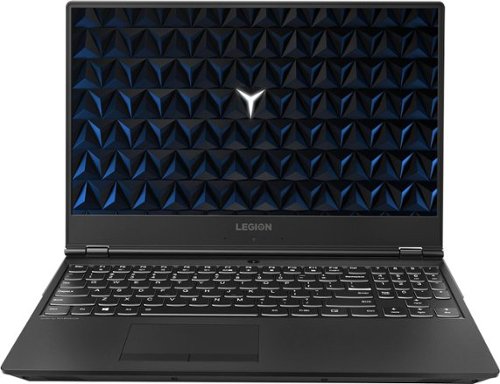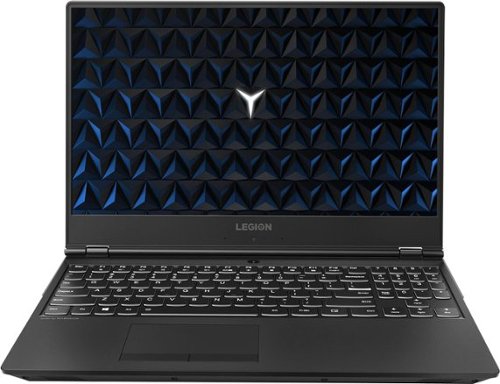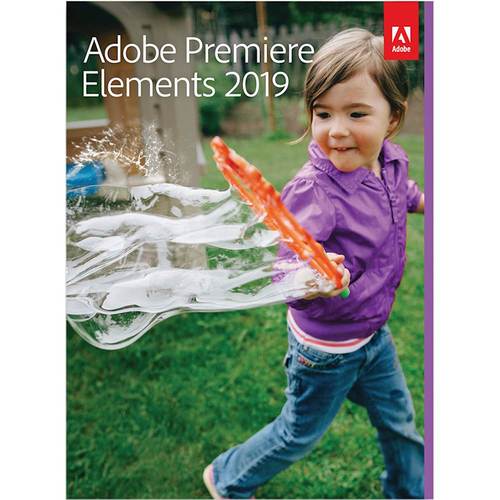Gerbil's stats
- Review count74
- Helpfulness votes603
- First reviewMay 13, 2016
- Last reviewOctober 23, 2023
- Featured reviews0
- Average rating2.9
Reviews comments
- Review comment count0
- Helpfulness votes0
- First review commentNone
- Last review commentNone
- Featured review comments0
Questions
- Question count0
- Helpfulness votes0
- First questionNone
- Last questionNone
- Featured questions0
- Answer count1
- Helpfulness votes1
- First answerDecember 16, 2018
- Last answerDecember 16, 2018
- Featured answers0
- Best answers0
Load AAA game titles with this 15.6-inch Lenovo Legion gaming laptop. Its 1TB of storage lets you save large downloads, and the NVIDIA GeForce GTX 1050 Ti graphics card renders fluid Full HD visuals. This Lenovo Legion gaming laptop has 16GB of RAM and a hexa-core Intel Core i7 processor for powerful performance.
Customer Rating

3
Sub-optimal hardware selection
on September 6, 2018
Posted by: Gerbil
The Legion Y530 is well engineered and feels like a solid laptop, but the selection of options for this specific unit does not have an optimal price/performance balance for gaming. If you replace the Optane memory with a solid state drive (SSD), then this laptop could be a decent option for entry-level gaming, as long as you don’t have expectations of getting into Virtual Reality setups. As-is with HDD + Optane, however, I don’t recommend this for gaming.
=====[ Hardware Package Selection ]=====
The lone 1TB 7200 RPM HDD is not appropriate for a gaming system, in my opinion. Besides making the system feel generally sluggish, having the operating system, all applications, and the game you’re playing all on the same HDD is a major IO system bottleneck. This means that during periods of any significant disk activity, IO saturation will lead to stuttering (both in-game and out), which can become very significant. Lenovo doesn’t provide SSD as an alternative to HDD in this model, but it does provide it as an additional option. SSD or HDD + SSD is common in competing gaming laptops at this price point, and it is my opinion that either configuration is an absolute must for gaming. For this reason alone, I would not recommend this particular unit unless you intend to immediately install an M.2 SSD (replacing Optane memory).
The 16GB Intel Optane Memory seems like a terrible waste of money, and waste of the M.2 slot. A mere 16GB is nearly pointless. It’s not enough to accomodate a modern graphics-heavy game, and even if it were, there’s no way for users to specify cache priorities, so you’re stuck with the automatic prioritization based on file access behavior, rather than having the flexibility to determine where you reap the performance benefits. What’s more, it does very little in combating the IO bottleneck of the HDD. An SSD M.2 stick, while costing a little more, would have had a massively superior performance benefit.
The GeForce GTX 1050 Ti was chosen over the base 1050, which is what you want for maximum performance. This is a decent entry level GPU, but unfortunately falls short of minimum requirements for most Virtual Reality systems by just one model. Competing laptops around this price point can be found with the GeForce GTX 1060 (base and Max-Q), providing a performance boost and VR-readiness.
The Intel Core i7-8750H was chosen over the i5-8300H. While it’s nice to have, this is overkill for this system. I’m of the opinion that the money for this particular upgrade would have been better spent elsewhere, when considering the price/performance balance.
The 16GB of RAM was chosen as an upgrade over the base 8GB for this model, which is very important for gaming. While 8GB of RAM is technically sufficient for most games the GPU is capable of handling, it doesn’t leave much headroom for multi-tasking, let-alone near-future-proofing, and doesn’t leave much buffer for the increasingly prevalent trend of resource/memory leaks being present in games, which means long gaming sessions in many games may not survive without the need for restarts with only 8GB to go around. Once memory swapping kicks in, gaming performance takes a major nose-dive. If you were to go with the 8GB RAM loadout instead and decided to upgrade later, you’d be wasting money by replacing the existing 8GB stick, generally a necessity because unmatched sticks--if they work at all together--usually suffer a considerable performance hit.
=====[ Screen / Keyboard / Trackpad / Speakers / Camera ]=====
The screen has a matte finish which provides protection against glare, but at the cost of sharpness, vividness, and brightness. The maximum brightness is sufficient for comfortable viewing in-doors, but doesn’t come close to reaching the maximum brightness of the displays I’ve seen in other laptops at this price range.
The keyboard is surprisingly well designed for gaming, with great tactile feedback and key travel, low noise generation, full sized arrow keys, full number pad, consistent backlighting, and even dedicated print screen and video recording keys on the bottom row. Outside of gaming, however, the lack of dedicated page up/down, home, and end keys feels cumbersome when performing various tasks. Also, the keyboard tends to dip down noticeably with firm key presses.
The trackpad, deviating from most modern laptops, has dedicated buttons that require greater than average force and travel to press down. The trackpad surface is smaller than average, but is very smooth to the touch and responsive.
The speakers are unimpressive, but they do have a solid mid-range. Unfortunately, there doesn’t seem to be any form of isolation or vibration dampening, resulting in heavy vibrations felt through the keyboard surface while playing music or gaming, when not using an alternative audio output.
The bottom placement of the camera means the image is likely to consist more of your fingers than your face, at most comfortable screen angles. I would much rather have top placement even at the cost of a larger top bezel. Camera quality is unremarkable and doesn’t seem to support Windows Hello. The microphone picks up my voice well with plenty of volume.
=====[ Performance ]=====
In benchmarks, the hardware components rated average or slightly above, with the exception of the HDD. The performance benefits of the Optane memory were very sporadic, and overall, having it felt much closer to a pure HDD system than a pure SSD system. Actual game performance matched my expectations, including the occasional stuttering. To provide two specific examples, in one game, a player spawning in wearing clothing that hadn’t been cached would reliably cause stutters, and in another game, switching between zones, causing game state being written to the hard drive would also cause reliable stutters. These two repeatable and easily testable examples were not observed in a comparable system where the OS and games were installed on a SSD instead of a HDD. Cooling and ventilation seemed quite decent. The battery is rather lackluster, draining fairly quickly even when not gaming.
=====[ Engineering / Design ]=====
The over-all engineering feels very solid, for a plastic build. The display hinge has the right amount of friction for easy opening while holding its angle steadily. The majority of the ports were intelligently placed out of the way in the back, while still offering a USB port on each side for convenience. The peripheral port selection is decent, but is noticeably lacking an SD card reader. Both interesting and unusual, they implemented access to the BIOS/EFI/boot menu through a dedicated pinhole button rather than a keyboard key. The surface that shares a plane with the keyboard and trackpad is covered with a soft-touch material that feels nice, but unfortunately my experience with this type of material in other devices is that it eventually gums up and peels, which has me worried about how it’ll hold up in this laptop.
=====[ Misc. ]=====
The original unit I received seemed to suffer from persistent hard drive problems. After a unit swap (through the manufacturer), the problems seem to have been resolved.
Mobile Submission: False
No, I would not recommend this to a friend.
Play your favorite PC games with this 15.6-inch Lenovo laptop. Its Intel Core i7 processor and 8GB of RAM let you run multiple programs without performance lag, and its 1TB hard drive provides plenty of file storage space. This Lenovo laptop has a powerful NVIDIA GeForce GTX 1050Ti graphics card for fast rendering of images and videos.
Customer Rating

3
Quality engineering, nonoptimal options selection
on August 9, 2018
Posted by: Gerbil
The Legion Y530 is well engineered and feels like a solid product, but the selection of options for this specific unit does not have an optimal price/performance balance for gaming. If you intend to immediately add a SSD, then this laptop could be a decent option for entry-level gaming, as long as you don’t have expectations of getting into Virtual Reality setups. As-is with the lone HDD, however, I don’t recommend this for gaming.
=====[ Hardware Package Selection ]=====
The lone 1TB 7200 RPM HDD is not appropriate for a gaming system. Besides the obvious issues of slow boot-up times, slow application and game loading times, and slow asset loading times resulting in slow map loading, etc. while in game, having the operating system, all applications, and the game you’re playing all on the same HDD is a major IO system bottleneck. This means that during periods of any significant disk activity, IO saturation will lead to stuttering in-game, which can become very significant. Lenovo doesn’t provide SSD as an alternative to HDD in this model, but it does provide it as an additional option. SSD or HDD + SSD is common in competing gaming laptops at this price point, and it is my opinion that either configuration is an absolute must for gaming. For this reason alone, I would not recommend this particular unit unless you intend to immediately install an M.2 SSD.
The GeForce GTX 1050 Ti was chosen over the base 1050, which is what you want for maximum performance. This is a decent entry level GPU, but unfortunately falls short of minimum requirements for most Virtual Reality systems by just one model. Competing laptops around this price point can be found with the GeForce GTX 1060 (base and Max-Q), providing a performance boost and VR-readiness.
The Intel Core i7-8750H was chosen over the i5-8300H. While it’s nice to have, this is overkill for this system. I’m of the opinion that the money for this particular upgrade would have been better spent elsewhere on more likely candidates for performance bottlenecking, when considering the price/performance balance.
While the 8GB of RAM is technically sufficient for most games the GPU is capable of handling, there’s not much headroom here for multi-tasking, let-alone near-future-proofing. This also doesn’t leave much buffer for the increasingly prevalent trend of resource/memory leaks being present in games, which means long gaming sessions in many games may not survive without the need for restarts. Once memory swapping kicks in, gaming performance takes a major nose-dive. There’s room for upgrade here, but upgrading to 16GB of RAM means replacing the current 8GB stick (because two un-matched sticks is generally not a good idea), which results in wasted money.
=====[ Screen / Keyboard / Trackpad / Speakers / Camera ]=====
The screen has a matte finish which provides protection against glare, but at the cost of sharpness, vividness, and brightness. The maximum brightness is sufficient for comfortable viewing in-doors, but doesn’t reach the maximum brightness of the displays I’ve seen in other laptops at this price range.
The keyboard is surprisingly well designed for gaming, with great tactile feedback and key travel, low noise generation, full sized arrow keys, full number pad, consistent backlighting, and even dedicated print screen and video recording keys on the bottom row. Outside of gaming, however, the lack of dedicated page up/down, home, and end keys feels cumbersome when performing various tasks. Also, the keyboard tends to dip down noticeably with firm key presses.
The trackpad, deviating from most modern laptops, has dedicated buttons that require greater than average force and travel to press down. The trackpad surface is smaller than average, but is very smooth to the touch and responsive.
The speakers won’t be winning any awards, but they do have a solid mid-range. Unfortunately, there doesn’t seem to be any form of isolation or vibration dampening, resulting in heavy vibrations felt through the keyboard surface while playing music or gaming, when not using an alternative audio output.
The bottom placement of the camera means the image is likely to consist more of your fingers than your face, at most comfortable screen angles. I would much rather have top placement even at the cost of a larger top bezel. Camera quality is unremarkable and doesn’t seem to support Windows Hello. The microphone picks up my voice well with plenty of volume.
=====[ Performance ]=====
In benchmarks, the hardware components rated above average, with the exception of the HDD. Actual game performance matched my expectations, including the occasional stuttering, most likely thanks to the HDD issue previously mentioned. Cooling and ventilation seems quite decent, at least for the GPU. Oddly, the hardware metric monitor and overlay software I use did not seem to pick up consistent/reasonable CPU temperatures, so I can’t comment on that.
=====[ Engineering / Design ]=====
The over-all engineering feels very solid, for a plastic build. The display hinge seems to have just the right amount of friction for easy opening while holding its angle steadily. The majority of the ports were intelligently placed out of the way in the back, while still offering a USB port on each side for convenience. The peripheral port selection is decent, but is noticeably lacking an SD card reader. Both interesting and odd, they implemented access to the BIOS/EFI/boot menu through a dedicated pinhole button rather than a keyboard key. The surface that shares a plane with the keyboard and trackpad is covered with a soft-touch material that feels nice, but unfortunately my experience with this type of material in other devices is that it eventually gums up and peels, which has me worried about how it’ll hold up in this laptop.
Mobile Submission: False
No, I would not recommend this to a friend.
Clean your home with voice command or app-based programs by using this Samsung robot vacuum. Its digital camera and nine sensors let it find its way around, avoiding obstacles and mapping the most efficient path through your home. Wi-Fi connects this powerful Samsung robot vacuum to your smart home systems.
Customer Rating

1
Terrible AI, gets stuck often
on June 4, 2018
Posted by: Gerbil
Between the Artificial Intelligence design (which is far from intelligent) and the robot's physical design, this vacuum cleaner has major problems performing its duties.
__[ Getting Stuck ]__
In only one of five vacuum runs during my testing was this bot able to complete the run and return to its charging base without getting stuck. In the very first run, I had to intervene after the bot got stuck four times before it finished its run. When the robot gets stuck, it either recognizes its predicament and shuts down, or it doesn't realize this and keeps the motor going until the battery runs out; both scenarios happened very often for me. This bot has gotten stuck on the back leg/support of a glider rocking chair, a thick power corder near a wall, the wheel of a computer chair, and more.
__[ Terrible AI ]__
The Samsung SmartThings app is able to show a map indicating coverage over a vacuum run. If my interpretation of the map is correct, and its accuracy is to be believed, then the coverage is quite poor, with lots of missed area. This isn’t at all surprising, having watched the bot’s pathing over many runs. The bot acts as though it has no idea where it is, where it’s been, and where it needs to go. It easily gets stuck in small areas, taking quite a while to get out of them, only to then return to these exact same spots several times within the same run. The pathing in general seems extremely sporadic, moving to different rooms/areas before completing the area it’s in, entering a room only to promptly exit it, etc. Its edge detection is terrible; it will regularly turn on edge mode when encountering non-edge obstacles, and will fail to turn on when encountering a wall, instead moving along it in an awkward way as if it’s detecting the entire wall as an obstacle to get around. The bot is designed to transition to a slow brush speed when encountering hard flooring, but it is regularly late in switching. It also regularly switches into a higher speed while still on these surfaces, which is not great for the health of the floor surface.
__[ Design / Vacuum Performance ]__
The one positive thing I can say about this vacuum is that it actually seems to be effective at picking up detritus in the areas it passes. There are small rubber parts in the front corners that I’m guessing aid in suction around edges/walls, and these come off far too easily during normal operation. On the very first run, the right part came off, and then the left part came off on the second run. The remote control looks and feels cheap. There is no recess or other dedicated place for storing the remote on the charging base or on the bot. When in manual operation, tapping the left or right directional buttons results in quite large turning arcs, making manual operation a clumsy affair. Noticeably missing is a back/reverse button, which is odd considering the bot obviously supports this maneuver, performing it regularly during automated operation.
__[ Conclusion ]__
Without being able to reliably complete its duties without regular manual intervention (at least during my testing), this product is virtually useless for its intended function. I would not recommend this product to anyone.
Mobile Submission: False
No, I would not recommend this to a friend.
Notice every detail with this 55-inch VIZIO 4K smart TV. Dolby Vision HDR provides vibrant color and contrast and 56 local dimming zones produce the deepest blacks, while content looks sharp and lifelike thanks to the 4K HDR technology. This 55-inch VIZIO 4K smart TV lets you access top streaming apps with built-in Google Chromecast.
Customer Rating

3
Great display, poor software
on June 1, 2018
Posted by: Gerbil
The Vizio P55-F1 matches a great display with poor user-facing software.
__[ Display / Hardware ]__
As someone that tends to lean heavily towards a popular competitor known for their display quality, I was surprised by the quality of the display in this TV. While the settings of the default picture modes seemed rather lackluster, manual calibration using the wide array of available picture adjustment settings met with great results. The display provides great contrast, brightness, surprisingly dark black levels (aided by the full array local dimming zones), clarity, fast update frequency that allows smooth motion, wide viewing angle, and important inclusion of a low-latency gaming mode, which all combine into a first-rate visual experience among current generation LCD displays. Backed by a wide array of new video and display technologies, this unit represents a significant jump from older generation LCD displays.
The complement of physical connection options is extensive, though I found the placement and orientation of the coaxial cable port to be somewhat problematic. It is important to be aware that like many mid-to-large size TVs, this unit is supported by legs that are located near the side edges (as opposed to a central pillar), and thus smaller TV stands and similar furniture may be unable to accommodate this TV. About 50” width would be the bare minimum to support the legs, which gives about 1” margin on both sides.
__[ UI / UX / Software Design ]__
I found the user interface and general software design to be quite disappointing. The responsiveness to remote control input and UI updates in general feels sluggish. The vast majority of the space of the home screen is taken up by the marquee content carousel and content discovery panes which advertise both free and premium content available across the various streaming service apps (whether you use them or not). These seem designed purely for monetary kickbacks to Vizio, with no apparent means for customization or use-based personalization. Tucked away on a single row at the bottom are the available apps. It takes 19 directional movement clicks of the remote to arrive at an app I use frequently: Plex. While the remote control has six quick launch buttons for apps (which also happen to be the first six apps listed on the home screen), there seems to be no way to re-designate these buttons. Vizio had the opportunity to help alleviate navigational issues with their remote control mobile app, but instead of taking advantage of increased flexibility afforded by touch screen input powered by a highly programmable device, they opted to make the app merely mirror the functionality of the physical remote control--a major disappointment. On the subject of the remote, not only does it feel cheaply made, but the buttons have the same color as the rest of the remote, are labeled using a font that is thin and hard to see, and have no back-lighting option.
The Alexa/Google Home integration may seem like a nifty addition, but seems almost completely useless (though I only tested the Google Home integration). I wasn’t able to launch most apps (only an extremely small subset of available apps are supported), switch inputs, or change over-the-air (OTA) channels using voice input commands. Instead, most voice commands I tried were interpreted as YouTube searches.
While inclusion of an OTA tuner is an improvement over other modern Vizio models, this seems to have been hastily tacked on as an afterthought, with absolutely minimal effort dispensed in its implementation. This TV doesn’t even appear to have a visible channel list that can be navigated through. OTA broadcasts include programming guide (EPG) data (which doesn’t require an Internet connection to receive) which includes information such as program/episode descriptions, program line-up and time-slot scheduling. While many TVs are able to display this extensive data, the only EPG data this TV seems to display is the description of the current program/episode of the currently tuned channel, when you press the ‘info’ button twice.
__[ Conclusion ]__
This TV is a prime example of why you should be skeptical of smart TVs. You are paying a premium for inclusion of features available in external media streaming units and tuners, but are rolling the dice on feature implementation and software quality which are permanently married to the display hardware. Most casual users will likely find most of the smart TV features of this unit adequate, if a bit clunky. Power users might instead consider going with a ‘dumb’ display paired with their media streaming device(s) of choice. ‘Smart’ features aside, this TV boasts great display hardware that provides a top-tier visual experience that any viewer can appreciate and enjoy.
Mobile Submission: False
I would recommend this to a friend!
Experience panoramic gaming audio with this Samsung sound bar system. The hole array technology and Dolby 5.1 surround sound beam sound precisely to listeners for an immersive sound field effect, and the 130W wireless subwoofer creates powerful game bass. This Samsung sound bar system has 4K video pass-through for simpler HDMI TV connection.
Customer Rating

2
Poor sound, flawed Bluetooth
on May 3, 2018
Posted by: Gerbil
[ Sound quality ]
As seems to be a common problem with sound bars, the sound profile of this sound bar is muffled and extremely hollow. In comparison, a basic set of 2.1 channel computer speakers (2 satellite + subwoofer) that costs a small fraction of the price sounds immensely better, and real speaker setups at comparable price range are better yet. If sound quality is a major concern to you, I suggest not considering a sound bar in general, regardless of your budget. I was intrigued by the availability of a gaming sound mode--and the suggested benefits--but in thorough testing of this mode while gaming, it managed to routinely make me feel like I had cotton in my ears; a rather disorienting experience. Music played through this sound bar sounded unsurprisingly pathetic. The closest thing to a passable performance came when watching television shows and movies. I found the subwoofer to provide plenty of bass.
[ Connectivity ]
This sound bar provides a rather comprehensive selection of connectivity options. I found Bluetooth connectivity problematic, with the sound dropping out very frequently--a completely untenable situation. I was able to stream audio--from the same PC I used for testing--to other audio output devices (speakers, headphones) via Bluetooth with no interruptions in the streams, within a couple of feet of where the sound bar was located. Quite unfortunately, the volume levels of Bluetooth and optical connections (which I used for testing on my PC) were way off, with the Bluetooth input source sounding maybe twice as loud as optical input, which I found rather jarring when switching between input sources. Further, the sound bar would not honor my input source preference. When I had the sound bar paired and connected with a device via Bluetooth and would then use the remote control to select “D.IN” (digital/optical cable) as the source, about three to five seconds later, the sound bar would automatically switch back to Bluetooth as the input source. I had to disconnect the Bluetooth source in order to use another input source. I found this to be neither expected nor desired behavior.
On a positive note, the latency of sound output is fairly low for a sound bar (at least when using a wired connection), which increases its value for gaming, and when watching television and movies in scenarios where you can’t adjust audio or video stream latency to synchronize the two.
[ Conclusion ]
With Bluetooth connectivity so problematic, I can’t recommend this product, even to someone set on a sound bar. If you can ignore Bluetooth as an option, the low latency might make this unit worth considering, among sound bars. If audio quality is a top concern, you could spend the same amount of money or less on virtually any set of real 2.1 or 5.1 channel speakers for a much greater sound experience.
With Bluetooth connectivity so problematic, I can’t recommend this product, even to someone set on a sound bar. If you can ignore Bluetooth as an option, the low latency might make this unit worth considering, among sound bars. If audio quality is a top concern, you could spend the same amount of money or less on virtually any set of real 2.1 or 5.1 channel speakers for a much greater sound experience.
Mobile Submission: False
No, I would not recommend this to a friend.
Take gaming to the next level with this stunning CORSAIR keyboard. The RGB back-lighting allows for virtually unlimited customization, and the CHERRY MX key switches lets you play outdoors or indoors thanks to the IP32 water and dust resistance. This CORSAIR keyboard has program macro keys and multimedia controls to keep you in the game.
Customer Rating

2
Not designed for gamers
on April 26, 2018
Posted by: Gerbil
For a product advertised as a “gaming keyboard”, it’s interesting that this keyboard doesn’t actually seem to cater to gamers. The only gamer-centric feature I’ve observed is the button that disables the Windows key.
===[ Layout and Design ]===
The first give-away that this keyboard is not intended for gamers, is that one of the most important gamer-centric keyboard features is entirely missing; it doesn't contain any dedicated macro keys. One might retort: "Oh! But this is at the entry level of a line of gaming keyboards. Higher models *do* have macro keys!" And for the reality check: a stock Honda Civic is not a race car simply because Honda also makes race cars.
[ Positives ]
- Heavy, sturdy construction resists unintended sliding/movement.
- The font chosen for the key labels is bold and clear. Function representation is implemented well in most keys.
- The elevated, open key design aids in cleaning debris from the keyboard.
- Heavy, sturdy construction resists unintended sliding/movement.
- The font chosen for the key labels is bold and clear. Function representation is implemented well in most keys.
- The elevated, open key design aids in cleaning debris from the keyboard.
[ Negatives ]
- The wrist wrest is made of flimsy warped plastic that does not sit flush against a flat surface.
- Keys tower above the keyboard's base, with the base itself having a high profile. You'll likely have to adjust your desk and/or chair to comfortably use this keyboard.
- Secondary key function labels (such as the ampersand on the number seven key) are either not backlit, or are very dimly lit. Every other backlit keyboard I have has these labels properly backlit.
- Complete lack of secondary functionality for the function keys, which is a first among my keyboards containing an FN key.
- High placement of most key labels (rather than centered).
- The wrist wrest is made of flimsy warped plastic that does not sit flush against a flat surface.
- Keys tower above the keyboard's base, with the base itself having a high profile. You'll likely have to adjust your desk and/or chair to comfortably use this keyboard.
- Secondary key function labels (such as the ampersand on the number seven key) are either not backlit, or are very dimly lit. Every other backlit keyboard I have has these labels properly backlit.
- Complete lack of secondary functionality for the function keys, which is a first among my keyboards containing an FN key.
- High placement of most key labels (rather than centered).
===[ MX Cherry Red ]===
Because of the complete lack of tactile feedback on the key press transition, full key presses are required. Unfortunately, the combination of very long key travel distance, early trigger point, and late release point translates to a lack of control over key press timing. This is particularly frustrating with the key release timing, where there is a significant duration where the key remains in a pressed state after intention of release. This lack of control is a disaster for twitch gaming. I’ve found this keyboard to be unusually demanding on my fingers, and has caused a marked decrease in my typing accuracy compared to other keyboards I use.
As for the independent key RGB backlighting, its implementation feels like a novelty. There could have been some interesting applications for this technology, for example assigning scaled colors to a key/button to indicate CPU or GPU temperature, memory usage, CPU or disk load, or other metrics. Indicators to flag the presence of new content in social media that you follow, or alert you to a new unread email, would also have been interesting. I can’t say it’s surprising that they haven’t tackled these usage scenarios, considering the very basic yet critically important features they’ve also not bothered to implement.
===[ Corsair Utility Software ]===
This software, which the included instructions directs users to install, is terrible. The most glaring problems I noticed include include:
- Inability to assign macros/actions to key combinations (instead only to single key presses). Compounded by the lack of any dedicated macro keys, this greatly hampers the utility of this keyboard for no good reason.
- No apparent way to tie keyboard profiles to game executable files for automatic profile switching. I consider this to be an absolute necessity, and this is a feature found in the stock software provided by a popular competitor.
- Custom profiles only persist while the software is running and where it can maintain an active connection to the keyboard. For example, even something as simple as using a single custom static color applied to all keys is 'lost' when the desktop is locked, where then the keyboard reverts to whatever backlighting mode (among those available by default) was selected when the software was not in active control.
- No apparent way to tie keyboard profiles to game executable files for automatic profile switching. I consider this to be an absolute necessity, and this is a feature found in the stock software provided by a popular competitor.
- Custom profiles only persist while the software is running and where it can maintain an active connection to the keyboard. For example, even something as simple as using a single custom static color applied to all keys is 'lost' when the desktop is locked, where then the keyboard reverts to whatever backlighting mode (among those available by default) was selected when the software was not in active control.
===[ Conclusion ]===
The lack of any macro keys, inability to assign macros/actions to key combinations, no support for automatic profile switching, and arguably poor choice in key switches all strongly suggest that Corsair made virtually no attempt to cater to gamers with this keyboard, and merely slapped the ‘gaming’ label onto it for the sake of sales. I do not recommend this keyboard for gaming.
Mobile Submission: False
No, I would not recommend this to a friend.
Add music to your day with these Sony wireless headphones. Their noise cancelling technology uses artificial intelligence to adapt to your environment and reduce background sounds for enjoyable listening. The Quick Charging battery on these over-ear Sony wireless headphones provides up to 35 hours of playback for convenience.
Customer Rating

3
Good audio quality, lacking in other areas
on March 28, 2018
Posted by: Gerbil
These Sony headphones are a mixed bag, having good audio quality for the price, but are lacking in several other areas.
===[ Audio Quality ]===
The frequency distribution seems fairly flat, which I like. The mobile app has an equalizer with presets as well as unlocked frequency sliders, which I greatly appreciate having access to. As for over-all quality, it’s solid at the price point, but as expected, doesn’t compare well to higher-end wireless headphones, where these have noticeably worse frequency differentiation, and I notice vocals in particular aren’t nearly as crisp. The maximum volume, while likely adequate for most, seems a bit lacking to me. Noise isolation/cancellation works well, though there seems to be higher than average sound leakage (that is, the volume of played sound experienced by someone near the wearer).
The built-in microphones handled phone calls well, though significant background noise caused my voice (and the background noise) to be choppy, as reported by my testing partner.
===[ Connectivity, Interfacing ]===
Bluetooth pairing works as expected, and the Bluetooth connection was solid, with no blips detected. Connecting with and using the mobile app is straightforward. While it’s nice to have a 3.5mm stereo jack as an option, these headphones unfortunately don’t seem to support USB connectivity for audio input (whereas some wireless headphones provide this option, allowing an uncompressed digital signal at higher bit-rate and frequencies for better audio quality). I find the lack of USB audio input to be a major detractor for these headphones.
I found the on-device controls to be reasonably intuitive and well-designed.
There are no protective plugs/caps/flaps for the 3.5mm stereo jack or USB port.
===[ Comfort, Aesthetics ]===
The clamping pressure of these headphones is very light. This aids in comfort, but makes slippage a potential concern/problem. The cups are comfortable, but the band is extremely stringy on padding, perhaps the worst I’ve experienced among modern over-ear headphones.
This is probably just me being persnickety, but the stitching of the cup cushions is so terrible as to look downright trashy. The separation from padding edge to the back plastic is randomly anywhere from 0mm to 5mm on my set. I attached a picture to give some idea of what I’m talking about. It is obvious enough that I noticed this immediately upon unpacking the headphones.
===[ Conclusion ]===
While many users will find these headphones to be adequate and worth the price, the lack of USB audio input is a decisive deal-breaker for me, and why I cannot generally recommend them.
While many users will find these headphones to be adequate and worth the price, the lack of USB audio input is a decisive deal-breaker for me, and why I cannot generally recommend them.
Mobile Submission: False
No, I would not recommend this to a friend.
Improve daily oral hygiene routines with this Philips Sonicare electric toothbrush. An internal sensor regulates applied pressure to prevent soreness of teeth and gums, and the BrushSync reminder lets you know when it's time to change the brush head. This Philips Sonicare electric toothbrush removes up to seven times more plaque than a regular toothbrush to maintain oral health.
Customer Rating

4
A great oral healthcare solution
on March 28, 2018
Posted by: Gerbil
I’ve been using a popular competing electric toothbrush for my daily brushing needs for at least a few months. I was happy with the brush I was using, but I’m even happier with this Philips Sonicare.
The brush heads of the electric toothbrush I had been using are round, operate by rotational oscillation, and had a much lower oscillating frequency than the Phillips Sonicare. This results in two noticeable and important differences. The brush I had been using felt sort of like a jackhammer in my mouth; a rough experience. The Sonicare, on the other hand, feels soft and light, though at times the bristles tickle my gums. Secondly, the design of my older brush heads was such that it tended to float right over deep crevices in between my teeth, requiring extra work. The Sonicare, however, with its long bristles and side-to-side oscillation, does a wonderful job of cleaning these crevices on a single pass. The higher oscillation frequency of the Sonicare has the unfortunate side-effect of flinging more toothpaste out of my mouth (and onto the vanity mirror and other surfaces).
My older electric brush came with a covered cradle for brush heads, whereas this Sonicare does not; a feature I would have liked to have. The 30-second quadrant timer indication is slightly disappointing, and can potentially be confused with the pressure warning, both of which my previous brush handled better. In general, though, this brush has a nice set of features which most people will likely find entirely adequate.
Despite some minor shortcomings, this Philips Sonicare provides the best home teeth cleaning experience among the solutions I’ve tried, and I’d highly recommend it to anyone with teeth.
Mobile Submission: False
I would recommend this to a friend!
The Polk MagniFi MAX maximum-performance home theater sound bar and wireless subwoofer system provides bigger, more dynamic sound than traditional sound bars—and is optimized to make movies, TV, sports and music come alive. It features patented SDA surround technology for a wider, more immersive listening experience and Voice Adjust technology for crystal clear dialogue—and it’s equipped with Polk Smart Remote technology, so it works with your TV’s remote control right out of the box. Includes HDMI and optical cables for quick and easy setup. Includes Google Chromecast built-in and Bluetooth technologies let you stream all of your favorite music. Compatible with most major TV manufacturers.
Customer Rating

2
Poor frequency balance and Bluetooth performance
on January 20, 2018
Posted by: Gerbil
The Polk ManiFi MAX provides a great compliment of connectivity options, but its audio performance is severely lacking, and it suffers from Bluetooth interference issues.
[ Pros ]
- Includes a fairly comprehensive compliment of connectivity options. I consider this the greatest asset of this sound bar.
- Both Dolby Digital and DTS technology are supported.
- Setup was quick and easy.
- Wirelessly connected subwoofer helps reduce wire clutter.
- Two rear surround sound speakers can be added later if desired for the full 5.1 channel experience.
- Includes a fairly comprehensive compliment of connectivity options. I consider this the greatest asset of this sound bar.
- Both Dolby Digital and DTS technology are supported.
- Setup was quick and easy.
- Wirelessly connected subwoofer helps reduce wire clutter.
- Two rear surround sound speakers can be added later if desired for the full 5.1 channel experience.
[ Cons ]
- Frequency balance is probably the worst among any dedicated speaker system I've heard. With full 'voice' boost, passable performance can be achieved while watching TV and movies. However, when listening to music, the high and high-middle frequencies are horribly dull--regardless of voice/bass balance--with vocals being easily drowned out, sounding distant and muted. Even when comparing this sound bar to my portable Bluetooth speaker and my smart assistant speaker--which is not a fair comparison by any stretch of the imagination (in favor of the sound bar)--I actually prefer the latter speakers and am left wondering how this sound bar could possibly sound so bad. Comparing to other audio equipment it should more reasonably be on par with was even more disparate. I brought a family member over to help compare these devices through blind testing as a reality check to make sure I wasn't somehow being overly biased, and they reached the same conclusion (with the same amount of surprise). Somewhat amusingly, I found the music mode to be the worst for listening to music (or for listening to any sound source, for that matter).
- There seems to be major problems with the Bluetooth implementation. Sometimes when trying to pair a Bluetooth device, the pairing would fail, and I could not make further attempts until I turned the sound bar off and on again. Worst yet, there were major interference issues with other Bluetooth devices. For example, having a Bluetooth mouse in the general area, playing audio caused the mouse cursor to stutter horribly, and moving the mouse cursor caused the audio to stutter horribly. I tested this interaction on two different laptops, with the same outcome on both. I did not have this kind of interference problem when simultaneously using the mouse and playing audio via Bluetooth to my various other audio output devices, from the previously mentioned laptops.
- It takes a fairly long time to recover from sleep mode, which is entered after some duration of no audio input.
- Very loud sounds are emitted from the sound bar when devices connect to or disconnect from it via Bluetooth.
- There is noticeable audio output delay, even when using the stereo audio cable, with no apparent way of disabling post-processing to help alleviate this.
- Frequency balance is probably the worst among any dedicated speaker system I've heard. With full 'voice' boost, passable performance can be achieved while watching TV and movies. However, when listening to music, the high and high-middle frequencies are horribly dull--regardless of voice/bass balance--with vocals being easily drowned out, sounding distant and muted. Even when comparing this sound bar to my portable Bluetooth speaker and my smart assistant speaker--which is not a fair comparison by any stretch of the imagination (in favor of the sound bar)--I actually prefer the latter speakers and am left wondering how this sound bar could possibly sound so bad. Comparing to other audio equipment it should more reasonably be on par with was even more disparate. I brought a family member over to help compare these devices through blind testing as a reality check to make sure I wasn't somehow being overly biased, and they reached the same conclusion (with the same amount of surprise). Somewhat amusingly, I found the music mode to be the worst for listening to music (or for listening to any sound source, for that matter).
- There seems to be major problems with the Bluetooth implementation. Sometimes when trying to pair a Bluetooth device, the pairing would fail, and I could not make further attempts until I turned the sound bar off and on again. Worst yet, there were major interference issues with other Bluetooth devices. For example, having a Bluetooth mouse in the general area, playing audio caused the mouse cursor to stutter horribly, and moving the mouse cursor caused the audio to stutter horribly. I tested this interaction on two different laptops, with the same outcome on both. I did not have this kind of interference problem when simultaneously using the mouse and playing audio via Bluetooth to my various other audio output devices, from the previously mentioned laptops.
- It takes a fairly long time to recover from sleep mode, which is entered after some duration of no audio input.
- Very loud sounds are emitted from the sound bar when devices connect to or disconnect from it via Bluetooth.
- There is noticeable audio output delay, even when using the stereo audio cable, with no apparent way of disabling post-processing to help alleviate this.
[ Conclusion ]
The Bluetooth interference problem greatly impedes using this sound bar as a sort of sound hub for the home, and the poor frequency balance makes listening to music on this sound bar an unfortunate experience. If it were to be used primarily for watching TV and movies--and your TV supports HDMI ARC or you can adjust the video output delay to compensate for the audio output delay--then this sound bar offers a passable experience. However, there are better options available at this price point and lower.
The Bluetooth interference problem greatly impedes using this sound bar as a sort of sound hub for the home, and the poor frequency balance makes listening to music on this sound bar an unfortunate experience. If it were to be used primarily for watching TV and movies--and your TV supports HDMI ARC or you can adjust the video output delay to compensate for the audio output delay--then this sound bar offers a passable experience. However, there are better options available at this price point and lower.
Mobile Submission: False
No, I would not recommend this to a friend.
Everything you love about Google, for work and play. Google Pixelbook is the first laptop with the Google Assistant* built in. Its super thin, 4-in-1 design includes a long-lasting battery and 7th Gen Intel® Core™** processor. It also comes with all the apps you already know and love including Youtube, Infinite Painter, Google Play Movies, Evernote, Slack, Lightroom, Google Photos and many more***.*Google Assistant requires Internet connection.**Intel and Intel Core are trademarks of Intel Corporation in the U.S. and/or other countries.***Availability and performance of certain apps and services may vary by region. Subscriptions(s) may be required, and additional terms, conditions and/or charges may apply. Pixelbook and Pixelbook Pen are optimized for selected apps and services only.
Customer Rating

2
Lacks utility, hinders productivity
on December 15, 2017
Posted by: Gerbil
[ Preamble ]
I feel it’s important to start off with putting this review into perspective. I’m in no way biased against Google. On the contrary, I have a Google Pixel phone which I’m very fond of and which I rated highly in my review of that product. Google services are also heavily ingrained into my daily life, both in desktop and mobile device usage. This is my first experience with Chrome OS. I feel like Chrome OS is only just now becoming worth consideration, with the introduction of Google Assistant and good start at support for Android apps, among other features that Google is slowly pulling over from Android. However, Chrome OS is still missing many important usability and utility features. The Pixelbook also suffers from a lack of features and some design drawbacks on the hardware side. I know Google is very capable of making high quality products that fit their target markets well. However, to me, the Pixelbook seems like an overpriced toy.
[ Outer design and featureset ]
As has come to be expected from Google hardware, the material selection and production quality is fantastic. With an aluminum body that feels extremely sturdy, glass section behind the display for increased WiFi signal strength, premium rubber [?] wrist pads that also help protect the screen when closed, extremely tight alignment of surfaces and angles, and gentle curves in the right places, impeccable engineering is the first thing seen when unpacking the Pixelbook.
The Pixelbook is remarkably thin, but this comes with some pretty severe trade-offs when compared to competing products. While featuring two USB-C ports, it lacks any USB-A port, HDMI port, or SD card slot, which significantly hampers utility. Also noticeably missing are GPS and a cell modem. With even extremely cheap tablets having GPS, and with the older Chromebook Pixel--as well as some other Chromebooks and tablets--having offered a cell modem option, it feels like the Pixelbook doesn’t cater as well as it could to current generations of hyper-connected users demanding these types of products.
[ Hardware ]
Display: The display is very vibrant, with a great max brightness level that significantly outshines most competing devices I’ve seen. Google intelligently chose a 3:2 aspect ratio which fits well with the implementation of Android app support, many of which are designed with fixed portrait orientation and aspect ratio. Touch responsiveness is decent, but I had trouble at times with accuracy and tap-and-drag gestures, which sometimes required me to resort to using the touchpad for various tasks.
Battery: Great battery life, with quick and convenient charging through USB-C ports.
Keyboard: The keyboard--in my opinion--is absolutely horrible. The extremely limited key travel (more so than any other keyboard I’ve used) translates to very limited tactile feedback which has a significantly negative impact on typing accuracy (for me, anyway). The consistency of the backlighting is worse than in any other backlit keyboard I’ve seen, to the point that it looks downright trashy. The backlighting seems to have a mind of its own, turning off and on seemingly randomly in various indoor lighting conditions, and with no apparent way of controlling its behavior. While the onscreen keyboard--like on Android--has a ubiquitous voice input option, the physical keyboard has no such key (or even key combo, that I’ve been able to find). This means in many scenarios, I can’t benefit from voice dictation unless I switch to tablet mode, or manually enable the onscreen keyboard, but doing the latter has it pop-up any time a text-input element is given focus (until disabled). I found the lack of ‘home’ and ‘end’ keys to be a significant disadvantage when writing/editing any meaty body of text. The key combos to replicate these functions are Ctrl + Alt + Up Arrow and Ctrl + Alt + Down Arrow, respectively, while moving to the beginning and end of the input field are bound to Ctrl + Search + Left Arrow and Ctrl + Search + Right arrow, respectively. Even besides being cumbersome to use and deviating from familiar conventions, the choice of these key combinations downright boggles me. All together, I’ve found this keyboard to be a major impediment to productivity while using the Pixelbook.
Camera, microphones, speakers: Decent camera captures better than average color and detail with indoor lighting conditions compared to laptops I’ve owned and used around this price point. The microphones however are rather lackluster, tending to easily pick up annoying background noise and doing a rather poor job of echo/feedback cancellation. Maximum volume of the speakers are better than average, but the quality is nothing ground-breaking, with low and mid frequency ranges being neglected as much as I’ve come to expect in laptop speakers.
CPU, memory, storage: The hard stats seem fairly reasonable. While low compared to similarly priced laptops, they should be entirely sufficient for the types of tasks expected from a Chromebook. The major issue I have, however, is that the CPU heats up the aluminum body very quickly while running even a rather simple 3D game, with the passive cooling performing disappointingly in these scenarios. The panel between the keyboard and the display especially becomes very hot to the touch, with heat spreading to a lesser degree to other surfaces.
Chrome OS: Despite recent improvements, Chrome OS is still lacking in so many ways, that it looks like a joke compared to the alternatives… even Android. We have access to a single-row ‘shelf’ which we can had shortcuts to, compared to a full desktop on most OSes, or the multiple home screen pages of Android. With Android, we have access to useful widgets we can display on our home screens, where as with Chrome OS… we’re stuck with a simple background picture. While the Chrome browser can add and print to local (USB-connected) printers, it seems such printers are not visible to Android apps. As for a peripheral more complex, such as a scanner… well, that’s just completely out of the question. While Google has a good start on Android app compatibility, it’s far from a solid experience. Some apps crash, some refuse to behave the same way they do on Android, some have display issues, and for many apps, the Google Play store warns of the apps not being ‘optimized’ for Chrome OS. Even in my first hour using the laptop, I had already run into several OS bugs, such as switching to tablet mode and back again resulting in the cursor being stuck upside down (requiring switching back and forth again to fix), and ghost tray icons that remain after unpinning, requiring re-pinning and then again un-pinning the shortcut in question to get rid of it. While the bugs individually were minor, collectively over time they became an annoyance. Unfortunately, the inadequacies of Chrome OS don’t end there. The frustrating thing about it all is that these issues *could* be addressed without compromising the core values of the operating system, if the developers actually cared about utility and productivity. However, it seems to me this isn’t a primary concern of theirs.
Mobile Submission: False
No, I would not recommend this to a friend.
Gerbil's Review Comments
Gerbil has not submitted comments on any reviews.
Gerbil's Questions
Gerbil has not submitted any questions.
Gerbil's Answers
Dive right in and do something amazing with your videos. Auto-generated photo and video slideshows and collages are created just for you and delivered upon launch. Get up and running quickly with the new home screen - see what's new since your last version, discover fun things to try, and get inspiring ideas, help, and tutorials. Effortlessly edit and create thanks to photo and video automation powered by Adobe Sensei AI technology. Easily make movies in the redesigned Quick Edit mode, which offers a simplified scene line that puts clips, transitions, text, effects, and more at your fingertips. Try artistic techniques and effects with 20 step-by-step guided edits. And share your favorite memories in everything from animated GIFs and video collages to dynamic slideshows and full-length movies.
Does this include the “pencils” feature (that my son wants for Christmas)?
If you mean the new digital inking set of features that allows you to draw on a document, then yes, that is included in Office 2019.
5 years, 4 months ago
by
Gerbil