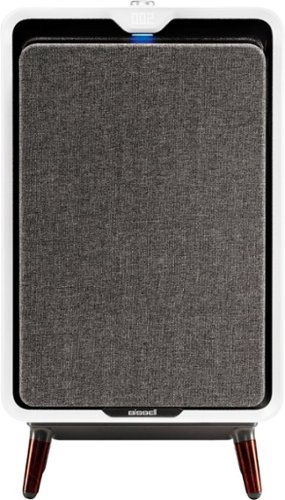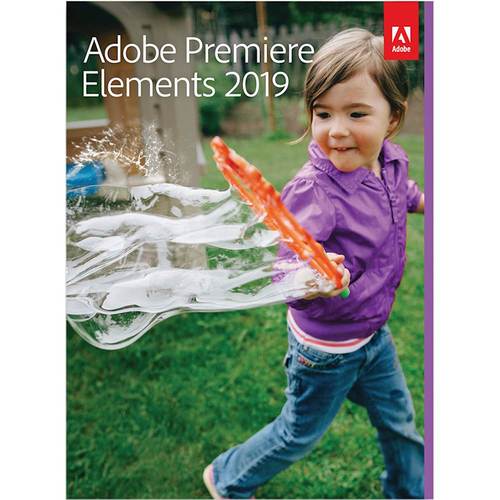Gerbil's stats
- Review count74
- Helpfulness votes603
- First reviewMay 13, 2016
- Last reviewOctober 23, 2023
- Featured reviews0
- Average rating2.9
Reviews comments
- Review comment count0
- Helpfulness votes0
- First review commentNone
- Last review commentNone
- Featured review comments0
Questions
- Question count0
- Helpfulness votes0
- First questionNone
- Last questionNone
- Featured questions0
- Answer count1
- Helpfulness votes1
- First answerDecember 16, 2018
- Last answerDecember 16, 2018
- Featured answers0
- Best answers0
Experience action-packed gaming in real-life quality with the 23.8-inch diagonal monitor that’s built to deliver the most colorful picture.
Customer Rating

3
Great display, auto-sleep problem
on September 21, 2020
Posted by: Gerbil
There’s a lot to like about the HP 25Xih, though I do have a couple of issues with it, with one in particular enough to give the monitor a pass.
While a high refresh rate is critical for performance gaming, it’s also a great benefit for virtually any computing task. Since I’ve been spoiled with 120+Hz displays, I’ll admit it’s hard for me to downgrade to 60Hz even for simple tasks like web browsing, where it’s like looking at a slide-show as I move the mouse cursor around, drag a window, or do basically anything. Being a FreeSync monitor, one thing that has to be fiddled with is the response times (which G-Sync monitors handle automatically) so as to avoid ghosting problems endemic with IPS displays. I found that the ‘fastest’ response times of this monitor generate too much ghosting, requiring me to dial the response time to middle or lower. Once I found a sweet spot, the amount of ghosting experienced was much lower than that of non-gaming monitors with higher response times. The low response time, adaptive sync provided by FreeSync, and especially the 144Hz refresh rate, combined with a decent GPU, really lent for a smooth gaming experience in my testing.
The picture quality is better than I expected for an entry-level monitor with matte finish. There’s great contrast with the darks actually being dark, lights being bright thanks to the high nit rating, and the colors are quite vivid. The display performed quite well on gradient tests, showing minimal banding. I didn’t have any issues with backlight bleed-through and didn’t have any dead pixels.
The side and top bezels are quite thin, allowing for decent multi-monitoring if desired. I really like how adjustable the included stand is, allowing for height and tilt adjustments, as well as rotation for portrait alignment. It is a tad ‘wiggly’ though. What I really don’t like, however, is the downward-facing—and gravity-aligned—input ports. This makes plugging things in much more a pain in the rear than it should be, and also greatly increases the chance of accidentally unplugging something. Case in point, the power cable slid out as I was casually adjusting the monitor’s placement on my desk.
The On-Screen Display (OSD) is quite flexible and has some nice features. It has the obligatory gamer’s crosshair where the color can be adjusted, and even multiple overlays mixed and matched among dot, crosshair, side-bars, and circle. It also has a frame-rate overlay feature that has configurable color and the corner position can be selected. Unfortunately, the size can’t be adjusted for either the crosshair or FPS overlays which is unfortunate because they are both unusually large. The power indicator light can be turned off. I like how the physical buttons are configurable, providing quick access to features such as the crosshair and framerate overlays, switching input sources, or adjusting brightness and color, which saves time that would otherwise be spent navigating through menus.
Considering how well this monitor performed in my gaming testing and the features provided for the price point, I would normally be happy to recommend it to those who don’t mind the relatively small size, but I did run into an unfortunate snag with the auto-sleep mode. When the monitor stops receiving input for a while it goes into sleep mode and turns off the backlight as it should. But sometime later, for some unknown reason, the monitor wakes up and remains at a back-lit black screen (that is until I re-awaken the input signal source). Every morning during my testing I’d wake up to this monitor in this state. Of the well over a dozen computer monitors and displays in my room, this is the only unit with which I’ve experienced this problem. I wish this were an issue I could simply ignore, but as someone who has experienced LCD back-light burnout on monitors with _working_ auto-sleep functions, I see this as a major problem for longevity. During the prohibitively short timeframe I was given for testing before having to write my review, I wasn’t able to find a solution other than manually turning the display off. It’s possible that I’m an outlier and that most users won’t experience this issue, but it’s enough for me to avoid recommending this monitor at this time.
Mobile Submission: False
No, I would not recommend this to a friend.
The Smart Oven Air Fryer powered by our Element iQ system delivers maximum performance and versatility. Smart algorithms replicate the ideal cooking environment for air fry and 10 additional cooking techniques. Higher temperatures and super convection speeds up cooking time with great crispness.
Customer Rating

4
Versatile, made good food
on September 8, 2020
Posted by: Gerbil
The Breville Smart Oven Air Fryer was my first introduction to convection cooking. In the week I had to test the unit, I made pizza, different kinds of toasted bread, seasoned french fries, corn dogs, brownies, and two different preparations of pork chops; they all turned out wonderfully. I was a bit worried that convection cooking would cause dehydration (based on what I read), but thankfully I didn’t experience this issue. As someone who uses a microwave frequently, I really appreciated the time savings that convection cooking affords over a traditional oven or toaster oven. I was a bit surprised, however, at just how variable these time savings are; it seems convection cooking requires a bit more attentiveness than conventional cooking. The results I achieved with this oven, combined with its versatility, will likely result in me eating more fresh home-cooked meals in the future than would otherwise have been the case.
[ Pros ]
- The wide range of functions offers great flexibility.
- Pizza pan, wire rack, broiling rack, roasting pan, and air fry basket were all included. They can all fit in the oven simultaneously for easy storage.
- The unit is of a good size that accommodates most small-scale cooking without being too bulky.
- Has reduced heat generation and power consumption compared to more traditional alternatives.
- Pizza pan, wire rack, broiling rack, roasting pan, and air fry basket were all included. They can all fit in the oven simultaneously for easy storage.
- The unit is of a good size that accommodates most small-scale cooking without being too bulky.
- Has reduced heat generation and power consumption compared to more traditional alternatives.
[ Cons ]
- Pulling the front door down causes the crumb tray to partially pull out which is a nuisance when repeatedly checking on the status of the food inside.
- The inside light turns off automatically after a short time, with no apparent way to keep it on. It would be nice if the light button would be a toggle with no timer, which would help when cleaning or keeping a close eye on food status.
- The convection fan is surprisingly loud.
- The manual lacks general direction in how the temperature and duration should be adjusted—with or without convection enabled—when following recipe/product instructions for conventional ovens.
- The inside light turns off automatically after a short time, with no apparent way to keep it on. It would be nice if the light button would be a toggle with no timer, which would help when cleaning or keeping a close eye on food status.
- The convection fan is surprisingly loud.
- The manual lacks general direction in how the temperature and duration should be adjusted—with or without convection enabled—when following recipe/product instructions for conventional ovens.
Mobile Submission: False
I would recommend this to a friend!
Meet Pixel 4a, the helpful Google phone at a helpful price. It comes packed with all the things you want in a phone, for a lot less than you’d expect.
Customer Rating

4
A great mid-range Android phone
on August 31, 2020
Posted by: Gerbil
[ Summary ]
The Google Pixel 4a is a great continuation of the Pixel line and definitely worth consideration among mid-range Android phones. Google did a decent job of balancing out the features that most users would find important. While some of its specifications may look somewhat lackluster compared to some other competing phones (phones with similar retail price), when considering all that you get with this phone, I consider it a good deal.
[ Battery ]
The 3140 mAh battery in this phone—while an improvement over some previous Pixel models—compares quite poorly to the 4000 to 4500 mAh batteries common in competing phones. I managed to get slightly past 2 days of standby time with WiFi and Battery Saver on, Bluetooth and mobile data off. Of course, active usage drops this considerably. I managed to completely drain a full battery charge within an hour playing a graphics-intensive game. Currently, this is sufficient to handle a day’s worth of moderate off-and-on usage, but considering how batteries decay over time (as they go through recharge cycles), the battery life may become a problem for many users after a couple of years.
[ Camera ]
Google’s dedication to improving camera quality and the photography experience continues to push the boundaries of what’s possible with a phone. The rear camera picks up a great amount of detail in low-light conditions thanks to the HDR+ processing, but enabling Night Sight allows for truly great low-light shots. The amount of detail picked up and color accuracy appears to have improved over previous Pixel generations.
The new Live HDR+ feature is awesome, allowing you to see—live in the viewfinder—approximately how the image will appear once taken, rather than the often horrid (in low light conditions) unprocessed image you’d otherwise see. This brings with it the new dual exposure controls found in the viewfinder, enabling you to adjust the tone mapping of dark/shadowy areas of the view field independent of the overall exposure, allowing you to drastically change how the resulting image is generated. These two features have quickly spoiled me; operating a phone camera without these features now feels archaic.
The new astrophotography mode is an extension of Night Sight which is basically a very long exposure mode (up to 4 minutes long, divided into chunks) with extra post-processing tacked on. This mode is extremely motion-sensitive, requiring stable, hands-free placement of the phone (such as on a tripod) in order to function. It managed to capture many more stars than my eyes could see in my suburban setting, but every photo I shot displayed noticeable radial dithering/banding, creating a light area in the center. When the shots contained just the sky, the background appeared mostly grey, but when other objects were visible in the shot (regardless of their color), oddly the sky background turned markedly more blueish. Because of the separate post-processing of the sky from the rest of the image, in shots where I captured more than just the sky, it feels like I’m looking at two distinctly separate layers that have been merged/flattened. I feel like this particular feature needs more work.
On the downside, competing phones often have multiple lenses (up to four that I’ve seen) that add considerable flexibility. Not having access to optical zoom is a let-down, as digital-only zoom doesn’t quite cut it, especially in low-light conditions.
[ Misc. ]
- The guaranteed three years of Android updates, as well as being first in line to get them, is a leading reason to get a Pixel phone.
- I love the broad carrier support of the phone, allowing me to keep my service options open.
- My experiences with Google technical support have been fantastic, and I love that I can connect with someone directly from the Settings app.
- I appreciate that the Google Assistant is a constantly evolving fixture. One of its newest features, call screening, has been extremely helpful in blocking spam calls.
- Many competing phones have an SD card slot, or dual SIM slots, or both, or a shared ‘extra’ slot, while this phone doesn’t. The eSIM and generous 128GB storage do mitigate these issues to some degree, but not completely.
- My Android experience on this phone has been very smooth. I didn’t experience any app crashes or freezes during my testing.
- Setup was a breeze, and it handled migrating all my settings and apps from my previous Pixel phone without a hitch.
- Despite the industry wavering on whether or not to include headphone jacks on new phones, I’m glad Google found enough room to include one in this model.
- I tested the phone with T-Mobile service. As expected, popping in the sim card was all that was required, and I didn’t experience any hitches with the voice or data service.
- I love the broad carrier support of the phone, allowing me to keep my service options open.
- My experiences with Google technical support have been fantastic, and I love that I can connect with someone directly from the Settings app.
- I appreciate that the Google Assistant is a constantly evolving fixture. One of its newest features, call screening, has been extremely helpful in blocking spam calls.
- Many competing phones have an SD card slot, or dual SIM slots, or both, or a shared ‘extra’ slot, while this phone doesn’t. The eSIM and generous 128GB storage do mitigate these issues to some degree, but not completely.
- My Android experience on this phone has been very smooth. I didn’t experience any app crashes or freezes during my testing.
- Setup was a breeze, and it handled migrating all my settings and apps from my previous Pixel phone without a hitch.
- Despite the industry wavering on whether or not to include headphone jacks on new phones, I’m glad Google found enough room to include one in this model.
- I tested the phone with T-Mobile service. As expected, popping in the sim card was all that was required, and I didn’t experience any hitches with the voice or data service.
* All attached photos taken with default, unadjusted settings. The parking lot sunset photo was taken in Night Sight mode, both dark night sky photos were taken in Night Sight + Astrophotography mode.
Mobile Submission: False
I would recommend this to a friend!



The ONEPWR™ Evolve™ Pet delivers lightweight cordless everyday convenience, ideal for those with furry friends at home. This compact and lightweight design brings you the easiest clean, weighing less than 9 lbs. when you carry it from room to room, while it only feels like 2 lbs. in the handle as you recline it to vacuum so your arms won’t get tired from cleaning. Lift all the embedded dirt and pet hair from your carpet or your hard floors and maneuver around furniture without worrying about a cord. Plus, enjoy 3X more capacity than a stick vacuum so you don’t have to empty all that puppy hair and dirt every few minutes. Equipped with an anti-microbial brush-roll and a pet odor filter the ONEPWR™ Evolve Pet ™ is the new solution to all the pet lovers looking for the ideal clean!
Customer Rating

3
Decent, but doesn't replace other classes of vacs
on July 26, 2020
Posted by: Gerbil
HOOVER advertises the EVOLVE PET as being in a class of its own, and I can agree with that. Unfortunately, it doesn’t really replace any of the other classes of vacuum cleaners, limiting its appeal. While not being a ‘vac that does it all’, it handles the tasks it was designed for reasonably well.
===[ The Good ]===
My favorite feature of this unit by far is the ONE PWR removable battery pack. Every wireless stick vac I’ve used (aside from this unit, if it counts) has had a fixed, generally non-serviceable battery that can manage to hold a reasonable amount of charge for a couple of years if I’m lucky, after which the vac becomes scrap to be recycled. This feature will hopefully allow me to use the unit for much longer.
This unit has good suction and roller strength compared to wireless stick vacs. While I usually leave stick vacs to the tasks of spot cleaning and tackling stairs, I feel comfortable using this unit for ‘full’ cleaning jobs (though it can’t fully handle this job by itself), reducing the frequency with which I have to use more cumbersome wired upright or canister vacs.
The canister capacity is enormous compared to most other bagless, wireless stick vacs I’ve used. This allows me to clean without interruption, where-as the low capacity of others would require two or more dumps if used for a full vacuum job, primarily because of the cat fur picked up from the carpets which quickly fills canister space. Most wireless stick vac canisters don’t have top access, which can make clearing out the thin cavity around the rough intake filter (‘separator’) a cumbersome chore. This unit’s canister has a top that fully hinges open, allowing full removal of the filters from the top, making thorough emptying and cleanup much easier.
===[ The Bad ]===
The power and mode buttons are rather inconveniently placed well below the handle, where-as most vacs I’ve used have these placed conveniently in the handle.
There’s a complete lack of attachments. Most wireless stick vacs I’ve used at least have a detachable hose/wand for getting into tight spots, which this unit doesn’t have (and some even come with attachments).
The roller stops moving when the unit ‘locks’ into upright position. This makes cleaning stairs a difficult chore if you are so inclined, despite the manual instructing to “not place product on stairs”.
The roller has sizable side margins that leave unswept ‘dead space’ along walls and furniture.
Because of the three previously mentioned issues, this product doesn’t effectively replace the other classes of vacuum cleaners, which will still need to be used at least occasionally for thorough cleaning.
The mating of the exhaust port to the canister appears not very well designed, where an oddly shaped gasket is used that fits rather loosely against the canister with rather ‘open’ placement. I suspect this fit will become progressively worse over time which could result in debris blowing back towards the user.
===[ Other mentionables ]===
- When using deep carpet cleaning mode, which is my primary use, I have 1 of 4 battery charge indicators remaining lit after a full cleaning run. I suppose this is reasonably decent, but as the battery ages, eventually, it won’t handle a full cleaning run on one charge. It remains to be seen how long the battery can manage this kind of run-time.
- Does not have a spotlight.
- Stands upright, where-as most wireless stick vacs I’ve used cannot stand on their own.
- Charging is a little more involved than with most other wireless stick vacs.
- Does not have a spotlight.
- Stands upright, where-as most wireless stick vacs I’ve used cannot stand on their own.
- Charging is a little more involved than with most other wireless stick vacs.
Mobile Submission: False
I would recommend this to a friend!
Meet Talk, JLab’s desktop-style high performer USB microphone with 3 studio-quality condensers and a high quality 96kHz/24BIT resolution for professional recordings. With the 4 prominent directional pattern modes, this microphone is great to record any style of sound such as individual or business calls, voiceovers, podcasting, music recording, game streaming or ASMR. Talk gives you powerful sound quality you need with all the controls you want: volume control, gain control, a quick-mute button and a 3.5mm AUX input for real-time listening with zero latency.
Customer Rating

3
Nice stats, mediocre sound
on July 14, 2020
Posted by: Gerbil
The JLab Talk sports some impressive hard stats for its price point. Though the tripod stand is unusual and can take up a lot of desktop space, it feels very sturdy. The overall sound quality is mediocre but passable for the price point. All considered, this microphone is a worthy option.
[ Pros ]
- Three condenser count and recording resolution are good for the price
- Slick aesthetic design
- LED ring provides good feedback for volume and gain adjustments, as well as mute status
- Long USB cable
- Three condenser count and recording resolution are good for the price
- Slick aesthetic design
- LED ring provides good feedback for volume and gain adjustments, as well as mute status
- Long USB cable
[ Cons ]
- Omnidirectional mode sounds very hollow compared to the other sound modes
- Adjusting the controls while streaming/recording introduces loud ‘handling’ noises
- The tripod stand is unusual for this type of microphone. Full extension of the legs results in a large amount of desktop space being taken up. A basic height-adjustable stand would have been much more practical.
- The four directional mode labels are quite hard to see in moderate or worse lighting. The icons are thin, small, unlit, and drowned out by the LED ring. The selection marker on the control knob is unlit and practically invisible (black on black), and the LED ring doesn’t provide any feedback while changing modes.
- Omnidirectional mode sounds very hollow compared to the other sound modes
- Adjusting the controls while streaming/recording introduces loud ‘handling’ noises
- The tripod stand is unusual for this type of microphone. Full extension of the legs results in a large amount of desktop space being taken up. A basic height-adjustable stand would have been much more practical.
- The four directional mode labels are quite hard to see in moderate or worse lighting. The icons are thin, small, unlit, and drowned out by the LED ring. The selection marker on the control knob is unlit and practically invisible (black on black), and the LED ring doesn’t provide any feedback while changing modes.
[ Audio Profile ]
In my voice recording tests, the output was clear, though a bit flat and dull. As mentioned under cons, when in omnidirectional mode, the audio profile turned very hollow. Sibilance and plosives were handled well. Distant sound sources weren’t too loud, though close, low-volume sounds, such as the fan of a laptop behind the microphone were fairly prominent in the recordings, even while in cardioid mode.
Mobile Submission: False
I would recommend this to a friend!
Don't worry about toner — with the revolutionary HP Neverstop 1202w All-in-One Laser Printer get up to 7x more pages than in-class laser printers before your first toner reload and up to 5,000 pages of toner right out of the box. Easily handle business tasks with print, scan, and copy functions, easy mobile printing, and the HP Smart app — the first mobile print app to simplify scanning and reduce time. Get consistently superb prints and up to 2.5x more pages than in-class HP Toner cartridges with the Toner Reload Kit (sold separately). Stay connected from virtually anywhere with this monochrome laser printer's wireless networking. Plus, this all-inone wireless printer has up to an 84% smaller environmental footprint, so you can get business done with the environment in mind.Prints up to 21 ISO ppm* in black.
Customer Rating

3
Low on features, toner tank has potential
on April 3, 2020
Posted by: Gerbil
The HP Neverstop Laser MFP 1202w is part of a new line of printers implementing refillable toner tanks rather than using replaceable toner cartridges; this could be a significant boon to small offices. HP makes a bold savings claims which they’ll have to at least partially live up to in order to offset the price of the unit relative to its limited feature set.
[ Toner tank ]
The tank storage concept has been around a while for inkjet printers, but this is a first (as far as I can tell) for laser printers. The toner tank holds a little over two refill kits worth of toner, which grants great flexibility in deciding when to refill the tank without having to consider toner waste. Normally you’d use a cartridge until it runs out, which is usually discovered in the middle of a ruined print job which requires you to stop what you’re doing to replace the cartridge, but with a refillable tank, that scenario can be avoided. Gone will be the days of taking out the cartridge, giving it a good shake to loosen clumps stuck in the corners, and re-inserting it for the sake of saving some coin only to have to replace it shortly afterwards (after one or more further bad print jobs). If this all works as advertised, this could be a significant boon for small office environments. Unfortunately, I can’t confirm the advertised savings. The HP store website lists zero replacement products available for this printer and can’t find the replacement toner by its model number. The HP Smart app’s ‘Get Supplies’ feature was of no help. This is a common handicap for early reviewers. Noteworthy is that the advertised savings are for toner only, so image drum life and replacement costs should be considered as well in comparing maintenance costs once the information becomes available.
[ Physical design ]
+ A three-segment toner level indicator remains lit on the front of the printer to aid in toner management.
- The flimsy, loose, low-capacity snap-in paper input tray with its sketchy paper guides and protuberant placement is terribly disappointing. I’ve had a family member accidentally bump the tray on a similar HP printer causing it to snap off and break in two; I imagine the same could very easily happen with this printer. It would be so much saner to have a proper slide-in tray that docks flush with the front face of the printer, which is the norm for this form factor.
- When the interface buttons are individually ‘active’, they are lit and very clearly identifiable. However, when not active/lit they are difficult or impossible to identify in moderate or worse lighting. The LCD display is similarly problematic as it’s not back-lit.
- The flimsy, loose, low-capacity snap-in paper input tray with its sketchy paper guides and protuberant placement is terribly disappointing. I’ve had a family member accidentally bump the tray on a similar HP printer causing it to snap off and break in two; I imagine the same could very easily happen with this printer. It would be so much saner to have a proper slide-in tray that docks flush with the front face of the printer, which is the norm for this form factor.
- When the interface buttons are individually ‘active’, they are lit and very clearly identifiable. However, when not active/lit they are difficult or impossible to identify in moderate or worse lighting. The LCD display is similarly problematic as it’s not back-lit.
[ Features ]
This printer is quite slim on features for its price point. Missing features that you can find on other comparable printers include:
- Color (laser) printing
- Duplex printing and scanning with automatic document feeder
- Flush-mounted paper input tray with higher capacity, sometimes with an extra multi-purpose input tray
- Native fax support
- Ethernet port for more stable or redundant connectivity
- Back-lit color touchscreen display
- Faster printing and higher duty cycle ratings
- Color (laser) printing
- Duplex printing and scanning with automatic document feeder
- Flush-mounted paper input tray with higher capacity, sometimes with an extra multi-purpose input tray
- Native fax support
- Ethernet port for more stable or redundant connectivity
- Back-lit color touchscreen display
- Faster printing and higher duty cycle ratings
Notable features this printer does have:
+ The toner tank which currently appears to be a unique feature
+ Direct WiFi printing (bypassing the need for an intermediary access point)
+ Ability to set up the printer via a mobile app
+ The HP Smart app has an interesting ‘camera scan’ option which grabs an image from the camera or a file and performs automatic text selection and geometric transformation to optimize for printing, useful for reproducing text on an object that won’t fit on the flatbed scanner.
+ Support for Google Cloud Print (hidden behind the web interface which can be accessed directly, or via the HP Smart app).
+ The toner tank which currently appears to be a unique feature
+ Direct WiFi printing (bypassing the need for an intermediary access point)
+ Ability to set up the printer via a mobile app
+ The HP Smart app has an interesting ‘camera scan’ option which grabs an image from the camera or a file and performs automatic text selection and geometric transformation to optimize for printing, useful for reproducing text on an object that won’t fit on the flatbed scanner.
+ Support for Google Cloud Print (hidden behind the web interface which can be accessed directly, or via the HP Smart app).
[ Setup & operation ]
The documentation is scarce and insufficient, and the setup process could be smoother. The included Reference Guide has a section for setting up WiFi using WPS as well as using WiFi Direct, but not for setting up normal WiFi without WPS. I first connected via WiFi Direct for testing which worked fine. I installed the HP Smart app assuming it would guide me through setting up a normal WiFi connection, which I wanted to try next. Surprisingly, the app didn’t show any detected printer, and further suggested that I should have already connected the printer via WiFi, seemingly missing an important step. Checking back with the Reference Guide, I found the critical missing information in the wireless troubleshooting section: if the wireless light/button is not lit (which it wasn’t by default), you must press the button to turn on “wireless connection mode” (not direct). After adding the printer to my WiFi network, the app detected the printer and could fully utilize it. On three different desktop computers running Windows 10, I had three different setup experiences. On one, the printer was detected and added automatically (which I wasn’t expecting). On the second, I had to click on ‘Add a printer’ under the ‘Devices and Printers’ Control Panel app, which easily found the printer and added it successfully (this is the process I expected). On the third computer, I did the same as for the second computer, but for some reason I failed to grasp, it initiated the WiFi Direct setup process which caused a PIN page to be printed. After cancelling the setup process and trying again (without doing anything differently), it proceeded with the normal WiFi configuration (not direct) which succeeded. In all cases, all three computers (after setup) were able to print to and scan from the printer without requiring additional software. I tested both the mobile and Windows versions of the HP Smart app, as well as the print and scan “accessories” (native applications, whereas HP Smart is a UWP app) available on the product support page, which all functioned well for me without any unexpected problems.
Printing is somewhat loud for a laser printer of this form factor, but not overly so. Printed standard black text looks very crisp and clean. However, the printing of solid/uniform grey in text and images is rather poor, with very noticeable and inconsistent horizontal banding and random localized artifacting. Gradients are likewise prone to artifacts.
[ Conclusion ]
The Neverstop printer series by HP is one to watch, as the toner tank design could be a game-changer. While this technology has merits beyond potential cost savings, these savings *are* the primary advertising point for this printer. This is especially important considering the primary cost of using a printer is not the up-front purchase price, but rather the cumulative cost of replenishing consumables over the printer’s lifetime. With consumable pricing information not yet available, the true value of this printer remains dubious. With over-all quality that is not so great and lacking features for its price point, I currently wouldn’t recommend this printer to others. If the replacement toner is revealed to enable significant cost savings, then I’d switch to recommending this printer for satisfying casual printing and scanning needs.
Mobile Submission: False
No, I would not recommend this to a friend.
The BISSELL® air320 Air Purifier is part of the BISSELL lineup of premium lifestyle air purifiers that join form and function in your home. The air320 is designed with clean lines, smooth edges, modern legs, a discreet cord wrap, and a fabric filter that fit into the design of almost any home. Beneath the unique design is a powerful machine you'd expect from BISSELL - a trusted brand in homecare. The washable fabric pre-filter on the front of the machine is part of this air purifier's 3 stage filtration. This filtration system also includes a pleated high efficiency filter to capture hair, dust, pollen, and dander and an activated carbon filter to capture home odors, pet odors, and volatile organic compounds. The air320 is controlled by a soft-touch dial that allows users to adjust the fan speed. The air320 can accommodate large rooms like bedrooms, living area, basements, and dining rooms. It is tested to the AHAM standard to have a Smoke CADR of 199 for rooms up to 308 sq. ft., making it great for bedrooms, living areas, basements, and dining rooms. You’ve trusted BISSELL to clean and care for the floors and surfaces in your home. Now, let us clean your air! Plus, every purchase of this product helps save pets! BISSELL® proudly supports BISSELL Pet Foundation® and its mission to help save homeless pets. When you buy a BISSELL product, you help save pets, too. We’re proud to design products that help make pet messes, odors and pet homelessness disappear.
Customer Rating

3
Works, but cost-inefficient, lacks extra features
on December 22, 2019
Posted by: Gerbil
[ Overview ]
The Bissell Air320 embraces simplicity at the cost of features. While it seems to perform its core duty well, some questionable design decisions and relatively poor filter economy make this unit look rather lackluster compared to the competition. I’ve been using a competing product--which I’ve been fairly happy with--for a couple of years now which I’ll use as a point of comparison.
[ Pros ]
- It seems to perform its core function well. This is hard to objectively test without lab measurement equipment, but so far I’m satisfied with how well this unit improves air quality, including the reduction of airborne odors.
- Setup and operation are extremely simple. This is largely due to the lack of extra features. The design of the filters makes them very easy to insert and remove.
- I especially appreciate the numeric display of the detected air quality. This allows me to have a fair idea of what types of conditions are most contributing to poor air quality, as well as which rooms in the home are most in need of this unit’s placement and operation.
- Setup and operation are extremely simple. This is largely due to the lack of extra features. The design of the filters makes them very easy to insert and remove.
- I especially appreciate the numeric display of the detected air quality. This allows me to have a fair idea of what types of conditions are most contributing to poor air quality, as well as which rooms in the home are most in need of this unit’s placement and operation.
[ Meh ]
- It’s sort of nice that the display and accent lighting automatically turn off in low-light conditions, but there doesn’t seem to be an option to disable this behavior, which I find to be unfortunate.
[ Cons ]
- This unit lacks extra features commonly found in similarly priced competing products, such as air ionizer and remote control (which are both features of my older unit).
- The filters aren’t very economical. While costing about the same as the filters of my older unit, the official suggestion for this unit is to replace its filters every six months, while the official suggestion of my older unit is for filter replacement every 12 months. Further, the filters of my old unit are both indicated as being washable (which can extend their effective lifetimes), where-as the filters of this Bissell unit are marked as “DO NOT WASH”’.
- The first stage of the three-stage filtration system is the fabric front panel. This means that coarse particles such as hair, animal fur, and dust will visibly build up on the front of this unit. Some may find this to be a nice reminder to vacuum the cover and thus maintain filtration efficiency, but personally I find this to be an aesthetically displeasing design choice. My older unit performs this stage of filtration using a screen inside the ‘cassette’ that also contains the two other filters; I have to remember to take the front cover off and vacuum the screen occasionally, but then I don’t have to constantly see dust build-up on the unit.
- The sensor doesn’t seem to be very sensitive to fine odor particles. My older unit has two separate sensors--one for odor particles, another for larger particles--and tends to much more easily detect odors and automatically adjust its fan speed accordingly.
- The lowest fan speed is somewhat loud, about the same noise level or possibly slightly higher than the second fan speed of my older unit (while its first/lowest speed is much quieter). Also, the fan doesn’t seem very well balanced, causing the unit to subtly rock back and forth or vibrate even while operating on the lowest speed setting.
- The legs on the bottom of the unit don’t provide any benefit that I can determine, yet they create a cavity in which dust (among other things) can collect, and which is difficult or impossible to access with a vacuum cleaner without moving the unit. This is not a design choice I’ve noticed in any competing products I’ve looked at, and even the next higher model in this product line, the Bissell Air400, doesn’t have such legs.
- I’m not a product engineer, so I could be way off on my assessment here, but the design of the carbon filter seems incredibly inefficient. Internally, it has a honeycomb structure with each cell containing loose grains of charcoal that settle and sit in the bottom half of the cell. With the top half of each cell being void of solid matter, I would assume the vast majority of the air passing through this filter will funnel through these voids, avoiding the charcoal entirely. I’m guessing this is why the lowest fan speed of this unit is as high as it is, in order to maintain effective filtration. In contrast, the carbon filter of my older unit has the grains kept in place and rather uniformly distributed across the dimensions of the filter with solid coverage, allowing comparatively very little light to pass through.
- The filters aren’t very economical. While costing about the same as the filters of my older unit, the official suggestion for this unit is to replace its filters every six months, while the official suggestion of my older unit is for filter replacement every 12 months. Further, the filters of my old unit are both indicated as being washable (which can extend their effective lifetimes), where-as the filters of this Bissell unit are marked as “DO NOT WASH”’.
- The first stage of the three-stage filtration system is the fabric front panel. This means that coarse particles such as hair, animal fur, and dust will visibly build up on the front of this unit. Some may find this to be a nice reminder to vacuum the cover and thus maintain filtration efficiency, but personally I find this to be an aesthetically displeasing design choice. My older unit performs this stage of filtration using a screen inside the ‘cassette’ that also contains the two other filters; I have to remember to take the front cover off and vacuum the screen occasionally, but then I don’t have to constantly see dust build-up on the unit.
- The sensor doesn’t seem to be very sensitive to fine odor particles. My older unit has two separate sensors--one for odor particles, another for larger particles--and tends to much more easily detect odors and automatically adjust its fan speed accordingly.
- The lowest fan speed is somewhat loud, about the same noise level or possibly slightly higher than the second fan speed of my older unit (while its first/lowest speed is much quieter). Also, the fan doesn’t seem very well balanced, causing the unit to subtly rock back and forth or vibrate even while operating on the lowest speed setting.
- The legs on the bottom of the unit don’t provide any benefit that I can determine, yet they create a cavity in which dust (among other things) can collect, and which is difficult or impossible to access with a vacuum cleaner without moving the unit. This is not a design choice I’ve noticed in any competing products I’ve looked at, and even the next higher model in this product line, the Bissell Air400, doesn’t have such legs.
- I’m not a product engineer, so I could be way off on my assessment here, but the design of the carbon filter seems incredibly inefficient. Internally, it has a honeycomb structure with each cell containing loose grains of charcoal that settle and sit in the bottom half of the cell. With the top half of each cell being void of solid matter, I would assume the vast majority of the air passing through this filter will funnel through these voids, avoiding the charcoal entirely. I’m guessing this is why the lowest fan speed of this unit is as high as it is, in order to maintain effective filtration. In contrast, the carbon filter of my older unit has the grains kept in place and rather uniformly distributed across the dimensions of the filter with solid coverage, allowing comparatively very little light to pass through.
[ Conclusion ]
This unit seems to do a decent job with filtering the air, but doesn’t do so very cost-efficiently. It keeps things simple, at the cost of lacking some features found in competing products. I wouldn’t say this product should be avoided, but because it doesn’t hold up strongly to the competition, I wouldn’t recommend this product to a friend.
Mobile Submission: False
No, I would not recommend this to a friend.
The MR9000 Max Stream™ AC3000 is a mega-performance Tri-Band router that's perfect for homes who want to maximize their entertainment experience. With up to 3 Gbps of superior speed and coverage up to 3000 sq. ft., you'll always have ultrafast Wi-Fi 5 throughout your home, and it supports up to 25 devices. Tri-Band and MU-MIMO technology also make it ideal for simultaneous streaming of HD movies, online gaming and more along with less dead zones, pixelated videos, and lag. The MR9000 is also mesh enabled, making it easy to expand your Wi-Fi. So, instead of investing in a new router, you can add coverage by simply adding Linksys Velop™ Mesh Wi-Fi 5 nodes for seamless Wi-Fi everywhere. Plus, with future proofing Intelligent Mesh™ technology that adapts to your Wi-Fi needs, you'll always be on the fastest path to the Internet. This router is also easy to set up with the Linksys app and keeps your family safe with features such as Parental Controls, making it easy to manage content and screen time.
Customer Rating

2
Setup was a hassle, features missing
on October 12, 2019
Posted by: Gerbil
[ Overview ]
The Linksys MR9000 router may work fine enough for those with basic needs and expectations. However, I found plenty of issues with it that would have me suggesting consideration of alternative options. As a BB TIN member, I was hoping I’d receive one or more Velop nodes to test the mesh WiFi support of this router, but alas that was not the case. As such, I cannot comment on the Velop-specific functionality of this router. Also note that because of the tight time constraints placed on TIN reviewers, it will not be possible for me to address long-term stability in this review, which is generally a considerable concern for Small Office Home Office WiFi routers.
[ The Good ]
The Linksys app provides convenient, easy to navigate configuration for most of the router’s settings. This is especially handy for adding devices using Wifi Protected Setup.
I experienced good performance with this router. When placed about 15 feet away from another, unassociated WiFi router, it still managed a strong signal. With client devices in the same room, I was able to pull 478 Mbps speeds from wired to wireless (transmitted from this router to a wireless client), and 590 Mbps from wireless to wired (received by this router from a wireless client). With wireless-to-wireless transmission of client devices having significant spatial overlap, I was getting around 56% of the previously mentioned speeds. As expected, the speeds taper off with increased distance to the router, but the signal strength holds up well over distance. Connectivity was stable during my nine to ten days of testing.
The power/status light is a great improvement over the cryptic vertical bars found on some other Linksys router models, allowing quick and easy assessment of the router’s general state without having to reference a manual.
[ The Bad ]
The setup process for me was a complete mess. I made five separate attempts to set up this router: twice using the Linksys app on a Pixel Chromebook, twice using the Linksys app on a Pixel phone, and once using other devices while avoiding the Linksys app. No matter what I did, I could not manage to configure this device using my Pixel Chromebook. I restarted the process from scratch repeatedly, and the Linksys app would get stuck at varying stages of the setup process with a slew of different error messages to match. Granted, the Chromebook runs Chrome OS and not Android, but it still runs most Android apps without a problem, and the Linksys app should not have been visible in the Google Apps store if this device was not properly supported. On my Pixel phone, I was able to successfully set up this router in both attempts, but not without hiccups and error messages along the way. Even when this app was successful, it still managed interesting foibles, like popping up an odd black box for a fraction of a second every time I tapped a key of the on-screen keyboard while entering Linksys account credentials (among other issues).
As for the attempt to set up this router via the web interface while completely avoiding the Linksys app, this appears to be entirely unsupported. The web interface gives no login option before the router has been set up with the Linksys app. There is, however, an invisible link hidden in the page that, when followed, allows the password to be reset, after which point you can access the familiar web configuration interface without having used the Linksys app. However, after setting up the router in this manner, and having rebooted it, it seemed to be stuck in a state where it thinks it hasn’t been properly setup (as indicated by the power/status light), despite basically being functional. This led to issues that made this type of setup impractical (long reboot times, connection instability). As far as I can tell, the Linksys app is mandatory for setting up this router initially, which I find to be quite unfortunate.
Once the router has been initially set up with the Linksys app, the familiar web configuration interface can be used for configuration if desired. However, there seems to be considerable firmware regression by way of missing features. Despite the official product page stating that “thanks to the ultra-fast USB 3.0 port, you can easily connect shared storage devices, printers, and other peripherals to your network”, I didn’t see any such options in either the web interface or the Linksys app. The web interface was even missing the ‘External Storage’ tab/page that can be found on some other Linksys WiFi router models. Also missing (compared to other Linksys models) was the option to backup and restore router configuration, the option to restore or manually load router firmware (which seems to be a new step of hostility towards third-party firmware), VLAN support, ability to disable one or more WiFi bands, and the ability to disable broadcasting of the SSID. These are just what I managed to catch while casually perusing the various pages; I could easily be missing more.
The Linksys app requires logging into a Linksys account before it can be used to setup this router, yet one more example of taking control away from the user. Also, the Linksys app becomes completely unusable for managing the router when the router has no Internet connection (at which time the app detects this and instructs you to perform power-cycling of the router and ISP-provided device(s)), even though the web configuration interface remains fully accessible and functional during such a time.
It took longer than a week after I received this router for the main and support Linksys sites to acknowledge that this particular model even existed. And still, as of the writing of this review, no manual appears to be available for download for this router model.
[ Conclusion ]
After setting up this router--a process which can be a considerable hassle--it may very well be a solid performer that works well for many people. However, the number and severity of issues and regressions present with this model lead me to think this model was not quite ready for release, and I don’t recommend this product in its current state.
Mobile Submission: False
No, I would not recommend this to a friend.
The Shark Pet Cordless Stick Vacuum combines deep-cleaning suction with cordless convenience. Powerful suction delivers deep cleaning on both hard floors and carpets while the vacuum's lightweight design and removable handheld vac allow for cleaning from floor to ceiling. For added convenience, the XL dust cup features CleanTouch technology for hands-off debris disposal.
Customer Rating

3
Stairs can be problematic for this model
on September 5, 2019
Posted by: Gerbil
The Shark Rocket IX141 26 had the potential to be good cordless stick vac, but one particular design decision means it might not be worth considering if you intend to use it on stairs.
[ The good ]
- Great suction and brush power for a stick vac. It performed notably well at picking up pet fur entrapped in thick carpet pile.
- Great maneuverability
- Light-weight
- Seems to be made of durable materials, with good construction quality
- Quiet relative to the amount of cleaning power
- Great maneuverability
- Light-weight
- Seems to be made of durable materials, with good construction quality
- Quiet relative to the amount of cleaning power
[ The bad ]
I use a large corded vacuum cleaner for the main carpeted areas of my home, and then use a cordless stick vac for stairs, landing, other tight spots, and quick spot cleaning. Of those use cases, I most appreciate using stick vacs on stairs, where maneuvering a large corded vacuum becomes truly cumbersome. Unfortunately, however, unlike any other stick vac I’ve ever used prior, this stick vac is designed for the brush roller to not operate when the vac is in an upright position. Additionally, when pulled out of the upright position, it takes a moment for the brush roller to kick in. This makes it anywhere from cumbersome to quite difficult to use on narrow stairs when there are walls on both sides, which is the case for me. This can be partially alleviated by removing the wand and connecting the floor nozzle directly to the hand vac, though this requires progression from the base of the stairs upwards, and requires bending over a good amount. For this reason alone, if I had purchased this product, I would have returned it immediately for a refund.
When emptying the dust cup, I regularly had clumps of dust, hair, and fur stick to the circular protrusion on the hatch, and at least once around the pre-filter, requiring manual--and dirty--intervention. This generally hasn’t been a problem on competing products I’ve used.
The session duration afforded by the battery isn’t quite as good as other cordless stick vacs I’ve used (at least when primarily cleaning carpeted surfaces), and the charging time is rather poor as well.
The vacuum neither comes with a charging station nor can it stand upright on its own (without purchasing the MultiFlex Under-Appliance Wand accessory that allows the canister to flex forward, thereby changing the center of mass).
I had other minor nit-picks that would likely sound petty to mention.
[ Conclusion ]
The core strengths of this cordless stick vac could make it a good option for many people. However, one poor design choice regarding the floor nozzle (which contains the motorized brush) can make it difficult to use on stairs, which is not a problem I’ve seen in competing products. Since stairs are one of the best use cases for this type of product, my verdict is to pass on this model and look at alternative options.
Mobile Submission: False
No, I would not recommend this to a friend.
Enjoy seamless viewing with this LG 34-inch WFHD monitor. The 178-degree wide-viewing angles provide quality visuals from almost any direction, while the anti-glare coating eliminates distractive reflections to let you focus. Flicker-safe technology helps prevent eye strain during extended viewing periods. This LG WFHD monitor has fast response times that eliminate blurring.
Customer Rating

3
Decent low-budge option with caveats
on July 3, 2019
Posted by: Gerbil
[ Overview ]
The LG 34WL500 offers low-budget entry to an ultra-wide monitor experience at a decent size and with decent display quality. In that role, it serves reasonably well, but with some caveats.
[ Display Quality ]
The display is reasonably bright and vivid for having an anti-glare matte finish. The colors seemed over-saturated on the preset settings, causing images to look quite unnatural, but there are extensive settings that allow adjustment to suit a wide range of personal preferences. The viewing angles aren’t great, with the side edges having noticeable dimming when the monitor sits at the very rear of my desk.
[ Hardware and Design ]
I’ll start by comparing this monitor with a slightly different model from LG, the 34BL650, which comes at virtually the same regular/retail price (sans sale) and appears to have the same display hardware. The other monitor includes a stand with adjustable height, while this monitor does not. At this size, having an adjustable height seems almost necessary. While smaller budget monitors with flat stand bases can easily be propped up if needed, the combined size and shape of the stand on this monitor make that much less feasible. This monitor does have VESA-compatible mounting points allowing use of a more flexible stand or arm, but they are slightly recessed which means use of spacers may be required with some products. The other monitor includes two 1-watt speakers, while this monitor includes none. While this monitor has two HDMI ports, the other monitor has an HDMI port and a DisplayPort port which offers slightly better flexibility.
This monitor uses a 5-way tactile switch for menu navigation which I found to be much more intuitive to use than the more common configuration of linearly aligned buttons. However, the rear-facing placement of this switch is less convenient to access. Also unfortunate is that LG didn’t implement quick access to video source and picture mode switching, which they could have bound to the up and down parts of the switch which currently serve no particular function (when the menu isn’t being displayed).
I noticed that the screen doesn’t seem securely attached to the housing/bezels. Very gentle pressure on three of the four corners, as well as many places along the edges, causes the screen to give way a bit, sometimes accompanied by a clicking noise. I’ve not personally seen this issue with any other monitor--at least not nearly to this level--low-budget or otherwise.
[ Application and Gaming Experience ]
I really like the ultra-wide aspect ratio for multitasking. When not gaming, I almost always have several or more different application windows up vying for my attention. But there are also plenty of single-task scenarios that benefit greatly as well. My most recent example was editing HTML and CSS while having a reasonably sized live web preview up, which wouldn’t have worked nearly as effectively in a more traditional aspect ratio. I appreciate that I get almost all the benefits of a dual-monitor setup but without the bezel gap, while avoiding some of the software pitfalls that occur with a multi-monitor setup. With gaming in particular, I very commonly ran into problems while using multi-monitor configurations, especially when not wanting to simultaneously use all connected monitors to display full-screen games. However, it’s painfully apparent how uncommon ultra-wide is, and how narrow game developer focus is, when it comes to the number of problems I experienced testing games on this monitor in a single-monitor setup (to no fault of the monitor). Some games (even new ones) failed to support the native resolution, either showing black bars on the sides, or worse, stretching a different aspect ratio of the game world to fit the screen (when the monitor was not setup to stretch display resolutions having different aspect ratios). With games that detected and appeared to support the native resolution, I still experienced a myriad of problems. In one game, even though the HUD elements were displayed correctly, the rendered game world behind the HUD was stretched. In another game, the field of view rendering was completely disorienting regardless of what FOV setting I used; everything looked proportionally fine at the center of the screen, but then things quickly started stretching increasingly more the farther off to the sides of the screen they were. In yet another game, while everything rendered fine, the horizontal mouse scroll speed was virtually halved compared to running the same game on a 16:9 monitor. While playing games that didn’t have problems with the native resolution of this monitor, the ultra-wide aspect ratio afforded increased immersion and situational awareness more often than not, especially in those with first and third-person perspectives. Games with isometric views were a mixed bag, depending heavily on the design and flow of the game worlds. Some games are designed with a particular orientation or scene arrangement where a wide aspect ratio is of no help at all while fullscreened, common among games in the puzzle and card genres.
[ Conclusion ]
For application use, especially when multitasking, the ultra wide aspect ratio has been broadly and greatly beneficial to me. When it comes to gaming, the relatively poor support for ultra-wide aspect ratio display resolutions can be problematic, but on some games that properly support it, the ultra-wide aspect ratio proved to be quite advantageous. The lack of height adjustment in the stand is a considerable downer unless the monitor is used with a more flexible VESA mounting option. For those who don’t see that as a deal breaker, I can recommend this monitor as a decent budget-level option for an ultra-wide experience.
Mobile Submission: False
I would recommend this to a friend!
Gerbil's Review Comments
Gerbil has not submitted comments on any reviews.
Gerbil's Questions
Gerbil has not submitted any questions.
Gerbil's Answers
Dive right in and do something amazing with your videos. Auto-generated photo and video slideshows and collages are created just for you and delivered upon launch. Get up and running quickly with the new home screen - see what's new since your last version, discover fun things to try, and get inspiring ideas, help, and tutorials. Effortlessly edit and create thanks to photo and video automation powered by Adobe Sensei AI technology. Easily make movies in the redesigned Quick Edit mode, which offers a simplified scene line that puts clips, transitions, text, effects, and more at your fingertips. Try artistic techniques and effects with 20 step-by-step guided edits. And share your favorite memories in everything from animated GIFs and video collages to dynamic slideshows and full-length movies.
Does this include the “pencils” feature (that my son wants for Christmas)?
If you mean the new digital inking set of features that allows you to draw on a document, then yes, that is included in Office 2019.
5 years, 4 months ago
by
Gerbil