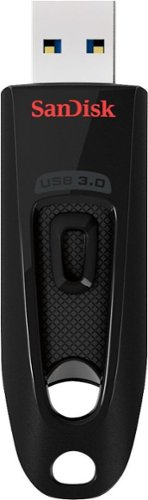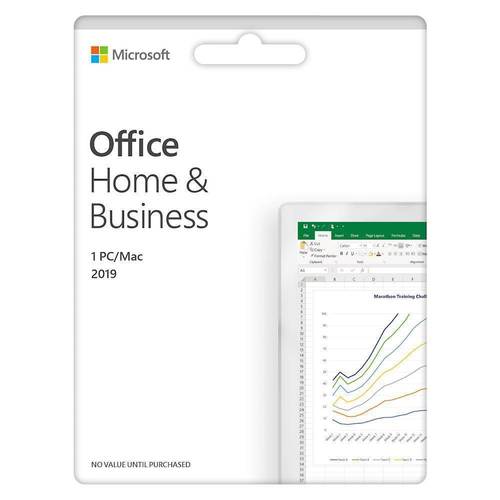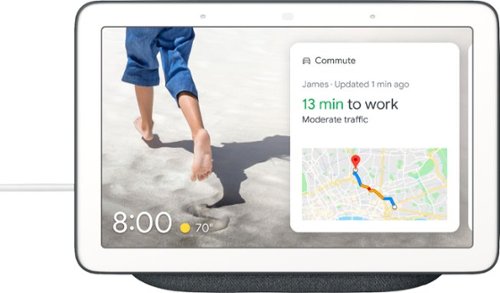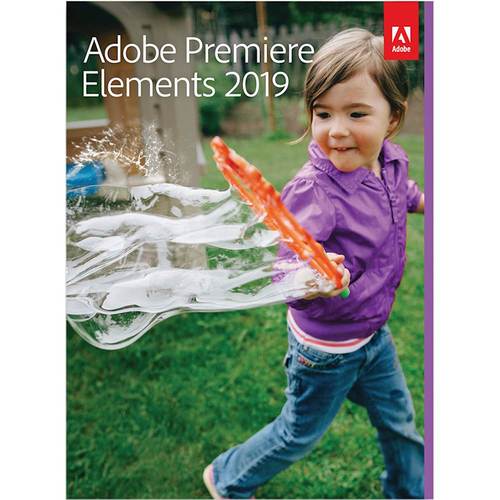Gerbil's stats
- Review count74
- Helpfulness votes603
- First reviewMay 13, 2016
- Last reviewOctober 23, 2023
- Featured reviews0
- Average rating2.9
Reviews comments
- Review comment count0
- Helpfulness votes0
- First review commentNone
- Last review commentNone
- Featured review comments0
Questions
- Question count0
- Helpfulness votes0
- First questionNone
- Last questionNone
- Featured questions0
- Answer count1
- Helpfulness votes1
- First answerDecember 16, 2018
- Last answerDecember 16, 2018
- Featured answers0
- Best answers0
Now you can game faster and more accurately, with G502 LIGHTSPEED featuring superfast 1 ms wireless connectivity. A next-gen HERO sensor delivers 25k DPI class-leading performance and energy efficiency—get up to 60 hours of uninterrupted gaming. 11 programmable buttons help you optimize gameplay with custom keybinds and macros. Primary buttons feature metal spring tensioning for fast and crisp actuation. Six adjustable weights let you find the right mouse feel. LIGHTSYNC RGB gives you ~16.8 million colors to create an exciting and immersive gaming environment. The hyper-fast scroll wheel lets you speed through long menus and documents.
Customer Rating

3
Great hardware, terrible software
on June 9, 2019
Posted by: Gerbil
[ Overview ]
The Logitech G502 Lightspeed boasts great hardware with an awesome set of features tailored towards gamers. However, its accompanying software, Logitech G HUB, is horribly bug-ridden, and I found it incredibly frustrating to use.
[ Hardware ]
- I love the acceleration-free HERO sensor in this mouse, which is very smooth and accurate. With the ability to fine-tune each DPI level in the G HUB software per-game/application, I was able to maintain cursor speeds that worked well for me in all situations.
- I found the overall feel and handling of this mouse to be decent. The short travel of the left and right buttons helps with response times. The placement of the DPI shift/sniper button relative to the rest feels quite sub-optimal. If I grip the mouse in a way that I can use that button, the back button becomes a bit unwieldy to press, requiring me to either pull my thumb back a large distance to press it with the side of my thumb, or awkwardly arch my thumb outward to avoid pressing the forward button while I press the back button with the bottom of my thumb (under the joint). With this same grip, the ‘G9’ button (which by default displays the battery status) becomes virtually inaccessible to me.
- This mouse is surprisingly light, considering all that’s crammed into it. My weight preference is reasonably satisfied when the four two-gram weights are in place at the center-bottom of the mouse. It’s a bit of a shame that the two four-gram weights cannot be used simultaneously with the POWERPLAY receiver.
- Wireless operation was flawless for me. I didn’t experience any ‘skips’ from temporary signal loss, and the minuscule latency was imperceptible to me. Using the POWERPLAY receiver for constant charging by the POWERPLAY charging pad (sold separately) completely negated the need to ever plug in the mouse, which made me feel practically spoiled. I even got by with swapping the charging receiver between this and another Lightspeed-enabled mouse at the beginning of each day, so that each mouse charges every other day, while I continued to heavily use both mice every day (each connected to a different computer).
- I greatly appreciate that this mouse supports toggling between notched and smooth scrolling of its wheel, which I do fairly often throughout the day. This feature is often missing in gaming mice. However, I found the wheel to be a little too loose when in the smooth scrolling setting, which resulted in occasional unintended scrolling.
- It’s a nice touch to include three lights that can display the current DPI setting (directly after changing it) or the (very broad) status of the battery charge level.
- I found the overall feel and handling of this mouse to be decent. The short travel of the left and right buttons helps with response times. The placement of the DPI shift/sniper button relative to the rest feels quite sub-optimal. If I grip the mouse in a way that I can use that button, the back button becomes a bit unwieldy to press, requiring me to either pull my thumb back a large distance to press it with the side of my thumb, or awkwardly arch my thumb outward to avoid pressing the forward button while I press the back button with the bottom of my thumb (under the joint). With this same grip, the ‘G9’ button (which by default displays the battery status) becomes virtually inaccessible to me.
- This mouse is surprisingly light, considering all that’s crammed into it. My weight preference is reasonably satisfied when the four two-gram weights are in place at the center-bottom of the mouse. It’s a bit of a shame that the two four-gram weights cannot be used simultaneously with the POWERPLAY receiver.
- Wireless operation was flawless for me. I didn’t experience any ‘skips’ from temporary signal loss, and the minuscule latency was imperceptible to me. Using the POWERPLAY receiver for constant charging by the POWERPLAY charging pad (sold separately) completely negated the need to ever plug in the mouse, which made me feel practically spoiled. I even got by with swapping the charging receiver between this and another Lightspeed-enabled mouse at the beginning of each day, so that each mouse charges every other day, while I continued to heavily use both mice every day (each connected to a different computer).
- I greatly appreciate that this mouse supports toggling between notched and smooth scrolling of its wheel, which I do fairly often throughout the day. This feature is often missing in gaming mice. However, I found the wheel to be a little too loose when in the smooth scrolling setting, which resulted in occasional unintended scrolling.
- It’s a nice touch to include three lights that can display the current DPI setting (directly after changing it) or the (very broad) status of the battery charge level.
[ Software ]
Logitech’s previous gaming peripheral management software, Logitech Gaming Software, does not support this mouse. What we’re stuck with is a new program in early development called G HUB which is rife with bugs. Some bugs that I experienced include:
- Installation failure without any sort of error message or feedback displayed when attempting to install on one out of the three computers I used for testing.
- Various game/application profile management issues, the most frustrating of which was the software’s frequent failure to automatically switch to game profiles, requiring that I alt-tab out of the game window and bring up G HUB’s window (already running) into focus. Imagine being the healer in a dungeon run in a role playing game, and failing miserably to heal/protect yourself because the button you have bound to target-self isn’t working, and the repercussions involved while scrambling to remedy the situation. I found myself in this type of situation far too frequently.
- Several bugs with the G-SHIFT implementation, including macro stages not triggering in the way that they should, and all stages of timed/duration-based macros abruptly terminating when the button bound to G-SHIFT is released. I assume the latter to be a bug; it was undesirable behavior in any case.
- Sometimes indicated 0% battery charge when this was clearly not the case.
- Installation failure without any sort of error message or feedback displayed when attempting to install on one out of the three computers I used for testing.
- Various game/application profile management issues, the most frustrating of which was the software’s frequent failure to automatically switch to game profiles, requiring that I alt-tab out of the game window and bring up G HUB’s window (already running) into focus. Imagine being the healer in a dungeon run in a role playing game, and failing miserably to heal/protect yourself because the button you have bound to target-self isn’t working, and the repercussions involved while scrambling to remedy the situation. I found myself in this type of situation far too frequently.
- Several bugs with the G-SHIFT implementation, including macro stages not triggering in the way that they should, and all stages of timed/duration-based macros abruptly terminating when the button bound to G-SHIFT is released. I assume the latter to be a bug; it was undesirable behavior in any case.
- Sometimes indicated 0% battery charge when this was clearly not the case.
A little searching reveals that running into annoying bugs seems to be a common experience for users of G HUB, and suggests that it has far more bugs than what I personally experienced.
[ Conclusion ]
The feature-set of the hardware is great, with my only considerable gripe there being the ergonomics involved with the ‘sniping’ button; this issue may not apply to everyone. The G HUB software, however, can be a nightmare to deal with, which may be more than some serious gamers or those with a low tolerance for annoying nonsense, would care to deal with. I hope Logitech will be able to solve at least the most problematic of these bugs shortly, at which point I’d be able to recommend this mouse without reservation. Until then, because of G HUB’s important role in using this mouse, the most I can offer is a very cautious recommendation.
Mobile Submission: False
I would recommend this to a friend!
Experience life-like visuals when playing HD games with this 15.6-inch ASUS laptop. The AMD Ryzen 7 3750H processor and 16GB of RAM enable rapid responses, and the gamer-focused keyboard layout includes four hot keys for faster, more intuitive control. This 15.6-inch ASUS laptop is powered by an NVIDIA GeForce 1660 Ti Max-Q graphics card for high frame rates.
Customer Rating

3
Nice GPU, poor thermals and display
on May 26, 2019
Posted by: Gerbil
The Asus ROG Zephyrus G GA502 packs a good deal of power into a slim form factor at an attractive price, but there are several issues that make this feel like a mediocre laptop.
===[ Overview of ‘hard’ specs ]===
- The GeForce GTX 1660 Ti Max-Q is probably the best GPU you can get at this price point without having to deal with steep trade-offs on other components.
- Some money was saved on this build with the Ryzen 7 3750H CPU. While having great per-core performance, the low core count--and thus overall performance--is overshadowed by the CPUs found in many competing laptops around this price. Fortunately, for most games, I don’t see this being a problem. For particularly CPU-intensive games or applications, the difference can be significant.
- The 16GB of RAM is, in my opinion, a necessity for gaming. While common around this price, it’s just as common to see gaming laptops with only 8GB, so I’m glad they didn’t skimp here.
- The 512GB SSD is common around this price, but there are plenty of competing laptops with higher capacity SSDs and hybrid SSD/HDD configurations. The good thing about saving money here is that it is unlikely to negatively impact in-game performance, leaving the number of installed games and applications to be the primary concern.
- Good quantity and placement of peripheral ports.
- Rather oddly, this laptop lacks a camera.
- Some money was saved on this build with the Ryzen 7 3750H CPU. While having great per-core performance, the low core count--and thus overall performance--is overshadowed by the CPUs found in many competing laptops around this price. Fortunately, for most games, I don’t see this being a problem. For particularly CPU-intensive games or applications, the difference can be significant.
- The 16GB of RAM is, in my opinion, a necessity for gaming. While common around this price, it’s just as common to see gaming laptops with only 8GB, so I’m glad they didn’t skimp here.
- The 512GB SSD is common around this price, but there are plenty of competing laptops with higher capacity SSDs and hybrid SSD/HDD configurations. The good thing about saving money here is that it is unlikely to negatively impact in-game performance, leaving the number of installed games and applications to be the primary concern.
- Good quantity and placement of peripheral ports.
- Rather oddly, this laptop lacks a camera.
===[ Performance ]===
In benchmarking, the CPU gets trounced by the likes of the Intel Core i7-8750H and others which can be readily found in other laptops around this price. When it comes to practical gaming, however, this isn’t a huge deal. The CPU load remained below GPU load most of the time in all but one game I tested, suggesting the GPU remained the primary bottleneck, which is as it should be. My biggest concern was the GPU temperature sensor readings both while benchmarking and in standard gameplay, with stock system configuration (no overclocking) and in an air-conditioned room. During non-stress-test benchmarking, temperatures rose to the low 90s of degrees Celsius, while low 80s were common in standard gaming. These are significantly higher than I’d hope for. Besides lending to frequency throttling, I suspect these temperatures could end up shortening the lifespan of the hardware when sustained over lengthy gaming sessions. The keyboard remained fairly well insulated from these temperatures; my hands got a little sweaty at times, but the surface temperatures were otherwise not bothersome. Due to the high temperatures, the fans spun up quickly and remained quite loud for the GPU-intensive games I played. In my research on this laptop, I noticed that some people reported WiFi throughput issues. In my testing, I had no trouble achieving maximum bandwidth throughput when connected wirelessly to an AC WiFi router on the 5GHz spectrum, getting just under 260 Mbps on a 200 Mbps Internet plan, virtually the same speed as when wired, and without performing any tweaks to the default system configuration.
===[ Design / Aesthetics ]===
Though quite the fingerprint magnet, the brushed aluminum behind the display looks nice, sporting an edge-lit logo. The rest of the body is plastic. The display, unfortunately, is a low point for this laptop. The top brightness setting is somewhat dim, and the color saturation is quite poor; very noticeable when compared side-by-side with other laptop displays. The sound seems to be shifted towards low frequency, such that the sound of a hammer banging on an anvil might sound like ‘clink, clank’ on even desktop speakers, but sound like ‘clank, clunk’ on the speakers in this laptop. This can make many games feel more immersive, but increases vibrations felt through the keyboard. The touch-pad is large, smooth, responsive, and center-aligned, which helps prevent accidental palm/thumb interaction when the left hand’s fingers are planted on the WASD keys. The keyboard is quite a mess. Despite having plenty of surface area for more keys, even a full-sized number pad, Asus decided to go with a much more trimmed layout with wide empty margins. The arrow keys are ridiculously tiny, which seems absurd for a gaming laptop. The back-lighting elements are directly visible from an angle, having an annoying pixelated appearance. The top row of keys is half height. As a personal gripe, I find the font used for the keys to be rather unattractive.
===[ Conclusion ]===
The hardware in this laptop provides decent performance for the price. If it weren’t for the thermal issue, I’d be able to upgrade that ‘decent’ to ‘great’. The poor display and less than ideal keyboard further detract a bit from the gaming experience, but I think this laptop is still worth consideration.
Mobile Submission: False
I would recommend this to a friend!
Enjoy major networks without paying a monthly fee with this Mohu Arc Pro indoor HDTV antenna. An integrated signal indicator helps you to find the optimal signal location, while the LED lights let you adjust antenna placement in real time for a more stable connection. This Mohu Arc Pro indoor HDTV antenna uses FirstStage amplifier technology which results in less distortion and stunning picture quality.
Posted by: Gerbil
The Mohu Arc Pro is a decent choice among indoor multi-directional antennas. Its reception matches others I’ve tried, but didn’t stand out in my testing while being priced above average.
What I most appreciate about this unit is its long coaxial cable, which I measured at nearly ten feet long, making it easily the longest among similar antennas I’ve used. This provides great flexibility in positioning, which is important for achieving the best signal possible. This antenna can optionally be used independently of its amplifier for unpowered use. The amplifier uses a USB cable for power, and unfortunately, a USB-to-AC adapter is not included in this package. The included instructions provide a phone number to call for a free adapter, however, should you need one (if you don’t have an available USB port on your TV). Included in the package is a dual-purpose stand and mounting bracket that snaps onto the back of the antenna, though if you intend to wall-mount this unit, you’ll have to provide your own screws. The stand/bracket can be a little tricky to attach, and I was nearly convinced it was very poorly designed until I finally managed to attach it properly. I suggest angling the top tabs into the top notches first. Gentle pressure will likely be required to make them slip into place between the back plastic and the metal surface inside, after which the bottom tabs can be snapped into place. Once the bottom is attached, I suggest gently pulling outwards on the top of the bracket/stand with just enough pressure to make sure it isn’t loose.
One of the signature features of this unit, the signal power indicator, didn’t work well for me. In one position of the antenna, I received one to three clear channels at any given time, with the indicator showing 2/4 lights lit. In a different position about six feet away, I received eight to nine channels clearly at any given time--a huge improvement--yet the indicator still showed 2/4 lights lit. In at least one moment during my testing, a brief blast of interference knocked out the signal of the channel I was watching and caused the signal indicator to jump up to 4/4 lights lit, then quickly returned to 2/4 after the interference subsided. These indicators suggest to me that this mechanism is implemented at the simplest level possible with a fixed bias for many concurrent channels, such that if you can only pick up a few channels at your location, the signal strength indicator probably won’t help much in identifying optimal placement.
[ Conclusion ]
It seems rather stingy to not include a USB-to-AC adapter and mounting screws, and it feels like some value is lost on a signature feature that has questionable efficacy. Even though it only has to be done once, the stand/bracket can be a little tricky--perhaps even frustrating--to attach. However, the antenna works well, and its long coaxial cable is a great boon to achieving good signal quality. All considered, I would recommend this product to others.
Mobile Submission: False
I would recommend this to a friend!
Step up to high-speed USB 3.0 speeds and transfer your videos, photos and files up to ten times faster than standard USB 2.0 drives. SanDisk Ultra USB 3.0 Flash Drive takes the wait out of moving, sharing or backing up big files - now you can transfer a full length movie from your laptop to your flash drive in less than a minute. Password protection lets you keep your private files private, while still allowing you to share generously with family and friends. And with a sleek, sturdy SanDisk Ultra USB 3.0 Flash Drive in your pocket, you won’t need an internet connection to access those photos and videos anyplace and anytime you want. For more than 25 years, SanDisk has been known for quality and reliability all around the world.
Customer Rating

3
Good value, hard pass on the software
on April 8, 2019
Posted by: Gerbil
[ Overview ]
The performance of the drive is decent, generally matching what is advertised, and fitting well with the price point. I found the ‘value-adding’ software to be quite disappointing, and not something I’d recommend using. While usage of this software is optional, and I wouldn’t usually take them into consideration when purchasing or recommending this type of product, as a Tech Insider, I’ve been asked to focus my review on this software, which includes Flashback and SecureAccess. As a result, my overall rating gives significant consideration to this software.
[ Flashback ]
The Flashback software and service are designed to automatically backup files that are on the flash drive, to the cloud. While it is (perhaps misleadingly) indicated that you “get Flashback with these drives”, as found on the Flashback landing page, it is important to note that what you’re actually getting is a one-year trial period of the service, after which a scaled fee is charged based on the storage capacity of the drive. While the promotional materials direct users to the Flashback landing page (sandisk.com/flashback) to create an account and download the software, I was unable to find a means of achieving either from this page. I had to go out of my way to search the web for the download page (sandisk.com/flashback/apps).
Once downloaded, installation of the software was quick and simple, and directed me through the required account creation process. The software automatically detected my flash drive, at which point the automatic backups were working. The software quickly detects new files as well as file changes, and by default displays a notification that a backup is underway. This notification, thankfully, can be disabled. The flashback service site is clean and easy to navigate, allowing users to quickly find files that have been deleted (or ‘lost’), as well as share/unshare, preview, and download individual files. Sharing a file provides a URL that can be used by anyone to preview the file (for supported file types), as well as download it. While the ability to download all backed up content was included, its implementation is rather clunky, where an email is sent containing a download link/URL for the archive Both the software and service are quite basic, missing many features found in competing products/services. Noticeably lacking are file versioning, which would allow you to view/download old versions of backed up files, control over which files/folders get backed up, as well as integrated client-side encryption. Granted, you can still perform encryption independently, with either Sandisk’s own SecureAccess software or similar third-party software.
Unfortunately, the Flashback software has what I consider to be a critical flaw, making it rather unwieldy to use. While the Flashback software is running, the flash drive is locked such that using the ‘safe removal’ or ejection features of Windows fails, and the Flashback software doesn’t seem to provide its own safe removal option. This means that in order to safely remove the drive, I must terminate the Flashback process. I then must remember to manually launch Flashback once I’ve re-inserted the flash drive, if I want the automatic backups to resume.
[ SecureAccess ]
SecureAccess is a way of storing and backing up files in encrypted form. This is basically shareware/crippleware used to promote a paid product that goes by a different name. Setup is quick and easy, and usage is fairly straightforward, if a bit clunky. The features provided are a small fraction of what can be found in free competing products. Features such as single-file containers, being able to mount a ‘vault’ (as this software calls it) as a drive, having choice of encryption algorithm used, and integration with any type of backup service (even Sandisk’s own) are all noticeably missing.
[ Hardware ]
The outer design of this drive isn’t great. The thin, tapered notch used for the mechanical sliding action is particularly bad, worse than those found on any other similar drive I’ve owned, including several Sandisk Cruzers that each have different slide designs. On the potentially positive side, the case has a hole that allows attachment to a keyring with reasonable ease, where-as most other USB flash drives I’ve owned are only designed for attachment to lanyards.
The drive benchmarks well, backing up the advertised speeds as reasonable. These speeds are considerably faster than much cheaper drives while falling short of higher end drives that charge a premium for increased speeds (particularly write speeds), putting this drive in a comfortable middle zone. The good capacity and performance to cost ratio should serve most people well.
[ Conclusion ]
My experience with Sandisk’s flash media have been mostly positive; it’s a brand I trust. I find this drive’s capacity and performance at this price point to be a good value. The optional ‘value-adding’ software is not great, and I wouldn’t recommend their use. I would, however, recommend the device itself.
Mobile Submission: False
I would recommend this to a friend!
For families and small businesses who want classic Office apps and email installed on one Windows 10 PC or Mac for use at home or work. Classic 2019 versions of Office apps including Word, Excel, PowerPoint, and Outlook. Plus, OneNote for Windows 10.
Customer Rating

4
Quality product, stingy license
on December 16, 2018
Posted by: Gerbil
I picked up Microsoft Office 2019 primarily for use by a member of my household who had used older versions of Office for many years for both personal and business use. For several months recently she had to do without it for for personal use, and felt lost without it. To view and edit any of her many personal Word and Excel documents, she tried using some of the popular free alternatives, but was unable to find a knack for their use. She was both relieved and excited to try the latest Office offering. The familiar ribbon-based interface design that has remained relatively consistent through the last several iterations of Office afforded a smooth migration experience that allowed her to hop straight into productive use of the applications in the suite. Of the few new features introduced to this latest version of Office, she particularly liked the set of inking features, which is a great way to add annotations to a document that are markedly separate from the document’s core content.
For better or worse, the applications in the Microsoft Office suite are well-ingrained industry standards. Fortunately, these applications are good at what they do, providing countless features that cater to casual and power users alike, wrapped in interfaces that are designed for efficient productivity, and offer rock-solid and hassle-free operation, which I couldn’t honestly say for the vast majority of software I use. Unfortunate, however, is the single-device licensing with no discounted upgrade path for users with older versions of Office, which seems well suited to usher users towards Office 365 instead. If you don’t have a need to use Office on multiple devices and either have Office 2013 or older or don’t have Office at all, then this is likely a worthwhile purchase.
Mobile Submission: False
I would recommend this to a friend!
Simplify administrative tasks with this Brother multifunction laser printer. Its 250-sheet paper capacity requires fewer refills while handling letter-size and legal-size paper for professional-looking documents, and the two-sided printing function at 36 ppm* helps save on paper costs. This Brother multifunction laser printer has wireless capability for printing from any portable device.
Customer Rating

2
Plagued by firmware issues
on November 21, 2018
Posted by: Gerbil
I've owned more than a few printers (including multi-function devices, and another Brother multi-function printer in particular), and have used many more. Among all of them, this printer--the Brother DCP-L2550DW--by far has the buggiest, most poorly designed firmware I've seen. If I had purchased it, I would have returned it as a faulty product. To be clear, I don't think any of the issues I experienced are due to a 'manufacturing defect' (that is, I don't think this unit is any more defective than any others of this model).
On the surface, this printer looks like a great deal, packing an impressive array of features into a product with a low sticker price. Both WiFi and Ethernet connectivity, duplex printing, flatbed and Auto Document Feeder (ADF) scanning, and fast printing make for a seemingly solid offering. Also included are features that go beyond what I see in the product overview and specification listings, such as web management interface and client software management options (which simplify configuration, provide access to statistics and reports, etc.), and extended Windows Image Acquisition service integration allowing you to, for example, scan to Windows PCs that don't have the Brother Control Center or similar software installed (I'm not sure whether the Apple ecosystem has a similarly supported feature). Unfortunately, I found the firmware to be plagued with problems.
The first critical flaw I encountered was in the Google Cloud Print (GCP) implementation. Most of my Android devices weren't able to add the printer at all, and those that could, failed to successfully print to the printer; no failure messages were provided, the printing just didn't happen. What's worse, without fail, a single failed printing attempt from any Android device (that managed to add the printer) would lock the printer up in a state where no device could print to it over the network, even when Google Cloud Print wasn't involved, and from devices that previously successfully sent documents to the printer. The only way I found to unlock the printer was to turn it off and on again. It turns out that the problem is in how the printer tries to connect with GCP. Most residentials ISPs in the USA, including mine, still do not have IPv6 properly configured, and don't give clients public IPv6 addresses. I think the printer was trying to communicate with GCP via a local-only IPv6 address, and critically failing in the process. After much time spent trying to diagnose and solve this problem, the resolution I found was to disable IPv6 in the printer’s networking configuration, at which point printing from Android devices succeeded and would no longer cause the printer to lock up.
The second major flaw I discovered was that the ADF, even when the printer detected paper in the feeder and reported that it was ready for use, would not be used when scanning using the "Web Service" option (which seems like a very odd misnomer for this feature) from the printer’s physical menu interface. No matter what I tried, the printer always scanned using the scanner bed when using this option. However, when using the "Scan to PC" option (which seemed to be reserved for PCs with Brother's client software installed), the ADF worked fine. Several other minor issues were encountered with these features, like computers sometimes being listed twice, with old non-working entries taking a long time to expire (even after failed connection attempts), and a weird one where computer names couldn't be seen unless I pressed the up button after making a computer selection, which seemed to automatically clear up at some point.
When the printer worked as intended, the print and scan quality was generally on par with other comparable devices I’ve used. Text--at higher DPS settings--was plenty crisp, though the ink isn’t quite as dark as that of another printer I used for comparison. The warm-up time was slightly sluggish, but the printing speed was above par.
I ran into other relatively minor issues, but I didn’t want to belabor the point by listing them all here. It's enough to say that testing and using this printer has been a frustrating, annoying experience. But I'm a power user; I try to extensively test the products I get, and use them to their fullest potential. Users sticking to only the most basic features might run into little or no problems, and this printer might suit them well. But the poor firmware design and quality control don't leave me with enough confidence to recommend this multi-function printer to anyone.
Mobile Submission: False
No, I would not recommend this to a friend.
Enjoy interactive streaming with this Google Nest Hub. With the built-in Google Assistant, you can view your calendar, receive alerts and reminders, and control devices from the single dashboard, and voice control lets you access other smart features. This Google Nest Hub lets you listen to music from Spotify and Pandora and view YouTube content. "
Customer Rating

3
Useful, but somewhat disappointing
on November 18, 2018
Posted by: Gerbil
Unlike some of Google's other products, the Google Home hub doesn't really seem like it's setting a decent standard, feeling dangerously close to the wrong side of the toy/home appliance scale.
[ The software ]
The on-screen swipe-down access to devices and services linked to Google Home is by far the feature highlight of this device, and the one feature that can elevate this device beyond toy status. For those wanting convenient control over a 'smart' home, this makes the Google Home Hub worth having. Unfortunately, this doesn't always work as well as I'd expect, but I don't know which party is to blame for this. For example, when viewing my live security camera feed from the hub, I get a 10 to 12 second delay in the feed, compared to about one second when viewing from an app on my phone, or from the hosted web service. While it it also didn't provide access to several of the camera's native features, I’m not blaming Google for this.
Unfortunately, the built-in software came with many quirks that annoy me. The asymmetric navigation feels very odd. Navigating 'back' is done by swiping from the left edge of the screen towards the right, but navigating 'forward' is done by tapping on the screen. I really don't care for this design. The Google Assistant is very basic, and doesn't have integration with a basic web browser. While on an Android phone or tablet, if you ask the Google Assistant for information it can't natively display, it will generally offer to show you a web page or web search result, or open a relevant app. But on the hub, when a non-basic query is handled, it'll sometimes make an anemic attempt at providing a minimalistic/partial display, or sometimes offer to show you information on another device. This is quite unfortunate, because a web rendering engine would have opened up the possibilities for this device by a wide margin. One feature in particular is implemented in such a poor way as to be nearly laughable. The 'shopping list' feature, instead of using a named list in Google Keep, where I'm actually likely to use and see it, instead uses a proprietary listing that's much less convenient to access and use. The full-screen time display seems to be bugged in that it won't honor the currently selected display brightness, instead defaulting to the Ambient EQ settings when this mode isn't otherwise active.
In general, the quality of the software design and implementation falls short of what I've come to expect from Google.
[ The hardware ]
The sound quality of the speaker is rather sub-standard, comparing poorly to another Google Assistant enabled speaker I own. When playing music, the dull and muffled sound seemed particularly shoddy. The microphone works quite well, picking up my voice regardless of where I am in the room, even with a decent amount of background/competing noise. But as is typical of Google Assistant-enabled devices, it still picks up nearly every mention of 'Hello Google' on TV or from other sources, and competes or joins my other devices in responding to my queries. It seems like Google would have caught on by now and allowed users to name their devices, so that responses are only given to queries addressing these specific names.
The display is vibrant, and the Ambient EQ feature is a nice option. The default EQ settings looked like garbage, in my opinion, but it was configurable to a reasonable state using the Google Home app (thought it would be nice to be able to adjust these settings from the hub itself). It's unfortunate that the tilt of the display can't be adjusted but this seems to be the current standard among display-bearing dedicated Google Assistants.
Noticeably missing is a camera, which can be found in competing products. It's a shame, because it feels like this product should offer at least a little more than it does, at this price point.
Mobile Submission: False
I would recommend this to a friend!
Sustain productivity almost anywhere with this 13.9-inch Lenovo Yoga convertible laptop. Its 12GB of RAM and Intel Core i7 processor handle bandwidth-intensive tasks, and it has a built-in pen garage to discreetly secure and charge a compatible stylus. Store and run programs efficiently on the 256GB solid-state drive of this Lenovo Yoga convertible laptop.Learn more.
Customer Rating

3
A decent laptop, could have been great
on October 26, 2018
Posted by: Gerbil
There are some very nice aspects to the Lenovo Yoga C930 that make it feel like a premium product, but one critical keyboard flaw (as I see it) among some other issues bring this down to the level of mediocrity, for me. I think this laptop is worth 3.5 stars, but without fine-grained rating control, I’ve decided to round down to 3 stars, based on how I personally prioritize features. For people who prioritize speaker sound quality, this laptop is a great option. For those with productive typing in mind, especially when it comes to programming, scripting, web, and other types of development, I suggest looking at alternatives.
===[ Speakers / Display / Battery ]===
The speakers and audio quality steal the show. The soundbar in the display hinge generates crisp high frequencies, while the speakers in the bottom front edge (facing down through the bottom surface) provide the mid-to-low frequencies, combining to create a better sound profile and higher max volume than in any other laptop I’ve owned or used (I currently own eight, so this isn’t trivial). However, you must use this laptop in standard laptop orientation positioned directly in front of you to get the full benefit of this fantastic sound. In easel and tablet orientations, the sound bar projects away from the user, resulting in the higher frequencies being drowned out. There’s little to no isolation between the speakers and the keyboard/trackpad surface, which means even fairly low volume levels generate lots of vibration that can be felt when your hands are on deck.
The display is rather mediocre. It’s not quite as vibrant or bright as those in other reasonably comparable laptops, and it fairs quite poorly in gradient tests where very visible banding can be seen, much more so than in my other laptops.
The battery is great, lasting long and charging quickly. I streamed full-screen video for seven hours straight using midline battery/performance setting with brightness 3 ticks down from maximum, after which I had 20% charge remaining.
===[ Aesthetics / Design ]===
Not present are embellishments such as shiny chamfered edging around the touchpad, lit logo, multi-tone coloring, and the like. The more subtle design of this laptop is still elegant and attractive, which I prefer over the more flashy designs found in many (or even most) competing laptops I’ve seen. I’m particularly fond of the iron grey color scheme, which fits well with the overall design.
The port selection is quite meager, with merely two Thunderbolt USB-C ports and a single USB-A port crammed into a single side (left), as well as a combo headphone/microphone jack. One of the USB-C ports will be occupied while charging the battery. There’s no HDMI port or SD card slot here.
===[ Keyboard / Trackpad / Pen ]===
This laptop’s keyboard does not have dedicated home, end, page up, and page down keys, with the former two being the most critical. I find having to use the Fn key as a modifier to access this functionality to be a huge impediment, turning otherwise single-key presses into very awkward two-key combos, and otherwise two-key combos (like Ctrl + Home) into even more awkward three-key combos. When writing, scripting, and programming, and web development, quick access to dedicated home and end keys are--in my opinion--very important, and I perform these tasks much less efficiently on this laptop than on most of my other laptops. Plenty of competing laptops at this size have these dedicated keys. Adding insult to this issue is that (at least on the outside) there appears to be plenty of extra space to accommodate a column of these keys, while still maintaining reasonably spacious side margins. The backlighting is lackluster, with lower maximum brightness and worse edge consistency than other laptops I own. The keys have great tactile feedback, with a very strong, snappy transition across the actuation point that feels very different from all other laptop keyboards I’ve used. The keyboard is well supported throughout, being highly resistant to dipping even with heavy key presses.
The trackpad is very smooth and responsive, and I appreciate large how it is, making very liberal use of the surface area available.
The included pen seems like more of a token than capital feature. It is quite thin, feeling much more like a stylus than pen, making its use uncomfortable beyond quick usage. It’s not great at recognizing screen touches, with many of my light strokes going unregistered. The buttons are so unobtrusive visually and tangibly that I have to make a conscious effort to locate them. The pen’s garage is located in the laptop’s rear, which is not very convenient. Inserting and removing the pen requires pushing the pen just past the garage’s deep recess, which can be somewhat challenging, especially with fingers on the large side and short nails.
===[ Camera / Microphones / Fingerprint Reader ]===
The camera quality is pretty standard, but works better than average in low-light conditions. The privacy screen is an interesting feature, but comes at the cost of not having Windows Hello support.
The dual microphones are quite nice, picking my voice up with high volume, while doing a great job of filtering out loud background noise.
Missing in most competing products I’ve seen, the fingerprint reader is a handy feature to have for quick Windows Hello logins. Unfortunately, I’ve had to press my finger into the reader twice, maybe one out of three times I’ve authenticated using it, which is far inferior to the one in my phone, for example.
===[ Performance ]===
The eighth generation Intel Core i7 8550U combined with the Samsung SSD and 12GB of RAM provides snappy, hiccup-free performance for the tasks this laptop is well suited for. With the integrated Intel UHD Graphics 620, this laptop isn’t suited for gaming, though it can handle the very light end of the spectrum. The cooling vents are placed in the rear, wedged tightly between the base’s edge and the display hinge/sound bar. Thermal throttling seems to kick in quickly in heavy load scenarios, but the fans remain fairly quiet.
Mobile Submission: False
I would recommend this to a friend!
Beat your competitors to the punch with this OMEN by HP Reactor mouse. The 0.2 ms click response time and 16,000 DPI optical sensor ensure you're first to the target, and the 50-million-click lifetime means the game can go on forever. This OMEN by HP Reactor mouse provides a choice of palm rest positions for comfortable play.
Customer Rating

2
Not worth consideration
on October 26, 2018
Posted by: Gerbil
The OMEN Reactor wired mouse misses out on some of the staple features of gaming mice, while including others that seem rather inconsequential. All considered, it seems to fall well short of its competitors, and doesn't seem well suited for gaming.
This mouse is quite light for a gaming mouse--much more so than I'd prefer--and is completely missing any weight adjustment. Instead, users get an adjustable palm rest. Unfortunately, regardless of the adjustment setting, the palm rest doesn't actually provide any support for my hand, making it a completely useless feature for me. Palm rest adjustment is triggered with a spring-loaded slide on the right side of the mouse. This slide is positioned such that my pinky finger is naturally positioned against the crevice that this slide is recessed into, so I'm constantly feeling that along with the loose/jiggly slide itself, which are both a constant, annoying reminder of how terribly designed this mouse is.
The OMEN Command Center software--used for configuring this mouse--is pretty much a complete joke. The macros didn't work at all for me. Even if they did work, there's no apparent way to setup different profiles, much less game/application-specific profiles which are selected automatically based on target executable files (which can be found in competing products).
While having 12 DPS settings could be considered nice on paper, having only a single button with which to cycle through these settings in a single direction is entirely impractical for gaming. It would make sense for use with four settings, but certainly not 12. The wheel lighting (as well as palm lighting, set independently) can be set to indicate the current DPI setting, using roughly rainbow coloring. Unfortunately, HP decided not to start with red; instead, red is about a quarter of the way into the DPI settings from the lowest setting. All considered, the DPI management feels like a complete disaster.
The ergonomics of the side buttons feels off. While pressing the the 'back' button feels fine, the 'forward' button feels far too recessed, causing me to twist the mouse just to press it. This feels so awkward and disruptive, that I found myself completely avoiding using this button when gaming.
The optical button switches sound interesting, but I find the speed claims rather dubious for multiple reasons. This is a new technology, which doesn't appear to have been independently studied for efficacy in this context. I'm thinking HP decided on this technology purely as a marketing gimmick. I personally didn't notice any increased responsiveness, but assuming it may be there, this is probably a feature that could only be appreciated in a high-quality mouse (which this mouse is not), in the hands of the most demanding gamers.
Mobile Submission: False
No, I would not recommend this to a friend.
Shark APEX combines DuoClean, self-cleaning brushroll and Powered Lift-Away technologies to deliver our ultimate full-sized cleaning experience.
Customer Rating

3
Effective, high quality, several shortcomings
on October 15, 2018
Posted by: Gerbil
The Shark Apex Powered Lift-Away Duo Clean (three registered names stuffed into that mouthful) has an interesting mix of positive and negative attributes that make it a good fit for some, while a poor fit for others.
The materials used and construction quality make this feel like a very solid product, unlike many competing products that use thin, flimsy plastic that make them feel like cheap children’s toys. Unfortunately, it’s so solid as to be surprisingly heavy, making it’s usage feel like a mild workout. The elderly and/or frail might be better served by a lighter vacuum cleaner.
This unit has great suction, and the rollers seem very effective. It pulled up dry leaves from my garage floor without experiencing clogging, which can’t be said of some lesser-powered bagless vacuum cleaners I’ve tried. A family member testing the unit accidentally sucked up a sizeable cat toy, which was deposited into a large/heavy object trap in the dust cup, allowing for easy (and relatively clean) retrieval. Unfortunately, immediately upon first contact with the middle of a hallway runner rug, the rollers began stripping its pile threading, pulling out about 10 feet worth before I turned the unit off. Not wanting to inflict further damage on my rugs, I avoided them for the rest of my testing. I used what I think was the correct setting (medium pile), so I’m not sure if this was a fluke, or if this unit doesn’t work well with the kind of rugs I have, or rugs in general. I’ve never had this type of issue with the five other vacuum cleaners I’ve used on these rugs (and around the rest of the house).
Common manipulations such as detaching and reattaching the various components, emptying the dust cup, etc. were smooth and easy. I found using the pet roller attachment to be awkward to use, as it was highly resistant to forward movement (with backward movement being much easier). Very little dust collected on the filters, which means greatly reduced time cleaning them compared to those found in some competing bagless vacuum cleaners where the dust cakes on requiring cleaning the filter(s) after every use. The lift-away pod unfortunately only has room to store two of the four included attachment accessories. Perhaps even more unfortunate is that the orientation of the lift-away pod’s handle results in the exhaust vent directly facing the user; I had plenty of hot air blown on me while holding it.
Mobile Submission: False
I would recommend this to a friend!
Gerbil's Review Comments
Gerbil has not submitted comments on any reviews.
Gerbil's Questions
Gerbil has not submitted any questions.
Gerbil's Answers
Dive right in and do something amazing with your videos. Auto-generated photo and video slideshows and collages are created just for you and delivered upon launch. Get up and running quickly with the new home screen - see what's new since your last version, discover fun things to try, and get inspiring ideas, help, and tutorials. Effortlessly edit and create thanks to photo and video automation powered by Adobe Sensei AI technology. Easily make movies in the redesigned Quick Edit mode, which offers a simplified scene line that puts clips, transitions, text, effects, and more at your fingertips. Try artistic techniques and effects with 20 step-by-step guided edits. And share your favorite memories in everything from animated GIFs and video collages to dynamic slideshows and full-length movies.
Does this include the “pencils” feature (that my son wants for Christmas)?
If you mean the new digital inking set of features that allows you to draw on a document, then yes, that is included in Office 2019.
5 years, 4 months ago
by
Gerbil