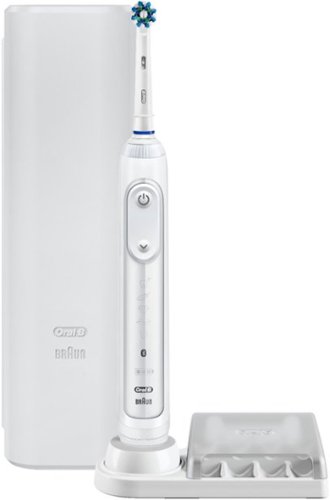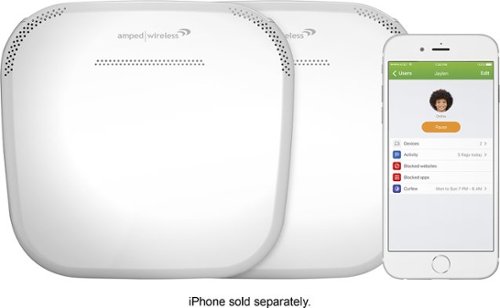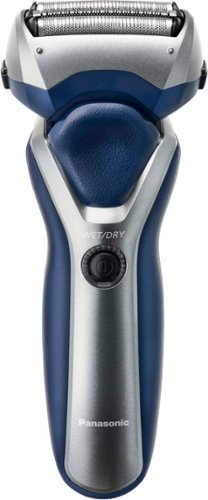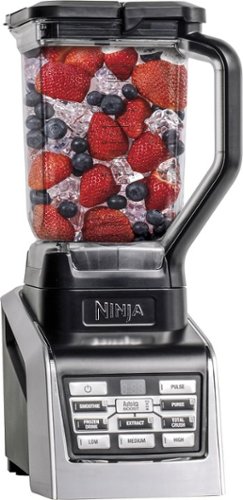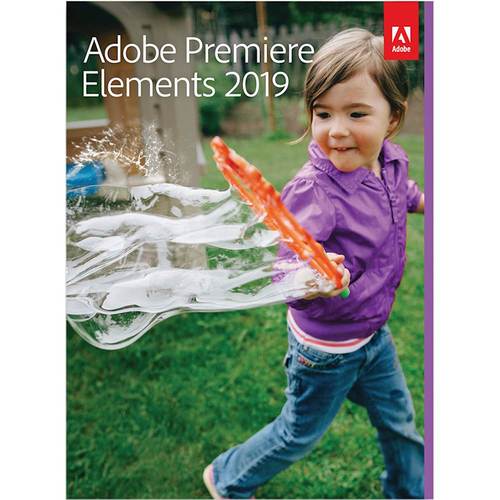Gerbil's stats
- Review count75
- Helpfulness votes603
- First reviewMay 13, 2016
- Last reviewApril 30, 2024
- Featured reviews0
- Average rating2.9
Reviews comments
- Review comment count0
- Helpfulness votes0
- First review commentNone
- Last review commentNone
- Featured review comments0
Questions
- Question count0
- Helpfulness votes0
- First questionNone
- Last questionNone
- Featured questions0
- Answer count1
- Helpfulness votes1
- First answerDecember 16, 2018
- Last answerDecember 16, 2018
- Featured answers0
- Best answers0
Enjoy optimal sound clarity from the Pure Digital Drive system of these Audio-Technica wireless over-ear headphones. You can easily answer calls or control the volume with the built-in microphone and tap controls. These Audio-Technica wireless over-ear headphones hold a charge for up to 15 hours to get you through long playlists.
Customer Rating

3
Good audio, falls short on the rest
on May 27, 2017
Posted by: Gerbil
[ Sound Quality ]
I enjoy the clear presentation of the source audio that allows detail and nuance to shine through. I find the frequency balance agreeable for the most part, though there's some bias for higher frequencies, and I find the bass sub-par (which I compensate for with an equalizer). The maximum volume these headphones produce is rather anemic. With no active noise cancellation, these headphones rely on mediocre noise isolation. The built-in microphone, while functional, seems to have been an afterthought with phone calls and voice recording on multiple devices having the wearer sound distant, and the microphone sounding as if it's positioned in a tin can.
I enjoy the clear presentation of the source audio that allows detail and nuance to shine through. I find the frequency balance agreeable for the most part, though there's some bias for higher frequencies, and I find the bass sub-par (which I compensate for with an equalizer). The maximum volume these headphones produce is rather anemic. With no active noise cancellation, these headphones rely on mediocre noise isolation. The built-in microphone, while functional, seems to have been an afterthought with phone calls and voice recording on multiple devices having the wearer sound distant, and the microphone sounding as if it's positioned in a tin can.
[ Comfort ]
I found the overall comfort level to be mediocre at best. The clamping pressure was slightly greater than I'd prefer. My ears (which I consider to be rather normal/average) pressed against the hard surfaces inside the cups/housing which became uncomfortable fairly quickly. The band is fairly thin, providing rather small surface area to spread out the weight of the unit, resulting in pressure that I found to be a persistent annoyance.
I found the overall comfort level to be mediocre at best. The clamping pressure was slightly greater than I'd prefer. My ears (which I consider to be rather normal/average) pressed against the hard surfaces inside the cups/housing which became uncomfortable fairly quickly. The band is fairly thin, providing rather small surface area to spread out the weight of the unit, resulting in pressure that I found to be a persistent annoyance.
[ Functionality ]
Bluetooth reception distance seems rather limited compared to many other Bluetooth devices, but is likely sufficient for most usage scenarios. The implementation of the 'tap controller' is a disaster; double-tap vs. long-press recognition was poor in my experience, it provides no haptic feedback (which a button could easily have provided), is prone to unintentional triggering, and is positioned too closely to the volume slider. The volume slider is loose/jiggly, and the odd placement near the bottom of the left housing means volume adjustment is done with forward and backward movement rather than up and down, which I find rather unintuitive. Both the tap controller and volume slider are used for three or more different functions each, which can make operation cumbersome and potentially confusing. The three LED lights are more like a debugging output than a straight-forward status display, indicating one of many different types of statuses, each type with a different set of color and combination patterns. It seems the headphones can only be connected to one Bluetooth device at a time, and there is no manual Bluetooth connection management option, which can lead to problems. There doesn't seem to be any app for managing the device, which could have been an important asset. I find the implementation of a proprietary USB cable to be quite absurd, bordering on unacceptable by today's standards.
Bluetooth reception distance seems rather limited compared to many other Bluetooth devices, but is likely sufficient for most usage scenarios. The implementation of the 'tap controller' is a disaster; double-tap vs. long-press recognition was poor in my experience, it provides no haptic feedback (which a button could easily have provided), is prone to unintentional triggering, and is positioned too closely to the volume slider. The volume slider is loose/jiggly, and the odd placement near the bottom of the left housing means volume adjustment is done with forward and backward movement rather than up and down, which I find rather unintuitive. Both the tap controller and volume slider are used for three or more different functions each, which can make operation cumbersome and potentially confusing. The three LED lights are more like a debugging output than a straight-forward status display, indicating one of many different types of statuses, each type with a different set of color and combination patterns. It seems the headphones can only be connected to one Bluetooth device at a time, and there is no manual Bluetooth connection management option, which can lead to problems. There doesn't seem to be any app for managing the device, which could have been an important asset. I find the implementation of a proprietary USB cable to be quite absurd, bordering on unacceptable by today's standards.
I would recommend this to a friend!
This Oral-B Pro 6000 electric toothbrush with Bluetooth allows the brush to connect with your smartphone to give you real-time feedback on your brushing habits. The advanced design of the CrossAction toothbrush head surrounds each tooth with bristles angled at 16 degrees, and 3D cleaning action oscillates, rotates, and pulsates to break up and remove more plaque. The pressure sensor lights up, if you brush too hard to prevent harmful over-brushing and there are 5 modes and a timer to help you brush for a dentist-recommended time.
Customer Rating

3
Many great features, harsh vibration
on May 15, 2017
Posted by: Gerbil
As this is the first electric toothbrush I've tried, I've been using it daily for nearly two weeks now to give me a chance to acclimate to the differences between it and manual toothbrushes before posting my review. Unfortunately, I'm still not comfortable with the intense vibration that the oscillating head generates, even when on its slowest 'sensitive gums' setting. Because of the discomfort associated with this vibration, I might not be pressing the head strongly enough into my teeth and gums to get into the deep crevices that my manual toothbrush can reach, as it seems to often miss food particles there. Instances where the smooth plastic at the rear of the brush head comes into contact with my teeth are far more disturbing than normal contact with the bristles, and I manage to do this with every session of brushing. The fast speed of the oscillating head makes it very easy to accidentally spray saliva and toothpaste around the bathroom, which I still manage to do despite starting with the head placed against my teeth as instructed, and additionally turning the toothbrush off when switching between mouth quadrants. Despite the problems I have with this toothbrush, it does well at cleaning most areas of my teeth, and cleans the rear-facing surfaces of my teeth just as easily as other surfaces, where-as the rear surfaces have always been problematic for me with manual toothbrushes.
I find the built-in 30 second quadrant and two minute session notifications to be very convenient, as I was not nearly as diligent and consistent with timing while using manual toothbrushes. It's nice to have different brushing modes available, but I wish these were more finely tunable using the associated app, especially regarding oscillation speed. The toothbrush is able to independently store information about quite a few brushing sessions, which it can then sync with the app at a later time, a very nice feature for those wanting to keep track of their brushing habits. I did not personally find the app's features to be of much use or interest, so it's not something I'd use regularly.
As for unit design, the brush handle is not particularly ergonomic, but not at all cumbersome to use. The battery charging indicator light turns off when charging is complete; personally I'd prefer a solidly lit battery icon to indicate this status, but would have liked this to be configurable within the app. The tray that accommodates four brush heads--while a nice feature of the charging station--takes up a significant amount of valuable sink space; I would have preferred for this to have been a separate or detachable accessory. The contact-less charging design is a convenient feature, allowing for quick and worry-free docking, without having to worry about wiping the toothbrush and station dry beforehand.
This toothbrush is well designed, easy to use, and includes many great features. Unfortunately, the intense vibration of the oscillating head is a major drawback for me personally, and I imagine will be for many other people as well.
I would recommend this to a friend!
ALLY is a Whole Home Wi-Fi System that delivers smart, safe, secure Wi-Fi controlled from your phone. The ALLY mobile app is equipped with advanced parental controls, including an online activity log, and alerts that can be sent when someone attempts to access a blocked site. ALLY also comes with built-in AVG security to protect your network devices from malware and harmful websites
Customer Rating

3
Easy setup, good performance, featureless firmware
on May 8, 2017
Posted by: Gerbil
The Ally Plus system is geared toward the technically challenged and does many things right to make setup and management easy for the end user. However, it also does plenty of things wrong, or not at all, and doesn’t bring any particularly interesting features to the table to entice users away from more popular brands.
[ Setup ]
The setup process is where the Ally Plus system really shines. Inside the product packaging, the included power adapters are placed directly under the router or extender that it is to be plugged into, and to remove any ambiguity, clearly identifying labels are attached to their cords. The included Ethernet cable came already plugged into the appropriate Ethernet jack, and is clearly labeled for insertion into a modem. The included extender is preconfigured to work with the router, so its setup is as simple as finding a good spot in the home for it, and plugging it into an AC outlet. Both the router and extender share network SSIDs (which is not the case with many competing products), which is convenient and helps prevent confusion. The included instructions are simple and easy to follow, which direct the user to install a mobile app for setup and management--though oddly a QR code isn’t displayed for quick installation. The app covers the most basic setup and management tasks, while the web interface provides access to the rest. It is possible to setup and configure this router solely through the web interface without using the Ally app at all, but some features are exclusive to the app, including the AVG protection and some parental features.
The setup process is where the Ally Plus system really shines. Inside the product packaging, the included power adapters are placed directly under the router or extender that it is to be plugged into, and to remove any ambiguity, clearly identifying labels are attached to their cords. The included Ethernet cable came already plugged into the appropriate Ethernet jack, and is clearly labeled for insertion into a modem. The included extender is preconfigured to work with the router, so its setup is as simple as finding a good spot in the home for it, and plugging it into an AC outlet. Both the router and extender share network SSIDs (which is not the case with many competing products), which is convenient and helps prevent confusion. The included instructions are simple and easy to follow, which direct the user to install a mobile app for setup and management--though oddly a QR code isn’t displayed for quick installation. The app covers the most basic setup and management tasks, while the web interface provides access to the rest. It is possible to setup and configure this router solely through the web interface without using the Ally app at all, but some features are exclusive to the app, including the AVG protection and some parental features.
[ Hardware / Performance ]
Aesthetically, the router and extender have pleasing modern designs with soft rounded edges, a glossy finish, and no external antennas. An LED light toggle button is included, allowing the user to eliminate ambient light litter, a feature missing in many competing products. While competing products with external antennas may have an edge on maximum distance and bandwidth, the Ally still performs admirably. I maxed out at about 160 Mbps in LAN benchmarking between two AC WiFi client devices connected to the router at very close range, and speeds held up well over distance. It should be noted that the extender doesn’t have a dedicated backhaul radio, nor can its Ethernet port be used for a backhaul connection to the router, which means bandwidth through the extender will take a significant hit, as it has to use the same radios for transmission between itself and clients, as well as between itself and the router. Also to be considered is that the well-aged router/extender topology used by the Ally Plus system might very soon be taking a back seat to attractive new mesh topology technology featured in several competing offerings that tout greater flexibility and expandability.
Aesthetically, the router and extender have pleasing modern designs with soft rounded edges, a glossy finish, and no external antennas. An LED light toggle button is included, allowing the user to eliminate ambient light litter, a feature missing in many competing products. While competing products with external antennas may have an edge on maximum distance and bandwidth, the Ally still performs admirably. I maxed out at about 160 Mbps in LAN benchmarking between two AC WiFi client devices connected to the router at very close range, and speeds held up well over distance. It should be noted that the extender doesn’t have a dedicated backhaul radio, nor can its Ethernet port be used for a backhaul connection to the router, which means bandwidth through the extender will take a significant hit, as it has to use the same radios for transmission between itself and clients, as well as between itself and the router. Also to be considered is that the well-aged router/extender topology used by the Ally Plus system might very soon be taking a back seat to attractive new mesh topology technology featured in several competing offerings that tout greater flexibility and expandability.
[ App / Features / Firmware ]
The Ally app is not capable of local configuration of the router, but instead requires an active Internet connection and constant communication with a remote Ally/AVG server which unfortunately has been unstable for me, as the app periodically complained about the lack of a connection (despite the Internet connection being perfectly fine). The app wouldn’t accept my usual WiFi password--that I’ve used with at least four other WiFi routers without a problem--when setting up the router, complaining that it was too long (must be between 8 and 16 characters). I was able to use this same long password when configuring the router via web interface exclusively. This highlights one major security problem: besides the poor password policy, while using the app, router credentials are apparently stored on remote servers. Amped Wireless/AVG could have had their server(s) negotiate connections between remotely connected devices and routers, and allow the app/user to authenticate directly with the router, but instead it seems Amped Wireless/AVG wants to hold the keys to your kingdom. This apparent setup has dire security implications should Amped Wireless (or AVG?) suffer a security breach. Further indication that Ally Wireless cares little about security, the router doesn’t support TLS/SSL web configuration, neither by default nor as an option. This means a local attacker can gain administrative access to your router through simple sniffing or man-in-the-middle attacks. This is the first router I’ve ever owned that did not support this feature, even among first generation 802.11b routers.
The Ally app is not capable of local configuration of the router, but instead requires an active Internet connection and constant communication with a remote Ally/AVG server which unfortunately has been unstable for me, as the app periodically complained about the lack of a connection (despite the Internet connection being perfectly fine). The app wouldn’t accept my usual WiFi password--that I’ve used with at least four other WiFi routers without a problem--when setting up the router, complaining that it was too long (must be between 8 and 16 characters). I was able to use this same long password when configuring the router via web interface exclusively. This highlights one major security problem: besides the poor password policy, while using the app, router credentials are apparently stored on remote servers. Amped Wireless/AVG could have had their server(s) negotiate connections between remotely connected devices and routers, and allow the app/user to authenticate directly with the router, but instead it seems Amped Wireless/AVG wants to hold the keys to your kingdom. This apparent setup has dire security implications should Amped Wireless (or AVG?) suffer a security breach. Further indication that Ally Wireless cares little about security, the router doesn’t support TLS/SSL web configuration, neither by default nor as an option. This means a local attacker can gain administrative access to your router through simple sniffing or man-in-the-middle attacks. This is the first router I’ve ever owned that did not support this feature, even among first generation 802.11b routers.
This router’s firmware is missing many basic features available in most or many competing products, such as ssh access, site survey, network tools such as ping, traceroute, and nslookup, network connection monitor, and reporting of hardware stats such as CPU and memory usage, as well as more advanced features such as IPv6, IPTV, dual WAN, switching between router/AP/repeater modes, bandwidth monitoring and restriction settings, and VPN server. The features this router does implement, it often implements minimally. For example, the dynamic DNS feature supports two services, the least I’ve seen among any SOHO WiFi router. Web connections that are blocked by site/keyword filtering simply time out, rather than the router providing an explanatory page. The list of apps that can be blocked by the Ally app is short, and there’s no promise that Amped Wireless/AVG will expand or update this list.
Regarding the AVG ‘protection’, Amped Wireless ambiguously claims: "Your family's privacy deserves the best online protection. Keep your entire Wi-Fi network and all your devices safe from malware with powerful, built-in Web protection by AVG." Some third party reviewers have mistakenly interpreted this to claim real-time traffic monitoring for malware, but a quick EICAR test download proves this to be blatantly false. What this is almost certainly happening with this ‘protection’, is very basic blacklisting of certain websites and/or domain names, which is a service that the popular web browsers offer already for free. As a feature of this router, it has negligible if any appreciable value.
[ Conclusion ]
Amped Wireless has put together a router and extender combo system that is extremely easy to setup and begin using, a great boon for the elderly and less technically inclined. The hardware performs very well, but power users will almost certainly find the firmware features severely lacking.
Amped Wireless has put together a router and extender combo system that is extremely easy to setup and begin using, a great boon for the elderly and less technically inclined. The hardware performs very well, but power users will almost certainly find the firmware features severely lacking.
No, I would not recommend this to a friend.
Enjoy a smooth shaving experience with this Panasonic cordless razor. It has a pivoting head with three blades angled at 30 degrees that lift and cut facial hair comfortably and evenly, and it can be used dry or wet with shaving cream for convenience. This Panasonic cordless razor has a nonslip rubberized handle to provide a secure grip.
Customer Rating

3
Versatile design, but falls short
on May 7, 2017
Posted by: Gerbil
[ Shaver Design ]
This shaver sports a sharp two-color design, a comfortable ergonomic handle shape, and rubbery textured sides that accommodate a secure grip even in wet conditions. It would be nice for the thumb rest to have the same rubbery material, but instead is made of hard plastic. Supporting both wet and dry operation and in-shower use, as well as inclusion of a slide-out detail trimmer makes this a versatile shaver. Cleaning the blades and foils under running water is a quick and easy operation.
This shaver sports a sharp two-color design, a comfortable ergonomic handle shape, and rubbery textured sides that accommodate a secure grip even in wet conditions. It would be nice for the thumb rest to have the same rubbery material, but instead is made of hard plastic. Supporting both wet and dry operation and in-shower use, as well as inclusion of a slide-out detail trimmer makes this a versatile shaver. Cleaning the blades and foils under running water is a quick and easy operation.
[ Efficacy ]
This shaver performed well on the front parts of my face. However, this shaver left plenty of very visually and tactilely apparent stubble on the bottom part of my lower jawline and around my neck, despite sweeping over these areas many times from different angles; this remained consistent throughout my full week of daily testing. The slide-out trimmer seems sufficient for detail trimming, but doesn’t supplant a dedicated trimmer for other tasks.
This shaver performed well on the front parts of my face. However, this shaver left plenty of very visually and tactilely apparent stubble on the bottom part of my lower jawline and around my neck, despite sweeping over these areas many times from different angles; this remained consistent throughout my full week of daily testing. The slide-out trimmer seems sufficient for detail trimming, but doesn’t supplant a dedicated trimmer for other tasks.
[ Battery / Charging ]
There is no battery level indicator on the shaver, and the charger gives no indication of charging progress, or even if charging has completed. The love child of a wall wart and a typical charging dock, this shaver’s charger is terribly designed. The large size of the charger combined with central placement of the prongs can easily block usage of the other socket of a dual-socket electrical outlet. It will not work in many bathroom layouts without the use of an extension cable (not included), due to socket orientation or lack of peripheral space to accommodate a docked shaver. The tight fit of the shaver in its charger makes separating them an onerous chore unless the charger is unplugged beforehand. Eight hours of charge time for roughly 21 minutes of operation seems lacking by today’s standards.
There is no battery level indicator on the shaver, and the charger gives no indication of charging progress, or even if charging has completed. The love child of a wall wart and a typical charging dock, this shaver’s charger is terribly designed. The large size of the charger combined with central placement of the prongs can easily block usage of the other socket of a dual-socket electrical outlet. It will not work in many bathroom layouts without the use of an extension cable (not included), due to socket orientation or lack of peripheral space to accommodate a docked shaver. The tight fit of the shaver in its charger makes separating them an onerous chore unless the charger is unplugged beforehand. Eight hours of charge time for roughly 21 minutes of operation seems lacking by today’s standards.
No, I would not recommend this to a friend.
Keep your SoundLink Revolve or Revolve+ Bluetooth speaker charged and ready to go, with the SoundLink Revolve charging dock. It’s a convenient home base for your speaker, and you can play your music while it charges. Just plug the wall charger included with your speaker into the cradle. Available in Black.
Customer Rating

2
An accessory that shouldn't be necessary
on April 8, 2017
Posted by: Gerbil
It *appears* to me that this charging cradle is required for fast charging of the associated speaker(s), but inconsistent reporting of battery charge level and status have made it difficult to determine conclusively the benefit of this accessory. Further, it is my opinion that the associated speaker(s) *should* be able to handle fast charging with the AC/DC converter bundled with the speaker. The convenience factor of interacting with the cradle rather than the USB cable seems rather trivial to me.
This cradle didn't include a USB cable which would have been nice to have, allowing me to keep the cradle plugged in while allowing me to use the USB cable bundled with the speaker for connection to an input audio device, or for on-the-go charging.
No, I would not recommend this to a friend.
Deep. Loud. And immersive, too. SoundLink Revolve+, the best-performing portable Bluetooth speaker from Bose, delivers true 360° sound for consistent, uniform coverage. Place it in the center of the room to give everyone the same experience. Or set it near a wall so sound radiates and reflects. This wireless speaker is durable, water-resistant and easy to grab and go - with a rechargeable battery that plays up to 16 hours.
Customer Rating

2
Buggy firmware = frustrating experience
on April 8, 2017
Posted by: Gerbil
[ Pros ]
- ** Reasonable sound quality and level of bass, with surprisingly high max volume that has fair resistance to increased distortion.
- Great battery life
- Aesthetically pleasing and functional external design. A round body provides 360 degrees of sound projection, having a soft uniform surface on top that covers the buttons, includes an unobtrusive swiveling handle, and has a rubber ring under the bottom for surface contact stability.
- The integrated microphone handles phone calls well when paired with a phone, clearly picking up my voice from various distances while preventing feedback to the other party.
- ** Reasonable sound quality and level of bass, with surprisingly high max volume that has fair resistance to increased distortion.
- Great battery life
- Aesthetically pleasing and functional external design. A round body provides 360 degrees of sound projection, having a soft uniform surface on top that covers the buttons, includes an unobtrusive swiveling handle, and has a rubber ring under the bottom for surface contact stability.
- The integrated microphone handles phone calls well when paired with a phone, clearly picking up my voice from various distances while preventing feedback to the other party.
[ Cons ]
- Extremely buggy and inconsistent firmware.
- I notice fairly frequent blips in the audio stream where the sound drops out completely for a tiny fraction of a second when connected via bluetooth, with only a few feet between speaker and audio source, and no obstructions. This manifested with three different audio sources (phone, tablet, laptop) tested using Bluetooth.
- It appears that fast charging requires purchase of a separate charging dock. I think this should have been made possible with the included cable and AC/DC converter.
- Lack of WiFi connectivity and ‘smart’ features.
- Some settings and management features require installation of an Apple App Store or Google Play app, including the important ability to forcefully disconnect and unpair devices connected via Bluetooth.
- No manual included, with only very concise setup instructions and button overview that omits several or more aspects of product usage. Browsing to the support URL indicated in these instructions currently results in a '403 Forbidden' error.
- Extremely buggy and inconsistent firmware.
- I notice fairly frequent blips in the audio stream where the sound drops out completely for a tiny fraction of a second when connected via bluetooth, with only a few feet between speaker and audio source, and no obstructions. This manifested with three different audio sources (phone, tablet, laptop) tested using Bluetooth.
- It appears that fast charging requires purchase of a separate charging dock. I think this should have been made possible with the included cable and AC/DC converter.
- Lack of WiFi connectivity and ‘smart’ features.
- Some settings and management features require installation of an Apple App Store or Google Play app, including the important ability to forcefully disconnect and unpair devices connected via Bluetooth.
- No manual included, with only very concise setup instructions and button overview that omits several or more aspects of product usage. Browsing to the support URL indicated in these instructions currently results in a '403 Forbidden' error.
[ Conclusion ]
My testing of this product has been an unpleasant experience because of the sheer volume of issues I encountered--many of which are listed below--on a nearly constant basis. I do not think this product is ready to be put on the market in its current state. If Bose were to review and overhaul this speaker’s firmware, fixing the issues I experienced, my rating would change significantly and I’d feel comfortable recommending this product to a friend.
My testing of this product has been an unpleasant experience because of the sheer volume of issues I encountered--many of which are listed below--on a nearly constant basis. I do not think this product is ready to be put on the market in its current state. If Bose were to review and overhaul this speaker’s firmware, fixing the issues I experienced, my rating would change significantly and I’d feel comfortable recommending this product to a friend.
[ Bugs, Inconsistencies, Testing Woes ]
- When I paired two audio sources with the speakers and had them connected at the same time, the results I received were absolutely ridiculous. At one point, the speaker would rapidly switch between the two audio sources. At another point, the speaker refused to play audio from either of two sources, and I had to go through repeated loops of manual removal of all Bluetooth connections using the Bose Connect app, re-pairing devices, changing audio input methods, etc. until the speaker seemingly randomly decided to behave and start playing any audio again.
- I’ve had the speaker randomly turn off completely while it was actively playing music.
- Pressing volume buttons on the speaker adjusted the system volume on my tablet and phone (running Android), and on my laptops when connected via USB, but not on the same laptops when paired over Bluetooth. This inconsistency resulted in an instance of the speaker blaring at full volume when I switched between devices.
- Tapping the center button plays/pauses the music stream on my tablet and phone, and on my laptops when paired over Bluetooth, but not on my laptops when connected via USB, in which case it mutes/unmutes the speaker while the music continues to play on the laptops.
- I used the provided USB cable and AC/DC converter to [re]charge the speaker on the first day, which took long time to complete. After a full day of usage, recharging the speaker the next day using the charging dock that was sent separately for testing, recharging appeared to complete much faster. After another day of usage, I left the speaker charging on the dock overnight (12 hours), and upon waking up the third day, the battery light was flashing orange indicating medium charge and that it was still charging, but when I turned the speaker on, it announced that it had 100% battery charge when I turned it on. I immediately turned the speaker off, plugged into into a computer via USB cable, and turned the speaker on, when it announced that it had 90% battery charge. Because of this completely wonky reporting of battery charging status and charge level, I have no real idea of how long it takes to charge the battery with either method, and how much of a benefit the dock may provide.
- At least twice, the Bose Connect app--running on my phone--failed to connect to the Speaker even when it was in ‘ready to pair’ mode, requiring me to toggle Bluetooth on my phone off and on.
- The speaker seems to have troubles managing device names at times. For a while, when my phone connected to the speaker via Bluetooth, the speaker would announce the name of my tablet instead of the name of the phone (while Bluetooth was disabled on my tablet), though it still properly played music from my phone. After changing the computer name of a laptop, the speaker continued to announce the old name upon Bluetooth connection until a fresh repairing.
- Switching between USB and Bluetooth input on a single device (laptop) was not a smooth process, and usually required re-plugging the USB cable into the laptop (when it was already plugged in) or re-pairing with Bluetooth to get audio working (after selecting the desired input method on the speaker).
- When I paired two audio sources with the speakers and had them connected at the same time, the results I received were absolutely ridiculous. At one point, the speaker would rapidly switch between the two audio sources. At another point, the speaker refused to play audio from either of two sources, and I had to go through repeated loops of manual removal of all Bluetooth connections using the Bose Connect app, re-pairing devices, changing audio input methods, etc. until the speaker seemingly randomly decided to behave and start playing any audio again.
- I’ve had the speaker randomly turn off completely while it was actively playing music.
- Pressing volume buttons on the speaker adjusted the system volume on my tablet and phone (running Android), and on my laptops when connected via USB, but not on the same laptops when paired over Bluetooth. This inconsistency resulted in an instance of the speaker blaring at full volume when I switched between devices.
- Tapping the center button plays/pauses the music stream on my tablet and phone, and on my laptops when paired over Bluetooth, but not on my laptops when connected via USB, in which case it mutes/unmutes the speaker while the music continues to play on the laptops.
- I used the provided USB cable and AC/DC converter to [re]charge the speaker on the first day, which took long time to complete. After a full day of usage, recharging the speaker the next day using the charging dock that was sent separately for testing, recharging appeared to complete much faster. After another day of usage, I left the speaker charging on the dock overnight (12 hours), and upon waking up the third day, the battery light was flashing orange indicating medium charge and that it was still charging, but when I turned the speaker on, it announced that it had 100% battery charge when I turned it on. I immediately turned the speaker off, plugged into into a computer via USB cable, and turned the speaker on, when it announced that it had 90% battery charge. Because of this completely wonky reporting of battery charging status and charge level, I have no real idea of how long it takes to charge the battery with either method, and how much of a benefit the dock may provide.
- At least twice, the Bose Connect app--running on my phone--failed to connect to the Speaker even when it was in ‘ready to pair’ mode, requiring me to toggle Bluetooth on my phone off and on.
- The speaker seems to have troubles managing device names at times. For a while, when my phone connected to the speaker via Bluetooth, the speaker would announce the name of my tablet instead of the name of the phone (while Bluetooth was disabled on my tablet), though it still properly played music from my phone. After changing the computer name of a laptop, the speaker continued to announce the old name upon Bluetooth connection until a fresh repairing.
- Switching between USB and Bluetooth input on a single device (laptop) was not a smooth process, and usually required re-plugging the USB cable into the laptop (when it was already plugged in) or re-pairing with Bluetooth to get audio working (after selecting the desired input method on the speaker).
** I don't have experience with other mobile speakers to compare to. In the general realm of speaker quality, a set of relatively inexpensive 2.1 channel (2 satellite + 1 subwoofer) computer speakers purchased 17+ years ago--plugged into the speaker port of an entry level motherboard--greatly outperforms this speaker at every level, even when connected to an audio device via USB. This speaker produces somewhat muffled sound as if it were contained in a closed box, with a rather poor differentiation of input frequencies. With that said, I wasn't particularly disappointed with the sound quality, as it it seemed reasonable considering form factor restrictions.
No, I would not recommend this to a friend.
Head from hardwood to carpet for quick-and-easy full-house cleanups with this Dyson V7 Motorhead vacuum in hand. The direct-drive cleaner head dives deep into your rugs, getting up dirt from even hard-to-reach spaces. Disconnect the handle of this Dyson V7 Motorhead vacuum, and you've got a cordless handheld vac for simple sweep-ups of spills.
Customer Rating

3
Adequate but overpriced
on March 22, 2017
Posted by: Gerbil
Upon first inspection, the first thing that stood out to me about the Dyson V7 Motorhead is its seemingly cheap outer construction. The plastic used looks and feels to have the same quality commonly found in children's toys, and out of the box had marbling and contouring all over that seems suggestive of stress or perhaps heat damage; while this may not indicate compromised structural integrity, it does negatively affect the aesthetics of the V7. The charging station is not designed for stand-up use, but instead for mounting to a wall/door with screws. My other wireless/bagless vacuum cleaner (which I’ll call Herbert) docks upright with its charging station more quickly and easily than the V7 does with its station, all without any wall-mounting required, which I greatly prefer. The V7 also has a trigger which must be held in while vacuuming, which I found quite unfavorable compared to the thumb-accessible rocker on Herbert, which toggles both power and speed. Before using the V7 for the first time, I was already disappointed with it.
Across carpet and linoleum surfaces, the combing of the brush roller attachment and suction of the engine on the V7 seemed on par for wireless vacuums. While managing to pick up plenty of hair and fine dust, the V7 still required two or three passes to pick up some spots of lint, hair/fur and other stubborn debris. However, when I took the V7 into my garage for testing, stray leaves ended up being its nemesis. Even a very small, dried and brittle leaf got stuck in the extension hose with the ‘max’ power setting used, requiring manual intervention; larger leaves would simply get stuck at the attachment end. The elbow joint on the brush roller attachment was stiff enough that upon picking up and letting down the V7, I often had to provide extra downward force for the bottom of the roller attachment to sit flush against the floor so that I could continue vacuuming. Emptying the bin is a cumbersome affair because of the way that the engine must first be pulled up from the bin to a certain point that triggers the release of a bottom hatch. Before the hatch can be closed, the engine must be pushed down into place again. This tends to release billows of dust from the pores outside/below the engine, which is not accounted for in the 'Emptying the clear bin' instructions provided in the product manual. The manual instructs to seal the waste bag tightly before performing these last two steps, resulting in a nasty surprise for first-time users following the instructions. Unfortunately, there doesn't seem to be any safeguard against accidentally pulling the trigger during this emptying process, which is an event to be avoided. Even before emptying the bin for the first time, I noticed a significant amount of dust had collected around the wheels, elbow joint, and rear of the encasement of the roller attachment after just one quick run of the vacuum cleaner over carpet, suggesting that this attachment tends to kick up significant amounts of dust behind itself. To remove the filter from the motor housing--which is to be washed monthly--a small thin stick on the filter has to be pulled on. This stick has no flange or other implement to aid in maintaining purchase while pulling on it, making removal of the filter more difficult than it should be.
While the V7 does an adequate job as a light, wireless vacuum cleaner, I find that I can do just as well with Herbert, which retails for less than half the price of the V7.
No, I would not recommend this to a friend.
Create a soothing state of mind with this LectroFan white noise machine. Its 20 distinct digital sounds, which includes 10 different fan sounds and 10 types of pure white noise, let you mask environmental noise. Use the pinpoint volume controls on this LectroFan white noise machine to customize the experience.
Customer Rating

4
Delivers on an important market niche
on January 9, 2017
Posted by: Gerbil
The Lectrofan is a small, no-frills devices that does well with the basics of masking ambient noise. The combination of non-repeating noise generation and solid-state hardware (no moving parts) sets the Lectrofan apart from most other similarly-purposed devices that I've seen. It is simple enough to use that most people could quickly and thoroughly familiarize themselves with all of the device's features/buttons without looking at the manual.
I would like to mention that the non-repeating noise generation is a huge factor for me personally. The noise patterns and cut-off/reset point of looping sounds commonly produced by competing devices pulls my conscious thought into unwittingly following the cycle, which is extremely counter-productive.
What follows is a list of nit-picking observations that may not interest most people, and aren't likely to affect the utility of the Lectrofan for most users.
- While the sounds generated may be adequate for the task of masking noise, the fidelity is not great. As is common with cheap speakers, low bassy tones are missing, meaning the low hums commonly produced by fans are not approximated by the Lectrofan.
- This device does not come with the option of being battery powered.
- Some of the fan settings sound similar to each-other (at least to me).
- The very unusual heptagon shape of the chassis strikes me as perhaps an odd attempt at subliminally projecting the 'divine number' seven. I find the rounded design of the Micro Lectrofan to be much more appealing.
- The text for the button labels has low contrast grey-on-white color which can be difficult to read in low light conditions.
- The fan and white noise options strike me as an early beginning for procedurally generated random noise. It would be nice if mimicry of other soothing noises (such as found in many other looping noise generators) were implemented with the same non-looping methodology.
- This device does not come with the option of being battery powered.
- Some of the fan settings sound similar to each-other (at least to me).
- The very unusual heptagon shape of the chassis strikes me as perhaps an odd attempt at subliminally projecting the 'divine number' seven. I find the rounded design of the Micro Lectrofan to be much more appealing.
- The text for the button labels has low contrast grey-on-white color which can be difficult to read in low light conditions.
- The fan and white noise options strike me as an early beginning for procedurally generated random noise. It would be nice if mimicry of other soothing noises (such as found in many other looping noise generators) were implemented with the same non-looping methodology.
I would recommend this to a friend!
Whip up healthy drinks with the Nutri Ninja BlendMax blender. Its Total Crushing blade technology and 1600W of power grind vegetables and frozen fruits, letting you create luscious smoothies, purees and fresh juices. The Nutri Ninja BlendMax blender comes with two interchangeable pitchers, letting you mix up to 88 oz. of ingredients or extract nutritious vitamins.
Customer Rating

4
Versatile blender with lots of nice features
on December 29, 2016
Posted by: Gerbil
I've been using a similarly priced blender for about a year, and I'm using that experience to compare with this Ninja blender.
[ Pros ]
- The powerful motor and extractor blades together create finer smoothie blends than my other blender.
- Less liquid seems to be required to properly mix solid ingredients than with my other blender.
- The 88 oz container (that uses the stacked blades) is larger than other similarly priced blenders that I've used.
- Nice selection of flexibile Auto-iQ programs (presets).
- Nice safety features, such as requiring secure container and lid locks to function, and stopping the motor on detection of a jam.
- The stacked blades crush ice exceptionally well.
- Strong suction cups stabilize the base when in use.
- The powerful motor and extractor blades together create finer smoothie blends than my other blender.
- Less liquid seems to be required to properly mix solid ingredients than with my other blender.
- The 88 oz container (that uses the stacked blades) is larger than other similarly priced blenders that I've used.
- Nice selection of flexibile Auto-iQ programs (presets).
- Nice safety features, such as requiring secure container and lid locks to function, and stopping the motor on detection of a jam.
- The stacked blades crush ice exceptionally well.
- Strong suction cups stabilize the base when in use.
[ Cons ]
- The stacked blades and extractor blades don't overlap much in functionality, but the extractor blades can only be used with the small tumblers while the stacked blades can only be used in the large container. Because the extractor blades need to be used for leafy greens and harder vegetables, I'm restricted to using the small tumblers for creating my smoothies. I have to go through four or five cycles, adding ingredients in between, just to fit in all of the ingredients I like to use for a single smoothie, when using a 24 oz tumbler. Because of this, I'm more inclined to use my other blender to create my smoothies.
- The package I received came with an 18 oz tumbler and two 24 oz tumblers. I would have greatly preferred having a 32 oz tumbler (which is an accessory available for purchase) included instead of a second 24 oz tumbler.
- I discovered the jam-detection feature when the extractor blades jammed while creating a smoothie containing red beets. My other blender never jammed up, even with red beets.
- The base is harder to wipe clean than my other blender.
- The stacked blades and extractor blades don't overlap much in functionality, but the extractor blades can only be used with the small tumblers while the stacked blades can only be used in the large container. Because the extractor blades need to be used for leafy greens and harder vegetables, I'm restricted to using the small tumblers for creating my smoothies. I have to go through four or five cycles, adding ingredients in between, just to fit in all of the ingredients I like to use for a single smoothie, when using a 24 oz tumbler. Because of this, I'm more inclined to use my other blender to create my smoothies.
- The package I received came with an 18 oz tumbler and two 24 oz tumblers. I would have greatly preferred having a 32 oz tumbler (which is an accessory available for purchase) included instead of a second 24 oz tumbler.
- I discovered the jam-detection feature when the extractor blades jammed while creating a smoothie containing red beets. My other blender never jammed up, even with red beets.
- The base is harder to wipe clean than my other blender.
[ Other ]
- While this blender is somewhat better at grinding up small hard seeds than my other blender, it still does an insufficient job, such that I'll avoid using strawberries and blackberries when creating smoothies.
- While this blender is somewhat better at grinding up small hard seeds than my other blender, it still does an insufficient job, such that I'll avoid using strawberries and blackberries when creating smoothies.
My Best Buy number: 0778200169
I would recommend this to a friend!
Keep unwanted hair to a minimum with this Philips grooming tool. The waterproof design lets you use it in the shower, and eight attachments make this trimmer perfect for grooming different sections of the face. This Philips grooming tool has a turbo setting to increase cutting speed, and it charges in just one hour to reduce wait time.
Customer Rating

3
Performs well
on November 17, 2016
Posted by: Gerbil
This trimmer performs well, but the premium pricing seems a bit over the top.
[ Pros ]
- Aesthetically pleasing design.
- Strong motor performs well, allowing the trimmer to keep up without me having to slow down, even when cutting scalp hair.
- Comes with a leather carry case.
- Aesthetically pleasing design.
- Strong motor performs well, allowing the trimmer to keep up without me having to slow down, even when cutting scalp hair.
- Comes with a leather carry case.
[ Cons ]
- Doesn’t come with a charging stand/caddy; I would much rather have this than a carrying case. I’ve been spoiled by trimmers that come with charging stands with fitted compartments for each head and attachment.
- Bulky and non-ergonomic body makes the trimmer feel a bit unwieldy.
- As with other cheaper trimmers I’ve used, plenty of hair makes its way through the trimmer heads and all the way down to the actuator and surrounding lubricant--a nasty mess to deal with regularly.
- In my case, the included lubricant was packaged with the power cable, which it leaked all over. No lubricant was provided for the actuator that powers the trimmer/shaver heads.
- Doesn’t come with a charging stand/caddy; I would much rather have this than a carrying case. I’ve been spoiled by trimmers that come with charging stands with fitted compartments for each head and attachment.
- Bulky and non-ergonomic body makes the trimmer feel a bit unwieldy.
- As with other cheaper trimmers I’ve used, plenty of hair makes its way through the trimmer heads and all the way down to the actuator and surrounding lubricant--a nasty mess to deal with regularly.
- In my case, the included lubricant was packaged with the power cable, which it leaked all over. No lubricant was provided for the actuator that powers the trimmer/shaver heads.
My Best Buy number: 0778200169
I would recommend this to a friend!
Gerbil's Review Comments
Gerbil has not submitted comments on any reviews.
Gerbil's Questions
Gerbil has not submitted any questions.
Gerbil's Answers
Dive right in and do something amazing with your videos. Auto-generated photo and video slideshows and collages are created just for you and delivered upon launch. Get up and running quickly with the new home screen - see what's new since your last version, discover fun things to try, and get inspiring ideas, help, and tutorials. Effortlessly edit and create thanks to photo and video automation powered by Adobe Sensei AI technology. Easily make movies in the redesigned Quick Edit mode, which offers a simplified scene line that puts clips, transitions, text, effects, and more at your fingertips. Try artistic techniques and effects with 20 step-by-step guided edits. And share your favorite memories in everything from animated GIFs and video collages to dynamic slideshows and full-length movies.
Does this include the “pencils” feature (that my son wants for Christmas)?
If you mean the new digital inking set of features that allows you to draw on a document, then yes, that is included in Office 2019.
5 years, 4 months ago
by
Gerbil