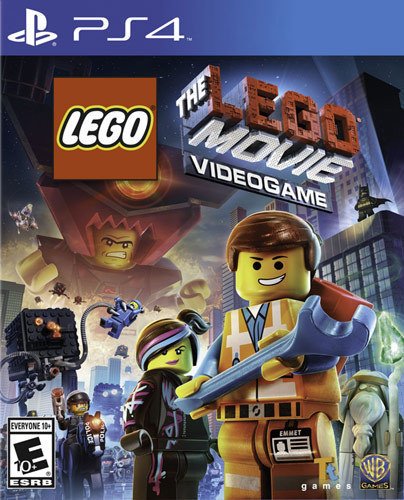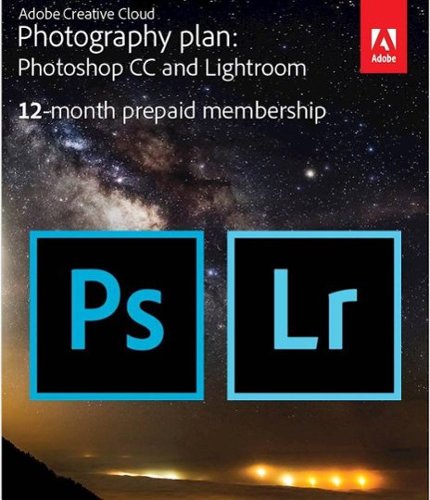bridaw's stats
- Review count50
- Helpfulness votes689
- First reviewOctober 23, 2014
- Last reviewSeptember 23, 2020
- Featured reviews0
- Average rating4.5
Reviews comments
- Review comment count0
- Helpfulness votes0
- First review commentNone
- Last review commentNone
- Featured review comments0
Questions
- Question count0
- Helpfulness votes0
- First questionNone
- Last questionNone
- Featured questions0
- Answer count4
- Helpfulness votes7
- First answerAugust 4, 2018
- Last answerNovember 8, 2019
- Featured answers0
- Best answers1
Enjoy tunes outdoors with this Nyne Rebel wireless speaker. With one-touch NFC connectivity and Bluetooth 4.0, it can queue music on any smartphone or tablet, and its water-resistant and long battery life keep your party's soundtrack pumping. This Nyne Rebel wireless speaker has auxiliary inputs and outputs for karaoke microphones and additional speakers.
Customer Rating

5
Clear sound that can fill a room
on June 27, 2017
Posted by: bridaw
I am very happy with this speaker. It has clear sound that can fill a room. Two tweeters, two midrange and one subwoofer. The woofer is directed upwards and the grills on both sides of the case are ports/tubes for the woofer. The ported design provides more bass from a woofer this size. You can clearly hear every note of a bass guitar and the overall sound balance is good. The bass isn't muddy and has punch, the midrange is clear and the highs are crisp.
It isn’t listed in the manual but the speaker will time-out and sleep if no music is playing so it won’t drain the battery. NFC pairing is a nice touch for android users. The 5 LED battery level indicator is great and I wish more speakers included this feature. The built-in rechargeable battery has a large capacity for long playtime (10 hours) so it is great you can also use the speaker as a power-bank to charge your phone/device with the built-in USB port. Just plug in your phone and it starts charging. To recharge the speaker you must plug the AC adapter (comes with 4 interchangeable plugs) into a wall outlet (cannot charge the speaker using USB). The speaker includes a 3.5mm Aux-in just in case your sound source doesn’t support bluetooth. The cool thing is the speaker also includes a 3.5mm Aux-OUT so you can daisy-chain the Rebel with another speaker and crank it to 11.
The handle on this Rebel isn’t very good. It isn’t a handle at all, not something you can grip. It is a finger-tip hold that doesn’t even reach your first knuckle. If the speaker will be left in one place all the time and only moved occasionally then you might not care but it certainly isn’t a speaker you would carry around like an old boombox.
The backlit logo and buttons are way too bright. It is a nice touch having backlit buttons but they don’t time-out and dim and then wake when you touch a button like other speakers. No, these are full blast bright as long as the speaker is on. If your eyes are adjusted to a dark room at night the backlight is overkill and ruins your night vision. Absolutely no reason to be that bright. If I used this regularly in a dark room I would put several layers of painters or masking tape over the buttons to tone them down. It is difficult trying to show this with a picture because the camera adjusts the exposure to compensate.
Overall it is a great sounding well built speaker with some nice features.
My Best Buy number: 2716680569
Mobile Submission: False
I would recommend this to a friend!


Take your jams anywhere, rain or shine, with this LifeProof AQUAPHONICS speaker. Bluetooth connectivity provides wireless performance over up to eight devices, and this durable sound device conveniently attaches to a backpack or belt with the built-in carabiner. This LifeProof AQUAPHONICS speaker is waterproof and resistant to dirt and drops.
Customer Rating

3
Average sound with a premium price
on May 11, 2017
Posted by: bridaw
I like some of the design elements like the illuminated icons but I think the built-in carabiner is fragile. It has good water resistance protection but average sound quality. It can’t be paired with other units to support stereo or “party” mode. It is a nice speaker but costs twice as much as it should.
Pros:
IPX7 water resistance (doesn’t float). Protected against short durations of (fresh) water immersion. Max immersion for less than 30 minutes at a depth of less than 1 meter. Rinse with fresh water after exposure to salty, soapy or chlorine water.
Bottom and back sides have a slightly raised rubberized lip that keeps it from sliding.
Illuminated icons on the buttons. The bluetooth button light slowly pulses on and off while in use making it easy to locate in the dark. Tapping any of the control buttons will illuminate all of them for about 4 seconds making it easy to tell which button is which. You can tell them apart by feel after using it a short time but the illuminated icons are a nice touch.
Battery level indicator lights. Tapping the power button will light up 1-4 indicator dots to show the level of battery remaining.
Control lock. There is a small lever that can be rotated between lock and unlock positions which also illuminates small locked/unlocked icons. When the unit is off the controls can be locked to prevent accidentally powering on. Locking the controls while it is in use will prevent all the buttons from working including the power button.
Decent bluetooth range. The range seems as good as my other small bluetooth speakers and earbuds.
Speakerphone functionality with built in microphone.
User interface tones are helpful. Power on/off tones. Bluetooth pairing/connection status tones. Max volume tone. Ringtone when receiving a call.
Cons:
Sound isn’t the greatest, certainly lacks bass. It doesn’t sound terrible but for $100 I expect more. You could pay half the price for other speakers and have the same or better sound. The Sony XB10 sounds much better at half the price although it is only IPX5 water resistant. The JBL Clip 2 is also half the price with IPX7 rating.
Cannot be paired with another LifeProof speaker for “party” mode or stereo sound. I could be wrong but I don’t think so because there is NO mention of that functionality on the included documentation, the packaging or their website. There is also no button/light that suggests is supports that feature. Speakers that cost half as much support this functionality.
Carabiner lock mechanism seems fragile. The carabiner arm is spring loaded so it opens when unlatched which is nice feature -until the latch breaks. Then it would be annoying with no way to keep it closed. I prefer the design of the JBL Clip 2 with a built in “loop” that can accept the included carabiner or practically any other carabiner, cord, tie, whatever.
After it is submerged in water it takes quite some time to get all the water out of the unit. The carabiner pivot/hinge as well as the latch mechinism seem to hold most of that water. Even after vigorous shaking and drying on my counter for a full day I can shake it and still get a fine spray of water flying out of the carabiner hinge.
My Best Buy number: 2716680569
No, I would not recommend this to a friend.
Meet your large household’s high-bandwidth requirements with this tri-band Linksys Max-Stream Wi-Fi router. It performs at up to 4 Gbps for high-speed Internet access, and its MU-MIMO technology lets everyone at home enjoy smooth, simultaneous gaming and media streaming on multiple devices. This Linksys Max-Stream Wi-Fi router has six adjustable external antennas for maximum area coverage
Customer Rating

3
Fast router but not without problems
on May 10, 2017
Posted by: bridaw
The Linksys Smart Wi-Fi web interface and the smart phone app make it really easy to configure and manage the router settings. The web interface offers more control over the router but the smart phone app is a convenient way to manage most of the settings. I have a small condo so range isn’t an issue. I don’t want devices hopping back and forth so I use one network name for older 2.4 GHz devices and a different network name for newer devices that can take advantage of faster speeds on 5 GHz. This is easy to configure during the initial setup but you also have the option of using one network name for both bands if you choose. The router defaults to 5 GHz Smart Connect band steering that uses one network name for both the 5 GHz1 and 5 GHz2 radios to balance the load but the feature can be turned off. I prefer leaving it off so this lets me set three network names, one for each radio. I’ve set one 5 GHz radio as 802.11ac only for my newer faster devices. The other 5 GHz radio is used by my older 802.11n devices but I left the network mode set to Mixed instead of “n” only. You have quite a bit of control if you choose but you can use all the defaults to be up and running in a couple minutes or less. You can then make changes to the settings as you learn about each of the features.
I installed the router on 5/3 and immediately noticed my phone experienced slow network (wifi) speeds. The phone (Android 6.0.1) is the only device experiencing this problem. This device did not experience this issue with the Linksys WRT3200ACM router I’ve used since October of 2016. Convinced this is due to a firmware bug I contacted Linksys on 5/9. We reviewed the router settings and spent a long time troubleshooting the issue connecting my tablet and my phone to each of the three radios (2.4 GHz, 5 GHz1 and 5GHz2) doing speed tests on each using speedtest(dot)net to compare the results. I also sent them the sysinfo log from the router and the issue has been escalated to their engineering team. Near the end of our troubleshooting on the 9th the router stopped accepting connections on the 5 GHz 1 radio. There is no error, just nothing can connect to 5 GHz1 but connects fine to 5 GHz2. They have followed up with me today (10th) and have decided to replace the hardware.
Despite the two issues I have encountered (slow connection speeds with one device followed by no devices connecting to the 5 GHz1 radio) I really like the router. One of my Chromecast audio units (living room) is installed in a spot that received weak signal strength with the WRT3200ACM router and I was going to move the unit to get better signal. Once I swapped that router with this EA9300 the Chomecast unit is working just fine in the original location. The old router provided good coverage for my condo but I can tell the new router provides a stronger signal.
Most people probably won’t experience the slow connection issue I encountered on one device but I know it isn’t that device, it is the router. There is also the issue with the one 5 GHz radio no longer letting devices connect. As much as I like the router I just can’t rate it more than three stars given the current situation. I’ll update the review with a comment once I receive the replacement unit in a day or two. I’ll also post an update if a future firmware update corrects the slow connection problem with the one device.
My Best Buy number: 2716680569
I would recommend this to a friend!
Take your music anywhere with this portable Sony wireless speaker. Lightweight and water-resistant, it has a 16-hour battery life, making it perfect for on-the-go listening all day. This Sony wireless speaker has Bluetooth connectivity with NFC One-touch, and it can also link to a second speaker for stereo sound.
Customer Rating

5
Great BT speaker with full base and clear sound
on March 27, 2017
Posted by: bridaw
This is a great little bluetooth speaker. I was skeptical but it really has Extra Bass. I can feel it thumping through the table or counter when I am playing music. Amazing for such a small portable speaker. In addition to having full base it is also clear. It isn’t muddy and it doesn’t get distorted at high volume.
The carrying strap can be used to suspend/hang the speaker but it also doubles as a cradle/stand so you can aim the speaker horizontally and it will keep it from rolling around. Most of the time I listen with it directed at me this way but you can also stand it on end pointing straight up.
The rechargeable battery lasts a long time. They claim 16 hours and I have no reason to doubt that. I’ve been using it 2-4 hours a day for 5 days and it is still going strong.
The bluetooth connection is maintained even when I am on the other side of my condo so it has good range. It is very easy to pair and if you have an Android phone with NFC it is even easier. It has a built-in auxiliary mini-jack input if your music source doesn’t support bluetooth.
It includes a USB cable for charging. There is a little light that turns on while charging and it turns off when charging is complete. I’m very happy with that design, great for color blind people (hard for me to tell the difference with lights that change color).
A great design feature is the speaker is water resistant. You don’t want to submerge it but you can use this where it might get splashed with water and not worry. IPX5 means it is rated to survive water jets. Water projected by a nozzle (6.3 mm) against enclosure from any direction shall have no harmful effects.
The speaker has a built-in microphone and can be used as a hands-free speakerphone when it is paired with your phone. I did test this feature and it works well but I don’t think I will use it often. If I’m listening to music from my phone and someone calls it would be convenient to answer a quick call over the speaker and then get right back to the music when the call is done. I would never set out to place a call using this device if I weren’t already listening to music. Speakerphones annoy…
Another great feature I am unable to try at this point but look forward to is connecting a 2nd speaker for true stereo sound. Two of these little guys can be synced so that one becomes the Left channel and one the Right channel. Not only would this provide better quality sound than one does already but I assume it would also be quite a bit louder (maybe twice as loud).
I really have no complaints about this speaker and I look forward to picking up a second one on sale some day. It is very portable, sounds great, lasts a long time on a singe charge and it even looks good. Win!
My Best Buy number: 2716680569
I would recommend this to a friend!
Enjoy your music while training with these Under Armour wireless headphones. These audio devices are sweat proof and have TwistLock technology to keep the earpieces in place through any workout. Designed by JBL, these Under Armour wireless headphones meet the highest audio standards and provide up to 8 hours of battery life to last many workouts.
Customer Rating

5
I'm really glad I gave these another chance
on January 26, 2017
Posted by: bridaw
Pros:
* Great sound - once you figure out correct combination of tip+enhancer and orientation (more in review)
* Comfortable - three different sized ear tips (S,M,L) and five different sized enhancers (#4 - #8) provide customized fit
* Long battery life - fast charge
* Great bluetooth range - pairs quick and easy
* Lightweight
* Simple controls
* TwistLock keeps them in place
* Don’t stick out far from your ears (no Shrek look)
* Nice zippered carry case and flat charging cable
* Short cord can hang under chin or behind neck, included clip can secure to shirt collar
* Great sound - once you figure out correct combination of tip+enhancer and orientation (more in review)
* Comfortable - three different sized ear tips (S,M,L) and five different sized enhancers (#4 - #8) provide customized fit
* Long battery life - fast charge
* Great bluetooth range - pairs quick and easy
* Lightweight
* Simple controls
* TwistLock keeps them in place
* Don’t stick out far from your ears (no Shrek look)
* Nice zippered carry case and flat charging cable
* Short cord can hang under chin or behind neck, included clip can secure to shirt collar
Cons:
* Buds are not magnetic so they won’t stay securely locked around your neck when out of your ear (must use the clip)
* Fit can be tricky at first. May need to experiment for desired comfort and sound
* Buds are not magnetic so they won’t stay securely locked around your neck when out of your ear (must use the clip)
* Fit can be tricky at first. May need to experiment for desired comfort and sound
I really like these ear buds. They have a crisp clear sound with full base and not too boomy. They are very small and portable. There is room inside the storage/carry case to keep the included flat ribbon style micro USB cord with the ear buds. They last a long time on a full charge and after hearing the audible low battery warning for the third time they reached a full charge in about 30 minutes. I’m glad the cord is short because I prefer to wear these with the cord under my chin. The twist lock feature really keeps them in place yet they are comfortable.
I’m glad I gave these a fair chance because the first impression with sound and comfort wasn’t the best. The buds have the medium ear tips and enhancer #7 pre installed. I used them in this configuration for the first day. I was disappointed in the sound quality. There was no “seal” so they lacked bass and allowed too much ambient sound. After an hour the enhancer began to hurt my ear but I left them in place until I couldn’t take it any more. The next day I started swapping out ear tips and enhancers to find a comfortable fit that also sounded great. I ended up with the large ear tips and enhancer #6. Even though I knew I needed an enhancer smaller than #7 I did try #8 attempting to get a good seal to boost bass and help block ambient sound. On the 3rd day while enjoying my morning coffee listening to music and reading news on my tablet I had the “Ah-Ha” moment. I “twist-locked” the ear buds into place while reaching behind my head with the opposite hand and tugging back on my ear. This is how you insert hearing protection ear plugs. I thought this approach might help establish a better seal. In the end I don’t think this was necessary but at the time all I knew was finally I got a good seal and the ear buds sounded GREAT. I had the cord under my chin and really enjoyed the music for over an hour in complete comfort. I needed to make breakfast so I pulled them out of my ears to run the cord behind my neck and reseated the buds. I couldn’t reproduce the correct fit to get that full sound again. Disappointed. I really wanted to like these so I put them aside to experiment more later.
The ear tips on these buds don’t have the usual rounded “bullet” shape like other brands I own or have tried. You are probably familiar with that type, they are meant to be inserted into your ear canal and provide a seal that enhances base and blocks ambient sound. It is pretty straightforward getting those to work, just stick it in your ear. Done. The only challenge might be swapping out the pre installed tip for one that is larger or smaller depending on your ears. The ear tips with these buds have a shallower angle and the diameter is oval shaped. They seem to be designed to seal up against the outside of your ear canal vs being inserted into your ear canal. I discovered the reason I wasn’t getting a good seal while inserting the buds using the “TwistLock” feature. I was rotating them too far forward. For my ears, this prevented me from getting the desired seal and sound quality. There is a sweet spot that is easy to feel now that I know how they should fit. Once I get them into position I can just give them a slight press and they seal up great. No need to tug on my ear or stand on my head or any other nonsense I thought might be required to get the seal that will provide optimal sound and block ambient noise.
They do provide a “maximize your performance” card in the package with a URL for online help and a toll free phone number to reach a “Fit Specialist”. Yeah, well… I don’t usually stop to ask for directions or read assembly instructions either. ;)
My Best Buy number: 2716680569
I would recommend this to a friend!
Keep unwanted hair to a minimum with this Philips grooming tool. The waterproof design lets you use it in the shower, and eight attachments make this trimmer perfect for grooming different sections of the face. This Philips grooming tool has a turbo setting to increase cutting speed, and it charges in just one hour to reduce wait time.
Customer Rating

3
Good for travel, specialized tools do a better job
on November 17, 2016
Posted by: bridaw
*Pros*
- Waterproof. I don’t use it while wet but it makes cleanup easy.
- Nice storage pouch to keep everything together.
- Uses a simple charging cord instead of a clumsy cradle or stand.
- Decent number of attachments although I will only use the full size trimmer head and body comb.
- The comb height stays put once set and doesn’t accidentally slide to another setting. It is almost too difficult to change but I learned using the pad instead of the tip of my thumb makes it easier to adjust.
- Nice storage pouch to keep everything together.
- Uses a simple charging cord instead of a clumsy cradle or stand.
- Decent number of attachments although I will only use the full size trimmer head and body comb.
- The comb height stays put once set and doesn’t accidentally slide to another setting. It is almost too difficult to change but I learned using the pad instead of the tip of my thumb makes it easier to adjust.
*Cons*
- TERRIBLE power and turbo button design. The buttons protrude from the body and require very little pressure making it easy to accidentally turn on while adjusting the comb height. Worse yet, it makes it easy to accidentally turn off while in use. They are smack dab in the center where you hold the trimmer. Horrible design.
- The body comb has enclosed sides which makes it difficult to clean hair trimmings out of the way while you trim. It ends up being easier to completely remove the comb, blow or rinse, then reattach the comb and adjust to desired height. What a pain. If the sides of the comb were opened up a bit more it would make it easier to clear the trimmings.
- Nose trimmer isn’t a good design. The rotary style trimmers are superior in ease of use, comfort and safety. The 3100, 5100 and 7100 have the rotary style so why not the 7400.
- Foil shaving head has those pre-trimmers (with teeth) on both sides of the head. Most of these products promote this feature yet there are always reviews with negative feedback -including this one. Why not leave the teeth off one side so you can shave up close to areas without risk of getting bitten by the teeth?!
- Rechargeable battery is not user replaceable. Every brand/model has the same complaint in user reviews, the batteries just don’t last.
- The body comb has enclosed sides which makes it difficult to clean hair trimmings out of the way while you trim. It ends up being easier to completely remove the comb, blow or rinse, then reattach the comb and adjust to desired height. What a pain. If the sides of the comb were opened up a bit more it would make it easier to clear the trimmings.
- Nose trimmer isn’t a good design. The rotary style trimmers are superior in ease of use, comfort and safety. The 3100, 5100 and 7100 have the rotary style so why not the 7400.
- Foil shaving head has those pre-trimmers (with teeth) on both sides of the head. Most of these products promote this feature yet there are always reviews with negative feedback -including this one. Why not leave the teeth off one side so you can shave up close to areas without risk of getting bitten by the teeth?!
- Rechargeable battery is not user replaceable. Every brand/model has the same complaint in user reviews, the batteries just don’t last.
The power button on this trimmer is a terrible design. Their BodyGroom trimmers use a recessed rubberized button that requires a deliberate push so why use such a horrible button on the series 7000 MultiGroom product. Completely different design teams that don’t share what works and what doesn’t? SMH…. We've had this trimmer for a little over a week and I’m trying to give it a fair chance but my wife used it once and it bit her so she won’t use it again (body comb on lowest setting 3). She probably should have used it on setting 5 or higher for the first use but our old BodyGroom BG2040 on setting 1 never bit her.
The combs stay on your desired setting and don’t accidentally slide out of adjustment. The body comb is difficult to clean out hair trimmings as you work. The included hair clipper comb and stubble (beard) comb are open on the sides and easier to clear clippings. Their BodyGroom BG2040 comb is also open on the sides so I don’t know what they were thinking when they made the body comb in this kit.
This MultiGroom might be great for travel but to me it is a compromise. Personally, I have a nice corded (no battery) hair trimmer my son and I use when we don’t go to the barber and we have owned it more than a decade. My wife and I got several years of use from a BodyGroom Series 7100 BG2040 before the battery died. I have a nice rotary nose hair trimmer that uses a AA battery (eneloop). I shave with a old school double edged safety razor. This MultiGroom might do all those functions but it doesn’t do them as well as the specialized tools.
I’ve been wanting to replace the BodyGroom 7100 because my wife and I really like that groomer but I have a hard time spending that much on something with built-in obsolescence. Judging from reviews, we were lucky we got years out of it instead of months. I vote with my wallet, manufacturers need to design these with user replaceable batteries and/or better charging circuitry. I’ve read reviews for months considering all brands and in the end I bought a Philips Norelco GoStyler that runs on a AA battery. Yes, it is a beard trimmer but the small head works very well below the neck. The best thing is when the battery runs out of juice I quickly swap a fresh rechargeable eneloop and complete the job.
I’ll continue using this 7000 MultiGroom until the battery finally stops holding a charge but I’m glad I didn’t buy it.
My Best Buy number: 2716680569
No, I would not recommend this to a friend.
Connect your external wireless devices to the internet with this Linksys dual-band router. Two 5Ghz bands support both high-end gaming and low-end applications without compromising speed, and remote management lets you make adjustments from any location. This Linksys dual-band router has a sleek design that integrates easily into most workspaces.
Customer Rating

5
Fast Feature rich router
on October 21, 2016
Posted by: bridaw
I have been using this router for a week and I am very pleased. Setup was straightforward and it was up and running in minutes. Using the defaults gets the job done fast and then you can customize to suite your needs as you learn more about the many features. The router is being used by my family of three in a small two story condo with 20 devices which I think is average these days.
This router is faster than any I have owned. It should be, right? I pay for a 150Mbps download and 10Mbps upload cable internet service and I’m using a reliable DOCSIS 3.0 8x4 channel modem which is well matched with my service. SpeedTest on my desktop with a LAN connection shows connection speeds beyond what I’m paying for, yay. My mobile devices (5GHz) sometimes exceed the service down/upload speeds but are usually in the 140-145 Mbps download range. Tests are from my phone or tablet while most network devices are online and my son is playing internet games using teamspeak on the desktop and Netflix is streaming in the living room during peak hours. Fast enough is fast enough. No stutters or stalls when playing video on any device, web pages load fast and internet dependant apps launch fast. Everything is now running on this one router where my old setup required a 5GHz bridge in the living room to the AC1750 router in my office. The PS4 is now connected using 2.4GHz and performance is great compared to when it used to be plugged into the bridge.
The web interface used to configure and monitor the router is the best I have ever used. The home page of the web interface has a main menu of features on the left grouped by Smart Wi-Fi Tools and Router Settings. The rest of the page displays 8 status “widgets”. The user can choose whether or not to display 6 of them and rearrange their display order. You do not need to create the optional Linksys Smart Wi-Fi account to access the router. The web interface provides links to switch back and forth between using the Smart Wi-Fi sign in (email address + password) and local access (router password only). The Linksys Smart Wi-Fi app for Android and iOS is also really nice. It remembers login information so you don’t need to enter that every time you launch the app on your phone/tablet. I would prefer the Smart Wi-Fi UI didn’t use dark text (gray) on a dark blue background but most of the important text is white and easy to read. At first I thought I would not have a real world use for this app but I have used it to enable/disable the Guest Access and edit the Media Prioritization features of the router. I have also used it to determine what band (2.4GHz or 5GHz) a particular station/client was using when I first configured the router to use a single SSID name. I’ve since switched back to my long established habit of using two SSIDs (more on that later).
The Network Map is a really nice feature in the web interface. It is a graphical representation of the devices connected to your network. At a glance you can see the name, icon, connection type and status for each device. The map will show 16 devices on a page and you can switch pages and/or use a filter to control what is displayed on the map. You can select any combination of device type (computer, mobile, printer, other) and connection type (LAN, 2.4GHz, 5GHz, offline) to filter what devices are displayed. When you click on a device a popup menu lets you choose between Device Info, Parental Controls and Reserve DHCP Address. If you select Device Info you can edit the device icon and name displayed in the map. It also gives you additional detail about the device including IPv4, IPv6 and MAC Addresses for Wireless and/or LAN connections. The Smart Wi-Fi app has a different interface called a Device List that lets you do and see everything the web Network Map does except you can not change the device name (only the icon) and it groups the device list into Connected and Offline status, no filters. Both the web and mobile app interfaces allow you to delete offline devices.
Several years ago it became popular for consumer electronics to have super obnoxious bright blue status LEDs that I cover with several layers of tape to dim the lights. I was very pleased to see the status lights on this router are a cool white. They don’t seem too bright in my office and if someone finds they are too bright (bedroom), there is an option to turn off the status lights. The power light will remain on.
I use the routers DHCP server on my LAN but I have several devices (desktops, laptop and netbook) that are always assigned static IPs below the DHCP start range. In the past I have encountered routers that didn’t play nicely with these devices. Everything on the LAN had to be within the DHCP range, obviously a firmware bug. That isn’t the case with this router it works just fine -as it should. The router also has the option of reserving the DHCP assigned address which is a useful feature but not the same.
I think most people will set this router to use the Automatic Configuration - DHCP on the Internet/WAN connection to use the public IP assigned to the modem by your service provider. The router also supports using a Static IP, PPPoE, PPTP, L2TP, Bridge Mode, Wireless Repeater and Wireless Bridge.
One SSID name or two? You can configure this router to work either way. It depends on the user but two SSIDs have always worked best for my setup. I live in a small condo with no real yard to speak of so the main difference between the two bands for me is SPEED since 5GHz gives me all the penetration and range I need to cover my condo and even reach outside. Devices that support 5GHz will use it and I never connect them to the 2.4GHz band. Simple. I don’t want my devices hopping around between the two bands. Older devices or low bandwidth devices like my brand new printer that only support 2.4GHz will obviously only use that band so two SSID names is irrelevant for those devices. I tried using one SSID name on this router for a few days but when I return home my android phone tends to see the 2.4GHz band first and connect before I get into my house. Even if I used the Smart Network Switch feature on my phone (which I don’t) it wouldn’t be able to switch itself over to the 5GHz band because of the one SSID name. This must take place on the router side so the easiest solution is two SSID names. You only have to make the connection one time and then your device will automatically connect so it really requires no extra effort using two SSID names and it keeps everything sorted. Users with large houses and/or large yards have different challenges and the solution may not be as simple. Some users want one SSID name. You even have the option of turning off the 2.4 and/or 5GHz network altogether.
Another SSID option is whether or not to broadcast the SSID name(s). You can hide either one or both. Years ago I used to think not broadcasting my SSID name somehow made my network more secure. Security through obscurity. It really makes no difference at all from the router perspective. WPA2-AES with a good password is what keeps your network secure. People can still easily “see” your SSID even if your router doesn’t broadcast the name in the beacon. All the network name does is distinguish it from other networks near you -it is NOT a password. SSIDs were never designed to be hidden -it isn’t in the spec. Plenty of information out there to make your own informed choice and this router lets you run either way.
You can also assign the channel, channel width and network mode for each band. I’m using Auto for channel and channel width on each band. The 2.4GHz band supports Mixed, 802.11gn, 802.11n Only and 802.11g Only network modes. The 5 GHz band supports Mixed, 802.11ac Only, 802.11a/n Only, 802.11n Only, and 802.11a Only network modes. I’m using Mixed on both. Most information I found suggested Mixed is the best choice for the 5GHz band and it seems to make little difference for the few devices I have on 2.4GHz so I left it on Mixed.
There are plenty of features I am not using but I plan to use several like the OpenVPN server and External Storage. The review is already long so no need to cover features I’m not using. Hopefully others can relate to the details I have shared and it will help them determine if this router will fill their needs. I’m very pleased with this router.
My Best Buy number: 2716680569
I would recommend this to a friend!
One minute, you're Emmett, just an unassuming guy trying to get through his day-to-day life as a person with his head down and his feet on the ground. The next, you're being hailed as the savior of a world under the total rule of an evil dictator, and everyone is looking to you to save the day. Using all the resources and know-how at your disposal, it's up to you to overthrow the cruel ruler and save all of LEGO-kind.Choose your character from more than 90 unique LEGO people as you traverse through the dense LEGO universe with a fellowship of strangers, all while collecting one-of-a-kind items to build the world of your dreams. Construct massive structures as you wind through worlds — your only limitation is your own imagination. It's like getting to play with LEGOs without having to clean them up.
Customer Rating

4
My son and I enjoy playing the Lego games together
on July 2, 2016
Posted by: bridaw
Verified Purchase:Yes
The various Lego games are among the very few titles that allow my son and I to play at the same time on the same screen. They are all fun in their own way and my son has seen the Lego Movie so he appreciates the humor. It isn't quite as much fun to me as several of the other titles but the gameplay is similar and family friendly.
My Best Buy number: 2716680569
My Best Buy number: 2716680569
I would recommend this to a friend!
Enjoy your shave in comfort with this Philips Norelco shaver, with four-direction Flex Heads that reach every nook and cranny. Experience the Comfort Cut Blade System that lets the shaver move smoothly over your skin for a close shave. This Philips Norelco shaver houses a LiIon battery for uninterrupted power.
Customer Rating

4
First razor for my son
on July 2, 2016
Posted by: bridaw
Verified Purchase:Yes
Many years ago my first razor was a Braun and it lasted a very long time before it simply refused to hold a charge one day. Sadly their quality isn't what it used to be so I avoid them now. My son is 13 and he decided he would like to shave so I read quite a few reviews and selected this model as his first razor. After the Braun died I've used another model Philips Norelco with good results so I wanted to stick with the brand. It would be nice if it came with a carry case like my model does but I couldn't see spending much more for the higher tier models that do provide the case. When he is older and shaves more frequently he will have a job and can select whatever model he wants. Hopefully this razor will last him a few years until then.
My Best Buy number: 2716680569
My Best Buy number: 2716680569
I would recommend this to a friend!
This VIZIO S4251w-B4 soundbar system features 2 rear satellite speakers and a 6" wireless subwoofer for rich, immersive audio across a broad aural spectrum. Bluetooth technology lets you stream music from a compatible device.
Customer Rating

5
Great system at a great price
on October 23, 2014
Posted by: bridaw
Verified Purchase:Yes
I've had the Vizio 5.1 sound bar for a 1.5 months now and I am very pleased with the system. I originally looked at a Sonos system but their decision not to support DTS was a deal breaker. Keep all the other bells and whistles Sonos, the Vizio system provides superior sound at a fraction of the cost. The music from my iPods and iPads really sounds great over Bluetooth and I don't need a special app.
Like most soundbars, you will most likely need a SPDIF/TOSLINK digital optical switch to get the most out of this Vizio Soundbar and support true 5.1 surround. I went with a J-Tech Digital 3 input x 1 output switch with remote control. This lets me connect the digital optical outputs on the 3D blueray player, 3D TV and my XBMC based HTPC (mac mini) to the one digital optical input on the Vizio soundbar.
I love the remote control for the Vizio soundbar. Very intuitive placing a screen on the remote vs one on the soundbar. The use of a status screen also minimizes button clutter on the remote. The status lights on the soundbar are easy to see and understand if the remote changed the desired setting. My wife is now comfortable using it to switch between bluetooth and digital optical input as well as several other menu options like adjusting the subwoofer level and turning on/off the True Volume or Night features. I do wish they had a backlight or glow in the dark on the remote so you can see the screen during late night viewing. Fortunately once you have it set for movie viewing you don't really need to make menu adjustments and you can easily navigate the volume, mute and other control buttons by touch. In fact, because you can program the soundbar to recognize your existing TV remote, you don't even need to use the Vizio remote to adjust the volume while watching TV. Tapping the volume on your remote will also wake up the soundbar if you are using the Eco power mode.
The system is very easy to setup up right out of the box. It took FAR longer to remove the amp, surround speakers, and all that wire from the old system. I have the subwoofer right behind the couch. The satellite speakers are sitting on Atlantic Satellite 77305018 stands and the bases tuck nicely under the back of the couch. The wires run down the inside of the stand and under the couch to the subwoofer, completely out of sight. The wireless connection between the soundbar and the subwoofer works flawlessly but I did purchase the Geek Squad 4 year protection plan just in case.
My Best Buy number: 2716680569
My Best Buy number: 2716680569
I would recommend this to a friend!
bridaw's Review Comments
bridaw has not submitted comments on any reviews.
bridaw's Questions
bridaw has not submitted any questions.
bridaw's Answers
Select individuals seem to possess an inherently creative nature. They see the world differently from those around them, imagining potential in even the most mundane of objects and images. A blank canvas transforms in their mind, becoming rife with vivid colors, shapes and swirls. Creativity used to be limited to the physical tools of pen, paint brush and film, but now, there are an entire host of digital tools available to take creativity to new heights. With access to the powerful, industry-standard imaging tools offered in this Adobe Creative Cloud Photography Plan, you'll be able to make your creative vision a reality.Bring your vision to life by downloading and installing Adobe Photoshop CC and Adobe Lightroom on your PC and Mac desktops and iOS mobile devices for up to one year. With the tight integration of these two programs across your computers and mobile devices, you'll be able to enjoy a seamless workflow, creating composites in Photoshop Mix on your iPad and then editing them on your desktop. Order and improve the appearance of images in Lightroom on your iPhone and the changes you make will automatically sync back to your Lightroom catalog. With extensive learning content, you'll be able to begin working right away, and thanks to constant updates, you can be sure you're always working with the latest software version. Creative freedom is within your reach with this Adobe Creative Cloud Photography Plan.
Can I put subscription on one windows and one Mac machine for the same subscription price Mel
You can install Photoshop Elements on two computers. One serial number works for both windows and mac. If you want to move to a new machine later, you can sign out on one computer and install on a new one.
4 years, 5 months ago
by
bridaw
MX Master 3 is instant precision and infinite potential. Designed for designers and engineered for coders, it’s our most advanced Master Series mouse yet. App-specific button customizations speed up your workflow in the apps you use most and the electromagnetic MagSpeed wheel enables fast noiseless scrolling. Your hand rests perfectly on the sculpted form and allows you to work comfortably for hours across multiple computers and operating systems in one fluid workflow. Ready for video calls - predefined settings for Microsoft Teams and Zoom let you instantly mute and Start/Stop your video call. With MX Master 3, you can truly master what you make.
Bluetooth is turned off on our work computers. Will this operate as a wired mouse with the USB cable attached or is it strictly for charging
The cable is for charging, it will not work like a USB corded mouse. You can leave Bluetooth off and use the included Unifying receiver that plugs into a USB port.
4 years, 6 months ago
by
bridaw
Introducing MX Keys, an advanced wireless illuminated keyboard crafted for efficiency, stability, and precision. Perfect Stroke keys are shaped for your fingertips and increased key stability reduces noise while optimizing responsiveness. Tactile reference for hand positioning makes it easy to stay oriented and in your flow. The backlit keys light up the moment your hands approach, and automatically adjust to suit changing lighting conditions. With MX Keys you can truly master what you make.
What is the length of the keyboard
Width is the long dimension so I'm not sure if that is what you mean by length.
What is listed as height I would call depth. Front edge (space bar side) to the back side with power switch and charging port.
Logitech site:
Height x Width x Depth:
5.18 in (131.63 mm) x 1.41 ft (430.2 mm) x 0.80 in (20.5 mm)
Weight: 1.78 lb (810 g)
What is listed as height I would call depth. Front edge (space bar side) to the back side with power switch and charging port.
Logitech site:
Height x Width x Depth:
5.18 in (131.63 mm) x 1.41 ft (430.2 mm) x 0.80 in (20.5 mm)
Weight: 1.78 lb (810 g)
4 years, 6 months ago
by
bridaw
Experience lag-free, immersive audio with this wireless Plantronics gaming headset. It has support for lifelike Dolby Atmos sound, and the sound-isolating ear cups and noise-canceling microphone keep your focus on the game. This lightweight Plantronics gaming headset has a 24-hour battery life and convenient analog adjustments for custom game audio settings.
Has anyone been able to get the game/chat balancer working properly? I have looked everywhere for a solid solution and have not been able to get it working or find a working example. the game/chat balancer for me makes ALL sounds quieter or louder.
The sound balancing feature only works if you use the optical cable -that is NOT included. The "dongle" with the USB cord that you plug into your PC also has an optical audio port. The mixer game/chat audio dial on the headphones blends these two sources. Many people will only use the USB connection so there is nothing to blend. You would leave the dial all the way to one side to hear the one audio source.
5 years, 8 months ago
by
bridaw