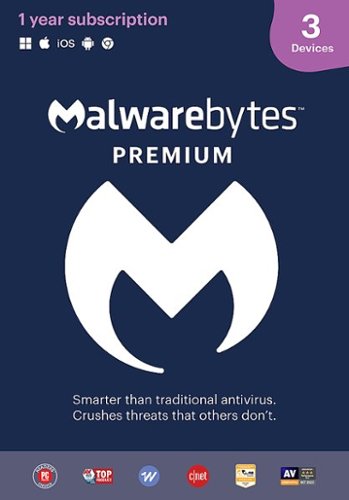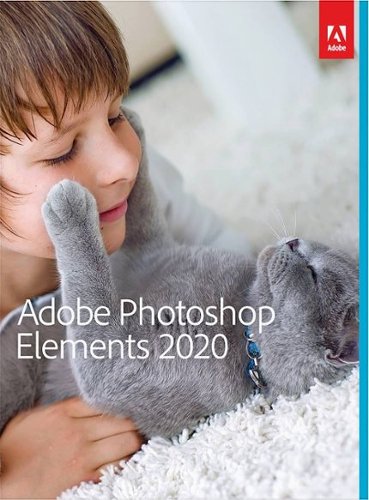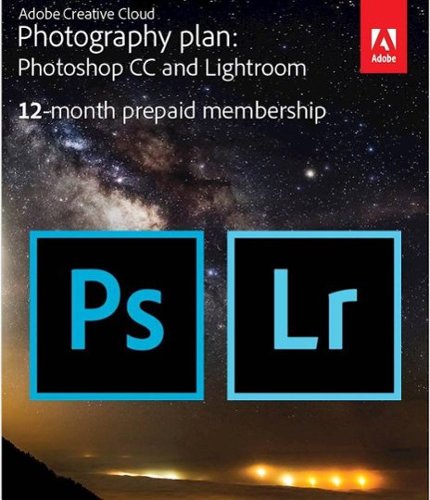bridaw's stats
- Review count50
- Helpfulness votes689
- First reviewOctober 23, 2014
- Last reviewSeptember 23, 2020
- Featured reviews0
- Average rating4.5
Reviews comments
- Review comment count0
- Helpfulness votes0
- First review commentNone
- Last review commentNone
- Featured review comments0
Questions
- Question count0
- Helpfulness votes0
- First questionNone
- Last questionNone
- Featured questions0
- Answer count4
- Helpfulness votes7
- First answerAugust 4, 2018
- Last answerNovember 8, 2019
- Featured answers0
- Best answers1
Designed for the perfect puree. This KitchenAid® Variable Speed Corded Hand Blender features an 8" removable blending arm with 4-point stainless steel blade to blend everything from smoothies, to milk shakes, soups, sauces and so much more. It is easy to use with the variable speed trigger switch and includes a US patented removal pan guard to help protect your cookware. The 3-Cup BPA-Free Blending Jar with lid is great for individual blending jobs, and can be used to serve direct from or to store your blended creation for a later use.
Customer Rating

5
Easy to use and easy to clean, powerful too
on September 23, 2020
Posted by: bridaw
from SoCal
This KitchenAid corded Hand Blender blends makes quick work of anything you need to blend, mix or puree.
The variable speed trigger gives you precise control over mixing speed. The removeable 8-inch (20.3 cm) blending arm has a 4-point stainless steel blade and it is easy to clean.
When assembled the blender is about 16 inches long, balanced and easy to control. The corded hand blender is about 9 ½” inches long without the blending arm making it easy to store.
The “bell” around the 4-point blade protects the bottom and sides of containers from the blades. Use the included pan guard to protect non-stick pots and pans from the edges of the “bell”.
The included 3-cup (700 ml) BPA-free Jar with Lid is the perfect size for fresh home-made pizza sauce, scrambled eggs/omelets, quick smoothie, shake or blended drink.
This is replacing our old 2-speed hand blender with way too much plastic in the blending arm and flimsy blades. We really love the variable speed control, easy to clean metal blending arm and stonger 4-point blade on this KitchenAid model.
Mobile Submission: False
I would recommend this to a friend!






Say goodbye to clutter and hello to this multi-functional toaster oven! Enjoy a variety of delicious dishes with ease and convenience using the Chefman Toast-Air Dual Function Air Fryer + Oven. No more heating up your kitchen with a full-size oven – get the same results as a traditional convection oven with the convenience of countertop cooking for faster and more evenly cooked food. This countertop convection oven is a useful tool in any busy kitchen with variable temperature controls and cooking functions to air fry, bake, broil, convection bake, toast, and more, as well as a temperature range from 200-450° F to set at the desired temperature. 9 preset options make any kitchen task easy, while the interior cooking light allows you to easily monitor cooking process. The extra-large 20-liter interior can fit up to 4 slices of toast, a 10-inch pizza, or most baking pans. With the highly efficient rapid-air technology and high-speed convection system, you can achieve an even, crispy fried texture using little to no oil. The rack positioning is designed for maximum space and even air flow – if using multiple racks, rotate them halfway through for best results. The air fryer function is perfect for cooking once-frozen leftover foods and making them taste fresh again. This counter oven features an option to select the desired level of toast, from light to dark. With a 60-minute countdown timer and ready signal bell, you always know when your food is ready. The air fry basket, flat wire rack, broil pan, and crumb tray are easily removable and dishwasher safe for convenience and quick clean up; plus, the non-stick interior and stainless-steel exterior wipe down easily. It’s easier than ever to conquer any cooking need with this toaster-oven air fryer!
Customer Rating

5
Great Air Fryer + Toaster Oven with 9 functions
on September 17, 2020
Posted by: bridaw
from SoCal
The Chefman 20-liter Dual Function Air Fryer + Toaster Oven is large enough to toast 4 slices of bread at once, bake a 10-inch pizza or air fry 2 pounds of chicken wings.
The oven has an interior light that can be turned on or off using the front touch control panel. The outside dimensions are 14 inches tall, 16 inches wide and about 16 inches deep (including the front handle and bumpers in the back). The inner dimensions are 12 inches wide, 12 inches deep and about 5 inches high (measured from the lower rack position to the top heating elements and 3 inches from the upper rack position to the top heating elements).
There are 9 cook functions with dedicated “buttons” on the touch control panel. Bake, Air Fry, Toast, Convection Bake, Slow Cook, Bagel, Broil, Warm and Dehydrate. There are also controls for Temp/Time (press and hold to switch between Celsius and Fahrenheit), Temp/Time adjustment arrows, Dual Cook along with “1” and “2” buttons to set first and second functions for Dual Cook, Frozen button for frozen bread or bagels, Oven Light and Start/Stop buttons.
The oven includes a pull-out crumb tray, removeable wire rack, broil/bake pan, air fry basket and two dehydrating racks. The wire rack, broil/bake pan and the two dehydrating racks slide into the upper or lower rack positions. The air fry basket must be placed on top of the broil/bake pan or one of the racks.
The toaster oven does a great job with toast and bagels. It gets frozen french fries and onion rings hot and crunchy with the Air Fry function, cooking faster than a regular oven. I tried the Dehydrate function with a banana and it did a great job. We have a dedicated dehydrator and a dedicated Air Fryer but it is convenient having those functions included in this oven.
Looks great, works great, easy to clean and incredibly quiet. We needed to replace a much larger toaster oven and I was not sure about switching to a smaller oven. It is nice having more counter space again. No regrets, we are pleased with this oven.
Mobile Submission: False
I would recommend this to a friend!





Malwarebytes Premium protects against malware, including viruses, ransomware, and spyware, without slowing you down. It removes any existing infections and proactively prevents future ones. It also defends against phishing scams, fake or malicious websites, infected ads, credit card skimmers and credential stealers. Expand your protection to your other devices (computers, smartphones, or tablets).
Customer Rating

5
I have Malwarebytes installed on all our computers
on September 4, 2020
Posted by: bridaw
from SoCal
I have been using the free version of Malwarebytes on several Windows 10 computers and one iMac for a few years. I shifted some of my computing from Mac OS to Windows 10 several years ago, so I read many discussions on several Windows subreddits about what people use for virus protection. Malwarebytes was by far the most recommended software paired with the built-in Windows Security virus & threat protection (Windows Defender) in Windows 10. I have been a happy user ever since.
The free version lets you make on-demand scans to get rid of existing infections but does not prevent them. This works well unless you get ransomware where prevention is key. The premium version provides real-time protection which includes Web Protection, Malware and PUP Protection, Ransomware Protection and Exploit Protection. You also gain the ability to schedule scans. This Premium 3 device pack from Best Buy is a good deal compared to the Premium 1 device offer on the Malwarebytes website.
If you share your computer with other people you should make regular scans for malware. You may be careful but other users can be tricked into installing malware. The first time I ran the free version on all our computers it found a PUP on a shared windows gaming laptop and several PUPs on our family iMac running Mojave. It quarantined the files and it was easy to remove them. Regular scans since then.
My son knows to make periodic scans with Malwarebytes but with his increased computer usage these past months I might not touch our iMac or gaming computer for almost a week. I scheduled daily scans on those two and my laptop thanks to the Premium version. It is great knowing we have real-time protection on our three most important computers. We continue to use the free version on the rest of our computers.
I have Malwarebytes installed on all our computers.
Mobile Submission: False
I would recommend this to a friend!






Delve deep into your favorite games with this Dell 27 QHD gaming monitor with stunning colors and vivid visuals. Boasting a 27" screen, this Dell gaming monitor delivers swift and responsive gameplay thanks to the 165Hz refresh rate and a true 1ms response time. NVIDIA G-SYNC Compatability and AMD FreeSync Technology minimize stuttering and screen tearing for smooth graphics. Equipped with adjustable features to let you customize your gaming setup for optimum comfort and visibility
Customer Rating

5
This IPS display is a game changer
on August 24, 2020
Posted by: bridaw
from SoCal
This 27” QHD 2560x1440 @165Hz IPS display is a huge upgrade over our gaming laptop’s built-in 1920x1080 @120Hz display. I used a USB-C 3.1 (Thunderbolt 3) to Display port cable to take advantage of the 165Hz refresh rate of this display. Using a HDMI connection will limit the refresh rate to 144Hz.
The IPS display is bright, colorful and fast. It supports both NVIDIA G-SYNC Technology and AMD FreeSync Premium Pro and it is VESA DisplayHDR 400-certifed.
The anti-glare panel has a viewing angle of 178 degrees and can be tilted up 21 degrees or down 5 degrees. The display can rotate 90 degrees to the left or right, making a very tall portrait display. The stand can swivel 45 degrees to the left or right. The vertical height can be adjusted about 5 inches between full and compressed height.
The power button is located along the bottom right edge. The On-Screen Display (OSD) joystick and four function buttons are located on the right rear of the display. The center rear of the display has the power connector, security lock slot, two HDMI 2.0 ports, DisplayPort 1.4, Audio line-out (3.5mm) jack, USB 3.0 upstream port and two USB 3.0 downstream ports. Two more easy to reach USB 3.0 downstream ports with 2 A fast charging and a headphone (3.5mm) jack are located along the bottom left edge.
The monitor looks great with very thin bezels along the top and sides. The vents along the back for heat dispersal even look nice. I like the accent light on the back of the display, but it can be turned off using the On-Screen Display. The stand has a cable management hole to help reduce cable clutter. Dell includes a DisplayPort to DisplayPort cable, HDMI cable, USB cable and the power cable.
We wanted a fast 2560x1440 gaming display and we are incredibly pleased with the Dell S2721DGF. What a huge upgrade to gaming setup.
Mobile Submission: False
I would recommend this to a friend!





The Shark UltraCyclone Pet Pro+ is a cordless handheld vacuum designed for powerful suction. It comes with a motorized self-cleaning Pet Power Brush that eliminates hair wrap, a lithium-ion battery, CleanTouch dirt ejector, and more, at only 2.8 lbs.
Customer Rating

5
Great addition to our battle against pet hair
on July 15, 2020
Posted by: bridaw
from SoCal
The Pet Pro+ model (CH951) includes a self-cleaning motorized brush, scrubbing brush and crevice tool.
The internal lithium-ion rechargeable battery is not user replaceable. Simple wall AC adapter with barrel plug to charge the vac. No fancy stand or holder for the vac or accessories.
Charge indicator near the on/off button will flash slowly while charging. When charging is complete it will stay lit solid for 5 minutes then shut off. The light will flash quickly while the vac is in use if the battery is low.
The self-cleaning motorized brush attaches to the vac in a way that will not get knocked loose. The scrubbing brush and crevice tool are friction fit and it is possible for them to come loose. When I use the scrubbing brush to clean my couch, the brush gets pulled off while cleaning between cushions.
Our two cats do not hold still while brushed so we have a hard time managing hair at the source. They love the back of our couch at the window and it has been a challenge keeping the couch clean. Our female cat has exceptionally fine hair. It has a way of working through and embedding in the fabric.
The motorized brush does a good job but cannot get all her fine hair out of our textured couch. I use the scrubbing brush attachment to get the rest of the hair. It has short bristles so it does a great job of working out the hair the motorized brush could not get. It is the best scrubbing brush attachment for pet hair out of any vac we own because the bristles are short. It does not “brush” over the hair like a long bristle brush attachment, it drags the embedded hair out of the surface.
I am a big fan of Shark’s self-cleaning motorized brushes. This brush prevents hair tangle just as well as our larger Shark vacs.
I would much rather use the UltraCyclone Pet Pro+ on our couch daily instead of our stick vacs. The motorized brush on this hand vac is not as aggressive so I don’t need to worry about wear and tear on the fabric like I do with the stick vacs.
We are happy with this vac. We keep it close to the couch.
Mobile Submission: False
I would recommend this to a friend!
ASUS ROG Zephyrus G14 Gaming Laptop: Enjoy everyday gaming with this ASUS notebook PC. The AMD Ryzen 9 processor and 16GB of RAM let you run graphics-heavy games smoothly, while the potent NVIDIA GeForce RTX 2060 Max-Q graphics produce high-quality visuals on the 14-inch Full HD display. This ASUS notebook PC has 1TD SSD that shortens load times and offers ample storage.
Customer Rating

5
So much gaming power in such a small package
on April 11, 2020
Posted by: bridaw
from SoCal
It is really hard to believe so much gaming power is in this small Asus ROG Zephyrus G14 laptop. If you were to compare this laptop to other 14” laptops on dimensions alone, it isn’t the smallest or lightest. Still it is amazing how small and light this laptop is considering the specs of the hardware. The 8-core Ryzen 9 4900HS processor, 120Hz FHD display, GeForce RTX 2060 6GB GDDR6 graphics, 16GB of DDR4 system memory and a 1TB PCIe NVMe SSD is a powerful combination.
Considering the small 14” display size, for gaming I prefer the 120Hz refresh rate of this FHD display instead of the 60Hz refresh rate of the QHD display in the more expensive model that includes the AniMe matrix panel.
The laptop is quiet and stays cool during casual use like browsing the web, checking email or working in office apps. When you are playing games, the fans make quite a bit of noise. You won’t notice if you wear a headset while gaming. The display hinge design lifts the back of the laptop off the desk to allow better airflow under the laptop. Air is drawn in through 5 vents in the bottom of the laptop and exhausts through vents on the left and right sides and along the hinge. The angle also feels better while typing.
The power button has a fingerprint scanner and it takes about 12 seconds from off to logged into windows (after setting up fingerprint sign-in). The fingerprint scanner isn’t as good as a flagship smart phone, but it recognizes my fingerprint more consistently than my Dell 2n1.
A couple of gripes to get out of the way. No webcam. I hardly ever use webcams in laptops or tablets, but I’d rather have a crappy camera I could use if needed vs NO webcam at all. Quite a few people working from home given recent events and a webcam would offer flexibility.
A couple of gripes to get out of the way. No webcam. I hardly ever use webcams in laptops or tablets, but I’d rather have a crappy camera I could use if needed vs NO webcam at all. Quite a few people working from home given recent events and a webcam would offer flexibility.
Another gripe is the keyboard backlight. When the backlight is on, there isn’t enough contrast between the color of the keyboard and the illuminated characters. It can be easier to see the characters with the backlight off. Hard to show with a photo. This is probably less of an issue with the darker gray models because those keys are dark, and the backlight should be easier to see with more contrast. The backlight has three brightness settings, but the light is uneven, some keys are better lit than others. There is also a lot of glare visible under the keys.
I like the response of the keyboard but I’m not a fan of the font used on the keys. There are 4 dedicated special keys above the keyboard. Volume down, volume up, toggle microphone and Armoury Crate application launcher. The secondary actions of the function keys F1-F12 are speaker on/off, previous track, play/pause, next track, toggle fan mode, screen capture, decrease display brightness, increase display brightness, toggle display mode, enable/disable touchpad, Sleep mode and Airplane mode. Function + up arrow increases brightness for the backlit keyboard and Function + down arrow decreases brightness.
Small but nice touch pad. You can move the cursor around the 1920x1080 desktop without the need to reorient your fingers often.
The speakers sound good, better than average. The two 2.5W speakers each have down facing openings on the bottom of the laptop and upward facing openings on either side of the keyboard. The sound is very clear, better than two of our laptops but not as good as another one we have. When I’m listening to music, I tend to use Bluetooth speakers or headphones and when I’m gaming, I use a headset.
The left side has a heat exhaust close to the hinge so the power (DC) port is dead center on the left side. Next is the HDMI port, USB 3.2 Gen 2 Type-C port and Headphone/Headset/Microphone jack. The USB Type-C port on the left side can be used to connect external monitors up to 3840x2160. It can also be used as a backup power input when the battery is above 5% but won’t provide enough power for gaming.
The right side has a security slot closest to the hinge, then another heat exhaust. There are two USB 3.2 Gen 1 ports (Type-A) and one USB 3.2 Gen 2 Type-C port.
The Moonlight White cover looks nice and stands out but nothing about the laptop screams gaming laptop. My main daily productivity laptop is a 15.6” 2n1 and I can’t get over how nice and light this Asus gaming PC is, yet it is so much faster and capable. It is tempting to use the Asus as my daily, but it will remain our dedicated gaming laptop.
Mobile Submission: False
I would recommend this to a friend!





Intensify your gaming experience with this cream CORSAIR PRO wireless gaming headset. Plush memory foam ear pads deliver cushioned comfort, while the high-performance 50mm neodymium audio drivers offer rich full-range audio. This CORSAIR PRO wireless gaming headset has a Discord-certified unidirectional detachable microphone for clear communication in the din of battle.
Customer Rating

5
Great sounding comfortable stereo headset
on February 6, 2020
Posted by: bridaw
from SoCal
The Status LED is NOT colorblind friendly. The light stays solid amber while charging and solid green when fully charged. Many colorblind users cannot tell the difference when a single status LED changes color. If only they made the light pulse while charging and solid when fully charged, it wouldn’t matter what color lights are used. Another option is LED on while charging, off when complete. This easy to implement feature would have made all the difference for colorblind users. I have absolutely no idea if this headset is fully charged looking at this single light.
The same two colors are used to indicate charge level when the device is on and charging. Amber = 0%-89% and Green = 90%-100%. I cannot tell the difference between the colors, but I can use the iCUE software to check the battery level when the headset is on.
Corsair’s iCUE software works on both Windows and Mac OS. You can use one of the default five EQ presets or define your own EQ presets. I set different profiles for each game and several apps. It is great linking profiles to programs, so the settings automatically switch when I switch apps. I set a profile for Kodi and my web browsers that use the movie theater EQ preset and enables the 7.1 surround. I use FPS Competition in games.
The volume control on the HS70 Pro headset is not linked with the MacOS or Windows 10 system volume like my other Corsair headset. When you adjust the sound on the headset you don’t see on-screen feedback. On mac OS, when you select the HS70 device as sound output in the system preferences, the volume slider is maxed at 100%, grayed out and can’t be adjusted. On windows, you CAN adjust the system volume, so you have greater control.
While lowering the volume on the HS70 it gets to a certain level and the audio abruptly cuts out completely. The volume doesn’t slowly fade to inaudible while lowering the volume, it gets so far and just cuts out. Slightly increase the volume and it abruptly returns. It does this on both Windows 10 and Mac OS so it is the volume control on the headset. Because the mac OS system volume is maxed and locked it makes it impossible to listen at very low levels. At least on Windows you can adjust the system volume to achieve low listening levels. It doesn’t matter if the headset is set to 7.1 surround or Stereo within the iCUE software. It also doesn’t matter what EQ settings are used. The HS70 is running the most recent firmware and iCUE software is current. Maybe they aren’t all like this and I got a lemon. This is only an issue for very low volume listening, mostly for mac users.
The wireless sync LED indicator on the wireless USB transmitter is white and very bright. I use a USB hub on my desktop, so the light is pointing away from me but on my laptops, it is shining straight up. Distracting while watching video full screen. I might cover it with a couple layers of blue painter tape to dim the light.
The microphone can be turned off with a button on the headset or you can unplug it, disconnecting the microphone completely. The controls are simple, single power button on the right side and volume control and microphone mute button on the left side. The status LED, micro USB charging port and the jack for the detachable microphone boom is also on the left side.
The headset sounds great. It doesn’t have fancy RGB lighting like more expensive Corsair headsets, but it supports voice prompts, auto shutoff, profiles, EQ presets and “7.1 surround”.
“7.1 surround” is in quotes because the headset has one driver on the left and one driver on the right. Stereo.
You can’t have real 7.1 surround with only two speakers. What you hear in surround sound mode is heavily processed Stereo or “virtual surround”. That said, they still sound great.
Mobile Submission: False
I would recommend this to a friend!




Keep your rooms spotless with this LG CordZero cordless stick vacuum. Dual quick-release rechargeable batteries let you charge a backup while cleaning, and the portable charging stand offers three modes for ease of use. Length adjustment sets this LG CordZero cordless stick vacuum to the perfect size for all your home cleaning tasks.
Customer Rating

5
Great light vac w/charging stand + extra battery
on February 5, 2020
Posted by: bridaw
from SoCal
Kudos to the LG team for making the charge indicator lights colorblind friendly. The product body has three bars to indicate charge level and they flash while charging. The auxiliary battery charger in the base uses a single indicator that flashes while charging. They both turn off when charging is complete. Products with indicator lights that change color (red, green, orange, amber and similar) can be impossible for colorblind users to differentiate.
There are three power/suction modes on the vacuum, Standard, Power and Turbo. There is a minus (-) button and plus (+) button under the power button that can switch between Standard and Power with a quick tap. You need to press and hold the plus button for about 3 seconds to turn on Turbo mode. I rarely use the Turbo mode since it takes so long to engage, and the battery won’t last as long.
The swivel feature on the power carpet nozzle makes it very easy to steer the vac while cleaning. I like that the nozzle doesn’t lock into position if you tilt the vacuum upright too far while vacuuming. This makes the LG CordZero easier to use compared to our first stick vac. If I tilt our other vac just a bit too far forward it will lock into that position requiring a tap on the nozzle with my foot while I tip the handle backwards to unlock.
The power carpet nozzle does a good job on hard surfaces as well as carpet. Our first floor is almost all tile and it cleans it well. LG warns the carpet nozzle will be noisy on hard floors. They offer an optional power floor nozzle for hard floors and a power punch nozzle for sheets and bedding that they claim can remove pet hair without tangling in the brush.
The adjustable extension wand is a nice touch. The release is on the back/underside of the wand and the design makes it effortless to quickly extend or collapse the wand while cleaning. The collapsed 18” wand can extend and lock an additional 3”, 6” and 9” for a total length of 27”. I almost always use the wand fully extended since I’m tall. The vacuum is light and with the wand fully extended it is easy to clean high up, even ceiling height, without your arm getting tired.
I really like the freestanding charging station stand. You can choose not to assemble the stand and wall mount the charging station if you wish. Either way, the charging station will charge both the vac and the extra battery. It is a good idea to rotate the two batteries every so often, so they get used equal amounts. The charging station also stores the crevice attachment and the 2 in 1 brush/crevice attachment. I do wish the stand would allow you to store/charge the vac with either of the two attachments installed on the wand, but the height only allows storing it this way with the floor nozzle installed on the (collapsed) wand. If you choose to wall mount the charging station (in studs), you could mount it high enough to hang with either the nozzle or attachments installed on the wand.
The attachments snap securely onto the wand or vac but there is no way to rotate the crevice attachment or 2 in 1 brush. This would make it easier to clean some things if you could rotate the attachments 45, 90 or even 180 degrees. The neck on most vac brushes have close to a 45-degree angle but the CordZero 2 in 1 brush is almost straight so you need to hold the vac almost perpendicular to the surface you are cleaning. This makes it a challenge if not impossible to use in tight places like our cat furniture.
The crevice tool has holes on one side that prevents it from getting sealed/stuck against some surfaces. It makes it much easier to break loose from objects without shutting off the vacuum. I like this so much I just might drill some small holes into the side of the crevice tool from our other vacuum that tends to get stuck on some surfaces.
The exhaust vents out the top so you might sometimes feel the air on your face as you use the vacuum. It isn’t too bad, but I’m used to vacs with the exhaust out the back, side or bottom. This top exhaust seems to be a better design because it doesn’t ever blow dust or dirt around as you are trying to clean.
The latch on the dust cup is easy to release but hair and fibers can sometimes bunch up around the dust separator and they aren’t easy to grab because there isn’t much room between the dust separator and the walls of the dust cup. The dust separator can be removed but I can reach up into the dust cup of our other stick vac and easily pull hair out.
Short battery life for a vacuum this size but you always have a second battery charging in the base so you can swap them quickly. Our other stick vacuum has more suction and lasts longer on a single charge but once it runs flat, we have to wait for that battery to charge because we don’t have a spare battery.
There are no lights on the front of the power carpet nozzle to help you see what you are vacuuming. I was surprised the LG CordZero doesn’t have this feature considering our less expensive stick vacuum includes three LED “headlights” to help us see.
The power carpet nozzle doesn’t pick up some small objects. The nozzle doesn’t have enough height to run forward or backward over small pieces of dry cat food on a tile floor, so it won’t pick them up. Often it will fling them across the floor. Our other stick vac never has this problem.
I really like the CorZero overall and it is the one I grab most of the time for quick cleaning jobs on our tile floors and above floor level cleaning. When I’m cleaning carpet, larger cleaning jobs or if I need to use a vac in my truck, I use our larger stick vac with more suction and longer battery life -at half the price.
Mobile Submission: False
I would recommend this to a friend!




Brew delicious drip coffee, everyday, and hold the temperature for up to 4 hours with the convenient programmable warming plate. This 12 Cup Drip Coffee Maker, with Spiral Showerhead evenly saturates coffee grounds for optimal extraction, producing an exceptionally flavorful cup of coffee. It also features a variable brew strength selector, which allows you to choose between regular and bold strengths, to fit your flavor profile. Rest assured you can have your coffee ready when you need it, with the 24 hour programmability and a convenient pause and pour feature.
Customer Rating

3
Makes decent coffee, terrible carafe design
on November 30, 2019
Posted by: bridaw
from SoCal
This 12 cup KitchenAid coffee maker is large. Controls on one side dictate how the coffee maker will sit on your counter. Water tank on the left and Carafe on the right. Works fine for my counter. If you prefer the tank in the back and the carafe in the front, there is a 2nd brew/cancel button on the front under the warming plate but the main control panel will be on the left side of the machine. Odd.
It makes good tasting coffee. Good to the last drop? You may never know because the carafe has a ½ inch lip around the entire inner circumference. This makes it almost impossible to pour the last bit of coffee even when you turn it completely upside down. This also makes it difficult dry unless you stuff a towel inside.
There doesn’t seem to be a way to detach the lid from the carafe for easy washing and drying. There is nothing in the care and cleaning section of the instructions that show how to remove the lid and the illustration of the carafe and water tank in a sink show the lid still on the carafe. The pins that allow the lid to pivot like a hinge are small and appear fragile so I’m not going to apply force. I’ve never seen a coffee maker carafe with a lid that can’t be removed for cleaning, until now.
The opening of the lid at the pour spout is wide. When the carafe has been sitting on the warming plate for a while, condensation builds up under the lid. When you pour another cup of coffee, this condensation runs off the underside of the lid onto the counter/table on either side of your cup, unless you are pouring your coffee into bowl.
There doesn’t seem to be a way to detach the lid from the carafe for easy washing and drying. There is nothing in the care and cleaning section of the instructions that show how to remove the lid and the illustration of the carafe and water tank in a sink show the lid still on the carafe. The pins that allow the lid to pivot like a hinge are small and appear fragile so I’m not going to apply force. I’ve never seen a coffee maker carafe with a lid that can’t be removed for cleaning, until now.
The opening of the lid at the pour spout is wide. When the carafe has been sitting on the warming plate for a while, condensation builds up under the lid. When you pour another cup of coffee, this condensation runs off the underside of the lid onto the counter/table on either side of your cup, unless you are pouring your coffee into bowl.
You access the coffee basket by flipping up a lid that has the shower head. This requires almost 22 inches of vertical clearance if you want to put this under cabinets. You can slide the machine out and push it back again, but you don’t need to do this for coffee makers with a swing-out basket design.
You can use the included reusable gold tone filter OR #4 cone paper filters but not both at the same time. I have plenty of cone filters I use with my clever coffee dripper and I prefer to use those for easier cleanup.
You can use the included reusable gold tone filter OR #4 cone paper filters but not both at the same time. I have plenty of cone filters I use with my clever coffee dripper and I prefer to use those for easier cleanup.
After brewing a pot of coffee there will naturally be condensation that builds on the underside of the brew basket lid and showerhead. The shower head slides along a track in the lid as both pivot while raising the lid. This area inside the lid is hollow and collects a LOT of condensation that can’t be wiped away. When you flip the lid up to remove the coffee filter for cleaning, this condensation runs out of the lid and showerhead and flows underneath the basket containing the pause and pour stopper. This liquid will spill onto the warming plate if the carafe is not in place. I’m not a fan of this design.
There is cord storage within the base that might be good for long term storage if you don’t use the machine often. It isn’t practical for daily use. Where the power cord exits the base, the hole is wider than the cord so you can manually push the cord back into this hole. If your coffee maker is close to the power outlet, this is great for “shortening” the power cord by stuffing the excess into the cord storage. You have no control over how the cord folds or bends when shoved into this storage area. This puts temporary kinks in the cord, so it is “twisty and crooked” when you pull the cord back out of the storage. I use it to store the excess cord and use a cable wrap to organize the length of cord I need to reach my outlet.
Overall this is an ok coffee maker, it does make coffee, but I expected better from the KitchenAid brand. I’m sure it was cheaper to mold the pour spout out of plastic and slap it on top of the glass “jar” with a ½ inch inner lip instead of a nice smooth pour spout. That and the lid opening being too wide at the pour spout dribbling on your table and not being removeable for cleaning is terrible design work. The flip up brew basket lid and shower head is overly complicated, requires much more height and holds condensation for many hours. When you think it is dry and move the machine, more water pours out. Whose idea was it to put all the controls on the left side making the device really wide?
Mobile Submission: False
No, I would not recommend this to a friend.






Make your photos look amazing with Adobe Photoshop Elements 2020. The Adobe Sensei AI technology powers automated options to get a starting point for creative exploration, and the Guided Edits feature allows removing unwanted objects to achieve the result you want. Adobe Photoshop Elements 2020 lets you easily edit photos, make clips, and create memes to share on your favorite social websites.
Customer Rating

5
Helps non-creative types easily edit and share
on November 8, 2019
Posted by: bridaw
from SoCal
I like that Photoshop Elements is NOT subscriptionware like most of Adobe products. This is probably the best feature for a casual user like me that simply can’t justify ongoing subscription costs.
Enhanced Auto Creations that you preview right in the home screen are fun. B&W Selection, Pattern Brush, Painterly and Depth of Field. I keep some of them. Some look silly, but they are worth a laugh before deleting. Clicking the open button will take you into Elements Editor in Expert mode where you can continue to edit then save the creation. You can also switch to Guided mode. Some of the Auto Creations like B&W Selection might miss small patches of background showing between people in a shot but it is easy enough to touch up.
They have added the ability to order prints and gifts right from Elements (U.S. only). I probably won’t use this feature, but I know people that would.
The new features powered by Adobe Sensei are great for users like me. I’m not a creative type but the automated tasks let me create things I never would have attempted in regular Photoshop.
Automatic skin smoothing works very well. It provides a slider so you can determine the level of smoothing. Applying full strength doesn’t make it look “airbrushed” but sometimes you don’t need that much so it is nice you have control.
Object Removal works like magic. I picked objects in photos I knew would be difficult to remove from a photo. Wow, I’m impressed.
The new one-click subject selection works very well. This makes it extremely easy to replace the background or paste the subject into another creation.
Automatic photo colorization is great. Another automated feature that I simply wouldn’t attempt in regular photoshop.
The new pattern brush feature is handy. You can manually paint the patterns into the photo with sliders to control the size, scatter and opacity or you can automatically fill the background with a slider for opacity. Either way, you have an option to protect the subject and you can use the eraser to fine tune the pattern. There are also optional controls to blur the background and control how much and where the effect is applied.
I’m having a lot of fun with this new version of Elements. I keep a browser window open with Adobe’s web page full of video examples of all the edits for inspiration. I sit down to do a couple minor “serious” edits and before I know it, I’m making all kinds of crazy fun edits that make me laugh. Swapping people’s eyes, combining people and pets, inserting subjects from different photos and changing backgrounds. It is all so much easier for me using Elements.
Mobile Submission: False
I would recommend this to a friend!
bridaw's Review Comments
bridaw has not submitted comments on any reviews.
bridaw's Questions
bridaw has not submitted any questions.
bridaw's Answers
Select individuals seem to possess an inherently creative nature. They see the world differently from those around them, imagining potential in even the most mundane of objects and images. A blank canvas transforms in their mind, becoming rife with vivid colors, shapes and swirls. Creativity used to be limited to the physical tools of pen, paint brush and film, but now, there are an entire host of digital tools available to take creativity to new heights. With access to the powerful, industry-standard imaging tools offered in this Adobe Creative Cloud Photography Plan, you'll be able to make your creative vision a reality.Bring your vision to life by downloading and installing Adobe Photoshop CC and Adobe Lightroom on your PC and Mac desktops and iOS mobile devices for up to one year. With the tight integration of these two programs across your computers and mobile devices, you'll be able to enjoy a seamless workflow, creating composites in Photoshop Mix on your iPad and then editing them on your desktop. Order and improve the appearance of images in Lightroom on your iPhone and the changes you make will automatically sync back to your Lightroom catalog. With extensive learning content, you'll be able to begin working right away, and thanks to constant updates, you can be sure you're always working with the latest software version. Creative freedom is within your reach with this Adobe Creative Cloud Photography Plan.
Can I put subscription on one windows and one Mac machine for the same subscription price Mel
You can install Photoshop Elements on two computers. One serial number works for both windows and mac. If you want to move to a new machine later, you can sign out on one computer and install on a new one.
4 years, 5 months ago
by
bridaw
MX Master 3 is instant precision and infinite potential. Designed for designers and engineered for coders, it’s our most advanced Master Series mouse yet. App-specific button customizations speed up your workflow in the apps you use most and the electromagnetic MagSpeed wheel enables fast noiseless scrolling. Your hand rests perfectly on the sculpted form and allows you to work comfortably for hours across multiple computers and operating systems in one fluid workflow. Ready for video calls - predefined settings for Microsoft Teams and Zoom let you instantly mute and Start/Stop your video call. With MX Master 3, you can truly master what you make.
Bluetooth is turned off on our work computers. Will this operate as a wired mouse with the USB cable attached or is it strictly for charging
The cable is for charging, it will not work like a USB corded mouse. You can leave Bluetooth off and use the included Unifying receiver that plugs into a USB port.
4 years, 5 months ago
by
bridaw
Introducing MX Keys, an advanced wireless illuminated keyboard crafted for efficiency, stability, and precision. Perfect Stroke keys are shaped for your fingertips and increased key stability reduces noise while optimizing responsiveness. Tactile reference for hand positioning makes it easy to stay oriented and in your flow. The backlit keys light up the moment your hands approach, and automatically adjust to suit changing lighting conditions. With MX Keys you can truly master what you make.
What is the length of the keyboard
Width is the long dimension so I'm not sure if that is what you mean by length.
What is listed as height I would call depth. Front edge (space bar side) to the back side with power switch and charging port.
Logitech site:
Height x Width x Depth:
5.18 in (131.63 mm) x 1.41 ft (430.2 mm) x 0.80 in (20.5 mm)
Weight: 1.78 lb (810 g)
What is listed as height I would call depth. Front edge (space bar side) to the back side with power switch and charging port.
Logitech site:
Height x Width x Depth:
5.18 in (131.63 mm) x 1.41 ft (430.2 mm) x 0.80 in (20.5 mm)
Weight: 1.78 lb (810 g)
4 years, 5 months ago
by
bridaw
Experience lag-free, immersive audio with this wireless Plantronics gaming headset. It has support for lifelike Dolby Atmos sound, and the sound-isolating ear cups and noise-canceling microphone keep your focus on the game. This lightweight Plantronics gaming headset has a 24-hour battery life and convenient analog adjustments for custom game audio settings.
Has anyone been able to get the game/chat balancer working properly? I have looked everywhere for a solid solution and have not been able to get it working or find a working example. the game/chat balancer for me makes ALL sounds quieter or louder.
The sound balancing feature only works if you use the optical cable -that is NOT included. The "dongle" with the USB cord that you plug into your PC also has an optical audio port. The mixer game/chat audio dial on the headphones blends these two sources. Many people will only use the USB connection so there is nothing to blend. You would leave the dial all the way to one side to hear the one audio source.
5 years, 8 months ago
by
bridaw