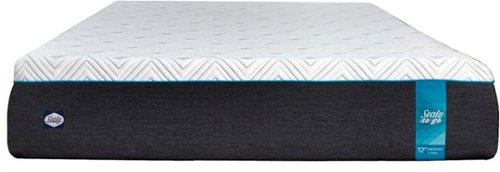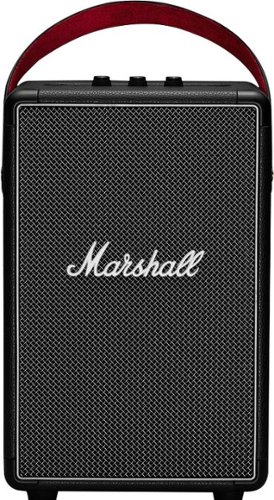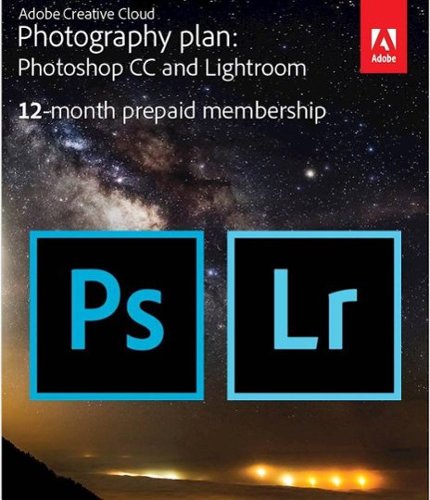bridaw's stats
- Review count50
- Helpfulness votes689
- First reviewOctober 23, 2014
- Last reviewSeptember 23, 2020
- Featured reviews0
- Average rating4.5
Reviews comments
- Review comment count0
- Helpfulness votes0
- First review commentNone
- Last review commentNone
- Featured review comments0
Questions
- Question count0
- Helpfulness votes0
- First questionNone
- Last questionNone
- Featured questions0
- Answer count4
- Helpfulness votes7
- First answerAugust 4, 2018
- Last answerNovember 8, 2019
- Featured answers0
- Best answers1
Make cleaning nooks and crannies easier with this HOOVER ONEPWR cordless hand vacuum kit. The large capacity lets you take on hefty messes before having to empty, and the cordless design provides tremendous range. This HOOVER ONEPWR cordless hand vacuum kit features a filter that can be rinsed for simple maintenance.
Customer Rating

5
Powerful long lasting vac, not easy to store
on July 1, 2019
Posted by: bridaw
from SoCal
I really like this powerful long-lasting hand vac, but they should offer a way to mount the vac on a wall when they promote “compact and easy-to-store”.
This Hoover hand vac is a long overdue replacement for our latest worn out rechargeable hand vac. The ONEPWR system with removable rechargeable batteries is nice, like my power tools. Eventually the battery I have will wear out. I like that I can replace the ONEPWR battery when that happens. I don’t have to completely replace my hand vac every other year.
This vac has great suction, most powerful hand vac I’ve owned. The charge lasts a long time and pressing a button on the battery lights up 1 to 4 status lights. Fast and easy to top-off with the included battery charger but I’m still on the first charge. I’ve vacuumed the house for five days now and still on level 2 of 4. The first day I ran out of things to vacuum and couldn’t believe the battery charge status was still 4 out of 4.
The lack of a charging cord/station means it isn’t hanging in a convenient place, like I am used to, out of the way. There is no place to put this thing. There is nothing molded into the bottom/back end to hang off a bracket or hook. It can hang sideways from the handle on a peg or hook. There doesn’t seem to be any type of storage holster available. It ended up on the floor, propped in a corner under the convenient wall mounted spot our old hand vacs have used for decades.
The dirt cup is large, but this style has a filter you must remove before you empty the dirt. Tap out the debris and place the filter back into the cup before snapping onto the vac. The removable crevice tool is stored on the underside of the dirt cup, slips onto a tab, friction fit. The crevice tool hangs in this location and can be knocked off while using the hand vac vigorously or if the tool wasn’t placed snug on the tab.
The ONEPWR hand vac is balanced well. Even with the large removable battery this vac only weighs 2 ounces more than our old vac. The cost of the replacement/extra batteries is too high but if you register your vac you get an offer for 50% off.
Mobile Submission: False
I would recommend this to a friend!
Enjoy the versatile headset for Hybrid work and beyond with the Poly Voyager Legend Wireless Noise Cancelling Bluetooth Headset. Featuring a multi-mic design with noise cancellation technology, this Bluetooth headset improves call quality by filtering out distracting background noise. This Plantronics Voyager Legend Bluetooth headset has built-in controls that let you change volume, mute calls and activate voice-controlled functionality with a single touch.
Customer Rating

1
Horrible feedback noise for person on other end
on June 15, 2019
Posted by: bridaw
from SoCal
I was excited to get this Voyager Legend as a long overdue replacement for my 8-year-old Voyager PRO. The battery on the Pro degraded over the last couple years to the point it is no longer useable. I was looking forward to using the Voyager Legend on a trip this week, so I purchased the charging case accessory.
I wish I would have saved my money because the Voyager Legend is a major disappointment. The audio quality of the Legend is horrible, not for the user, but for the person on the other end of the call. There is a terrible high-pitched squealing feedback noise that happens when the other person talks. It doesn’t make the noise when you talk to them, only when they talk to you. The headset mic picks up their voice from the headset speaker creating feedback. Whenever the other party talks it makes this noise that they hear on their end of the call. I can turn the headset volume all the way down and the noise also decreases. The higher the headset volume the worse the noise.
Everyone I have talked to has complained about this noise. I considered it could be an issue with my Android phone while paired with the Legend so I paired it with my son’s iPhone. He used the Legend to call my phone and now I could hear the noise everyone was complaining about. I couldn’t believe how bad it sounds, distracting and annoying. I called several people using his iPhone and the noise was the same as when I called using my Android phone. There is no way I want to subject people to that noise. I must have a defective unit. I can’t believe they all sound this way. I loved my old Voyager Pro and we have a Plantronics RIG 800HD gaming headset. I’ve also used Plantronics headsets at one of my previous jobs. They don’t make junk, so this is disappointing. When I am back home from my trip, I will contact Plantronics to see about a warranty replacement/repair. This particular specimen is unusable as-is.
I’ve read reviews on the Voyager Legend but didn’t like the proprietary magnetic charging connection and would prefer a plain old micro-USB port. So far, I don’t mind the magnetic connection on the Legend but there have been a couple times it didn’t seem to begin charging until I unhooked and seated the magnetic connection a couple times.
My old leather case for the PRO/PRO+ fits the Legend perfectly although I’ll mostly use the new charging case. Even the extra PRO ear tips I have on hand fit the Legend. Nice of Plantronics to make them universal.
My recommendation and one star is for this unit in my possession and would be 5 stars without the feedback issue. I like the features of the Legend but unless I can get a replacement that doesn’t create feedback noise for the other party, this headset will collect dust.
Mobile Submission: False
No, I would not recommend this to a friend.
isten to music and talk hands-free with these JVC Deep Bass wireless headphones. Powerful drivers deliver sharp, lifelike audio, while the Bass Boost feature helps you feel the beat by enhancing low-end frequencies. These JVC Deep Bass wireless headphones have integrated microphones and on-ear controls for making and receiving hands-free calls.
Customer Rating

5
Inexpensive Lightweight On-Ear Wireless Headphones
on May 31, 2019
Posted by: bridaw
from SoCal
I’m happy with these on-ear headphones given the price. I like a balanced sound, so I’m surprised I prefer to leave Bass Boost on. I like the swivel fold flat design and the ear cups are soft and comfortable. They are lightweight but there is no padding on the adjustable headband. I can wear them for 3-4 hours before the top of my head begins to hurt. They fit snug on my narrow head so people with large heads might find them tight.
Max volume is far too loud for my comfort so if you have hearing loss or don’t value your hearing, they can be plenty loud. They have a closed ear cup design which helps block ambient noise without an active noise cancelling feature. When used for phone calls, the sound is clear and most importantly you hear the caller in both ears. Unfortunately, you don’t hear yourself in the headphones during a call, so it has that “fingers-in-your-ears” feeling that makes you talk much louder than necessary.
The headphones charge using a micro USB cable (included). The battery lasts about 17 hours and will charge from 0 to 100% in 3 hours. If no device is connected for 5 minutes the system turns off to conserve battery. When the battery is low an alarm will sound every 4 minutes.
The HA S35BT uses Bluetooth 4.1 with a 33-foot (10 m) range and will pair with 8 devices. When paired with a 9th device it will forget the oldest (1st) device. I’m impressed with the real-world range of these headphones. I can stray quite far from the device before the audio begins to stutter.
They are very easy to pair. When the headphones are OFF, press and hold the power button until the indicator light alternately flashes red and blue. Select “JVC HA-S35BT” from the device list and the indicator will slowly flash blue when the connection is complete.
When you power on the headphones they will automatically connect to the previously used device (if available), with the indicator slowly flashing blue when connected. If the indicator light slowly flashes red, the connection was not established. This auto-connect feature is great if you mostly use them with one device, but it can be annoying when the last used device is in another room.
The three control buttons are multi-function, and all located on the right side. The buttons could have better tactile feedback, but you quickly get used to them.
+/- Volume:
Towards the top of your right ear, near the headband, is the +/- volume rocker that doubles as the next and previous track buttons. Easy to reach with your index finger. The upper end of the rocker has a bump you can feel, and it controls the volume up (short press) and next track (long press). I expected a dimple or indentation on the lower end of this rocker that controls volume down (short press) and previous track (long press) but it is easy to get used to pressing slightly below the raised dot to press the lower end of the button.
Towards the top of your right ear, near the headband, is the +/- volume rocker that doubles as the next and previous track buttons. Easy to reach with your index finger. The upper end of the rocker has a bump you can feel, and it controls the volume up (short press) and next track (long press). I expected a dimple or indentation on the lower end of this rocker that controls volume down (short press) and previous track (long press) but it is easy to get used to pressing slightly below the raised dot to press the lower end of the button.
Power:
On the lower end of the three buttons is the power button with an easy to feel raised “dash” in the center. Easy to reach with your thumb. This button also serves as the Bass Boost toggle and Bluetooth control. While on and connected a short press of this button will toggle Bass Boost, double tone = On and single tone = Off.
Play/Pause:
Slightly above the power button is the Play/Pause/Call/Assistant button. There really should be a raised dot on this important button. This is the middle button, but I mentioned it last because you must learn the location, slightly above the easy to feel power button. It is a good 1.75 inches below the bump on the + end of the volume rocker so there is no way you can confuse the two. Easy to press with your thumb once you memorize the location. While off, a 1-second press will turn the headphones on, and a 3-second press will turn the headphones off. While playing music, a short press will toggle the Play/Pause function. While receiving a call a short press of this button will answer the call and a long press will reject the call. During a call a long press will switch the call between the headphones and the smartphone. When not using the call function, a long press will enable the device assistant (Google, Siri, Etc.).
Mobile Submission: False
I would recommend this to a friend!


Now you can game faster and more accurately, with G502 LIGHTSPEED featuring superfast 1 ms wireless connectivity. A next-gen HERO sensor delivers 25k DPI class-leading performance and energy efficiency—get up to 60 hours of uninterrupted gaming. 11 programmable buttons help you optimize gameplay with custom keybinds and macros. Primary buttons feature metal spring tensioning for fast and crisp actuation. Six adjustable weights let you find the right mouse feel. LIGHTSYNC RGB gives you ~16.8 million colors to create an exciting and immersive gaming environment. The hyper-fast scroll wheel lets you speed through long menus and documents.
Customer Rating

4
Great mouse, average software (buggy)
on May 24, 2019
Posted by: bridaw
from SoCal
I really like this mouse and the customization it offers. Unfortunately, the G Hub software is “buggy”. Searching G HUB on the Logitech community support forum shows posts from other users experiencing the same problems (and more) mentioned near the end of my review.
Hardware:
I really like the feel of this mouse and it looks great. There are two compartments, upper and lower, that allow you to add weights to customize the feel. The upper compartment can accept between 0 and 4 two-gram weights. The lower compartment can accept between 0 and 2 four-gram weights. If you use the optional Powerplay wireless charging pad, you lose the ability to use the lower four-gram weights. Either way, this lower compartment can be used to store the wireless receiver if you take the mouse on the road.
They also include a storage case that can hold any/all of the six weights along with the wireless receiver and adapter. The wireless receiver plugs into a standard Female type A rectangular USB port. The adapter allows you to use a micro USB connection like the included braided Male Type A to Male micro USB cable. This can be handy for hard to reach USB ports.
There are 11 customizable “buttons” on the mouse not counting the scrolling action of the scroll wheel. Although that can’t be reassigned, the scrolling “feel” can be modified by a button just behind the wheel. It toggles between a slower “ratcheting” and smoother free flowing scrolling action I usually prefer.
Behind the button that controls the feel of the scroll wheel is a battery level button. When pressed, the three status lights on the left side of the mouse will display battery strength. If you use the optional Powerplay charging pad there is really no need to worry about battery level. Either way, you can customize this button.
There are primary and secondary mouse buttons, but the scroll wheel can also be pressed down, left and right. All five “buttons” can be customized.
You can quickly change the DPI tracking speeds (sensitivity) using two buttons left of the primary mouse button. I love this feature. One button shifts UP and the other shifts DOWN through the user assignable DPI speeds. Below these is another DPI Shift button in front of your thumb when pressed and held, temporarily changes the DPI speed. Handy when you are using a rifle scope in a game or need precision in a graphics app. In addition, the three status lights on the left of the mouse display which of the 5 DPI settings is in use. All three of these DPI buttons can be customized if you prefer not to use them for DPI.
There are two more easy to reach buttons right above your thumb. They are not assigned by default, but you can customize them however you like.
Software:
Good:
There are three main sections for the mouse. Lightsync, Assignments and Sensitivity (DPI).
There are three main sections for the mouse. Lightsync, Assignments and Sensitivity (DPI).
Lightsync lets you customize the light effect of the primary status bars ( \\\ ) and the Logo ( G ). These can be set individually or synchronized with each other and optionally synced with other hardware. Depending on the effect used, you can set the color, rate, brightness, lighting zone or color boost. There can be more options if you have additional hardware.
Assignments can be as simple or complex as you like. You can customize Commands, Keys, Actions, Macros and System settings. Way too much to cover in this review but I’ll mention the most useful to me, Macros. Macros allow you to define custom keystrokes with no repeat, repeat while holding, toggle or sequence. Within each of these macro types you have Record Keystrokes, Text & Emojis, Action, Launch Application, System and Delay. Powerful stuff.
Sensitivity (DPI) controls how the physical movement of your mouse translates into movement on screen. You can set between 1 and 5 user assigned DPI speeds on a scale from 100 to 16,000. The defaults are 400, 800, 1600, 3200 and 6400. The DPI shift speed defaults to 400. The DPI shift allows you to quickly and temporarily toggle to one speed. This must be one of the assigned DPI speeds, in other words you can’t use it to get a 6th DPI setting.
Bad:
While creating profiles to use with apps and games I had some of my macros disappear more than once and I needed to create them again.
While creating profiles to use with apps and games I had some of my macros disappear more than once and I needed to create them again.
I wanted to start over with one app, so I had G HUB forget the app. When adding the app again it did so with no default profile which prevented me from configuring the mouse. You aren’t supposed to be able to delete the default profile, but G HUB added the app without one. I had G HUB forget the app a 2nd time and when adding it the 3rd time it added it correctly along with the default profile.
Sometimes when the G HUB window opens, usually after already working within the window and then closing, it will endlessly display the “G” logo animation. I have to quit the software which fails to respond so I must force quit. This continues until I restart the computer.
After using the G HUB software for a week, I lost all my profiles, macros, button assignments and lighting customization. This morning I logged into my computer to see "Backend connection problem" reported with no further explanation provided by G HUB. I unplugged the wireless receiver and plugged it in again. Turned the mouse off and on again. I closed the G HUB window and opened it again with all my profiles/macros missing. It behaved like the first launch of G HUB with tutorials -except I am still logged into my Logitech G account. Restarted the computer, no change. Everything I set up this week is gone. I love the mouse but I'm not excited about configuring profiles again. This time I’ll make sure I “share” as I go.
The “share” feature allows you to upload private or publicly to your G account on a profile by profile, app by app basis. Tedious and clumsy. If you make changes to your profile you can’t just update the profile already uploaded to your G account, you must upload another copy. Multiply this by the number of apps and profiles you have. You can manually add a description and tags when you share the profile. The interface to view your uploaded profiles is lacking. Profiles with description for all apps are tiled chronologically by upload. The upload/save dates are not listed, you can’t search by tags and you can’t group by app. The tags aren’t even displayed unless you click to view a single profile.
They should seriously consider adding the ability to export/import a local file. Something that allows you to save all your profiles for all your apps and all your hardware in one shot, a backup. If you need to recover from their software glitching or move everything to another computer, one import. That isn’t the case, so I’ll just have to use the “share” feature as designed and periodically delete all the old outdated profiles in my G account.
Mobile Submission: False
No, I would not recommend this to a friend.


Enjoy unparalleled audio quality with this Klipsch Reference Sound Bar. The simple setup and automatic wireless connectivity with most Bluetooth devices gives ease-of-use. This Klipsch Reference Sound Bar has integrated Dolby Audio that provides an incredible listening experience, while Virtual Surround Mode provides an enhanced, three-dimensional surround sound effect for music and movies.
Customer Rating

4
Good sounding soundbar, limited subwoofer range
on May 22, 2019
Posted by: bridaw
from SoCal
We needed to replace our old 5.1 surround system, so we are now using this 2.1 Klipsch Bar 40 and it doesn’t feel like a downgrade. We will eventually return to 5.1 surround after a few components have been replaced but we are extremely happy with the sound quality from this 2.1 Klipsch system.
I like the wood construction of the bar and subwoofer. The cloth exterior center section of the soundbar along with the horn tweeters on each end looks great. The subwoofer looks like a black box, nothing too fancy, so it blends well.
The soundbar will automatically wake up when it receives audio through a cable connection or if you connect to the soundbar with Bluetooth. I like that you must make the Bluetooth connection from your device instead of the soundbar automatically connecting to the phone/tablet/computer when powered up.
Every system setting can be controlled by the remote that is about the same size and shape as a FireTV remote. It helps that the system isn’t overly complicated, so you only need 12 buttons. You can easily use the remote in the dark which should be expected but that was a major shortcoming/headache on our last system.
Every system setting can be controlled by the remote that is about the same size and shape as a FireTV remote. It helps that the system isn’t overly complicated, so you only need 12 buttons. You can easily use the remote in the dark which should be expected but that was a major shortcoming/headache on our last system.
We don’t need to constantly adjust the volume on the Klipsch. It sounds great when we are on the couch in front of the TV, but it doesn’t disturb the rest of the house. Night mode is nice, but I find I don’t even need to use it if I just bump the volume down a notch or two at night. This system has wonderful volume control, very granular. You can make small adjustments to find the sweet spot while our last system was always just a little too loud or a little too soft and impossible to set just right.
Dialog Enhance mode does make dialog louder. I tried this feature mostly while watching certain youtube channels. I don’t really care for Virtual Surround mode.
Shortcomings:
One major shortcoming is the subwoofer range. I get nowhere near the advertised 30-foot maximum range, not even one third that distance. I placed the subwoofer 9 feet away from the soundbar, behind my couch. This is the exact same placement I used for 6 years with my last wireless subwoofer. I’m disappointed I cannot use this out of the way location and had to make room on one side of the TV, in the way.
The soundbar has three LED brightness settings (Bright always on, Dim always on, Dim off after inactivity) but it always powers up in Bright always on mode. If you prefer one of the other two settings, you will need to change this every time you power on the speaker. Annoying.
The system remembers other settings between each use, but I really wish it didn’t remember the Night mode, Dialog Enhance and Virtual Surround modes.
Mobile Submission: False
I would recommend this to a friend!


Sleep well on this 12-inch Sealy To Go memory foam mattress. Distinct layers include 3 inches of 3-lb. memory foam for responsive comfort, a 4-inch transitional layer of advanced comfort foam and a 5-inch base for support. This Sealy To Go memory foam mattress is topped with a luxurious circular knit 350 GSM cover for softness.
Posted by: bridaw
from SoCal
The box is heavy, but the mattress is easy to move around in this compressed state. I slid the box to our stairs and end over end up the stairs to the bedroom. I attached a photo of the mattress taken after it was removed from the box. Remove the shrink wrap, unfold the mattress into position, then carefully cut the plastic and watch it expand. I let it air out in the room with the window open all day before putting on the bedding.
It doesn’t require a box spring, so we purchased a tall 18-inch base with 16 inches of clearance. We have far more storage space under the bed than with a traditional setup.
This mattress is an upgrade from our son’s Twin-XL bed we bought at our local mattress store. That very expensive mattress was purchased with an overpriced “box spring” and metal base with casters. The box spring made horrible squeaking and creaking noises whenever he moved. That experience was a disappointing waste of money. I was looking at several “mattress in a box” brands when we learned Best Buy sells mattresses. Who knew?!
We are very pleased with this mattress. The entire experience with a mattress in a box was wonderful compared to scheduling a delivery and installation with people tracking around our home.
Mobile Submission: False
I would recommend this to a friend!

Listen to music with improved quality using this Sony XB22 portable speaker. The LIVE SOUND feature provides a three-dimensional sound experience and broadcasts music to a large area for a concert-type feel, while the EXTRA BASS boost improves low-end tones. This Sony XB22 portable speaker is convenient to use with a variety of devices with Bluetooth capabilities.
Customer Rating

5
Great sounding fun speaker in a small package
on April 10, 2019
Posted by: bridaw
from SoCal
The XB22 is a great sounding little speaker that can be surprising loud and still sound good. There is a button that toggles Extra Bass and Live Sound modes. There is also a standard sound mode and a three band equalizer in the Music Center app to further customize the sound.
With the cap fastened securely it has a waterproof rating of IPX7 (fresh water, tap water, pool water, salt water) and dustproof rating of IP6X so you are safe at the beach or the pool (IP67). It doesn’t like hot, soapy or jets of water so don’t use it in the hot tub or shower.
The circumference is just barely larger than a 12oz can, so it is very easy to hold. It isn’t as long/tall as two cans end to end, maybe 1.5. The small size and weight of just over a pound make it easy to take anywhere. It can stand on end or rest horizontally on four “feet” but don’t rest it on an incline or it might tip over/roll away.
The 12-hour battery life keeps the music going and the white Line lights sync to the beat for more fun. Lights can be turned on/off by pressing the BATT button for 3 seconds or using the Music Center app. You can also use the Music Center app to choose between Rave, Chill or Strobe patterns.
Bluetooth Standby mode only works when the speaker is plugged into a USB AC adapter or a booted computer. The feature is NOT available when the speaker is powered only by the built-in battery.
Auto Standby (auto power off) mode does not work unless you turn off the hands-free function of the connected phone. If you want to use the speaker for both Media audio AND Call audio, it will never go to sleep.
(Bluetooth/Auto standby details found in the Sony Help Guide. URL/3D barcode on the box)
Wireless Party Chain supports up to 100 Sony wireless speakers, music and lights sync-up. The Speaker Add function lets you combine two of these to have Left and Right speakers.
Party Booster isn’t for me, younger people will likely have more fun with this feature. Tapping the front, top, bottom, left and right sides can produce different sounds and flash the line lights. It can be left OFF or set to Drum Kit, Percussion or Custom using the Music Center app. I used custom to set all 5 sounds to cowbell -for those times when you gotta have more.
The power up battery level voice can be turned off using the Music Center app. It will still announce the battery level if you press the BATT button. The battery level is also displayed in the Music Center app.
Top controls (left to right):
- One touch NFC feature. Convenient if you use Android.
- Live button with indicator. Toggles Live (light on) and Extra Bass (light off) modes.
- Play/Pause/Call/Assistant/Forward/Reverse button. Short press for Play/Pause. Two second press for Call. Three second press for Google/Siri. Two short presses skip track. Three short presses reverse track.
- Volume down and Volume up buttons
- Bluetooth indicator
- Power button with indicator / Pairing button. Indicator green = standard sound mode, white = Extra Bass or Live mode, orange = speaker turns off and set to Bluetooth standby mode. Indicator flashes once each time -/+ volume keys are pressed, three times at lowest (0) or highest setting (50).
- One touch NFC feature. Convenient if you use Android.
- Live button with indicator. Toggles Live (light on) and Extra Bass (light off) modes.
- Play/Pause/Call/Assistant/Forward/Reverse button. Short press for Play/Pause. Two second press for Call. Three second press for Google/Siri. Two short presses skip track. Three short presses reverse track.
- Volume down and Volume up buttons
- Bluetooth indicator
- Power button with indicator / Pairing button. Indicator green = standard sound mode, white = Extra Bass or Live mode, orange = speaker turns off and set to Bluetooth standby mode. Indicator flashes once each time -/+ volume keys are pressed, three times at lowest (0) or highest setting (50).
Rear compartment:
- Audio IN 3.5mm stereo mini jack
- DC IN 5V micro USB charging port with indicator. On while charging, off when complete.
- Reset button (recessed, use paperclip)
- Battery level button (quick press) / Line light on/off (hold 3 seconds)
- Wireless Party Chain button with indicator, connects up to 100 Sony speakers
- Speaker Add button with indicator, turns two units into Left and Right stereo speakers.
- It can be difficult to open the cap/cover sometimes. Using fabric, like your t-shirt, over your fingertip prevents your finger from slipping.
- Audio IN 3.5mm stereo mini jack
- DC IN 5V micro USB charging port with indicator. On while charging, off when complete.
- Reset button (recessed, use paperclip)
- Battery level button (quick press) / Line light on/off (hold 3 seconds)
- Wireless Party Chain button with indicator, connects up to 100 Sony speakers
- Speaker Add button with indicator, turns two units into Left and Right stereo speakers.
- It can be difficult to open the cap/cover sometimes. Using fabric, like your t-shirt, over your fingertip prevents your finger from slipping.
Mobile Submission: False
I would recommend this to a friend!


Keep rooms clean with this Shark APEX DuoClean with Zero-M corded stick vacuum. Featuring a powerful motor and innovative DuoClean dual brushrolls, this vacuum easily removes dust, dirt and debris from floors and carpets. This Shark APEX DuoClean with Zero-M corded stick vacuum has a slim profile to get underneath furniture.
Customer Rating

5
No more cutting hair out of brushrolls!
on April 9, 2019
Posted by: bridaw
from SoCal
The self-cleaning Zero-M technology works very well. I’ve spent 25 years cutting my wife’s long hair out of various vacuum brush bars and I can’t believe how well this works. I have an upright vacuum with more suction power and a larger tank but now I prefer using the Shark Apex stick vac because I no longer need to cut hair from the brushroll every month and it is much easier to switch between cleaning modes.
There is an undocumented fourth “stair cleaning” configuration with this stick vac. You can attach the handheld vacuum directly to the motorized floor nozzle. It is a no-brainer and works great. The width of the floor nozzle is perfect for stairs. (photo attached) The rotation of the brushroll / soft roller helps pull the vacuum forward which makes this fourth config really easy to use on stairs. I also use this config to clean our cat furniture.
Attached is a collage that shows my accessory storage solution. I store the crevice tool and the multi-tool in a draw-string bag I had on hand from another product. I hang the bag and the precision duster on the upper cord storage hook. You can also see the soft roller comb and the brushroll comb located under the brushroll garage lid.
The LED lights, the swivel steering and the ease of switching between cleaning configurations make this stick-vac a pleasure to use. It is extremely easy to access the filters, brushrolls and soft roller for cleaning/maintenance. I really wish they would have included the optional wall mount, my only gripe with this great stick-vac.
Pros:
- Zero-M technology really works. The bristle guards keep hair from wrapping tightly while the two combs separate hair from the brushroll and sends it directly to the dust cup. Amazing!
- Very easy to switch between configurations, upright, above-floor with wand and above-floor with handheld. Photo attached of a fourth mode that works best for stairs. The handheld vacuum connects directly to the motorized floor nozzle.
- The swivel steering feature is really easy to maneuver in tight spaces.
- The motorized floor nozzle is less than 3” high so it fits under low furniture like beds.
- LED lights on both the handheld vacuum and motorized floor nozzle.
- Two cleaning modes, floor (brushes spin slower) and carpet (brushes spin faster).
- Includes a 5” crevice tool, pet multi-tool and a precision duster.
- Very easy to remove and empty the dust cup.
- The power cord is 30 feet long.
- No tools required to access the filters, brushrolls and soft roller. Easy to open panels and tabs to perform maintenance.
- Zero-M technology really works. The bristle guards keep hair from wrapping tightly while the two combs separate hair from the brushroll and sends it directly to the dust cup. Amazing!
- Very easy to switch between configurations, upright, above-floor with wand and above-floor with handheld. Photo attached of a fourth mode that works best for stairs. The handheld vacuum connects directly to the motorized floor nozzle.
- The swivel steering feature is really easy to maneuver in tight spaces.
- The motorized floor nozzle is less than 3” high so it fits under low furniture like beds.
- LED lights on both the handheld vacuum and motorized floor nozzle.
- Two cleaning modes, floor (brushes spin slower) and carpet (brushes spin faster).
- Includes a 5” crevice tool, pet multi-tool and a precision duster.
- Very easy to remove and empty the dust cup.
- The power cord is 30 feet long.
- No tools required to access the filters, brushrolls and soft roller. Easy to open panels and tabs to perform maintenance.
Cons:
- Storing the handheld vacuum on the hook at the bottom of the wand is awkward. I don’t have room to store it laying down while in the upright mode. I could purchase the optional wall mount but $20 ($13 + tax + shipping) for a piece of plastic is expensive for something that should have been included.
- There is no onboard storage for the three accessories. You can purchase the optional plastic storage clip to store two accessories, but it would have been a nice touch to include this item.
- Storing the handheld vacuum on the hook at the bottom of the wand is awkward. I don’t have room to store it laying down while in the upright mode. I could purchase the optional wall mount but $20 ($13 + tax + shipping) for a piece of plastic is expensive for something that should have been included.
- There is no onboard storage for the three accessories. You can purchase the optional plastic storage clip to store two accessories, but it would have been a nice touch to include this item.
Mobile Submission: False
I would recommend this to a friend!


Enjoy over 20 hours of playtime on a single charge with this Marsha ll Tufton portable Bluetooth speaker. Bluetooth 5.0 technology connects to a variety of wireless devices with a range of up to 30 feet, while a three-way system produces clear and deep sound across all frequencies. This Marshall Tufton portable Bluetooth speaker features flush-mounted corner caps for added durability.
Customer Rating

5
This speaker sounds great and has a solid build
on April 4, 2019
Posted by: bridaw
from SoCal
This speaker has a very solid build. It weighs almost 11 pounds, but it is easy to carry around by the removable strap.
It has over 20 hours of playtime and supports multiple devices with Bluetooth 5.0.
The speaker will enter power saving/sleep mode after 10 minutes of inactivity. It will not wake up by trying to connect from your device, but you can tap the Bluetooth button on the top panel to wake the speaker.
The Bluetooth and battery lights dim after 30 seconds but get bright again when you adjust one of the knobs on top. The battery lights turn on and off sequentially when the speaker is powered on and off which is a nice touch.
The sound made when Bluetooth connects is like a guitar plugged into an amp and the disconnect sound is like someone unplugging a guitar with a bit of string noise. Sounds cool compared to the usual boring beeps and obnoxious voices on other speakers.
Multi-directional sound. Most of the sound comes out the front grill but there is a small speaker grill on the rear panel, top right. The base reflex system has the port in the rear.
Power cable is removable and a rubber flap covers the power port when the cable is unplugged.
IPX2 water resistance. This can handle a few drops of water when the device is tilted up to 15 degrees. It might protect against some rain drops during your picnic until you get under cover or back to your car. It would have been nice to have better water/dust protection, but this speaker is just too nice to use in those environments.
This thing sounds great. I really like this speaker.
Top Panel:
- Bluetooth button used for pairing, selecting audio source and wake from standby.
- Power/Volume knob.
- Bass knob.
- Treble knob.
- Battery charge indicator lights (10)
- Bluetooth button used for pairing, selecting audio source and wake from standby.
- Power/Volume knob.
- Bass knob.
- Treble knob.
- Battery charge indicator lights (10)
Back Panel:
- 3.5mm mini jack stereo input.
- Power input located behind a silicone weather seal/flap.
- Rear facing speaker.
- Bass port for bass reflex system.
- 3.5mm mini jack stereo input.
- Power input located behind a silicone weather seal/flap.
- Rear facing speaker.
- Bass port for bass reflex system.
Mobile Submission: False
I would recommend this to a friend!
Create deep tones with this Sony EXTRA BASS high power audio system. The LIVE SOUND feature broadens audio range, making it ideal for large gatherings, and the built-in multicolored LED lights can be adjusted from your smartphone for convenience. This Sony EXTRA BASS high-power audio system can be set vertically or horizontally for added flexibility. You can even sing along with your favorite tunes with the built-in mic input.
Customer Rating

5
Great sounding speaker with a light show!
on April 2, 2019
Posted by: bridaw
from SoCal
This speaker sounds great! The Extra Bass and Live buttons on the speaker along with 7 preset EQs and the ability to define a custom EQ in the Music Center app let you customize the sound however you want.
The Function button on the speaker lets you easily switch between Bluetooth, USB, FM Tuner or the rear RCA input jacks. Bluetooth standby mode automatically wakes the speaker when you connect from your device and will turn off again if the speaker isn’t used for 15 minutes.
I had occasional audio stutter at close range and audio would break up 15 feet away from where I charge my phone. My MHC-V21 is over 20 feet away from this spot and never misses a beat. I changed the LDAC Playback Quality within the Bluetooth Output Settings in the Music Center app to Prioritize Connection and this helped although it wasn’t required with our other Sony speaker.
Overall, I am happy with this speaker, but the Bluetooth range isn’t as good as our older Sony speaker.
Pros:
- Wireless party chain works great. I can group this GTK-XB72 with an MHC-V21 using the buttons on the speakers or using the Music Center app. I’m not able to test the add speaker function since you need two identical speakers.
- The speaker, line and strobe lights are nice, Rave is my favorite light setting in the Music Center app. You can optionally use Fiestable for more fun with the lights.
- Laid on the side or stood upright it switches the stereo sound automatically.
- FM Tuner with a telescoping FM antenna instead of a thin flexible wire antenna.
- The sturdy built-in handles make it easy to move this heavy speaker around.
- Three Bluetooth devices can be connected simultaneously.
- One touch NFC feature is convenient if you use Android.
- Microphone input jack on the rear with a min/max dial to adjust the volume.
- RCA jacks for Left and Right Input and Output connections. No mini-jack input.
- USB play/charging port on the rear for a memory stick, phone, tablet or computer.
- Built-in microphone for hands-free calls.
- Wireless party chain works great. I can group this GTK-XB72 with an MHC-V21 using the buttons on the speakers or using the Music Center app. I’m not able to test the add speaker function since you need two identical speakers.
- The speaker, line and strobe lights are nice, Rave is my favorite light setting in the Music Center app. You can optionally use Fiestable for more fun with the lights.
- Laid on the side or stood upright it switches the stereo sound automatically.
- FM Tuner with a telescoping FM antenna instead of a thin flexible wire antenna.
- The sturdy built-in handles make it easy to move this heavy speaker around.
- Three Bluetooth devices can be connected simultaneously.
- One touch NFC feature is convenient if you use Android.
- Microphone input jack on the rear with a min/max dial to adjust the volume.
- RCA jacks for Left and Right Input and Output connections. No mini-jack input.
- USB play/charging port on the rear for a memory stick, phone, tablet or computer.
- Built-in microphone for hands-free calls.
Cons:
- No sleep timer.
- When LDAC high quality is enabled it can limit Bluetooth range.
- Sometimes the party lights stay on when I power off the speaker.
- No sleep timer.
- When LDAC high quality is enabled it can limit Bluetooth range.
- Sometimes the party lights stay on when I power off the speaker.
Mobile Submission: False
I would recommend this to a friend!
bridaw's Review Comments
bridaw has not submitted comments on any reviews.
bridaw's Questions
bridaw has not submitted any questions.
bridaw's Answers
Select individuals seem to possess an inherently creative nature. They see the world differently from those around them, imagining potential in even the most mundane of objects and images. A blank canvas transforms in their mind, becoming rife with vivid colors, shapes and swirls. Creativity used to be limited to the physical tools of pen, paint brush and film, but now, there are an entire host of digital tools available to take creativity to new heights. With access to the powerful, industry-standard imaging tools offered in this Adobe Creative Cloud Photography Plan, you'll be able to make your creative vision a reality.Bring your vision to life by downloading and installing Adobe Photoshop CC and Adobe Lightroom on your PC and Mac desktops and iOS mobile devices for up to one year. With the tight integration of these two programs across your computers and mobile devices, you'll be able to enjoy a seamless workflow, creating composites in Photoshop Mix on your iPad and then editing them on your desktop. Order and improve the appearance of images in Lightroom on your iPhone and the changes you make will automatically sync back to your Lightroom catalog. With extensive learning content, you'll be able to begin working right away, and thanks to constant updates, you can be sure you're always working with the latest software version. Creative freedom is within your reach with this Adobe Creative Cloud Photography Plan.
Can I put subscription on one windows and one Mac machine for the same subscription price Mel
You can install Photoshop Elements on two computers. One serial number works for both windows and mac. If you want to move to a new machine later, you can sign out on one computer and install on a new one.
4 years, 5 months ago
by
bridaw
MX Master 3 is instant precision and infinite potential. Designed for designers and engineered for coders, it’s our most advanced Master Series mouse yet. App-specific button customizations speed up your workflow in the apps you use most and the electromagnetic MagSpeed wheel enables fast noiseless scrolling. Your hand rests perfectly on the sculpted form and allows you to work comfortably for hours across multiple computers and operating systems in one fluid workflow. Ready for video calls - predefined settings for Microsoft Teams and Zoom let you instantly mute and Start/Stop your video call. With MX Master 3, you can truly master what you make.
Bluetooth is turned off on our work computers. Will this operate as a wired mouse with the USB cable attached or is it strictly for charging
The cable is for charging, it will not work like a USB corded mouse. You can leave Bluetooth off and use the included Unifying receiver that plugs into a USB port.
4 years, 6 months ago
by
bridaw
Introducing MX Keys, an advanced wireless illuminated keyboard crafted for efficiency, stability, and precision. Perfect Stroke keys are shaped for your fingertips and increased key stability reduces noise while optimizing responsiveness. Tactile reference for hand positioning makes it easy to stay oriented and in your flow. The backlit keys light up the moment your hands approach, and automatically adjust to suit changing lighting conditions. With MX Keys you can truly master what you make.
What is the length of the keyboard
Width is the long dimension so I'm not sure if that is what you mean by length.
What is listed as height I would call depth. Front edge (space bar side) to the back side with power switch and charging port.
Logitech site:
Height x Width x Depth:
5.18 in (131.63 mm) x 1.41 ft (430.2 mm) x 0.80 in (20.5 mm)
Weight: 1.78 lb (810 g)
What is listed as height I would call depth. Front edge (space bar side) to the back side with power switch and charging port.
Logitech site:
Height x Width x Depth:
5.18 in (131.63 mm) x 1.41 ft (430.2 mm) x 0.80 in (20.5 mm)
Weight: 1.78 lb (810 g)
4 years, 6 months ago
by
bridaw
Experience lag-free, immersive audio with this wireless Plantronics gaming headset. It has support for lifelike Dolby Atmos sound, and the sound-isolating ear cups and noise-canceling microphone keep your focus on the game. This lightweight Plantronics gaming headset has a 24-hour battery life and convenient analog adjustments for custom game audio settings.
Has anyone been able to get the game/chat balancer working properly? I have looked everywhere for a solid solution and have not been able to get it working or find a working example. the game/chat balancer for me makes ALL sounds quieter or louder.
The sound balancing feature only works if you use the optical cable -that is NOT included. The "dongle" with the USB cord that you plug into your PC also has an optical audio port. The mixer game/chat audio dial on the headphones blends these two sources. Many people will only use the USB connection so there is nothing to blend. You would leave the dial all the way to one side to hear the one audio source.
5 years, 8 months ago
by
bridaw