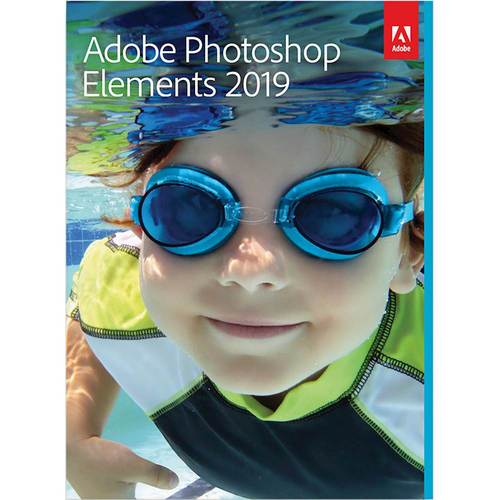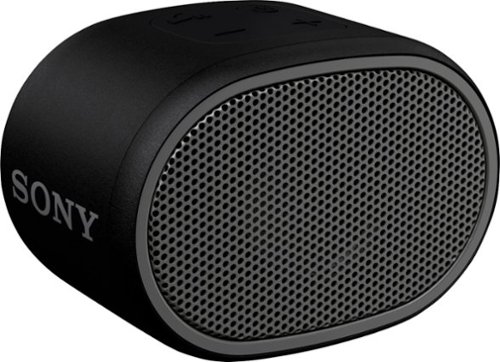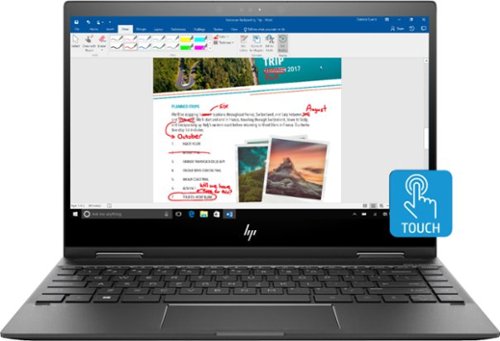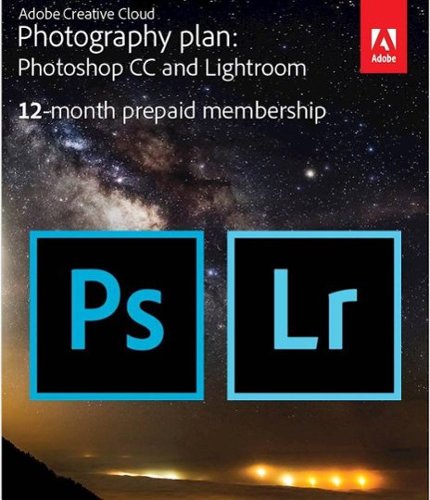bridaw's stats
- Review count50
- Helpfulness votes689
- First reviewOctober 23, 2014
- Last reviewSeptember 23, 2020
- Featured reviews0
- Average rating4.5
Reviews comments
- Review comment count0
- Helpfulness votes0
- First review commentNone
- Last review commentNone
- Featured review comments0
Questions
- Question count0
- Helpfulness votes0
- First questionNone
- Last questionNone
- Featured questions0
- Answer count4
- Helpfulness votes7
- First answerAugust 4, 2018
- Last answerNovember 8, 2019
- Featured answers0
- Best answers1
Bring life to a party with this Sony Wireless Party Chain speaker system. Its angled speakers fill the room with sound, and it's Bluetooth-enabled for easy control of the music. This Sony Wireless Party Chain speaker system has two inputs, so you can use it with microphones or guitars and rock out.
Customer Rating

5
Speaker changed how we listen to music in our home
on November 16, 2018
Posted by: bridaw
from SoCal
Our family loves this speaker. It has changed how we listen to music in our home. Now we have a dedicated speaker instead of using the TV surround system (first world problems). Three of our devices can be connected simultaneously making it easy to share. The Bluetooth standby mode automatically wakes the speaker when you connect. It has CD and USB playback, but it also supports ripping or recording CDs to the USB drive. It can do this while listing to the CD (slower) or without listening (much faster). FM Tuner built in, it won’t get much use here.
This speaker sounds great. Plenty of bass. We leave the Mega Bass off (small corner condo with shared walls on two sides) and it still has plenty of bottom end. The different Sound Field modes help us further customize the sound. I prefer Fiesta since it produces a great wall of sound but sometimes that is too much bass. Energetic and Excited are two other favorites. You can create a custom EQ if the presets don’t suite your taste.
The Sleep Timer function deserves a special shout-out. I’m slowly switching from Play Music to Spotify and I can’t believe the Android Spotify app doesn’t have a sleep timer. It is buried in the Play Music app but at least it is there. Now the speaker goes to sleep, and Spotify stops playing.
The speaker light on the Sony MHC-V21 is disappointing (compared to our SRS-XB501G) so we leave it off. That minor gripe is really the only negative thing I have to say about this speaker.
Pros:
• Great sound! The different sound field modes let you further customize the sound.
• Mega Bass is great, but we leave it off. Small condo sharing walls with neighbors.
• One touch NFC feature really is convenient if you use Android.
• Three Bluetooth devices can be connected simultaneously.
• Bluetooth standby mode automatically wakes the speaker when your Bluetooth device connects.
• Sleep Timer. Spotify on Android doesn’t have a sleep timer, so this is a great feature.
• Rips CDs and transfers the files to the USB drive either while listening (slow) or not (fast)
• CD and USB playback
• Karaoke and Guitar modes
• FM Tuner
• Great sound! The different sound field modes let you further customize the sound.
• Mega Bass is great, but we leave it off. Small condo sharing walls with neighbors.
• One touch NFC feature really is convenient if you use Android.
• Three Bluetooth devices can be connected simultaneously.
• Bluetooth standby mode automatically wakes the speaker when your Bluetooth device connects.
• Sleep Timer. Spotify on Android doesn’t have a sleep timer, so this is a great feature.
• Rips CDs and transfers the files to the USB drive either while listening (slow) or not (fast)
• CD and USB playback
• Karaoke and Guitar modes
• FM Tuner
Cons:
• Speaker light is disappointing. Seems to flash randomly, never really with the music except by chance. On or Off, no fading/dimming, no modes to choose from.
• Speaker light is disappointing. Seems to flash randomly, never really with the music except by chance. On or Off, no fading/dimming, no modes to choose from.
Mobile Submission: False
I would recommend this to a friend!
Dive right in and do something amazing with your photos. Auto-generated photo and video slideshows and collages are created just for you and delivered upon launch. Get up and running quickly with the new home screen - see what's new since your last version, discover fun things to try, and get inspiring ideas, help, and tutorials. Effortlessly organize, edit, and create thanks to photo and video automation powered by Adobe Sensei AI technology. Try artistic techniques and effects with 53 step-by-step guided edits. And share your favorite memories in everything from fun memes and collages to dynamic slideshows to printed artwork and gifts.
Customer Rating

5
Great photo editor for the average user
on November 13, 2018
Posted by: bridaw
from SoCal
I didn’t realize how much I needed this software. I’ve been using Photoshop CS5.1 and besides being outdated it has always been too complex for my simple needs. The Guided Editor in Elements 2019 is exactly what I need. There are a lot of video tutorials under the application Help menu. I’m still working my way through the capabilities of the software, but it is very user (newb) friendly. I’ve already used the Guided Editor to create really cool edits I never would have figured out in Photoshop.
My primary computer is a late 2012 iMac running High Sierra and the software runs great on this old hardware. I also installed the software on a new Win10 laptop. I love being able to use Photoshop on different operating systems and feel at home on either one.
Installation and setup are very simple. I already had an Adobe account but that is very easy to create.
Mobile Submission: False
I would recommend this to a friend!
Keep your home free from pet hair with this BISSELL CleanView vacuum. Triple Action technology and specialized tools provide powerful cleaning of carpets, floors and hard-to-reach areas, and the automatic rewind lets you store the cord with one touch. This BISSELL CleanView vacuum’s lightweight design and swivel steering deliver smooth maneuverability to effortlessly reach edges and corners.
Customer Rating

4
I love the swivel steer feature, nimble vacuum
on November 1, 2018
Posted by: bridaw
from SoCal
This is a nice vacuum at this price range. I have only used one other vacuum over the last 13-14 years, but I spent maybe four times as much on that one, so I can’t expect the Bissell to compete. That said, it does a really great job at what is important, picking up dirt. It is lighter and nimbler than our older vacuum. This has some disadvantages like making it easy to tip over when using the hose with tools. I love the swivel steer feature on this model and it really does make it easier to get the carpet/floor clean with less effort. The tank is small, and the “Full” line is low on the tank, so it needs to be emptied often.
Pros:
• No costly bags.
• The swivel steering is great. This vacuum is a pleasure to use in tight spaces.
• Nice window so you can see the brush bar. I have to cut my wife’s long hair out of our vacuum brush every few months. I have to periodically flip our other vacuum over to check, this one I can see while it is sitting upright.
• No costly bags.
• The swivel steering is great. This vacuum is a pleasure to use in tight spaces.
• Nice window so you can see the brush bar. I have to cut my wife’s long hair out of our vacuum brush every few months. I have to periodically flip our other vacuum over to check, this one I can see while it is sitting upright.
Cons:
• Tips over easily when using the hose with tools.
• Small tank with “Full” line 2.5 inches from the bottom so it is even smaller.
• There is no way to turn off the rotating brush bar for bare floors.
• Carpet height must be set manually with a dial that doesn’t feel solid.
• Crevice tool does not seem to store anywhere on the vacuum. The manual for the 2258 model shows it stows inside the extension wand but that doesn’t work well either.
• Automatic cord rewind is nice, while it still rewinds. I don’t have confidence it will last the life of the vacuum. I hope I am wrong.
• Difficult to access the brush bar to remove tangled hair. Our main vacuum has three ¼ turn fasteners and this one has 6 small screws. They designed this to be removed on the rare occasion you need to change the belt not for regularly cutting out hair that has been tangled around the brush bar.
• Tips over easily when using the hose with tools.
• Small tank with “Full” line 2.5 inches from the bottom so it is even smaller.
• There is no way to turn off the rotating brush bar for bare floors.
• Carpet height must be set manually with a dial that doesn’t feel solid.
• Crevice tool does not seem to store anywhere on the vacuum. The manual for the 2258 model shows it stows inside the extension wand but that doesn’t work well either.
• Automatic cord rewind is nice, while it still rewinds. I don’t have confidence it will last the life of the vacuum. I hope I am wrong.
• Difficult to access the brush bar to remove tangled hair. Our main vacuum has three ¼ turn fasteners and this one has 6 small screws. They designed this to be removed on the rare occasion you need to change the belt not for regularly cutting out hair that has been tangled around the brush bar.
Mobile Submission: False
I would recommend this to a friend!
Send voice-activated commands via the built-in Google Assistant of this Sony Bluetooth portable speaker. Its EXTRA BASS and LIVE SOUND modes deliver powerful audio, and the multicolored lights and flashing strobe create a party ambiance. This Sony Bluetooth portable speaker resists splashes and dust for durable outdoor use, and the 16-hour battery life provides extended listening time.
Customer Rating

4
Doesn't work with my Chromecast setup
on October 11, 2018
Posted by: bridaw
from SoCal
This is a great sounding speaker with Google Assistant. It can be used as a Bluetooth speaker or WiFi (Chromecast). If you plan to use this with your existing network of Google Home and/or Chomecast Audio units you might be disappointed.
Pros:
• Sounds great! This speaker has full bass but does not sound distorted. The rounded front with angled satellite speakers and Live Sound mode must be heard to be believed. Wall of sound.
• Great controls. Very easy to navigate by touch. Multi-function play, pause, |<<, >>| button can be held down to talk to Google Assistant without saying “Hey Google” and activating a room full of devices.
• Mesmerizing party lights with 6 modes. I really prefer Rave, then Strobe.
• Great microphones. There are two on the top, no need to shout. If you have a Google Home or other speakers with Google Assistant, you can talk to the closest unit to control the XB501G.
• Long battery life. The battery lasts all night even with the lights on, longer with them off.
• Water and Dust proof IP65 rating
• Can be charged using either the AC adapter (included and faster) or using the USB-C jack.
• Comfortable built-in handle makes it easy to carry this surprisingly dense speaker.
• Tripod mount on the bottom so it can be mounted on all sorts of stands and clamps.
• NFC support makes Bluetooth setup even easier.
• Great Bluetooth range when you are away from WiFi.
• Sounds great! This speaker has full bass but does not sound distorted. The rounded front with angled satellite speakers and Live Sound mode must be heard to be believed. Wall of sound.
• Great controls. Very easy to navigate by touch. Multi-function play, pause, |<<, >>| button can be held down to talk to Google Assistant without saying “Hey Google” and activating a room full of devices.
• Mesmerizing party lights with 6 modes. I really prefer Rave, then Strobe.
• Great microphones. There are two on the top, no need to shout. If you have a Google Home or other speakers with Google Assistant, you can talk to the closest unit to control the XB501G.
• Long battery life. The battery lasts all night even with the lights on, longer with them off.
• Water and Dust proof IP65 rating
• Can be charged using either the AC adapter (included and faster) or using the USB-C jack.
• Comfortable built-in handle makes it easy to carry this surprisingly dense speaker.
• Tripod mount on the bottom so it can be mounted on all sorts of stands and clamps.
• NFC support makes Bluetooth setup even easier.
• Great Bluetooth range when you are away from WiFi.
Cons:
• WiFi seems to be 2.4GHz only! Almost 2019 and this $300 WiFi speaker doesn’t support 5GHz?!
• Party light patterns can only be changed using the Sony Music Center app via Bluetooth.
• Doesn’t have a timer function to turn off if there is no music playing.
• No AUX input jack, wireless audio only.
• WiFi seems to be 2.4GHz only! Almost 2019 and this $300 WiFi speaker doesn’t support 5GHz?!
• Party light patterns can only be changed using the Sony Music Center app via Bluetooth.
• Doesn’t have a timer function to turn off if there is no music playing.
• No AUX input jack, wireless audio only.
Problems working within existing Google Home / Chomecast household:
I’m familiar with Casting. I have one Chromecast (TV) and two Chromecast Audio units in the house. I received the original Google Home to evaluate before launch. I use several audio groups for the Google Home and Chromecast Audio speakers. They all support 802.11 b/g/n/ac (2.4GHz/5GHz) WiFi. It seems the XB501G only supports 2.4GHz. I can’t find official specs to confirm this, but I can’t force the XB501G onto either of my router 5GHz radios. This doesn’t work well for casting audio. I can place the XB501G into groups with my other audio units and all speakers play audio except the XB501G. I can cast directly to the XB501G (when it appears in the Cast list). I can speak to our Google Home to control the XB501G and I can speak to the XB501G to cast/control our TV. Clearly it is integrated into our Chromecast eco-system but frustrating I can’t cast to this AND my other audio units simultaneously.
I can plug a Chromecast Audio unit into my Nyne Rebel Bluetooth speaker and get exactly this functionality. The speaker doubles as a USB charger so it powers the Chromecast and I plug the Chromecast audio-out into the Rebel Aux input. I really hoped this Sony XB501G would work this way while looking less ghetto.
I’m familiar with Casting. I have one Chromecast (TV) and two Chromecast Audio units in the house. I received the original Google Home to evaluate before launch. I use several audio groups for the Google Home and Chromecast Audio speakers. They all support 802.11 b/g/n/ac (2.4GHz/5GHz) WiFi. It seems the XB501G only supports 2.4GHz. I can’t find official specs to confirm this, but I can’t force the XB501G onto either of my router 5GHz radios. This doesn’t work well for casting audio. I can place the XB501G into groups with my other audio units and all speakers play audio except the XB501G. I can cast directly to the XB501G (when it appears in the Cast list). I can speak to our Google Home to control the XB501G and I can speak to the XB501G to cast/control our TV. Clearly it is integrated into our Chromecast eco-system but frustrating I can’t cast to this AND my other audio units simultaneously.
I can plug a Chromecast Audio unit into my Nyne Rebel Bluetooth speaker and get exactly this functionality. The speaker doubles as a USB charger so it powers the Chromecast and I plug the Chromecast audio-out into the Rebel Aux input. I really hoped this Sony XB501G would work this way while looking less ghetto.
Problems within Google’s Home app:
The XB501G does not behave like the rest of our (Google) devices during setup and use. I mentioned I cannot force the XB501G onto 5GHz with the rest of my AV Chromecast gear. I’ve reset and reconfigured the XB501G countless times. Sometimes it appears within the “Home” app Devices list as a Voice Assistant speaker (different icon and more options) and sometimes as a regular Chromecast Audio device. Once it is configured it almost never shows up in the Devices list on two Android devices and two iPhones. The XB501G almost never shows up in the “Cast to” list within Play Music or Spotify on any device. The only way I can “cast” to this device is voice commands to the Assistant. Frustrating using voice commands, impossible to play most of my playlists.
The XB501G does not behave like the rest of our (Google) devices during setup and use. I mentioned I cannot force the XB501G onto 5GHz with the rest of my AV Chromecast gear. I’ve reset and reconfigured the XB501G countless times. Sometimes it appears within the “Home” app Devices list as a Voice Assistant speaker (different icon and more options) and sometimes as a regular Chromecast Audio device. Once it is configured it almost never shows up in the Devices list on two Android devices and two iPhones. The XB501G almost never shows up in the “Cast to” list within Play Music or Spotify on any device. The only way I can “cast” to this device is voice commands to the Assistant. Frustrating using voice commands, impossible to play most of my playlists.
Notes:
Great sounding speaker. Voice Assistant is fun to have in a portable format. I love the lights. We will get much use out of this speaker.
Great sounding speaker. Voice Assistant is fun to have in a portable format. I love the lights. We will get much use out of this speaker.
Overall, I’m disappointed and I received the unit for free. $300 out of pocket for my needs, it would be returned. I expected it to work within my Chromecast groups. It should. This is my first non-Google device in the mix but it doesn’t work as it should with my devices and my router. I hope it does on your setup. I can still use my “ghetto-Nyne-Cast” when needed.
Mobile Submission: False
I would recommend this to a friend!
Keep the music going at your next party or backyard barbecue with this Sony portable Bluetooth speaker, which features a six-hour battery life. The compact size fits neatly on a desk or table, while the splash-proof design makes this speaker perfect beach adventures. Use the on-speaker buttons to start your tunes or turn up the volume. This Sony portable Bluetooth speaker comes with EXTRA BASS sound to bring out the best in your playlists.
Customer Rating

5
The SRS-XB01 is better in many ways than the XB10
on September 15, 2018
Posted by: bridaw
from SoCal
This speaker costs almost half the price as the XB10 I picked up last year. Both have IPX5 water resistance, both have audio input jacks, both charge using micro USB, both have microphones supporting hands-free calling and both have straps.
The more expensive speaker should be better, right?
Why spend less on this SRS-XB01?
- The SRS-XB01 is controlled by 4 prominent easy to feel buttons arranged in a grid so it CAN be used in the dark.
- Clearer sound.
- Smaller, lighter and easier to hold.
- Can be pointed straight up or sideways without rolling away.
- The SRS-XB01 is controlled by 4 prominent easy to feel buttons arranged in a grid so it CAN be used in the dark.
- Clearer sound.
- Smaller, lighter and easier to hold.
- Can be pointed straight up or sideways without rolling away.
Why spend more for the XB10?
- Longer battery life, 16 vs 6 hours.
- Louder sound, but less clear
- More bass, but muddy
- NFC pairing
- You need the ability to connect two XB10s for stereo sound.
- Longer battery life, 16 vs 6 hours.
- Louder sound, but less clear
- More bass, but muddy
- NFC pairing
- You need the ability to connect two XB10s for stereo sound.
Things to consider:
- The XB10 will roll around unless it is balanced on the special lanyard/cradle. Don’t ever lose the cradle.
- Good luck using the XB10 controls in the dark. They went out of their way to make it slick and smooth so there are no raised buttons to navigate by touch. You use your device to control the music instead, wasting battery by powering your screen and all the other things your device does in the background while unlocked.
- The XB10 will roll around unless it is balanced on the special lanyard/cradle. Don’t ever lose the cradle.
- Good luck using the XB10 controls in the dark. They went out of their way to make it slick and smooth so there are no raised buttons to navigate by touch. You use your device to control the music instead, wasting battery by powering your screen and all the other things your device does in the background while unlocked.
Note: This device does NOT support NFC. The specs listed by Best Buy are wrong. It is not advertised by Sony as having this feature and it is not listed in Sony’s specs. There is no mark on the device like the XB10 that supports NFC. I also tried -for science. Hopefully they will correct the product details.
Mobile Submission: False
I would recommend this to a friend!
Communicate clearly with this Jabra Evolve professional headset. Its integrated busy light lets others know you're on a call to minimize interruptions, and the 3.5mm jack provides a convenient way to access media from your tablet or smartphone. This Jabra Evolve professional headset has passive noise cancellation to prevent distractions from background sounds.
Customer Rating

4
Hard plastic head band has no padding
on September 5, 2018
Posted by: bridaw
from SoCal
Pros:
- I really like the included pouch (even though it smells) because the headphone and dongle cables are protected from my two cable-eating cats.
- Great backup headset because it doesn’t need to be charged.
- I like the on-ear design of these headphones because they don’t isolate me from my surroundings. The marketing term “passive noise cancellation” is complete bunk with small on-ear cans like these. You need over/around the ear cups with a closed back to reduce background noise. Thankfully, these don’t live up to the hype, so I can still hear what is going on around me while using this headset.
- The speakers sound good at low volume. These are best for talking to people, not cranking tunes.
Cons:
- Pouch smells like a tire store. It does fade after a week but people sensitive to smells might not want to use the included case.
- Zero padding on the headband that rests on top of your skull. The headband is hard plastic and eventually it will hurt your head.
- Headset does not have mic monitoring. This means you can’t hear yourself when talking on the headset. Bummer, but this isn’t a deal breaker because the on-ear speakers don’t really isolate you from your surroundings.
- Flipping the microphone up into the vertical position does not mute the microphone.
- Audio is muted on two different Win10 laptops when using the USB dongle compared to plugging the 3.5mm jack directly into the laptop(s). Very noticeable. I didn’t have this issue on Mac OS 10.11.6. (see comments for workaround)
- The busy light does not work when using the 3.5mm connection on my phone. The busy light feature only seems to work when using the USB dongle.
Comments:
Windows 10 - I had to disable the Loudness Equalization setting on the Enhancements tab in Speakers Properties on both laptops. Even then the audio from the USB dongle is muted compared to using the 3.5mm jack on the laptop(s). I also have more granular control over the volume using the 3.5mm jack. One laptop recognizes the microphone and one doesn’t. This obviously depends on your hardware. The 3.5mm jack works with all our phones and tablets.
I can wear these about an hour before the lack of padding on the head band starts to hurt the top of my head. I have never owned or even used a headset without some form of padding on the headband. Nothing but hard plastic resting on top your head.
It is unfortunate when companies use materials that smell so bad. There is no reason this case should smell worse than the tires on my truck. It will fade but it still stinks.
Overall this is a decent headset but not as nice as other products for the same money.
Mobile Submission: False
No, I would not recommend this to a friend.
Experience lag-free, immersive audio with this wireless Plantronics gaming headset. It has support for lifelike Dolby Atmos sound, and the sound-isolating ear cups and noise-canceling microphone keep your focus on the game. This lightweight Plantronics gaming headset has a 24-hour battery life and convenient analog adjustments for custom game audio settings.
Customer Rating

3
Not being able to hear myself talk = deal breaker
on August 4, 2018
Posted by: bridaw
from SoCal
These are good headphones overall but at this price the lack of a microphone feedback loop, so I can hear myself talk is a deal breaker. I would not be pleased if I bought these, activated the Dolby Atmos and then found I could not return them.
Cons:
- Audio picked up by microphone cannot be heard in speakers. The ear cups are a closed sound isolating design. There is no feedback loop from the microphone to the speakers, so it is like talking while wearing earplugs.
- The 33” cord on the dongle is too long. Not a problem on a desktop but the cord is a pain while using a laptop. A USB connector on the dongle with a short 6” USB extension cable would have been great. The user could add another extension if they really need almost three feet of cord.
- Automated voice at power up is (potentially) too loud. It is linked to the master volume and there isn’t a “cap” so the headphones might SHOUT in your ear when you turn them on. I power up before placing on my head, but Plantronics should design that feature better.
- The voice should announce battery life when you power off. What if you have been using them for hours on end? A reminder they are low and need to be charged before next use would be great.
- Should have used USB-C for charging the headphones. Reversible USB-C connectors are easier to use in a dark room and would save wear and tear on the charging port.
- Doesn’t include optical cable required to mix game and chat audio.
- Volume dial should have finer control. You have to turn the dial too much to just to make a small change.
- Ear cups have no side to side swivel.
- Audio picked up by microphone cannot be heard in speakers. The ear cups are a closed sound isolating design. There is no feedback loop from the microphone to the speakers, so it is like talking while wearing earplugs.
- The 33” cord on the dongle is too long. Not a problem on a desktop but the cord is a pain while using a laptop. A USB connector on the dongle with a short 6” USB extension cable would have been great. The user could add another extension if they really need almost three feet of cord.
- Automated voice at power up is (potentially) too loud. It is linked to the master volume and there isn’t a “cap” so the headphones might SHOUT in your ear when you turn them on. I power up before placing on my head, but Plantronics should design that feature better.
- The voice should announce battery life when you power off. What if you have been using them for hours on end? A reminder they are low and need to be charged before next use would be great.
- Should have used USB-C for charging the headphones. Reversible USB-C connectors are easier to use in a dark room and would save wear and tear on the charging port.
- Doesn’t include optical cable required to mix game and chat audio.
- Volume dial should have finer control. You have to turn the dial too much to just to make a small change.
- Ear cups have no side to side swivel.
Pros:
- Works on Mac OS X El Capitan 10.11.6. There is no Dolby Atmos functionality of course, but the headset works just fine, and Mac OS treats it like any other USB headset. Dolby Atmos for headphones on our two Win10 laptops sounds much better.
- I like the self-adjusting head strap, my son doesn’t. Each ear cup can be popped out of the frame and snapped back into one of three positions for extra adjustability. This is a set and forget type of adjustability to customize for your head.
- Decent sound but the four EQ settings really don’t improve the sound experience. I leave it on the first setting.
- Good range, same as bluetooth. I can go to the next room but not too far.
- Good battery life. They charge fast.
- Works on Mac OS X El Capitan 10.11.6. There is no Dolby Atmos functionality of course, but the headset works just fine, and Mac OS treats it like any other USB headset. Dolby Atmos for headphones on our two Win10 laptops sounds much better.
- I like the self-adjusting head strap, my son doesn’t. Each ear cup can be popped out of the frame and snapped back into one of three positions for extra adjustability. This is a set and forget type of adjustability to customize for your head.
- Decent sound but the four EQ settings really don’t improve the sound experience. I leave it on the first setting.
- Good range, same as bluetooth. I can go to the next room but not too far.
- Good battery life. They charge fast.
Mobile Submission: False
No, I would not recommend this to a friend.
Work and play on this 13-inch convertible HP Envy notebook. It has a 360-degree hinge that takes it from laptop to tablet in moments, and 8GB of memory and an AMD Ryzen 5 processor keep it functioning smoothly. Corning Gorilla Glass ensures the screen of this HP Envy notebook remains free from scratches and dings.Learn more.
Customer Rating

5
360 feature might be a waste of $ for most
on July 21, 2018
Posted by: bridaw
from SoCal
This is a great laptop. My Bamboo Ink stylus won’t arrive until next week, so I’ll post a comment to update my review. Our other Win10 laptop and Chromebook are also touchscreen, very handy. I like the 360 feature to switch between laptop and tablet but I don’t have much use for a windows tablet. I like our 360 Chromebook because I can use it as a laptop for 90% of my needs and play many of my android games.
Charging: Two methods. 1) Dedicated power port for the included two-piece power cord. 2) USB Type-C port. This is convenient because I can use one AC adapter with a USB Type-C port + USB-C cable to charge my Chromebook, MateBook and this HP Envy. I can leave the HP single-purpose power cord behind.
Screen: The 1920 x 1080 resolution screen looks great but the 16:9 aspect ratio wastes space. I’d much rather have a 3:2 screen with smaller bezels and more screen. This isn’t a phone where a 16:9 or 18:9 (2:1) ratio makes the overall device smaller and easier to hold in one hand. Tablet mode doesn’t benefit from this ratio either because you are still holding a device with 3:2 physical format while looking at a smaller 18:9 screen. I don’t use the camera enough to be happy sacrificing ½” of screen and then the HP logo wasting 1” of space. Give me that space in a 3:2 format screen. Online course, browsing the web, reading mail, games… EVERYTHING. How often do you wish you had LESS screen.
Keyboard: There is enough travel to feel mechanical in this modern laptop age without feeling flat or mushy. I like the feel of these keys more than our MateBook. I’m middle aged so I appreciate the large font on these keys, easier to see. The keyboard backlight is too bright and doesn’t time out. Too bright is subjective but no timeout? There is only one brightness level -mostly too bright. I use the windows “Night Light” feature (blue light filter) in the evening and the bright glare spilling from underneath this keyboard is too much. When I am mostly working with the trackpad I toggle the keyboard light off and on again as needed.
The down arrow direction key to the right of the trackpad is the worst offender followed by the ENTIRE top row of function keys. The glare from underneath these keys is distracting. Looking directly down at the keyboard isn’t a problem. I’m 6’2” and with the laptop in my lap, my viewing angle puts the glare directly in my eyes. The full-strength light spilling out from under the keyboard is much brighter than the diffused light from the surface of the keys. Distracting enough but the flaw is magnified when you have “Night Light” maxed on the warmest color setting. Sometimes I leave the key backlight on during the day and I still find it too bright.
Trackpad: Tad too short. While customizing my wife’s start menu I ran out of room on the trackpad. Annoying but you learn to work around. I try to use a mouse whenever I can, but it would be nice to have more trackpad when scrolling up and down. Side to side is fine, plenty wide.
Sound: Obviously subjective. My family compared the same songs on our Matebook X Pro and they both sound great. The MateBook sounds better but it costs more and doesn’t need to double as a tablet. Your youtube videos will sound awesome but for music -headphones, Bluetooth or Cast.
Too many stickers. Once they are all gone the branding on the laptop is minimal.
Heat vent: Most modern laptops vent heat near the hinge at the display. This has a side vent to support the 360/tablet mode and it works well. Reminds me of old laptops. Not a problem on a table but it might get toasty on your thigh. Really only an issue with games.
Battery: It depends on usage, right? I find I need to charge (or use while plugged in) more than our 1st win10 touchscreen laptop.
Mobile Submission: False
I would recommend this to a friend!
Get the most from your technology with this Acer Chromebook Spin 11 computer. The 360-degree hinge lets you convert it to tablet, display or tent mode as needed, and the 4GB of RAM powers games and applications. This Acer Chromebook Spin 11 computer includes 32GB of eMMC storage for work and personal files.
Customer Rating

5
Great Chromebook but don't buy as a budget laptop
on June 29, 2018
Posted by: bridaw
from SoCal
This is a nice Chromebook. Don’t buy it thinking it is a “starter” or budget laptop or you will likely be disappointed. Chromebooks aren’t for everyone. Our household has a Win7 desktop, Mac, two Win10 touch screen laptops, iPads, iPhones, Kindles, Android tablet and phone. My son is 15 and uses Chromebooks at school so he wants nothing to do with this device. ;)
There are tasks like writing this review I prefer not to do on a tablet or phone without a physical keyboard. Chrome OS is responsive and it boots up in seconds so I can pick up right were I left off. You use your Google account to login to the device, but you can optionally set a 6-digit PIN. It also supports Smart Lock so my Android phone can unlock the Chromebook. This is very handy.
This device works great with Office / Office365. Seconds after opening the Chromebook I can be typing something in Word. Close the Chromebook and finish the document on another device. The OneDrive and Dropbox integration work great.
Office works well with Google drive although it isn’t as seamlessly integrated -by design. Google drive really shines when using the Google apps like Docs, Sheets, Slides, Keep, Calendar, Photos, etc. This model qualified for 100GB google drive storage upgrade for two years. Nice!
The touch screen can be quirky. The screen scrolls smoother with the stylus vs using your fingers. Scrolling through a list with my finger is often registered as a click and selects an item. This isn’t much of a problem on a webpage when you touch a text section of the page to scroll but extremely frustrating when I scroll through the list of updates in the Play Store and it keeps selecting the apps instead of scrolling the page. If I have the screen in laptop position I simply use the trackpad to scroll pages or use the stylus.
Other notes:
*This device charges through the USB-C port but it uses the traditional two-piece laptop power cord with a “brick” in the middle instead of a wall wart design with a USB-C port + USB-C cable.
*This device charges through the USB-C port but it uses the traditional two-piece laptop power cord with a “brick” in the middle instead of a wall wart design with a USB-C port + USB-C cable.
*Wi-Fi is fast. I get 180 Mbps download and 10.95 Mbps upload on Speedtest(dot)net with my 100Mbps/10Mbps Cox plan.
*Bluetooth works well paired with my LG HBS750 ear buds and several Bluetooth speakers around the house, good range.
*Includes case and stylus. The stylus works very well for scrolling screens and tapping some on-screen buttons. It works great with some of my games and drawing apps from the Google Play Store. The case is also very nice and has a side zipper pocket that has a little stylus sleeve sewn inside to store the stylus.
*The hinge is stiff, necessary to keep the 360-hinge locked in the four usage modes, but this requires more effort to open. Not difficult, both hands help. I think this is good given most users will be young and the hinge needs to stay tight. Still, a small scooped finger recess to make it easier to open would have been nice.
*The bezels are large but that isn’t a bad thing. I like the aspect ratio of the screen when playing games in portrait. The large bezels make it easier to hold vs my Android tablet.
*Keyboard is soft but not mushy. NO back-light on keyboard. If you are in couch potato mode in the dark you probably have the keyboard flipped back in tablet mode anyhow.
Mobile Submission: False
I would recommend this to a friend!
Prepare healthier dishes with this DeLonghi Multifry low-oil fryer and multicooker. It lets you enjoy your favorite fried recipes with less fat and without deep-frying, and its automatic mixing paddle does the stirring for you. The surround heating system of this 60-oz. DeLonghi Multifry low-oil fryer and multicooker provides even cooking.
Customer Rating

5
We love this fryer
on May 13, 2018
Posted by: bridaw
from SoCal
There are days we use this 2 or even 3 times. Do yourself a favor and search youtube for a channel named Booger500us. We get a lot of ideas from her channel and we tweak them to suit our needs. This device is easy to clean so we use it often. It is easier to experiment with this device because you can cook practically anything. Every meal we have made with this fryer has turned out great. I’m convinced it is impossible to ruin meat in this fryer because it is always tender and juicy.
The mixing paddle is rather difficult to remove but only the first few times. Pop it off and back on a few times and it gets easier quickly. They now offer a completely smooth bottom pan without the little nub that drives the paddle. I can only find them on the DeLonghi website. We really haven’t had a problem with the nub when we make meals without the paddle. It is easy enough to work around but it can be tricky to get clean. We hold the pan at 90 degrees and spray really hot water at the center of the pan and it flushes it out well.
We love how breaded items turn out with this fryer. So crunchy and never greasy, always tender and hot in the middle. Our favorite of all is spicy sausage stuffed in medium-large mushroom caps and then flour, egg wash, spicy breadcrumb mix with Parmesan cheese breading. Our teenage son grabs this fryer and cooks himself really nice meals, sometimes he shares. We have had this fryer since last July. If it died tomorrow I would not hesitate buying another one.
My Best Buy number: 2716680569
Mobile Submission: False
I would recommend this to a friend!
bridaw's Review Comments
bridaw has not submitted comments on any reviews.
bridaw's Questions
bridaw has not submitted any questions.
bridaw's Answers
Select individuals seem to possess an inherently creative nature. They see the world differently from those around them, imagining potential in even the most mundane of objects and images. A blank canvas transforms in their mind, becoming rife with vivid colors, shapes and swirls. Creativity used to be limited to the physical tools of pen, paint brush and film, but now, there are an entire host of digital tools available to take creativity to new heights. With access to the powerful, industry-standard imaging tools offered in this Adobe Creative Cloud Photography Plan, you'll be able to make your creative vision a reality.Bring your vision to life by downloading and installing Adobe Photoshop CC and Adobe Lightroom on your PC and Mac desktops and iOS mobile devices for up to one year. With the tight integration of these two programs across your computers and mobile devices, you'll be able to enjoy a seamless workflow, creating composites in Photoshop Mix on your iPad and then editing them on your desktop. Order and improve the appearance of images in Lightroom on your iPhone and the changes you make will automatically sync back to your Lightroom catalog. With extensive learning content, you'll be able to begin working right away, and thanks to constant updates, you can be sure you're always working with the latest software version. Creative freedom is within your reach with this Adobe Creative Cloud Photography Plan.
Can I put subscription on one windows and one Mac machine for the same subscription price Mel
You can install Photoshop Elements on two computers. One serial number works for both windows and mac. If you want to move to a new machine later, you can sign out on one computer and install on a new one.
4 years, 5 months ago
by
bridaw
MX Master 3 is instant precision and infinite potential. Designed for designers and engineered for coders, it’s our most advanced Master Series mouse yet. App-specific button customizations speed up your workflow in the apps you use most and the electromagnetic MagSpeed wheel enables fast noiseless scrolling. Your hand rests perfectly on the sculpted form and allows you to work comfortably for hours across multiple computers and operating systems in one fluid workflow. Ready for video calls - predefined settings for Microsoft Teams and Zoom let you instantly mute and Start/Stop your video call. With MX Master 3, you can truly master what you make.
Bluetooth is turned off on our work computers. Will this operate as a wired mouse with the USB cable attached or is it strictly for charging
The cable is for charging, it will not work like a USB corded mouse. You can leave Bluetooth off and use the included Unifying receiver that plugs into a USB port.
4 years, 6 months ago
by
bridaw
Introducing MX Keys, an advanced wireless illuminated keyboard crafted for efficiency, stability, and precision. Perfect Stroke keys are shaped for your fingertips and increased key stability reduces noise while optimizing responsiveness. Tactile reference for hand positioning makes it easy to stay oriented and in your flow. The backlit keys light up the moment your hands approach, and automatically adjust to suit changing lighting conditions. With MX Keys you can truly master what you make.
What is the length of the keyboard
Width is the long dimension so I'm not sure if that is what you mean by length.
What is listed as height I would call depth. Front edge (space bar side) to the back side with power switch and charging port.
Logitech site:
Height x Width x Depth:
5.18 in (131.63 mm) x 1.41 ft (430.2 mm) x 0.80 in (20.5 mm)
Weight: 1.78 lb (810 g)
What is listed as height I would call depth. Front edge (space bar side) to the back side with power switch and charging port.
Logitech site:
Height x Width x Depth:
5.18 in (131.63 mm) x 1.41 ft (430.2 mm) x 0.80 in (20.5 mm)
Weight: 1.78 lb (810 g)
4 years, 6 months ago
by
bridaw
Experience lag-free, immersive audio with this wireless Plantronics gaming headset. It has support for lifelike Dolby Atmos sound, and the sound-isolating ear cups and noise-canceling microphone keep your focus on the game. This lightweight Plantronics gaming headset has a 24-hour battery life and convenient analog adjustments for custom game audio settings.
Has anyone been able to get the game/chat balancer working properly? I have looked everywhere for a solid solution and have not been able to get it working or find a working example. the game/chat balancer for me makes ALL sounds quieter or louder.
The sound balancing feature only works if you use the optical cable -that is NOT included. The "dongle" with the USB cord that you plug into your PC also has an optical audio port. The mixer game/chat audio dial on the headphones blends these two sources. Many people will only use the USB connection so there is nothing to blend. You would leave the dial all the way to one side to hear the one audio source.
5 years, 8 months ago
by
bridaw