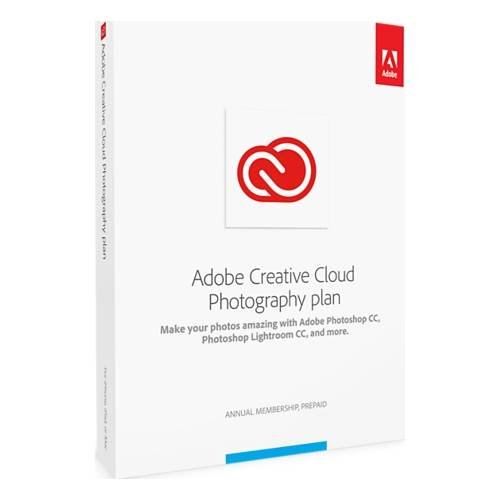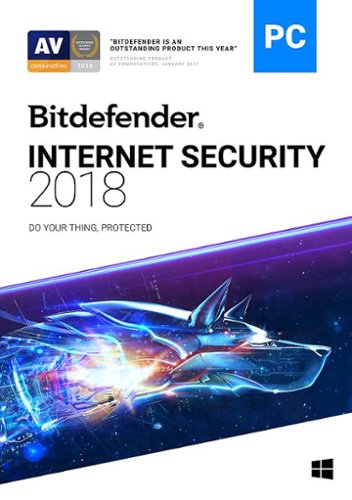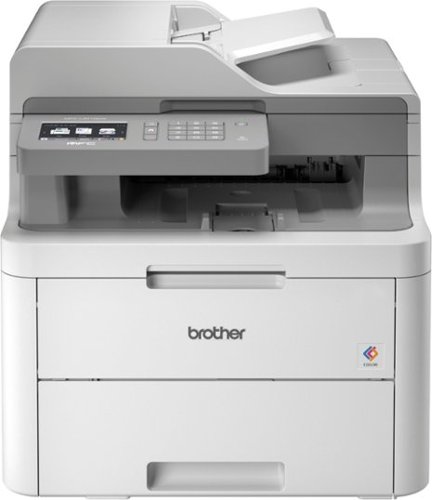SonyCameraGuy's stats
- Review count91
- Helpfulness votes337
- First reviewNovember 2, 2012
- Last reviewNovember 21, 2025
- Featured reviews0
- Average rating4
- Review comment count2
- Helpfulness votes0
- First review commentJuly 1, 2017
- Last review commentJuly 2, 2017
- Featured review comments0
Questions
- Question count0
- Helpfulness votes0
- First questionNone
- Last questionNone
- Featured questions0
- Answer count20
- Helpfulness votes45
- First answerOctober 10, 2014
- Last answerOctober 12, 2020
- Featured answers0
- Best answers3
Create incredible images every day, anywhere with Adobe Creative Cloud Photography plan. Get the magic of Adobe Photoshop CC and Adobe Photoshop Lightroom CC, plus everything else you need to organize, enhance, and share your photos like a pro on your desktop and mobile devices.
Customer Rating

4
Still perfer local software to CC
on February 6, 2018
Posted by: SonyCameraGuy
from Cary, NC
I have been a long-time user of Lightroom and Photoshop Elements. Over 90% of my post-processing is done in Lightroom (LR) with occasional calls to Photoshop for doing more elaborate healing, creating layered effects, and merging photos. The following describes my experience moving from this workflow to the Creative Cloud (CC) environment. Pleases note that there two versions of LR in the “Photography Plan”, a local version with full functionality (Lightroom Classic CC [LRCCC]) for the Windows and iOS operating systems and a somewhat less functional, cloud-based version (Lightroom CC [LRCC]) accessible on most mobile and web-enabled platforms. The version of Photoshop provided in the Photography Plan runs locally and can open local and files synched in the CC environment.
The first thing I did was import images into the CC environment. This was done by importing local files into Lightroom CC (LRCC) or by opening local files in Photoshop CC (PSCC) and “sharing” them with LRCC. Photos “shared” with LRCC eventually appeared in the synched catalog in Lightroom Classic CC (LRCCC).
During navigation to local content in LRCC, I noted that some of the file menus were not optimized for a 4K display. This made folder navigation a challenge.
Even with 200 MBps internet speed, synching 43 MB raw files in LRCC took about 30sec/photo. Be prepared to wait a while to upload and synch lots of files. Also keep in mind that virtual copies of photos created and edited in LRCCC are not synched in LRCC or PSCC. This was a real inconvenience when I had created two versions of an image from the same raw file.
You can only synch one LRCCC catalog at a time with LRCC. Images imported into LRCCC can be automatically synched with LRCC by adding them to a synched collection. I decided to try the system out on one catalog (A) and later decided to use another (B) by enabling “Synch with Lightroom CC” under my name in the top-left corner of LRCCC. After setting B as my synch catalog, previously synched photos from A began appearing “uninvited” in B. I tried removing them from LRCCC B, but they kept reappearing. Online help suggested that there was no way to remove them from the LRCC catalog without deleting them from the local disk. I copied the raw images to a backup location and deleting them from the LRCC catalog. It turned out that they were not deleted from my local disk after all. The difference between the claimed and actual behavior was unexpected and not in a bad way.
After importing a bunch of photos individually into LRCC, I discovered that a collection of photos within the synched catalog in LRCCC can be designated as synched. These photos will synch with LRCC and PSCC without having to import them individually in the CC platforms. However, once synched, a photo remains synched even when it is removed from the synched collection. Deleting images in LRCC is the only way I have found to un-synch them.
Having a photo open in the Develop module of LRCCC will prevent changes in LRCC from being applied. Be sure to go to Library module in LRCCC before editing images in LRCC. Changes in LRCC can take a few minutes to appear in LRCCC.
LRCC was easy to install on my iPhone and it was nice to be able to edit and synch photos taken with my phone. However, I don’t typically use my phone for any serious photographic projects. I did like that the mobile version does not use cellular data by default. Like LRCC on other platforms, phone-based edits to synched photos take a few minutes to refresh on LRCCC.
CC should not be considered as a replacement for local storage and a reliable backup system. It would be very easy to fill the default 20GB of online storage offered with my subscription. You need to be very selective about what you upload to CC and use it only for working copies of images that you want to edit remotely, keeping them there only as long as you need that flexibility. One good outing with my A7R2 can easily generate more photos than the 20GB subscription would accommodate. Plans with 1TG are available for an additional $10/mo and 10TB plans are available. Still, Lightroom 6 and Photoshop Elements 2018 (even with Premier Elements included) are cheaper than the annual subscription price for the 1TB subscription. I am used to using software locally and don’t find much advantage to the CC “solution”. It does get you a full version of Photoshop and I can’t find a way to purchase the full version of Photoshop without going to the subscription service. Call me “old school”, but I prefer to have software installed and running locally. The Photographer package is still good way to get the full versions of LR and PS if Elements is not enough for you.
My Best Buy number: 2655526669
Mobile Submission: False
I would recommend this to a friend!
Bring soft illumination to your favorite nook with this white Philips Hue table lamp. It mimics natural light to help you relax and feel energized when you wake up, and it's bright enough to read by during story time. This Philips Hue table lamp connects to the Hue bridge, so you can control it remotely.
Customer Rating

4
Good network lighting solution
on December 12, 2017
Posted by: SonyCameraGuy
from Cary, NC
Setup:
If you don’t have a Hue bridge already, you will need one to use the lamp. The Hue bridge is easy to set up. All you need is a wired network connection on your home modem or router. I set mine up on a wired port on a child node on my wireless network and it worked fine. After the bridge is connected and turned on, you need to install the Hue app on your mobile phone or use the Hue web site to connect to the bridge. My bridge needed a software update at setup. The app said the update was complete, but pressing “Done” after the update was “successful” did nothing. I had to perform the update again (or perform a second update) before the bridge would work.
If you don’t have a Hue bridge already, you will need one to use the lamp. The Hue bridge is easy to set up. All you need is a wired network connection on your home modem or router. I set mine up on a wired port on a child node on my wireless network and it worked fine. After the bridge is connected and turned on, you need to install the Hue app on your mobile phone or use the Hue web site to connect to the bridge. My bridge needed a software update at setup. The app said the update was complete, but pressing “Done” after the update was “successful” did nothing. I had to perform the update again (or perform a second update) before the bridge would work.
Once bridge is updated and online, the app will guide you through connecting all of the Hue lights within range. Individual lights can be assigned to rooms.
Control:
Lights can be controlled individually or as a group within each room. The app will work locally over your wireless network or remotely over your phones cellular service if you establish an account at the my.meethue.com. The web interface to your my.meethue.com account will allow you to enable/disable your bridge and mobile app, but it will not allow you to control your lights. This must be done through the app.
Lights can be controlled individually or as a group within each room. The app will work locally over your wireless network or remotely over your phones cellular service if you establish an account at the my.meethue.com. The web interface to your my.meethue.com account will allow you to enable/disable your bridge and mobile app, but it will not allow you to control your lights. This must be done through the app.
There are three types of lights available for your Hue system. The basic “white” light can be dimmed, but will not vary in color, remaining fixed at 2700K. There are two types of “ambiance” bulbs. The “white ambiance” bulb can be varied from warm (2200K) to cool (6500K). With the “color ambiance” bulbs you can use any one of 16 million colors. You could get “funkadelic” with a few of these bulbs in one room. The app allows you to control the brightness and color (“ambiance” bulbs only) of each Hue bulb in your lighting network.
The app can be controlled by touch or voice commands. If you choose to share location information with the app (and have an active my.meethue.com account), you can control the behavior of your lights as you leave and return home. This might freak out those who are still in the house, but it’s possible. You can also set schedules for each bulb (or room) that vary by day of the week. You can even specify the “width” of a random window for the beginning and end of each cycle. The automation system is well thought out and implemented and great when you plan to be away from home for a few days.
Lamp:
The Wellner table lamp looks something like a stemless mushroom made of white glass. It has a few very modest bits of silicone around the base. I suggest supplementing these with something more substantial that will allow air under the base, particularly if you plan to place it directly on a wood surface. The glass globe is rather thin. The advantage is that it is not very heavy. The down side is that feels rather fragile. I recommend placing it on a stable surface where it is unlikely be get bumped.
The Wellner table lamp looks something like a stemless mushroom made of white glass. It has a few very modest bits of silicone around the base. I suggest supplementing these with something more substantial that will allow air under the base, particularly if you plan to place it directly on a wood surface. The glass globe is rather thin. The advantage is that it is not very heavy. The down side is that feels rather fragile. I recommend placing it on a stable surface where it is unlikely be get bumped.
My Best Buy number: 2655526669
Mobile Submission: False
I would recommend this to a friend!
Safeguard up to three devices with Bitdefender Internet Security 2018 software. Multilayered ransomware protection encrypts documents to keep them safe, and its webcam protection feature warns you when an app attempts to access the device, so you can block unauthorized use. Bitdefender Internet Security 2018 software stores passwords and sensitive information for quick access.
Customer Rating

4
Low overhead, but interface could be improved
on December 11, 2017
Posted by: SonyCameraGuy
from Cary, NC
Installation:
Painless. Bitdefender recognized the presence of my prior internet security (IS) software and guided me through the process. After installation, Bitdefender still had to update the software and/or threat definitions. This would seem to make the initial “Quick Scan” prior to installation superfluous, particularly since I had a previous IS software installed.
There seems to be no need for the “Best Buy” and “Geek Squad” logos at the top of every panel.
Painless. Bitdefender recognized the presence of my prior internet security (IS) software and guided me through the process. After installation, Bitdefender still had to update the software and/or threat definitions. This would seem to make the initial “Quick Scan” prior to installation superfluous, particularly since I had a previous IS software installed.
There seems to be no need for the “Best Buy” and “Geek Squad” logos at the top of every panel.
Vulnerability Alerts:
Preface: to be fair, my prior IS software did even not flag these vulnerabilities as issues. Nonetheless, Bitdefender provided little or no guidance as to the impact of “removing” the vulnerability found.
Bitdefender detected a restricted user account on my system that I use for software training and suggested that I change the password. It might also have suggested that I delete the account. The automated “Fix” for this vulnerability took several minutes (>10min) and I decided to cancel the operation manually. If you are ever presented with this prompt, go to details and select “change the password now” and make the change manually. The prompt suggested that the “user” will be asked to change the password at the next login”. This was not the case the next time I logged into the training account. The password that I assigned was required and no prompt was initiated to change it.
Preface: to be fair, my prior IS software did even not flag these vulnerabilities as issues. Nonetheless, Bitdefender provided little or no guidance as to the impact of “removing” the vulnerability found.
Bitdefender detected a restricted user account on my system that I use for software training and suggested that I change the password. It might also have suggested that I delete the account. The automated “Fix” for this vulnerability took several minutes (>10min) and I decided to cancel the operation manually. If you are ever presented with this prompt, go to details and select “change the password now” and make the change manually. The prompt suggested that the “user” will be asked to change the password at the next login”. This was not the case the next time I logged into the training account. The password that I assigned was required and no prompt was initiated to change it.
Bitdefender found LOTS of application that were allowed to access the internet. Some may be required for functionality, some may not. No guidance is given as to which should be disabled. Many are references to files (e.g. C:\windows\syswow64\wermgr.exel) with no explanation as to their function. Matching *.exe files on your system with a database providing information on their function would be a big help. Disable internet access to particular programs with caution!
Functionality:
The main screen is a summary of the number of blocked apps, malware detected, and web-based attacks prevented. There is a string of icons on the left of the main panel, but no “mouse-over” pop-up explaining the meaning of the icons. Some are not intuitive. For example, the wrench and screwdriver icon, normally associated with configuration tasks, is an advertisement for additional services and upgrade packages. Most of the real functionality of Bitdefender is “hidden” behind a small “VIEW FEATURES” button in the middle-right of the main screen. Be aware that there are some screens where the “X” in the upper-right corner of the panel will send you back to the previous screen and others where the “<” icon in the upper-left of the panel is the path back to the previous screen. This takes some getting used to.
The main screen is a summary of the number of blocked apps, malware detected, and web-based attacks prevented. There is a string of icons on the left of the main panel, but no “mouse-over” pop-up explaining the meaning of the icons. Some are not intuitive. For example, the wrench and screwdriver icon, normally associated with configuration tasks, is an advertisement for additional services and upgrade packages. Most of the real functionality of Bitdefender is “hidden” behind a small “VIEW FEATURES” button in the middle-right of the main screen. Be aware that there are some screens where the “X” in the upper-right corner of the panel will send you back to the previous screen and others where the “<” icon in the upper-left of the panel is the path back to the previous screen. This takes some getting used to.
Wallet:
Wallet icon for is not written for 4K display. Like any other password locker, this tool should be used with caution. You may want to make sure that you lock your system whenever you leave it unattended as anyone launching a browser from your computer account will be able to login to the online accounts with stored passwords. They cannot see the passwords without the master password to the wallet, but they can use them when opening the login screens for your online accounts. You will be prompted for a password to your wallet at boot-time.
Wallet icon for is not written for 4K display. Like any other password locker, this tool should be used with caution. You may want to make sure that you lock your system whenever you leave it unattended as anyone launching a browser from your computer account will be able to login to the online accounts with stored passwords. They cannot see the passwords without the master password to the wallet, but they can use them when opening the login screens for your online accounts. You will be prompted for a password to your wallet at boot-time.
Scans:
There were some instances when a vulnerability scan could not be completed because “Window update service cannot be started because the proper credentials have not been provided.” I assume that this means that I do not login with my “Microsoft ID” (never have and never will).
There were some instances when a vulnerability scan could not be completed because “Window update service cannot be started because the proper credentials have not been provided.” I assume that this means that I do not login with my “Microsoft ID” (never have and never will).
In order to do a full system scan you must click on “VIEW FEATURES” on the home screen. It is not bundled on the same page with “Quick Scan” and “Vulnerability Scan”.
Full system scan of 6.5TB (10.6M files) on 3 volumes took 8.5h to run and the log file took over 90min to load for viewing. The log viewer seemed to stall with 99% loaded but was still chewing on 16-18% of the available CPU. Results summary took 7 minutes to load. The font in the summary is very small and does not appear to be optimized for a 4K display. Scrolling through the summary results (or even moving the window) was painfully slow with each increment of the scroll bar taking over a minute to take effect. The log viewer was behaving as though elements were being continuously added to the log and the window would spontaneously move from place to place on the screen. Fortunately, the most critical findings appear at the top of the list. Viewing the results is useless unless you have scanned a small number of files. Nonetheless, Bitdefender found and removed three Trojan in my email. These had been identified by my previous IS software, but were still hanging out in my deleted mail folder.
Full system scan of 6.5TB (10.6M files) on 3 volumes took 8.5h to run and the log file took over 90min to load for viewing. The log viewer seemed to stall with 99% loaded but was still chewing on 16-18% of the available CPU. Results summary took 7 minutes to load. The font in the summary is very small and does not appear to be optimized for a 4K display. Scrolling through the summary results (or even moving the window) was painfully slow with each increment of the scroll bar taking over a minute to take effect. The log viewer was behaving as though elements were being continuously added to the log and the window would spontaneously move from place to place on the screen. Fortunately, the most critical findings appear at the top of the list. Viewing the results is useless unless you have scanned a small number of files. Nonetheless, Bitdefender found and removed three Trojan in my email. These had been identified by my previous IS software, but were still hanging out in my deleted mail folder.
Web Browsing (IE11):
Bitdefender added an between 0.21 of 0.07sec to load each page while browsing depending on the sites visited. This is somewhat better than my prior IS software. I have also noticed an increase in the number of web sites that stop responding. While I cannot definitively attribute the problem to Bitdefender, the increase coincided with its installation.
Bitdefender added an between 0.21 of 0.07sec to load each page while browsing depending on the sites visited. This is somewhat better than my prior IS software. I have also noticed an increase in the number of web sites that stop responding. While I cannot definitively attribute the problem to Bitdefender, the increase coincided with its installation.
Like some other IS software, Bitdefender flags “safe” and unsafe sites in Google and Bing search results. You can set up your own list of safe sites in a “Whitelist”. Be aware that Bitdefender will take your word for it and will not evaluate URLs in your Whitelist for threats.
Outlook email filter:
The settings for email protection are rather simple. There is a setting to automatically block email with Asian or Cyrillic characters and a list of “Friends” and “Spammers”. It appears that these lists must be maintained manually as Bitdefender has not added any addresses to the “Spammers” category in the week I have been using the software.
The settings for email protection are rather simple. There is a setting to automatically block email with Asian or Cyrillic characters and a list of “Friends” and “Spammers”. It appears that these lists must be maintained manually as Bitdefender has not added any addresses to the “Spammers” category in the week I have been using the software.
There are options to mark suspicious email as “read” (or left “unread”) and to leave them in your inbox or moved to the deleted folder. There is no option to send spam to “spam” folder.
My Best Buy number: 2655526669
Mobile Submission: False
I would recommend this to a friend!
Arlo Pro 2 keeps an eye on your home while you're away, in brilliant 1080p HD quality. Put the 100% wire-free, weather-resistant camera anywhere, indoors or out. Then, power it with the included rechargeable battery or plugged it in (when indoors) to access activity zones and 24/7 Continuous Video Recording upgrades. Use 2-way audio or remotely sound a 100+ device siren while catching every moment with night vision and advanced motion detection. You'll even get motion and sound-activated alerts and 7 days of free cloud video recordings. Arlo Pro 2 works with Amazon Alexa to make your smart home security even more simple and effective.
Customer Rating

5
Great resolution
on November 15, 2017
Posted by: SonyCameraGuy
from Cary, NC
I have the Arlo base station and 2 Arlo Pro cameras, but was interested in an upgrade to the camera resolution. It turned out that the new cameras paired easily with my old base station. I’ll keep the extra base unit as a backup if needed. Both camera models have a 130-degree viewing angle, but the 1080p HD resolution of the Pro 2 cameras is notably better than the 780p HD resolution on the Pro models. The Pro 2 cameras have some additional features (activity zones and continuous video recording [CVR]), but these features are only available when the units are plugged in (i.e. not on battery power) and the CVR feature is likely to generate larger files than can be accommodated on the 1GB of storage available with the free Basic service plan.
Setup was simple with smartphone app. I had to try twice to synchronize the first camera with the base unit, but the second paired straight away and both worked flawlessly. Cameras can be given individual names for easy reference. Three video quality modes are available and can be varied for each camera separately. Zooming and panning are possible, but these are digital features only (i.e. zoomed images are cropped). Panning is only possible when zoom is active. The camera has no optical zoom or mechanical panning capabilities. You are better off capturing the entire 130-degree image and cropping after video is recorded.
I have the free “Basic” service that includes 7 days of video “memories” on the Arlo cloud (up to 1 GB), up to 5 cameras, and 3 months of support. With the 2 new Pro 2 cameras, the 1GB limit might be more quickly reached, but I regularly clean old video footage (mostly of my cat) and I have not bumped into the 1GB limit over a week of use.
WiFi connectivity between all 4 cameras (2 x Pro and 2 x Pro 2) and base unit is impressive. I have my cameras placed 25 to 40 feet away from the base unit with 2 interior walls and 1 exterior wall between and the signal strength (according to the app) is very good. These cameras are truly wireless.
Magnetic mounts are effective, but must be located out of reach when placed outside to prevent theft as the cameras are easily removed from the mount. Cameras can also be place on a flat surface without a mount. Alternative mounting options are available separately. If you don’t like white, there are black and camouflage “skins” available for the cameras.
Video and audio recordings must be stored on the Arlo cloud. This has advantages and disadvantages. Advantages: 1) facilitates remote access via smartphone app when beyond the range of your local WiFi signal; 2) no local storage medium is required. Disadvantages: 1) “Live” video (and audio) is delayed by a couple of seconds; 2) You need to trust that the Arlo cloud is reliable, private, and secure. The Arlo terms of service suggests that they are not responsible for uploaded “content”. There are two USB ports on the base unit for local storage, but this is in addition to (not instead of) cloud storage.
Video and audio recording (and other actions) on individual cameras can be triggered by motion or audio or both. The length of recording can be set for the duration of the trigger (up to 300 seconds) or can be set to a fixed length from 10 to 120 seconds. The trigger can activate an alarm and send email and notifications in-app. The alarm is VERY loud and comes from the base unit, not the cameras.
Unlike security service providers, video and audio are not monitored and you are entirely responsible for alerting authorities in the event of emergencies.
Be prepared to receive LOTS of emails and in-app notifications and, likely, a bump in your cell phone data usage if you use your smart phone to watch video. The sensitivity of motion detection can be adjusted separately for each camera. The default setting (“80%”) is quite sensitive and can be triggered by reflection from windows. Each camera can be turned off manually. The system can also be turned on and off and can be scheduled to come on at specific times for each day of the week. There is a built-in infrared (IR) light source that allows black/white “night vision”. In IR mode, near objects and reflective surfaces are very bright. The two-way audio feature is nice and output volume is loud enough to have a conversation (considering the push-to-talk delay). Some browsers (e.g. Internet Explorer) do not support the push-to-talk feature required for two-way audio.
The rechargeable batteries in my two older cameras actually do last up to 6 months without a charge. I have no doubt that the batteries will perform similarly on the Pro 2 cameras. Extra batteries can be purchased. If you do not purchased the optional charging station, batteries must be charged (indoors) in the camera.
My Best Buy number: 2655526669
Mobile Submission: False
I would recommend this to a friend!
Make smoothies, sauces or purees with this 1500W Ninja blender. It has 10 preset programs to ensure ingredients are properly blended, and 10 manual mode speeds give you complete control when blending tough ingredients. This Ninja blender holds up to 72 ounces.
Customer Rating

5
An intelligent beast of a blender, but a bit loud
on October 30, 2017
Posted by: SonyCameraGuy
from Cary, NC
There are 10 intelligent (IQ) modes: Flour, Frozen Drink, Extract, Smoothie, Soup, Ice Cream, Puree, Dip/Salsa, Dressing, and Nut Butter.
Cleaning mode: probably my favorite! While the pitcher, lid, and cap are dishwasher safe, I much prefer to use “cleaning mode” to clean the pitcher. The blades cannot be removed and this mode cleans everything in 30 seconds!
Soup mode: I thought it was overkill for the IQ soup mode to operate for 1.5 minutes. The results convinced me otherwise. Butternut squash soup was perfect! The machine seemed to sense the resistance of the contents and pulsed until the chunks of sautéed squash were small before going into “puree” and then to “warp” speed.
I am looking forward to trying the other modes.
The 72 oz pitcher is large enough for almost any job. The tamping rod is just long enough to move the contents, but not long enough to ever touch the blades. I suggest a long, slim silicone spatula to help get everything from the bottom of the pitcher without damaging the blades, which are VERY sharp.
The only down side to this blender is the noise. Do not use the blender if anyone in the house is trying to sleep. I would even go so far as to recommend hearing protection if you use it in a confined space.
The only down side to this blender is the noise. Do not use the blender if anyone in the house is trying to sleep. I would even go so far as to recommend hearing protection if you use it in a confined space.
Notwithstanding the noise, the capacity, power, speed, and intelligent modes make this a top-notch product.
My Best Buy number: 2655526669
Mobile Submission: False
I would recommend this to a friend!
Tune out the world and lose yourself in music with these Sony 1000X wireless noise-cancelling headphones. Equipped with SENSE ENGINE technology, these earbuds make it easy to adjust sound modes with a single touch, so you control what you hear. Compact and intuitive, these Sony 1000X wireless noise-cancelling headphones stay comfortable for hours.
Customer Rating

4
Truly wireless Bluetooth earphones
on October 23, 2017
Posted by: SonyCameraGuy
from Cary, NC
Setup:
Start-up instructions were pictorial and a bit cryptic. A few words would have been nice (e.g. NFC connection instructions are on the second page and could have been used in place of the Bluetooth setup instructions on the first page). Nonetheless, I followed the instructions from step 1 and encountered no problems. Instructions suggested charging in carrying case for 1.5h. I did not try to use/pair them out of the box. The left earpiece went directly into pairing mode when removed from the case and was easily paired with my Bluetooth source (Samsung S4 Active). The right earpiece automatically connected to the left one when it was removed from the charging case. I had some difficulty getting any sound from the Neutron music app and had to resort to the native Android music player. However, after switching to and then removing my favorite wired in-ear-monitors (IEMs), Neutron seemed happy to send output to the WF-1000X. This was likely a configuration issue with Neutron and not a problem with the Sony headset.
Start-up instructions were pictorial and a bit cryptic. A few words would have been nice (e.g. NFC connection instructions are on the second page and could have been used in place of the Bluetooth setup instructions on the first page). Nonetheless, I followed the instructions from step 1 and encountered no problems. Instructions suggested charging in carrying case for 1.5h. I did not try to use/pair them out of the box. The left earpiece went directly into pairing mode when removed from the case and was easily paired with my Bluetooth source (Samsung S4 Active). The right earpiece automatically connected to the left one when it was removed from the charging case. I had some difficulty getting any sound from the Neutron music app and had to resort to the native Android music player. However, after switching to and then removing my favorite wired in-ear-monitors (IEMs), Neutron seemed happy to send output to the WF-1000X. This was likely a configuration issue with Neutron and not a problem with the Sony headset.
Sony Headphones Connection App:
While I rarely recommend installing the app accompanying most headphones, the Sony Headphone Connection (SHC) app is an exception. The SHC app allows you customize the noise-cancelling (NC) features for the WF-1000X. On Android, the app needs the following permissions:
• GPS and network location information
• Read/Modify/Delete contents on SD card
• Full network access and view network connections
• Access Bluetooth settings and pair Bluetooth devices
• Prevent phone from sleeping
The app will send some personally identified information back to Sony. You can opt out for some items by going to the online privacy statement (accessed through the EULA).
Location information is used by the adaptive location-dependent NC feature.
The app also includes some (relatively useless) equalization (EQ) presets which cannot be modified and, in my opinion, diminish the overall sound quality (SQ) without an accompanying increase in volume. I could not find a way to customize any of the EQ settings to my personal preferences. “Off” is the best EQ setting IMHO.
The app also allows you to select from two Bluetooth communication protocols (“Priority to Sound Quality” [A2PD] and “Priority to Stable Connection” [SBC]). If the sound is intermittent in the right earphone (or both earphones), as it was for me in my office environment with lots of 2.4GHz interverence, you will need to select the “Priority to Stable Connection” option and be content with the lower complexity codec [see https://en.wikipedia.org/wiki/SBC_(codec)]. It’s not that bad and reduces the drop-outs in environments with high 2.4GHz interference.
NC is OK, but isolation seems to have the biggest impact on muting external sounds. I have not tested the adaptive (i.e. location-dependent) NC feature.
While I rarely recommend installing the app accompanying most headphones, the Sony Headphone Connection (SHC) app is an exception. The SHC app allows you customize the noise-cancelling (NC) features for the WF-1000X. On Android, the app needs the following permissions:
• GPS and network location information
• Read/Modify/Delete contents on SD card
• Full network access and view network connections
• Access Bluetooth settings and pair Bluetooth devices
• Prevent phone from sleeping
The app will send some personally identified information back to Sony. You can opt out for some items by going to the online privacy statement (accessed through the EULA).
Location information is used by the adaptive location-dependent NC feature.
The app also includes some (relatively useless) equalization (EQ) presets which cannot be modified and, in my opinion, diminish the overall sound quality (SQ) without an accompanying increase in volume. I could not find a way to customize any of the EQ settings to my personal preferences. “Off” is the best EQ setting IMHO.
The app also allows you to select from two Bluetooth communication protocols (“Priority to Sound Quality” [A2PD] and “Priority to Stable Connection” [SBC]). If the sound is intermittent in the right earphone (or both earphones), as it was for me in my office environment with lots of 2.4GHz interverence, you will need to select the “Priority to Stable Connection” option and be content with the lower complexity codec [see https://en.wikipedia.org/wiki/SBC_(codec)]. It’s not that bad and reduces the drop-outs in environments with high 2.4GHz interference.
NC is OK, but isolation seems to have the biggest impact on muting external sounds. I have not tested the adaptive (i.e. location-dependent) NC feature.
Comfort:
The earphones are relatively large, but fit comfortably and snuggly (for me) with the medium tips and smaller “wings”. The ear tips provide some isolation, but, while Sony refers to the design as “closed dynamic”, there is no back-suction on removal. The only “discomfort” for me is the occasional annoying click when changing apps and low-frequency noise when NC over-corrects.
The earphones are relatively large, but fit comfortably and snuggly (for me) with the medium tips and smaller “wings”. The ear tips provide some isolation, but, while Sony refers to the design as “closed dynamic”, there is no back-suction on removal. The only “discomfort” for me is the occasional annoying click when changing apps and low-frequency noise when NC over-corrects.
Bluetooth:
Bluetooth range is adequate for most purposes, at least 30 feet in “line-of-sight” or less depending on physical obstacles. For environments with high 2.4GHz interference, I recommend the “Priority on Stable Connection” option in the HPC app.
Bluetooth range is adequate for most purposes, at least 30 feet in “line-of-sight” or less depending on physical obstacles. For environments with high 2.4GHz interference, I recommend the “Priority on Stable Connection” option in the HPC app.
Microphone & remote control:
From what friends and colleagues tell me, the microphone works well with good voice quality and no feedback. Audio for phone calls comes only from the left earphone. Both earphones contain a microphone for NC, but only the left functions during telephone calls. A small button on the right earphone allows you to accept incoming calls and disconnects calls when you are done. To my knowledge, there is no button to pause/play or forward/back functionality.
From what friends and colleagues tell me, the microphone works well with good voice quality and no feedback. Audio for phone calls comes only from the left earphone. Both earphones contain a microphone for NC, but only the left functions during telephone calls. A small button on the right earphone allows you to accept incoming calls and disconnects calls when you are done. To my knowledge, there is no button to pause/play or forward/back functionality.
Battery:
The downfall of many Bluetooth devices, battery life. Doubly so when playing music and processing external noise for active NC. The WF-1000X “solves” this problem with a nifty carrying case that charges the earpieces when not in use. Sony claims 9hr of battery life, but, with NC enabled, the earpieces will only go for 3hr of continuous listing without recharging in the case. Battery life will depend a lot on usage (NC vs no NC; standby vs active listening, etc.). Don’t expect to use them continuously on a transcontinental flight.
The downfall of many Bluetooth devices, battery life. Doubly so when playing music and processing external noise for active NC. The WF-1000X “solves” this problem with a nifty carrying case that charges the earpieces when not in use. Sony claims 9hr of battery life, but, with NC enabled, the earpieces will only go for 3hr of continuous listing without recharging in the case. Battery life will depend a lot on usage (NC vs no NC; standby vs active listening, etc.). Don’t expect to use them continuously on a transcontinental flight.
Sound Quality:
Were it not for the Bluetooth connection, these would near-audiophile quality IEMs. The sound signature is surprisingly flat. Instrument separation and sound stage are good. Treble and mids are well-reproduced. Bass is forward, but a bit muddy compared to a reference-quality wired balanced armature IEM and headphones (think Etymotic ER4SR and Sennheiser HD600, respectively).
System sounds (i.e. button push tones, app change “clicks”, etc.) can be annoying and changes in the output mode using the HPC app can pause playback.
The closed design is a blessing and a curse. The blessing, you can’t hear what is going on around you. The curse, you can’t hear what is going on around you. The adaptive and user-selectable NC behavior is a help here. I was not fatigued listening for several hours.
The following albums were sampled during my review:
• Adam Harasiewicz: Chopin Nocturnes & Preludes
• Adrian Legg: Waiting for a Dancer
• Antonio Pleeth: 6 Geminiani cello sonatas
• Beatles: 1
• Billy Mclaughlin: Fingerdance
• Bonnie Raitt: Road Tested
• Calum Graham: Phoenix Rising
• Creed: My Own Prison
• Dirks und Wirtz: Kinski Spencer Gismonti
• Don Ross: PS15
• Earl Klugh: Whispers and Promises
• Francois Sciortino: French Guitar
• Giovanni Palombo: La melodia segreta, A Secret Melody
• Goran Sollscher: Eleven-String Baroque
• Hoff Ensemble: Quiet Winter Night
• Jewel: Spirit
• Jian Wang: The Baroque Album
• Joe Satriani, Surfing with the Alien, Crystal Planet, Flying in a Blue Dream, Unstoppable Momentum
• John Doan: A Celtic Pilgrimage
• John Williams: The Guitarist
• Julian Webber: Elgar Cello Concerto - Saint-Saens Cello Concerto No.1
• Krzysztof Meisinger: Villa-Lobos Melodia Sentimental
• Laurence Juber: Guitar Noir
• Lawson Rollins: Elevation
• Los Angeles Spin
• Luca Stricagnoli: Luca Stricagnoli
• Markus Segschneider: Snapshots
• Michel Haumont: Michel Haumont & Co
• Mike Dawes: What Just Happened
• Miles Davis: Kind of Blue
• Mstislav Rostropovich: Beethoven The Cello Sonatas- Vol1&2, Chopin Cello Sotatas, Schubert Schuman Debusy Cello Sonatas, The Brahms Sonatas, Vivaldi - Tartini - Boccherini Cello Concertos
• Nora Jones: Come Away with Me
• Oslo String Quartet: The Shubert Connection
• Peppino D'Agostino: Acoustic Guitar
• Ryan LeBlanc: Speechless
• Sarah Mclachlan: Fumbling Towards Ecstasy, Surfacing
• Sergio & Odair Assad: Sérgio & Odair Assad Play Piazzolla
• Steve Vai: The Ultra Zone, Fire Garden
• Tomasz Gaworek: Born To Be Together
• Tori Amos: Little Earthquakes
• TRONDHEIMSOLISTENE: In Folk Style, Souvenir I & II,
• Vladimir Horowitz: Rachmaninov Piano Concerto #3
• Yo-Yo Ma: Bach Cello Suites Nos. 1, 5 & 6, Rachmaninov Prokofiev Cello Sonatas, Mendelssohn Piano Trios, Op. 49 & Op. 6
Were it not for the Bluetooth connection, these would near-audiophile quality IEMs. The sound signature is surprisingly flat. Instrument separation and sound stage are good. Treble and mids are well-reproduced. Bass is forward, but a bit muddy compared to a reference-quality wired balanced armature IEM and headphones (think Etymotic ER4SR and Sennheiser HD600, respectively).
System sounds (i.e. button push tones, app change “clicks”, etc.) can be annoying and changes in the output mode using the HPC app can pause playback.
The closed design is a blessing and a curse. The blessing, you can’t hear what is going on around you. The curse, you can’t hear what is going on around you. The adaptive and user-selectable NC behavior is a help here. I was not fatigued listening for several hours.
The following albums were sampled during my review:
• Adam Harasiewicz: Chopin Nocturnes & Preludes
• Adrian Legg: Waiting for a Dancer
• Antonio Pleeth: 6 Geminiani cello sonatas
• Beatles: 1
• Billy Mclaughlin: Fingerdance
• Bonnie Raitt: Road Tested
• Calum Graham: Phoenix Rising
• Creed: My Own Prison
• Dirks und Wirtz: Kinski Spencer Gismonti
• Don Ross: PS15
• Earl Klugh: Whispers and Promises
• Francois Sciortino: French Guitar
• Giovanni Palombo: La melodia segreta, A Secret Melody
• Goran Sollscher: Eleven-String Baroque
• Hoff Ensemble: Quiet Winter Night
• Jewel: Spirit
• Jian Wang: The Baroque Album
• Joe Satriani, Surfing with the Alien, Crystal Planet, Flying in a Blue Dream, Unstoppable Momentum
• John Doan: A Celtic Pilgrimage
• John Williams: The Guitarist
• Julian Webber: Elgar Cello Concerto - Saint-Saens Cello Concerto No.1
• Krzysztof Meisinger: Villa-Lobos Melodia Sentimental
• Laurence Juber: Guitar Noir
• Lawson Rollins: Elevation
• Los Angeles Spin
• Luca Stricagnoli: Luca Stricagnoli
• Markus Segschneider: Snapshots
• Michel Haumont: Michel Haumont & Co
• Mike Dawes: What Just Happened
• Miles Davis: Kind of Blue
• Mstislav Rostropovich: Beethoven The Cello Sonatas- Vol1&2, Chopin Cello Sotatas, Schubert Schuman Debusy Cello Sonatas, The Brahms Sonatas, Vivaldi - Tartini - Boccherini Cello Concertos
• Nora Jones: Come Away with Me
• Oslo String Quartet: The Shubert Connection
• Peppino D'Agostino: Acoustic Guitar
• Ryan LeBlanc: Speechless
• Sarah Mclachlan: Fumbling Towards Ecstasy, Surfacing
• Sergio & Odair Assad: Sérgio & Odair Assad Play Piazzolla
• Steve Vai: The Ultra Zone, Fire Garden
• Tomasz Gaworek: Born To Be Together
• Tori Amos: Little Earthquakes
• TRONDHEIMSOLISTENE: In Folk Style, Souvenir I & II,
• Vladimir Horowitz: Rachmaninov Piano Concerto #3
• Yo-Yo Ma: Bach Cello Suites Nos. 1, 5 & 6, Rachmaninov Prokofiev Cello Sonatas, Mendelssohn Piano Trios, Op. 49 & Op. 6
My Best Buy number: 2655526669
Mobile Submission: False
I would recommend this to a friend!
Provide ample battery power for your Apple Watch with this Belkin MIXIT DuraTek charge cable. Its inner fiber liner adds strength and durability, and the 4-foot length offers plenty of leeway between the wall and your nightstand. This Belkin MIXIT DuraTek charge cable has protective insulation to shield the wires from damage as it bends and flexes.
Customer Rating

5
Great Apple Watch charging cable
on October 16, 2017
Posted by: SonyCameraGuy
from Cary, NC
The best part about the Belkin mixit cable… it’s about a foot longer than the charging cable that came with my Apple Watch. The double-braided nylon and shielded cable is a bit thicker than the original, and, while not as flexible, it is reasonably so. The sheath at both ends of the cable is more substantial and the Kevlar core keeps the cable from stretching. I don’t bend or stretch my cables, but the extra durability can’t hurt. This is the most robust Apple Watch charging cable out there.
Once, my Apple Watch did recognize that it was not connected to an “official” Apple charging cable. Nonetheless, my watch has charged normally every night for over a week.
The only down side is that it does not come with a charger. I’m using the white Apple charger with the black Belkin cable. If it matters, you can get a black 1 amp USB charger to match (or go for the Belkin rose gold cable). ;-)
My Best Buy number: 2655526669
Mobile Submission: False
I would recommend this to a friend!
Upgrade your business presentations with this Epson projector. It has built-in speakers for clear audio, and the lamp can run for up to 10,000 hours in economic mode. This Epson projector casts images as small as 33.1 inches and as large as 320 inches and works with several video inputs.
Customer Rating

4
Nice classroom projector
on October 7, 2017
Posted by: SonyCameraGuy
from Cary, NC
Setup:
This projector is a very simple plug-and-play. There are no drivers to install if you are using HDMI or VGA input. USB video display software must be installed to use the USB-B input. The VS355 can be used on a table or mounted to the ceiling. Ceiling mounting hardware is sold separately.
This projector is a very simple plug-and-play. There are no drivers to install if you are using HDMI or VGA input. USB video display software must be installed to use the USB-B input. The VS355 can be used on a table or mounted to the ceiling. Ceiling mounting hardware is sold separately.
Input:
HDMI is by far the most convenient and universally compatible with modern computers and other audio/video (A/V) sources. No HDMI cable is provided with the VS355.
VGA offers video only, but is backwardly compatible with older computers (and other video sources) with VGA output ports. The VS355 comes with a VGA cable. If your video source has composite video (i.e. one RCA jack for red, green, and blue), you will need a composite RCA to VGA cable to use with the VS355.
RCA jacks (female) are available for audio (right and left) and video. A cable for RCA input is not provided with the VS355. Note that the video signal uses only one jack and will not work for composite video devices with separate jacks for red, green, and blue signals (see comment above for VGA). While I have not done so myself, it should be possible to use the VGA input for video and the RCA input for audio (only).
USB-B input is available on the VS355, but you will need a USB cable and installation of the Epson’s USB Display driver software.
USB-A input is a nice idea, but there are inconvenient restrictions to its use. Devices must be USB Mass Storage Class-compliant, formatted in FAT or FAT32, self-powered (i.e. require no bus power), and can have only one partition. Only a limited number of file formats are supported (.jpg, .bmp, .gif, .png, and .avi) and there are notable limitations on the file size, resolution, and format for each file type. You can check out page 99 of the User’s Guide (https://files.support.epson.com/docid/cpd5/cpd53733.pdf) for details.
Wireless(?):
Not out of the box with the VS355. The projector can be used on a wireless network, but you must purchase a separate wireless adapter that inserts into the USB-A port on the VS355. The VS355 is not listed among the compatible projectors on any of the eight wireless modules on Epson’s web site. My best guess (based on projector models mentioned in the VS355 User’s Guide) is that you will need the “Wireless LAN Module (ELPAP10)” for the VS355. You will need to call Epson to confirm compatibility. There is an odd-looking bit of plastic that comes with the VS355. This is the retention clip for the wireless transceiver should you decide to purchase one.
HDMI is by far the most convenient and universally compatible with modern computers and other audio/video (A/V) sources. No HDMI cable is provided with the VS355.
VGA offers video only, but is backwardly compatible with older computers (and other video sources) with VGA output ports. The VS355 comes with a VGA cable. If your video source has composite video (i.e. one RCA jack for red, green, and blue), you will need a composite RCA to VGA cable to use with the VS355.
RCA jacks (female) are available for audio (right and left) and video. A cable for RCA input is not provided with the VS355. Note that the video signal uses only one jack and will not work for composite video devices with separate jacks for red, green, and blue signals (see comment above for VGA). While I have not done so myself, it should be possible to use the VGA input for video and the RCA input for audio (only).
USB-B input is available on the VS355, but you will need a USB cable and installation of the Epson’s USB Display driver software.
USB-A input is a nice idea, but there are inconvenient restrictions to its use. Devices must be USB Mass Storage Class-compliant, formatted in FAT or FAT32, self-powered (i.e. require no bus power), and can have only one partition. Only a limited number of file formats are supported (.jpg, .bmp, .gif, .png, and .avi) and there are notable limitations on the file size, resolution, and format for each file type. You can check out page 99 of the User’s Guide (https://files.support.epson.com/docid/cpd5/cpd53733.pdf) for details.
Wireless(?):
Not out of the box with the VS355. The projector can be used on a wireless network, but you must purchase a separate wireless adapter that inserts into the USB-A port on the VS355. The VS355 is not listed among the compatible projectors on any of the eight wireless modules on Epson’s web site. My best guess (based on projector models mentioned in the VS355 User’s Guide) is that you will need the “Wireless LAN Module (ELPAP10)” for the VS355. You will need to call Epson to confirm compatibility. There is an odd-looking bit of plastic that comes with the VS355. This is the retention clip for the wireless transceiver should you decide to purchase one.
Remote:
All of the projector’s features and menu system can be accessed through the remote control. This is a great convenience if you have your VS355 mounted on the ceiling. The remote does not have an integrated laser pointer, but there is an on-screen digital pointer that can be operated with arrow keys on the remote. This feature is only enabled when using HDMI and USB-B input.
The split key on the remote allows side-by-side images from two video input sources. The remote also has a digital zoom and the arrow keys let you pan in four directions.
There are two IR receiver, on the front and one in the back to allow the remote to function from almost any angle.
All of the projector’s features and menu system can be accessed through the remote control. This is a great convenience if you have your VS355 mounted on the ceiling. The remote does not have an integrated laser pointer, but there is an on-screen digital pointer that can be operated with arrow keys on the remote. This feature is only enabled when using HDMI and USB-B input.
The split key on the remote allows side-by-side images from two video input sources. The remote also has a digital zoom and the arrow keys let you pan in four directions.
There are two IR receiver, on the front and one in the back to allow the remote to function from almost any angle.
Output:
Video output on the VS355 has a native resolution of 1280 x 800 pixels (WXGA) with a 16:10 aspect ratio. The maximum recommended projection distance is about 16 feet. The bulb takes about 30sec to come to full brightness. While the 1280 x 800 resolution will be a step back for most users accustomed to “monitor-quality” viewing experience, it is more than sufficient for a classroom or small conference room presentation.
Horizontal (slider behind the lens) and vertical (buttons on the top) keystone adjustments are easy and intuitive. There are 5 preset color profiles, but brightness, contrast, saturation, tint, sharpness, and color temperature are each individually customizable. There is even a noise reduction option for smoothing out the “grain” in images.
Audio output is the weakest part of the VS355 and limited to a single 2-inch speaker in the rear of the projector. It will provide reasonable volume for a small conference room, but not much more. If you need high-quality audio output, I would highly recommend getting a separate dedicated system for this purpose.
Video output on the VS355 has a native resolution of 1280 x 800 pixels (WXGA) with a 16:10 aspect ratio. The maximum recommended projection distance is about 16 feet. The bulb takes about 30sec to come to full brightness. While the 1280 x 800 resolution will be a step back for most users accustomed to “monitor-quality” viewing experience, it is more than sufficient for a classroom or small conference room presentation.
Horizontal (slider behind the lens) and vertical (buttons on the top) keystone adjustments are easy and intuitive. There are 5 preset color profiles, but brightness, contrast, saturation, tint, sharpness, and color temperature are each individually customizable. There is even a noise reduction option for smoothing out the “grain” in images.
Audio output is the weakest part of the VS355 and limited to a single 2-inch speaker in the rear of the projector. It will provide reasonable volume for a small conference room, but not much more. If you need high-quality audio output, I would highly recommend getting a separate dedicated system for this purpose.
Design:
The VS355 is light, compact, and well designed for a classroom or small conference room environment. The fan is a bit noisy, but is a small sacrifice for longer lamp life. The cooling air inlet has a removable filter to keep dust out of the lamp housing. Epson recommends cleaning the filter with a light (i.e. computer) vacuum or small brush. Replacement filters are available for purchase. The lamp is behind the small speaker and seems relatively easy to replace. The VS355 will alert you (presumably on screen) when the filter or lamp need attention.
The VS355 is light, compact, and well designed for a classroom or small conference room environment. The fan is a bit noisy, but is a small sacrifice for longer lamp life. The cooling air inlet has a removable filter to keep dust out of the lamp housing. Epson recommends cleaning the filter with a light (i.e. computer) vacuum or small brush. Replacement filters are available for purchase. The lamp is behind the small speaker and seems relatively easy to replace. The VS355 will alert you (presumably on screen) when the filter or lamp need attention.
My Best Buy number: 2655526669
Mobile Submission: False
I would recommend this to a friend!
Motivate yourself with great music by using these in-ear Jaybird FREEDOM 2 Bluetooth headphones. They provide up to eight hours of playback thanks to the included charging clip, and their Jaybird app lets you adjust the audio settings. These Jaybird FREEDOM 2 Bluetooth headphones easily switch to under-ear mode for answering calls.
Customer Rating

1
poor fit for me
on October 4, 2017
Posted by: SonyCameraGuy
from Cary, NC
Setup:
Pairing was relatively easy without the Jaybird app.
Pairing was relatively easy without the Jaybird app.
Comfort:
I’ve tried all of the provided earpieces. #3 fits the curve of my ear, but the tips are all the same size and too short to provide a good seal for me. The microphone/remote is heavier than other Bluetooth headphones I’ve owned and tend to pull the earpiece out of my right ear (even with the shirt clip and worn "over the ear"). I cannot comment on many of the features that I normally evaluate when reviewing headphones/earphones/IEMs because the fit was too poor.
I’ve tried all of the provided earpieces. #3 fits the curve of my ear, but the tips are all the same size and too short to provide a good seal for me. The microphone/remote is heavier than other Bluetooth headphones I’ve owned and tend to pull the earpiece out of my right ear (even with the shirt clip and worn "over the ear"). I cannot comment on many of the features that I normally evaluate when reviewing headphones/earphones/IEMs because the fit was too poor.
Battery:
The battery pack is an interesting idea, but makes the microphone/remote even heavier and impossible for me to keep in my ear. The battery came “60% charged” (voice messages at startup let you know the battery status). Attaching the battery pack turned off the earphones. After attachment, you need to turn the earphones back on and reconnect.
The battery pack is an interesting idea, but makes the microphone/remote even heavier and impossible for me to keep in my ear. The battery came “60% charged” (voice messages at startup let you know the battery status). Attaching the battery pack turned off the earphones. After attachment, you need to turn the earphones back on and reconnect.
Sound Quality:
These are not audiophile quality earphones. I could not properly assess the sound signature because I could not get a good seal with the tips provided.
These are not audiophile quality earphones. I could not properly assess the sound signature because I could not get a good seal with the tips provided.
The following albums were sampled during my review:
• Adam Harasiewicz: Chopin Nocturnes & Preludes
• Miles Davis: Kind of Blue
• Adam Harasiewicz: Chopin Nocturnes & Preludes
• Miles Davis: Kind of Blue
My Best Buy number: 2655526669
Mobile Submission: False
No, I would not recommend this to a friend.
Wearable and comfortable, with deep, clear sound. The SoundWear Companion speaker is designed to keep you connected to your music, calls, and the world around you. It's packed with technologies that give you immersive experience while limiting what others can hear. Use it for clear, natural-sounding phone calls, or accessing your phone's Siri or your Google Assistant. Up to 12 hours per charge.
Customer Rating

4
Great sound, comfortable, a bit fatiguing
on September 23, 2017
Posted by: SonyCameraGuy
from Cary, NC
Setup:
Pairing was relatively easy with or without the Bose Connect app. When pairing with Android device, the unit requested access to my contacts. Just say no! Unless you want the speaker to try to pronounce the name of the caller when receiving calls from numbers in your contact list, there is no reason for a speaker to need access to contacts.
Pairing was relatively easy with or without the Bose Connect app. When pairing with Android device, the unit requested access to my contacts. Just say no! Unless you want the speaker to try to pronounce the name of the caller when receiving calls from numbers in your contact list, there is no reason for a speaker to need access to contacts.
Bose Connect App:
Bose connect app requires access to your location information and collects information about your device, usage, music selection, etc. If you install the app, please read the terms and conditions carefully. There is a switch under the Privacy Statement that can turn off collection of certain data, but the Terms and Conditions indicate that quite a bit of your data could still be transmitted to Bose even with this “privacy” switch set to disable data collection. Again, just say no! You don’t need the app to use the device and I have found only one advantage to having the app installed. The Bose Connect app has a “Find my buds” feature that will help you navigate to the location where your “buds” were connected with your device and, once you are within Bluetooth range (and assuming your “buds” still have any battery left), will send a loud tone to the earphones to help you locate them. I don’t need or want this “feature” and consider my personal data more valuable than any pair of Bluetooth headphones.
Bose connect app requires access to your location information and collects information about your device, usage, music selection, etc. If you install the app, please read the terms and conditions carefully. There is a switch under the Privacy Statement that can turn off collection of certain data, but the Terms and Conditions indicate that quite a bit of your data could still be transmitted to Bose even with this “privacy” switch set to disable data collection. Again, just say no! You don’t need the app to use the device and I have found only one advantage to having the app installed. The Bose Connect app has a “Find my buds” feature that will help you navigate to the location where your “buds” were connected with your device and, once you are within Bluetooth range (and assuming your “buds” still have any battery left), will send a loud tone to the earphones to help you locate them. I don’t need or want this “feature” and consider my personal data more valuable than any pair of Bluetooth headphones.
Comfort:
The unit is comfortable with or without the cloth cover. The cover has pads over the control buttons so they are easy to access. The cover is quite snug and a difficult to remove and replace. The Bose Soundwear is advertised to be “sweat and weather resistant”. I am unlikely to test either of these claims.
The unit is comfortable with or without the cloth cover. The cover has pads over the control buttons so they are easy to access. The cover is quite snug and a difficult to remove and replace. The Bose Soundwear is advertised to be “sweat and weather resistant”. I am unlikely to test either of these claims.
Bluetooth:
Bluetooth range is adequate for most purposes. It is possible (albeit confusing) to be actively connected with two devices at once. You only hear one at a time, but, if both devices are transmitting, you will automatically switch to the other when you shut down the first. Bluetooth streaming uses a lot of battery. If only to save battery on the source device, I recommend connecting to only one device at a time and making sure that the Bluetooth broadcast from the second device is turned off.
The Bluetooth button (small button on the upper left side) lets you add new devices easily, but cannot be used to disconnect a device. The unit will store information on up to eight paired devices. Holding the Bluetooth button for about 2sec puts the Soundwear in pairing mode.
Bluetooth range is adequate for most purposes. It is possible (albeit confusing) to be actively connected with two devices at once. You only hear one at a time, but, if both devices are transmitting, you will automatically switch to the other when you shut down the first. Bluetooth streaming uses a lot of battery. If only to save battery on the source device, I recommend connecting to only one device at a time and making sure that the Bluetooth broadcast from the second device is turned off.
The Bluetooth button (small button on the upper left side) lets you add new devices easily, but cannot be used to disconnect a device. The unit will store information on up to eight paired devices. Holding the Bluetooth button for about 2sec puts the Soundwear in pairing mode.
Microphone & remote control:
From what friends and colleagues tell me, the microphone works well with good voice quality and no feedback. Since you are not tethered to your phone or computer with a cable, Bose Soundwear would be a good choice for teleconferences.
The three-button remote control on the unit works with iOS and Android apps. The center button is play/pause. The +/- buttons work for volume. Long presses on the +/- buttons simply continue to change the volume. They do not work for track selection. The remote also works with phone calls. The center play/pause can be used to answer an incoming call or disconnect a call in progress. The volume +/- work as expected on the output volume. I do not know if they also change the microphone gain. Pressing the + and - buttons at the same time will mute the microphone. I have not yet experienced the haptic (i.e. vibration) alert for an incoming call, but this would seem to be a nice feature.
From what friends and colleagues tell me, the microphone works well with good voice quality and no feedback. Since you are not tethered to your phone or computer with a cable, Bose Soundwear would be a good choice for teleconferences.
The three-button remote control on the unit works with iOS and Android apps. The center button is play/pause. The +/- buttons work for volume. Long presses on the +/- buttons simply continue to change the volume. They do not work for track selection. The remote also works with phone calls. The center play/pause can be used to answer an incoming call or disconnect a call in progress. The volume +/- work as expected on the output volume. I do not know if they also change the microphone gain. Pressing the + and - buttons at the same time will mute the microphone. I have not yet experienced the haptic (i.e. vibration) alert for an incoming call, but this would seem to be a nice feature.
Battery:
The downfall of many Bluetooth devices, battery life. The battery came “40% charged” (voice messages at startup let you know the battery status). The good news is that the size of the Bose Soundwear allows for a very large battery relative to Bluetooth IEMs. On the flip side, the speakers are larger than IEMs and likely require more current to drive. It took about 3 hours of use to go from 40% to 30%. Bose advertises 12h battery life and a charging time of up to 3h with a 15min charge advertised to provide 3h of use. Based on my use over the past two days, 12h (or more) seems like a good estimate. I suspect that the advertised 12h is “play time” (not standby time). Please note that the user’s guide states that the speakers will not play when it is charging.
The downfall of many Bluetooth devices, battery life. The battery came “40% charged” (voice messages at startup let you know the battery status). The good news is that the size of the Bose Soundwear allows for a very large battery relative to Bluetooth IEMs. On the flip side, the speakers are larger than IEMs and likely require more current to drive. It took about 3 hours of use to go from 40% to 30%. Bose advertises 12h battery life and a charging time of up to 3h with a 15min charge advertised to provide 3h of use. Based on my use over the past two days, 12h (or more) seems like a good estimate. I suspect that the advertised 12h is “play time” (not standby time). Please note that the user’s guide states that the speakers will not play when it is charging.
Sound Quality:
These are not audiophile quality speakers, but very good for a “wearable”. The sound signature is surprisingly flat. Instrument separation is good, but the sound stage is “in your head” with no directionality. Even in-ear monitors (IEMs), not known for their directionality, are better than the Bose Soundwear. This may because the speakers are position below the ear. This is certainly not a “deal-breaker”, but those looking for a deep sound stage may be disappointed. The stereo is highly positional. Tilting one’s head to the side is enough to make one channel take over.
System sounds (i.e. button push tones, etc.) can be startlingly loud if you are listening to source music with lower recording volume.
The open design is a blessing and a curse. The blessing, you can hear what is going on around you. The curse, you can hear what is going on around you. If you want an immersive experience, you need to turn the volume up to (perhaps) unsafe or uncomfortable levels. I was fatigued listening for about an hour.
These are not audiophile quality speakers, but very good for a “wearable”. The sound signature is surprisingly flat. Instrument separation is good, but the sound stage is “in your head” with no directionality. Even in-ear monitors (IEMs), not known for their directionality, are better than the Bose Soundwear. This may because the speakers are position below the ear. This is certainly not a “deal-breaker”, but those looking for a deep sound stage may be disappointed. The stereo is highly positional. Tilting one’s head to the side is enough to make one channel take over.
System sounds (i.e. button push tones, etc.) can be startlingly loud if you are listening to source music with lower recording volume.
The open design is a blessing and a curse. The blessing, you can hear what is going on around you. The curse, you can hear what is going on around you. If you want an immersive experience, you need to turn the volume up to (perhaps) unsafe or uncomfortable levels. I was fatigued listening for about an hour.
The following albums were sampled during my review:
• Adam Harasiewicz: Chopin Nocturnes & Preludes
• Adrian Legg: Waiting for a Dancer
• Antonio Pleeth: 6 Geminiani cello sonatas
• Beatles: 1
• Billy Mclaughlin: Fingerdance
• Bonnie Raitt: Road Tested
• Calum Graham: Phoenix Rising
• Creed: My Own Prison
• Dirks und Wirtz: Kinski Spencer Gismonti
• Don Ross: PS15
• Earl Klugh: Whispers and Promises
• Francois Sciortino: French Guitar
• Giovanni Palombo: La melodia segreta, A Secret Melody
• Goran Sollscher: Eleven-String Baroque
• Hoff Ensemble: Quiet Winter Night
• Jeff Beck: Who Else!
• Jewel: Spirit
• Jian Wang: The Baroque Album
• Joe Satriani, Surfing with the Alien, Crystal Planet, Flying ;;in a Blue Dream, Unstoppable Momentum
• John Doan: A Celtic Pilgrimage
• John Williams: The Guitarist
• Julian Webber: Elgar Cello Concerto - Saint-Saens Cello Concerto No.1
• Krzysztof Meisinger: Villa-Lobos Melodia Sentimental
• Laurence Juber: Guitar Noir
• Lawson Rollins: Elevation
• Los Angeles Spin
• Luca Stricagnoli: Luca Stricagnoli
• Markus Segschneider: Snapshots
• Michel Haumont: Michel Haumont & Co
• Mike Dawes: What Just Happened
• Miles Davis: Kind of Blue
• Mstislav Rostropovich: Beethoven The Cello Sonatas- Vol1&2, Chopin Cello Sotatas, Schubert Schuman Debusy Cello Sonatas, The Brahms Sonatas, Vivaldi - Tartini - Boccherini Cello Concertos
• Nora Jones: Come Away with Me
• Oslo String Quartet: The Shubert Connection
• Peppino D'Agostino: Acoustic Guitar
• Ryan LeBlanc: Speechless
• Sarah Mclachlan: Fumbling Towards Ecstasy, Surfacing
• Sergio & Odair Assad: Sérgio & Odair Assad Play Piazzolla
• Steve Vai: The Ultra Zone, Fire Garden
• Tomasz Gaworek: Born To Be Together
• Tori Amos: Little Earthquakes
• TRONDHEIMSOLISTENE: In Folk Style, Souvenir I & II,
• Vladimir Horowitz: Rachmaninov Piano Concerto #3
• Yo-Yo Ma: Bach Cello Suites Nos. 1, 5 & 6, Rachmaninov Prokofiev Cello Sonatas, Mendelssohn Piano Trios, Op. 49 & Op. 6
• Adam Harasiewicz: Chopin Nocturnes & Preludes
• Adrian Legg: Waiting for a Dancer
• Antonio Pleeth: 6 Geminiani cello sonatas
• Beatles: 1
• Billy Mclaughlin: Fingerdance
• Bonnie Raitt: Road Tested
• Calum Graham: Phoenix Rising
• Creed: My Own Prison
• Dirks und Wirtz: Kinski Spencer Gismonti
• Don Ross: PS15
• Earl Klugh: Whispers and Promises
• Francois Sciortino: French Guitar
• Giovanni Palombo: La melodia segreta, A Secret Melody
• Goran Sollscher: Eleven-String Baroque
• Hoff Ensemble: Quiet Winter Night
• Jeff Beck: Who Else!
• Jewel: Spirit
• Jian Wang: The Baroque Album
• Joe Satriani, Surfing with the Alien, Crystal Planet, Flying ;;in a Blue Dream, Unstoppable Momentum
• John Doan: A Celtic Pilgrimage
• John Williams: The Guitarist
• Julian Webber: Elgar Cello Concerto - Saint-Saens Cello Concerto No.1
• Krzysztof Meisinger: Villa-Lobos Melodia Sentimental
• Laurence Juber: Guitar Noir
• Lawson Rollins: Elevation
• Los Angeles Spin
• Luca Stricagnoli: Luca Stricagnoli
• Markus Segschneider: Snapshots
• Michel Haumont: Michel Haumont & Co
• Mike Dawes: What Just Happened
• Miles Davis: Kind of Blue
• Mstislav Rostropovich: Beethoven The Cello Sonatas- Vol1&2, Chopin Cello Sotatas, Schubert Schuman Debusy Cello Sonatas, The Brahms Sonatas, Vivaldi - Tartini - Boccherini Cello Concertos
• Nora Jones: Come Away with Me
• Oslo String Quartet: The Shubert Connection
• Peppino D'Agostino: Acoustic Guitar
• Ryan LeBlanc: Speechless
• Sarah Mclachlan: Fumbling Towards Ecstasy, Surfacing
• Sergio & Odair Assad: Sérgio & Odair Assad Play Piazzolla
• Steve Vai: The Ultra Zone, Fire Garden
• Tomasz Gaworek: Born To Be Together
• Tori Amos: Little Earthquakes
• TRONDHEIMSOLISTENE: In Folk Style, Souvenir I & II,
• Vladimir Horowitz: Rachmaninov Piano Concerto #3
• Yo-Yo Ma: Bach Cello Suites Nos. 1, 5 & 6, Rachmaninov Prokofiev Cello Sonatas, Mendelssohn Piano Trios, Op. 49 & Op. 6
My Best Buy number: 2655526669
Mobile Submission: False
I would recommend this to a friend!
SonyCameraGuy's Review Comments
With 700W of power and 10 power levels, this LG LCS0712ST 0.7 cu. ft. compact microwave lets you prepare a wide variety of delicious meals. The EasyClean feature simplifies the cleaning process, and the clock keeps you notified of the time.
Overall 5 out of 5
5 out of 5
 5 out of 5
5 out of 5Great Compact Microwave
By PawX4
from Cary, NC
I had to return an older model that was damaged in shipment. This one is perfect as a shelf-top microwave. It has plenty of power. The interface is not conventional, but it is easy to use and has almost all of the features of its larger cousins. There is no temperature probe and no numeric key pad to enter time. Unless you need a larger size, there is no reason to look for anything else.
The only down side is the "tune" that it plays when starting and stopping. A simple tone would have sufficed.
SonyCameraGuy
Cary, NC
Review for the wrong microwave
July 1, 2017
The review above was for the 0.9 cubic foot LG microwave. It replaced the 0.7 cubic foot microwave that was damaged in shipment.
0points
0of 0voted this comment as helpful.
We know pets makes messes. Whether it's tracked-in mud or bathroom accidents, BISSELL~ ProHeat 2X~ Revolution~ Pet Pro Plus carpet cleaner handles those though pet messes with its exclusive Pet Pro Cleanup System. This system includes a CleanShot~ pretreater to remove spots and stains; the 2-in-1 Pet Upholstery Tool to remove pet hair, stains and odors from upholstery, a trial-size of BISSELL~ PET PRO OXY Urine Eliminator formula, and an EZ Clean Brush Roll Cover to make maintaining the machine easy. When used in MAX Clean Mode, you get powerful cleaning that outcleans the leading rental*** and leaves carpet dry in about 30 minutes with Express Clean Mode.** All of this cleaning power comes in a lightweight and maneuverable machine with a low-profile foot that gets under furniture. But this machine doesn't just pick up after pets, it helps save them, too. BISSELL~ proudly supports BISSELL Pet Foundation~ and its mission to help save homeless pets. When you buy a BISSELL product, you help save pets, too. We~re proud to design products that help make pet messes, odors and pet homelessness disappear.***Cleaning results based on ASTM F2828 using BISSELL PET PRO OXY Urine Eliminator formula in MAX clean mode against the Rug Doctor Mighty Pro X3 carpet cleaner using their top selling formula.**Express Clean Mode (reference instruction in user guide). Tested on new carpet with protectant. Results may vary.
Overall 4 out of 5
4 out of 5
 4 out of 5
4 out of 5Cleans well, but it's very noisy
By SonyCameraGuy
from Cary, NC
Disclaimer: My home is in the middle of a remodel and I have not had the opportunity to test the unit on indoor carpet.
The unit was easy to assembly. There is a handy mesh bag for storing the tools and hose. This model does not come with a hard floor attachment. And, despite the fact that one is pictured in the User’s Manual, Bissell does not yet offer a hard floor attachment for this model. There are several hard floor attachments advertised on the Bissell web site, but none are compatible with this model (1986). This was a real disappointment for me since the first task I had planned for this unit was to clean “mud” and drywall dust from the hardwood floor in our partially remodeled den.
I have had a chance to test the unit on the floor mats and cargo area of my car. The ”deep stain tool” did a great job on both areas and the cleaning solution removed some stains that I thought were permanent. Moving slowly over the wet areas will pick up more dirty water and leave the mats almost dry enough to use.
I hope to give this product a more thorough test and update this review once the protective plastic comes off my carpet.
As a caution, don’t fill the clean water reservoir while it is sitting on a counter. This will depress the release valve on the bottom of the reservoir and your counter will get wet. Also be aware that not all links to the User’s Guide on Bissell’s web site work. If you have trouble, try this one: https://bissellmedia.azureedge.net/-/media/site-us/documents/user-guides/1986/bissell_user_guide_proheat_2x_revolution_1964_1986_2007_series.pdf?la=en&modified=20170202170006&cdnv=1
If you are expecting quiet, this Bissell unit is anything but. I would seriously consider hearing protection if you intend to use it in an small enclosed area. It’s Noisy!
SonyCameraGuy
Cary, NC
5-star all the way!
July 2, 2017
After our renovation the Bissell got a real workout. The gunk that it got out of a freshly vacuumed carpet was amazing! Better than that, this Bissell was designed to be cleaned easily and completely. No more funky mess to fester in the machine between uses. They also now offer a bare floor attachment (not available at the time of my initial). Sorry for the initial 4-star rating. This machine is 5+ all the way!
0points
0of 0voted this comment as helpful.
SonyCameraGuy's Questions
SonyCameraGuy has not submitted any questions.
Record captivating vlogs and take brilliant photos with this black GoPro HERO9 camera. The high-quality CMOS sensor captures 5K video and up to 20.0MP images for stunning clarity, and support for a microSD card offers customizable storage space. This water-resistant GoPro HERO9 camera allows for use at the beach or pool.
Is there a waterproof case for the hero9 to increase the level of waterproof protection so it can be used for diving:
Yes. The ADDIV-001 waterproof cased is rated to 196ft (60m).
5 years, 2 months ago
by
SonyCameraGuy
Record captivating vlogs and take brilliant photos with this black GoPro HERO9 camera. The high-quality CMOS sensor captures 5K video and up to 20.0MP images for stunning clarity, and support for a microSD card offers customizable storage space. This water-resistant GoPro HERO9 camera allows for use at the beach or pool.
New model and no HDR?
HDR is enabled under the "SuperPhoto" option. It is not supported (or necessary) when shooting in RAW format.
5 years, 2 months ago
by
SonyCameraGuy
Record captivating vlogs and take brilliant photos with this black GoPro HERO9 camera. The high-quality CMOS sensor captures 5K video and up to 20.0MP images for stunning clarity, and support for a microSD card offers customizable storage space. This water-resistant GoPro HERO9 camera allows for use at the beach or pool.
What is the largest size memory card that is compatible, and is it SD or MicroSD?
GoPro Hero 9 Black uses microSD, microSDHC, or microSDXC (Class 10 or UHS-I rating) up to 256GB.
Recommended microSD cards are at gopro.com/microsdcards.
Recommended microSD cards are at gopro.com/microsdcards.
5 years, 2 months ago
by
SonyCameraGuy
The weBoost Installed Home Complete cell signal booster is the 1st residential booster to include professional installation and provides a best-in-class solution for weak or nonexistent indoor cellular coverage. With the weBoost Installed, your home will never be out of range again. The weBoost Installed takes an existing cell signal from outside, amplifies it, then broadcasts it throughout your home. Here~s how it works: 1. After receiving your box, you~ll call to schedule your installation. This can be scheduled as soon as the following day. 2. Your professional installer will use their expertise to ensure your home receives the best cell signal coverage possible. 3. Once installed, that~s it. No subscription fees or additional payments, your home is now a place where you and your family will experience faster data speeds, fewer dropped calls, better voice quality, superior streaming capability, and more. Simultaneously, anyone using a phone or cell device inside your home will start to enjoy reliable cellular connectivity. The weBoost Installed | Home Complete works on every network and on all major U.S.carriers, including AT&T, Verizon, T-Mobile, US Cellular, and Straight Talk. When you purchase the weBoost Installed | Home Complete, you~ll benefit from knowing: 1. We are committed to solving your connectivity issues. Our installers won~t leave until you are completely satisfied with your home~s cell signal coverage 2. We have a U.S.-based customer support team in Utah dedicated to help and always a toll-free call or email away. 3. We were the first to design, build, and install cell signal boosters for home use. We are also the first to offer professional installation as part of a complete solution. 4. Our products are backed by a 30-day money-back guarantee and a 2-year warranty. 5. Our products are 5G ready and will continue to improve cell signal for the next decade and beyond in a 5G world. The weBoost Installed is your complete solution for fixing bad cell signal coverage for good. Leave dropped calls and slow internet speeds behind and look forward to always being connected.
Does this boost WiFi and cell phone service?
The weBoost is only designed to improve the cellular reception in your home. It does not interfere with or boost in-home WiFi signals. It uses a small outdoor directional antenna (normally mounted on the roof or under the eaves) to pick up the cellular signal from the best available cellular tower. Coaxial cable takes the cellular signal from the outdoor antenna to an indoor booster that amplifies the cellular signal and passes it to a small indoor antenna. Images of the components can be seen at https://www.weboost.com/.
5 years, 6 months ago
by
SonyCameraGuy
The reliable Brother MFC-L3710CW digital color all-in-one printer is an ideal choice for home and small offices looking for laser printer performance and need full functionality, print, copy, scan and fax, in a compact footprint. The up to 50-sheet automatic document feeder enables multipage copying, scanning and faxing, plus quick print speeds of up to 19 pages per minute. The manual feed slot accommodates varied printing needs and can handle a variety of paper types and sizes, including card stock, envelopes and more. The 250-sheet capacity adjustable paper tray helps improve efficiency with fewer refills and handles letter- or legal-size paper. Connect with versatile options, including built-in wireless or USB interfaces, and print wirelessly from mobile devices~. Save time by creating custom shortcuts on the 3.7" color touch screen, which also enables you to directly print from and scan to popular cloud apps, including Dropbox, Google Drive, Evernote, OneNote and more~. Brother Genuine high-yield replacement toner cartridges help lower printing costs. Comes with a 1-year limited warranty and free online, call or live chat support for the life of your product.Prints up to 19 ISO ppm*, up to 19 ppm* in color.
Can you copy on photo paper. From a camera?
I would not recommend this printer for printing photos. Color calibration must be done manually and only laser printer stock is recommended. There is glossy brochure paper that you could use, but most photo paper is intended for use in ink-jet printer and is not intended to withstand the heat of laser printing.
6 years, 2 months ago
by
SonyCameraGuy
The reliable Brother MFC-L3710CW digital color all-in-one printer is an ideal choice for home and small offices looking for laser printer performance and need full functionality, print, copy, scan and fax, in a compact footprint. The up to 50-sheet automatic document feeder enables multipage copying, scanning and faxing, plus quick print speeds of up to 19 pages per minute. The manual feed slot accommodates varied printing needs and can handle a variety of paper types and sizes, including card stock, envelopes and more. The 250-sheet capacity adjustable paper tray helps improve efficiency with fewer refills and handles letter- or legal-size paper. Connect with versatile options, including built-in wireless or USB interfaces, and print wirelessly from mobile devices~. Save time by creating custom shortcuts on the 3.7" color touch screen, which also enables you to directly print from and scan to popular cloud apps, including Dropbox, Google Drive, Evernote, OneNote and more~. Brother Genuine high-yield replacement toner cartridges help lower printing costs. Comes with a 1-year limited warranty and free online, call or live chat support for the life of your product.Prints up to 19 ISO ppm*, up to 19 ppm* in color.
will it scan two sided to two sided through the scanner?
No. This printer will not perform duplex printing or scanning.
6 years, 2 months ago
by
SonyCameraGuy
Complete tasks with ease while on the go by using this Samsung Galaxy Tab S6 tablet. The included intuitive S Pen lets you take and edit notes for a smooth work experience, while the magnetic technology makes storage and charging easy. Attach a keyboard with built-in trackpad to this Samsung Galaxy Tab S6 tablet for a seamless PC desktop experience.
Does it have HDR?
There is an option to engage HDR for photos (and perhaps video). The Tab S6 will decode video up to 8K, but so far as I can tell, the 2560 x 1600 (WQXGA) display is not HDR capable with regard to video streaming/playback.
6 years, 3 months ago
by
SonyCameraGuy
Complete tasks with ease while on the go by using this Samsung Galaxy Tab S6 tablet. The included intuitive S Pen lets you take and edit notes for a smooth work experience, while the magnetic technology makes storage and charging easy. Attach a keyboard with built-in trackpad to this Samsung Galaxy Tab S6 tablet for a seamless PC desktop experience.
Does it have a headphone jack ? I must have a headphone jack. Wireless sound is not as good quality.
There is no headphone jack on the Tab S6. I suggest a USB(C) headphone adapter or DAC/AMP if you are not satisfied with the sound quality using Bluetooth 5.0.
6 years, 3 months ago
by
SonyCameraGuy
Complete tasks with ease while on the go by using this Samsung Galaxy Tab S6 tablet. The included intuitive S Pen lets you take and edit notes for a smooth work experience, while the magnetic technology makes storage and charging easy. Attach a keyboard with built-in trackpad to this Samsung Galaxy Tab S6 tablet for a seamless PC desktop experience.
The charger it comes with is 25W or 15W?
The charger is dual voltage (9.0v @ 1.67A and 5.0v @ 2.0A). The 9.0v x 1.67A = 15.03 watts.
6 years, 3 months ago
by
SonyCameraGuy
Complete tasks with ease while on the go by using this Samsung Galaxy Tab S6 tablet. The included intuitive S Pen lets you take and edit notes for a smooth work experience, while the magnetic technology makes storage and charging easy. Attach a keyboard with built-in trackpad to this Samsung Galaxy Tab S6 tablet for a seamless PC desktop experience.
Is this device GPS enabled like the S4?
Yes. Location services use a combination of GPS, wireless network, and Wi-Fi data. Photos can be tagged with GPS EXIF data.
6 years, 3 months ago
by
SonyCameraGuy