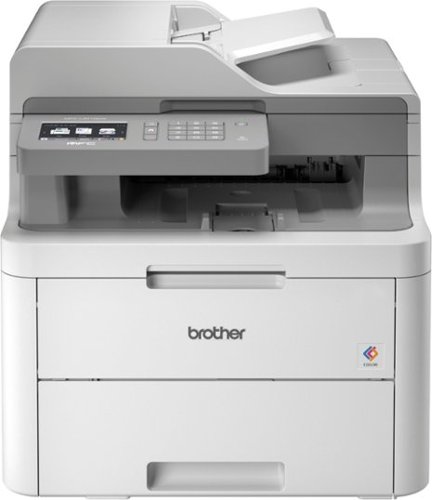SonyCameraGuy's stats
- Review count91
- Helpfulness votes337
- First reviewNovember 2, 2012
- Last reviewNovember 21, 2025
- Featured reviews0
- Average rating4
- Review comment count2
- Helpfulness votes0
- First review commentJuly 1, 2017
- Last review commentJuly 2, 2017
- Featured review comments0
Questions
- Question count0
- Helpfulness votes0
- First questionNone
- Last questionNone
- Featured questions0
- Answer count20
- Helpfulness votes45
- First answerOctober 10, 2014
- Last answerOctober 12, 2020
- Featured answers0
- Best answers3
Velop is a flexible Whole Home Mesh Wi-Fi system of modular nodes that work together to provide a flawless signal for any home. Now with new plug-in nodes that fit all wall sockets, you'll be assured coverage in traditionally underused areas, and the sleek design only uses a single outlet. Velop works with any Internet Service Provider (ISP), making customization simple, and with Tri-Band performance and Intelligent Mesh~ technology, you'll always be on the fast path to the Internet.
Customer Rating

5
Nice mesh network starter system
on November 9, 2018
Posted by: SonyCameraGuy
from Cary, NC
The packaged system includes 1 full-size tri-band node (AC2200) and 2 dual-band plug in nodes (AC1300). The AC2200 is an attractive free-standing node that blends unobtrusively in any room in my house. The recessed bottom of the housing and cutout to accommodate power and Ethernet cables are nice features. The round ethernet cable that came with the system is functional but short and not as attractive as the flat cables supplied with my original Velop system.
The AC1300s are small and designed to allow unobstructed use of the second plug in a standard two-plug (vertically oriented) wall outlet. It will obstruct one plug of a four-plug outlet. If you (like me) are adding these nodes to an existing Velop system, I suggest that you put the AC1300s at the far ends of your network and let the tri-band nodes carry the traffic as far as practical from the parent node.
Setup of the nodes was effortless with the Linksys app. The app has improved considerably since the first release (Jan’17). It has evolved to the point that I no longer use the web-based interface for setup or maintenance.
The Velop mesh network provides excellent WiFi coverage and speed. As with my original installation, I found it easier to configure each node within a short range from an existing node and move it to its final position when network setup was complete. The app may tell you that you could get better coverage by moving nodes away from the parent, but mine reconnected without problems after relocation.
The Velop is decidedly WiFi-centric. There are only two RJ45 connections at the bottom of each AC2200, but the only truly wired connectivity is on the parent node and one of these two ports is occupied by the Ethernet connection to my cable modem. All of the wired devices on my network are accommodated by connecting a network switch to the second port on the parent node. If you are starting from scratch with the system (1 AC2200 and 2 AC1300), you will need to set up the AC1300s have no RJ45 connectors.
The AC1300s are small and designed to allow unobstructed use of the second plug in a standard two-plug (vertically oriented) wall outlet. It will obstruct one plug of a four-plug outlet. If you (like me) are adding these nodes to an existing Velop system, I suggest that you put the AC1300s at the far ends of your network and let the tri-band nodes carry the traffic as far as practical from the parent node.
Setup of the nodes was effortless with the Linksys app. The app has improved considerably since the first release (Jan’17). It has evolved to the point that I no longer use the web-based interface for setup or maintenance.
The Velop mesh network provides excellent WiFi coverage and speed. As with my original installation, I found it easier to configure each node within a short range from an existing node and move it to its final position when network setup was complete. The app may tell you that you could get better coverage by moving nodes away from the parent, but mine reconnected without problems after relocation.
The Velop is decidedly WiFi-centric. There are only two RJ45 connections at the bottom of each AC2200, but the only truly wired connectivity is on the parent node and one of these two ports is occupied by the Ethernet connection to my cable modem. All of the wired devices on my network are accommodated by connecting a network switch to the second port on the parent node. If you are starting from scratch with the system (1 AC2200 and 2 AC1300), you will need to set up the AC1300s have no RJ45 connectors.
Overall: The combination of 1 AC2200 and 2 AC1300s makes an excellent starter system or addition to an existing Velop network. Velop AC1300s offer excellent WiFi connectivity and coverage. The management app has evolved to a point where I no longer use the web-based interface for normal maintenance.
Mobile Submission: False
I would recommend this to a friend!
Film underwater scenes in 4K with this 12-megapixel GoPro HERO7 action camera. Its HyperSmooth stabilization feature lets you capture shake-free videos, and it withstands submersion up to 33 feet without a waterproof case. Stream captured videos from this rugged GoPro HERO7 action camera on Facebook Live via the companion app.
Customer Rating

4
Rugged, feature-rich, action video camera
on October 3, 2018
Posted by: SonyCameraGuy
from Cary, NC
In the box:
• GoPro Hero 7 Black camera
• mounting case
• 2 adhesive mounting brackets (one flat and one slightly curved)
• 1 battery
• 1 USB cable
• 1 pictorial set of setup instructions
• 1 booklet containing product and safety instructions.
Remember to unscrew the housing knob all the way and remove the “remove” tab that keeps the housing stable during shipment.
• GoPro Hero 7 Black camera
• mounting case
• 2 adhesive mounting brackets (one flat and one slightly curved)
• 1 battery
• 1 USB cable
• 1 pictorial set of setup instructions
• 1 booklet containing product and safety instructions.
Remember to unscrew the housing knob all the way and remove the “remove” tab that keeps the housing stable during shipment.
Not in the box:
• User’s Guide or other instructions explaining the features of the camera, camera settings, menu navigation, pairing with GoPro App, routine care/maintenance, and troubleshooting.
• USB wall charger.
• Memory card
• User’s Guide or other instructions explaining the features of the camera, camera settings, menu navigation, pairing with GoPro App, routine care/maintenance, and troubleshooting.
• USB wall charger.
• Memory card
Setup:
The battery came partially (i.e. 20%) charged and had to be charged before first use. This took several hours using the USB3 port on my computer. The USB port on the camera is rated at 5V/1.5A port.
No User’s Guide was available for the Hero 7 Black on the GoPro Support web site when I received the unit (one has since been added).
When connecting to the GoPro smartphone app, think of the Hero 7 Black as a wireless router. To connect your Hero 7 Black to the GoPro app, you must 1) turn the Hero on, 2) disconnect the USB cable, 3) use the WiFi settings on your phone to link with the Hero, and 4) select “add a camera” in the GoPro app. The same steps are done for reconnecting except that you select your Hero from the available devices in Step 4. Select 2.4GHz under “WiFi Band” under preferences if you need more range or if your phone does not support 5.0GHz WiFi.
The battery came partially (i.e. 20%) charged and had to be charged before first use. This took several hours using the USB3 port on my computer. The USB port on the camera is rated at 5V/1.5A port.
No User’s Guide was available for the Hero 7 Black on the GoPro Support web site when I received the unit (one has since been added).
When connecting to the GoPro smartphone app, think of the Hero 7 Black as a wireless router. To connect your Hero 7 Black to the GoPro app, you must 1) turn the Hero on, 2) disconnect the USB cable, 3) use the WiFi settings on your phone to link with the Hero, and 4) select “add a camera” in the GoPro app. The same steps are done for reconnecting except that you select your Hero from the available devices in Step 4. Select 2.4GHz under “WiFi Band” under preferences if you need more range or if your phone does not support 5.0GHz WiFi.
Note: Bluetooth is only for connecting peripherals to your camera, not for connecting your camera to your phone. The Quik software does not recognize the camera when connected from my laptop.
Features:
Resolution (RES) can be set to 4K, 2.7K, 1440p, 1080p, 960p, and 740p.
NTSC frame rates (FR) can be set to 240, 120, 60, 30, and 24 FPS.
Field of View (FOV) can be set to SuperView, Wide, and Linear.
Aspect Ratio (AR) can be set to 16:9 or 4:3.
Resolution (RES) can be set to 4K, 2.7K, 1440p, 1080p, 960p, and 740p.
NTSC frame rates (FR) can be set to 240, 120, 60, 30, and 24 FPS.
Field of View (FOV) can be set to SuperView, Wide, and Linear.
Aspect Ratio (AR) can be set to 16:9 or 4:3.
While there are lots of RES/FR/FOV/AR combinations, not all combinations work together. For example, for RES=4K, FR=60 is only available for FOV=Wide and AR=16:9. To use FOV=SuperWide with RES=4K, you have to drop FR to 30 or 24 FPS and AR=16:9. FPS=240 is only permitted with 1080p (FOV=Wide & AR=16:19), 960p (FOV=Wide & AR=4:3, and 740p (FOV=Wide & AR=16:9).
There are two stabilization modes, HyperSmooth and Standard. Both work by cropping the edges of the image beyond the range of the selected AR. HyperSmooth is available with:
RES=4K, FR=60, FOV=Wide, & AR=16:9
RES=4K, FR=30 or 24, FOV=Wide or SuperView, & AR=16:9
RES=2.7K, FR=60, 30, or 24, FOV=Linear, Wide, or SuperView, & AR=16:9
RES=2.7K, FR=30 or 24, FOV=Linear or Wide, & AR=4:3
RES=1440p, FR=60, 30, or 24, FOV=Linear or Wide, & AR=4:3
RES=1080p, FR=60, 30, or 24, FOV=Linear, Wide, or SuperView, & AR=16:9
RES=720p, FR=60, FOV=Linear or Wide, & AR=16:9
I’m sure you get the idea. Be sure to read pages 97-99 of the User’s Guide for all RES/FR/FOV/AR settings allowed with HyperSmooth and Standard stabilization. The same is true for “LOWLIGHT” and “PROTUNE” features.
RES=4K, FR=60, FOV=Wide, & AR=16:9
RES=4K, FR=30 or 24, FOV=Wide or SuperView, & AR=16:9
RES=2.7K, FR=60, 30, or 24, FOV=Linear, Wide, or SuperView, & AR=16:9
RES=2.7K, FR=30 or 24, FOV=Linear or Wide, & AR=4:3
RES=1440p, FR=60, 30, or 24, FOV=Linear or Wide, & AR=4:3
RES=1080p, FR=60, 30, or 24, FOV=Linear, Wide, or SuperView, & AR=16:9
RES=720p, FR=60, FOV=Linear or Wide, & AR=16:9
I’m sure you get the idea. Be sure to read pages 97-99 of the User’s Guide for all RES/FR/FOV/AR settings allowed with HyperSmooth and Standard stabilization. The same is true for “LOWLIGHT” and “PROTUNE” features.
Best advice:
Before getting frustrated with the RES/FR/FOV/AR/stability setting, read the User’s Guide! Be sure to read pages 42 and 43 of the User’s Guide for advice on the best settings for capturing video of your favorite activities.
Before getting frustrated with the RES/FR/FOV/AR/stability setting, read the User’s Guide! Be sure to read pages 42 and 43 of the User’s Guide for advice on the best settings for capturing video of your favorite activities.
PROTUNE:
Setting “PROTUNE” to on allows you considerable control over the ISO, aperture, effective shutter speed, color, EV compensation, sharpness, audio, and microphone settings.
Setting “PROTUNE” to on allows you considerable control over the ISO, aperture, effective shutter speed, color, EV compensation, sharpness, audio, and microphone settings.
File Format:
Files can be saved with High Efficiency Video Coding (HEVC, H.265 and MPEG-H Part 2) or with AVC (H.264 or MPEG-4 Part 10). HEVC files are about half the size of AVC files. AVC files are more likely to be compatible with older video playback systems. HEVC worked fine with my DELL XPS15 (9950) laptop.
Files can be saved with High Efficiency Video Coding (HEVC, H.265 and MPEG-H Part 2) or with AVC (H.264 or MPEG-4 Part 10). HEVC files are about half the size of AVC files. AVC files are more likely to be compatible with older video playback systems. HEVC worked fine with my DELL XPS15 (9950) laptop.
Voice Commands:
You can control your Hero 7 Black with voice commands (if enabled in preferences). It works well in a quiet environment and reasonably well in a somewhat noisy environment. Don’t expect it to work at a concert. Remember to set “Wake on Voice” if you want the camera to turn on with the “GoPro On” command (you will need to reestablish the WiFi connection with the smartphone app after turning off the camera with voice command).
You can control your Hero 7 Black with voice commands (if enabled in preferences). It works well in a quiet environment and reasonably well in a somewhat noisy environment. Don’t expect it to work at a concert. Remember to set “Wake on Voice” if you want the camera to turn on with the “GoPro On” command (you will need to reestablish the WiFi connection with the smartphone app after turning off the camera with voice command).
General usage:
Battery life is short, consider getting a few extra batteries ($19.99/ea) and the dual battery charger ($49.99/ea) if you intend to record for extended periods without access to a computer or USB charger.
Battery life is short, consider getting a few extra batteries ($19.99/ea) and the dual battery charger ($49.99/ea) if you intend to record for extended periods without access to a computer or USB charger.
I strongly recommend enabling PROTUNE and taking control of the camera settings, particularly white balance and color. I preferred the “flag” color setting as the “GoPro” setting tended to be over-saturated. The “auto” setting for white balance tended toward the cool side. White balance settings between 2300K and 6500K can be selected. I suggest setting white balance to “native” if you intend to post-process with full-featured video editing software.
The “QuikCapture” is handy for recording on the fly. First, enable “QuikCapture” in preferences. Then you can record by simply pressing the record button. Pressing the record button again stops recording and turns off the camera.
Loop mode will record continuously and save the previous number of specified minutes when you stop the recording. This will obviously only last as long as the battery. USB power is recommended when using loop mode.
The camera battery will charge while the USB cable is connected to the camera (and a suitable power source), but only when the camera is not recording. USB power is diverted to operate the camera during recording.
HyperSmooth image stabilization works well if you can find an acceptable mix of RES/FR/FOV/AR settings to enable its use.
GoPro app usage:
Live image on the app during recording may not be available at all resolution/FPS settings.
A full suite of camera settings is available from the phone app, but not from Quik.
The WiFi connection between the app and camera requires disconnection from other WiFi networks.
Live image on the app during recording may not be available at all resolution/FPS settings.
A full suite of camera settings is available from the phone app, but not from Quik.
The WiFi connection between the app and camera requires disconnection from other WiFi networks.
Quik decktop software:
Firmware updates are easy with Quik desktop app.
Online tutorials are broken in Quik Help menu (using Firefox).
A full suite of camera settings is not available from Quik.
Playback in Quik is clunky (the same files will playback smoothly in Windows).
Firmware updates are easy with Quik desktop app.
Online tutorials are broken in Quik Help menu (using Firefox).
A full suite of camera settings is not available from Quik.
Playback in Quik is clunky (the same files will playback smoothly in Windows).
Pros:
This is a VAST improvement over my previous GoPro (HD Hero 1080). Control over exposure and color in PROTUNE mode significantly enhances its utility for capturing high-quality action video. A wide variety of video modes is available. Touch screen operation. Full-featured smartphone app.
This is a VAST improvement over my previous GoPro (HD Hero 1080). Control over exposure and color in PROTUNE mode significantly enhances its utility for capturing high-quality action video. A wide variety of video modes is available. Touch screen operation. Full-featured smartphone app.
Cons:
The limitations for available RES/FR/FOV/AR/stability/video mode settings can be frustrating and hard to get used to. Battery life is short. Limited features and poor video performance with Quik desktop app. Connecting to the camera using the smartphone app required disconnection from other WiFi networks.
The limitations for available RES/FR/FOV/AR/stability/video mode settings can be frustrating and hard to get used to. Battery life is short. Limited features and poor video performance with Quik desktop app. Connecting to the camera using the smartphone app required disconnection from other WiFi networks.
Mobile Submission: False
I would recommend this to a friend!
Enjoy an authentic sound with these Sony 1AM2 headphones. Their 40mm HD drivers provide clear, precise sound across all frequencies, and their separate left and right channels reduce crosstalk for balanced audio. These Sony 1AM2 headphones are lightweight, with pressure-relieving cushioned earpads for comfortable all-day wear.
Customer Rating

4
Lots of bass with crystal clear treble
on May 24, 2018
Posted by: SonyCameraGuy
from Cary, NC
In the box:
The 1AM2 headphones come with a 3.5mm cable with in-line microphone, 4.4mm balanced “pentaconn” cable, and cloth drawstring pouch.
The 1AM2 headphones come with a 3.5mm cable with in-line microphone, 4.4mm balanced “pentaconn” cable, and cloth drawstring pouch.
Design:
Solidly built, but very light, the 1AM2 is comfortable for long listening sessions (even with glasses). As with most over-ear headphones, my ears tend to get warm with extended listening, but 3 hours in I had almost forget I have them on. The plug-in cable design means that cables are easily changed. Pivoting ear-cups and cloth bag make for easy storage and travel. The 3.5mm single-ended cable has TRRS design (Left,Right,ground,microphone) to accommodate an in-line microphone with a single button control. The cable works with Apple and Samsung phones (one-button remote on microphone functions as play/pause with short press and launches voice command app with long press). The button can be used to accept incoming calls and end calls in progress. The 1AM2 comes with a second 4.4mm “pentaconn” balanced cable with a five-connector TRRRS terminal (L+,L-,R+,R-,?). The purpose of the sleeve connection is not specified. Note that the headphone end of each cable is straight while the source end is right-angle.
Solidly built, but very light, the 1AM2 is comfortable for long listening sessions (even with glasses). As with most over-ear headphones, my ears tend to get warm with extended listening, but 3 hours in I had almost forget I have them on. The plug-in cable design means that cables are easily changed. Pivoting ear-cups and cloth bag make for easy storage and travel. The 3.5mm single-ended cable has TRRS design (Left,Right,ground,microphone) to accommodate an in-line microphone with a single button control. The cable works with Apple and Samsung phones (one-button remote on microphone functions as play/pause with short press and launches voice command app with long press). The button can be used to accept incoming calls and end calls in progress. The 1AM2 comes with a second 4.4mm “pentaconn” balanced cable with a five-connector TRRRS terminal (L+,L-,R+,R-,?). The purpose of the sleeve connection is not specified. Note that the headphone end of each cable is straight while the source end is right-angle.
Specs:
The 1AM2 has an advertised frequency response of 3 Hz to 100 kHz. This is clearly overkill with respect to the range of human hearing, however it does suggest that these earphones can reproduce any audible frequency with ease.
While resistance is not the only factor in dynamic output, at 16 Ohm my iPhone 6+ and Samsung S4 have no trouble driving these headphones to loud listening levels at <50% volume.
The 1AM2 has an advertised frequency response of 3 Hz to 100 kHz. This is clearly overkill with respect to the range of human hearing, however it does suggest that these earphones can reproduce any audible frequency with ease.
While resistance is not the only factor in dynamic output, at 16 Ohm my iPhone 6+ and Samsung S4 have no trouble driving these headphones to loud listening levels at <50% volume.
Sound Quality:
The 1AM2 has LOTS of bass. Sony has built-in something they call “Beat Response Control”. Its purpose is to improve transients when the bass has a defined rhythm. It works relatively well under those circumstances, but does not work so well when the bass is irregular or sustained. The bass can get overpowering in these cases. Low mids can get a bit muddied by bass with poorly mastered source. Treble is clear and clean without being sibilant during long listening sessions.
The 1AM2 was much easier to drive than my (300 Ohm) Sennheiser HD600s and the closed-back design on the 1AM2 provided more isolation. The sound signature of the 1AM2 is very bass-forward with crystal-clear highs. The HD600s have a solid reference-quality sound throughout the frequency range with a modest tail off below 50 Hz. 1AM2 is rock solid below 100 Hz, but lowers a bit in the mids (200 to 1000 Hz) and recovers between 1 and 14 kHz. For serious listening in a quiet environment, the HD600s are my choice. If you want to escape the noise around you and surround yourself in fun, the 1AM2 is the better choice.
Volume levels are similar between the 1AM2 and my (45 Ohm) Etymotic ER4SR in-ear-monitors (IEMs). The closed-back design of the 1AM2 offers some degree of isolation, but nowhere near the level of the ER4SR. The ER4SR bass response is lower, but cleaner. I have no problems with the triple-flange tips on the ER4SR, but they can get uncomfortable after several hours. The ER4SR is the better choice for isolation and critical reference listening. The 1AM2 is better for bass and long listening sessions.
The 1AM2 has LOTS of bass. Sony has built-in something they call “Beat Response Control”. Its purpose is to improve transients when the bass has a defined rhythm. It works relatively well under those circumstances, but does not work so well when the bass is irregular or sustained. The bass can get overpowering in these cases. Low mids can get a bit muddied by bass with poorly mastered source. Treble is clear and clean without being sibilant during long listening sessions.
The 1AM2 was much easier to drive than my (300 Ohm) Sennheiser HD600s and the closed-back design on the 1AM2 provided more isolation. The sound signature of the 1AM2 is very bass-forward with crystal-clear highs. The HD600s have a solid reference-quality sound throughout the frequency range with a modest tail off below 50 Hz. 1AM2 is rock solid below 100 Hz, but lowers a bit in the mids (200 to 1000 Hz) and recovers between 1 and 14 kHz. For serious listening in a quiet environment, the HD600s are my choice. If you want to escape the noise around you and surround yourself in fun, the 1AM2 is the better choice.
Volume levels are similar between the 1AM2 and my (45 Ohm) Etymotic ER4SR in-ear-monitors (IEMs). The closed-back design of the 1AM2 offers some degree of isolation, but nowhere near the level of the ER4SR. The ER4SR bass response is lower, but cleaner. I have no problems with the triple-flange tips on the ER4SR, but they can get uncomfortable after several hours. The ER4SR is the better choice for isolation and critical reference listening. The 1AM2 is better for bass and long listening sessions.
Overall: The 1AM2 is a great headphone. What it lacks in mids it makes up for in bass and treble. They are comfortable and a pleasure to listen to over long sessions without fatigue or sibilance. The bass is prominent and well-controlled when rhythmic. The 1AM2 is easy to drive with good Isolation. I put them in the audiophile, but not the reference quality category.
Sources Used:
I evaluated the MDR-1AM2 with the iFi iDAC, FiiO X5ii, Dell XPS15 (9550), Apple iPhone 6+, and Samsung S4 Active. I have no balanced source to test with the 4.4mm cable.
I evaluated the MDR-1AM2 with the iFi iDAC, FiiO X5ii, Dell XPS15 (9550), Apple iPhone 6+, and Samsung S4 Active. I have no balanced source to test with the 4.4mm cable.
The following albums were sampled during my review:
2L Test Suite
Adam Harasiewicz: Chopin Nocturnes & Preludes
Antoine Dufour: Back & Forth (Sides A & B)
Bill Evans: Everybody Digs Bill Evans
Bonnie Raitt: Road Tested
Calum Graham: Phoenix Rising
Don Ross: PS15
Hoff Ensemble: Quiet Winter Night
Ian Ethan Case: Running Toward the Mountains, Earth Suite
Jian Wang: The Baroque Album
Jimmy Wahlsteen: No Strings Attached
Joe Satriani, Surfing with the Alien, Crystal Planet, Flying in a Blue Dream, Unstoppable Momentum
John Doan: A Celtic Pilgrimage
Julian Webber: Elgar Cello Concerto - Saint-Saens Cello Concerto No.1
Laurence Juber: Guitar Noir
Lawson Rollins: Elevation
Los Angeles Guitar Quartet: Spin, LAGQ’s Guitar Heroes
Mike Dawes: What Just Happened
Miles Davis: Kind of Blue
Nora Jones: Come Away with Me
Spencer Elliot: Some Forgotten Color, Unspoken
Stevie Ray Vaughn: Couldn’t Stand the Weather,
Stevie Ray Vaughn & Albert King: In Session
Vladimir Horowitz: Rachmaninov Piano Concerto #3
Yo-Yo Ma: Bach Cello Suites Nos. 1, 5 & 6, Mendelssohn Piano Trios, Op. 49 & Op. 6
2L Test Suite
Adam Harasiewicz: Chopin Nocturnes & Preludes
Antoine Dufour: Back & Forth (Sides A & B)
Bill Evans: Everybody Digs Bill Evans
Bonnie Raitt: Road Tested
Calum Graham: Phoenix Rising
Don Ross: PS15
Hoff Ensemble: Quiet Winter Night
Ian Ethan Case: Running Toward the Mountains, Earth Suite
Jian Wang: The Baroque Album
Jimmy Wahlsteen: No Strings Attached
Joe Satriani, Surfing with the Alien, Crystal Planet, Flying in a Blue Dream, Unstoppable Momentum
John Doan: A Celtic Pilgrimage
Julian Webber: Elgar Cello Concerto - Saint-Saens Cello Concerto No.1
Laurence Juber: Guitar Noir
Lawson Rollins: Elevation
Los Angeles Guitar Quartet: Spin, LAGQ’s Guitar Heroes
Mike Dawes: What Just Happened
Miles Davis: Kind of Blue
Nora Jones: Come Away with Me
Spencer Elliot: Some Forgotten Color, Unspoken
Stevie Ray Vaughn: Couldn’t Stand the Weather,
Stevie Ray Vaughn & Albert King: In Session
Vladimir Horowitz: Rachmaninov Piano Concerto #3
Yo-Yo Ma: Bach Cello Suites Nos. 1, 5 & 6, Mendelssohn Piano Trios, Op. 49 & Op. 6
My Best Buy number: 2655526669
Mobile Submission: False
I would recommend this to a friend!
Take home entertainment to the next level with this 55-inch LG TV. Its ~9 Intelligent Processor delivers true-to-life images on a 4K resolution display, and its OLED interface provides realistic, vibrant colors for a memorable viewing experience.
Customer Rating

5
Amazing color and detail plus good sound
on May 15, 2018
Posted by: SonyCameraGuy
from Cary, NC
Setup:
Unboxing was easy with the slip-off box. Setting the TV down to attach the base and lifting it onto the console table was definitely a two-person job. The pictographic instructions for base assembly were not very helpful. There are two pieces to the base. You need to slip the foot of the small (back) piece into the slot in the long (front) piece. Assembly after that point was simple. Don’t forget to install the two screws at either end of the front base.
Connections to video sources is straightforward. Input ports include 4 HDMI (HDCP 2.2 with 1 port supporting audio return), 3 USB (v2.0), 1 AV (with supplied R, L, V RCA to 3.5mm TRRS adapter), 1 F-type RF (coaxial antenna/cable), 1 RJ45 (Ethernet), and 1 RS-232C (for service only). Be sure to get high-speed HDMI cables, even if you are not connecting with a 4K source. The lower impedance and higher transmission speed will make even HD sources work better. If you connect to a wireless network, you will also see all of your wireless devices as potential input sources. Once on your home network you can connect to any steaming A/V devices in your system. Unless you want to give LG access to the photos on your phone and display them on your TV, don’t bother with the LG TV Plus app on your smart phone. The remote control functionality with the app is limited and didn’t work for me.
You need to be thorough when reading the on-screen first-time setup instructions. When you get to the point of identifying the brand of cable box, don’t forget to scroll through the entire list. Mine was not on the first page.
The “magic remote” is a bit small for me. The navigation wheel with select button are in an awkward position for my large hand. The on-screen cursor is handy, but takes some getting used to.
There is a PDF version of the Owner’s Manual on the LG web site, but there is no PDF version of the User’s Guide. You must either use the on-screen or online HTML version of the User’s Guide. I tried downloading the HTML version, but it would not work properly on my laptop. The online HTML version required my browser to be in full screen mode, but did not allow the F11 key to toggle.
Unboxing was easy with the slip-off box. Setting the TV down to attach the base and lifting it onto the console table was definitely a two-person job. The pictographic instructions for base assembly were not very helpful. There are two pieces to the base. You need to slip the foot of the small (back) piece into the slot in the long (front) piece. Assembly after that point was simple. Don’t forget to install the two screws at either end of the front base.
Connections to video sources is straightforward. Input ports include 4 HDMI (HDCP 2.2 with 1 port supporting audio return), 3 USB (v2.0), 1 AV (with supplied R, L, V RCA to 3.5mm TRRS adapter), 1 F-type RF (coaxial antenna/cable), 1 RJ45 (Ethernet), and 1 RS-232C (for service only). Be sure to get high-speed HDMI cables, even if you are not connecting with a 4K source. The lower impedance and higher transmission speed will make even HD sources work better. If you connect to a wireless network, you will also see all of your wireless devices as potential input sources. Once on your home network you can connect to any steaming A/V devices in your system. Unless you want to give LG access to the photos on your phone and display them on your TV, don’t bother with the LG TV Plus app on your smart phone. The remote control functionality with the app is limited and didn’t work for me.
You need to be thorough when reading the on-screen first-time setup instructions. When you get to the point of identifying the brand of cable box, don’t forget to scroll through the entire list. Mine was not on the first page.
The “magic remote” is a bit small for me. The navigation wheel with select button are in an awkward position for my large hand. The on-screen cursor is handy, but takes some getting used to.
There is a PDF version of the Owner’s Manual on the LG web site, but there is no PDF version of the User’s Guide. You must either use the on-screen or online HTML version of the User’s Guide. I tried downloading the HTML version, but it would not work properly on my laptop. The online HTML version required my browser to be in full screen mode, but did not allow the F11 key to toggle.
Video:
UHD (4K) source:
UHD video can be hard to find. HDR (high dynamic range) sources are even harder. UHD is currently limited to streaming content providers (e.g. Netflix, Amazon Prime, Hulu, Acorn, DirecTV Now, and Sling TV, etc.). The LG OLED55C8PUA comes with all sorts of “free” offers from streaming content providers. Every one that I checked required signup for an account with the “free” part only lasting a very short time. You will need a source for 4K content to get the most out of this TV. This was my first experience with a 4K TV and I signed up for a premium streaming service. The color and resolution of this TV are amazing! High speed action tracks flawlessly with no streaking or ghosting. I used the “Planet Earth II” series streaming wirelessly to test the systems 4K display. The video was stunning!
The lack of 4K content in cable TV systems is a disappointment. The good news is this TV will be ready when the cable companies finally agree on a 4K transmission protocol.
UHD (4K) source:
UHD video can be hard to find. HDR (high dynamic range) sources are even harder. UHD is currently limited to streaming content providers (e.g. Netflix, Amazon Prime, Hulu, Acorn, DirecTV Now, and Sling TV, etc.). The LG OLED55C8PUA comes with all sorts of “free” offers from streaming content providers. Every one that I checked required signup for an account with the “free” part only lasting a very short time. You will need a source for 4K content to get the most out of this TV. This was my first experience with a 4K TV and I signed up for a premium streaming service. The color and resolution of this TV are amazing! High speed action tracks flawlessly with no streaking or ghosting. I used the “Planet Earth II” series streaming wirelessly to test the systems 4K display. The video was stunning!
The lack of 4K content in cable TV systems is a disappointment. The good news is this TV will be ready when the cable companies finally agree on a 4K transmission protocol.
HD source:
If you still have cable, the HD signal works very well with this TV. Primary colors can be a bit overpowering at first with the OLED display. The HD (1080p) resolution is up-sampled to UHD (2160p) in order to fill the screen. The missing pixels are generated by the TV. The dithering required to impute the color of the missing pixels works pretty well, but you may notice some odd pixilation at the edges of areas of high contrast (e.g. boxes, banners, and text) when viewed from short distance. This is much less noticeable from a reasonable viewing distance. Because of the extra resolution, you may want to view a 4K TV from a shorter distance than with an HD TV. We were replacing a 55” HD TV and found we could have gone a bit larger with the 4K display if we had the room on our console table top. The point is… if you are watching mostly HD content (with dithering), the best viewing distance may be a bit farther away than if you are watching mostly UHD content (without dithering). If you are replacing an HD TV, consider a larger screen for your UHD TV.
If you still have cable, the HD signal works very well with this TV. Primary colors can be a bit overpowering at first with the OLED display. The HD (1080p) resolution is up-sampled to UHD (2160p) in order to fill the screen. The missing pixels are generated by the TV. The dithering required to impute the color of the missing pixels works pretty well, but you may notice some odd pixilation at the edges of areas of high contrast (e.g. boxes, banners, and text) when viewed from short distance. This is much less noticeable from a reasonable viewing distance. Because of the extra resolution, you may want to view a 4K TV from a shorter distance than with an HD TV. We were replacing a 55” HD TV and found we could have gone a bit larger with the 4K display if we had the room on our console table top. The point is… if you are watching mostly HD content (with dithering), the best viewing distance may be a bit farther away than if you are watching mostly UHD content (without dithering). If you are replacing an HD TV, consider a larger screen for your UHD TV.
Computer source:
Setting up the TV as a wireless screen-share device was easy. In Windows 10, click on the Notification icon in the lower-right corner and select “Project”. If your TV is on, it will appear in the list of possible projection devices. You will need to confirm the connection on the TV, but that’s it! My 4K laptop display synchs perfectly with the LG OLED55C8PUA with 4K resolution. You can, of course, use an HDMI connection, but wireless works well. My only disappointment was that the TV remote cannot be used as an input device on the computer. I have not checked to verify that I can calibrate my TV display with the Spyder 5, but it should be possible if the USB cable on the sensor is long enough.
I don’t plan to use my computer as a streaming source and chose not to give my TV (and possibly LG) access to the files on my computer.
Setting up the TV as a wireless screen-share device was easy. In Windows 10, click on the Notification icon in the lower-right corner and select “Project”. If your TV is on, it will appear in the list of possible projection devices. You will need to confirm the connection on the TV, but that’s it! My 4K laptop display synchs perfectly with the LG OLED55C8PUA with 4K resolution. You can, of course, use an HDMI connection, but wireless works well. My only disappointment was that the TV remote cannot be used as an input device on the computer. I have not checked to verify that I can calibrate my TV display with the Spyder 5, but it should be possible if the USB cable on the sensor is long enough.
I don’t plan to use my computer as a streaming source and chose not to give my TV (and possibly LG) access to the files on my computer.
Sound:
There are 4 10W speakers and 2 10W woofers in the LG OLED55C8PUA and the sound quality is quite good. While it is no match for a good sound bar or surround speakers, HD and UHD content with surround audio is surprisingly well rendered. Speaker ports in the back reflect off the wall while speaker ports at the bottom of the unit are reflected off the curved base providing a broad sound stage. If you don’t have a separate sound system and are mounting the TV on the wall, you may want to consider some way to redirect sound from the bottom-facing speakers.
The LG OLED55C8PUA comes with Bluetooth 4.2. Pairing of headphones is relatively straightforward. Once paired, all you have to do is turn the Bluetooth device on and the TV will prompt you as to whether you want to use the device for audio. The TV reverts to its internal speakers when the Bluetooth device is turned off. This is a nice feature when you want to watch TV without disturbing others.
There are 4 10W speakers and 2 10W woofers in the LG OLED55C8PUA and the sound quality is quite good. While it is no match for a good sound bar or surround speakers, HD and UHD content with surround audio is surprisingly well rendered. Speaker ports in the back reflect off the wall while speaker ports at the bottom of the unit are reflected off the curved base providing a broad sound stage. If you don’t have a separate sound system and are mounting the TV on the wall, you may want to consider some way to redirect sound from the bottom-facing speakers.
The LG OLED55C8PUA comes with Bluetooth 4.2. Pairing of headphones is relatively straightforward. Once paired, all you have to do is turn the Bluetooth device on and the TV will prompt you as to whether you want to use the device for audio. The TV reverts to its internal speakers when the Bluetooth device is turned off. This is a nice feature when you want to watch TV without disturbing others.
Overall: If you are in the market for a 4K TV, this is a great choice. The picture quality is astounding and the OLED display can be viewed from almost any angle. The built-in speakers are well above the norm and provide an immersive sound stage. For such a great TV, the documentation is a real disappointment.
My Best Buy number: 2655526669
Mobile Submission: False
I would recommend this to a friend!
Amp up your workouts with these JLab Epic Sport wireless earbuds. Memory Wire ear hooks keep them securely in place during activity, and their six tip options and interchangeable Cush Fins let you make custom adjustments for an ideal fit. These JLab Epic Sport wireless earbuds have a 12-hour battery life for uninterrupted listening during long training sessions.
Customer Rating

4
nice sound for bluetooth earbuds
on April 9, 2018
Posted by: SonyCameraGuy
from Cary, NC
Setup:
Bluetooth setup with Android phone was easy. There was no app to install. The unit came fully charged (instant gratification for those who need it).
Bluetooth setup with Android phone was easy. There was no app to install. The unit came fully charged (instant gratification for those who need it).
Accessories:
The earbuds came with a short USB charging cable, a nice (if somewhat small) zippered case, a shirt clip, and variety of tips and “CUSH-FIN”s to customize the fit.
The earbuds came with a short USB charging cable, a nice (if somewhat small) zippered case, a shirt clip, and variety of tips and “CUSH-FIN”s to customize the fit.
Design:
The over-the-ear design is a bit awkward and took some getting used to. I suggest adjusting each ear piece separately (without glasses if you wear them). Once you have a good fit, care is needed to keep the “memory wire” from finding a new shape when taking the earbuds on and off and when operating the remote.
The unobstructed Bluetooth range is over 30 feet.
The connecting cable is flexible but prone to microphonics when worn behind the neck. It is also short, making it impossible to see the light on the remote during operation without a mirror. The cable holder allows you to make the cord even shorter and attach the shirt clip. With the cord at its longest, the clip just does reach the collar of my t-shirt.
A good seal is essential to getting the best possible sound quality. Be sure to select a tip that works for you. Unlike other JLAB models, there is only one ring on the barrel of each earpiece allowing for fewer options when trying to get an effective seal.
The over-the-ear design is a bit awkward and took some getting used to. I suggest adjusting each ear piece separately (without glasses if you wear them). Once you have a good fit, care is needed to keep the “memory wire” from finding a new shape when taking the earbuds on and off and when operating the remote.
The unobstructed Bluetooth range is over 30 feet.
The connecting cable is flexible but prone to microphonics when worn behind the neck. It is also short, making it impossible to see the light on the remote during operation without a mirror. The cable holder allows you to make the cord even shorter and attach the shirt clip. With the cord at its longest, the clip just does reach the collar of my t-shirt.
A good seal is essential to getting the best possible sound quality. Be sure to select a tip that works for you. Unlike other JLAB models, there is only one ring on the barrel of each earpiece allowing for fewer options when trying to get an effective seal.
In-line microphone & remote control:
From what friends and colleagues tell me, the microphone works very well despite its position just below the right ear. The wireless design means that you are not tethered to a phone or computer.
The in-line remote control works with Android music apps (e.g. Neutron). The center button is play/pause (short press). The up/down buttons work for volume (short press) and forward/back track selection (long press).
The remote worked well for me on phone calls. A short press on the center button answers an incoming call and disconnects current calls.
From what friends and colleagues tell me, the microphone works very well despite its position just below the right ear. The wireless design means that you are not tethered to a phone or computer.
The in-line remote control works with Android music apps (e.g. Neutron). The center button is play/pause (short press). The up/down buttons work for volume (short press) and forward/back track selection (long press).
The remote worked well for me on phone calls. A short press on the center button answers an incoming call and disconnects current calls.
Battery:
The downfall of any small Bluetooth device, battery life. The battery came “fully” charged. Voice messages at startup let you know the battery status, “Battery Full” (100% – 75%, “Battery Medium” (75% - 25%), and “Battery Low” (less than 25%).
Charging from fully drained (using USB3 port on my computer) took about 1.5 hours. I lost a full charge when accidentally leaving them on overnight. If you remember to turn them off when not in use, you can get the advertised 12 hours of Bluetooth audio.
The downfall of any small Bluetooth device, battery life. The battery came “fully” charged. Voice messages at startup let you know the battery status, “Battery Full” (100% – 75%, “Battery Medium” (75% - 25%), and “Battery Low” (less than 25%).
Charging from fully drained (using USB3 port on my computer) took about 1.5 hours. I lost a full charge when accidentally leaving them on overnight. If you remember to turn them off when not in use, you can get the advertised 12 hours of Bluetooth audio.
Sound Quality:
There are three equalization settings, “Signature” (bass and treble boost), “Balanced” (flat), and “Bass Boost” (… do I need to say it? ;-). A short, simultaneous press on the up and down volume buttons on the remote cycles through them in order. “Signature” was the out-of-the-box default. The effects are modest, but audible. The “Bass Boost” profile is muddy and not at all to my liking. I prefer the flat profile and equalize at the source, but my review is based on the “Signature” setting as this was the default.
These are not audiophile quality in-ear-monitors (IEMs), but are very good for the price. The sound signature depends on the equalization setting chosen. For the default “Signature” equalization setting bass and treble are enhanced at the expense of the mids, but the added treble is not fatiguing for long listening sessions and quite nice, particularly with female vocals. They are a bit muddy on the low end and tinny on the high end compared with my wired, $400 IEMs.
There are three equalization settings, “Signature” (bass and treble boost), “Balanced” (flat), and “Bass Boost” (… do I need to say it? ;-). A short, simultaneous press on the up and down volume buttons on the remote cycles through them in order. “Signature” was the out-of-the-box default. The effects are modest, but audible. The “Bass Boost” profile is muddy and not at all to my liking. I prefer the flat profile and equalize at the source, but my review is based on the “Signature” setting as this was the default.
These are not audiophile quality in-ear-monitors (IEMs), but are very good for the price. The sound signature depends on the equalization setting chosen. For the default “Signature” equalization setting bass and treble are enhanced at the expense of the mids, but the added treble is not fatiguing for long listening sessions and quite nice, particularly with female vocals. They are a bit muddy on the low end and tinny on the high end compared with my wired, $400 IEMs.
Overall:
If you like the over-the-ear design and can find a tip that seals well, these earbuds are a good choice for active use. The built-in equalization settings are limited, but function well if you don’t want to fiddle with equalizing on your Bluetooth source. For the price they are a very good on-the-go, Bluetooth performer with all genres tested (rock, jazz, classical, & pop).
If you like the over-the-ear design and can find a tip that seals well, these earbuds are a good choice for active use. The built-in equalization settings are limited, but function well if you don’t want to fiddle with equalizing on your Bluetooth source. For the price they are a very good on-the-go, Bluetooth performer with all genres tested (rock, jazz, classical, & pop).
The following albums were sampled during my review:
Adam Harasiewicz: Chopin Nocturnes & Preludes
Adrian Legg: Waiting for a Dancer
Antonio Pleeth: Geminiani 6 cello sonatas
Beatles: 1
Bill Evans: Everybody Digs Bill Evans
Billy Mclaughlin: Fingerdance
Bonnie Raitt: Road Tested
Calum Graham: Phoenix Rising
Creed: Human Clay
Dirks und Wirtz: Kinski Spencer Gismonti
Don Ross: PS15
Earl Klugh & Bob James: One on One
Francois Sciortino: French Guitar
Giovanni Palombo: La melodia segreta, A Secret Melody
Goran Sollscher: Eleven-String Baroque
Hoff Ensemble: Quiet Winter Night
Jian Wang: The Baroque Album
Joe Satriani, Surfing with the Alien, Crystal Planet, Flying in a Blue Dream, Unstoppable Momentum
John Doan: A Celtic Pilgrimage
John Williams: The Guitarist
Julian Webber: Elgar Cello Concerto - Saint-Saens Cello Concerto No.1
Krzysztof Meisinger: Villa-Lobos Melodia Sentimental
Laurence Juber: Guitar Noir
Lawson Rollins: Elevation
Los Angeles Guitar Quartet: Spin
Luca Stricagnoli: Luca Stricagnoli
Markus Segschneider: Snapshots
Michel Haumont: Michel Haumont & Co
Mike Dawes: What Just Happened
Miles Davis: Kind of Blue
Mstislav Rostropovich: Beethoven The Cello Sonatas- Vol1&2, Chopin Cello Sotatas, Schubert Schuman Debusy Cello Sonatas, The Brahms Sonatas, Vivaldi - Tartini - Boccherini Cello Concertos
Nora Jones: Come Away with Me
Oslo String Quartet: The Shubert Connection
Peppino D'Agostino: Acoustic Guitar
Ralph Towner: My Foolish Heart
Ryan LeBlanc: Speechless
Sarah Mclachlan: Fumbling Towards Ecstasy, Surfacing
Sergio & Odair Assad: Sérgio & Odair Assad Play Piazzolla
Steve Vai: The Ultra Zone, Fire Garden
Tomasz Gaworek: Born To Be Together
Tori Amos: Under the Pink, Little Earthquakes
TRONDHEIMSOLISTENE: In Folk Style, Souvenir I & II,
Vladimir Horowitz: Rachmaninov Piano Concerto #3
Yo-Yo Ma: Bach Cello Suites Nos. 1, 5 & 6, Rachmaninov Prokofiev Cello Sonatas, Mendelssohn Piano Trios, Op. 49 & Op. 6
Adam Harasiewicz: Chopin Nocturnes & Preludes
Adrian Legg: Waiting for a Dancer
Antonio Pleeth: Geminiani 6 cello sonatas
Beatles: 1
Bill Evans: Everybody Digs Bill Evans
Billy Mclaughlin: Fingerdance
Bonnie Raitt: Road Tested
Calum Graham: Phoenix Rising
Creed: Human Clay
Dirks und Wirtz: Kinski Spencer Gismonti
Don Ross: PS15
Earl Klugh & Bob James: One on One
Francois Sciortino: French Guitar
Giovanni Palombo: La melodia segreta, A Secret Melody
Goran Sollscher: Eleven-String Baroque
Hoff Ensemble: Quiet Winter Night
Jian Wang: The Baroque Album
Joe Satriani, Surfing with the Alien, Crystal Planet, Flying in a Blue Dream, Unstoppable Momentum
John Doan: A Celtic Pilgrimage
John Williams: The Guitarist
Julian Webber: Elgar Cello Concerto - Saint-Saens Cello Concerto No.1
Krzysztof Meisinger: Villa-Lobos Melodia Sentimental
Laurence Juber: Guitar Noir
Lawson Rollins: Elevation
Los Angeles Guitar Quartet: Spin
Luca Stricagnoli: Luca Stricagnoli
Markus Segschneider: Snapshots
Michel Haumont: Michel Haumont & Co
Mike Dawes: What Just Happened
Miles Davis: Kind of Blue
Mstislav Rostropovich: Beethoven The Cello Sonatas- Vol1&2, Chopin Cello Sotatas, Schubert Schuman Debusy Cello Sonatas, The Brahms Sonatas, Vivaldi - Tartini - Boccherini Cello Concertos
Nora Jones: Come Away with Me
Oslo String Quartet: The Shubert Connection
Peppino D'Agostino: Acoustic Guitar
Ralph Towner: My Foolish Heart
Ryan LeBlanc: Speechless
Sarah Mclachlan: Fumbling Towards Ecstasy, Surfacing
Sergio & Odair Assad: Sérgio & Odair Assad Play Piazzolla
Steve Vai: The Ultra Zone, Fire Garden
Tomasz Gaworek: Born To Be Together
Tori Amos: Under the Pink, Little Earthquakes
TRONDHEIMSOLISTENE: In Folk Style, Souvenir I & II,
Vladimir Horowitz: Rachmaninov Piano Concerto #3
Yo-Yo Ma: Bach Cello Suites Nos. 1, 5 & 6, Rachmaninov Prokofiev Cello Sonatas, Mendelssohn Piano Trios, Op. 49 & Op. 6
My Best Buy number: 2655526669
Mobile Submission: False
I would recommend this to a friend!
Enjoy your favorite songs with this Bluetooth Sony speaker. Its multicolored line lights and flashing strobe turn any gathering into a party, and the 12 hours battery keeps the music playing all night long. This portable Sony speaker is resistant to water, dust and rust, so you can supply the tunes for any adventure.
Customer Rating

5
Big sound from a little speaker!
on March 26, 2018
Posted by: SonyCameraGuy
from Cary, NC
Setup:
The speaker came uncharged and took about 2 hours to charge at 5V 2.5A.
You don’t need the Sony app to use the speaker. The app “requires” access to your contacts and many other pieces of personal information. The speaker works fine without it and I was not willing to give away so much data for little (if anything) in return.
The speaker came uncharged and took about 2 hours to charge at 5V 2.5A.
You don’t need the Sony app to use the speaker. The app “requires” access to your contacts and many other pieces of personal information. The speaker works fine without it and I was not willing to give away so much data for little (if anything) in return.
Sound:
There is a lot of sound coming from this little speaker. The volume control on the speaker works independent of the volume control on the Music and Neutron apps on my Android phone. I like this feature as it allows me to leave my phone settings alone while controlling the speaker volume.
Bass is very forward and positional (coming mostly from the rear of the speaker). The treble is limited to the front of the speaker. Mids are subdued but not absent. Equalization helps a lot if you want a more neutral sound signature.
There is a lot of sound coming from this little speaker. The volume control on the speaker works independent of the volume control on the Music and Neutron apps on my Android phone. I like this feature as it allows me to leave my phone settings alone while controlling the speaker volume.
Bass is very forward and positional (coming mostly from the rear of the speaker). The treble is limited to the front of the speaker. Mids are subdued but not absent. Equalization helps a lot if you want a more neutral sound signature.
Phone:
This SRS-XB21 has a built-in microphone and doubles as a speaker phone. Voices sound a bit tinny, but the microphone works well (according to colleagues on the phone) and there was no feedback noted.
This SRS-XB21 has a built-in microphone and doubles as a speaker phone. Voices sound a bit tinny, but the microphone works well (according to colleagues on the phone) and there was no feedback noted.
Battery:
The speaker is equipped with a decent battery that provides sufficient power for many hours of listening. The Bluetooth connection will eat up battery (on the speaker and the source device) if you leave the speaker on overnight. The advertised battery life is 12h. I have not found battery life to be a serious limitation.
The speaker is equipped with a decent battery that provides sufficient power for many hours of listening. The Bluetooth connection will eat up battery (on the speaker and the source device) if you leave the speaker on overnight. The advertised battery life is 12h. I have not found battery life to be a serious limitation.
Overall:
This is a great little speaker. I’m tempted to get another to make it a true 2.0 portable stereo system.
This is a great little speaker. I’m tempted to get another to make it a true 2.0 portable stereo system.
The following albums were sampled during my review:
2L Test Suite
Adam Harasiewicz: Chopin Nocturnes & Preludes
Adrian Legg: Waiting for a Dancer
Antoine Dufour: Back & Forth (Sides A & B)
Antonio Pleeth: Geminiani 6 cello sonatas
Beatles: 1
Bill Evans: Everybody Digs Bill Evans
Billy Mclaughlin: Fingerdance
Bonnie Raitt: Road Tested
Calum Graham: Phoenix Rising
Creed: My Own Prison
Dirks und Wirtz: Kinski Spencer Gismonti
Don Ross: PS15
Earl Klugh & Bob James: One on One
Francois Sciortino: French Guitar
Giovanni Palombo: La melodia segreta, A Secret Melody
Goran Sollscher: Eleven-String Baroque
Hoff Ensemble: Quiet Winter Night
Ian Ethan Case: Running Toward The Mountains
Jian Wang: The Baroque Album
Joe Satriani, Surfing with the Alien, Crystal Planet, Flying in a Blue Dream, Unstoppable Momentum
John Doan: A Celtic Pilgrimage
John Williams: The Guitarist
Julian Webber: Elgar Cello Concerto - Saint-Saens Cello Concerto No.1
Krzysztof Meisinger: Villa-Lobos Melodia Sentimental
Laurence Juber: Guitar Noir
Lawson Rollins: Elevation
Los Angeles Guitar Quartet: Spin
Luca Stricagnoli: Luca Stricagnoli
Markus Segschneider: Snapshots
Michel Haumont: Michel Haumont & Co
Mike Dawes: What Just Happened
Miles Davis: Kind of Blue
Mstislav Rostropovich: Beethoven The Cello Sonatas- Vol1&2, Chopin Cello Sotatas, Schubert Schuman Debusy Cello Sonatas, The Brahms Sonatas, Vivaldi - Tartini - Boccherini Cello Concertos
Nora Jones: Come Away with Me
Oslo String Quartet: The Shubert Connection
Peppino D'Agostino: Acoustic Guitar
Ralph Towner: My Foolish Heart
Ryan LeBlanc: Speechless
Sarah Mclachlan: Fumbling Towards Ecstasy, Surfacing
Sergio & Odair Assad: Sérgio & Odair Assad Play Piazzolla
Spencer Elliot: Some Forgotten Color, Unspoken
Steve Vai: The Ultra Zone, Fire Garden
Tomasz Gaworek: Born To Be Together
Tori Amos: Crucify, Little Earthquakes
TRONDHEIMSOLISTENE: In Folk Style, Souvenir I & II,
Vladimir Horowitz: Rachmaninov Piano Concerto #3
Yo-Yo Ma: Bach Cello Suites Nos. 1, 5 & 6, Rachmaninov Prokofiev Cello Sonatas, Mendelssohn Piano Trios, Op. 49 & Op. 6
2L Test Suite
Adam Harasiewicz: Chopin Nocturnes & Preludes
Adrian Legg: Waiting for a Dancer
Antoine Dufour: Back & Forth (Sides A & B)
Antonio Pleeth: Geminiani 6 cello sonatas
Beatles: 1
Bill Evans: Everybody Digs Bill Evans
Billy Mclaughlin: Fingerdance
Bonnie Raitt: Road Tested
Calum Graham: Phoenix Rising
Creed: My Own Prison
Dirks und Wirtz: Kinski Spencer Gismonti
Don Ross: PS15
Earl Klugh & Bob James: One on One
Francois Sciortino: French Guitar
Giovanni Palombo: La melodia segreta, A Secret Melody
Goran Sollscher: Eleven-String Baroque
Hoff Ensemble: Quiet Winter Night
Ian Ethan Case: Running Toward The Mountains
Jian Wang: The Baroque Album
Joe Satriani, Surfing with the Alien, Crystal Planet, Flying in a Blue Dream, Unstoppable Momentum
John Doan: A Celtic Pilgrimage
John Williams: The Guitarist
Julian Webber: Elgar Cello Concerto - Saint-Saens Cello Concerto No.1
Krzysztof Meisinger: Villa-Lobos Melodia Sentimental
Laurence Juber: Guitar Noir
Lawson Rollins: Elevation
Los Angeles Guitar Quartet: Spin
Luca Stricagnoli: Luca Stricagnoli
Markus Segschneider: Snapshots
Michel Haumont: Michel Haumont & Co
Mike Dawes: What Just Happened
Miles Davis: Kind of Blue
Mstislav Rostropovich: Beethoven The Cello Sonatas- Vol1&2, Chopin Cello Sotatas, Schubert Schuman Debusy Cello Sonatas, The Brahms Sonatas, Vivaldi - Tartini - Boccherini Cello Concertos
Nora Jones: Come Away with Me
Oslo String Quartet: The Shubert Connection
Peppino D'Agostino: Acoustic Guitar
Ralph Towner: My Foolish Heart
Ryan LeBlanc: Speechless
Sarah Mclachlan: Fumbling Towards Ecstasy, Surfacing
Sergio & Odair Assad: Sérgio & Odair Assad Play Piazzolla
Spencer Elliot: Some Forgotten Color, Unspoken
Steve Vai: The Ultra Zone, Fire Garden
Tomasz Gaworek: Born To Be Together
Tori Amos: Crucify, Little Earthquakes
TRONDHEIMSOLISTENE: In Folk Style, Souvenir I & II,
Vladimir Horowitz: Rachmaninov Piano Concerto #3
Yo-Yo Ma: Bach Cello Suites Nos. 1, 5 & 6, Rachmaninov Prokofiev Cello Sonatas, Mendelssohn Piano Trios, Op. 49 & Op. 6
My Best Buy number: 2655526669
Mobile Submission: False
I would recommend this to a friend!
Handle it all and get affordable prints. Set up, connect and print right from your mobile device, and produce high-quality photos and everyday documents. Print, scan, copy, and fax with ease.
Customer Rating

3
Light-duty home office All-in-One
on March 26, 2018
Posted by: SonyCameraGuy
from Cary, NC
Setup:
Setup was challenging in my network environment. The mobile app allowed me to connect the printer to the local network, however it kept requesting permission to send usage data to HP and to sign me up for an ink re-supply service. I abandoned the mobile app and went to my laptop to add the OfficeJet 5252 (OJ5252) as a printer on under Windows 10. The HP software on my laptop could not connect to the printer. I had to manually set up the printer by selecting “printer does not appear in the list” (even when it did) and entering the printer’s local IP address using the TCP/IP option. I recommend that you set up a reserved IP address for the printer on your router to ensure that the IP address does not change.
The OJ5252 has a USB (type B) receptacle if you want to connect it directly to your computer. I did not test this option.
Print head alignment was very easy. A calibration page is printed and you simply put it on the scanner bed.
The OJ5252 comes with about nine feet of telephone extension cable (RJ11) that will work with a single line telephone jack. There are two ports on the back of the printer for connecting the FAX line. The setup software will tell you how to connect these ports depending on your telephone system (i.e. whether the phone line is FAX only or is also used for phone calls [with or without an answering service or answering machine].
Setup was challenging in my network environment. The mobile app allowed me to connect the printer to the local network, however it kept requesting permission to send usage data to HP and to sign me up for an ink re-supply service. I abandoned the mobile app and went to my laptop to add the OfficeJet 5252 (OJ5252) as a printer on under Windows 10. The HP software on my laptop could not connect to the printer. I had to manually set up the printer by selecting “printer does not appear in the list” (even when it did) and entering the printer’s local IP address using the TCP/IP option. I recommend that you set up a reserved IP address for the printer on your router to ensure that the IP address does not change.
The OJ5252 has a USB (type B) receptacle if you want to connect it directly to your computer. I did not test this option.
Print head alignment was very easy. A calibration page is printed and you simply put it on the scanner bed.
The OJ5252 comes with about nine feet of telephone extension cable (RJ11) that will work with a single line telephone jack. There are two ports on the back of the printer for connecting the FAX line. The setup software will tell you how to connect these ports depending on your telephone system (i.e. whether the phone line is FAX only or is also used for phone calls [with or without an answering service or answering machine].
Scanning
There are several ways to access the scanning features of the OJ5252. You can connect to the printer by typing the IP address directly into a web browser. During the scan, my internet security software kept flagging the printer as an unsafe location, but the feature worked if I ignored the warnings and navigated to the page provided by the printer. The web interface was able to scan at up to 600dpi.
Scanning can also be done by navigating to Control Panel\All Control Panel Items\Devices and Printers, right-clicking on the OJ5252 icon, and selecting “Start Scan”. You can also use the HP OfficeJet 5200 series software (if installed). Web and app interfaces allow scanning up to 1200dpi.
The documentation says that scanned files can be saved as BMP, JPEG, PNG, TIFF, or PDF format. Only the JPEG and PDF options are available when using the HP software or the web interface. The BMP, PNG, and TIFF formats are only accessible when accessing through the control panel.
There are several ways to access the scanning features of the OJ5252. You can connect to the printer by typing the IP address directly into a web browser. During the scan, my internet security software kept flagging the printer as an unsafe location, but the feature worked if I ignored the warnings and navigated to the page provided by the printer. The web interface was able to scan at up to 600dpi.
Scanning can also be done by navigating to Control Panel\All Control Panel Items\Devices and Printers, right-clicking on the OJ5252 icon, and selecting “Start Scan”. You can also use the HP OfficeJet 5200 series software (if installed). Web and app interfaces allow scanning up to 1200dpi.
The documentation says that scanned files can be saved as BMP, JPEG, PNG, TIFF, or PDF format. Only the JPEG and PDF options are available when using the HP software or the web interface. The BMP, PNG, and TIFF formats are only accessible when accessing through the control panel.
Page feeder:
Page feeder worked well for scanning and copying multiple-page documents. The number of pages the feeder can handle depends on the paper weight.
Page feeder worked well for scanning and copying multiple-page documents. The number of pages the feeder can handle depends on the paper weight.
Copying:
Color and black/white copying was easily accomplished using the page feeder and front panel.
Color and black/white copying was easily accomplished using the page feeder and front panel.
Faxing:
I did not have a standard telephone line available to test the facsimile function.
I did not have a standard telephone line available to test the facsimile function.
Printing:
Color photographic prints are not this printer’s forte. No ICM (image color matching) files were installed with the basic driver bundle (OJ5200_Basicx64_44.2.2605.exe) or with the “Full WebPack” (OJ5200_Full_WebPack_44.2.2605.exe). This makes soft-proofing in photo and image processing software (e.g. Photoshop, Lightroom, etc.) impossible. Photographic prints are not rendered well and are cooler (i.e. bluer) than the image on my calibrated monitor. One full-size color print on 8.5x11 letter size glossy photo paper depleted the included color cartridge by approximately 25%.
Duplex printing (i.e. printing on both sides of one sheet of paper) works well. Each printed page is brought back into the printer to print the back side.
Color photographic prints are not this printer’s forte. No ICM (image color matching) files were installed with the basic driver bundle (OJ5200_Basicx64_44.2.2605.exe) or with the “Full WebPack” (OJ5200_Full_WebPack_44.2.2605.exe). This makes soft-proofing in photo and image processing software (e.g. Photoshop, Lightroom, etc.) impossible. Photographic prints are not rendered well and are cooler (i.e. bluer) than the image on my calibrated monitor. One full-size color print on 8.5x11 letter size glossy photo paper depleted the included color cartridge by approximately 25%.
Duplex printing (i.e. printing on both sides of one sheet of paper) works well. Each printed page is brought back into the printer to print the back side.
Hardware Design:
The two-cartridge design (one black and one tri-color) is wasteful if you do any amount of color printing. The first color to run out of the tri-color cartridge renders the entire cartridge unusable forcing you to throw away the remaining ink for the other colors.
The wireless, printing, and scanning capabilities of the printer work well. There is only one, rather small, paper tray. Single sheets (e.g. envelopes, card stock, and photo paper) cannot be fed from the top or back of the printer. Everything must go through the single tray. The front touch-active display is a bit small for my large fingers.
There is no USB (type A) receptacle or SD card slot for printing from a thumb drive or memory card.
The two-cartridge design (one black and one tri-color) is wasteful if you do any amount of color printing. The first color to run out of the tri-color cartridge renders the entire cartridge unusable forcing you to throw away the remaining ink for the other colors.
The wireless, printing, and scanning capabilities of the printer work well. There is only one, rather small, paper tray. Single sheets (e.g. envelopes, card stock, and photo paper) cannot be fed from the top or back of the printer. Everything must go through the single tray. The front touch-active display is a bit small for my large fingers.
There is no USB (type A) receptacle or SD card slot for printing from a thumb drive or memory card.
Software Design:
A lot of effort has been put into trying to get you to sign up for an ink ordering service. By default, the printer will also send usage information with HP. You can opt out of sending some of these data, but the EULA and privacy policy do not preclude it. It is unclear what data might be provided even when all the “share data” and “let us send you advertisements” boxes are unchecked. One advantage to the printer being web-enabled is that it can automatically poll HP for firmware updates.
Like the printer software, the default options in the desktop app also favor sending usage information to HP and encourage the user to sign up for an ink re-supply program. The desktop app is easy to use and has lots of features. The biggest problem for me was that it is not designed for a 4K display. With 4K displays, the text in some windows and menus is almost too small to read.
A lot of effort has been put into trying to get you to sign up for an ink ordering service. By default, the printer will also send usage information with HP. You can opt out of sending some of these data, but the EULA and privacy policy do not preclude it. It is unclear what data might be provided even when all the “share data” and “let us send you advertisements” boxes are unchecked. One advantage to the printer being web-enabled is that it can automatically poll HP for firmware updates.
Like the printer software, the default options in the desktop app also favor sending usage information to HP and encourage the user to sign up for an ink re-supply program. The desktop app is easy to use and has lots of features. The biggest problem for me was that it is not designed for a 4K display. With 4K displays, the text in some windows and menus is almost too small to read.
Overall:
This is a nice small printer for a small home office. The page feeder is a nice feature for scanning or Faxing documents. Duplex printing will save paper for multi-page documents. While it can do so, the OJ5252 is not well designed for photo printing as evidenced by the single color cartridge and lack of ICM support. Installation software could have been better designed to recognize the printer correctly. I would recommend it to someone who needs a light-duty All-in-One printer for scanning, copying, faxing, and printing in a small footprint. I would not recommend it for anyone interested in printing photographs.
This is a nice small printer for a small home office. The page feeder is a nice feature for scanning or Faxing documents. Duplex printing will save paper for multi-page documents. While it can do so, the OJ5252 is not well designed for photo printing as evidenced by the single color cartridge and lack of ICM support. Installation software could have been better designed to recognize the printer correctly. I would recommend it to someone who needs a light-duty All-in-One printer for scanning, copying, faxing, and printing in a small footprint. I would not recommend it for anyone interested in printing photographs.
My Best Buy number: 2655526669
Mobile Submission: False
I would recommend this to a friend!
Philips Sonicare ProtectiveClean 4100 Plaque Control, Rechargeable electric toothbrush with pressure sensor, White Mint HX6817/01
Customer Rating

4
Simple but effective
on March 21, 2018
Posted by: SonyCameraGuy
from Cary, NC
Out of the box:
The Philips Sonicare 4100 comes with a charge, but it is recommended that it be charged for 24h after first use.
The Philips Sonicare 4100 comes with a charge, but it is recommended that it be charged for 24h after first use.
Accessories:
The unit comes with one rather small brush head. There was no carrying case with the unit.
The unit comes with one rather small brush head. There was no carrying case with the unit.
Physical Design
The handle is nicely balanced and ergonomic. It is also fully waterproof and easy to clean. The charging base is simple and easy to use.
The handle is nicely balanced and ergonomic. It is also fully waterproof and easy to clean. The charging base is simple and easy to use.
Software design
The “EasyStart” feature slowly increasing the power level over the first 14 seconds of each use. This may be OK for first-time users, but it will soon become unnecessary. It is easy to disable. Instructions to do so are in the User’s Guide. There is only one power setting, but this should be fine for most users.
The “Quadpacer” feature reminds you to move to another quadrant of your mouth every 30 seconds. This is a nice feature, but I prefer the 6-step pacer available in more advanced models. This feature can be disabled.
The “BrushSync” chip enabled brush head tells allows the unit to tell you when it is time to change the brush head. I have never had a problem telling when a tooth brush needed replacement. The cynic in me wants to believe that the intended purpose of the feature is to sell more brush heads, but I have not used it long enough to make an objective assessment. This feature can be disabled.
The “EasyStart” feature slowly increasing the power level over the first 14 seconds of each use. This may be OK for first-time users, but it will soon become unnecessary. It is easy to disable. Instructions to do so are in the User’s Guide. There is only one power setting, but this should be fine for most users.
The “Quadpacer” feature reminds you to move to another quadrant of your mouth every 30 seconds. This is a nice feature, but I prefer the 6-step pacer available in more advanced models. This feature can be disabled.
The “BrushSync” chip enabled brush head tells allows the unit to tell you when it is time to change the brush head. I have never had a problem telling when a tooth brush needed replacement. The cynic in me wants to believe that the intended purpose of the feature is to sell more brush heads, but I have not used it long enough to make an objective assessment. This feature can be disabled.
Overall:
The Philips Sonicare 4100 is a cut above most electric toothbrushes I’ve tried (except for other more expensive Sonicare brushes). This and a good flossing twice a day will keep you and your dentist happy.
The Philips Sonicare 4100 is a cut above most electric toothbrushes I’ve tried (except for other more expensive Sonicare brushes). This and a good flossing twice a day will keep you and your dentist happy.
My Best Buy number: 2655526669
Mobile Submission: False
I would recommend this to a friend!
Enjoy big-screen entertainment with this Epson 3LCD portable projector. All-digital HDMI connectivity lets you stream from a variety of devices, and 3,300 lumens of equal color and white brightness let you use it in almost any lighting condition. This Epson 3LCD projector lets you view images up to 25 times larger than those on a 60-inch TV.
Customer Rating

3
OK for small home projector
on March 13, 2018
Posted by: SonyCameraGuy
from Cary, NC
Setup:
This projector is a very simple plug-and-play. There are no drivers to install if you are using HDMI or VGA input. USB video display software must be installed to use the USB-B input. The Home Cinema 660 (HC660) can be used on a table or mounted to the ceiling. Ceiling mounting hardware is sold separately.
Input:
HDMI is by far the most convenient and universally compatible with modern computers and other audio/video (A/V) sources. No HDMI cable is provided with the HC660.
VGA offers video only, but is backwardly compatible with older computers (and other video sources) with VGA output ports. The HC660 does not comes with a VGA cable.
RCA jacks (female) are available for audio (right and left) and video. A cable for RCA input is not provided with the HC660. Note that the video signal uses only one jack and will not work for composite video devices with separate jacks for red, green, and blue signals. While I have not done so myself, it should be possible to use the VGA input for video and the RCA input for audio (only).
USB-B input is available on the HC660, but you will need a USB cable and installation of the Epson’s USB Display driver software.
USB-A input is a nice idea, but there are inconvenient restrictions to its use. Devices must be USB Mass Storage Class-compliant, formatted in FAT or FAT32, self-powered (i.e. require no bus power), and can have only one partition. Only a limited number of file formats are supported (.jpg, .bmp, .gif, .png, and .avi) and there are notable limitations on the file size, resolution, and format for each file type. You can check out page 99 of the User’s Guide (https://files.support.epson.com/docid/cpd5/cpd53633.pdf) for details.
This projector is a very simple plug-and-play. There are no drivers to install if you are using HDMI or VGA input. USB video display software must be installed to use the USB-B input. The Home Cinema 660 (HC660) can be used on a table or mounted to the ceiling. Ceiling mounting hardware is sold separately.
Input:
HDMI is by far the most convenient and universally compatible with modern computers and other audio/video (A/V) sources. No HDMI cable is provided with the HC660.
VGA offers video only, but is backwardly compatible with older computers (and other video sources) with VGA output ports. The HC660 does not comes with a VGA cable.
RCA jacks (female) are available for audio (right and left) and video. A cable for RCA input is not provided with the HC660. Note that the video signal uses only one jack and will not work for composite video devices with separate jacks for red, green, and blue signals. While I have not done so myself, it should be possible to use the VGA input for video and the RCA input for audio (only).
USB-B input is available on the HC660, but you will need a USB cable and installation of the Epson’s USB Display driver software.
USB-A input is a nice idea, but there are inconvenient restrictions to its use. Devices must be USB Mass Storage Class-compliant, formatted in FAT or FAT32, self-powered (i.e. require no bus power), and can have only one partition. Only a limited number of file formats are supported (.jpg, .bmp, .gif, .png, and .avi) and there are notable limitations on the file size, resolution, and format for each file type. You can check out page 99 of the User’s Guide (https://files.support.epson.com/docid/cpd5/cpd53633.pdf) for details.
Remote:
All of the projector’s features and menu system can be accessed through the remote control. This is a great convenience if you have your HC660 mounted on the ceiling. The remote does not have an integrated laser pointer, but there is an on-screen digital pointer that can be operated with arrow keys on the remote. This feature is only enabled when using HDMI and USB-B input.
The split key on the remote allows side-by-side images from two video input sources. The remote also has a digital zoom and the arrow keys let you pan in four directions.
There are two IR receiver, on the front and one in the back, to allow the remote to function from almost any angle.
All of the projector’s features and menu system can be accessed through the remote control. This is a great convenience if you have your HC660 mounted on the ceiling. The remote does not have an integrated laser pointer, but there is an on-screen digital pointer that can be operated with arrow keys on the remote. This feature is only enabled when using HDMI and USB-B input.
The split key on the remote allows side-by-side images from two video input sources. The remote also has a digital zoom and the arrow keys let you pan in four directions.
There are two IR receiver, on the front and one in the back, to allow the remote to function from almost any angle.
Output:
Video output on the HC660 has a native resolution of 800 x 600 pixels (SVGA) and can be configured with a 16:9 or 16:10 aspect ratio. The maximum recommended projection distance is about 16 feet. The bulb takes about 30sec to come to full brightness. While the 800 x 600 resolution will be a substantial step back for most users accustomed to “monitor-quality” viewing experience, it is sufficient for a small home cinema projection setup.
Horizontal and vertical keystone adjustments are easy and intuitive. There are 5 preset color profiles, but brightness, contrast, saturation, tint, sharpness, and color temperature are each individually customizable. There is even a noise reduction option for smoothing out the “grain” in images.
Audio output is the weakest part of the HC660 and limited to a single 2-inch speaker in the rear of the projector. It will provide reasonable volume for a small conference room, but not much more. If you need high-quality audio output, I would highly recommend getting a separate dedicated system for this purpose.
Design:
The HC660 is light, compact, and well designed for a simple home cinema projection system. The fan is a relatively quite. The cooling air inlet has a removable filter to keep dust out of the lamp housing. Epson recommends cleaning the filter with a light (i.e. computer) vacuum or small brush. Replacement filters are available for purchase. The lamp is behind the small speaker and seems relatively easy to replace. The HC660 will alert you (presumably on screen) when the filter or lamp need attention.
Video output on the HC660 has a native resolution of 800 x 600 pixels (SVGA) and can be configured with a 16:9 or 16:10 aspect ratio. The maximum recommended projection distance is about 16 feet. The bulb takes about 30sec to come to full brightness. While the 800 x 600 resolution will be a substantial step back for most users accustomed to “monitor-quality” viewing experience, it is sufficient for a small home cinema projection setup.
Horizontal and vertical keystone adjustments are easy and intuitive. There are 5 preset color profiles, but brightness, contrast, saturation, tint, sharpness, and color temperature are each individually customizable. There is even a noise reduction option for smoothing out the “grain” in images.
Audio output is the weakest part of the HC660 and limited to a single 2-inch speaker in the rear of the projector. It will provide reasonable volume for a small conference room, but not much more. If you need high-quality audio output, I would highly recommend getting a separate dedicated system for this purpose.
Design:
The HC660 is light, compact, and well designed for a simple home cinema projection system. The fan is a relatively quite. The cooling air inlet has a removable filter to keep dust out of the lamp housing. Epson recommends cleaning the filter with a light (i.e. computer) vacuum or small brush. Replacement filters are available for purchase. The lamp is behind the small speaker and seems relatively easy to replace. The HC660 will alert you (presumably on screen) when the filter or lamp need attention.
My Best Buy number: 2655526669
Mobile Submission: False
I would recommend this to a friend!
Listen to music while traveling with these Bluetooth-enabled JLab earbuds. Noise-cancelling technology eliminates up to 90 percent of background noise, so you can focus on the songs, and they work for up to 11 hours on a single charge to keep you entertained. These JLab earbuds have intuitive controls for changing tracks, pausing or adjusting the volume.
Customer Rating

4
OK earbuds for wireless
on March 9, 2018
Posted by: SonyCameraGuy
from Cary, NC
Setup:
Bluetooth setup with Android phone was easy. There was no app to install. The unit came mostly charged (instant gratification for those who need it).
Bluetooth setup with Android phone was easy. There was no app to install. The unit came mostly charged (instant gratification for those who need it).
Accessories:
The earbuds came with a short USB charging cable, a single-ended 3.5mm stereo to USB adapter, a nice zippered case, a rubber sleeve for flat cable connecting ear pieces, and variety of tips and ear paddles.
The earbuds came with a short USB charging cable, a single-ended 3.5mm stereo to USB adapter, a nice zippered case, a rubber sleeve for flat cable connecting ear pieces, and variety of tips and ear paddles.
Noise cancelling:
I could not tell if true active noise cancelling was implemented (i.e. inverse wave form generated to cancel out ambient sound). There was audible white noise when noise cancelling was enabled. This is more noise masking than noise cancelling. There is a fair amount of noise attenuation when the earbuds are fit snuggly in the ears.
Design:
The earbuds are comfortable and stay in place for me. The “paddles” can be cumbersome to install, but can help keep the phones in, especially while exercising. Wearing the strap behind the neck is more comfortable than hanging in front. However, you will need a mirror to see the lights on the right control module when worn around the back of the neck.
A good seal is essential to getting the best possible sound quality. Be sure to find a tip that works for you. There are two rings on the barrel of each earpiece that allow the tips to be positioned at the barrel end or near the body of the earpiece. You may want to try both positions to get the most comfortable and effective seal.
While it might be OK for use with a phone, the USB cable with 3.5mm stereo adapter is too short to use with my laptop computers.
I could not tell if true active noise cancelling was implemented (i.e. inverse wave form generated to cancel out ambient sound). There was audible white noise when noise cancelling was enabled. This is more noise masking than noise cancelling. There is a fair amount of noise attenuation when the earbuds are fit snuggly in the ears.
Design:
The earbuds are comfortable and stay in place for me. The “paddles” can be cumbersome to install, but can help keep the phones in, especially while exercising. Wearing the strap behind the neck is more comfortable than hanging in front. However, you will need a mirror to see the lights on the right control module when worn around the back of the neck.
A good seal is essential to getting the best possible sound quality. Be sure to find a tip that works for you. There are two rings on the barrel of each earpiece that allow the tips to be positioned at the barrel end or near the body of the earpiece. You may want to try both positions to get the most comfortable and effective seal.
While it might be OK for use with a phone, the USB cable with 3.5mm stereo adapter is too short to use with my laptop computers.
In-line microphone & remote control:
From what friends and colleagues tell me, the microphone works well. I had to turn the gain all the way up when using them on a teleconference. Not being tethered to a phone or computer is nice.
The in-line remote control works with Android music apps (e.g. Neutron). The center button is play/pause (short press). The up/down buttons work for volume (short press) and forward/back track selection (long press). The remote did not work well for me on phone calls. A short press on the center button is supposed to answer an incoming call. It disconnected the Bluetooth when I tried it.
From what friends and colleagues tell me, the microphone works well. I had to turn the gain all the way up when using them on a teleconference. Not being tethered to a phone or computer is nice.
The in-line remote control works with Android music apps (e.g. Neutron). The center button is play/pause (short press). The up/down buttons work for volume (short press) and forward/back track selection (long press). The remote did not work well for me on phone calls. A short press on the center button is supposed to answer an incoming call. It disconnected the Bluetooth when I tried it.
Sound Quality:
These are not audiophile quality in-ear-monitors (IEMs). The bass and mids are forward and treble is recessed. Equalization helps considerably. Microphonics are minimized by the soft cable. These will not replace my $400 IEMs, but for the price they are a solid on-the-go, Bluetooth performer with all genres tested (rock, jazz, classical, & pop).
These are not audiophile quality in-ear-monitors (IEMs). The bass and mids are forward and treble is recessed. Equalization helps considerably. Microphonics are minimized by the soft cable. These will not replace my $400 IEMs, but for the price they are a solid on-the-go, Bluetooth performer with all genres tested (rock, jazz, classical, & pop).
Battery:
The downfall of any small Bluetooth device, battery life. The battery came almost completely charged. Voice messages at startup let you know the battery status, “Fully Charged”, “Medium”, and “Low”. Charging from fully drained (using USB3 port on my computer) took 1.5 hours. I lost a full charge overnight when accidentally leaving them on with noise cancelling. If you remember to turn it off when not in use, you can get the advertised 7 hours of Bluetooth audio with noise cancelling.
The downfall of any small Bluetooth device, battery life. The battery came almost completely charged. Voice messages at startup let you know the battery status, “Fully Charged”, “Medium”, and “Low”. Charging from fully drained (using USB3 port on my computer) took 1.5 hours. I lost a full charge overnight when accidentally leaving them on with noise cancelling. If you remember to turn it off when not in use, you can get the advertised 7 hours of Bluetooth audio with noise cancelling.
The following albums were sampled during my review:
Adam Harasiewicz: Chopin Nocturnes & Preludes
Adrian Legg: Waiting for a Dancer
Antonio Pleeth: Geminiani 6 cello sonatas
Beatles: 1
Billy Mclaughlin: Fingerdance
Bonnie Raitt: Road Tested
Calum Graham: Phoenix Rising
Creed: My Own Prison
Dirks und Wirtz: Kinski Spencer Gismonti
Don Ross: PS15
Earl Klugh & Bob James: One on One
Francois Sciortino: French Guitar
Giovanni Palombo: La melodia segreta, A Secret Melody
Goran Sollscher: Eleven-String Baroque
Hoff Ensemble: Quiet Winter Night
Jian Wang: The Baroque Album
Joe Satriani, Surfing with the Alien, Crystal Planet, Flying in a Blue Dream, Unstoppable Momentum
John Doan: A Celtic Pilgrimage
John Williams: The Guitarist
Julian Webber: Elgar Cello Concerto - Saint-Saens Cello Concerto No.1
Krzysztof Meisinger: Villa-Lobos Melodia Sentimental
Laurence Juber: Guitar Noir
Lawson Rollins: Elevation
Los Angeles Guitar Quartet: Spin
Luca Stricagnoli: Luca Stricagnoli
Markus Segschneider: Snapshots
Michel Haumont: Michel Haumont & Co
Mike Dawes: What Just Happened
Mstislav Rostropovich: Beethoven The Cello Sonatas- Vol1&2, Chopin Cello Sotatas, Schubert Schuman Debusy Cello Sonatas, The Brahms Sonatas, Vivaldi - Tartini - Boccherini Cello Concertos
Nora Jones: Come Away with Me
Oslo String Quartet: The Shubert Connection
Peppino D'Agostino: Acoustic Guitar
Ryan LeBlanc: Speechless
Sarah Mclachlan: Fumbling Towards Ecstasy, Surfacing
Sergio & Odair Assad: Sérgio & Odair Assad Play Piazzolla
Steve Vai: The Ultra Zone, Fire Garden
Tomasz Gaworek: Born To Be Together
Tori Amos: Little Earthquakes
TRONDHEIMSOLISTENE: In Folk Style, Souvenir I & II,
Vladimir Horowitz: Rachmaninov Piano Concerto #3
Yo-Yo Ma: Bach Cello Suites Nos. 1, 5 & 6, Rachmaninov Prokofiev Cello Sonatas, Mendelssohn Piano Trios, Op. 49 & Op. 6
Adam Harasiewicz: Chopin Nocturnes & Preludes
Adrian Legg: Waiting for a Dancer
Antonio Pleeth: Geminiani 6 cello sonatas
Beatles: 1
Billy Mclaughlin: Fingerdance
Bonnie Raitt: Road Tested
Calum Graham: Phoenix Rising
Creed: My Own Prison
Dirks und Wirtz: Kinski Spencer Gismonti
Don Ross: PS15
Earl Klugh & Bob James: One on One
Francois Sciortino: French Guitar
Giovanni Palombo: La melodia segreta, A Secret Melody
Goran Sollscher: Eleven-String Baroque
Hoff Ensemble: Quiet Winter Night
Jian Wang: The Baroque Album
Joe Satriani, Surfing with the Alien, Crystal Planet, Flying in a Blue Dream, Unstoppable Momentum
John Doan: A Celtic Pilgrimage
John Williams: The Guitarist
Julian Webber: Elgar Cello Concerto - Saint-Saens Cello Concerto No.1
Krzysztof Meisinger: Villa-Lobos Melodia Sentimental
Laurence Juber: Guitar Noir
Lawson Rollins: Elevation
Los Angeles Guitar Quartet: Spin
Luca Stricagnoli: Luca Stricagnoli
Markus Segschneider: Snapshots
Michel Haumont: Michel Haumont & Co
Mike Dawes: What Just Happened
Mstislav Rostropovich: Beethoven The Cello Sonatas- Vol1&2, Chopin Cello Sotatas, Schubert Schuman Debusy Cello Sonatas, The Brahms Sonatas, Vivaldi - Tartini - Boccherini Cello Concertos
Nora Jones: Come Away with Me
Oslo String Quartet: The Shubert Connection
Peppino D'Agostino: Acoustic Guitar
Ryan LeBlanc: Speechless
Sarah Mclachlan: Fumbling Towards Ecstasy, Surfacing
Sergio & Odair Assad: Sérgio & Odair Assad Play Piazzolla
Steve Vai: The Ultra Zone, Fire Garden
Tomasz Gaworek: Born To Be Together
Tori Amos: Little Earthquakes
TRONDHEIMSOLISTENE: In Folk Style, Souvenir I & II,
Vladimir Horowitz: Rachmaninov Piano Concerto #3
Yo-Yo Ma: Bach Cello Suites Nos. 1, 5 & 6, Rachmaninov Prokofiev Cello Sonatas, Mendelssohn Piano Trios, Op. 49 & Op. 6
My Best Buy number: 2655526669
Mobile Submission: False
I would recommend this to a friend!
SonyCameraGuy's Review Comments
With 700W of power and 10 power levels, this LG LCS0712ST 0.7 cu. ft. compact microwave lets you prepare a wide variety of delicious meals. The EasyClean feature simplifies the cleaning process, and the clock keeps you notified of the time.
Overall 5 out of 5
5 out of 5
 5 out of 5
5 out of 5Great Compact Microwave
By PawX4
from Cary, NC
I had to return an older model that was damaged in shipment. This one is perfect as a shelf-top microwave. It has plenty of power. The interface is not conventional, but it is easy to use and has almost all of the features of its larger cousins. There is no temperature probe and no numeric key pad to enter time. Unless you need a larger size, there is no reason to look for anything else.
The only down side is the "tune" that it plays when starting and stopping. A simple tone would have sufficed.
SonyCameraGuy
Cary, NC
Review for the wrong microwave
July 1, 2017
The review above was for the 0.9 cubic foot LG microwave. It replaced the 0.7 cubic foot microwave that was damaged in shipment.
0points
0of 0voted this comment as helpful.
We know pets makes messes. Whether it's tracked-in mud or bathroom accidents, BISSELL~ ProHeat 2X~ Revolution~ Pet Pro Plus carpet cleaner handles those though pet messes with its exclusive Pet Pro Cleanup System. This system includes a CleanShot~ pretreater to remove spots and stains; the 2-in-1 Pet Upholstery Tool to remove pet hair, stains and odors from upholstery, a trial-size of BISSELL~ PET PRO OXY Urine Eliminator formula, and an EZ Clean Brush Roll Cover to make maintaining the machine easy. When used in MAX Clean Mode, you get powerful cleaning that outcleans the leading rental*** and leaves carpet dry in about 30 minutes with Express Clean Mode.** All of this cleaning power comes in a lightweight and maneuverable machine with a low-profile foot that gets under furniture. But this machine doesn't just pick up after pets, it helps save them, too. BISSELL~ proudly supports BISSELL Pet Foundation~ and its mission to help save homeless pets. When you buy a BISSELL product, you help save pets, too. We~re proud to design products that help make pet messes, odors and pet homelessness disappear.***Cleaning results based on ASTM F2828 using BISSELL PET PRO OXY Urine Eliminator formula in MAX clean mode against the Rug Doctor Mighty Pro X3 carpet cleaner using their top selling formula.**Express Clean Mode (reference instruction in user guide). Tested on new carpet with protectant. Results may vary.
Overall 4 out of 5
4 out of 5
 4 out of 5
4 out of 5Cleans well, but it's very noisy
By SonyCameraGuy
from Cary, NC
Disclaimer: My home is in the middle of a remodel and I have not had the opportunity to test the unit on indoor carpet.
The unit was easy to assembly. There is a handy mesh bag for storing the tools and hose. This model does not come with a hard floor attachment. And, despite the fact that one is pictured in the User’s Manual, Bissell does not yet offer a hard floor attachment for this model. There are several hard floor attachments advertised on the Bissell web site, but none are compatible with this model (1986). This was a real disappointment for me since the first task I had planned for this unit was to clean “mud” and drywall dust from the hardwood floor in our partially remodeled den.
I have had a chance to test the unit on the floor mats and cargo area of my car. The ”deep stain tool” did a great job on both areas and the cleaning solution removed some stains that I thought were permanent. Moving slowly over the wet areas will pick up more dirty water and leave the mats almost dry enough to use.
I hope to give this product a more thorough test and update this review once the protective plastic comes off my carpet.
As a caution, don’t fill the clean water reservoir while it is sitting on a counter. This will depress the release valve on the bottom of the reservoir and your counter will get wet. Also be aware that not all links to the User’s Guide on Bissell’s web site work. If you have trouble, try this one: https://bissellmedia.azureedge.net/-/media/site-us/documents/user-guides/1986/bissell_user_guide_proheat_2x_revolution_1964_1986_2007_series.pdf?la=en&modified=20170202170006&cdnv=1
If you are expecting quiet, this Bissell unit is anything but. I would seriously consider hearing protection if you intend to use it in an small enclosed area. It’s Noisy!
SonyCameraGuy
Cary, NC
5-star all the way!
July 2, 2017
After our renovation the Bissell got a real workout. The gunk that it got out of a freshly vacuumed carpet was amazing! Better than that, this Bissell was designed to be cleaned easily and completely. No more funky mess to fester in the machine between uses. They also now offer a bare floor attachment (not available at the time of my initial). Sorry for the initial 4-star rating. This machine is 5+ all the way!
0points
0of 0voted this comment as helpful.
SonyCameraGuy's Questions
SonyCameraGuy has not submitted any questions.
Record captivating vlogs and take brilliant photos with this black GoPro HERO9 camera. The high-quality CMOS sensor captures 5K video and up to 20.0MP images for stunning clarity, and support for a microSD card offers customizable storage space. This water-resistant GoPro HERO9 camera allows for use at the beach or pool.
Is there a waterproof case for the hero9 to increase the level of waterproof protection so it can be used for diving:
Yes. The ADDIV-001 waterproof cased is rated to 196ft (60m).
5 years, 2 months ago
by
SonyCameraGuy
Record captivating vlogs and take brilliant photos with this black GoPro HERO9 camera. The high-quality CMOS sensor captures 5K video and up to 20.0MP images for stunning clarity, and support for a microSD card offers customizable storage space. This water-resistant GoPro HERO9 camera allows for use at the beach or pool.
New model and no HDR?
HDR is enabled under the "SuperPhoto" option. It is not supported (or necessary) when shooting in RAW format.
5 years, 2 months ago
by
SonyCameraGuy
Record captivating vlogs and take brilliant photos with this black GoPro HERO9 camera. The high-quality CMOS sensor captures 5K video and up to 20.0MP images for stunning clarity, and support for a microSD card offers customizable storage space. This water-resistant GoPro HERO9 camera allows for use at the beach or pool.
What is the largest size memory card that is compatible, and is it SD or MicroSD?
GoPro Hero 9 Black uses microSD, microSDHC, or microSDXC (Class 10 or UHS-I rating) up to 256GB.
Recommended microSD cards are at gopro.com/microsdcards.
Recommended microSD cards are at gopro.com/microsdcards.
5 years, 2 months ago
by
SonyCameraGuy
The weBoost Installed Home Complete cell signal booster is the 1st residential booster to include professional installation and provides a best-in-class solution for weak or nonexistent indoor cellular coverage. With the weBoost Installed, your home will never be out of range again. The weBoost Installed takes an existing cell signal from outside, amplifies it, then broadcasts it throughout your home. Here~s how it works: 1. After receiving your box, you~ll call to schedule your installation. This can be scheduled as soon as the following day. 2. Your professional installer will use their expertise to ensure your home receives the best cell signal coverage possible. 3. Once installed, that~s it. No subscription fees or additional payments, your home is now a place where you and your family will experience faster data speeds, fewer dropped calls, better voice quality, superior streaming capability, and more. Simultaneously, anyone using a phone or cell device inside your home will start to enjoy reliable cellular connectivity. The weBoost Installed | Home Complete works on every network and on all major U.S.carriers, including AT&T, Verizon, T-Mobile, US Cellular, and Straight Talk. When you purchase the weBoost Installed | Home Complete, you~ll benefit from knowing: 1. We are committed to solving your connectivity issues. Our installers won~t leave until you are completely satisfied with your home~s cell signal coverage 2. We have a U.S.-based customer support team in Utah dedicated to help and always a toll-free call or email away. 3. We were the first to design, build, and install cell signal boosters for home use. We are also the first to offer professional installation as part of a complete solution. 4. Our products are backed by a 30-day money-back guarantee and a 2-year warranty. 5. Our products are 5G ready and will continue to improve cell signal for the next decade and beyond in a 5G world. The weBoost Installed is your complete solution for fixing bad cell signal coverage for good. Leave dropped calls and slow internet speeds behind and look forward to always being connected.
Does this boost WiFi and cell phone service?
The weBoost is only designed to improve the cellular reception in your home. It does not interfere with or boost in-home WiFi signals. It uses a small outdoor directional antenna (normally mounted on the roof or under the eaves) to pick up the cellular signal from the best available cellular tower. Coaxial cable takes the cellular signal from the outdoor antenna to an indoor booster that amplifies the cellular signal and passes it to a small indoor antenna. Images of the components can be seen at https://www.weboost.com/.
5 years, 6 months ago
by
SonyCameraGuy
The reliable Brother MFC-L3710CW digital color all-in-one printer is an ideal choice for home and small offices looking for laser printer performance and need full functionality, print, copy, scan and fax, in a compact footprint. The up to 50-sheet automatic document feeder enables multipage copying, scanning and faxing, plus quick print speeds of up to 19 pages per minute. The manual feed slot accommodates varied printing needs and can handle a variety of paper types and sizes, including card stock, envelopes and more. The 250-sheet capacity adjustable paper tray helps improve efficiency with fewer refills and handles letter- or legal-size paper. Connect with versatile options, including built-in wireless or USB interfaces, and print wirelessly from mobile devices~. Save time by creating custom shortcuts on the 3.7" color touch screen, which also enables you to directly print from and scan to popular cloud apps, including Dropbox, Google Drive, Evernote, OneNote and more~. Brother Genuine high-yield replacement toner cartridges help lower printing costs. Comes with a 1-year limited warranty and free online, call or live chat support for the life of your product.Prints up to 19 ISO ppm*, up to 19 ppm* in color.
Can you copy on photo paper. From a camera?
I would not recommend this printer for printing photos. Color calibration must be done manually and only laser printer stock is recommended. There is glossy brochure paper that you could use, but most photo paper is intended for use in ink-jet printer and is not intended to withstand the heat of laser printing.
6 years, 2 months ago
by
SonyCameraGuy
The reliable Brother MFC-L3710CW digital color all-in-one printer is an ideal choice for home and small offices looking for laser printer performance and need full functionality, print, copy, scan and fax, in a compact footprint. The up to 50-sheet automatic document feeder enables multipage copying, scanning and faxing, plus quick print speeds of up to 19 pages per minute. The manual feed slot accommodates varied printing needs and can handle a variety of paper types and sizes, including card stock, envelopes and more. The 250-sheet capacity adjustable paper tray helps improve efficiency with fewer refills and handles letter- or legal-size paper. Connect with versatile options, including built-in wireless or USB interfaces, and print wirelessly from mobile devices~. Save time by creating custom shortcuts on the 3.7" color touch screen, which also enables you to directly print from and scan to popular cloud apps, including Dropbox, Google Drive, Evernote, OneNote and more~. Brother Genuine high-yield replacement toner cartridges help lower printing costs. Comes with a 1-year limited warranty and free online, call or live chat support for the life of your product.Prints up to 19 ISO ppm*, up to 19 ppm* in color.
will it scan two sided to two sided through the scanner?
No. This printer will not perform duplex printing or scanning.
6 years, 2 months ago
by
SonyCameraGuy
Complete tasks with ease while on the go by using this Samsung Galaxy Tab S6 tablet. The included intuitive S Pen lets you take and edit notes for a smooth work experience, while the magnetic technology makes storage and charging easy. Attach a keyboard with built-in trackpad to this Samsung Galaxy Tab S6 tablet for a seamless PC desktop experience.
Does it have HDR?
There is an option to engage HDR for photos (and perhaps video). The Tab S6 will decode video up to 8K, but so far as I can tell, the 2560 x 1600 (WQXGA) display is not HDR capable with regard to video streaming/playback.
6 years, 3 months ago
by
SonyCameraGuy
Complete tasks with ease while on the go by using this Samsung Galaxy Tab S6 tablet. The included intuitive S Pen lets you take and edit notes for a smooth work experience, while the magnetic technology makes storage and charging easy. Attach a keyboard with built-in trackpad to this Samsung Galaxy Tab S6 tablet for a seamless PC desktop experience.
Does it have a headphone jack ? I must have a headphone jack. Wireless sound is not as good quality.
There is no headphone jack on the Tab S6. I suggest a USB(C) headphone adapter or DAC/AMP if you are not satisfied with the sound quality using Bluetooth 5.0.
6 years, 3 months ago
by
SonyCameraGuy
Complete tasks with ease while on the go by using this Samsung Galaxy Tab S6 tablet. The included intuitive S Pen lets you take and edit notes for a smooth work experience, while the magnetic technology makes storage and charging easy. Attach a keyboard with built-in trackpad to this Samsung Galaxy Tab S6 tablet for a seamless PC desktop experience.
The charger it comes with is 25W or 15W?
The charger is dual voltage (9.0v @ 1.67A and 5.0v @ 2.0A). The 9.0v x 1.67A = 15.03 watts.
6 years, 3 months ago
by
SonyCameraGuy
Complete tasks with ease while on the go by using this Samsung Galaxy Tab S6 tablet. The included intuitive S Pen lets you take and edit notes for a smooth work experience, while the magnetic technology makes storage and charging easy. Attach a keyboard with built-in trackpad to this Samsung Galaxy Tab S6 tablet for a seamless PC desktop experience.
Is this device GPS enabled like the S4?
Yes. Location services use a combination of GPS, wireless network, and Wi-Fi data. Photos can be tagged with GPS EXIF data.
6 years, 3 months ago
by
SonyCameraGuy