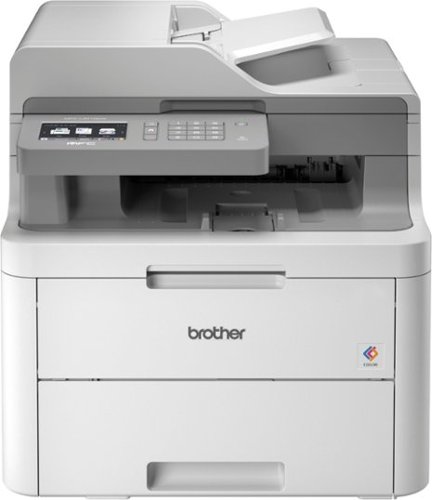SonyCameraGuy's stats
- Review count91
- Helpfulness votes337
- First reviewNovember 2, 2012
- Last reviewNovember 21, 2025
- Featured reviews0
- Average rating4
- Review comment count2
- Helpfulness votes0
- First review commentJuly 1, 2017
- Last review commentJuly 2, 2017
- Featured review comments0
Questions
- Question count0
- Helpfulness votes0
- First questionNone
- Last questionNone
- Featured questions0
- Answer count20
- Helpfulness votes45
- First answerOctober 10, 2014
- Last answerOctober 12, 2020
- Featured answers0
- Best answers3
Get incredible video stabilization plus the power of AI subject tracking with this premium gimbal that works with mobile phones, GoPro cameras and some compact point-and-shoot cameras. Made for videographers, vloggers and content creators, the gimbal automatically tracks your subject throughout your shot using an attached sensor with a built-in fill light. Built strong, it can support the heavier weight of setups with lenses, filters and camera accessories while smoothly tilting, rolling and panning with an amazing range of motion. The intuitive control interface and support for hand gesture operation make it simple to use. A long battery life allows the gimbal to also serve as reserve power for your phone or camera.
Customer Rating

4
Good gimbal for GoPro users
on November 21, 2025
Posted by: SonyCameraGuy
In the box:
• 3-axis motorized gimbal
• AI Tracking unit (with integrated light)
• Tripod
• Phone Clamp
• GoPro Camera Bracket
• Finger Adapter
• Thumb Screw
• USB-C gimbal charging cable
• USB-C device charging cable
• Carrying case
• User Guide
• Product Safety Information
• 3-axis motorized gimbal
• AI Tracking unit (with integrated light)
• Tripod
• Phone Clamp
• GoPro Camera Bracket
• Finger Adapter
• Thumb Screw
• USB-C gimbal charging cable
• USB-C device charging cable
• Carrying case
• User Guide
• Product Safety Information
Setup:
Mounting and balancing of smart phone was easy. This is best done with the phone out of any protective case. Pairing with smart phone was relatively easy considering that, if you are using the phone mount, it must be done with the phone balanced in the gimbal with the gimbal powered on. Pairing with a GoPro camera (13 Black with Media mod in my case) was easy once I figured out how to put the gimbal in pairing mode again. This does not require that the gimbal be unpaired from the phone (my original mistake). The gimbal can be paired with both at the same time. This allows the phone to serve as a remote control for the GoPro camera using the GoPro Fluid app.
Mounting and balancing of smart phone was easy. This is best done with the phone out of any protective case. Pairing with smart phone was relatively easy considering that, if you are using the phone mount, it must be done with the phone balanced in the gimbal with the gimbal powered on. Pairing with a GoPro camera (13 Black with Media mod in my case) was easy once I figured out how to put the gimbal in pairing mode again. This does not require that the gimbal be unpaired from the phone (my original mistake). The gimbal can be paired with both at the same time. This allows the phone to serve as a remote control for the GoPro camera using the GoPro Fluid app.
Design:
GoPro camera and phone brackets can both be mounted in landscape or portrait orientation.
The tripod can be collapsed for two-handed operation.
A USB-C reverse charging port on the AI Tracking unit can be used to charge a smart phone or GoPro camera. A short, coiled cable is included and, after rebalancing, can be used during operation.
AI Tracking unit connects to the tilt motor using a USB-C connector and alignment pins and can be easily removed and mounted in either direction.
With a GoPro camera mounted in the gimbal, the GoPro Fluid app on a smart phone can be used as a remote control. However, there is no image displayed in the app and one of the GoPro camera displays must be enabled or the GoPro Quik app must be used to preview the frame.
GoPro camera and phone brackets can both be mounted in landscape or portrait orientation.
The tripod can be collapsed for two-handed operation.
A USB-C reverse charging port on the AI Tracking unit can be used to charge a smart phone or GoPro camera. A short, coiled cable is included and, after rebalancing, can be used during operation.
AI Tracking unit connects to the tilt motor using a USB-C connector and alignment pins and can be easily removed and mounted in either direction.
With a GoPro camera mounted in the gimbal, the GoPro Fluid app on a smart phone can be used as a remote control. However, there is no image displayed in the app and one of the GoPro camera displays must be enabled or the GoPro Quik app must be used to preview the frame.
Operation:
The gimbal functioned smoothly in all four modes.
AI tracking and hand gestures work well.
I could find no User Guide for the GoPro Fluid app. It appears to have quite a few features for controlling settings and function of a gimbal-mounted GoPro camera but there is no documentation to tell you how to use them or whether a particular operation was possible. For example, I could find no way to select an object for tracking apart from in-frame hand gestures for tracking a single person.
With a GoPro camera mounted on the gimbal, the Quik and Fluid apps can be used simultaneously to control the camera. This allows a preview (in Quik) without the need to enable the front or rear display on the camera. However, starting a recording using the Fluid app interrupts the preview in Quik. Starting the recording in Quik, the preview on the phone remains active during recording. Either app may be used to end the recording.
Using the Fluid app, zooming with an iPhone 15 Pro Max stuttered as the phone switched between lenses.
The gimbal functioned smoothly in all four modes.
AI tracking and hand gestures work well.
I could find no User Guide for the GoPro Fluid app. It appears to have quite a few features for controlling settings and function of a gimbal-mounted GoPro camera but there is no documentation to tell you how to use them or whether a particular operation was possible. For example, I could find no way to select an object for tracking apart from in-frame hand gestures for tracking a single person.
With a GoPro camera mounted on the gimbal, the Quik and Fluid apps can be used simultaneously to control the camera. This allows a preview (in Quik) without the need to enable the front or rear display on the camera. However, starting a recording using the Fluid app interrupts the preview in Quik. Starting the recording in Quik, the preview on the phone remains active during recording. Either app may be used to end the recording.
Using the Fluid app, zooming with an iPhone 15 Pro Max stuttered as the phone switched between lenses.
Overall:
This is a good gimbal for GoPro camera users. AI tracking works well for people when hand gestures are used but I found no way to track other moving objects. The Fluid app could be improved to smooth zoom transitions when using a smart phone and to include the functionality of the Quik app when using a GoPro camera.
This is a good gimbal for GoPro camera users. AI tracking works well for people when hand gestures are used but I found no way to track other moving objects. The Fluid app could be improved to smooth zoom transitions when using a smart phone and to include the functionality of the Quik app when using a GoPro camera.
I would recommend this to a friend!
The Pro Security Camera 2K (6th Gen) Bundle is a $500 value if purchased separately at regular price. Advanced protection and crystal-clear visibility with a high-performance outdoor security camera for your home and loved ones. Capture crystal-clear 2K HDR video that lets you positively identify people, vehicles, and animals and see more of your yard with a wide 160~ Field of View. A 1-Month Arlo Secure plan trial is included. Your trial provides 60-day video history, Custom Detections to create personalized notifications like whether your garage door is open, sprinklers are on, or if your side gate is left open, and call immediate help with one-tap Emergency Response. Get alerts when motion is detected, watch live video on your phone. Set up easily with Bluetooth and stay connected with Dual-Band Wi-Fi, which automatically connects to the 2.4 or 5GHz network, whichever is stronger. No wiring hassles for a wireless DIY install anywhere around your home and the removable battery is easy to recharge or swap out for a fully charged one. Brilliant Color Night Vision has a sophisticated low-light filter and a more powerful Integrated Spotlight, so you can easily distinguish critical details like the color of a shirt, car, and facial features. You can also charge less often and save battery life with Low Power Mode for all day surveillance.
Customer Rating

5
Great Wi-Fi enabled security camera bundle
on November 7, 2025
Posted by: SonyCameraGuy
In the box:
• 3x Arlo Pro 6th generation camera (with adjustable wall mount and hardware)
• 4x Arlo Pro 5505 mAh battery
• 1x Dual charging station (includes AC power adapter)
• 1x Arlo yard sign
• 3x Arlo Pro 6th generation camera (with adjustable wall mount and hardware)
• 4x Arlo Pro 5505 mAh battery
• 1x Dual charging station (includes AC power adapter)
• 1x Arlo yard sign
Setup:
Arlo recommends that batteries be fully charged before setup. This took just under three hours using the included charging station. The Arlo app that I was previously using had to be updated to add the new cameras. Adding the new cameras to my list of Arlo devices was relatively straightforward once the app was updated. It did, however, assume that I needed to charge the batteries in the camera with the “supplied” USB cable. No USB cable was provided with the bundle and the fully charged batteries (using the charging station) were sufficient to enable the connection. One of the cameras required several attempts to acquire during the process.
Arlo offers a subscription service for active monitoring. I have a subscription for passive monitoring that includes limited, off-site storage of video footage and did not opt-in to the active monitoring subscription (despite several prompts from the app that I do so).
Arlo recommends that batteries be fully charged before setup. This took just under three hours using the included charging station. The Arlo app that I was previously using had to be updated to add the new cameras. Adding the new cameras to my list of Arlo devices was relatively straightforward once the app was updated. It did, however, assume that I needed to charge the batteries in the camera with the “supplied” USB cable. No USB cable was provided with the bundle and the fully charged batteries (using the charging station) were sufficient to enable the connection. One of the cameras required several attempts to acquire during the process.
Arlo offers a subscription service for active monitoring. I have a subscription for passive monitoring that includes limited, off-site storage of video footage and did not opt-in to the active monitoring subscription (despite several prompts from the app that I do so).
Design:
The Pro 6th generation camera design is similar to that of my older Pro 3 cameras except that the new model 1) has a USB-C charging port rather than a proprietary USB-A charging cable with magnetic docking, and 2) is Wi-Fi enabled so that it does not require a base station for connectivity.
The charging station is suitable for the new 5505 mAh batteries (provided in the bundle) and the older 4800 mAh batteries I use for my older Pro 3 cameras. While the capacity of the newer batteries is greater, the output voltage (3.89 Vdc) is nearly identical to the older batteries (3.85 Vdc).
The field of view (160-degrees) and resolution (2K) for the Pro 6th generation camera is the same as for the older Pro 3.
The biggest advantage of the Pro 6th generation (over the older Pro 3) is the ability to connect over Wi-Fi rather than requiring a base station. The new model also uses the more ubiquitous UCB-C option for in-camera battery charging.
The design of the updated Arlo app is well thought out and a nice change from the previous version. This is particularly true for the ability to review all videos in a single list rather than only those on a single day. The inclusion of system status events to this log is also helpful. The only problem that I encountered was that schedules (and geofencing) cannot be applied to devices in Custom Mode. The app notes that this should be coming in a future release.
The mounting brackets will not articulate to allow the camera to be aimed parallel to the mounting surface. This is not a problem when mounting below a horizontal surface or on a vertical surface but aims the camera slightly up when mounted on top of a horizontal surface.
The Pro 6th generation camera design is similar to that of my older Pro 3 cameras except that the new model 1) has a USB-C charging port rather than a proprietary USB-A charging cable with magnetic docking, and 2) is Wi-Fi enabled so that it does not require a base station for connectivity.
The charging station is suitable for the new 5505 mAh batteries (provided in the bundle) and the older 4800 mAh batteries I use for my older Pro 3 cameras. While the capacity of the newer batteries is greater, the output voltage (3.89 Vdc) is nearly identical to the older batteries (3.85 Vdc).
The field of view (160-degrees) and resolution (2K) for the Pro 6th generation camera is the same as for the older Pro 3.
The biggest advantage of the Pro 6th generation (over the older Pro 3) is the ability to connect over Wi-Fi rather than requiring a base station. The new model also uses the more ubiquitous UCB-C option for in-camera battery charging.
The design of the updated Arlo app is well thought out and a nice change from the previous version. This is particularly true for the ability to review all videos in a single list rather than only those on a single day. The inclusion of system status events to this log is also helpful. The only problem that I encountered was that schedules (and geofencing) cannot be applied to devices in Custom Mode. The app notes that this should be coming in a future release.
The mounting brackets will not articulate to allow the camera to be aimed parallel to the mounting surface. This is not a problem when mounting below a horizontal surface or on a vertical surface but aims the camera slightly up when mounted on top of a horizontal surface.
Operation:
The Pro 6th generation cameras (connected via Wi-Fi) operate in the same way as the older Pro 3 cameras (connected via a base station). However, while they appear in the devices panel of the app, the newly added Pro 6th generation cameras do not appear on the app Dashboard along with the older Pro 3 cameras. This is only a minor inconvenience with the app.
The Pro 6th generation cameras (connected via Wi-Fi) operate in the same way as the older Pro 3 cameras (connected via a base station). However, while they appear in the devices panel of the app, the newly added Pro 6th generation cameras do not appear on the app Dashboard along with the older Pro 3 cameras. This is only a minor inconvenience with the app.
Overall:
The Wi-Fi connectivity of the new Arlo Pro 6th generation cameras is a nice improvement over my older cameras. The app is much improved but still needs some tweaks. The adjustable short mount could be improved to allow the camera to be positioned at 90-degrees relative to the mount axis.
The Wi-Fi connectivity of the new Arlo Pro 6th generation cameras is a nice improvement over my older cameras. The app is much improved but still needs some tweaks. The adjustable short mount could be improved to allow the camera to be positioned at 90-degrees relative to the mount axis.
I would recommend this to a friend!
The iSteady M7 brings mobile filmmaking to new heights through innovations. Featuring an upgraded on-device AI tracker, it seamlessly tracks any subject, from person to object, with your phone's native camera. With an innovative detachable touchscreen remote, it enables real-time preview and tracking target selection from a distance, making solo filmmaking easier than ever!
Customer Rating

5
Great gimbal for smart phone users
on November 1, 2025
Posted by: SonyCameraGuy
In the box:
• iSteady M7 gimbal
• Advanced AI Tracker (with fill light)
• Detachable touchscreen remote
• Tripod
• Carrying case
• Charging cables (USB-A to C and USB-C to C)
• Quick Start Guide
• Warranty card
• Safety Guidelines
• iSteady M7 gimbal
• Advanced AI Tracker (with fill light)
• Detachable touchscreen remote
• Tripod
• Carrying case
• Charging cables (USB-A to C and USB-C to C)
• Quick Start Guide
• Warranty card
• Safety Guidelines
Setup:
hohem suggests that the gimbal, remote, and AI Tracker be fully charged before first use. This took between 3 and 4 hours.
On first use, the M7 enters Bluetooth pairing mode and can be selected from the list of devices in the phone’s Bluetooth menu. Subsequently, Bluetooth pairing mode can be activated by pressing seven times on the button in the center of the side roller.
The Hohem Joy app is recommended for initial setup but is not required for operation. The app is also needed for firmware updates if/when they are available.
Balancing the phone in landscape and portrait orientation are separate operations since the balance offsets will be different in the two orientations. Balancing is done with the gimbal powered off and all three motors unlocked. Online videos are quite helpful when learning how to obtain proper balance. Good balance will optimize the available gimbal battery time and prevent overheating of the gimbal motors. With iPhone 15 Pro Max, balancing was best achieved without a case (even a slim one).
After balancing, the M7 can be powered on and the gimbal will position the phone for operation.
hohem suggests that the gimbal, remote, and AI Tracker be fully charged before first use. This took between 3 and 4 hours.
On first use, the M7 enters Bluetooth pairing mode and can be selected from the list of devices in the phone’s Bluetooth menu. Subsequently, Bluetooth pairing mode can be activated by pressing seven times on the button in the center of the side roller.
The Hohem Joy app is recommended for initial setup but is not required for operation. The app is also needed for firmware updates if/when they are available.
Balancing the phone in landscape and portrait orientation are separate operations since the balance offsets will be different in the two orientations. Balancing is done with the gimbal powered off and all three motors unlocked. Online videos are quite helpful when learning how to obtain proper balance. Good balance will optimize the available gimbal battery time and prevent overheating of the gimbal motors. With iPhone 15 Pro Max, balancing was best achieved without a case (even a slim one).
After balancing, the M7 can be powered on and the gimbal will position the phone for operation.
Design:
The design of the iSteady M7 is incredibly well-conceived both in terms of form and function. With the legs folded in, the tripod becomes an integrated extension of the handle allowing two-handed operation. Many of the functions can be activated in multiple ways using the controls on the gimbal (side roller, A/B buttons, front trigger, and power button) or the remote (joy stick, mode button, remote trigger, shutter release, zoom switch, and touch screen). This complexity can be a bit daunting at first but allows controls on the remote to function either on or off the gimbal.
The Bluetooth interface allows the gimbal to function with the phone’s native and third-party camera apps. This means minimal, if any, disruption to established workflows for post-processing.
The detachable remote and ability to respond to hand signals allow the M7 to be used on a fixed platform with no assistant.
AI-enabled automatic tracking works well in many circumstances but can get confused when the subject is temporarily obscured or when there are lots of moving objects near the subject.
Balancing can be tricky and vary each time you attach the camera. The Motor Balance feature on the remote will quickly tell you whether any of the motors requires extra energy to maintain the proper shooting position. Thumb-wheels for micro-adjusting balance would be helpful.
The AI tracking unit is detachable and locks into place with magnetic posts. This allows the gimbal to be used with or without AI tracking (and fill light) but I sometimes fumble with it when switching from the front to rear positions. A locking pivot head for the AI unit would make switching easier for me.
The design of the iSteady M7 is incredibly well-conceived both in terms of form and function. With the legs folded in, the tripod becomes an integrated extension of the handle allowing two-handed operation. Many of the functions can be activated in multiple ways using the controls on the gimbal (side roller, A/B buttons, front trigger, and power button) or the remote (joy stick, mode button, remote trigger, shutter release, zoom switch, and touch screen). This complexity can be a bit daunting at first but allows controls on the remote to function either on or off the gimbal.
The Bluetooth interface allows the gimbal to function with the phone’s native and third-party camera apps. This means minimal, if any, disruption to established workflows for post-processing.
The detachable remote and ability to respond to hand signals allow the M7 to be used on a fixed platform with no assistant.
AI-enabled automatic tracking works well in many circumstances but can get confused when the subject is temporarily obscured or when there are lots of moving objects near the subject.
Balancing can be tricky and vary each time you attach the camera. The Motor Balance feature on the remote will quickly tell you whether any of the motors requires extra energy to maintain the proper shooting position. Thumb-wheels for micro-adjusting balance would be helpful.
The AI tracking unit is detachable and locks into place with magnetic posts. This allows the gimbal to be used with or without AI tracking (and fill light) but I sometimes fumble with it when switching from the front to rear positions. A locking pivot head for the AI unit would make switching easier for me.
Overall:
The iSteady M7 is a small, flexible, and feature-packed motorized gimbal that is great for videographers (and photographers) using a smart phone. AI tracking will be excellent for vloggers and can be used to create a variety of cinematic effects.
The iSteady M7 is a small, flexible, and feature-packed motorized gimbal that is great for videographers (and photographers) using a smart phone. AI tracking will be excellent for vloggers and can be used to create a variety of cinematic effects.
I would recommend this to a friend!
Oura Ring 4 Ceramic is a modern expression of our revolutionary smart ring technology that blends refined elegance with everyday durability. The high-performance ceramic exterior is designed to keep up with you and all that you do. The Ceramic Collection is available in four unique colors: Midnight, Petal, Tide and Cloud. Each new color is built to accent your style and personality. This colorful new take comes with the same cutting-edge technology of Oura Ring 4. Track over 50 health metrics and get personalized insights into your sleep, activity, readiness, stress, heart health, metabolic health, women's health and more. It is built around a breakthrough sensing technology, Smart Sensing, which adapts to your finger to deliver accurate, continuous data. With 5-8 days of battery life, you'll see a complete picture of your health. It's designed with recessed sensors on the interior, making it comfortable and gentle, even on sensitive skin. Oura Ring 4 Ceramic comes in sizes 4-15 and four stunning finishes to fit your style and your finger, effortlessly. Keep your Oura Ring 4 Ceramic looking like new with the Ceramic Polishing Pad. Once you activate your Oura Ring 4 Ceramic, you~ll receive an in-app message and email with instructions to redeem your free Ceramic Polishing Pad. Due to the hardness of the zirconia ceramic, it can take on the color of softer metals, like a dumbbell or cookware. Over time, you may notice grey marks on your Oura Ring 4 Ceramic. Rest assured, it's not damaged ~ it's evidence of a metal transfer and easy to remove with proper cleaning. Use caution when handling metal objects and consider removing your Oura Ring for some activities. The Oura Ring 4 Ceramic Polishing Pad is your partner in keeping your ring in top condition.
Customer Rating

5
Great Wearable Health and Activity Monitor
on October 15, 2025
Posted by: SonyCameraGuy
In the box:
Oura Ring 4 Ceramic (size 11, color Midnight)
3-foot USB-C to USB-C charging cable
Charging base
“Stuff you should know” booklet
Oura Ring 4 Ceramic (size 11, color Midnight)
3-foot USB-C to USB-C charging cable
Charging base
“Stuff you should know” booklet
Setup:
After downloading the Oura iPhone app and creating an account, setup over Bluetooth was straightforward. The ring came adequately charged for setup and a day or so of wear.
After downloading the Oura iPhone app and creating an account, setup over Bluetooth was straightforward. The ring came adequately charged for setup and a day or so of wear.
Design:
The fit of the size 11 Oura Ring 4 Ceramic was well represented by the sizing kit based on the inside diameter. The outside diameter of the size 11 ceramic ring is about one millimeter larger than the size 11 ring in the sizing kit.
The small indentation on the ring facilitates proper placement of the sensors toward the palm side of the hand.
Small slots on the interior of the ring match keys on the charging base to ensure proper charging.
According to Oura, the ring is designed to be water-resistant to a depth of 100 meters (328 feet) and has an operating temperature range of 14 to 125°F. I have not tested the limits of either.
The polished zirconia ceramic exterior is wear- and scratch-resistant. After setting up an account, Oura provided a burnishing cloth to buff out scratches should they occur.
The fit of the size 11 Oura Ring 4 Ceramic was well represented by the sizing kit based on the inside diameter. The outside diameter of the size 11 ceramic ring is about one millimeter larger than the size 11 ring in the sizing kit.
The small indentation on the ring facilitates proper placement of the sensors toward the palm side of the hand.
Small slots on the interior of the ring match keys on the charging base to ensure proper charging.
According to Oura, the ring is designed to be water-resistant to a depth of 100 meters (328 feet) and has an operating temperature range of 14 to 125°F. I have not tested the limits of either.
The polished zirconia ceramic exterior is wear- and scratch-resistant. After setting up an account, Oura provided a burnishing cloth to buff out scratches should they occur.
Aesthetic:
The Midnight ceramic exterior is a dark metallic color with a reflective surface. It looks more metallic than blue (a good thing in my opinion).
The Midnight ceramic exterior is a dark metallic color with a reflective surface. It looks more metallic than blue (a good thing in my opinion).
Function:
The Oura Ring 4 measures blood oxygen levels, heart rate, respiratory rate, temperature, and movement. The algorithms in the app combine these measurements to assess “readiness”, sleep quality, activity, and stress. Some of these metrics require establishment of a personalized baseline that can take a couple weeks to establish.
The Oura Ring 4 measures blood oxygen levels, heart rate, respiratory rate, temperature, and movement. The algorithms in the app combine these measurements to assess “readiness”, sleep quality, activity, and stress. Some of these metrics require establishment of a personalized baseline that can take a couple weeks to establish.
Batter:
The charge on my Oura Ring 4 Ceramic lasts about a week. At the point when the app alerts me that the battery is low, charging takes less than an hour.
The charge on my Oura Ring 4 Ceramic lasts about a week. At the point when the app alerts me that the battery is low, charging takes less than an hour.
App: The Oura App has a slick user interface and is easy to navigate. Custom activities can be added to better correspond to your favorites.
I would recommend this to a friend!
Oura Ring 4 sizes are slightly different from standard ring sizes, so it is important to size yourself using our tools and to follow our sizing instructions. The Oura Ring 4 Sizing Kit allows for you, and those around you, to find the ideal fit before purchasing. You can also size yourself in stores where there is an Oura Ring 4 display. A properly fitting Oura Ring will result in the highest possible data accuracy, comfort, and overall experience.
Customer Rating

4
A must for proper fit and function
on October 5, 2025
Posted by: SonyCameraGuy
The sizing kit is the first step in ensuring that the ring that you order will be comfortable and optimally functional.
Please note that this review is a comparison of the size 11 ring in the Oura Ring 4 sizing kit and the size 11 Oura Ring 4 *Ceramic* that was received.
The dimensions were a bit different than the actual Oura Ring 4 Ceramic that I received. However, the inside diameter, the most important for fit and function, was quite accurate. Overall, the outside diameter of the Oura Ring 4 Ceramic that was received was about one millimeter larger than the outside diameter of the size 11 ring in the sizing kit. This small difference, a reflection of the fact that the ceramic ring is about a half millimeter thicker than the sizing ring, was noticeable but did not make a meaningful difference in the comfort for me. You may notice this difference if you intend to wear the Oura Ring 4 Ceramic with another ring on an adjacent finger.
The differences noted above are for the ceramic version of the Oura Ring 4 and may not apply to other finishes available for this model.
I would recommend this to a friend!
When music means everything, there~s QuietComfort Ultra Earbuds (2nd Gen). Because every listen deserves premium, personalized audio, the best Bose in-ear noise cancellation, and an entirely seamless earbud experience ~ so you can feel all the feels with each song you play.
Customer Rating

4
Exceptional ANC & telephony; OK Audio Quality
on September 8, 2025
Posted by: SonyCameraGuy
In the box:
• QuietComfort Ultra (2nd gen) earbuds
• USB-A to USB-C charging cable (12-inch)
• Large, medium, and small ear-tips and stability bands
• Charging case
Note: The product comes with no instructions other than a QR code.
• QuietComfort Ultra (2nd gen) earbuds
• USB-A to USB-C charging cable (12-inch)
• Large, medium, and small ear-tips and stability bands
• Charging case
Note: The product comes with no instructions other than a QR code.
Setup:
Initial pairing of the QuietComfort Ultra 2nd-gen (QCU2) with iPhone 15 was straightforward with the Bose app. Pairing with other devices (i.e., without the Bose app) requires that the earbuds be in the case with the lid open. A long press on the button at the back of the case puts the buds in pairing mode (indicated by a blue flashing light on the inside of the case).
Initial pairing of the QuietComfort Ultra 2nd-gen (QCU2) with iPhone 15 was straightforward with the Bose app. Pairing with other devices (i.e., without the Bose app) requires that the earbuds be in the case with the lid open. A long press on the button at the back of the case puts the buds in pairing mode (indicated by a blue flashing light on the inside of the case).
An update for QCU2 was available and I went through the installation process. The app takes you through the process and warns that it may take up to 45 minutes to complete. This turned out to be a reasonably accurate estimate. The update must be done with the earbuds out of the case until the very end. Placing the earbuds in the case before the progress indicator reads 100% pauses the update. The QCU2 can be used normally during this time. At 100%, the app tells you to put the earbuds back in the case with the lid closed and indicates that the light on the front of the case should blink rapidly until the update is final. I did not see any flashing light but checked the app to confirm that the update was successful.
Design:
Despite their relatively bulky size, the fit and comfort were good for me. The included ear-tips and stability bands should provide the same for most users.
Despite their relatively bulky size, the fit and comfort were good for me. The included ear-tips and stability bands should provide the same for most users.
The earbuds fit easily into the charging case but their slick exterior and rounded contour make them difficult to remove. I have not had them slip out of my grasp but can imagine them doing so (and at the worst possible moment!)
Operation:
The Bose app includes some advanced controls:
• Modes: Quiet, Aware, Immersive, Cinema modes are available by default. Customized mode settings can be created with varying degrees of noise cancelation.
• 3-band equalizer: +10 to -10 in increments of 1.0 (dB?) and 4 pre-sets
• Bluetooth pairing was simple on iOS phone using the app. Instructions for pairing without the app are buried in an online Help Article rather than under Manuals & Downloads. After finding the instructions, pairing with other devices was straightforward. The app retains a list of paired devices and can be simultaneously connected to any two of them simultaneously.
• Touch controls: The touch-pad on both earpieces can be customized to control the listening mode and playback and telephony functions.
• Wear sensor. When enabled, playback is paused when earphones are removed and restarted when put back on. However, when music is paused, it begins playing again when one earphone is removed.
The Bose app includes some advanced controls:
• Modes: Quiet, Aware, Immersive, Cinema modes are available by default. Customized mode settings can be created with varying degrees of noise cancelation.
• 3-band equalizer: +10 to -10 in increments of 1.0 (dB?) and 4 pre-sets
• Bluetooth pairing was simple on iOS phone using the app. Instructions for pairing without the app are buried in an online Help Article rather than under Manuals & Downloads. After finding the instructions, pairing with other devices was straightforward. The app retains a list of paired devices and can be simultaneously connected to any two of them simultaneously.
• Touch controls: The touch-pad on both earpieces can be customized to control the listening mode and playback and telephony functions.
• Wear sensor. When enabled, playback is paused when earphones are removed and restarted when put back on. However, when music is paused, it begins playing again when one earphone is removed.
Telephony:
Phone calls were excellent on both ends. The QCU2 is a great choice for teleconferences and videoconferences.
Phone calls were excellent on both ends. The QCU2 is a great choice for teleconferences and videoconferences.
ANC:
ANC performance is exceptional! The QCU2 generates a series of tones each time they are inserted to determine the acoustic properties of your ear and tunes ANC accordingly. The result is a jet black background. Pass-through works well in Aware mode.
ANC performance is exceptional! The QCU2 generates a series of tones each time they are inserted to determine the acoustic properties of your ear and tunes ANC accordingly. The result is a jet black background. Pass-through works well in Aware mode.
Audio Quality:
Frequency response and sound stage were assessed with a Hi-Res DAP with LDAC codec, flat equalization, and sharp roll-off filter (on the DAP).
I prefer an uncolored frequency response without thumping bass or sibilant highs. The QCU2 sound signature is V-shaped and tends to favor the bass and treble at the expense of the mid-range. Unfortunately, the app only provides 3-band equalization limiting the extent to which fine adjustments can be made.
The QCU2 audio performance is not what I had hoped for from Bose. Bass notes were thick and muddy (featured tracks 1, 2, 7, 11, 15, & 21). Mid-range and vocals were overshadowed by the bass (featured tracks 3, 4, 5, 6, & 14). Hi-hats and cymbal brushes were well represented and easy to hear (featured tracks 11, 12, 13, 15, & 18) but, like the bass, tended to distract from the mid-range.
The sound stage was very good. Binaural recordings, jazz, and orchestral recordings were well-presented and spacious. With the notable exception of the bass, the QCU2 had good instrument separation (featured tracks 16, 17, 18, 19, 20, 22, 23, & 24).
The Immersive and Cinema modes use crossover (and other acoustic wizardry) to provide a more spacious sound stage and can improve the presentation of some older stereo recordings. This effect was most notable (and welcome) for tracks on Miles Davis’s Kind of Blue (see featured list below) where it also tempered the V-shaped sound signature a bit. For more modern recordings, the sound signature was improved but at the expense of some substantial distortion in the mid-range (e.g., featured track #3).
Frequency response and sound stage were assessed with a Hi-Res DAP with LDAC codec, flat equalization, and sharp roll-off filter (on the DAP).
I prefer an uncolored frequency response without thumping bass or sibilant highs. The QCU2 sound signature is V-shaped and tends to favor the bass and treble at the expense of the mid-range. Unfortunately, the app only provides 3-band equalization limiting the extent to which fine adjustments can be made.
The QCU2 audio performance is not what I had hoped for from Bose. Bass notes were thick and muddy (featured tracks 1, 2, 7, 11, 15, & 21). Mid-range and vocals were overshadowed by the bass (featured tracks 3, 4, 5, 6, & 14). Hi-hats and cymbal brushes were well represented and easy to hear (featured tracks 11, 12, 13, 15, & 18) but, like the bass, tended to distract from the mid-range.
The sound stage was very good. Binaural recordings, jazz, and orchestral recordings were well-presented and spacious. With the notable exception of the bass, the QCU2 had good instrument separation (featured tracks 16, 17, 18, 19, 20, 22, 23, & 24).
The Immersive and Cinema modes use crossover (and other acoustic wizardry) to provide a more spacious sound stage and can improve the presentation of some older stereo recordings. This effect was most notable (and welcome) for tracks on Miles Davis’s Kind of Blue (see featured list below) where it also tempered the V-shaped sound signature a bit. For more modern recordings, the sound signature was improved but at the expense of some substantial distortion in the mid-range (e.g., featured track #3).
Battery:
The charging case can be used with either a magnetic charging base or by USB-C. Magnetic charging may be convenient for users with the proper base. I have not worn them continuously for the advertised 6-hour battery life but battery levels for the earphones and case are consistent with published technical specifications.
The charging case can be used with either a magnetic charging base or by USB-C. Magnetic charging may be convenient for users with the proper base. I have not worn them continuously for the advertised 6-hour battery life but battery levels for the earphones and case are consistent with published technical specifications.
Overall:
Bose is known for their first-class ANC and the QCU2 meets all expectations in that regard. Telephony is also excellent. The V-shaped sound signature may be fine for some users and applications but I will use something else for listening to my music collection. Immersive and Cinema modes can improve the sound stage and instrument separation on older stereo recordings but add distortion to more modern tracks. This is my first set of Bose earphones so have no reference for noting differences between 1st and 2nd generations of the QCU or other products in the QuietComfort line.
Bose is known for their first-class ANC and the QCU2 meets all expectations in that regard. Telephony is also excellent. The V-shaped sound signature may be fine for some users and applications but I will use something else for listening to my music collection. Immersive and Cinema modes can improve the sound stage and instrument separation on older stereo recordings but add distortion to more modern tracks. This is my first set of Bose earphones so have no reference for noting differences between 1st and 2nd generations of the QCU or other products in the QuietComfort line.
Featured tracks:
1. Laurence Juber: Guitar Noir: Blues De Luxe
2. Miles Davis: Kind of Blue: Flamenco Sketches
3. Nora Jones: Come Away with Me: Don’t Know Why I Didn’t Come
4. Hoff Ensemble: Quiet Winter Night: Dronning Fjellrose
5. Hoff Ensemble: Quiet Winter Night: Ville fjellgutt
6. Bonnie Raitt: Road Tested: Matters of the Heart
7. Joe Satriani, Surfing with the Alien: Echo
8. Julian Webber: Elgar Cello Concerto - Saint-Saens Cello Concerto No.1: Adagio Moderato
9. Vladimir Horowitz: Rachmaninov Piano Concerto #3: Finale: Alla breve
10. 2L Test Suite: Concerto Fantastico: Allegro Affetuoso
11. Antoine Dufour: Back & Forth (Side B): Air Ground (electronic)
12. Bill Evans: Everybody Digs Bill Evans: Minority
13. Miles Davis: Kind of Blue: Freddie Freeloader
14. Tori Amos: Crucify: Smells Like Teen Spirit
15. Dr. Chesky: Dr. Chesky’s Sensational, Fantastic, and Simply Amazing Binaural Sound Show!: Westside Blues
16. Dr. Chesky: Dr. Chesky’s Sensational, Fantastic, and Simply Amazing Binaural Sound Show!: Dancing Flute & Drum
17. Oslo String Quartet: The Shubert Connection: Schubert String Quartet No. 14 in D minor D810: III Scherzo. Allegro molto
18. Miles Davis: Kind of Blue: All Blues
19. Yoyo Ma: Elgar Cello Concerto, Op. 85; I. Adagio – Moderato (Elgar)
20. Yoyo Ma: A Gathering of Friends: John Williams Cello Concerto: Theme & Cadenza
21. Stevie Ray Vaughan: Couldn’t Stand the Weather: Tin Pan Alley
22. Yoyo Ma: The Goat Rodeo Sessions: Attaboy
23. Los Angeles Guitar Quartet: Spin: Turn to the Sea
24. Los Angeles Guitar Quartet: Spin: Night Furniture Suite
1. Laurence Juber: Guitar Noir: Blues De Luxe
2. Miles Davis: Kind of Blue: Flamenco Sketches
3. Nora Jones: Come Away with Me: Don’t Know Why I Didn’t Come
4. Hoff Ensemble: Quiet Winter Night: Dronning Fjellrose
5. Hoff Ensemble: Quiet Winter Night: Ville fjellgutt
6. Bonnie Raitt: Road Tested: Matters of the Heart
7. Joe Satriani, Surfing with the Alien: Echo
8. Julian Webber: Elgar Cello Concerto - Saint-Saens Cello Concerto No.1: Adagio Moderato
9. Vladimir Horowitz: Rachmaninov Piano Concerto #3: Finale: Alla breve
10. 2L Test Suite: Concerto Fantastico: Allegro Affetuoso
11. Antoine Dufour: Back & Forth (Side B): Air Ground (electronic)
12. Bill Evans: Everybody Digs Bill Evans: Minority
13. Miles Davis: Kind of Blue: Freddie Freeloader
14. Tori Amos: Crucify: Smells Like Teen Spirit
15. Dr. Chesky: Dr. Chesky’s Sensational, Fantastic, and Simply Amazing Binaural Sound Show!: Westside Blues
16. Dr. Chesky: Dr. Chesky’s Sensational, Fantastic, and Simply Amazing Binaural Sound Show!: Dancing Flute & Drum
17. Oslo String Quartet: The Shubert Connection: Schubert String Quartet No. 14 in D minor D810: III Scherzo. Allegro molto
18. Miles Davis: Kind of Blue: All Blues
19. Yoyo Ma: Elgar Cello Concerto, Op. 85; I. Adagio – Moderato (Elgar)
20. Yoyo Ma: A Gathering of Friends: John Williams Cello Concerto: Theme & Cadenza
21. Stevie Ray Vaughan: Couldn’t Stand the Weather: Tin Pan Alley
22. Yoyo Ma: The Goat Rodeo Sessions: Attaboy
23. Los Angeles Guitar Quartet: Spin: Turn to the Sea
24. Los Angeles Guitar Quartet: Spin: Night Furniture Suite
I would recommend this to a friend!
Logitech MX Master 3S Bluetooth Edition ~ productivity and precision mouse. With Quiet Clicks and 8K DPI any-surface tracking for more feel and performance.
Customer Rating

5
This is my all-time favorite mouse!
on August 1, 2025
Posted by: SonyCameraGuy
Setup:
When turned on for the first time, the mouse goes directly into Bluetooth pairing mode for device #1. It can be paired with up to three devices using a button on the underside of the mouse. There is no need for a USB receiver so no extra port is required.
When turned on for the first time, the mouse goes directly into Bluetooth pairing mode for device #1. It can be paired with up to three devices using a button on the underside of the mouse. There is no need for a USB receiver so no extra port is required.
Battery life is excellent. I have used the one at work for 8 to 10 hours per day for three to four weeks on a single charge. The mouse can be used while charging and having the USB-C charging port on the front keeps the cord out of the way. A small light next to the thumb rest flashes red when the battery is low, flashes green when charging, and turns solid green when charging is complete. The green light also comes on momentarily when first moving the mouse after a period of inactivity. Note: The MX Master does not become a wired USB mouse when charging from a computer.
Ergonomically designed for a large right hand, I can use it for hours without fatigue. Back and forward buttons are perfectly placed so that they are easy to access but difficult to hit accidentally. There is a discrete button at the bottom of the thumb rest that brings up all of the windows open on the computer. All of the buttons can be customized in the Logi Options+ app.
In addition to the expected vertical scroll wheels, there is a horizontal scroll wheel above the back/forward buttons. The vertical scroll wheel has two modes, one smooth and one with a distinct ratcheted feel. In either mode, the vertical scroll wheel is both precise and amazingly fast depending on the speed of rotation. With a quick flick in either direction, it will keep spinning for a few seconds. In order to avoid unwanted scrolling, I have quickly learned to stop the wheel before moving from one window to another.
Tracking is lag-free and accurate on a variety of surfaces including wood, paper, glass, and, of course, a mouse pad. It even worked well on a knee (my makeshift surface when space is limited [I hate touchpads]).
I would recommend this to a friend!
Powered by our next-gen processor and intelligent algorithms, the WH-1000XM6 premium headphones deliver studio-quality sound and our most advanced noise cancellation. Co-created with mastering audio engineers, every detail and note are heard as the artist intended. Enjoy a pure, uninterrupted listening experience anywhere with crystal-clear call quality and pro-level audio.
Customer Rating

5
Exceptional sound quality, ANC, & telephony
on May 22, 2025
Posted by: SonyCameraGuy
In the box:
• WH-1000XM6 headphones
• 3.5mm single-ended (SE) audio cable (38-inch)
• USB-A to USB-C charging cable (8-inch)
• Carrying case
• WH-1000XM6 headphones
• 3.5mm single-ended (SE) audio cable (38-inch)
• USB-A to USB-C charging cable (8-inch)
• Carrying case
Setup:
Initial pairing with iPhone 15 was straightforward with or without the Sony Sound Connect app.
Initial pairing with iPhone 15 was straightforward with or without the Sony Sound Connect app.
Design:
The case is sturdier than expected and the molded interior cradles the headphones securely. There is a small well with elastic cover to keep the supplied cables secure. The case is equipped with a convenient magnetic latch to keep it closed.
The headphones are well made from molded plastic with soft padding on the earcups and headband. The headset features an asymmetric design that allows easy identification of left and right earpieces and slightly offsets the headband from the earcups for a comfortable and secure fit.
The case is sturdier than expected and the molded interior cradles the headphones securely. There is a small well with elastic cover to keep the supplied cables secure. The case is equipped with a convenient magnetic latch to keep it closed.
The headphones are well made from molded plastic with soft padding on the earcups and headband. The headset features an asymmetric design that allows easy identification of left and right earpieces and slightly offsets the headband from the earcups for a comfortable and secure fit.
Operation:
Sony Sound Connect app includes some advanced controls:
• Noise cancellation: On, Pass Through, and Off (Note: turning ANC off with the NC/ANC button on the left earpiece requires enabling on the Device settings -> System -> [NC/AMB] Button Settings menu.)
• 10-band equalizer. +6 to -6 in increments of 1.0 dB
• Adaptive sound control allows you to select ANC settings for ambient and voice passthrough levels based on 4 perceived activity settings, sitting, walking, running, and commuting
• Bluetooth pairing was simple on iOS phone, digital audio player (DAP), smart TV, and windows laptop. Pairing mode is entered by a long press on the power button on the bottom of the left earcup. The app retains a list of paired devices and can be simultaneously connected to any two of them using the base codec supported by the connected devices.
• Touch controls. The touch-pad on the right earpiece allows for multiple (and intuitive) playback and telephony functions.
• Wear sensor. When enabled, playback is paused when headphones are removed and restarted when put back on.
Sony Sound Connect app includes some advanced controls:
• Noise cancellation: On, Pass Through, and Off (Note: turning ANC off with the NC/ANC button on the left earpiece requires enabling on the Device settings -> System -> [NC/AMB] Button Settings menu.)
• 10-band equalizer. +6 to -6 in increments of 1.0 dB
• Adaptive sound control allows you to select ANC settings for ambient and voice passthrough levels based on 4 perceived activity settings, sitting, walking, running, and commuting
• Bluetooth pairing was simple on iOS phone, digital audio player (DAP), smart TV, and windows laptop. Pairing mode is entered by a long press on the power button on the bottom of the left earcup. The app retains a list of paired devices and can be simultaneously connected to any two of them using the base codec supported by the connected devices.
• Touch controls. The touch-pad on the right earpiece allows for multiple (and intuitive) playback and telephony functions.
• Wear sensor. When enabled, playback is paused when headphones are removed and restarted when put back on.
Telephony:
Phone calls were excellent on both ends. The WH-1000XM6 is a great choice for teleconferences and videoconferences.
Phone calls were excellent on both ends. The WH-1000XM6 is a great choice for teleconferences and videoconferences.
ANC:
ANC performance is exceptional! The background is jet black and the pass-through feature works well.
ANC performance is exceptional! The background is jet black and the pass-through feature works well.
Audio Quality:
Frequency response and sound stage were assessed with a Hi-Res DAP with LDAC codec, flat equalization, and sharp roll-off filter (on the DAP).
I prefer an uncolored frequency response appreciate the flat frequency response without thumping bass or sibilant highs. The involvement of sound engineers in the tuning of the WH-1000XM6 is readily apparent!
WH-1000XM6 audio performance is excellent! Bass notes were balanced and precise (featured tracks 1, 2, 7, 11, 15, & 21). Mid-range and vocals are clear and not overshadowed by the bass (featured tracks 3, 4, 5, 6, & 14). Hi-hats and cymbal brushes were well represented and easy to hear (featured tracks 11, 12, 13, 15, & 18).
The sound stage was very good. Binaural recordings, jazz, and orchestral recordings were well-presented and spacious with good instrument separation (featured tracks 16, 17, 18, 19, 20, 22, 23, & 24).
Frequency response and sound stage were assessed with a Hi-Res DAP with LDAC codec, flat equalization, and sharp roll-off filter (on the DAP).
I prefer an uncolored frequency response appreciate the flat frequency response without thumping bass or sibilant highs. The involvement of sound engineers in the tuning of the WH-1000XM6 is readily apparent!
WH-1000XM6 audio performance is excellent! Bass notes were balanced and precise (featured tracks 1, 2, 7, 11, 15, & 21). Mid-range and vocals are clear and not overshadowed by the bass (featured tracks 3, 4, 5, 6, & 14). Hi-hats and cymbal brushes were well represented and easy to hear (featured tracks 11, 12, 13, 15, & 18).
The sound stage was very good. Binaural recordings, jazz, and orchestral recordings were well-presented and spacious with good instrument separation (featured tracks 16, 17, 18, 19, 20, 22, 23, & 24).
Battery:
Battery life is excellent. A 4-hour teleconference barely move the needle (98% to 90%) with ANC and Bluetooth.
Battery life is excellent. A 4-hour teleconference barely move the needle (98% to 90%) with ANC and Bluetooth.
Overall:
For the excellent telephony, ANC, sound quality, and wired and wireless capabilities, the WH-1000XM6 will be in my go-to headphones for long-distance air travel. ANC performance is the best I have experienced over a range of over-ear and in-ear platforms. My only critique would be the tension of the headset. I have a relatively large head (hat size 7.5 to 7.625 inches) and more than 4 hours of continuous wear was fatiguing.
For the excellent telephony, ANC, sound quality, and wired and wireless capabilities, the WH-1000XM6 will be in my go-to headphones for long-distance air travel. ANC performance is the best I have experienced over a range of over-ear and in-ear platforms. My only critique would be the tension of the headset. I have a relatively large head (hat size 7.5 to 7.625 inches) and more than 4 hours of continuous wear was fatiguing.
Featured tracks:
1. Laurence Juber: Guitar Noir: Blues De Luxe
2. Miles Davis: Kind of Blue: Flamenco Sketches
3. Nora Jones: Come Away with Me: Don’t Know Why I Didn’t Come
4. Hoff Ensemble: Quiet Winter Night: Dronning Fjellrose
5. Hoff Ensemble: Quiet Winter Night: Ville fjellgutt
6. Bonnie Raitt: Road Tested: Matters of the Heart
7. Joe Satriani, Surfing with the Alien: Echo
8. Julian Webber: Elgar Cello Concerto - Saint-Saens Cello Concerto No.1: Adagio Moderato
9. Vladimir Horowitz: Rachmaninov Piano Concerto #3: Finale: Alla breve
10. 2L Test Suite: Concerto Fantastico: Allegro Affetuoso
11. Antoine Dufour: Back & Forth (Side B): Air Ground (electronic)
12. Bill Evans: Everybody Digs Bill Evans: Minority
13. Miles Davis: Kind of Blue: Freddie Freeloader
14. Tori Amos: Crucify: Smells Like Teen Spirit
15. Dr. Chesky: Dr. Chesky’s Sensational, Fantastic, and Simply Amazing Binaural Sound Show!: Westside Blues
16. Dr. Chesky: Dr. Chesky’s Sensational, Fantastic, and Simply Amazing Binaural Sound Show!: Dancing Flute & Drum
17. Oslo String Quartet: The Shubert Connection: Schubert String Quartet No. 14 in D minor D810: III Scherzo. Allegro molto
18. Miles Davis: Kind of Blue: All Blues
19. Yoyo Ma: Elgar Cello Concerto, Op. 85; I. Adagio – Moderato (Elgar)
20. Yoyo Ma: A Gathering of Friends: John Williams Cello Concerto: Theme & Cadenza
21. Stevie Ray Vaughan: Couldn’t Stand the Weather: Tin Pan Alley
22. Yoyo Ma: The Goat Rodeo Sessions: Attaboy
23. Los Angeles Guitar Quartet: Spin: Turn to the Sea
24. Los Angeles Guitar Quartet: Spin: Night Furniture Suite
1. Laurence Juber: Guitar Noir: Blues De Luxe
2. Miles Davis: Kind of Blue: Flamenco Sketches
3. Nora Jones: Come Away with Me: Don’t Know Why I Didn’t Come
4. Hoff Ensemble: Quiet Winter Night: Dronning Fjellrose
5. Hoff Ensemble: Quiet Winter Night: Ville fjellgutt
6. Bonnie Raitt: Road Tested: Matters of the Heart
7. Joe Satriani, Surfing with the Alien: Echo
8. Julian Webber: Elgar Cello Concerto - Saint-Saens Cello Concerto No.1: Adagio Moderato
9. Vladimir Horowitz: Rachmaninov Piano Concerto #3: Finale: Alla breve
10. 2L Test Suite: Concerto Fantastico: Allegro Affetuoso
11. Antoine Dufour: Back & Forth (Side B): Air Ground (electronic)
12. Bill Evans: Everybody Digs Bill Evans: Minority
13. Miles Davis: Kind of Blue: Freddie Freeloader
14. Tori Amos: Crucify: Smells Like Teen Spirit
15. Dr. Chesky: Dr. Chesky’s Sensational, Fantastic, and Simply Amazing Binaural Sound Show!: Westside Blues
16. Dr. Chesky: Dr. Chesky’s Sensational, Fantastic, and Simply Amazing Binaural Sound Show!: Dancing Flute & Drum
17. Oslo String Quartet: The Shubert Connection: Schubert String Quartet No. 14 in D minor D810: III Scherzo. Allegro molto
18. Miles Davis: Kind of Blue: All Blues
19. Yoyo Ma: Elgar Cello Concerto, Op. 85; I. Adagio – Moderato (Elgar)
20. Yoyo Ma: A Gathering of Friends: John Williams Cello Concerto: Theme & Cadenza
21. Stevie Ray Vaughan: Couldn’t Stand the Weather: Tin Pan Alley
22. Yoyo Ma: The Goat Rodeo Sessions: Attaboy
23. Los Angeles Guitar Quartet: Spin: Turn to the Sea
24. Los Angeles Guitar Quartet: Spin: Night Furniture Suite
I would recommend this to a friend!
Stay on top of your game with impressively powerful, noise cancelling AZ80 wireless earbuds with reference-quality sound. Discover legendary recorded music as you've never heard it before with Technics' highest-resolution audio, giving you the feel of the arena, an exclusive club, or in-studio magic; hear all the incredible details, from the warm timbre of a singer's voice to the thrill of the beat drop. Like you, these bluetooth earbuds work as hard as they play, with state-of-the-art noise cancellation so you can focus on your critical business. A must-have for high-priority business calls, AZ80 earbuds ensure you voice comes through seamlessly on every call, with enhanced JustMyVoice technology using 8 MEMS microphones and an advanced noise-reducing algorithm to minimize outside interference. Now you can connect to more than two devices at the same time ~ Technics~ Multipoint technology allows you to connect to three Bluetooth devices simultaneously, keeping you connected to your computer, tablet and phone at once and giving you the ability to multitask with flow, whether you're on a plane or on the golf green. Charge wirelessly (Qi compatible) to keep your workspace and bedside table neat; supports wireless hi-res audio using state-of-the-art Bluetooth with LDAC compatibility. Noise cancellation, EQ, and more are customizable through the Technics audio app so you can always have sound just as you want it.
Customer Rating

5
Still my favorite for SQ and ANC
on October 25, 2024
Posted by: SonyCameraGuy
In the box:
• EAH-AZ80 earbuds
• Charging case
• USB-C to C cable (8.5 inch)
• 7 pairs of tips (short and long extra small, short and long small, medium, large, and extra large) [Note: the medium tips came installed.)
• Printed startup guide, warranty, and safety information (in MANY languages)
• EAH-AZ80 earbuds
• Charging case
• USB-C to C cable (8.5 inch)
• 7 pairs of tips (short and long extra small, short and long small, medium, large, and extra large) [Note: the medium tips came installed.)
• Printed startup guide, warranty, and safety information (in MANY languages)
I reviewed the EAH-AZ80 in black just over a year ago. The midnight blue version is attractive, functionally identical, and one of my top two “go-to” TWS earphones. I own one other brand that slightly out-performs the AZ80s in terms of sound quality, but the AZ80 is tops for ANC performance. For travel, where ANC is a must, the AZ80s are my favorite. The sound signature is flat with no pronounced bass or treble and the sound stage is spacious on well-recorded tracks.
The Technics Audio Connect app is the most functional of ALL of the major brands that I have reviewed. The JustMyVoice feature filters out background noise on telephone calls. Together, ANC and JustMyVoice make the AZ80 an unbeatable performer for telephony. The app will also guide you through the selection of the best combination of tips to optimize ANC (even if a different tip is needed for each ear).
Highly recommended!
I would recommend this to a friend!
HERO13 Black is the camera for every creator. In addition to the 5.3K60 video and legendary GoPro durability, it~s compatible with new HB-Series Lenses. These lenses expand your capture capabilities for the most immersive POV shots, the ability to focus closer than ever, easy-to-achieve motion blur using neutral density filters and cinematic anamorphic footage. A new more powerful Enduro battery extends recording time in all weather conditions, while an updated mounting system gives HERO13 Black more mounting flexibility than any GoPro before it. With essential GoPro features including HyperSmooth 6.0 video stabilization, automatic highlight videos and the ability to auto upload your footage to the cloud, HERO13 Black is a powerful combination of great tech and endless creative possibilities.
Customer Rating

5
The best gets better
on September 14, 2024
Posted by: SonyCameraGuy
In the box:
GoPro HERO13 Black Camera
1 curved adhesive mount (suitable for bike helmet) and 1 mounting bracket
1 battery
1 USB cable (C to C)
pictorial set of quick setup instructions
booklet containing product and safety instructions.
GoPro HERO13 Black Camera
1 curved adhesive mount (suitable for bike helmet) and 1 mounting bracket
1 battery
1 USB cable (C to C)
pictorial set of quick setup instructions
booklet containing product and safety instructions.
Not in the box:
User’s Guides or other instructions available online
USB wall charger
User’s Guides or other instructions available online
USB wall charger
Quick Pros & Cons:
Pros:
• 5.3K video (30-60 fps), 4K video (60-120 fps), & 2.7K video (120-240 fps)
• 24.7 megapixel stills from video
• 27.6 megapixel still photos
• Exceptional video stabilization
• Replaceable lenses (sold separately)
• Compatible with (all sold separately):
o Media Mod
o Volta (Battery Grip, Tripod, & Remote)
o HB-Series Lens Mods
Pros:
• 5.3K video (30-60 fps), 4K video (60-120 fps), & 2.7K video (120-240 fps)
• 24.7 megapixel stills from video
• 27.6 megapixel still photos
• Exceptional video stabilization
• Replaceable lenses (sold separately)
• Compatible with (all sold separately):
o Media Mod
o Volta (Battery Grip, Tripod, & Remote)
o HB-Series Lens Mods
Cons:
• New Enduro Battery (1,900 mAh) only works with GoPro 13
• Difficult to remove memory card without removing battery
• New Enduro Battery (1,900 mAh) only works with GoPro 13
• Difficult to remove memory card without removing battery
Setup:
• Battery came 40% charged (sufficient for initial software update).
• HERO13 added to previously installed GoPro Quik app on iPhone.
• Camera required firmware upgrade using GoPro Quik app before first use.
• Battery came 40% charged (sufficient for initial software update).
• HERO13 added to previously installed GoPro Quik app on iPhone.
• Camera required firmware upgrade using GoPro Quik app before first use.
Camera Design:
Small and rugged is GoPro’s claim to fame and the HERO13 is no exception. Front and rear LED displays offer live color view. The rear LED is touch-enabled to allow quick access to camera settings. The fold-down mounting legs do not require a separate shell. The HERO13 uses a newly designed 1,900 mAh battery that is NOT compatible with older models.
Small and rugged is GoPro’s claim to fame and the HERO13 is no exception. Front and rear LED displays offer live color view. The rear LED is touch-enabled to allow quick access to camera settings. The fold-down mounting legs do not require a separate shell. The HERO13 uses a newly designed 1,900 mAh battery that is NOT compatible with older models.
GoPro Quik Design:
The GoPro Quik app is designed to allow control of the HERO13 using a smartphone. It is easy to setup and use. The app can be used to turn the HERO13 on and off and to control all features of the HERO13, to preview the image on the sensor, to live-stream audio and video, and to upload images to the GoPro cloud (subscription required). The app also has access to all images and photos on your smartphone, your local network, and cellular data. I am not entirely comfortable with default settings. On my iPhone, I was able to restrict access to images, local network, and cellular data. Because the connection between the app and the camera is via WiFi, the contents of the SD card cannot be viewed unless local network access is enabled.
Most of the app is designed around managing and editing videos and images using features that are only available with a subscription to the GoPro Premium service.
The GoPro Quik app is designed to allow control of the HERO13 using a smartphone. It is easy to setup and use. The app can be used to turn the HERO13 on and off and to control all features of the HERO13, to preview the image on the sensor, to live-stream audio and video, and to upload images to the GoPro cloud (subscription required). The app also has access to all images and photos on your smartphone, your local network, and cellular data. I am not entirely comfortable with default settings. On my iPhone, I was able to restrict access to images, local network, and cellular data. Because the connection between the app and the camera is via WiFi, the contents of the SD card cannot be viewed unless local network access is enabled.
Most of the app is designed around managing and editing videos and images using features that are only available with a subscription to the GoPro Premium service.
New Features (relative to HERO12):
GoPro has developed a new set of HB-Series lenses (all sold separately) that are only compatible with the HERO13. These lenses extend the applications for the HERO13
Burst Slo-Mo lets you capture up to 15 seconds at 400 fps (720p) or 360 fps (900p) or 5 seconds at 120 fps (5.3K).
WiFi 6 connectivity enables faster more reliable wireless communication with compatible equipment.
Bluetooth Low Energy (BLE) 5.3 improves wireless connectivity over Bluetooth.
GPS receiver captures location, altitude, and speed. [Note: GPS is available in HERO11 but not in HERO12.]
GoPro has developed a new set of HB-Series lenses (all sold separately) that are only compatible with the HERO13. These lenses extend the applications for the HERO13
Burst Slo-Mo lets you capture up to 15 seconds at 400 fps (720p) or 360 fps (900p) or 5 seconds at 120 fps (5.3K).
WiFi 6 connectivity enables faster more reliable wireless communication with compatible equipment.
Bluetooth Low Energy (BLE) 5.3 improves wireless connectivity over Bluetooth.
GPS receiver captures location, altitude, and speed. [Note: GPS is available in HERO11 but not in HERO12.]
Old (Still Great!) Features:
Easy to navigate touch-screen navigation.
Wide range of time-lapse, video, and photo formats and aspect ratios.
Exceptional image stabilization.
Water resistance to 10 meters (33 feet).
Compatibility with:
• Media Mod
• Volta (tripod/battery pack/remote)
• Waterproof Dive Case (60 meters [196 feet])
Easy to navigate touch-screen navigation.
Wide range of time-lapse, video, and photo formats and aspect ratios.
Exceptional image stabilization.
Water resistance to 10 meters (33 feet).
Compatibility with:
• Media Mod
• Volta (tripod/battery pack/remote)
• Waterproof Dive Case (60 meters [196 feet])
Compatibility with Adobe Lightroom:
Lightroom is an integral part of my workflow for still images. Lightroom has a camera profile for HERO13, but no lens profiles yet for the native lens or the new HB-Series lenses. The HERO10 lens profile seemed to work relatively well but under-corrects slightly due to the difference in effective 35mm focal lengths for the two cameras. Lightroom could recognize and process GPS metadata in JPG and GPR (raw) files.
Lightroom is an integral part of my workflow for still images. Lightroom has a camera profile for HERO13, but no lens profiles yet for the native lens or the new HB-Series lenses. The HERO10 lens profile seemed to work relatively well but under-corrects slightly due to the difference in effective 35mm focal lengths for the two cameras. Lightroom could recognize and process GPS metadata in JPG and GPR (raw) files.
Overall:
While the base features of the HERO13 remain similar to those of the HERO12, the introduction of the new HB-Series lenses extends the utility of the HERO13 for those who want macro focusing or 21:9 aspect ratio (Anamorphic Lens Mod “coming shortly”). The new battery is a blessing and a curse as it is more capable but only compatible with the HERO13. Compatibility with Media Mod and Volta is a big plus.
While the base features of the HERO13 remain similar to those of the HERO12, the introduction of the new HB-Series lenses extends the utility of the HERO13 for those who want macro focusing or 21:9 aspect ratio (Anamorphic Lens Mod “coming shortly”). The new battery is a blessing and a curse as it is more capable but only compatible with the HERO13. Compatibility with Media Mod and Volta is a big plus.
I would recommend this to a friend!
SonyCameraGuy's Review Comments
With 700W of power and 10 power levels, this LG LCS0712ST 0.7 cu. ft. compact microwave lets you prepare a wide variety of delicious meals. The EasyClean feature simplifies the cleaning process, and the clock keeps you notified of the time.
Overall 5 out of 5
5 out of 5
 5 out of 5
5 out of 5Great Compact Microwave
By PawX4
from Cary, NC
I had to return an older model that was damaged in shipment. This one is perfect as a shelf-top microwave. It has plenty of power. The interface is not conventional, but it is easy to use and has almost all of the features of its larger cousins. There is no temperature probe and no numeric key pad to enter time. Unless you need a larger size, there is no reason to look for anything else.
The only down side is the "tune" that it plays when starting and stopping. A simple tone would have sufficed.
SonyCameraGuy
Cary, NC
Review for the wrong microwave
July 1, 2017
The review above was for the 0.9 cubic foot LG microwave. It replaced the 0.7 cubic foot microwave that was damaged in shipment.
0points
0of 0voted this comment as helpful.
We know pets makes messes. Whether it's tracked-in mud or bathroom accidents, BISSELL~ ProHeat 2X~ Revolution~ Pet Pro Plus carpet cleaner handles those though pet messes with its exclusive Pet Pro Cleanup System. This system includes a CleanShot~ pretreater to remove spots and stains; the 2-in-1 Pet Upholstery Tool to remove pet hair, stains and odors from upholstery, a trial-size of BISSELL~ PET PRO OXY Urine Eliminator formula, and an EZ Clean Brush Roll Cover to make maintaining the machine easy. When used in MAX Clean Mode, you get powerful cleaning that outcleans the leading rental*** and leaves carpet dry in about 30 minutes with Express Clean Mode.** All of this cleaning power comes in a lightweight and maneuverable machine with a low-profile foot that gets under furniture. But this machine doesn't just pick up after pets, it helps save them, too. BISSELL~ proudly supports BISSELL Pet Foundation~ and its mission to help save homeless pets. When you buy a BISSELL product, you help save pets, too. We~re proud to design products that help make pet messes, odors and pet homelessness disappear.***Cleaning results based on ASTM F2828 using BISSELL PET PRO OXY Urine Eliminator formula in MAX clean mode against the Rug Doctor Mighty Pro X3 carpet cleaner using their top selling formula.**Express Clean Mode (reference instruction in user guide). Tested on new carpet with protectant. Results may vary.
Overall 4 out of 5
4 out of 5
 4 out of 5
4 out of 5Cleans well, but it's very noisy
By SonyCameraGuy
from Cary, NC
Disclaimer: My home is in the middle of a remodel and I have not had the opportunity to test the unit on indoor carpet.
The unit was easy to assembly. There is a handy mesh bag for storing the tools and hose. This model does not come with a hard floor attachment. And, despite the fact that one is pictured in the User’s Manual, Bissell does not yet offer a hard floor attachment for this model. There are several hard floor attachments advertised on the Bissell web site, but none are compatible with this model (1986). This was a real disappointment for me since the first task I had planned for this unit was to clean “mud” and drywall dust from the hardwood floor in our partially remodeled den.
I have had a chance to test the unit on the floor mats and cargo area of my car. The ”deep stain tool” did a great job on both areas and the cleaning solution removed some stains that I thought were permanent. Moving slowly over the wet areas will pick up more dirty water and leave the mats almost dry enough to use.
I hope to give this product a more thorough test and update this review once the protective plastic comes off my carpet.
As a caution, don’t fill the clean water reservoir while it is sitting on a counter. This will depress the release valve on the bottom of the reservoir and your counter will get wet. Also be aware that not all links to the User’s Guide on Bissell’s web site work. If you have trouble, try this one: https://bissellmedia.azureedge.net/-/media/site-us/documents/user-guides/1986/bissell_user_guide_proheat_2x_revolution_1964_1986_2007_series.pdf?la=en&modified=20170202170006&cdnv=1
If you are expecting quiet, this Bissell unit is anything but. I would seriously consider hearing protection if you intend to use it in an small enclosed area. It’s Noisy!
SonyCameraGuy
Cary, NC
5-star all the way!
July 2, 2017
After our renovation the Bissell got a real workout. The gunk that it got out of a freshly vacuumed carpet was amazing! Better than that, this Bissell was designed to be cleaned easily and completely. No more funky mess to fester in the machine between uses. They also now offer a bare floor attachment (not available at the time of my initial). Sorry for the initial 4-star rating. This machine is 5+ all the way!
0points
0of 0voted this comment as helpful.
SonyCameraGuy's Questions
SonyCameraGuy has not submitted any questions.
Record captivating vlogs and take brilliant photos with this black GoPro HERO9 camera. The high-quality CMOS sensor captures 5K video and up to 20.0MP images for stunning clarity, and support for a microSD card offers customizable storage space. This water-resistant GoPro HERO9 camera allows for use at the beach or pool.
Is there a waterproof case for the hero9 to increase the level of waterproof protection so it can be used for diving:
Yes. The ADDIV-001 waterproof cased is rated to 196ft (60m).
5 years, 2 months ago
by
SonyCameraGuy
Record captivating vlogs and take brilliant photos with this black GoPro HERO9 camera. The high-quality CMOS sensor captures 5K video and up to 20.0MP images for stunning clarity, and support for a microSD card offers customizable storage space. This water-resistant GoPro HERO9 camera allows for use at the beach or pool.
New model and no HDR?
HDR is enabled under the "SuperPhoto" option. It is not supported (or necessary) when shooting in RAW format.
5 years, 2 months ago
by
SonyCameraGuy
Record captivating vlogs and take brilliant photos with this black GoPro HERO9 camera. The high-quality CMOS sensor captures 5K video and up to 20.0MP images for stunning clarity, and support for a microSD card offers customizable storage space. This water-resistant GoPro HERO9 camera allows for use at the beach or pool.
What is the largest size memory card that is compatible, and is it SD or MicroSD?
GoPro Hero 9 Black uses microSD, microSDHC, or microSDXC (Class 10 or UHS-I rating) up to 256GB.
Recommended microSD cards are at gopro.com/microsdcards.
Recommended microSD cards are at gopro.com/microsdcards.
5 years, 2 months ago
by
SonyCameraGuy
The weBoost Installed Home Complete cell signal booster is the 1st residential booster to include professional installation and provides a best-in-class solution for weak or nonexistent indoor cellular coverage. With the weBoost Installed, your home will never be out of range again. The weBoost Installed takes an existing cell signal from outside, amplifies it, then broadcasts it throughout your home. Here~s how it works: 1. After receiving your box, you~ll call to schedule your installation. This can be scheduled as soon as the following day. 2. Your professional installer will use their expertise to ensure your home receives the best cell signal coverage possible. 3. Once installed, that~s it. No subscription fees or additional payments, your home is now a place where you and your family will experience faster data speeds, fewer dropped calls, better voice quality, superior streaming capability, and more. Simultaneously, anyone using a phone or cell device inside your home will start to enjoy reliable cellular connectivity. The weBoost Installed | Home Complete works on every network and on all major U.S.carriers, including AT&T, Verizon, T-Mobile, US Cellular, and Straight Talk. When you purchase the weBoost Installed | Home Complete, you~ll benefit from knowing: 1. We are committed to solving your connectivity issues. Our installers won~t leave until you are completely satisfied with your home~s cell signal coverage 2. We have a U.S.-based customer support team in Utah dedicated to help and always a toll-free call or email away. 3. We were the first to design, build, and install cell signal boosters for home use. We are also the first to offer professional installation as part of a complete solution. 4. Our products are backed by a 30-day money-back guarantee and a 2-year warranty. 5. Our products are 5G ready and will continue to improve cell signal for the next decade and beyond in a 5G world. The weBoost Installed is your complete solution for fixing bad cell signal coverage for good. Leave dropped calls and slow internet speeds behind and look forward to always being connected.
Does this boost WiFi and cell phone service?
The weBoost is only designed to improve the cellular reception in your home. It does not interfere with or boost in-home WiFi signals. It uses a small outdoor directional antenna (normally mounted on the roof or under the eaves) to pick up the cellular signal from the best available cellular tower. Coaxial cable takes the cellular signal from the outdoor antenna to an indoor booster that amplifies the cellular signal and passes it to a small indoor antenna. Images of the components can be seen at https://www.weboost.com/.
5 years, 6 months ago
by
SonyCameraGuy
The reliable Brother MFC-L3710CW digital color all-in-one printer is an ideal choice for home and small offices looking for laser printer performance and need full functionality, print, copy, scan and fax, in a compact footprint. The up to 50-sheet automatic document feeder enables multipage copying, scanning and faxing, plus quick print speeds of up to 19 pages per minute. The manual feed slot accommodates varied printing needs and can handle a variety of paper types and sizes, including card stock, envelopes and more. The 250-sheet capacity adjustable paper tray helps improve efficiency with fewer refills and handles letter- or legal-size paper. Connect with versatile options, including built-in wireless or USB interfaces, and print wirelessly from mobile devices~. Save time by creating custom shortcuts on the 3.7" color touch screen, which also enables you to directly print from and scan to popular cloud apps, including Dropbox, Google Drive, Evernote, OneNote and more~. Brother Genuine high-yield replacement toner cartridges help lower printing costs. Comes with a 1-year limited warranty and free online, call or live chat support for the life of your product.Prints up to 19 ISO ppm*, up to 19 ppm* in color.
Can you copy on photo paper. From a camera?
I would not recommend this printer for printing photos. Color calibration must be done manually and only laser printer stock is recommended. There is glossy brochure paper that you could use, but most photo paper is intended for use in ink-jet printer and is not intended to withstand the heat of laser printing.
6 years, 2 months ago
by
SonyCameraGuy
The reliable Brother MFC-L3710CW digital color all-in-one printer is an ideal choice for home and small offices looking for laser printer performance and need full functionality, print, copy, scan and fax, in a compact footprint. The up to 50-sheet automatic document feeder enables multipage copying, scanning and faxing, plus quick print speeds of up to 19 pages per minute. The manual feed slot accommodates varied printing needs and can handle a variety of paper types and sizes, including card stock, envelopes and more. The 250-sheet capacity adjustable paper tray helps improve efficiency with fewer refills and handles letter- or legal-size paper. Connect with versatile options, including built-in wireless or USB interfaces, and print wirelessly from mobile devices~. Save time by creating custom shortcuts on the 3.7" color touch screen, which also enables you to directly print from and scan to popular cloud apps, including Dropbox, Google Drive, Evernote, OneNote and more~. Brother Genuine high-yield replacement toner cartridges help lower printing costs. Comes with a 1-year limited warranty and free online, call or live chat support for the life of your product.Prints up to 19 ISO ppm*, up to 19 ppm* in color.
will it scan two sided to two sided through the scanner?
No. This printer will not perform duplex printing or scanning.
6 years, 2 months ago
by
SonyCameraGuy
Complete tasks with ease while on the go by using this Samsung Galaxy Tab S6 tablet. The included intuitive S Pen lets you take and edit notes for a smooth work experience, while the magnetic technology makes storage and charging easy. Attach a keyboard with built-in trackpad to this Samsung Galaxy Tab S6 tablet for a seamless PC desktop experience.
Does it have HDR?
There is an option to engage HDR for photos (and perhaps video). The Tab S6 will decode video up to 8K, but so far as I can tell, the 2560 x 1600 (WQXGA) display is not HDR capable with regard to video streaming/playback.
6 years, 3 months ago
by
SonyCameraGuy
Complete tasks with ease while on the go by using this Samsung Galaxy Tab S6 tablet. The included intuitive S Pen lets you take and edit notes for a smooth work experience, while the magnetic technology makes storage and charging easy. Attach a keyboard with built-in trackpad to this Samsung Galaxy Tab S6 tablet for a seamless PC desktop experience.
Does it have a headphone jack ? I must have a headphone jack. Wireless sound is not as good quality.
There is no headphone jack on the Tab S6. I suggest a USB(C) headphone adapter or DAC/AMP if you are not satisfied with the sound quality using Bluetooth 5.0.
6 years, 3 months ago
by
SonyCameraGuy
Complete tasks with ease while on the go by using this Samsung Galaxy Tab S6 tablet. The included intuitive S Pen lets you take and edit notes for a smooth work experience, while the magnetic technology makes storage and charging easy. Attach a keyboard with built-in trackpad to this Samsung Galaxy Tab S6 tablet for a seamless PC desktop experience.
The charger it comes with is 25W or 15W?
The charger is dual voltage (9.0v @ 1.67A and 5.0v @ 2.0A). The 9.0v x 1.67A = 15.03 watts.
6 years, 3 months ago
by
SonyCameraGuy
Complete tasks with ease while on the go by using this Samsung Galaxy Tab S6 tablet. The included intuitive S Pen lets you take and edit notes for a smooth work experience, while the magnetic technology makes storage and charging easy. Attach a keyboard with built-in trackpad to this Samsung Galaxy Tab S6 tablet for a seamless PC desktop experience.
Is this device GPS enabled like the S4?
Yes. Location services use a combination of GPS, wireless network, and Wi-Fi data. Photos can be tagged with GPS EXIF data.
6 years, 3 months ago
by
SonyCameraGuy