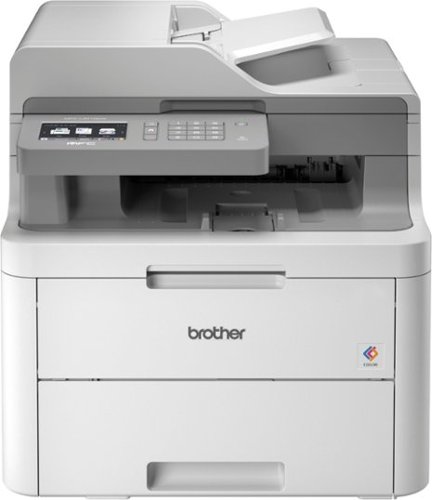SonyCameraGuy's stats
- Review count91
- Helpfulness votes337
- First reviewNovember 2, 2012
- Last reviewNovember 21, 2025
- Featured reviews0
- Average rating4
- Review comment count2
- Helpfulness votes0
- First review commentJuly 1, 2017
- Last review commentJuly 2, 2017
- Featured review comments0
Questions
- Question count0
- Helpfulness votes0
- First questionNone
- Last questionNone
- Featured questions0
- Answer count20
- Helpfulness votes45
- First answerOctober 10, 2014
- Last answerOctober 12, 2020
- Featured answers0
- Best answers3
Certified for Microsoft Teams with exceptional voice capture and reduced background sound. Connect up to 2 monitors with HDMI and USB C connections.
Customer Rating

4
Great Dock but needs Ethernet port and more power
on March 23, 2023
Posted by: SonyCameraGuy
In the box:
• Audio Dock (comes with integrated USB-C cable)
• Power cord
• Pictural Quick-Start card
• Audio Dock (comes with integrated USB-C cable)
• Power cord
• Pictural Quick-Start card
Not in the box:
• User’s Guide, specifications, or other instructions (available online but not in PDF format)
• User’s Guide, specifications, or other instructions (available online but not in PDF format)
Quick Pros & Cons:
Pros:
• Good audio quality (sending and receiving)
• Integrated speaker design
• Storage under unit for USB-C cable
Pros:
• Good audio quality (sending and receiving)
• Integrated speaker design
• Storage under unit for USB-C cable
Cons:
• No Ethernet port
• Only 1 HDMI port
• 60-watt maximum power (50-watt during audio use)
• No Ethernet port
• Only 1 HDMI port
• 60-watt maximum power (50-watt during audio use)
Setup:
• Plug and play
• No apparent requirement for specific driver software
• Plug and play
• No apparent requirement for specific driver software
Function:
This is, first and foremost, a docking station. It cannot be used as a USB-C speakerphone without the power cord. The dock supports up to two 4K (3840 x 2160) displays, one connected via HDMI and one connected via USB-C. There are two additional ports, one USB-C and one USB-A (both USB-3.1 Gen 2). Both USB-C ports provide up to 7.5 watts of power.
This is, first and foremost, a docking station. It cannot be used as a USB-C speakerphone without the power cord. The dock supports up to two 4K (3840 x 2160) displays, one connected via HDMI and one connected via USB-C. There are two additional ports, one USB-C and one USB-A (both USB-3.1 Gen 2). Both USB-C ports provide up to 7.5 watts of power.
There are buttons on the top of the dock to
1) launch Teams,
2) answer/end calls (or play/pause audio playback),
3) increase volume,
4) decrease volume, and
5) mute the microphone.
The “Teams” button seems a bit gratuitous, but this is, after all, Microsoft hardware.
1) launch Teams,
2) answer/end calls (or play/pause audio playback),
3) increase volume,
4) decrease volume, and
5) mute the microphone.
The “Teams” button seems a bit gratuitous, but this is, after all, Microsoft hardware.
I have the dock connected to my work laptop (a Dell Latitude 5400). The OEM power supply for this laptop provides 65W while the Audio Dock only provides 60W (50W during audio use). On first use of the Audio Dock, I got a warning that the system was not getting enough power and there was a “!” on battery icon on my taskbar. My laptop was fully charged at the time and has remained so over several days of use. That said, I have no power-requiring peripherals connected to this laptop and only 1 USB-C peripheral (a webcam) connected to the dock. This dock may not be the best choice for systems that require >60W of power to function and support peripherals.
As a speakerphone, the Audio Dock is very capable. The audio is excellent and, according to others on my calls, the microphone is as well. The dock has two forward-facing microphones and three speakers (one woofer and two tweeters). There is no noticeable feedback or echo when on a call. The microphones seem to function best when facing the unit at a 90-degree angle.
As a speaker, it is very bass heavy. Some may like this tilt to the audio spectrum, but it is a bit too much when listening to instructional videos.
I would recommend this to a friend!
The HERO11 Black Creator Edition is an all-in-one content capturing powerhouse that makes vlogging, filmmaking and live streaming easier than ever. This complete system features pro-quality 5.3K video, Emmy~ Award-winning HyperSmooth 5.0 video stabilization, enhanced audio and powerful LED lighting, plus 4 hours of 4K recording time per charge.
Customer Rating

4
Awesome camera & accessories (buggy software)
on March 12, 2023
Posted by: SonyCameraGuy
GoPro HERO11 Black Creator
Title: Awesome combination of Camera & Accessories
Title: Awesome combination of Camera & Accessories
In the box:
GoPro HERO11 Black Camera
1 curved adhesive mount (suitable for bike helmet) and 2 mounting brackets (1 tall and 1 short)
1 battery
2 USB cables (A to C)
pictorial set of quick setup instructions
booklet containing product and safety instructions.
Media Mod (for GoPro 11/10/9)
Volta (Battery Grip, Tripod, & Remote)
Light Mod (Light & Diffuser)
GoPro HERO11 Black Camera
1 curved adhesive mount (suitable for bike helmet) and 2 mounting brackets (1 tall and 1 short)
1 battery
2 USB cables (A to C)
pictorial set of quick setup instructions
booklet containing product and safety instructions.
Media Mod (for GoPro 11/10/9)
Volta (Battery Grip, Tripod, & Remote)
Light Mod (Light & Diffuser)
Not in the box:
User’s Guides or other instructions available online
USB wall charger
SD card (requires V30/UHS-3 or higher)
USB cable C to C
User’s Guides or other instructions available online
USB wall charger
SD card (requires V30/UHS-3 or higher)
USB cable C to C
Quick Pros & Cons:
Pros:
• Enduro Rechargeable Battery (1,720 mAh) works with GoPro 9/10/11
• 2 VERY secure batter doors for use without Media Kit
• 5.3K video (60MHz), 4K video (120MHz), & 2.7K video (240MHz)
• 24.7 megapixel stills from video
• 27 megapixel still photos
• Exceptional video stabilization
• Volta tripod with horizontal and vertical mounts
• Volta tripod can be used with or without Media Kit housing
• Volta tripod can be used as Bluetooth remote
• Media Mod includes exceptional microphone and wind cover
• Light includes 3 brightness levels and diffuser
• Light can be attached to Media Mod housing with vertical or horizontal shoe
• Replaceable lens (sold separately)
Pros:
• Enduro Rechargeable Battery (1,720 mAh) works with GoPro 9/10/11
• 2 VERY secure batter doors for use without Media Kit
• 5.3K video (60MHz), 4K video (120MHz), & 2.7K video (240MHz)
• 24.7 megapixel stills from video
• 27 megapixel still photos
• Exceptional video stabilization
• Volta tripod with horizontal and vertical mounts
• Volta tripod can be used with or without Media Kit housing
• Volta tripod can be used as Bluetooth remote
• Media Mod includes exceptional microphone and wind cover
• Light includes 3 brightness levels and diffuser
• Light can be attached to Media Mod housing with vertical or horizontal shoe
• Replaceable lens (sold separately)
Cons:
• Difficult to remove memory card without removing battery
• Light Mod does not use camera battery or Volta battery grip for power. It must be charged and activated separately
• Strobe setting on light is unnecessary
• Could not connect camera with GoPro Webcam app on Windows 11 computer
• GoPro Player app is unstable in Windows 11 with local account
• ReelSteady for GoPro Player (Windows app) is purchased add-on
• Difficult to remove memory card without removing battery
• Light Mod does not use camera battery or Volta battery grip for power. It must be charged and activated separately
• Strobe setting on light is unnecessary
• Could not connect camera with GoPro Webcam app on Windows 11 computer
• GoPro Player app is unstable in Windows 11 with local account
• ReelSteady for GoPro Player (Windows app) is purchased add-on
Setup:
• Camera, Volta, and Light were all charged prior to first use
• GoPro Quik app installed on smartphone and GoPro 11 added
• Camera required firmware upgrade using GoPro Quik app
• Camera, Volta, and Light were all charged prior to first use
• GoPro Quik app installed on smartphone and GoPro 11 added
• Camera required firmware upgrade using GoPro Quik app
Camera Design:
Small and rugged is GoPro’s claim to fame and the HERO11 is no exception. Front and rear LED displays offer live color view. The rear LED is touch-enabled to allow quick access to camera settings. The fold-down legs allow mounting without a separate shell. The HERO11 uses the same high-capacity battery (1720 mAh) as the HERO10 and HERO9. Lightroom has a camera profile for HERO 11, but no lens profile yet. Downloader Pro (part of my normal photo workstream) could not accurately recognize EXIF in GoPro RAW files (*.GPR).
Small and rugged is GoPro’s claim to fame and the HERO11 is no exception. Front and rear LED displays offer live color view. The rear LED is touch-enabled to allow quick access to camera settings. The fold-down legs allow mounting without a separate shell. The HERO11 uses the same high-capacity battery (1720 mAh) as the HERO10 and HERO9. Lightroom has a camera profile for HERO 11, but no lens profile yet. Downloader Pro (part of my normal photo workstream) could not accurately recognize EXIF in GoPro RAW files (*.GPR).
Media Mod Design:
The Media Mod for the HERO11 adds a much more capable microphone and two mounting shoes for the Light Mod (one on the top and the other on the right side). There are also three additional ports, a Micro-HDMI, a USB-C, and a 3.5mm port for an external microphone. The Media Mod has no mounting legs of its own. A slot in the bottom of the housing allows access to the camera’s mounting legs. While there is a molded cutout in the shell, the mounting screw is cumbersome to use (at least for me).
The Media Mod for the HERO11 adds a much more capable microphone and two mounting shoes for the Light Mod (one on the top and the other on the right side). There are also three additional ports, a Micro-HDMI, a USB-C, and a 3.5mm port for an external microphone. The Media Mod has no mounting legs of its own. A slot in the bottom of the housing allows access to the camera’s mounting legs. While there is a molded cutout in the shell, the mounting screw is cumbersome to use (at least for me).
Light Mod Design:
The 10-LED light is quite bright. There are three selectable brightness levels and two-pulse strobe effect (for which I see no useful purpose). A diffuser is included to soften illumination. A USB C port is used to charge the internal battery. Note, this is not a flash! The shoe on the Light Mod has no contacts for synchronizing with the camera. It does come with a two-footed mounting shoe to
The 10-LED light is quite bright. There are three selectable brightness levels and two-pulse strobe effect (for which I see no useful purpose). A diffuser is included to soften illumination. A USB C port is used to charge the internal battery. Note, this is not a flash! The shoe on the Light Mod has no contacts for synchronizing with the camera. It does come with a two-footed mounting shoe to
Volta Design:
This is, perhaps, the most useful component of the Creator package. The integrated battery and capability to use as a remote are well considered. The Volta has a USB C male cable that can be used to charge the HERO11, Light Mod, or any other USB C device (e.g., smartphone) and a female USB C port for charging the internal battery. The Volta has two mounting positions. The top position includes is a three-leg mount with a “nut” for use with a mounting screw. The side position has only two legs and can only be used with another three-leg mounting attachment with a mounting screw nut. There are two such mounting attachments with the kit, but they only attach to a slip-in mounting bracket. It is not clear how the side mount can be used with the Creator accessory Mods. The Volta includes an additional battery door that allows access to the HERO11 USB C port.
This is, perhaps, the most useful component of the Creator package. The integrated battery and capability to use as a remote are well considered. The Volta has a USB C male cable that can be used to charge the HERO11, Light Mod, or any other USB C device (e.g., smartphone) and a female USB C port for charging the internal battery. The Volta has two mounting positions. The top position includes is a three-leg mount with a “nut” for use with a mounting screw. The side position has only two legs and can only be used with another three-leg mounting attachment with a mounting screw nut. There are two such mounting attachments with the kit, but they only attach to a slip-in mounting bracket. It is not clear how the side mount can be used with the Creator accessory Mods. The Volta includes an additional battery door that allows access to the HERO11 USB C port.
GoPro Quik Software Design:
The GoPro Quik Software is designed to allow control of the HERO11 using a smartphone. It is easy to setup and use. The app can be used to turn the HERO11 on and off and to control all features of the HERO11, to preview the image on the sensor, to live-stream audio and video, and to upload images to the GoPro cloud (a trial subscription for the latter is included). The app also has access to all images and photos on your smartphone, your local network, and cellular data. I am not entirely comfortable with default settings. On my iPhone, I was able to restrict access to images, local network, and cellular data. Because the connection between the app and the camera is via WiFi, the contents of the SD card cannot be viewed unless local network access is enabled.
The GoPro Quik Software is designed to allow control of the HERO11 using a smartphone. It is easy to setup and use. The app can be used to turn the HERO11 on and off and to control all features of the HERO11, to preview the image on the sensor, to live-stream audio and video, and to upload images to the GoPro cloud (a trial subscription for the latter is included). The app also has access to all images and photos on your smartphone, your local network, and cellular data. I am not entirely comfortable with default settings. On my iPhone, I was able to restrict access to images, local network, and cellular data. Because the connection between the app and the camera is via WiFi, the contents of the SD card cannot be viewed unless local network access is enabled.
GoPro Player Design (for Windows 11)
I could not get this app to perform reliably on Windows 11 using a local admin account.
I could not get this app to perform reliably on Windows 11 using a local admin account.
GoPro Webcam design (for Windows 11)
Could not get app to connect with HERO11 using a local admin account.
Could not get app to connect with HERO11 using a local admin account.
I would recommend this to a friend!
FDA-registered Go Hearing Go Prime OTC Hearing aids are rechargeable, in-the-ear, digital hearing aids that enhance sound when you need it most. As an in-the-ear (ITE) hearing aid, Go Prime is small, discreet, and nearly invisible with easy on-device volume adjustment. With 3 different hearing aid program settings to choose from, this affordable device offers exceptional value and performance and is well-suited for first-time hearing aid users.
Customer Rating

2
Background hum, no intelligent signal processing
on December 12, 2022
Posted by: SonyCameraGuy
In the box:
• Left & Right hearing aids;
• Charging case;
• USB (A to C) charging cable;
• 1.0A 5.0W power adapter;
• 3 pair tips (small, medium, & large);
• 4 spare wax guards;
• 1 cleaning brush;
• Left & Right hearing aids;
• Charging case;
• USB (A to C) charging cable;
• 1.0A 5.0W power adapter;
• 3 pair tips (small, medium, & large);
• 4 spare wax guards;
• 1 cleaning brush;
No smartphone app required. This may or may not be an advantage depending on your personal preference.
There are three listening programs, normal, high-frequency, and low-frequency. Each hearing aid is adjusted separately using the button near the microphone. A long press on the button changes the listening program. Within each listening program, there are 8 listing volumes. A short press on the button cycles through the volume levels.
The hearing aids are easy to insert and remove using the pull-wire. I found them physically comfortable. However, they generate a loud screech (feedback) when anything gets close to the microphone. This is impossible to avoid when inserting and removing, but also happens when resting on a pillow and using a phone.
I could not tell a lot of difference between the normal, high-, and low-frequency programs. All three amplified surround sounds considerably at the lowest volume setting, particularly high frequencies. They were exquisitely sensitive to sounds in the immediate vicinity (e.g., my own footsteps, pant seams, keyboard, and the click of the lid on the carrying case). There was also a notable hiss when no ambient sound was present. Due to the acoustical issues, I was unable to tolerate them for more than an hour and only when sitting still and watching TV.
The only signal processing appears to be high and low frequency filtering. Human speech does not seem to be selectively enhanced. Any sound that makes it past the frequency filter is amplified regardless of whether it is speech, music, or just background noise.
Pros: Easy insertion and setup, physically comfortable;
Cons: Excessive feedback, background hum, no intelligent signal processing;
No, I would not recommend this to a friend.
Jabra Enhance Plus wireless earbuds have been engineered for advanced medical-grade hearing enhancement for your conversations, music, and calls. (iPhone only, not Android compatible) As part of GN ~ the only company in the world with consumer, professional, and medical-grade sound all under one roof ~ we have a team of expert engineers crafting the world~s leading hearing aids. Now, we~re leveraging that wealth of knowledge to launch our first ever medical-grade hearing enhancement and earbud hybrid. At 40% smaller than our current smallest earbuds*, with four built-in microphones and powerful speakers, these buds are for mild to moderate hearing loss, and specifically engineered to enhance the way you hear everything ~ from in-person conversations to calls, music, and media. They~re a ground-breaking achievement in miniaturization, 150 years in the making. Now you can focus on what you want to listen to, without just turning up the volume.
Customer Rating

2
Overly sensitive to microphonics
on November 8, 2022
Posted by: SonyCameraGuy
In the box:
• Ear buds;
• Charging case;
• USB (A to C) charging cable;
• Ear buds;
• Charging case;
• USB (A to C) charging cable;
Setup is easy with the Jabra Enhance app. After pairing, the app uses a “hearing test” to customize the frequencies that it will accentuate. For me, these were the high frequencies.
There are three listening modes (focus, adaptive, and surround) and eleven mode volumes (0 through 10). Focus mode seems to reduce ambient background noise the most while surround mode is rather indiscriminate in what it amplifies. Adaptive mode switching between focus and surround modes based on the devices perception of whether it thinks a conversation is in progress.
My first attempt at customization resulted in a background hum that was distracting and unpleasant. My second attempt was more successful. Reducing the volume helped get rid of unnecessary amplification.
Notwithstanding the customization, the ear buds were far too sensitive to personal microphonics (i.e., my voice, breathing, and cranial acoustics).
Notwithstanding the customization, the ear buds were far too sensitive to personal microphonics (i.e., my voice, breathing, and cranial acoustics).
The ear buds were comfortable with extended use (i.e., 6 hours).
Phone calls were successful with the smartphone on which the app was installed, but, due to enhancements of my own voice and ambient surrounding, I had more, rather than less, trouble understanding the person on the other end of the call.
Pros: Easy setup, long battery life, comfort.
Cons: Excessive microphonics, variable attenuation of background noise in “adaptive” mode;
No, I would not recommend this to a friend.
The Dell XPS 15 laptop features a stunning, new 4-sided InfinityEdge FHD+ display that shows off a 5% larger 16:10 screen and 92.9% screen to body ratio. All the power and features to maximize prodcutivity - Core i7 processor, 16GB of RAM, a 512GB solid state drive, and NVIDIA GeForce GTX 3050 Ti graphics. A premium 15" touch laptop with a thin and light design.
Customer Rating

4
Good choice for casual user
on July 22, 2021
Posted by: SonyCameraGuy
from Cary, NC
Pros:
Power button (above the backspace key) is unmarked and doubles as a fingerprint reader. The fingerprint reader is easy to setup and makes signing in fast, easy, and secure.
Camera is at the top of the screen. Previous models had the camera at the bottom and made for some rather unflattering video calls.
Quiet fan. Fan noise is much less than other Dell models that I have owned.
Disk write speed is stellar, creating 1:1 previews of 150 62MP photos in Lightroom Classic took 10 minutes (7 minutes faster than 9570). The 512 GB Micron NVMe 2300 disk drive had a sequential write speed of 2.9 GBs and a random write speed of 457 MBs (peak profile with CrystalBenchMark).
The screen resolution is 1920 x 1200 (FHD+). The extra vertical pixels (compared with the full HD resolution [1920 x 1080]) mean that you can watch full HD content without covering the task bar. The Intel UHD graphics chip should be capable of delivering 4K resolution to an external monitor (not tested). The additional NVidia GeForce RTX 3050 Ti GPU enhances 3D graphics performance (an advantage for gaming).
Full-size SD card reader. Sequential read/write speeds approach 90 MB/s and 63 MB/s (1 MB files), respectively. Random read/write speeds of 4 KB files are considerably slower (11/3 MB/s).
Power button (above the backspace key) is unmarked and doubles as a fingerprint reader. The fingerprint reader is easy to setup and makes signing in fast, easy, and secure.
Camera is at the top of the screen. Previous models had the camera at the bottom and made for some rather unflattering video calls.
Quiet fan. Fan noise is much less than other Dell models that I have owned.
Disk write speed is stellar, creating 1:1 previews of 150 62MP photos in Lightroom Classic took 10 minutes (7 minutes faster than 9570). The 512 GB Micron NVMe 2300 disk drive had a sequential write speed of 2.9 GBs and a random write speed of 457 MBs (peak profile with CrystalBenchMark).
The screen resolution is 1920 x 1200 (FHD+). The extra vertical pixels (compared with the full HD resolution [1920 x 1080]) mean that you can watch full HD content without covering the task bar. The Intel UHD graphics chip should be capable of delivering 4K resolution to an external monitor (not tested). The additional NVidia GeForce RTX 3050 Ti GPU enhances 3D graphics performance (an advantage for gaming).
Full-size SD card reader. Sequential read/write speeds approach 90 MB/s and 63 MB/s (1 MB files), respectively. Random read/write speeds of 4 KB files are considerably slower (11/3 MB/s).
Cons:
No touch-screen
Requires docking station or external adapter for USB A and HDMI ports. A USB C-type adapter comes with the laptop and includes a single USB A port and a single HDMI port. If, like me, you still need to connect multiple USB A devices, I suggest getting a powered USB C docking device.
Initial setup required login with Microsoft ID. There was no option to use a local login during setup. The user account must be changed after setup is enable local login. This is a “feature” of the version of Windows 10 Home that came with the system (build 19042).
The display has a matte finish and is relatively non-reflective. This may be a “pro” under certain usage conditions, but even at full brightness, the display seems muted.
The display had a distinct green hue with the default 06B3 ICC color profile and required color calibration to optimize color rendering. After calibration the display was capable of rendering 100% of the RGB color gamut, but only 76% and 82% of the NTSC and AdobeRGB gamuts, respectively. It’s limitations in the NTSC and AdobeRGB color spaces suggest that this would not be the best choice for photo editing without an external display.
No touch-screen
Requires docking station or external adapter for USB A and HDMI ports. A USB C-type adapter comes with the laptop and includes a single USB A port and a single HDMI port. If, like me, you still need to connect multiple USB A devices, I suggest getting a powered USB C docking device.
Initial setup required login with Microsoft ID. There was no option to use a local login during setup. The user account must be changed after setup is enable local login. This is a “feature” of the version of Windows 10 Home that came with the system (build 19042).
The display has a matte finish and is relatively non-reflective. This may be a “pro” under certain usage conditions, but even at full brightness, the display seems muted.
The display had a distinct green hue with the default 06B3 ICC color profile and required color calibration to optimize color rendering. After calibration the display was capable of rendering 100% of the RGB color gamut, but only 76% and 82% of the NTSC and AdobeRGB gamuts, respectively. It’s limitations in the NTSC and AdobeRGB color spaces suggest that this would not be the best choice for photo editing without an external display.
Overall:
The CPU and graphics processing speed are quite good. The full-size SD card reader is good for photo and video transfers. The NVMe SSD is very fast, but some users may find the 512 GB size a limitation. The display had a notable green cast and required color calibration to render 100% of the RGB color gamut. The limitations in the NTSC and AdobeRGB color gamuts make it a poor choice for photo editing without an external (4K) monitor. The NVidia GPU is a nice addition for gamers. A powered USB C-type docking station is recommended to add USB A, HDMI, and display ports.
The CPU and graphics processing speed are quite good. The full-size SD card reader is good for photo and video transfers. The NVMe SSD is very fast, but some users may find the 512 GB size a limitation. The display had a notable green cast and required color calibration to render 100% of the RGB color gamut. The limitations in the NTSC and AdobeRGB color gamuts make it a poor choice for photo editing without an external (4K) monitor. The NVidia GPU is a nice addition for gamers. A powered USB C-type docking station is recommended to add USB A, HDMI, and display ports.
Mobile Submission: False
I would recommend this to a friend!
How much content can you hold with your fingertips? With the Crucial X6 Portable SSD, the answer is: A lot! Whether you~re downloading videos for off-line travel, organizing family photos, collaborating with classmates, or heading off on a great adventure, the Crucial X6 features up to 2TB of portable storage capacity and is ready to go wherever you do.
Customer Rating

5
Great external SSD for photos and more
on June 7, 2021
Posted by: SonyCameraGuy
from Cary, NC
The Crucial X6 SE 2TB Portable Solid State Drive comes with a surprisingly small drive enclosure (approximately 2.5 x 2.5 x 0.25 inches). My Windows 10 laptop initially balked when I connected the drive, claiming that it needed to be scanned and repaired. After completing the scan and finding no errors, the disk functioned as expected. The X6 came formatted as exFAT, perhaps for iOS compatibility. I reformatted to NTFS prior to testing transfer rates.
Transfer rates:
Transfer rates were evaluated using Crystal Disk Mark (v8.0.1, ©2007-2021 hiyohiyo) running on a Dell XPS 15 (9570) with 1 TB internal PC401 NVMe SK hydix system disk and USB C connection (v3.1). Default, Peak Performance, and Real World profiles were used to read and write files of 64 MB and 1 GB in read-only, write-only, and mixed read-write modes.
Sequential read speeds were faster than random read speeds for all scenarios tested (about 550 MB/s vs 80 MB/s, respectively). Sequential write speeds were fasted for large files (1 GB at 420 MB/s) than for small files (64 MB at 325 MB/s).
In addition, I evaluated my typical use scenario, copying photos between my external and internal disks using Windows 10 File Explorer. I tested the speed using a single folder with 52 subfolders and 6,010 files totaling 176 GB. Files were mostly 61 MB raw image files and 11 KB sidecar files. Using the Real World profile in Crystal Disk Mark with 64 MB file size, sequential read and write speeds for the internal NVMe disk (R: 1445.49 MB/s; W: 1262.4 MB/s) were 3-fold faster than for the X6 (R: 447.99 MB/s; W: 398.46 MB/s) making the X6 was the rate-limiting step in the transfer. Writing to the X6 took 31 minutes (average 94.6 MB/s). Reading from the X6 took 18.25 minutes (160 MB/s).
Transfer rates were evaluated using Crystal Disk Mark (v8.0.1, ©2007-2021 hiyohiyo) running on a Dell XPS 15 (9570) with 1 TB internal PC401 NVMe SK hydix system disk and USB C connection (v3.1). Default, Peak Performance, and Real World profiles were used to read and write files of 64 MB and 1 GB in read-only, write-only, and mixed read-write modes.
Sequential read speeds were faster than random read speeds for all scenarios tested (about 550 MB/s vs 80 MB/s, respectively). Sequential write speeds were fasted for large files (1 GB at 420 MB/s) than for small files (64 MB at 325 MB/s).
In addition, I evaluated my typical use scenario, copying photos between my external and internal disks using Windows 10 File Explorer. I tested the speed using a single folder with 52 subfolders and 6,010 files totaling 176 GB. Files were mostly 61 MB raw image files and 11 KB sidecar files. Using the Real World profile in Crystal Disk Mark with 64 MB file size, sequential read and write speeds for the internal NVMe disk (R: 1445.49 MB/s; W: 1262.4 MB/s) were 3-fold faster than for the X6 (R: 447.99 MB/s; W: 398.46 MB/s) making the X6 was the rate-limiting step in the transfer. Writing to the X6 took 31 minutes (average 94.6 MB/s). Reading from the X6 took 18.25 minutes (160 MB/s).
Overall:
The small form factor is very convenient for travel and the 2 TB capacity makes the X6 great for temporary backup and storage.
The small form factor is very convenient for travel and the 2 TB capacity makes the X6 great for temporary backup and storage.
Mobile Submission: False
I would recommend this to a friend!
The Dyson Purifier Cool purifying fan combines intelligent sensing with an advanced, fully sealed filtration system. It~s engineered with two phases of purification so what goes inside stays inside. The HEPA filter captures 99.97% of particles 0.3 microns~ in size, and powerful Air Multiplier technology purifies the whole room~ and cools you.~
Customer Rating

5
Much more than I expected!
on May 22, 2021
Posted by: SonyCameraGuy
from Cary, NC
Quick Pros & Cons:
Pros:
• Automatically adjusts to air quality measurements
• Variable-speed upright oscillating fan with remote control
• Replicable HEPA+carbon filters
• Wi-Fi enabled with exceptionally well-designed smartphone app
Cons:
• A bit bulkier than prior (fan-only) models without filters
In the box:
• Fan and two HEPA+carbon filters
Setup:
• Setup and installation of filters was straightforward.
• Installation of Dyson Link app on iPhone was easy.
Usage:
This is a sleek, intuitive, functional, and well-designed fan. It has 10 fan speed settings and can be set to oscillate 45, 90, 180, or 350 degrees.
It is also an intelligent air quality monitor and measures particulate matter (PM) at the 2.5 and 10 micron sizes, volatile organic compounds (VOCs), nitrogen dioxide (NO2), temperature, and humidity. The default view on the fan’s LCD display is the fan speed and air quality graph. The “i” button on the remote will cycle through the individual air quality metrics and then display information on the remaining filter life and, finally a display to indicate whether Wi-Fi is enabled before returning to the default display.
In “auto” mode, the fan speed will increase when poorer air quality is detected to facilitate removal of airborne pollutants. It also effectively turns the fan off when air quality is good and only draws in as much air as needed to perform air quality monitoring.
In “night” mode, the fan will use quieter fan settings (when in auto mode) and dim the light on the fan’s front LCD display. There is also a sleep timer to turn off the fan automatically after 1, 2, 4, or 8 hours.
Filter life will depend on the air quality in your home. Mine has been running continuously for over a week with only occasional excursions into the yellow air quality range and the unit reports only 5% of the filter life has been used. Under these conditions, I expect to replace the filters about every 6 months.
The iPhone app is intuitive, well designed, and has considerably more features than the remote and can be used to monitor and control multiple Dyson devices remotely. You can set up a weekly schedule for your fan and enable voice commands using Amazon Alexa, Google Assistant, or Apple Siri.
Overall:
This is the most useful and versatile Dyson fan that I have owned. The replaceable filters and air quality monitoring are a great comfort. I delete most product-specific smartphone apps shortly after installation as I find them only marginally useful. The Dyson Link app is a notable exception and will stay on my phone.
Pros:
• Automatically adjusts to air quality measurements
• Variable-speed upright oscillating fan with remote control
• Replicable HEPA+carbon filters
• Wi-Fi enabled with exceptionally well-designed smartphone app
Cons:
• A bit bulkier than prior (fan-only) models without filters
In the box:
• Fan and two HEPA+carbon filters
Setup:
• Setup and installation of filters was straightforward.
• Installation of Dyson Link app on iPhone was easy.
Usage:
This is a sleek, intuitive, functional, and well-designed fan. It has 10 fan speed settings and can be set to oscillate 45, 90, 180, or 350 degrees.
It is also an intelligent air quality monitor and measures particulate matter (PM) at the 2.5 and 10 micron sizes, volatile organic compounds (VOCs), nitrogen dioxide (NO2), temperature, and humidity. The default view on the fan’s LCD display is the fan speed and air quality graph. The “i” button on the remote will cycle through the individual air quality metrics and then display information on the remaining filter life and, finally a display to indicate whether Wi-Fi is enabled before returning to the default display.
In “auto” mode, the fan speed will increase when poorer air quality is detected to facilitate removal of airborne pollutants. It also effectively turns the fan off when air quality is good and only draws in as much air as needed to perform air quality monitoring.
In “night” mode, the fan will use quieter fan settings (when in auto mode) and dim the light on the fan’s front LCD display. There is also a sleep timer to turn off the fan automatically after 1, 2, 4, or 8 hours.
Filter life will depend on the air quality in your home. Mine has been running continuously for over a week with only occasional excursions into the yellow air quality range and the unit reports only 5% of the filter life has been used. Under these conditions, I expect to replace the filters about every 6 months.
The iPhone app is intuitive, well designed, and has considerably more features than the remote and can be used to monitor and control multiple Dyson devices remotely. You can set up a weekly schedule for your fan and enable voice commands using Amazon Alexa, Google Assistant, or Apple Siri.
Overall:
This is the most useful and versatile Dyson fan that I have owned. The replaceable filters and air quality monitoring are a great comfort. I delete most product-specific smartphone apps shortly after installation as I find them only marginally useful. The Dyson Link app is a notable exception and will stay on my phone.
Mobile Submission: False
I would recommend this to a friend!
Record captivating vlogs and take brilliant photos with this black GoPro HERO9 camera. The high-quality CMOS sensor captures 5K video and up to 20.0MP images for stunning clarity, and support for a microSD card offers customizable storage space. This water-resistant GoPro HERO9 camera allows for use at the beach or pool.
Posted by: SonyCameraGuy
from Cary, NC
Quick Pros & Cons:
Pros:
• Retractable mounting arms (no mounting case required to attach to standard mounts).
• Color LED front display (no more LCD).
• Larger battery (1,720 mAh).
• More secure battery door.
• 5K video
Pros:
• Retractable mounting arms (no mounting case required to attach to standard mounts).
• Color LED front display (no more LCD).
• Larger battery (1,720 mAh).
• More secure battery door.
• 5K video
Cons:
• No Bluetooth support (e.g., for external microphone or remote). This the only reason for the 4* rating.
• USB-C microphone adapter requires open battery door.
• No fault of GoPro, but there is no Hero 9 lens profile in Adobe Camara Raw (ACR) or Lightroom
• Wi-Fi range (about 30 feet @2.4GHz and 15 feet with 5.0GHz).
• Unable to connect with external Wi-Fi.
• No Bluetooth support (e.g., for external microphone or remote). This the only reason for the 4* rating.
• USB-C microphone adapter requires open battery door.
• No fault of GoPro, but there is no Hero 9 lens profile in Adobe Camara Raw (ACR) or Lightroom
• Wi-Fi range (about 30 feet @2.4GHz and 15 feet with 5.0GHz).
• Unable to connect with external Wi-Fi.
In the box:
• GoPro Hero 9 Black camera
• 1 rugged carrying case with recyclable fiberboard insert
• 1 curved adhesive mounting bracket (suitable for bike helmet)
• 1 battery
• 1 USB cable (A to C)
• 1 pictorial set of quick setup instructions
• 1 booklet containing product and safety instructions.
• 1 promotional card with QC code to subscribe to a “free trial” at GoPro.com.
Not in the box:
• User’s Guide or other instructions explaining the features of the camera, camera settings, menu navigation, pairing with GoPro App, routine care/maintenance, and troubleshooting. (available at https://gopro.com/content/dam/help/hero9-black/manuals/HERO9Black_UM_ENG_REVA.pdf).
• USB wall charger.
• Memory card.
• GoPro Hero 9 Black camera
• 1 rugged carrying case with recyclable fiberboard insert
• 1 curved adhesive mounting bracket (suitable for bike helmet)
• 1 battery
• 1 USB cable (A to C)
• 1 pictorial set of quick setup instructions
• 1 booklet containing product and safety instructions.
• 1 promotional card with QC code to subscribe to a “free trial” at GoPro.com.
Not in the box:
• User’s Guide or other instructions explaining the features of the camera, camera settings, menu navigation, pairing with GoPro App, routine care/maintenance, and troubleshooting. (available at https://gopro.com/content/dam/help/hero9-black/manuals/HERO9Black_UM_ENG_REVA.pdf).
• USB wall charger.
• Memory card.
Note: The user’s guide (see link above) has a warning regarding the use of non-GoPro chargers that exceed 5V 1A. The USB battery charging standard has been 5V 1.5A since about 2010. I charged mine with a 15 watt (9v/1.67A; 5v/2A) wall charger. You should be fine with any 5V 1.5A wall charger or USB-A port on your computer.
Setup:
• The battery required charge before first use.
• Connecting to the camera to the smartphone app, the Hero 9 Black will appear as a wireless router. To connect your Hero 9 Black to the GoPro app, you must 1) turn the Hero on, 2) disconnect the USB cable, 3) use the WiFi settings on your phone to link with the Hero, and 4) select “add a camera” in the GoPro app. Once connected, the app will show the Hero 9 as an available device. I recommend 2.4GHz over the 5.0GHz connection options if you need more range or if your phone does not support 5.0GHz Wi-Fi. The 2.4GHz band width will provide a range similar to a Bluetooth device (about 30 feet). The 5.0GHz band width will be faster, but the range is limited to about 15 feet. Range will vary depending on obstacles (e.g. walls).
• The GoPro “Quik | Desktop” app installed on Windows 10 is capable of recognizing the Hero 9 when the USB connection type on the camera is set to “MTP”. This app is relatively useless.
• The battery required charge before first use.
• Connecting to the camera to the smartphone app, the Hero 9 Black will appear as a wireless router. To connect your Hero 9 Black to the GoPro app, you must 1) turn the Hero on, 2) disconnect the USB cable, 3) use the WiFi settings on your phone to link with the Hero, and 4) select “add a camera” in the GoPro app. Once connected, the app will show the Hero 9 as an available device. I recommend 2.4GHz over the 5.0GHz connection options if you need more range or if your phone does not support 5.0GHz Wi-Fi. The 2.4GHz band width will provide a range similar to a Bluetooth device (about 30 feet). The 5.0GHz band width will be faster, but the range is limited to about 15 feet. Range will vary depending on obstacles (e.g. walls).
• The GoPro “Quik | Desktop” app installed on Windows 10 is capable of recognizing the Hero 9 when the USB connection type on the camera is set to “MTP”. This app is relatively useless.
Design:
• The most useful new feature is the addition of fold-down mounting legs. These allow you to attach the camera directly to a mounting bracket without a mounting case.
• The front LCD has been replaced by a LED display!
• The battery/microSD card door has a new latching mechanism that seems much more secure than in older models.
• A microphone drain has been added to allow the microphone compartment to be drained after use underwater. [Note: It does not open.]
• The larger body size allows the use of a 1,720 mAh battery (500 more mAh than the Hero 7 and 8 batteries with 1,220 mAh).
• The most useful new feature is the addition of fold-down mounting legs. These allow you to attach the camera directly to a mounting bracket without a mounting case.
• The front LCD has been replaced by a LED display!
• The battery/microSD card door has a new latching mechanism that seems much more secure than in older models.
• A microphone drain has been added to allow the microphone compartment to be drained after use underwater. [Note: It does not open.]
• The larger body size allows the use of a 1,720 mAh battery (500 more mAh than the Hero 7 and 8 batteries with 1,220 mAh).
Features:
Resolution (RES) can be set to 5K, 4K, 2.7K, 1440p, and 1080p.
NTSC frame rates (FR) can be set to 240, 120, 60, 30, and 24 FPS (depending on the RES selected).
Digital Lens can be set to SuperView, Wide, Linear (with and without horizontal leveling) and Narrow.
Aspect Ratio (AR) can be set to 16:9 or 4:3. [Note: The native AR for the sensor is 4:3 with 23.6 megapixels. Images and video captured in the 16:9 AR are cropped.]
While there are lots of RES/FR/FOV/AR combinations, not all combinations work together. Please see the User’s Guide for specifics (https://gopro.com/content/dam/help/hero9-black/manuals/HERO9Black_UM_ENG_REVA.pdf). In fact, I recommend that anyone interested in purchasing the camera download and read the User’s Guide prior to purchase. It is very informative and will let you know whether the camera, GoPro’s best do date IMHO, will do what you want it to do.
Resolution (RES) can be set to 5K, 4K, 2.7K, 1440p, and 1080p.
NTSC frame rates (FR) can be set to 240, 120, 60, 30, and 24 FPS (depending on the RES selected).
Digital Lens can be set to SuperView, Wide, Linear (with and without horizontal leveling) and Narrow.
Aspect Ratio (AR) can be set to 16:9 or 4:3. [Note: The native AR for the sensor is 4:3 with 23.6 megapixels. Images and video captured in the 16:9 AR are cropped.]
While there are lots of RES/FR/FOV/AR combinations, not all combinations work together. Please see the User’s Guide for specifics (https://gopro.com/content/dam/help/hero9-black/manuals/HERO9Black_UM_ENG_REVA.pdf). In fact, I recommend that anyone interested in purchasing the camera download and read the User’s Guide prior to purchase. It is very informative and will let you know whether the camera, GoPro’s best do date IMHO, will do what you want it to do.
Best advice:
Shoot photos in RAW mode.
SuperPhoto:
When enabled, SuperPhoto mode will evaluate the photographic conditions and automatically enable HDR, local tone mapping, noise reduction. HDR and noise reduction use multiple images (i.e. a burst of photos of the same scene) and combines them into a single JPG file on the microSD card. Camera motion can reduce the area of overlap when multiple images are combined and render the final JPG file with fewer pixels than expected.
Protune:
Protune allows you considerable control over the bit rate, color profile (GoPro Color or Flat), white balance (2300K to 6500K), ISO range (100 to 6400), shutter speed (depends on video settings), EV compensation, sharpness, raw audio, and wind-noise reduction. These can be applied when capturing videos or photos. See the User’s Manual pages 137 to 144 for details.
File Format:
Video is stored as MP4 files. Photo files are saved as JPG. However, the Hero 9 will also generate a GPR (GoPro Raw) file when the RAW format is specified. The GPR file format is based on the Adobe digital negative (DNG) specifications and can be imported using Adobe Camera Raw (ACR) or Lightroom (CC and classic). The GPR file is approximately twice the size of the associated JPG file, but allows full creative control over the image. There is a “GoPro HERO9 Black” profile in the latest version of ACR and Lightroom. I created my own profile using a calibrated color target, and the blues turned out to be a little darker in my profile than in the one provided by Adobe. While there is a reasonably accurate color profile in ACR and Lightroom, there is currently no lens profile for the Hero 9 (or Hero 8). The Hero 7 lens profile does a good job of straightening images from the Hero 9 and reducing the pin-cushion effect due to the short focal lengths, but does a bit of cropping in the process. See page 131 of the User’s Guide for details on version compatibility and for restrictions on the use of other Hero 9 settings when RAW format is requested.
Shoot photos in RAW mode.
SuperPhoto:
When enabled, SuperPhoto mode will evaluate the photographic conditions and automatically enable HDR, local tone mapping, noise reduction. HDR and noise reduction use multiple images (i.e. a burst of photos of the same scene) and combines them into a single JPG file on the microSD card. Camera motion can reduce the area of overlap when multiple images are combined and render the final JPG file with fewer pixels than expected.
Protune:
Protune allows you considerable control over the bit rate, color profile (GoPro Color or Flat), white balance (2300K to 6500K), ISO range (100 to 6400), shutter speed (depends on video settings), EV compensation, sharpness, raw audio, and wind-noise reduction. These can be applied when capturing videos or photos. See the User’s Manual pages 137 to 144 for details.
File Format:
Video is stored as MP4 files. Photo files are saved as JPG. However, the Hero 9 will also generate a GPR (GoPro Raw) file when the RAW format is specified. The GPR file format is based on the Adobe digital negative (DNG) specifications and can be imported using Adobe Camera Raw (ACR) or Lightroom (CC and classic). The GPR file is approximately twice the size of the associated JPG file, but allows full creative control over the image. There is a “GoPro HERO9 Black” profile in the latest version of ACR and Lightroom. I created my own profile using a calibrated color target, and the blues turned out to be a little darker in my profile than in the one provided by Adobe. While there is a reasonably accurate color profile in ACR and Lightroom, there is currently no lens profile for the Hero 9 (or Hero 8). The Hero 7 lens profile does a good job of straightening images from the Hero 9 and reducing the pin-cushion effect due to the short focal lengths, but does a bit of cropping in the process. See page 131 of the User’s Guide for details on version compatibility and for restrictions on the use of other Hero 9 settings when RAW format is requested.
Voice Commands:
You can control your Hero 9 Black with voice commands. The list of available commands can be found on pages 77 to 80 in the User’s Guide. When you enable “Wake on Voice” in the settings menu, the Hero 9 will go into a “sleep” mode with the command “GoPro, turn off” and can be awakened with the “GoPro, turn on” command or by reconnecting with the GoPro app. Note, however, that using the voice command “GoPro, shoot burst” puts the camera in Photo Burst mode and it will remain in burst mode until the photo mode is reset either manually or with the app. Voice control can be used while connected using the app. When using voice commands to stop a recording, your voice will be recorded at the end of the video.
You can control your Hero 9 Black with voice commands. The list of available commands can be found on pages 77 to 80 in the User’s Guide. When you enable “Wake on Voice” in the settings menu, the Hero 9 will go into a “sleep” mode with the command “GoPro, turn off” and can be awakened with the “GoPro, turn on” command or by reconnecting with the GoPro app. Note, however, that using the voice command “GoPro, shoot burst” puts the camera in Photo Burst mode and it will remain in burst mode until the photo mode is reset either manually or with the app. Voice control can be used while connected using the app. When using voice commands to stop a recording, your voice will be recorded at the end of the video.
General usage:
Battery life is better than prior models, but you should consider getting a few extra batteries and the dual battery charger if you intend to record for extended periods without access to a power source.
The front LCD is nice for some applications, but turning it off will extend battery life.
There are 4 on-screen shortcuts pre-installed on the Hero 9. You create your own to easily access your most frequent settings. The camera has lots of unused shortcut names to pick from. You cannot create a shortcut in the app, but you can edit any shortcut created in the camera.
For photos, I strongly recommend shooting GPR and making adjustments in ACR or Lightroom or enabling Protune and taking control of the camera settings, particularly white balance and color.
For video, your typical usage will dictate the settings. Record time lapse or up to 240 fps (1080p in Wide, Linear, Linear + Horizon Leveling, or Narrow mode).
Frankly there are too many features to describe in a review. Anyone considering the Hero 9 Black should download the User’s Guide and check out the features of most interest to them.
Battery life is better than prior models, but you should consider getting a few extra batteries and the dual battery charger if you intend to record for extended periods without access to a power source.
The front LCD is nice for some applications, but turning it off will extend battery life.
There are 4 on-screen shortcuts pre-installed on the Hero 9. You create your own to easily access your most frequent settings. The camera has lots of unused shortcut names to pick from. You cannot create a shortcut in the app, but you can edit any shortcut created in the camera.
For photos, I strongly recommend shooting GPR and making adjustments in ACR or Lightroom or enabling Protune and taking control of the camera settings, particularly white balance and color.
For video, your typical usage will dictate the settings. Record time lapse or up to 240 fps (1080p in Wide, Linear, Linear + Horizon Leveling, or Narrow mode).
Frankly there are too many features to describe in a review. Anyone considering the Hero 9 Black should download the User’s Guide and check out the features of most interest to them.
GoPro app usage:
Live image on the app during recording may not be available at all resolution settings.
A full suite of camera settings is available from the phone app. I have not found a feature that couldn’t be invoked using the app. However, the video capability of your smart phone will determine whether you can pre-view or view videos that the Hero 9 is capable of generating.
The app uses a Wi-Fi connection between the phone and camera. This requires disconnecting you phone from other Wi-Fi networks while connected with the Hero 9.
Live image on the app during recording may not be available at all resolution settings.
A full suite of camera settings is available from the phone app. I have not found a feature that couldn’t be invoked using the app. However, the video capability of your smart phone will determine whether you can pre-view or view videos that the Hero 9 is capable of generating.
The app uses a Wi-Fi connection between the phone and camera. This requires disconnecting you phone from other Wi-Fi networks while connected with the Hero 9.
Quik | Desktop software:
The camaras USB port must be set to MTP. Firmware updates are easy with Quik desktop app.
The Quik help menu notes some online tutorials. The link does not work and most of GoPro’s video tutorials are now on YouTube. Most of the Hero 9 content from GoPro is advertising and Hero 9 tutorials are mostly by third-party enthusiasts.
Unlike the phone app, Quik does not a full suite of camera settings. iOS and Android software may be more functional.
Playback in Quik is clunky (the same MP4 files will playback smoothly in Windows).
The camaras USB port must be set to MTP. Firmware updates are easy with Quik desktop app.
The Quik help menu notes some online tutorials. The link does not work and most of GoPro’s video tutorials are now on YouTube. Most of the Hero 9 content from GoPro is advertising and Hero 9 tutorials are mostly by third-party enthusiasts.
Unlike the phone app, Quik does not a full suite of camera settings. iOS and Android software may be more functional.
Playback in Quik is clunky (the same MP4 files will playback smoothly in Windows).
Overall:
This is the best GoPro I have used and a substantial improvement over my previous GoPro (Hero 7 Black). The fold-down legs allow direct attachment to a mount. The color front panel is great for setting up selfie videos. The longer battery life is a plus. The versatility of the camera with the mobile app are a great combination. The 5K video will please my iOS friends with 5K monitors. The new closure for the battery door feels more secure. A Bluetooth connection for an external microphone would be a nice addition.
This is the best GoPro I have used and a substantial improvement over my previous GoPro (Hero 7 Black). The fold-down legs allow direct attachment to a mount. The color front panel is great for setting up selfie videos. The longer battery life is a plus. The versatility of the camera with the mobile app are a great combination. The 5K video will please my iOS friends with 5K monitors. The new closure for the battery door feels more secure. A Bluetooth connection for an external microphone would be a nice addition.
Mobile Submission: False
I would recommend this to a friend!
Say goodbye to clutter and hello to this multi-functional~toaster oven!~Enjoy a variety of delicious dishes with ease and convenience using the~Chefman~Toast-Air Dual Function Air Fryer + Oven. No more heating up your kitchen with a full-size oven~~~get the same results as a traditional convection oven with the convenience of countertop cooking for faster and more evenly cooked food. This countertop convection oven is a useful tool in any busy kitchen with variable temperature controls and cooking functions to air fry, bake, broil, convection bake, toast, and more, as well as a temperature range from 200-450~ F to set at the desired temperature.~9 preset options make any kitchen task easy, while the interior cooking light allows you to easily monitor cooking process.~The extra-large 20-liter interior can fit up to 4 slices of toast, a 10-inch pizza, or most baking pans.~With the highly efficient~rapid-air technology and high-speed convection~system,~you can achieve an even, crispy fried~texture using little to no oil.~The rack positioning is designed for maximum space and even air flow ~ if using multiple racks, rotate them halfway through for best results. The air fryer function is perfect for cooking once-frozen leftover foods and making them taste fresh again. This counter oven features an option to select the desired level of toast, from light to dark. With a 60-minute countdown timer and ready signal bell, you always know when your food is ready. The air fry basket, flat wire rack, broil pan, and crumb tray are easily removable and dishwasher safe for convenience and quick clean up; plus, the non-stick interior and stainless-steel exterior wipe~down easily. It~s easier than ever to conquer any cooking need with this toaster-oven air fryer!~
Customer Rating

3
Great at air fry, but not much else
on September 21, 2020
Posted by: SonyCameraGuy
from Cary, NC
Included:
The unit came with a broiler tray, two drying racks, a toasting rack, air-fry basket, and crumb tray. The one-year warranty can be extended by registering the product at the manufacturer’s web site.
The unit came with a broiler tray, two drying racks, a toasting rack, air-fry basket, and crumb tray. The one-year warranty can be extended by registering the product at the manufacturer’s web site.
Design:
Manufacturer suggests that the unit be unplugged except while in use. There is no clock and the touch-screen display only goes off when unplugged.
Nine operating modes: bake, convection bake, broil, air fry, slow cook, warm, toast, bagel, and dehydrate.
Sequential dual cook settings. The oven will switch to a second cooking mode after the set time for the first mode has elapsed (allowed only for bake, convection bake, broil, air fry, slow cook, and warm).
Four elements on the top are good for broiling and bagel toasting (cut side up), but cook unevenly during convection bake.
Temperature range from 95 to 450°F (depending on operating mode).
Rear fan housing gets hotter than other exterior metal surfaces while in use. Even with the rubber spacers at the back of the unit it is possible for the plug and cord to come in contact with the hot metal surface. Pull the unit well away from the wall if you use an electrical plug behind it.
The drying racks, toast rack, and air fry basket are dishwasher safe (top dishwasher rack only). The broiler pan must be hand washed.
Manufacturer suggests that the unit be unplugged except while in use. There is no clock and the touch-screen display only goes off when unplugged.
Nine operating modes: bake, convection bake, broil, air fry, slow cook, warm, toast, bagel, and dehydrate.
Sequential dual cook settings. The oven will switch to a second cooking mode after the set time for the first mode has elapsed (allowed only for bake, convection bake, broil, air fry, slow cook, and warm).
Four elements on the top are good for broiling and bagel toasting (cut side up), but cook unevenly during convection bake.
Temperature range from 95 to 450°F (depending on operating mode).
Rear fan housing gets hotter than other exterior metal surfaces while in use. Even with the rubber spacers at the back of the unit it is possible for the plug and cord to come in contact with the hot metal surface. Pull the unit well away from the wall if you use an electrical plug behind it.
The drying racks, toast rack, and air fry basket are dishwasher safe (top dishwasher rack only). The broiler pan must be hand washed.
Operation:
Toast works well and darkness control suites my wife (dark) and me (lighter).
Air fry worked well for reheating empanadas and cooking frozen fish fillets. Tired of soggy fries? The Air fry setting gives us the extra crispy fries we asked for but never got.
All four top elements are on when in convection bake mode. Even on the lowest rack setting and convection fan operating, food tends to cook unevenly and too quickly on the top. You may need to consider using lower temperatures and a loose foil cover to get food to cook evenly.
Toast works well and darkness control suites my wife (dark) and me (lighter).
Air fry worked well for reheating empanadas and cooking frozen fish fillets. Tired of soggy fries? The Air fry setting gives us the extra crispy fries we asked for but never got.
All four top elements are on when in convection bake mode. Even on the lowest rack setting and convection fan operating, food tends to cook unevenly and too quickly on the top. You may need to consider using lower temperatures and a loose foil cover to get food to cook evenly.
Overall:
Air fry is great! Toasting is as expected. Convection baking is uneven (likely due to all four top elements active during backing). The unit must be unplugged between uses.
Air fry is great! Toasting is as expected. Convection baking is uneven (likely due to all four top elements active during backing). The unit must be unplugged between uses.
Mobile Submission: False
No, I would not recommend this to a friend.
Play games, work and browse with this Logitech wireless mouse. A 1000 dpi sensor resolution offers you precise control, and Logitech Smooth Optical Tracking delivers strong performance over a variety of surfaces. This Logitech wireless mouse offers a wireless ranger over 30 feet to let you browse and scroll from a distance.
Customer Rating

3
Small and colorful, but lacks some features
on June 26, 2020
Posted by: SonyCameraGuy
from Cary, NC
Included:
The mouse came with one AA battery and a small Logitech USB Unifying Receiver.
The mouse came with one AA battery and a small Logitech USB Unifying Receiver.
Design:
There is a convenient slot inside the battery compartment for the USB receiver.
Advertised with a range of 10 meters, I confirmed it to work at a range of about 20 feet.
I have not had this mouse long enough to verify the advertised one-year of battery life of the AA battery that was included.
The mouse has a left and right button and a scroll wheel with scroll button. However, there is no back/forward button for easy navigation when using a web browser or other capable software (e.g. Windows File Browser) and the scroll wheel cannot be toggled between smooth and click scrolling.
The scroll wheel on my mouse seems to be rubbing against some surface on the inside.
There is a convenient slot inside the battery compartment for the USB receiver.
Advertised with a range of 10 meters, I confirmed it to work at a range of about 20 feet.
I have not had this mouse long enough to verify the advertised one-year of battery life of the AA battery that was included.
The mouse has a left and right button and a scroll wheel with scroll button. However, there is no back/forward button for easy navigation when using a web browser or other capable software (e.g. Windows File Browser) and the scroll wheel cannot be toggled between smooth and click scrolling.
The scroll wheel on my mouse seems to be rubbing against some surface on the inside.
Overall:
The mouse is colorful and well-suited to small hands. It has good range and good advertised battery lifetime. It lacks back/forward buttons cannot be toggled between smooth and click scrolling.
The mouse is colorful and well-suited to small hands. It has good range and good advertised battery lifetime. It lacks back/forward buttons cannot be toggled between smooth and click scrolling.
Mobile Submission: False
No, I would not recommend this to a friend.
SonyCameraGuy's Review Comments
With 700W of power and 10 power levels, this LG LCS0712ST 0.7 cu. ft. compact microwave lets you prepare a wide variety of delicious meals. The EasyClean feature simplifies the cleaning process, and the clock keeps you notified of the time.
Overall 5 out of 5
5 out of 5
 5 out of 5
5 out of 5Great Compact Microwave
By PawX4
from Cary, NC
I had to return an older model that was damaged in shipment. This one is perfect as a shelf-top microwave. It has plenty of power. The interface is not conventional, but it is easy to use and has almost all of the features of its larger cousins. There is no temperature probe and no numeric key pad to enter time. Unless you need a larger size, there is no reason to look for anything else.
The only down side is the "tune" that it plays when starting and stopping. A simple tone would have sufficed.
SonyCameraGuy
Cary, NC
Review for the wrong microwave
July 1, 2017
The review above was for the 0.9 cubic foot LG microwave. It replaced the 0.7 cubic foot microwave that was damaged in shipment.
0points
0of 0voted this comment as helpful.
We know pets makes messes. Whether it's tracked-in mud or bathroom accidents, BISSELL~ ProHeat 2X~ Revolution~ Pet Pro Plus carpet cleaner handles those though pet messes with its exclusive Pet Pro Cleanup System. This system includes a CleanShot~ pretreater to remove spots and stains; the 2-in-1 Pet Upholstery Tool to remove pet hair, stains and odors from upholstery, a trial-size of BISSELL~ PET PRO OXY Urine Eliminator formula, and an EZ Clean Brush Roll Cover to make maintaining the machine easy. When used in MAX Clean Mode, you get powerful cleaning that outcleans the leading rental*** and leaves carpet dry in about 30 minutes with Express Clean Mode.** All of this cleaning power comes in a lightweight and maneuverable machine with a low-profile foot that gets under furniture. But this machine doesn't just pick up after pets, it helps save them, too. BISSELL~ proudly supports BISSELL Pet Foundation~ and its mission to help save homeless pets. When you buy a BISSELL product, you help save pets, too. We~re proud to design products that help make pet messes, odors and pet homelessness disappear.***Cleaning results based on ASTM F2828 using BISSELL PET PRO OXY Urine Eliminator formula in MAX clean mode against the Rug Doctor Mighty Pro X3 carpet cleaner using their top selling formula.**Express Clean Mode (reference instruction in user guide). Tested on new carpet with protectant. Results may vary.
Overall 4 out of 5
4 out of 5
 4 out of 5
4 out of 5Cleans well, but it's very noisy
By SonyCameraGuy
from Cary, NC
Disclaimer: My home is in the middle of a remodel and I have not had the opportunity to test the unit on indoor carpet.
The unit was easy to assembly. There is a handy mesh bag for storing the tools and hose. This model does not come with a hard floor attachment. And, despite the fact that one is pictured in the User’s Manual, Bissell does not yet offer a hard floor attachment for this model. There are several hard floor attachments advertised on the Bissell web site, but none are compatible with this model (1986). This was a real disappointment for me since the first task I had planned for this unit was to clean “mud” and drywall dust from the hardwood floor in our partially remodeled den.
I have had a chance to test the unit on the floor mats and cargo area of my car. The ”deep stain tool” did a great job on both areas and the cleaning solution removed some stains that I thought were permanent. Moving slowly over the wet areas will pick up more dirty water and leave the mats almost dry enough to use.
I hope to give this product a more thorough test and update this review once the protective plastic comes off my carpet.
As a caution, don’t fill the clean water reservoir while it is sitting on a counter. This will depress the release valve on the bottom of the reservoir and your counter will get wet. Also be aware that not all links to the User’s Guide on Bissell’s web site work. If you have trouble, try this one: https://bissellmedia.azureedge.net/-/media/site-us/documents/user-guides/1986/bissell_user_guide_proheat_2x_revolution_1964_1986_2007_series.pdf?la=en&modified=20170202170006&cdnv=1
If you are expecting quiet, this Bissell unit is anything but. I would seriously consider hearing protection if you intend to use it in an small enclosed area. It’s Noisy!
SonyCameraGuy
Cary, NC
5-star all the way!
July 2, 2017
After our renovation the Bissell got a real workout. The gunk that it got out of a freshly vacuumed carpet was amazing! Better than that, this Bissell was designed to be cleaned easily and completely. No more funky mess to fester in the machine between uses. They also now offer a bare floor attachment (not available at the time of my initial). Sorry for the initial 4-star rating. This machine is 5+ all the way!
0points
0of 0voted this comment as helpful.
SonyCameraGuy's Questions
SonyCameraGuy has not submitted any questions.
Record captivating vlogs and take brilliant photos with this black GoPro HERO9 camera. The high-quality CMOS sensor captures 5K video and up to 20.0MP images for stunning clarity, and support for a microSD card offers customizable storage space. This water-resistant GoPro HERO9 camera allows for use at the beach or pool.
Is there a waterproof case for the hero9 to increase the level of waterproof protection so it can be used for diving:
Yes. The ADDIV-001 waterproof cased is rated to 196ft (60m).
5 years, 2 months ago
by
SonyCameraGuy
Record captivating vlogs and take brilliant photos with this black GoPro HERO9 camera. The high-quality CMOS sensor captures 5K video and up to 20.0MP images for stunning clarity, and support for a microSD card offers customizable storage space. This water-resistant GoPro HERO9 camera allows for use at the beach or pool.
New model and no HDR?
HDR is enabled under the "SuperPhoto" option. It is not supported (or necessary) when shooting in RAW format.
5 years, 2 months ago
by
SonyCameraGuy
Record captivating vlogs and take brilliant photos with this black GoPro HERO9 camera. The high-quality CMOS sensor captures 5K video and up to 20.0MP images for stunning clarity, and support for a microSD card offers customizable storage space. This water-resistant GoPro HERO9 camera allows for use at the beach or pool.
What is the largest size memory card that is compatible, and is it SD or MicroSD?
GoPro Hero 9 Black uses microSD, microSDHC, or microSDXC (Class 10 or UHS-I rating) up to 256GB.
Recommended microSD cards are at gopro.com/microsdcards.
Recommended microSD cards are at gopro.com/microsdcards.
5 years, 2 months ago
by
SonyCameraGuy
The weBoost Installed Home Complete cell signal booster is the 1st residential booster to include professional installation and provides a best-in-class solution for weak or nonexistent indoor cellular coverage. With the weBoost Installed, your home will never be out of range again. The weBoost Installed takes an existing cell signal from outside, amplifies it, then broadcasts it throughout your home. Here~s how it works: 1. After receiving your box, you~ll call to schedule your installation. This can be scheduled as soon as the following day. 2. Your professional installer will use their expertise to ensure your home receives the best cell signal coverage possible. 3. Once installed, that~s it. No subscription fees or additional payments, your home is now a place where you and your family will experience faster data speeds, fewer dropped calls, better voice quality, superior streaming capability, and more. Simultaneously, anyone using a phone or cell device inside your home will start to enjoy reliable cellular connectivity. The weBoost Installed | Home Complete works on every network and on all major U.S.carriers, including AT&T, Verizon, T-Mobile, US Cellular, and Straight Talk. When you purchase the weBoost Installed | Home Complete, you~ll benefit from knowing: 1. We are committed to solving your connectivity issues. Our installers won~t leave until you are completely satisfied with your home~s cell signal coverage 2. We have a U.S.-based customer support team in Utah dedicated to help and always a toll-free call or email away. 3. We were the first to design, build, and install cell signal boosters for home use. We are also the first to offer professional installation as part of a complete solution. 4. Our products are backed by a 30-day money-back guarantee and a 2-year warranty. 5. Our products are 5G ready and will continue to improve cell signal for the next decade and beyond in a 5G world. The weBoost Installed is your complete solution for fixing bad cell signal coverage for good. Leave dropped calls and slow internet speeds behind and look forward to always being connected.
Does this boost WiFi and cell phone service?
The weBoost is only designed to improve the cellular reception in your home. It does not interfere with or boost in-home WiFi signals. It uses a small outdoor directional antenna (normally mounted on the roof or under the eaves) to pick up the cellular signal from the best available cellular tower. Coaxial cable takes the cellular signal from the outdoor antenna to an indoor booster that amplifies the cellular signal and passes it to a small indoor antenna. Images of the components can be seen at https://www.weboost.com/.
5 years, 6 months ago
by
SonyCameraGuy
The reliable Brother MFC-L3710CW digital color all-in-one printer is an ideal choice for home and small offices looking for laser printer performance and need full functionality, print, copy, scan and fax, in a compact footprint. The up to 50-sheet automatic document feeder enables multipage copying, scanning and faxing, plus quick print speeds of up to 19 pages per minute. The manual feed slot accommodates varied printing needs and can handle a variety of paper types and sizes, including card stock, envelopes and more. The 250-sheet capacity adjustable paper tray helps improve efficiency with fewer refills and handles letter- or legal-size paper. Connect with versatile options, including built-in wireless or USB interfaces, and print wirelessly from mobile devices~. Save time by creating custom shortcuts on the 3.7" color touch screen, which also enables you to directly print from and scan to popular cloud apps, including Dropbox, Google Drive, Evernote, OneNote and more~. Brother Genuine high-yield replacement toner cartridges help lower printing costs. Comes with a 1-year limited warranty and free online, call or live chat support for the life of your product.Prints up to 19 ISO ppm*, up to 19 ppm* in color.
Can you copy on photo paper. From a camera?
I would not recommend this printer for printing photos. Color calibration must be done manually and only laser printer stock is recommended. There is glossy brochure paper that you could use, but most photo paper is intended for use in ink-jet printer and is not intended to withstand the heat of laser printing.
6 years, 2 months ago
by
SonyCameraGuy
The reliable Brother MFC-L3710CW digital color all-in-one printer is an ideal choice for home and small offices looking for laser printer performance and need full functionality, print, copy, scan and fax, in a compact footprint. The up to 50-sheet automatic document feeder enables multipage copying, scanning and faxing, plus quick print speeds of up to 19 pages per minute. The manual feed slot accommodates varied printing needs and can handle a variety of paper types and sizes, including card stock, envelopes and more. The 250-sheet capacity adjustable paper tray helps improve efficiency with fewer refills and handles letter- or legal-size paper. Connect with versatile options, including built-in wireless or USB interfaces, and print wirelessly from mobile devices~. Save time by creating custom shortcuts on the 3.7" color touch screen, which also enables you to directly print from and scan to popular cloud apps, including Dropbox, Google Drive, Evernote, OneNote and more~. Brother Genuine high-yield replacement toner cartridges help lower printing costs. Comes with a 1-year limited warranty and free online, call or live chat support for the life of your product.Prints up to 19 ISO ppm*, up to 19 ppm* in color.
will it scan two sided to two sided through the scanner?
No. This printer will not perform duplex printing or scanning.
6 years, 2 months ago
by
SonyCameraGuy
Complete tasks with ease while on the go by using this Samsung Galaxy Tab S6 tablet. The included intuitive S Pen lets you take and edit notes for a smooth work experience, while the magnetic technology makes storage and charging easy. Attach a keyboard with built-in trackpad to this Samsung Galaxy Tab S6 tablet for a seamless PC desktop experience.
Does it have HDR?
There is an option to engage HDR for photos (and perhaps video). The Tab S6 will decode video up to 8K, but so far as I can tell, the 2560 x 1600 (WQXGA) display is not HDR capable with regard to video streaming/playback.
6 years, 3 months ago
by
SonyCameraGuy
Complete tasks with ease while on the go by using this Samsung Galaxy Tab S6 tablet. The included intuitive S Pen lets you take and edit notes for a smooth work experience, while the magnetic technology makes storage and charging easy. Attach a keyboard with built-in trackpad to this Samsung Galaxy Tab S6 tablet for a seamless PC desktop experience.
Does it have a headphone jack ? I must have a headphone jack. Wireless sound is not as good quality.
There is no headphone jack on the Tab S6. I suggest a USB(C) headphone adapter or DAC/AMP if you are not satisfied with the sound quality using Bluetooth 5.0.
6 years, 3 months ago
by
SonyCameraGuy
Complete tasks with ease while on the go by using this Samsung Galaxy Tab S6 tablet. The included intuitive S Pen lets you take and edit notes for a smooth work experience, while the magnetic technology makes storage and charging easy. Attach a keyboard with built-in trackpad to this Samsung Galaxy Tab S6 tablet for a seamless PC desktop experience.
The charger it comes with is 25W or 15W?
The charger is dual voltage (9.0v @ 1.67A and 5.0v @ 2.0A). The 9.0v x 1.67A = 15.03 watts.
6 years, 3 months ago
by
SonyCameraGuy
Complete tasks with ease while on the go by using this Samsung Galaxy Tab S6 tablet. The included intuitive S Pen lets you take and edit notes for a smooth work experience, while the magnetic technology makes storage and charging easy. Attach a keyboard with built-in trackpad to this Samsung Galaxy Tab S6 tablet for a seamless PC desktop experience.
Is this device GPS enabled like the S4?
Yes. Location services use a combination of GPS, wireless network, and Wi-Fi data. Photos can be tagged with GPS EXIF data.
6 years, 3 months ago
by
SonyCameraGuy