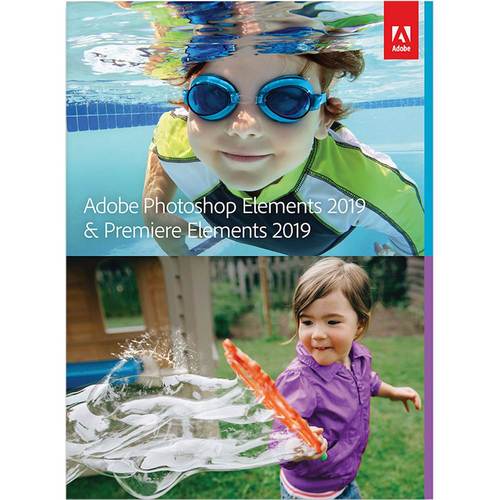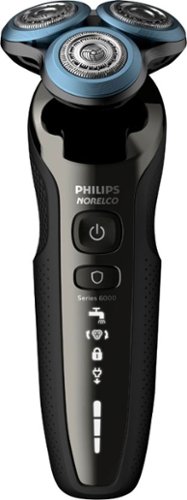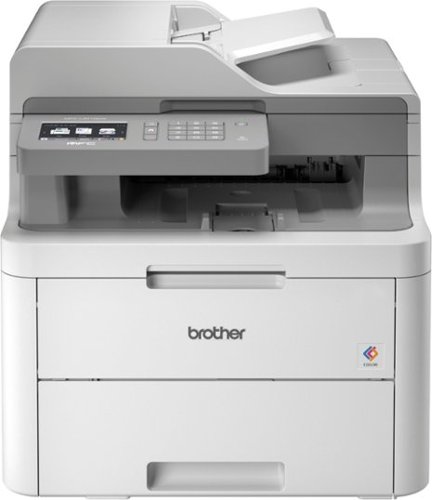SonyCameraGuy's stats
- Review count91
- Helpfulness votes337
- First reviewNovember 2, 2012
- Last reviewNovember 21, 2025
- Featured reviews0
- Average rating4
- Review comment count2
- Helpfulness votes0
- First review commentJuly 1, 2017
- Last review commentJuly 2, 2017
- Featured review comments0
Questions
- Question count0
- Helpfulness votes0
- First questionNone
- Last questionNone
- Featured questions0
- Answer count20
- Helpfulness votes45
- First answerOctober 10, 2014
- Last answerOctober 12, 2020
- Featured answers0
- Best answers3
Enjoy a stunning LED display with this 27-inch LG monitor. The 4K UHD resolution and VESA DisplayHDR deliver vivid scenes to keep you captivated by your favorite shows and movies, and IPS technology maintains consistent colors at various viewing angles. This LG monitor's Radeon FreeSync matches your graphics card's frame rate for a stutter-free experience.
Customer Rating

3
Good UHD (4K) monitor for general computing
on June 26, 2019
Posted by: SonyCameraGuy
from Cary, NC
I was looking for a large 4K monitor to use as an alternative to my 15-inch 4K laptop display. The 27UL60 is clearly larger than my laptop display and has a comparable resolution and aspect ratio. It has 4 input ports (1 DisplayPort [DP], 2 HDMI, and 1 optical input). A power adapter, 1 full size DP cable, and 1 HDMI cable are included.
The good:
The 27” size and UHD resolution are great for documents, spreadsheets, videos, web browsing, etc.
The viewing angle is very forgiving with no color aberrations at acute angles.
The joystick menu system (located on the bottom edge of the monitor) is intuitive and easy to use.
The non-glare screen is good for viewing in bright environments.
The high throughput input ports are fully capable of supporting 4K at 60Hz (the recommended refresh rate).
Simple, attractive base with stable tilt adjustment.
The 27” size and UHD resolution are great for documents, spreadsheets, videos, web browsing, etc.
The viewing angle is very forgiving with no color aberrations at acute angles.
The joystick menu system (located on the bottom edge of the monitor) is intuitive and easy to use.
The non-glare screen is good for viewing in bright environments.
The high throughput input ports are fully capable of supporting 4K at 60Hz (the recommended refresh rate).
Simple, attractive base with stable tilt adjustment.
The not so good:
Out of the box, the 27UL600 had a slant toward the blue/green end of the spectrum. After calibration, the monitor was capable of rendering 99% of the standard RGB color gamut, but only 77% and 82% of the NTSC and AdobeRGB gamuts, respectively. This is much less than the display on my (admittedly expensive) laptop and would not be a good choice for high quality photo and video editing.
The stand cannot be raised or lowered and will not rotate to portrait mode or swivel.
Out of the box, the 27UL600 had a slant toward the blue/green end of the spectrum. After calibration, the monitor was capable of rendering 99% of the standard RGB color gamut, but only 77% and 82% of the NTSC and AdobeRGB gamuts, respectively. This is much less than the display on my (admittedly expensive) laptop and would not be a good choice for high quality photo and video editing.
The stand cannot be raised or lowered and will not rotate to portrait mode or swivel.
Overall:
There is lots of real estate in this 27-inch 4K display. The RGB color gamut is well rendered, but may require calibration for best results. This is not a monitor for high quality photo/video editing where a more robust color gamut might be required.
There is lots of real estate in this 27-inch 4K display. The RGB color gamut is well rendered, but may require calibration for best results. This is not a monitor for high quality photo/video editing where a more robust color gamut might be required.
Mobile Submission: False
I would recommend this to a friend!
Dell Inspiron Laptop: Inspiron 15 7000 2-in-1 laptop with a revolutionary hinge design, full-size Dell Premium Active Pen, flexible features and 4k UHD screen. Stay productive on the go with this Dell Inspiron 15 notebook. The Intel Core i7 processor and 16GB of DDR4 RAM let you multitask effortlessly, while the 15.6-inch UHD touchscreen offers crisp visuals and stylus support. This Dell Inspiron 15 notebook features a 512GB SSD for reliable data access speeds and an NVIDIA GeForce MX250 graphics card for smooth gaming.
Customer Rating

4
Good laptop with 4K display
on June 17, 2019
Posted by: SonyCameraGuy
from Cary, NC
Pros:
The laptop comes with a stylus. The AAAA battery is included, but not installed in the stylus. There is a nice magnetic storage dock for the stylus just below the display. This would be a great feature for those who like to use the laptop in tablet mode.
Power button in the upper right-hand corner of the keyboard is unmarked because it doubles as a fingerprint reader. The fingerprint reader makes signing in fast, easy, and secure.
The 500 GB Intel Optane+ SSD has read/write speed about 500/575 MB/s. The write speed is comparable to a NVMe drives, but half the read speed.
Transfer speed the MicroSD slot (Class 10A1) was rock solid at just over 80MB/s. Writing (SSD to MicroSD) was about 45MB/s.
Addition of the NVidia GX250 GPU enhances 3D graphics performance (an advantage for gaming).
The laptop comes with a stylus. The AAAA battery is included, but not installed in the stylus. There is a nice magnetic storage dock for the stylus just below the display. This would be a great feature for those who like to use the laptop in tablet mode.
Power button in the upper right-hand corner of the keyboard is unmarked because it doubles as a fingerprint reader. The fingerprint reader makes signing in fast, easy, and secure.
The 500 GB Intel Optane+ SSD has read/write speed about 500/575 MB/s. The write speed is comparable to a NVMe drives, but half the read speed.
Transfer speed the MicroSD slot (Class 10A1) was rock solid at just over 80MB/s. Writing (SSD to MicroSD) was about 45MB/s.
Addition of the NVidia GX250 GPU enhances 3D graphics performance (an advantage for gaming).
Cons:
The USB 3 ports are unusually short. The male USB 2/3 dongles and cables will not go all the way in.
The case is made of ferrous metal. This makes it difficult to use when wearing my watchband with a magnetic clasp.
The keyboard includes number pad on the right side. Having a number pad may be a benefit for some, but its placement means that the QWERT keyboard and mouse pad are left of center relative to the display. This was rather disorienting for me since I like being centered on the display when I work.
The display had a blue/green hue with the default 34EB color profile and required color calibration. After calibration the display was capable of rendering 97% of the RGB color gamut, but only 76% and 80% of the NTSC and AdobeRGB gamuts, respectively. Once calibrated, the display was quite good at rendering streaming 4K content. It’s limitations in the NTSC and AdobeRGB color spaces suggest that this would not be the best choice for photo editing.
There is a MicroSD card slot, but no standard-size SD slot. The MicroSD slot is not compatible with the standard SD card used in my camera.
The bus speed (~13K MB/s) is about half of that of high-end Dell laptops (e.g. XPS15[9570]).
The USB 3 ports are unusually short. The male USB 2/3 dongles and cables will not go all the way in.
The case is made of ferrous metal. This makes it difficult to use when wearing my watchband with a magnetic clasp.
The keyboard includes number pad on the right side. Having a number pad may be a benefit for some, but its placement means that the QWERT keyboard and mouse pad are left of center relative to the display. This was rather disorienting for me since I like being centered on the display when I work.
The display had a blue/green hue with the default 34EB color profile and required color calibration. After calibration the display was capable of rendering 97% of the RGB color gamut, but only 76% and 80% of the NTSC and AdobeRGB gamuts, respectively. Once calibrated, the display was quite good at rendering streaming 4K content. It’s limitations in the NTSC and AdobeRGB color spaces suggest that this would not be the best choice for photo editing.
There is a MicroSD card slot, but no standard-size SD slot. The MicroSD slot is not compatible with the standard SD card used in my camera.
The bus speed (~13K MB/s) is about half of that of high-end Dell laptops (e.g. XPS15[9570]).
Overall:
The CPU and graphics processing speed are quite good, but higher bus speeds are available in more expensive Dell laptops. The SSD is capable of write speeds comparable to NVMe drives, but read speed was half as fast. The display had a notable blue/green cast and required color calibration to render 97% of the RGB color gamut. The limitations in the NTSC and AdobeRGB color gamuts make it a poor choice for photo editing without an external (4K) monitor. The NVidia GPU is a nice addition for gamers.
The CPU and graphics processing speed are quite good, but higher bus speeds are available in more expensive Dell laptops. The SSD is capable of write speeds comparable to NVMe drives, but read speed was half as fast. The display had a notable blue/green cast and required color calibration to render 97% of the RGB color gamut. The limitations in the NTSC and AdobeRGB color gamuts make it a poor choice for photo editing without an external (4K) monitor. The NVidia GPU is a nice addition for gamers.
Mobile Submission: False
I would recommend this to a friend!
Transfer large files and output Ultra HD video with this Belkin Thunderbolt 3 cable. The maximum transfer speed of 40Gbps rapidly transmits data, while 100W of power delivery let you charge most compatible laptops. This 2.62-foot Belkin Thunderbolt 3 cable offers plug-and-play functionality for simple use, and the ability to daisy-chain up to six devices provides easy workspace customization.
Customer Rating

5
Excellent cable for USB C interconnection
on June 17, 2019
Posted by: SonyCameraGuy
from Cary, NC
I tested the TB3 with my laptop (with SSD) and with WD My Passport SSD. The transfer rate (~340 MB/s) was slightly (<10%) faster than USB 3 and stock (6”) USB C cable and was >4x faster than transfer to/from SD card on the same laptop.
Mobile Submission: False
I would recommend this to a friend!
Immerse yourself in music or movies with this LG 2.1-channel soundbar. The HDMI interface permits streaming from consoles or HD devices, while the 220W subwoofer with Bass Blast brings out the best in both songs and dialogue. This LG 2.1-channel soundbar is equipped with DTS Digital Surround for a truly enveloping experience.
Customer Rating

4
Vast Improvement over internal TV speakers
on June 16, 2019
Posted by: SonyCameraGuy
from Cary, NC
My LG C8PUAI OLED TV had remarkably good sound with the internal speakers, but addition of the LG SL5Y took it to another level. The optical inter-connection was simple and inconspicuous and the wireless sub-woofer worked flawlessly out of the box. I used the LG Sync feature to make volume adjustments simple using the TV remote. I suggest using the external optical output without the internal speakers since using both simultaneously creates an echo that could not be adjusted away with the TV’s sound settings.
We watch mostly streaming content with high-quality Dolby audio. While the SL5Y is not 5.1 (or 7.2), it is a remarkable improvement in sound quality and presence. Dialog is clear and well balanced with the bass. Equalization using the SL5Y remote is simple once you figure out the it is the volume control that changes settings (rather than the “folder” arrows next to the EQ button). I added a bit of treble to the EQ to help with the dialog clarity.
Overall, my objective was to add sound quality without making the TV more difficult to operate for my wife, allowing her to adjust the volume with the TV remote. Mission accomplished! The sub-woofer is discreet enough (and wireless enough) to avoid the appearance of a more complicated surround system while making the TV more enjoyable to watch and listen to for both of us.
Mobile Submission: False
I would recommend this to a friend!
Enjoy music while exercising with these JVC Gumy Sport in-ear headphones featuring a one-button remote and 3.3-ft. color cord. A built-in microphone allows for hands-free calls, and the nozzle-fit earpiece provides a secure fit during intense workouts. These JVC Gumy Sport in-ear headphones are sweat-proof, ideal for keeping up with an active lifestyle.
Customer Rating

4
Good sounding earbuds for the price!
on June 4, 2019
Posted by: SonyCameraGuy
from Cary, NC
The headset came with an extra set of (larger) earpieces. That’s it… no shirt clip, no case, and no instructions.
The cord is approximately 40 inches from the 3.5mm adapter to the earpieces. There is a single rocker-style “button” on the microphone located about 6 inches from the right earpiece. This functions as a play/pause switch when listening to music and as an answer/disconnect switch when receiving/ending a phone call.
These are very sensitive earbuds an impedance of 16 Ohm with a sensitivity of 103dB/1mW. They can easily be driven to distortion with almost any source. I highly recommend turning the volume WAY down on your phone or DAP before using them.
The earpieces and plug seem sturdy enough, but the cord is very thin and the microphone feels like it might fall apart at any moment. The microphone is acceptable for phone calls, but not much more. Without a shirt clip, the HA ENR15 suffers from microphonics (transduction of sound along the cable when it rubs against clothing or skin). It is not a problem when sitting quietly, but could be notable when on the move. They also provide little isolation from outside noise. This is a good thing when you need to pay attention to your surroundings, but means that you might be inclined to turn them up to high in high-noise environments (e.g. on an airplane).
At reasonable listing levels, the sound quality is surprisingly good. They are certainly not audiophile quality, but the frequency response is remarkably good considering the price. Instrument separation is good, but staging is flatter than I would expect from dynamic drivers.
Overall:
The HA ENR15 is not “audiophile” quality, but sound quite good in a quiet environment.
The HA ENR15 is not “audiophile” quality, but sound quite good in a quiet environment.
The following albums were sampled during my review:
• 2L Test Bench (available at http://www.2l.no/hires/index.html)
• Adam Harasiewicz: Chopin Nocturnes & Preludes
• Antoine Dufour: Back and Forth
• Bonnie Raitt: Road Tested
• Hoff Ensemble: Quiet Winter Night
• Laurence Juber: Guitar Noir
• Los Angeles Guitar Quartet: Spin
• Mike Dawes: What Just Happened
• Miles Davis: Kind of Blue (1997 Sony 20-bit remaster)
• Norah Jones: Come Away With Me
• Oslo String Quartet: The Shubert Connection
• Stevie Ray Vaughan: Couldn’t Stand the Weather
• Vladimir Horowitz: Rachmaninoff 3rd Piano Concerto (RCA 50th Anniversary Edition)
• 2L Test Bench (available at http://www.2l.no/hires/index.html)
• Adam Harasiewicz: Chopin Nocturnes & Preludes
• Antoine Dufour: Back and Forth
• Bonnie Raitt: Road Tested
• Hoff Ensemble: Quiet Winter Night
• Laurence Juber: Guitar Noir
• Los Angeles Guitar Quartet: Spin
• Mike Dawes: What Just Happened
• Miles Davis: Kind of Blue (1997 Sony 20-bit remaster)
• Norah Jones: Come Away With Me
• Oslo String Quartet: The Shubert Connection
• Stevie Ray Vaughan: Couldn’t Stand the Weather
• Vladimir Horowitz: Rachmaninoff 3rd Piano Concerto (RCA 50th Anniversary Edition)
Mobile Submission: False
I would recommend this to a friend!
Clean wood floors thoroughly with this Dyson V7 Fluffy cordless vacuum. The fluffy cleanerhead has extra-soft bristles that prevent scratches, and the Dyson V7 Fluffy gives you up to 30 minutes of runtime (varies based on attachment/power mode). Includes bonus mini motorized tool for extra cleaning power on hard-to-reach areas. Cord-free, hassle-free, powerful suction.
Customer Rating

4
Great cordless vacuum for hard surfaces
on May 21, 2019
Posted by: SonyCameraGuy
from Cary, NC
In the box:
The D7 “Fluffy” came with anextension tube, a high-density “fluffy” motor head, a crevice tool, a motorized stair-tread tool, two brush heads, a mounting bracket, and charging adapter. Tools, bracket, and charging adapter would not fit on our old DC59.
The D7 “Fluffy” came with anextension tube, a high-density “fluffy” motor head, a crevice tool, a motorized stair-tread tool, two brush heads, a mounting bracket, and charging adapter. Tools, bracket, and charging adapter would not fit on our old DC59.
Design:
The D7 has the same 100 air watts rating as our DC59 but is much quieter and has more suction on the high setting. The new design allows cleaning of grid in bin. This makes dumping the canister a bit more awkward, but the ability to clean the grid inside the bin is well worth the effort of learning a new dump method. The extension tube and power head are quite maneuverable. The “fluffy” head on the D7 practically polishes hard-surface floors.
My only fault with the D7 Fluffy is that there is no light on the motor-head. This would have been a relatively inexpensive addition to the design.
The D7 has the same 100 air watts rating as our DC59 but is much quieter and has more suction on the high setting. The new design allows cleaning of grid in bin. This makes dumping the canister a bit more awkward, but the ability to clean the grid inside the bin is well worth the effort of learning a new dump method. The extension tube and power head are quite maneuverable. The “fluffy” head on the D7 practically polishes hard-surface floors.
My only fault with the D7 Fluffy is that there is no light on the motor-head. This would have been a relatively inexpensive addition to the design.
Overall:
I like the power and cleaning on hard surfaces, but miss the multi-surface capability of our older DC59.
I like the power and cleaning on hard surfaces, but miss the multi-surface capability of our older DC59.
Mobile Submission: False
I would recommend this to a friend!
Only at Best Buy Listen in comfort with these Jabra Elite 85h wireless headphones. Integrated SmartSound audio technology adapts automatically to your surroundings, while a powerful battery offers up to 36 hours of playtime. These Jabra Elite 85h wireless headphones feature eight separate mics for excellent call quality and are rain-resistant for safe use in all weather conditions.
Customer Rating

4
Very good ANC Bluetooth headset
on April 29, 2019
Posted by: SonyCameraGuy
from Cary, NC
The headset came with a 2-prong airline audio adaptor, a 4-foot 3.5mm audio cable (TRS), a USB charging cable (USB A to USB C), and a rather large (8” x 7” x 2”), rigid, oval carrying case. Sadly, it did not include a User’s Manual (available at https://www.jabra.com/supportpages/jabra-elite-85h#/#100-99030000-02). The unit came fully charged (100%!).
Pairing:
The 85h is put into pairing mode by a long press on the center button on the right earcup. Pairing with my iPhone 6+ and Samsung S4 was simple with and without the Sound+ app. I had hoped to use the 85h for teleconferences at work, however pairing with my work computer (Windows 7 laptop) was problematic and incomplete. Pairing with my personal Windows 10 laptop was straightforward. Use the “Jabra Elite 85h (stereo)” device for best sound quality.
The 85h is put into pairing mode by a long press on the center button on the right earcup. Pairing with my iPhone 6+ and Samsung S4 was simple with and without the Sound+ app. I had hoped to use the 85h for teleconferences at work, however pairing with my work computer (Windows 7 laptop) was problematic and incomplete. Pairing with my personal Windows 10 laptop was straightforward. Use the “Jabra Elite 85h (stereo)” device for best sound quality.
Design:
What was done well:
Battery life is exceptional! The Jabra promotional literature claims 36 hours of use with ANC enabled on a single charge. I have yet to get to “battery medium” in 12h of intermittent use (with ANC) and can’t imagine a situation when I would wear them for that long in one sitting. Needless to say, I have not been able to test the quick-charge claim that a 15-minute charge on a dead battery will get you 5 hours of use.
Buttons are well placed and easy to access.
The volume buttons work independently from the volume setting on the connected smartphone, even with Sound+.
The 85h is bulkier than in-ear ANC headsets, but they are comfortable for extended wear. Earpads are comfortable, but can get warm after a while.
The folding design is well-conceived. The 85h turns itself off to conserve battery when it the earcups are turned flat. The left earcup also pivots inward for easy storage in the case.
What was done well:
Battery life is exceptional! The Jabra promotional literature claims 36 hours of use with ANC enabled on a single charge. I have yet to get to “battery medium” in 12h of intermittent use (with ANC) and can’t imagine a situation when I would wear them for that long in one sitting. Needless to say, I have not been able to test the quick-charge claim that a 15-minute charge on a dead battery will get you 5 hours of use.
Buttons are well placed and easy to access.
The volume buttons work independently from the volume setting on the connected smartphone, even with Sound+.
The 85h is bulkier than in-ear ANC headsets, but they are comfortable for extended wear. Earpads are comfortable, but can get warm after a while.
The folding design is well-conceived. The 85h turns itself off to conserve battery when it the earcups are turned flat. The left earcup also pivots inward for easy storage in the case.
What can be improved:
The 85h is primarily designed to be used with a smartphone with the Sound+ app installed. I use my phones for conversations and use other devices for music and video (e.g. Hi-Res digital audio player and computer) for which the Sound+ app is unavailable. An update to the firmware to make the 85h less dependent on the Sound+ app would be nice.
There is no mark or letter that I could find to identify the right and left side of the headset. A letter or color designation (even a small one) would be helpful.
The only way to update the firmware is using the Sound+ app installed on a smartphone. There is a zip file with the latest firmware on the Jabra web site, but there are no instructions on how to install the update from a computer.
The 85h design could have accommodated a 4-pole (TRRS) plug that would have allowed it to double as a wired headset.
The “on-ear detection” feature is a nice thought, but did not work for me. Taking the 85h off is supposed to pause music or mute a call. This feature did not work for me. Not having this feature shouldn’t sour anyone’s opinion of the 85h (except, perhaps, the engineer who worked so hard to put it there).
The 85h is primarily designed to be used with a smartphone with the Sound+ app installed. I use my phones for conversations and use other devices for music and video (e.g. Hi-Res digital audio player and computer) for which the Sound+ app is unavailable. An update to the firmware to make the 85h less dependent on the Sound+ app would be nice.
There is no mark or letter that I could find to identify the right and left side of the headset. A letter or color designation (even a small one) would be helpful.
The only way to update the firmware is using the Sound+ app installed on a smartphone. There is a zip file with the latest firmware on the Jabra web site, but there are no instructions on how to install the update from a computer.
The 85h design could have accommodated a 4-pole (TRRS) plug that would have allowed it to double as a wired headset.
The “on-ear detection” feature is a nice thought, but did not work for me. Taking the 85h off is supposed to pause music or mute a call. This feature did not work for me. Not having this feature shouldn’t sour anyone’s opinion of the 85h (except, perhaps, the engineer who worked so hard to put it there).
Sound+ app:
The Sound+ app requires access to location, photos/media/files, microphone, Bluetooth connection information, device ID and call information, and wearable sensors/activity data. The Sound+ app will remember the last location where your 85h was paired with your phone, but it won’t tell you where they are now. I see no reason why a Bluetooth headset would require access to wearable sensor/activity data.
In order to actively connected the 85h to two Bluetooth devices at the same time, Sound+ app must be installed on both.
The SmartSound feature allows the app to listen to your surroundings and determine which ANC mode to use. I prefer to disable SmartSound.
There are four editable “moments” available in Sound+. The full functionality of each is beyond the scope of this review.
The Sound+ app is “self-documenting” (which means you have to install the app to learn how it works). There are some FAQs on the Jabra web site, but no User’s Guide in PDF format.
The Sound+ app requires access to location, photos/media/files, microphone, Bluetooth connection information, device ID and call information, and wearable sensors/activity data. The Sound+ app will remember the last location where your 85h was paired with your phone, but it won’t tell you where they are now. I see no reason why a Bluetooth headset would require access to wearable sensor/activity data.
In order to actively connected the 85h to two Bluetooth devices at the same time, Sound+ app must be installed on both.
The SmartSound feature allows the app to listen to your surroundings and determine which ANC mode to use. I prefer to disable SmartSound.
There are four editable “moments” available in Sound+. The full functionality of each is beyond the scope of this review.
The Sound+ app is “self-documenting” (which means you have to install the app to learn how it works). There are some FAQs on the Jabra web site, but no User’s Guide in PDF format.
Operation:
The mode switch on left earcup (ANC/Hear-Through/Off) may stop working if you don’t turn the 85h off before pairing a device without the Sound+ app.
The functionality of the buttons is dependent on 1) the device to which it is connected, 2) whether the Sound+ app is installed, 3) whether you are actively listening, and 4) whether the source or 85h was powered on first.
The features and functionality of the 85h can be quite different with and without the Sound+ app installed. It is a very good headset and quite usable without the app, but many of the advertised features of the 85h rely on the Sound+ app to work.
The mode switch on left earcup (ANC/Hear-Through/Off) may stop working if you don’t turn the 85h off before pairing a device without the Sound+ app.
The functionality of the buttons is dependent on 1) the device to which it is connected, 2) whether the Sound+ app is installed, 3) whether you are actively listening, and 4) whether the source or 85h was powered on first.
The features and functionality of the 85h can be quite different with and without the Sound+ app installed. It is a very good headset and quite usable without the app, but many of the advertised features of the 85h rely on the Sound+ app to work.
Sound Quality (SQ):
Like every other Bluetooth headset I have tried, there is an audible hiss with ANC. The hiss is louder when the 85h is in the “hear-through” mode. There is no hiss when ANC is off or when connected using the 3.5mm audio cable.
The quality and Bluetooth version of the source device makes a *big* difference when listening to music. SQ was unremarkable with my iPhone 6 (IOS 12.2) and Samsung S4 (Android 5.0.1), SQ was markedly improved when I paired the 85h with my Hi-Res digital audio player and using the LDAC or aptX-HD Bluetooth codec.
The 85h is responsive throughout the specified 10Hz to 20kHz frequency range. Bass is present, not too forward, and well-defined. There is a bit of bass extension making them less precise than my wired headphones. The mid-range is well-balanced with clear vocals and good orchestral range. Treble was clear without being sibilant.
Like every other Bluetooth headset I have tried, there is an audible hiss with ANC. The hiss is louder when the 85h is in the “hear-through” mode. There is no hiss when ANC is off or when connected using the 3.5mm audio cable.
The quality and Bluetooth version of the source device makes a *big* difference when listening to music. SQ was unremarkable with my iPhone 6 (IOS 12.2) and Samsung S4 (Android 5.0.1), SQ was markedly improved when I paired the 85h with my Hi-Res digital audio player and using the LDAC or aptX-HD Bluetooth codec.
The 85h is responsive throughout the specified 10Hz to 20kHz frequency range. Bass is present, not too forward, and well-defined. There is a bit of bass extension making them less precise than my wired headphones. The mid-range is well-balanced with clear vocals and good orchestral range. Treble was clear without being sibilant.
Overall:
The 85h is not quite “audiophile” quality, but very close and a good option when traveling and listening to music or watching videos on Bluetooth source systems that are aptX-HD or LDAC codec capable. The battery life is exceptional and will easily see you through to any destination (and back again). The Sound+ app is more intrusive than I would like, but is required to use all of the features advertised by Jabra and to make firmware updates. They are bulkier than other some other Bluetooth headsets, but the battery life is worth it.
The 85h is not quite “audiophile” quality, but very close and a good option when traveling and listening to music or watching videos on Bluetooth source systems that are aptX-HD or LDAC codec capable. The battery life is exceptional and will easily see you through to any destination (and back again). The Sound+ app is more intrusive than I would like, but is required to use all of the features advertised by Jabra and to make firmware updates. They are bulkier than other some other Bluetooth headsets, but the battery life is worth it.
Mobile Submission: False
I would recommend this to a friend!
Delight in effortless connectivity for your mobile devices with this Belkin DuraTek Plus Lightning to USB-A cable. A double-braided nylon forms a flexible, durable cable jacket, while the 4-foot length provides convenience when charging. This Belkin DuraTek Plus Lightning to USB-A cable features an aluminum casing that protects the circuit board within the connector.
Posted by: SonyCameraGuy
from Cary, NC
This is the most substantial (and thickest) Lightning to USB cable that I have ever encountered. The braided outer wrap makes it easy to handle. The plug ends are sturdy and much less likely to fray than the original that came with my phone. The leather strap affixed to the cable keeps it neatly coiled and out of the way when not in use and allows the length to be customized for locations that do not require so long a cable.
Mobile Submission: False
I would recommend this to a friend!
Dive right in and do something amazing with your photos. Auto-generated photo and video slideshows and collages are created just for you and delivered upon launch. Get up and running quickly with the new home screen - see what's new since your last version, discover fun things to try, and get inspiring ideas, help, and tutorials. Effortlessly organize, edit, and create thanks to photo and video automation powered by Adobe Sensei AI technology. Try artistic techniques and effects with 73 step-by-step guided edits. Easily make movies in the redesigned Quick Edit mode. And share your favorite memories in everything from fun memes and animated GIFs to printed artwork and full-length movies.
Customer Rating

4
OK for those who don't need the full versions
on March 15, 2019
Posted by: SonyCameraGuy
from Cary, NC
Many of the menus and tools are not optimized for 4K monitors and can be difficult to read on a laptop display. If you are using a 4K laptop, I highly recommend using a full-size 4K external monitor to better see your tools, menus, and work area.
Elements Auto Creations is a big resource hog and seems to delay opening PSE until it has tried to catalog every graphic and video file on ALL of the attached disks.
I could use the software immediately after installation, but it would not launch again after reboot. The program shows up in the task manger (chewing away at 16-18% of my CPU), but the program’s main window will not open, even after 12 hours running in the background. I have had to uninstall and reinstall each time I want to use the software. I finally got PSE, PRE, and EO to work after a few hours of email and a 30min interactive session with Adobe Tech Support. Do not try to convert an old catalog with more than a few hundred photos.
Camera Raw with PSE not as versatile as Lightroom.
PSE has much of the functionality of PS, but with fewer fine-tuning options. The casual user will find PSE adequate for most photo editing applications.
Distortion filters in PSE are easier to select than PS, but not quite as interesting.
PRE19
Media created in portrait orientation are clipped when rotated. You can drag the source vertically to reframe the image. Or you can grab the right or left edge handles and scale it to fit all of the vertical aspect of the original source into the frame.
Antishake works well, but is very slow to process with 4K video.
Elements Auto Creations is a big resource hog and seems to delay opening PSE until it has tried to catalog every graphic and video file on ALL of the attached disks.
I could use the software immediately after installation, but it would not launch again after reboot. The program shows up in the task manger (chewing away at 16-18% of my CPU), but the program’s main window will not open, even after 12 hours running in the background. I have had to uninstall and reinstall each time I want to use the software. I finally got PSE, PRE, and EO to work after a few hours of email and a 30min interactive session with Adobe Tech Support. Do not try to convert an old catalog with more than a few hundred photos.
Camera Raw with PSE not as versatile as Lightroom.
PSE has much of the functionality of PS, but with fewer fine-tuning options. The casual user will find PSE adequate for most photo editing applications.
Distortion filters in PSE are easier to select than PS, but not quite as interesting.
PRE19
Media created in portrait orientation are clipped when rotated. You can drag the source vertically to reframe the image. Or you can grab the right or left edge handles and scale it to fit all of the vertical aspect of the original source into the frame.
Antishake works well, but is very slow to process with 4K video.
Mobile Submission: False
I would recommend this to a friend!
Enjoy a clean, close result with this Philips Norelco Series 6000 shaver. The special ComfortGlide rings have a protective coating that helps the razor move smoothly across your face and neck, reducing irritation and redness. MultiFlex heads on this Philips Norelco Series 6000 shaver ensure you never miss a hair.
Customer Rating

3
Good shave, but not much else
on January 3, 2019
Posted by: SonyCameraGuy
from Cary, NC
In the box: The Norelco S6880 shaver comes with a charging cord, separate trimmer attachment, and small brush. There is no carrying case or stand.
The S6880 provides a good shave. If that’s all you need, this is a great shaver for you. The separate trimmer attachment is OK for a quick cleanup on the road, but does not replace a dedicated trimmer for regular grooming. Cleaning the shaver heads is done by rinsing the entire assembly under hot, running water. I much prefer my old Norelco that had flip-up heads for a more thorough cleaning.
Mobile Submission: False
No, I would not recommend this to a friend.
SonyCameraGuy's Review Comments
With 700W of power and 10 power levels, this LG LCS0712ST 0.7 cu. ft. compact microwave lets you prepare a wide variety of delicious meals. The EasyClean feature simplifies the cleaning process, and the clock keeps you notified of the time.
Overall 5 out of 5
5 out of 5
 5 out of 5
5 out of 5Great Compact Microwave
By PawX4
from Cary, NC
I had to return an older model that was damaged in shipment. This one is perfect as a shelf-top microwave. It has plenty of power. The interface is not conventional, but it is easy to use and has almost all of the features of its larger cousins. There is no temperature probe and no numeric key pad to enter time. Unless you need a larger size, there is no reason to look for anything else.
The only down side is the "tune" that it plays when starting and stopping. A simple tone would have sufficed.
SonyCameraGuy
Cary, NC
Review for the wrong microwave
July 1, 2017
The review above was for the 0.9 cubic foot LG microwave. It replaced the 0.7 cubic foot microwave that was damaged in shipment.
0points
0of 0voted this comment as helpful.
We know pets makes messes. Whether it's tracked-in mud or bathroom accidents, BISSELL~ ProHeat 2X~ Revolution~ Pet Pro Plus carpet cleaner handles those though pet messes with its exclusive Pet Pro Cleanup System. This system includes a CleanShot~ pretreater to remove spots and stains; the 2-in-1 Pet Upholstery Tool to remove pet hair, stains and odors from upholstery, a trial-size of BISSELL~ PET PRO OXY Urine Eliminator formula, and an EZ Clean Brush Roll Cover to make maintaining the machine easy. When used in MAX Clean Mode, you get powerful cleaning that outcleans the leading rental*** and leaves carpet dry in about 30 minutes with Express Clean Mode.** All of this cleaning power comes in a lightweight and maneuverable machine with a low-profile foot that gets under furniture. But this machine doesn't just pick up after pets, it helps save them, too. BISSELL~ proudly supports BISSELL Pet Foundation~ and its mission to help save homeless pets. When you buy a BISSELL product, you help save pets, too. We~re proud to design products that help make pet messes, odors and pet homelessness disappear.***Cleaning results based on ASTM F2828 using BISSELL PET PRO OXY Urine Eliminator formula in MAX clean mode against the Rug Doctor Mighty Pro X3 carpet cleaner using their top selling formula.**Express Clean Mode (reference instruction in user guide). Tested on new carpet with protectant. Results may vary.
Overall 4 out of 5
4 out of 5
 4 out of 5
4 out of 5Cleans well, but it's very noisy
By SonyCameraGuy
from Cary, NC
Disclaimer: My home is in the middle of a remodel and I have not had the opportunity to test the unit on indoor carpet.
The unit was easy to assembly. There is a handy mesh bag for storing the tools and hose. This model does not come with a hard floor attachment. And, despite the fact that one is pictured in the User’s Manual, Bissell does not yet offer a hard floor attachment for this model. There are several hard floor attachments advertised on the Bissell web site, but none are compatible with this model (1986). This was a real disappointment for me since the first task I had planned for this unit was to clean “mud” and drywall dust from the hardwood floor in our partially remodeled den.
I have had a chance to test the unit on the floor mats and cargo area of my car. The ”deep stain tool” did a great job on both areas and the cleaning solution removed some stains that I thought were permanent. Moving slowly over the wet areas will pick up more dirty water and leave the mats almost dry enough to use.
I hope to give this product a more thorough test and update this review once the protective plastic comes off my carpet.
As a caution, don’t fill the clean water reservoir while it is sitting on a counter. This will depress the release valve on the bottom of the reservoir and your counter will get wet. Also be aware that not all links to the User’s Guide on Bissell’s web site work. If you have trouble, try this one: https://bissellmedia.azureedge.net/-/media/site-us/documents/user-guides/1986/bissell_user_guide_proheat_2x_revolution_1964_1986_2007_series.pdf?la=en&modified=20170202170006&cdnv=1
If you are expecting quiet, this Bissell unit is anything but. I would seriously consider hearing protection if you intend to use it in an small enclosed area. It’s Noisy!
SonyCameraGuy
Cary, NC
5-star all the way!
July 2, 2017
After our renovation the Bissell got a real workout. The gunk that it got out of a freshly vacuumed carpet was amazing! Better than that, this Bissell was designed to be cleaned easily and completely. No more funky mess to fester in the machine between uses. They also now offer a bare floor attachment (not available at the time of my initial). Sorry for the initial 4-star rating. This machine is 5+ all the way!
0points
0of 0voted this comment as helpful.
SonyCameraGuy's Questions
SonyCameraGuy has not submitted any questions.
Record captivating vlogs and take brilliant photos with this black GoPro HERO9 camera. The high-quality CMOS sensor captures 5K video and up to 20.0MP images for stunning clarity, and support for a microSD card offers customizable storage space. This water-resistant GoPro HERO9 camera allows for use at the beach or pool.
Is there a waterproof case for the hero9 to increase the level of waterproof protection so it can be used for diving:
Yes. The ADDIV-001 waterproof cased is rated to 196ft (60m).
5 years, 2 months ago
by
SonyCameraGuy
Record captivating vlogs and take brilliant photos with this black GoPro HERO9 camera. The high-quality CMOS sensor captures 5K video and up to 20.0MP images for stunning clarity, and support for a microSD card offers customizable storage space. This water-resistant GoPro HERO9 camera allows for use at the beach or pool.
New model and no HDR?
HDR is enabled under the "SuperPhoto" option. It is not supported (or necessary) when shooting in RAW format.
5 years, 2 months ago
by
SonyCameraGuy
Record captivating vlogs and take brilliant photos with this black GoPro HERO9 camera. The high-quality CMOS sensor captures 5K video and up to 20.0MP images for stunning clarity, and support for a microSD card offers customizable storage space. This water-resistant GoPro HERO9 camera allows for use at the beach or pool.
What is the largest size memory card that is compatible, and is it SD or MicroSD?
GoPro Hero 9 Black uses microSD, microSDHC, or microSDXC (Class 10 or UHS-I rating) up to 256GB.
Recommended microSD cards are at gopro.com/microsdcards.
Recommended microSD cards are at gopro.com/microsdcards.
5 years, 2 months ago
by
SonyCameraGuy
The weBoost Installed Home Complete cell signal booster is the 1st residential booster to include professional installation and provides a best-in-class solution for weak or nonexistent indoor cellular coverage. With the weBoost Installed, your home will never be out of range again. The weBoost Installed takes an existing cell signal from outside, amplifies it, then broadcasts it throughout your home. Here~s how it works: 1. After receiving your box, you~ll call to schedule your installation. This can be scheduled as soon as the following day. 2. Your professional installer will use their expertise to ensure your home receives the best cell signal coverage possible. 3. Once installed, that~s it. No subscription fees or additional payments, your home is now a place where you and your family will experience faster data speeds, fewer dropped calls, better voice quality, superior streaming capability, and more. Simultaneously, anyone using a phone or cell device inside your home will start to enjoy reliable cellular connectivity. The weBoost Installed | Home Complete works on every network and on all major U.S.carriers, including AT&T, Verizon, T-Mobile, US Cellular, and Straight Talk. When you purchase the weBoost Installed | Home Complete, you~ll benefit from knowing: 1. We are committed to solving your connectivity issues. Our installers won~t leave until you are completely satisfied with your home~s cell signal coverage 2. We have a U.S.-based customer support team in Utah dedicated to help and always a toll-free call or email away. 3. We were the first to design, build, and install cell signal boosters for home use. We are also the first to offer professional installation as part of a complete solution. 4. Our products are backed by a 30-day money-back guarantee and a 2-year warranty. 5. Our products are 5G ready and will continue to improve cell signal for the next decade and beyond in a 5G world. The weBoost Installed is your complete solution for fixing bad cell signal coverage for good. Leave dropped calls and slow internet speeds behind and look forward to always being connected.
Does this boost WiFi and cell phone service?
The weBoost is only designed to improve the cellular reception in your home. It does not interfere with or boost in-home WiFi signals. It uses a small outdoor directional antenna (normally mounted on the roof or under the eaves) to pick up the cellular signal from the best available cellular tower. Coaxial cable takes the cellular signal from the outdoor antenna to an indoor booster that amplifies the cellular signal and passes it to a small indoor antenna. Images of the components can be seen at https://www.weboost.com/.
5 years, 6 months ago
by
SonyCameraGuy
The reliable Brother MFC-L3710CW digital color all-in-one printer is an ideal choice for home and small offices looking for laser printer performance and need full functionality, print, copy, scan and fax, in a compact footprint. The up to 50-sheet automatic document feeder enables multipage copying, scanning and faxing, plus quick print speeds of up to 19 pages per minute. The manual feed slot accommodates varied printing needs and can handle a variety of paper types and sizes, including card stock, envelopes and more. The 250-sheet capacity adjustable paper tray helps improve efficiency with fewer refills and handles letter- or legal-size paper. Connect with versatile options, including built-in wireless or USB interfaces, and print wirelessly from mobile devices~. Save time by creating custom shortcuts on the 3.7" color touch screen, which also enables you to directly print from and scan to popular cloud apps, including Dropbox, Google Drive, Evernote, OneNote and more~. Brother Genuine high-yield replacement toner cartridges help lower printing costs. Comes with a 1-year limited warranty and free online, call or live chat support for the life of your product.Prints up to 19 ISO ppm*, up to 19 ppm* in color.
Can you copy on photo paper. From a camera?
I would not recommend this printer for printing photos. Color calibration must be done manually and only laser printer stock is recommended. There is glossy brochure paper that you could use, but most photo paper is intended for use in ink-jet printer and is not intended to withstand the heat of laser printing.
6 years, 2 months ago
by
SonyCameraGuy
The reliable Brother MFC-L3710CW digital color all-in-one printer is an ideal choice for home and small offices looking for laser printer performance and need full functionality, print, copy, scan and fax, in a compact footprint. The up to 50-sheet automatic document feeder enables multipage copying, scanning and faxing, plus quick print speeds of up to 19 pages per minute. The manual feed slot accommodates varied printing needs and can handle a variety of paper types and sizes, including card stock, envelopes and more. The 250-sheet capacity adjustable paper tray helps improve efficiency with fewer refills and handles letter- or legal-size paper. Connect with versatile options, including built-in wireless or USB interfaces, and print wirelessly from mobile devices~. Save time by creating custom shortcuts on the 3.7" color touch screen, which also enables you to directly print from and scan to popular cloud apps, including Dropbox, Google Drive, Evernote, OneNote and more~. Brother Genuine high-yield replacement toner cartridges help lower printing costs. Comes with a 1-year limited warranty and free online, call or live chat support for the life of your product.Prints up to 19 ISO ppm*, up to 19 ppm* in color.
will it scan two sided to two sided through the scanner?
No. This printer will not perform duplex printing or scanning.
6 years, 2 months ago
by
SonyCameraGuy
Complete tasks with ease while on the go by using this Samsung Galaxy Tab S6 tablet. The included intuitive S Pen lets you take and edit notes for a smooth work experience, while the magnetic technology makes storage and charging easy. Attach a keyboard with built-in trackpad to this Samsung Galaxy Tab S6 tablet for a seamless PC desktop experience.
Does it have HDR?
There is an option to engage HDR for photos (and perhaps video). The Tab S6 will decode video up to 8K, but so far as I can tell, the 2560 x 1600 (WQXGA) display is not HDR capable with regard to video streaming/playback.
6 years, 3 months ago
by
SonyCameraGuy
Complete tasks with ease while on the go by using this Samsung Galaxy Tab S6 tablet. The included intuitive S Pen lets you take and edit notes for a smooth work experience, while the magnetic technology makes storage and charging easy. Attach a keyboard with built-in trackpad to this Samsung Galaxy Tab S6 tablet for a seamless PC desktop experience.
Does it have a headphone jack ? I must have a headphone jack. Wireless sound is not as good quality.
There is no headphone jack on the Tab S6. I suggest a USB(C) headphone adapter or DAC/AMP if you are not satisfied with the sound quality using Bluetooth 5.0.
6 years, 3 months ago
by
SonyCameraGuy
Complete tasks with ease while on the go by using this Samsung Galaxy Tab S6 tablet. The included intuitive S Pen lets you take and edit notes for a smooth work experience, while the magnetic technology makes storage and charging easy. Attach a keyboard with built-in trackpad to this Samsung Galaxy Tab S6 tablet for a seamless PC desktop experience.
The charger it comes with is 25W or 15W?
The charger is dual voltage (9.0v @ 1.67A and 5.0v @ 2.0A). The 9.0v x 1.67A = 15.03 watts.
6 years, 3 months ago
by
SonyCameraGuy
Complete tasks with ease while on the go by using this Samsung Galaxy Tab S6 tablet. The included intuitive S Pen lets you take and edit notes for a smooth work experience, while the magnetic technology makes storage and charging easy. Attach a keyboard with built-in trackpad to this Samsung Galaxy Tab S6 tablet for a seamless PC desktop experience.
Is this device GPS enabled like the S4?
Yes. Location services use a combination of GPS, wireless network, and Wi-Fi data. Photos can be tagged with GPS EXIF data.
6 years, 3 months ago
by
SonyCameraGuy