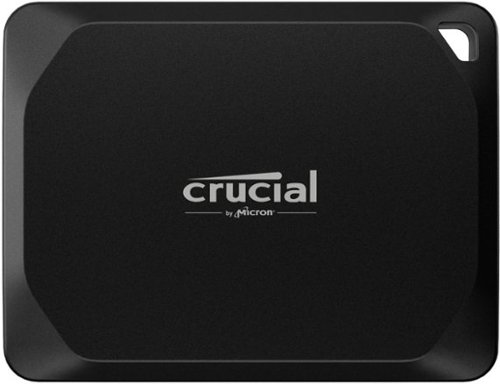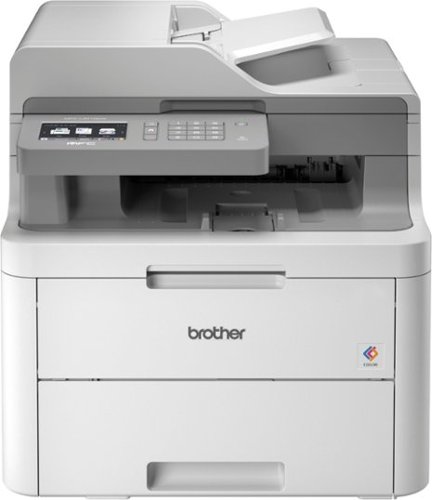SonyCameraGuy's stats
- Review count91
- Helpfulness votes337
- First reviewNovember 2, 2012
- Last reviewNovember 21, 2025
- Featured reviews0
- Average rating4
- Review comment count2
- Helpfulness votes0
- First review commentJuly 1, 2017
- Last review commentJuly 2, 2017
- Featured review comments0
Questions
- Question count0
- Helpfulness votes0
- First questionNone
- Last questionNone
- Featured questions0
- Answer count20
- Helpfulness votes45
- First answerOctober 10, 2014
- Last answerOctober 12, 2020
- Featured answers0
- Best answers3
Experience unparalleled audio with the Bowers & Wilkins Pi8 True Wireless Earbuds, featuring a true 24-bit connection and Qualcomm chipset with aptX Lossless technology for high-resolution sound that dynamically adjusts to optimize performance. Equipped with 12mm carbon cone drive units, adapted from our Px8 headphones, these earbuds reduce distortion and enhance high-frequency detail for lifelike clarity. The Pi8 offers bespoke active noise cancelation and TrueWireless Mirroring, with three mics enhancing call clarity. The noise cancelation adjusts to your surroundings, ensuring uninterrupted sound. Designed with premium materials, the ergonomic design and intuitive single-button control ensure comfort and ease of use, supporting multiple functions. Stay connected all day with quick charge support, providing 2 hours of use from a 15-minute charge and up to 8 hours of earbud life. The smart charging case offers additional battery life and includes a retransmission feature to connect directly to your favorite audio source. Use the Bowers & Wilkins Music App, compatible with iOS and Android, to stream music from services like TIDAL, Pandora, Qobuz, Deezer, and SoundCloud. Enjoy easy transitions between your devices by pairing two devices simultaneously, ensuring your music, movies, and conversations follow you wherever you go.
Customer Rating

5
Excellent sound quality & telephony; good ANC
on September 14, 2024
Posted by: SonyCameraGuy
In the box:
• Pi8 earphones
• 3.5mm single-ended (SE) to USB-C cable (32-inch)
• USB-C to C cable (24-inch)
• Charging case
• L, M (installed), S, XS ear tips
• Pi8 earphones
• 3.5mm single-ended (SE) to USB-C cable (32-inch)
• USB-C to C cable (24-inch)
• Charging case
• L, M (installed), S, XS ear tips
Setup:
Initial pairing with Windows 11 laptop was straightforward without the B&W Music app.
Multi-point pairing was clunky. Pairing with a second device resulted in frequent unexpected beeps when the first device was nearby. The first device had to be unpaired for the beeping to stop.
Firmware updates require pairing to a device with the B&W Music app installed. A firmware update was required before first use.
Initial pairing with Windows 11 laptop was straightforward without the B&W Music app.
Multi-point pairing was clunky. Pairing with a second device resulted in frequent unexpected beeps when the first device was nearby. The first device had to be unpaired for the beeping to stop.
Firmware updates require pairing to a device with the B&W Music app installed. A firmware update was required before first use.
Design:
The earphones and case are well made from molded plastic. The rounded sides on all but the front and back of the case prevent it from standing vertically.
The earphones are small and the medium tips provided a good seal and comfortable fit for me. I wouldn’t wear them while jogging but they feel relatively secure.
The 3.5mm SE to USB-C and USB-C to USB-C cables allow the case to serve as the Bluetooth transmitter (a nice feature for connecting DAPs without Bluetooth capabilities). I paired with a digital audio player (DAP) with Bluetooth and 3.5mm output. After testing the Bluetooth connectivity, I switched to the 3.5mm connection. I had to open and close the case once before the 3.5mm connection to the Pi8 case worked properly. However, I had to perform a factory reset on the Pi8 before Bluetooth worked properly again.
The earphones and case are well made from molded plastic. The rounded sides on all but the front and back of the case prevent it from standing vertically.
The earphones are small and the medium tips provided a good seal and comfortable fit for me. I wouldn’t wear them while jogging but they feel relatively secure.
The 3.5mm SE to USB-C and USB-C to USB-C cables allow the case to serve as the Bluetooth transmitter (a nice feature for connecting DAPs without Bluetooth capabilities). I paired with a digital audio player (DAP) with Bluetooth and 3.5mm output. After testing the Bluetooth connectivity, I switched to the 3.5mm connection. I had to open and close the case once before the 3.5mm connection to the Pi8 case worked properly. However, I had to perform a factory reset on the Pi8 before Bluetooth worked properly again.
Operation:
B&W Music app includes some advanced controls:
• Noise cancellation: On, Pass Through, and Off (Note: turning ANC off can only be done with the app.)
• 5-band equalizer. +6 to -6 in increments of 0.5
• “True Sound™”. Temporarily disables EQ settings (if applied).
• Paired devices. Allows pairing of new devices and removal of previously paired (and disconnected) devices.
• Touch controls. Switches tap & hold interactions between ANC/Voice Assistant and Volume Control. The app does not permit assignment of functions to specific actions.
• Wear sensor. When enabled, playback is paused when either earbud is removed.
Touch Controls:
Touch controls work the same on either earbud. Playback can be controlled with single (play/pause or answer incoming call), double (next track), or triple (previous track) taps on either earbud. Two short + 1 long tap disconnects a call in progress.
Touch and hold functionality depends on the setting selected in the B&W Music app.
B&W Music app includes some advanced controls:
• Noise cancellation: On, Pass Through, and Off (Note: turning ANC off can only be done with the app.)
• 5-band equalizer. +6 to -6 in increments of 0.5
• “True Sound™”. Temporarily disables EQ settings (if applied).
• Paired devices. Allows pairing of new devices and removal of previously paired (and disconnected) devices.
• Touch controls. Switches tap & hold interactions between ANC/Voice Assistant and Volume Control. The app does not permit assignment of functions to specific actions.
• Wear sensor. When enabled, playback is paused when either earbud is removed.
Touch Controls:
Touch controls work the same on either earbud. Playback can be controlled with single (play/pause or answer incoming call), double (next track), or triple (previous track) taps on either earbud. Two short + 1 long tap disconnects a call in progress.
Touch and hold functionality depends on the setting selected in the B&W Music app.
Telephony:
Phone calls were excellent on both ends. The Pi8 is a great choice for teleconferences and video-conferences.
Phone calls were excellent on both ends. The Pi8 is a great choice for teleconferences and video-conferences.
Audio Quality:
Frequency response and sound stage were assessed with a Hi-Res DAP with aptX codec, flat equalization, and sharp roll-off filter (on the DAP).
B&W literature contains no reference to the frequency response range except to note that response in the high frequencies is improved over earlier models. This is my first pair of B&W earbuds so I can only speak to their performance. It is excellent! Bass notes were balanced but a bit extended despite the sharp roll-off filter (featured tracks 1, 2, 7, 11, 15, & 21). Mid-range and vocals are clear and only slightly overshadowed by the bass (featured tracks 3, 4, 5, 6, & 14). Hi-hats and cymbal brushes were well represented and easy to hear (featured tracks 11, 12, 13, 15, & 18).
The Pi8 is a solid performer without equalization. I prefer a flat frequency response without thumping bass or sibilant highs. The Pi8 delivers for me but may not suit users with a preference for a bass-forward sound signature.
Frequency response and sound stage were assessed with a Hi-Res DAP with aptX codec, flat equalization, and sharp roll-off filter (on the DAP).
B&W literature contains no reference to the frequency response range except to note that response in the high frequencies is improved over earlier models. This is my first pair of B&W earbuds so I can only speak to their performance. It is excellent! Bass notes were balanced but a bit extended despite the sharp roll-off filter (featured tracks 1, 2, 7, 11, 15, & 21). Mid-range and vocals are clear and only slightly overshadowed by the bass (featured tracks 3, 4, 5, 6, & 14). Hi-hats and cymbal brushes were well represented and easy to hear (featured tracks 11, 12, 13, 15, & 18).
The Pi8 is a solid performer without equalization. I prefer a flat frequency response without thumping bass or sibilant highs. The Pi8 delivers for me but may not suit users with a preference for a bass-forward sound signature.
The sound stage was very good. Binaural recordings, jazz, and orchestral recordings were well-presented and spacious with good instrument separation (featured tracks 16, 17, 18, 19, 20, 22, 23, & 24).
Battery:
Battery life is good given the inherent demands of noise canceling and Bluetooth. Two and a half hours of play with ANC took the battery from 98% to 60%, perfectly tracking with the stated 6.5h battery life.
Battery life is good given the inherent demands of noise canceling and Bluetooth. Two and a half hours of play with ANC took the battery from 98% to 60%, perfectly tracking with the stated 6.5h battery life.
Overall:
For their comfort, excellent telephony, and sound quality over a wide dynamic range, the Pi8 will be in my short list for wireless ANC earbuds. I have used other TWS earbuds with better ANC performance but few with the staging, sound quality, and excellent telephony of the Pi8.
For their comfort, excellent telephony, and sound quality over a wide dynamic range, the Pi8 will be in my short list for wireless ANC earbuds. I have used other TWS earbuds with better ANC performance but few with the staging, sound quality, and excellent telephony of the Pi8.
Featured tracks:
1. Laurence Juber: Guitar Noir: Blues De Luxe
2. Miles Davis: Kind of Blue: Flamenco Sketches
3. Nora Jones: Come Away with Me: Don’t Know Why I Didn’t Come
4. Hoff Ensemble: Quiet Winter Night: Dronning Fjellrose
5. Hoff Ensemble: Quiet Winter Night: Ville fjellgutt
6. Bonnie Raitt: Road Tested: Matters of the Heart
7. Joe Satriani, Surfing with the Alien: Echo
8. Julian Webber: Elgar Cello Concerto - Saint-Saens Cello Concerto No.1: Adagio Moderato
9. Vladimir Horowitz: Rachmaninov Piano Concerto #3: Finale: Alla breve
10. 2L Test Suite: Concerto Fantastico: Allegro Affetuoso
11. Antoine Dufour: Back & Forth (Side B): Air Ground (electronic)
12. Bill Evans: Everybody Digs Bill Evans: Minority
13. Miles Davis: Kind of Blue: Freddie Freeloader
14. Tori Amos: Crucify: Smells Like Teen Spirit
15. Dr. Chesky: Dr. Chesky’s Sensational, Fantastic, and Simply Amazing Binaural Sound Show!: Westside Blues
16. Dr. Chesky: Dr. Chesky’s Sensational, Fantastic, and Simply Amazing Binaural Sound Show!: Dancing Flute & Drum
17. Oslo String Quartet: The Shubert Connection: Schubert String Quartet No. 14 in D minor D810: III Scherzo. Allegro molto
18. Miles Davis: Kind of Blue: All Blues
19. Yoyo Ma: Elgar Cello Concerto, Op. 85; I. Adagio – Moderato (Elgar)
20. Yoyo Ma: A Gathering of Friends: John Williams Cello Concerto: Theme & Cadenza
21. Stevie Ray Vaughan: Couldn’t Stand the Weather: Tin Pan Alley
22. Yoyo Ma: The Goat Rodeo Sessions: Attaboy
23. Los Angeles Guitar Quartet: Spin: Turn to the Sea
24. Los Angeles Guitar Quartet: Spin: Night Furniture Suite
1. Laurence Juber: Guitar Noir: Blues De Luxe
2. Miles Davis: Kind of Blue: Flamenco Sketches
3. Nora Jones: Come Away with Me: Don’t Know Why I Didn’t Come
4. Hoff Ensemble: Quiet Winter Night: Dronning Fjellrose
5. Hoff Ensemble: Quiet Winter Night: Ville fjellgutt
6. Bonnie Raitt: Road Tested: Matters of the Heart
7. Joe Satriani, Surfing with the Alien: Echo
8. Julian Webber: Elgar Cello Concerto - Saint-Saens Cello Concerto No.1: Adagio Moderato
9. Vladimir Horowitz: Rachmaninov Piano Concerto #3: Finale: Alla breve
10. 2L Test Suite: Concerto Fantastico: Allegro Affetuoso
11. Antoine Dufour: Back & Forth (Side B): Air Ground (electronic)
12. Bill Evans: Everybody Digs Bill Evans: Minority
13. Miles Davis: Kind of Blue: Freddie Freeloader
14. Tori Amos: Crucify: Smells Like Teen Spirit
15. Dr. Chesky: Dr. Chesky’s Sensational, Fantastic, and Simply Amazing Binaural Sound Show!: Westside Blues
16. Dr. Chesky: Dr. Chesky’s Sensational, Fantastic, and Simply Amazing Binaural Sound Show!: Dancing Flute & Drum
17. Oslo String Quartet: The Shubert Connection: Schubert String Quartet No. 14 in D minor D810: III Scherzo. Allegro molto
18. Miles Davis: Kind of Blue: All Blues
19. Yoyo Ma: Elgar Cello Concerto, Op. 85; I. Adagio – Moderato (Elgar)
20. Yoyo Ma: A Gathering of Friends: John Williams Cello Concerto: Theme & Cadenza
21. Stevie Ray Vaughan: Couldn’t Stand the Weather: Tin Pan Alley
22. Yoyo Ma: The Goat Rodeo Sessions: Attaboy
23. Los Angeles Guitar Quartet: Spin: Turn to the Sea
24. Los Angeles Guitar Quartet: Spin: Night Furniture Suite
I would recommend this to a friend!
The SharkPOWERDETECT upright vacuum has the most powerful suction and the most advanced cleaning technology to deliver the best overall cleaning of any vacuum*. It features Shark~s most advanced cleaning technologies in the new DuoClean Detect nozzle which includes a network of proprietary Intelli-Sense sensors that automatically sense and react to hidden dirt by boosting suction and brushroll speed when you need it most across floor type, corners, edges, and it even detects direction for powerful suction in forward and reverse to grip-& capture- dirt, debris & hair. Large piles, fine dust, and & pet hair are no match for DuoClean Detect. For above-floor cleaning, you can Lift Away the detachable pod and take your cleaning to stairs, furniture, windowsills, and more. In addition, when you lift away the pod, you transform your vacuum into a stick, for easy motorized cleaning under furniture. Shark~s Odor Neutralizer Technology guards against bad odors inside your vacuum to help freshen your home. Plus, Anti-Allergen Complete Seal with HEPA filtration seals and traps 99.99%** of dust, dander, and allergens inside of the vacuum, and out of the air you breathe. *Based on a geomean of combined tests -IEC62885-2 Sec 5.3 FWD, IEC62885-2 Sec 5.3 REV, IEC62885-2 Sec 5.5 FWD, IEC62885 Sec 5.5 REV vs. upright market. **Based on ASTM F1977, down to .3 microns. Allergens refers to non-living matters.
Customer Rating

4
Great suction and motor head; a bit cumbersome;
on August 8, 2024
Posted by: SonyCameraGuy
Maneuverability: A bit unwieldy on stairs and on transition from hard surface to carpet. The motor head has a relatively low 3-inch profile. Tipping the handle back allowing you go get about 6 inches under furniture. The wand is rather heavy if held from the end (i.e., as when using with the base). Holding from the top is more comfortable but places the on/off switch behind the hand making it cumbersome to use.
Cord: 30 foot cord allows me to vacuum multiple rooms from one outlet. NOTE: If the power switch is accidentally pressed while the vacuum is unplugged or if it becomes unplugged while in use, it will turn on unattended the next time that the cord is plugged in.
Canister: The canister is easy to remove once you figure out which button to press. The one to the left of the canister handle detaches the collection bin for emptying. The one at the top of the canister handle detaches the powered canister assembly so that it can be used without the motor head. Debris can get stuck at the top edge of the collection bin. Inverting the bin (with the trap door closed) generally works to dislodge it.
Filters: There are four replaceable filters. The two pre-filters under the collection bin can be removed and washed with (2 before and 1 after the canister) can be removed and rinsed with cold water. Shark recommends that this be done monthly and replaced every 2.5 years. The HEPA filter at the base of the canister should be cleaned annually and replaced every 3 years. The fourth “filter” is what Shark calls the “odor neutralizer”. The vacuum will function without the cartridge so long as the “odor dial” is in place. The cartridge should be replaced every 6 months.
Light: LED head- and side-lamps on the motor head are enabled based on surface and edge detection. An extra LED on the handle illuminates the area in front of the wand.
Tools: The unit came with a pet multi-tool, duster-crevice tool, and self-cleaning pet power brush. The pet multi-tool is just an upholstery tool with a detachable brush. The AZ4002 came with three tools but there is only room for two on the canister. All tools have a fixed angle with respect to the wand and do not articulate.
Tools: The unit came with a pet multi-tool, duster-crevice tool, and self-cleaning pet power brush. The pet multi-tool is just an upholstery tool with a detachable brush. The AZ4002 came with three tools but there is only room for two on the canister. All tools have a fixed angle with respect to the wand and do not articulate.
Motor: The motor speed determined by the “detect mode” sensors or manually by selecting hard surface, low pile carpet, or high pile carpet. In detect mode, it can take 3-5 seconds for the AZ4002 to figure out the type of floor and set the correct motor speed.
Two-roller Motor Head: This is a really nice feature! It is very efficient at picking up dirt on bare floors. Shark claims that the motor heads are “self-cleaning”. We do not have enough hair in our carpets to test this feature.
Overall: The AZ4002 has a lot of suction! The motor brushes very effective picking up dirt from hard floors and carpets. The motor head is difficult to use on stairs and the weight of the wand and fixed angle on the tools make use of the wand cumbersome.
I would recommend this to a friend!
Hear a remarkable theater-like surround sound experience at home with BRAVIA Theater Bar 8. Featuring 11 speakers and 360 Spatial Sound Mapping, rediscover your favorite movies with perfectly optimized spatial audio designed to envelope you with every intricate sound just as the creator intended. And expand the experience with optional wireless subwoofer and rear speakers.
Customer Rating

4
Good surround bar but requires app
on June 12, 2024
Posted by: SonyCameraGuy
In the box:
• Bar speaker
• Remote control
• 2 AAA Batteries
• TV center speaker mode cable
• HDMI cable (4K, 8K transmission supported)
• AC power cord
• Feet
• Wall mounting brackets with screws & template
• Bar speaker
• Remote control
• 2 AAA Batteries
• TV center speaker mode cable
• HDMI cable (4K, 8K transmission supported)
• AC power cord
• Feet
• Wall mounting brackets with screws & template
Setup:
Connected soundbar to HDMI (ARC) port on LG C8PUA 4K UHD TV
Setup requires the BRAVIA Connect app and an account with the Sony Home Entertainment & Sound Service. Users should be aware of data and privacy issues related to the associated service agreements.
Initial setup efforts (several over 1.5h) stalled after network setup step with a “server unavailable” error. Setup completed as expected the following day.
Sound field optimization was guided with the app. It is advised that you remove any case from your phone prior to optimization to prevent any interference with the microphone. Some steps require you to turn the phone so that the microphone is pointed up. The screen prompts conveniently invert so that you can read subsequent instructions.
Connected soundbar to HDMI (ARC) port on LG C8PUA 4K UHD TV
Setup requires the BRAVIA Connect app and an account with the Sony Home Entertainment & Sound Service. Users should be aware of data and privacy issues related to the associated service agreements.
Initial setup efforts (several over 1.5h) stalled after network setup step with a “server unavailable” error. Setup completed as expected the following day.
Sound field optimization was guided with the app. It is advised that you remove any case from your phone prior to optimization to prevent any interference with the microphone. Some steps require you to turn the phone so that the microphone is pointed up. The screen prompts conveniently invert so that you can read subsequent instructions.
Soundbar Design:
There are only two small lights on the front of the unit to indicate its status. The myriad of different color and blinking combinations are impossible to decipher without three pages of information in the Help Guide.
The HDMI and power ports are recessed to allow for flush wall mounting.
There are only two small lights on the front of the unit to indicate its status. The myriad of different color and blinking combinations are impossible to decipher without three pages of information in the Help Guide.
The HDMI and power ports are recessed to allow for flush wall mounting.
App Design:
Aside from the server issue noted above, the app’s setup dialog was straightforward.
The app only allows storage of one seating location at a time.
Given the limitations of the indicator lights, the app is the only convenient way to determine the status of the soundbar.
Aside from the server issue noted above, the app’s setup dialog was straightforward.
The app only allows storage of one seating location at a time.
Given the limitations of the indicator lights, the app is the only convenient way to determine the status of the soundbar.
Operation:
While there is a remote, the indicator lights are so cryptic as to make render it useless. The app is needed for almost all operations.
Before installing the soundbar, I was able to control my cable box with the LG TV remote. This functionality is retained with another LG TV and Sony soundbar. It is NOT retained with the BRAVIA Theater Bar 8. I now have to use a separate remote to turn on the cable box and change channels.
While there is a remote, the indicator lights are so cryptic as to make render it useless. The app is needed for almost all operations.
Before installing the soundbar, I was able to control my cable box with the LG TV remote. This functionality is retained with another LG TV and Sony soundbar. It is NOT retained with the BRAVIA Theater Bar 8. I now have to use a separate remote to turn on the cable box and change channels.
Audio Quality:
Once optimized, the simulated surround sound is quite good. The bass is adequate when equalized to its highest level but a subwoofer would be nice addition.
The voice enhancement does a very good job of clarifying dialog.
Once optimized, the simulated surround sound is quite good. The bass is adequate when equalized to its highest level but a subwoofer would be nice addition.
The voice enhancement does a very good job of clarifying dialog.
Overall:
Once optimized, the surround simulation is good. The disabling of my TV remote functionality for cable box power and channel selection is a real inconvenience. Dialog enhancement works very well.
Once optimized, the surround simulation is good. The disabling of my TV remote functionality for cable box power and channel selection is a real inconvenience. Dialog enhancement works very well.
I would recommend this to a friend!
Press ULT and feel the incredible power of sound and bass. ULT1 delivers deep low frequency, and ULT2 brings ultra-bass. Set the vibe with 360 Reality Audio, personalized EQs, and premium noise canceling sound-technologies for the ultimate audio experience. Find yourself at the center of your music wherever you are.
Posted by: SonyCameraGuy
In the box:
• ULT Wear headphones
• 3.5mm single-ended audio cable (32-inch)
• USB-A to C charging cable (9-inch)
• Zippered semi-rigid carrying case
• Printed reference guide (with QR link to startup guide), warranty, and safety information
Note: The reference guide contains no operating instructions. These are only available online.
• ULT Wear headphones
• 3.5mm single-ended audio cable (32-inch)
• USB-A to C charging cable (9-inch)
• Zippered semi-rigid carrying case
• Printed reference guide (with QR link to startup guide), warranty, and safety information
Note: The reference guide contains no operating instructions. These are only available online.
Setup:
The headphones came almost mostly charged so there was no need to charge it prior to first use.
The Sony Headphones app provided an extensive set of prompts when first pairing with the headphones. Many of the steps were related to features and services that required additional subscription services and far too much personal information than I was comfortable providing. For example, if you allow Sony to track your location (or activity), the app can automatically switch ANC settings. I much prefer to switch ANC settings myself rather than to allow Sony to track my movements.
During setup, the app will feature Sony’s 360 Reality Audio. This is not a function of the headphones so much as of the streaming apps capable of decoding the new audio file format. Enabling this feature requires a subscription to one of a handful of streaming audio services. I do not have a subscription to any of them and could not indulge myself in what Sony promises to be “an immersive experience”.
Bluetooth pairing was simple on iOS phone, digital audio player (DAP), smart TV, and windows laptop. Pairing mode is entered by a long press on the power button on the bottom of the left earcup. The app retains a list of paired devices and can be simultaneously connected to any two of them using the base codec supported by the connected devices.
The headphones came almost mostly charged so there was no need to charge it prior to first use.
The Sony Headphones app provided an extensive set of prompts when first pairing with the headphones. Many of the steps were related to features and services that required additional subscription services and far too much personal information than I was comfortable providing. For example, if you allow Sony to track your location (or activity), the app can automatically switch ANC settings. I much prefer to switch ANC settings myself rather than to allow Sony to track my movements.
During setup, the app will feature Sony’s 360 Reality Audio. This is not a function of the headphones so much as of the streaming apps capable of decoding the new audio file format. Enabling this feature requires a subscription to one of a handful of streaming audio services. I do not have a subscription to any of them and could not indulge myself in what Sony promises to be “an immersive experience”.
Bluetooth pairing was simple on iOS phone, digital audio player (DAP), smart TV, and windows laptop. Pairing mode is entered by a long press on the power button on the bottom of the left earcup. The app retains a list of paired devices and can be simultaneously connected to any two of them using the base codec supported by the connected devices.
Design:
The headphones are well made from molded plastic. They are closed-back with a fine mesh grille over the top of each earpiece. The grille is mostly concealed under the support harness. A small semicircular part (about the size of half of a nickel) extends beyond the harness and (presumably) contains the ANC microphones. The three headphone control buttons are on the left earcup along with the USB-C and 3.5mm single-ended audio ports. The small round power button can also be used to put the headphones in Bluetooth pairing mode. The oblong button just above the power button serves to change the ANC mode. The large round “ULT” button on the outside edge of the earcup alternates between the three bass modes (plenty, too much, and way too much ;-).
The headphones are light, sturdy, adjustable, and comfortable. Both earcups can be rotated and pivoted inward for more compact storage.
While nicely designed, the zippered case seems to be made of box board.
The headphones are well made from molded plastic. They are closed-back with a fine mesh grille over the top of each earpiece. The grille is mostly concealed under the support harness. A small semicircular part (about the size of half of a nickel) extends beyond the harness and (presumably) contains the ANC microphones. The three headphone control buttons are on the left earcup along with the USB-C and 3.5mm single-ended audio ports. The small round power button can also be used to put the headphones in Bluetooth pairing mode. The oblong button just above the power button serves to change the ANC mode. The large round “ULT” button on the outside edge of the earcup alternates between the three bass modes (plenty, too much, and way too much ;-).
The headphones are light, sturdy, adjustable, and comfortable. Both earcups can be rotated and pivoted inward for more compact storage.
While nicely designed, the zippered case seems to be made of box board.
Operation:
According to Sony’s web site, the ULT Wear uses Bluetooth v5.2 and supports SBC, AAC, and LDAC. I confirmed connections using all 3 codecs.
The ULT Wear is able to connect with 2 devices at once when this option is enabled in the app. Connecting to my iPhone and DAP, I was able to control the equalization from the app on the phone while listening to music on the DAP. The app also recognized the music being played and allowed play, pause, next track, and prior track functionality on the DAP. With 2devices connected, the ULT Wear does not automatically switch between them when detecting a new sound source. Music playing on one device must be paused in order to hear audio on another.
The app includes an equalizer with several presets. The manual preset can be customized with five-band sliders. Equalization settings made in the app are retained when switching to a source device that does not support the app (e.g., DAP and TV).
When taking off the headphones, there are options in the app to pause playback and, after a short period, turn the headphones off. This keeps the battery from running down when not in use. Both features can be disabled in the app.
Two- and three-press actions on the ANC button can be assigned to a limited number of additional functions that have relevance for two specific streaming apps (neither of which I have).
The ANC function on the ULT Wear is remarkably good. The amount of ambient sound passed through can be varied in the app. ANC does induce an audible hiss that gets more pronounced as the amount of ambient sound pass-through is increased.
The flat surface on the right earcup includes a touchpad that can be used to control audio playback and answer/hang up calls. Touchpad actions were intuitive, but often difficult for me to perform successfully. The double-tap to answer and end calls was the most useful. I could not find a touchpad function to mute a call in progress.
Call quality is excellent on the receiving end (i.e., I can hear others very well). Persons on the other end describe my audio as if I was in a barrel. My voice was not unintelligible, just slightly distorted.
There was no notable audio delay when using the ULT Wear with my laptop and smart TV.
The ULT Wear can be used with a single-ended 3.5mm audio cable regardless of whether the headphones are turned on or off. They must be turned on to engage the ANC but the isolation provided by the closed back is quite good without it and avoids the hiss induced by the ANC circuit. Equalization settings are not used when using the wired connection.
According to Sony’s web site, the ULT Wear uses Bluetooth v5.2 and supports SBC, AAC, and LDAC. I confirmed connections using all 3 codecs.
The ULT Wear is able to connect with 2 devices at once when this option is enabled in the app. Connecting to my iPhone and DAP, I was able to control the equalization from the app on the phone while listening to music on the DAP. The app also recognized the music being played and allowed play, pause, next track, and prior track functionality on the DAP. With 2devices connected, the ULT Wear does not automatically switch between them when detecting a new sound source. Music playing on one device must be paused in order to hear audio on another.
The app includes an equalizer with several presets. The manual preset can be customized with five-band sliders. Equalization settings made in the app are retained when switching to a source device that does not support the app (e.g., DAP and TV).
When taking off the headphones, there are options in the app to pause playback and, after a short period, turn the headphones off. This keeps the battery from running down when not in use. Both features can be disabled in the app.
Two- and three-press actions on the ANC button can be assigned to a limited number of additional functions that have relevance for two specific streaming apps (neither of which I have).
The ANC function on the ULT Wear is remarkably good. The amount of ambient sound passed through can be varied in the app. ANC does induce an audible hiss that gets more pronounced as the amount of ambient sound pass-through is increased.
The flat surface on the right earcup includes a touchpad that can be used to control audio playback and answer/hang up calls. Touchpad actions were intuitive, but often difficult for me to perform successfully. The double-tap to answer and end calls was the most useful. I could not find a touchpad function to mute a call in progress.
Call quality is excellent on the receiving end (i.e., I can hear others very well). Persons on the other end describe my audio as if I was in a barrel. My voice was not unintelligible, just slightly distorted.
There was no notable audio delay when using the ULT Wear with my laptop and smart TV.
The ULT Wear can be used with a single-ended 3.5mm audio cable regardless of whether the headphones are turned on or off. They must be turned on to engage the ANC but the isolation provided by the closed back is quite good without it and avoids the hiss induced by the ANC circuit. Equalization settings are not used when using the wired connection.
Audio Quality:
Sound quality was assessed with a Hi-Res DAP with LDAC codec, multi-point mode disabled, “direct” equalization, and sharp roll-off filter (on the DAP).
The default frequency response on the ULT Wear is bass-forward even without the additional bass offered by the ULT button. Bass notes were extended, more than mids and highs, despite the sharp roll-off filter (featured tracks 1, 2, 7, 11, 15, & 21). Mid-range and vocals were clear but overshadowed by the bass (featured tracks 3, 4, 5, 6, & 14).
Fortunately, the dynamic range of the UTL Wear is remarkably wide allowing equalization to provide almost any desired frequency response. The app has a guided interactive system by which the user can select from equalization options presented while listening without having to manually adjust frequency sliders. These settings can be stored in one of two “custom” equalization profiles. Most of the deficiencies noted above can be easily overcome through equalization.
Equalization settings are not used when using ULT Wear with a wired connection. Nonetheless, audio quality with the wired connection was remarkably good apart from the highs. Hi-hats and cymbal brushes were muted and difficult to hear (featured tracks 11, 12, 13, 15, & 18).
Wired or wireless, the sound stage was very good, but recording dependent. Binaural recordings, jazz, and orchestral recordings were well-presented and spacious with good instrument separation (featured tracks 16, 17, 18, 19, 20, 22, 23, & 24). The possibility that this could be improved with 360 Reality Audio makes a subscriptions service capable of decoding this new format enticing.
Sound quality was assessed with a Hi-Res DAP with LDAC codec, multi-point mode disabled, “direct” equalization, and sharp roll-off filter (on the DAP).
The default frequency response on the ULT Wear is bass-forward even without the additional bass offered by the ULT button. Bass notes were extended, more than mids and highs, despite the sharp roll-off filter (featured tracks 1, 2, 7, 11, 15, & 21). Mid-range and vocals were clear but overshadowed by the bass (featured tracks 3, 4, 5, 6, & 14).
Fortunately, the dynamic range of the UTL Wear is remarkably wide allowing equalization to provide almost any desired frequency response. The app has a guided interactive system by which the user can select from equalization options presented while listening without having to manually adjust frequency sliders. These settings can be stored in one of two “custom” equalization profiles. Most of the deficiencies noted above can be easily overcome through equalization.
Equalization settings are not used when using ULT Wear with a wired connection. Nonetheless, audio quality with the wired connection was remarkably good apart from the highs. Hi-hats and cymbal brushes were muted and difficult to hear (featured tracks 11, 12, 13, 15, & 18).
Wired or wireless, the sound stage was very good, but recording dependent. Binaural recordings, jazz, and orchestral recordings were well-presented and spacious with good instrument separation (featured tracks 16, 17, 18, 19, 20, 22, 23, & 24). The possibility that this could be improved with 360 Reality Audio makes a subscriptions service capable of decoding this new format enticing.
Battery:
Battery life is good given the inherent demands of noise canceling and Bluetooth. I listened for several hours over the course three days and the battery level remained over 90%. I have no reason to doubt the battery life claims of up to 30 hours.
Battery life is good given the inherent demands of noise canceling and Bluetooth. I listened for several hours over the course three days and the battery level remained over 90%. I have no reason to doubt the battery life claims of up to 30 hours.
Overall:
For their comfort, dynamic range, battery life, and ANC performance, ULT Wear is a good choice for wireless use. The over-the-top bass and muted highs can be overcome with equalization. Some of the features available in the Sony Headphones app require access to a lot of personal information that I prefer not to share. The lack of equalization with the wired connection limits their utility for me.
For their comfort, dynamic range, battery life, and ANC performance, ULT Wear is a good choice for wireless use. The over-the-top bass and muted highs can be overcome with equalization. Some of the features available in the Sony Headphones app require access to a lot of personal information that I prefer not to share. The lack of equalization with the wired connection limits their utility for me.
Featured tracks:
1. Laurence Juber: Guitar Noir: Blues De Luxe
2. Miles Davis: Kind of Blue: Flamenco Sketches
3. Nora Jones: Come Away with Me: Don’t Know Why I Didn’t Come
4. Hoff Ensemble: Quiet Winter Night: Dronning Fjellrose
5. Hoff Ensemble: Quiet Winter Night: Ville fjellgutt
6. Bonnie Raitt: Road Tested: Matters of the Heart
7. Joe Satriani, Surfing with the Alien: Echo
8. Julian Webber: Elgar Cello Concerto - Saint-Saens Cello Concerto No.1: Adagio Moderato
9. Vladimir Horowitz: Rachmaninov Piano Concerto #3: Finale: Alla breve
10. 2L Test Suite: Concerto Fantastico: Allegro Affetuoso
11. Antoine Dufour: Back & Forth (Side B): Air Ground (electronic)
12. Bill Evans: Everybody Digs Bill Evans: Minority
13. Miles Davis: Kind of Blue: Freddie Freeloader
14. Tori Amos: Crucify: Smells Like Teen Spirit
15. Dr. Chesky: Dr. Chesky’s Sensational, Fantastic, and Simply Amazing Binaural Sound Show!: Westside Blues
16. Dr. Chesky: Dr. Chesky’s Sensational, Fantastic, and Simply Amazing Binaural Sound Show!: Dancing Flute & Drum
17. Oslo String Quartet: The Shubert Connection: Schubert String Quartet No. 14 in D minor D810: III Scherzo. Allegro molto
18. Miles Davis: Kind of Blue: All Blues
19. Yoyo Ma: Elgar Cello Concerto, Op. 85; Walton Cello Contero: I. Adagio – Moderato (Elgar)
20. Yoyo Ma: A Gathering of Friends: John Williams Cello Concerto: Theme & Cadenza
21. Stevie Ray Vaughan: Couldn’t Stand the Weather: Tin Pan Alley
22. Yoyo Ma: The Goat Rodeo Sessions: Attaboy
23. Los Angeles Guitar Quartet: Spin: Turn to the Sea
24. Los Angeles Guitar Quartet: Spin: Night Furniture Suite
1. Laurence Juber: Guitar Noir: Blues De Luxe
2. Miles Davis: Kind of Blue: Flamenco Sketches
3. Nora Jones: Come Away with Me: Don’t Know Why I Didn’t Come
4. Hoff Ensemble: Quiet Winter Night: Dronning Fjellrose
5. Hoff Ensemble: Quiet Winter Night: Ville fjellgutt
6. Bonnie Raitt: Road Tested: Matters of the Heart
7. Joe Satriani, Surfing with the Alien: Echo
8. Julian Webber: Elgar Cello Concerto - Saint-Saens Cello Concerto No.1: Adagio Moderato
9. Vladimir Horowitz: Rachmaninov Piano Concerto #3: Finale: Alla breve
10. 2L Test Suite: Concerto Fantastico: Allegro Affetuoso
11. Antoine Dufour: Back & Forth (Side B): Air Ground (electronic)
12. Bill Evans: Everybody Digs Bill Evans: Minority
13. Miles Davis: Kind of Blue: Freddie Freeloader
14. Tori Amos: Crucify: Smells Like Teen Spirit
15. Dr. Chesky: Dr. Chesky’s Sensational, Fantastic, and Simply Amazing Binaural Sound Show!: Westside Blues
16. Dr. Chesky: Dr. Chesky’s Sensational, Fantastic, and Simply Amazing Binaural Sound Show!: Dancing Flute & Drum
17. Oslo String Quartet: The Shubert Connection: Schubert String Quartet No. 14 in D minor D810: III Scherzo. Allegro molto
18. Miles Davis: Kind of Blue: All Blues
19. Yoyo Ma: Elgar Cello Concerto, Op. 85; Walton Cello Contero: I. Adagio – Moderato (Elgar)
20. Yoyo Ma: A Gathering of Friends: John Williams Cello Concerto: Theme & Cadenza
21. Stevie Ray Vaughan: Couldn’t Stand the Weather: Tin Pan Alley
22. Yoyo Ma: The Goat Rodeo Sessions: Attaboy
23. Los Angeles Guitar Quartet: Spin: Turn to the Sea
24. Los Angeles Guitar Quartet: Spin: Night Furniture Suite
I would recommend this to a friend!
Sennheiser All-Day Clear Slim OTC hearing aids let you hear the world anew, whether you are participating in a conversation or streaming your favorite entertainment. The conveniently self-programmable Over-The-Counter (OTC) hearing aids combine all-day wearing comfort with a clear, vibrant hearing performance in everyday situations for adults with perceived mild to moderate hearing loss. A unique design with an earbud-style receiver sitting outside the ear canal and an adjustable forming wire fits virtually any ear with all-day comfort. The Bluetooth connection allows for hands-free phone calls (compatible with iOS and Android) and facilitates streaming from your preferred devices. Its 21-hour rechargeable battery life supports you throughout the day. All-Day Clear Slim offers a convenient user experience right out of the box. The companion app makes it easy to set up your hearing aids within minutes; no appointments or professional support is required. Enjoy in-the-moment controls, fine-tuning with wind noise reduction, and a 3-band equalizer via the app. These OTC hearing aids are endorsed by hearing care professionals. The Sennheiser brand has been perfecting audio technology for over 75 years. All-Day Clear Slim builds upon that legacy to help give back confidence to people with perceived mild to moderate hearing loss.
Customer Rating

4
Great OTC hearing aids need some tweaks
on August 26, 2023
Posted by: SonyCameraGuy
In the box:
• Left & right hearing aids
• Charging case
• Small, medium, & large eartips (1 pair each)
• Extra wax guards (x6)
• Cleaning brush (inside charging case)
• Carrying case
• Power adapter (5v 1A)
• Charging cable (USB-A to USB-C)
• User’s Guide (and other printed materials)
• Left & right hearing aids
• Charging case
• Small, medium, & large eartips (1 pair each)
• Extra wax guards (x6)
• Cleaning brush (inside charging case)
• Carrying case
• Power adapter (5v 1A)
• Charging cable (USB-A to USB-C)
• User’s Guide (and other printed materials)
Setup:
The setup instructions advise that the hearing aids be charged for at least 3 hours before first use.
After some initial challenges, the hearing aids were successfully paired with my iPhone. Of note, there are 3 devices that may show up in your phones Bluetooth settings. The main device (All-Day Clear Slim) is the one that controls the connection with the phone. The other two (L – All-Day Clear Slim, and R – All-Day Clear Slim) are low energy connections by which the Sennheiser app controls the settings in the hearing aids. These low energy devices may appear in the list of Bluetooth devices on your phone, but connections to them are controlled by the app (i.e., you do not need to manually connect them in your system’s Bluetooth settings).
The setup process is guided by the All-Day Clear App (available from the Apple App Store and Google Play Store). Early in the process, you will need to go to your system Bluetooth settings (without closing the Sennheiser App), connect to the All-Day Clear Slim device, and return to the App to complete the setup. The App will control pairing of the left and right earpieces. Once paired, you will be guided through setting up a sound profile. The profile customizes the volume and frequency settings.
When your profile is complete, you can close the App. The hearing aids will retain the settings in the profile even if the App is closed or the phone is out of range (or turned off).
By default, connectivity on the iPhone uses an adaptive Bluetooth protocol. You can disable adaptive Bluetooth in the App if you encounter connectivity issues. The hearing aids must be powered off then on for a change in settings to take effect.
I was also able to pair the All-Day Clear Slim with my android phone, but couldn’t connect with it and my iPhone at the same time.
The setup instructions advise that the hearing aids be charged for at least 3 hours before first use.
After some initial challenges, the hearing aids were successfully paired with my iPhone. Of note, there are 3 devices that may show up in your phones Bluetooth settings. The main device (All-Day Clear Slim) is the one that controls the connection with the phone. The other two (L – All-Day Clear Slim, and R – All-Day Clear Slim) are low energy connections by which the Sennheiser app controls the settings in the hearing aids. These low energy devices may appear in the list of Bluetooth devices on your phone, but connections to them are controlled by the app (i.e., you do not need to manually connect them in your system’s Bluetooth settings).
The setup process is guided by the All-Day Clear App (available from the Apple App Store and Google Play Store). Early in the process, you will need to go to your system Bluetooth settings (without closing the Sennheiser App), connect to the All-Day Clear Slim device, and return to the App to complete the setup. The App will control pairing of the left and right earpieces. Once paired, you will be guided through setting up a sound profile. The profile customizes the volume and frequency settings.
When your profile is complete, you can close the App. The hearing aids will retain the settings in the profile even if the App is closed or the phone is out of range (or turned off).
By default, connectivity on the iPhone uses an adaptive Bluetooth protocol. You can disable adaptive Bluetooth in the App if you encounter connectivity issues. The hearing aids must be powered off then on for a change in settings to take effect.
I was also able to pair the All-Day Clear Slim with my android phone, but couldn’t connect with it and my iPhone at the same time.
Fit & comfort:
I wear reading glasses and frequently put them on and take them off and was initially concerned by the behind-the-ear design. The thin ear loop and slim unit design made this a non-issue. The in-ear pieces are very small and comfortable. So much so that after about an hour I forget that they are there. The same is true of the behind-the-ear pieces. I would not notice them if not for the audible differences in my perception of the world around me. They do get a bit tiresome at the 6-hour mark, but this is far longer than I have been able to wear other OTC hearing aids.
I wear reading glasses and frequently put them on and take them off and was initially concerned by the behind-the-ear design. The thin ear loop and slim unit design made this a non-issue. The in-ear pieces are very small and comfortable. So much so that after about an hour I forget that they are there. The same is true of the behind-the-ear pieces. I would not notice them if not for the audible differences in my perception of the world around me. They do get a bit tiresome at the 6-hour mark, but this is far longer than I have been able to wear other OTC hearing aids.
Performance:
While some extraneous noise is amplified, there appears to be a substantial amount of signal processing going on. I hear more detail in my environment. Nonetheless, it will take time for my brain to develop some new filters for the for the unwanted sounds (e.g., fans, the TV in the next room, etc.).
There are instances when the hearing aids would lower ambient sound in one or both ears. This happens predictably when an auditory notification is generated by a connected phone. The hearing aids switch the audio source from their own microphones to the phone. After the signal from the phone ends, there is a slight delay before the hearing aid microphones re-engage. The transient (<0.5 seconds) lowering of ambient sound in the absence of a phone notification is unexplained, but only seemed to affect background noise, not conversations.
Volume on the hearing aid can be controlled with an 11-step slider. You can adjust both together or split the control and adjust volume for the left and right separately.
There is an 11-step, 3-band equalizer in the “Fine Tune” menu. It’s a nice feature, but not well implemented. Once you select Fine Tune to get to the equalizer, you have no other option than to select “Done”. If you have made changes, there is no way to quit without saving. If you don’t like the changes, you have to remember the original settings and reset them before pressing “Done”. Equalization settings apply to both earpieces even when you choose to split the volume controls.
Battery life is quite good. Approximately 12h of use took the batteries to 40% equally in the left and right earpieces.
Phone calls through the hearing aids were a major disappointment. Incoming sound quality was clipped, particularly in a noisy environment. Unlike streaming audio, the microphones must remain active when on a call. This sets up a bi-directional communication channel with the phone at which the All-Day Clear Slim is not well suited. Once paired, the App can still communicate with the hearing aids without having the main Bluetooth device connected. I actually prefer using the hearing aids without the phone connection. I can still adjust them with the App and there is no competition between the microphones in the hearing aids and phone notifications. I simply use my phone as I have for years. In this scenario, the hearing aids help, rather than hinder, calls.
Hearing aids remain on and Bluetooth connected even when they are in the charging case. They must be turned off in order to disconnect. Placing the hearing aids in the charging case should turn them off regardless of whether the power cord is connected.
It would have been nice if the charging case included a battery so that a wired power source was not always necessary for charging the hearing aids.
There was one occasion when the left hearing aid would not come on and would not charge in the case. Holding the button down for 30 seconds reset the unit. I had to do the same on the right and go through the setup process again.
While some extraneous noise is amplified, there appears to be a substantial amount of signal processing going on. I hear more detail in my environment. Nonetheless, it will take time for my brain to develop some new filters for the for the unwanted sounds (e.g., fans, the TV in the next room, etc.).
There are instances when the hearing aids would lower ambient sound in one or both ears. This happens predictably when an auditory notification is generated by a connected phone. The hearing aids switch the audio source from their own microphones to the phone. After the signal from the phone ends, there is a slight delay before the hearing aid microphones re-engage. The transient (<0.5 seconds) lowering of ambient sound in the absence of a phone notification is unexplained, but only seemed to affect background noise, not conversations.
Volume on the hearing aid can be controlled with an 11-step slider. You can adjust both together or split the control and adjust volume for the left and right separately.
There is an 11-step, 3-band equalizer in the “Fine Tune” menu. It’s a nice feature, but not well implemented. Once you select Fine Tune to get to the equalizer, you have no other option than to select “Done”. If you have made changes, there is no way to quit without saving. If you don’t like the changes, you have to remember the original settings and reset them before pressing “Done”. Equalization settings apply to both earpieces even when you choose to split the volume controls.
Battery life is quite good. Approximately 12h of use took the batteries to 40% equally in the left and right earpieces.
Phone calls through the hearing aids were a major disappointment. Incoming sound quality was clipped, particularly in a noisy environment. Unlike streaming audio, the microphones must remain active when on a call. This sets up a bi-directional communication channel with the phone at which the All-Day Clear Slim is not well suited. Once paired, the App can still communicate with the hearing aids without having the main Bluetooth device connected. I actually prefer using the hearing aids without the phone connection. I can still adjust them with the App and there is no competition between the microphones in the hearing aids and phone notifications. I simply use my phone as I have for years. In this scenario, the hearing aids help, rather than hinder, calls.
Hearing aids remain on and Bluetooth connected even when they are in the charging case. They must be turned off in order to disconnect. Placing the hearing aids in the charging case should turn them off regardless of whether the power cord is connected.
It would have been nice if the charging case included a battery so that a wired power source was not always necessary for charging the hearing aids.
There was one occasion when the left hearing aid would not come on and would not charge in the case. Holding the button down for 30 seconds reset the unit. I had to do the same on the right and go through the setup process again.
Overall:
I have tried a number of in-ear OTC hearing aids and, with rare exception, find them unhelpful at best and annoying at worst. The Sennheiser All-Day Clear Slim has convinced me that it is possible to make an OTC hearing aid that actually improves my hearing. Streaming audio is OK, but no match for good quality Bluetooth earphones. These are good hearing aids, but do not function well as a headset for making calls. A firmware update to turn the hearing aids off when in the case would be a big improvement and keep them from draining unnecessarily when not in use.
I have tried a number of in-ear OTC hearing aids and, with rare exception, find them unhelpful at best and annoying at worst. The Sennheiser All-Day Clear Slim has convinced me that it is possible to make an OTC hearing aid that actually improves my hearing. Streaming audio is OK, but no match for good quality Bluetooth earphones. These are good hearing aids, but do not function well as a headset for making calls. A firmware update to turn the hearing aids off when in the case would be a big improvement and keep them from draining unnecessarily when not in use.
I would recommend this to a friend!
Elevate your video editing experience with the Crucial X10 Pro SSD: the portable drive that packs a palm-sized punch. With sequential read and write speeds up to 2,100/2,000MB/s and 2TB of space, your X10 Pro can connect directly to your laptop or workstation via a convenient USB-C cable. Blaze through your multi-cam timeline and even edit, trim, and render directly from the drive. The Crucial X10 Pro works with Windows, Mac, Android devices, and more. Featuring Micron TLC NAND plus water and dust resistance (IP55), the Crucial X10 Pro is the perfect partner in the studio or in the field, giving you the raw performance, lasting durability, and generous capacity you need.
Posted by: SonyCameraGuy
In the box:
• Crucial X10 Pro 2TB Portable Solid-State Drive
• USC-C to C cable (10 inch)
Notably missing from the box was a USB-A to USB-C adapter. However, I would not want to throttle this device with a USB-A port that would largely negate the reason for purchasing the X10 in the first place.
• Crucial X10 Pro 2TB Portable Solid-State Drive
• USC-C to C cable (10 inch)
Notably missing from the box was a USB-A to USB-C adapter. However, I would not want to throttle this device with a USB-A port that would largely negate the reason for purchasing the X10 in the first place.
Design:
The Crucial X10 Pro 2TB Portable Solid-State Drive comes with a surprisingly small form factor (approximately 2.5 x 2.0 x 0.375 inches). There is a small key-ring hole in one corner that has an integrated LED activity indicator light (a nice design improvement).
The Crucial X10 Pro 2TB Portable Solid-State Drive comes with a surprisingly small form factor (approximately 2.5 x 2.0 x 0.375 inches). There is a small key-ring hole in one corner that has an integrated LED activity indicator light (a nice design improvement).
Setup:
The X10 Pro mounted seamlessly on my Windows 11 laptop using a USB-C port. The X10 came formatted as exFAT. Benchmarks for mixed read/write case scenarios (see below) were modestly improved (5 to 10%) after formatting to NTFS.
The X10 Pro mounted seamlessly on my Windows 11 laptop using a USB-C port. The X10 came formatted as exFAT. Benchmarks for mixed read/write case scenarios (see below) were modestly improved (5 to 10%) after formatting to NTFS.
Transfer rates:
Transfer rates were evaluated using Crystal Disk Mark (v8.0.4, ©2007-2021 hiyohiyo) running on a Dell XPS 15 (9520) with 4 TB internal NVMe KXG70PN84T09 KIOXIA system disk and USB C connection. The system information indicates that USB devices are supported by the Intel(R) USB 3.20 and 3.10 eXtensible Host Controllers. The “Real World” profiles on Crystal Disk Mark were used to read and write files of 1 GB in read-only, write-only, and mixed read-write modes.
Transfer rates for X10 Pro were about 40% of those for the internal NVMe drive, a remarkable feat for an external USB-C drive, and 5- to 16-times faster than my external USB-A HDD.
Read/write speeds were approximately half of those claimed by Crucial. I tried all three USB-C ports on my laptop and had the same result, even when using the same benchmark software and test settings suggested by Crucial. I can only chalk this up to a difference in port capabilities. Nonetheless, I was mightily impressed by my personal usage scenario (see below).
Transfer rates were evaluated using Crystal Disk Mark (v8.0.4, ©2007-2021 hiyohiyo) running on a Dell XPS 15 (9520) with 4 TB internal NVMe KXG70PN84T09 KIOXIA system disk and USB C connection. The system information indicates that USB devices are supported by the Intel(R) USB 3.20 and 3.10 eXtensible Host Controllers. The “Real World” profiles on Crystal Disk Mark were used to read and write files of 1 GB in read-only, write-only, and mixed read-write modes.
Transfer rates for X10 Pro were about 40% of those for the internal NVMe drive, a remarkable feat for an external USB-C drive, and 5- to 16-times faster than my external USB-A HDD.
Read/write speeds were approximately half of those claimed by Crucial. I tried all three USB-C ports on my laptop and had the same result, even when using the same benchmark software and test settings suggested by Crucial. I can only chalk this up to a difference in port capabilities. Nonetheless, I was mightily impressed by my personal usage scenario (see below).
Usage Scenario:
I use my computer to process a lot of large photos (60+ MB RAW format) in Lightroom. I copied one of my catalogs to the X10 and went through some typical usage scenarios. The experience was remarkably similar to using my internal NVMe drive. One of the most demanding tasks, building 1:1 previews, was only modestly slower performed against the catalog on the X10 compared to the NVMe drive.
I use my computer to process a lot of large photos (60+ MB RAW format) in Lightroom. I copied one of my catalogs to the X10 and went through some typical usage scenarios. The experience was remarkably similar to using my internal NVMe drive. One of the most demanding tasks, building 1:1 previews, was only modestly slower performed against the catalog on the X10 compared to the NVMe drive.
Overall:
The small form factor is very convenient for travel and the 2 TB capacity makes the X10 great for temporary backup and storage. The X10 Pro is incredibly fast and is a suitable alternative to an internal NVMe drive for tasks requiring heavy I/O.
The small form factor is very convenient for travel and the 2 TB capacity makes the X10 great for temporary backup and storage. The X10 Pro is incredibly fast and is a suitable alternative to an internal NVMe drive for tasks requiring heavy I/O.
I would recommend this to a friend!
Enjoy legendary Technics sound quality in a sized-to-fit earbud, with advanced noise cancelling technology and call clarity. The Technics AZ60M2 True Wireless earbuds let you focus on your critical business, not on outside sounds, with immersive noise cancelling; combined feedforward and feedback noise cancelling uses both analog and digital processing for significant noise reduction in all low- to high-frequency bandwidths. A must-have for high-priority business calls, AZ60M2 earbuds ensure your voice comes through seamlessly on every call, with JustMyVoice technology using 8 MEMS microphones and an advanced noise-reducing algorithm to minimize outside interference. Now you can connect to more than two devices at the same time~Technics~ Multipoint technology allows you to connect to three Bluetooth devices simultaneously, keeping you connected to your computer, tablet, and phone at once and giving you the ability to multitask with flow, making these earbuds as essential for business calls as they are for family Zooms. Charge wirelessly (Qi compatible) to keep your workspace and bedside table neat and organized; wireless hi-res audio uses state-of-the-art Bluetooth with LDAC compatibility. Noise cancellation, EQ, and more are customizable through the Technics audio app so you can always have sound just as you want it.
Customer Rating

5
Amazing fidelity and ANC
on August 18, 2023
Posted by: SonyCameraGuy
In the box:
• EAH-AZ80 earbuds
• Charging case
• USB-C to C cable (10 inch)
• 7 pairs of tips (short and long extra small, short and long small, medium, large, and extra large) [Note: the medium tips came installed.)
• Printed startup guide, warranty, and safety information (in MANY languages)
• EAH-AZ80 earbuds
• Charging case
• USB-C to C cable (10 inch)
• 7 pairs of tips (short and long extra small, short and long small, medium, large, and extra large) [Note: the medium tips came installed.)
• Printed startup guide, warranty, and safety information (in MANY languages)
Setup:
The headset came almost fully charged so there was no need to charge it prior to first use.
Aside from instructions for entering pairing mode and tap controls, the pictorial “Let’s get Started” guide was minimally helpful.
Bluetooth pairing was simple on iOS and Android phones, digital audio player (DAP), windows laptop, and smart TV. Pairing mode is entered by pressing on both earpieces for 5 to 8 seconds. The Technics app will prompt you to pair a supported device that it detects, but the pairing itself is done using the Bluetooth settings on the source device.
The headset came almost fully charged so there was no need to charge it prior to first use.
Aside from instructions for entering pairing mode and tap controls, the pictorial “Let’s get Started” guide was minimally helpful.
Bluetooth pairing was simple on iOS and Android phones, digital audio player (DAP), windows laptop, and smart TV. Pairing mode is entered by pressing on both earpieces for 5 to 8 seconds. The Technics app will prompt you to pair a supported device that it detects, but the pairing itself is done using the Bluetooth settings on the source device.
Design:
The earphones and charging case are solidly made from molded plastic. Most of the surfaces have a matte texture that makes handling easy. The top of the case and touch surfaces of the earphones are smooth but do not make either slippery.
The case has magnetic sockets that easily engage with the earphones for charging. A LED bar light on the front of the case indicates the battery status of the charging case (red, yellow, or green) when the case is opened. When connected to a power supply, the bar light blinks to indicate that charging is in progress and goes out when the case is fully charged.
There is also a small LED inside the case that flashes briefly when the earphones are inserted and stays red while they are charging (and the lid is open). The LED goes out when the earphones are completely charged. Information on this small LED had to be obtained from a web-based online user’s manual (I would have much preferred a PDF version).
Fit is a personal thing (your results may vary). For me, the size and shape of the earphones are perfect using the medium tips. They fit quickly and comfortably with a good seal every time with no extra fiddling or twisting. I do not use wireless earphones when exercising, but the EAH-AZ80s feel snug, secure, and comfortable with normal activity (e.g., walking).
The earphones and charging case are solidly made from molded plastic. Most of the surfaces have a matte texture that makes handling easy. The top of the case and touch surfaces of the earphones are smooth but do not make either slippery.
The case has magnetic sockets that easily engage with the earphones for charging. A LED bar light on the front of the case indicates the battery status of the charging case (red, yellow, or green) when the case is opened. When connected to a power supply, the bar light blinks to indicate that charging is in progress and goes out when the case is fully charged.
There is also a small LED inside the case that flashes briefly when the earphones are inserted and stays red while they are charging (and the lid is open). The LED goes out when the earphones are completely charged. Information on this small LED had to be obtained from a web-based online user’s manual (I would have much preferred a PDF version).
Fit is a personal thing (your results may vary). For me, the size and shape of the earphones are perfect using the medium tips. They fit quickly and comfortably with a good seal every time with no extra fiddling or twisting. I do not use wireless earphones when exercising, but the EAH-AZ80s feel snug, secure, and comfortable with normal activity (e.g., walking).
Operation:
EAH-AZ80 use Bluetooth v5.3. The product web site lists only SBC, ACC, and LDAC. I confirmed connections using all 3 codecs.
While the promotional material suggests that the EAH-AZ80 is able to connect with up to 3 devices, this can only be done with the SBC codec. I was only able maintain a connection to 2 devices with the LDAC codec, but these connections come with a “best effort” caveat. If you want to get the full benefit of the LDAC Hi-Res codec, you may want to disable multi-point connections in the Technics app.
With 2 (or 3) devices connected, the EAH-AZ80s switch between them when detecting a new sound source. Music playing on one device is paused when music begins playing or a call is received on another.
Tap controls can be difficult to perform on wireless earphones. The default tap controls on the EAH-AZ80s have been well thought out for my most common usage scenarios. Single taps on either earpiece are used to play or pause music or to answer incoming calls. Long single taps on either earpiece enable and disable ANC when listening to music or end a call-in-progress. The functions of double and triple taps on the left earpiece increase and decrease volume for music and calls. Double and triple taps on the right earpiece have different effects depending on the current usage (music or phone). If you don’t like the tap configuration, it can be changed in the app!
EAH-AZ80 use Bluetooth v5.3. The product web site lists only SBC, ACC, and LDAC. I confirmed connections using all 3 codecs.
While the promotional material suggests that the EAH-AZ80 is able to connect with up to 3 devices, this can only be done with the SBC codec. I was only able maintain a connection to 2 devices with the LDAC codec, but these connections come with a “best effort” caveat. If you want to get the full benefit of the LDAC Hi-Res codec, you may want to disable multi-point connections in the Technics app.
With 2 (or 3) devices connected, the EAH-AZ80s switch between them when detecting a new sound source. Music playing on one device is paused when music begins playing or a call is received on another.
Tap controls can be difficult to perform on wireless earphones. The default tap controls on the EAH-AZ80s have been well thought out for my most common usage scenarios. Single taps on either earpiece are used to play or pause music or to answer incoming calls. Long single taps on either earpiece enable and disable ANC when listening to music or end a call-in-progress. The functions of double and triple taps on the left earpiece increase and decrease volume for music and calls. Double and triple taps on the right earpiece have different effects depending on the current usage (music or phone). If you don’t like the tap configuration, it can be changed in the app!
The Technics Audio Connect app offers full control of all of the functionality of the EAH-AZ80. Changes to the settings can only be made with the earphones connected (i.e., you cannot make changes that will apply the next time a connection is made). Switch between ANC on, ANC off, and “ambient” sound. The “ambient” setting can be further configured to turn on an “attention” filter that enhances frequencies associated with the human voice. The ANC level can also be adjusted. Tap controls can be customized to cycle through any one or all of these settings.
The app also includes an equalizer with several presets and customizable five-band sliders. Equalization settings made in the app are retained when switching to a source device that does not support the app (e.g., DAP and TV).
The app also includes an equalizer with several presets and customizable five-band sliders. Equalization settings made in the app are retained when switching to a source device that does not support the app (e.g., DAP and TV).
The ANC function on the EAH-AZ80 is as good as I have heard on a wireless earphone. The ANC level can be controlled in the app.
Call quality is excellent. ANC on my end and JustMyVoice noise filtering on the microphone resulted in exceptional call quality. JustMyVoice filters out background noise in your surroundings when on a call. The result is that your voice is clearer for those on the other end of a call.
There was a very slight audio delay when using the EAH-AZ80s with my smart TV. The delay was minimized by setting the codec to SBC in the app prior to pairing with the TV.
Audio Quality:
All Bluetooth codex variants (even aptX-HD and LDAC) are lossy and the sound quality will never be as good as a wire for high-fidelity recordings and playback equipment. [Note: To my knowledge, the EAH-AZ80 does not support the aptX lossless codec.] Sound quality was assessed with a Hi-Res DAP with LDAC codec, multi-point mode disabled, “direct” equalization, and sharp roll-off filter (on the DAP).
All Bluetooth codex variants (even aptX-HD and LDAC) are lossy and the sound quality will never be as good as a wire for high-fidelity recordings and playback equipment. [Note: To my knowledge, the EAH-AZ80 does not support the aptX lossless codec.] Sound quality was assessed with a Hi-Res DAP with LDAC codec, multi-point mode disabled, “direct” equalization, and sharp roll-off filter (on the DAP).
The frequency response on the EAH-AZ80 is remarkably flat, a good thing from my perspective. Bass was well reproduced without being bloated. Bass notes were slightly extended, more than mids and highs, despite the sharp roll-off filter (featured tracks 1, 2, 7, 11, 15, & 21). Mid-range and vocals were clear and perhaps a little forward (featured tracks 3, 4, 5, 6, & 14). Highs were detailed without being sibilant. Hi-hats and cymbal brushes were clear and engaging (featured tracks 11, 12, 13, 15, & 18). The earphones were capable of presenting orchestral works over a wide dynamic range (featured tracks 8, 9, & 10).
The sound stage was very good, but recording dependent. Binaural recordings, jazz, and orchestral recordings were well-presented and spacious with good instrument separation (featured tracks 16, 17, 18, 19, 20, 22, 23, & 24).
The sound stage was very good, but recording dependent. Binaural recordings, jazz, and orchestral recordings were well-presented and spacious with good instrument separation (featured tracks 16, 17, 18, 19, 20, 22, 23, & 24).
Battery:
Battery life is good given the inherent demands of noise canceling (ANC & JustMyVoice), Bluetooth, and voice enhancement. I listened for several hours over the course three days and the battery level for the charging case (as indicated by the Technics app) remained over 40%.
Battery life is good given the inherent demands of noise canceling (ANC & JustMyVoice), Bluetooth, and voice enhancement. I listened for several hours over the course three days and the battery level for the charging case (as indicated by the Technics app) remained over 40%.
Overall:
For their superior comfort, fidelity, ANC performance, and call clarity (sending and receiving), the Technics EAH-AZ80 has become my new favorites for truly wireless earphones. They are not reference quality (i.e., they are missing the detail of wired balanced armature earphones), but the EAH-AZ80 are as close to audiophile quality as I have heard in a wireless format. The Technics Audio Connect app is feature-packed and allows customization of the EAH-AZ80 to an extent not possible in other earphones.
For their superior comfort, fidelity, ANC performance, and call clarity (sending and receiving), the Technics EAH-AZ80 has become my new favorites for truly wireless earphones. They are not reference quality (i.e., they are missing the detail of wired balanced armature earphones), but the EAH-AZ80 are as close to audiophile quality as I have heard in a wireless format. The Technics Audio Connect app is feature-packed and allows customization of the EAH-AZ80 to an extent not possible in other earphones.
Featured tracks:
1. Laurence Juber: Guitar Noir: Blues De Luxe
2. Miles Davis: Kind of Blue: Flamenco Sketches
3. Nora Jones: Come Away with Me: Don’t Know Why I Didn’t Come
4. Hoff Ensemble: Quiet Winter Night: Dronning Fjellrose
5. Hoff Ensemble: Quiet Winter Night: Ville fjellgutt
6. Bonnie Raitt: Road Tested: Matters of the Heart
7. Joe Satriani, Surfing with the Alien: Echo
8. Julian Webber: Elgar Cello Concerto - Saint-Saens Cello Concerto No.1: Adagio Moderato
9. Vladimir Horowitz: Rachmaninov Piano Concerto #3: Finale: Alla breve
10. 2L Test Suite: Concerto Fantastico: Allegro Affetuoso
11. Antoine Dufour: Back & Forth (Side B): Air Ground (electronic)
12. Bill Evans: Everybody Digs Bill Evans: Minority
13. Miles Davis: Kind of Blue: Freddie Freeloader
14. Tori Amos: Crucify: Smells Like Teen Spirit
15. Dr. Chesky: Dr. Chesky’s Sensational, Fantastic, and Simply Amazing Binaural Sound Show!: Westside Blues
16. Dr. Chesky: Dr. Chesky’s Sensational, Fantastic, and Simply Amazing Binaural Sound Show!: Dancing Flute & Drum
17. Oslo String Quartet: The Shubert Connection: Schubert String Quartet No. 14 in D minor D810: III Scherzo. Allegro molto
18. Miles Davis: Kind of Blue: All Blues
19. Yoyo Ma: Elgar Cello Concerto, Op. 85; Walton Cello Contero: I. Adagio – Moderato (Elgar)
20. Yoyo Ma: A Gathering of Friends: John Williams Cello Concerto: Theme & Cadenza
21. Stevie Rayu Vaughan: Couldn’t Stand the Weather: Tin Pan Alley
22. Yoyo Ma: The Goat Rodeo Sessions: Attaboy
23. Los Angeles Guitar Quartet: Spin: Turn to the Sea
24. Los Angeles Guitar Quartet: Spin: Night Furniture Suite
1. Laurence Juber: Guitar Noir: Blues De Luxe
2. Miles Davis: Kind of Blue: Flamenco Sketches
3. Nora Jones: Come Away with Me: Don’t Know Why I Didn’t Come
4. Hoff Ensemble: Quiet Winter Night: Dronning Fjellrose
5. Hoff Ensemble: Quiet Winter Night: Ville fjellgutt
6. Bonnie Raitt: Road Tested: Matters of the Heart
7. Joe Satriani, Surfing with the Alien: Echo
8. Julian Webber: Elgar Cello Concerto - Saint-Saens Cello Concerto No.1: Adagio Moderato
9. Vladimir Horowitz: Rachmaninov Piano Concerto #3: Finale: Alla breve
10. 2L Test Suite: Concerto Fantastico: Allegro Affetuoso
11. Antoine Dufour: Back & Forth (Side B): Air Ground (electronic)
12. Bill Evans: Everybody Digs Bill Evans: Minority
13. Miles Davis: Kind of Blue: Freddie Freeloader
14. Tori Amos: Crucify: Smells Like Teen Spirit
15. Dr. Chesky: Dr. Chesky’s Sensational, Fantastic, and Simply Amazing Binaural Sound Show!: Westside Blues
16. Dr. Chesky: Dr. Chesky’s Sensational, Fantastic, and Simply Amazing Binaural Sound Show!: Dancing Flute & Drum
17. Oslo String Quartet: The Shubert Connection: Schubert String Quartet No. 14 in D minor D810: III Scherzo. Allegro molto
18. Miles Davis: Kind of Blue: All Blues
19. Yoyo Ma: Elgar Cello Concerto, Op. 85; Walton Cello Contero: I. Adagio – Moderato (Elgar)
20. Yoyo Ma: A Gathering of Friends: John Williams Cello Concerto: Theme & Cadenza
21. Stevie Rayu Vaughan: Couldn’t Stand the Weather: Tin Pan Alley
22. Yoyo Ma: The Goat Rodeo Sessions: Attaboy
23. Los Angeles Guitar Quartet: Spin: Turn to the Sea
24. Los Angeles Guitar Quartet: Spin: Night Furniture Suite
I would recommend this to a friend!
Whether you use your iPad for work or play, it is an investment. Protect that investment from falls and accidental damage with the Insignia NS-IP22109FB Folio Case for Apple iPad 10.9" (10th generation). Tough materials withstand drops, and a microfiber lining guards against scratches. It folds into a stand, adjusting your iPad for comfortable typing and hands-free viewing. Meanwhile, an integrated stylus holder keeps your Apple Pencil in place. The magnetic flap closure lengthens your battery life with an auto sleep/wake function, turning your iPad screen on when you open the cover and off when you close it. Precise camera, port and button cutouts always ensure easy access to your favorite features. Creating a modern and sleek look, this folio case has a black design with a clear back that lets the color of your iPad to show through. Get the most out of your electronics with Insignia accessories protecting them.
Customer Rating

4
Nice case with minor design issues
on July 6, 2023
Posted by: SonyCameraGuy
In the box:
• Folio case
• Folio case
Design:
The iPad 10.9” (10th generation) fits perfectly in the Insignia folio case.
The Apple Pencil compartment is inside the case, reducing the possibility of pencil being lost or the cap for the Lightning plug coming off. The latter has happened to me on more than one occasion with another case.
While the angle is relatively convenient, the folding stand has only one position.
The magnetic closure strap is nice, but there is no convenient place to stow it when the case is hand-held and unfolded.
The case is hinged on the left edge making it necessary to hold the unit with a thumb on the front of the iPad.
Cutouts on the case are well designed. The cutout for the USB-C port has plenty of room to accept a cable with a (relatively) bulky plug.
Because of the extra width to accommodate pencil storage, the volume controls are only accessible through plungers on the outside of the case.
The corners of the case are reinforced to provide protection in the event of a drop.
The back of the case is clear plastic allowing the Apple logo and color of the iPad to show through.
The iPad 10.9” (10th generation) fits perfectly in the Insignia folio case.
The Apple Pencil compartment is inside the case, reducing the possibility of pencil being lost or the cap for the Lightning plug coming off. The latter has happened to me on more than one occasion with another case.
While the angle is relatively convenient, the folding stand has only one position.
The magnetic closure strap is nice, but there is no convenient place to stow it when the case is hand-held and unfolded.
The case is hinged on the left edge making it necessary to hold the unit with a thumb on the front of the iPad.
Cutouts on the case are well designed. The cutout for the USB-C port has plenty of room to accept a cable with a (relatively) bulky plug.
Because of the extra width to accommodate pencil storage, the volume controls are only accessible through plungers on the outside of the case.
The corners of the case are reinforced to provide protection in the event of a drop.
The back of the case is clear plastic allowing the Apple logo and color of the iPad to show through.
Overall:
Pros: Perfect fit, interior pencil storage, rugged construction
Cons: Only 1 standing position, volume controls operated by plungers, no stowage for magnetic latch, awkward to hand-hold
Pros: Perfect fit, interior pencil storage, rugged construction
Cons: Only 1 standing position, volume controls operated by plungers, no stowage for magnetic latch, awkward to hand-hold
I would recommend this to a friend!
This wireless Apple CarPlay adapter will take your driving, convenience, and productivity to the next level. If you own an iPhone and drive a vehicle with built-in Apple CarPlay, a wireless CarPlay adapter is a powerful tool that makes your commute safer and your favorite media more accessible. Enjoy quick auto pairing, stable bluetooth connection, and wireless hands-free media streaming/voice control.
Customer Rating

4
Functionality of CarPlay without the wire
on June 6, 2023
Posted by: SonyCameraGuy
In the box:
• Wireless CarPlay Adapter
• USB-A to USB-C adapter cable
• USB-C to USB-C adapter cable
• Quick Start Guide and User’s Manual
• Wireless CarPlay Adapter
• USB-A to USB-C adapter cable
• USB-C to USB-C adapter cable
• Quick Start Guide and User’s Manual
Setup:
Pairing was easy! First, if you have a prior Bluetooth pairing with your car, go to the Bluetooth settings on your iPhone and forget the connection for your car. Start the car. Plug the Rexing CPW-1 into the car’s USB port. [Note: In my car, not all of the USB ports are CarPlay enabled. Be sure to use one that is.] The car’s display will present the Rexing pairing dialog. Select the Rexing device for pairing from your iPhone’s list of available Bluetooth devices. It may take a minute or two to appear in the list. You will be asked if you want to share your contact and phone lists with your car’s infosystem. It is not necessary to do so! I keep my contacts private and do not want to share them with my auto manufacturer. Accept the request to use CarPlay and you are in business.
Pairing was easy! First, if you have a prior Bluetooth pairing with your car, go to the Bluetooth settings on your iPhone and forget the connection for your car. Start the car. Plug the Rexing CPW-1 into the car’s USB port. [Note: In my car, not all of the USB ports are CarPlay enabled. Be sure to use one that is.] The car’s display will present the Rexing pairing dialog. Select the Rexing device for pairing from your iPhone’s list of available Bluetooth devices. It may take a minute or two to appear in the list. You will be asked if you want to share your contact and phone lists with your car’s infosystem. It is not necessary to do so! I keep my contacts private and do not want to share them with my auto manufacturer. Accept the request to use CarPlay and you are in business.
Use:
Once you establish a Bluetooth pairing connection with the Rexing CPW-1, CarPlay will activate wirelessly each time you start the car. It takes 20 seconds for the unit to wake up and activate the connection with a paired phone. During this time, it presents a pairing request on the infosystem display until the Bluetooth connection with the paired iPhone is complete. It’s possible that this “feature” allows a second phone to be paired without resetting. Nonetheless, the start-up delay can be annoying.
Once you establish a Bluetooth pairing connection with the Rexing CPW-1, CarPlay will activate wirelessly each time you start the car. It takes 20 seconds for the unit to wake up and activate the connection with a paired phone. During this time, it presents a pairing request on the infosystem display until the Bluetooth connection with the paired iPhone is complete. It’s possible that this “feature” allows a second phone to be paired without resetting. Nonetheless, the start-up delay can be annoying.
I normally keep my phone in a holster on my left hip and GPS reception is not optimal in this position. For best GPS reception, I still need to keep my phone in a more open location while driving.
Functionality is identical to using a wired USB to Lightning cable with one notable exception. With a wireless connection, the phone is not being charged. This could be a problem for long road trips due to the increased demand for power when GPS navigation and Bluetooth communication are active for an extended period. A pass-through power port would have been a nice design feature.
There is a MicroSD card slot in the CPW-1 who’s sole function is to accommodate firmware updates. Firmware updates are only recommended if you encounter an issue with the device.
Overall:
Pros: Easy setup, small size, works just like a wired CarPlay connection
Cons: There is no pass-through power port for charging the phone
Pros: Easy setup, small size, works just like a wired CarPlay connection
Cons: There is no pass-through power port for charging the phone
I would recommend this to a friend!
HP Hearing PRO Self-Fitting OTC Hearing Aids are innovative products that look nothing like a traditional hearing aid. Built to medical device standards and meeting all FDA requirements for safety and efficacy, the HP Hearing PRO features Ear ID self-fitting software and technology powered by Nuheara. Ear ID has been clinically proven to be substantially equivalent to a professionally-fit hearing aid. The proprietary Ear ID software tests the wearer~s individual hearing thresholds from low frequency to high frequency in each ear, then automatically programs the HP Hearing PRO hearing aids for each ear. This ability for the consumer to self-fit through the HP Hearing application, for iOS and Android platform mobile devices, allows a quick and easy acclimation experience for the consumer. The entire acclimation experience takes about 10-15 minutes from unboxing through customization of the user~s personalized profile to accommodate their perceived mild to moderate hearing loss. In addition to the HP Hearing PRO~s capabilities as an OTC hearing aid, this innovative product streams media and phone calls via Bluetooth. The Active Noise Cancellation minimizes background noise for an immersive sound experience when streaming phone calls or music. Additional features include an HP Hearing app for iOS and Android, Rechargeable built-in Li-ion batteries, and Charge Case for on-the-go charging Most importantly, the HP Hearing PRO has been clinically validated through research completed by the National Acoustic Laboratories to provide a 30% speech understanding improvement in the presence of noise using the directional microphone feature called Focus. This is a significant benefit for consumers in restaurants or social situations where background noise makes understanding speech difficult. Now, at the touch of the HP Hearing app, a wearer can switch the directional microphone settings to Focus on sounds towards their front, quickly allowing for immediate improvement in speech understanding.
Posted by: SonyCameraGuy
In the box:
• Left & Right hearing aids;
• Charging case;
• USB (A to C) charging cable;
• 6 pairs of tips (small, medium, & large; foam & silicone);
• 1 cleaning brush;
• Soft carrying case
• Left & Right hearing aids;
• Charging case;
• USB (A to C) charging cable;
• 6 pairs of tips (small, medium, & large; foam & silicone);
• 1 cleaning brush;
• Soft carrying case
Setup:
Pairing was easy with the HP Hearing app. On first use, you will be prompted to go through the “EarID” hearing test. You can pause the test, but have to leave the app open to continue from where you left off. The app identified my test environment as “quiet”, but the results suggested that it should have been much quieter (see below).
Pairing was easy with the HP Hearing app. On first use, you will be prompted to go through the “EarID” hearing test. You can pause the test, but have to leave the app open to continue from where you left off. The app identified my test environment as “quiet”, but the results suggested that it should have been much quieter (see below).
Use as hearing aid:
Tune out or tune in. World mode controls the active noise canceling (ANC). With World mode on, ambient sounds are amplified. With World mode off, ANC is on and ambient sounds are (mostly) blocked.
With World mode on, Focus mode can be used to selectively amplify sounds in front of you (~160-degree arch). This is helpful for conversations (when the speaker is in front of you) or for TV audio (without surround). Focus mode off is my preference for most other situations.
With EarID turned on, the HP Hearing PRO attempts to compensate for the results obtained during the hearing test performed at setup. For me, the result was a shrill pulsing tone that was unbearable. It would have been great to have been able to manually fine-tune the equalization rather than going through the entire testing sequence again with no guarantee of getting an improved profile.
There are notable microphonics in all active amplification modes. However, the HP Hearing PRO is considerably better in this regard than other OTC hearing aids I have tried.
The hearing aids were comfortable during extended use (4 hours).
The only signal processing appears to be the equalization applied when EarID mode is on and the ANC when World mode is off.
Tune out or tune in. World mode controls the active noise canceling (ANC). With World mode on, ambient sounds are amplified. With World mode off, ANC is on and ambient sounds are (mostly) blocked.
With World mode on, Focus mode can be used to selectively amplify sounds in front of you (~160-degree arch). This is helpful for conversations (when the speaker is in front of you) or for TV audio (without surround). Focus mode off is my preference for most other situations.
With EarID turned on, the HP Hearing PRO attempts to compensate for the results obtained during the hearing test performed at setup. For me, the result was a shrill pulsing tone that was unbearable. It would have been great to have been able to manually fine-tune the equalization rather than going through the entire testing sequence again with no guarantee of getting an improved profile.
There are notable microphonics in all active amplification modes. However, the HP Hearing PRO is considerably better in this regard than other OTC hearing aids I have tried.
The hearing aids were comfortable during extended use (4 hours).
The only signal processing appears to be the equalization applied when EarID mode is on and the ANC when World mode is off.
Use as in-ear monitor (IEM):
I had surprisingly good performance when listening to streaming audio. Most consumer-level IEMs are bass-forward. The HP Hearing PRO has a refreshingly neutral sound signature. They also have good hear-through performance when World mode is on and Focus mode is off. The volume controls in the HP Hearing app affects only amplification of ambient sounds (not audio playback). Turning World mode off engages the ANC and lets you enjoy the audio without distraction.
I had surprisingly good performance when listening to streaming audio. Most consumer-level IEMs are bass-forward. The HP Hearing PRO has a refreshingly neutral sound signature. They also have good hear-through performance when World mode is on and Focus mode is off. The volume controls in the HP Hearing app affects only amplification of ambient sounds (not audio playback). Turning World mode off engages the ANC and lets you enjoy the audio without distraction.
Use as hands-free headset:
Short taps on the left ear answer incoming calls or mute the microphone for calls in progress. A long (2 second) tap terminates calls. Incoming audio is clear. Outgoing audio is clear and echo-free.
Short taps on the left ear answer incoming calls or mute the microphone for calls in progress. A long (2 second) tap terminates calls. Incoming audio is clear. Outgoing audio is clear and echo-free.
Overall:
I have tried several OTC hearing aids. Notwithstanding my bad experience with EarID, the HP Hearing PRO is the first one that I can recommend. It also performs well as an ANC IEM and as a hands-free headset.
I have tried several OTC hearing aids. Notwithstanding my bad experience with EarID, the HP Hearing PRO is the first one that I can recommend. It also performs well as an ANC IEM and as a hands-free headset.
Pros: Easy setup, easy insertion, good fit, neutral audio profile
Cons: EarID tests can be sensitive to the test environment and generate undesirable equalization profiles.
Cons: EarID tests can be sensitive to the test environment and generate undesirable equalization profiles.
I would recommend this to a friend!
SonyCameraGuy's Review Comments
With 700W of power and 10 power levels, this LG LCS0712ST 0.7 cu. ft. compact microwave lets you prepare a wide variety of delicious meals. The EasyClean feature simplifies the cleaning process, and the clock keeps you notified of the time.
Overall 5 out of 5
5 out of 5
 5 out of 5
5 out of 5Great Compact Microwave
By PawX4
from Cary, NC
I had to return an older model that was damaged in shipment. This one is perfect as a shelf-top microwave. It has plenty of power. The interface is not conventional, but it is easy to use and has almost all of the features of its larger cousins. There is no temperature probe and no numeric key pad to enter time. Unless you need a larger size, there is no reason to look for anything else.
The only down side is the "tune" that it plays when starting and stopping. A simple tone would have sufficed.
SonyCameraGuy
Cary, NC
Review for the wrong microwave
July 1, 2017
The review above was for the 0.9 cubic foot LG microwave. It replaced the 0.7 cubic foot microwave that was damaged in shipment.
0points
0of 0voted this comment as helpful.
We know pets makes messes. Whether it's tracked-in mud or bathroom accidents, BISSELL~ ProHeat 2X~ Revolution~ Pet Pro Plus carpet cleaner handles those though pet messes with its exclusive Pet Pro Cleanup System. This system includes a CleanShot~ pretreater to remove spots and stains; the 2-in-1 Pet Upholstery Tool to remove pet hair, stains and odors from upholstery, a trial-size of BISSELL~ PET PRO OXY Urine Eliminator formula, and an EZ Clean Brush Roll Cover to make maintaining the machine easy. When used in MAX Clean Mode, you get powerful cleaning that outcleans the leading rental*** and leaves carpet dry in about 30 minutes with Express Clean Mode.** All of this cleaning power comes in a lightweight and maneuverable machine with a low-profile foot that gets under furniture. But this machine doesn't just pick up after pets, it helps save them, too. BISSELL~ proudly supports BISSELL Pet Foundation~ and its mission to help save homeless pets. When you buy a BISSELL product, you help save pets, too. We~re proud to design products that help make pet messes, odors and pet homelessness disappear.***Cleaning results based on ASTM F2828 using BISSELL PET PRO OXY Urine Eliminator formula in MAX clean mode against the Rug Doctor Mighty Pro X3 carpet cleaner using their top selling formula.**Express Clean Mode (reference instruction in user guide). Tested on new carpet with protectant. Results may vary.
Overall 4 out of 5
4 out of 5
 4 out of 5
4 out of 5Cleans well, but it's very noisy
By SonyCameraGuy
from Cary, NC
Disclaimer: My home is in the middle of a remodel and I have not had the opportunity to test the unit on indoor carpet.
The unit was easy to assembly. There is a handy mesh bag for storing the tools and hose. This model does not come with a hard floor attachment. And, despite the fact that one is pictured in the User’s Manual, Bissell does not yet offer a hard floor attachment for this model. There are several hard floor attachments advertised on the Bissell web site, but none are compatible with this model (1986). This was a real disappointment for me since the first task I had planned for this unit was to clean “mud” and drywall dust from the hardwood floor in our partially remodeled den.
I have had a chance to test the unit on the floor mats and cargo area of my car. The ”deep stain tool” did a great job on both areas and the cleaning solution removed some stains that I thought were permanent. Moving slowly over the wet areas will pick up more dirty water and leave the mats almost dry enough to use.
I hope to give this product a more thorough test and update this review once the protective plastic comes off my carpet.
As a caution, don’t fill the clean water reservoir while it is sitting on a counter. This will depress the release valve on the bottom of the reservoir and your counter will get wet. Also be aware that not all links to the User’s Guide on Bissell’s web site work. If you have trouble, try this one: https://bissellmedia.azureedge.net/-/media/site-us/documents/user-guides/1986/bissell_user_guide_proheat_2x_revolution_1964_1986_2007_series.pdf?la=en&modified=20170202170006&cdnv=1
If you are expecting quiet, this Bissell unit is anything but. I would seriously consider hearing protection if you intend to use it in an small enclosed area. It’s Noisy!
SonyCameraGuy
Cary, NC
5-star all the way!
July 2, 2017
After our renovation the Bissell got a real workout. The gunk that it got out of a freshly vacuumed carpet was amazing! Better than that, this Bissell was designed to be cleaned easily and completely. No more funky mess to fester in the machine between uses. They also now offer a bare floor attachment (not available at the time of my initial). Sorry for the initial 4-star rating. This machine is 5+ all the way!
0points
0of 0voted this comment as helpful.
SonyCameraGuy's Questions
SonyCameraGuy has not submitted any questions.
Record captivating vlogs and take brilliant photos with this black GoPro HERO9 camera. The high-quality CMOS sensor captures 5K video and up to 20.0MP images for stunning clarity, and support for a microSD card offers customizable storage space. This water-resistant GoPro HERO9 camera allows for use at the beach or pool.
Is there a waterproof case for the hero9 to increase the level of waterproof protection so it can be used for diving:
Yes. The ADDIV-001 waterproof cased is rated to 196ft (60m).
5 years, 2 months ago
by
SonyCameraGuy
Record captivating vlogs and take brilliant photos with this black GoPro HERO9 camera. The high-quality CMOS sensor captures 5K video and up to 20.0MP images for stunning clarity, and support for a microSD card offers customizable storage space. This water-resistant GoPro HERO9 camera allows for use at the beach or pool.
New model and no HDR?
HDR is enabled under the "SuperPhoto" option. It is not supported (or necessary) when shooting in RAW format.
5 years, 2 months ago
by
SonyCameraGuy
Record captivating vlogs and take brilliant photos with this black GoPro HERO9 camera. The high-quality CMOS sensor captures 5K video and up to 20.0MP images for stunning clarity, and support for a microSD card offers customizable storage space. This water-resistant GoPro HERO9 camera allows for use at the beach or pool.
What is the largest size memory card that is compatible, and is it SD or MicroSD?
GoPro Hero 9 Black uses microSD, microSDHC, or microSDXC (Class 10 or UHS-I rating) up to 256GB.
Recommended microSD cards are at gopro.com/microsdcards.
Recommended microSD cards are at gopro.com/microsdcards.
5 years, 2 months ago
by
SonyCameraGuy
The weBoost Installed Home Complete cell signal booster is the 1st residential booster to include professional installation and provides a best-in-class solution for weak or nonexistent indoor cellular coverage. With the weBoost Installed, your home will never be out of range again. The weBoost Installed takes an existing cell signal from outside, amplifies it, then broadcasts it throughout your home. Here~s how it works: 1. After receiving your box, you~ll call to schedule your installation. This can be scheduled as soon as the following day. 2. Your professional installer will use their expertise to ensure your home receives the best cell signal coverage possible. 3. Once installed, that~s it. No subscription fees or additional payments, your home is now a place where you and your family will experience faster data speeds, fewer dropped calls, better voice quality, superior streaming capability, and more. Simultaneously, anyone using a phone or cell device inside your home will start to enjoy reliable cellular connectivity. The weBoost Installed | Home Complete works on every network and on all major U.S.carriers, including AT&T, Verizon, T-Mobile, US Cellular, and Straight Talk. When you purchase the weBoost Installed | Home Complete, you~ll benefit from knowing: 1. We are committed to solving your connectivity issues. Our installers won~t leave until you are completely satisfied with your home~s cell signal coverage 2. We have a U.S.-based customer support team in Utah dedicated to help and always a toll-free call or email away. 3. We were the first to design, build, and install cell signal boosters for home use. We are also the first to offer professional installation as part of a complete solution. 4. Our products are backed by a 30-day money-back guarantee and a 2-year warranty. 5. Our products are 5G ready and will continue to improve cell signal for the next decade and beyond in a 5G world. The weBoost Installed is your complete solution for fixing bad cell signal coverage for good. Leave dropped calls and slow internet speeds behind and look forward to always being connected.
Does this boost WiFi and cell phone service?
The weBoost is only designed to improve the cellular reception in your home. It does not interfere with or boost in-home WiFi signals. It uses a small outdoor directional antenna (normally mounted on the roof or under the eaves) to pick up the cellular signal from the best available cellular tower. Coaxial cable takes the cellular signal from the outdoor antenna to an indoor booster that amplifies the cellular signal and passes it to a small indoor antenna. Images of the components can be seen at https://www.weboost.com/.
5 years, 6 months ago
by
SonyCameraGuy
The reliable Brother MFC-L3710CW digital color all-in-one printer is an ideal choice for home and small offices looking for laser printer performance and need full functionality, print, copy, scan and fax, in a compact footprint. The up to 50-sheet automatic document feeder enables multipage copying, scanning and faxing, plus quick print speeds of up to 19 pages per minute. The manual feed slot accommodates varied printing needs and can handle a variety of paper types and sizes, including card stock, envelopes and more. The 250-sheet capacity adjustable paper tray helps improve efficiency with fewer refills and handles letter- or legal-size paper. Connect with versatile options, including built-in wireless or USB interfaces, and print wirelessly from mobile devices~. Save time by creating custom shortcuts on the 3.7" color touch screen, which also enables you to directly print from and scan to popular cloud apps, including Dropbox, Google Drive, Evernote, OneNote and more~. Brother Genuine high-yield replacement toner cartridges help lower printing costs. Comes with a 1-year limited warranty and free online, call or live chat support for the life of your product.Prints up to 19 ISO ppm*, up to 19 ppm* in color.
Can you copy on photo paper. From a camera?
I would not recommend this printer for printing photos. Color calibration must be done manually and only laser printer stock is recommended. There is glossy brochure paper that you could use, but most photo paper is intended for use in ink-jet printer and is not intended to withstand the heat of laser printing.
6 years, 2 months ago
by
SonyCameraGuy
The reliable Brother MFC-L3710CW digital color all-in-one printer is an ideal choice for home and small offices looking for laser printer performance and need full functionality, print, copy, scan and fax, in a compact footprint. The up to 50-sheet automatic document feeder enables multipage copying, scanning and faxing, plus quick print speeds of up to 19 pages per minute. The manual feed slot accommodates varied printing needs and can handle a variety of paper types and sizes, including card stock, envelopes and more. The 250-sheet capacity adjustable paper tray helps improve efficiency with fewer refills and handles letter- or legal-size paper. Connect with versatile options, including built-in wireless or USB interfaces, and print wirelessly from mobile devices~. Save time by creating custom shortcuts on the 3.7" color touch screen, which also enables you to directly print from and scan to popular cloud apps, including Dropbox, Google Drive, Evernote, OneNote and more~. Brother Genuine high-yield replacement toner cartridges help lower printing costs. Comes with a 1-year limited warranty and free online, call or live chat support for the life of your product.Prints up to 19 ISO ppm*, up to 19 ppm* in color.
will it scan two sided to two sided through the scanner?
No. This printer will not perform duplex printing or scanning.
6 years, 2 months ago
by
SonyCameraGuy
Complete tasks with ease while on the go by using this Samsung Galaxy Tab S6 tablet. The included intuitive S Pen lets you take and edit notes for a smooth work experience, while the magnetic technology makes storage and charging easy. Attach a keyboard with built-in trackpad to this Samsung Galaxy Tab S6 tablet for a seamless PC desktop experience.
Does it have HDR?
There is an option to engage HDR for photos (and perhaps video). The Tab S6 will decode video up to 8K, but so far as I can tell, the 2560 x 1600 (WQXGA) display is not HDR capable with regard to video streaming/playback.
6 years, 3 months ago
by
SonyCameraGuy
Complete tasks with ease while on the go by using this Samsung Galaxy Tab S6 tablet. The included intuitive S Pen lets you take and edit notes for a smooth work experience, while the magnetic technology makes storage and charging easy. Attach a keyboard with built-in trackpad to this Samsung Galaxy Tab S6 tablet for a seamless PC desktop experience.
Does it have a headphone jack ? I must have a headphone jack. Wireless sound is not as good quality.
There is no headphone jack on the Tab S6. I suggest a USB(C) headphone adapter or DAC/AMP if you are not satisfied with the sound quality using Bluetooth 5.0.
6 years, 3 months ago
by
SonyCameraGuy
Complete tasks with ease while on the go by using this Samsung Galaxy Tab S6 tablet. The included intuitive S Pen lets you take and edit notes for a smooth work experience, while the magnetic technology makes storage and charging easy. Attach a keyboard with built-in trackpad to this Samsung Galaxy Tab S6 tablet for a seamless PC desktop experience.
The charger it comes with is 25W or 15W?
The charger is dual voltage (9.0v @ 1.67A and 5.0v @ 2.0A). The 9.0v x 1.67A = 15.03 watts.
6 years, 3 months ago
by
SonyCameraGuy
Complete tasks with ease while on the go by using this Samsung Galaxy Tab S6 tablet. The included intuitive S Pen lets you take and edit notes for a smooth work experience, while the magnetic technology makes storage and charging easy. Attach a keyboard with built-in trackpad to this Samsung Galaxy Tab S6 tablet for a seamless PC desktop experience.
Is this device GPS enabled like the S4?
Yes. Location services use a combination of GPS, wireless network, and Wi-Fi data. Photos can be tagged with GPS EXIF data.
6 years, 3 months ago
by
SonyCameraGuy